MB01 Learning Solutions Orientation
7:30 AM - 8:15 AM Wednesday, April 20
Salon 3/4

Mark Britz
Director of Event Programming
Learning Guild
Mark Britz is the director of event programming at The Learning Guild. Previously he worked for more than 15 years designing and managing learning solutions with organizations such as Smartforce, Pearson Digital Learning, the SUNY Research Foundation, Aspen Dental Management, and Systems Made Simple. Mark is also an organizational social designer, helping businesses achieve the benefits of becoming more connected and collaborative to improve learning and engagement. Mark is the author of Social By Design: How to create and scale a collaborative company, and regularly presents and writes about the use of social media for learning, collaborative networks, and organizational design.
MB02 LMS Admin Tips & Tricks
7:30 AM - 8:15 AM Wednesday, April 20
Salon 14

Tracy Parish
Education Technology Specialist
Parish Creative Solutions
Tracy Parish is an accomplished instructional designer, eLearning developer, and consultant based in the Greater Toronto area. With a unique blend of skills in computer programming, adult education, and eLearning design/development, she has built a successful career in instructional design. With over 18 years of experience in instructional design, development, LMS implementation and administration, Tracy is a respected figure in her field. She is a speaker, active Articulate Community Hero, co-host of the Toronto Storyline User Group and webcast Nerdy Shop Talk, the marketing director for the Canadian eLearning Conference, and moderator of the monthly Twitter event #lrnchat.
MB03 Exploring the Potential of xAPI
7:30 AM - 8:15 AM Wednesday, April 20
Salon 15

Megan Torrance
CEO
TorranceLearning
Megan Torrance is CEO and founder of TorranceLearning, which helps organizations connect learning strategy to design, development, data, and ultimately performance. She has more than 25 years of experience in learning design, deployment, and consulting . Megan and the TorranceLearning team are passionate about sharing what works in learning, so they devote considerable time to teaching and sharing about Agile project management for learning experience design and the xAPI. She is the author of Agile for Instructional Designers, The Quick Guide to LLAMA, and Making Sense of xAPI. Megan is also an eCornell Facilitator in the Women's Executive Leadership curriculum.
MB04 What Worked and What Now for VILT
7:30 AM - 8:15 AM Wednesday, April 20
Salon 16

Cindy Huggett
Principal Consultant
Cindy Huggett Consulting
As a leading industry expert and 20+ year pioneer of virtual training, Cindy Huggett, CPTD, has vast experience delivering engaging learning solutions via the virtual and hybrid classroom. She's the author of six acclaimed books on the subject, including The Facilitator's Guide to Immersive, Blended and Hybrid Learning. She is a past member of the ATD global board of directors and was one of the first to earn the Certified Professional in Learning and Performance (CPLP now CPTD) credential. She holds a master's degree from the University of Pittsburgh and was a Triangle Business Journal 30- Under-30 Award Winner.
MB05 Simulation Use Cases
7:30 AM - 8:15 AM Wednesday, April 20
Salon 17

Britney Cole
VP, Innovation
Blanchard
As vice president of innovation and the head of the Blanchard Innovation Lab and Experience Center, Britney Cole is a visionary leader who positively impacts lives through cutting-edge solutions that drive personal, professional, and organizational growth. With nearly 20 years of experience in corporate training and leadership development, Britney is a highly sought-after consultant, speaker, and thought leader. Her mission is to help employees learn new skills, enable managers to lead their teams effectively, and assist executives in running their businesses.
MB06 Video on the Cheap
7:30 AM - 8:15 AM Wednesday, April 20
Salon 18

Mark Lassoff
Founder
Dollar Design School
Over two million people have learned coding and design from Mark Lassoff. Mark and his company are pioneers in new media learning, having created the first streaming media network dedicated to learning workforce and career skills. They produce broadcast-quality learning content that focuses on digital skills such as design, coding, and digital productivity. Mark is an in-demand speaker and has traveled the world to teach. He was named to the 40 under 40 in both Austin, Texas, and Hartford, CT. In 2017, Mark was awarded the prestigious Learning Guild Guild Master Award.
MB07 Return on Investment
7:30 AM - 8:15 AM Wednesday, April 20
Salon 19

Jeannette Munroe
Senior Director, Sales Enablement
Sodexo
Jeannette Munroe is a lifelong instructional systems designer who has worked in government, non-profit, academic, and commercial markets. She holds a summa cum laude BA in anthropology from the University of Pittsburgh and an MA in instructional systems design from the University of Maryland, Baltimore County, where she has been a faculty member of the graduate school for the past 16 years. Prior to her current position as senior director for North America revenue enablement at Sodexo, Jeannette was a media spokesperson and communications officer at the Central Intelligence Agency.
MB08 Gaining Support from SMEs
7:30 AM - 8:15 AM Wednesday, April 20
Salon 1/2

Marjan Bradesko
Director, Conscia Center of Excellence
NIL
Marjan Bradesko, MSc, has spent his career helping people to learn, grow, and share their knowledge. His background in software engineering and networking has enabled him to connect technology with business. Marjan graduated from University of Ljubljana, and is employed by NIL Ltd, part of Conscia. He leads the Conscia Center of Excellence and uses his broad experience (training delivery, content creation, instructor development, sales) in talent and leadership development. Marjan is a proficient learning expert and an enthusiastic speaker. He writes about learning, personal development, technology, and travel, and has authored four books.
GS1 Embrace the Shake: Transforming Limitations into Opportunities
8:30 AM - 10:00 AM Wednesday, April 20
Grand Ballroom AB
The long-term success of L&D can often depend greatly on our ability to find a way to rise above any challenge and find solutions no matter what comes our way. The phrase "Embrace the Shake" comes from artist Phil Hansen's personal story of transformation. After developing a career-ending tremor in his drawing hand, Phil embraced his "shake," both physically and metaphorically by redefining his limitation as an impetus for creativity. Phil not only restored his artistic abilities, he became a much more creative and innovative artist.
During this powerful opening keynote, you will discover how finding creativity within limitations will inspire you to stop looking on the outside, and start looking inside yourself for resources that can transform your challenges into opportunities for success. Through jaw-dropping visuals and live interactive art, you will break preconceived assumptions, activate your creative capacity, and bring fresh ways of viewing the task at hand that will culminate with success.

Phil Hansen
Multimedia Artist, Speaker, Author, Innovator
Phil Hansen is an internationally recognized artist who eschews conventional boundaries, choosing instead to work at the intersection of traditional art, electronic media, offbeat materials, and interactive experiences. His artistic journey nearly came to an end when he developed a tremor in his drawing hand. In exploring new ways to create art, Hansen discovered that by embracing his shake, limitations could become the passageway to creativity. His inspirational story was first shared on the TED stage to a standing ovation, and then disseminated around the world via features on PBS, BBC, and CCTV. He has spoken at the Adobe MAX Creativity Conference, World Summit of Nobel Peace Laureates, and the Million Dollar Round Table.
101 Leave No Learner Behind
10:45 AM - 11:45 AM Wednesday, April 20
Salon 17
Who deserves the chance to get better at their jobs? Who deserves the chance to access the latest information in their field? Most people would answer, “everyone.” E-learning can be a great way to reach more people with your professional development offerings. But without purposeful planning, the technology could be a barrier to learners with disabilities.
Creating inclusive content is about more than just adding closed captions or checking off all the Section 508 or WCAG standards. In this session, you’ll get a deeper appreciation about the impact of your choices by experiencing assistive technology yourself and how individuals with disabilities would navigate your courses. You’ll walk away with new perspective about the decisions (and possibly assumptions) you are making and how to pivot to create more accessible offerings.
In this session your will learn:
- How to assess the audience
- How to assess the skill
- How to assess the visuals
- How to assess the mechanics
- How to assess the language

Diane Elkins
Owner/Founder
E-Learning Uncovered
Diane Elkins is owner of Artisan E-Learning, a custom eLearning development company, and E-Learning Uncovered, where she helps people build courses they're proud of. She has built a reputation as a national eLearning expert by being a frequent speaker at major industry events for ATD, The Learning Guild, and Training Magazine. Her favorite topics include accessibility, instructional design, and Articulate Storyline. She is co-author of the popular E-Learning Uncovered book series, as well as E-Learning Fundamentals: A Practical Guide, from ATD Press. She is a past board member of the Northeast Florida and Metro DC chapters of ATD.
102 A Practical Guide to Creating Amazing Experiences
10:45 AM - 11:45 AM Wednesday, April 20
Salon 3/4
With each learning experience, we have an opportunity to craft a learner-friendly experience that drives engagement and behavior change with measurements that matter. This session will break down the four pillars of designing an experience, while looking at new tools, techniques, and resources to help jumpstart your next project.
We’ll look at the 4 Ds, which include:
Define, understand, and know your audience before you design anything;
Design in which form follows function;
Develop, imagine, sketch, and prototype your concepts where you work out your ideas; and
Deliver, where you implement learning experiences that will delight your audience.
In this session, you will learn:
- The elements for each pillar, and tools and resources to jumpstart your next project
- Collaborative tools for wireframing, prototyping, and gathering feedback
- Sources for design inspiration to make design work easier
- How to evaluate real-world examples to fast track your design projects
Technology discussed:
Adobe XD, Figma.com, Miro.com

Nick Floro
Learning Architect/Imagineer
Sealworks Interactive Studios
Nick Floro, a co-founder and learning architect at Sealworks Interactive Studios, has over 25 years of experience developing learning solutions, applications, and web platforms. Nick is passionate about how design and technology can enhance learning and loves to share his knowledge and experience to teach, inspire, and motivate. As a learning architect, Nick gets to sketch, imagine, and prototype for each challenge. He has worked with start-ups to Fortune 500 companies to help them understand the technology and develop innovative solutions to support their audiences. Nick has won numerous awards from Apple and organizations for productions and services.
104 Agile Instructional Design: The Self-Managing Team and Satisfied Learners
10:45 AM - 11:45 AM Wednesday, April 20
Salon 14
How many times have you completed a project and given it to your stakeholder, only to find out it wasn't exactly what they needed? You gave them a rocket ship when all they wanted was a bike. We've been there, too. We knew we needed to adjust how we manage our work and how to include stakeholders. As soon as we started learning, adapting, and implementing their project management methodology, we immediately saw increased accountability, transparency, efficiency, collaboration, and professionalism in our work on our team, and in our stakeholder relationships.
In this session, you'll learn how to incorporate Agile Scrum into a design team. First, you'll explore how to get started by creating team buy-in and gaining stakeholder support. Next, you'll learn the Agile Scrum framework, what it looks like in action, and how to implement it in your team. Finally, you'll understand how to include stakeholders in the process in a way that ensures efficiency and collaboration. Our goal is to show you how incorporating Agile Scrum into your design team will help you create better products, more meaningful communication, as well as increase trust with your clients as you show professionalism and efficiency in your work.
In this session, you will learn:
- How to get started incorporating Agile Scrum on your design team
- What the pieces of a sprint are, and why they are important
- What the roles are within a Scrum team, and how they work with instruction design
- How to build trust and include stakeholders throughout the sprint process
- How we made Agile Scrum our own
- How Scrum has helped us build user-centered solutions faster and better

Seth Warburton
Senior Instructional Designer
Verisk
Seth Warburton is a passionate learning designer and project leader with a great love for learning science, teaching, storytelling, presenting, and multimedia technology. He started his career as a TV producer and junior high school teacher, but he quickly fell in love with the combination of those two professions in the form of instructional design. He has had the opportunity to expand the impact and quality of instructional video on multiple L&D teams and has mentored instructional designers in the application of effective adult learning principles. He is currently a senior instructional designer and a SCRUM master.

Michael Farnsworth
Senior Instructional Designer
Verisk
Michael Farnsworth has been part of the training and instructional design team at Verisk, Property Estimating Solutions, for over five years and is currently a senior instructional designer. Before joining Verisk, Michael received a digital media degree from Utah Valley University, with an emphasis in graphic design, game development, and animation. While there, he was introduced to Scrum. He has been using that knowledge to implement and modify Scrum for the instructional design team at Verisk.
105 Building a Legacy of Learning - Reflections on What Works
10:45 AM - 11:45 AM Wednesday, April 20
Salon 19
The Go1 team warmly welcomes you to a candid, fireside chat-style conversation moderated by Lauren Waldman of Learning Pirate. Lauren, founder and learning scientist, will be chatting with Patricia Poindexter and Sheilvon Troutman, the learning team from InterPark., who will reveal insights into their organization’s 20-year journey to building a legacy of learning.   
Lauren, Patricia, and Sheilvon will delve into:
- How the brain processes information, and how that impacts designing and integrating learning technologies
- How technologies, including learning management systems, need to be constructed with learners and brain function in mind
- Tips and tricks to reinforce learning, especially in online environments
The InterPark team will also share how they were able to create thoughtful succession plans, inspire a workforce to learn with and from them, and how they've navigated the good, the bad, and the most humorous along the way. Come ready to laugh, be inspired, and learn!

Lauren Waldman
Founder and Learning Scientist
Learning Pirate
Lauren Waldman, founder and learning scientist at Learning Pirate, long possessed an interest in education and learning. Her passion saw her take on the head of learning and development in Canada for Tata Consulting Services, as well as training and development manager for Royal Caribbean Cruise Lines, which is where a learning pirate should be, on the high seas! Lauren sees herself as a pirate searching for treasure, and that treasure revolves around how we learn. With her background in neuroscience, the treasure we are looking for lies buried in how our brains learn.

Patricia Poindexter
Manager, Training and Administration
InterPark
Patricia Poindexter is a human resources training professional with over 20 years of experience. She is certified to teach courses by General Electric Crotonville Learning Center and currently lead of training and development for InterPark. Patricia believes that today’s leaders should have a lifelong passion for learning, and her passion is sharing her work experience with employees in ways that make the learning come alive and enrich their work experience, which leads to a better customer experience.

Sheilvon Troutman
Corporate HR Manager
InterPark
Sheilvon Troutman is an HR professional with over 15 years of experience in recruiting, employee, and labor relations with client groups ranging from teamsters members to corporate officers. As an HR manager with InterPark for 10 years, she is focused on coaching, conflict resolution, and counseling. She recognizes the importance of work/life balance and overall health and wellness as fundamental cornerstones of an engaged culture and workforce.
106 A Quest for a New LMS
10:45 AM - 11:45 AM Wednesday, April 20
Salon 1/2
A company's learning management system contract was coming to an end. After thoroughly reviewing its effectiveness, the L&D organization concluded it was no longer meeting their needs and decided to replace it in order to improve the end-user and administrative experiences, offer better mobile capabilities, enhance reporting and data visualization, and better integrate with internal systems. Ultimately, they also wanted to accomplish this without increasing spending.
In this session, you will learn how to identify signs indicating it may be time to switch learning management systems. You will explore techniques on getting executive buy-in and gain insight on what to look for when shopping for an LMS. You will also acquire methods and tools to help you narrow down your selection and choose a platform that fits your company's needs. Finally, you will learn about technologies available in different platforms and various integration possibilities.
In this session, you will learn:
- How to identify signs indicating it may be time to switch your learning management system
- Techniques on getting executive buy-in
- What to look for when shopping for an LMS
- How to narrow down your selection and choose a platform that fits your company's needs
- About technologies available in different platforms and various integration possibilities
Technology discussed:
Captivate Prime, Docebo, ADP HRIS, Totara, Absorb, Harvard Manage Mentor, Open Sesame, LinkedIn Training

Margharita Nehme
Learning Experience Specialist
Evident Learning
Margharita Nehme is a Certified Professional in Talent and Development (CPTD) and an accomplished learning design and technology specialist. She holds a Master's of Educational Technology and has over 15 years of experience in providing results-driven and impactful learning programs. Her expertise includes the creation, execution, and evaluation of training programs, message design, and 2D animation, as well as the evaluation, selection, and implementation of enterprise learning ecosystems.
107 Simulations Rebooted: Why We Moved Away From Training Environments
10:45 AM - 11:45 AM Wednesday, April 20
Salon 18
What is the best way to train a system? In the past we relied heavily on training environments that somewhat mirrored production to give the learner a hands-on feel, however as time went on the limitations of practical scenarios, hours in the day, and funding proved untenable. We needed to find a solution. We were always told to use simulations, but previous examples left a bad taste in our mouth and outsourcing to build what we needed was cost prohibitive. We needed a way to build a simulation for today's learner that had the look and feel of the system being trained but could also be ramped up as fast and cheaply as possible...and we found it.
In this session, you will hear how we converted all of our training environment scenarios into comprehensive and effective system simulations using Articulate Storyline, and learn how you can do the same thing with software you probably already have. You will be provided with the templates and lessons learned from our team to get started when you get home. We will review how we came to the conclusion that simulations was the better solution, share an example of one of the simulations and compare it to the real environment, break down the components of the simulation to show how it was created, and share best practices, lessons learned, and resources.
In this session, you will learn:
- How system simulations can be a viable and even superior alternative for many scenarios
- How to use Articulate Storyline to create the actual simulation
- What other programs you can use to enhance your simulation that you may already have access to
- How to enhance the simulation experience using Storyline functions such as triggers and animation
- How the key to success is a hearty review process
Technology discussed:
Articulate Storyline, Articulate Review 360, Adobe Photoshop, Adobe Audition, SnagIt, Camtasia, WindowWatch

Tim Crowe
SR Training Mgr Design
AT&T
Tim Crowe is a training and simulation designer with over 20 years in the telecommunications industry. With a wide range of roles in multiple business units, he always came back to the training aspect of each assignment until ultimately becoming an official designer. Tim's experiences guided his resolve to create unique and engaging simulations as he felt system training could be so much more than simple how-to guidance.
108 Playing with Power: Advanced Strategies in Gamified Learning
10:45 AM - 11:45 AM Wednesday, April 20
Salon 9/10
As designers we are aware of the power of interactivity, and games are among the most engaging interactive pieces we can create. Creating a Jeopardy-like question game may be interactive, but is this the most effective way to create engagement and, ultimately, behavioral change? Gameboard and gameshow design can create an initially interesting way of presenting questions, but they rarely motivate learners or lead to lasting change. In fact, these "games" ignore many of the fundamental concepts of gaming. So how do we plan and design games that truly engage the learner? What kind of elements should be included in a custom game? What are the concepts that must be known to drive learner engagement and behavioral change? How do we build games to accommodate these? How do we add more power to our games? These are some of the questions we will address in this session.
You will learn the fundamental concepts of game design and instruction, and how they are used in the creation of sophisticated game-like learning activities. Utilizing a combination of live examples, group discussions, and polls, we'll explore key concepts of gaming and the fundamentals of incorporating and applying them into your learning designs. You will begin by identifying the common elements of games, what features make a game enjoyable to a player, and how these things intersect to provide context, motivation, and emotional engagement. You will learn the differences and design choices that go into games made for entertainment and games made for learning. You will explore the concept of cognitive flow and how it affects design considerations. Putting all these concepts together, you will then analyze and dissect preexisting game-like activities to determine the strengths and weaknesses. You will learn key features of common developing tools like dominKnow | ONE, Lectora, and Storyline and how they can be used in the creation of customized games. You will gain a better appreciation and understanding for how customized games are designed and leave with a new approach for how you can design your own customized games going forward.
In this session, you will learn:
- How to move beyond surface level games and integrate gaming concepts and mechanics into your eLearning
- How to design and create fully customized, game-like learning activities using a development workflow
- How to leverage advanced design concepts, techniques, and strategies to create engaging game-like learning activities
- The concepts of cognitive flow and how to apply them to boost learner engagement
- Foundational concepts and best practices for programming
Technology discussed:
dominKnow | ONE, Lectora, Articulate Storyline

Paul Schneider
SVP Business Development
dominKnow
Paul Schneider, the senior vice president of business development for dominKnow, has worked in distance communication technologies in academia and corporate for over 18 years, primarily focusing on distance learning. Paul has provided services in most areas of learning, including instructional design, distance education, mobile training, and performance support. He currently oversees operations and business development at dominKnow Learning Systems and has presented at many professional conferences over the past 25+ years. Paul holds a PhD in counseling psychology from the University of Illinois, Urbana-Champaign.

Edward Javor
Lead/Senior Multimedia Developer
Interactive Advantage Corporation
Eddie Javor has developed hundreds of eLearning modules and game-like learning activities, and has served as an instructor for more than eight years. Having earned his bachelor's in graphic design at the University of Georgia, Mr. Javor has studied graphical user interface design and the progressing trends of contemporary web design. He brings real world experiences, best practices, and applications in eLearning to the classroom.
109 How to Use TikTok Videos as Part of Your Learning Culture
10:45 AM - 11:45 AM Wednesday, April 20
Salon 15
Even with the explosion of conversation over recent years over microlearning, we still find ourselves creating learning modules that can be anywhere from 30-60 minutes long, and learners forget just as quickly as they took the module. What if we could create approachable, bite-sized videos that learners watch BEFORE walking into the classroom, so classroom time can be spent applying the knowledge, answering questions, working as a group, etc.? What if we encouraged our learners to be the stars of the learning? Will the organization begin to see more learners applying the skills through "social learning"?
In this session, you will learn what makes a great educational TikTok video, including the length, approachability, and hyper-focus that encourages retention rather than just seeing something and immediately forgetting it. You will learn how to create your own amazing educational videos including the tools needed, and animations and annotations you can use to enhance the learning. You will also walk through how to apply TikTok-style videos for your next flipped classroom. You will receive recommendations for hosting and curating content that your employers create for you. Finally, you will leave the session with a robust discussion of how you can use TikTok-type videos as a change agent in your organization to impact your organization's culture and inspire behavior change.
In this session, you will learn:
- What makes a good TikTok video, including relatability and brevity
- How you can take these principles and apply them to your learning strategies
- What tools you can use to develop short, bite-sized content
- How you can involve your organization's learners in creating content through campaigns and challenges that encourage your learners to be creative and share their best practices through TikTok-style videos
- How you can use TikTok-style videos to flip your next classroom
- How you can use TikTok-style videos to impact your organization's culture
Technology discussed:
TikTok, digital hosting platforms for videos

Vanessa Alzate
Founder/CEO
Anchored Training
Vanessa Alzate is the founder/CEO of Anchored Training. She received a BA in communication & political science from Rutgers University, and an MS in corporate & organizational communication from Northeastern University. For over a decade she has consulted with many mid-large organizations in a variety of industries ranging from pharmaceutical sales to fashion to develop training strategies.
110 Successful Virtual Learning Through Solid Instructional Design
10:45 AM - 11:45 AM Wednesday, April 20
Salon 16
Are your learners experiencing virtual meeting fatigue and eLearning burnout? Working from home, either full-time or part-time, has been a way of life for just about everyone. In 2020, there was a mad dash to Zoom, MS Teams, and eLearning as the primary solutions to deliver virtual training. As the months of work from home confinement dragged on and Zoom meetings stacked up on the calendar, the excitement and novelty of virtual training began to evaporate. L&D teams, employers, and employees began to question if virtual training can truly be effective.
In this session, you'll learn how to ask stakeholders the right questions to help you plan impactful, meaningful trainings that get results. No more canned, one-and-done passive presentations that have participants rolling their eyes. Truly improve performance and meet the specific needs of learners using our tips for success. You'll learn to investigate organizational needs, integrate training into real time on-the-job situations, and give people the tools they need to move forward in their careers. We will demonstrate how to identify performance gaps and design trainings that get results your stakeholders can see. You'll get planning templates and other tools to take with you. We will also take you through our four-part formula to make trainings stick. You'll learn how to use flipped videos, integrated assignments, employee self-reflection, and direct report one-on-ones. You'll leave with a renewed purpose in tackling training requests. Let us help you shine as an L&D professional through this fun, practical training.
In this session, you will learn:
- How instructional models are applied to virtual learning
- How taking a blended learning approach makes successful virtual program
- Tips and templates to engage stakeholders
- Integrate training into on-the-job performance

Sonya Overstreet
Learning and Development Manager
Leadec
Sonya Overstreet is the North America learning and development manager for Leadec and a certified performance technologist. She has over 20 years of experience in engineering, performance improvement, and L&D. Throughout her career, Sonya managed the development of technical and leadership training within various industries. She has presented at conferences for the American Society for Engineering Education and the International Society for Performance Improvement. Sonya holds a master of science degree In instructional design and performance technology. Her awards include Technology Rising Star 2017 from the Women of Color STEM Conference and the Excellence in Practices Operation 2016.

April Vernon
Corporate Trainer
Leadec
April Vernon is the North America corporate trainer for Leadec. With a unique background in academia, she applies a fresh perspective to the world of business by designing research-based educational programs. She has 25 years of experience designing learning experiences and has a master's degree in curriculum and instruction. April is a seasoned conference speaker and is passionate about engaging audiences with practical strategies and game plans they can use right away.
111 BYOD: Using Artificial Intelligence in Photoshop to Make Life Easy
10:45 AM - 11:45 AM Wednesday, April 20
Salon 11/12
It seems with every new release of Adobe Photoshop, there is a new layer of amazing features. However, many people in the eLearning profession don't have the time or motivation to learn them. This means if there's a faster or better way to do something, practitioners miss out on these time-saving features. There are also new filters and functions that can quickly fix flawed images.
This session will quickly introduce you to some amazing new features. We will start with some of the features that were introduced earlier and show several different ways of selecting your subject. Participants will also learn some quick techniques of fixing blank corners after rotating a tilted image. We will look at making the image look totally different by replacing the sky and altering the landscape to match the new sky. Participants will also explore the true 3-D space inside of Photoshop. Finally, we will look at a new technique that allows you to alter a stock photo to meet your needs.
In this session, you will learn:
- How to select the subject automatically
- How to select a subject using a brush tool
- How to place the selected subject on a new masked layer
- How to replace the sky in an image
- How to alter the color and saturation to match the new sky
- How to extrude a 2-D image to 3-D
- How to create a 3-D globe in Photoshop
- How to apply new filters to alter stock photo images
Participant technology requirements:
Participants will need either a Mac or PC laptop with Adobe Photoshop 2021 loaded (trial version will work). The laptop will need Wi-Fi capability to download the sample files and workbook.
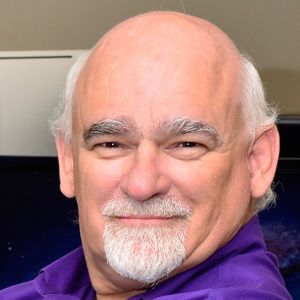
Phil Cowcill
Senior eLearning Specialist
PJ Rules
Phil Cowcill is senior eLearning specialist at PJ Rules. He started his career in 1983 when he was hired as a technologist at a local college. In 1985 he joined a team to develop Canada's first Interactive Videodisc. He started teaching part-time in 1989, moving to full-time in 1995. He led his class to build one of the first news websites that streamed video in 1996. In 2011 he launched the very first dedicated mobile application development program. Phil retired from full-time teaching in 2015 and moved to working as a contractor with the Department of National Defence as a senior eLearning specialist.
112 BYOD: Build an Immersive AR Experience Using 360 Images in Zapworks Studio
10:45 AM - 11:45 AM Wednesday, April 20
Salon 13
As we move into a remote hybrid workforce, L&D must find new and innovative ways to deliver effective learning solutions to audiences across the globe. What if we could not only provide a learning opportunity but also allow those in one part of the world to experience the atmosphere and work done in another part of the world?
In this session, you'll take a deep dive into creating augmented reality learning experiences with 360 images. You'll be hands-on designing and developing an immersive AR experience with 360 images and hot spots. We'll discuss what sets augmented reality apart from other tools we use, and how this technique can be effective in your organization today. Our focus throughout will be on utilizing your existing L&D skills and learning the process and code in Zapworks Studio to create an awesome AR experience.
In this session, you will learn:
- How to ideate and design for AR experiences with 360 images
- How to plan out a successful and engaging AR experience with 360 images
- What AR tools and resources are available for development
- How to build an AR experience with 360 images and implement it immediately
Technology discussed:
Zappar, Zapworks, PowerPoint
Participant technology requirements:
Laptop with internet connection and Zapworks Studio software installed. Mobile device. Understanding of general AR concepts. Minor image editing capabilities. If you know how to create a PowerPoint slide or work in Storyline, you can create AR.

Destery Hildenbrand
XR Solution Architect
Intellezy
Destery Hildenbrand is an XR solution architect with Intellezy. Destery has over 17 years of experience in training and development and seven years focusing on immersive technologies. Destery has spent time in corporate environments and higher education. Destery's primary focus is helping organizations plan, design, and develop engaging learning experiences through Immersive technology.

Betty Dannewitz
Founder, CEO, the actual Betty
ifyouaskbetty
Betty Dannewitz is an immersive experience designer with over 18 years in corporate learning and development. She is also a speaker, podcaster, and high-performance coach. Betty's passion is to help people become better humans and she advocates that innovative technology, like augmented reality, has a HUGE role in making that happen.
201 How Learning Professionals Can Deliver Measurable Results
1:00 PM - 2:00 PM Wednesday, April 20
Salon 19
Learning professionals are under increased pressure to report tangible results from their work. However, a 24X7 Learning survey revealed that?only 12% of learners say they apply the skills from the training they receive to their job.? If learners aren’t applying what they learn, it is hard to measure the results.
During this session you’ll learn a course design that incorporates participant application, and therefore measurable outcomes. Eureka! Ranch CEO Maggie Nichols and course developer Brad Hall will share a case study of one certification course using this innovative design, and the business results participants are achieving.
In this session, you will learn:
- How to help four times the number of learners achieve mastery of your content
- How to use systems thinking to drive the metrics that matter
- How to integrate real world applications into your course design to drive outcomes

Maggie Nichols
President & CEO
Eureka! Ranch
Maggie Nichols is the CEO at Eureka! Ranch. She is a 10+ year veteran inventor and facilitator who has worked with some of the biggest names in the business, including American Express, Bank of America, Procter & Gamble, The Ford Motor Company, Tyson, Kraft Foods, and March of Dimes. Most recently she helped develop the Eureka! Innovation Engineering Black Belt® training program. Maggie is a Miami University graduate who has a passion and skill for educating others.

Brad Hall
Brand Manager, Education
Eureka! Ranch
Brad Hall is a brand manager at Eureka! Ranch with a true passion for education. As an innovation engineering educator he is not only an executive education instructor, but has taught innovation engineering for many years at a university level, while getting his undergraduate degree in civil engineering and now while working on his masters in education.
202 Getting the 411 on Section 508: Accessibility in eLearning
1:00 PM - 2:00 PM Wednesday, April 20
Salon 15
Accessibility improves the learning experience for ALL participants, not only those protected by Section 508. The recent release of WCAG 2.2 accessibility standards builds upon the WCAG 2.1 update and WCAG 2.0 core standards. This volume of information and guidance comes at a price: with literally hundreds of pages in standards and explanations, where does one begin?
In this presentation, we will look into the meaning of the "reasonable accommodation" standard of Section 508, discuss the four core principles established with WCAG 2.0, and identify which of the three levels (A, AA, and AAA) work best in your organization;, providing you direction and focus in building accessibility into your learning solutions.
In this session, you will learn:
- Why accessibility is everyone's responsibility, whether legally mandated or not
- The benefits of making learning accessible, even for those who may not seem to need it
- Best first steps you can take right now to make your learning solutions more accessible
- The near- and far-future of WCAG standards

Kevin Lange
Principal Consultant
Immersion Learning
Kevin Lange is the principal consultant at Immersion Learning. Previously he was a learning governance and technology manager with The Mosaic Company. Since 2005, Kevin has worked as a facilitator, instructional designer, project and program manager, and learning strategist within academic, consulting, and Fortune 500 and Global 500 companies, including Capital One, Citi, Expedia, American Express, Deloitte, and Sony. Kevin holds bachelor's degrees in radio-television and speech communication from Southern Illinois University, an MBA from Indiana State University, and an MEd in educational technology from the University of Florida.
203 How to Succeed as an L&D Manager
1:00 PM - 2:00 PM Wednesday, April 20
Salon 14
You're a manager in the learning and development industry. You've proven yourself as a strong ID or eLearning developer to get to this point. But the skills that got you here are not necessarily the same ones that will make you successful as a manager. You'll need to learn a new set of skills to focus on your own developmen while creating a plan for others, with limited resources and support.
This session will provide the tools and steps to becoming more productive for those already in a management role, and for those hoping to transition into management. You'll explore strategies for involving your team, leveraging your interpersonal skills, hiring right, and managing your budget in addition to avoiding common pitfalls and derailing behaviors that could have a negative impact on your management role. We'll review how to manage the workflow of your department, prioritize projects based on the overall company needs, set deadlines and deliverables, delegate tasks, evaluate and give feedback, and how to hold learning and development professionals from your department accountable for their work. You'll learn how to plan for your own development, despite the challenge of limited resources and support, to make a visible contribution in your existing management role, new management role, with a new team or organization altogether.
In this session, you will learn:
- How to establish personal credibility as a learning and development manager utilizing the same skills you demonstrated as a eLearning developer, 7er, instructor, trainer, or LMS administrator
- Behavioral interviewing strategies and techniques for hiring and onboarding members of your team
- How to avoid the pitfalls of management including jumping to conclusions on incomplete information, focusing too heavily on the details and small stuff, and not trusting others
Technology discussed:
Articulate Storyline, Brainshark

Dawn Tedesco
Instructional Designer/Owner
Career Compliance Solutions
Dawn Tedesco, owner of Career Compliance Solutions, has extensive experience in employee and management skills development, including over 20 years of hospitality operations and HR management and training experience. She has designed and developed training programs for several large organizations and now specializes in instructional design, eLearning development, and helping businesses with management skills and compliance training. She is a silver award winner from the Horizon Interactive Awards in 2020.
205 Think Outside the Blocks: Tips & Tricks for Working with Rise 360
1:00 PM - 2:00 PM Wednesday, April 20
Salon 9/10
Feeling like a blockhead and not sure how to flex your creative course muscles? Rise 360 is easy to use: Just insert a content block and add your content. However, building a course is more than that, and creating the content to add to the content blocks often happens outside of Rise 360.
In this session we'll explore all sorts of production tips that will not only help you become even more effective and creative when building courses in Rise 360 but will save you time and expand your use of media files. You learn how to create various media assets and a host of other tips and tricks to leveraging Rise 360 for your next eLearning solution.
In this session, you will learn:
- A boatload of time-saving development tips
- How to work creatively with media files
- How to create diverse course assets
- Various project considerations

Tom Kuhlmann
Chief Learning Architect
Articulate
Tom Kuhlmann is chief learning architect for Articulate, where he writes the Rapid E-Learning Blog which is published weekly to over 150,000 readers. He led the development of Articulate’s 700,000 member e- learning community and is known throughout the industry for his practical, no-nonsense approaches to e-learning.
206 The Power of the Performance-First Mindset
1:00 PM - 2:00 PM Wednesday, April 20
Salon 3/4
Distractions are all around us, especially now that more employees are working remotely. In fact, research shows that the average employee is only productive for 2 hours and 53 minutes each day. Interruptions happen about seven times every hour, which means your workforce could be losing up to four hours of valuable working time due to distractions. Don't let learning be one of them! Shed those hours spent training in the classroom or online by embedding your business processes and learning into the flow of work.
Workflow learning developed via the 5 Moments of Need methodology decreases formal training and costs by 30% with improved performance, reduces wait times to access work-related materials by 75% with improved performance, and creates and cultivates a dynamic, engaged team where employee performance is visible.
In this session, you will learn:
- Exposure to successful, real-world examples of performance-first shifts and solutions
- Measurable and defendable advantages of embedding business processes and learning into the flow of work
- Best practices for shifting current training-first mindsets to be performance-first focused
- The design considerations when integrating Workflow Learning into an existing learning approach

Bob Mosher
CEO/founder/Chief Learning Evangelist
APPLY Synergies, a 5 Moments of Need Company
Bob Mosher, the chief learning evangelist at APPLY Synergies, has been an active and influential leader in the learning and training industry for over 30 years, and is renowned worldwide for his pioneering role in eLearning and new approaches to learning. Before co-founding APPLY Synergies consultancy with Conrad Gottfredson, Bob served as the chief learning evangelist for Ontuitive, director of learning strategy and evangelism for Microsoft, and executive director of education for Element K. He is an influential voice in the IT training industry, speaking at conferences and participating in industry associations. Bob was awarded the Guild Master Award in 2014 for his accomplishments and contributions to the eLearning community.
207 Using VR to Build Empathy
1:00 PM - 2:00 PM Wednesday, April 20
Salon 18
While modern research shows that empathy is a learnable skill, teams struggle daily to "walk in the shoes" of their colleagues. AMP's Perspectives VR experience literally allows individuals to sit in the space of another and experience bias, and feel how it might feel when your power is taken from you or your ideas invalidated not out of merit, but simply due to identity.
In this session, you'll learn how to design impactful learning for VR through the examples of the Perspectives VR experience. You'll walk away with key insights on the power of virtual reality for learning, it's impact in facilitating behavior change, and learn best practices on how to build content in VR. You'll get to watch the Perspectives VR experience, get an analysis on why it works, and learn how we used VR to teach empathy and perspective-taking. You'll walk away with takeaways on how to build your first course in VR, what considerations you need to keep in mind, and understand why building learning in VR can be impactful to your bottom line. You'll leave this session understanding a new modality and gain comfort and familiarity building content in VR.
In this session, you will learn:
- Why VR is a game-changing platform for behavior change training
- What are the key benefits in using VR for learning and development, particularly when it comes to learning new skills
- Best practices for building content in VR and what critical tenets to follow
- About the Oculus headset and its power in immersive learning
Technology discussed:
Oculus Quest 2, PC casting/screen sharing across devices, Perspectives on Bias demo (Available on Oculus App Lab)

Samreen Aslam
Director of Learning Strategy
AMP Creative
As the director of learning strategy at AMP Creative, Samreen Aslam is responsible for driving the L&D strategy for both AMP Creative and the clients it serves. Her deep expertise in learning design and development coupled with change management work across different industries enables her to provide a thoughtful analysis of both the emergent opportunities as well as challenges facing a rapidly changing workspace and workforce. As a proponent and practitioner of human centered design, she skillfully weaves practical ideas and tips to situate change within the cultural context and aspirations of organizations and their people. She also finds time to lead upskilling work for economically marginalized families in a community setting.

Bowie Deshazo
Director of Innovation & Technology
AMP Creative
Bowie Deshazo is AMP Creative's most frequent fielder of the question, "Hey, is it possible to (insert a technical challenge here)?" A lifelong investigator of how anything and everything works, Bowie studied production and new media at Rowan University. In his current role as director of innovation, he leads emerging technology projects. Bowie works with clients to facilitate creation of learning ecosystems through different forms of media including VR, AR, interactive multimedia, custom app development, interactive signage, and immersive video. His passion is collaborating with clients to bring value by developing and implementing new ways to interact with information.
208 Try Again: The Importance of Feedback Loops in Gamified Microlearning
1:00 PM - 2:00 PM Wednesday, April 20
Salon 1/2
"The greatest teacher, failure is," says Master Yoda, right before setting fire to the sacred Jedi texts. This is also true for gamified microlearning, where the learning experience is concentrated down to 10-minutes or less. For many designers, failure begs the question, "What engagement solutions impact a learners experience to become active participants?" Education, healthcare, manufacturing, and IT are all seeing a rise in gamified microlearning. In 2019, PRNewswire reported that the global microlearning market is expected to grow from $1.5 billion to $2.7 billion by 2024. Which is why now more than ever, it's important to include well-designed feedback loops that will set learners up for success in your next gamified microlearning.
In this session, you'll learn about feedback loop models and how they can lead to the success or failure of your gamified microlearning. You'll explore why successful feedback loops can enhance learner focus, motivation, and engagement. We'll discuss how they use rewards such as downloadable job aids, powerups that reinforce pre-requisites, and more intrinsic motivators like making tasks more enjoyable. In addition, we'll also look at the importance of level setting and how to manage rules through expectations. Finally, we'll demonstrate production tips for designing a positive and negative feedback loop including possible authoring tools, the importance of positive and negative reinforcement through sound design, the use of voiceover in feedback loops, and share a style guide sheet you'll be able to adapt to your company's branding and workflow. You'll leave this session with a better understanding of how feedback loops in your gamified microlearning can set your learner up for success.
In this session, you will learn:
- About the two main types of feedback loop models, positive and negative, and how they can lead to the success or failure of your gamified microlearning
- Why successful feedback loops can enhance learner focus, motivation, and engagement
- About the variety of rewards positive feedback models use such as downloadable job aids, powerups to reinforce pre-requisites, and more intrinsic motivators like making tasks more enjoyable
- How to level set in a gamified microlearning and how to manage rules through expectations
- The importance of positive and negative reinforcement through sound design and the use of voiceover in feedback loops
Technology discussed:
Storyline 360, Camtasia, Audiate, possibly additional authoring tools used for game design

Sylvia Sykula
eLearning Developer
SailPoint Technologies
Sylvia Sykula is an eLearning developer for SailPoint Technologies, an Austin, Texas tech company that provides identity management and governance for unstructured data access.  Her focus is on delivering high quality and engaging technical eLearning courses, microlearnings, and games. Sylvia has over 12 years of experience in early and adult education and holds a master’s degree in curriculum & instruction - learning, design & technology from the University of Houston.
209 On-demand Learner Assistance with a Chatbot on MS Teams or Slack
1:00 PM - 2:00 PM Wednesday, April 20
Salon 16
When an employee wants help from available L&D resources, often there are too many steps that cause them to give up their search. There needs to be a more frictionless way to both remind and engage the learner about important information, as well as deliver easily accessible, on-demand help when the learner requests it.
In this session you'll learn how creating a "customer service" like chatbot and placing it on your organization's global collaboration platform like Microsoft Teams, Slack, Google Chat, etc. can solve this challenge. You'll explore how to set up a chatbot to automatically answer the most common learner questions and point them to appropriate internal resources and job aids. You'll also learn how to schedule contextual and personalized alerts and reminders to help individuals make the progress they need on their respective learner journeys. The session will examine the pros and cons of various techniques to automation of chatbot content—from machine learning to content authoring—as well as discuss the level of effort and expertise required for each method. You'll hear how much or how little assistance and collaboration you'll need from your IT team in order to install and maintain a chatbot on your organization's Teams or Slack instances. Finally, the session will help participants set up metrics to gauge the effectiveness of the chatbot in engaging learners as compared to traditional methods, as well as how to gather invaluable data about what type of help learners are seeking.
In this session, you will learn:
- Why chatbots on collaboration platforms are effective in engaging learners
- The process of programming a chatbot to be able to answer common learner questions
- The process or programming a chatbot to send timely reminders via your collaboration platform
- The level of collaboration needed with internal IT teams to enable chatbot technology
- How to measure the effectiveness of your chatbot in engaging with learners
Technology discussed:
Chatbot technology, machine learning, chatbot authoring platforms, content management automation and screen scraping

Vince Han
CEO
Mobile Coach
Vince Han is the founder and CEO of Mobile Coach and a frequent speaker at conferences such as Training Conference, DevLearn, Learning Solutions, the Learning Conference, ATD ICE, ATD Techknowledge and others. He holds an MBA from the MIT Sloan School of Management. Vince is an industry thought- leader for learning and learning technology with an emphasis on artificial intelligence and chatbot technology. Vince has founded several successful technology companies and resides in Utah.
210 Facilitating Hybrid Events: 5 Practical Tips for Success
1:00 PM - 2:00 PM Wednesday, April 20
Salon 17
As organizations around the globe navigate their return-to-office plans, many will continue to allow remote work. This creates the opportunity for hybrid events (meetings and/or training classes with a mixture of in-person and remote attendees). At the same time, it creates a challenge for facilitators who need to address and engage both audiences simultaneously. There needs to be a guide for how to do this successfully.
In this session, you'll learn how to effectively set up and show up for a successful hybrid event. You'll explore how to create a sense of shared experience among audiences joining from different locations. You'll learn how to lead group discussions that allow all participants to feel included and heard. You'll also see various technology tools that can help you and your audiences build trust and communicate clearly. You will walk away with five practical techniques that you can immediately use in your next hybrid event. More specifically, you'll learn how to establish group norms and determine roles & responsibilities among audience members. You'll see the importance of clear audio and video, and learn why its important to set guidelines for video use. You'll also hear proven tips on camera placement for optimum viewing, and where to look while facilitating (including when there are multiple cameras available!) You'll learn (and practice) how to ask questions in ways that include both remote and in-person audiences, and ensures everyone's voice is heard. And you'll get to see examples of high-quality hybrid meetings and learning events, along with the technology tools that made them successful. You'll leave with a "hybrid event checklist" that equips you and reminds you of the five key techniques.
In this session, you will learn:
- How to set up hybrid events for success
- How to create a sense of shared experience despite location differences
- How to manage robust discussions that include both in-person and remote attendees
- How to use technology tools to include everyone
Technology discussed:
Virtual classroom platforms (I'll use Zoom, but also address MS Teams, WebEx, and other common virtual classroom platforms), Mural, Mentimeter, Otter.ai, AI features available in common webcam software (OBS/Ecamm/Youcam/Mmmmhmmm)

Cindy Huggett
Principal Consultant
Cindy Huggett Consulting
As a leading industry expert and 20+ year pioneer of virtual training, Cindy Huggett, CPTD, has vast experience delivering engaging learning solutions via the virtual and hybrid classroom. She's the author of six acclaimed books on the subject, including The Facilitator's Guide to Immersive, Blended and Hybrid Learning. She is a past member of the ATD global board of directors and was one of the first to earn the Certified Professional in Learning and Performance (CPLP now CPTD) credential. She holds a master's degree from the University of Pittsburgh and was a Triangle Business Journal 30- Under-30 Award Winner.
211 BYOD: Create High Performing Teams by Fostering a 'Growth Mindset' Culture
1:00 PM - 2:00 PM Wednesday, April 20
Salon 13
According to Stanford psychologist Dr. Carol Dweck, a growth mindset is based on a belief that you can increase talent, ability, and even intelligence through curiosity, learning, and discipline. When new teams form or an organizational restructure occurs, leading and influencing a growth mindset culture, especially in a virtual environment, can be challenging. How might you build a growth mindset culture that engages employees and empowers teams to disrupt and innovate, so you see more leadership potential in your employees?
This session will teach you various techniques that empower a growth mindset culture to flourish in a virtual environment, such as building squads, team chat rooms, and social media shoutouts. You'll review examples of how team influencers demonstrate the mindset of "progress not perfection" and "learn fast, learn often" with teach-back sessions and team huddles. You'll use design thinking methods to brainstorm ways to build a work-family culture that encourages others to innovate, succeed, and address challenges as a team, then compare them with your session peers. You'll leave with a playbook to reference all the ideas and methods shared so you can confidently use them with your team to start fostering a thriving growth mindset culture.
In this session, you will learn:
- How to build a work-family culture, so the team members trust and listen to each other
- What it means to be an influencer and how individual contributors can also be leaders
- How to encourage innovation powered by professional development and creative thinking
- How to celebrate progress and address challenges as a team
Technology discussed:
mural.co, MS Teams
Participant technology requirements:
Laptop (preferred) or mobile device that can access a browser.

Elizabeth Dorcas
Director Global Services Learning Design & Development
Johnson & Johnson
Elizabeth Dorcas is the head of global training design & development for Johnson & Johnson Global Services. Elizabeth is an accomplished learning leader who brings over 20 years of expertise and leadership in training strategy, design, and development. Prior to joining Johnson & Johnson, Elizabeth spent over 10 years at IBM. She holds a master's degree in instructional technology from the University of South Florida.

Courtney Eagen
Manager, Global Training Quality Assurance & Testing
Johnson & Johnson
Courtney Eagan is the quality assurance manager for learning design & development at Johnson & Johnson Global Services. She leads a team of quality assurance specialists responsible for partnering with designers and developers to ensure all learning products are defect-free and promote engaging learning experiences. Before joining J&J, Courtney worked in various operations roles with expertise in finance, quality, and risk management. Courtney holds an undergraduate degree in economics and is currently pursuing her master's degree in organizational leadership from Michigan State University.
212 BYOD: Learning the 'How To' of Wireframing Collaboratively
1:00 PM - 2:00 PM Wednesday, April 20
Salon 11/12
Many designers find themselves jumping into their default app to hit a deadline and start building learning without the opportunity to understand their audience, ask questions, or test what would work best to engage and improve learning experiences.
In this session, you'll learn how to use the next generation of web apps to collaborate with your stakeholders and audience to create concepts, test ideas, and gather feedback. You'll have the opportunity to document an idea (using two techniques), imagine and create some wireframes to demonstrate your concept, gather feedback with your group, as well as collect feedback through an interactive exercise, and present the results of your findings.
In this session, you will learn:
- How using collaborative techniques to interactively document and collect information provides a transparent process to your stakeholders and audience
- How you can quickly build a wireframe, demonstrate a concept, and iterate on it
- How using collaborative tools allows you to quickly gather feedback from your audience or teams and understand what resonates
- How you can effectively present and demonstrate how to build the best learning experience for your audience
Technology discussed:
Miro.com
Participant technology requirements:
A laptop and browser

Nick Floro
Learning Architect/Imagineer
Sealworks Interactive Studios
Nick Floro, a co-founder and learning architect at Sealworks Interactive Studios, has over 25 years of experience developing learning solutions, applications, and web platforms. Nick is passionate about how design and technology can enhance learning and loves to share his knowledge and experience to teach, inspire, and motivate. As a learning architect, Nick gets to sketch, imagine, and prototype for each challenge. He has worked with start-ups to Fortune 500 companies to help them understand the technology and develop innovative solutions to support their audiences. Nick has won numerous awards from Apple and organizations for productions and services.

Sophia Brown
Lead Experience Designer
Sealworks Interactive Studios
Sophia Brown has an international background as a design lead and illustrator, working with startups, nonprofits, and companies across the US, the Middle East, and Europe. As a learning experience designer at Sealworks Interactive Studios, she is excited to bring her design thinking, creativity, and passion for problem solving and translate them into dynamic learning experiences.
301 How to Use Groups on Teams, Slack & Workplace to Improve Employee Performance
2:30 PM - 3:30 PM Wednesday, April 20
Salon 1/2
Do you create learning that seeks to change behavior but you find that your courses or eLearning modules just aren't creating the measurable impact you desire? Do you want to become known as the training department that creates business results? The #1 reason even the most effective courses fail to change behavior is because learning something new does not automatically translate into doing something different. You can solve this problem by hosting a simple virtual community using technology you already have.
The practice of designing, building, and hosting a virtual learning community ensures that knowledge learned in class has a safe environment to flourish and grow. You can create opportunities to practice, be inspired, explore concepts, share challenges, ask for guidance, and receive coaching and feedback. Learn how to utilize communities in Slack, Teams, and Workplace to turn your courses into high impact performance teams. Your learners need a place to go after training is over to get support, ask questions, and gain clarity. And facilitators need a way to stay connected to increase the value of the course content, keep people in action, and remove obstacles and roadblocks to implementation success.
In this session, we'll explore three case studies of companies that have successfully implemented virtual communities to increase the results of their training programs. We'll examine the type of content that is best served in this type of design style, and explain how to build, launch, and manage your community.
In this session, you will learn:
- Three case studies of successful uses for a virtual learning community strategy
- How to describe the value and benefits of building a virtual learning community
- How to identify platforms to build your own virtual learning community
Technology discussed:
Slack, Microsoft Teams

Susan Gatti
Fractional CLO and CEO
ImmixID Consulting
Susan Gatti is owner and chief learning officer of ImmixID, a learning performance company designed to ensure learning drives performance. For two decades Susan has crafted learning solutions that drive the performance of people, products, and services. She served in leadership roles in corporate learning for Commerce Bank, W Hotels, and Ann Taylor Corp before launching her own instructional design company. Focusing on the business side of learning, Susan has developed a proven business model and approach to creating an on-demand virtual learning team; instantly mobilized to provide clients with the best talent in areas of instructional design, graphic design, programming, multi-media, and project management.
302 Best Practices in eLearning for the Accidental Instructional Designer
2:30 PM - 3:30 PM Wednesday, April 20
Salon 3/4
Chances are you didn't aim your childhood aspirations on elearning and instructional design, but here you are. At some point you decided to commit to this career with great passion, and presumably you want to be the best that you can possibly be, right? Right!
In this session, Cammy Bean will share her thoughts on building a more intentional elearning career. For those just getting started in digital learning design, we'll talk about the many hats that IDs often need to wear and identify your own sweet spot and gaps. We'll talk through tips for better elearning design, including taking a look at learning models, getting the tone right, and creating more meaningful interactivity. Along the way, we'll look at examples of eLearning courses, giving you ideas and inspiration to take back to your own projects.
In this session, you will learn:
- That you are not alone in your journey as an accidental instructional designer; you have a big cohort of fellows IDs on this same path
- About the many hats that IDs typically wear, and identify your own sweet spot and gaps
- Top tips to apply to your own learning design projects
- About different technologies being used in digital learning these days
Technology discussed:
Storyline, Adapt

Cammy Bean
Senior Solutions Consultant
Kineo
Cammy Bean started in the industry as a junior instructional designer in 1996 and has since collaborated with hundreds of organizations to design and deliver training programs. She’s worked at small startups, mid-sized training companies, boutique eLearning shops, and as a freelance instructional designer. An English and German studies major in college, Cammy found an affinity for writing and making complex ideas and concepts clear to an audience. In 2009, she helped start up US operations for Kineo, a global provider of learning solutions. Originally Kineo’s VP of learning design, Cammy is currently a senior solutions consultant. In this role she leads the North American sales team, supports clients through the initial discovery process, and manages Kineo’s portfolio of custom client accounts to help organizations meet their strategic business objectives through better learning solutions. She is the author of The Accidental Instructional Designer: Learning Design for the Digital Age – second edition (ATD Press, 2023).
303 Panel: Essential Skills for Learning Leadership
2:30 PM - 3:30 PM Wednesday, April 20
Salon 15
Leaders at all levels and across departments are grappling with employee demands for greater flexibility as we all adjust to a more digital and dispersed workplace. Learning leaders are adapting our approach as we attempt to anticipate the skills and behaviors our organizations will need to thrive.
In this panel discussion, three learning leaders join host Pamela Hogle, The Learning Guild’s program manager for the Learning 2022 Conference, in a conversation about the essential skills that learning leaders need for themselves, their teams, and their organizations’ leadership. We’ll explore the role of learning leadership in upskilling & reskilling employees, and influencing culture to meet the evolving needs of our learners, our colleagues, and our leaders.
In this session, you will learn:
- How learning leadership is unique in organizations
- The importance of having a big-picture view and strategic approach
- How your learning leadership peers have applied valuable leadership lessons
- Which new skills are essential to becoming effective, authentic modern leaders in the post-pandemic workplace environment
- How and why to leverage cross-departmental relationships to strengthen performance and resolve challenges
- Where learning leaders see L&D in the corporate “org chart” and how our work impacts the entire organization, from the C-suite to the newest entry-level employee

Pamela Hogle
Program Manager
The Learning Guild
Pamela S. Hogle, a program manager at The Learning Guild, focuses on eLearning technology and trends and explores the ways that L&D professionals can lead changes in mindset and behavior throughout their organizations. She brings these interests to her work creating engaging and relevant content for Learning Solutions magazine and Learning Guild conferences. An experienced journalist, technical writer, and eLearning content developer, Pam has worked in Israel and the United States. She holds master's degrees in journalism and human-canine life sciences.

Lynne McNamee
President
Lone Armadillo Learning
Lynne McNamee is the president of Lone Armadillo Learning. She has managed marketing campaigns for companies such as Avis, HP, and Bank of America, and recently was the marketing director for Bluewater, consultants for learning, talent, and human capital management. Lone Armadillo Marketing Agency, which Lynne founded in 2008, specializes in strategy, plans, processes, and tactical execution of multi- and omni- channel marketing programs for B2B entrepreneurial companies. She has been a HubSpot partner since 2011. She was cited by The New York Times for innovations in marketing.

Marjan Bradesko
Director, Conscia Center of Excellence
NIL
Marjan Bradesko, MSc, has spent his career helping people to learn, grow, and share their knowledge. His background in software engineering and networking has enabled him to connect technology with business. Marjan graduated from University of Ljubljana, and is employed by NIL Ltd, part of Conscia. He leads the Conscia Center of Excellence and uses his broad experience (training delivery, content creation, instructor development, sales) in talent and leadership development. Marjan is a proficient learning expert and an enthusiastic speaker. He writes about learning, personal development, technology, and travel, and has authored four books.

Jeannette Munroe
Senior Director, Sales Enablement
Sodexo
Jeannette Munroe is a lifelong instructional systems designer who has worked in government, non-profit, academic, and commercial markets. She holds a summa cum laude BA in anthropology from the University of Pittsburgh and an MA in instructional systems design from the University of Maryland, Baltimore County, where she has been a faculty member of the graduate school for the past 16 years. Prior to her current position as senior director for North America revenue enablement at Sodexo, Jeannette was a media spokesperson and communications officer at the Central Intelligence Agency.
305 Screencans and Screencan'ts: Effectively Creating Screencasts
2:30 PM - 3:30 PM Wednesday, April 20
Salon 16
In this session we're addressing the unique challenges that come from creating instructional screencasts. While they are related to video, they have their own unique challenges. Newer and even some intermediate trainers and 7ers probably wonder when it makes sense to make a screencast. They also probably aren't sure of the recommended process, having questions like: Do I record audio first, during, or after? What size of screen do I record? What do I do with my mouse? Do I edit it the same as other videos? Should I use effects, and if so, which ones? How do I share this? This session will take an interactive approach to helping attendees answer these questions and more.
Guided by the attendees, we will go through the workflow of planning and recording a screencast video. As we build a video together, we'll cover best practices and actionable advice to help you get started, talk about the questions you must ask, and to help you create processes and strategies that will help you make impactful instructional screencasts more effectively, regardless of the tool you're using. Finally, we'll break down a workflow and process order that will help you make sure you're editing in an order that minimizes unnecessary efforts. You'll leave this session with techniques and ideas to help you immediately start making impactful screencast videos. At the end of this session we may not have created a fully baked, ready-to-share screencast, but we will have answered a ton of questions, and allowed attendees to engage in the creation process together.
In this session, you will learn:
- When screencast videos should and shouldn't be used
- The five stages of planning: conceptual, preparation, recording, editing, and production, and key decisions that should be made during each
- Common impediments and challenges to creating screencasts and how to overcome them
- Tips and suggestions to improve efficiency and reduce errors in screencasting
Technology discussed:
Screencasts, videos

Matthew Pierce
Learning & Video Ambassador
TechSmith
Matthew Pierce, learning & video ambassador from TechSmith, has created videos for learning and marketing for over a decade. He is the lead behind TechSmith Academy, a free platform teaching video and image creation for business, which has been used by tens of thousands of users. He is host of The Visual Lounge Podcast from TechSmith, which streams live on Youtube and LinkedIn weekly. Matthew is a regular speaker at multiple learning and development-focused conferences and is a regular contributor to various training publications.
306 Five Survey Pitfalls and How to Avoid Them
2:30 PM - 3:30 PM Wednesday, April 20
Salon 18
Just as a construction team wouldn't start building without a blueprint, you shouldn't launch a survey without a methodology plan. The quality of your analysis depends on the quality of data you collect. But how do you collect the data you need? If, like many L&D professionals, you struggle to write effective surveys, this session will help. You will learn five pitfalls that often occur before a survey is launched, and take away strategies to help you successfully plan, design, and iterate your next survey.
In this session, you'll learn five steps to successfully planning your next survey. Whether you are collecting data for a needs assessment, course, program, learning event, or employee survey, this session will provide you with pitfall survival tips based on research-based best practices. You'll receive an overview of the basics of surveys and a practical worksheet that can be applied every time you are starting a new data collection project. This survey pitfall survival guide session will teach you how to clarify your survey purpose, design the optimal data collection methodology, write effective questions, test your survey usability, and plan a user-centered approach for the survey launch.
In this session, you will learn:
- How to clarify the purpose of your survey and align each question to the purpose of your study
- The strengths, limitations, and delimitations of surveys, questionnaires, interviews, and focus groups, and how to choose the best methodology for your data collection needs
- Strategies for writing and formatting effective questions so your results are relevant, valid, reliable, and trustworthy
- Why and how to plan your survey based on the needs and interests of your learners
- Tips for testing your survey for usability before launch

Jody Lumsden
Senior Consultant
St. Louis Federal Reserve Bank
Jody Lumsden combines creative experiences from graphic design, ed tech, and curriculum development. Her inventive approach includes a colorful mix of visual principles, design thinking, learning theory, digital technology, and qualitative research. Her unique methodology puts each client at the heart of her work, resulting in great designs that work across multiple platforms. She holds a bachelor's degree in industrial technology, a master's in instructional technology, a specialist's in curriculum & instruction, and is currently pursuing a doctorate in curriculum design & instruction. Jody is an IBM certified enterprise design thinking practitioner and a Prosci certified change practitioner.

Kelly Jones
Director of Corporate Training
EquipmentShare
Kelly Jones is a lifelong learning advocate with 20 years of experience in higher education, corporate, and nonprofit organizations. As an L&D leader and qualitative researcher, she leverages stories to empower employees, enhance performance, and drive a strong learning culture. She holds a bachelor's degree in communication & information technology, a master's in educational technology, a PhD in curriculum & instruction, CPTD certification, and DiSC certification. Currently, she is the director of corporate training at EquipmentShare. Previously, she was an instructor at Mercer University and was named a Governor's Teaching Fellow by the University of Georgia's Institute of Higher Education.
307 The Real-Time 3-D Learning Transformation: Next Gen VR, Games & Sims
2:30 PM - 3:30 PM Wednesday, April 20
Salon 14
Classroom training, Zoom sessions, and eLearning segregates learning from work, delivering information out of context. The best that can be said about them is that they give you the sensation of coma without the worry and inconvenience. This presentation will take participants inside a new generation of hyper-realistic, multi-player, virtual reality (VR) simulations that are upending learning as we know it. In my demo of the Finishing Trades Institute's virtual sim, painters feel like they're on a construction site. The presentation will also showcase how HVAC company Daikin goes beyond recreating reality, to extending reality. Offering the ultimate customer experience of "X-ray vision" of their giant chillers, their VR program visualizes the flow of liquid and vapor inside their equipment.
I will ask session participants to download and play our Spark City game from the app stores straight on their phones during the session. These absorbing environments are modeled on flight simulators, which have to date been the gold standard for skills-based learning. They help students learn by doing, honing skills, and building mastery with step-by-step tutorials, guided practice, feedback loops, and unlimited re-dos. The research is conclusive: repeated actions in virtual reality alter neural wiring, in turn improving real-world performance. The session will demonstrate how to unlock "10x" learning effectiveness from idea to (virtual) reality: from building the VR business case to building the pilot; from pilot purgatory to enterprise-scale VR; from single-player to multi-player; from standalone reporting to advanced analytics integrated with LMS and other legacy systems This is the future of training.
In this session, you will learn:
- How to identify a VR pilot, build the business case, and partner with professionals to develop VR sims in a real-time game engine
- How students can interact seamlessly in a multi-player VR performance environment to learn with and from each other
- How to deploy VR at scale with mobile VR, device and content management platforms, advanced analytics, and LMS reporting
- How to build photo-realistic simulations with immediate feedback and unlimited do-overs
Technology discussed:
VR, Oculus Quest and Oculus for Business, Unity3D

Anders Gronstedt
President
The Gronstedt Group
Anders Gronstedt, PhD, is president of The Gronstedt Group, which is instrumental in helping global companies like Walmart, Pfizer, Novartis, Bristol Myers Squibb, and Daikin improve performance with their custom-developed multi-player VR simulations and learning games. He is a frequent industry speaker and writer with articles appearing in the Harvard Business Review.
308 Utilizing Subject Matter Experts to Create Effective Training
2:30 PM - 3:30 PM Wednesday, April 20
Salon 9/10
Many don’t know where to start when training must be created to address a business problem or gap. They feel the need to become an expert on the topic that the training should be built around, yet hours of research can make the appointed trainer feel overwhelmed. They generally run out of time and throw a presentation together based on content they found but don't fully understand, which makes it nearly impossible for the learner to digest. Time is wasted and the business problem remains. As a trainer, don't do a ton of research on your own when creating content. Instead, collaborate with subject matter experts who will essentially create the training for you.
In this session, you'll learn how to create effective training presentations for a variety of topics, without ever becoming an expert. You'll gain an understanding of how to choose the right subject matter experts to collaborate with, and these SMEs will provide you with ALL the training content you'll need. You'll find out how to engage your SMEs and create a working relationship with them. You'll learn how to explain what their role is in creating YOUR training content. You'll acquire a knowledge of controlling the conversation with your SMEs, leading you to get the most out of your meetings with them. You'll become familiar with the importance of interviewing multiple SMEs so that you not only obtain a ton of great information on best practices that'll address your business problem, but you'll also likely notice commonalities between the SMEs’ feedback (this is 'gold' when finalizing your content). You'll leave this session feeling extremely confident, as you'll know how the great teachers out there utilize the experience of others to create the most effective trainings.
In this session, you will learn:
- That anyone can gather expert testimony and experience, which you can then translate into training content
- How to choose the right SMEs for your training
- Techniques for engaging the SME appropriately and creating a working relationship that incentivizes them to assist
- How to guide your conversations with SMEs so that you get all the information you'll need
- About the benefits of interviewing multiple SMEs for one project / training
Technology discussed:
Zoom, PowerPoint

Patrick Geraghty
Sales Enablement Specialist
Cydcor
Patrick Geraghty graduated from California State University, Channel Islands in 2015, and has been working at Cydcor ever since. He currently serves as a sales enablement specialist, where he has the opportunity to create a variety of different sales trainings for larger groups.

Brendan Teague
Director, Sales Enablement
Cydcor
Brendan Teague has been a part of the Cydcor direct sales business for nearly two decades. He’s held roles in commission sales, local and regional sales leadership, and prior to moving into his current role of director of sales enablement was a director of national accounts for Cydcor.
309 Doing More with Less: Gifs and Short Form Videos on a Budget
2:30 PM - 3:30 PM Wednesday, April 20
Salon 17
When it comes to microlearning, videos are trumpeted as the premier method for getting the job done with significantly less effort on the learners' behalf. However, videos can be expensive, time-consuming, and sometimes overkill. We may find ourselves shying away from microlearning in favor of text with images. It's a comfortable, tried and true low-tech, budget-friendly solution. It's also less efficient, cognitively taxing, and boring. Money and time shouldn't be a barrier in delivering our learners more. There must be a middle ground.
If you think about it, micro mediums permeate our daily lives. People respond to online messages with funny reaction gifs. Friends share TikTok videos on social media. These tiny, visual nuggets convey context, meaning, and even stories in a matter of seconds. So why aren't we leveraging them for learners? More powerful than images, more succinct than a full-blown video, gifs and short-form videos (like TikTok) could be a great supplement to your 7s. Best of all, they're easier (and cheaper) than you think.
In this session, you will learn:
- The use cases for gifs and short-form videos
- When to use a gif vs. a short-form video
- Where you can incorporate micro mediums to maximize your efforts
- How to leverage the tools you have
- What additional resources are available
Technology discussed:
Camtasia, PowerPoint, SharePoint, Rise 360, AnyDesk, Vyond

Melissa Houlihan
Senior Curriculum Developer
Aristocrat
Melissa Houlihan is a senior curriculum developer for Aristocrat Technologies, creating eLearning modules and videos with a focus on guiding internal users through software processes. An accidental instructional designer, Melissa brings a unique perspective from the wildly diverse industries she's worked in, including travel, manufacturing, legal, and photonics, along with her equally disparate collegiate studies of mathematics and English literature
310 Virtual Learning Through Social Media, Reality TV & Online Games
2:30 PM - 3:30 PM Wednesday, April 20
Salon 19
When it comes to the virtual classroom we can all check the required boxes: Virtual platform, check; facilitator and producer, check; using platform engagement tools, check, check, check. However, the stakes are much higher when delivering a multi-week, virtual leadership program. What's needed is engagement and interaction before the launch, offline touchpoints throughout the multi-week program, and energizing weekly virtual sessions leveraging multiple interactivity tools and techniques through fun, relatable themes.
This session will provide a case study of the MHI's Industry Leadership Program, a blended multi-week, leader-led, profit-generating leadership development experience that operates on a shoestring budget. Through creative virtual 7 and facilitation, free or low-cost engagement software platforms, and value-added offline program experiences, the MHI Industry Leadership Program creates a virtual learning cohort for high potential new and emerging leaders from top supply chain and material handling companies. In addition, the program sells out every offering using grassroots marketing on social media. You will learn the components of this unique virtual leadership experience: senior leaders sharing their leadership stories, participant connection through reflection activities and group discussions, and sustainment between sessions through microlearning videos. Next, you'll explore fun themes to create a link to the content and energizing mini virtual breaks to keep participant energy high. Then, you'll look at creating interactive instructional activities and utilizing online tools to maintain focus and support learning. Finally, you will identify virtual facilitation tools to deliver a streamlined learning experience and connect with your participants. You'll leave this session with a planning worksheet, a list of resources and activities, and excitement for your next virtual learning experience.
In this session, you will learn:
- How to design fun content themes that capture participants' interest
- To leverage tools and learning activities that allow learners to connect and learn from their virtual classmates
- To deliver additional program components that create a unique learning experience
- How to create a safe learning environment for participants to try new skills
Technology discussed:
Kahoot, Mural, StoryTagger, Bonjoro, Factile, Streamdeck, Ecamm Live, Zoom, Otter, Camtasia, MS Office 365

Maria Leggett
Director of Talent and Professional Development
MHI
Maria Leggett is the director of talent and professional development at MHI, an international trade association. She leads a team responsible for human capital thought leadership, talent and leadership development programs, and industry credentialing. She has been driving learning, talent development, and organizational change management for 15+ years at Fortune 500 corporations and mid-sized firms. Maria has a master's degree in instructional design and holds numerous industry certifications including ICF-certified coach (ACC), ATD Certified Master Trainer, Senior Human Resources Professional (SHRM-SCP) and Agile and Project Management (PMP, CSM, SAFe SPC). Psychometric qualifications include Everything DiSC, Hogan, Workplace Big 5, and Energy Leadership Index.
311 BYOD: Create Your First Learning Game in 60 Minutes
2:30 PM - 3:30 PM Wednesday, April 20
Salon 11/12
People learn best when they are solving problems. They actively seek knowledge and immediately put it in practice. Games offer this proven path to mastery. You may be ready to try game-based learning, but how do you create a game without software developers and a big budget? What tools will allow you to make real games without complex technical skills?
In this session, you will make a digital game you can share with anyone. We will each make an interactive fiction game using TWINE, an open source tool that is completely free for all uses. You'll learn to think like a game designer as you master the three or four simple codes that turn plain text passages into the waypoints of an adventure game. We'll start with a quick discussion of how games can promote effective learning. Then we'll get to work. We'll start the game together, all typing in the same opening scene and first interaction. Then you will use the same technique to invent your own creative ending for the game. I encourage you to work in pairs or groups of three, but work alone if you prefer. We will learn how to share TWINE games, and we will play each other's games. We will wrap up the hour with an introduction to the rich resources available to the TWINE community.
In this session, you will learn:
- To assess opportunities for game-based learning
- How to transform learning objectives into game challenges
- How to structure your game for playability
- To use flowcharts to design gameplay
- To build your game in TWINE
Technology discussed:
TWINE 2 [Open Source Game Development System], Twinery.org [Free Cloud Platform for TWINE development], Harlowe, Sugarcube II, Snowman [TWINE engine variants, we'll use Harlowe], Git Hub [Version Control Repository], Google Drive [Simple Game Hosting Solution], Glitch [Full Game Hosting Platform], Cloudinary [Image hosting site], Pixlr [Cloudbased image editor]
Participant technology requirements: Any device, but a laptop is highly recommended. A simple Chromebook is sufficient.
Dov Jacobson
Managing Director
GamesThatWork
Dov Jacobson launched his career at the videogame arcade, where his games competed for quarters. He led game teams in LA, DC, and NY before building Ted Turner's game studio in Atlanta. Jacobson taught game development at NYU. He is an established innovator, practitioner, and thought leader in game based learning, publishing frequently and speaking around the world. Now, at GamesThatWork, the studio helps people discover knowledge, exercise judgement and achieve mastery. He makes games for DARPA, Boeing, ODNI, Museum of the Cherokee Indian, National Institutes of Health, Acton School of Business, National Science Foundation, and the US Army, Navy, and Air Force.
312 BYOD: Demystifying Articulate Variables and Triggers: Build a Dynamic Course Menu
2:30 PM - 3:30 PM Wednesday, April 20
Salon 13
One of the best things about on-demand / self-paced learning is its ability to be non-linear. Courses full of exploration and learner control are great, but how do you help the learner track their progress? The Articulate Storyline Player Menu works well for page-turners but not as well for non-linear exploration. Have you ever considered using an interactive custom menu slide but didn't know where to start? Are you intimidated by variables and triggers? Have you ever looked at other people's courses and wished yours could be just as cool?
In this BYOD session, you will learn the basics of Articulate Storyline variables and triggers. Without any prior understanding of computer programming, you will walk away knowing that you too can use advanced features of Storyline to wow your stakeholders. Together we will dissect and demystify variables and triggers in non-technical terms. We will then use these two concepts to build an an interactive course menu that tracks completion of activities and changes dynamically to show the learner what has (or has not) been accomplished. Finally, we will explore ways to control access to portions of the course until other sections are completed. By the end of this session, you will know that you can utilize advanced features of Storyline to wow your stakeholders.
In this session, you will learn:
- The definition and purpose of Storyline variables and triggers
- How variables and triggers can enhance the learner experience
- How to choose a variable type and create new variables
- How you can use these features to create an interactive menu that informs the learner of their progress through the course
- How to apply these concepts to 360 images for a truely immersive menu experience
Technology discussed:
Articulate Storyline
Participant technology requirements:
An internet connected laptop or other device with Articulate Storyline 360 installed and activated. Trial versions will work for this session. The presenter will provide sample files for download that will be used during the session.

Carie Whitehead
Senior Technical Leader: Instructional Designer
UCAR
Carie Whitehead is passionate about education and has been since childhood. Her career has always centered around adult learning with most of the past 30 years in positions that include information technology, corporate training, higher education, inward and outward facing instruction for nonprofits, and instructional design/development. She has a unique talent for translating tech-speak to English and currently uses this to create learning opportunities and programs for software implementations. Her passion is science-based design that reduces cognitive load and leads to effective learning outcomes. As a creative techie, she loves creating interactive, fun, and engaging self-paced courses. Carie was nominated for a major company award in 2019 for her work in implementing a new learning management system and received a performance recognition award in 2020 for outstanding leadership and technical excellence. She's been presenting at Guild conferences since 2019 and looks forward to every opportunity to learn and share with this community.
401 Motivation and Learning
4:00 PM - 5:00 PM Wednesday, April 20
Salon 3/4
We can create the best learning experiences in the world, but it won't matter if learners aren't motivated to learn. And even if they do learn, they also need to be motivated to take action on that learning. So how can we influence that motivation in our work in learning and development?
A number of different research-based models exist of human motivation. In this session, you'll learn which provides the most actionable recommendations to help learners be motivated and how to avoid strategies that risk demotivating your audience. You'll look at this research about motivation in a practical way that can help you take models and strategies and determine how best to use them in the context of your work to solve real-world challenges.
In this session, you will learn:
- How to translate models (such as self-determination theory) into practical design recommendations
- How to avoid demotivating your learners
- How to evaluate motivation strategies such as incentives or gamification to ensure you are using the most effective strategy for your audience
- How understand the barriers to motivation in your audience
- How to help people be self-directed learners
Technology discussed:
App-based habit trackers

Julie Dirksen
Learning Strategist
Usable Learning
Julie Dirksen, a learning strategist with Usable Learning, is a consultant and instructional designer with more than 15 years' experience creating highly interactive eLearning experiences for clients ranging from Fortune 500 companies to technology startups to grant-funded research initiatives. She's interested in using neuroscience, change management, and persuasive technology to promote sustainable long-term learning and behavior change. Her MS degree in instructional systems technology is from Indiana University, and she's been an adjunct faculty member at the Minneapolis College of Art and Design. She is the author of Design For How People Learn.
402 Is Your Topic Like Watching Paint Dry? How to Make Dry Content Come Alive
4:00 PM - 5:00 PM Wednesday, April 20
Salon 9/10
Compliance. Policies and procedures. Technical specs. Sound like fun courses to develop? Imagine how excited your learners will be! Dry, boring content can be the bane of an eLearning designer's existence. It's tough to resist the urge to throw our hands up and say, "Well, it's dry content—there's not much we can do with it!" Dry content doesn't let us off the hook—it means we need to step up our game.
In this program, you'll learn six specific strategies to help convert dry content into a genuinely engaging course. You'll see examples of makeovers that transform content from tedious to tolerable to helpful to engaging. This involves more than just slapping some fancy graphics on it. You'll learn to dig deep into the content to find out why this information matters and build content that learners are more likely to care about ... and act on.
In this session, you will learn:
- To protect your learners' time and attention by focusing on what will make a real impact for your learners and for your organization
- To align your content requirements (legal, regulatory, procedural, etc.) with the actual problems your learners want help solving
- To move past information dumps and instead prioritize stories, examples, and practical application
- To use one simple word as your "North Star" when working with dry content

Diane Elkins
Owner/Founder
E-Learning Uncovered
Diane Elkins is owner of Artisan E-Learning, a custom eLearning development company, and E-Learning Uncovered, where she helps people build courses they're proud of. She has built a reputation as a national eLearning expert by being a frequent speaker at major industry events for ATD, The Learning Guild, and Training Magazine. Her favorite topics include accessibility, instructional design, and Articulate Storyline. She is co-author of the popular E-Learning Uncovered book series, as well as E-Learning Fundamentals: A Practical Guide, from ATD Press. She is a past board member of the Northeast Florida and Metro DC chapters of ATD.

Amy Morrisey
President
Artisan E-Learning
Amy Morrisey, president of Artisan E-Learning, has spent her career in learning and development. Before working with Artisan, Amy spent 17 years in corporate training as a classroom trainer and executive coach teaching sales training and coaching international teams to deliver persuasive business case presentations. Amy has helped Artisan define its culture, drive business goals with real data, and realize operational efficiencies to double production capacity. While the day-to-day operation of the company takes most of her time, her passion for giving learners solid training with actionable results means that she's usually elbow-deep in a project or two as well.
403 Digital Learning at Adobe: A Case Study
4:00 PM - 5:00 PM Wednesday, April 20
Salon 19
Delivering a learning and development program for a large enterprise can be daunting. Many moving pieces make up the overall learning ecosystem, and every enterprise has different priorities for the training team to address. On top of that, the audience size is often large, geographically dispersed, and diverse in terms of needs and interests. Adobe's Global Talent Development team doesn't have all of the answers, but we want to share the approaches that have worked for us. Adobe's Global Talent Development team trains over 22,000 global employees, and our audience is growing quickly!
This session explains how we approach digital learning and demonstrate the platforms, tools, and practical techniques that now support a geographically dispersed and partially remote audience. You'll learn how Adobe reaches specific audiences (such as new hires and employees transferring to new roles) and how we provide customized technical training to our diverse population. We'll even discuss our team's organizational structure and show the data that illustrates the real-life impact of our training outreach and marketing efforts.
In this session, you will learn:
- How to market and distribute content to appropriate learners in an enterprise setting
- How to personalize content so each learner receives knowledge appropriate for their technical and leadership level
- How to create blended learning experiences that are cost-effective and scalable, while being customized to diverse learner needs
- What platforms and tools are useful in supporting enterprise-level learning programs
Technology discussed:
Power Bi and other data visualization tools, AEM and other intranet platforms, Adobe Captivate Prime and LMSs generally, Slack, Teams, and other collaborative tools, LinkedIn Learning and other on-demand learning platforms

Katrina Marie Baker
Manager, Digital Learning
Adobe
Katrina Marie Baker manages digital learning for Adobe's Global Talent Development team, having previously worked for Adobe as lead evangelist in the learning technology space. Katrina's public-facing work includes keynote sessions, master classes, and conference sessions for the Association for Talent Development, Learning Guild, Training Magazine, and others. Katrina has authored numerous books including LMS Success, The LMS Selection Checklist, and Corporate Training Tips & Tricks. Prior to Adobe, Katrina worked in people/project management and global training capacities for Fortune 500 retailer Whole Foods Market, and Global 100 law firms Cooley LLP and Latham & Watkins LLP.
404 Designing Micro-Credentials That Connect Learning and Work
4:00 PM - 5:00 PM Wednesday, April 20
Salon 1/2
Micro-credentials are an important and growing strategy for helping people demonstrate their capabilities in education and workplace settings. Micro-credentials present a unique opportunity to connect learning and work in a short amount of time. Expanding skills taxonomies also further amplifies the need for better demonstrating capabilities. As with any innovation, creating a micro-credential strategy for your organization can come with complexity. Designing effective micro-credentials requires modeling knowledge, skills, and abilities that align with learning results while creating a compelling value proposition that aligns with the market demand of professional capabilities.
This session explores common uses and real-world examples of micro-credentials in education and the workplace. You'll discover unique ways micro-credentials and digital badges can connect learning experiences to workplace and organizational performance. In addition, you'll learn effective strategies for facilitating diverse audiences and stakeholders to design effective micro-credentials. We will also explore technologies for creating, issuing, and managing micro-credentials. You will discover practical methods for designing compelling value propositions for micro-credentials and analyzing micro-credentials related to market demand and needs. Session participants will engage in active learning opportunities and access templates and resources to apply to real-world projects.
In this session, you will learn:
- Common uses and examples of micro-credentials in education and workplace settings
- Effective methods and strategies for designing micro-credentials
- Technologies for designing, issuing, and managing micro-credentials
- Strategies for connecting learning experiences to organizational performance using micro-credentials
- How to facilitate the design of micro-credentials with diverse stakeholders
- To communicate the value proposition of micro-credentials to diverse audiences
- Strategies to help people optimize the value of earned micro-credentials
Technology discussed:
Miro, Lucidchart, Credly, Badgr, Hubspot, Envato Elements, Learning Environment Modeling®, Burning Glass

Bucky Dodd
Chief Learning Innovation Officer
LX Studio, University of Central Oklahoma
Bucky Dodd, PhD is the chief learning innovation officer for LX Studio at the University of Central Oklahoma. Dr. Dodd is an innovator, master teacher, and visionary of the future of education. As a prolific writer, teacher, and speaker on the future of education, his research focuses on visual planning and collaboration systems, innovation, and the design of learning experiences. Dr. Dodd is the creator of Learning Environment Modeling, an award-winning visual collaboration system for the design and evaluation of learning experiences, and has been recognized internationally for his research and design expertise.

Carolyn Muller
Interim Director
LX Studio at University of Central Oklahoma
Carolyn Muller currently serves as the interim director for UCO's LX Studio. Carolyn provides strategic leadership and serves as the principal consultant, directing the learning design and project oversight for all client programs. She has been a featured educational speaker at ALA's LibLearnX, Learning Solutions, Training Magazine, and ASAE. Carolyn holds a master’s degree in management and leadership from Purdue and a degree in marketing from Babson College. In addition to her broad experience in learning strategy and design, she has successfully managed extensive programs for such companies as HSN, Cox Target Media, and the Affinion Group.
405 How to Be Successful on YouTube: Strategies for YouTube Educators
4:00 PM - 5:00 PM Wednesday, April 20
Salon 14
YouTube is the second-largest search engine in the world. More people watch YouTube videos each day than CBS, NBC, ABC, and Fox combined. Thousands are finding success teaching on YouTube, and millions are learning. However, few learning and development organizations have ventured into the YouTube space, and the few have found success elusive. Some successful YouTubers have reached more learners than ever thought possible in the learning world. Channels like Ted-Ed, Med School Insiders, and National Geographic have promoted their brands while educating millions. So what is the difference between success and failure on YouTube? Can I (or my company or brand) become an influencer? How do learning and development organizations crack the YouTube code and find success on this popular platform? How can YouTube be used to train internal and external stakeholders? Most importantly, how can learning pros take advantage of the tremendous opportunities afforded by YouTube? The answers are in this session.
Success comes in understanding two things: First, YouTube, as media, is different than television or movies. Second, YouTube analytics are the path to success for you and your organization. In this session, facilitated by a YouTube partner and six-figure YouTube earner, you'll learn how to take advantage of the unique YouTube medium. You'll understand how to grow your community of viewers and why the YouTube algorithm favors those who do. You'll also take a deep dive into YouTube analytics and understand how to align your brand's videos with the metrics that equate to YouTube success. You'll understand how and why helping YouTube succeed helps your channel succeed. After this session, you'll be prepared to revise everything from your YouTube channel art to your video format. You'll feel confident tracking the vital analytics for your channel and engineer predictable, steady channel growth for you and your learning organization.
In this session, you will learn:
- How YouTube is used within learning organizations
- How YouTube is used to train external stakeholders
- To develop your channel brand
- Why and which YouTube analytics you should be monitoring
- How to grow community on YouTube and engage that community to grow your channel
- How to plan successful videos
- To test video titles and artwork
- Why YouTube can become a key channel for your learning organization
Technology discussed:
Video, YouTube

Mark Lassoff
Founder
Dollar Design School
Over two million people have learned coding and design from Mark Lassoff. Mark and his company are pioneers in new media learning, having created the first streaming media network dedicated to learning workforce and career skills. They produce broadcast-quality learning content that focuses on digital skills such as design, coding, and digital productivity. Mark is an in-demand speaker and has traveled the world to teach. He was named to the 40 under 40 in both Austin, Texas, and Hartford, CT. In 2017, Mark was awarded the prestigious Learning Guild Guild Master Award.
406 Are DAPs the Killer Apps? Digital Adoption Platforms for Software Training
4:00 PM - 5:00 PM Wednesday, April 20
Salon 16
Learning a new software application has always been a challenge. Traditionally, learners take courses and simulations in the LMS and are given a few tip sheets weeks or even months before gaining access to the system. Then, when they finally go live, they need to remember somehow what they learned and translate it to the real-world of their day-to-day job. It's an understatement to say this is an inefficient and awkward way to learn anything, let alone a complicated application that is often critical to employee performance and customer satisfaction. Luckily, there is a better way.
Using first-hand case studies of leading Digital Adoption Platforms WalkMe and Pendo, you'll learn how to bypass the LMS and design, develop, and implement training, support, and ongoing education programs directly into software applications. You'll see how users can learn by doing, right in the flow of work, getting the help they need when they need it. We'll explore the balance between content pushed to users versus self-service to prevent pop-up fatigue while ensuring the critical stuff isn't buried so deep that they can't find it. You'll see how traditional onboarding can be moved almost entirely into the platform so that users can learn and apply skills simultaneously. And, you'll learn about the droves of user data gathered by DAPs and how they can help you see what's working, what needs to be tweaked, and give insights into that most elusive Holy Grail of L&D training … ROI.
In this session, you will learn:
- About the leading Digital Adoption Platforms such as WalkMe, Pendo, Whatfix ,and Appcues, and the differences between them
- How design content specifically for in-application learning
- Ideas for onboarding and continued learning
- Using DAPs for release training and comm
- What questions to ask when deciding which tool would be best for your needs
- Using user data to find gaps, improve training, and estiamte ROI

Ted Henning
Head of Customer Education
Privitar
Throughout his career, Ted Henning has been engaged on all sides of the learning continuum; from grad student and corporate trainee, to learning strategist, instructional designer, in-person and online trainer, and associate faculty. He has designed and implemented complex training strategies, developed a wide-range of outcome-based learning content, managed teams of IDs, developers and application admins, used data to drive design and measure outcomes, and presented at multiple conferences. His passion lies in emerging technologies and how they can transform how modern learners acquire new skills and apply them in the workplace. His current focus is on Digital Adoption Platforms (DAPs), using WhatFix, Pendo, and WalkMe to embed onboarding, support, and ongoing training into software platforms, empowering users to learn in the flow of work.
407 How Can AI Help Instructional Designers Create Better Training Simulations?
4:00 PM - 5:00 PM Wednesday, April 20
Salon 15
The potential of extended reality (XR) to transform learning is blocked from being realized by several factors, including the time and cost required for content creation. Unlike game engines, content authoring tools enable instructional designers to create immersive and interactive training simulations rapidly. However, most authoring tools do not leverage recent advances in AI/ML to support the creation of "intelligent" experiences that simulate expert-instructor-led training. Examples include speaking with a patient, customer, or instructor, being guided on the shop floor in context, etc. It has been very challenging to do this successfully, but it is now possible.
This session will highlight AI technologies such as conversational AI and vision that are crucial for simulating human interactions. You will also learn how authoring tools can reduce the threshold of AI/ML skills required and thereby significantly raise the "intelligence" embedded in training simulations. You will also learn how to enable instructional designers to include "multimodal experts‚ (voice and vision) within their simulation, thereby reducing the demand for expert workers. We will also explore exemplary simulations recently made available by industry and academia in healthcare, manufacturing, and higher education domains to present a general and balanced overview. For example, a developer can focus on creating 3-D simulations for a new hire training. At the same time, the AI/ML can be applied to enhance the authored content with deeper neural networks, providing more context enabling next-generation learning.
In this session, you will learn:
- How authoring tools can be extended to reduce the threshold of AI/ML skills required and thereby significantly raise the "intelligence" embedded in training simulations
- How to enable instructional designers to include "multimodal experts‚ (voice and vision) within their simulation, and thereby reduce the demand on expert workers
- How to enable authors to specify the content and interaction at a very high level, while leaving the detailed work to the software modules
- How to enable instructional designers to author dialogue scripts for soft skills training
Technology discussed:
VR, AR, natural language processing, computer vision

Rajesh Jha
Founder
SimInsights
Rajesh Jha is the founder/CEO of SimInsights, a California company focused on applying AI and AR/VR technologies to enable everyone to author, publish, and evaluate immersive, intelligent, and interactive digital twins to train, guide, and monitor for 10-100X improved agility, cost, and risk. Prior to SimInsights, Rajesh was program manager at Altair for 3-D software for simulation and optimization. He holds BS and MS degrees in engineering from IITBHU and Ohio State, and an MBA from UCLA.
409 Helping Frontline Leaders Accelerate Learning
4:00 PM - 5:00 PM Wednesday, April 20
Salon 17
Many leaders, designers, and trainers rely on frontline leaders to implement training and learning. Unfortunately, the frontline leaders are disinterested in the "added" role of being trainers. However, they can accelerate learning while in the workflow. The challenge is to provide frontline leaders a way of helping their workers improve performance not by more training, but rather by learning while they fix, solve, and improve work. The focus is on doing the work and, consequently, workers learn.
In this session, you will learn how to structure a program for frontline leaders to help them accelerate the learning with their team members. You will look closer into the difference between 7 and workflow learning. You will start by investigating diagnostic mindset, which propels individuals to continuously fix, solve, and improve work issues. You will discover that the diagnostic process is inherently a discovery and trial and error process that is a perpetual engine for learning. Workers and leaders are constantly learning without them knowing they are learning. This behavior describes the core practice of workflow learning. You will learn how to develop a templatized workflow acceleration of learning by asking key questions: What is the work situation? What is my analysis? What are my proposed solutions? What are my impacts? Where do I find reliable answers? How do I work and network with others to get results? The frontline leaders need not conduct training as train-trainers. They accelerate learning with their teams by improving their diagnostic thinking and processes.
In this session, you will learn:
- To understand today's business climate and its new demands on trainers, designers, and L&D leaders
- How to improve your skills and knowledge to help frontline leaders become learning accelerators, critical thinkers, and problem solvers with their work and experience
- To increase the capacities of frontline leaders to help team members perform on the job
- To train frontline leaders on the newest methods in consequence thinking, risk analysis, troubleshooting, experimentation, and results analysis to reduce cost and improve profits
- How to scale the frontline leaders' capacities to think about how to deal with unknown, uncertain, and unpredictable work conditions
- How to train frontline leaders to accelerate "fix-solve-improve work" capabilities
Technology discussed:
Betterup.com, Sightcall.com, SituationExpert.com, Frontline Leaders Accelerator Cards

Ray Jimenez
Chief Learning Architect
Vignettes Learning
Ray Jimenez, PhD, spent 15 years with Coopers & Lybrand in the areas of management consulting and implementation of learning technology solutions. Ray is the author of Workflow Learning, Microlearning Impacts Report, 3-Minutes eLearning, Scenario-Based Learning, Do-It-Yourself eLearning, and Story-Based eLearning Design. He has worked with American Bankers Association, Neiman Marcus, the U.S. Air Force, NASA, Blue Cross, Goodwill Industries, Pixar Studios, Edison Mission Group, Dendreon, Netafim, Progressive Insurance, Bridgepoint Education, and California Institute of Technology, to name a few. He is the chief learning architect for Vignettes Learning and Situation Expert.
410 Lights, Camera, Action: Prepping for Your Virtual Event
4:00 PM - 5:00 PM Wednesday, April 20
Salon 18
Many of us find ourselves presenting on virtual platforms. You may be presenting to your executive leadership team at a conference or need to run a large meeting. There are a lot of classes out there to teach you how to deliver and produce those sessions effectively. But there are secrets to prepping for the virtual platform, things to do before you even open the application. It all involves your pre-session prep and your physical environment. We'll talk about everything that you need in lighting, camera angles and your position, virtual environment tips, and how to ready yourself for your moment in the spotlight.
In this session, you'll look at how to prep your environment for a virtual platform, whether it’s a meeting, an interview, a presentation, or another event. Using the information shared by professional photographers and videographers, as well as sharing my own "Zoom Room," you will learn how to be ready for your big moment. We'll start with lighting basics, followed by setting up your environment. We'll cover the dos and don'ts of virtual backgrounds, how you should sit, and your camera angle, and follow that with small tips and tricks for your virtual platform. Finally, we'll go over the practice needed before your big day. You will walk away with ready to present your best self in your next virtual event.
In this session, you will learn:
- To compare and contrast lighting options and natural light
- Where to sit and how to sit for the most professional appearance
- The best camera angles and where to place your laptop or webcam
- When or if to use a virtual background
- Knowledge and tips of the best ways to practice
Technology discussed:
Virtual platforms (Zoom, Teams, WebEx), lighting, webcams

Michelle Lentz
Senior Manager, Learning & Development
UPS
Over the last 20 years, Michelle Lentz has become a recognized leader in learning strategy within the corporate space. Currently, she leads the Learning Transformation team for UPS Global Business Services. Michelle formerly led the HR Custom Learning Solutions team for Oracle Corporation. Michelle also runs Write Technology, focusing on concierge coaching for virtual meetings and training, as well as technical writing and editing.
411 BYOD: Technical Training in Rise 360
4:00 PM - 5:00 PM Wednesday, April 20
Salon 11/12
Rise 360 is such an amazing and versatile tool for elearning. And Storyline 360 is such a jaw-dropping tool for screen recordings (and more, of course). Can we take the best of both worlds and combine them? How can we incorporate some pretty powerful software simulations that we can build in Storyline 360 into Rise 360? What does it take to connect both applications to get the most out of your online courses?
In this workshop, you will learn how to create a short software simulation using the View/Try mode in Storyline 360. You'll then learn how to publish and upload that screen recording to Review 360 for feedback and comments. From there, we'll discuss how you can add that screen recording from Review 360 into Rise 360, which includes which Rise widgets to use and where to place those simulations within your Rise course. We will also explore how the Storyline simulation performs in a Rise course. All the while, learning tips and tricks along the way!
In this session, you will learn:
- How to create a short screen recording in Storyline 360
- How to identify some of the best practices for incorporating your Storyline 360 project into Rise 360
- How to publish your course to Review 360
- How to insert your Storyline 360 project into Rise 360
Technology discussed:
Rise 360, Review 360, Storyline 360, Windows 8 or 10
Participant technology requirements:
Attendees will need to bring laptops with Articulate 360 active and Storyline 360 active and installed. Attendees also must be able to connect to the internet provided by the conference, or a personal hotspot.

Stefanie Lawless
VP Training
Yukon Learning
Stefanie Lawless is the vice president of training at Yukon Learning, where she manages the design and development of customizable off-the-shelf courseware in Rapid Course and provides virtual training for the Articulate suite of tools. She has spent more than 10 years training people on software products and policies, as well as developing eLearning content and custom courseware for organizations worldwide. Stefanie holds a BS in information technology and an MBA from Western Governor's University.
412 BYOD: 9 Low-cost Gamification Options with High Value Results
4:00 PM - 5:00 PM Wednesday, April 20
Salon 13
Many people think they need complex or expensive digital tools to create effective gamification, but nothing could be further from the truth. What about the tools you have already have? Can you leverage those tools in new and creative ways without spending more money? Or are there free or low-cost tools out there that help you create more engaging learning? What about keeping your learners engaged throughout the entire game?
In this session, we will answer those questions and more. We will also rank a series of nine possible gamification activities and strategies. We will focus on the selections that the group feels are more interesting and relevant through this crowd-sourced type of choose-your-own-adventure structure. We will explore ways to capture and maintain learners' attention using gameful elements like challenges, choice, and Easter eggs, explore some free tools such as puzzle makers and virtual worlds (e.g., Topia), level up the gamefulness of your design process by using creativity games, or remix existing games to create learning experiences. You may end up discussing with a partner where you could hide some Easter eggs in your next project, or you might end up making a paper model showing how you can think through transforming learning experiences from in-person to virtual and then to hybrid. Or we may end up playing a game in a virtual world where you can stand on the game board. What we explore is genuinely up to you. This session might need to come with a warning label because bellies may ache from laughing, or minds may be blown.
In this session, you will learn:
- Several gameful elements that can level up your next learning experience
- How to use ideas from games to help you breathe more life into your learning design
- A collection of low- or no-cost tools for your gamification toolkit
- Creativity activities that enhance your approach to design
Technology discussed:
Topia, PowerPoint, Inklewriter, Puzzlemaker by Discovery
Participant technology requirements:
A web-enabled device would be helpful but is not absolutely necessary. This is hands-on from a design perspective more than from a technology perspective.

Valary Oleinik
Consultant
Valary with a WHY
Valary Oleinik is one part artist, one part geek, and 100% committed to finding ways to help people develop and deliver more engaging and effective learning experiences. She has worked in various aspects of L&D for over two decades. She also serves on the board of directors of the USDLA (United States Distance Learning Association). Her unique, creative approaches to training have earned her invitations to speak at gamification and L&D events across the US and virtually around the globe.
MB09 Writing for Learning Solutions
7:30 AM - 8:15 AM Thursday, April 21
Salon 3/4

Pamela Hogle
Program Manager
The Learning Guild
Pamela S. Hogle, a program manager at The Learning Guild, focuses on eLearning technology and trends and explores the ways that L&D professionals can lead changes in mindset and behavior throughout their organizations. She brings these interests to her work creating engaging and relevant content for Learning Solutions magazine and Learning Guild conferences. An experienced journalist, technical writer, and eLearning content developer, Pam has worked in Israel and the United States. She holds master's degrees in journalism and human-canine life sciences.
MB10 The Metaverse
7:30 AM - 8:15 AM Thursday, April 21
Salon 14

Destery Hildenbrand
XR Solution Architect
Intellezy
Destery Hildenbrand is an XR solution architect with Intellezy. Destery has over 17 years of experience in training and development and seven years focusing on immersive technologies. Destery has spent time in corporate environments and higher education. Destery's primary focus is helping organizations plan, design, and develop engaging learning experiences through Immersive technology.
MB11 AR Strategy
7:30 AM - 8:15 AM Thursday, April 21
Salon 15

Betty Dannewitz
Founder, CEO, the actual Betty
ifyouaskbetty
Betty Dannewitz is an immersive experience designer with over 18 years in corporate learning and development. She is also a speaker, podcaster, and high-performance coach. Betty's passion is to help people become better humans and she advocates that innovative technology, like augmented reality, has a HUGE role in making that happen.
MB12 Beyond a Training First Mindset
7:30 AM - 8:15 AM Thursday, April 21
Salon 16

JD Dillon
Chief Learning Architect
Axonify
JD Dillon became a learning and enablement expert over two decades working in operations and talent development with dynamic organizations including Disney, Kaplan, and AMC. A respected author and speaker in the workplace learning community, JD continues to apply his passion for helping people around the world do their best work every day in his role as Axonify's chief learning architect. JD is also the founder of LearnGeek, a workplace learning insights and advisory group.
MB13 Cultivating a High Performance Team
7:30 AM - 8:15 AM Thursday, April 21
Salon 17

Susan Gatti
Fractional CLO and CEO
ImmixID Consulting
Susan Gatti is owner and chief learning officer of ImmixID, a learning performance company designed to ensure learning drives performance. For two decades Susan has crafted learning solutions that drive the performance of people, products, and services. She served in leadership roles in corporate learning for Commerce Bank, W Hotels, and Ann Taylor Corp before launching her own instructional design company. Focusing on the business side of learning, Susan has developed a proven business model and approach to creating an on-demand virtual learning team; instantly mobilized to provide clients with the best talent in areas of instructional design, graphic design, programming, multi-media, and project management.
MB14 Gamification That Works
7:30 AM - 8:15 AM Thursday, April 21
Salon 18

Valary Oleinik
Consultant
Valary with a WHY
Valary Oleinik is one part artist, one part geek, and 100% committed to finding ways to help people develop and deliver more engaging and effective learning experiences. She has worked in various aspects of L&D for over two decades. She also serves on the board of directors of the USDLA (United States Distance Learning Association). Her unique, creative approaches to training have earned her invitations to speak at gamification and L&D events across the US and virtually around the globe.
MB15 Best Practices for Designing and Developing Scenarios
7:30 AM - 8:15 AM Thursday, April 21
Salon 19

Christy Tucker
Learning Experience Design Consultant
Syniad Learning
Christy Tucker is a learning experience design consultant with over 20 years of experience helping people learn. She specializes in using scenario-based learning to engage audiences and promote skill transfer to real-world environments. She has created training for a wide range of clients, including Fortune 500 companies, nonprofit associations, state and local government agencies, universities, and more. Christy has been blogging about instructional design and eLearning for over 15 years and is a regular speaker at industry conferences and events.
MB16 Diversity, Equity, Inclusion, and Accessibility
7:30 AM - 8:15 AM Thursday, April 21
Salon 1/2

Judy Katz
Project Manager
PeBL Pro by Eduworks
Judy Katz makes stuff that helps people learn. Since 1997, she's worked in education and training strategy, design, development, and delivery. She's thrilled to be on the Eduworks team as an instructional designer and product manager for PeBL Pro. Judy has a passion for great design and technology, usability, and social justice. She has a BA in English, an MBA, and an MEd in instructional design for workplace learning.
GS2 The Future of Work Is Here
8:30 AM - 10:00 AM Thursday, April 21
Grand Ballroom AB
Constant technology innovations, an evolving workforce, and a changing global marketplace were already dramatically impacting the face of the workplace. Then COVID-19 arrived and the script got flipped upside-down. The ways we connect, share, and learn with each other changed overnight, disrupting how our organizations work and how we approach supporting the training and development needs of a hybrid workforce. In this inspiring keynote, technology strategist and futurist Crystal Washington shows learning professionals how we can thrive in today’s uncertain times while keeping an eye on the horizon to be ready to ride future waves of change. We will explore the significant ways in which technology is changing how we interact and learn with one another, and discover unique ways to embrace technology trends, fortifying your future for the long run. Expect to uncover tips and tactics for riding the waves of change while avoiding wipeouts.

Crystal Washington
Futurist, Technology Strategist, and Author
Crystal Washington, CSP works with organizations that want to leverage technology to increase profits and productivity. As a technology strategist and certified futurist, Crystal takes complex social media, app, and web topics, and makes them easy to understand and accessible for everyday people. Crystal’s clients comprise Fortune 500 companies including Google, Microsoft, and GE and as a sought-after keynote speaker, she has entertained and educated audiences around the globe. She has appeared in numerous publications including Entrepreneur, Bloomberg Businessweek, and Forbes and is regularly contacted by major television networks as a tech expert. Crystal is the author of One Tech Action: An Efficiency Guide for Busy Non-techie Professionals to get More Done, Build Better Relationships, and Enjoy More Free time and The Social Media Why: A Busy Professional’s Practical Guide to Using Social Media Including LinkedIn, Facebook, Twitter, YouTube, Pinterest, Google+ and Blogs for Business.
EXPOB201 Learning Analytics: From Inception to Maturity
10:00 AM - 10:45 AM Thursday, April 21
EXPOB
For many L&D professionals, one of the biggest challenges they face in using data to inform future strategies is the inability to see a path between where they currently are and where they want to be. The Learning Analytics Maturity Model (LAMM) sets out a roadmap for the journey and can give you practical guidance on how to take the next step.
How does your company use data in the learning process? And how does that compare to other companies? These are the questions that LAMM set out to answer when we conceived it in 2021. During this session, Sharon and Lindsay will explain the history behind the model, the fundamentals of learning analytics for organizations starting out, as well as the findings from more than 250 global organizations who have benchmarked how they use data in their L&D practices against the model's standard.
During this session, you will learn:
- How to measure the "maturity" of your learning analytics efforts
- Benchmark data on the progress of different companies in different industries, geographic locations, and scale in using data for learning
- Insights into what helps fast forward learning analytics adoption
- The tools needed for taking the next step

Sharon Claffey Kaliouby
Chief Talent Officer
Realtime Recruitment
Sharon Claffey Kaliouby is the co-founder of #WomenInLearning, an initiative to actively promote women in learning and leadership. She supports an awareness of gender equity and an environment committed to a more inclusive future. Sharon is currently chief talent officer for Realtime Recruitment. Previously she was VP strategic alliances for Learning Pool, head of global learning & development for State Street Global Advisors, and Thomson Reuters head of sales academy learning partners. Accolades include the 2019 Top 50 Leaders in L&D–Americas; Corinium CLO Forum, The Learning & Performance Institute Learning Awards – 2018 Learning Professional of the Year & Finalist Team of the Year; 2017 Bronze Onboarding Program of the Year; and 2015 Finalist Learning Technology of the Year.

Lindsay Lehane
Senior Sales Manager
Learning Pool
501 Getting on the Same Page: Relationship Management in Instructional Design
10:45 AM - 11:45 AM Thursday, April 21
Salon 15
While you may believe that a carefully planned and resourced instructional design project will work like a well-oiled machine, the truth is that people are variables rather than constants. How many times have you experienced scope creep in your projects due to unmanaged expectations of key stakeholders? Have you seen timelines derailed due to people not being on the same page as you? Have you seen projects coming to a complete stop because of broken communication? Did you know that instructional design is a very political discipline, whether you are a project lead or an individual contributor, and stakeholder relationship management is critical to ensure that projects are completed on time, within budget, and to the agreed-upon scope?
In this session, you will explore an approach to stakeholder relationship management in instructional design projects that will ensure on-time, within budget, and agreed-upon scope completion. First, you will hear about three instructional design projects on the verge of failure due to critical errors and omissions in stakeholder relationship management. You will hear what went wrong and listen to the lessons learned on the road to project recovery. At the core of this presentation, you will learn about principles of stakeholder relationship management and how they can be applied to different projects. You will learn to map out the individuals and collectives directly or indirectly involved in your project. You will learn how to communicate with them and progressively build rapport. Then, you will devise a strategy to educate them, gain their support, and deal with conflict when it inevitably arises. Finally, you will explore the intersection between stakeholder relationships and project management in instructional design. You will learn to anticipate and mitigate risks at the outset and what to do if you're midway through the project and need to go on damage control and recovery mode.
In this session, you will learn:
- Why stakeholders are almost never on the same page as each another
- Why stakeholder relationship management is critical for project success
- About principles of stakeholder relationship management
- Stakeholder mapping for your instructional design project
- How to communicate with stakeholders, build rapport, and gain their support
- How to use your stakeholder research to inform your conflict management approach
- How to anticipate and mitigate risks related to stakeholder relationship management
Technology discussed:
Stakeholder relationship management tools, project management tools

Juan Mavo-Navarro
Instructional Designer & Learning Consultant
Juan Mavo-Navarro
Throughout the past 20 years, Juan Mavo-Navarro has honed his expertise and passion for learning through a breadth of public and private sector positions in learning design. Drawing on his experience as an instructional designer, trainer, lecturer, and university professor, Juan has developed a holistic approach to engagement in teaching and learning, which he applies in his professional practice. He designs and develops interactive education programs and works closely with instructors and trainers throughout the course lifecycle, from content development to facilitation techniques and strategies for online, remote delivery, and in-class instruction.
502 Writing eLearning
10:45 AM - 11:45 AM Thursday, April 21
Salon 3/4
7ers spend a lot of time writing. We use writing as a tool to clarify, convince, and construct. While writing is a large part of 7, it's actually a separate skill that takes time and practice to master. There are not many resources available for learning writing strategies that promote behavior change. There's even less information out there about writing for elearning specifically. But we can learn from how other fields use writing strategies and apply them to what we do.
In this session, we'll address three writing challenges many of us face, especially when writing elearning storyboards. First, we'll talk about getting started. We've all stared at a blank page and wondered how we were going to begin. Those first few words are so important. We'll look at strategies writers used. Next, we'll discuss persuasive writing. We are all selling, so how can we use writing strategies to sell learners on the desired behavior change. Finally, we'll run down a compiled list of writing best practices so you'll have a set of takeaways that you can begin using right away.
In this session, you will learn:
- How to get started writing your elearning storyboards
- How to use persuasive writing techniques to promote behavior change
- How to apply elearning writing best practices to your work
How to find the narrative that you can use to build your course

Hadiya Nuriddin
CEO and Learning Strategist
Duets Learning
Hadiya Nuriddin has two decades of experience in learning strategy, instructional design, eLearning development, and facilitation. She worked in corporate learning before choosing to found her firm, Duets Learning, where she's worked with a wide array of companies on a variety of topics. She speaks at events and industry conferences and travels teaching courses for the Association for Talent Development (ATD). Hadiya holds an MEd in curriculum studies, an MA in writing, and the Certified Professional in Talent Development (CPTD) designation. She is the author of the book StoryTraining: Selecting and Shaping Stories That Connect, published by ATD.
503 5 Things L&D Can Learn From Internet Marketers
10:45 AM - 11:45 AM Thursday, April 21
Salon 16
Training teams routinely have challenges engaging with their audiences, making people aware of what's available, and getting their learners excited about new offerings to help career growth. The internet marketing field knows how to do all of this well. Technically speaking, we are all in the same business—we sell or provide information to our specific audiences. It is very common for them to have customers eagerly waiting for their content, typically "how-to" content. Guess what? They aren't learning professionals or IDs. But they teach thousands of people regularly.
In this session, you will receive a breakdown of how that industry views content creation, branding, and marketing, along with a discussion on how we can implement these ideas to serve our audiences. They use terms like "value ladders," "virtual summits," "branding," "product launces," "offer stack," and "content" to describe what they provide. The information they share passes the most critical test—people pay money for their knowledge and mentoring. This session will introduce how these professionals think about information programs, marketing, and branding. We will also discuss how the principles of internet marketing can map over to your offerings and assist you in starting to develop a plan for this new approach.
In this session, you will learn:
- How to leverage a value ladder
- How to perform a product launch for information products
- How to implement a virtual summit
- How to prepare an offer stack for your learners
- How to use this teaching model to simplify your training delivery
Technology discussed: Video production, PowerPoint, learning management systems, MS Teams, MS Stream

Barry Nadler
Senior Instructional Designer
FIS
Barry Nadler has been in L&D for about 20 years. He is a thought leader on a training team that provides internal systems training to the largest FinTech company, FIS. He has been an active leader with the Central Florida ATD chapter. Since last year, Barry has been sharing information at conferences and working to come up with better resources for people transitioning to the training field.
504 Learning Campaigns: The Principle of 7 Touches
10:45 AM - 11:45 AM Thursday, April 21
Salon 1/2
Oftentimes great learning programs are proposed, developed, and never consumed or adopted. Even with senior leadership buy-in, there may be many in the organization who are not even aware of the program, let alone know how to access it or why they should even bother. This wastes resources, frustrates your team, and means few will benefit from your efforts. But what if learning took a chapter from marketing to understand how to raise awareness, get people to seriously consider your program, and become advocates?
In this session, you'll learn how marketers abide by The Principle of 7 Touches. You'll learn how they use spaced repetition not only after someone consumes their content, but to get them to consume it in the first place. You'll get tips on how to structure a learning campaign that captures attention, manages expectations, and encourages action. You'll explore how to evaluate successful marketing campaigns to continue building your ongoing learning campaigns within your organization. This session will also touch upon testing, tracking, and reporting so you can employ continuous improvement for future campaigns.
In this session, you will learn:
- Why sending one email is guaranteed to never work
- The fundamentals of a solid marketing campaign
- What KPIs to track and how to define success
- Tips for replicating your learning campaigns at scale
- How to build a successful learning campaign for pre/ during/ post program
Technology discussed:
Canva, Google Sheets, HubSpot (Constant Contact or similar), Google Ads (tentative), UnBounce (or similar Landing Page platform)

Lynne McNamee
President
Lone Armadillo Learning
Lynne McNamee is the president of Lone Armadillo Learning. She has managed marketing campaigns for companies such as Avis, HP, and Bank of America, and recently was the marketing director for Bluewater, consultants for learning, talent, and human capital management. Lone Armadillo Marketing Agency, which Lynne founded in 2008, specializes in strategy, plans, processes, and tactical execution of multi- and omni- channel marketing programs for B2B entrepreneurial companies. She has been a HubSpot partner since 2011. She was cited by The New York Times for innovations in marketing.
506 Identifying, Selecting & Integrating Learning Technology
10:45 AM - 11:45 AM Thursday, April 21
Salon 19
We constantly hear about new learning tech. Where do you start? What is an ecosystem? Why do you need one? How do you integrate and implement a new platform or product? This session will start by identifying the problem and selecting the right products and vendors, then walk you through a successful implementation. This short talk will help you cut to the chase and use an Agile process to bring the best solutions to your company.
In this session, you will learn to break down the steps in selecting and implementing a new learning technology solution. Using dozens of implementations and learning ecosystem selections as examples, you will learn how to make the right choices and use tried-and-true processes. We will start with a simple framework of four options for learning ecosystems. Together we will position each and suggest solutions for each. You’ll learn tips and tricks to smooth the selection process. You will leave the session with lists of sample questions, a matrix for selection criteria, and an evaluation process. Next, we will talk about implementing the solution. We will list the four critical areas of a digital learning strategy, break down workstreams and integrations, and provide a template for a project plan that we have used successfully. We will end with a few guidelines that help drive engagement. Our simple guide to adding tech to your learning ecosystem will wrap up with discussion of tools and guides.
In this session, you will learn:
- How to identify and select the right learning tech for your ecosystem
- How to implement new learning tech into an ecosystem
- Tips and tricks for selecting vendors and managing an Agile implementation framework for learning tech
- Sample project plans for implementation
Technology discussed:
LMS, LXP, LCMS, TMS, collaborative platforms, content vendors, DAP, LRS

JD Dillon
Chief Learning Architect
Axonify
JD Dillon became a learning and enablement expert over two decades working in operations and talent development with dynamic organizations including Disney, Kaplan, and AMC. A respected author and speaker in the workplace learning community, JD continues to apply his passion for helping people around the world do their best work every day in his role as Axonify's chief learning architect. JD is also the founder of LearnGeek, a workplace learning insights and advisory group.
507 VR Training Case Study: Mine Hazard Awareness
10:45 AM - 11:45 AM Thursday, April 21
Salon 18
A continuously growing option in learning experience design comes to us straight from the future. In virtual reality, the user immerses themselves in a simulated environment to practice skills anytime, anywhere. In VR, we can recreate any environment or location, and our learners can feel safe while they practice, fail, succeed, and grow. In partnership with the South Dakota School of Mining (SDSM&T) and MSHA, Motive developed hazard awareness training in a virtual, true-to-life open-pit mining environment. This VR learning experience became a valuable piece of the onboarding process for new miners from conception to delivery.
In this session, we will explore how in partnership with MSHA and SDSM&T, we developed a realistic, immersive, and practical way to provide new and existing miners training. We will explain how we created this experience to take full advantage of the virtual reality medium. We will detail how we constructed an accessible learning experience where learners can explore, practice, and fail in a consequence-free space before venturing out to the job site. We will discuss how safety was the catalyst for creating this experience and how helping miners safely prepare for the future working environment was present from the beginning of the project. To close, we will also share the pilot results and six months' worth of data collected during the training rollout.
In this session, you will learn:
- The design process used to bring this VR learning experience to life
- How to take existing learning objectives and adapt them for the VR medium
- How the experience was measured and then used to identify ROI
- How to identify a quality learning experience the is suitable for VR development
- How to choose a vendor for your next immersive learning project
Technology discussed: Unity, virtual reality, Storyflow, design thinking, Millanote

Destery Hildenbrand
XR Solution Architect
Intellezy
Destery Hildenbrand is an XR solution architect with Intellezy. Destery has over 17 years of experience in training and development and seven years focusing on immersive technologies. Destery has spent time in corporate environments and higher education. Destery's primary focus is helping organizations plan, design, and develop engaging learning experiences through Immersive technology.
Clint Kling
Mining Engineer
SDSM&T
Clint Kling is a mining engineer with an emphasis in explosives engineering and has experience in surface and underground mining operations. He has led teams safely and effectively throughout his career. Clint has helped coordinate and develop oil wells while working at Baker Hughes, and various projects for the Sanford Underground Research Facility. Clint is currently pursuing his doctoral degree in mining engineering at South Dakota Mines. A recent innovative development of Clint’s is a hazard recognition virtual reality module that is enhancing industry to train personal more efficiently and successfully.
508 Guild Master Panel: What L&D Needs to Hear
10:45 AM - 11:45 AM Thursday, April 21
Salon 9/10
Collaboration is difficult, you’re not the subject matter expert, training isn’t always the answer, who’s responsible for supporting DEI initiatives, the list goes on. These can all be tough things to hear for a learning professional, but we have to face the facts and start talking about the hard stuff.
In this panel hosted by David Kelly, hear from four Guild Masters as they share their thoughts, reflections, and personal experiences on why these sometimes uncomfortable conversations need to happen, and how you can learn from your own practices. You’ll be able to join these Guild Masters in the discussion where we’ll ask the difficult questions, hear the tough answers, and talk about the hard messages L&D needs to hear.
In this session you will learn:
- What L&D needs to hear but might not want to
- Why these topics are important today and going forward

Julie Dirksen
Learning Strategist
Usable Learning
Julie Dirksen, a learning strategist with Usable Learning, is a consultant and instructional designer with more than 15 years' experience creating highly interactive eLearning experiences for clients ranging from Fortune 500 companies to technology startups to grant-funded research initiatives. She's interested in using neuroscience, change management, and persuasive technology to promote sustainable long-term learning and behavior change. Her MS degree in instructional systems technology is from Indiana University, and she's been an adjunct faculty member at the Minneapolis College of Art and Design. She is the author of Design For How People Learn.

Nick Floro
Learning Architect/Imagineer
Sealworks Interactive Studios
Nick Floro, a co-founder and learning architect at Sealworks Interactive Studios, has over 25 years of experience developing learning solutions, applications, and web platforms. Nick is passionate about how design and technology can enhance learning and loves to share his knowledge and experience to teach, inspire, and motivate. As a learning architect, Nick gets to sketch, imagine, and prototype for each challenge. He has worked with start-ups to Fortune 500 companies to help them understand the technology and develop innovative solutions to support their audiences. Nick has won numerous awards from Apple and organizations for productions and services.

Ron Price
Chief Learning Officer
Yukon Learning
Ron Price has over 35 years of experience in organizational effectiveness, leadership coaching, instructional design, spiritual development, and experiential learning. His unique background has allowed him to support a wide range of customers, from schools like Duke University and Harvard Business School to multinational corporations like Sanofi, Amazon, BP, and Pepsico. In 2002, Ron founded a consulting firm and challenge course devoted to increasing organizational performance while developing authenticity and integrity. After joining Yukon, Ron worked closely with the Articulate team to design the certified training programs for the Articulate tools. He is a Guild Master.

Megan Torrance
CEO
TorranceLearning
Megan Torrance is CEO and founder of TorranceLearning, which helps organizations connect learning strategy to design, development, data, and ultimately performance. She has more than 25 years of experience in learning design, deployment, and consulting . Megan and the TorranceLearning team are passionate about sharing what works in learning, so they devote considerable time to teaching and sharing about Agile project management for learning experience design and the xAPI. She is the author of Agile for Instructional Designers, The Quick Guide to LLAMA, and Making Sense of xAPI. Megan is also an eCornell Facilitator in the Women's Executive Leadership curriculum.

David Kelly
Chairman
The Learning Guild
David Kelly is the Chairman of the Learning Guild. David has been a learning and performance consultant and training director for over 20 years. He is a leading voice exploring how technology can be used to enhance training, education, learning, and organizational performance. David is an active member of the learning community, and can frequently be found speaking at industry events. He has previously contributed to organizations including ATD, eLearn Magazine, LINGOs, and more.
509 How to Build a Text Message Course
10:45 AM - 11:45 AM Thursday, April 21
Salon 17
Learning leaders face many challenges related to building scalable, accessible, cost-effective learning that drives meaningful learning outcomes. Video-based or microlearning-based courses see completion rates of anywhere from 10 to 30%. It often takes weeks, if not months, to build these learning experiences, and involves an entire team to produce learning that often won't even be taken. Because of all of this, it's hard for skilled learning leaders to prove efficacy to their stakeholders accurately. The challenge is even more significant for learning leaders who serve a frontline, distributed, or mainly non-LMS workforce. Employees don't have the tools or capacity to use online training solutions, leading to even lower completion and engagement rates.
Text message learning and messaging-based learning (including Slack, WhatsApp, and Teams) are beneficial for a few reasons. 95% of people open a text within three minutes of receiving it. This leads to the response, engagement, and completion rates that are 7-15 times higher than other learning mediums. Research from top universities indicate higher efficacy, including higher rates of behavior change and knowledge retention. Such short-form content causes learning designers to pair down information into the most relevant content.
After deploying hundreds of text-message courses to tens of thousands of learners, our team has built a playbook we use internally to build the most effective text-message based learning that drives actual outcomes like behavior change and long term knowledge retention. We use spaced learning research in our daily message cadence and have proven strategies for building action-oriented outcomes.
This session will have five main parts: Understanding when to use and not use text message learning at your organization; looking at case studies of successful deployments; crafting practical course learning objectives, success criteria, and necessary topics; creating an outline of a text course, curating resources, and writing in simple language to adapt existing coursework; understanding best practices for rolling out learning to employees; and assessing the efficacy of training after rolling out learning programs.
In this session, you will learn:
- How to understand and identify use cases for messaging-based learning at your organization
- How to build an effective messaging-based course or convert current materials into one
- How to deploy messaging based courses successfully
- How to assess learners post-course based on research and build effective assessment into the learning

Ryan Laverty
Co-Founder and President
Arist
Ryan Laverty is the co-founder and president of Arist, a platform for creating and delivering learning via Slack, Teams, and text message-based courses. Authoring the original white paper on messaging-based learning while in his senior year at college, Ryan ran a public speaking coaching company prior to Arist, where he found a love for all things learning and training design.
510 We Learn Together: Cohorts, Blended & Project-based Online Learning
10:45 AM - 11:45 AM Thursday, April 21
Salon 14
As companies shift to new models of distributed workforces, with hybrid approaches and asynchronous work, online learning and development has never been more critical. Online learning is predominantly independent and much of it lacks interaction and learning application.
In this session, you'll learn how to design cohort-based online learning programs that are engaging and achieve substantial skill development and mastery for learners. You'll explore how a cohort-based learning experience provides opportunities for social engagement and knowledge sharing within an organization. You'll also learn how a blend of independent learning and interactive elements like projects and activities allows for skill application and synthesis. Combining these elements creates an environment where learners are motivated to participate and contribute. You'll leave this session with an understanding of cohort-based learning programs and the tools to design your own.
In this session, you will learn:
- Why cohort-based learning programs are more effective than traditional online learning experiences
- How to design blended learning experiences that motivate and engage learners
- How projects and activities produce higher levels of mastery for learners
- Tips and techniques for designing social interaction and engagement in cohort-based learning
Technology discussed in this session: Slack, Zoom, Miro, Quizlet, Modal

Shelley Osborne
Head of Learning Experience
Modal
Shelley Osborne is passionate about creating corporate learning cultures that enable continuous skills development and nurture a growth mindset to drive employee engagement and company performance. She has over 15 years of experience across the education, consulting, and corporate sectors. Shelley is currently the head of learning experience at Modal. Recently, Shelley was the vice president of learning at Udemy, where she led the company's learning strategy and continuous upskilling of employees globally. In her work, she often leverages innovative technologies and fresh approaches like virtual reality and gamification to drive lasting engagement.
511 BYOD: Creating Unique and Engaging User Interactions (UI) with Storyline
10:45 AM - 11:45 AM Thursday, April 21
Salon 11/12
Every day we interact with websites and mobile apps. Each is targetted to deliver a specific experience that sets the stage for what's to come, engages you as a user, guides you where to click, and keeps you returning. These experiences are designed to surprise you with flashy visual elements while still being intuitively functional. If you want to go beyond simple next/back buttons in your course designs, finding inspiration for cleverly created user interface (UI) interactions is a great place to start.
This session will explore ideas for how outside inspiration can help you create innovative interactions in your eLearning projects. We'll explore where to find award-winning UI designs and look further into how they are created. We will look at how many of these interactions can be recreated using Storyline. We will then use some creative and straightforward techniques beyond typical interaction design to build several of these interactions together that can be taken away to use as future templates for your projects. With a bit of creative thinking and some ingenuity, you can mimic and adopt these same interactions into various components of the learning experiences you are creating for your clients.
In this session, you will learn:
- Where to find award-winning user interface designs for inspiration
- Examine the individual elements within UI interactions and what their purpose is for the user/learner
- How to identify which elements you can recreate in Storyline without the need for any special programming
- Tips and techniques for building and mimicking UI interactive elements within Storyline
- Build from scratch several unique and creative interactions that can be used as templates
Technology discussed:
Storyline 360 and/or 3
Participant technology requirements:
Laptop with licensed copy of Articulate Storyline 360/3 or a 60-day trial version. Internet/Wi-Fi connection (recommended as well).

Tracy Parish
Education Technology Specialist
Parish Creative Solutions
Tracy Parish is an accomplished instructional designer, eLearning developer, and consultant based in the Greater Toronto area. With a unique blend of skills in computer programming, adult education, and eLearning design/development, she has built a successful career in instructional design. With over 18 years of experience in instructional design, development, LMS implementation and administration, Tracy is a respected figure in her field. She is a speaker, active Articulate Community Hero, co-host of the Toronto Storyline User Group and webcast Nerdy Shop Talk, the marketing director for the Canadian eLearning Conference, and moderator of the monthly Twitter event #lrnchat.
512 BYOD: Visual Language - A Universal Way to Communicate with Fewer Words
10:45 AM - 11:45 AM Thursday, April 21
Salon 13
Many 7ers struggle with explaining their concepts with intent and vision to subject matter experts and other stakeholders. In turn, stakeholders often share their ideas but are not always clearly defined. From the initial scope, 7ers craft an experience they believe meets the learning objectives but may miss the mark when first presented to stakeholders due to miscommunication or misaligned expectations. The result is spending more time volleying a series of reviews and feedback cycles with time not accounted for. But what if you had a visual language process that visualizes the expectations that communicate your stakeholder’s expectations?
Learning to communicate visually begins with an exploring the language of visual communication. Like any language there is syntax and grammar. This workshop is about learning that language and how to process ideas and concepts into a visual story, map out a visual plan, create visual models, develop a visual library, and more. Regardless of your background or experience, you will learn the fundamental grammar of the visual language as it applies to solving business and learning problems. You will learn how to communicate with visual metaphors to explain concepts or to tell a story. You will learn how to visually design interactive activities that aid in managing expectations with stakeholders. By the end of this session, you will have a new set of skills and tools to visually communicate any idea.
In this session, you will learn:
- The fundamentals of visual grammar as a language
- How to develop a visual library of metaphors and icons
- How to apply visual thinking to the 7 process
- How to map out a visual model for universal understanding
- The fundamentals principles of visual design

Kevin Thorn
Director of Development
Artisan E-Learning
Kevin Thorn holds an EdD in instructional design and technologies and is an award-winning eLearning designer and developer. He is the director of development for Artisan E-Learning, and principal owner of NuggetHead Studioz, LLC., a boutique studio specializing in consulting and developing custom learning experiences. Kevin combines his skills in technology, instructional design, eLearning development, illustration, graphic design, animation, video, and educational comics to develop innovative learning solutions. He is a well- known industry speaker and trainer in visual communication, eLearning development, and design workflows and is a certified facilitator in LEGO® Serious Play® methodologies. ?
602 Set the Stage: Make eLearning Relevant and Authentic with Scenarios
1:00 PM - 2:00 PM Thursday, April 21
Salon 3/4
"What does this have to do with me?" is the question learners often ask when taking eLearning. Many 7ers struggle when faced with dry or dense content. Often, the training feels disconnected from learners’ day-to-day work. Because learners view it as irrelevant, they're less likely to remember their training and less motivated to change their behavior. What you need is a way to help learners recognize the relevance of the elearning you create—and, you hope, to improve performance.
In this session, you'll learn how to create relevant and authentic scenarios to enhance your eLearning and improve performance. First, you'll learn tips for creating characters who learners can identify with and recognize from their workplace. Next, you'll see different techniques to "set the scene" and create an authentic context for the scenario through both language and media. You'll learn how crafting realistic challenges and conflicts helps engage learners and drive the scenario forward. Finally, you'll see how giving learners opportunities to make decisions with consequences in authentic scenarios helps eLearning feel immediately relevant. You'll leave this session with an approach to weaving different aspects of scenarios together to bring your eLearning to life.
In this session, you will learn:
- Why scenarios help eLearning feel immediately relevant to learners
- How to create relevant and authentic scenarios in eLearning
- Tips for creating realistic characters that learners identify with
- Techniques to "set the scene" and provide authentic context in scenarios
- How to craft realistic conflicts and challenges
- Tips for bringing dry content to life

Christy Tucker
Learning Experience Design Consultant
Syniad Learning
Christy Tucker is a learning experience design consultant with over 20 years of experience helping people learn. She specializes in using scenario-based learning to engage audiences and promote skill transfer to real-world environments. She has created training for a wide range of clients, including Fortune 500 companies, nonprofit associations, state and local government agencies, universities, and more. Christy has been blogging about instructional design and eLearning for over 15 years and is a regular speaker at industry conferences and events.
603 Built for Disruption: Architect an Ecosystem That's Ready for Anything
1:00 PM - 2:00 PM Thursday, April 21
Salon 14
Is L&D ready for what comes next? That may sound like a vague question, given that no one can predict the future. However, as we know all too well, the only constant in the workplace is change. According to Accenture's 2019 Breaking Through Disruption report, 71% of the 10,000 companies analyzed were either in the middle of or on the brink of significant disruption—and this assessment was completed before the pandemic fundamentally changed how work is done in every industry and region. Whether it's a new product release, a sudden regulatory change, or a major public health crisis, L&D must have the mechanisms in place to help people navigate through the next big change. We must shift our focus from programs that take weeks to months to implement to repeatable, scalable systems that enable our organizations and workers to become disruption-ready (because you can never be disruption-proof).
Let's reimagine workplace learning through the lens of disruption. In this session, you'll assess your existing learning strategy to determine your level of disruption readiness. You'll map your learning and support capabilities—everything from formal training and performance support to social learning and reinforcement—to the integrated Modern Learning Ecosystem Framework. You'll learn how to apply a persona-based approach to architecting a frictionless workplace learning ecosystem. You'll practice applying this new framework to solve familiar workplace challenges, including change management, reskilling, and compliance. Finally, you'll learn how to collaborate with and influence key stakeholders, including IT, HR, compliance, management, and employees. You'll walk away with a framework for preparing your organization for what comes next, including the ability to solve today's most critical performance problems while also helping people develop the knowledge and skill needed to be successful in the future.
In this session, you will learn:
- How to identify critical gaps in your learning ecosystem
- How to apply the Modern Learning Ecosystem Framework to architect a disruption-ready organizational learning strategy
- How to design right-fit learning solutions by applying modern learning personas
- How to influence stakeholders to think differently about workplace learning in support of your reimagined ecosystem
- How to apply an integrated learning ecosystem to overcome ongoing workplace disruption
Technology discussed:
Knowledge base, social learning, adaptive learning, performance support

JD Dillon
Chief Learning Architect
Axonify
JD Dillon became a learning and enablement expert over two decades working in operations and talent development with dynamic organizations including Disney, Kaplan, and AMC. A respected author and speaker in the workplace learning community, JD continues to apply his passion for helping people around the world do their best work every day in his role as Axonify's chief learning architect. JD is also the founder of LearnGeek, a workplace learning insights and advisory group.
604 Project-based Learning in the 21st Century: A Case Study
1:00 PM - 2:00 PM Thursday, April 21
Salon 15
How do you assess the effectiveness of your training? How do you know how well your learners absorbed the material and can apply it? This presentation will compare and contrast quiz-based assessment with project-based assessment, focusing on a case study of a coding bootcamp at Capital One that transitioned from one to the other. You’ll also leave with recommendations for how you can make this transition in your own organization.
If you're at Learning Solutions, you probably already love to teach. But the learner experience can be much less energizing. We've all sat through learning experiences that not only drained us but didn’t stick. The solution is to challenge your learners with practical projects in which they practice the learning material directly, using the same tools they'd use outside the classroom (or as close as possible). Project-based learning is an ancient technique, and this presentation will show you how to actually assess learner comprehension through the projects your learners complete. In addition, you’ll hear about the implementation of this approach in a bootcamp at Capital One and learn from our experience, including valuable takeaways and "gotchas."
In this session, you will learn:
- The history of project-based learning
- How to fairly assess learner project submissions
- How to create and assess multiple projects that increase in complexity
- Key differences between assessing individual and group projects
- How Capital One transitioned an internal bootcamp from quiz-based to project-based assessment
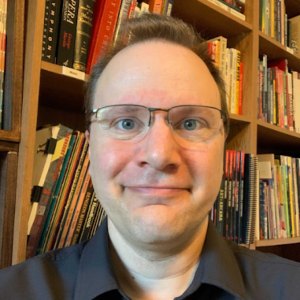
Brent Newhall
Instructional Lead
Capital One
Brent P. Newhall spent over 20 years in the software engineering field, primarily as a software developer at companies ranging from startups to Amazon and NASA, while continuously offering educational opportunities by teaching night courses in software development. He then transitioned to the educational field full-time, and currently co-leads a six-month software developer boot camp at Capital One. He has been instrumental in revamping this bootcamp to better suit learner needs.
605 How MacGyver Makes a Video: Tips and Tricks for the Novice Video Producer
1:00 PM - 2:00 PM Thursday, April 21
Salon 16
You don't need to spend thousands of dollars to hire a professional video production unit to create an effective learning video. If you've got the budget, you'll definitely get a great product. But if you don't, you can still create an effective video, and it might be easier than you think. This presentation will explore the power of video, its value to learning, specifically in workflow learning (or performance support), and the options you have to produce compelling and impactful video.
This presentation will cover basics of video production, provide tips and tricks for more effective production, and give you a list of different platforms that can be leveraged for rapid video development.
In this session you will learn:
- How video can and is already being used as a great knowledge acquisition solution
- Why pre-production can be as or more important than the actual production
- Why you should focus on "how it looks" but also "how it sounds"
- Entry level options for video production equipment

Jeremy Medrano
Chief Creative Officer
Infinitude Creative Group
Jeremy Medrano, a creative director at Infinitude Creative Group, found his passion for visual design and storytelling early on. After graduating with a degree in digital filmmaking from the Art Institute of Dallas, Jeremy began his career as a video editor, motion graphic artist, and graphic designer. Due to his dedication and drive for innovative results, he quickly moved into a management role, then into creative direction. At Infinitude, he oversees the artistic development of all work; supervises the team of designers, editors, and production artists; and is always pushing the envelope to produce better work and expand the organization's capabilities.
606 An Introduction to xAPI for Learning Data, Analytics & Action
1:00 PM - 2:00 PM Thursday, April 21
Salon 1/2
As the adoption of xAPI continues across the industry, we're now in a position to gather more data about learning and performance experiences than ever before. Now is the time to begin planning for the strategic use of your learning data to understand the learning experience better, evaluate learning and performance in more detail, support business decision making, and integrate business and learning workflows. How does this work? What tools will you need? What skills will you need? And how do you make a plan for the orderly collection and use of your data? As you create your organization's roadmap toward a more data-driven future, you'll need a framework for planning and case studies to learn from.
In the first half of this session, you'll get a quick introduction to xAPI, starting with what it is and how it's different from SCORM. We'll cover some of the key terminologies you'll need as you enter this environment to help you engage with your colleagues and vendors. We'll talk about the sources of data from elearning and non-elearning sources, custom software, and the systems of work that record employee performance. Next, we'll turn to the platforms needed to store and use the data. We'll review what a learning record store (LRS) is and how they interact with (or are a part of) your LMS and your LXP as distinct components of your learning data ecosystem working together. And we'll discuss how learning data can be sent to downstream enterprise analytics platforms such as Tableau and PowerBI.
In the second half of this session, we'll explore a framework for using this learning data in the organization. The framework includes how to archive, analyze, and act on learning data. This framework includes learning evaluation models (Thalheimer's Learning Transfer Evaluation Model, the Kirkpatrick levels, and ROI) and the common learning analytics questions (descriptive, diagnostic, predictive, and prescriptive analytics). While much of the focus on data lately is on analytics, there are other uses of data to explore. We will touch on data to drive design, recommendation, personalization, and workflow automation, sharing several real-world case studies.
In this session, you will learn:
- What is xAPI and how is it different from the learning data available from SCORM
- Which tools you'll need to implement xAPI in your organization
- How you can use learning evaluation frameworks to identify data needs
- What kinds of questions learning analytics can answer
- How else learning data can be used in the organization
Technology discussed:
xAPI, SCORM, LRS, LMS, LXP, elearning authoring, other learning sources of data, PowerBI, Tableau

Megan Torrance
CEO
TorranceLearning
Megan Torrance is CEO and founder of TorranceLearning, which helps organizations connect learning strategy to design, development, data, and ultimately performance. She has more than 25 years of experience in learning design, deployment, and consulting . Megan and the TorranceLearning team are passionate about sharing what works in learning, so they devote considerable time to teaching and sharing about Agile project management for learning experience design and the xAPI. She is the author of Agile for Instructional Designers, The Quick Guide to LLAMA, and Making Sense of xAPI. Megan is also an eCornell Facilitator in the Women's Executive Leadership curriculum.
607 Guild Research: Upskilling, Communities, and Engagement
1:00 PM - 2:00 PM Thursday, April 21
Salon 18
This review of research in the areas of upskilling, communities, and engagement is designed to familiarize you with what’s happening in the field and help you find ways to be successful with approaches you’re considering, or that you’re already using and would like to enhance.
This session offers an overview of some recent research conducted and published by The Learning Guild and will offer highlights from some of our most recent surveys in learning and technology. You’ll leave with practical, evidence-based advice to help you engage in conversations and apply new ideas back at work.
In this session you will learn:
- What current research has to say
- Findings from The Learning Guild
- Tips for how to use this research in your own work

Jane Bozarth
Director of Research
The Learning Guild
Jane Bozarth, the director of research for the Learning Guild, is a veteran classroom trainer who transitioned to eLearning in the late 1990s and has never looked back. In her previous job as leader of the State of North Carolina's award-winning eLearning program, Jane specialized in finding low-cost ways of providing online training solutions. She is the author of several books, including eLearning Solutions on a Shoestring, Social Media for Trainers, and Show Your Work: The Payoffs and How-To's of Working Out Loud. Jane holds a doctorate in training and development and was awarded the Guild Master Award in 2013 for her accomplishments and contributions to the eLearning community.
608 Virtual Classroom Platforms -Which One Should I Use?
1:00 PM - 2:00 PM Thursday, April 21
Salon 17
Selecting the right virtual classroom platform can be challenging! There are so many choices available, each with its own sets of tools and features. And each platform offers a unique angle on virtual training classes. With all those differences, it's hard to know which platform is right for your organization.
In this session, you'll get to see a brief overview of the most common virtual classroom platforms: (Adobe Connect, GoToTraining, MS Teams, WebEx, and Zoom). We’ll compare their common features and explore what makes each one unique. Using a checklist that can be tailored to your organization, you'll begin to determine which platform might be best suited for your needs.
In this session you will learn…
- How to recognize common tools available in most virtual classroom platforms
- Where to discover unique features that distinguish between platforms
- How to use a checklist to select the right platform for your organization

Cindy Huggett
Principal Consultant
Cindy Huggett Consulting
As a leading industry expert and 20+ year pioneer of virtual training, Cindy Huggett, CPTD, has vast experience delivering engaging learning solutions via the virtual and hybrid classroom. She's the author of six acclaimed books on the subject, including The Facilitator's Guide to Immersive, Blended and Hybrid Learning. She is a past member of the ATD global board of directors and was one of the first to earn the Certified Professional in Learning and Performance (CPLP now CPTD) credential. She holds a master's degree from the University of Pittsburgh and was a Triangle Business Journal 30- Under-30 Award Winner.
609 Next-level Microlearning: Competency through Micro Practice
1:00 PM - 2:00 PM Thursday, April 21
Salon 9/10
Everyone knows that microlearning should be short to engage and retain attention, but brevity is only one element that makes microlearning so appealing to users and learners everywhere. Other elements include the learner's context—how and when they engage with the material—and hyper-focused, curated content. Finding the right balance is difficult; sometimes it means kicking your 7 process up a notch and remembering that practice and activity are everything when it comes to building competency in an engaging and interactive way. However, the industry has trended to short mini-videos to mimic the success of YouTube and TikTok. But performance is gained through practice—not awareness. Microlearnings should be situational and use awareness-based materials as reference.
In this session you'll review four principles that that can help you create more thoughtfully designed and performance-centric microlearning experiences. You'll also explore real-world microlearning examples that illustrate these principles. Finally, you'll get a micro hands-on lesson where you can test drive the principles in a short "lab."
In this session, you will learn:
- Key principles for designing great microlearning that incorporate practice
- About microlearning examples that are practice-based
- How to test drive the principles in a short "lab"
- The difference between awareness and practice-driven microlearning
Technology discussed:
HTML5 courses, video, course editors

Steve Lee
Chief Delivery Officer
Allen Interactions
Steve Lee is an award-winning instructional designer, eLearning developer, EPSS designer and developer, project manager, and renowned "trusted advisor", assisting companies developing their own internal learning development teams. With learning industry experience spanning the last three decades, Steve has provided strategic learning and consulting services for over 400 major organizations including participation in multiple large-scale military and commercial aviation eLearning projects. As a college professor of computer science for over 14 years, Lee has developed/instructed curriculum on hardware, gaming, and information security, and is considered an expert in the use of multiple delivery platforms, "game- theory", and social networking in learning.
610 Instructional Design is a Verb
1:00 PM - 2:00 PM Thursday, April 21
Salon 19
Often instructional designers and developers find themselves mired in challenging conversations and placing blame for problems with their projects. This occurs when roles and responsibilities are not well determined or laid out clearly from the beginning of the project.
In this session, you will wear several project team "hats" as we work through determining how best to diagram all participants in the process so that all team members are engaged and participate to reach project completion success. Diagrams may include components like role definition, responsibilities, interrelationships, and interdependencies. Explore how to determine who in your organization will likely hold one of the roles, and learn to edit and review a timeline that works for your project(s). We'll address creating an agenda for the project kickoff, including key questions to answer during the assessment process.
In this session, you will learn:
- How best to diagram the design, development, evaluation, and iterative processes for your projects, through the lens of what works for your organization
- Ways to encapsulate key aspects of explaining to the project team the way things will work during the lifecycle of the project
- How to craft a sample agenda for the project kickoff event for your project
- Key questions to be answered during the assessment process

Dawn Mahoney
Owner
Learning In the White Space
Dawn J. Mahoney CPTD is a talent development professional who is passionate about developing people through better learning content, better learning strategy, and better dialog. In 2015, Dawn founded Learning In the White Space, a boutique consultancy devoted to planning a learning strategy and bringing it to life. Dawn writes the "Last Word" column in Training Magazine and is the author of Lean Learning Using the ADDIE Model.
611 BYOD: Improving Outcomes with Video Graphics
1:00 PM - 2:00 PM Thursday, April 21
Salon 13
Many learning professionals think that engaging video requires a considerable investment in studio equipment and highly trained personnel. Creating high-quality video is elusive for those who make learning content, as their video quality lags behind the professionalism of other content. The fact is the “magic” of video happens in post-production. Video editing is not a talent but a skill that anybody can learn. But for the beginner, the sheer volume and complexity can be overwhelming.
In this workshop you’ll learn how to create video graphics, focusing on the types of images used in digital learning. Using low-cost, readily available, off-the-shelf graphics software, participants will learn how to create video graphics that help people learn new skills and retain information. You’ll edit graphics on your laptop with templates provided by the facilitator. You’ll follow along, step-by-step, as you create graphics such as “over the shoulders” and “lower thirds” and learn a professional workflow made just for digital learning pros. The facilitator will explain how to use each graphic to enhance educational outcomes and what graphics work best with information and skill content. Then, you'll work with the facilitator step-by-step to create eye-popping video graphics that engage learners. In the final part of this session, you'll learn to integrate these graphics into video productions with standard editing software.  
In this session you will learn:
- How to create graphics
- How to edits graphics
- A workflow for digital learning professionals
- How to integrate graphics

Mark Lassoff
Founder
Dollar Design School
Over two million people have learned coding and design from Mark Lassoff. Mark and his company are pioneers in new media learning, having created the first streaming media network dedicated to learning workforce and career skills. They produce broadcast-quality learning content that focuses on digital skills such as design, coding, and digital productivity. Mark is an in-demand speaker and has traveled the world to teach. He was named to the 40 under 40 in both Austin, Texas, and Hartford, CT. In 2017, Mark was awarded the prestigious Learning Guild Guild Master Award.
612 BYOD: Mapping Your Ecosystem: Uniting Content and Data Across Multiple Systems
1:00 PM - 2:00 PM Thursday, April 21
Salon 11/12
The future is not what the learning and development industry's crystal ball predicted years ago. Many believed that organizations would adopt one learning platform to fulfill all their training needs. Fast forward to today: This isn't the case at all. The reality is that most organizations have disparate learning management systems and platforms implemented across their departments. Each department has different priorities and needs specific tools designed for those unique requirements. The result is a disjointed training approach across the organization. This presents a new and daunting challenge: Connecting the various systems and data in a way that's usable at scale, across geographies, and by both internal and external audiences.
By establishing a modern, interconnected learning infrastructure, an entire organization can track training, regardless of the learner's environment. The ability to respond to these new and emerging needs is dependent on a thorough understanding of what types of systems the organization uses and the problems being solved through the use of multiple learning systems. This session will explore the complexities of eLearning ecosystems, such as how tools work with one another (or don't) and how to centralize your content and systems. We will discuss ways to manage the wide variety of inputs and outputs from each tool. A hands-on exercise will help you identify the technical considerations in managing multiple systems and the strategies, technologies, and tools available for connecting your organization’s content and data. You will share your responses in small groups and have access to a worksheet to help you inventory your ecosystem and know what questions to ask vendors when acquiring new tools.
In this session, you will learn:
- What tools and systems are most commonly used in ecosystems today
- How to identify the technical considerations in managing multiple systems
- What strategies, technologies, and tools are available for connecting content and data
- How to inventory your ecosystem and know what questions to ask vendors when acquiring new tools
Technology discussed:
eLearning standards (SCORM, xAPI, cmi5, LTI and AICC), LMS, LXP, LRS, authoring tools, learning data analytics, learning ecosystems

Chris Tompkins
Vice President of Business Development
Rustici Software
Chris Tompkins is the Director of Sales for Rustici Software and Watershed, a company that provides software to improve compatibility across the L&D ecosystem. He is an expert in standards (like SCORM and xAPI) and uses his technical expertise to support eLearning RFP and procurement. Chris has an MBA from Belmont University, focused on Entrepreneurship and Negotiations. Building on previous work at HP/Compaq and XM Satellite Radio, he has over fifteen years of experience matching the right technical solution to a client's needs.

Tammy Rutherford
Managing Director
Rustici Software
Tammy Rutherford is the managing director at Rustici Software, which helps eLearning companies work well together. Since joining Rustici Software in 2011, Tammy has advised hundreds of government agencies, eLearning vendors, content publishers, and organizations on strategies and software solutions for implementing and leveraging eLearning standards in their products and ecosystems. A graduate of Vanderbilt University, she has spent the past 25 years in various account management and marketing roles within the Nashville, Tennessee, business community.
EXPOA205 Discover What the Best Instructional Design is Made Of!
2:00 PM - 2:45 PM Thursday, April 21
EXPOA
Like many designers, you may have learned a lot of methods for designing digital training content. Too many methods may generate confusion and doubts about the right approach to design effective eLearning content.
Do you know that there is a link between instructional design and the way movies are made? And what about allowing the learner to think along with the topic instead of of just feeding them pure knowledge? In this session you will discover best practices to achieve the best instructional design ever made!

Anna Rimaud
Production Director, Digital Learning
Lyadis
Anna Rimaud provides key support to major international clients in defining and deploying their digital learning transformation strategies. She has been working in a close collaboration with human rights and nonprofit organizations offering expertise in instructional design. As a creative thinker who challenges existing learning methods, Anna and her team push eLearning projects to a new level. Always being mindful of the learners' needs, she continues to search for the best solutions. Now she continues to share Lyadis' values, working to increase people's sensibility to high quality eLearning products and their awareness of the power that an effective digital transformation can have.
701 Designing for Neurodiversity: The Dos, the Don'ts & the Definitely Nots
2:45 PM - 3:45 PM Thursday, April 21
Salon 3/4
Interest in accessibility, usability, and inclusivity has surged in recent years, but Section 508 and the WCAG guidelines don't tell the full story of how to accommodate neurodiverse learners. And, chances are you have far more neurodiverse learners than you think you do, because disabilities are underreported in general, and neurodiversity is invisible and often not diagnosed (particularly in women). At the same time, most of the advice available today on designing for neurodiverse learners comes from a neurotypical perspective, which can lack understanding and empathy. Sometimes even the expressed preferences of the autistic community are ignored. But to be truly learner-centered in your design process, you must be able to see from your learners' point of view.
In this session, you'll go on tours of two learning experiences: one synchronous/instructor-led class, and one eLearning course. We will discuss the impact of design choices on neurodiverse learners. During the session, you'll also learn a layperson's definition of autism and ADHD and how they affect individuals' interactions with the world. You'll learn about the social model of disability and how to apply it to your way of thinking about design. And you'll see the effects of non-inclusive design decisions and how they can make learning experiences less effective or even disastrous for neurodiverse learners. Most importantly, you'll see how changes in your planning and design can make learning experiences more inclusive, more accessible, and more effective for neurodiverse learners, as well as more usable and cohesive for all.
In this session, you will learn:
- What neurodiversity is and how neurodiverse individuals interact with the world
- Why typical instructor-led and self-study learning experiences are less effective for neurodiverse learners
- Why you should shift your mindset from a medical model of disability to the more inclusive social model
- How you can make design decisions that accommodate the needs of all your learners regardless of neurotype

Judy Katz
Project Manager
PeBL Pro by Eduworks
Judy Katz makes stuff that helps people learn. Since 1997, she's worked in education and training strategy, design, development, and delivery. She's thrilled to be on the Eduworks team as an instructional designer and product manager for PeBL Pro. Judy has a passion for great design and technology, usability, and social justice. She has a BA in English, an MBA, and an MEd in instructional design for workplace learning.
702 What Does Color Have to Do With It? Color Theory for Instructional Design
2:45 PM - 3:45 PM Thursday, April 21
Salon 1/2
There are few who come to instructional design with a graphic design background where color theory is a foundational concept. Many designers may even be considered "chromaphobic." Instructional designers don't often consider the colors that they use or the meaning and emotions that these colors portray, their connections with branding, or even accessibility issues related to color choice that may affect the learning.
In this session, you will learn basic principles of color theory with a focus on how these concepts apply to developing learning products and environments. We will explore the fundamentals of color, perception, and basic harmonic combinations with a focus on how these concepts affect instructional design in terms of maintaining consistent colors aligned with branding and calibration, legibility, psychology, symbolism, and accessibility. You will leave with a useful job aid and an understanding of freely available tools to assist you in your daily practice.
In this session, you will learn:
- How to define color within various contexts
- How color is relative and interpreted differently across individuals and contexts
- How to manage color and color spaces to deliver consistent messaging
- How to ensure that the colors you use comply with accessibility standards
Technology discussed:
Microsoft PowerPoint, Adobe Color, Adobe Capture, Adobe Creative Suite, Adobe Captivate, Articulate Storyline, Spectrum (Chrome Plugnin), W3.org, additional accessibility tools

Josh Yavelberg
CEO / Chief Learning Solution Architect
Flying Cloud Solutions
Josh Yavelberg is a principle and chief solutions architect for Flying Cloud Solutions. After more than a decade as a professor of applied arts, Josh has shifted to a focus on training and development, assisting organizations in overcoming unique challenges through design thinking and innovation strategies. He is a certified gamification master craftsman, certified accessibility tester, and a design thinking specialist with a PhD in higher education and educational technology from George Mason University.
703 Content Strategy for LXP Authoring when Collaborating with an AI
2:45 PM - 3:45 PM Thursday, April 21
Salon 18
7 is at a crossroads. Learning experience platforms have eroded the lines between learning content and marketing content, and between engagement measurement and more traditional learning measurement strategies. For companies seeking to use platforms that reach learners in new venues (apps, XR, mobile web, push notifications, podcasts, and other short form social content), the path forward is murky. There is just too much to be done with the teams and tools we have available. If we are to curate existing content as well as generate and create massive amounts of new content to feed these channels, we need help. Some fields, such as marketing and legal, are starting to use AI content creation tools to help them with the workload and to generate tests to determine the most effective approaches. The question for L&D is how the tools can be used to help us create content for our learners.
In this session, you'll learn about advanced AI content creation tools that are coming to market and that can be used in conjunction with learning experience platforms to enable powerful content strategies that leverage A/B testing, engagement tracking, and other dynamics necessary for next-generation learning objectives and business outcomes. We will mine industry-leading tips and tricks from other industries and contextualize them for the L&D space to increase their applicability to your day-to-day work and strategic planning efforts. Adaptive learning-capable mobile and microlearning tools and platforms also factor in here, but the biggest change may not be the technology used but rather extending your frame of reference on what to you use to create the content and how you trust AIs to help you in creating that new content.
In this session, you will learn:
- AI tools that can help us in content creation
- How to use AI tools to generate content for use in learning platforms
- How to set up A/B tests in an LXP to review engagement data and improve content
- What key things you must keep in mind as you collaborate with an AI in order to get better results
Technology discussed:
AI, GPT-3, LXP, adaptive learning, mobile learning, microlearning, abstraction of content from presentation, A/B testing

Chad Udell
Chief Strategy Officer
Float and SparkLearn
Chad Udell is the award-winning managing partner, strategy and new product development, at Float and SparkLearn. He has worked with Fortune 500 companies and government agencies to create experiences for 20 years. Chad is an expert in mobile design and development, and speaks at events on related topics. He is author of Learning Everywhere: How Mobile Content Strategies Are Transforming Training and co-editor/author, with Gary Woodill, of Mastering Mobile Learning: Tips and Techniques for Success and Shock of the New.
704 The Top 10 Rules of eLearning Project Management for New Developers
2:45 PM - 3:45 PM Thursday, April 21
Salon 14
As the business world has primarily pivoted to online learning, many developers have been thrust into the role of project manager. The unexpected transition into leadership has left this newly minted group of leaders vulnerable to project mishaps because of their knowledge gaps. What they need is a framework that provides best practices to provide better eLearning outcomes for new leaders.
In this session, you will learn how simple project management methodologies can change you from a tepid to a transformational eLearning leader. You'll explore the nuances and idiosyncrasies of managing an eLearning project from inception through the full project lifecycle. The first three rules take a deep dive into exploring the client’s needs, identifying the scope, and building the right team around the project. For example, we will examine questions like, "What version of SCORM does the output need to be?" and "Should this be Section 508 compliant?” The next three rules provide more eLearning-specific guidance around selecting development tools, creating a prototype, and building to specifications. Our next three rules cover managing client feedback, project health evaluation, and testing protocols. Finally, the tenth rule addresses successfully delivering and deploying your project to learners. Ultimately, you will learn how to empower your team to deploy an eLearning project that delivers on promise and drives client satisfaction.
In this session, you will learn:
- A framework that will provide new eLearning project managers with field-tested best practices
- Mitigation strategies that, if applied early in the project, will lead to project success
- About industry-specific jargon and real-world case studies
- How to build confidence with colleagues and clients related to your eLearning project management ability
- Insights from the best in the business about creating authentic eLearning

Michelle Echevarria
Director of Learning and Development
JBS International
Michelle Echevarria leads an award-winning team of talented learning professionals, has over two decades in the multimedia field, and has spent over half of that creating eLearning for the public sector. She presented at the 2019 Learning Solutions Conference & Expo and was a featured presenter for the eLearning Brothers webinar. Her expertise is in designing and developing innovative online training for government and private- sector agencies using leading multimedia tools, and comprehensive instructional design techniques to enhance the user experience for eLearning courses.
705 A Shift to Virtual Onboarding: A 48-hour Pandemic Pivot
2:45 PM - 3:45 PM Thursday, April 21
Salon 16
In early March 2020, we didn’t know just how much our lives and work would be changed forever. The coronavirus had spread throughout the world, and workplaces across the globe were scrambling feverishly to get work done in a new and unfamiliar way. How have organizations adopted learning and development in this massive shift? What new processes were implemented? Which worked and which did not?
In this session, you will learn how Cleveland Clinic, a global healthcare system, pivoted in 48 hours from an in-person onboarding model to design, implement, communicate, and measure the successful onboarding of more than 9,000 employees (annually) virtually. We will share our early wins, lessons learned, and vision for the path forward. We will also present a detailed roadmap of the development and implementation process to provide a potential blueprint for others interested in transitioning to a virtual onboarding experience or for those looking to implement big-scale organizational changes in a short timeframe.
In this session, you will learn:
- Who was included at the planning table to ensure the implementation was a success
- About the barriers we faced due to the limitations of technology
- About the rapid design and development model used to guide the program's development and implementation
- What technologies were used to design and implement the program to overcome the barriers
- How we measured and compared success for the in-person experience versus the virtual experience
- How we are using what we learned to inform and design our next iteration
Technology discussed:
Articulate Rise, TemboSocial, Workday, Totara

Elizabeth Kohler
Social Learning & Collaboration Architect
Cleveland Clinic
Elizabeth Kohler, BS, MEd, is a social learning & collaboration architect in Cleveland Clinic's Mandel Global Leadership & Learning Institute. As part of the collaboration and learning technologies team, Elizabeth has helped implement and grow the organization's social learning and collaboration platform, transformed the onboarding experience for new caregivers, and redesigned mandatory compliance training to improve the learning experience.

Christopher Stormer
Learning Technology Architect
Cleveland Clinic
Christopher Stormer is a learning systems administrator and trained educator with experience in higher ed, K-12, and the nonprofit and healthcare sectors. He’s focused on using technology to help achieve learning goals. He is currently a learning technology architect in the Mandel Global Leadership and Learning Institute at Cleveland Clinic, helping to tie together an expanding variety of learning and collaboration tools.
706 L&D's Role in Reducing Racial Inequity at Work
2:45 PM - 3:45 PM Thursday, April 21
Salon 19
Issues of diversity and racial equity have taken on renewed importance in many organizations. L&D professionals may be asked to develop DEI training to support new or renewed goals around diversity. L&D reaches every employee in an organization and we have a unique opportunity to advance equity in every learning experience we create. How can L&D better prepare to engage and lead equity efforts? This session will help those who hold more privileged identities and those who don't connect meaningfully to the conversation on racial equity at work, process our feelings and perceptions, and create an action plan for what's next.
This session includes multiple perspectives and has been designed in three sections: foundational knowledge, structures that support equity, and equity action planning. The first section will cover personal socialization and bias. This is a key first step to engaging and leading equity work. While many participants might want to get right into actions and strategies (which we will also cover), a key component of equity work is to understand the impact personal socialization can have on relationships with others. We will use the cycle of socialization tool developed by Bobbi Harro to normalize how we learn bias, because we all have it. Then we will examine social identity mapping. Participants will learn how the intersection of different identities can and does affect learning design. The second section will help participants take a deep dive into the structures and processes that could be perpetuating inequity in the workplace. Participants will be given a checklist to help them to consider a few key perspectives to challenge this inequity and to create and sustain change. Finally, the action planning for equity section will look at what L&D can do next to address inequity. By reviewing an action mapping tool and making personal commitments, learning leaders will leave this session equipped with key next steps to drive change.
In this session, you will learn:
- How to explore personal socialization and subsequent bias
- How to assess if structures, processes, and/or social interactions are equitable
- How to work more effectively with your team across lines of difference
- How to make impactful anti-racist decisions that make your learning leadership more equitable
Technology discussed:
Inclusive stock photo platforms, IAT bias assessment

Megan Torrance
CEO
TorranceLearning
Megan Torrance is CEO and founder of TorranceLearning, which helps organizations connect learning strategy to design, development, data, and ultimately performance. She has more than 25 years of experience in learning design, deployment, and consulting . Megan and the TorranceLearning team are passionate about sharing what works in learning, so they devote considerable time to teaching and sharing about Agile project management for learning experience design and the xAPI. She is the author of Agile for Instructional Designers, The Quick Guide to LLAMA, and Making Sense of xAPI. Megan is also an eCornell Facilitator in the Women's Executive Leadership curriculum.

Jess Jackson
Instructional Designer, Writer, Speaker
TorranceLearning
Jess Jackson is an instructional designer, writer, speaker and has over 15 years’ experience as a diversity peer educator. She is the author of TorranceLearning’s curriculum Cultivating Racial Equity in the Workplace (CREW), a holistic microlearning training program that addresses equity barriers in the workplace using evidence-informed best practices from social psychology research. She has worked within education addressing access, retention, and success of diverse learners, and her commitment to diversity, equity, and inclusion has been recognized at the international level. Her work has been featured on platforms such as Mic, TedX, Michigan Advance, Learning Solutions Magazine, and ACPA, among others.
707 Preparing Your Company for an Immersive Learning Program
2:45 PM - 3:45 PM Thursday, April 21
Salon 15
Immersive learning is a powerful tool that can help your team achieve learning goals in a meaningful and hands-on way. But within the L&D field, there's a lot of misunderstanding about what exactly AR/VR can do and how it can be implemented. This can make it challenging to get everyone at your organization—or even just your team—on board with what you need to know to make a successful immersive learning program.
In this session, you'll explore the steps needed to successfully launch an AR/VR program at your organization, including how to get buy-in and acceptance from various business units. You'll find out how to create a solid business case for using AR/VR and why. You'll then learn how to match the AR/VR use case with your business's core values and ensure that stakeholders understand how this new technology could benefit the organization. You'll discover strategies for finding appropriate business cases and how to work with an internal team to plan, build, implement, and maintain an AR/VR project.
In this session, you will learn:
- A step-by-step process for designing successful AR/VR learning
- To understand why launching a pilot is a great way to get started
- To identify key players and successfully work with them on an AR/VR project
- How to measure your results and iterate
Technology discussed:
AR, VR, immersive learning, equipment

Debbie Richards
President
Creative Interactive Ideas
Debbie Richards, president of Creative Interactive Ideas, is a learning architect, self-proclaimed geek, and early adopter of learning technologies. For over 30 years, she has helped enterprise teams design, develop, and deliver immersive learning programs with measurable impact. Passionate about working with and mentoring other learning professionals, Debbie is a director at L&D Cares. The nonprofit group provides talent development professionals with no-cost coaching, mentoring, and resources to help them thrive and flourish in their careers. She is the past president of the Association of Talent Development, Houston chapter, and a past national advisor for chapters. Debbie has authored two TD at Work guides, Seeing the Possibilities With Augmented Reality and Preparing Your Organization for New Technologies.
708 Making Technical Training Pop!
2:45 PM - 3:45 PM Thursday, April 21
Salon 17
Every company has some sort of technical training, whether computer software tutorials, new hire training, machinery training, or compliance training. Many believe that it must be boring because it is so technical, and learners might believe that it’s a waste of their time. Learners generally tune out until there is something in the training that they find relevant or useful. It’s like knowing that someone is making popcorn, but only becoming interested once you smell it cooking. Untrained or under-trained employees can cost your organization time and money. This session aims to inspire you to make your own technical training pop through tested principles, content creation, and shaking up current theories to apply them to your training content—just like making a bowl of popcorn. (Note: Our virtual popcorn is not made with peanut oil, out of respect for those with allergies.)
In this session, we’ll apply the principles of making popcorn in a pan with oil, heat, and kernels of corn to designing and delivering technical training. We’ll incorporate these principles into the session, so be prepared to participate in your learning. Our metaphor begins with the pan. This is our delivery vessel, e.g., virtual delivery, in-person learning, eLearning, or a combination. You will discover tested delivery principles that can be applied to technical training and used across all delivery methods. Next: The oil. This is content creation. We will explore design principles that help generate interactive avenues of learning, including active learning components like hands-on application, use-case scenarios, discovery, pair-share, heads-up, and many more. Using these methods enables us to create more relevant information and therefore greater retention of knowledge. Third: The heat. Using interactive design generates more relevant opportunities and turns up the heat for more attention from the learner. Shaking the pan at this point might be needed so that all the kernels pop. Finally, the kernel of corn: Evaluating the application of all the ingredients that helped keep the learner engaged, hands-on, and invested in their learning. No more wasting time. You will leave this session inspired to shake up your approach. By making your technical training relevant and engaging, you will enjoy seeing the retention of that knowledge and its application. Pop.
In this session, you will learn:
- How tested delivery components for technical training can be used across all delivery options: virtual, in-person, eLearning, or a combination
- Design principles that help generate active learning avenues by applying less design and more activity
- How and why to allow active learning design to seed the knowledge and drive the skills
- Methods to evaluate the application of these principles to your technical training and observe the pop
Technology discussed:
PowerPoint, Poll Everywhere, Rise, Google applications

Gayliene Omary
Sr Application Instructor
Ice Mortgage Technology
Gayliene Omary is currently a lead application instructor with Ice Mortgage Technology, where she facilitates and designs mortgage software training for administrators and end users. Training is truly her passion, making sure the learners get it is her joy. Gayliene’s key focus is in moving away from lecture format and using participant collaboration and buy-in to bring deeper, longer-lasting understanding. Her trainings have had document success with software engineers, IT specialists, operations management and staff, Encompass software administrators and loan officer alike. She has been awarded a lifetime President's Volunteer Service pin and numerus other awards through Toastmasters International.
709 Workflow Learning: Providing Learning Just-In-Time Instead of Just-In-Case
2:45 PM - 3:45 PM Thursday, April 21
Salon 9/10
As employees return to work in a new normal with restricted office spaces, hybrid scenarios, or remote working, the challenge of how to support and train these users at their moment of need is on every company's mind. The problem is that most organizations are not prepared to provide blended learning solutions that will support their employees at their moment of need, but the traditional training models of putting people in a class (physical or virtual) to train them is not going to work in the new normal. Wouldn't it be great if there was a formula that organizations could follow to provide their employees continuous support and training in their flow of work instead of creating training just in case employees need it?
For learning to truly be beneficial to employees, it has to be tied to their actual performance on the job. This session will discuss and share examples of how you can get out of the training business and get into the performance support business by helping employees at their moment of need. We will start by discussing the Five Moments of Need methodology (by Conrad Gottfredson and Bob Mosher) and the benefits it provides to the learner as well as the organization by properly supporting employees in the workflow instead of using binge training. Then we will look at four learning formats that can be used in training, and we’ll assess the progressive effectiveness of each. Next, we will dig into the concepts of EPSS and digital coaching to see how learning can be brought to the learner instead of expecting the learner to discover the learning on their own. Lastly, we will visualize the effectiveness of a digital coach in performance support by seeing it in action at each of the Five Moments of Need and witnessing how it holistically supports employees throughout their learning journey.
In this session, you will learn:
- What workflow learning is and how it's different from traditional learning
- About the Five Moments of Need methodology and how it benefits the organizations as well as the employees
- Four learning formats and the benefits of each
- Why a digital coach is needed and how it can guide the learner
- What the implementation of workflow learning actually looks like
- How the Five Moments of Need can be implemented to support employees throughout their learning journey
Technology discussed:
5 Moments of Need methodology, workflow learning

Asif Rehmani
CEO
VisualSP
Asif Rehmani is hyper-focused on the areas of digital transformation and employee experiences. He advises CIOs at organizations around the world on how best to support and train their employees with a blended training approach. Asif is the CEO of VisualSP and has been training and mentoring on technologies since 2002. He has authored several books for Wiley publications and has spoken at conferences around the world.
711 BYOD: How to Use a Scenario Grid to Develop Award-winning Training
2:45 PM - 3:45 PM Thursday, April 21
Salon 13
You know that scenario-based training is an effective way to get learners as close to a desired behavior as possible, but are your scenarios falling flat? Are you struggling to make them relevant for learners? Do you feel like it's a struggle to get SMEs to adequately explain the behaviors, challenges, and decision points learners experience on the job? A scenario grid is a tool that can solve all of these problems and help you develop award-winning training.
This is a hands-on session, so be prepared to do some work. A scenario grid is a worksheet used to develop realistic scenarios that are relevant to learners' roles and help encourage desired behaviors. In this session, you will convert business goals and learning objectives into specific questions that will be the foundation of your scenario grid. You will also receive tips (and practice with a little role-playing) on coaching SMEs through the answers on the scenario grid. Finally, you will convert the completed scenario grid into relevant scenarios for your course with realistic decision points and feedback. You will see several examples and receive a copy of the scenario grid to take home.
In this session, you will learn:
- What a scenario grid is and how to use it
- How to create appropriate questions for SMEs to draw out the story of the learners' role and behaviors
- How to lead a scenario grid work-session with SMEs to gain the details on behaviors, challenges, and decision points
- How to convert the scenario grid into realistic scenarios with relevant decision points and feedback for learners

Tiffany Lombardo
Instructional Design Manager
Cinecraft Productions
Tiffany Lombardo has over 14 years of experience as a learning & development professional. She began her career as part of the L&D team at The Sherwin-Williams Company, where she implemented global learning programs and designed impactful learning for employees, managers, and executives. In 2016, she joined Cinecraft Productions. She holds a bachelor’s degree in English literature from John Carroll University, and a master’s degree in business administration with a focus in human resources from Cleveland State University. 

Jennifer Yaros
Learning Consultant
Cinecraft Productions
Jennifer Yaros is a learning consultant at Cinecraft Productions. She has a passion for creating effective learning strategies that transform behavior and engage learners. Jennifer started as a technical writer and instructional designer. She advanced into several leadership roles where she delivered training programs and professional development workshops for mid-sized and Fortune 500 companies. She speaks at local and national industry events and is the author of Conditioning Your Mind to Fuel Creativity.
712 BYOD: Creating 360¬8 Image Interactions in Storyline 360
2:45 PM - 3:45 PM Thursday, April 21
Salon 11/12
Creating interactions that immerse the learner in a realistic virtual interface can be difficult and typically requires a high level of skill and expertise in specific software tools.
In this session, you will learn how the new 360¬8 image feature in Storyline 360 can enhance your courses by allowing you to create more immersive, realistic interactions. You will use the software to build your own interaction in Storyline by inserting and editing a 360¬8 image. You will experiment and explore different options for creating interactivity with a 360¬8 image using markers, hotspots, and triggers to create interactive elements. You will learn to edit the initial view of the image, as well as how to enhance the presentation with additional imagery and video.
In this session, you will learn:
- How to insert a 360¬8 image
- How to adjust in the initial view of the image
- How to create interactivity with markers and hotspots
- How to edit the properties to adjust how the interaction displays for the learner
- How to add additional interactivity with triggers
Technology discussed:
Storyline 360, 360¬8 imagery

Ron Price
Chief Learning Officer
Yukon Learning
Ron Price has over 35 years of experience in organizational effectiveness, leadership coaching, instructional design, spiritual development, and experiential learning. His unique background has allowed him to support a wide range of customers, from schools like Duke University and Harvard Business School to multinational corporations like Sanofi, Amazon, BP, and Pepsico. In 2002, Ron founded a consulting firm and challenge course devoted to increasing organizational performance while developing authenticity and integrity. After joining Yukon, Ron worked closely with the Articulate team to design the certified training programs for the Articulate tools. He is a Guild Master.
802 Using Design Thinking to Create High Impact Learning Journeys
4:00 PM - 5:00 PM Thursday, April 21
Salon 3/4
In a time when fragmented learning experiences yield hard-to-prove impact, it's time to do things differently from the beginning. But with competing priorities, widely different audiences who need development, and learning architecture that doesn't have all of the bells and whistles, what's the path to success? Imagine a repeatable and scalable way to evaluate and solve for your learners, discern how to best reach them, and incorporate new ways to deliver learning with impact that drives business results.
This is our moment! In this session, you'll learn to apply a universally applicable and easily adoptable design thinking approach, tools, and tips that practitioners and leaders can take and apply immediately. We'll share examples of this work in action and provide examples that you can emulate in your work. You'll pull pearls of wisdom through a variety of different examples—from initial concept through journey design and refinement. We'll answer your questions about existing programs and share our perspectives and recommendations to challenges you're facing, whether journey, stakeholder, measurement, or integration related. We'll also share what NOT to do. You will leave with a collection of templates and resources that you can use the day you get back to work.
In this session, you will learn:
- How to craft leader-learner personas that can be used as the basis for creating an innovative learning experience
- How to design a journey experience that blends live, self-directed, curated content, social learning opportunities, and more
- How to rethink and plan the transformation of your current content to align to the new modern journey design
- How to measure the impact of skill building over time, including specific tools that you can incorporate
Technology discussed:
Intrepid, MSTeams, PowerPoint, Rise

Ann Rollins
VP, Custom Solutions and Chief Solutions Architect
The Ken Blanchard Companies
Ann Rollins is a modern learning champion with nearly 30 years of industry experience helping form and execute learning and leadership development strategy for Fortune and Global 500 companies. Unintimidated by global scale, she always has her eyes on the technology horizon and helps clients consider how the technology in our hands outside of work today may have a place inside the learning ecosystem tomorrow. She takes a practical, design thinking approach to support clients as they transform what leadership development (and learning in general) happens in their organizations, and help drive plans to innovate to prepare for what's next.

Britney Cole
VP, Innovation
Blanchard
As vice president of innovation and the head of the Blanchard Innovation Lab and Experience Center, Britney Cole is a visionary leader who positively impacts lives through cutting-edge solutions that drive personal, professional, and organizational growth. With nearly 20 years of experience in corporate training and leadership development, Britney is a highly sought-after consultant, speaker, and thought leader. Her mission is to help employees learn new skills, enable managers to lead their teams effectively, and assist executives in running their businesses.
803 You've Build It But Will They Come? How to Market Your Internal Training
4:00 PM - 5:00 PM Thursday, April 21
Salon 9/10
You've invested in learning solutions, yet your employees aren't using them despite your emails. Given all the noise and workplace demands, how do you get learners to take your training? Sadly, we know that just because a learning initiative is available, people will not automatically engage with it. This hinders your return on training investment.
In this interactive session you'll learn a practical, six-step framework for promoting learning solutions to internal audiences within your organization. This unique model is tailored for learning and development and proven by the world's top marketers. You'll examine the importance of sequence when developing your internal marketing strategy and avoid the issues that befall most internal training promotion. You'll uncover the role of strategy and learner understanding, and you'll use a high impact matrix to see what executions will be effective.
In this session, you will learn:
- How to market your learning solutions to your employees within your organization
- How to avoid the common pitfalls L&D professionals make when promoting training
- How to sequence your marketing approach to ensure it's efficient and effective
- How to evaluate the best marketing tactics for promoting your training

Danielle Wallace
Chief Learning Strategist
Beyond the Sky
Danielle Wallace is the chief learning strategist at Beyond the Sky: Custom Learning. Previously, as a marketing leader with Procter & Gamble and PepsiCo, she learned strategic marketing principles which she now applies to learning and development to create compelling breakthrough solutions. Danielle is a sought after speaker at global conferences and her thought leadership is found in numerous industry magazines and publications.
804 Lifecycle Learning: Performance at Work
4:00 PM - 5:00 PM Thursday, April 21
Salon 18
L&D partners often find themselves lost and frustrated trying to deliver unrealistic expectations to a business that wants simple and fast solutions to its problems. Many times these problems are loosely defined and poorly understood, but require immediate attention. L&D is uniquely positioned to help organizations improve performance and drive results across the lifecycle of learning at work by organizing their programs into two categories: onboarding and optimization.
This session will reverse the conversation of learning at work by beginning with business metrics and key performance indicators (KPIs), aligning them against domains of instruction, and then (and only then) writing learning objectives and developing materials. Some familiar favorites (like Bloom's Taxonomy) will make an appearance, along with other ways to organize your thinking to drive performance improvement through learning at work. From the first day on the job (onboarding) through the last day in a role (optimization), this session will help you develop a flexible learning program with measurable impact for your learners and your business.
In this session, you will learn:
- How to anchor a learning program through business metrics
- How to organize learning design across the full lifecycle of learning at work
- How to consult with business leaders to drive performance improvement
- How to help the business think about the relationship between learning and work

Jeannette Munroe
Senior Director, Sales Enablement
Sodexo
Jeannette Munroe is a lifelong instructional systems designer who has worked in government, non-profit, academic, and commercial markets. She holds a summa cum laude BA in anthropology from the University of Pittsburgh and an MA in instructional systems design from the University of Maryland, Baltimore County, where she has been a faculty member of the graduate school for the past 16 years. Prior to her current position as senior director for North America revenue enablement at Sodexo, Jeannette was a media spokesperson and communications officer at the Central Intelligence Agency.

Cristina Masucci
Course Manager
Sodexo
Cristina Masucci has progressive leadership experience in learning and talent development, human resources, operations management, and sales enablement for multinational organizations specializing in hospitality, food service, financial services, and facilities management. As a Certified Professional in Talent Development (CPTD), she enjoys partnering with organizations committed to growing their workforce.
805 Dammit Jim! I'm a Doctor Not a Graphic Designer
4:00 PM - 5:00 PM Thursday, April 21
Salon 14
Designers often find themselves playing many roles in training development. Due to time or budget constraints, the role that usually ends up taking a backseat is the role of graphic designer. And this is a challenge because solid graphic design makes a big difference in how people receive and process information, which is L&D's ultimate goal. While graphic design can seem difficult and time-consuming, it doesn't have to be.
This session will explore five effective and user-friendly practices that will increase the quality of what you design. You will be able to translate the practices to any tool you use for development—from simple tools like PowerPoint to more complex graphic tools like Illustrator or rapid development tools like Storyline and Captivate. The session will focus on simple approaches that can make a big difference, such as how to organize content and how to effectively use color and backgrounds for the optimal learning experience. You'll leave with practical tips that will make your content both more appealing to the eye and more effective for learning, with minimal effort and time.
In this session, you will learn:
- How to pick the right font palette for your project and why you should to stick to it
- Why it's important to select an appropriate color scheme and use it consistently
- How to create proper contrast and why it matters
- Why leaving some empty space in your design can make it easier for people to learn
- How to place your text in contrast to your background and increase legibility
Technology discussed:
Power Point, Illustrator, Articulate Storyline, Adobe Captivate

Jeremy Medrano
Chief Creative Officer
Infinitude Creative Group
Jeremy Medrano, a creative director at Infinitude Creative Group, found his passion for visual design and storytelling early on. After graduating with a degree in digital filmmaking from the Art Institute of Dallas, Jeremy began his career as a video editor, motion graphic artist, and graphic designer. Due to his dedication and drive for innovative results, he quickly moved into a management role, then into creative direction. At Infinitude, he oversees the artistic development of all work; supervises the team of designers, editors, and production artists; and is always pushing the envelope to produce better work and expand the organization's capabilities.
806 A Practical Guide to LMS APIs: Designing a Learning Experience
4:00 PM - 5:00 PM Thursday, April 21
Salon 16
The learning experience begins and ends at the platform. Many LMS providers offer access to APIs but many people don't know what an API is or what to do with them. So instead, they go with the default interface, resulting in missed opportunities to connect with their learners effectively. What if organizations could completely control the learner experience in a perfectly branded environment?
In this session, you'll learn what APIs are and how they are being used to create unique learning experiences tailored for any audience. First, you will learn what functions they can provide and how to interpret them. Next, you will get a chance to see how they are being used in various scenarios—from partner education programs to product education and eCommerce solutions. Finally, this session will provide you with insight into how organizations can have complete control over the learner platform experience and provide a tailored experience that aligns with the company’s branding standards, 7 workflow, and end-to-end learning experience.
In this session, you will learn:
- How to start planning the design of your optimal learning environment
- How APIs can enable your organization to seamlessly integrate additional tools into the learning environments
- How APIs can be leveraged to provide an optimal learning experience
- How the learner experience can be aligned with branding standards
Technology discussed:
Adobe Captivate Prime

Rob Porter
Head of Market & Business Development
CoSo Cloud
Rob Porter is head of market & business development for CoSo's eLearning solutions. Rob has a successful 26-year track record in instructional design and eLearning programs, as well as authoring and presenting on a variety of corporate topics and learning techniques. Rob has built hundreds of hours of eLearning content, workshop curriculum, webinars, presentations, and multiple custom learning platforms for his customers. Rob has supported hundreds of enterprises by designing and deploying custom learning solutions, which deliver content to millions of learners.
807 Linguistics for Inclusive Learning
4:00 PM - 5:00 PM Thursday, April 21
Salon 17
Is the word choice in your content unintentionally excluding certain learners? Even learners who share a common language (e.g., English) may have differing backgrounds and cultures that can impact how information is—or is not—absorbed. Language is powerful, especially when it comes to learning. Sometimes competing demands for content (Make it impactful! Make it engaging! Make it quickly!) lead to language usage that may be more accessible to some learners than others. How can you tell? And what can you do about it? Join this session to find out.
By following some basic linguistic tips, you can learn how to identify and address word choices to make your content more inclusive. Explore the appeals and consequences of using pop-culture references, puns, idioms, jargon, and acronyms in your learning content. Consider simple, thoughtful grammatical adjustments to enhance the consistency and tone of the learning experience. Strategize for eliciting feedback from a variety of learner demographics throughout the content development process. By applying these inclusive language approaches, you can create a more direct path to the heart of your content's learning objectives, and to the benefit of a broader group of learners.
In this session, you will learn:
- What to look for when writing and reviewing your content for language inclusivity
- Considerations for including/excluding pop culture references, puns, and idioms in your learning content
- How to approach jargon, acronyms, and abbreviations
- How to apply consistent verb tense for smooth learning consumption
- How the use of personal pronouns (I, you, we) sets the tone for the learning experience
- Strategies for sentence simplification
- Recommendations for including a variety of demographics in the content review process

Liz Derr
Learning Experience Designer
Lyft
Liz Derr is a learning experience professional with 10+ years of leadership in adult learning methodology, instructional design, curriculum development, and digital learning product development. She currently works in learning experience design for Lyft and previously studied linguistics and worked with international students in nonprofit and higher educations sectors. Liz is passionate about providing equitable opportunities and access to quality educational experiences for all learners.
808 A Practical Approach to Accessible eLearning: Designing, Creating & Testing
4:00 PM - 5:00 PM Thursday, April 21
Salon 19
As instructors, programmers, and designers leveraging technology to make our content available on a wider scale, it is our duty to ensure that knowledge is delivered clearly and concisely, to and for everyone. How do we adequately accommodate users who face disabilities? Unfortunately, WCAG and Section 508 guidelines do not provide instruction to tell us exactly HOW to do this. The standards are often vague, confusing, difficult to follow, and are not tool specific. This often leads to haphazard solutions or an incorrect interpretation of standards. So how do we navigate in this tough environment? What design considerations and developmental best practices must be considered when designing accessible content? How do we create accessible eLearning?
In this session you will learn about Section 508 and WCAG accessibility standards, how they relate to each other, and how they relate to your accessibility strategy. This session not only discusses the core, theoretical concepts behind compliance, but will focus on how to apply these concepts through commonly used authoring tools. You will learn not only "what" the standards are and "why" we use them, but also "how" we implement them in development tools. You will learn hints, tips, and best practices to help you in designing and developing with accessibility standards. You will learn about the accessibility features of dominKnow | ONE, Lectora, and Storyline to help you design, develop, and test your eLearning courses for compliance. You will learn what items comprise a strong accessibility checklist that can be used by developers. The overall goal of this session is for you to learn how to produce accessible courses that are robust, interactive, and media-rich.
In this session, you will learn:
- What accessibility is and what it means in the context of eLearning
- The design concepts, techniques, and strategies that are considered in the creation of accessible eLearning
- Strategies for addressing WCAG and Section 508 accessibility standards
- How to produce accessible courses that are robust, interactive, and media rich
- What features of dominKnow | ONE, Lectora, and Storyline are used to design and develop compliant eLearning courses
- How to review and test your eLearning courses for compliance
- The difference between compliance and usability
Technology discussed:
dominKnow | ONE, Lectora, Articulate Storyline

Paul Schneider
SVP Business Development
dominKnow
Paul Schneider, the senior vice president of business development for dominKnow, has worked in distance communication technologies in academia and corporate for over 18 years, primarily focusing on distance learning. Paul has provided services in most areas of learning, including instructional design, distance education, mobile training, and performance support. He currently oversees operations and business development at dominKnow Learning Systems and has presented at many professional conferences over the past 25+ years. Paul holds a PhD in counseling psychology from the University of Illinois, Urbana-Champaign.

Edward Javor
Lead/Senior Multimedia Developer
Interactive Advantage Corporation
Eddie Javor has developed hundreds of eLearning modules and game-like learning activities, and has served as an instructor for more than eight years. Having earned his bachelor's in graphic design at the University of Georgia, Mr. Javor has studied graphical user interface design and the progressing trends of contemporary web design. He brings real world experiences, best practices, and applications in eLearning to the classroom.
809 Workflow Learning: Getting Into the Flow
4:00 PM - 5:00 PM Thursday, April 21
Salon 1/2
In a world where we can access information simply by saying, “Hey Alexa,” our learners are getting more and more comfortable with getting information when and where they need it. If they are in the kitchen cooking and need to convert ounces to grams, they are most likely not going to rely on the knowledge from a fifth grade math class. Similarly, when a new employee submits PTO for their first time, they may just turn to a co-worker instead of recalling their overwhelming onboarding from months ago.
In this panel discussion, join Pamela Hogle as she hosts a conversation with important voices from the learning industry who will share their tips and tricks, successes and failures, and all their thoughts on the approaches of implementing workflow learning.
In this session, you will learn:
- What workflow learning is and is not
- What are the pros and cons of learning in the flow of work
- What could various approaches look like in your organization
- Where to start the conversation about workflow learning
- What technologies are advancing learning in the moment

Bob Mosher
CEO/founder/Chief Learning Evangelist
APPLY Synergies, a 5 Moments of Need Company
Bob Mosher, the chief learning evangelist at APPLY Synergies, has been an active and influential leader in the learning and training industry for over 30 years, and is renowned worldwide for his pioneering role in eLearning and new approaches to learning. Before co-founding APPLY Synergies consultancy with Conrad Gottfredson, Bob served as the chief learning evangelist for Ontuitive, director of learning strategy and evangelism for Microsoft, and executive director of education for Element K. He is an influential voice in the IT training industry, speaking at conferences and participating in industry associations. Bob was awarded the Guild Master Award in 2014 for his accomplishments and contributions to the eLearning community.

Ray Jimenez
Chief Learning Architect
Vignettes Learning
Ray Jimenez, PhD, spent 15 years with Coopers & Lybrand in the areas of management consulting and implementation of learning technology solutions. Ray is the author of Workflow Learning, Microlearning Impacts Report, 3-Minutes eLearning, Scenario-Based Learning, Do-It-Yourself eLearning, and Story-Based eLearning Design. He has worked with American Bankers Association, Neiman Marcus, the U.S. Air Force, NASA, Blue Cross, Goodwill Industries, Pixar Studios, Edison Mission Group, Dendreon, Netafim, Progressive Insurance, Bridgepoint Education, and California Institute of Technology, to name a few. He is the chief learning architect for Vignettes Learning and Situation Expert.

Christy Tucker
Learning Experience Design Consultant
Syniad Learning
Christy Tucker is a learning experience design consultant with over 20 years of experience helping people learn. She specializes in using scenario-based learning to engage audiences and promote skill transfer to real-world environments. She has created training for a wide range of clients, including Fortune 500 companies, nonprofit associations, state and local government agencies, universities, and more. Christy has been blogging about instructional design and eLearning for over 15 years and is a regular speaker at industry conferences and events.

Pamela Hogle
Program Manager
The Learning Guild
Pamela S. Hogle, a program manager at The Learning Guild, focuses on eLearning technology and trends and explores the ways that L&D professionals can lead changes in mindset and behavior throughout their organizations. She brings these interests to her work creating engaging and relevant content for Learning Solutions magazine and Learning Guild conferences. An experienced journalist, technical writer, and eLearning content developer, Pam has worked in Israel and the United States. She holds master's degrees in journalism and human-canine life sciences.
810 Confidently Apply Instructional Design Techniques to VR Training
4:00 PM - 5:00 PM Thursday, April 21
Salon 15
Your boss is considering virtual reality to level-up your learning program and asked you to lead the team. VR sounds like a good idea but you don't know how your instructional design methods are going to hold up in a modality you don't really know. Staying current on trends in emerging tech is different from leading the charge.
In this session, you'll learn how to adapt the instructional design techniques you already have and apply them to creating a VR training simulation. You'll explore questions to consider asking your subject matter experts during your needs analysis. Using their responses—from novice learners to experts—you can begin to use that information to help you design a comprehensive simulation for a variety of learners. Next, you'll assess your design against the limitations of the modality and your favorite adversary—time! Like other training programs, you'll need to prove to your stakeholders that your training works; after refining the design you'll discover how you can capture data in VR and decide what methods might function better outside of the headset. Finally, you'll use a checklist to keep the quality in your QA testing. You'll leave this session with a roadmap on how to approach Instructional Design for a virtual reality simulation that will immerse your learners and keep you confident of your abilities for the next tech trend.
In this session, you will learn:
- Why it is important to understand your learner's background with VR and how that can impact how you design the experience
- How to create engagement for your more advanced VR learners without making it too difficult for your novice learners
- How the senses and intuition play an important role in creating an immersive experience but how it can also hinder your design
- What data you can capture in VR from eye movement to hand tracking, and if any of it is useful to show the effectiveness of your training
- What items to put on your checklist to easily verify accuracy when testing within the virtual environment
Technology discussed:
Meta Quest

Monique St. Paul
Training Program Specialist
Monique St. Paul currently works as a training program specialist. She formerly worked as an instructional designer with ContinuumXR, focusing on applying learning theory and game design to training in virtual reality. She is the co-host of Intersections in Learning and Development, a webcast hosted by the Training, Learning, and Development (TLDC) community. Monique's leadership, facilitation, and public speaking experiences help her craft engaging curriculum for her learners. Monique holds a master's degree in communication management with a concentration in learning and development from the University of Denver. She received her bachelor's degree in communications from Roger Williams University. She serves as president for the ATD Southern Connecticut chapter.
811 BYOD: Build Game Elements Into Your Storyline Game, No Coding Required
4:00 PM - 5:00 PM Thursday, April 21
Salon 11/12
Have you ever wondered how to incorporate game elements into your learning game without coding? While coding is helpful and sometimes needed to build complex games, it is entirely possible to make a perfectly functioning and engaging game using only Storyline variables and triggers.
In addition to building variables and triggers in this session, we will discuss how these elements work together in a real game. Most of the session will be spent learning how to set variables and triggers to one of the following game elements: an avatar, timer, a shopping cart that updates as you add or remove items, a progress bar, and a points calculator. As the session time is limited, we will vote on which element we take under the microscope. At the end of the session, you will get instructions for all the game elements. Since we are working with a fully functioning game, we will have the opportunity to discuss challenges during the development like graphic design, compromises in game design due to time constraints (aka how not to fall into the deep rabbit hole with the build), and share our experiences on how to get past them.
In this session, you will learn:
- How to set variables and triggers for an avatar, timer, a shopping cart that updates as you add or remove items, a progress bar, and a points calculator
- How to weave variables across the game to drive the course of the game
- Challenges in building a shopping cart
- How to manage the situation when you realize that you could build the game for the next year to make it perfect, but you only have two months left to publish it
- How to build simple assets with Google Autodraw
Technology discussed:
Articulate SL 360, Google Autodraw, Camtasia
Participant technology requirements:
Laptop

Ilona Winnemore
instructional Designer
Bluetooth SIG
Ilona Winnemore is an instructional designer with a passion to helping people to learn. She formerly worked in corporate pharma. She has a passion for helping people learn, and enjoys developing learning solutions that solve real problems.
812 BYOD: Become a Captivate Superhero by Building an eLearning Utility Belt
4:00 PM - 5:00 PM Thursday, April 21
Salon 13
Many elearning designers and developers find themselves saying yes to complex interactions before they truly know if they can create the advanced learning solutions required. After agreeing to a project, developers find these difficult and time-consuming to create. Often deadlines are not met because the complexity has overwhelmed the developer and they need more time to get the interaction to work as expected. But what if you could be shown a way to build these advanced interactions in a matter of minutes instead of hours? What if you could confidently attend that design meeting with your stakeholder and say yes to all their requests?
In this session, you will learn how to build your Captivate eLearning utility belt and just like comic book superheroes, you will be able to pull out exactly what you need for each complex interaction in minutes instead of hours. By reusing your solutions from your eLearning utility belt, you will not only meet the expectations of your stakeholders but deliver your projects on or before the deadline. Session attendees will walk away with the skills to create three types of custom interactions like click to reveals, content carousels, and custom knowledge check questions, as well as the instructions to make dozens more.
In this session, you will learn:
- How to build a click to reveal using advanced actions saved as shared actions that you can reuse by simply copying and pasting
- How to create variations of the click to reveal to allow you to have versions of this interaction for every situation
- How to build a content carousel interaction using advanced actions saved as shared action that you can reuse by simply copying and pasting
- How to create variations for the content carousel to allow you to have enough variations needed for every situation
- How to create a custom multiple-choice question using advanced actions saved as shared actions that you can reuse by simply copying and pasting
Technology discussed:
Adobe Captivate (the latest version)
Participant technology requirements:
A laptop with at least a trial copy of the latest version of Adobe Captivate

Paul Wilson
eLearning Designer, Developer
Self Employed
Paul Wilson has been an instructional designer since 2005. After 10 years, he decided to start his own company. To help promote his business, Paul began to create Adobe Captivate video tutorials on YouTube to attract potential clients looking for a skilled designer. Paul has worked with clients from all over the globe, helping them build highly engaging eLearning solutions. Paul's YouTube channel presented an additional benefit of attracting aspiring Captivate developers to seek him out as an instructor. As of 2019, Paul's YouTube channel has over 1.5 million views and over 13,000 subscribers.
MB17 So You Want to Present
7:30 AM - 8:15 AM Friday, April 22
Salon 3/4
Take part in casual conversations on popular industry topics with your peers each morning during Morning Buzz. Sit back, sip your coffee, and share best practices, insights, and tips while learning from one another's experiences.

Jeff Batt
Founder
Learning Dojo
Jeff Batt has 15+ years of experience in the digital learning and media industry. Currently, Jeff Batt is a Learning Experience Designer for Amazon. He is the founder and trainer at Learning Dojo, a company dedicated to training you to become a software ninja in various eLearning, web, and mobile-related software applications. He was also the program manager of DevLearn for The Learning Guild. Jeff often speaks on developmental technologies such as xAPI, HTML5, augmented reality, mobile development, eLearning development tools, and more.
MB18 Storytelling in Learning
7:30 AM - 8:15 AM Friday, April 22
Salon 14

Hadiya Nuriddin
CEO and Learning Strategist
Duets Learning
Hadiya Nuriddin has two decades of experience in learning strategy, instructional design, eLearning development, and facilitation. She worked in corporate learning before choosing to found her firm, Duets Learning, where she's worked with a wide array of companies on a variety of topics. She speaks at events and industry conferences and travels teaching courses for the Association for Talent Development (ATD). Hadiya holds an MEd in curriculum studies, an MA in writing, and the Certified Professional in Talent Development (CPTD) designation. She is the author of the book StoryTraining: Selecting and Shaping Stories That Connect, published by ATD.
MB19 Trends in Marketing for L&D
7:30 AM - 8:15 AM Friday, April 22
Salon 15

Lynne McNamee
President
Lone Armadillo Learning
Lynne McNamee is the president of Lone Armadillo Learning. She has managed marketing campaigns for companies such as Avis, HP, and Bank of America, and recently was the marketing director for Bluewater, consultants for learning, talent, and human capital management. Lone Armadillo Marketing Agency, which Lynne founded in 2008, specializes in strategy, plans, processes, and tactical execution of multi- and omni- channel marketing programs for B2B entrepreneurial companies. She has been a HubSpot partner since 2011. She was cited by The New York Times for innovations in marketing.
MB20 Working with Vendors
7:30 AM - 8:15 AM Friday, April 22
Salon 16

Cammy Bean
Senior Solutions Consultant
Kineo
Cammy Bean started in the industry as a junior instructional designer in 1996 and has since collaborated with hundreds of organizations to design and deliver training programs. She’s worked at small startups, mid-sized training companies, boutique eLearning shops, and as a freelance instructional designer. An English and German studies major in college, Cammy found an affinity for writing and making complex ideas and concepts clear to an audience. In 2009, she helped start up US operations for Kineo, a global provider of learning solutions. Originally Kineo’s VP of learning design, Cammy is currently a senior solutions consultant. In this role she leads the North American sales team, supports clients through the initial discovery process, and manages Kineo’s portfolio of custom client accounts to help organizations meet their strategic business objectives through better learning solutions. She is the author of The Accidental Instructional Designer: Learning Design for the Digital Age – second edition (ATD Press, 2023).
MB21 Where Do DAPs Fit in the Toolbox
7:30 AM - 8:15 AM Friday, April 22
Salon 17

Ted Henning
Head of Customer Education
Privitar
Throughout his career, Ted Henning has been engaged on all sides of the learning continuum; from grad student and corporate trainee, to learning strategist, instructional designer, in-person and online trainer, and associate faculty. He has designed and implemented complex training strategies, developed a wide-range of outcome-based learning content, managed teams of IDs, developers and application admins, used data to drive design and measure outcomes, and presented at multiple conferences. His passion lies in emerging technologies and how they can transform how modern learners acquire new skills and apply them in the workplace. His current focus is on Digital Adoption Platforms (DAPs), using WhatFix, Pendo, and WalkMe to embed onboarding, support, and ongoing training into software platforms, empowering users to learn in the flow of work.
MB22 How to Use Data in Learning Solutions
7:30 AM - 8:15 AM Friday, April 22
Salon 18
Take part in casual conversations on popular industry topics with your peers each morning during Morning Buzz. Sit back, sip your coffee, and share best practices, insights, and tips while learning from one another's experiences.

Chris Tompkins
Vice President of Business Development
Rustici Software
Chris Tompkins is the Director of Sales for Rustici Software and Watershed, a company that provides software to improve compatibility across the L&D ecosystem. He is an expert in standards (like SCORM and xAPI) and uses his technical expertise to support eLearning RFP and procurement. Chris has an MBA from Belmont University, focused on Entrepreneurship and Negotiations. Building on previous work at HP/Compaq and XM Satellite Radio, he has over fifteen years of experience matching the right technical solution to a client's needs.
901 Putting the Behaviors of Learning Leadership Into Practice
8:30 AM - 9:30 AM Friday, April 22
Salon 15
Conversations about learning leadership tend to revolve around certain themes. We often describe learning leaders in terms of the traits they share, and we label them using the roles and titles they have in their organization. But learning leadership isn’t about your position or about a templated set of characteristics. Learning leadership is about what you DO, and more importantly, HOW YOU DO IT.
In this session we will explore specific behaviors that form the foundation of learning leadership. You will discover what these behaviors look like in practice, and how they help others view you as a leader in your organization. You will examine resources that can help you build these skills, and explore ways to incorporate these behaviors in your own work.
In this session your will learn:
- How to define leadership in your work
- What characteristics of learning leadership look like in practice
- Specific actions you can take to start developing specific leadership skills
- How to look at learning and leadership through a new lens

David Kelly
Chairman
The Learning Guild
David Kelly is the Chairman of the Learning Guild. David has been a learning and performance consultant and training director for over 20 years. He is a leading voice exploring how technology can be used to enhance training, education, learning, and organizational performance. David is an active member of the learning community, and can frequently be found speaking at industry events. He has previously contributed to organizations including ATD, eLearn Magazine, LINGOs, and more.
902 DemoFest Showcase
8:30 AM - 9:30 AM Friday, April 22
Salon 3/4
DemoFest is a huge science fair-like event; a collective showcase of eLearning examples from conference participants. As you move from table to table exploring a wide range of learning solutions, you can discuss the tools, tech, and processes with those who built them. Although it’s an exciting evening of discovery, diving deep into each of the projects can be challenging.
Join us the day after to get an exclusive, in-depth look at some of the most popular solutions, voted on by your peers and shared at DemoFest. Over this full hour, select demonstrators will go back under the hood of their solutions and allow you to dig into the how and why of their projects.
In this session, you will learn:
- Cutting-edge examples of innovative learning solutions
- Why a design decision was made, and its impact
- About the various technologies used, and why they were chosen

Jeff Batt
Founder
Learning Dojo
Jeff Batt has 15+ years of experience in the digital learning and media industry. Currently, Jeff Batt is a Learning Experience Designer for Amazon. He is the founder and trainer at Learning Dojo, a company dedicated to training you to become a software ninja in various eLearning, web, and mobile-related software applications. He was also the program manager of DevLearn for The Learning Guild. Jeff often speaks on developmental technologies such as xAPI, HTML5, augmented reality, mobile development, eLearning development tools, and more.
904 'Jobs to be Done' for Empathy That Matters for Learning eXperience Design
8:30 AM - 9:30 AM Friday, April 22
Salon 1/2
As a learning (eXperience) designer, you might use different approaches to apply empathy so you are able to better understand the users (learners) that you are designing for. The most commonly used methods, like personas and empathy maps, often lead to very general results. It would be nice to have a more focussed approach. Jobs to be Done is such an approach, as it helps to focus empathy on the job the learner is trying to achieve. It does so on four levels: the functional job to be done, the emotional, the social, and supply-chain job to be done.
In this session you'll learn the Jobs to be Done approach so that you can focus your empathy on things that really matter for the learners you design for. You'll learn the origins of Jobs to be Done (JTBD), and the four kinds of JTBD. We will thoroughly explore the differences, value, and connections of these four kinds of JTBD, with examples from different industries. We will share real-world examples and you'll apply them to your own project(s), sharing with others and giving/getting feedback. You'll learn how to write 'job-statements' applying the format. You'll learn additional techniques, like 'contextual clarifiers' so you can gather the most relevant information when applying JTBD. You'll learn how to translate JTBD statements into design features. Finally, you'll compare JTBD to empathy maps and personas, and learn when and how to use one or the other.
In this session, you will learn:
- The principles of Jobs to be Done
- Why JTBD is called 'empathy on steroids'
- The four interrelated kinds of JTBD
- How to write 'job statements'
- How to extract design features from JTBD
- How JTBD relates to empathy maps and personas
Technology discussed:
JTBD, aNewSpring, Memotrainer

Ger Driesen
Learning Innovation Leader
aNewSpring
Ger Driesen is a learning innovation leader at aNewSpring, the learner experience platform for training providers. He connects people, ideas, and inspiration in the global L&D community. He also works as a consultant in learning & leadership development at Challenge Leadership Development Academy, the company he co-founded. He's known as a "Dutch L&D trendcatcher" based on his articles, blogs, and tweets, and he is a regular speaker at international conferences.

Roy de Vries
Customer Success Manager
aNewSpring
Roy de Vries is customer success manager at aNewSpring, a learning platform for training providers. He assists clients with the implementation of the platform and provides them with didactical expertise. Roy holds an MSc in educational sciences and is experienced in instructional design. He has developed several online and blended learning programs. His passion is to co-create successful training programs and to innovate in the field of online learning.
905 The Top 5 On-Camera Principles for Facilitating Effective Virtual Training
8:30 AM - 9:30 AM Friday, April 22
Salon 9/10
Speaking on camera during virtual training can feel unnatural for many facilitators, and staring into a camera lens can feel intimidating for subject matter experts and virtual trainers alike. Often, online facilitators don't know how to optimize their own on-camera skills. However, what if there were clear principles and specific techniques to help you develop your on-camera presence and better equip you to effectively facilitate virtual classes?
Facilitating virtual training is now a core business skill for modern learning professionals. This skill set includes knowing how to project your best self on camera. In this session, you'll learn the top five on-camera principles for online facilitators, when to be on-camera and why, when to be off-camera, specific techniques to improve your online presence, and more. The principles shared are evidence-based and will help you polish your on-camera skills. This fun, interactive session outlines clear principles and specific strategies you can apply right away.
In this session, you will learn:
- The top five on-camera principles for online facilitators
- How to minimize common and uncommon visual and audio distractions when facilitating virtual classes
- To apply specific techniques to improve your on-camera presence during virtual training
- When to be on-camera, when to be off-camera, and why
Technology discussed:
Adobe Connect, Webex, Zoom, Microsoft Teams, GoToTraining

Diana Howles
CEO and Co-owner
Howles Associates
Diana L. Howles, MA, is an award-winning speaker, author, and international virtual trainer who brings 25 years of experience in the learning industry. As a virtual expert, she has conducted live online training for clients since 2000 and has taught virtual classes in more than a dozen countries. As a world-class facilitator, she has trained Fortune 100 and 500 companies. Diana is currently CEO of Howles Associates, LLC and is past president of ATD-MAC. She earned her MA from Colorado State University and holds a BA in communication and business. Diana is a frequent presenter at international and national in-person and virtual conferences.
906 Using xAPI to Track Learning Experiences in Unity Games and x/R
8:30 AM - 9:30 AM Friday, April 22
Salon 14
With the rapid growth of AR, VR, and game-based learning, I am frequently asked, "How can I send xAPI statements from Unity?" Since I never used Unity myself, I did not have a good answer. But capturing learning activities from games, simulations, and AR/VR is one of the goals of xAPI. Unity is a tool frequently used in such projects. So, I set off on a journey to discover how to integrate xAPI into a Unity game and a VR project.
In this session, you will learn how to easily add xAPI to your Unity projects. You will see two different libraries tested in an actual Unity game. Each library has its "pros" and "cons" and we'll explore when to use one library vs. the other. You will also see a "hybrid" combination that uses both libraries. And you'll have some fun. The game will be available for you to try, and we'll have a leaderboard application that pulls data from the xAPI learning record store. You'll leave with access to the Unity source code for the game , so you can easily incorporate xAPI in your Unity projects. You will also see how to send xAPI statements from a VR project.
In this session, you will learn:
- Why you should track learning experiences in games, simulations, and AR/VR with xAPI
- What libraries are available to include xAPI in a Unity project
- The "pros" and "cons" of each library
- How to use a "hybrid" combination of features from both libraries for the best user experience
Technology discussed:
Unity gaming engine, GBLxAPI library for Unity, TinCan, Net xAPI library

Art Werkenthin
President
RISC
Art Werkenthin, president of RISC, built his first learning management system (LMS) in 1988 and now has over 25 years' experience working with LMS in the oil and gas, retail, finance, and other industries. Art is keenly interested in the xAPI specification, and RISC was an early adopter of this technology. Interested in expanding the xAPI to the LMS, Art has served for the past three years on the ADL cmi5 committee. In 2015, RISC demonstrated the first implementation of a cmi5 runtime engine embedded in its LMS. Art has presented on cmi5 at several conferences, including mLearnCon, DevLearn, and xAPI Camp.
907 Assessments in Virtual Reality: What, Where & How
8:30 AM - 9:30 AM Friday, April 22
Salon 16
Today's virtual reality experiences involve taking full control of the user's senses to create a totally immersive experience that places the user in a fully virtual environment. This fully immersive environment needs to allow us to assess the learner. Any of the virtual reality experiences should be designed for the learner to receive tangible learning results that ultimately can be measured, assessed, and scored. The problem is that most online learning developers have yet to get really involved in designing immersive virtual reality experiences and will have a hard time applying traditional 7 methods to create the assessment components in a virtual environment. How to design assessments in an immersive virtual reality environment is a vast departure from any of the traditional assessment designs.
In this session you’ll learn the concept of assessments in an immersive virtual reality environment. We’ll outline the types of learner assessment data available in virtual reality and answer the question of what decision data components are: Did the learner chose the correct answer / action to a challenge / question posed in virtual reality? Was the learner able to point out shortcomings, mistakes and / or safety hazards in a virtual environment? We’ll outline all the immersive data components, which includes learner movement and behavior. The assessment will tell how quickly and expertly the learner completed the assessment. The session will also look at how to create practical assessments in the virtual world that will provide comprehensive data that is an accurate representation of how a learner would perform in a real-world environment. For the last part, we’ll focus on application and show practical examples of virtual reality assessments for the decision, immersive data, and practical environments.
In this session, you will learn:
- What the concept of assessments in virtual reality entails
- What types of learner assessment data is available in virtual reality
- What virtual reality assessment decision data is
- What virtual reality assessment immersive data is
- Practical assessments in a virtual reality environment
- The practical application of assessments in a virtual environment
Technology discussed:
Virtual reality

Adi Stephan
Chief Learning and Innovation Officer
The Boiler Room
Adi Stephan is chief learning and innovation officer of The Boiler Room. Previously he was head of learning at IQbusiness, the largest independent South African management consulting firm. Prior to that, he was employed by PricewaterhouseCoopers (PwC) Advisory as an associate director on the people and organization team. Adi's success is derived from his ability to create world-class solutions. His passion is creating innovative solutions that translate employee behaviors into high-impact outcomes.
909 BYOD: Using Social Tech Better and/or Different
8:30 AM - 9:30 AM Friday, April 22
Salon 11/12
You might have all your social media profiles built and activated using tools like Twitter, LinkedIn, and even TikTok. But are you getting the most out of them? Beyond sharing and liking and posting and commenting. there are so many ways to use social media. It can feel overwhelming, and you may even ask yourself: Where do I start?
In this session you’ll be introduced to different and maybe even better ways to use social media. In a round robin-style showcase, each presenter will share a handful of ways to turn your social media accounts into powerful tools to build your network, share your work passion, or find new opportunities. Bring your device, try out some of these new tricks, and get connected!
In this session you will learn:
- Why a strong social media presence is important
- Ways to interact with your audience
- To enhance your social technology use
Technology needed:
Laptop or phone, social media apps including Facebook, TikTok, LinkedIn, and YouTube

Jane Bozarth
Director of Research
The Learning Guild
Jane Bozarth, the director of research for the Learning Guild, is a veteran classroom trainer who transitioned to eLearning in the late 1990s and has never looked back. In her previous job as leader of the State of North Carolina's award-winning eLearning program, Jane specialized in finding low-cost ways of providing online training solutions. She is the author of several books, including eLearning Solutions on a Shoestring, Social Media for Trainers, and Show Your Work: The Payoffs and How-To's of Working Out Loud. Jane holds a doctorate in training and development and was awarded the Guild Master Award in 2013 for her accomplishments and contributions to the eLearning community.

Mark Lassoff
Founder
Dollar Design School
Over two million people have learned coding and design from Mark Lassoff. Mark and his company are pioneers in new media learning, having created the first streaming media network dedicated to learning workforce and career skills. They produce broadcast-quality learning content that focuses on digital skills such as design, coding, and digital productivity. Mark is an in-demand speaker and has traveled the world to teach. He was named to the 40 under 40 in both Austin, Texas, and Hartford, CT. In 2017, Mark was awarded the prestigious Learning Guild Guild Master Award.

Mark Britz
Director of Event Programming
Learning Guild
Mark Britz is the director of event programming at The Learning Guild. Previously he worked for more than 15 years designing and managing learning solutions with organizations such as Smartforce, Pearson Digital Learning, the SUNY Research Foundation, Aspen Dental Management, and Systems Made Simple. Mark is also an organizational social designer, helping businesses achieve the benefits of becoming more connected and collaborative to improve learning and engagement. Mark is the author of Social By Design: How to create and scale a collaborative company, and regularly presents and writes about the use of social media for learning, collaborative networks, and organizational design.

Vanessa Alzate
Founder/CEO
Anchored Training
Vanessa Alzate is the founder/CEO of Anchored Training. She received a BA in communication & political science from Rutgers University, and an MS in corporate & organizational communication from Northeastern University. For over a decade she has consulted with many mid-large organizations in a variety of industries ranging from pharmaceutical sales to fashion to develop training strategies.
1001 Creating 360 Video for Virtual Reality Training
10:00 AM - 11:00 AM Friday, April 22
Salon 16
You've decided to explore using virtual reality (VR) training for your organization. You've heard that 360 video is the fastest, easiest way to get your feet wet. But, where do your start? What equipment will you need? How much will it cost? Can you start small and then build your toolkit after you've proven that VR will benefit your stakeholders? And once you've invested in equipment, what is the best way to put it to use? Where should you place the camera, microphones, and lighting? How does shooting and producing 360 video differ from traditional video used in training?
In this session, you'll learn about the equipment needed to shoot and produce quality 360 video for use in virtual reality training projects. You'll see what items are an absolute necessity, what items can make your videos even better, and what items can be put on your wish list as you work in this medium and improve your skills over time. I will demonstrate the items I chose for my 360 video toolkit and why I picked them. I'll be highlighting tools used both in the field and in the production studio. I'll then show an example of a 360 video "shoot" and demonstrate the whys and hows of setting up the shots to get the best possible results. I'll cover camera setup and placement, the use of primary and secondary microphones, additional lighting if needed, along with other production tips and tricks I've learned along the way. I'll then talk about the software used to produce the raw footage and wrap up reviewing the final product.
In this session, you will learn:
- The equipment that's a must to get started
- The items that will enhance your production quality
- Pre-production techniques that will save you time in the field
- Proper equipment setup and placement
- The steps required to process raw media
- How to put all the pieces together to produce your completed VR project
Technology discussed:
GoPro MAX 360 camera, wireless microphones and secondary audio recorder, LED lighting, tripods and other mounting devices, cases and travel equipment, clapboard, CenarioVR, Vegas Pro, Handbrake, GoPro Player

Mark Stauffer
Senior Manager, Global Learning & Development
Brink's
Mark Stauffer, a senior manager of global L&D at Brink’s, has been involved in the digital learning space since 1995, when he received his MS in instructional technology degree. A year later he was awarded a Brandon Hall Gold Medal for innovative design of a CD-ROM-based training program. He has always enjoyed exploring and incorporating the latest learning technologies available for any training project assigned to him. He is currently using his skills to provide Brink's global employees with exciting and engaging learning experiences.
1002 Influencing Learner Behavior Using Research-proven Design Methods
10:00 AM - 11:00 AM Friday, April 22
Salon 3/4
When we create training, we hope that the participants will perform more effectively as a result. Sadly, training often fails to change the behavior of learners. No matter how hard we try to create engaging lessons, thought-provoking discussions, and inspiring content, our learners transfer little to their day-to-day roles. This is a frustration for designers of learning who spend countless hours creating and updating learning materials, only to see little change in employee behavior. However, scientific research in this area suggests that making some simple tweaks to our learning designs can result in dramatic changes in employee behavior post-training.
In this session, you'll learn research-proven methods for designing learning experiences that transform learner behavior. You'll start by gaining a deeper understanding of what learning transfer is and by exploring the key drivers of behavior change. Armed with this new understanding, you'll then be presented with multiple applicable approaches for turning research best-practices into real-life tools and templates. For example, you'll learn about the research on goal setting in behavior change and how you can use this research to create a learning action plan template to help your training participants to turn their learning into action. You'll walk away from this session equipped with multiple new templates and approaches based on sound academic research that will transform your training into behavior-focused experiences that result in improved employee performance.
In this session, you will learn:
- Why behavior change is the goal of all training
- What the research on various learning design approaches has identified as being most influential
- How to use marketing techniques to prime participants to learn before the training even begins
- How to strategically influence the managers of learners for maximum performance return
- How much practice you should include in your learning solutions to ensure new behaviors are maintained post-training
- How to create a learning action plan template that can be used in instructor-led training or web-based training
Technology discussed:
Google docs

Fergal Connolly
Learning Consultant
Fergal Connolly is a learning transfer expert who freely shares his evidence-based learning transfer approaches with the learning community. Fergal has worked across the spectrum of L&D in training delivery, learning design, and learning consultancy. He holds an MSc in education and training, and a BSc in psychology. Fergal also hosts Learning Transfer Radio, the only podcast fully focused on turning learning into improved performance.
1004 Flex Your L&D Solutions Using a Learner Experience Playbook
10:00 AM - 11:00 AM Friday, April 22
Salon 17
Marketing and customer success pros have long employed playbooks to deliver exemplar results. From the moment their customers inquire about a product or service through each touchpoint of the service, these marketing playbooks serve to create a deliberate, thoughtful brand experience. It's time that L&D pros take a cue from marketing strategies and adopt similar playbooks tailored for the L&D function. Not only do playbooks help the L&D function create its own brand aligned to the organization's brand, they also allow L&D to flex solutions and integrate new technologies without creating negative learner experiences.
In this session, you will learn about learner experience playbooks, including what they are and how they can benefit your learners and your organization. The session kicks off with an overview of learner experience playbook elements (including an organization's learner personas), the narrative of the broader learner journey, business outcomes, key learner touchpoints, learner environment, and standards of measurement and feedback. Next, we'll explore the benefits of learner experience playbooks, including setting the stage for human-centered design, identifying what good looks like, solving specific challenges, driving higher engagement, aligning with the moments of learning needs, and measuring success. Then we'll examine strategies executing on a learner experience playbook and aligning it to existing L&D frameworks. If done right, a learner experience playbook showcases a strategy for integrating L&D's core function into the worker's life, the work itself, as well as the work environment and flex with the continuous evolution of those. We'll wrap up the session with more discussion and audience input in incorporating learner experience playbooks, best practices, tips, and tricks.
In this session, you will learn:
- About the elements of a learner experience playbook
- About the benefits of a playbook and the role playbooks can play in crafting and delivering a human-centric learning brand and culture
- About ways to make playbook approaches strategically actionable through L&D framework alignment and workforce transformation
- About strategies used to measure learner experience
Technology discussed:
Scrumblr.ca, Mural
1005 Creating a More Collaborative Company
10:00 AM - 11:00 AM Friday, April 22
Salon 1/2
Arguably the most engaged organizations are small ones where interconnection is obvious, titles inconsequential, and sharing is rampant. These rich environments allow learning to be a continuous and continual. So, how can you keep people connected as your organization grows, or how can you get back to tight connection if you’ve grown significantly?
In this session, you’ll learn the organizational and individual approaches needed to create a collaboration-rich environment and reap the rewards of lower turnover, increased knowledge sharing, innovation, and problem-solving, all while improving the products and services L&D is noted most for; performance support and training.
You will learn:
- How to identify the systems in play that encourage or discourage connection
- How to leverage internal social technologies to create continuous learning
- How to develop personal habits to perpetuate community, collaboration, and sharing
- The important role L&D can play to accelerate connection and collaboration

Mark Britz
Director of Event Programming
Learning Guild
Mark Britz is the director of event programming at The Learning Guild. Previously he worked for more than 15 years designing and managing learning solutions with organizations such as Smartforce, Pearson Digital Learning, the SUNY Research Foundation, Aspen Dental Management, and Systems Made Simple. Mark is also an organizational social designer, helping businesses achieve the benefits of becoming more connected and collaborative to improve learning and engagement. Mark is the author of Social By Design: How to create and scale a collaborative company, and regularly presents and writes about the use of social media for learning, collaborative networks, and organizational design.
1006 Convert L&D to 'Recurring Revenue' Business
10:00 AM - 11:00 AM Friday, April 22
Salon 14
Recurring revenue and returning customers have been focus areas in business, especially recently with many services moving to the cloud. Maintaining great relationship with a customer (through subscription services) is a foundation for ongoing success. Why wouldn`t learning and development leaders apply similar principles to their business, even internally? Some offer subscription-like services successfully, yet there are many solutions from traditional business lifecycles and from customer experience that can improve the use, adoption, renewals, and upselling of your learning solutions. Do you collect enough data on your platform so that you know the needs of the learners? Do you engage the learners so that they are an active part of your business? Why wouldn`t you simply approach the learners the same way sales people approach their customers?
In this session, you will learn how to transfer the principles of sales lifecycle and customer experience into learning and development business. Any learning solution you offer to your (internal) audience has to be "purchased" first, yet that does not necessary lead to success. By helping your learners "adopt" the solution, become enthusiastic about it, and subsequently convert your learners into ambassadors of your solution, you open the path to long-term relationships. Instead of onboarding new learners, you deal with the engaged "returning customer" whom you know well. They also become your extended arm in expanding your learner base. By applying sales lifecycle principles in L&D, you also establish a great feedback loop that helps you "upsell" to your learners. By keeping your learners on a common platform with learning communities and their ambassadors, and organizing "virtual coffees"and similar relationship-building events with your learners, you establish a collaborative learning environment that minimizes your efforts. Add solid data collection on top of learner relationships, and you maximize the value of L&D business. You essentially convert the L&D business into a "recurring revenue" type of business.
In this session, you will learn:
- Why traditional and modern sales lifecycle principles can pave the road to success in L&D business
- How can you increase the adoption of your learning solution and make users the ambassadors of your solution
- Which approaches to building learner relationship lead to retention of your learners
- How you can build vibrant learner communities
- Why looking at L&D from the perspective of "recurring revenue business" maximizes the value of L&D
Technology discussed:
Learning plaftorm(s)

Marjan Bradesko
Director, Conscia Center of Excellence
NIL
Marjan Bradesko, MSc, has spent his career helping people to learn, grow, and share their knowledge. His background in software engineering and networking has enabled him to connect technology with business. Marjan graduated from University of Ljubljana, and is employed by NIL Ltd, part of Conscia. He leads the Conscia Center of Excellence and uses his broad experience (training delivery, content creation, instructor development, sales) in talent and leadership development. Marjan is a proficient learning expert and an enthusiastic speaker. He writes about learning, personal development, technology, and travel, and has authored four books.
1008 Playful Design Is Serious Business
10:00 AM - 11:00 AM Friday, April 22
Salon 9/10
Are games and gamification in reality serious learning? Games are often talked about as if they were a relief from serious learning. But in this make-believe world of games, we are in charge, making decisions as we assess risk to master a range of challenges. The most important educational purpose of gamification is to create a fun and engaging experience that promotes task or concept mastery. Play helps create new connections between neurons and between different parts of the brain. Do we in fact have a neurological imperative to allow our learners to play?
For the adult learner there are compelling reasons why we gravitate to learning experiences that are fun and playful. The element of fun often helps to reduce what in other circumstances might be perceived as threatening and gives learners the opportunity to experiment with rules, emotions, and social roles. They get to make mistakes, get immediate feedback, and try alternatives. Learn how you can use gamification to help learners not only feel better while engaged in your learning experiences, but you'll also encourage creativity, expand their brains (literally), and help them better survive their complex world. In a world continuously presenting unique and ever-changing problems, play prepares us to better understand the opportunities and challenges in the world around us.
In this session, you will learn:
- Simple strategies to inspire curiosity and encourage experimentation in your learners
- How to incorporate play to deal with difficulties, promote mastery of skills, and provide a sense of purpose
- How to create a game-like environment with built in feedback loops
- The importance of trial and error and permission to fail
- The importance of players making mistakes
Technology discussed:
Gamification, game based learning, topia.io

Monica Cornetti
President
Sententia
Unlike other gamification practitioners, speakers, and consultants, Monica Cornetti has focused intensively on the latest immersive engagement techniques and the latest research in the adult education, corporate training, and talent development fields. A gamification speaker and designer, Monica was recognized as #1 in the Most Influential Women in Gamification who have created a legitimate impact in the gamification industry. At the intersection of learning and play, she is leading a team of trusted, cutting-edge curriculum designers and developers to improve the performance of individuals and organizations across the globe.
1009 BYOD: Easily Add Custom xAPI Tracking within Storyline
10:00 AM - 11:00 AM Friday, April 22
Salon 11/12
xAPI has been around for years but it has struggled to get massive adoption. You can get learning analytics in greater detail with xAPI than you ever could with SCORM. SCORM only allows you to track start, quiz, and completion data. While that is great, it does not give us a great indication of our learner's behavior in the course. So why has it struggled? Perhaps it has been due to xAPI needing to be implemented using custom JavaScript.
In this session, we will cover the basics of an xAPI statement and how you can now easily add custom xAPI statements right within Storyline without any custom JavaScript. We will talk about tracking xAPI both within an LMS and tracking learning content, even if that content is not hosted within your LMS. We will finally discuss using an LRS to create meaningful reports that give you more significant insights into your learning courses than SCORM ever could. Time to ditch SCORM and switch over to xAPI in all your course tracking.
In this session, you will learn:
- The basic structure of an xAPI statement
- How to choose your action verb and add details to the statement
- How to create an xAPI trigger in Storyline
- How to add to the default xAPI statement to send additional information
- How to collect the data within an LRS enabled LMS or an external LRS
Technology discussed:
xAPI, Articulate Storyline
Participant technology requirements:
Laptop with Storyline

Jeff Batt
Founder
Learning Dojo
Jeff Batt has 15+ years of experience in the digital learning and media industry. Currently, Jeff Batt is a Learning Experience Designer for Amazon. He is the founder and trainer at Learning Dojo, a company dedicated to training you to become a software ninja in various eLearning, web, and mobile-related software applications. He was also the program manager of DevLearn for The Learning Guild. Jeff often speaks on developmental technologies such as xAPI, HTML5, augmented reality, mobile development, eLearning development tools, and more.
GS3 Design for Cognitive Bias: Using Mental Shortcuts for Good Instead of Evil
11:15 AM - 12:15 PM Friday, April 22
Grand Ballroom AB
People's minds take shortcuts to get through the day. Usually, they're harmless. Even helpful. But what happens when they're not? In our closing keynote for Learning Solutions 2022, David Dylan Thomas will explore real-world examples to identify some particularly harmful biases that frequently lead people to make bad decisions. You'll explore how to apply these insights into content strategy and design choices that can be used in the programs you build to redirect or eliminate the impact of those biases. We will also explore our own biases as designers, and learn some methods to prevent our own blind spots from hurting those we serve.

David Dylan Thomas
Founder & CEO
David Dylan Thomas, LLC
David Dylan Thomas, author of Design for Cognitive Bias, creator and host of The Cognitive Bias Podcast, and a 20-year practitioner of content strategy and UX, has consulted major clients in entertainment, healthcare, publishing, finance, and retail. As the founder and CEO of David Dylan Thomas, LLC he offers workshops and presentations on inclusive design and the role of bias in making decisions. He has presented at TEDNYC, SXSW Interactive, Confab, An Event Apart, LavaCon, UX Copenhagen, Artifact, IA Conference, IxDA, Design and Content Conference, Emerging Technologies for the Enterprise, and the Wharton Web Conference on topics at the intersection of bias, design, and social justice.
