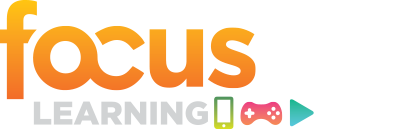MM101 Reaching Every Device with Articulate 360
10:00 AM - 10:45 AM Tuesday, June 20
Expo Hall: Mobile & Media Stage
Your goal is to provide learners with a terrific learning experience on whatever device they might be using. But spending countless hours tweaking content for various screens when there’s a fast-approaching deadline doesn’t seem like a great solution. Articulate is here to help! Come find out how mobile eLearning development just got easy with the hot new apps in Articulate 360.

Arlyn Asch
Chief Technology Officer
Articulate
Arlyn Asch, the chief technology officer at Articulate, has more than 20 years of experience developing innovative eLearning software. Before joining Articulate in 2005, Arlyn was director of engineering for Macromedia, where he led product strategy for Captivate and directed that product’s development team. He also held senior management and engineering roles at eHelp, where he led the development of RoboDemo and RoboHelp. Arlyn is named as inventor on five patents related to eLearning technology.
101 BYOL: Creating Multi-Device eLearning with Articulate 360
10:45 AM - 11:45 AM Tuesday, June 20
Nautilus 3
Your goal is to provide learners with a terrific learning experience. Increasingly, those learning experiences are occurring on multiple devices—smartphones, tablets, laptops, you name it! How can you deliver that terrific multi-device experience when you don’t know how to code and you don’t have time to spend endlessly tweaking and adjusting your courses to suit every screen size for every device?
In this session, you’ll explore strategies for multi-device eLearning and how to put those strategies to work using Articulate’s tools. You will learn why multi-device eLearning is critical in today’s workplaces. You’ll discover objective criteria for exploring your authoring tool options. You will leave this session with tips for streamlining your multi-device development processes.
In this session, you will learn:
- Why your eLearning needs to work on whatever device your learners may be using
- About three objective criteria for choosing the right tool for creating multi-device eLearning
- Easy tips for streamlining the creation of multi-device eLearning
- How to use Articulate’s tools to create one course that works on every device
Audience:
Novice to intermediate designers and developers.
Technology
discussed in this session:
Articulate 360.
Technology
required:
Laptop, tablet, or smartphone.

Trina Rimmer
Director, Community and Customer Engagement
Articulate
As the director of community and customer engagement with Articulate, Trina uses her many years of eLearning design and development expertise to guide the creation of inspiring content for our community of workplace learning professionals, E-Learning Heroes. Before joining Articulate, Trina worked as an instructional designer, eLearning developer, and writer focused on delivering creative, engaging, and effective learning solutions to various companies, from global aid organizations to Fortune 500s.
102 BYOL: Converting Legacy Learning to Mobile Experiences
10:45 AM - 11:45 AM Tuesday, June 20
Marina 3
Anyone who has been in the eLearning business over the past 10 years and who works with mobile technology has run into this major issue: Flash. Many legacy programs were either authored using Adobe Flash or an authoring tool with SWF output, and many of today’s mobile devices are unable to support them.
In this session, you will explore a number of different methods to adapt legacy learning programs for mobile HTML5-compliant devices. You will learn how to access resources in previously published Flash files in order to create a new learning experience. You will also discuss how to rebuild courses into HTML when FLA source files are available. Come explore how to create a learning strategy to redesign legacy courses and adapt them for a mobile world.
In this session, you will learn:
- How to create a learning strategy to redesign your legacy courses
- How to rebuild courses into HTML when FLA source files are available
- About different methods to adapt legacy learning to mobile HTML5-compliant devices
- How to access resources in previously published Flash eLearning
Audience:
Intermediate to advanced
developers, project managers, and directors.
Technology
discussed in this session:
Swiffy, Adobe Animate, JPEXS, Adobe Dreamweaver, Adobe
Captivate, Trivantis Lectora, and PhoneGap.
Technology required:
Laptop and web browser.

Frazier Smith
Human Resources Program Manager
SnapAV
Frazier Smith is an HR training manager for SnapAV, the leading manufacturer and distributor of audio, video, networking, surveillance, power, and structured wiring products for custom integrators. Frazier has managed custom learning management systems with over 24,000 users and developed native learning experiences using Swift and xAPI. Frazier holds a master of education in instructional systems technology from UNC–Charlotte and is currently studying for his doctorate at Sam Houston State University in instructional systems technology and design. At DevLearn 2016, Frazier won the Best in Show (Non-Vendor) award for DemoFest.

Matt Seik
Director of Training
CPI Security Systems
Matt Seik is the director of training for CPI Security Systems. Matt has more than 15 years of learning and development experience in a variety of areas including training delivery and performance consulting. He currently guides the training function at CPI Security Systems, a leader in customized security and home automation solutions. Previously was Matt worked for Travelers Insurance and Time Warner Cable.
105 Responsive Performance Support with WordPress and xAPI
10:45 AM - 11:45 AM Tuesday, June 20
Spinnaker 1
Do you need a simple mobile-first or responsive performance support solution? Today’s mobile workers often don’t need training; what they need is quick access to a knowledge base to find an answer. But the organizations putting these resources in place need something more than page views to measure their effectiveness.
In this session, you will learn how to leverage WordPress and xAPI to build a responsive performance support and learning platform. You will discover how such a tool can provide your workers with the information and guidance they need. You will also learn how to build a tool that will work on all devices and be optimized for speed.
In this session, you will learn:
- About the tools you need to build a prototype
- About basic xAPI functionality
- How to publish content in responsive formats
- How to convert existing content to a responsive or mobile-first format
Audience:
Novice to intermediate designers, developers, project managers, and
managers.
Technology
discussed in this session:
WordPress, GrassBlade xAPI Companion, knowledge
bases, and custom post types.

Brian Dusablon
Founder
Learning Ninjas
Brian Dusablon, the founder of Learning Ninjas, is an entrepreneur, coach, and generalist who has worked in the eLearning industry for over 20 years as a trainer, developer, instructional designer, LMS administrator, project manager, and consultant. At Learning Ninjas, Brian leads a collaborative consultancy focused on creating and teaching about accessible and effective learning solutions and technologies. Working with organizations and individuals, he applies existing and emerging technologies to simplify processes, improve performance, and measure outcomes. Brian frequently speaks on a range of topics, including accessibility, user experience, innovative technologies, and entrepreneurship.
106 Making Budget-Friendly Instructional Videos
10:45 AM - 11:45 AM Tuesday, June 20
Spinnaker 2
Today’s L&D professionals are tasked to create more video without breaking the budget. There’s also increasing pressure to ensure that these videos are effective at supporting learning and performance goals. What are some of the metrics used to track instructional video, and how do you make sense of those numbers?
In this session, you will explore different parts of the video equation in order to understand the complete picture. You will discover some of the elements that make for effective video. You will learn tips for keeping the video price tag reasonable. You will examine numerous examples, both effective and ineffective, and break down some of the elements of those videos. You will also explore common metrics to determine whether your video achieved its planned objective.
In this session, you will learn:
- About elements that you can include in videos to increase instructional effectiveness
- Tips and tricks for saving time and money when creating video that focuses on instruction
- About different types of engagement methods (passive and active) that can impact video effectiveness
- About common metrics associated with video and how you can use them to measure impact
Audience:
Novice to intermediate designers, developers, and managers.
Technology
discussed in this session:
Videos (YouTube, various websites) and Google
Analytics.

Matthew Pierce
Learning & Video Ambassador
TechSmith
Matthew Pierce, learning & video ambassador from TechSmith, has created videos for learning and marketing for over a decade. He is the lead behind TechSmith Academy, a free platform teaching video and image creation for business, which has been used by tens of thousands of users. He is host of The Visual Lounge Podcast from TechSmith, which streams live on Youtube and LinkedIn weekly. Matthew is a regular speaker at multiple learning and development-focused conferences and is a regular contributor to various training publications.
109 Microlearning Video: Training as You Need It
10:45 AM - 11:45 AM Tuesday, June 20
Nautilus 1
Training comes most commonly in the form of a webinar or in-person presentation with a slide deck. You get a lot of information, presentation of complex topics, and a two-way communication street where questions from the audience can be addressed as they come up. These are all good things. But sometimes you don’t want to know how to build a watch—you just need to know what time it is.
Video can be an effective a la carte component of microlearning. Having digestible content available for your learners is key, and video is an important component of any a la carte learning strategy. This session will present some real-world examples and cover the ideation, strategy, and creative process that go into making a video for a microlearning application. You will have a chance to ask questions and share examples of what has worked for you. Come ready to learn and share.
In this session, you will learn:
- About microlearning from a sales training perspective
- About the strategy that goes into creating a video for microlearning
- A better understanding of the tools necessary to implement microlearning video
- How process and technology can translate between fields
Audience:
Novice to intermediate designers, developers, project
managers,
and managers.

Drew Blom
Senior Digital Instructional Designer
UnitedHealthcare
Drew Blom is a senior digital instructional designer at UnitedHealthcare. He has nearly 10 years’ experience teaching in higher education, and over a decade of experience as a designer, animator, and illustrator. At UnitedHealthcare, Drew uses his experience to illustrate learning journeys through pictures.

Krista McVann
Associate Director of Training
UnitedHealthcare
Krista McVann is an associate director of training at UnitedHealthcare, where she leads a team of talented individuals who are responsible for both the design and delivery functions in the training of field sales agents. Her team also creates and facilitates content to new sales support representatives in call centers across the country. Her love of storytelling allows her to build a strategy that helps her partners—both in the field and at HQ—connect the dots and understand the full value of training. Krista is also an entrepreneur in the health and wellness industry; her goal is to inspire others to reach new heights in their fitness endeavors.
113 Creating Your Own Performance Support Video Solution
10:45 AM - 11:45 AM Tuesday, June 20
Marina 5
The use of online video to support performance is a hot topic these days. But when is it a viable solution? How can it improve performance? And, most importantly, how can you build a solution that uses it effectively?
In this highly interactive and practical session, you’ll learn how to plan, develop, and maintain a convenient, user-friendly, video-based performance support system. You will learn the process to develop video content that’s meaningful to your audience. To build your experience, you will complete a hands-on challenge where you serve in one of four critical roles: subject matter expert, project manager, multimedia developer, or learner. This activity will walk you through the steps needed to create effective video content, including the planning you need to do before you even pick up a camera. But content like this can only be effective if people engage with it, so you will also learn how to track the ways your audience actually uses video content.
In this session, you will learn:
- How the iterative video development process works in practice
- How the four critical roles (subject matter expert, project manager, multimedia developer, and learner) contribute to creating great video content
- What steps you’ll need to create thoughtful video content, including how to develop a shot list to help you produce your video
- About tools you can use to develop and house your video performance support solution
Audience:
Intermediate to advanced designers, developers, and managers.
Technology discussed in this session:
Camtasia Studio and Articulate Storyline.

Chuck Jones
Senior Instructional Advisor
Orgwide Custom Learning Solutions
Chuck Jones is a senior instructional advisor with Orgwide Custom Learning Solutions. Since 1998, he has designed and developed numerous interactive, facilitator-led, technology-assisted learning and performance support tools. Chuck holds a master’s degree in education: curriculum and instruction, with a specialization in adult education.
IE103 From Hello to Social Networks: The Many Roles of Live Video in eLearning
12:00 PM - 12:45 PM Tuesday, June 20
Expo Hall: Interactive Experiences Stage
This session will use practical case studies to explore the wide range of user engagement models in learning apps. The discussion will include one-to-one matching and tutoring, multi-party classrooms, student working sessions, broadcasts on social media, and dynamic social-learning environments that go beyond the classroom. You will learn about the design and performance characteristics of different live video models, the pros and cons of PaaS cloud platforms vs. build-it-yourself development approaches, and how to think about video in the context of end-to-end student experiences.

Tejas Bhandarkar
VP Product & Design
TokBox
Tejas Bhandarkar is a vice president of product and design at TokBox, a leading global live video platform for web and mobile eLearning applications. He is focused on continuing to build the global scale and video performance of the TokBox cloud platform while simplifying developer experiences, allowing organizations to quickly and easily embed video, audio, messaging, screen-sharing, annotation, and more into their apps. Prior to TokBox, Tejas held senior product management positions at Cisco, WebEx, Nokia, and Agilent Technologies. He holds a BS and MEng in electrical engineering from Cornell and an MBA from the University of Michigan.
201 BYOL: New Storyline 360 Features for Game Development
1:00 PM - 2:00 PM Tuesday, June 20
Nautilus 3
The use of games in eLearning is growing. However, most eLearning designers struggle to know where to start with games. Building an interactive game can be difficult without skills and practice in coding software.
In this session, you will explore some of the new features in Storyline 360 that help put the power of gaming into your hands. You will examine a few basic examples of games in eLearning and then put these ideas into practice. You will practice using new motion path trigger events, animations, sliders, and dials to build gaming functionality that you can easily use in your eLearning courses.
In this session, you will learn:
- How to build motion paths and animations in Storyline 360
- How to work with new motion intersection trigger events
- How to build custom dials and sliders
- How to design and develop unique animations
Audience:
Intermediate to advanced designers and
developers.
Technology
discussed in this session:
Articulate Storyline 360.
Technology required:
PC or Mac with Windows, running Articulate 360.

Ron Price
Chief Learning Officer
Yukon Learning
Ron Price has over 35 years of experience in organizational effectiveness, leadership coaching, instructional design, spiritual development, and experiential learning. His unique background has allowed him to support a wide range of customers, from schools like Duke University and Harvard Business School to multinational corporations like Sanofi, Amazon, BP, and Pepsico. In 2002, Ron founded a consulting firm and challenge course devoted to increasing organizational performance while developing authenticity and integrity. After joining Yukon, Ron worked closely with the Articulate team to design the certified training programs for the Articulate tools. He is a Guild Master.
203 CANCELLED: Getting Started with 360-Degree Video
1:00 PM - 2:00 PM Tuesday, June 20
Marina 6
Traditional video is an important and engaging component of training programs and curriculum development. However, traditional video only allows learners to see the linear path of video projects. What if you could give learners the ability to fully immerse themselves into the videos they’re watching? With 360-degree video, you do just that.
In this session, you will explore the use of 360-degree video in training to immerse learners into the content. You will learn what it takes to capture and edit 360-degree video, and how you can view and share your 360-degree video content. You will also examine and discuss examples of 360-degree video that are being used for training and development today.
In this session, you will learn:
- About the technology and knowledge necessary to get started with 360-degree video
- How 360-degree video is being using in existing training development
- How to create a 360-degree video recording
- About common pitfalls associated with developing 360-degree content
Audience:
Novice to advanced designers,
developers, and project managers.
Technology
discussed in this session:
360-degree video recording;
Adobe After Effects and Adobe Premiere; Kolor auto stitching software;
immersive video; Git2 Pro Action Camera; and 3-D printing.

Destery Hildenbrand
XR Solution Architect
Intellezy
Destery Hildenbrand is an XR solution architect with Intellezy. Destery has over 17 years of experience in training and development and seven years focusing on immersive technologies. Destery has spent time in corporate environments and higher education. Destery's primary focus is helping organizations plan, design, and develop engaging learning experiences through Immersive technology.
206 Beyond the Lecture: Live Video in eLearning
1:00 PM - 2:00 PM Tuesday, June 20
Spinnaker 1
The common approach, when introducing live video into virtual learning applications, is to create an online lecture room where participants watch and can be seen by the lecturer and can easily join the conversation. But this is just the tip of the iceberg! eLearning teams must build on the dramatically changed expectations of new generations brought up in a social revolution that has put live video communication in the hands of over three billion people around the world.
In this session, you will examine practical case studies from Cambly, Chegg, Learntron, Kip McGrath, and others to explore the wide range of user engagement models in learning apps. The discussion will include one-to-one matching and tutoring; multi-party classrooms; student working sessions; huge broadcasts on YouTube, Facebook, or Twitch; and dynamic social-learning environments that go way beyond the classroom. The future will be different.
In this session, you will learn:
- How to think about video in the context of end-to-end student experiences
- About the range of alternative approaches for using live video effectively in eLearning
- How to appreciate the significant impact of social networking models and apps
- How to understand the design and performance characteristics of different live video use-models
- About the pros and cons of PaaS cloud platforms vs. build-it-yourself development approaches
Audience:
Novice to advanced designers, developers, and managers.
Technology
discussed in this session:
Virtual classrooms and social media platforms (YouTube, Facebook, and
Twitch).

Tejas Bhandarkar
VP Product & Design
TokBox
Tejas Bhandarkar is a vice president of product and design at TokBox, a leading global live video platform for web and mobile eLearning applications. He is focused on continuing to build the global scale and video performance of the TokBox cloud platform while simplifying developer experiences, allowing organizations to quickly and easily embed video, audio, messaging, screen-sharing, annotation, and more into their apps. Prior to TokBox, Tejas held senior product management positions at Cisco, WebEx, Nokia, and Agilent Technologies. He holds a BS and MEng in electrical engineering from Cornell and an MBA from the University of Michigan.
208 Adding Pizzazz to Your Content with GoAnimate
1:00 PM - 2:00 PM Tuesday, June 20
Seabreeze 1
When videos, presentations, and slide shows start to look ho-hum and just aren’t holding your learners’ attention anymore, it’s time to step it up. Say goodbye to boring bullets and static graphics, and give your audience something to keep them watching.
In this session, you will discover how animation can add activity and life to otherwise dull and static conceptual explanations and demonstrations. You will explore how to create animated video to add to your eLearning content and courses. You’ll examine the types of content that are well suited to animated video, and then explore a start-to-finish lesson in developing material using GoAnimate cloud software. You will design custom characters, add audio, create an animated segment, and produce a final MP4 video. You will leave with a plan for implementing animation in your next project.
In this session, you will learn:
- How to use GoAnimate software
- How to sync audio and video to create animated segments
- Which types of content are best suited to animation
- How easy it is to replace dull presentation content with vibrant video
- How to create custom characters
Audience:
Novice to intermediate designers, developers, and project managers.
Technology
discussed in this session:
GoAnimate animation software.

Deborah Amato
Senior Technical Writer
Epicor Software Corporation
Deborah Amato, a senior writer for Epicor Software Corporation, has a career in technical writing and course development for the software industry spanning 20 years. Deb is an experienced documentation developer and scriptwriter, and she has been animating content for several years. She teaches at annual conferences but spends most days writing, developing, and producing online education content for Epicor.
301 BYOL: Tips and Tricks for Creating Better Explainer Videos
2:30 PM - 3:30 PM Tuesday, June 20
Nautilus 3
Poor-quality explainer videos can distract your learners and prevent them from getting the message. Many L&D professionals operate on a tight budget and do not have a lot of video editing experience. How do you create professional-level videos that can be delivered on any platform or eLearning tool?
This hands-on session will cover practical, easy, and cheap tricks to help raise the quality of your explainer videos. You will explore the importance of adjusting your screen size to the best size, and how to make different parts of your screen pop as you talk about certain sections. You will learn how to avoid an amateur look in your videos, and even how to set up your videos for easier translation. You will leave this session knowing how to make higher-quality explainer videos with the tools you already have.
In this session, you will learn:
- About optimal screen resolution for explainer videos
- Tips on using ScreenFlow
- Tips on using Camtasia
- Tips on compressing your video
- Tips on exporting for web use
Audience:
Novice to advanced designers, developers, project managers,
managers, and directors.
Technology
discussed in this session:
Telestream ScreenFlow and TechSmith Camtasia.
Technology required:
Laptop running ScreenFlow or Camtasia for Mac, or
Camtasia for PC.

Jeff Batt
Founder
Learning Dojo
Jeff Batt has 15+ years of experience in the digital learning and media industry. Currently, Jeff Batt is a Learning Experience Designer for Amazon. He is the founder and trainer at Learning Dojo, a company dedicated to training you to become a software ninja in various eLearning, web, and mobile-related software applications. He was also the program manager of DevLearn for The Learning Guild. Jeff often speaks on developmental technologies such as xAPI, HTML5, augmented reality, mobile development, eLearning development tools, and more.
302 BYOL: Top Tips for Creating Interactive Mobile Learning with Captivate
2:30 PM - 3:30 PM Tuesday, June 20
Marina 3
Building mobile interactions for learning is challenging. Adobe Captivate 2017 offers two approaches to mobile development: breakpoints and fluid boxes. When building interactions, you need to put some thought into how to place the objects on the screen. Knowing the rules of how to work with breakpoints and fluid boxes will give you a big head start and help you avoid a lot of mistakes.
In this hands-on session, you will begin creating responsive eLearning interactions in Captivate 2017 using both breakpoints and the new fluid boxes. You will learn best practices for when to use breakpoints and when to use fluid boxes—and why. For both approaches, you will also learn great tips to save time and avoid frustration. At the end, you will publish the course as a single project that automatically delivers the most appropriate experience for your learner’s device.
In this session, you will learn:
- How to create responsive courses with Captivate using breakpoints and fluid boxes
- How to modify the size and position of objects
- How to lay out fluid boxes for best results
- How to make your interactions work flawlessly on all devices
Audience:
Intermediate to advanced designers and developers.
Technology discussed in this session:
Adobe Captivate.
Technology required:
Laptop running the latest version of Adobe Captivate.

Joe Ganci
President
eLearning Joe
Joe Ganci is the owner and president of eLearning Joe, a custom learning company. Since 1983, he has been involved in every aspect of multimedia and learning development. Joe holds a computer science degree, writes books and articles about eLearning, and is widely considered an eLearning development guru. He consults worldwide and also teaches at conferences and client sites. Joe writes tool reviews and has received several awards for his work in eLearning, including a Lifetime Achievement Award in 1999 and an eLearning Guild Master Award in 2013. His mission is to improve the quality of eLearning with practical approaches that work.
304 Using Mobile to Take the Classroom to the Field
2:30 PM - 3:30 PM Tuesday, June 20
Marina 6
Verifying that a new hire is ready for operational responsibilities is a continual challenge, but in the technical support world where “first time fix” is such a crucial measure of customer satisfaction and efficiency, it is vital. Theory tests only go so far; the adoption of mobile devices by this technician community presented an opportunity to gather data in the field to validate understanding and correct application.
In this case-study session you will learn how, while building a mobile-first learning resource for field teams, Prosell realized that the true power of mobile lies in its ability to create active learners through the curation of photo and video records. Additionally, the team learned that encouraging new hires to immediately reflect on experiences was extremely impactful. You will see how devising activities that invited technicians to capture evidence of their learning quickly spawned ideas for how to verify competence in the field. The session will show how this approach has created a new model of competence assessment at Prosell’s client, Comcast.
In this session, you will learn:
- How to accelerate learning by having learners use a mobile device to reflect on experiences as they occur
- How to assess competence in the field without the cost of continual supervision
- How a mobile-first scaffolded curriculum can propel learners through multiple cycles of “learn, check, apply, verify” to significantly improve knowledge retention and increase confidence
- Why mobile devices are brilliantly suited to facilitating learning, rather than pushing content
- How to engage coaches, mentors, and managers in facilitating new-hire development using mobile-first approaches
Audience:
Novice to advanced project
managers, managers, directors, and senior leaders.
Technology
discussed in this session:
Mobile devices.

Guy Sellwood
VP, Americas
Prosell Learning
Guy Sellwood, the VP of Americas at Prosell Learning, has over 25 years of performance improvement consulting experience, working with global organizations such as Avis, Dell, PayPal, and Xerox. More recently he has been involved with the development of an onboarding web app to accelerate the performance of salespeople and deliver reduced attrition and higher recruitment ROI for clients. Guy is passionate about active and blended workplace development being the key to sustaining high performance.
306 Lighting for Instructional Video
2:30 PM - 3:30 PM Tuesday, June 20
Marina 2
Proper lighting in your video makes a world of difference in how your viewers perceive your product. But good lighting can be a challenging aspect of video production. Have you found yourself asking the following questions: “How do I know which lights to get? How do I determine the correct lighting placement? How many lights should I use? Should I buy or rent them?”
In this session, you will examine the secrets of achieving a professional look to your instructional videos. You will participate in an actual scenario of lighting someone on camera. In this exercise, you will learn how excellent lighting doesn’t have to be expensive; you can use many items from your local hardware store during this stage of video production. You will leave this session understanding that with a little creativity, proper planning, and the right tools, you can achieve stellar results in your next video.
In this session, you will learn:
- How to light instructional video
- The basics of how light works
- About the essential tools you need
- What a three-point lighting setup is
- How to light hair
- What colors of clothing to avoid
- How to soften skin tones
- How to plan for proper lighting
Audience:
Novice to intermediate designers and project managers.
Technology discussed
in this session:
Fresnel tungsten lights, LED Ice Lights, stands,
and Blackmagic production cameras.

Phillip Wade
Public Education Program Developer
Oregon Occupational Safety and Health Administration
Phillip Wade is a public education program developer with the Oregon Occupational Safety and Health Administration, as well as a video producer with over 200 productions under his belt. Phillip creates online training classes for OSHA on a variety of health and safety topics. Additionally, he has directed and produced movies through Ambition Pictures that have been featured at nearly a dozen film festivals, including the Beverly Hills Film Festival, the WorldFest-Houston International Film Festival, and the Portland International Film Festival.
307 Creating Five Big Wins Through Real-Life Video Scenarios
2:30 PM - 3:30 PM Tuesday, June 20
Nautilus 1
Everybody has experienced video training—the good, the bad, and the ugly. But by taking a "real-life" approach to video content, you can up retention and create a unique training experience that goes beyond just training on ideal situations.
In this session, you will learn how to effectively create custom video content. You will learn how to teach with video, using real-to-life scenarios to demonstrate best practices and behaviors, and you will explore how video can easily blend with other learning tools to support collaborative learning environments.
In this session, you will learn:
- How to create a balance between screen time and social learning
- How providing real-to-life scenarios offers your audience a multi-perspective experience
- How to determine a strong methodology that will result in rapid development and deployment
- How creating real-to-life scenarios sets realistic expectations for the learner, rather than presenting “ideal” situations
- How to use video as part of an overall learning tool to create an impact that results in a shift in company culture
Audience:
Novice to advanced designers, developers, project managers, managers, and directors.

Alicia Raff
Account Manager
Reflection Software
As an account manager and instructional designer, Alicia supports the Reflection Software development team in creating engaging eLearning content. This work includes writing, proofreading, creative treatment generation, and assimilating content pieces into cohesive sections for a comprehensive training. Alicia also acts as the liaison between the Reflection Software internal development team and the client's project team. Her integration into the client's project team ensures that the vision and mission of the client are implemented in every aspect of the training.

Liesl Christle
Senior Account Manager
Reflection Software
Liesl Christle has been supporting her clients with new learning and development initiatives for over 10 years as an account manager for Reflection Software. She works closely with each of her clients to deliver impactful training that helps drive shifts in company culture.
401 BYOL: Creating Mind-Blowing mLearning with Your Mobile Device
4:00 PM - 5:00 PM Tuesday, June 20
Marina 3
You have a phone and tablet, and you use them for four or five tools and applications, but there is so much more you can do with them. Mobile devices present fantastic opportunities to create and modify photos, videos, and graphics. You are only limited by your own imagination.
This session will introduce you to several new tools for working with graphics and images, right on the device you have, and walk you through how to take advantage of them. You will learn best practices, tips, and techniques to apply immediately to your production process to get fantastic results in recording audio and video, creating animation, and capturing better photos for use in your projects.
In this session, you will learn:
- How to turn your mobile device into a portable production platform
- How to capture better photos with tips and techniques to frame and improve the quality
- How to plan and select a device (if you don’t already have one)
- How to create graphics and edit video
- How to compose and animate on your mobile device
- How to capture audio and video
Audience:
Novice to intermediate designers, developers, project managers,
and managers.
Technology discussed in
this session:
The apps Explain Everything, Marvel, and Adobe Capture.
Technology required:
An iOS or Android mobile device running Explain Everything, Marvel, and
Capture.

Nick Floro
Learning Architect/Imagineer
Sealworks Interactive Studios
Nick Floro, a co-founder and learning architect at Sealworks Interactive Studios, has over 25 years of experience developing learning solutions, applications, and web platforms. Nick is passionate about how design and technology can enhance learning and loves to share his knowledge and experience to teach, inspire, and motivate. As a learning architect, Nick gets to sketch, imagine, and prototype for each challenge. He has worked with start-ups to Fortune 500 companies to help them understand the technology and develop innovative solutions to support their audiences. Nick has won numerous awards from Apple and organizations for productions and services.
402 BYOL: What You Need to Know to Build Learning Games in Captivate
4:00 PM - 5:00 PM Tuesday, June 20
Nautilus 3
You want to make sure your learners are engaged, and you have an idea for a learning game that will help you achieve that goal. You know that it needs to be focused on the content and the learner’s needs and not something you’re going to throw in just for fun. You’re excited to build this, and you think you will be able to repurpose it for other lessons, learners, and content. Suddenly, you hit a wall because you haven’t acquired the higher-order skills in Captivate yet. What, exactly, do you need to know?
This session will focus on the elements in Adobe Captivate that you need to know to create a learning game. We will go under the hood of a Captivate-created learning game to better understand the functions and features leveraged to make it work. You will learn more about the role of variables and actions, how and why decision points were made, and the design behind the development.
In this session, you will learn:
- How a game is planned and designed
- How to determine what kinds of media and interactivity you need
- How to use variables and actions to track game progress and levels
- How to create decision points and navigation branching
- How to use your superior skills to make eLearning something learners love!
Audience:
Novice to intermediate designers and developers.
Technology discussed in this session:
Adobe Captivate.
Technology required:
A laptop running the latest version of Captivate (a trial version is okay).

Joe Ganci
President
eLearning Joe
Joe Ganci is the owner and president of eLearning Joe, a custom learning company. Since 1983, he has been involved in every aspect of multimedia and learning development. Joe holds a computer science degree, writes books and articles about eLearning, and is widely considered an eLearning development guru. He consults worldwide and also teaches at conferences and client sites. Joe writes tool reviews and has received several awards for his work in eLearning, including a Lifetime Achievement Award in 1999 and an eLearning Guild Master Award in 2013. His mission is to improve the quality of eLearning with practical approaches that work.
405 Mini-Bytes: Learning on the Go Using Bootstrap 3
4:00 PM - 5:00 PM Tuesday, June 20
Marina 2
Not responding well to responsive course design? Frustrated with the nuances of responsive course development with rapid authoring tools? Tired of trying to get your courses to look great on desktop, mobile, and tablet devices? Need a way to deliver information awareness training that doesn’t require LMS tracking? As responsive course design becomes more prevalent, you must continue to come up with innovative ways to deliver memorable learning experiences.
In this session, you’ll learn how to make a mini-course harnessing the power of the Bootstrap 3 framework. You’ll explore how editing a basic web page template will transform a simple web page into a learning experience that captures the attention of on-the-go, tech-savvy learners. Tapping into the concept of spaced learning, your learners can review content whenever it’s convenient and access small, mobile-friendly chunks of information from anywhere.
In this session, you will learn:
- About the Bootstrap 3 framework
- Where to find Bootstrap 3 resources
- About types of training suitable for mini-course delivery
- How to edit a mini-course (single web page) Bootstrap template
- How and where to test your mini-course
- How to publish your mini-course
Audience:
Intermediate to advanced designers, developers, and project
managers.
Technology discussed in
this session:
Bootstrap 3 and HTML editors.

Renota Dennard
Instructional Designer/eLearning Developer
NS
Renota Dennard is an instructional designer and eLearning developer for NS with over 10 years of experience. A lifelong learner, she is passionate about creating engaging training programs. Renota is a certified Adobe Captivate expert, and she develops training in several rapid eLearning programs. She has a bachelor of science in information technology, a master of science in information assurance (cybersecurity), and a graduate certificate in instructional systems development.
F03 Visual Literacy: Bringing Your Videos to the Next Level
4:00 PM - 5:00 PM Tuesday, June 20
Harbor Island Ballroom
What separates amateur video from professionally shot and edited video presentations? Many in eLearning would be quick to blame small budgets and lack of equipment for less-than-professional video. However, the real problem is that many who shoot, composite, or produce video for learning aren’t visually literate. In other words, they don’t know the basics of visual design and how to apply it to the video medium.
In this session, you’ll learn about basic principles common to all visual design and how they apply to creating high-quality professional video. You’ll discover how understanding and applying concepts like composition, contrast, negative space, and even typography can greatly improve video quality and watchability. These concepts can be applied whether you’re shooting with an expensive professional camera or an iPhone. You can improve your video quality whether you have a professional editing suite or iMovie. Visual literacy is a critical component of quality video, and after this session you’ll be able to identify weaknesses in your own videos and fix them.
In this session, you will learn:
- How to apply design concepts to video
- How to identify and apply negative space
- How to make good typographical decisions
- How to compose video shots according to the rule of thirds
- How to identify common mistakes in video
- How to identify the components of information graphics integrated into video
- To understand and apply the concept of balance
Audience:
Novice to intermediate designers, developers, project managers,
and managers.
Technology
discussed in this session:
Video editing software (Camtasia, Adobe Premiere,
Adobe After Effects), Adobe Photoshop, and video compositing.

Mark Lassoff
Founder
Dollar Design School
Over two million people have learned coding and design from Mark Lassoff. Mark and his company are pioneers in new media learning, having created the first streaming media network dedicated to learning workforce and career skills. They produce broadcast-quality learning content that focuses on digital skills such as design, coding, and digital productivity. Mark is an in-demand speaker and has traveled the world to teach. He was named to the 40 under 40 in both Austin, Texas, and Hartford, CT. In 2017, Mark was awarded the prestigious Learning Guild Guild Master Award.
IE107 How to Create Use Cases for 360-Degree Interactive Video
4:00 PM - 4:45 PM Tuesday, June 20
Expo Hall: Interactive Experiences Stage
360-degree video is a new and engaging medium. Allowing the user to explore a 360-degree space allows for a deeper immersion and broader sense of involvement. However, it does have inherent differences from traditional video—mainly, the story is no longer in the control of the creator, but of the viewer.
In this session, you will see how adding interactive elements to 360-degree video can help you tell your story. The session will cover everything from guided user journeys to branching, dynamic hotspot placement, and heads-up displays in order to help add to the way you think about 360-degree videos, and how leveraging interactivity can make them the future of your eLearning.
In this session, you will learn:
- How to help guide storytelling in a 360-degree video
- About the use cases for, and difference between, in-video and heads-up interactions
- How 360-degree video is being used in the training and education space
- How to leverage multiple scenes in 360-degree video
Audience:
Novice to intermediate designers, developers, project
managers,
and managers.
Technology
discussed in this session:
360-degree video, interactive overlays, HTML,
CSS, and JS.

Chris Ladouceur
Product Manager
HapYak Interactive Video
Chris Ladouceur is currently a product manager at HapYak Interactive Video. A veteran of startups, Chris accepted the creative director role at HapYak and has been making video work like the rest of the web for the last few years. He works directly with Fortune 1000 companies on interactive experiences ranging from eCommerce and digital marketing to corporate communications, training, and eLearning, helping connect business goals with viewer experience through a combination of creative, and interactive video technology.
IE201 Speeding Up Your Workflow with Articulate 360
10:00 AM - 10:45 AM Wednesday, June 21
Expo Hall: Interactive Experiences Stage
Time is money, and so are happy clients! Come spend some time with the Articulate team and learn how you can speed up your workflow, help your budget, and increase your productivity with the tools in Articulate 360.

Arlyn Asch
Chief Technology Officer
Articulate
Arlyn Asch, the chief technology officer at Articulate, has more than 20 years of experience developing innovative eLearning software. Before joining Articulate in 2005, Arlyn was director of engineering for Macromedia, where he led product strategy for Captivate and directed that product’s development team. He also held senior management and engineering roles at eHelp, where he led the development of RoboDemo and RoboHelp. Arlyn is named as inventor on five patents related to eLearning technology.
MM201 Optimizing Media for Delivery Everywhere
10:00 AM - 10:45 AM Wednesday, June 21
Expo Hall: Mobile & Media Stage
This session provides a comprehensive introduction to video compression and how to optimize content for delivery to mobile and desktop. It’s an overview of everything you need to know about preparing and delivering the highest-quality video and audio to your audience. The discussion will cover techniques and interactivity, as well as the latest standards. Learn how to take advantage of open-source, free compression tools and the latest applications for getting the smallest file sizes and the highest quality. You’ll also learn how you can create your own in-house studio for under $1,500.

Nick Floro
Learning Architect/Imagineer
Sealworks Interactive Studios
Nick Floro, a co-founder and learning architect at Sealworks Interactive Studios, has over 25 years of experience developing learning solutions, applications, and web platforms. Nick is passionate about how design and technology can enhance learning and loves to share his knowledge and experience to teach, inspire, and motivate. As a learning architect, Nick gets to sketch, imagine, and prototype for each challenge. He has worked with start-ups to Fortune 500 companies to help them understand the technology and develop innovative solutions to support their audiences. Nick has won numerous awards from Apple and organizations for productions and services.
504 State of the Industry: cmi5 Support in Authoring Tools
10:45 AM - 11:45 AM Wednesday, June 21
Spinnaker 1
With the ADL’s release of cmi5 in June 2016 as the xAPI profile for LMS/content communication, a wave of early-adopter authoring tools have embraced the specification. Other authoring tools have been slower to adopt cmi5, opting to rely on xAPI-enabled SCORM modules to extend tracking beyond the limited data points of SCORM.
In this session, you will explore commercially available authoring tool adoption of cmi5, including the structure of xAPI statements generated by those tools. More importantly, you will review how to use those statements for reporting on a variety of interactions within an online content module. In addition to reviewing authoring tools, the session will discuss critical differences between cmi5 and SCORM, including the advantages of cmi5 and possible migration plans for adopters.
In this session, you will learn:
- About cmi5 support for various authoring tools
- About the benefits and limitations of xAPI-enabled SCORM content
- About options for cmi5 adoption within an organization
- About the infrastructure needed to support xAPI and cmi5 within your organization
Audience:
Intermediate to advanced designers, developers, project managers,
and managers.
Technology
discussed in this session:
Authoring tools, including iSpring and Obsidian
Black; learning record stores (LRSs), including the ADL LRS and Watershed ADL
Statement Viewer.

Art Werkenthin
President
RISC
Art Werkenthin, president of RISC, built his first learning management system (LMS) in 1988 and now has over 25 years' experience working with LMS in the oil and gas, retail, finance, and other industries. Art is keenly interested in the xAPI specification, and RISC was an early adopter of this technology. Interested in expanding the xAPI to the LMS, Art has served for the past three years on the ADL cmi5 committee. In 2015, RISC demonstrated the first implementation of a cmi5 runtime engine embedded in its LMS. Art has presented on cmi5 at several conferences, including mLearnCon, DevLearn, and xAPI Camp.

Duncan Welder
Director of Client Services
RISC
Duncan Welder is a director of client services for RISC. He is an educational technology geek, having spent over 20 years implementing learning management systems, domestically and abroad, to manage regulatory compliance. As an xAPI evangelist with a career grounded in instructional design and eLearning, Duncan has provided presentations to professional organizations including the Connections Forum, The Learning Guild, and the Association for Talent Development. Duncan is an active member of the Houston ATD, currently serving as director of special interest groups.
506 Interactive Video Examples: Learning from the Best
10:45 AM - 11:45 AM Wednesday, June 21
Nautilus 2
New for FocusOn this year! This is a popular session being offered twice. It's also available as session 1012.
Video is the engagement medium today, yet the all-too-common “play and walk away” issue still dominates—i.e., not having engrossing material that engages viewers. Interactive video increases response rates, view times, and viewer satisfaction. Engaging viewers with in-video questions, knowledge checks, and choose-your-own-adventure adaptive paths allows instructors to better ensure knowledge transfer. Who is doing this right? How can you move away from boring video design?
In this session, you will explore 30 of the best interactive videos in the eLearning and training space. You will discuss viewer engagement tactics, best practices, and adaptive experiences. You will also look at branching, scalability, production quality, data collection, and integration into existing learning strategies.
In this session, you will learn:
- About best practices of interactive videos
- How other educators are leveraging interactive video in their curriculum
- How to scale interactive video strategies
- How to leverage data obtained from viewer engagement with interactive video
Audience:
Novice to advanced developers, project managers, and managers.
Technology
discussed in this session:
Interactive video from a variety of sources and
technologies, displaying on laptop, tablet, and mobile.

Chris Ladouceur
Product Manager
HapYak Interactive Video
Chris Ladouceur is currently a product manager at HapYak Interactive Video. A veteran of startups, Chris accepted the creative director role at HapYak and has been making video work like the rest of the web for the last few years. He works directly with Fortune 1000 companies on interactive experiences ranging from eCommerce and digital marketing to corporate communications, training, and eLearning, helping connect business goals with viewer experience through a combination of creative, and interactive video technology.
507 Using Advanced Animation on a Shoestring Budget
10:45 AM - 11:45 AM Wednesday, June 21
Nautilus 1
According to the Pew Research Center, 92 percent of adults ages 18 – 29 reported watching videos on a video-sharing site. This is becoming a norm for learning and obtaining new knowledge. Live-action videos with SMEs are not always possible because of the costs and time associated with this practice. If you think advanced animation that is engaging, entertaining, and fun seems out of reach for most eLearning professionals, think again!
In this session, you will learn how to use a variety of low-cost animation software tools, crowdsourcing platforms, and outsourcing strategies that will allow you to develop animated videos on a shoestring budget. This session will also allow you to mix and match software applications to create interactive video animation tools. And finally, you will walk away with instructions on how to produce an engaging, highly animated one-hour video course for under $1,000, using all the tools discussed.
In this session, you will learn:
- How to combine software to produce highly animated eLearning videos
- How to combine Adobe After Effects and CrazyTalk Animator to create cartoons (real ones!)
- How to find and manage voice-over artists inexpensively
- About various eLearning tools to help you produce fun courses
- How to get access to highly talented labor for under $10 an hour
Audience:
Novice to intermediate designers, developers, and project
managers.
Technology
discussed in this session:
Articulate Storyline 2, Fiverr, Reallusion’s
CrazyTalk 8 and CrazyTalk Animator 2 and 3, Adobe Creative Suite, and Lynda.com.

Erick Torres
Virtual Learning Coordinator
Institute for Supply Management
Erick Prospero Torres is a senior associate at the Institute for Supply Management, the largest global organization dedicated to advancing the practice of procurement and supply management, where he oversees the eLearning department. Prior to joining ISM, he worked in operations management at Rolls-Royce North America. Erick is also the CEO of NinjaTropic Media, a total media solutions company based out of El Salvador. Erick is a certified professional in supply management (CPSM) and holds three bachelor degrees from Arizona State University in accounting, supply chain management, and computer information systems.
508 Making the Most of mLearning Tools, Templates, Models, and Patterns
10:45 AM - 11:45 AM Wednesday, June 21
Marina 2
mLearning developers spend a lot of time developing courses. Often, the programming is needlessly repetitive, which makes the work inefficient and increases costs. In other cases, the programming leads to undesirable trade-offs because engaging interactions can be difficult and time-consuming to develop. An investigation of how to reduce repetitiveness and improve engagement might lead one to think this problem could be easily resolved through tools or templates. However, it’s not that simple.
This session will draw on a mixture of practical mLearning development experience and widely accepted computer science principles to uncover the pros and cons of various mLearning authoring tools, templates, models, and patterns. Some of the approaches discussed will include reusable functions, separation of content and functionality, debugging functionality, selection of proper level of abstraction, and selection of appropriate level of rigor for reusability. The session will present real-world examples from actual mLearning courses and tools.
In this session, you will learn:
- About the strengths and weaknesses of tools, templates, models, and patterns
- About pros and cons of various authoring tools
- Tips for improving mLearning programming efficiency using authoring tool composition
- Tips for efficient mLearning programming in a variety of authoring tools
Audience:
Intermediate to advanced developers.
Technology
discussed in this session:
Articulate Studio, Articulate Storyline, Adobe Captivate,
and JavaScript.

Matt Kurtin
Senior Director, Technology and Visual Design
Innovative Learning Group
Matt Kurtin, Innovative Learning Group's senior director of technology and visual design, provides leadership for ILG's programmers and graphic designers. For over 20 years, he has advised client organizations on their overall technology strategy for learning and performance improvement. Matt provides insight into leading best practices for use of mobile solutions, learning portals, and learning management systems. He consistently applies the latest advances in digital capability, such as augmented and virtual reality, to practical application in learning. Matt has a bachelor's and master's degree in electrical engineering from Virginia Polytechnic Institute and State University.
601 BYOL: MacGyvering Your Own Interactive Video
1:00 PM - 2:00 PM Wednesday, June 21
Nautilus 3
Interactive videos increasingly are seen as one of the most effective ways to demonstrate a desired behavior while maximizing learner retention. However, the high cost of external video production combined with expensive interactive video authoring tools often means that this solution is out of reach for many organizations—but it doesn’t have to be.
In this session, you’ll see how easy it is to develop effective interactive videos using the equipment you have in your pocket and the computer you use every day. Don’t think you have what it takes? You’ll find out that you do by developing your own interactive video within the session! First, you’ll be walked through a branching and quizzing template. Then, you’ll learn about the basic setup required to shoot your video. Finally, you’ll find out how to bring it all together with a commonly used eLearning authoring tool.
In this session, you will learn:
- Why interactive videos are more effective than standard linear videos
- How to plan and script your own interactive video
- About the basic video production techniques required to produce a video in-house
- How to use a standard eLearning authoring tool to develop interactive videos
Audience:
Intermediate to advanced designers, developers, and managers.
Technology
discussed in this session:
Articulate Storyline and Adobe Captivate.
Technology required:
Laptop running an eLearning authoring tool
(Storyline 360 or Captivate).

Adam Ross
Manager, Learning Solutions
Canadian Tire
Adam Ross is a manager of learning solutions for Canadian Tire Corporation. He has been in the training and development field for over 10 years, and he currently leads a team of learning and design professionals who are accountable for developing transformative learning solutions for more than 35,000 staff members across over 500 retail locations. His team was recently awarded a Brandon Hall Award of Excellence for best use of video for learning, as well as an Award of Excellence from the Institute for Performance and Learning (formally CSTD), which is the national association for workplace learning in Canada.

Veronica Escutia
Lead Learning Solution Consultant
Canadian Tire Corporation
Veronica Escutia is a lead learning solution consultant for Canadian Tire Corporation. She began her career as a web designer before transitioning to the world of instructional design. Since then, she has combined her love of design and learning into a career as an eLearning professional, with a strong focus on video production. Within her team, Veronica was the source of technical knowledge that led to the team’s gaining expertise in video production; in 2015, the team was recognized for a “Jolt” award for its in- house video production capacity by the Institute for Performance and Learning.
602 BYOL: Creating Microlearning Videos with GoAnimate
1:00 PM - 2:00 PM Wednesday, June 21
Marina 3
Microlearning is a way of teaching and delivering content to learners in small, very specific bursts. Microlearning videos can teach people how to use different systems within an organization effectively and efficiently—including systems for travel, finances, document management, procurement, and more.
In this session, you will learn how to create an animated instructional microlearning video from scratch. Together we will develop a microlearning video using a script and files provided by the instructor. You will walk away with your first microlearning video ready (or almost ready)!
In this session, you will learn:
- How to script a short video
- How to create graphics to illustrate your video
- How to convert your script into an audio file
- How to render and view video
- How to publish to a video platform (YouTube, Vimeo)
- Techniques to record final audio for your video
Audience:
Intermediate designers and developers.
Technology discussed in this session:
GoAnimate.
Technology required:
Laptop running GoAnimate.

Heloisa Kinder
Instructional Designer/Web Developer
UC Davis
Heloisa Kinder is an instructional designer and web developer for the University of California–Davis. Heloisa applies elements of typography to her projects in order to create a pleasant user experience, and focuses on ways to facilitate learning of UC Davis ADMIN IT systems through the effective and efficient uses of instructional technologies. Recently, Heloisa has developed a video library for the new UC Davis travel system, AggieTravel. The microlearning videos range from one to four minutes and instruct users on how to use the system.
604 Creating High-Quality Software Tutorials on a Budget
1:00 PM - 2:00 PM Wednesday, June 21
Nautilus 4
Many professionals developing eLearning content focus on SCORM or static content. Video is often thought of as an expensive and difficult modality, and is outsourced to agencies and external production houses. It’s so helpful for teaching others to use software, yet there is a fear of getting started with video and committing valuable time and resources to its creation. Constant changes in software interfaces add to these concerns.
In this session, you will learn how to create video for software tutorials in five steps without breaking the bank. With this workflow and the proper planning, you’ll have no problem introducing video into your training strategy. The session will cover helpful techniques for improving the quality of your production with each step, and introduce affordable planning, recording, and editing technologies to keep your process as efficient and agile as possible. You’ll receive resources to help you with the process as you try it yourself.
In this session, you will learn:
- A framework for creating software tutorial videos from start to finish
- An easy, step-by-step process for producing your next video
- How to best plan for video creation so it’s a fast, enjoyable process
- About resources for improving your video development skills
- Tips for creating video when the software you’re supporting changes frequently
Audience:
Novice to intermediate designers, developers, project managers,
and managers.
Technology
discussed in this session:
Smartsheet/Excel Gantt charts, Blue Microphones’
Snowball and Yeti microphones, Camtasia, ScreenFlow for Mac, Wistia video
hosting, and content hosting platforms.

Linda Schwaber-Cohen
Head of Training
Skilljar
Linda Schwaber is head of training at Skilljar. Her expertise lies in building and growing onboarding and training programs at software startups. After teaching for several years in K-12 and university settings, she shifted gears and began to develop programs to help customers adopt and see the value in B2B software purchases. Prior to joining Skilljar, a Seattle-based customer onboarding and training platform, Linda managed customer onboarding and enablement at Simply Measured, a social media analytics SaaS company.
605 Green Screen Techniques for Effective Chroma Key
1:00 PM - 2:00 PM Wednesday, June 21
Spinnaker 1
Have you seen videos where a green screen or blue screen wasn’t used properly? There’s a thin green line around the edge of the actor or a green hue on their clothes, which makes the video less authentic and usable. Filming someone on a green screen can be a challenging aspect of video production.
In this session, you’ll explore methods for using chroma key effectively in your production. You’ll see examples of good keys, as well as costly mistakes to avoid. To begin, you will create a straightforward game plan: setting up the camera, positioning lights and actors, selecting the right green screen material, and completing the effect in your editing software. This is a hands-on approach, so be prepared to help set up a green screen!
In this session, you will learn:
- About the basics of green screen
- How to light a green screen
- How to remove the green screen in editing
- How to set up a green screen
- How to light actors in front of the green screen
- About the correct camera settings for green screen
Audience:
Novice to intermediate designers, developers, project managers,
and managers.
Technology
discussed in this session:
Light stands, green screen material, the
Blackmagic Production Camera, and LED video lights.

Phillip Wade
Public Education Program Developer
Oregon Occupational Safety and Health Administration
Phillip Wade is a public education program developer with the Oregon Occupational Safety and Health Administration, as well as a video producer with over 200 productions under his belt. Phillip creates online training classes for OSHA on a variety of health and safety topics. Additionally, he has directed and produced movies through Ambition Pictures that have been featured at nearly a dozen film festivals, including the Beverly Hills Film Festival, the WorldFest-Houston International Film Festival, and the Portland International Film Festival.
608 Gaming 101: Getting Started with Games
1:00 PM - 2:00 PM Wednesday, June 21
Seabreeze 1
Everyone plays games, so why not use that interest to help them improve their performance? This session will address how instructional designers and learning professionals can develop a gamification culture in their organization. By describing and experiencing the difference between gamification and gaming, you will learn how to incorporate gaming techniques into traditional eLearning designs.
In this session, you will hear about one team’s experiences in making this transition; as learning professionals in a Fortune 500 company, they were charged with taking a traditional instructor-led approach and making it blended, with all kinds of games. This session will include details on tools and execution at two large companies, including the development tools used along the way.
In this session, you will learn:
- About roadblocks for a large-scale implementation of a new approach
- The difference between games and gamification
- About key design considerations for developing games
- About the steps to move from an instructor-led approach to a game/mobile approach to learning
Audience:
Novice to intermediate designers, developers, project managers, and
managers.
Technology
discussed in this session:
Microsoft Office Professional, Gomo Learning’s
responsive authoring tool, and Articulate Storyline 360.

Stephanie Daul
Learning Consultant
Independent
Stephanie Daul, an independent learner consultant, researches new learning and knowledge technologies and techniques. She also designs performance-improvement solutions for traditional classroom instruction, eLearning, and virtual sessions. As a consultant for global Fortune 500 companies, she creates synchronous and asynchronous learning experiences from analysis through implementation. Stephanie has designed and implemented over a dozen gamified learning experiences. She authored “Game Design for Learning” in ASTD’s TD at Work. Stephanie educates others on new technologies including mobile, QR codes, and xAPI. She holds an MA degree from Roosevelt University in T&D and a BA in education from Northern Illinois University.

Mira Mendlovitz
Instructional Designer
Medline Industries
Mira Mendlovitz, an instructional designer with Medline Industries, has been in the learning and development field for over 25 years. She has been involved in strategy, analysis, delivery, design, and development of learning. Mira works with internal clients to develop a range of learning solutions with a focus on how to blend learning to ensure stickiness. Through the years, she has led the implementation of many new learning technologies at a large Fortune 500 company; and she currently works with Medline, a multibillion-dollar manufacturer and distributor of medical supplies.
702 BYOL: Tracking Video Behavior with xAPI
2:30 PM - 3:30 PM Wednesday, June 21
Marina 3
Organizations often spend a lot of time and money to create awesome videos for learning, but don’t track how effective the videos are. How do you know if your videos are effective? Are learners watching the videos? For how long? Having this kind of data would help you create better and more effective videos, so how do you track these types of measurements?
Luckily, you can track them simply by using xAPI statements within your videos. You can trigger statements when the video starts, if a learner completes the video, if they pause the video—as well as tracking where in the video they paused and even where in the video they left the page. All are valuable insights into how well your videos perform. In this session, you will follow along while you learn how to send over xAPI statements from any HTML5 video or even a YouTube video.
In this session, you will learn:
- About xAPI statements
- About jQuery video events
- How to send a statement to an LRS
- How to see the data from the LRS
Audience:
Novice to advanced designers, developers, project managers, and
managers.
Technology
discussed in this session:
HTML, JavaScript, and xAPI.
Technology required:
Laptop running Sublime Text or any text editor.

Jeff Batt
Founder
Learning Dojo
Jeff Batt has 15+ years of experience in the digital learning and media industry. Currently, Jeff Batt is a Learning Experience Designer for Amazon. He is the founder and trainer at Learning Dojo, a company dedicated to training you to become a software ninja in various eLearning, web, and mobile-related software applications. He was also the program manager of DevLearn for The Learning Guild. Jeff often speaks on developmental technologies such as xAPI, HTML5, augmented reality, mobile development, eLearning development tools, and more.
704 All About Audio
2:30 PM - 3:30 PM Wednesday, June 21
Nautilus 2
Audio is easily neglected in online multimedia, especially for learners viewing on mobile devices with relatively substandard audio playback hardware (tiny speakers or earbuds). In fact, audio has not undergone the same rapid stylistic change that video has in the YouTube era—viewers still expect rich, clean, and well-balanced audio. Poor audio is always the first signal of an amateurish production.
This session is designed to give attendees the tools they need to record high-quality voice-over or on-screen audio, and to edit together not only a rich soundtrack that matches modern stylistic expectations, but perhaps more importantly, a soundtrack that is quite intelligible for learners viewing on limited audio playback hardware, such as mobile devices. You will learn about sound frequencies and the human voice; recording strategies that maximize signal-to-noise ratio and audio quality; tips for “cleaning up” and improving recorded sound; and recommendations for creating rich, authentic soundtracks without detracting from the quality of your learning content.
In this session, you will learn:
- About the audio components of the human voice and the spectrum of human hearing
- How audio editors use layers of sound to create a sound space
- Specific methods (software agnostic) to clean up audio, including normalization, noise reduction, equalization, compression, and expansion
- How to get a tasteful balance between music and voice audio in your productions
- Specific tips for good audio recording practices
Audience:
Novice to intermediate designers, developers, project managers, and
managers.
Technology
discussed in this session:
Microphones and recording devices (cameras or
audio recorders), audio editing softwares, and audio components of video
editing softwares.

Ty Marbut
Executive Producer
Ty Marbut Instructional Video
Ty Marbut, executive producer at Ty Marbut Instructional Video, is an independent producer, director, editor, and adviser of instructional multimedia and documentary films. Focusing on training principles drawn from research in cognitive psychology, Ty works with teachers and teams in higher education, private companies, and government to deliver their messages as effectively as possible through multimedia immersion, high level-of-processing interaction, and the efficient use of existing media and human talent. His specialty areas include instructional video production and direction, training others in video production, and interactive video pedagogy.
707 “We’ll Do It Live!”: Live Streaming for L&D
2:30 PM - 3:30 PM Wednesday, June 21
Spinnaker 2
Shooting video according to the script is one thing, but what about when the content is the conversation, or an interview with live Q&A? What about when there is no power to call “Cut!” and start again? No fixing it in post? No webinar agenda? How can you best leverage live interactions without compromising the recorded asset?
In this session, you’ll explore several different models of live streaming used for L&D. Programming formats, platforms, getting the word out, and your individualized organizational needs will all be addressed. The session will leverage lessons learned from live streams like the daily “L&D Talk,” the monthly “YouTube Certified Online Partner Hangout,” and others. You’ll learn how to keep your cool when everything goes wrong, and why this kind of content is becoming more familiar and important to learners. You’ll also look at some of the most common technologies and terms used for live streaming in the modern age.
In this session, you will learn:
- What is important in your live stream, and what isn’t
- About the top five most common mistakes and how to avoid them
- About technical setups that work
- About live-streaming strategies for L&D
- Critical communication tactics
Audience:
Novice to advanced designers, developers, project managers, and
managers.
Technology
discussed in this session:
Cameras, microphones, and live-streaming
platforms.

Sam Rogers
President
Snap Synapse
Sam Rogers, the president of Snap Synapse, creates more effective, efficient, and engaging ways to deliver learning for clients including Google, Capital One, Deloitte, and AAA. He produced YouTube’s first online certification training, and he is a writer, director, producer, composer, and performer for stage and screen. Sam also writes and speaks frequently at conferences, sharing his passion for solving the problems that matter and inspiring learners to action.
708 SMEs and Moment-of-Need Videos
2:30 PM - 3:30 PM Wednesday, June 21
Nautilus 1
According to the “Five Moments of Need” model set forth by Bob Mosher and Conrad Gottfredson, there are moments when a learner requires certain bits of information in order to perform assigned tasks more efficiently and effectively. Just-in-time video is a great solution for those moments. But who will create those videos?
In this session, you’ll explore how subject matter experts (SMEs) can create short, just-in-time performance support videos for specific conditions or situations in which people require instruction or assistance. You will see a demonstration of the production process and receive a roadmap for success.
In this session, you will learn:
- About the process that makes the best use of everyone’s time
- How to fit the moment-of-need model into your organization
- How to identify the right approach for each moment of need
- About a concrete example to share with your SME team
- Tips for coaching and support
Audience:
Novice to intermediate designers, developers, and project
managers.
Technology
discussed in this session:
Video production and process.
711 Re-Envisioning Gamification: The PBLs Are Dead. Long Live the PBLs.
2:30 PM - 3:30 PM Wednesday, June 21
Marina 1
In the beginning, gamification was shiny and new and full of promise. But its reputation quickly tarnished when people misused it as a quick fix to create learner engagement. There was too much focus on extrinsic rewards and on elements like points, badges, and leaderboards (PBLs) in ways devoid of meaning to the learner. But gamification is alive and well for those who dug deeper.
In this session, you will see how the application of a re-envisioned set of PBLs—pathways, bunches, and lodestones—can provide a fresh look at the topic and boost engagement and learning results. You’ll see that by rebooting your approach to gamification, you can help learners truly win through a process of leveraging collaboration, providing better feedback and clearer goals, and promoting curiosity through better-designed experiences that keep the learner challenged.
In this session, you will learn:
- How to transform ideas from mobile games to course curriculum
- How creating clear pathways to progress can increase learner motivation
- How you can leverage micro-bundles of content to increase knowledge retention
- How to make your content more attractive in ways that will bring learners back again and again
Audience:
Novice to advanced designers, developers,
project managers, and managers.

Valary Oleinik
Consultant
Valary with a WHY
Valary Oleinik is one part artist, one part geek, and 100% committed to finding ways to help people develop and deliver more engaging and effective learning experiences. She has worked in various aspects of L&D for over two decades. She also serves on the board of directors of the USDLA (United States Distance Learning Association). Her unique, creative approaches to training have earned her invitations to speak at gamification and L&D events across the US and virtually around the globe.
712 CANCELLED: Developing Game-Based Learning Using Low-Cost, Low-Tech Solutions
2:30 PM - 3:30 PM Wednesday, June 21
Seabreeze 1
Many training professionals are reluctant to start developing game-based learning. They may mistakenly believe their success depends on being able to code as a programmer, being proficient in developing animations or virtual worlds, being able to illustrate as a state-of-the-art graphic designer, or being an expert videographer. By devaluing the effectiveness of low-cost, low-tech solutions, they lose the opportunity to convince key stakeholders to fund more ambitious projects.
You can start implementing game-based learning using highly impactful solutions that are not complex functionally or graphically. In this session, you will learn about a wide variety of platforms and methods that you can use in implementing end-user interactivity and engagement to produce measurable real-world results. Areas of focus will include: learning to know vs. learning to do; awareness of the risk-opportunity continuum; focusing on the long game—learning objectives vs. institutional objectives; tips and techniques enabling anyone to develop effective simulations; and reproducible lean development practices.
In this session, you will learn:
- How to develop high-impact game-based learning that you can effectively deploy using low-cost, low-tech solutions
- About reproducible lean practices for courseware development
- Tips and techniques for developing effective simulations
- How to persuade stakeholders to approve time and cost investments for more ambitious projects
Audience:
Novice to advanced designers, developers,
project managers, managers, and directors.

Glenn Blazek
Specialist Engineer
Aerojet Rocketdyne
Glenn Blazek, a specialist engineer at Aerojet Rocketdyne, develops workforce eLearning for technical and high-risk operations in the demanding work environment of assembling and testing rocket engines at NASA’s Stennis Space Center. Previously Glenn worked for the Fortune 50 companies Boeing and United Technologies. Glenn designed eLearning for LandAmerica and was a blended-learning consultant for Blue Cross and Blue Shield. For eight years, he served in a collegiate educational setting as an instructor at the Virginia School of Technology, where he was campus administrator. Glenn holds an MA degree in adult education and training, an MS degree in computer information systems, and a JD degree in law.
802 BYOL: Top Storyline 360 Features for Mobile Development
4:00 PM - 5:00 PM Wednesday, June 21
Marina 3
Building learning for mobile devices is not the same as building an eLearning module. At its most basic level, it requires tools and features with specific options that support mobile development. But it also requires you to take a different approach to how you should design your content. Great mobile content takes into account the needs of your mobile learners as well as the unique features that mobile learning can provide to them.
In this session, you’ll explore how the combination of thoughtful mobile design and the flexibility of Articulate Storyline 360 can help you build powerful solutions. Storyline has become a popular eLearning development tool, and recent updates have given it significantly more functionality for creating mobile content. This session will help you master the new features in Storyline 360 that make mobile learning development easy and effective.
In this session, you will learn:
- How to build mobile-friendly interactivity
- About the mobile publishing options that are available in Storyline 360
- How to design and test features on the adaptive player
- How to have more control over how the user experiences your mobile modules
- How to test mobile gestures for screen manipulation and navigation
Audience:
Novice to intermediate designers and developers.
Technology
discussed in this session:
Articulate Storyline 360.
Technology required:
PC or Mac with Windows, running Storyline 360.

Ron Price
Chief Learning Officer
Yukon Learning
Ron Price has over 35 years of experience in organizational effectiveness, leadership coaching, instructional design, spiritual development, and experiential learning. His unique background has allowed him to support a wide range of customers, from schools like Duke University and Harvard Business School to multinational corporations like Sanofi, Amazon, BP, and Pepsico. In 2002, Ron founded a consulting firm and challenge course devoted to increasing organizational performance while developing authenticity and integrity. After joining Yukon, Ron worked closely with the Articulate team to design the certified training programs for the Articulate tools. He is a Guild Master.
807 Case Study: Building a Video Portal for Performance Support
4:00 PM - 5:00 PM Wednesday, June 21
Seabreeze 1
The da Vinci Surgical System was an important medical innovation, but not necessarily one that was quick for hospital staff to learn to use. With such a complex product, hospital OR staff needed not only training on how to transport the system, set it up, and use it during surgery, but also follow-up support to help them master interacting with it in the hospital operating room. This support needed to be quick, so staff could quickly access the information necessary to work effectively with the system, and it needed to be available at any time and on any device. The solution was to blend video and performance support, creating a video portal staff could access at their exact time of need.
In this case study session, you’ll learn how you can shift from an online module model to a video format by taking a closer look at the launch of the da Vinci System Video Portal. You’ll discover how to rethink content for the video format, including how to repurpose existing content as well as chunk information for new videos. You’ll also explore the team’s planning for the portal itself, from the initial wireframes to the prototype to the final version they piloted with customers. This session will help you consider which situations a performance support video portal may be right for, and what you’ll need to do to make launching one a success.
In this session, you will learn:
- How to plan for a content format conversion
- How you can repurpose your existing content into video
- How to appropriately chunk content in the best way for video
- How to mock up your concepts for a wireframe video portal
- How to create a prototype video portal for testing and piloting
Audience:
Novice to intermediate designers, developers, managers, directors,
and senior leaders (VP, CLO, executive, etc.).
Technology
discussed in this session:
Adobe Premiere, Adobe After Effects, Microsoft SharePoint,
Sony 4K cameras, Brightcove Video Cloud, and Brightcove Gallery.

Candelario Lopez
Sr. Instructional Designer
Intuitive Surgical
Candelario Lopez is a senior instructional designer for Intuitive Surgical, a medical device company. He is responsible for introducing and implementing new learning approaches and technologies for the company and its global customers. After studying at San Francisco State University, he improved his skills at Lawrence Livermore Laboratory, Omnicell, Cardinal Health, Cisco Systems, and Intuitive Surgical. Candelario’s work at Intuitive Surgical was the inspiration for leveraging mobile technology to improve content delivery via performance support tools.
902 BYOL: Video Production on Your Smartphone
8:30 AM - 9:30 AM Thursday, June 22
Marina 3
What’s the best camera for a shoot? The definitive answer is, “The one you have with you.” The ubiquity of the mobile camera means that when you’re in the presence of great instructional content, it can become video in seconds. In addition, viewers are developing a special respect for authentic-looking video—footage that looks raw, real, and genuine. This is why many training videographers have moved to iPhones as their main production equipment, even on high-production-value shoots. So how can you benefit from this stylistic trend?
In this session, you’ll learn important strategies for capturing great content on your smartphone. You’ll discuss the technical aspects of smartphone video production and investigate how to address the physical challenges of smartphone cameras and microphones. You’ll then look at the content side of smartphone video production, including how to use your device to record on the fly and conduct informal interviews. This session will help you leverage the authentic look of mobile video to engage your audience. You’ll leave feeling empowered to hit that “record” button anytime and anywhere when seeking new eLearning content.
In this session, you will learn:
- About the important features of authentic-looking video content
- About the technical challenges of the camera and microphone on your smartphone, and how to work around them
- How to compensate for your smartphone’s recording equipment
- What aspects of your video can be altered and polished with the help of camera apps
Audience:
Novice to intermediate designers,
developers, and managers.
Technology
discussed in this session:
Mobile phone technology for recording video and audio; camera
apps.
Technology
required:
A modern smartphone or tablet to practice
shooting video.

Ty Marbut
Executive Producer
Ty Marbut Instructional Video
Ty Marbut, executive producer at Ty Marbut Instructional Video, is an independent producer, director, editor, and adviser of instructional multimedia and documentary films. Focusing on training principles drawn from research in cognitive psychology, Ty works with teachers and teams in higher education, private companies, and government to deliver their messages as effectively as possible through multimedia immersion, high level-of-processing interaction, and the efficient use of existing media and human talent. His specialty areas include instructional video production and direction, training others in video production, and interactive video pedagogy.
1006 The Most Effective Tools for Creating Amazing Videos Quickly
10:00 AM - 11:00 AM Thursday, June 22
Nautilus 2
With an ever-increasing number of people spending more time watching online video than they do watching TV, it’s no surprise that the demand for video content is higher than ever. As you might expect, this trend is also leading to a higher expectation for video communication and training in the workplace. Fortunately, as it continues to grow in popularity, video is also becoming easier and more cost-effective for anyone to produce as long as they have the right tools to help.
Mobile devices, software, and cloud-based video creation tools have evolved to the point where an average user with limited experience can quickly learn to create high-quality, engaging video content. In this session, you’ll explore how to leverage these tools to create professional-looking videos both rapidly and inexpensively. You’ll look at the physical gear that can make a big difference in the quality of video you can create with only a small investment. You’ll also look at software tools that are available to help you shoot and edit better, more polished video.
In this session, you will learn:
- About the gear you must own to make your smartphone videos look more professional (and how to get it all for under $200)
- How to use time lapse and slow motion, available on many smartphones, as creative storytelling devices
- How to use tools you may already own, like PowerPoint and Camtasia, to edit your videos and create eye-catching graphics
- How to boost production value and shave hours off production time with effective, surprisingly affordable cloud-based video creation tools
Audience:
Novice to advanced designers, developers, and managers.
Technology discussed in this session:
Blue Yeti and smartLav+ microphones, Camtasia 9, Microsoft PowerPoint, GoAnimate, Animoto, Renderforest, and Fiverr.

Brian Hardin
Manager of Media-Based Training
Sally Beauty Holdings
Brian Hardin, a manager of media-based training at Sally Beauty Holdings, specializes in video, audio, and web-based training solutions. Brian has been producing video-based training programs for over 15 years, and he and his team have been recognized with several video production awards, including Telly, Aurora, and Aegis awards.
1012 Encore Session: Interactive Video Examples: Learning from the Best
10:00 AM - 11:00 AM Thursday, June 22
Spinnaker 2
New for FocusOn this year! This is a popular session being offered twice. It's also available as session 506.
Video is the engagement medium today, yet the all-too-common “play and walk away” issue still dominates—i.e., not having engrossing material that engages viewers. Interactive video increases response rates, view times, and viewer satisfaction. Engaging viewers with in-video questions, knowledge checks, and choose-your-own-adventure adaptive paths allows instructors to better ensure knowledge transfer. Who is doing this right? How can you move away from boring video design?
In this session, you will explore 30 of the best interactive videos in the eLearning and training space. You will discuss viewer engagement tactics, best practices, and adaptive experiences. You will also look at branching, scalability, production quality, data collection, and integration into existing learning strategies.
In this session, you will learn:
- About best practices of interactive videos
- How other educators are leveraging interactive video in their curriculum
- How to scale interactive video strategies
- How to leverage data obtained from viewer engagement with interactive video
Audience:
Novice to advanced developers, project managers, and managers.
Technology
discussed in this session:
Interactive video from a variety of sources and
technologies, displaying on laptop, tablet, and mobile.

Chris Ladouceur
Product Manager
HapYak Interactive Video
Chris Ladouceur is currently a product manager at HapYak Interactive Video. A veteran of startups, Chris accepted the creative director role at HapYak and has been making video work like the rest of the web for the last few years. He works directly with Fortune 1000 companies on interactive experiences ranging from eCommerce and digital marketing to corporate communications, training, and eLearning, helping connect business goals with viewer experience through a combination of creative, and interactive video technology.