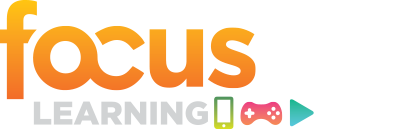FocusOn Learning Sessions
You’ll be able to learn from industry leaders and peers sharing case studies, examples, and best practices that will help you harness the opportunities presented by mobile, game, and video technologies. You’ll find sessions targeting management & strategy, design, and development.
Find sessions on topics like these:
Specialized Focuses
In addition to the great tracks at FocusOn Learning Conference & Expo, there are a number of specialized sessions curated to help you put your skills into practice immediately.

Bring Your Own Laptop® sessions ensure that you receive in-depth, hands-on training and enable you to follow along with the instructor step-by-step.

Advanced sessions take you further into the areas of your interest. Explore a level up and deepen your knowledge in the latest L&D technology and approaches.

Deconstructing Games sessions allow attendees to play or observe a game, then discuss how the mechanics can be applied in a learning context.
Filter By:
Sessions on Tuesday, June 20, 2017
Kick-start your day with Morning Buzz, the ever-popular “Early Bird” discussions. This is your chance to grab a cup of coffee and meet other conference attendees in a relaxed, casual environment, so you can share your best practices, insights, and tips while learning from one another’s experiences.
Read MoreKick-start your day with Morning Buzz, the ever-popular “Early Bird” discussions. This is your chance to grab a cup of coffee and meet other conference attendees in a relaxed, casual environment, so you can share your best practices, insights, and tips while learning from one another’s experiences.
Read MoreKick-start your day with Morning Buzz, the ever-popular “Early Bird” discussions. This is your chance to grab a cup of coffee and meet other conference attendees in a relaxed, casual environment, so you can share your best practices, insights, and tips while learning from one another’s experiences.
Read MoreKick-start your day with Morning Buzz, the ever-popular “Early Bird” discussions. This is your chance to grab a cup of coffee and meet other conference attendees in a relaxed, casual environment, so you can share your best practices, insights, and tips while learning from one another’s experiences.
Read MoreKick-start your day with Morning Buzz, the ever-popular “Early Bird” discussions. This is your chance to grab a cup of coffee and meet other conference attendees in a relaxed, casual environment, so you can share your best practices, insights, and tips while learning from one another’s experiences.
Read MoreKick-start your day with Morning Buzz, the ever-popular “Early Bird” discussions. This is your chance to grab a cup of coffee and meet other conference attendees in a relaxed, casual environment, so you can share your best practices, insights, and tips while learning from one another’s experiences.
Read MoreKick-start your day with Morning Buzz, the ever-popular “Early Bird” discussions. This is your chance to grab a cup of coffee and meet other conference attendees in a relaxed, casual environment, so you can share your best practices, insights, and tips while learning from one another’s experiences.
Read MoreKick-start your day with Morning Buzz, the ever-popular “Early Bird” discussions. This is your chance to grab a cup of coffee and meet other conference attendees in a relaxed, casual environment, so you can share your best practices, insights, and tips while learning from one another’s experiences.
Read MoreKick-start your day with Morning Buzz, the ever-popular “Early Bird” discussions. This is your chance to grab a cup of coffee and meet other conference attendees in a relaxed, casual environment, so you can share your best practices, insights, and tips while learning from one another’s experiences.
Read MoreIE101 Creating Amazing Experiences: Concept to Design—Let’s Get Inspired!
Interactive Experiences Stage
Designing great user experiences for your learners is critical to their success in engaging with or using your content, tools, and apps. This session will break down what’s important in designing great experiences and provide you with resources to get started, from mobile to desktop and beyond. The discussion will cover design strategies, what works and what doesn’t, and how to plan and prototype, with several great examples. You’ll get more than 10 resources and inspiration to take your experiences to the next level.
Read MoreYour goal is to provide learners with a terrific learning experience on whatever device they might be using. But spending countless hours tweaking content for various screens when there’s a fast-approaching deadline doesn’t seem like a great solution. Articulate is here to help! Come find out how mobile eLearning development just got easy with the hot new apps in Articulate 360.
Read MoreYour goal is to provide learners with a terrific learning experience. Increasingly, those learning experiences are occurring on multiple devices—smartphones, tablets, laptops, you name it! How can you deliver that terrific multi-device experience when you don’t know how to code and you don’t have time to spend endlessly tweaking and adjusting your courses to suit every screen size for every device?
Read More102 BYOL: Converting Legacy Learning to Mobile Experiences
Concurrent Session
Anyone who has been in the eLearning business over the past 10 years and who works with mobile technology has run into this major issue: Flash. Many legacy programs were either authored using Adobe Flash or an authoring tool with SWF output, and many of today’s mobile devices are unable to support them.
Read MoreDesigning eLearning can be challenging enough, but designing eLearning for mobile platforms presents its own set of obstacles. In order to move your projects into the ever-growing mobile world, you need to know how responsive design differs from traditional eLearning design.
Read MoreYour company may have implemented a mobile BYOD solution, but that doesn’t mean you can automatically use those devices for mobile learning. In order to implement mobile learning on a large scale, you’re going to need to partner with your IT department.
Read MoreDo you need a simple mobile-first or responsive performance support solution? Today’s mobile workers often don’t need training; what they need is quick access to a knowledge base to find an answer. But the organizations putting these resources in place need something more than page views to measure their effectiveness.
Read MoreToday’s L&D professionals are tasked to create more video without breaking the budget. There’s also increasing pressure to ensure that these videos are effective at supporting learning and performance goals. What are some of the metrics used to track instructional video, and how do you make sense of those numbers?
Read MoreProducing videos can be a complex endeavor for learning professionals attempting to bring their courses to life. By incorporating appropriate project management principles, instructional designers can create a smooth process for video production and avoid having to reshoot critical footage they need for a course.
Read MoreVideo has traditionally been difficult, time-consuming, and expensive, but it doesn’t need to be. Today, eLearning professionals can produce live-action and animated videos easily, quickly, and on a budget. But which do you choose, live-action or animated? It can be challenging to determine which option will best tell your story and engage your learners while also making the most sense given your budget and time constraints.
Read MoreTraining comes most commonly in the form of a webinar or in-person presentation with a slide deck. You get a lot of information, presentation of complex topics, and a two-way communication street where questions from the audience can be addressed as they come up. These are all good things. But sometimes you don’t want to know how to build a watch—you just need to know what time it is.
Read MoreDeconstructing Games is a new series of hands-on sessions where you’ll have the opportunity to play a game and then discuss how the mechanics in play can be applied in your own learning context.
Read MoreSmartphones are everywhere, and one of the most common uses for these phones is to play games. Their smaller screens require more skill to create a strong learning experience, game experience, and user experience.
Read More112 Does Gamification Work? Assessing Results Through Data and User Testing
Concurrent Session
It’s not unusual to find gamification elements in software applications across nearly every industry, but only a fraction of these platforms prove to have significant impact on performance. While individual gamification elements may increase engagement and enhance performance, they often are not designed with the user in mind, and there are not enough analytics integrated into the process to assess effectiveness.
Read MoreThe use of online video to support performance is a hot topic these days. But when is it a viable solution? How can it improve performance? And, most importantly, how can you build a solution that uses it effectively?
Read More114 The Future of Instructional Videos in Digital Learning
Concurrent Session
Technology has made it possible to offer scalable, experiential, and collaborative learning across the globe, while instructional videos can serve as a key delivery mechanism for content from instructor to students. Nevertheless, instructional videos often are too long, too dense, and offer little room for learners to interact with the content.
Read MoreThe mobile learning landscape is continually growing and shifting. As intimidating as those changes may be, organizations must be prepared to formulate and execute strategies to harness this growing technology. An understanding of the various devices, the appropriate content, the impact of mobile on traditional training and development, and how to make a business case for mobile in your organization are of key importance in navigating today’s mobile learning landscape.
Read MoreMobile devices are ubiquitous and now an essential tool in everyone’s pocket or purse. But are these devices truly helpful, or are they more of a hindrance to how people connect, communicate, and collaborate with peers, teams, and organizations?
Read MoreIE103 From Hello to Social Networks: The Many Roles of Live Video in eLearning
Interactive Experiences Stage
This session will use practical case studies to explore the wide range of user engagement models in learning apps. The discussion will include one-to-one matching and tutoring, multi-party classrooms, student working sessions, broadcasts on social media, and dynamic social-learning environments that go beyond the classroom. You will learn about the design and performance characteristics of different live video models, the pros and cons of PaaS cloud platforms vs. build-it-yourself development approaches, and how to think about video in the context of end-to-end student experiences.
Read MoreToday’s learners want short, focused, and bite-sized chunks of content in easy-to-consume learning modules. While microlearning is not a new concept, it is better understood and implemented these days. Join this session for a closer look at microlearning and why it should be part of your eLearning strategy. The discussion will unpack what microlearning really means and what to look for in a microlearning platform. You’ll also learn why mobile plays such an important part in microlearning—and some dos and don’ts of mobile deployment. Discover the challenges facing today’s learners, and find out how microlearning can overcome them.
Read MoreThere’s no doubt that augmented reality (AR) is a very popular technology right now. Most of the applications making headlines are focused on entertainment, such as games, video and movies, and other “time wasters.” What are organizations to make of the potential of AR for business in the face of growing consumer use and interest?
Read MoreIE104 Using 360-Degree Video for On-Site Training and Education
Interactive Experiences Stage
The pairing of 360-degree video and virtual reality has hit the mainstream, with numerous companies launching new tools to view and even create this content on a constant basis. Yet it’s difficult to fully understand the possibilities of this technology without clear examples of how to use 360-degree video for education and training purposes, what tools are available to develop this content, and how to test whether it’s actually effective at sharing content.
Read MoreMM104 CANCELLED: Using Video in Blended Solutions to Effectively Train Even the Hardest Skills
Mobile & Media Stage
From Gutenberg to Google, the old model of training that was disconnected from real-world practical experience has been: Read and remember. However, with the hardest skills, which training method is almost universally recognized as effectively impacting learning and retention of workplace skills? Hints: _____ makes perfect. _____ is the best teacher.
Read MoreThe use of games in eLearning is growing. However, most eLearning designers struggle to know where to start with games. Building an interactive game can be difficult without skills and practice in coding software.
Read MoreTraditional video is an important and engaging component of training programs and curriculum development. However, traditional video only allows learners to see the linear path of video projects. What if you could give learners the ability to fully immerse themselves into the videos they’re watching? With 360-degree video, you do just that.
Read MoreHave you heard the saying “If a picture is worth a thousand words, a video is worth a million”? Video content can explain very complex concepts, but usually lacks good navigation or interactivity. eLearning, on the other hand, delivers a great user experience, but often comes up short at conveying meaning with just words and pictures. Combining eLearning with video can give you the best of both worlds.
Read MoreYour company keeps growing, but your training department doesn’t. You feel like your current course development methods are making it harder to keep up with compressing development timelines, and yet you’re being asked to create more courses, different courses, smaller courses, and courses that are easier to access. Sales doesn’t like logging in to the LMS every time they need to take some training. And you’re getting tired...
Read MoreThe common approach, when introducing live video into virtual learning applications, is to create an online lecture room where participants watch and can be seen by the lecturer and can easily join the conversation. But this is just the tip of the iceberg! eLearning teams must build on the dramatically changed expectations of new generations brought up in a social revolution that has put live video communication in the hands of over three billion people around the world.
Read More1:00 PM Tue, June 20
Track: Management and Strategy
Focus: Games, Mobile, Video
Workplace learning is a two-way relationship between a company’s desire to stay competitive and employees’ need for information to engage job functions. With the struggle for competitive advantage expected to only accelerate, it pays dividends to create a flexible and technology-enabled learning ecosystem that can foster the future generations in the workforce.
Read MoreWhen videos, presentations, and slide shows start to look ho-hum and just aren’t holding your learners’ attention anymore, it’s time to step it up. Say goodbye to boring bullets and static graphics, and give your audience something to keep them watching.
Read More209 Overcoming Barriers to Games for Learning - hosted by Brandon Hall, PhD
Concurrent Session
1:00 PM Tue, June 20
Track: Management and Strategy
Focus: Games
Games and gamification are new ideas to many organizations. Executives may perceive games for learning as child’s play, or may struggle to understand how they’re different from the scenario-based learning you already have. Furthermore, some see gamification as an artificial reward system that will have no long-term benefits.
Read MoreDeconstructing Games is a new series of hands-on sessions where you’ll have the opportunity to play a game and then discuss how the mechanics in play can be applied in your own learning context.
Read MoreIE105 The Future Is Now: Using Virtual and Augmented Reality to Train Your Employees
Interactive Experiences Stage
How do you implement virtual reality–based training in an organization without breaking the bank? This session will provide a practical guide to implementing virtual reality, mixed reality, and game-based training solutions, and will bust some common myths about hot new technologies like VR and AR. The session will demonstrate impactful, interactive, gamified learning simulations from around the world and show you how to integrate these tools into your training in a cost-effective, practical, and powerful manner.
Read MoreEight seconds: the time you have to grab an employee’s attention. Five minutes: the time you can keep it. Both down by 50 percent in 10 years. What’s causing this societal attention problem? Every day, hundreds of emails, chats, texts, notifications, calls, and meetings compete for your employees’ attention and divert their focus. What tool can you use to grab and keep their attention? Training games. Games complement and improve the effectiveness of traditional training. Come learn more, play the Jump Game, and see data in action. High score at the game session wins a $250 gift certificate!
Read MoreAfter years of existing mostly in the world of science fiction, virtual reality is finally ready for its close-up. With VR normalizing itself within the consumer culture, the interest in using these technologies for learning and performance is growing. But where can curious learning professionals go to learn more about the power and potential of VR? The answer is simple: gaming.
Read MorePoor-quality explainer videos can distract your learners and prevent them from getting the message. Many L&D professionals operate on a tight budget and do not have a lot of video editing experience. How do you create professional-level videos that can be delivered on any platform or eLearning tool?
Read More302 BYOL: Top Tips for Creating Interactive Mobile Learning with Captivate
Concurrent Session
Building mobile interactions for learning is challenging. Adobe Captivate 2017 offers two approaches to mobile development: breakpoints and fluid boxes. When building interactions, you need to put some thought into how to place the objects on the screen. Knowing the rules of how to work with breakpoints and fluid boxes will give you a big head start and help you avoid a lot of mistakes.
Read MoreMany organizations are eager to utilize mobile learning to meet the needs of an increasingly mobile workforce who may not have access to desktops yet all have mobile devices. However, stringent corporate policy concerning mobile phones often makes this tricky. The more organizations understand the dynamics of legal, corporate, and security-based issues, the more equipped they will be to make a compelling business case for mobile learning.
Read MoreVerifying that a new hire is ready for operational responsibilities is a continual challenge, but in the technical support world where “first time fix” is such a crucial measure of customer satisfaction and efficiency, it is vital. Theory tests only go so far; the adoption of mobile devices by this technician community presented an opportunity to gather data in the field to validate understanding and correct application.
Read MoreInduction and onboarding has become one of the key business challenges of the moment. How do you successfully recruit and induct staff to become high-performing and fully integrated, at a speed that matches the speed of change in business? The answer may rest in the power of the mobile devices that are already in everyone’s hands.
Read MoreProper lighting in your video makes a world of difference in how your viewers perceive your product. But good lighting can be a challenging aspect of video production. Have you found yourself asking the following questions: “How do I know which lights to get? How do I determine the correct lighting placement? How many lights should I use? Should I buy or rent them?”
Read More307 Creating Five Big Wins Through Real-Life Video Scenarios
Concurrent Session
Everybody has experienced video training—the good, the bad, and the ugly. But by taking a "real-life" approach to video content, you can up retention and create a unique training experience that goes beyond just training on ideal situations.
Read More308 Custom Mobile Learning: Scope Influences and How to Avoid Messing Up
Concurrent Session
There are many opinions, myths, and facts that surround what mobile technology can or cannot do to influence, educate, and enable users. The problem is that many adult-learning professionals do not understand mobile technology and often end up developing a curriculum that fails to take advantage of mobile’s strengths or even ends up highlighting weaknesses.
Read MoreAt one point or another, you’ve probably been forced to endure some kind of training that made you want to pull your hair out. You click through the slides as fast as you can, or you stare blankly at the lecturer reading bullet points from each slide. What if you could transform those mandated training programs into something engaging and entertaining instead?
Read More310 Getting Started with Video Education in Your Organization
Concurrent Session
Video is a great medium for learning content; however, designing and developing great videos can be challenging and labor-intensive. Additionally, gaining stakeholder buy-in on a curriculum based on microlearning, like videos, can be a challenge.
Read MoreMM106 Story and Structure: The Simplest, Yet Hardest, Challenge with Video
Mobile & Media Stage
Thanks to the increase in easy-to-use tools and software, everyone now has access to cost-effective tools to create animations and video. Unfortunately, just because content is shared as a video doesn’t magically make it great, and these simple tools can also create a flood of ineffective and boring video content. If you’re not careful, weak content can kill the implementation of video in your organization and cause your audience to dread yet another bad video.
Read MoreIE106 1-2-3 Action! Creating Guidelines for User-Generated Videos
Interactive Experiences Stage
Encouraging experts to create useful content for others in the workplace is a practical and effective way to extend knowledge in an organization. Video is rapidly becoming the medium for sharing demonstrations, quick tips, and longer-form overviews. But how do you fit user-generated videos into your overall learning strategy? What are the best ways to launch and support them as well as measure their use overall?
Read MoreWhat separates amateur video from professionally shot and edited video presentations? Many in eLearning would be quick to blame small budgets and lack of equipment for less-than-professional video. However, the real problem is that many who shoot, composite, or produce video for learning aren’t visually literate. In other words, they don’t know the basics of visual design and how to apply it to the video medium.
Read MoreMost instructional designers have experience creating storyboards prior to developing eLearning solutions. The storyboarding process enables the designer to work through a concept and test various ways of structuring content. Storyboards are also used to communicate design concepts to eLearning developers when working in teams to build training solutions.
Read MoreIE107 How to Create Use Cases for 360-Degree Interactive Video
Interactive Experiences Stage
360-degree video is a new and engaging medium. Allowing the user to explore a 360-degree space allows for a deeper immersion and broader sense of involvement. However, it does have inherent differences from traditional video—mainly, the story is no longer in the control of the creator, but of the viewer.
Read MoreYou have a phone and tablet, and you use them for four or five tools and applications, but there is so much more you can do with them. Mobile devices present fantastic opportunities to create and modify photos, videos, and graphics. You are only limited by your own imagination.
Read MoreYou want to make sure your learners are engaged, and you have an idea for a learning game that will help you achieve that goal. You know that it needs to be focused on the content and the learner’s needs and not something you’re going to throw in just for fun. You’re excited to build this, and you think you will be able to repurpose it for other lessons, learners, and content. Suddenly, you hit a wall because you haven’t acquired the higher-order skills in Captivate yet. What, exactly, do you need to know?
Read More4:00 PM Tue, June 20
Track: Management and Strategy
Focus: Games, Mobile, Video
Mobile, games, and video are all meaningful endeavors offering unique value propositions, but how do they fit together? Each can be linked, but has unique properties as well. How do you make sense of the opportunities?
Read MoreA team working with major electronics in public areas—installing slot machines in casinos—needed to follow several safety processes. After a year or longer of monthly safety emails and talks at all-hands meetings, the company took its safety program for field service technicians to SMS bimonthly delivery. What happened next?
Read MoreNot responding well to responsive course design? Frustrated with the nuances of responsive course development with rapid authoring tools? Tired of trying to get your courses to look great on desktop, mobile, and tablet devices? Need a way to deliver information awareness training that doesn’t require LMS tracking? As responsive course design becomes more prevalent, you must continue to come up with innovative ways to deliver memorable learning experiences.
Read MoreGamification is about using game elements to drive motivation and engagement. Although gamification is most effective when used to drive intrinsic motivation, it is frequently abused as an extrinsic reward system, which hinders learning. Studies have shown that learners seek more rewards in demotivating environments and that players lose interest in an activity after receiving extrinsic rewards. How do you combat bad game design and find the right balance to maintain motivation?
Read More407 How Gamification, Video, and Mobile Can Help Organizational Change: A Case Study
Concurrent Session
4:00 PM Tue, June 20
Track: Design
Focus: Games, Mobile, Video
A government office was going through a major reorganization; there was confusion and concern about the future organization. Each division had been working with minimal contact with other divisions, which resulted in a culture of lack of trust and personal connection with other employees. The problem was intensified because employees worked in various geographic locations and time zones. Learning leaders needed to help the employees understand the new organization and purpose.
Read More408 Gateway to Gaming: Leveraging Game Mechanics in Learning
Concurrent Session
Consultants face challenging career transitions while working in fast-paced environments with high performance standards. Learning that supports such transitions requires simulation of the complex mix of skills and trade-offs that consultants face on the ground, yet traditional digital simulations often fail to incorporate that complexity.
Read MoreNew for FocusOn this year! This is a popular session being offered twice. It's also available as session 606.
Read MoreDeconstructing Games is a new series of hands-on sessions where you’ll have the opportunity to play a game and then discuss how the mechanics in play can be applied in your own learning context.
Read More