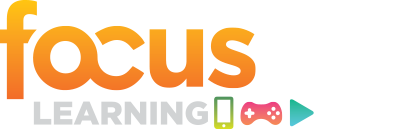Session Materials Instructions
In this section you’ll find the steps and guidelines you’ll need to organize and prepare the materials for your session.
- David, Mark, and Bianca are available to assist you as needed. They can be reached by emailing programs@elearningguild.com.
- Please use the information here to prepare for your sessions.
- Jump to section:
- Submission of Session Materials
- Types of Session Materials
- PowerPoint Template
- Formatting Session Materials
- Distribution of Session Materials at the Event
- Access to Session Materials on the Post-Event Resource Page
- Special PowerPoint Instructions
- Testing Session Materials for Readability
- Proofing Session Materials
- Formatting Session Material Headers/Footers/Title Slide
- Session Material File Name Format and Examples
Note: Featured, concurrent, and stage session materials will only be posted online for participants to access via their laptop. PDF files only will also be accessible through the mobile app.
Submission of Session Materials
- Send all session materials by the due date to ensure we are able to meet our deadlines.
- Please send via e-mail attachment to Juli Balding.
- Send only the original files (PPT, DOC, etc.). If creating files using programs other than Microsoft Office, please convert to a Microsoft Office file before submitting, otherwise your file will not be processed.
- We will convert all files to a PDF, unless you specify otherwise.
- If you choose to submit multiple files, all will be combined into 1 resource folder for your session. Presentation files will be posted separately.
- The file size for session materials should not exceed 10mb. If your file(s) is larger than 10mb you will need to host the file elsewhere and create a link to provide participants. The link should be submitted in a Word doc or PowerPoint slide.
- Please submit only finalized files. If you are not able to meet the deadline please contact Juli Balding by or before March 1, 2017.
Types of Session Materials
-
Featured, Concurrent, and Stage Session Materials—Due May 31, 2017
- Can be any length.
- Your materials can include reproductions of overhead slides, exercises, resource lists, job aids, cheat sheets, bibliographies, etc. For more information regarding session guidelines or takeaways, click here.
- Materials will be posted on the event resource page. Presentations will also be made accessible through the mobile app. They will NOT be printed.
-
Pre-conference Materials—Due May 15, 2017
- All pre-conference materials will only be printed. However, if we do not receive your materials by the due date, YOU become responsible for printing and shipping them, as well as any costs involved.
Session materials should not include promotional material of any kind.
PowerPoint Template
- PowerPoint templates are available for your use which includes an event title slide and transitional slide.
- If you choose to submit a PowerPoint (or similar) presentation as your materials, we request that you insert the title slide.
- The transitional slide can be used at your discretion.
Formatting Session Materials
- We will convert all original files to PDF.
- DO NOT send PDFs of your session materials!
- If creating files using programs other than Microsoft Office (PowerPoint, Word, Excel), please convert to a Microsoft Office file before submitting, otherwise your file will not be processed.
- We will insert a title slide for all horizontal files (ex: PPT) which will include the event, session name & number, speaker(s) name(s), and company.
- We will insert covers for all vertical files (ex: Word) that contain the event, session name & number, speaker(s) name(s), and company.
- We encourage you to provide contact information on your last PowerPoint slide or last page of your materials. This may include:
- Your name, title and company
- Phone
- Any other contact information you want to share
- Note: Do not include promotional content.
Distribution of Session Materials at the Event
- Featured, concurrent, and stage session materials will only be posted on the event resource page for participants to access prior to the start of the event. Presentation files will also be accessible through the mobile app.
- Pre-conference Certificate Program materials will only be printed. They will not be available on the event resource page or through the mobile app.
Access to Session Materials on the Event Resource Page
- All featured, concurrent, and stage session materials will be posted on the event resource page.
- Session materials must be received by the due date to give participants the opportunity to access materials prior to their arrival at the event.
- Pre-conference workshop materials will only be printed. They will not be available on the event resource page or through the mobile app.
Special PowerPoint Instructions
- We encourage you to submit more than just a PowerPoint presentation with bullet points.
- If you choose to submit a PowerPoint (or similar) presentation as your materials, we request that you include the event title slide which can be found below.
- We also encourage you to limit your use of PowerPoint and think about ways you can engage the audience to enhance the learning experience.
- The resolution of screens will be 1024x768. Projectors will be able to accommodate slides in both 4:3 and 16:9 format.
- Text size 24 or higher is recommended.
- Check all animated slides before submitting to ensure there is no overlapping text or graphics. Shift information as needed prior to submission.
Testing Session Materials for Readability
- Although we will not be printing your session materials for distribution, please keep in mind that they may still be printed by the participant.
- Dark or black backgrounds are not recommended, as they will not read well should participants decide to print the materials.
- If you are using graphs or charts in your presentation:
- We recommend, for the hard copy, that each data series be represented with various patterns rather than colors or shades of gray, because patterns make a cleaner, easier-to-read photocopy reproduction.
- Some dense graphics, photos, or pictures may not copy well when printed on a black-and-white printer.
- Please test these graphics to ensure they can be read.
- Test the readability of all materials—including PowerPoints—by printing them and then making a photocopy. If the text and graphics are still legible, then there will be no problems reproducing them. If they are not clear, you may want to adjust your design, font size, and/or graphics.
Proofing Session Materials
- You are responsible for getting permission to reproduce any copywritten material that is included as part of your session materials.
- You are responsible for spell-checking your materials and also checking for accuracy in any samples, programming code, formulas, etc.
PPT Templates/Headers/Footers/Title Slide
- We will add event cover pages to all pre-conference materials.
- The PowerPoint event title slide should be added prior to submitting a final version as your session materials.
- Should a PowerPoint file be submitted without an event title slide, one will be added.
- We may format additional materials with event headers/footers, and cover pages at our discretion.
- We will combine multiple files into 1 resource folder to be posted for your session.
- If you would like to add the headers & footers before sending your Word (or similar) file, you can do so using the following template:
Session File Name Format
Please use the following file naming conventions when submitting your materials for sessions:
FO17_###_NAME_Type-of-File
FO17 = the code for FocusOn Learning 2017
### = the session number such as 401. Note that pre-conference workshops are numbered P1, P2, P3, etc.
NAME = the last name of the presenter(s)
Type of file = what the file is: presentation, resources, exercise, etc.
FOR EXAMPLE
- FO17_999_Smith or FO17_999_Smith
- Would translate into session 999 presented by speaker Smith. There are no co-presenters, and there is only one electronic file.
- FO17_999_SmithJones or FO17_999_SmithJones
- Would translate into session 999 presented by speakers Smith and Jones, and there is only one electronic file.
- FO17_999_Smith_Presentation
FO17_999_Smith_Worksheet- Would translate to session 999 presented by speaker Smith only with 2 files: the presentation file and supplemental materials.