The world of emerging technology can overwhelm new explorers with its plethora of jargon and confusing terminology. In “Understand the Technology Driving Digital Support Solutions,” I offered a primer for terms commonly used in augmented reality—AR—performance support solutions. In this piece, I am focusing on common AR terms that are used in the context of AR design and development.
As you embark on your own AR solutions, you will undoubtedly encounter many of these emerging technology terms, which delve into augmented reality, machine learning, and computer vision.
AR terminology
Anchoring — The act of establishing a real-world position and orientation for an object. An anchor can be used to place objects in an AR scene so that they remain or stay in a spot in the device’s 3D simulated or augmented world.
Cognitive services — Cloud-based computer vision, speech, language, translation, and knowledge capabilities offered by subscription from large companies like Microsoft, IBM, and Amazon. This area of cloud-based services can assist you in building out advanced AR- and AI-driven experiences more quickly through powerful graphic processing units (GPUs) that you can use to train your models; you can also use pre-trained networks that offer things like object recognition and natural language processing (NLP).
DoF —Degrees of Freedom (DoF) is a system used to describe the ability of an object to move within its space. There are differing levels or fidelities of DoF.
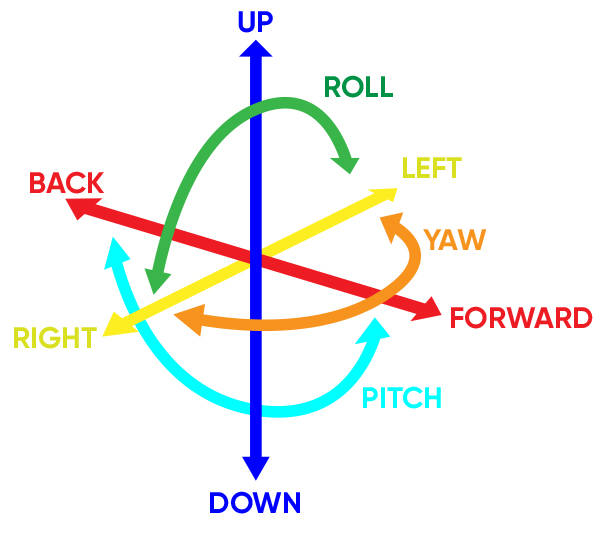
Figure 1: An object with 3DoF can rotate around the aqua, orange, and green axes. An object with 6DoF can also move along the blue, red, and yellow axes.
- 3DoF — An object with 3DoF (three degrees of freedom) can pivot on three axes only. These are roll, yaw, and pitch; terms that describe rotation and change in orientation of a rigid body in a three-dimensional space. Rotation around the front-to-back axis is “roll”; rotation around the side-to-side axis is “pitch”; and rotation around the vertical axis is called “yaw.”
An object with 3DoF is a fixed object in that space and can only look around, not move. This is essentially the situation of a person using 360-degree video on a laptop or desktop computer. - 6DoF — An object with 6DoF (six degrees of freedom) can move forward and backward; up and down; and left and right in addition to yaw, pitch, and roll—all of the directions shown in Figure 1. These added freedoms allow you explore your space and provide a more immersive experience.
FoV — The Field of View, or FoV, is the extent of the virtual world that is observable or visible at any moment. This is typically measured in degrees (e.g., 30° FoV is a relatively narrow FoV for AR applications). A wider FoV gives a more expansive and less claustrophobic experience; it also requires users to pan or move their head around much less to see their augmented environment.
Localization — A process in a computer vision-driven application where key points or significant features are identified and used to provide a basis for understanding a scene and then to anchor objects or other items in an AR experience.
Marker — May also be called a “target.” A real-world object that is used to trigger an augmented reality experience. Markers typically look like QR codes or similar bold graphic badges, but depending on how the AR experience is created, distinct items like signage, posters, or designs can be used as well.
Occlusion — The state or condition where an object is hidden by another because it is behind that object in 3D space.
Persistent AR — An augmented reality experience that remains stationary and anchored over time, and possibly in between usage sessions and across multiple sessions.
Plane — A geometric flat surface where AR objects can be anchored or that can occlude or block AR objects.
SLAM — Simultaneous Localization and Mapping (SLAM) is a computer process where a map or geometric representation of a physical space is re-created in code in order to provide locational or wayfinding assistance in navigational tasks.
Tracking — An application of computational techniques and programming that enables a 3D object or other graphic or visual object to be placed within a 3D scene for augmented reality purposes. This allows the object to remain anchored to a location and not float away or disappear from the scene.
These are just a few examples of terms commonly used in AR that you may encounter in the world of augmented reality and other emerging technologies.
Explore AR, VR, and other emerging technologies
Chad Udell will present “How to Evaluate Your Augmented Reality Use Case” at The eLearning Guild’s Emerging Technologies Online Conference, July 17–18. Register today; even better, add an Online Conference subscription to your eLearning Guild membership, and participate in all of The Guild’s online events.


