Who wants to live in a house that was built overnight? You would be convinced that too many shortcuts were taken. Similarly, there are those who would convince you that creating e-Learning is a piece of cake. If you use their tool, their process, or their design approach, you will be able to start now and have stellar e-Learning ready to go by the end of next week.
Really? While some of this comes from the natural exuberance of people trying to sell you something, some of it comes from people absolutely convinced of what they say. We believe otherwise. Rather, our experience suggests that it is rarely the case that good e-Learning can be created overnight (or even in a fortnight).
Our subject here centers on authoring tools. Why are there so many of them and why doesn’t one of them reign supreme, putting all others out of business? Some tool vendors will claim that their tool is the only one you will ever need. Again, this is not often true. Why not?
The purpose-driven e-Learning design
Notice the title of this article. It is not called The Right Job for the Tool. That would be a case of the tail wagging the dog, yet that is a well-traveled path. The design of e-Learning should be purpose-driven, not tool-driven. We should not decide what we will design based on a tool’s features; we should determine what tools are needed to accommodate our design, if it is truly necessary for the learning to be effective.
When we speak of the right job, it seems that we are strongly implying that your tool needs may change from one job to the next. Make no mistake about it – that’s exactly what we mean. However, we also recognize that there exist real-world limitations and we will take those into account as well.
Simply put, the reason e-Learning applications take time and effort to create is that each situation requires a blend of common and unique approaches if it is to prove valuable. To this end, we have boiled down our subject to four important factors, which we call the T-set (Figure 1):
-
Talent
-
Topics
-
Techniques
-
Tools
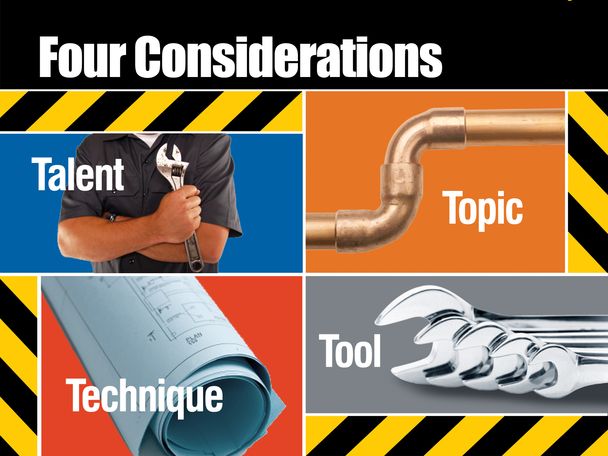
Figure 1. The T-set: The four important factors in tool selection.
Each of the above is a major factor in choosing the right tool for your particular needs. We will look at the first three to help us decide on the fourth, Tools.
We speak and write from our experiences working in this field for a number of years. Keep in mind, however, that these are our experiences. Of course, you should weigh them against your own and that of others. While we really do believe that what we have to say is valuable, the truth once again is that your experience may vary.
Note also our subtitle “Optimize Talent, Topics, Techniques, and Tools.” We believe the best approach is to consider each new e-Learning assignment in its own light, or T-set, and then determine which factors are the most relevant for your tool selection.
The tradeoff
As is true of most things in life, there is a tradeoff to be had when choosing tools. On the one hand, a simple tool, like a hammer, keeps life simple, but you know what happens: everything then ends up looking like a nail. A complex tool, represented by the Swiss army knife in Figure 2, can do a lot but is unwieldy, complex, and has a steep learning curve: just knowing what each function of the tool can do takes time, then learning how to use each feature and when to use it takes even more time.

Figure 2. The tool tradeoff exemplified: simple or complex?
Even among similar tools, such as the pliers in Figure 3, there can be enough differences that you may still mistakenly choose the wrong one and the end result may not be pretty.

Figure 3. Even with tools that are similar, the differences matter.
The question, then, is do you stick with something simple like PowerPoint or Articulate, or do you work with something more powerful but more complex, like SmartBuilder, Captivate, or even Flash Actionscript?
Determining your talent resources – who does the work?

Figure 4. Who will be using the tool to get the job done?
You may decide that you will do it all from start to finish. Perhaps you want to do some of the work and parcel out the rest. Maybe you will manage the process and have all the design and development be performed by others. It’s an important question, as Figure 4 suggests.
There are two basic questions to ask:
-
What are the roles?
-
Which are internal and which are external?
More advanced questions can follow:
-
Just because you (individually or organizationally) can do the work, should you be doing it? Is it your core competency or just a secondary skill set?
-
Do you have the bandwidth?
-
Is this the greatest value-added work you can bring to your organization?
Though there are many roles to be filled during an e-Learning project, let’s focus on three. (Figure 5)

Figure 5. The three key roles in e-Learning projects
While you may have Subject Matter Experts (SMEs) that are also great instructional designers or programmers, their primary role, being a SME, is probably going to take up most of their time and the project will not be well served to divide up their time between two roles. The same is true of the other roles above. A programmer may be an excellent instructional designer, but she may not have enough time to do both effectively, unless it’s a very small project.
If you have Subject Matter Experts primarily creating e-Learning, which tools might they best use? If your instructional designers are also going to program, what tools might best serve them? Here is a quick breakdown of some tools that might work best for each of these three roles.
How does talent impact tool selection?
So how does talent impact tool selection? Significantly, or at least it should.
Looking at Figure 6, we tend to see that the tools grow in power when moving from left to right. Clearly, many tools that are not represented here, so if you’re using a different tool you should determine in which column you should place it.

Figure 6. Tools vary in power and fitness for given roles.
Subject Matter Experts most often use tools like PowerPoint, Brainshark, and Prezi, whereas ISDs are more comfortable with tools that are somewhat more powerful, such as Camtasia, Articulate, and Lectora. If your role is that of programmer, you may find that you want and need even more power, so you use Captivate or SmartBuilder. You may even be a Flash ActionScript expert or work with XML.
Any one of the three roles may choose tools from a column shifted one to the right from how they are depicted above. Real world experiences sometimes demand that. For example, you might have an IT SME who is comfortable working with Camtasia. However: The more columns you shift, the more you increase three risks:
-
You are out of your role – that’s a polite way of saying you are out of your league. Consider failed home improvement projects. All good intentions may not be enough to overcome a lack of time or ability to learn a tool you don’t already know.
-
Are you sacrificing what you should be doing since you aren’t fully in your role?
-
The amount of time you have available might be significantly unrealistic due to a lack of experience with the tool, its feature set, and most importantly, the wisdom for how and when to use a set of features (i.e., what they mean).
Interestingly, even a “simple” tool like PowerPoint is not used well. Despite the fact that it is widely used, most people have poor PowerPoint skills. They lack visual-design skills and experience, and they fail to appreciate what PowerPoint can do well. Most of us experience this frequently in the meetings we attend. How often does a slide deck appear to be well designed, engaging, and interesting?
Big questions
-
Do you have these three roles in your organization?
-
Is each role sufficiently staffed?
-
What is your organizational model for the development of learning?
-
Do you have communities of practice, experts to consult, support arrangements, and strategic partnerships with vendors?
Determining your topic – what is to be learned?

Figure 7. What’s the topic?
Now consider the topic (or tasks) to be learned. (Figure 7) Clearly, this is of paramount importance and is one of the first elements to be considered during an analysis. Sidebar 1 is an example of the consequences of topic analysis failure.
Ganci: Several years ago, I was brought into a project at an oil company midway through a two-year effort to create a good deal of e-Learning for refinery workers. After the effort was completed and the e-Learning delivered to the refineries, it was summarily rejected, though the e-Learning was beautifully designed and developed. The refinery workers said that the topics that had been chosen for the learning were not needed. “If you had asked us what we needed, we would have told you.” Oops. The company had failed to determine what was really needed and wasted two years and a million dollars.
Are you sure the topic you’re covering is that which is needed?
Is your topic complex? Is there a lot to be learned? If the answer to either question is “Yes,” you will probably find that you will need to mix and match more than one tool.
While many topic areas exist, let us focus on four main ones:
-
Information (concepts)
Business Acumen, Product Updates
-
Compliance
Required training on ethics, dealing with sexual harassment, credit cards, privacy, prevention of sexual harassment, cash handling, blood-borne pathogens
-
Technical
Process oriented, software or technical discipline, enterprise software, desktop software (e.g. Microsoft, Adobe), housekeeping
-
Soft Skills
Negotiation, Coaching for Performance, Influence, Selling
As we move from Information to Soft Skills, we start to see more requirements being added:
-
The topics move from more closed, discrete lessons to more open-ended needs.
-
While you may be able to get away with linear lessons for Information and Compliance topics, Technical and Soft Skills training require a lot more branching and non-linear navigation.
-
While Information topics may not always require that learner responses and completion statuses be tracked and reported, the other topic areas almost certainly do.
Considering that the earlier topic areas require less complexity, we find that the tool-user roles match best with topic areas as outlined in Table 1. So in the case of soft skills e-Learn-ing, you really should be using a Programmer to help construct the e-Learning, whereas for a product update your functional SME might be sufficient when paired with the right tool, such as PowerPoint.
|
Role |
Topic Areas |
|
Subject Matter Expert |
Information, Compliance |
|
Instructional System Designer |
Compliance, Technical |
|
Programmer |
Process, Soft Skills |
How does topic impact tool selection?
Now let’s take a look at how a topic area may help you determine the tool to be used. (Figure 8)

Figure 8. Topic areas and tools relate to each other.
Tradeoffs from left to right include:
-
Simple to more complex topics
-
Templates and wizards to more of a freeform approach
-
Less power to more power
-
Lower learning curve to higher learning curve
Once again, we see that we can cross columns at times. It is unlikely that you’ll want to use Flash to create a simple lesson on an information topic, but perhaps you will find yourself using Articulate or even Captivate.
Some people can make a tool sing, to perform in a way that it can do just about everything, but that carries a very real risk. Can your people, your internal talent, continue to support or update the learning if that one maestro or artist were to leave? If a tool is being stretched, a new requirement from the sponsor might completely blow the tool out of the water by asking it to do something that just isn’t feasible. If you stick to the core feature set and competency for each tool, you are unlikely to run across any problems. People will be using tools in a way that others recognize, and the tool should be more than capable of handling updates to the training for that area in which it is featured.
Big questions
-
For which topics do you spend your time building e-Learning?
-
How do you support SMEs who are building e-Learning for information topics? (Note: They’re already doing this – how are you adding value and building your brand as a trusted partner?)
-
Which tool(s) do you currently use for each topic?
Determining your technique – What is the blueprint?

Figure 9. Technique facilitates learning.
Most will agree that there are four basic techniques used in facilitating learning:
-
Tell me
Traditional; “Sage on the stage;” Socratic method
-
Show me
Social learning; collaborative; “Guide on the side;” focus questions
-
Let me
Discovery learning; exploration; repetition; essential questions
-
Test me
Authentic assessment, outcomes-based learning, performance oriented; review
So how do the roles fit with the techniques? Table 2 matches them up. Once again, we see ourselves moving from simpler techniques to more complex. However, we can see that there can be overlapping here as well.
|
Role |
Techniques |
|
Subject Matter Expert |
Tell Me, Test Me |
|
Instructional System Designer |
Show Me, Let Me, Test Me |
|
Programmer |
Let Me, Test Me |
You can see that the Test Me technique really does require all three roles. The SME decides what is important; the instructional designer determines how the tests should be set up, and the programmer needs to be able to build it.
It would be a poor e-Learning course that uses only one technique. All four techniques normally should be used in a proper e-Learning application.
How does technique help determine the tools that will be needed?
How does technique impact tool selection?

Figure 10. Technique guides tool selection
It is interesting to note how the technique used, the roles, and the topic areas all lead to similar columns, most notably because we tend to go from simple to complex needs.
Determining your tools

Figure 11. Choosing the tool should be guided by a strategy, not driven by marketing!
We now reach the central question: which tool or tools should you choose to create your e Learning? A tool strategy is in order, one in which you take into account the talent you have in place, the topic to be learned, and the techniques to be used.
Of course, there are other factors to consider as well.
The tool provider
Several questions are important to ask regarding the company that makes a tool that you’re considering.
-
Stability – How long has the company been in business? How is its reputation? Do a search online and see what others have to say about the company. Is it mostly praise? Are there a lot of negative comments? No company is perfect, but it certainly should have more positive reviews than negative ones.
-
Pricing Model – Does the company provide an attractive cost for its product? Of course, you may find that a tool that costs $20,000 may be worth its weight in gold if it allows you to create really great e-Learning at a rapid pace versus a tool that carries a $300 price tag (or is free) that may cause you to take a year to develop your first lesson. Still, ask if there are any costs in delivering lessons to end-users: some vendors still require that. Do they provide any discounts, especially for academia or nonprofit organizations? Do they have volume pricing? How much are upgrades?
-
Support Model – How good is the organization’s technical and customer support? Again, a search online can help you determine how good a company’s support is. Do they provide online forums? How much does premium support cost? Do they provide phone support? How quickly do they answer the phone or an e-mail? If you are a large company, how closely will they partner with you and actually listen to your needs to inform you of their future product improvements.
-
Release Cycle – How often is the tool updated? Are bugs found in a release remedied with free updates or patches? Do new releases take into account new technologies, such as updated operating systems?
So what’s next?
Of course, tools will continue to evolve but an important concept will not change: the more powerful a tool becomes, the higher the learning curve to be able to use it fully. Just think of the time it takes to learn the features in a tool, even if each individual feature is relatively easy to use. The more features in the tool, the more time is needed. By the same token, the more features a tool has, the more you can do with it to make truly wonderful e-Learning.
We will continue to have a need for different roles on the team. Programmers will still be called upon to create the more complex areas of our e-Learning: what will change is that the tools will let us do more and more to accommodate our learning needs. We can now start delivering to mobile devices, we are able to more easily develop once and deliver in many ways. Over time, our tools will allow us to do things we cannot even conceive of right now. However, the basic principles as we have presented them in this article will not change. We should choose our tools based on the mix of talent we have available, the topics to be taught, and the techniques to be used. These paramount factors suggest that the best shops will use a mix of tools to accomplish their work. What does your practice look like?
(Editor’s Note: Joe Ganci is presenting Session 203, “Inserting e-Learning Interactivity into Technical Documents,” in the Tools & Technologies Track at the Learning Solutions Conference & Expo 2011 in Orlando.)



