As an instructional designer, you likely have a fair amount of project management tasks. Effective project management is crucial for the success of any learning development project, yet few IDs have any formal training in PM. Let’s explore five simple areas that will improve your project management IQ and enhance your skills.
1) Learn the basics of a project management software tool
Learning to use a project management software tool is the foundation for effective project management. I see many IDs using Excel for project tracking, and while it does allow for basic project planning, it’s missing key features that can improve your workflow’s efficiency. Some common software options include Smartsheet, Trello, Asana, and Microsoft Project.
These tools help you break down the project into manageable tasks, assign each task to a team member, and track their progress. This software allows tasks to be assigned based on dependencies, which makes adjusting your timeline an easy task. Automated reporting, notifications, and updates save time and ensure everyone is on the same page. You can use your project management software as a centralized “hub” for communication, file-sharing, and documentation.
Check your software’s website for a library of how-to videos and explore options like YouTube and TikTok, which are full of helpful, user-created content. Even if you are already using a project management software tool, there may be features you aren’t fully utilizing. Spending just an hour or two exploring instructional videos will give you a wealth of new techniques to try! You will find that using the right tool saves time and minimizes errors.
2) Create templates for common communications
As part of a project team, it’s essential to communicate effectively with team members throughout the project. Creating templates for common communications will save you time and ensure consistency in the message conveyed. Once your team becomes familiar with your templates, they’ll also save time as they’ll know exactly what to look for in each communication. Templates can be created to send upcoming task lists, provide status reports, create meeting agendas, and request follow-ups. Depending on the project management software you are using, you may even be able to automate many of these messages.
3) Set (and publish) a schedule to hold the team accountable
Setting a schedule and adhering to it is critical for the success of any project. The schedule helps ensure that the project is on track and that each team member is held accountable for their deliverables. Even if you are unsure on due dates or expect the timeline to change (and let’s be honest—it often does), having a clearly communicated schedule gives a baseline to work against.
Be sure to communicate with your team when setting up the schedule so each team member has a feeling of ownership in the project’s timeline. After creating the schedule, publish it to the team members and stakeholders so they know what is expected of them. Determine a strategy for team members to provide regular updates on their progress and document any delays or changes to the schedule. If dates do change, publish the updated timeline, and provide notice to everyone on the team.
4) Keep a RAID Log
A Risk, Action, Issue, and Decision (RAID) log is an essential tool for project management. The RAID log acts as your project “diary” and allows you to track any risks, issues, or decisions that arise during the project's lifecycle. While it may not seem like you need this while things are going smoothly, having a well-documented log is a lifesaver when your project hits a speed bump. Have you ever had a stakeholder forget that they verbally approved a change? Maybe a team member who feels they didn’t receive a particular update? Your RAID log should contain all this information so that you can easily locate it when these events happened. Many project managers also use their RAID log to keep a copy of meeting minutes, status updates, and other key communications.
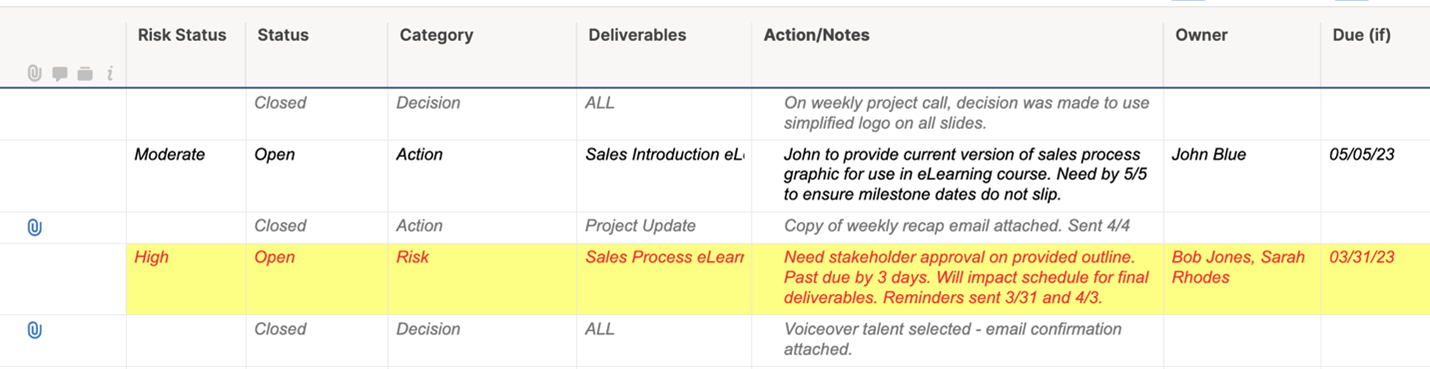
5) Don't put off hard conversations
It’s not easy to provide less-than-ideal status updates. Nobody likes to break the news that a project is at risk, and it’s especially difficult when your stakeholder is the cause. Stakeholders are essential to any project's success, but they can also be the source of delays or scope creep. Don't be afraid to hold them accountable and communicate the impact of their actions on the project, just like you would any other team member. As soon as you see a potential risk, communicate the issue and its impact clearly. It can be tempting to put off sharing bad news to see if you can recover but the longer a problem exists, the harder it is to bring it up.
It’s best to initially bring up issues during a verbal conversation, but always follow up with a written communication. If possible, come to the table ready to share solutions—even if the solutions may be less than ideal. It shows you have considered the options and are invested in keeping the project moving. If you’re nervous about having the conversation, that’s normal! Make yourself some talking notes so you stay on topic.
In conclusion
Improving your project management skills is essential for an instructional designer. Learning project management software, creating templates for communication, setting a schedule, keeping a RAID log, and holding stakeholders accountable are all key steps in enhancing your project management IQ. By practicing these skills, you'll be able to manage your projects more efficiently, improve team collaboration, and deliver quality learning solutions to your clients.


