As more and more corporate training moves online, designers are increasingly tasked with converting face-to-face training to eLearning. Two experienced virtual classroom instructors and online event producers, Karen Hyder and Cindy Huggett, offer some tips for ensuring a smooth transition.
Where to start? “Remember everything you already know about really great training,” Huggett said. Teaching adult learners on any platform starts from the same basics—good design, strong learning objectives, clear goals.
Next, Huggett said, look at all of the content and divide it into what needs to be done in a live, synchronous virtual classroom session and what learners can do on their own.
Hyder expanded on that idea. “Do not try to make an eight-hour classroom session into an eight-hour virtual classroom session. Assess which objectives require a live online group session and which can be relegated to another delivery format. Focus your live event on relevant, engaging activities,” she said in an email interview. “You might determine that some content can be delivered more conveniently, or learners might benefit more by listening to or watching a recording, reading a document, or interacting with asynchronous eLearning modules. Once you’ve pulled out the tutorials, readme files, and defunct activities, focus your attention on improving the course content that best suits live, instructor-led, virtual sessions.”
Huggett uses the analogy of learning to drive. “How did you learn how to drive a vehicle? Well, some of it was observation, just being a passenger in a car for however many years before you got your permit,” she said. “The education part of it was, most of us got a book from the DMV that had all the signs and the rules of the road, and we read that. We got familiar with the basics. The point is, you do some learning on your own to get familiar with the basics through reading. Then you get to the hands-on part,” where you need a skilled driver to teach you. The point is, she continued, “you do some of it on your own.”
Choosing the eLearning format
So, which pieces of eLearning should learners do on their own, and which elements of a course merit a synchronous session? And, when providing instructor-led sessions in a virtual classroom, what format should the instruction take? These decisions are tied to both the learning objectives and the makeup of the learner community.
- If learners need to learn information and be able to recall it—product specs for sales or customer service reps, the finer points of a new compliance policy—a presentation style could be appropriate. A presentation is easily delivered to a large audience and can include interactivity in the form of poll questions, quizzes, and games. But, Huggett cautioned, a large-scale presentation with hundreds of attendees will not produce the same learning outcomes as a smaller training group. “Just because you can put that many people into a virtual classroom doesn’t mean you should!”
- If learners need to master a skill—operate a piece of equipment or use software—or they need to practice interpersonal skills, such as dealing with an irate client or role-play having tough conversations with direct reports, a smaller group is ideal. These learners will need opportunities to practice with one another, using chat or “breakout rooms” or engaging in live discussions. A skills-focused session should have a limited number of learners, maybe 20, as it would in a face-to-face classroom.
- Linked, curated content, videos, and readings work better as asynchronous assignments than as part of a live session.
What about scheduling?
- Are learners scattered around the country? Around the world? Will it be hard to get them together? If so, multiple sessions on a single day or even a single session might be the best choice. This will limit the amount of material covered, though. And, Huggett cautioned, make sure to take breaks so that learners will stay engaged.
- If learners are busy but could block out an hour a week for several weeks, a series of virtual classes might be optimal. Depending on the subject matter, assigning asynchronous work—on projects, readings, or working with a partner to practice skills—might be feasible to keep learning going between virtual classroom sessions.
Virtual eLearning needs structure
A common mistake is getting into what Huggett calls “presentation mode.” This happens when designers and instructors do not know how to use the tools and features of the virtual classroom platform—or do not even know that they exist. “Facilitators tend to err on the side of presentations because they can’t see their audience,” talking to fill up the silence, she said. “It’s a mistake; it’s not making the best use of the platform and what we can do on it.”
Virtual instruction generally requires more preparation than in-person teaching. “You’ll find that structure becomes more important and winging it becomes less manageable,” Hyder said. “I add up to 50 percent more slides to a presentation deck by including software tutorial slides, questions and response prompts, and instructions for activities. Better to be redundant than ambiguous, especially when audio sometimes cuts out.”
Instructors should add in lots of questions and prompts to draw learners in and keep them engaged. “Rather than saying, ‘Here are the five reasons why this new procedure will improve efficiency,’ include a question and prompt learners to respond. ‘How do you see this process improving efficiency?’ Prompt participants to type responses in Chat,” Hyder explained. “This keeps participants focused on the topic and invites them to participate in the discussion. The prompt makes it clear how to participate.” (See Figure 1.)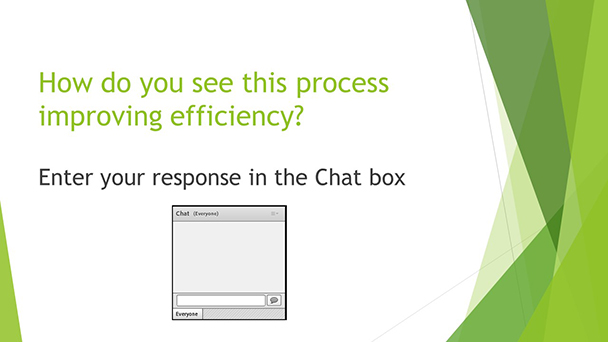
Figure 1: Use questions in Chat to prompt learner engagement
While planning for interactivity can make the lesson more interesting, don’t overdo it, and be mindful of technical limitations. “Keep the interactions simple,” Hyder said. “Just because you can have breakout room discussions doesn’t mean you need four of them in a 60-minute session. Instead, have participants respond in Chat or take turns speaking up. Yes, you can show video in a virtual classroom session, but keep files small and durations short.” Long videos can trigger frustrating technical issues.
Speak the language
Teaching in a new environment requires learning a new language—and teaching learners how to behave in the new environment. This can mean prompting learners with specific instructions, according to Hyder: “Prompt for feedback by saying, ‘If you have experience with this concept, please change your status to Agree by clicking the green checkmark icon. No experience? Change your status to red X, or Disagree.’ It’s an awkward but accurate way to talk, and it takes getting used to!”


