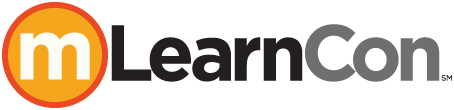104 Micro-learning Video on the Go
10:45 AM - 11:45 AM Wednesday, June 10
409
The idea of shooting video for training seems daunting to many learning professionals. Video is frequently seen as (and often is) an expensive solution in the enterprise. At the same time, video capture, creation, and editing capability is more affordable and readily available than ever. High definition videocameras, with very good optics, have become inexpensive. And as the quality of smartphone cameras continues to improve, good video capture devices are literally in the palm of our hands.
In this engaging session, participants will dissect the video production process into three simple steps. You’ll explore how video production is ultimately about the sequencing of assets in an interesting way, and how photos and short video segments captured with your smartphone can be used to produce surprisingly good products. You will examine a number of great tips for how we can use our smartphones to capture photos or video either planned or when inspiration strikes unexpectedly. You will leave this session ready to start creating micro-learning video, to go.
In this session, you will learn:
- The three phases of video production, and how the assets that go into production are important
- How to use your smartphone to capture high quality photo and video assets for video products
- The types of video products that are best when using handy mobile devices to capture key assets
- How to produce micro-learning video at little to no cost
- The key attributes of video that need to be considered when capturing assets for products
Audience:
Novice and intermediate designers, developers, project managers, and
managers.
Technology
discussed in this session:
Smartphone, smartphone camera, video editing software, Gorillapod,
GorillaCam, OSnap! and other timelapse apps, and YouTube Capture and other
video capture/editing apps.

Thomas Spiglanin
Senior Project Leader
The Aerospace Corporation
Thomas Spiglanin is a senior project leader for The Aerospace Corporation. He has developed learning strategies and educational products for over 20 years, increasingly through using video for the workplace. He now leads technical education projects for Aerospace University, the educational division of The Aerospace Corporation. Thomas earned his PhD from Wesleyan University and his BS from the University of California–Riverside.
212 B.Y.O.L.: Audio for Mobile eLearning—Why Earbuds Make a Difference
1:00 PM - 2:00 PM Wednesday, June 10
505
You’ve just created a terrific training video for a mobile eLearning experience. The video is wonderful, the soundtrack is stellar, but the feedback you’re getting isn’t the greatest. Many members of your learning audience are telling you they’re having a hard time understanding what they’re seeing and hearing. After you’ve done a little research, you found out that a majority of the learners watching and interacting with your training content are viewing it on a tablet and listening through headphones or earbuds. You listened to the video through your own earbuds and are having a hard time hearing everything yourself! Why?
In this hands-on session, you will discover why a soundtrack designed for earbuds is different than a soundtrack designed for speakers. You will examine the differences in creating a voiceover, music, and sound effects soundtrack for listening through earbuds. You will explore how to tailor your soundtracks for earbud listening so that your learning audience can better understand what they’re hearing. You will experiment with different kinds of software for encoding your audio that can enhance your learners’ comprehension and understanding.
In this session, you will learn:
- The differences in listening devices and what part of our audience uses different hearing devices
- The auditory differences between sounds outside your ear and inside your ear
- What software is best for forming your soundtrack for earbuds
- Best practices for evaluating audio and how to use the tools in your software to make your audio better
Audience:
Novice to advanced designers, developers, project managers, and
managers.
Technology
discussed in this session:
Adobe Creative Cloud.
Participant
technology requirements:
Laptop with Adobe Creative Cloud or at least Adobe Audition
installed. Other audio software such as Sound Forge or Audacity will work as
well.

Stephen Haskin
Principal
Industrial Strength Learning
Stephen Haskin, the principal of Industrial Strength Learning, started in video production and computing in the 1970s. He has worked with digital video and eLearning since the late 1980s, and has been at the forefront of streaming media. Previously, Stephen was a producer and director of film and video and won many awards for his work. He worked for the University of Michigan for several years, but has now returned to the private sector where he currently directs and consults for distance-learning projects and video. Stephen frequently speaks at conferences and seminars, is the author of three books, and is writing a fourth book about media and learning.
401 Finding Media Gems—12 Essential Copyright Trends
4:00 PM - 5:00 PM Wednesday, June 10
407
Instructional designers and developers usually lack a basic understanding of copyright law and fair use, but are expected to be experts. Copyright training, if available, is often boring and functionally useless. Equally critical, the ID community doesn’t know how to find and use photos, video, and music properly. The continuing struggle to quickly develop content may lead us to infringe upon someone else’s work, expose our work to unpleasant legal action, and miss out on using free media to enhance our projects.
In this session you will learn copyright essentials through an entertaining snapshot of the law and recent cases. You will explore how to apply legal concepts such as the fair use doctrine to everyday scenarios. You will become more confident finding sites that offer public domain, Creative Commons, and open access-licensed works. You will leave this session with a better understanding of copyright law and how to find media you can use that will help you become more productive and focused as you maximize your financial and creative resources.
In this session, you will learn:
- The important issues surrounding copyright law and fair use of images, video, and music downloaded from the Internet
- To apply copyright law, and fair use in particular, in the context of digital media
- How to find websites that offer public domain and open access media
- About Creative Commons licensing and which licenses are most accommodating
Audience:
Novice to advanced designers, developers, project managers,
managers, and directors.
Technology
discussed in this session:
API for Creative Commons licenses; plugins for proper attribution
of work.

Barbara Waxer
Copyright & Media Educator
Seattle Film Institute
Barbara Waxer is a copyright and media educator, author, and trainer who teaches at the Seattle Film Institute and Santa Fe Community College. She has authored over two dozen textbooks and online products on copyright, finding and using media, writing for the web, and Adobe and Microsoft software. Her book, Internet Surf and Turf Revealed: The Essential Guide to Copyright, Fair Use, and Finding Media, won the TEXTY Textbook Excellence Award and the New England Book Show Award. Barbara thrives when developing best practices for users and creators of digital content.
702 Mobile Video We Have; It’s Storage and Standardization We Need
2:30 PM - 3:30 PM Thursday, June 11
404
Mobile technologies have revolutionized how knowledge is captured in almost every industry. Today anyone can point a device and record information. The problem isn’t how to use mobile technology to capture knowledge; it’s how to manage and share all the mobile video that’s recorded. Multiple standards exist and continue to evolve. The range of recording devices has left video files that can’t easily be accessed, edited, and viewed on any device. What’s needed is a means to standardize all this content without asking content producers to reshoot all their videos.
In this session you will explore how a video content management system (VCMS) can be used to address the need to standardize organizational video. You will learn what you need to know in order to successfully deploy a mobile-friendly VCMS in your learning environment. You will discuss an up-to-the-second view of what’s possible in mobile video management. You will leave this session with insight into the right performance features to expect and the questions to ask when discussing how to implement a VCMS in your own organization.
In this session, you will learn:
- The common challenges that organizations face when trying to manage and share an influx of mobile video
- How a VCMS can integrate virtually all disparate mobile recording devices and standardize output
- How a VCMS can be modified and integrated with a variety of mobile recording devices
- How to overcome common challenges that other organizations have encountered when deploying a VCMS
- How to build a case for sourcing, building, or enhancing an organization’s VCMS in order to best take advantage of its mobile video content
Audience:
Intermediate designers, project managers, and managers.
Technology
discussed in this session:
N/A

Ari Bixhorn
VP Marketing
Panopto
Ari Bixhorn is vice-president of marketing and technical evangelism at Panopto. In this role, Ari is responsible for driving awareness and understanding of Panopto’s enterprise-video platform. Before joining Panopto, Ari worked at Microsoft for 12 years, writing speeches for CEO Steve Ballmer, leading business development in the Windows division, and driving product-management efforts within the developer-tools division. Ari studied computer science at Virginia Tech.
907 Mobile Video Delivery: New Standards and Streaming Protocols
8:30 AM - 9:30 AM Friday, June 12
401
For years Flash videos have been the Internet standards for video delivery. But with the emergence of mobile web, video publishers face a fragmented environment consisting of multiple video formats that make it more difficult to reach that audience. There is no magic fix to this problem. We need to go back to the drawing board, drop some formats that are irrelevant, and adopt new standards in order to stay current and deliver platform agnostic media.
In this session you will explore how the adoption of new streaming protocols and a smart player have enabled one company to reach the 35 percent of mobile users who were not able to view our media content. You will learn how its videographers, integrators, and server administrators had to re-adjust their daily tasks and acquire new techniques in order to face and overcome these challenges. You will leave this session understanding how this new workflow results in a more streamlined process, producing one format with three different bitrates—HD, medium-res. and low-res—so that all bandwidth would be covered.
In this session, you will learn:
- New video standards for mobile
- How to adopt true streaming protocols for mobile devices
- How to optimize videos to accommodate mobile bandwidth
- About server setup for mobile delivery
Audience:
Novice to advanced designers, developers, project managers, and
managers.
Technology
discussed in this session:
Adobe Media Server 4.5; encoding tools for the MP4 format, like
HandBrake and FastTrack; editing manifest files like .m3u8 and F4M; delivery
videos to iPads and iPhones devices; and streaming protocols like HDS and HLS.
1004 Visual Storytelling Using Mobile Devices
10:00 AM - 11:00 AM Friday, June 12
402/403
Many people know that mobile devices can be used for training, but are unsure of how to develop engaging content that is well suited for mobile devices. The use of visuals to enhance learning is important, but understanding how best to use visuals in a mobile environment can be a challenge.
In this session you will explore visual storytelling techniques and the formats that are well suited for mobile delivery. You will learn how you can develop content such as infographics, whiteboard animations, motion graphics and comics to explain processes and tell your story visually. You will leave this session understanding the different formats that can be used for visual storytelling and the types of tools used to produce them.
In this session, you will learn:
- The benefits of visually engaging your learners
- Visual storytelling formats
- How visual storytelling formats can be adapted for mobile devices
- Tools used for creating visually engaging content
Audience:
Novice and intermediate designers, developers, and managers.
Technology
discussed in this session:
Primarily HTML5 content developed in Adobe Captivate and
Articulate Storyline for delivery on smartphones and tablets.

Brian Melven
Chief Storyteller
Vization
Brian Melven, the chief storyteller with Vization, is an instructional designer, facilitator, and speaker who has been developing training courses for Fortune 500 companies around the world for over 14 years. Brian is from Dallas/Fort Worth, Texas, and his passion is helping clients tell their story visually.
1011 Captivate Mobile Viewers with Good Microlearning Video Scripts
10:00 AM - 11:00 AM Friday, June 12
504
Although microlearning videos are often described as less boring and tedious than their longer workplace training counterparts, brevity alone does not accomplish this. The key is to begin with really good scripts that spell out precisely what you plan to produce, including visuals, narration, dialogue, action, and more. They are essentially design documents with content rolled into one.
In this session, you will explore the specific characteristics of microlearning videos for mobile viewers and discuss why you need to take these into account when writing scripts. You will view and critique different videos, offering insight into what engages viewers and why. You will also describe the elements of a well-written script and how to take optimal advantage of the microlearning video format. You will leave this session with simple, easy-to-implement tips and tricks to extend the useful lifetime of any video product.
In this session, you will learn:
- The characteristics of a well-written script
- How to write to take optimal advantage of the microlearning video format for mobile viewing
- How to increase engagement through conflict and contrast
- Ways to increase the lifetime of products by implementing a few simple tricks
Audience:
Novice and intermediate designers, developers, project
managers, and managers.
Technology
discussed in this session:
Smartphones, smartphone cameras (both photo and
video), video cameras, video editing software, iMovie for iOS, YouTube , Adobe
Voice (iOS app), Visme app, YouTube Capture, and Project Expresso.

Thomas Spiglanin
Senior Project Leader
The Aerospace Corporation
Thomas Spiglanin is a senior project leader for The Aerospace Corporation. He has developed learning strategies and educational products for over 20 years, increasingly through using video for the workplace. He now leads technical education projects for Aerospace University, the educational division of The Aerospace Corporation. Thomas earned his PhD from Wesleyan University and his BS from the University of California–Riverside.
1012 xAPI-enabled Interactive Video for a Mobile World
10:00 AM - 11:00 AM Friday, June 12
505
Two of the most popular technologies used to engage learners today are video and mobile. Videos are becoming increasingly interactive—even on mobile devices—but developing these videos can be complex. Where does an organization start?
In this session you will explore how organizations can apply interactive video on any and all modern devices to create an engaging and impactful experience. You will discuss how one organization in particular is managing the challenges that only bleeding edge technology can provide. You will discuss how to use immersive and “edutainment” techniques to engage and excite the learner about what is to come. Using the Experience API (xAPI), you will also explore how video interactions can be tracked and correlated with performance data to measure real business impact from training.
In this session, you will learn:
- How to apply interactive video on mobile devices
- How to use “edutainment” in learning programs
- How to use xAPI to track video-based interactions
- Best practices for developing interactive video
Audience:
Novice and intermediate designers, developers,
and managers.
Technology
discussed in this session:
Video and xAPI.

Robert Gadd
President
OnPoint Digital
Robert Gadd is president of OnPoint Digital and responsible for the company’s vision and strategy. OnPoint’s online and mobile-enabled offerings support more than one million workers and include innovative methods for content authoring, conversion, and delivery extended with social interactions, gamification, and enterprise-grade security for workers on their device or platform of choice. Prior to OnPoint, Robert spent 10 years as CTO of Datatec Systems and president/CTO of spin-off eDeploy.com. He is a frequent speaker on learning solutions—including mobile, informal learning, xAPI, and gamification—at national and international T&D conferences.

Dave Smelser
VP, Business Development
OnPoint Digital
Dave Smelser, a vice president of business development at OnPoint Digital, has helped design and deliver technology-enabled learning solutions in the enterprise for several years. Dave previously worked in software integration at Lockheed Martin Aeronautics and in Ernst & Young’s Technology and Security Risk Services practice. Through a strong understanding of technology and the practical realities of the business world, Dave has assisted many Fortune 1000 companies in yielding real, measurable results through implementations of various learning technologies. Dave holds both bachelor and master of science degrees in decision and information sciences from the University of Florida.

Jeff Joanisse
Co-Founder/Creative Director
th3rd coast Entertainment & Training
Jeff Joanisse, a creative director at th3rd coast Entertainment & Training, is an award-winning director of commercials and documentary films, a writer, and a music producer. From filmmaking to founding his own production company, where he serviced multiple global corporations’ marketing, training, and learning needs, Jeff has always been a storyteller. Jeff and his business partner have grown the training arm of their entertainment company year after year with the guiding principle that “training should never be boring.”