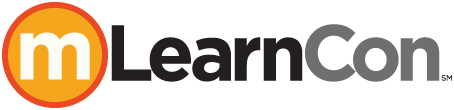106 Making It Meaningful: The Importance of Brain-based Mobile Learning
10:45 AM - 11:45 AM Wednesday, June 10
402/403
Recent studies in the neuroscience of emotions reveal that there are connections between cognitive and emotional functions. In other words, training programs are more successful when they take into consideration the relationship between learning and emotions. Effective training and development changes the brain, and mobile training content needs to be inclusive of what is actually required for this change to occur. Mobile learning programs will be more effective, efficient, and successful when engaging, experiential brain-based activities are included.
In this session you will explore information and resources about the incorporation of brain-based approaches to developing mobile learning content. You will discover how this information will enhance the development and implementation of mLearning to create more effective, efficient successful training and learning activities. You will leave this session with tips and tools to begin your transition to a brain-based approach to mobile learning.
In this session, you will learn:
- The importance of moving from a content/information-driven approach to a learner-centered, brain-based approach to mLearning.
- Positive implications for developing content with the brain in mind
- Suggestions for a whole-brain approach to developing content
- Tips and tools for beginning the transition to a brain-based approach
- Ways to create content that excites and stimulates curiosity about information being learned
Audience:
Novice to advanced designers, developers, project managers, and managers
Technology
discussed in this session:
A variety of tools and examples.

Shannon Sanders
Training & Communications Consultant
WA Attorney General’s Office
Shannon Sanders became a training and communications consultant for the Washington attorney general’s office training unit in February of 2014. Prior to that, she provided training in the Kansas Army National Guard Recruit Sustainment Program for individuals preparing for basic training. In her civilian career, she taught English language arts at the secondary level for eight years, as well as English composition at the college level. She holds a bachelor’s degree in education with an emphasis in English and a master’s degree in instructional design and technology.
107 Polymathic Learning Design for Mobile
10:45 AM - 11:45 AM Wednesday, June 10
502
So you’ve started your journey into building learning experiences, no matter the screen size. You’ve already built and feel confident about your eLearning, large-screen digital learning, and learning objects. However, your brand is critically important, so how do you create a consistent look, feel, and experience for learners across your entire learning ecosystem?
In this session, you will learn to consider all aspects of learning design and to follow the best practices and guidelines of the experts to achieve a unified instructional brand and theme across all learning experiences, no matter the screen size or intent. You will learn how and when to balance different design systems against different contexts. You will leave this session as a polymath, or a person of wide-ranging knowledge or learning, and apply these systems of design for learning.
In this session, you will learn:
- To identify the systems of design necessary for a consistent learning theme
- To integrate elements of various systems of design to form a consistent learning theme
- To determine when one system of design outweighs another
- The limits to which you should apply a given design system
Audience:
Novice and intermediate designers, developers, project managers, and
managers with a basic knowledge of graphic, instructional, and user-related
design.
Technology discussed
in this session:
Micro-video, wiki, blogs, online self-paced courseware, mobile assessment,
various mobile applications.

Sean Bengry
Director, Digital Learning Studio
PwC
Sean Bengry is a director in PwC’s Digital Learning Studio. He keeps apprised of L&D trends and focuses PwC on its role in the ever-shifting state of learning culture and the intersection of technology. Sean is passionate about leveraging technology to help people find the right information they need to do their job successfully. As an active speaker and leader, his work has taken him all over the world as he continues to assist others in developing corporate learning strategy, but more importantly, changing the overall culture of learning within companies.
112 B.Y.O.L.: Using Responsive vs. Adaptive Design—How to Choose
10:45 AM - 11:45 AM Wednesday, June 10
504
Responsive and adaptive designs are extremely popular in the world of mobile learning, but they are also very commonly misunderstood concepts. Today’s mobile learning professionals need to understand what responsive and adaptive designs really are in order to plan and implement them effectively with HTML5-based solutions.
In this hands-on session you will explore what responsive and adaptive designs are, how to use them, and more importantly, when to use them. You will discuss several real-world examples and examine practical tips that you can use to implement on your next project. You will also explore typical challenges encountered with both types of design and how to maneuver around them.
In this session, you will learn:
- What is adaptive vs. responsive design, and when to use each
- How to choose and implement the best free frameworks to jump start your development
- Strategies and questions to ask when analyzing content and planning a project
- How to test your concepts and how to measure time requirements for planning and implementation
Audience:
Novice and intermediate designers, developers, project managers,
managers, and directors.
Technology
discussed in this session:
Responsive and adaptive frameworks for HTML5; testing tools from
virtual machines to BrowserStack.com.
Participant
technology requirements:
Laptop.

Nick Floro
Learning Architect/Imagineer
Sealworks Interactive Studios
Nick Floro, a co-founder and learning architect at Sealworks Interactive Studios, has over 25 years of experience developing learning solutions, applications, and web platforms. Nick is passionate about how design and technology can enhance learning and loves to share his knowledge and experience to teach, inspire, and motivate. As a learning architect, Nick gets to sketch, imagine, and prototype for each challenge. He has worked with start-ups to Fortune 500 companies to help them understand the technology and develop innovative solutions to support their audiences. Nick has won numerous awards from Apple and organizations for productions and services.
202 Training Needs Analysis—Do You Really Need That mLearning Course?
1:00 PM - 2:00 PM Wednesday, June 10
502
Most of the discussions around mobile learning are about how to develop for mobile. In the rush to go mobile, we’re skipping a step—deciding if we even should go mobile. So much mobile training is developed that isn’t needed in the first place, or that won’t solve a business need or fill a performance gap.
In this session you will explore a simple, guided process for identifying if training is really needed. You will examine the alternatives and other possible solutions to consider when mobile training isn’t the best option. You will discuss how to evaluate employee performance, how to identify the expected performance, and how to compare the two.
In this session, you will learn:
- How to identify actual employee performance
- How to identify expected employee performance
- How to compare performances to identify performance gap
- How to identify if training is the solution
Audience:
Novice and intermediate designers, developers, project managers, and
managers.
Technology
discussed in this session:
N/A.

Nicole Legault
Community Manager
Articulate
Nicole Legault is a community manager at the software company Articulate. Nicole has a varied skill set that includes expertise in instructional design, eLearning development, and more. She has written hundreds of articles on the topic of eLearning and instructional design. She is a skilled public speaker and has delivered many hours of training and presentations on a variety of topics related to training. Nicole strives to create engaging sessions based on practical skills that can be used immediately on the job.
203 Creating Interactive Course Applications at Scale
1:00 PM - 2:00 PM Wednesday, June 10
409
For instructional designers who need to create interactive content that can be consumed across a variety of devices, especially mobile, the availability of suitable technologies proves problematic. Many educational technologies have a tendency to be overly simplistic and lack the robustness found in their commercial counterparts. But despite the simplicity of these tools, faculty often tends to revert to novice status when interacting with technology.
In this session you will explore a case study in which the American Public University System developed an enterprise-level solution that allowed faculty and designers to create high-impact, interactive course apps through a process with a very low learning curve. You will learn methods for leveraging an institutional CMS, in conjunction with the digital publishing suite, to create high-quality, aesthetically rich course applications, with fully integrated analytics. You will discuss technical specifications, design considerations, deployment strategies, and analytics integration.
In this session, you will learn:
- How to deliver rich mobile experience at scale
- How enterprise workflows facilitate large-scale mobile content development
- From use cases around content authoring for mobile learning content
- The value of post-hoc learning analytics integration into mobile applications
Audience:
Novice to advanced designers, developers, project managers, managers,
and directors.
Technology
discussed in this session:
iOS and Android mobile devices, desktop rendering of applications,
Adobe Experience Manager, Digital Publishing Suite, Site Catalyst Analytics.

Phil Ice
VP, Research & Development
American Public University System
Phil Ice is the vice president of research and development at American Public University System. Phil, who holds an EdD degree, is the recipient of three Sloan-C Effective Practice of the Year Awards (2007, 2009 and 2010), Sloan-C’s Gomory Award for Data Driven Quality Improvement, and the AliveTek/DLA Innovation on Online Distance Learning Administration Award. In 2010 Phil received the Adobe Higher Education Leaders Impact Award. He has also served on the advisory council for the 2011 and 2012 NMC/ELI Horizon Reports.
208 Getting the Most Out of User Experience in Mobile Learning
1:00 PM - 2:00 PM Wednesday, June 10
402/403
Now that mobile learning development is becoming more accessible to enterprise learning professionals, use cases are more common. Learning and development departments are deploying mLearning at an increasingly greater rate so they can reach their audiences with “just-in-time, just enough, and just for me” training deliverables. With the new wave of mobile learning, another issue has surfaced that really is not so new: Because mLearning introduces many unique aspects of context, usability, and design, there are now many instances of poor user experience (UX).
In this session participants will explore the practices that result in good mLearning user experience. You will analyze many of the factors that influence UX, and strengthen your understanding of how to leverage these factors. You will discuss usability, learner context, user interface (UI) design, mobile device affordances, user collaboration, and accessibility. You will experience a practical look at UX design and implementation in the enterprise, exploring real world use cases.
In this session, you will learn:
- The different influences on mobile learning user experience
- The role of interface design in good UX
- How context plays a major part in user experience
- How to leverage the unique affordances of mobile devices such as geolocation
- How social collaboration plays a role in successful user experience
Audience:
Novice and intermediate designers, developers, project managers, and
managers.
Technology
discussed in this session:
N/A.

Scott McCormick
CEO
Emergent Enterprise
Scott McCormick is a national speaker, CEO, editor and writer. In a 30+ year career he has helped launched three companies including his current business, Emergent Enterprise. He has spoken at ATD CETS Showcase, Learnaplaooza, Augmented World Expo, LiveWorx, Realities360,, and XR Immersive Enterprise 2020. Scott speaks and consults on topics such as emergent technology adoption strategy and user experience and is editor of emergent-enterprise.com, the tech news and insight website. He was featured in the 2019 eBook, What is Augmented Reality? and has delivered strategy webinars and onsite presentations to leaders in healthcare, manufacturing, hospitality, and consulting.
209 Mobile Design for Mission-critical Occupations
1:00 PM - 2:00 PM Wednesday, June 10
407
No training is more important than for those with the lives of others in their hands. Increasingly, continuing education courses are being offered to medical professionals and others in mission-critical roles online and through mobile devices. The convenience of mobile instruction is undeniable, but are learners retaining information as readily as they would through a desktop browser or in-person?
In this session you will learn about two case studies exploring the effectiveness of mobile devices for learning. You will examine the effectiveness of a custom learning management system originally deployed to veterinary surgeons in 2010, and how it has been refined and repurposed in a number of mission-critical industries in recent years. You will discuss the technological methodology employed by the platform and two approaches used in the instructional design of each project.
In this session, you will learn:
- From two case studies on the use of mobile learning for medical and engineering occupations
- Two separate approaches for curriculum development
- How to use xAPI for professional certification
- Best practices for mobile-responsive design
Audience:
Novice to advanced designers, developers, project managers, and managers.
Technology
discussed in this session:
SightWorks LMS.

Pinky Gonzales
CEO
SightWorks
Pinky Gonzales is the chief strategy officer for SightWorks, an eLearning and custom technology development agency. He is an award-winning professor, successful entrepreneur, and advisor to over 100 startups and technology companies, including LinkedIn.com. Pinky has provided strategic consultation to a generation of artists and entertainers, including Beyoncé, Taylor Swift, Kanye West, and Keith Urban, and has managed digital campaigns for Hershey’s, General Motors, Anheuser-Busch, and many others.
303 Micro-learning Formats for User-generated Content
2:30 PM - 3:30 PM Wednesday, June 10
404
Micro-learning is the creation of video-based content under one minute in length that is primarily consumed on mobile devices. The rise of user-generated content in the micro format has required the use of rapid story-boarding and predefined video content structures. As the length for the video decreases so does the optimal format of the video.
In this session you will learn the process for implementing micro-learning in your organization including governance, micro-video formats, content creation applications, and implementation. You will explore the need to put in place a workflow for the creation of micro-content in the learning and performance organization. Participants will leave this session with a cohesive workflow for a micro-content ecosystem and steps for implementation.
In this session, you will learn:
- What the micro-video format is
- The structure of a micro format
- Applications for micro-video creation
- How to establish governance and workflow
- How to deliver micro-content in your organization
Audience:
Novice and intermediate managers and directors.
Technology
discussed in this session:
Micro-video.

Josh Cavalier
Founder
JoshCavalier.ai
Josh Cavalier has been creating learning solutions for corporations, government agencies, and secondary education institutions for nearly 30 years. He is an expert in the field of learning & development and has applied his industry experience to the application of ChatGPT and other Generative AI frameworks for business and life skills. Josh is passionate about sharing his knowledge and has a popular YouTube channel that shares tips and tricks on Generative AI. He is a seasoned speaker, presenting at conferences like DevLearn, Learning Solutions, ATD ICE, TechKnowledge, NAB, and Adobe MAX.
307 The Extreme eLearning Makeover
2:30 PM - 3:30 PM Wednesday, June 10
409
Current studies show that more than five billion people will be using mobile devices by 2017, making smartphones and tablets more prevalent and accessible than desktop or laptop computers. Mobile learning has the ability to be a truly global solution for education delivery. Many companies who embraced the eLearning movement years ago are now facing new challenges in reaching mobile learners.
In this session, you will examine a case study of an organzation that needed to make over its approaches to eLearning in the face of mobile. You will discuss the good, the bad, and the ugly that this organization endured over the last two years to transform its enterprise learning site into a modern, touch-friendly, sustainable solution with a focus on smarter connections of people to knowledge. You will leave this session with tools to help transform your organization’s eLearning programs into a modern, sustainable, educational solution.
In this session, you will learn:
- To recognize the key functional differences between desktop and mobile browsers
- To dissect your existing site into the individual elements requiring makeovers
- To identify opportunities that elevate a site to mLearning and not just touch-friendly eLearning
- To consider long-term needs for a sustainable design
Audience:
Intermediate designers, developers, managers, and
directors.
Technology
discussed in this session:
Android operating systems, iOS, Windows 8, Google
Chrome, Mozilla Firefox, and Internet Explorer.

Tonya Smyth
Education Consultant
Siemens Healthcare Diagnostics
Tonya Smyth is an education consultant for Siemens Healthcare Diagnostics responsible for the design, development, implementation, and project management of innovative educational technologies that enhance the experience of learners in the diagnostics industry. With years of experience as a clinical diagnostic laboratorian, technical trainer, and instructional designer, Tonya is able to blend her educational and technological perspectives to create solutions that meet the needs of the instructor, designer, and learners. Tonya holds an MS in instructional design from Western Governors University.

Andrew Paller
Curriculum Consultant
Siemens Healthcare Diagnostics
Andrew Paller is a curriculum consultant for Siemens Healthcare Diagnostics responsible for managing the design, development, and implementation of blended learning curricula. With years of experience as a technical trainer and a clinical diagnostic laboratorian, Andrew has a unique perspective on the educational needs of the diagnostic industry. Andrew holds a BS in medical technology from the University of Delaware and is pursuing an MBA from the University of Delaware.
310 Harnessing the Power of Co-creation: How Leading Companies Are Using Crowds
2:30 PM - 3:30 PM Wednesday, June 10
407
One of the most powerful catalysts to engagement is involving employees in the decision process when solving your organization’s most pressing challenges. By opening up these important conversations, employees feel as if they are an important part of the business and have contributed to the achievement of meaningful results. Mobile technology provides us with an excellent portal for engaging learners and having them co-create learning content.
In this session you will explore real-world examples that provide you with tips and techniques to power your co-creation initiatives. You will learn how to facilitate breakthrough thinking, lead significant improvements in employee engagement and leadership support, and launch and manage company innovation efforts using intranet and other internal technologies. You will leave this session understanding how to leverage mobile and other technologies to accomplish higher levels of enterprise-wide engagement and decision making relative to your organizational strategy.
In this session, you will learn:
- How to facilitate breakthrough thinking
- How to lead significant improvements in employee engagement and leadership support
- To involve your employees in defining a new enterprise narrative
- To launch and manage company innovation efforts using intranet and other internal technologies
- How to drive co-creation efforts within your company to engage employees at all levels
Audience:
Novice to advanced project managers, managers, and directors.
Technology
discussed in this session:
Yammer, Jive, Chatter, Confluence , Genius Forum, World Café, and Mobi-Mindlab.

Gregg Fasbinder
Founder
MOBIfuse
Gregg Fasbinder is the cofounder and a board member of Sagatica and MOBIfuse. Gregg’s an accomplished executive with a 20-year history of leading award-winning sales teams, developing global leadership programs, and creating strategies that build enterprise value at several Fortune 100 companies. Nine times he’s won the President’s Club Award, he’s the first recipient of the Outstanding Achievement in Excellence Award, and he’s also received the prestigious Manager of the Year Award.

Preston Lewis
Founder & CEO
Intactic
Preston Lewis is the founder and CEO of Intactic. An expert in branding, employee engagement, and strategic internal communications, Preston is an energetic and creative leader intimately involved with many aspects of the Intactic business.
404 B.Y.O.D.: Facilitating for Today’s Mobile-enhanced Audiences
4:00 PM - 5:00 PM Wednesday, June 10
406
Any time you’re in a meeting, class, or at a conference and look around the room you’re likely to see a number of people seemingly paying more attention to their mobile phones than to the topic at hand. These devices are not going away. The challenge we now face is keeping our face-to-face audiences engaged while competing with the myriad of mobile devices. The solution to this challenge is to leverage the devices themselves.
In this hands-on session participants will learn a number of different ways that mobile devices can be used to enhance face-to-face learning experiences. You will explore the many ways that gamification, social media, and more can be used to keep learners engaged in face-to-face learning. You will discuss and share a number of different activities that enhance learning using the devices learners are bringing into the workshops anyway.
In this session, you will learn:
- How to focus participant’s attention on your materials using their mobile devices
- How to incorporate participant’s mobile devices into your events
- How to create activities that enhance your events while engaging your participants with their mobile devices
- How to evaluate the effectiveness of using mobile devices in your activities
Audience:
Novice and intermediate designers, developers, and managers.
Technology
discussed in this session:
Mobile devices, smartphones and tablets.
Participant
technology requirements:
Smartphone or tablet.

Larry Straining
President/Owner
Larry’s Training
Larry Straining is a certified professional in learning and performance (CPLP) who speaks around the country on technology related topics. He is the author of Learniappe ... 111 Creative Ways to use QR Codes and a contributor to Interactive and Engaging Training—A Practical Guide. Larry is also an adjunct professor who teaches about technology at Tulsa Community College in Oklahoma where he currently lives.
406 Smashing Sales Quotas with Mobile-enabled Coaching
4:00 PM - 5:00 PM Wednesday, June 10
501
Sales coaching is receiving a lot of attention these days, because research indicates that it can greatly increase revenue and reduce inefficiencies in the sales process. But sales coaching is about a lot more than just providing support and guidance to sales reps. There are strategies and frameworks required to achieve real success, and there is mobile technology available to help make it happen. All of this might seem overwhelming, but it does not have to be.
In this session you will explore how to build a sales coaching strategy and implement it effectively in a mobile world. You will walk through the key components of sales coaching and learn specific tactics you can use to help take sales reps through the development process, greatly increasing their chances for success. You will examine actionable information you can use to increase your sales coaching effectiveness and learn how to do it within the context of a mobile environment.
In this session, you will learn:
- The coaching process for developing sales reps in a mobile world
- Applicable frameworks for facilitating coaching
- The key features and requirements for building a mobile coaching environment
- How to build a business case for mobile coaching within your organization
Audience:
Novice to advanced managers and directors.
Technology
discussed in this session:
Tablets and smartphones.

Nate Norman
VP, Products
Mobile Agility
Nate Norman, a vice president of products at Mobile Agility, has compiled a decade of experience working with sales processes and technology. A veteran speaker, he has shared his knowledge in a range of settings to groups of all sizes, including sales trainings, sales process improvements, and technology support in the mobile sales environment. Nate works with clients to develop innovative software solutions that improve the productivity of their sales forces. He holds a bachelor’s degree in business administration from Western Michigan University.
502 TL;DR: Writing for Mobile
10:45 AM - 11:45 AM Thursday, June 11
409
Great user experience (UX) and optimal design of mLearning products go further than layout, navigation, and style. Although these items are highly important, training materials need to be presented in an engaging way, and their writing style and wording need to fit into the bigger picture. Writing for mobile is very different from writing for other media. How does the written content fit with the design and development?
In this session you will explore the importance of the written content for your mLearning projects. You will learn how written words fit into and enhance the UX, and how that can increase usability as well as facilitate learning. You will leave this session with a number of tips to use when creating eLearning content for mobile platforms.
In this session, you will learn:
- The definition and importance of TL;DR
- How to evaluate the pros and cons of various writing styles
- How writing style is part of the UX
- How to identify techniques that work optimally for eLearning material
Audience:
Novice to advanced designers, project managers, and SMEs.
Technology
discussed in this session:
Mobile emulators.
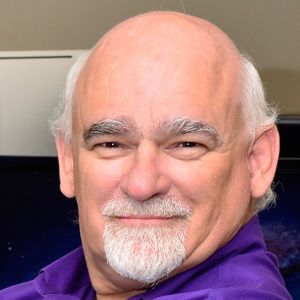
Phil Cowcill
Senior eLearning Specialist
PJ Rules
Phil Cowcill is senior eLearning specialist at PJ Rules. He started his career in 1983 when he was hired as a technologist at a local college. In 1985 he joined a team to develop Canada's first Interactive Videodisc. He started teaching part-time in 1989, moving to full-time in 1995. He led his class to build one of the first news websites that streamed video in 1996. In 2011 he launched the very first dedicated mobile application development program. Phil retired from full-time teaching in 2015 and moved to working as a contractor with the Department of National Defence as a senior eLearning specialist.

Krista Hildner
Mobile App Developer/Faculty
Canadore College
Krista Hildner is a full-time mobile application developer at Canadore College who slants towards building educational applications. When Krista isn’t developing mLearning or mobile applications, she teaches part-time in Canadore College’s mobile-application development department.
507 An Instructional Designer’s Checklist for High-quality Touch-based Learning
10:45 AM - 11:45 AM Thursday, June 11
401
Learning is more than just the distribution of information. Motivation, memorability, and personal meaning should be required ingredients for a successful learning moment. An additional ingredient required for mobile learning is the fidelity of interface design. Touch-based designs can help, but as a mobile designer, you are pitted against the high-fidelity game and social media apps that are just a button away.
In this session you will examine what constitutes good mobile design. You will discuss a custom interface design and consider the learnability, performance, user confidence, and use of space by actually altering the characteristics of several touch interactions. You will leave this session with a mobile performance support app containing an instructional designer’s checklist of 10 crucial components for creating high-quality touch interactions.
In this session, you will learn:
- How to bring a design sketch to life
- Valuable design techniques that keep mobile learners focused on your interaction
- The value of using a custom design over prebuilt/default components
- Critical instructional design techniques for mobile application
Audience:
Novice to advanced designers, developers, project managers, and managers.
Technology
discussed in this session:
Tablets.

Christopher Allen
Chief Strategy Officer
Allen Interactions
Christopher Allen is the chief strategy officer at Allen Interactions, providing direction to feature development and design, product training, and market focus. Christopher brings more than seven years of experience in digital content creation and distribution, as well as leadership experience in publishing and sales management. He holds a master’s degree in organizational management from The George Washington University and is an active triathlete.
509 B.Y.O.D.: Using QR Codes to Take the Learning into the Real World
10:45 AM - 11:45 AM Thursday, June 11
501
Mobile learning isn’t just for re-packaging eLearning. It is about going to where the learner is ... out in the real world, beyond the computer. The tried and true method for reaching people in the real world has been the QR code, but we’ve only begun to scratch the surface of what can be done with this simple tool. Because it can open any content, the QR code affords the designer an opportunity to make a lot of things happen for the learning experience.
In this session participants will explore new approaches for using QR codes for learning. You will examine ways to augment and enhance existing learning design via QR codes. You will discover how QR codes can be used to create entirely new learning experiences. You will discuss workplace applications for QR codes. You will experience QR code-based learning during this session.
In this session, you will learn:
- Several new options to add to your learning design arsenal using QR codes
- The opportunities that QR codes offer for creating new experiences
- Applications of QR code-enabled learning in the workplace
- What a QR code-enabled experience is like first-hand
Audience:
Novice and intermediate designers, developers, and managers.
Technology
discussed in this session:
QR codes.
Participant
technology requirements:
A smartphone.

Adam Weisblatt
Owner
Blank Page Learning
Adam Weisblatt is a learning strategist with a passion for creating learner-centered experiences and business-centered learning systems and processes. He is the founder of Blank Page Learning, which helps companies develop strategies integrating learning technologies to open the doors of new ideas and break down the barriers to learning. Adam has 20 years of experience in all aspects of workplace learning and implementing global enterprise-wide projects. He has been an instructor, eLearning designer, and programmer, as well as a performance artist, puppeteer, and cartoonist.
601 Developing an mLearning Combat Lifesaving Tool
1:00 PM - 2:00 PM Thursday, June 11
408
Recent investigations questioning the potentially preventable nature of fatalities in Iraq and Afghanistan make combat lifesaving an even more critical area of focus in training and developing the future leaders of the military. Because soldiers are always on the move, mobile devices can play a big part in supporting their training.
In this case-study session, you will learn how a team of students used user experience (UX) design methodologies to create a mobile performance support tool for reviewing and practicing combat lifesaving skills. You will explore the UX design process and see the lessons learned in the design and development of a mobile app for the US Marine Corps, as well as a demonstration of the app in action. You will discuss the life cycle of design decisions during the development of a mobile application. You will leave this session with the opportunity to apply the lessons learned from this project to your own design contexts.
In this session, you will learn:
- The role of user experience in the design of just-in-time course content
- The importance of needs and contextual analyses in the design and development process
- The design considerations for a military audience
Audience:
Novice and intermediate designers, developers, project
managers, and managers.
Technology
discussed in this session:
HTML5, Adobe Captivate, Android, IoS, Camtasia,
Powtoon.

Helen Fake
Learning and Development Consultant
Grant Thornton
Helen Fake is a learning and development consultant with Grant Thornton. An experienced change management catalyst, she has integrated organizational training and knowledge management at companies like ICF International, Billy Casper Golf, and the International Trade Administration. From instructor-led courses to eLearning programs, Helen embraces multiple delivery methods to encourage adoption of enterprise-level software packages.

Liz Stangl
Senior Training Specialist
Micron Technologies
Liz Stangl is a senior training specialist at Micron Technologies. As an international trainer for Micron, Liz has traveled worldwide to support cross-cultural relations and ensure manufacturing excellence across product lines. At her previous position, with Audi of America, she developed her first mobile app—Truth in Safety. A recent graduate from George Mason University’s master’s in education program, Liz combines cutting-edge user experience and instructional design research with practical skills. Liz specializes in working with teams to find innovative learning solutions that engage users and result in world-class manufacturing performance.

Cristina Rodriguez
Learning Systems Instructional Designer
Booz Allen Hamilton
Cristina Rodrigues, a learning systems instructional designer with Booz Allen Hamilton, has more than five years of experience in the education industry, mostly with adult education in training and development. She started her educational career as a training administrator and worked her way up to the lead training specialist for a Washington, DC technical government contractor. Cristina’s work duties have included creating courseware (ethics, compliance, and G\government content), serving as a site administrator for Skillport Learning Management System, and tracking and maintaining IT certifications and instructor-led classroom training.
705 Multiple Screen Sizes, One Instructional Design
2:30 PM - 3:30 PM Thursday, June 11
502
In today’s mobile world where learners may be accessing learning solutions on many different devices and screen sizes, it’s challenging for instructional designers to “storyboard” a solution that works universally. Many may struggle to determine if they need to design three totally unique solutions: one for phones, one for tablets and one for desktops and laptops. Is storyboarding even feasible in this situation?
This session will provide concrete strategies for designing a robust learning solution for large screens, a touch- and motion-friendly solution for tablets, and a performance support version for phones, all at the same time. You will explore a novel approach to instructional design for multiple devices that considers all needs at the outset of the project. You will examine prototyping strategies for multiple devices, responsive design examples, and iterative storyboarding methodologies. You will leave this session having taken the mystery out of responsive instructional design.
In this session, you will learn:
- How to plan and design one learning solution that is instructionally optimized for multiple devices and screen sizes
- How to communicate your “convertible” design to team members, clients, and SMEs
- Rapid prototyping techniques
- Considerations for each device type and screen size
Audience:
Intermediate designers, developers, project managers, and managers.
Technology
discussed in this session:
Rapid prototyping techniques and technologies, responsive design
websites and examples, and responsive eLearning examples.

Tracy Bissette-Huckabee
President of Learning Services
Principled Technologies
Tracy Bissette, MEd, is president of learning services at Principled Technologies (PT). In her current role, she advises Fortune 500 companies, NGOs, and trade associations on learning strategy and innovation, and oversees the creation and development of custom learning programs and solutions. Prior to PT, Tracy was co-founder and CLO of Weejee Learning, an innovative learning services company acquired by PT, and vice president of Mindworks Multimedia, where she created and guided the growth of the company’s eLearning division. Tracy’s prior achievements include The Business Journals’ Women in Business achievement award and 2012’s Top 40 Under 40 Business Leader award.
707 Designing eLearning User Interfaces for Mobile Delivery
2:30 PM - 3:30 PM Thursday, June 11
402/403
It’s hard enough to get learners to engage with the content of your eLearning course. The issue is compounded even further when learners can’t figure out how to use the course or it’s too difficult to use on a mobile device. All too often, new eLearning designers put their focus solely into designing the learning content, while at the same time ignoring the interface it’s encapsulated in. This leads to confusion on the part of the learner and disrupts the learning process.
In this session you will explore three simple rules for designing an eLearning user interface that promotes engagement, interaction, and learning on mobile devices. Using real-life examples, you will learn how simple interface changes can remove visual distraction and redundancy. You will examine common pitfalls of mobile eLearning design. You will leave this session able to improve your eLearning courses by removing user interface distraction and promoting intuitive action by the learner.
In this session, you will learn:
- How bad user interface decisions distract from the learning process and affect mobile delivery
- Three rules for designing effective mobile eLearning user interfaces
- How to visually distinguish interactive elements from your course content
- How to promote intuitive action by the user through visual cues
Audience:
Novice designers and developers.
Technology
discussed in this session:
Articulate Storyline and Articulate Studio.

Tim Slade
Creator
The eLearning Designer's Academy
Tim Slade is a speaker, author, award-winning freelance eLearning designer, and creator of The eLearning Designer's Academy. Having spent the last decade working to help others elevate their eLearning and visual communications content, Tim has been recognized and awarded within the eLearning industry multiple times for his creative and innovative design aesthetics. Tim is also a regular speaker at international eLearning conferences, a recognized Articulate Super Hero, and author of "The eLearning Designer's Handbook."
710 How to Create Programs That Impact Your Audience
2:30 PM - 3:30 PM Thursday, June 11
503
Classroom programs don’t often translate well online. As a result, people watching programs online are often bored and do other things while “watching” the programs. They use the programs as “background noise,” and as a result, do not learn the information presented. This problem increases as more organizations push content to mobile devices.
In this session, you will explore various techniques that keep people focused online so that they are entertained and educated. You will learn what works, and what doesn’t work, on mobile devices. You will leave this session able to create better online and mobile content so that your audience learns and the organization gets greater value from your programs.
In this session, you will learn:
- Why you should think of your learners as your audience rather than your students
- How to develop content that engages your audience
- How to develop content that uses PowerPoint and graphics well
- What doesn't work online and on mobile devices
- How to use video to engage your audience
Audience:
Novice and intermediate designers and managers.
Technology
discussed in this session:
Desktop and mobile streaming of content.

Ruth King
Profitability Master and CEO
Profitability Revolution Paradigm
Ruth King, the CEO of Profitability Revolution Paradigm, is a serial entrepreneur, having owned seven businesses in the past 30 years. She began training on the Internet in 1998 and began her first television-like broadcasting in 2002. Currently she helps small business owners run their business better, make money, live better, enjoy freedom, and give back. Ruth is also the author of The Courage to Be Profitable. She holds a master’s degree in business administration in finance from Georgia State University. She also holds bachelor’s and master’s degrees in chemical engineering from Tufts University and University of Pennsylvania, respectively.
807 Compliance Training Done Well Using Mobile and the xAPI
4:00 PM - 5:00 PM Thursday, June 11
503
Compliance training is a universal issue and requirement for all types of organizations. It can be tricky to design and create compliance training that’s easy, available, and engaging to all learners, yet satisfies statutory legal and HR requirements. Traditional eLearning programs have gained an unfavorable reputation for being uninspiring and complex, stuck on a restricted platform such as desktop.
In this session you will discuss the strategies and methods that Qualcomm has employed in creating its successful Preventing Sexual Harassment mobile compliance training web application. You will learn how by rethinking compliance training and designing it for both mobile and desktop, you can create compliance training that employees are enthused by and want to complete. You will discover how this can lead to higher learning outcomes and create a more positive attitude toward compliance training, while still fulfilling all the statutory legal and HR requirements.
In this session, you will learn:
- Why it makes sense to create engaging compliance training
- How Qualcomm has created engaging compliance training
- How Qualcomm has leveraged the Experience API for audit and compliance progress tracking
- Lessons the Qualcomm team has learned from its approach
Audience:
Novice to advanced designers, developers, project managers, and managers.
Technology
discussed in this session:
Web application running on desktop, iPad, iPhone, and Android
phone.

Jon Brasted
Senior Mobile Learning Software Developer
Qualcomm
Jon Brasted is a senior mobile learning software developer at Qualcomm with many years of experience developing leading mobile-learning apps and solutions. At Qualcomm he developed the frameworks that underpin their entire mobile ecosystem, as well as many web- and native-learning apps. Prior to Qualcomm he worked at Tribal in the UK, leading development on high- profile mobile learning projects for the Department of Defense, including the joint knowledge online (JKO) and advanced distributed learning (ADL) mLearning app.
808 Mobile Rapid Prototyping Through AppSmashing
4:00 PM - 5:00 PM Thursday, June 11
407
The instructional design process is iterative. Going from analysis with subject matter experts (SMEs) to design and back can consume precious time and resources. Developing learning materials away from the customer can sometimes yield surprises during pilot and deployment.
In this session you will draw upon strategies from design thinking, rapid prototyping, and app smashing to learn ideation techniques to create low- and then high-fidelity representations of instructional content that guides later development. You will discover how this approach allows clients and stakeholders to have direct input to how the final product will look, feel, and act, resulting in fewer surprises later on. You will leave this session having learned another way of thinking about mobile learning design and development that provides greater flexibility in how you work with SMEs and learners.
In this session, you will learn:
- How to ideate using Post-It Plus
- How to use design thinking for rapid prototyping
- About digital video production with iOS
- Techniques for prototyping with SMEs
- Lexicon leveling on the fly
Audience:
Novice designers, developers, and project managers.
Technology
discussed in this session:
iOS; Post-It Plus; video shooting techniques; green screens.

Urbano Delgado
Learning Experience Designer
Connect the Dots
Urbano Delgado is a learning experience designer at Connect the Dots. Using mostly low-cost apps and mobile devices along with a design thinking workflow, he saves time, effort, and budgets by putting ideas to work soon after they first see the light of day. Urbie holds an MSEd in instructional design and a BA in behavioral science. Since 1998, he has produced interactive learning experiences for humans in high- technology manufacturing, finance, K-12, law enforcement, and healthcare.
809 With Mobile, On-boarding Starts at Home
4:00 PM - 5:00 PM Thursday, June 11
406
Onboarding of new employees to ensure they are prepared to perform is a critical undertaking for any organization. When the call is to effectively onboard temporary employees, a new wrinkle is added, as onboarding activities can take too much time in relation to the length of their contract.
In this session, you will learn from a real case study where mobile learning and gamification were combined to onboard temporary employees. You will learn how this approach enabled an organization to increase impact at a much lower cost than traditional onboarding approaches. You will learn how incorporating gamification and video can decrease the total time to learn critical position information through the use of mobile technology. You will leave this session with tips that can be applied to your own onboarding programs.
In this session, you will learn:
- How to use gamification in onboarding activities
- The importance of an attractive mobile layout
- How to use video learning effectively
- How to make use of existing tools outside the company
- Cost efficiency approaches through learning before the start date
Audience:
Novice and intermediate designers, developers, project managers, managers,
directors, VPs, and CLOs.
Technology
discussed in this session:
iPad and smartphone/apps laptop.

Edwin Bleumink
Innovation Manager Learning Technology
KLM Royal Dutch Airlines
Edwin Bleumink, the innovation manager of learning technology for KLM Royal Dutch Airlines, has more than 20 years’ experience in business education, starting as a trainer. A few years ago he changed his focus from managing to experimenting with technology that will change the way people learn.

Hans Broos
eLearning and Multimedia Consultant
KLM Royal Dutch Airlines
Hans Broos, an eLearning and multimedia consultant with KLM Royal Dutch Airlines, started implementing computer-based training in the company 20 years ago. After exploring and using online learning and video learning he is now involved in implementing mobile learning and discovering innovative learning technologies to make learning cost-efficient and fun.
908 The Mobile Revolution: Smartphone Training
8:30 AM - 9:30 AM Friday, June 12
406
Rent-A-Center has always prided itself on being a pioneer in the rent-to-own industry. In an effort maintain its competitive advantage and significantly increase its customer base, Rent-A-Center decided to occupy the smartphone space. This initiative would require an innovative and revolutionary training strategy to introduce this product line.
The key factor that made this training so cutting edge and dynamic was the fact that the entire instructor-led presentation was delivered entirely via smartphone. There were several best practices that made this blended approach not only unique but impactful to the learner, ultimately leading to a successful deployment and award-winning training initiative, the mobile revolution.
In this session, you will learn:
- The innovative approach Rent-A-Center used in designing for mobile delivery
- The best practices used during this blended strategy
- How to utilize smartphones for delivery
- How to use this case study to implement progressive training solutions
Audience:
Intermediate designers, developers, project managers, and managers
with a basic understanding and foundation of instructional design principles.
Technology
discussed in this session:
Smartphones.

Megan McKee
Senior Manager of Operations Training
Rent-A-Center
Megan McKee is currently the senior manager for operations training for Rent-A-Center, where she oversees training for multiple lines of business in the US, Canada, and Puerto Rico for over 2,700 stores. Formerly the director of Amplifi University at Amplifi Commerce and manager of education implementation and design quality for Children’s Medical Center— Dallas, Megan holds a PhD in applied technology performance improvement from the University of North Texas. With her guidance Rent-A-Center recently placed #37 in the 2015 Training Top 125 for best learning organizations.
1007 Untethered Classroom: Students Engaging Subject Through Mobile Learning
10:00 AM - 11:00 AM Friday, June 12
401
In recent mobile learning research, college-bound students initially showed a preference for learning environmental science in the classroom through lecture or reading assignments rather than through hands-on learning activities. Though students had access to mobile technologies, they used the mobile technologies for classwork the same way they could use a desktop: searching and reading electronic documents. The classroom teacher and researcher intended to leverage mobile learning technologies to break out of this mold, helping students engage the subject of environmental science first-hand through using mobile tools in the natural environment.
In this session you will explore how the researcher and classroom teacher designed learning activities where students went outside the classroom into the natural environment to gather and build firsthand information using mobile technologies. You will learn how students collaborated through shared data and video conferencing to develop mobile-accessible knowledge bases in their subject. You will leave this session with new ideas on how mobile technologies can be used to enhance classroom-based learning programs.
In this session, you will learn:
- How engaging the subject through mobile learning enhances student interest
- How mobile learning provides new opportunities for collaboration
- How mobile learning provides new opportunities for first-hand discovery of knowledge
- How mobile-supported first-hand discovery of knowledge supported student interest in the subject
- How mobile learning activities outside the classroom required more time for preparation and assignment completion
Audience:
Novice to advanced designers, developers, project managers, and
directors.
Technology
discussed in this session:
N/A

Gregg Orr
Functional Design and Training Team Lead
Texas Department of Family and Protective Services
Gregg Orr has taught for 17 years, including nine years as an interactive training developer. He currently develops both eLearning and instructor-led training for the Texas Department of Family and Protective Services. His current projects include managing and delivering training to a mobile workforce. He is a PhD student in instructional technology at the University of Texas with a research focus on mobile learning. Gregg is currently doing academic research at a high school where learning for advanced placement environmental sciences is taken outside of the classroom with mobile devices.