108 Immersive mLearning and Its Impact on Learner Engagement
10:45 AM - 11:45 AM Tuesday, June 24
Seabreeze 2
Organizational leaders often see gaming and immersive mLearning solutions as frivolous and potentially a waste of time. As a result, an engaging learning medium is often overlooked, resulting in missed opportunities to use mobile solutions as a strategy to improve employee skill building. Studies show that participants learn either because they are motivated to learn or because they are engaged in the learning. The challenge is in helping stakeholders understand that mLearning can be extremely immersive and effective for learning.
In this session you will learn from examples of mLearning used both on its own and to enhance classroom experiences. You will explore client use-cases and make the case for how games and simulations increase neuroplasticity and learning effectiveness. You will see these principles in action during a live test of learning engagement by monitoring the EEG levels of two learners with helmet-style brain monitoring tools.
In this session, you will learn:
- Key talking points to speak to stakeholders about the value of immersive mLearning
- How to contrast use-cases for immersive mLearning such as games and simulations
- Fresh approaches to using mLearning in the classroom and as well as in a virtual environment
- Introductory concepts to the science behind learning engagement and effectiveness so as to be able to promote mLearning
Audience:
Intermediate designers, managers, directors, and executives with
experience with basic mLearning design.
Technology
discussed in this session:
Simport as a systems dynamic tool.

Caroline Avey
Senior Learning Strategist
The Regis Company
As a senior learning strategist with The Regis Company, Caroline Avey has over 18 years of experience in devising transformational learning for Fortune 500 companies and public agencies. Her design and development of creative instructional technologies delivers effective and innovative solutions to clients. As an expert in learning technologies, Caroline is known for her work in mLearning, learning portals, virtual learning environments, gaming solutions, QR codes, and 3-D virtual worlds. Her work with Regis includes exploring the field of neuroscience and its application to immersive learning such as games, simulations, and microsims.

Konstantin Myasoyedov
Chief Architect
The Regis Company
Konstantin Myasoyedov, the chief architect with The Regis Company, has over 21 years of combined full-cycle application development, database design, and management experience. Konstantin develops problem-solving patterns and platforms, builds libraries of reusable software functions and assets, and socializes these solutions throughout the entire development team. His work with Regis also includes exploring cutting-edge technologies and their application to immersive learning such as games, simulations, and microsims. Konstantin’s understanding of the myriad of technical aspects in both learning technologies and consumer-level technologies allows him and his team create innovations in mLearning, learning portals, virtual learning environments, gaming solutions, and simulation environments.
112 B.Y.O.L.: Using the Learning Model Canvas to Connect the C-suite to Mobile
10:45 AM - 11:45 AM Tuesday, June 24
Marina 2
Technology innovations, increased learner expectations, and leadership demands continue to change the learning ecosystem. Learning organizations are challenged to deliver mobile learning solutions that range from just-in-case compliance training to on-demand performance support at the moment of need. As a result, gaining support and resources for mobile learning requires executing the correct business model and having the proper framework to have tough consultative conversations (i.e., trade-offs, budget) with executives.
In this interactive session, and using the Learning Model Canvas as a framework, you will explore the five common organizational learning business models that are in use today. You will learn the strengths and challenges of the models and how to use the Learning Model Canvas to gain the support and resources needed to execute an effective learning model and mobile strategy. You will leave this session able develop an organizational learning business model, identify current gaps with necessary resources, and take next steps to execute a high-performance learning model.
In this session, you will learn:
- The three key patterns of top learning organization models
- The five top learning organization models in use today
- How to identify the strengths and weaknesses of your current organizational learning model
- How to select a preferred learning model for going forward
- The next steps to implementing the preferred learning model
- How to use the Learning Model Canvas to have consulting conversations with executive leadership to gain buy-in and resources
Audience:
Intermediate and advanced managers, directors, and VPs with a broad knowledge of learning organizations, business concepts, and design and delivery methods.
Technology discussed in this session:
Participants will download and populate the free Learning Model Canvas interactive PDF.
Participant
technology requirements:
Participants will be able to download and interact with a PDF document using an Internet connection and PDF viewer on their own laptop.

John Delano
CEO/Co-founder
Saltbox
John Delano is the CEO and co-founder of Saltbox, where he empowers learning development leaders to create innovative performance development ecosystems. A synergist, his experience in learning development, consulting, and entrepreneurship with companies such as AT&T, Comcast, and T-Mobile provides a perspective that crosses the line from academic theory to practical tactics based on real-world success. John works with learning leaders who want to challenge the status quo, disrupt outdated learning models, and innovate to achieve their goals. He holds a bachelor’s degree from the University of Washington and a master’s degree from the University of Portland.
207 Building a Smarter Classroom by Shifting Your mLearning IQ
1:00 PM - 2:00 PM Tuesday, June 24
Marina 1
Selecting and purchasing mLearning technology to enhance classroom learning is getting more difficult as options proliferate. Tactical decisions today can have long-term consequences for near-term budgets, mid-term learning, and long-term lifecycle support. You need a way to sort through all the options, limits, and restrictions based on various use-cases and learner needs.
In this session you will deconstruct several use-cases from higher education and military training to isolate a successful mLearning technology selection process. You will apply this process to your own organizational limits and use-case requirements, and then craft an effective mLearning technology proposal. You will leave this session with the tools to capture a matrix of requirements for your specific mLearning use-case that will enable you to isolate your two or three governing limits from a sea of technical possibilities. You’ll learn how to structure an mLearning technology proposal to win over upper management.
In this session, you will learn:
- Why there has never been a better time to bring mLearning to the classroom
- Why tactical purchases must be supported by a lifecycle learning strategy
- How to isolate your two or three governing limits from a sea of technical possibilities
- How to capture a matrix of requirements for your specific mLearning use-case
- How to structure an mLearning technology proposal to win over upper management
Audience:
Intermediate designers, developers, project
managers, managers, and directors with experience crafting and delivering
traditional classroom training, and a desire to integrate new mobile-learning
technology for their in-class learners.
Technology
discussed in this session:
eTablets, eReaders, smartphones, SRS/ARS “clickers,”
health and motion monitors, streaming media projection, backchannel options
(Twitter, chat), LMS/CRS integration, wireless networks, audio mixing and editing,
mobile and content-creation applications.

Edward Beale
Chief of Training
N Plus One Group
Edward Beale is the chief of training for the N Plus One Group, as well as an author focused on human performance, hospitality, and travel. He lectures regularly about his experience crafting deliberate and positive culture. Ed helps small businesses (with few resources for building talent) to implement simple performance tools and get results. He is a retired US Coast Guard commander.
208 Mobile Technology—Enabling Learning, Transforming Business Performance
1:00 PM - 2:00 PM Tuesday, June 24
Seabreeze 2
Organizational learning infrastructures are constantly evolving, and mobile technology is now at the forefront of the new learning environment. Mobile technology provides the platform to provide informative and useful learning content to learners whenever and wherever they need or want it. Although the industry continues to stir with talk about mobile technology and the benefits it can provide to learning and development, CLOs have been slow to adopt mobile as a learning strategy. How do you best optimize mobile technology and ubiquitous connectivity for learning opportunities that have a positive impact on business performance?
In this session you will explore a number of use cases and business scenarios that show how mobile technology can best be utilized to bring about positive returns on training, employee and overall business performance. You will discover how mobile technology can be used as an input mechanism to enable social learning, a critical component of any organization that is striving to become a true high-performing learning organization. You will identify personal use case scenarios as well as the direct and indirect benefits of including mobile as part of a learning strategy. You will leave this session with a better understanding of using mobile not only to deliver content, but as a mechanism that enables social learning, a critical component in the development of high-performing learning organizations.
In this session, you will learn:
- The direct and indirect benefits of adopting mobile technology as part of your learning strategy
- The value of using mobile technology to enhance social learning opportunities
- The characteristics of a high-performing learning organization
- How to develop a formal learning strategy that includes mobile learning as an initiative
Audience:
Novice to advanced managers, directors, and VPs with a general understanding of how training contributes to overall corporate strategies and business performance objectives.
Technology discussed in this session:
We will discuss using tablets and cellphones in addition to general social and mobile learning technologies.
Donna Lord
Vice President, Sales & Marketing
ePath Learning
Donna Lord is the vice president of sales and marketing for ePath Learning. Donna has spent more than 20 years helping companies of all sizes, including Hewlett-Packard, Serono Laboratories, Citizens Communications, and Bose, effectively market their products and services, expand their brand presence, and achieve their business goals. At ePath Learning, Donna leads all sales activities, ensuring the company’s objectives remain aligned with providing significant value to customers. Donna holds an MBA degree from Regis University.
301 Is the IT Group Giving You a Hard Time? It May Be About to Get Worse.
4:00 PM - 5:00 PM Tuesday, June 24
Spinnaker 2
Learning professionals have long battled what is allowable from an organization’s IT group. Understanding why IT has these issues is the best method of lowering these barriers. In today’s world, data theft has become big business. The IT group sees allowing personal laptops and mobile devices onto organizational networks as a surefire method to data disaster. As such, IT groups often shut all the doors to minimize risks. Opening those doors can yield huge benefits and can be relatively easy, if you know how.
In this session you will learn how easy it is for someone to infiltrate your learning program and use it to attack your organization. You will learn a number of rules you need to employ during development to ensure your training remains safe and how following these rules will put your IT department at ease. You will explore how this process will lower the barriers to successful project implementation.
In this session, you will learn:
- Why IT likes to say no
- How to change your online behavior to stay safe and protect your organization
- Basic mLearning development rules to keep your product clean
- How easy it is for an attacker to infiltrate your organization’s IT infrastructure
- How to ensure your mLearning development is not a cause for concern
Audience:
Novice to advanced designers, developers, project
managers, and directors.
Technology
discussed in this session:
HTML, Base64, Android, and iPhone.

Steve Howard
Manager of Technical Training Development
FireEye
Steve Howard is manager of technical training development for FireEye. Steve has spent over 15 years developing engaging instructional content, both as an associate and a consultant, for many diverse industries, such as department stores, utilities, the US Navy, healthcare, finance, real estate, and high tech. Steve’s passion is utilizing technology to its best for learning solutions.

Neil Lasher
Senior Instructional Designer
FireEye
Neil Lasher, the senior instructional designer for FireEye, is a Fellow of the UK Learning and Performance Institute. Over the last 25 years, Neil has assisted hundreds of companies of all sizes with their learning design and strategy. In 2012 Neil worked for the organizing committee of the London 2012 Olympics, helping to roll out one million hours of learning to 200,000 contractors and volunteers. A recognized expert and thought leader in instructional design and workplace analytics for using technology in learning, Neil is now part of a team of experts delivering learning at FireEye, ranked fourth on the Deloitte 2012 Technology Fast 500.
306 Using mLearning as an Effective Onboarding Tool
4:00 PM - 5:00 PM Tuesday, June 24
Seabreeze 1
Onboarding is a universal issue for all organizations. Employee-orientation programs raise awareness about people, practice, and processes, but there are lingering challenges that a new employee faces to acclimate to their new job: Each workplace brings a different vocabulary set, often unique to the organization, and quite commonly heard in both formal and informal conversations. How do newcomers learn different lingos and acronyms to become part of the conversations?
In this case-study session, you will explore how mobile learning has formed a significant part of Qualcomm’s approach to onboarding. You will discover how mobile technology helps workers quickly become acclimated to the business, culture, and team. You will learn how organizations can offer employees more tools to help them settle into their new jobs better and faster. You will leave this session with new ideas of how you can utilize mobile learning to enhance your company’s onboarding process.
In this session, you will learn:
- Why it makes sense to use mobile learning for onboarding
- Different onboarding areas mobile learning can assist in
- How the Qualcomm mobile-learning team tackled the issue
- The lessons the team has learned from its approach
Audience:
Novice and intermediate designers, developers, project
managers, managers, and directors.
Technology
discussed in this session:
Web, mobile web, iOS apps, Android apps, web
apps.

Jon Brasted
Senior Mobile Learning Software Developer
Qualcomm
Jon Brasted is a senior mobile learning software developer at Qualcomm with many years of experience developing leading mobile-learning apps and solutions. At Qualcomm he developed the frameworks that underpin their entire mobile ecosystem, as well as many web- and native-learning apps. Prior to Qualcomm he worked at Tribal in the UK, leading development on high- profile mobile learning projects for the Department of Defense, including the joint knowledge online (JKO) and advanced distributed learning (ADL) mLearning app.

Mahdi Barakat
Senior Mobile Learning Software Developer
Qualcomm
Mahdi Barakat is a senior mobile learning software developer at Qualcomm. He has many years’ experience developing leading mobile-learning apps and solutions. At Qualcomm he heads several UI and UX development groups, is lead iOS and web developer, and is directly responsible for the team’s mobile- application build infrastructure. Prior to Qualcomm he worked at Tribal in the UK, leading development on high-profile mobile- learning projects for the Department of Defense, including the joint knowledge online (JKO) and advanced distributed learning (ADL) mLearning app.
407 How to Use Agile Project Management for Mobile Projects
10:45 AM - 11:45 AM Wednesday, June 25
Seabreeze 1
Making the decision to go mobile is one thing—making it happen is something else. Mobile-learning projects are complex, and change often. For an organization accustomed to a linear project timeline for eLearning development this can be a challenge. It’s important that mobile-learning projects are managed in a way that allows for flexibility and organizational success.
In this session you will explore the benefits of using agile project-management methods to manage mobile-learning projects. You will learn how to plan a mobile project, including how to get the support of all stakeholders. You will discuss real-world examples of agile being used to manage mobile projects. You will leave this session with an understanding of what works—and what doesn’t—when it comes to managing mobile projects.
In this session, you will learn:
- How to plan out the mobile project
- How to engage stakeholders in all areas
- Best practices to use when managing these types of projects
- How using an agile approach keeps everyone engaged and progress defined by sprints
Audience:
Novice to advanced designers, developers, project managers, managers, and directors.

Paul Morris
Senior Project Manager
Learning Evolution
Paul Morris, a senior project manager at Learning Evolution, holds a master’s degree in public administration from San Diego State University. He worked for 20 years with the City of San Diego where he had project-management experience in the development and formation of the city’s IT Project Management Office (PMO) software and hardware implementations, and large- scale training efforts. In addition, he has public safety, telecommunications, and healthcare project-management experience with private organizations. Paul is PMP certified and teaches at SDSU’s College of Extended Studies.
504 Leveraging Mobile Devices for Continuing Medical Education
1:00 PM - 2:00 PM Wednesday, June 25
Nautilus 2
Medical training and continuing education that qualifies for American Medical Association (AMA) CME credits is traditionally done via classroom, online, and one-to-one training. However, these modalities have not kept pace with the technologies used by today’s medical professionals. More and more, medical organizations are confronting the challenge of producing AMA-compliant education and training that leverages the mobile technology of today.
In this session you will explore a case study from Infirmary Health in which over 750 physicians and students needed to be trained in five weeks, with a design and development timeframe of only 10 weeks. You will explore the reasoning behind the decision to make this training available on mobile devices, specifically tablets. You will discover how the training was designed to fit into the fast-paced environment the physicians work in. You will discuss the obstacles encountered during the project and how they were overcome.
In this session, you will learn:
- Why Infirmary Health chose to use tablets for this project
- What obstacles were encountered during the project and how they were overcome
- How stakeholder approval was maintained
- What might be done differently based upon the lessons learned
Audience:
Novice to advanced designers, developers, and managers.
Technology discussed in this session:
Mobile technology, tablets.

Bobby Zarr
IT Director
Infirmary Health
Bobby Zarr is an IT director for Infirmary Health. Bobby oversees a large team of professionals responsible for IT client relations, training, support, mobile applications, and patient-facing applications for over 10,000 IT users. He has over 20 years of experience in IT, learning, and development in corporate settings that span healthcare, financial services, and technology. He holds a bachelor of science degree in finance from Auburn and serves on multiple advisory councils and boards, including the University of South Alabama School of Computing Advisory Board, the Remington College Advisory Board, and the National Medical Device Security Standards Board.

Vincent Lucey
Director Enterprise Sales
ANCILE
Vincent Lucey, the director of enterprise sales for ANCILE, is in the unique position of having worked at all four of the largest IT learning and performance software solution companies around the world, including Oracle UPK, SAP WPB, Assima, and ANCILE. With a global remit, he promotes use of the award-winning ANCILE solutions across large organizations such as BlackRock. Vincent has over 20 years of experience in learning and development in corporate settings that span oil and gas, healthcare, financial services, and technology.
508 Implementing Mobile Learning in a Secure Environment
1:00 PM - 2:00 PM Wednesday, June 25
Nautilus 4
In our field, mobile learning is the present and the future. However, implementing mobile learning in a secure environment is an ever-growing concern. It seems there are stories in the news every day describing a data breach and the damage such situations cause. Many organizations are facing this issue as demand becomes higher for mobile learning and they balance the desire to have an edge in an increasingly competitive market with the need to minimize risk.
In this session participants will explore this complex issue and learn ways in which mobile learning can be built without sacrificing security. You will examine examples of successful mobile learning that maintains security, and will learn why a focus on security can actually be a competitive advantage for your organization. You will leave this session with tips and strategies for ensuring a secure mobile strategy in your organization.
In this session, you will learn:
- The dynamics of implementing mobile learning in a secure environment
- The challenges of implementing mobile learning in a secure environment
- Lessons from successful examples of mobile learning implementation in a secure environment
- Ideas on how to implement mobile learning in a secure environment
Audience:
Intermediate designers, developers, project managers, and managers.
Technology
discussed in this session:
Smartphones and tablets.

Hiba Ismeail
Instructional Systems Designer, Integrated Learning Solutions
RTI International
Hiba Ismeail is a learning professional passionate about creating engaging learning experiences who has over 10 years of professional experience. She specializes in instructional design, eLearning, curriculum development, microlearning, and social media for learning. Hiba currently serves as an instructional systems designer on the Integrated Learning Solutions Team within the International Development Group at RTI International. She has previously worked at large consulting/services organizations supporting federal, defense, corporate, and nonprofit learning environments. Hiba holds a MEd in curriculum and instruction, with a concentration in instructional design and technology, and eLearning graduate certificate from George Mason University.
706 Continuous Learning: Does Mobile Have What It Takes?
4:00 PM - 5:00 PM Wednesday, June 25
Seabreeze 2
Mobile removes the barriers that historically have bound learning to prescribed times and places. The need to learn has become more urgent and opportunities for learners to interact with content often materialize in unexpected, uncontrolled, and unstructured environments. The burden of technology is to deliver content in a manner that meets contemporary learning requirements.
In this session participants will explore how mobile technology supports continuous learning in ways that improve retention, enhance skill development, and increase speed to proficiency. You will discuss how a device that allows us to quickly access content extends our learning into more human-friendly consumption. You will learn how mobile technology and continuous learning bring us closer to using the knowledge in a “just do it” context. You will leave this session with a number of examples that can be adapted for use in your own organization.
In this session, you will learn:
- How mobile is the perfect fit for learning—content, consumption, and learners
- The power of mobile learning as a business imperative that you can’t do without in sales
- How the use of continuous learning with mobile can improve learner performance and productivity
- Lessons from case studies demonstrating the use of mobile in continuous learning situations: key learning and business outcomes
Audience: Novice to advanced project managers, managers, and directors
Technology discussed in this session: iPad or laptop

Phillip Neal
Vice President of Business Development
Maestro
Phillip Neal is the vice president of Maestro. Phillip has been involved in business and learning-strategy design for the past 15 years in a variety of industries; in his current position he designs business-changing learning and performance support for online and mobile environments. His ultimate goal is to address business needs and create value for organizations. He holds bachelor’s and master’s degrees in business.
710 How to Calculate the Costs Associated with Building mLearning
4:00 PM - 5:00 PM Wednesday, June 25
Nautilus 2
How often has someone approached you and asked something like, “How much would it cost to build an online course?” or “How much does it cost to build a mobile app?” These questions are very hard to answer and change based on each project, client, and scenario. However, there are some guidelines that can help lead you through this process.
In this session participants will learn from basic development ratios that will help you calculate the costs associated with mLearning. You will analyze the costs of video, audio, animation, and 3-D animations as used in learning applications. You will compare general web app costs against the costs of native apps, and will review top tools used to reduce the workflow. While there is no absolute single formula that fits all, this session will provide participants with guidelines that can be used to help estimate the costs of a project.
In this session, you will learn:
- How to estimate the cost of a simple static website
- How to estimate the cost of a dynamic website
- How to estimate the cost of simple mLearning course
- How to estimate the cost of a good quality video production
- How to estimate the cost of 2-D and 3-D animation
- Access development ratios for a variety of products
Audience:
Novice to advanced project managers, and managers with basic project management skills.
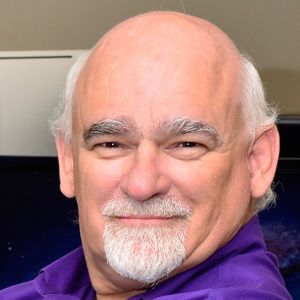
Phil Cowcill
Senior eLearning Specialist
PJ Rules
Phil Cowcill is senior eLearning specialist at PJ Rules. He started his career in 1983 when he was hired as a technologist at a local college. In 1985 he joined a team to develop Canada's first Interactive Videodisc. He started teaching part-time in 1989, moving to full-time in 1995. He led his class to build one of the first news websites that streamed video in 1996. In 2011 he launched the very first dedicated mobile application development program. Phil retired from full-time teaching in 2015 and moved to working as a contractor with the Department of National Defence as a senior eLearning specialist.

Krista Hildner
Mobile App Developer/Faculty
Canadore College
Krista Hildner is a full-time mobile application developer at Canadore College who slants towards building educational applications. When Krista isn’t developing mLearning or mobile applications, she teaches part-time in Canadore College’s mobile-application development department.
805 Building, Assessing, and Delivering Mobile Training at Citrix
8:30 AM - 9:30 AM Thursday, June 26
Spinnaker 2
Citrix leverages a DITA-based solution for mobile learning that rapidly adapts to changing business, technology, and customer requirements. We want to ensure our source content is future-proofed against changes in delivery technologies in order to avoid vendor lock-in and retain tight control of the types of activities we include in training and how we present them to learners. It was also important that we minimize code maintenance and automate aspects of quality assurance by mining our content as data for metrics related to language and engagement.
In this case-study session you will learn about the tools and technologies Citrix uses to address these challenges. You will explore how a mix of off-the-shelf, open-source, and home-grown solutions gave us the control and flexibility needed to support this long-term strategy. You will discover how this solution enables us to develop content in format-neutral XML, quality-checked against terminology, business, and markup rules, converted to HTML5, and published to a SCORM framework that adapts to user devices.
In this session, you will learn:
- The benefits of using specialized Darwin Information Typing Architecture (DITA) markup for developing mobile training content
- How we gauge content quality during development
- How we use HTML and JavaScript in our course framework to adapt layout to device size
- Where to find the open-source tools we leverage
Audience:
Intermediate developers, project managers, and managers with familiarity of HTML and XML markup, content development, and delivery challenges.
Technology discussed in this session:
An HTML5-based SCORM player running on iPads and phones.

Patrick Quinlan
Manager, Publication and eLearning Services
Citrix Systems
Patrick Quinlan manages the publication-services team at Citrix Systems, where he directs the content-management initiative for the training department and their DITA implementation. He focuses on increasing production efficiency, automating quality assurance, and developing new authoring and publication solutions.
807 The History of Mobile Learning, Through the Lens of Big Data
8:30 AM - 9:30 AM Thursday, June 26
Marina 5
Learning from the lessons of the past is critical in order to make the future better. This truth of life also applies to the world of mobile learning. There have been a large number of organizations that have gone down the mLearning path and an enormous amount of resources generated from lessons learned. There’s great potential to learn from the lessons shared in this mountain of data, if we have the tools and capabilities with which to analyze it.
In this session we will explore lessons from the history of mobile learning. In this session you will not talk conceptually about big data; you will see it in action and see it applied as we produce new and interesting knowledge about mLearning. The history of mLearning will be painted through research with a new big data analytic tool called Google Ngram Viewer. You will learn how this tool interrogates a database of the billions of words in over five million books to plot relative frequencies of specific terms and concepts over time.
In this session, you will learn:
- Surprising new facts about the beginnings of mobile learning
- How the concept of mobile learning has changed over the past 40 to 50 years
- How to use Google Ngram Viewer to research a database of over five million books
- How big data is changing learning and how it can be used for just-in-time information at the point of need
Audience:
Novice to advanced designers, developers, and managers.
Technology
discussed in this session:
Google Ngram Viewer

Gary Woodill
CEO and Senior Analyst
i5 Research
Gary Woodill is CEO of i5 Research, and a senior analyst for Float Mobile Learning. Gary holds an EdD degree and has developed learning software, educational CD-ROMs, online courses, educational videos, and many publications on learning with technology. He has worked with mobile devices for learning since 1998. He is the co-author of Training and Collaboration with Virtual Worlds and author of The Mobile Learning Edge. Gary has written over 30 research reports on learning technologies.
809 Building a Case for Mobile Micro-learning
8:30 AM - 9:30 AM Thursday, June 26
Spinnaker 1
In today’s fast-moving world it is increasingly difficult for individuals to allocate time to a long-duration learning event. In fact, the amount of time learners can allocate and maintain attention to a single learning event seems to shrink all the time. More and more, learning professionals are expected to deliver solutions that are minimally disruptive to work while still providing the support needed for performance.
In this session you will learn about micro learning, which is emerging as a tool to fragment and reassemble learning. You will explore a mobile micro-learning project case study from the BI Norwegian School of Business, including lessons learned and a demonstration of the platform used. You will discover how micro learning addresses the needs of both the learner and the business. You will explore how micro learning supports the principles of both collaborative and continuous learning.
In this session, you will learn:
- Trends supporting micro learning
- How to conceptualize micro learning through mobile solutions
- How micro learning supports collaborative learning
- Key elements of a mobile micro-learning platform
Audience:
Novice project managers and managers.
Technology discussed in this session:
mYouTime mobile micro-learning platform.

Gunnar Østgaard
CTO Mobile Micro Learning
mYouTime
Gunnar Østgaard is the CTO of mobile micro learning for mYouTime and a well-known figure in the Northern European edtech market. He has changed the education market through the mobile micro learning platform mYouTime, which has proved to be hugely successful in both corporate and institutional learning. mYouTime is used in the BI Norwegian School of Management, one of Europe’s leading business schools.
901 Managing mLearning Development Projects on a Shoestring Budget
9:45 AM - 10:45 AM Thursday, June 26
Nautilus 4
Managing your mLearning development efforts is challenging. It’s easier to do so with project management software or tools, but they can be very expensive. Understanding which tools are available and which features are needed to manage your mLearning projects can help you pick the right project management tool at the right price.
In this session participants will explore project management tools that are cost effective and help you manage your mLearning projects. You will discuss the different types of functionality available from project management tools, and which functions best apply to mLearning projects. You will focus on the primary project needs for mLearning: completing projects within scope, time, and cost estimates. Participants will leave this session with an understanding of tools and processes that have proven effective in small- to medium-sized businesses for managing mLearning projects.
In this session, you will learn:
- How to determine the project management tools you need, and if free project management tools are right for you
- How to determine if the process you use to manage projects is effective
- The importance of marrying process with the right project management tools
- How to use free project management tools to successfully manage your projects
Audience:
Novice designers, project managers, and managers.
Technology discussed in this session:
GoogleDocs and Asana.

Matthew Casey
VP of Content and Accreditations
VectorLearning
Dr. Matthew Casey has over 10 years' experience in training solution design, implementation, and testing in a variety of business settings. Matt’s background includes training evaluation methods, training program management in both centralized and decentralized environments, technical communications management, instructional design program management, quality assurance, and help desk management.

Michael Schreiner
Senior Director of Content
Vector Solutions
Michael Schreiner, a senior director of content at Vector Solutions, is a learning and human performance improvement professional with over 20 years of experience managing and directing the functional and strategic activities of learning and development teams. His core strengths are in human performance improvement; instructional design; and people, project, and change management. As a project management professional (PMP) certified by the Project Management Institute (PMI), Michael is intensely focused on delivering quality learning solutions on time, within budget, and within scope. He is adept at aligning performance improvement solutions to a company’s long-term goals and value proposition.










