GS2 KEYNOTE: Content in a Zombie Apocalypse
8:30 AM - 10:00 AM Wednesday, June 25
Harbor Island Ballroom
A zombie apocalypse is upon us: An onslaught of new mobile devices, platforms, and screen sizes, hordes of them descending every day. We’re outmatched. There aren’t enough designers and developers to battle every platform; there aren’t enough editors and writers to populate every screen size. Defeating the zombies will require flexibility and stamina—in our content. We’ll have to separate our learning content from its form, so it can adapt appropriately to different contexts and constraints. We’ll have to change how we develop learning and performance support so we’re not just shoveling content from one output to another. And we’ll have to enhance our content management tools and interfaces so they’re ready for the future. Surviving the zombie apocalypse is possible ... if you develop a content strategy that treats all platforms as if they’re equally important.

Karen McGrane
Managing Partner
Bond Art + Science
Karen McGrane, the managing partner at Bond Art + Science, has helped create more usable digital products through the power of user experience design and content strategy for nearly 20 years. She founded Bond Art + Science in 2006 and has led content strategy and information architecture engagements for Franklin Templeton, Marriott, and Celebrity Cruises. She has worked with major publishers including Hearst, the Atlantic, and Fast Company. Previously, she helped build the user experience practice at Razorfish, hired as the very first information architect and leaving as the VP and national lead for user experience. Ms. McGrane teaches design management at the School of Visual Arts in New York. She has published two books, Going Responsive and Content Strategy for Mobile. Ms. McGrane also co-hosts A Responsive Web Design Podcast with Ethan Marcotte.
SA201 Compressing Audio and Video for Mobile Delivery
10:00 AM - 10:45 AM Wednesday, June 25
New Directions Stage
A comprehensive introduction to video technology, compression, and delivery standards for optimizing content delivery to mobile and desktop devices. This session will provide an overview with everything you need to know about editing, preparing, and delivering the highest-quality video and audio to your audience. We’ll discuss techniques and interactivity that you can add, along with the latest standards and how you can take advantage of open-source free compression tools. We’ll cover the latest applications for getting the smallest file sizes and the highest quality.

Nick Floro
Learning Architect/Imagineer
Sealworks Interactive Studios
Nick Floro, a co-founder and learning architect at Sealworks Interactive Studios, has over 25 years of experience developing learning solutions, applications, and web platforms. Nick is passionate about how design and technology can enhance learning and loves to share his knowledge and experience to teach, inspire, and motivate. As a learning architect, Nick gets to sketch, imagine, and prototype for each challenge. He has worked with start-ups to Fortune 500 companies to help them understand the technology and develop innovative solutions to support their audiences. Nick has won numerous awards from Apple and organizations for productions and services.
SB201 Three Keys to Success in Extending Mobile and Social Learning Across Your Organization or Channel
10:00 AM - 10:45 AM Wednesday, June 25
New Possibilities Stage
Delivering relevant training experiences and insights across broadly based audiences is increasingly challenging. Attention spans are shorter, and it is difficult to ensure learner engagement in an on-demand or virtual setting. In addition, enabling mobile access to training is no longer just a convenience, but a necessity when learners are not at their desks but are in need of critical insights at a moment’s notice to complete their job. From a trainer’s perspective, creating all the content to convey those insights is no longer a “one and done” activity, but something that requires feedback and constant change as new information arises. Join this session to learn three keys to success in effectively adding mobile and social elements to your training to address these trends and challenges, and how a new solution from Adobe can help.

Rocky Mitarai
Senior Product Marketing Manager
Adobe Systems
Rocky Mitarai, senior product marketing manager at Adobe, joined the company in 2010 and focuses on web conferencing (Adobe Connect) and enterprise social communities (Experience Manager) solutions. One of the most exciting parts of his job is showcasing to customers, press, and analysts how Adobe’s solutions can fundamentally improve the productivity of users though training scenarios, marketing webinars, and day-to-day collaboration, especially with the right mobile technology. Prior to working at Adobe, he drove market research and pricing for Symyx, a cheminformatics software company. Rocky holds a dual-focus MBA degree in marketing and finance from the University of California, Davis.
401 Designing Dynamic and Unique Mobile Learning Solutions
10:45 AM - 11:45 AM Wednesday, June 25
Nautilus 1
Mobile technology is a powerful tool to support learning. Its ubiquitous nature offers great potential in terms of accessibility, connectivity, and collaboration, its ability to support blended face-to-face and online learning experiences, and its ability to aid differentiation to meet learning needs. But using mobile devices for learning also comes laden with complex problems. These problems may revolve around a lack of knowledge or skills to overcome technical barriers, implement mobile devices for teaching and learning purposes, or adapt content to a mobile learning environment.
In this session you will explore the technological, pedagogical, and content knowledge (TPACK) framework and how this way of thinking can inform and support effective mobile-learning integration in higher education. You will discuss TPACK and learn how to apply it to your planning and design of learning experiences with mobile technology. You will leave this session with strategies to evaluate your mobile technology integration and enable you to transform learner experiences through designing experiences.
In this session, you will learn:
- What the TPACK framework is and why it is important
- How TPACK was used to integrate mobile learning in a higher-education context
- How to structure thinking, planning, and designing mobile-learning solutions with the TPACK framework
- How to evaluate your mobile-learning integrations using the TPACK framework
- How to apply it to your own mobile-learning context.
Audience:
Novice and intermediate designers with a basic-to-intermediate understanding of mobile learning.
Technology discussed in this session:
Mobile learning devices: iOS, Android, and Surface tablets.

Nicholas Yates
Instructional Designer
Center for Educational Innovation, Zayed University
Nicholas Yates is an instructional designer in the Center for Educational Innovation at Zayed University. He is a passionate educator who works with teachers designing and developing active student-centered pedagogy that effectively integrates content, 21st century skills, and technology in face-to-face, blended, mobile, and online learning environments. He is an Apple Distinguished Educator (Class of 2013), an Apple Professional Developer, and a Zayed University Exemplary Faculty Member 2010 – 2011 and 2012 – 2013. He holds an ME degree in ICT from Queensland University of Technology, and an MA degree and a bachelor’s of media and communication degree from the University of New South Wales.
402 How to Break Down the Barriers to mLearning
10:45 AM - 11:45 AM Wednesday, June 25
Marina 1
In the last few years, organizations were busy evaluating whether mobile devices are an effective channel for employee learning needs. However, research suggests that “organizations have moved beyond this stage and are now focused on solving challenges around security, content, bandwidth and cost” (Brandon Hall). Why is it that many organizations excited about mobile learning are yet struggling to start implementing them?
In this case-study session you will explore some of the best practices that have helped Qualcomm move past these barriers and align ourselves with the characteristics of high-performing organizations and top learning groups. We will discuss the different barriers to using mobile technology for learning, explore the mobile journey we have taken, and learn how our lessons can be applied in your organization. You will leave this session with a number of solid tactics and strategies used to overcome the barriers associated with mobile learning.
In this session, you will learn:
- How to identify potential barriers your organization could face for mobile learning
- Best practices to tackle some common barriers to mobile learning
- How Qualcomm has dealt with some common barriers to mobile learning
- The lessons learned by a mobile-learning pioneer organization
Audience:
Novice and intermediate project managers, managers, and directors.

John Park
Staff Learning Technologist
Qualcomm
John Park is a senior learning technologist at Qualcomm and a graduate of San Diego State’s Educational Technology program. He is passionate about figuring out how technology can be utilized to enhance learning and performance for end users. At Qualcomm, he leads the internal app store implementation and is involved in content and UI/UX design of mobile apps.

Khoa Lam
Learning Technologies Specialist
Qualcomm
Khoa Lam specializes in informal learning technologies and video production at NetApp. He graduated from San Diego State University with both a B.S. degree in Business Information Systems and a M.A. degree in Educational Technology. He has training and development experience in academic (San Diego Community College District Online Learning Pathways) as well as corporate (NetApp, Qualcomm, Genentech) environments.
403 Evolving Mobile Strategy: A Five-year Case Study
10:45 AM - 11:45 AM Wednesday, June 25
Nautilus 4
Mobile computing continues to explode as consumers’ adoption rate of mobile devices increases significantly. How do we create and implement a strategy to capitalize on this and other new and emerging technology platforms? Many organizations are interested in walking this path, but they struggle with knowing how to get started. Knowing what the audience wants, whether to build or buy, and how to fund the project are just a few of the strategic questions that organizations face.
In this case-study session you will learn about the evolution of mobile technology at Georgia Regents University, a public comprehensive-research university. The University pioneered mobile technology in 2009, and since that time has created numerous mobile applications for iPhone, iPad, and Android devices targeted at multiple audiences. You will learn best practices for mobile learning on topics such as reference utilities, virtual simulations, enhancing eBooks with multimedia, and teaching apps. You will leave this session with an understanding of how to create an innovative mobile strategy and development team.
In this session, you will learn:
- The desires of the mobile learner and consumer, focusing on mobility, ubiquity, and gaming
- Elements and requirements of a successful mobile strategy
- Design and development considerations for a successful mobile-app development project
- How to determine if you should build or buy
- How to understand the ROI on mobile-development programs
- Best practices for a mobile-development program
- How to build a mobile-development team
Audience:
Novice to advanced designers, developers, project managers, managers, and directors.
Technology discussed in this session:
Various mobile apps.

Michael Casdorph
Director, Instructional & Research Systems
Georgia Health Sciences University (GHSU)
Michael Casdorph, director of instructional and research systems at Georgia Health Sciences University (GHSU), serves as senior academic-technology officer. He is an evangelist of academic technology and technology innovation who provides strategic leadership, vision, and direction. Michael has 23-years of experience, with over 16 years dedicated to education and eight years of undergraduate computer-science teaching experience. He is a University System of Georgia (USG) Executive Leadership Institute (ELI) Scholar, a USG ELI Leading Innovation Scholar, and a doctoral candidate in educational leadership. Michael holds an MEd degree in educational technology and a BA degree in communications.

Roman Cibirka
Vice Provost
Georgia Health Sciences University (GHSU)
Dr. Roman Cibirka, vice-provost of Georgia Health Sciences University (GHSU), holds a master’s degree and a DDS degree in prosthodontics from the University of Michigan. He practiced in Michigan until he joined GHSU in 1996, where he now serves as vice-president for instruction and enrollment management and associate provost for academic affairs. Internationally recognized in advanced technologies for instructional technology and education—virtual, 3-D, high-fidelity simulations, and mobile applications—Dr. Cibirka serves as an advisor to Apple for healthcare technologies and innovation. Roman Cibirka’s leadership positioned GHSU to create the US's first health-center mobile application.
404 Can Serious eLearning be Delivered on a Mobile Device?
10:45 AM - 11:45 AM Wednesday, June 25
Spinnaker 2
There is a popular myth in our industry: that courses do not belong on a mobile phone and that only performance support can be successfully delivered to mobile. This session will disprove this popular belief.
Participants in this session will analyze several award-winning eLearning courses to identify their critical components—specifically the components necessary for behavior change. Using a successful course as a starting point, you will reimagine a new mobile interface and sketch a new design for the same topic. With these sketches in hand, you will be able to compare your own designs to a set of downloadable examples of serious eLearning solutions for tablets and mobile phones on the same content.
In this session, you will learn:
- How to identify the critical learning components for behavior change
- Techniques for sketching a learning user interface for a mobile device
- Techniques for iterative design
- Mobile learning design techniques for your own serious eLearning course
Audience:
Novice, intermediate, and advanced
designers, project managers, and managers.
Technology discussed
in this session:
iOS, Android, Mac, and PC.

Christopher Allen
Chief Strategy Officer
Allen Interactions
Christopher Allen is the chief strategy officer at Allen Interactions, providing direction to feature development and design, product training, and market focus. Christopher brings more than seven years of experience in digital content creation and distribution, as well as leadership experience in publishing and sales management. He holds a master’s degree in organizational management from The George Washington University and is an active triathlete.
405 It Really Is All Fun and Games: Sales Training Goes Mobile at AutoTrader
10:45 AM - 11:45 AM Wednesday, June 25
Marina 6
The AutoTrader.com sales-training department designed an innovative strategy to support their fall product releases to a team of over 700, going completely mobile rather than using traditional classroom and eLearning. The strategy employed a combination of mobile core content, performance-support video and documents, scenario-based learning, and manager coaching and support. Partnering with the sales-training team, the AutoTrader “MyLearning” mobile application was used to deploy 21 nuggets of core content and 41 support resources structured via gamification and badging.
In this case-study session you will learn how we built the innovative strategy for learning to 700 sales employees. You will explore the important role change management played in the field (and with executives). You will leave this session understanding the successes and challenges of the deployment, including the technological successes, and the lessons learned from this type of organizational change.
In this session, you will learn:
- How to use mobile and performance support to enable learning in the field
- How to overcome cultural and technology hurdles for a successful rollout
- How to ensure achieving buy-in across learning, sales departments, and the technology partners
- How to ensure new skills are enabled to support the initiative
Audience:
Novice to advanced designers, developers, project managers, and managers.
Technology discussed in this session:
Mobile learning applications in iPad and iPhone, gamification, and badging capabilities.

Cory Colton
Sr. Manager of Learning Technologies
AutoTrader Group
Cory Colton, the senior manager of learning technologies for AutoTrader Group, has 12 years of experience in learning, leadership development, and learning technologies with global Fortune 500 companies. Cory left the opera world to support leadership development in Citigroup’s Corporate Center, deploying leadership and professional development programs across its four regions and 103 countries. Cory also managed one of Citi’s six LMS platforms. In 2006, Cory joined a global team to deploy a single LMS in 14 languages across Citi’s 425,000 employees worldwide. In 2009 Cory joined Cox communications as manager of learning technologies supporting their LMS, testing and assessment platform, virtual classroom, and third-party eLearning.

Kerry King
Director, Sales Training and Curriculum
AutoTrader Group
Kerry King, the director of sales training and curriculum for AutoTrader Group, has been in the training and development field since 1994. She has extensive experience in the design, delivery, and management of training. Kerry, who likes to immerse her participants in the learning experience through relevant games and activities, has primarily focused on sales training and the knowledge, skills, and attitudes associated with various roles in that profession.
406 A Framework for Mobile Learning
10:45 AM - 11:45 AM Wednesday, June 25
Nautilus 2
The Brandon Hall Group’s research shows that most organizations are still in the early stages of mobile learning, if they have begun at all. All organizations have some level of a learning strategy in place already, and it can be very challenging to integrate mobile with that and to develop a strategy and identify what works and what doesn’t for your particular company.
In this session you will explore Brandon Hall’s empirical data and investigative research. You will discuss a framework that has been built based on this research. You will learn how this framework includes multiple factors impacting mobile learning, including all of the components, influencers, and considerations that organizations should be paying attention to. You will leave this session with the ability to self-assess your organization’s mobile learning maturity, and identify a path forward to a more robust approach.
In this session, you will learn:
- The role of mobile learning in the new learning ecosystem
- Which mobile content is the most effective
- A framework for building a mobile-learning strategy
- The mobile-learning practices of high-performing organizations
Audience:
Novice and intermediate designers, developers, project managers, managers, and directors.

David Wentworth
VP, Learning & Talent Development Platform Evangelist
Schoox
In his role, David Wentworth is part of the company’s Go-to-Market team, developing and implementing a strategy that communicates Schoox’s value proposition at scale. David has over a decade of knowledge of the HCM market, including a deep understanding of the workplace technology industry, emphasizing learning and development. David is a regular speaker at talent management and HR industry events and has authored numerous articles in learning publications.
407 How to Use Agile Project Management for Mobile Projects
10:45 AM - 11:45 AM Wednesday, June 25
Seabreeze 1
Making the decision to go mobile is one thing—making it happen is something else. Mobile-learning projects are complex, and change often. For an organization accustomed to a linear project timeline for eLearning development this can be a challenge. It’s important that mobile-learning projects are managed in a way that allows for flexibility and organizational success.
In this session you will explore the benefits of using agile project-management methods to manage mobile-learning projects. You will learn how to plan a mobile project, including how to get the support of all stakeholders. You will discuss real-world examples of agile being used to manage mobile projects. You will leave this session with an understanding of what works—and what doesn’t—when it comes to managing mobile projects.
In this session, you will learn:
- How to plan out the mobile project
- How to engage stakeholders in all areas
- Best practices to use when managing these types of projects
- How using an agile approach keeps everyone engaged and progress defined by sprints
Audience:
Novice to advanced designers, developers, project managers, managers, and directors.

Paul Morris
Senior Project Manager
Learning Evolution
Paul Morris, a senior project manager at Learning Evolution, holds a master’s degree in public administration from San Diego State University. He worked for 20 years with the City of San Diego where he had project-management experience in the development and formation of the city’s IT Project Management Office (PMO) software and hardware implementations, and large- scale training efforts. In addition, he has public safety, telecommunications, and healthcare project-management experience with private organizations. Paul is PMP certified and teaches at SDSU’s College of Extended Studies.
408 Using Augmented Reality for Mobile Performance Support
10:45 AM - 11:45 AM Wednesday, June 25
Spinnaker 1
Field-based performance support (PS) generally means printed job aids, which quickly become dirty and outdated and are nearly impossible to replace with new information. Today’s professionals carry and prefer using mobile devices. They expect performance support whenever and wherever they need it, which makes mobile devices the perfect vehicle for delivering PS. When PS can be accessed by scanning images and real objects, it’s not only the fastest and most preferred way to get PS, it’s fun and amazing!
In this session you will learn how performance support developed in any digital medium can be attached to most static images and objects. You’ll explore how scanning the image or object will play or display the associated learning content, and you’ll discover a great solution for getting the most current content to field-based employees and ensuring it is always up-to-date. You will leave this session understanding how to set up augmented reality to support mLearning initiatives.
In this session, you will learn:
- About augmented reality technology
- How to set up augmented reality training “auras” via Aurasma
- Which tasks are best supported with augmented reality
- To extend augmented reality technology to non-training purposes
Audience:
Novice to advanced designers, developers, project managers, managers,
and directors.
Technology
discussed in this session:
Augmented reality—Aurasma, iPhone, and Reflector.

Bill Crose
CEO
Adyton
Bill Crose is the founder and CEO of Adyton and inventor of the Pythia performance enablement, performance assurance, and continuous improvement system. He holds two patents for learning technologies, is the former Global Learning Technology Manager for InterContinental Hotels Group, and was the Learning Technology Strategist for UnitedHealthcare. Bill has a master's degree in instructional design from Western Michigan University where he studied under ATD and ISPI Lifetime Achievement Award recipient, Dr. Robert Brinkerhoff.
409 Copyright, Creativity, and Compliance: A Painless Guide to Using Media
10:45 AM - 11:45 AM Wednesday, June 25
Seabreeze 2
The Internet is full of compelling images, video, and sound, but most learning designers and developers struggle with understanding what content they are allowed to use, and which content is limited based on copyrights. There is a continuing struggle to quickly develop content while balancing speed with protecting our own work, respecting the work of others, and using copyrighted works fairly.
In this session you will learn how to develop an applied understanding of copyright law and how to find media you can use. You will discover how to use this knowledge to help you become more productive and focused as you maximize your financial and creative resources. You will find sites that already approve use of their content, so you don’t have to stress about copyright infringement. You will leave this session with an understanding of copyright law and how to apply legal concepts such as the fair use doctrine to everyday scenarios.
In this session, you will learn:
- The important issues surrounding copyright law and fair-use of images, video, and music downloaded from the Internet
- How to apply copyright law, and fair-use in particular, in the context of digital media
- How to find websites that offer public-domain and open-access media
- About Creative Commons licensing and which licenses are most accommodating
Audience:
Novice designers, developers, and project managers with basic graphic design, web, or app skills.
Technology discussed in this session:
API for Creative Commons licenses and plugins for proper attribution of work.

Barbara Waxer
Copyright & Media Educator
Seattle Film Institute
Barbara Waxer is a copyright and media educator, author, and trainer who teaches at the Seattle Film Institute and Santa Fe Community College. She has authored over two dozen textbooks and online products on copyright, finding and using media, writing for the web, and Adobe and Microsoft software. Her book, Internet Surf and Turf Revealed: The Essential Guide to Copyright, Fair Use, and Finding Media, won the TEXTY Textbook Excellence Award and the New England Book Show Award. Barbara thrives when developing best practices for users and creators of digital content.
410 PDF Annotation in the Cloud: A Real-world Application of the xAPI
10:45 AM - 11:45 AM Wednesday, June 25
Marina 5
A number of different documents are distributed to learners during an instructor-led course. In many cases these documents exist as PDF documents, which creates a number of challenges. Distributing the documents securely may eliminate external resources like USB drives. When the documents are stored locally, there is no central way to update them and keep them up-to-date. Most critically, it is extremely challenging for workers to take notes on PDF documents.
In this session you will learn about a cloud-based solution that addresses all of these problems and better supports learning. You will explore how iPads were used to access documents and take notes during instructor-led training, and how those documents and the annotations were accessible after training. You will discover how the combination of a learning management system (LMS), a learning resource store (LRS), and the Experience API (xAPI) enables learners to access these annotated documents via their LMS. You will also learn how the expanded reporting enables tracking of access and annotations.
In this session, you will learn:
- The benefits of storing learner-annotation data in a LRS
- The project management process for developing an xAPI solution
- Metrics that you can retrieve from a LRS system
- Uses for LRS-based applications
Audience:
Novice and intermediate designers, developers, and managers. A general understanding of the xAPI and the concept of a LRS would be helpful.
Technology discussed in this session:
Cloud-based PDF annotation tool, LRS, iPad, and LMS.

Chad Udell
Chief Strategy Officer
Float and SparkLearn
Chad Udell is the award-winning managing partner, strategy and new product development, at Float and SparkLearn. He has worked with Fortune 500 companies and government agencies to create experiences for 20 years. Chad is an expert in mobile design and development, and speaks at events on related topics. He is author of Learning Everywhere: How Mobile Content Strategies Are Transforming Training and co-editor/author, with Gary Woodill, of Mastering Mobile Learning: Tips and Techniques for Success and Shock of the New.

Art Werkenthin
President
RISC
Art Werkenthin, president of RISC, built his first learning management system (LMS) in 1988 and now has over 25 years' experience working with LMS in the oil and gas, retail, finance, and other industries. Art is keenly interested in the xAPI specification, and RISC was an early adopter of this technology. Interested in expanding the xAPI to the LMS, Art has served for the past three years on the ADL cmi5 committee. In 2015, RISC demonstrated the first implementation of a cmi5 runtime engine embedded in its LMS. Art has presented on cmi5 at several conferences, including mLearnCon, DevLearn, and xAPI Camp.
411 B.Y.O.D.: Developing Image-recognition Augmented Reality Training
10:45 AM - 11:45 AM Wednesday, June 25
Marina 2
One of the emerging technologies that learning professionals are interested in is augmented reality. There is tremendous energy and excitement attached to the opportunities presented by augmented reality, but few actual case studies that organizations can learn from as they contemplate walking that path themselves.
In this case-study session you will explore the development journey for an innovative and world-class end-user training experience that satisfies a variety of technology capabilities, including augmented reality. You will learn from the successes and challenges encountered on the project. You will discuss the choices made as the project took shape, including how we were able to design a solution that worked on both traditional eLearning platforms and leading-edge mobile technology. You will leave this session with an understanding of critical considerations for developing an augmented reality project.
In this session, you will learn:
- How to apply the lessons learned in the development effort using this leading-edge technology
- How to assess how you might use this technology to design your own immersive end-user experience
- How to avoid the mistakes made while learning how to develop for this technology
- How image recognition and augmented reality works
Audience:
Novice designers, developers, project managers, and managers with a basic understanding of eLearning and mobile-learning platforms.
Technology discussed in this session:
Object recognition and augmented reality applications, for use on tablets & smartphones

Carole Meade
Director of Learning Services
Sumaria Learning Solutions
Carole Meade has more than 20 years of experience in the training industry and is currently the learning services director for Sumaria Learning Solutions. She manages a group of more than 30 instructional designers, content developers, technical writers, editors, and certification specialists. Carole holds a CRP from the ROI Institute as well as a patent, a BS in management from Lesley University, and an MBA certification from Harvard University.
412 B.Y.O.L.: Optimal Design for Multiple Devices Using Adobe Captivate
10:45 AM - 11:45 AM Wednesday, June 25
Nautilus 3
In 2013, the sale of smartphones exceeded the sale of traditional phones and the sale of tablets exceeded those of standard PCs. This trend has led to more organizations who want online courses that can be accessed from both mobile and desktop devices. Because the technology is different, it is challenging to develop learning that accommodates each device’s unique attributes.
In this hands-on session you will learn how to use Adobe Captivate to craft a single course that provides optimal viewing and an effective learning experience across a wide range of devices. You will learn how to design learning programs that have a professional look and feel, and provide an effective learning environment for students. You will leave this session able to improve learning using successful design and development techniques when publishing to both mobile and desktop devices.
In this session, you will learn:
- To understand the principles of responsive design
- How to modify an existing program to improve the design, structure, and content for all environments
- To assess whether design, content, and functionality will integrate on any size device
- To apply an online framework which allows one design to seamlessly function on multiple devices
Audience:
Novice to advanced designers, developers, and managers.
Technology
discussed in this session:
Adobe Captivate.
Participant
technology requirements:
Laptop with Adobe Captivate installed.

Anita Horsley
President
CALEX Learning Consultants
Anita Horsley is the founder and president of CALEX Learning Consultants, where she works with agencies internationally developing eLearning and mLearning. An Adobe certified instructor and expert in Captivate, she provides Adobe Captivate/Presenter and Storyline training and is the Adobe eLearning User Group manager for the Carolinas. Anita holds a master’s degree in education; she also is a technical reviewer for Packt Publishing and Adobe Systems, and an author for Packt Publishing.

Karen Blades
Principal Consultant
WhirlyBee Consulting
Karen Blades is a principal consultant with WhirlyBee Consulting where she is the driving force. Her over 20 years of experience in project and technology management enables Karen to draw upon a depth of skills in design, technology, and training to produce engaging learning solutions for academic, corporate, and nonprofit environments. She is a published author and international speaker who presents at numerous conferences, universities, and online webinars. Karen holds a master’s degree in engineering.
SA202 Are Your Learners Playing Angry Birds? Here’s Why.
11:00 AM - 11:45 AM Wednesday, June 25
New Directions Stage
Despite the many criticisms leveled against them, eLearning platforms have essentially remained the same for over a decade. Chief among the frustrations of learning professionals is that traditional platforms fail to engage and motivate learners at a level needed for meaningful leaning to take place. Even where attempts are made to spice up learning by introducing different instructional elements, learners often lose interest because of the many navigation issues they face. A new generation of platforms available on mobile devices is empowering learning professionals to combine best practices in instructional design and cutting-edge technology to give all learners a fresh, dynamic experience that motivates them to deepen and broaden their understanding. This session will highlight the features of such platforms and give participants practical ideas for how they can use these features to maximize learner performance.

Stuart Horsfall
CEO
Medallion Learning
J. Stuart Horsfall, EdD, CEO of Medallion Learning, is an experienced manager and leader with 30 years in the educational publishing industry. With a background in educational research, he has been an evaluator to over 50 innovative educational programs seeking to demonstrate efficacy and validate their practices. He became deeply interested in effective instruction at Sopris West, a publishing company serving K-12 educators of at-risk students where he was President and CEO. Medallion Learning is the culmination of Stuart’s career, providing him the vehicle to combine his passion for instruction and assessment with cutting-edge technology. Stuart also serves on the Board of AXZO Press.

Geoff Horsfall
COO
Medallion Learning
Geoff Horsfall, MBA, is COO of Medallion Learning. He has eight years of experience in new-product development and business development in the educational publishing industry. Prior to joining Medallion Learning, Geoff served as early-literacy product-line manager for Voyager Learning,
SB202 Point and Shoot Learning
11:00 AM - 11:45 AM Wednesday, June 25
New Possibilities Stage
One of the unique affordances of a smartphone is the fact that it has its own camera as part of the device. This small feature can open up a whole new world of possibilities for learning. Participants will explore the many ways that the camera that almost every smartphone has today can be used for learning. You will discuss the potential for user-generated content and how it can be used for learning. You will see examples of augmented reality that are used as part of a learning strategy. You will discover many ways in which a simple camera can have tremendous impact on a mobile learning strategy.

Brenda Enders
President & Chief Learning Strategist
Enders Consulting
Brenda Enders is the president and chief learning strategist for Enders Consulting, a St. Louis, MO-based company. She is a consultant, author, and public speaker specializing in leveraging innovative technologies to improve employee performance. She has 19 years’ experience in the learning and development field. Brenda’s first book, Manager’s Guide to Mobile Learning, was published in 2013. Prior to founding Enders Consulting, Brenda was the chief learning strategist and learning services practice leader for a custom learning solutions provider for 12 years, where she led the design and deployment of innovative and award-winning custom learning solutions.
SA203 Introducing Lectora Mobile!
12:00 PM - 12:45 PM Wednesday, June 25
New Directions Stage
Simple and secure, the all-new Lectora Mobile solution safely delivers content to mobile users through its native mobile app. Seamless integration with your learning management system makes it easy for you to track the status and scores of content accessed through mobile devices. In this session, you’ll see how Lectora Mobile allows users to take content offline, yet still tracks SCORM-content progress and scores through a learning management system.

Mike Eddleman
Vice President—Major Products Group
Lectora
Mike Eddleman leads the major products group for Lectora that is responsible for customer acquisition and maintenance for Lectora Mobile, CourseMill LMS, and Lectora Express, The Easy LMS. Prior to this role, Mike managed the new business development team for Trivantis. Before joining Lectora, Mike had a variety of training and development, sales, and sales-leadership roles in the manufacturing and medical industries as well as more than 17 years in the mobile arena.
SB203 Nano-coaching: Using Mobile Devices to Support On-the-Job Learning
12:00 PM - 12:45 PM Wednesday, June 25
New Possibilities Stage
The development of workplace skills happens primarily through on-the-job experience and reflection on that experience. A key to the success of on-the-job learning is the quality of coaching by managers and experts. The problem is that on-the-job learning and coaching can be haphazard and difficult to manage and track. In reality, most managers don’t provide effective coaching and feedback when it is needed. How can we leverage mobile technology to support the coaching process? In this session, you’ll see how an organization used the TREK Learning Experience Manager, mobile software built on the Experience API (xAPI), to enable short, frequent, asynchronous, and targeted coaching interactions—”nano-coaching.”

Marty Rosenheck
Chief Learning Strategist
Cognitive Advisors
Marty Rosenheck, PhD, CEO and chief learning strategist at Cognitive Advisors, provides talent development, learning experience design, and learning technology ecosystem consulting. He is a thought leader and sought-after consultant, speaker, and writer on the application of cognitive science research to learning and performance. Marty has over 30 years of experience. He has created award-winning learning experiences, designed learning ecosystems, developed cognitive apprenticeship programs, built performance support systems, conducted needs assessments, specified learning paths, constructed virtual learning environments, and developed formal, informal, and social learning strategies for dozens of nonprofit and for-profit organizations.
501 Exploring an Advanced Deployment of the xAPI at Lifeway’s Ministry Grid
1:00 PM - 2:00 PM Wednesday, June 25
Marina 1
People have yet to see major enterprise-level examples of Experience API (xAPI) adoption and the value of its features and functionality. Without these examples, bringing fully formed ideas about the xAPI’s capabilities back to their workplace is a challenge. Learning professionals need to see advanced integrations of the xAPI in non-traditional adaptations so they can understand how it can be used effectively.
In this session participants will learn about Lifeway’s Ministry Grid, and exactly how the xAPI is enabling it. You will review a demonstration of the application itself, and discuss the specific enhancements made possible via the xAPI. You will explore the architecture, the kinds of xAPI statements made, and the specific technology in play. You will discuss the lessons learned during the implementation, including pitfalls like trying to capture everything that happens anywhere. Participants will leave this session with a real-life example of implementing and using the xAPI in a large, enterprise environment.
In this session, you will learn:
- What the xAPI can do in real world application
- How organizations can accomplish what has not been possible before
- How Lifeway is using the xAPI to directly support business objectives
- What roles or skill sets were used to accomplish what Lifeway has done
Audience:
Novice to advanced designers, developers, project managers, and
managers with a cursory knowledge of the xAPI.
Technology
discussed in this session:
Ministry Grid, enabled by the xAPI.

Tim Martin
CEO
Rustici Software
Tim Martin is the CEO of Rustici Software, which helps eLearning software work well together through compliance with standards like SCORM and xAPI. Tim is influential in the evolution of eLearning standards and was involved in the creation of xAPI via a BAA awarded to Rustici Software by ADL. In 2016, Tim and his partner Mike Rustici sold Rustici Software to Learning Technologies Group and spun off Watershed Systems, where Tim continues to serve as a board member.

Tom Gilbert
Director of Technology and Transmedia Content
LifeWay Christian Resources
Tom Gilbert is the director of technology and transmedia content for LifeWay’s church resources division. As such, Tom helps provide solutions for churches to engage their staff and members in a very important kind of learning. Tom has spent the majority of his career in the publishing space, with a focus on strategic business technology and digital asset management, including working for some of the earliest leading companies that helped launch the print on-demand/eBook self-publishing business models.
502 Responsive Design—a New Model for Web-based Learning Opportunities
1:00 PM - 2:00 PM Wednesday, June 25
Marina 5
From the smartphone in your hand to the 27-inch screen on your desk to the giant television on your wall, the range of ways to access the Internet just keeps growing and growing. This presents a huge challenge for training departments charged with cost-effectively and efficiently developing eLearning content for their organizations. What devices should they design for? How many versions of a course do they need? Do they sacrifice one type of delivery for another?
In this session you will learn how responsive eLearning design offers the possibility to create eLearning content once to meet a learning need, no matter how the end-user choses to access it. You will explore the core practices of responsive design and the changes those practices bring to the overall design process. You will examine the learning opportunities that responsive design offers and is best suited for—providing real-world examples of effective and ineffective uses of responsive eLearning design. You will leave this session understanding the very exciting applications of responsive design for those who work in the world of learning and development.
In this session, you will learn:
- The core practices of responsive design and their difference from traditional web-design practices
- How responsive design changes the design processes for online learning projects
- What learning opportunities are best suited to responsive design
- What learning opportunities are least suited to responsive design
Audience:
Novice to advanced designers, developers, and managers.
Technology
discussed in this session:
Mobile technology.

Chris Van Wingerden
Sr VP Learning Solutions
dominKnow Learning Systems
Chris Van Wingerden is Sr. VP Learning Solutions at dominKnow Learning Systems, where he leads dominKnow's content and its training and client success teams. In his almost 20 years with dominKnow, Chris has helped create hundreds of hours of online learning programs, from traditional eLearning courses to immersive game-based designs, as well as working in responsive design projects to meet mobile device needs. Chris is also co-host of the popular weekly live video session and podcast, Instructional Designers in Offices Drinking Coffee (#IDIODC). Chris has a BA in adult education and a BA in English literature.
503 Building Learning on the Cloud
1:00 PM - 2:00 PM Wednesday, June 25
Seabreeze 1
There is an overemphasis on mobile technologies in the mobile learning conversation. That may sounds strange, but it’s true. Mobile strategy isn’t really about mobile devices; it’s about taking your existing learning strategy and extending it so it can be supported optimally on whatever device the leaners have in front of them, wherever they are. Organizations should not have to reinvent their learning strategy to go mobile.
In this session participants will explore the broader concept of learning on the cloud as opposed to mobile-specific concepts. Learning on the cloud encompasses a broader strategy for how we learn as adults—continuously. You will learn that the support of mobile devices is essential to a ubiquitous learning strategy, but the strategy is not mobile-specific. You will discuss how mobile is an integrated and key component of the entire enterprise learning strategy—a native (and expected) capability within your entire learning strategy.
In this session, you will learn:
- Why a mobile strategy doesn’t necessarily require a mobile-specific set of skills
- How a learning-on-the-cloud solution will support your overall learning strategy and extend that to mobile devices
- How all learning activity across all devices can be tracked within the learning cloud, creating a unified learning record
- How learning content can be single source and granular to support both traditional learning models and performance support models
Audience:
Novice to advanced designers, developers, and directors with a
general understanding of learning technologies, including LCMS and LMS.
Technology
discussed in this session:
None.

Scott Edwards
Product Manager
IBM
Scott Edwards is a member of the Smarter Workforce team at IBM, responsible for the strategic direction of the Kenexa Learning Suite, which encompasses the learning content management system (LCMS), the social learning management system (LMS) and the mobile platform. Prior to joining Kenexa, Scott was a co-founder and VP at OutStart. He held many roles at OutStart, among them being the chief architect for OutStart’s flagship product, the Evolution LCMS. Scott has almost 30 years of experience in designing, building, and consulting on complex systems and learning technologies, with extensive experience as a speaker and evangelist promoting learning technologies.
504 Leveraging Mobile Devices for Continuing Medical Education
1:00 PM - 2:00 PM Wednesday, June 25
Nautilus 2
Medical training and continuing education that qualifies for American Medical Association (AMA) CME credits is traditionally done via classroom, online, and one-to-one training. However, these modalities have not kept pace with the technologies used by today’s medical professionals. More and more, medical organizations are confronting the challenge of producing AMA-compliant education and training that leverages the mobile technology of today.
In this session you will explore a case study from Infirmary Health in which over 750 physicians and students needed to be trained in five weeks, with a design and development timeframe of only 10 weeks. You will explore the reasoning behind the decision to make this training available on mobile devices, specifically tablets. You will discover how the training was designed to fit into the fast-paced environment the physicians work in. You will discuss the obstacles encountered during the project and how they were overcome.
In this session, you will learn:
- Why Infirmary Health chose to use tablets for this project
- What obstacles were encountered during the project and how they were overcome
- How stakeholder approval was maintained
- What might be done differently based upon the lessons learned
Audience:
Novice to advanced designers, developers, and managers.
Technology discussed in this session:
Mobile technology, tablets.

Bobby Zarr
IT Director
Infirmary Health
Bobby Zarr is an IT director for Infirmary Health. Bobby oversees a large team of professionals responsible for IT client relations, training, support, mobile applications, and patient-facing applications for over 10,000 IT users. He has over 20 years of experience in IT, learning, and development in corporate settings that span healthcare, financial services, and technology. He holds a bachelor of science degree in finance from Auburn and serves on multiple advisory councils and boards, including the University of South Alabama School of Computing Advisory Board, the Remington College Advisory Board, and the National Medical Device Security Standards Board.

Vincent Lucey
Director Enterprise Sales
ANCILE
Vincent Lucey, the director of enterprise sales for ANCILE, is in the unique position of having worked at all four of the largest IT learning and performance software solution companies around the world, including Oracle UPK, SAP WPB, Assima, and ANCILE. With a global remit, he promotes use of the award-winning ANCILE solutions across large organizations such as BlackRock. Vincent has over 20 years of experience in learning and development in corporate settings that span oil and gas, healthcare, financial services, and technology.
505 Engaging Volunteer Education on Any Device
1:00 PM - 2:00 PM Wednesday, June 25
Seabreeze 2
Nonprofit organizations often have many thousands of volunteers. While mobile learning and performance support have a great deal of potential, they also come with some hurdles. Most nonprofits shy away from digital engagement because of the need for huge amounts of dynamic content and the requirement for volunteers to bring their own devices.
In this session participants will learn how nonprofits can speed up the process of getting connected to volunteers via the cloud and by utilizing new technologies like Ruby on Rails and HTML5. You will also explore how nonprofit organizations can deliver a digitized version of existing or new course content. Participants will leave this session with an understanding of how you too can provide a meaningful and measurable mobile training experience that scales for a growing workforce, and yet minimizes the impact on your budget.
In this session, you will learn:
- Why connecting with thousands of volunteers is now possible and easy
- How volunteers can use any device to be trained
- The value of game-based learning
- How training can be created and curated by subject matter experts without the need for expensive course designers
Audience:
Novice project managers, managers, and directors.
Technology
discussed in this session:
Cloud-based eLearning platform that supports any media and content
and renders that content into games.

Mark Goebel
Executive Director, Wavicle for Nonprofits
Wavicle
Mark Goebel is the executive director of Wavicale for Nonprofits. He is a strategic executive with a history of success in leading the design and implementation of innovative information technology solutions to drive organizational performance and achieve exceptional results. Mark has demonstrated expertise at spearheading comprehensive restructuring and organizational design initiatives to optimize business intelligence and multi- dimensional information solutions, and is an expert at aligning technology vision and direction with business imperatives to deliver consistent return on investment.
506 Getting New Sellers’ Feet on the Street Using mLearning
1:00 PM - 2:00 PM Wednesday, June 25
Spinnaker 1
The process of getting newly hired salespeople trained and actively selling products is a key concern for most businesses. Organizations typically throw new hires into a classroom for a week or two, and then send them on their way with a couple of three-ring binders with little or no follow-up. Grainger was seeking faster and more innovative ways to make our new hires successful while recognizing that people learn better over time.
In this case-study session you will explore how Grainger’s L&D team redesigned the onboarding process around each seller’s smartphone, tablet, or laptop as their primary access point to their training. You’ll discover how this restructured approach uses a combination of learning modules, live and virtual classroom experiences, interactive forums, and game mechanics to make the new-hire learning experience more continuous, inclusive, and engaging. You will learn how we overcame the challenges of packaging and delivering varied formal-learning experiences and informal-learning interactions, both online and via mobile app, in a highly secure IT environment.
In this session, you will learn:
- The importance of mobile and online access to all on-boarding tasks
- How to integrate with other internal systems like single sign-on, Cisco Webex, and an LMS
- How to use a blended-learning environment with interactive forums, gamification, and ride-along surveys
- The importance of a highly-customized interface from the application’s launch icon to a fully customized user experience
Audience:
Novice designers, developers, project managers, managers, and directors.
Technology discussed in this session:
Microsoft Office Professional, Epic Learning’s GoMo authoring tool, Adobe Acrobat Professional, Articulate Storyline, and Cisco Webex—all delivered and accessible via OnPoint Digital’s CellCast Solution mobile-learning platform on Apple iOS devices.

Robert Gadd
President
OnPoint Digital
Robert Gadd is president of OnPoint Digital and responsible for the company’s vision and strategy. OnPoint’s online and mobile-enabled offerings support more than one million workers and include innovative methods for content authoring, conversion, and delivery extended with social interactions, gamification, and enterprise-grade security for workers on their device or platform of choice. Prior to OnPoint, Robert spent 10 years as CTO of Datatec Systems and president/CTO of spin-off eDeploy.com. He is a frequent speaker on learning solutions—including mobile, informal learning, xAPI, and gamification—at national and international T&D conferences.

Mira Mendlovitz
Instructional Designer
Medline Industries
Mira Mendlovitz, an instructional designer with Medline Industries, has been in the learning and development field for over 25 years. She has been involved in strategy, analysis, delivery, design, and development of learning. Mira works with internal clients to develop a range of learning solutions with a focus on how to blend learning to ensure stickiness. Through the years, she has led the implementation of many new learning technologies at a large Fortune 500 company; and she currently works with Medline, a multibillion-dollar manufacturer and distributor of medical supplies.
507 Integrating Mobile Media and Full-size Simulators
1:00 PM - 2:00 PM Wednesday, June 25
Spinnaker 2
Truck drivers are trained and tested on inspecting the exterior of the truck as well as driving techniques. Where full-size sit-down simulators are effective for driving training and assessment, it is impractical to simulate an exterior inspection with a life-size simulator. In addition, it is challenging to incorporate assessment of exterior inspections with driving techniques when they use different media. This issue is also analogous to airline pilots and other professions where training requirements include inspection of a large vehicle.
In this session participants will explore how a program built for a touch-capable mobile tablet provided the perfect solution to this challenge. You will explore how the program utilized the unique affordances of a tablet, including manipulating the vehicle by rotating and tilting to see each component that must be inspected. You will discover the depth available in a tablet-based simulation, with lights, tires, dents, leaks, cracked mirrors, and more all being present just as they would in a real-life situation. You will learn how this pre-trip inspection assessment is sent to an LMS that stores the results, which are then available to the full-size simulator via the LMS and can then be used to generate a cumulative score.
In this session, you will learn:
- The value of a design with media integrated in an LMS
- When a mobile solution is better than a full-size simulator solution
- Cost effective methods for performance assessment
Audience:
Novice to advanced designers, developers, project managers, and
managers.
Technology
discussed in this session:
Tablets, full-size simulators, and learning management systems.

Anne Knowles
Instructional Systems Designer
L3 Link Simulation and Training
Anne Knowles is a senior instructional designer for L3 Link Simulation and Training. She has a core expertise of seeing the big picture, absorbing complex information, developing strategies to overcome challenges, and attending to details for success. She has experience in applying this to instructional systems design projects for the US Air Force with L3 Link. Anne is currently on a research and development team creating a rules-based adaptive learning system. Previously, she was an engineer/scientist with the McDonnell Douglas Artificial Intelligence Lab and the director of a small company. She earned her MEd from the University of Oklahoma.
508 Implementing Mobile Learning in a Secure Environment
1:00 PM - 2:00 PM Wednesday, June 25
Nautilus 4
In our field, mobile learning is the present and the future. However, implementing mobile learning in a secure environment is an ever-growing concern. It seems there are stories in the news every day describing a data breach and the damage such situations cause. Many organizations are facing this issue as demand becomes higher for mobile learning and they balance the desire to have an edge in an increasingly competitive market with the need to minimize risk.
In this session participants will explore this complex issue and learn ways in which mobile learning can be built without sacrificing security. You will examine examples of successful mobile learning that maintains security, and will learn why a focus on security can actually be a competitive advantage for your organization. You will leave this session with tips and strategies for ensuring a secure mobile strategy in your organization.
In this session, you will learn:
- The dynamics of implementing mobile learning in a secure environment
- The challenges of implementing mobile learning in a secure environment
- Lessons from successful examples of mobile learning implementation in a secure environment
- Ideas on how to implement mobile learning in a secure environment
Audience:
Intermediate designers, developers, project managers, and managers.
Technology
discussed in this session:
Smartphones and tablets.

Hiba Ismeail
Instructional Systems Designer, Integrated Learning Solutions
RTI International
Hiba Ismeail is a learning professional passionate about creating engaging learning experiences who has over 10 years of professional experience. She specializes in instructional design, eLearning, curriculum development, microlearning, and social media for learning. Hiba currently serves as an instructional systems designer on the Integrated Learning Solutions Team within the International Development Group at RTI International. She has previously worked at large consulting/services organizations supporting federal, defense, corporate, and nonprofit learning environments. Hiba holds a MEd in curriculum and instruction, with a concentration in instructional design and technology, and eLearning graduate certificate from George Mason University.
509 EPUB 3 and the xAPI: An Open Platform for Activity-based Mobile Learning
1:00 PM - 2:00 PM Wednesday, June 25
Marina 6
The IEEE Actionable Data Book project is currently investigating open technologies compatible with the Open Stand Initiative. The goal is to define an open platform for mobile learning that is personalized, activity-based, and that has the potential for low-cost global adoption. The technical foundation for the project is the new EPUB 3 format for digital publications developed by the IDPF. It provides a framework for the structuring, packaging and mobile delivery of accessible HTML5 content.
In this session participants will explore a use case that leverages EPUB 3 as an open platform for mobile learning. You will learn from a collaboration with a new UNESCO World Heritage Site in Indonesia on a problem that relates mobile learning, tourism, indigenous culture, and rice production. You will discuss how this project incorporates Experience API, developed by the US Department of Defense Advanced Distributed Learning (ADL) Initiative as an appropriate communication technology and possible candidate for standardization.
In this session, you will learn:
- How to leverage the lessons learned from the IEEE Actionable Data Book project
- The basics of EPUB 3 and what it offers to mobile learning developers
- Examples of EPUB 3 and existing templates that you can reuse for publishing eBook content
- How xAPI can be combined with EPUB 3 to capture learner activities within an eBook experience
Audience:
Novice designers, developers, project managers, and managers.
Technology
discussed in this session:
EPUB 3, HTML5, JavaScript, CSS, eBooks, iOS, Android, smartphones,
and tablets.

Jason Haag
Consultant/Co-founder
Veracity Technology Consultants
Jason Haag has over 20 years of experience in distributed learning technology design and development. Jason is a former alumnus of ADL, where he provided expertise and leadership on SCORM, xAPI, mobile learning, and semantic web technologies. As a co-founder at Veracity, he is part of a team that provides Veracity’s LRS product offering, consulting, project management, and technical integration services.

Tyde Richards
Chair
IEEE Learning Technology Standards Committee
Tyde Richards chairs the IEEE Learning Technology Standards Committee and IEEE Actionable Data Book project and has over 25 years of experience in the field of technology-supported learning. His career has emphasized the relationship of advanced technology to interoperability. He has held related positions in academia (USC), the corporate world (Apple Computer, Macromedia, IBM) and under contract to the U.S. Advanced Distributed Learning Initiative (ADL). He was instrumental in helping define, standardize, and globally promote the the ADL Sharable Content Object Reference Model (SCORM).
510 Setting Policies As If Your mLearning Strategy Depended on It
1:00 PM - 2:00 PM Wednesday, June 25
Nautilus 1
Mobile policy doesn’t sound like an exciting topic, but it’s an essential component to a mobile learning strategy. You can have jaw-droppingly cool apps, context-sensitivity, video, alternate reality games, or all of the above, but you’ll end up failing if you’re not on top of your mobile policy. Quite simply, policy is strategy, and without strategy, you’re just stumbling around in the dark.
In this session, participants will review the key areas of policy that need to be covered, consider alternatives to traditional legacy policies, and explore the tradeoffs. You will also debunk some of the myths that surround mobile, and explore how these myths impact your policies and mobile strategy. You will leave this session with an understanding of the elements that you and your organization need to address to make your mobile initiatives survive and thrive.
In this session, you will learn:
- Areas that mobile policy needs to address
- The pitfalls of mobile policies that derail mobile strategies
- The tradeoffs of different policy approaches
- Key policy considerations for a successful mobile strategy
Audience:
Novice and intermediate designers, project
managers, and managers.

Clark Quinn
Chief Learning Strategist
Upside Learning
Clark Quinn, PhD is the executive director of Quinnovation, co-director of the Learning Development Accelerator, and chief learning strategist for Upside Learning. With more than four decades of experience at the cutting edge of learning, Dr. Quinn is an internationally known speaker, consultant, and author of seven books. He combines a deep knowledge of cognitive science and broad experience with technology into strategic design solutions that achieve innovative yet practical outcomes for corporations, higher-education, not-for-profit, and government organizations.
511 B.Y.O.L.: Leveraging Articulate Studio’s Engage Tool for Performance Support
1:00 PM - 2:00 PM Wednesday, June 25
Marina 2
More and more learning professionals are realizing that training and courses are only one piece of the overall puzzle. Organizations are increasingly looking to incorporate performance support to provide workers with the support they need, when they need it. What most instructional designers fail to realize is that that the tools they use to develop courses can often be used to develop mobile performance support solutions.
In this hands-on session you will learn how you can easily leverage the Engage interactions offered within Articulate’s Studio suite to quickly build and deliver mobile performance support tools. You will explore the various interactions that are available and learn how to build and customize them for effective performance support tools. You will examine how to publish projects to multiple formats so learners can access them anytime, anywhere. You will leave this session able to use these interactions to truly engage your learners, all without breaking a sweat as a developer.
In this session, you will learn:
- To convert boring content into mobile Engage interactions with ease
- How to identify the various Engage interactions and their uses
- To customize interactions for a unique experience
- How to publish for use in mobile deployment
Audience:
Novice to advanced designers and developers.
Technology
discussed in this session:
Mobile technologies, Articulate Engage.
Participant
technology requirements:
Articulate Engage (full version or active trial version).

Stefanie Lawless
VP Training
Yukon Learning
Stefanie Lawless is the vice president of training at Yukon Learning, where she manages the design and development of customizable off-the-shelf courseware in Rapid Course and provides virtual training for the Articulate suite of tools. She has spent more than 10 years training people on software products and policies, as well as developing eLearning content and custom courseware for organizations worldwide. Stefanie holds a BS in information technology and an MBA from Western Governor's University.
512 B.Y.O.L.: Best Practices for Creating Mobile Learning Using Adobe Captivate
1:00 PM - 2:00 PM Wednesday, June 25
Nautilus 3
Adobe Captivate is a great tool for creating eLearning, but how well can you use it to create mobile learning? There is some debate as to whether or not a designer can create learning programs for desktop and mobile at the same time. It’s definitely possible, but there are design issues and crucial development issues that you must address before you start.
In this hands-on session you will learn the critical design and development considerations you must take into account before building mobile learning projects with Adobe Captivate. You will follow step-by-step on your laptop and learn what you need to do to prepare projects for delivery to mobile devices. You will explore how failing to address these important issues results in lost money and productivity, and less-than-stellar learning experiences for your audiences. Participants will leave this session with a number of mobile learning samples built in Captivate that you can use to practice and build mobile learning projects for your organization.
In this session, you will learn:
- How to consider design issues that are important when delivering to both desktop and mobile learning
- How to adjust settings for mobile projects
- How to take advantage of Captivate’s unique strengths in the delivery of mobile learning
- How the samples and step-by-step handouts can help you apply these principles to your own work
Audience:
Novice and intermediate designers and developers.
Technology
discussed in this session:
Adobe Captivate.
Participant
technology requirements:
Adobe Captivate (or trial version) pre-installed.

Joe Ganci
President
eLearning Joe
Joe Ganci is the owner and president of eLearning Joe, a custom learning company. Since 1983, he has been involved in every aspect of multimedia and learning development. Joe holds a computer science degree, writes books and articles about eLearning, and is widely considered an eLearning development guru. He consults worldwide and also teaches at conferences and client sites. Joe writes tool reviews and has received several awards for his work in eLearning, including a Lifetime Achievement Award in 1999 and an eLearning Guild Master Award in 2013. His mission is to improve the quality of eLearning with practical approaches that work.
SA204 Your mLearning Is Not My mLearning
1:00 PM - 1:45 PM Wednesday, June 25
New Directions Stage
When people use the word “mLearning” or the phrase “mobile learning,” each person comes with a potentially different interpretation of what that means, based on their experience. As a learning provider, it’s imperative that you begin with the same common understanding of what that means. Because there are many different interpretations of mobile learning, the challenge is to determine how to best suit your client and align each stakeholder’s expectations. This session will help you to consider all aspects of mobile learning, and how stakeholders and learners may misinterpret your intentions. This session will open your mind to how others, in both the corporate and academic world, view mobile learning today, and how to align their thinking with your own.

Sean Bengry
Director, Digital Learning Studio
PwC
Sean Bengry is a director in PwC’s Digital Learning Studio. He keeps apprised of L&D trends and focuses PwC on its role in the ever-shifting state of learning culture and the intersection of technology. Sean is passionate about leveraging technology to help people find the right information they need to do their job successfully. As an active speaker and leader, his work has taken him all over the world as he continues to assist others in developing corporate learning strategy, but more importantly, changing the overall culture of learning within companies.

Christopher Jepson
Senior Infrastructure Manager
Accenture Academy
Christopher Jepson is the senior infrastructure manager of Accenture Academy at Accenture. Since joining Accenture in 1997, Christopher’s career has been focused on training solution development and delivery. He has been involved in the design, development, evolution, and promotion of the Accenture Academy offering from its beginning and holds a patent as a co-inventor of the Supply Chain Academy. His role as infrastructure lead encompasses the design, development, and management of the Accenture Academy portal application and technical support operations, as well as marketing and application administration oversight.
SB204 CANCELLED: Workplace mLearning: The 21st-century Productivity Suite
1:00 PM - 1:45 PM Wednesday, June 25
New Possibilities Stage
Mobile productivity is very different from the desktop, and mLearning is one of the core applications that enterprises need to take full advantage of mobile productivity. In this session you will examine a series of case studies from healthcare, government, and industry that illustrate the essential components of mobile productivity in the enterprise, and the central role that mLearning can play. You will learn how familiar applications like Word, Excel, and Powerpoint are being supplemented or even replaced by mobile applications that incorporate custom workflows, analytics, collaboration, and mLearning.

David Rogers
Director
Social Enterprise Lab/UCF
David Rogers is the director of the social enterprise lab at the University of Central Florida (UCF), creating mobile-cloud services for mLearning in healthcare, municipal services, and disaster response. Previously, he was the chief technology officer for MobileGov, providing strategic guidance on mobile and cloud development approaches for federal agencies. David was the founder and chief executive officer of Allogy Interactive where he created a software social enterprise based on doctoral research to develop and deliver mHealth and mEducation solutions for the federal government, industry, and nonprofit organizations. David has been awarded the DoD ADL award for best learning app 2013, the Verizon Foundation 30k Grant 2013 for mLearning textbooks, and the InformationWeek.com “Best Government App” 2011, for the Federal Register app.
SA205 Effective mContent Creation and Distribution—Create Once, Publish Many
2:00 PM - 2:45 PM Wednesday, June 25
New Directions Stage
Implementing mobile learning into your eLearning strategy is a necessity—having the right efficient tools and process behind it is toughest challenge. In this session you will explore how to optimize cost by creating truly interactive content once and having it instantly ready for all platforms and devices, with no hustle of implementation and maintenance. You’ll learn to create professional multi-platform (PCs, tablets, smartphones), highly interactive content that can be exported as a SCORM object and used in any SCORM-compliant eLearning platform.

Kamil Kazimierczak
Marketing Director
Learnetic Corp.
Kamil Kazimerczak is a marketing director at Learnetic Corp. Most of his career has been devoted to eLearning solutions. Kamil gained experience in the eLearning market all over the world through close cooperation with educational publishers and eLearning companies based across Asia, Europe, and North and South Americas.
SB205 Just Enough. Just In Time. Just For Me.
2:00 PM - 2:45 PM Wednesday, June 25
New Possibilities Stage
Workers of EVERY generation are demanding the ability to learn on-demand and support their own performance. We’ll discuss how to satisfy them and provide learning that is just enough, just in time, just for them, and just where they are. They are everywhere and using every device.

Malcolm Poulin
Senior Director, Strategy and Market Relations
ANCILE
Malcolm Poulin, the senior director of product strategy for ANCILE Solutions, has been in the corporate learning and performance field for over 34 years. At ANCILE Solutions, Mal’s focus is on achieving business value by enabling learning and performance strategies. While at RWD and SAP Education for the prior 15 years he assessed customer business needs and market trends. The results have been new and different ways to address these needs and support companies in their mission of optimizing employee performance across the enterprise. For the preceding 16 years, Mal held several positions in education services at Digital Equipment Corporation.
601 Using Game Elements in Mobile Learning Applications
2:45 PM - 3:45 PM Wednesday, June 25
Nautilus 2
Mobile devices have opened up new avenues to deliver training to employees, especially those who are constantly on the go. The challenge is to provide training that is effective, engaging, and, ideally, uniquely mobile. Many organizations are introducing game elements as a way to reach learners and hold their interest. Combining game elements and game design with the training content can do just that if properly designed and delivered.
In this session you will learn the required steps to build an effective strategy to utilize game elements in mobile learning. You will explore game-based mLearning from concept to creation to completion, including understanding when adding game elements is appropriate or has great potential. You will discuss a real-world enterprise application using game elements that resulted in substantially increased participation from the target audience.
You will leave this session with an understanding of the entire scope of a game-based mobile learning project.
In this session, you will learn:
- How to build a business case for a mobile learning effort
- The basics of gaming elements and design in a non-gaming context
- How to turn conceptual ideas into a working prototype
- Effective solutions and tools for mLearning development, security, analytics, and delivery
Audience:
Novice and intermediate designers, developers, project managers,
and managers with an existing mobile learning background that includes some
understanding of the basic tenants of mobile.

Scott McCormick
CEO
Emergent Enterprise
Scott McCormick is a national speaker, CEO, editor and writer. In a 30+ year career he has helped launched three companies including his current business, Emergent Enterprise. He has spoken at ATD CETS Showcase, Learnaplaooza, Augmented World Expo, LiveWorx, Realities360,, and XR Immersive Enterprise 2020. Scott speaks and consults on topics such as emergent technology adoption strategy and user experience and is editor of emergent-enterprise.com, the tech news and insight website. He was featured in the 2019 eBook, What is Augmented Reality? and has delivered strategy webinars and onsite presentations to leaders in healthcare, manufacturing, hospitality, and consulting.
602 Mobile Augmented-reality Solutions for Performance Support
2:45 PM - 3:45 PM Wednesday, June 25
Spinnaker 1
Access to relevant information in a timely manner is a growing need of people in both their professional and personal lives. Leveraging augmented reality technologies on mobile platforms provides quick and easy access of information required to complete a job at hand more efficiently or simply to enhance a learning process.
In this session, participants will explore mobile augmented reality and performance support, and examine why the two work so powerfully together. Participants will also learn the importance of context in performance support and how augmented reality builds upon it. The session will cover the various technologies and tools that can be used to create augmented reality solutions. Practical use cases and take-away tips, which can be used to build performance support augmented reality solutions, will also be shared
In this session, you will learn:
- More about how augmented reality solutions can bring about productivity improvements and potential cost savings
- Various augmented reality platforms available and their uses
- Practical applications of augmented reality for performance support
- Challenges associated with augmented reality solutions and how to overcome them
Audience:
Novice and intermediate managers and directors.
Technology
discussed in this session:
iPad, Android smartphone, augmented reality tools, and APIs.

Shailesh Joshi
Vertical Head—Mobility Solutions
SIFY Technologies eLearning Division
Shailesh Joshi is the vertical head of mobility solutions in SIFY Technologies. He has more than 15 years of experience in architecting learning solutions and enterprise applications by leveraging innovative technologies like augmented reality, mobility apps, social collaboration platforms, and virtual worlds for Fortune 500 and mid-sized companies. Shailesh has won Brandon Hall awards for his organizations from 2006 to 2012 in the areas of performance support, gamification, mobility solutions, and virtual worlds. He has held diverse positions, including delivery head of mobility solutions, head of content delivery, R&D practice head, principal learning architect, and chief interaction model architect.
603 mLearning: How Far Have We Come?
2:45 PM - 3:45 PM Wednesday, June 25
Seabreeze 2
While most organization see mLearning as something new, it’s actualy been in existsnece in some form for well over a decade. Just as mobile technology has advanced and evolved during that time, so to have the strategies we use to leverge these technologues for learning and performance. Understanding where we have been, and the lessons we learned getting to this point, will help better prepare us for the continued evolution of mLearning in the future.
In this session you will explore the progress that has been made in mLearning over the last decade and more. You will discuss the many things our industry has learned about how training and performance needs can be solved using mobile devices. You will learn about the expanded ways in which phones – both smart and feature - can be used for just-in time needs. You will also explore the ways that tablets and even laptops are being included in a learning strategy that includes mobile. You will leave this interactive session with a better understanding of how mobile tehnologies are changing the way learning is viewed in corporate and academic environments.
In this session, you will learn:
- The history of mLearning and what it means to the future
- What mobile technologies are available to us today
- What mobile technologies we can expect tomorrow
- Various applications of mobile technlogies being used for learning
Audience:
Novice Designers, Developers, Project Managers, Managers, and Directors
Technology discussed in this session:
Various mobile technologies

Steve Howard
Manager of Technical Training Development
FireEye
Steve Howard is manager of technical training development for FireEye. Steve has spent over 15 years developing engaging instructional content, both as an associate and a consultant, for many diverse industries, such as department stores, utilities, the US Navy, healthcare, finance, real estate, and high tech. Steve’s passion is utilizing technology to its best for learning solutions.

Neil Lasher
Senior Instructional Designer
FireEye
Neil Lasher, the senior instructional designer for FireEye, is a Fellow of the UK Learning and Performance Institute. Over the last 25 years, Neil has assisted hundreds of companies of all sizes with their learning design and strategy. In 2012 Neil worked for the organizing committee of the London 2012 Olympics, helping to roll out one million hours of learning to 200,000 contractors and volunteers. A recognized expert and thought leader in instructional design and workplace analytics for using technology in learning, Neil is now part of a team of experts delivering learning at FireEye, ranked fourth on the Deloitte 2012 Technology Fast 500.
604 Making the Most of mLearning Tools, Templates, Models, and Patterns
2:45 PM - 3:45 PM Wednesday, June 25
Nautilus 4
mLearning programming is often needlessly repetitive, which makes the work inefficient and increases project costs. In other cases, the programming leads to undesirable design tradeoffs because engaging interactions can be difficult and time consuming to develop. A cursory investigation into ways to reduce programming repetitiveness and improve engagement level might lead one to think this problem could be easily resolved through tools or templates. However, it’s not that simple.
In this session you will join a discussion that will draw on a mixture of practical mLearning development experience and widely accepted computer science principles to uncover the pros and cons of various mLearning authoring tools, templates, models, and patterns. You will explore approaches including reusable functions, separation of content and functionality, debugging functionality, selection of proper level of abstraction, and selection of appropriate level of rigor for reusability. The session will present real world examples from actual mLearning courses and tools that you can adapt and use in your own organization.
In this session, you will learn:
- Strengths and weaknesses of tools, templates, models, and patterns
- The pros and cons of various authoring tools
- Tips for improving mLearning programming efficiency using authoring tool composition
- Tips for efficient mLearning programming in a variety of authoring tools
Audience:
Intermediate and advanced developers with some experience
developing courses using eLearning or mLearning authoring tools.
Technology
discussed in this session:
Articulate Studio, Articulate Storyline, Captivate, and JavaScript.

Matt Kurtin
Senior Director, Technology and Visual Design
Innovative Learning Group
Matt Kurtin, Innovative Learning Group's senior director of technology and visual design, provides leadership for ILG's programmers and graphic designers. For over 20 years, he has advised client organizations on their overall technology strategy for learning and performance improvement. Matt provides insight into leading best practices for use of mobile solutions, learning portals, and learning management systems. He consistently applies the latest advances in digital capability, such as augmented and virtual reality, to practical application in learning. Matt has a bachelor's and master's degree in electrical engineering from Virginia Polytechnic Institute and State University.
605 “E” for Edsel? Lessons Learned from Henry Ford for Implementing eLearning
2:45 PM - 3:45 PM Wednesday, June 25
Marina 1
It’s increasingly difficult for administrators and developers to cope with the speed at which technological devices enter the market and the pockets of learners. eLearning professionals are faced with the challenge of finding the best response to internal or external demands for content delivery in the latest device, while still demonstrating sound pedagogy/andragogy, learning outcomes, and fiscal responsibility. And it’s only going to get more challenging in the future.
In this session, you will explore the historical background of the Ford Motor Company Edsel story and its relevance to innovative approaches to eLearning. You will discuss a case study wherein an organization launched an initiative to provide tablets for learners—an initiative that, like the Edsel, failed. You will examine the reasons the case study failed and what could have been done differently. You will explore the tools needed to succeed in the implementation, improvement, and/or expansion of eLearning (blended, online, mobile). You will leave this session with a set of tips and tools for responding to and managing the internal and external demands related to technology, new devices, and implementation and continuous improvement of eLearning initiatives within institutions and organizations.
In this session, you will learn:
- To ensure any eLearning initiative within your institution/organization is learner-centric, not device-centric
- Tips for how to manage and respond to external and internal megatrends related to technology and evolving devices
- Tools and tips to leverage and balance pedagogical, technological, and analytical attributes
- To be proactive, not reactive, in choice of technology and tools
Audience:
Novice developers, project managers, managers, and directors with a basic understanding of curriculum development, course development, and eLearning.
Technology discussed in this session:
Online LMS(s), mobile devices, and other technology-aided learning.
Linda Hiemer
Executive Director
Magnetic Edge
Linda J. Hiemer is the executive director of Magnetic Edge, which provides education solutions related to implementing, improving, or expanding eLearning. Previously Linda served as the vice president of academic affairs online for the University of the Rockies. Additionally, Linda was the dean of curriculum and a professor of law for Concord Law School, a fully online law school. She specializes in planning, developing, and assessing eLearning. She holds a juris doctorate degree from Penn State University, The Dickinson School of Law.
606 Adapt: Device-proof Your Learning
2:45 PM - 3:45 PM Wednesday, June 25
Seabreeze 1
Being able to develop learning that works on multiple devices is very relevant in the learning industry today. Organizations are under increasing amounts of pressure to meet tight deadlines and to keep budgets down. Learning professionals are going to need tools that help them keep up with the growing demands of the multi-device workplace.
In this session participants will learn about Adapt, a revolutionary open-source technology that simplifies numerous development challenges. You will receive an in-depth overview and discuss the surrounding challenges and advancements Adapt will provide. You will examine case studies from organizations like Mozilla, McDonald’s, Nikon and others that are using Adapt to meet business needs. Participants will leave this session with an understanding of the Adapt Framework and how authoring content via its open source solutions will answer the call for multi-device development.
In this session, you will learn:
- The key market drivers calling for multi-device learning
- An in-depth overview and demonstration of Adapt technology
- The core capabilities of responsive design shown through real life case studies and examples
- How to get involved in Adapt open source project and ways to take control of their authoring future
Audience:
Novice to advanced designers, developers, project managers, and
managers. A basic knowledge of eLearning and mLearning is a plus.
Technology discussed
in this session:
HTML, JavaScript, responsive web design, Adapt
technology and framework, Adapt design, layouts, and functionality

Steve Lowenthal
CEO
Kineo US
Steven Lowenthal has more than 15 years of experience as a training and development leader. He has held leadership roles at organizations including Berlitz International, CognitiveArts, University HealthSystem Consortium, and SAI Global.

Serge Abellard
Solutions Consultant
Kineo US
Serge Abellard is a solutions consultant for Kineo US and has expertise developing and programming eLearning solutions using major authoring tools and custom development in HTML and Flash. Serge is also experienced in instructional design, graphic design, and developing blended learning programs.
607 Using Mobile Devices for Learning: A Real-world Approach
2:45 PM - 3:45 PM Wednesday, June 25
Marina 5
The widespread adoption of mobile devices has created many opportunities to enhance learning programs, but it has also brought new challenges. 20th Century Fox, a leader in the film, television, and entertainment industry, was able to successfully meet those challenges in its combined online and offline learning solution for managing courseware and critical training data through mobile devices for its employees worldwide.
In this session you will explore various development approaches and the learning curve to expand traditional eLearning development to mobile technologies. You will explore development techniques and examples, product demonstrations, and key project highlights to more fully understand the development cycle for the successful delivery of rich, engaging learning experiences on mobile devices. You will leave this session with a clear path how to be successful at delivering mobile learning and how to transition from traditional eLearning development techniques to mobile learning.
In this session, you will learn:
- How to transition from traditional eLearning development to mobile learning development
- The impact of mobile delivery on instructional design
- How to develop for cross-platform delivery
- The shift in workflow and work processes for mobile learning
- Newly required developer and project management skills sets for mobile learning
- How to use wireless and mobile technologies to deliver, maintain, and store training record management
Audience:
Novice to advanced designers, developers, and project managers.
Technology discussed
in this session:
Android, iOS, smartphone as well as desktop technologies.

Peter Ranzino
President
Learning Sciences Corporation
Peter Ranzino is the founder of Learning Sciences Corporation. He has 18 years of experience in the design, development, and deployment of electronic learning environments. Peter has worked with various Fortune 1000 clients, governmental agencies, and companies of all sizes. As the founder and former president of a nationally recognized eLearning development company, he designed many of the company’s products and services, including its proprietary learning and talent management systems. He also created the Multimedia Training Network, an Internet-based training network that was acquired by a large corporate concern.

Steve Jones
CTO
Learning Sciences Corporation
Steve Jones, the CTO of Learning Sciences Corporation, has been an IT professional since 1993 and is solution architect. Steve gained advanced knowledge in a broad array of systems engineering and programming fields working globally for IBM and Siemens. His expertise spans from network infrastructure to software design and development, and he has over 10 years of experience in the area of content management and its application within a SCORM or eLearning environment. With the widespread use of mobile devices in the workplace, Steve has concentrated on the development and distribution of mobile technologies to better manage and distribute learning content to the workforce.
608 Using Empirical Research to Get mLearning Right
2:45 PM - 3:45 PM Wednesday, June 25
Marina 6
Too many guidelines for mobile eLearning are based on opinion, not empirical research. This can really derail the effectiveness of learning programs. In addition, in an environment where every budget dollar is critical, organizations can not afford to waste time and money on poor mobile instructional design. There are now examples and case studies that enable us to take a more credible and research-supported path to mobile learning.
In this session participants will explore real world examples of the good and bad of mobile learning. You will learn how to leverage solid instructional design research in order to make your next mobile learning project more engaging, memorable, and effective. By the end of this session, you will discover the most effective way to use words and visuals, when and where to use audio, how to avoid overloading the learner, and the optimal frequency and method for testing your mobile learning projects.
In this session, you will learn:
- The best placement and use of text
- How to use audio effectively
- How to segment topics to manage complex content
- The best frequency for testing mobile learning projects
Audience:
Novice to advanced designers, developers, and managers.
Technology
discussed in this session:
Smartphones and tablets.

Tim Wright
Senior Instructional Designer
Intermountain Health Care
Tim Wright is the senior instructional designer for SelectHealth and parent company Intermountain Healthcare. As a consultant Tim has advised the National Emergency Training Center, The Church of Jesus Christ of Latter-day Saints, Monavie, and the Los Angeles Fire Department. Tim has extensive experience as an instructor and has taught a nationally recognized MIS Training Institute course for two years in New York City. He holds a master’s degree in technology education, is a film school graduate, and is an evangelist for better instructional design based on empirical research.
609 Create Native Learning Apps with Appcelerator Titanium Alloy
2:45 PM - 3:45 PM Wednesday, June 25
Spinnaker 2
There is a frustration on the part of many HTML designers and instructional designers. While they would love to be able to place content directly on an iPhone or iPad as a native app, they soon realize that a solid knowledge of Xcode is required. If you want a native experience without having to learn iOS, Android, and BlackBerry (soon Windows 8) native development, then Titanium is the perfect solution.
In this session you will learn how Appcelerator Titanium Alloy has enabled web developers to build native applications using XML, JavaScript, and CSS. You will discover how this enables you to use the same elements Xcode uses without having to learn Objective C. You will explore how web developers can develop installable learning applications with one code base for all platforms, and you will leave this session understanding how web/eLearning developers can use the languages they already know to build native mobile applications as though they were built using normal app building applications.
In this session, you will learn:
- Appcelerator Titanium user interface basics
- How to creating windows and views
- How to create tables
- How to add interactivity
Audience:
Novice to advanced designers, developers, and project managers.
Technology
discussed in this session:
JavaScript and Appcelerator Titanium Alloy.

Jeff Batt
Founder
Learning Dojo
Jeff Batt has 15+ years of experience in the digital learning and media industry. Currently, Jeff Batt is a Learning Experience Designer for Amazon. He is the founder and trainer at Learning Dojo, a company dedicated to training you to become a software ninja in various eLearning, web, and mobile-related software applications. He was also the program manager of DevLearn for The Learning Guild. Jeff often speaks on developmental technologies such as xAPI, HTML5, augmented reality, mobile development, eLearning development tools, and more.
610 Going Mobile: Considerations for Creating a Mobile Learning Strategy
2:45 PM - 3:45 PM Wednesday, June 25
Nautilus 1
Current studies show that more than five billion people will be using mobile devices by 2017, making smartphones and tablets more prevalent and accessible than desktop or laptop computers. Mobile learning has the ability to be a truly global solution for education delivery. At the same time, organizations must develop new knowledge and skills to support this expanded scope of learning.
In this session participants will explore why a mobile learning strategy is essential to meet the currently evolving technology trends. You will explore the considerations that must be addressed in order to implement a successful strategy leveraging mobile technology. You will discuss the opportunities mobile technology presents for eLearning, performance support, and more. You will leave this session with a number of tips from our successes and pitfalls that you can use to build your organization’s mobile strategy.
In this session, you will learn:
- To consider the audience needs and current technology trends when defining a mobile learning strategy
- Instructional considerations for multiple screen sizes
- To distinguish electronic performance support from mLearning
- To differentiate between mobile websites, native apps, hybrid apps, web apps, and responsive web design
Audience:
Novice and intermediate designers, developers, project managers,
and managers.
Technology
discussed in this session:
Android operating systems, iOS, Windows 8, Google Chrome, Mozilla
Firefox, and Internet Explorer.

Tonya Smyth
Education Consultant
Siemens Healthcare Diagnostics
Tonya Smyth is an education consultant for Siemens Healthcare Diagnostics responsible for the design, development, implementation, and project management of innovative educational technologies that enhance the experience of learners in the diagnostics industry. With years of experience as a clinical diagnostic laboratorian, technical trainer, and instructional designer, Tonya is able to blend her educational and technological perspectives to create solutions that meet the needs of the instructor, designer, and learners. Tonya holds an MS in instructional design from Western Governors University.

Andrew Paller
Curriculum Consultant
Siemens Healthcare Diagnostics
Andrew Paller is a curriculum consultant for Siemens Healthcare Diagnostics responsible for managing the design, development, and implementation of blended learning curricula. With years of experience as a technical trainer and a clinical diagnostic laboratorian, Andrew has a unique perspective on the educational needs of the diagnostic industry. Andrew holds a BS in medical technology from the University of Delaware and is pursuing an MBA from the University of Delaware.
611 B.Y.O.L.: Tricks for Creating Video Using Your Smartphone
2:45 PM - 3:45 PM Wednesday, June 25
Nautilus 3
Sometimes you have to capture video but don’t have access to your video camera, DSLR, or point-and-shoot camera. However, you do have something in your pocket, backpack, or purse that can capture exceptional video: your smartphone. These days, almost all smartphones are capable of recording high quality video. The trick is understanding how to use your smartphone camera effectively.
In this session you will learn how to record video with a smartphone that looks as good as a video you would record with a good video camera or DSLR camera. Participants will explore the opportunities and limitations of recording video with a smartphone. You will also explore the key considerations to keep in mind when recording video with a smartphone, and the conditions that might push you towards using a dedicated camera to ensure quality for your videos.
In this session, you will learn:
- How to use your smartphone effectively to create video
- What limitations your smartphone has for creating video
- How to overcome the limitations that smartphones have to create video
- What the best practices are for capturing video with a smartphone
- What the must have apps are for helping you capture great video with your smartphone
Audience:
Novice and intermediate designers, developers, and managers.
Technology
discussed in this session:
Smartphones.
Participant
technology requirements:
A smartphone.

Stephen Haskin
Principal
Industrial Strength Learning
Stephen Haskin, the principal of Industrial Strength Learning, started in video production and computing in the 1970s. He has worked with digital video and eLearning since the late 1980s, and has been at the forefront of streaming media. Previously, Stephen was a producer and director of film and video and won many awards for his work. He worked for the University of Michigan for several years, but has now returned to the private sector where he currently directs and consults for distance-learning projects and video. Stephen frequently speaks at conferences and seminars, is the author of three books, and is writing a fourth book about media and learning.
612 B.Y.O.L.: Creating an Interactive Book with iBooks Author
2:45 PM - 3:45 PM Wednesday, June 25
Marina 2
There’s a growing interest in creating interactive digital books for learning. The challenge is that there are several publication formats and many different vendor applications to use to build an interactive book. Knowing which format and/or tool to use, when to use it, and what’s involved in creating your content in the format provided by the vendor can seem overwhelming.
In this hands-on session participants will learn the process for building eBooks using iBooks Author. You will explore the authoring environment and discuss the processes that are involved in building an eBook. You will discuss and apply the pluses and minuses of each file format using iBooks Author. You will leave this session with an understanding of the latest tools, gain an understanding of what each format offers, and discover how you can take advantage of it in your organization.
In this session, you will learn:
- When creating a digital book makes sense
- How to navigate the new iBooks Author development environment
- Which format to choose for mobile delivery
- What works best for your audience or customer base
Audience:
Novice to intermediate designers, developers, or instructional
designers looking to deliver content into this dynamic media format.
Technology
discussed in this session:
Apple iBooks, iBooks Author, Amazon Kindle, Android, ePub format, and mobile
formats and distribution.
Participant technology requirements:
Laptop with iBooks Author (free download from Apple App Store—requires a Mac).

Nick Floro
Learning Architect/Imagineer
Sealworks Interactive Studios
Nick Floro, a co-founder and learning architect at Sealworks Interactive Studios, has over 25 years of experience developing learning solutions, applications, and web platforms. Nick is passionate about how design and technology can enhance learning and loves to share his knowledge and experience to teach, inspire, and motivate. As a learning architect, Nick gets to sketch, imagine, and prototype for each challenge. He has worked with start-ups to Fortune 500 companies to help them understand the technology and develop innovative solutions to support their audiences. Nick has won numerous awards from Apple and organizations for productions and services.
701 Before and After: Leveraging Mobile to Improve Learning Transfer
4:00 PM - 5:00 PM Wednesday, June 25
Marina 6
Have you ever tested spaghetti to see if it’s cooked by throwing it against a wall? That’s how too many organizations now approach their training programs—throwing standalone eLearning or face-to-face courses at their staff, hoping the learning will stick. There are things we can do to increase the odds of making learning stick by augmenting standalone courses. Many of these strategies are easy to implement and are very suited to mLearning approaches, giving us a whole new set of tools to improve the effectiveness of learning events.
In this session participants will receive an overview of what pre- and post-event learning transfer activities are and what research tells us about their effectiveness. You will also discuss strategies for including these activities in the planning and design of your learning programs, and how to identify ways to take advantage of mobile devices for delivering effective pre- and post-event learning activities.
In this session, you will learn:
- How to recognize what pre- and post-event learning activities are
- What the research tells us about the effectiveness of pre- and post-event learning activities
- How to integrate pre- and post-event learning activities into the planning and design of your learning programs
- How to identify ways to take advantage of mobile devices for delivering effective pre- and post-event learning activities.
Audience:
Novice to advanced designers, developers, project managers, managers, and directors.
Technology discussed in this session:
HTML5, several smartphone and tablet devices.

Chris Van Wingerden
Sr VP Learning Solutions
dominKnow Learning Systems
Chris Van Wingerden is Sr. VP Learning Solutions at dominKnow Learning Systems, where he leads dominKnow's content and its training and client success teams. In his almost 20 years with dominKnow, Chris has helped create hundreds of hours of online learning programs, from traditional eLearning courses to immersive game-based designs, as well as working in responsive design projects to meet mobile device needs. Chris is also co-host of the popular weekly live video session and podcast, Instructional Designers in Offices Drinking Coffee (#IDIODC). Chris has a BA in adult education and a BA in English literature.
702 How to Apply Design Thinking to Mobile Learning
4:00 PM - 5:00 PM Wednesday, June 25
Nautilus 1
Unlike instructor led training or eLearning, there are no industry-accepted standards for designing mobile learning. While some instructional designers have tried to adapt course-based teaching and exam-based assessment methods to mobile learning, they are often less than successful because they are not aligned with the unique performances of mobile devices, and the way people use them. Design thinking offers a way of solving this problem.
In this session participants will explore the five steps for design thinking including discovery, interpretation, ideation, experimentation, and evolution. You will learn how true designers are creative problem solvers that recognize there are different kinds of issues that present themselves to be solved. You will apply design thinking to three different issues for mobile learning instructional design—mysteries, heuristics, and algorithms. You will discuss your own examples and analyze the problems using this framework. You will leave this session with new ideas and new directions for implementation of mobile learning in your organization.
In this session, you will learn:
- The meaning of a design thinking approach to problem solving
- Three types of problems and solutions in mobile learning—mysteries, heuristics, and algorithms
- A framework for designing instructional materials and activities for mobile learning
- Ideas and approaches for solving problems with mobile learning
Audience:
Novice and intermediate designers, developers, project managers, and managers with a knowledge of instructional design and a “big picture” view of mobile learning.

Gary Woodill
CEO and Senior Analyst
i5 Research
Gary Woodill is CEO of i5 Research, and a senior analyst for Float Mobile Learning. Gary holds an EdD degree and has developed learning software, educational CD-ROMs, online courses, educational videos, and many publications on learning with technology. He has worked with mobile devices for learning since 1998. He is the co-author of Training and Collaboration with Virtual Worlds and author of The Mobile Learning Edge. Gary has written over 30 research reports on learning technologies.
703 Build Responsive Mobile Development with Captivate 8
4:00 PM - 5:00 PM Wednesday, June 25
Marina 1
Instructional designers are increasingly faced with the challenge of building learning programs that are being accessed on different types of devices. Exporting a course in a way that makes it accessible on a mobile phone isn’t good enough. Our learning programs should adapt their content to work on the different types of devices being used to access it: PCs, tablets, and smartphones. That’s where responsive design comes in.
In this session you will explore the new Adobe Captivate (version 8) and learn how it completely changes the way we develop courses for desktops, tablets, and mobile devices. You will discover how to build courses in Captivate 8 that automatically recognize the learner's device width and change the course content. You will leave this session understanding the differences between just resizing the course content and using a responsive design that produces unique content for different devices.
In this session, you will learn:
- How to create content for any device width
- How to use the tablet and mobile break points in Captivate 8
- Ways to create unique content for mobile devices
- How to enable mobile gestures for learners
- How to create responsive software simulations
- How to preview content on multiple devices
Audience:
Novice, intermediate, and advanced designers, developers, and managers.
Technology discussed in this session:
Adobe Captivate 8.

Andrew Scivally
CEO & Co-founder
ELB Learning
Andrew Scivally is the co-founder and CEO of ELB Learning. He has 20 years of experience in the learning technology space, including all aspects of course design and development, as well as leading learning and development teams for financial institutions such as JPMorganChase and Zions Bank. He holds a master's degree in computer education and cognitive systems. Led by Andrew, ELB Learning has established an industry-leading brand and been featured in the Inc. 5000 for six consecutive years.
704 Enterprise On-demand Performance Support
4:00 PM - 5:00 PM Wednesday, June 25
Seabreeze 1
To enable a more “on-demand” (or “just-in-time”) approach to performance improvement, organizations are moving away from relying completely on formal learning models to an informal approach, where people can quickly access information when, where, and how they need it. Learning strategies are evolving, with a focus on opportunities to move away from traditional LMS-centric, push, methodologies toward smaller learning modules and flexible pull approaches.
In this session participants will examine a case study with one of the leading pharmaceutical companies experiencing a critical issue with training employees globally on many disparate systems. You will explore an innovative solution designed to improve the performance of the individuals with on-demand learning. You will learn about the various components of this performance support project, including how mobile technologies were used to implement it.
In this session, you will learn:
- How to integrate technology into a greater enterprise learning solution
- How to demonstrate the effectiveness of on-demand learning to achieve business objectives
- How to utilize multiple learning methodologies within a learning solution program
- Effective strategies to deploy on-demand training throughout an enterprise
Audience:
Novice and intermediate designers, project managers, and managers.
Technology discussed in this session:
Sharepoint, Android, iOS, and Surface Pro.

Greg Moore
Principal Learning Experience Developer
IDeaS
Greg Moore, a principal learning experience developer at IDeaS, has worked in the learning and development field for over 15 years and developed enterprise learning solutions for Fortune 100 companies. At IDeaS, Greg has been instrumental to implementing new learning technologies that will scale with its growing client base and allow IDeaS to maintain the thought leadership it holds in the revenue optimization sphere.
705 Redesigning the Learning Sandbox to Include mLearning
4:00 PM - 5:00 PM Wednesday, June 25
Spinnaker 1
Determining if and how mLearning fits into a learning strategy is complicated. The temptation is to adopt mLearning because it’s the latest and greatest panacea to solve all learning woes. Much like eLearning was positioned as displacing classroom learning at its height, so mLearning is viewed by many as the golden child. Learning professionals also face the pressure of having to establish return on investment for an unproven strategy with significant up-front investments.
In this session participants will look at mLearning as a part of a holistic strategy that includes face-to-face and virtual classrooms, eLearning, and social learning. You will examine the question of strategy not from an either/or standpoint but from a maximization standpoint. You will explore the benefits of integrating the learning strategies to achieve the best overall return-on-investment Participants will leave this session with a different way of looking at measurement that focuses more attention on the why.
In this session, you will learn:
- How mLearning integrates with other learning strategies including classroom, eLearning, and social learning
- What’s required for mLearning integration with other learning strategies
- How an integrated approach improves portfolio-level ROI
- Innovative ways to use (and not use) mLearning
Audience:
Novice project managers and managers with a general understanding of learning strategies.

Tiffany Crosby
President
Petra Learning
Tiffany Crosby is the founder and president of Petra Learning and a research associate at a learning think tank. She designs and delivers instructional programs for corporate leaders seeking to develop a range of skill sets considered vital in the 21st century including innovation, critical thinking and problem-solving, and selling change. She develops and facilitates online training for entrepreneurs, small business owners, and emerging leaders. Tiffany also facilitates forums with business and academic leaders, identifies and analyzes business environment trends, and synthesizes these data points into educational standards and learning objectives for business education.
706 Continuous Learning: Does Mobile Have What It Takes?
4:00 PM - 5:00 PM Wednesday, June 25
Seabreeze 2
Mobile removes the barriers that historically have bound learning to prescribed times and places. The need to learn has become more urgent and opportunities for learners to interact with content often materialize in unexpected, uncontrolled, and unstructured environments. The burden of technology is to deliver content in a manner that meets contemporary learning requirements.
In this session participants will explore how mobile technology supports continuous learning in ways that improve retention, enhance skill development, and increase speed to proficiency. You will discuss how a device that allows us to quickly access content extends our learning into more human-friendly consumption. You will learn how mobile technology and continuous learning bring us closer to using the knowledge in a “just do it” context. You will leave this session with a number of examples that can be adapted for use in your own organization.
In this session, you will learn:
- How mobile is the perfect fit for learning—content, consumption, and learners
- The power of mobile learning as a business imperative that you can’t do without in sales
- How the use of continuous learning with mobile can improve learner performance and productivity
- Lessons from case studies demonstrating the use of mobile in continuous learning situations: key learning and business outcomes
Audience: Novice to advanced project managers, managers, and directors
Technology discussed in this session: iPad or laptop

Phillip Neal
Vice President of Business Development
Maestro
Phillip Neal is the vice president of Maestro. Phillip has been involved in business and learning-strategy design for the past 15 years in a variety of industries; in his current position he designs business-changing learning and performance support for online and mobile environments. His ultimate goal is to address business needs and create value for organizations. He holds bachelor’s and master’s degrees in business.
707 Creating a Mobile Reader ... and Beyond!
4:00 PM - 5:00 PM Wednesday, June 25
Marina 5
Many large enterprise and government customers use Motorola mobile devices for their employees, and they require the security to control any internet access or application downloads. We wanted to give the end-users access to their documentation in the field when they required it at the moment of need. Off the shelf reader products could not be adjusted to meet our needs or integrated with other software with the flexibility for these requirements.
In this session participants will learn how Motorola Solutions Learning created our own application to bring content to the end user more quickly. You will explore how the initial custom user-guide applications began to be included in the product image directly from the factory, making it available out of the box, and how the project then developed into a catalog-based approach, which allows for multiple documents to be accessed and updated from the same application.
In this session, you will learn:
- How to choose to develop internally versus purchasing off the shelf
- How to use open standards to develop products
- How to create reusable components for your applications
- Lessons learned from our journey
Audience: Intermediate designers, developers, project managers, and managers.
Technology discussed in this session: Android, DITA, Open Standards, HTML5, Motorola Solutions ET1, Motorola Solutions TC55, and Motorola Solutions MC40.

Kathleen Nordstrom
Sr. Manager of Multimedia and Learning Technologies
Zebra Technologies
Kathleen Nordstrom is a senior manager of multimedia and learning technologies at Zebra Technologies. For over 15 years, she has created interactive learning media experiences for Fortune 500 companies, as well as leading new learning technology and media teams. Kathleen has received awards from Brandon Hall and is working toward a master’s degree in game-based learning. Leading an international team of media designers, she works with stakeholders and designers to ensure the right learning modalities are created for their audiences.

Szymon Engel
New Learning Technologies Senior Software Engineer
Motorola Solutions Polska
Szymon Engel is the new learning technologies senior software engineer at Motorola Solutions Polska and a developer of innovative mobile applications, games, interactive 3D environments, and eLearning courses. He holds a master’s degree in computer science from AGH University of Science and Technology in Cracow.
708 Designing a Mobile App from Paper to Delivery
4:00 PM - 5:00 PM Wednesday, June 25
Nautilus 4
There are many different considerations that contribute to mobile learning design. Even the strongest designer of desktop learning programs can struggle with a transition to building mobile solutions. Too often, organizations struggle with trying to find their own way during their early mLearning projects.
In this session participants will break down the key ingredients that will make your mobile project a learning success. You will learn design principles from user interface to user experience and how to get the best in class. You will learn several ways to prototype apps prior to programming, from paper to interactive. You’ll explore the techniques and tools that you can use to test your app prior to programming. You will also look at the key types of apps and be provided with dozens of ideas to get you prepared to start mLearning projects when you return to your office.
In this session, you will learn:
- What makes a great design
- Techniques for rapid concept and visualization
- Tips for improving your apps UI/UX
- How to improve your prototype and how to brainstorm better ideas
- What we can learn from existing apps
- How to integrate motion into your interface
- Tips to get you started when you get back to your workplace
Audience:
Novice to advanced designers, developers, and managers.
Technology
discussed in this session:
Smartphones, apps.

Nick Floro
Learning Architect/Imagineer
Sealworks Interactive Studios
Nick Floro, a co-founder and learning architect at Sealworks Interactive Studios, has over 25 years of experience developing learning solutions, applications, and web platforms. Nick is passionate about how design and technology can enhance learning and loves to share his knowledge and experience to teach, inspire, and motivate. As a learning architect, Nick gets to sketch, imagine, and prototype for each challenge. He has worked with start-ups to Fortune 500 companies to help them understand the technology and develop innovative solutions to support their audiences. Nick has won numerous awards from Apple and organizations for productions and services.
709 Using Offshoring to Develop Mobile Learning Quick and Cheap
4:00 PM - 5:00 PM Wednesday, June 25
Spinnaker 2
Training and content development departments are tasked with developing mobile learning content very rapidly and very cost effectively. This makes mobile projects challenging and represents a problem that will only get worse as technology continues to advance. Many people have not thought about how to utilize off-shore vendors to augment their process and team to assist in creating mobile courses.
In this session you will explore the processes used to produce over 70 hours of mobile learning content using a very small on-shore team augmented by off-shore resources. You will learn practical and easy to implement best practices for developing mobile content quickly and cost effectively. You will discover the benefits of having the larger development tasks off-shored and how this approach saves time and cost.
In this session, you will learn:
- Best practices to develop quality mobile content quickly and cost effectively
- How to augment on-shore teams with off-shore teams
- How to calculate cost savings utilizing off-shore resources
- How to increase team production without compromising quality
- How to utilize project management tools to effectively manage teams in disparate locations
Audience:
Novice designers, project managers, managers, directors, and VPs.
Technology discussed in this session:
Project management tools and file sharing technologies.

Matthew Casey
VP of Content and Accreditations
VectorLearning
Dr. Matthew Casey has over 10 years' experience in training solution design, implementation, and testing in a variety of business settings. Matt’s background includes training evaluation methods, training program management in both centralized and decentralized environments, technical communications management, instructional design program management, quality assurance, and help desk management.

Michael Schreiner
Senior Director of Content
Vector Solutions
Michael Schreiner, a senior director of content at Vector Solutions, is a learning and human performance improvement professional with over 20 years of experience managing and directing the functional and strategic activities of learning and development teams. His core strengths are in human performance improvement; instructional design; and people, project, and change management. As a project management professional (PMP) certified by the Project Management Institute (PMI), Michael is intensely focused on delivering quality learning solutions on time, within budget, and within scope. He is adept at aligning performance improvement solutions to a company’s long-term goals and value proposition.
710 How to Calculate the Costs Associated with Building mLearning
4:00 PM - 5:00 PM Wednesday, June 25
Nautilus 2
How often has someone approached you and asked something like, “How much would it cost to build an online course?” or “How much does it cost to build a mobile app?” These questions are very hard to answer and change based on each project, client, and scenario. However, there are some guidelines that can help lead you through this process.
In this session participants will learn from basic development ratios that will help you calculate the costs associated with mLearning. You will analyze the costs of video, audio, animation, and 3-D animations as used in learning applications. You will compare general web app costs against the costs of native apps, and will review top tools used to reduce the workflow. While there is no absolute single formula that fits all, this session will provide participants with guidelines that can be used to help estimate the costs of a project.
In this session, you will learn:
- How to estimate the cost of a simple static website
- How to estimate the cost of a dynamic website
- How to estimate the cost of simple mLearning course
- How to estimate the cost of a good quality video production
- How to estimate the cost of 2-D and 3-D animation
- Access development ratios for a variety of products
Audience:
Novice to advanced project managers, and managers with basic project management skills.
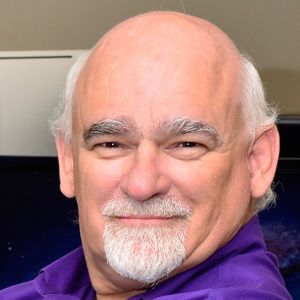
Phil Cowcill
Senior eLearning Specialist
PJ Rules
Phil Cowcill is senior eLearning specialist at PJ Rules. He started his career in 1983 when he was hired as a technologist at a local college. In 1985 he joined a team to develop Canada's first Interactive Videodisc. He started teaching part-time in 1989, moving to full-time in 1995. He led his class to build one of the first news websites that streamed video in 1996. In 2011 he launched the very first dedicated mobile application development program. Phil retired from full-time teaching in 2015 and moved to working as a contractor with the Department of National Defence as a senior eLearning specialist.

Krista Hildner
Mobile App Developer/Faculty
Canadore College
Krista Hildner is a full-time mobile application developer at Canadore College who slants towards building educational applications. When Krista isn’t developing mLearning or mobile applications, she teaches part-time in Canadore College’s mobile-application development department.
711 B.Y.O.D.: Engaging Participants with Their Own Mobile Devices
4:00 PM - 5:00 PM Wednesday, June 25
Nautilus 3
Any time you’re in a meeting, class, or at a conference and look around the room you’re likely to see a number of people seemingly paying more attention to their mobile phones than to the topic at hand. These devices are not going away. The challenge we now face is keeping our face-to-face audiences engaged while competing with the myriad of mobile devices. The solution to this challenge is to leverage the devices themselves.
In this session participants will learn a number of different ways that mobile devices can be used to enhance face-to-face learning experiences. You will explore the many ways that gamification, social media, and more can be used to keep learners engaged in face-to-face learning. Participants will discuss and share a number of different activities that enhance learning using the devices learners are bringing into the workshops anyway.
In this session, you will learn:
- How to focus participant’s attention on your materials using their mobile devices
- How to incorporate participant’s mobile devices into your events
- How to create activities that enhance your events while engaging your participants with their mobile devices
- How to evaluate the effectiveness of using mobile devices in your activities
Audience:
Novice and intermediate designers and managers
Technology discussed in this session:
In this session we will be using participant’s own mobile devices to participate in activities that any facilitator can immediately add to their events to increase engagement.
Participant technology requirements:
A smartphone.

Larry Straining
President/Owner
Larry’s Training
Larry Straining is a certified professional in learning and performance (CPLP) who speaks around the country on technology related topics. He is the author of Learniappe ... 111 Creative Ways to use QR Codes and a contributor to Interactive and Engaging Training—A Practical Guide. Larry is also an adjunct professor who teaches about technology at Tulsa Community College in Oklahoma where he currently lives.
712 B.Y.O.L.: Create Amazing iPad Learning Content with iBooks Author
4:00 PM - 5:00 PM Wednesday, June 25
Marina 2
iPads are used in schools, universities, and businesses all over the world. Despite being a mainstream device, many individuals and organizations are still reluctant to use iPads for learning and performance support. Most of the hesitancy comes from ignorance and the belief that developing learning content for iPads is extremely challenging and expensive.
In this hands-on session participants will discover how easy it is to create world-class, interactive learning content for the iPad. You will learn how to use the built-in templates in iBooks Author to add text, interactive images, videos, quizzes, pop-overs, and more. You’ll explore how to use multi-touch interfaces to add interactivity. You will leave this session prepared and energized to rush out and start creating amazing iPad content for your organization.
In this session, you will learn:
- The types of interactive content possible with iBooks Author
- How to get started using iBooks Author templates
- How to create interactive images and galleries
- How to add quizzes and reviews
- How to add pop-over text to content
- How to quickly preview your work on the iPad
Audience:
Novice and intermediate designers and developers who are familiar
with Mac and iPad.
Technology
discussed in this session:
Mac, iPad, and iBooks Author.
Participant
technology requirements:
A Mac with iBooks Author loaded, plus an iPad
with iBooks downloaded. Both are free.

Paul Clothier
Independent mLearning Specialist
Paul Clothier is a learning specialist, eLearning and mLearning designer, speaker, and writer who has been in the technology training and learning field for over 25 years. Paul’s articles on training and learning have been featured in numerous learning and training magazines. He has a passion for mLearning design and user experience, and designs learning content and apps for touch-screen mobile devices.










