GS1 KEYNOTE: How Mobile Technology Is Changing Global Learning
8:30 AM - 10:00 AM Tuesday, June 24
Harbor Island Ballroom
Over the course of time, there have been many different technological disruptions around the globe, from the Industrial Revolution to the post-modernism world of home computers. We are in the midst of another technological revolution, this time built upon mobile technology. The mobile revolution features one critical difference from any technological disruption that has come before it: It is the first technological revolution that is happening all across the globe at the same time. Telecommunications and information technology guru Larry Irving will explore how the unique affordances of mobile can take learning and performance support efforts to new heights.

Larry Irving
President and CEO
The Irving Group
Larry Irving is the president and CEO of the Irving Group, a consulting firm providing strategic advice and assistance to international telecommunications and information technology companies, foundations, and nonprofit organizations. For almost seven years Mr. Irving served as assistant secretary of commerce for communications and information and administrator of the national telecommunications and information administration, where he was a principal advisor to the president, vice president, and secretary of commerce on domestic and international telecommunications and information technology issues. Irving is widely credited with coining the term the “digital divide” and sparking global interest in the issue; he was named one of Newsweek’s 50 most influential people in the “Year of the Internet.” From 2009 to 2011, Irving also served as vice president for global government affairs for Hewlett-Packard.
SA101 Designing Mobile Learning—How to Improve Your Design
10:00 AM - 10:45 AM Tuesday, June 24
New Directions Stage
This session will provide you with the foundation and resources to get started in mobile design. You’ll learn best practices for designing for mobile and what challenges you may face in platforms, frameworks, and technology including smartphones vs. tablets vs. next-generation touch devices. We’ll discuss and provide techniques for designing mobile apps that work from sketching to prototyping, the tools you can use to help visualize concepts, and how to prototype quickly without breaking the bank. You’ll learn about development tools and how you can use HTML5 and CSS3 with responsive frameworks to create courses and apps that can be delivered to mobile and desktop devices.

Nick Floro
Learning Architect/Imagineer
Sealworks Interactive Studios
Nick Floro, a co-founder and learning architect at Sealworks Interactive Studios, has over 25 years of experience developing learning solutions, applications, and web platforms. Nick is passionate about how design and technology can enhance learning and loves to share his knowledge and experience to teach, inspire, and motivate. As a learning architect, Nick gets to sketch, imagine, and prototype for each challenge. He has worked with start-ups to Fortune 500 companies to help them understand the technology and develop innovative solutions to support their audiences. Nick has won numerous awards from Apple and organizations for productions and services.
SB101 Building Interactive Scenarios for Tablets and Smartphones
10:00 AM - 10:45 AM Tuesday, June 24
New Possibilities Stage
Scenarios are a great way to make eLearning content meaningful and relevant; they put your learners in a situation that requires them to make real-life choices, which leads to realistic consequences. But as learners move away from PCs to hand-held devices, what are the implications of building scenarios for these devices? This session will examine some of the design considerations that come along with building scenario-based learning for tablets and smartphones.

Nicole Legault
Community Manager
Articulate
Nicole Legault is a community manager at the software company Articulate. Nicole has a varied skill set that includes expertise in instructional design, eLearning development, and more. She has written hundreds of articles on the topic of eLearning and instructional design. She is a skilled public speaker and has delivered many hours of training and presentations on a variety of topics related to training. Nicole strives to create engaging sessions based on practical skills that can be used immediately on the job.
101 How People Hold and Touch Their Mobile Devices
10:45 AM - 11:45 AM Tuesday, June 24
Spinnaker 1
Despite decades of research and years of touchscreen mobile phones and tablets being in use, there’s still a great deal of myth and disinformation in place about how these devices work, and how best to design touch-based interfaces. Mobile technology is now mature enough to mandate that we design mLearning solutions in a way that better matches the ways our learners actually interact with these devices. Too much mLearning design involves scaled-down desktop interfaces, or makes incorrect assumptions about how people’s thumbs work. We can’t design with poor foundational knowledge, and expect good outcomes.
In this session you will explore new research from The eLearning Guild that brings to light how people use all their different devices in all environments, from the street to the classroom. You will learn the research findings and synthesize them into actionable guidelines that you can use to immediately improve the design and development of your mLearning projects. You will leave this session with an understanding of how humans interface with touchscreen mobile devices, and how you can leverage this information in your mlearning design.
In this session, you will learn:
- How people hold devices
- Where different devices are used
- How different devices are used
- How different methods of use impact the ability for users to view and touch parts of the screen
- Tactics for mobile design
Audience:
Designers, developers, and project managers involved in designing
apps or websites for mobile handsets or tablets.
Technology
discussed in this session:
Mobile handsets, phablets, and tablets, regardless of platform.

Steven Hoober
President—Design
4ourth Mobile
Steven Hoober, President—Design, 4ourth Mobile, is a mobile strategist, architect, and interaction designer. He has been doing mobile and multi-channel design since 1999, working on everything from the earliest app stores, to browser design, to pretty much everything but games. Steven wrote the patterns and technical appendices for the book Designing Mobile Interfaces, maintains a repository of mobile design and development information at the 4ourth Mobile Patterns Wiki, and publishes a regular column on mobile in UX Matters magazine.
102 Learners Don’t Color Within the Lines
10:45 AM - 11:45 AM Tuesday, June 24
Spinnaker 2
The introduction of new technologies has continuously impacted personal and professional learning. Individuals have used desktops, smartphones, tablets, and other technologies to enhance the way they learn, and organizations have struggled to keep up with the changes. Organizations desiring to make the move to mLearning often hit roadblocks, and find it challenging to find a place and meaning for mobile learning.
This session will challenge the notion that mobile learning is a separate strategy and you will look at mobile as a single piece in a greater puzzle. You will discover the importance of NOT having a mobile learning strategy, and understand the critical difference in having an organizational learning strategy in which mLearning fits. You will explore the behavior of typical learners, including how they consume and share knowledge on their way to understanding and competency development, and how that affects your overall strategy.
In this session, you will learn:
- How to refine your current understanding of mLearning
- How to recognize the influences of mobile learning
- How people learn in today’s workplace
- The needs of today’s worker
- How to position mobile learning to meet your overall learning strategy
Audience:
Instructional designers, developers, managers, and directors. No
prerequisite knowledge is necessary, but a good understanding of fundamental
mobile terminology will be helpful.
Technology
discussed in this session:
Micro-video, wikis, blogs, online self-paced courseware, mobile
assessment, micro-courseware, and virtual live training.

Sean Bengry
Director, Digital Learning Studio
PwC
Sean Bengry is a director in PwC’s Digital Learning Studio. He keeps apprised of L&D trends and focuses PwC on its role in the ever-shifting state of learning culture and the intersection of technology. Sean is passionate about leveraging technology to help people find the right information they need to do their job successfully. As an active speaker and leader, his work has taken him all over the world as he continues to assist others in developing corporate learning strategy, but more importantly, changing the overall culture of learning within companies.
103 Mobile Blended Learning—a Case Study
10:45 AM - 11:45 AM Tuesday, June 24
Nautilus 4
Blended mobile learning should be an experience that holds value for both training and performance support. The growing usage of tablets and mobile apps provides an opportunity to combine more traditional eLearning with user-friendly mobile applications that can also capture real-time data to enhance the overall instructional content. Pairing performance support apps with learning materials ensures that content delivered in a training session stays relevant to the user on the job.
In this session you will learn how a major regional transit training group embraced blended mobile learning and performance support with interactive courseware on tablets. You will discover how adding a performance support app to the overall learning structure enabled users to immerse themselves in the content in ways that create a higher degree of learning and immediate feedback. You will explore the challenges associated with navigating different browsers on various mobile devices and desktop operating systems while keeping courseware up-to-date and interactive, in addition to the steps required to make courses accessible for learners with disabilities.
In this session, you will learn:
- How tablets and other mobile devices can offer a more interactive and engaging learning experience
- Programming solutions for creating engaging and effective interactions when not using Flash or HTML5
- Strategies to make eLearning accessible to people with disabilities when programming using custom solutions
- Ways performance support apps can take learning far beyond the classroom
Audience:
Intermediate and advanced designers, developers, project managers, and managers.
Technology discussed in this session:
Tablets, smartphones, HTML, JavaScript, jQuery libraries, and mobile applications.
Mike Brock
President
Immersed Technologies
Mike Brock is president of Immersed Technologies. He is the lead project manager for technical training courses for predominately automotive- and transportation-industry clients including Audi of America, Kia Motors America, Fisker Automotive, and the Southern California Regional Transit Training Consortium. Mike has over 20-years experience as a technical trainer and project manager. He is equally business-minded and passionate about his work. He understands that clients’ objectives span departments and he never loses sight of what it means to break new ground. Mike’s projects have earned MarCom, Davey, Communicator, Horizon Interactive, and W3 awards.
104 Contextualizing mLearning as Part of the Learning and Performance Ecosystem
10:45 AM - 11:45 AM Tuesday, June 24
Marina 5
Organizations are not using technology in ways that match with how we think, work, and learn. The learning and development (L&D) function is focused on limited options, when there’s so much more they could be doing. On the other hand, people are using mobile devices in ways that are natural, ways that augment their ability to do. The intersection here is the opportunity that mobile provides.
In this session, you will examine how we are using mobile devices to make ourselves more effective. You will explore the context of the ecosystem in which organizations are operating and the changes needed on behalf of L&D. You will discuss how mobile devices provide the opportunities to make those changes. You will discover the steps necessary for change to lead to sustainable impact on the organization. You’ll be exploring a strategy for L&D that’s catalyzed by mobile. You will leave this session understanding the steps L&D needs to take and the role that mobile plays in that evolution.
In this session, you will learn:
- About the full suite of mobile opportunity
- How L&D could and should be supporting the organization
- Where mobile fits in the context of L&D
- How mobile enhances a learning and performance ecosystem
- The core elements of a mobile-enabled L&D strategy
Audience:
Novice to advanced designers, developers, project managers, and managers.
Technology
discussed in this session:
Mobile technologies.

Clark Quinn
Chief Learning Strategist
Upside Learning
Clark Quinn, PhD is the executive director of Quinnovation, co-director of the Learning Development Accelerator, and chief learning strategist for Upside Learning. With more than four decades of experience at the cutting edge of learning, Dr. Quinn is an internationally known speaker, consultant, and author of seven books. He combines a deep knowledge of cognitive science and broad experience with technology into strategic design solutions that achieve innovative yet practical outcomes for corporations, higher-education, not-for-profit, and government organizations.
105 Examples and Tools for Augmented Reality
10:45 AM - 11:45 AM Tuesday, June 24
Marina 1
Augmented reality (AR) can take any situation, location, environment, or experience to a whole new level of meaning and understanding. Mobile AR technologies provide an innovative tool for contextual learning, but mobile learning designers and developers are unaware of where to look for examples or development options.
In this session, you will learn how this engaging mobile technology is changing the way people learn on mobile devices. You will explore this exciting mobile learning capability in detail and examine its potential for learning while identifying both positive and negative aspects of AR. You will also learn about the possibilities and see several exciting examples and tools for development for AR. This session will also cover attempts to classify AR according to several key aspects (device/technology, mode of interaction, type of media, personal or shared experiences) based on formal research literature from the Open University.
In this session, you will learn:
- To understand contextual mobile learning and the differences between augmented reality and mobile augmented reality
- About existing apps and tools you can leverage to create your own mobile AR content
- From examples of mobile AR using for contextual mobile learning
- The potential for learning while identifying both positive and negative aspects of AR
Audience:
Novice to advanced designers and developers.
Technology
discussed in this session:
Mobile technologies, augmented reality.

Jason Haag
Consultant/Co-founder
Veracity Technology Consultants
Jason Haag has over 20 years of experience in distributed learning technology design and development. Jason is a former alumnus of ADL, where he provided expertise and leadership on SCORM, xAPI, mobile learning, and semantic web technologies. As a co-founder at Veracity, he is part of a team that provides Veracity’s LRS product offering, consulting, project management, and technical integration services.
106 Design Considerations for Learners on the Go
10:45 AM - 11:45 AM Tuesday, June 24
Nautilus 2
There are close to a dozen different iOS devices and over 4,200 different Android devices on the market. Designing your content for these different devices is challenging. When considering building training material for mobile devices, you may wonder if it’s best to build a native application or a web application. It’s important to know the advantages and disadvantages of both native and web training applications, and to understand the significant differences between developing for mobile as compared to a traditional desktop.
In this session, you will explore a matrix that helps you understand the advantages and disadvantages of building native training applications vs. web applications. You will discuss topics like flexible layout for smartphones, appropriate fonts, font sizing, colors, and safe viewing areas on a phone. You will explore what mobile training is versus JII (Just In-time Information), and how the differences between the two will impact how and what you build for your mobile learners.
In this session, you will learn:
- To define a flexible design
- The advantages of native applications
- The advantages of web applications
- Which font settings work best for tablets and smartphones
- Which colors work best for mobile devices
Audience:
Novice and intermediate designers, developers, and project managers.
Technology discussed in this session:
iPhone, iPad, Android Devices, and Blackberry Playbook.
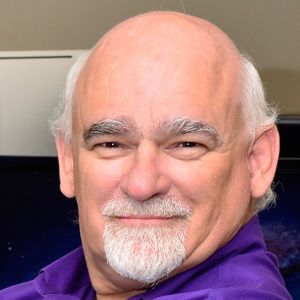
Phil Cowcill
Senior eLearning Specialist
PJ Rules
Phil Cowcill is senior eLearning specialist at PJ Rules. He started his career in 1983 when he was hired as a technologist at a local college. In 1985 he joined a team to develop Canada's first Interactive Videodisc. He started teaching part-time in 1989, moving to full-time in 1995. He led his class to build one of the first news websites that streamed video in 1996. In 2011 he launched the very first dedicated mobile application development program. Phil retired from full-time teaching in 2015 and moved to working as a contractor with the Department of National Defence as a senior eLearning specialist.

Krista Hildner
Mobile App Developer/Faculty
Canadore College
Krista Hildner is a full-time mobile application developer at Canadore College who slants towards building educational applications. When Krista isn’t developing mLearning or mobile applications, she teaches part-time in Canadore College’s mobile-application development department.
107 Content as an API: The Future of Content Distribution
10:45 AM - 11:45 AM Tuesday, June 24
Seabreeze 1
Mobile technologies and web platforms are advancing faster than training methodologies so keeping up with the trends is getting more and more difficult. There is a growing need to develop training initiatives for a technology landscape that is evolving at a remarkable pace without having to redevelop content for each device or platform.
In this session you will learn how to leverage (or repurpose) real-time-content API delivery systems in an eLearning environment. You will discover how this allows for single-sourced (cloud) content authoring, editing, and storage while being able to have mobile apps, websites, and applications access that content in real-time. You will explore how this eliminates the the need to redevelop content for each app or program that needs it as the landscape evolves. You will leave this session with an understanding of how to design a strategy that will allow for consumption of content from any device on a network.
In this session, you will learn:
- A definition of “content API,” and where you have already used one
- Why the future of eLearning technology will require API-accessible content
- Five reasons you would use a content API over a traditional LMS or LCMS to manage content
- How to chose an API for your content
- About content API and tracking results
Audience:
Intermediate designers, developers, project managers, and managers knowledgeable about existing technology-based learning-content management solutions in the industry, e.g., LMS, LCMS, CMS.
Technology discussed in this session:
Content APIs, social networking tools, tracking standards, mobile devices (phones, tablets, and consoles), computers (Windows, Mac, Linux), cloud storage, and cloud computing.

Robert Christie
Digital Learning Systems Specialist
Metrix Group
Rob Christie, a digital learning systems specialist for Metrix Group, has been developing content management and delivery platforms and systems for eLearning and mLearning for the last 13 years. Rob is an expert in technical problem solving and strategy in web design, web application programming, eLearning development, and eLearning systems design and development. His experience ranges from ground-up builds of enterprise eLearning management systems including process design, implementation, and deployment to prototyping bleeding-edge/experimental eLearning technology. He is a leader in the implementation of structured content for eLearning and intelligent-content schema design.
108 Immersive mLearning and Its Impact on Learner Engagement
10:45 AM - 11:45 AM Tuesday, June 24
Seabreeze 2
Organizational leaders often see gaming and immersive mLearning solutions as frivolous and potentially a waste of time. As a result, an engaging learning medium is often overlooked, resulting in missed opportunities to use mobile solutions as a strategy to improve employee skill building. Studies show that participants learn either because they are motivated to learn or because they are engaged in the learning. The challenge is in helping stakeholders understand that mLearning can be extremely immersive and effective for learning.
In this session you will learn from examples of mLearning used both on its own and to enhance classroom experiences. You will explore client use-cases and make the case for how games and simulations increase neuroplasticity and learning effectiveness. You will see these principles in action during a live test of learning engagement by monitoring the EEG levels of two learners with helmet-style brain monitoring tools.
In this session, you will learn:
- Key talking points to speak to stakeholders about the value of immersive mLearning
- How to contrast use-cases for immersive mLearning such as games and simulations
- Fresh approaches to using mLearning in the classroom and as well as in a virtual environment
- Introductory concepts to the science behind learning engagement and effectiveness so as to be able to promote mLearning
Audience:
Intermediate designers, managers, directors, and executives with
experience with basic mLearning design.
Technology
discussed in this session:
Simport as a systems dynamic tool.

Caroline Avey
Senior Learning Strategist
The Regis Company
As a senior learning strategist with The Regis Company, Caroline Avey has over 18 years of experience in devising transformational learning for Fortune 500 companies and public agencies. Her design and development of creative instructional technologies delivers effective and innovative solutions to clients. As an expert in learning technologies, Caroline is known for her work in mLearning, learning portals, virtual learning environments, gaming solutions, QR codes, and 3-D virtual worlds. Her work with Regis includes exploring the field of neuroscience and its application to immersive learning such as games, simulations, and microsims.

Konstantin Myasoyedov
Chief Architect
The Regis Company
Konstantin Myasoyedov, the chief architect with The Regis Company, has over 21 years of combined full-cycle application development, database design, and management experience. Konstantin develops problem-solving patterns and platforms, builds libraries of reusable software functions and assets, and socializes these solutions throughout the entire development team. His work with Regis also includes exploring cutting-edge technologies and their application to immersive learning such as games, simulations, and microsims. Konstantin’s understanding of the myriad of technical aspects in both learning technologies and consumer-level technologies allows him and his team create innovations in mLearning, learning portals, virtual learning environments, gaming solutions, and simulation environments.
109 Digital Badges for Mobile Learning
10:45 AM - 11:45 AM Tuesday, June 24
Marina 6
A new approach to credentialing learning is on the horizon. Digital badges is a new credentialing model will have a profound impact on trainers, designers, developers, managers, and learners. A digital badge is a credential that is ideally suited for the age of electronic networked learning and work. But how does an organization initiate a badge program? Digital badges are transportable, sharable, embedded with information, and authenticatable. Before issuing badges, organizations must understand the process for issuing, storing, and sharing digital badges.
In this session you will explore the answers to many pressing questions related to digital badges. You will learn from examples of badges that are already being used. You will discover how you can include badges in your mobile learning programs. You will better understand the implications of badges on your work and on your organization’s learning strategy.
In this session, you will learn:
- What a digital badge is, and why digital badges are important to the future of learning
- Lessons from the organizations building the digital badge ecosystem
- About the opportunities for implementing digital badges in mobile learning
- How to learn more about digital badges, for the benefit of your organization and your career
Audience:
Novice to advanced designers, developers, managers, and directors.
Technology
discussed in this session:
Participants
will be introduced to companies in the digital badge ecosystem such as
BadgeStack, BadgeSafe, Makebadge, Totora, and, especially, Mozilla’s Open
Badges infrastructure.

Dennis Viehland
Associate Professor
Massey University
Dennis Viehland is associate professor of information systems at Massey University in Auckland, New Zealand. Each of his three careers has included a focus on technological innovation—how to successfully deploy emerging technologies in government, universities, and business.
110 Understanding the Terminology and Scope of Mobile Learning
10:45 AM - 11:45 AM Tuesday, June 24
Nautilus 1
For most organizations, starting to explore adding mobile to an organizational learning strategy can be confusing. Some organizations see mobile learning as nothing more than HTML5. Some instructional designers think mobile learning is a concern only for developers. Still other organizations think mobile is nothing more than a different publishing option from an authoring tool. It’s only when you start walking down the path that you realize just how wrong those assumptions, and countless others, truly are.
In this session you will immerse yourself in the world of mobile learning. You will explore the key components that are needed for an effective mobile learning solution. You will learn the terminology of mLearning so that you can effectively participate in strategic discussions. You will leave this session understanding the key strategic considerations that must be explored before taking your first step.
In this session, you will learn:
- What mobile learning is … and what it isn’t
- Mobile learning terminology and buzzwords
- Considerations to explore as you build your strategy
- Design and development principles, practices, and tools
- Important points related to implementation and security
Audience:
Novice designers, developers, managers, and directors

Sarah Mercier
CEO & Strategic Consultant
Build Capable
Sarah Mercier, CEO and strategic consultant at Build Capable, specializes in instructional strategy and learning technology. Sarah is known for translating highly technical concepts and research to real-world practice. She is an international facilitator for the Association for Talent Development and Greater Atlanta ATD Past President. Her innovative learning solutions have been recognized by winning industry awards, such as Best of Show at FocusOn Learning DemoFest for xAPI for Interactive eBooks, and Best Performance Support Solution at DevLearn DemoFest for Critical Success Factors training and assessment tool. Sarah is a frequent speaker at industry conferences and business events on topics such as instructional design and development, accessibility, data strategy, and learning ecosystems. Her work has been published in ATD’s 2020 Trends in Learning Technology, The Book of Road-Tested Activities, TD Magazine, Learning Solutions Magazine, CLO Magazine, and a variety of other training and workforce publications.
111 B.Y.O.L.: Create a Tappable App Prototype in Under an Hour
10:45 AM - 11:45 AM Tuesday, June 24
Nautilus 3
eLearning developers are used to being able to use rapid eLearning development tools to quickly build and prototype eLearning materials. In the mobile world, these tools are a bit different and have their own constraints and implementation considerations. Development of mobile apps can be a tricky, specialized skill set. If you are new to this world, the barrier to entry likely overwhelms you.
In this hands-on session participants will learn prototyping paths—the tools and techniques used to accomplish successful mobile apps. You will explore in-depth case studies and see real world examples from major industry-leading clients. You will discover how to build rich prototypes for various mobile platforms without breaking the bank, and many of the techniques may be applicable to final implementation depending on your needs. In less than an hour, participants will develop a tappable prototype of a mobile application using a web based tool.
In this session, you will learn:
- The importance of prototyping
- Examples of prototypes for real-world applications
- How to build a prototype using Invision
- Cost-effective prototyping techniques
Audience:
Designers, developers, and project managers involved in designing
apps.
Technology
discussed in this session:
Invision.
Participant
technology requirements:
A laptop and a smartphone.

Chad Udell
Chief Strategy Officer
Float and SparkLearn
Chad Udell is the award-winning managing partner, strategy and new product development, at Float and SparkLearn. He has worked with Fortune 500 companies and government agencies to create experiences for 20 years. Chad is an expert in mobile design and development, and speaks at events on related topics. He is author of Learning Everywhere: How Mobile Content Strategies Are Transforming Training and co-editor/author, with Gary Woodill, of Mastering Mobile Learning: Tips and Techniques for Success and Shock of the New.
112 B.Y.O.L.: Using the Learning Model Canvas to Connect the C-suite to Mobile
10:45 AM - 11:45 AM Tuesday, June 24
Marina 2
Technology innovations, increased learner expectations, and leadership demands continue to change the learning ecosystem. Learning organizations are challenged to deliver mobile learning solutions that range from just-in-case compliance training to on-demand performance support at the moment of need. As a result, gaining support and resources for mobile learning requires executing the correct business model and having the proper framework to have tough consultative conversations (i.e., trade-offs, budget) with executives.
In this interactive session, and using the Learning Model Canvas as a framework, you will explore the five common organizational learning business models that are in use today. You will learn the strengths and challenges of the models and how to use the Learning Model Canvas to gain the support and resources needed to execute an effective learning model and mobile strategy. You will leave this session able develop an organizational learning business model, identify current gaps with necessary resources, and take next steps to execute a high-performance learning model.
In this session, you will learn:
- The three key patterns of top learning organization models
- The five top learning organization models in use today
- How to identify the strengths and weaknesses of your current organizational learning model
- How to select a preferred learning model for going forward
- The next steps to implementing the preferred learning model
- How to use the Learning Model Canvas to have consulting conversations with executive leadership to gain buy-in and resources
Audience:
Intermediate and advanced managers, directors, and VPs with a broad knowledge of learning organizations, business concepts, and design and delivery methods.
Technology discussed in this session:
Participants will download and populate the free Learning Model Canvas interactive PDF.
Participant
technology requirements:
Participants will be able to download and interact with a PDF document using an Internet connection and PDF viewer on their own laptop.

John Delano
CEO/Co-founder
Saltbox
John Delano is the CEO and co-founder of Saltbox, where he empowers learning development leaders to create innovative performance development ecosystems. A synergist, his experience in learning development, consulting, and entrepreneurship with companies such as AT&T, Comcast, and T-Mobile provides a perspective that crosses the line from academic theory to practical tactics based on real-world success. John works with learning leaders who want to challenge the status quo, disrupt outdated learning models, and innovate to achieve their goals. He holds a bachelor’s degree from the University of Washington and a master’s degree from the University of Portland.
SA102 Using WordPress for Performance Support
11:00 AM - 11:45 AM Tuesday, June 24
New Directions Stage
WordPress is a free and simple website and blogging platform that powers over 18 percent of the web today. It has grown from a simple blogging tool to a powerful content-management system that anyone can use. In this session you will learn how you can start using WordPress today to quickly and easily build and deploy responsive performance-support solutions with some free themes and plugins.

Brian Dusablon
Founder
Learning Ninjas
Brian Dusablon, the founder of Learning Ninjas, is an entrepreneur, coach, and generalist who has worked in the eLearning industry for over 20 years as a trainer, developer, instructional designer, LMS administrator, project manager, and consultant. At Learning Ninjas, Brian leads a collaborative consultancy focused on creating and teaching about accessible and effective learning solutions and technologies. Working with organizations and individuals, he applies existing and emerging technologies to simplify processes, improve performance, and measure outcomes. Brian frequently speaks on a range of topics, including accessibility, user experience, innovative technologies, and entrepreneurship.
SB102 Closing the Training Loop with Mobile Certifications
11:00 AM - 11:45 AM Tuesday, June 24
New Possibilities Stage
Training is all about knowledge, skill, and attitude improvement, which relies on frequent post-training observations of skills trained, remediation of deficiencies, and reinforcement of mastery. In this session participants will explore a simple and highly effective way to implement ADDIE the way it was intended while training for mastery. You will learn why training content frequently requires tweaks when learner skills remain deficient even after training, and discover how a simple database focused on training objectives/observable skills can be used to identify skill and content strengths and deficiencies via a mobile device.

Bill Crose
CEO
Adyton
Bill Crose is the founder and CEO of Adyton and inventor of the Pythia performance enablement, performance assurance, and continuous improvement system. He holds two patents for learning technologies, is the former Global Learning Technology Manager for InterContinental Hotels Group, and was the Learning Technology Strategist for UnitedHealthcare. Bill has a master's degree in instructional design from Western Michigan University where he studied under ATD and ISPI Lifetime Achievement Award recipient, Dr. Robert Brinkerhoff.
SA103 Responsive Learning for the Non-techie: Breaking Down the Barriers
12:00 PM - 12:45 PM Tuesday, June 24
New Directions Stage

Monica Kraft
Director, Product Marketing
Xyleme
Monica Kraft, a director of product marketing at Xyleme, has extensive experience in operations, product management, and marketing for cloud-based solution providers in the online retail and learning industries. She started her career in corporate training at Xerox and quickly moved to software product development. Monica was on the forefront of the shift to hosted solutions and held a variety of positions, from website production for customer implementations to product manager for UniteU, ElementK, and Skillsoft. At Xyleme, she is responsible for educating the market on learning content management and building the Xyleme brand. She holds a bachelor’s degree in fine arts, in addition to an MS in software development and management from Rochester Institute of Technology.
SB103 Responsive and Adaptive HTML5 Multi-device eLearning with gomo
12:00 PM - 12:45 PM Tuesday, June 24
New Possibilities Stage
Tired of your legacy desktop authoring tool failing to create the beautiful multi-device learning your learners want and need? Looking for responsive and adaptive learning without blowing the budget? It’s time to meet gomo, your new authoring tool. In this session you will see a live demo of gomo demonstrating how easy it is to create your own single-source content for desktops, smartphones, and tablets. You can create a course once and watch it adapt and respond on almost any device. You will discover why making the switch to multi-device is quick and painless with gomo. Find out more about why multi-device learning strategies are becoming so popular and why more and more organizations are deciding to build their own eLearning in-house. Discover how you can create engaging, interactive eLearning with no programming skills necessary whatsoever.

Mike Alcock
Global Sales Director
Instilled
Michael Alcock, global sales director for Instilled and Gomo, is responsible for the company's strategy for UK and worldwide sales, product development, and global marketing. Prior to Gomo, Mike founded Atlantic Link Limited, where he invented the world's first cloud-based authoring tool.
201 Getting Your Video Mobile in Five Simple Steps
1:00 PM - 2:00 PM Tuesday, June 24
Marina 6
Video is rapidly becoming one of the most popular media formats for learning. However, many organizations struggle when it comes to distributing video for and to mobile devices. Some of the challenges that organizations developing mobile-ready video for the frst time encounter include bandwidth, closed captioning, tracking, and organization of content.
In this session you will learn how you can leverage YouTube as an effective platform for delivering mobile video. You will explore how easily and quickly you can distribute video, and especially how well this approach works for deploying videos for mobile devices. You will also learn about various YouTube tools—such as YouTube Analytics—that can further enhance your mobile efforts.
In this session, you will learn:
- How to quickly create a customized YouTube channel
- How to tag videos for dissemination into various channel sections
- How YouTube analytics can help guide your video-creation process
- How YouTube tools such as closed captioning and annotations allow you to further extend video capabilities
Audience:
Novice designers, developers, and managers with
an interest in learning how to use YouTube as a video platform.
Technology
discussed in this session:
Basic video-capture software common to handheld devices;
YouTube.

Mike Enders
Director of Content
Articulate
Mike Enders is the Director of Content at Articulate. His eclectic background includes stints working in leadership development, running a martial arts studio, teaching psychology, and building a custom eLearning company. Mike is an award-winning educator and eLearning developer and has been the recipient of bronze and honorable mention awards in the Articulate Guru competition. He also captured the award for best software system solution at SolutionFest 2013.
202 Mobile: Exploring the Future of Learning
1:00 PM - 2:00 PM Tuesday, June 24
Spinnaker 1
Today more people have mobile access than have safe drinking water and electricity. There are now as many mobile subscribers as there are people on Earth. Gartner predicted that there will be close to 1 billion smartphones sold in 2013. Despite the rapid consumer adoption of ever-advancing mobile technologies, many organizations still struggle with adding mobile to their learning strategy. As learning professionals, we will have to adopt new strategies and learn new skills in order to support workers in an increasingly mobile-first world.
In this session you will discover why mLearning projects often fail. You will look at the design of these projects in terms of both technology and adult learning principles. You will explore how you can design mLearning so that learners are successful. This session will give you the keys to unlocking a successful mobile strategy.
In this session, you will learn:
- Why mLearning often fails
- How mLearning is fundamentally different, while still supporting adult learning principles
- How to go beyond form factor in design
- The intersection points between social media and mLearning
- How to start developing your own mLearning strategy
Audience:
Novice to advanced designers, developers, and directors.
Technology
discussed in this session:
Typical mobile platforms—phones and tablets

Buck Bard
Director of Learning
OSIsoft
Buck Bard, the director of OSIsoft, has been designing and delivering learning solutions for over 25 years. Buck currently directs a global team responsible for developing solutions for classroom, mobile, and virtual environments. He holds a Certified Professional in Learning and Performance (CPLP) certification from the Association for Training and Development (ATD).
203 Next Gen mLearning: Mixing Formal and Informal for Your Mobile Workers
1:00 PM - 2:00 PM Tuesday, June 24
Spinnaker 2
Mobile has moved from an alternative delivery option to a mission imperative as companies seek ways to reach out and connect with their workers, partners, and customers through their omnipresent handsets and tablets. Accelerating learning delivery and increasing organizational performance have near universal appeal for companies of all sizes wanting to leverage a better informed, educated, and engaged audience through the many affordances mobile tools and technologies thus creating leverage.
In this case-study session you will discover how teams across industries are tapping into mobile’s ability to connect with workers. You will explore how to build and support a holistic learning experience spanning any mobile-friendly modality that is accessible via today’s most popular handsets, tablets, and eBook readers. You will review case studies from leading companies mixing formal learning with informal interactions to drive organizational performance, and learn about the kinds of experiences users and learners naturally want to perform while mobile.
In this session, you will learn:
- How you can mix formal and informal interactions to drive organizational performance
- How to measure the effectiveness of marrying formal and informal learning methods into a unified learning initiative
- How to deliver learning plans that combine just-in-time, just-in-case, blended, and social learning
- When mobile delivery works best and when it doesn’t
Audience:
Novice to advanced designers, developers, project
managers, managers, and directors involved in mLearning implementations.

Robert Gadd
President
OnPoint Digital
Robert Gadd is president of OnPoint Digital and responsible for the company’s vision and strategy. OnPoint’s online and mobile-enabled offerings support more than one million workers and include innovative methods for content authoring, conversion, and delivery extended with social interactions, gamification, and enterprise-grade security for workers on their device or platform of choice. Prior to OnPoint, Robert spent 10 years as CTO of Datatec Systems and president/CTO of spin-off eDeploy.com. He is a frequent speaker on learning solutions—including mobile, informal learning, xAPI, and gamification—at national and international T&D conferences.
204 Which Tools Should You Use for Desktop and Mobile Development?
1:00 PM - 2:00 PM Tuesday, June 24
Nautilus 2
Some eLearning tools work great for desktop delivery, while others are geared more towards delivering to mobile devices. Then there are those tools that do a pretty good job of delivering to both desktop and mobile. It’s become increasingly challenging for organizations to know which tools really work well for developing for mobile, and which tools just claim that they do.
In this session you will learn from an unbiased comparison of the many tools used to develop mobile learning. You will look at how different tools rank across different categories. Bring your own development tool questions and add those factors to the conversation. Mobile delivery is becoming a necessity for learning designers. In this session you will discover which tools work best for mobile and desktop delivery.
In this session, you will learn:
- Which tools work best for desktop delivery
- Which tools work best for mobile delivery
- Which tools work best when you need to deliver to both desktop and mobile devices
- How to interpret the marketing claims of tool vendors
Audience:
Novice and intermediate designers, developers,
project managers, managers, and directors with a basic knowledge of eLearning
and mLearning.
Technology
discussed in this session:
Authoring tools

Joe Ganci
President
eLearning Joe
Joe Ganci is the owner and president of eLearning Joe, a custom learning company. Since 1983, he has been involved in every aspect of multimedia and learning development. Joe holds a computer science degree, writes books and articles about eLearning, and is widely considered an eLearning development guru. He consults worldwide and also teaches at conferences and client sites. Joe writes tool reviews and has received several awards for his work in eLearning, including a Lifetime Achievement Award in 1999 and an eLearning Guild Master Award in 2013. His mission is to improve the quality of eLearning with practical approaches that work.
205 Meeting the Moment: Learning Needs, Mobile Training, and Performance Support
1:00 PM - 2:00 PM Tuesday, June 24
Seabreeze 1
It’s been more than 20 years since Gloria Gery published her pioneering work, and still the promise of real-time performance support remains elusive. What opportunities do trainers now have to help employees improve skills while doing real tasks on the job? When is it appropriate to use mobile devices and when isn’t it? What new strategies are needed when developing mobile learning as performance support?
In this session you will explore these and other questions as you discover a learning model that effectively and efficiently takes advantage of mobile devices and performance support as part of an overarching learning strategy. You will learn about a framework for evaluating performance-support opportunities for learners and how you might best leverage mobile devices to meet them. You will leave this session understanding how training departments can begin to take full advantage of the mobile opportunity to meet the learning moment and train and support their workers on the job.
In this session, you will learn:
- What opportunities trainers now have to help employees improve skills while doing real tasks on the job
- When it is appropriate to use mobile devices and when it isn’t
- What new strategies are needed when developing mobile learning as performance support
- How mobile devices can be fully leveraged to meet the learning moment and train and support workers on the job
Audience:
Novice to advanced designers, developers, project
managers, managers, and directors.
Technology
discussed in this session:
HTML5, several mobile devices (smartphones and tablets),
and responsive design.

Paul Schneider
SVP Business Development
dominKnow
Paul Schneider, the senior vice president of business development for dominKnow, has worked in distance communication technologies in academia and corporate for over 18 years, primarily focusing on distance learning. Paul has provided services in most areas of learning, including instructional design, distance education, mobile training, and performance support. He currently oversees operations and business development at dominKnow Learning Systems and has presented at many professional conferences over the past 25+ years. Paul holds a PhD in counseling psychology from the University of Illinois, Urbana-Champaign.
206 Apple iBeacons for Just-in-time Learning
1:00 PM - 2:00 PM Tuesday, June 24
Marina 5
Apple has recently introduced support for indoor positioning via iBeacon (aka Bluetooth Low Energy (BLE)). Unlike GPS, iBeacon has much lower power consumption as well as being much more accurate in detecting and connecting to nearby devices, particularly indoors. iBeacons are poised to transform how retailers connect with people indoors. They also hold great potentional in their ability to deliver highly-customized, location-based learning performance materials in real-time.
In this session, you will learn how to develop an iBeacon application that integrates with a physical device, such as phone or tablet. You will examine the API for discovering beacons, connecting to an Estimote, and communicating to the device. By the end of this session, you will have a good understanding of iBecaons and their potential for learning and performance support.
In this session, you will learn:
- How iBeacons can be used to identify learners
- How iBeacons provide just-in-time performance support with indoor positioning
- How to connect to experts within a proximity radius
- To understand the iBeacon API
Audience:
Novice to advanced developers, directors, VPs,
and CLOs with a general knowledge of performance support and mobile learning.
Technology
discussed in this session:
Estimotes, iBeacons (Bluetooth Low Energy),
iPhone and iPad, and Appcelerator’s Titanium and Alloy.

Jody Baty
Project Manager
Roamable
Jody Baty is the cofounder of Roamable, a small app development company that specializes in mobile apps for learning. Jody ended up in the ed tech industry by accident; a former database programmer, for almost 20 years she has focused on SCORM, AICC, authoring tools, learning management systems, and, now, mobile apps.
207 Building a Smarter Classroom by Shifting Your mLearning IQ
1:00 PM - 2:00 PM Tuesday, June 24
Marina 1
Selecting and purchasing mLearning technology to enhance classroom learning is getting more difficult as options proliferate. Tactical decisions today can have long-term consequences for near-term budgets, mid-term learning, and long-term lifecycle support. You need a way to sort through all the options, limits, and restrictions based on various use-cases and learner needs.
In this session you will deconstruct several use-cases from higher education and military training to isolate a successful mLearning technology selection process. You will apply this process to your own organizational limits and use-case requirements, and then craft an effective mLearning technology proposal. You will leave this session with the tools to capture a matrix of requirements for your specific mLearning use-case that will enable you to isolate your two or three governing limits from a sea of technical possibilities. You’ll learn how to structure an mLearning technology proposal to win over upper management.
In this session, you will learn:
- Why there has never been a better time to bring mLearning to the classroom
- Why tactical purchases must be supported by a lifecycle learning strategy
- How to isolate your two or three governing limits from a sea of technical possibilities
- How to capture a matrix of requirements for your specific mLearning use-case
- How to structure an mLearning technology proposal to win over upper management
Audience:
Intermediate designers, developers, project
managers, managers, and directors with experience crafting and delivering
traditional classroom training, and a desire to integrate new mobile-learning
technology for their in-class learners.
Technology
discussed in this session:
eTablets, eReaders, smartphones, SRS/ARS “clickers,”
health and motion monitors, streaming media projection, backchannel options
(Twitter, chat), LMS/CRS integration, wireless networks, audio mixing and editing,
mobile and content-creation applications.

Edward Beale
Chief of Training
N Plus One Group
Edward Beale is the chief of training for the N Plus One Group, as well as an author focused on human performance, hospitality, and travel. He lectures regularly about his experience crafting deliberate and positive culture. Ed helps small businesses (with few resources for building talent) to implement simple performance tools and get results. He is a retired US Coast Guard commander.
208 Mobile Technology—Enabling Learning, Transforming Business Performance
1:00 PM - 2:00 PM Tuesday, June 24
Seabreeze 2
Organizational learning infrastructures are constantly evolving, and mobile technology is now at the forefront of the new learning environment. Mobile technology provides the platform to provide informative and useful learning content to learners whenever and wherever they need or want it. Although the industry continues to stir with talk about mobile technology and the benefits it can provide to learning and development, CLOs have been slow to adopt mobile as a learning strategy. How do you best optimize mobile technology and ubiquitous connectivity for learning opportunities that have a positive impact on business performance?
In this session you will explore a number of use cases and business scenarios that show how mobile technology can best be utilized to bring about positive returns on training, employee and overall business performance. You will discover how mobile technology can be used as an input mechanism to enable social learning, a critical component of any organization that is striving to become a true high-performing learning organization. You will identify personal use case scenarios as well as the direct and indirect benefits of including mobile as part of a learning strategy. You will leave this session with a better understanding of using mobile not only to deliver content, but as a mechanism that enables social learning, a critical component in the development of high-performing learning organizations.
In this session, you will learn:
- The direct and indirect benefits of adopting mobile technology as part of your learning strategy
- The value of using mobile technology to enhance social learning opportunities
- The characteristics of a high-performing learning organization
- How to develop a formal learning strategy that includes mobile learning as an initiative
Audience:
Novice to advanced managers, directors, and VPs with a general understanding of how training contributes to overall corporate strategies and business performance objectives.
Technology discussed in this session:
We will discuss using tablets and cellphones in addition to general social and mobile learning technologies.
Donna Lord
Vice President, Sales & Marketing
ePath Learning
Donna Lord is the vice president of sales and marketing for ePath Learning. Donna has spent more than 20 years helping companies of all sizes, including Hewlett-Packard, Serono Laboratories, Citizens Communications, and Bose, effectively market their products and services, expand their brand presence, and achieve their business goals. At ePath Learning, Donna leads all sales activities, ensuring the company’s objectives remain aligned with providing significant value to customers. Donna holds an MBA degree from Regis University.
209 Using Mobile Technology to Maximize the Effectiveness of Learning
1:00 PM - 2:00 PM Tuesday, June 24
Nautilus 4
The social-service workforce in Scotland is around 192,000 employees. Most of the workers are community based and have a broad range of educational backgrounds. Its learning and development group faces logistical and financial challenges due to the economic climate and the bugetary impact when employees are brought to central locations for learning. Retention from these face-to-face learning events is marginal at best.
In this case-study session you will learn about the Scottish Social Services Council’s mobile-learning strategy. You will explore how they have maximized the benefits of situated learning in a dispersed workforce. You will discover how they have increased retention rates from 20 to 90 percent. You will learn of the design considerations used for materials for smartphones and tablet devices and the “best-use” solutions, using examples from field-tested projects. You will also explore the various issues that must be worked out when deploying mobile devices for learning in a corporate environment.
In this session, you will learn:
- How to maximize learning transfer by delivering learning in the context in which it will be applied
- How to create augmented-reality learning, cheaply and effectively
- How to design for success when creating mobile learning
- How to integrate various technologies to create immersive, effective learning
- The challenges and benefits of deploying mobile learning in a corporate environment
Audience:
Intermediate designers, developers, project
managers, managers, and directors.
Technology
discussed in this session:
Smartphones, tablet devices, and hand-held gaming
devices.

Keith Quinn
Learning Technologies Manager
Scottish Social Services Council
Keith Quinn, the learning technologies manager for the Scottish Social Services Council, has 30 years’ experience in the social-service sector, with 25 of those years spent in learning and development. Throughout his time at the Scottish Social Services Council, Keith has taken on the lead role for the development and implementation of technology-enhanced learning solutions to support workforce development. He has won a number of awards for this work—the Microsoft Prize for eLearning (at the University of Ulster), the Guardian Public Service Award for Innovation, and most recently a Create in Fife Innovation award for an SSSC project to develop mobile-learning resources. His work has also been featured in case studies developed and promoted by the Adobe Corporation.
210 Mobile Apps 101: Learn the Basics Before You Build
1:00 PM - 2:00 PM Tuesday, June 24
Nautilus 1
Everyone seems to have an app these days. Many organizations are interested in developing an app, but do not have an understanding of what such a project entails. Before you spend time and money creating an app, it’s important to become familiar with terms, resources, and app-user behaviors.
In this session, you will learn the basics about creating apps for learning. You will explore the differences between native versus web apps and learn what to consider when designing functionality, including the importance of having a user-interface strategy. You will understand the resources needed to get you started when you’re ready to build. You will leave this session with an app-building implementation-plan worksheet, along with an understanding of mobile apps and how to implement them for your own organization.
In this session, you will learn:
- The difference between a native and web application
- Important strategies for designing your app
- Considerations for functionality and the user interface
- An overview of basic development tools
- Resources to help you get started
Audience:
Novice designers, project managers, managers, and
directors who are new to the world of apps.

Dora Rowe
Creative Director
Kids Included Together (KIT)
Dora Rowe, the creative director with Kids Included Together, has a rich background in both education and design. She leads her organization’s creative and technological strategy by utilizing her knowledge of current trends, technology, and forward thinking. Her passion is infusing fun and usability into technology and design. She holds an art degree from University of California Berkeley, and a web and media design certification from Coleman University. Awards received include two Graphic Design USA Awards, four Best in Design Coleman University Awards, a Berkeley Art Alumni Award, and a New Genres Award.
211 B.Y.O.L.: Designing a Template for Your mLearning Course Using Storyline or Studio ’13
1:00 PM - 2:00 PM Tuesday, June 24
Nautilus 3
Most of the standard players used in eLearning are optimized for display on a desktop or laptop computer. When creating a course for mobile, certain elements that work well for the desktop are far from perfect on a phone or an iPad. Designers and developers need to adjust their standard practices to work better in a mobile environment.
In this hands-on session you will explore the ability to use Articulate Storyline or Studio ’13 to redesign your course size, aspect ratio, and player features to better support delivery on mobile devices. During the session you will build a player template and you will leave with a custom-built player template, as well as a number of free sample templates that you can edit for your own use.
In this session, you will learn:
- How to design a player template compatible with delivery to a phone
- How to design a player template interface compatible with Articulate’s Mobile Player for the iPad
- How to determine which built-in and custom elements best support an mLearning strategy
- How to create and share an Articulate template designed for mLearning
Audience:
Novice and intermediate designers and developers
who are familiar with Storyline’s or Studio ’13’s interfaces and are comfortable
using computer software.
Technology
discussed in this session:
Articulate’s Storyline and/or Studio ’13,
PowerPoint.
Participant
technology requirements:
Windows Laptop or Mac running Windows software Articulate
Storyline and/or Studio ’13 (if using the trial version—note that it expires
after 30 days). All software should be installed and tested prior to attending
the session.

Ron Price
Chief Learning Officer
Yukon Learning
Ron Price has over 35 years of experience in organizational effectiveness, leadership coaching, instructional design, spiritual development, and experiential learning. His unique background has allowed him to support a wide range of customers, from schools like Duke University and Harvard Business School to multinational corporations like Sanofi, Amazon, BP, and Pepsico. In 2002, Ron founded a consulting firm and challenge course devoted to increasing organizational performance while developing authenticity and integrity. After joining Yukon, Ron worked closely with the Articulate team to design the certified training programs for the Articulate tools. He is a Guild Master.
212 B.Y.O.L.: Simple Tools to Create Mobile Performance Support Content Fast!
1:00 PM - 2:00 PM Tuesday, June 24
Marina 2
Many organizations want to increase their deployment of performance-support (PS) programs, but are struggling to find a way to do so with a limited budget. You don’t need to spend lots of money on design and development tools for effective performance-support content. Performance support does not always need to be a product from a vendor; you can quite effectively create and deliver performance-support content using your existing software or free online tools.
In this session, you’ll learn how to quickly create PS content for smartphones using free tools and software. You will learn how to develop PS solutions on a budget using tools such as PowerPoint, Keynote, SnapGuide, DropBox, iBooks, and more to create and deliver both online and local performance-support content. You’ll come away from this session with tools, techniques, and a plethora of ideas for your next performance-support project.
In this session, you will learn:
- How you can use your existing tools to create PS content
- Free online tools that you can use to deliver content
- How to create a simple PS project
- How to create interactive PDF content
- Guidelines for developing a PS template
Audience:
Novice and intermediate designers and developers.
Technology
discussed in this session:
Windows, Mac, iPhone, and Android.
Participant
technology requirements:
Participants will need a Windows or Mac computer with
PowerPoint or Keynote and a smartphone.

Paul Clothier
Independent mLearning Specialist
Paul Clothier is a learning specialist, eLearning and mLearning designer, speaker, and writer who has been in the technology training and learning field for over 25 years. Paul’s articles on training and learning have been featured in numerous learning and training magazines. He has a passion for mLearning design and user experience, and designs learning content and apps for touch-screen mobile devices.
SA104 Make Your App More Popular than Candy Crush and Other Applications
1:00 PM - 1:45 PM Tuesday, June 24
New Directions Stage
Developing mobile content for your employees is the easy part; what is much more challenging is ensuring that the initial app roll out is successful and continues to add value as time passes. How can you make mLearning entertaining and habitual? Participants in this session will explore the challenges of user engagement, creating demand, and ensuring your learning initiatives are a widespread success. Through exploring winning features from some of the highest-grossing mobile applications currently available, you’ll learn best practices for leveraging these techniques in your mLearning initiatives.

Brian Finnerty
General Manager, Technology
Intuition
Brian Finnerty, the general manager of technology for Intuition, has spent his entire career in the eLearning industry. Brian joined a leading eLearning provider in the year it went public and helped the company expand its corporate training library to include rich media learning and healthcare compliance training. Brian founded a private developer training company with a group of eLearning executives and helped to grow the business to reach several hundred enterprise clients with a software developer community of 150,000 members. In his current role at Intuition, Brian is responsible for the company’s West Coast operations, including mobile learning, knowledge management, and custom portal development.
SB104 Learning: The Game has Changed. Have You?
1:00 PM - 1:45 PM Tuesday, June 24
New Possibilities Stage
Today’s learning context invites us to consider continuous learning as a more effective approach, based not on how learning professionals think it should be used but on how the key audience—sales reps—want and need to use it. In this session participants will explore examples of how mobile learning can directly influence sales teams, providing a way to equip them with continuous learning content that enables a direct impact on productivity.

Nate Norman
VP, Products
Mobile Agility
Nate Norman, a vice president of products at Mobile Agility, has compiled a decade of experience working with sales processes and technology. A veteran speaker, he has shared his knowledge in a range of settings to groups of all sizes, including sales trainings, sales process improvements, and technology support in the mobile sales environment. Nate works with clients to develop innovative software solutions that improve the productivity of their sales forces. He holds a bachelor’s degree in business administration from Western Michigan University.
SA105 Mobile Learning Isn’t All About Mobile Learning
2:00 PM - 2:45 PM Tuesday, June 24
New Directions Stage
Some new directions in mobile learning are obvious, but other new directions may surprise you. The mobile revolution is about more than just smaller devices. The cloud and its supporting technologies keep our mobile devices connected and content synchronized across multiple devices 24/7. Smaller screens have forced software platforms to create minimal, and flexible, user-interface elements to support the seamless movement from desktop to mobile-content consumption. The introduction of the mobile ecosystem has had an impact across everything we do. In this session we’ll look at the mobile ecosystem’s impact on the training function. We’ll talk about the obvious impacts like smaller, more easily consumed learning chunks. But we’ll also look at how new platform technologies, driven by the mobile era, have disrupted the training department, it’s functions, and those responsible for creating, delivering, and tracking training content.

Brent Schlenker
Community Director
dominKnow Inc.
Brent Schlenker is community director of dominKnow Inc. Previously, he was the chief learning strategist for Litmos by CallidusCloud. Throughout the last decade he has established himself as an eLearning industry leader blogging and speaking at industry events as an early adopter of new technologies. He has experimented with their viability as learning tools in small, medium, and large enterprises while (re)building training departments and learning the practical business impacts of the training function. From 2007 to 2012 Brent was program director for The eLearning Guild’s DevLearn conference. He holds a bachelor’s degree in media arts and a master’s degree in educational media and computers.
SB105 Framework for Responsive eLearning Development (FRED)
2:00 PM - 2:45 PM Tuesday, June 24
New Possibilities Stage
Today’s learners routinely use multiple computing and communication devices throughout the course of a day—for learning, work, entertainment, and decision-making. They are on the move—in the workplace, but even more frequently outside the workplace—and they want to use their downtime effectively. In light of this reality, Upside Learning has developed an innovative framework for responsive eLearning development (FRED), which enables responsive learning and performance support interventions on multiple devices. This functionality gives users the ability to view key messaging and eLearning from a variety of devices, with zero content loss or diminished visual appeal. FRED also ensures accuracy and consistency of information within any type of media device in an efficient and cost-effective manner.

James Rasmussen
Area VP—Americas
Upside Learning
Jim Rasmussen leads Upside Learning for the Americas region and orchestrates sales operations for the North American, Central, and South American markets. Jim is a sales professional with more than 20 years of success in developing high-performing salespeople, sales teams, and sales channels in the eLearning and enterprise talent-management space. He has extensive learning-technology expertise; some of Jim’s key specialties include enterprise learning and talent management along with complex sales development. He is able to plan and execute in a dynamic market—a skill he has honed over the years in the sales-performance improvement and learning domains.
F1 Wearable Devices and the Future of Mobile Learning
2:30 PM - 3:30 PM Tuesday, June 24
Nautilus 4
Since Google announced Google Glass and launched its Explorer program, it seems that a new wearable device is announced almost every week. The more devices that are introduced, the more questions that seem to be posed about what these new types of devices can actually do. One thing is certain: These devices are coming and they will change the ways we look at mobile learning. In this session you’ll explore these technologies through the eyes of a software developer for Google Glass, Epson Moverio BT-200s, and various smart watches, who has been looking beyond what these devices do to explore what they can do. You’ll learn about the current landscape of wearable technology, consider some unknown pitfalls, and explore futuristic use cases.

David Kelly
Chairman
The Learning Guild
David Kelly is the Chairman of the Learning Guild. David has been a learning and performance consultant and training director for over 20 years. He is a leading voice exploring how technology can be used to enhance training, education, learning, and organizational performance. David is an active member of the learning community, and can frequently be found speaking at industry events. He has previously contributed to organizations including ATD, eLearn Magazine, LINGOs, and more.
F2 What You Need to Know to Get Started with Mobile Learning
2:30 PM - 3:30 PM Tuesday, June 24
Harbor 1
For many organizations, mobile learning has always been a future-focused topic. It dealt with technology that was out of reach, requiring a skill set that the organization did not possess. Even more challenging, there were no best practices to follow and no replicable processes that learning leaders and designers could pull from to adapt for their own organizational needs. mLearning was uncharted territory, and many organizations were tentative. For mLearning, the time to move forward is now. This session will provide an overview of each of the critical areas, giving you enough details on each to help you understand which areas you may need to explore more before getting started. This session also serves as a great kickoff to the Mobile Foundations, which will explore each critical area in greater detail.

Robert Gadd
President
OnPoint Digital
Robert Gadd is president of OnPoint Digital and responsible for the company’s vision and strategy. OnPoint’s online and mobile-enabled offerings support more than one million workers and include innovative methods for content authoring, conversion, and delivery extended with social interactions, gamification, and enterprise-grade security for workers on their device or platform of choice. Prior to OnPoint, Robert spent 10 years as CTO of Datatec Systems and president/CTO of spin-off eDeploy.com. He is a frequent speaker on learning solutions—including mobile, informal learning, xAPI, and gamification—at national and international T&D conferences.

Sarah Mercier
CEO & Strategic Consultant
Build Capable
Sarah Mercier, CEO and strategic consultant at Build Capable, specializes in instructional strategy and learning technology. Sarah is known for translating highly technical concepts and research to real-world practice. She is an international facilitator for the Association for Talent Development and Greater Atlanta ATD Past President. Her innovative learning solutions have been recognized by winning industry awards, such as Best of Show at FocusOn Learning DemoFest for xAPI for Interactive eBooks, and Best Performance Support Solution at DevLearn DemoFest for Critical Success Factors training and assessment tool. Sarah is a frequent speaker at industry conferences and business events on topics such as instructional design and development, accessibility, data strategy, and learning ecosystems. Her work has been published in ATD’s 2020 Trends in Learning Technology, The Book of Road-Tested Activities, TD Magazine, Learning Solutions Magazine, CLO Magazine, and a variety of other training and workforce publications.
F3 How Emerging Mobile Technologies Are Redefining the Concept of Content
2:30 PM - 3:30 PM Tuesday, June 24
Harbor 2
When it comes to content, context is king. When learning professionals create a learning experience, there is a desire to add as much context as possible, for it’s the context that helps build relevance to the learner. Mobile technologies have enabled us to add even more context to learning than ever before, and things are just getting started. In this session you’ll explore the new technologies are starting to appear in your smartphone today. Things like augmented reality. The Internet of Everything. iBeacons. Technologies that redefine content and build a stronger bridge between digital and reality. You’ll explore examples where context isn’t just being added to content, but where context is the content. You’ll learn how these technologies are already being implemented in the consumer world of mobile, and discover how they can be applied in a learning context.

Geoff Stead
Senior Director, Mobile Learning
Qualcomm
Geoff Stead, the senior director of mobile learning at Qualcomm, works internally to mobilize employee learning and externally to encourage smarter use of mobile learning at work. Geoff’s team works with cutting- edge mobile technologies to explore how they can and should use these technologies to enhance learning and performance. Geoff’s team also curates the popular WorkLearnMobile.org site, sharing best practice and industry insights. Considered one of the founders of mobile learning, Geoff has been creating innovative mobile learning tools since 2001. He advises the mobile industry (GSMA), education departments, and the EU, UK, and US governments on perfecting the blend between mainstream consumer technologies and enhanced learning and teaching.
SA106 Using Mobile and the xAPI to Capture and Track Real World Experience
3:00 PM - 3:45 PM Tuesday, June 24
New Directions Stage
Even after the best training courses, the real learning of how to apply skills and knowledge happens on the job. Although learning professionals recognize the benefits of learning on the job though informal and social methods, they struggle to implement it. The problem is that it is very difficult to track informal and experiential learning, to hold people accountable, and to support the process of situated learning. Mobile technology, in conjunction with the Experience API (xAPI) is making it possible to manage, capture, and optimize learning experiences in the real world. In this session you’ll see how to take advantage of mobile technology—especially the “sensors” in a phone or tablet (e.g., camera, audio recorder, GPS)—to manage, capture, and track learning experiences on the job. You’ll see examples of how organizations are using mobile devices to support learning of technical, leadership, sales, and professional skills.

Marty Rosenheck
Chief Learning Strategist
Cognitive Advisors
Marty Rosenheck, PhD, CEO and chief learning strategist at Cognitive Advisors, provides talent development, learning experience design, and learning technology ecosystem consulting. He is a thought leader and sought-after consultant, speaker, and writer on the application of cognitive science research to learning and performance. Marty has over 30 years of experience. He has created award-winning learning experiences, designed learning ecosystems, developed cognitive apprenticeship programs, built performance support systems, conducted needs assessments, specified learning paths, constructed virtual learning environments, and developed formal, informal, and social learning strategies for dozens of nonprofit and for-profit organizations.
SB106 How to Manage a Population with Varying Levels of Digital Literacy
3:00 PM - 3:45 PM Tuesday, June 24
New Possibilities Stage
How does digital literacy impact a mobile strategy? This session will address some commonalities around behaviors in the context of technology. Participants will explore obstacles, myths, and plain-old odd objections to technology. You will look at bizarre double standards like: “I can face-time my granddaughter, but am not comfortable with video conferencing.” You will learn how to identify those challenges, and learn new ideas and tactics to help make the ever growing technology garden more appealing. Participants will review techniques, tactics, and strategies that users can use to combat varying levels of digital literacy.

Elki Camacho
Training Technologies Manager
Bayer HealthCare
Elki Camacho is the training technologies manager for Bayer Healthcare, where she is responsible for new learning technologies. She has spent over 10 years in the pharmaceuticals wearing different hats in the T&D arena. Her passion for technology led to her business award in 2011 for overcoming complexity, and again in 2013 for driving change through efficiency. Her passion for technology leads Elki to champion digital literacy in both her professional and personal life.
301 Is the IT Group Giving You a Hard Time? It May Be About to Get Worse.
4:00 PM - 5:00 PM Tuesday, June 24
Spinnaker 2
Learning professionals have long battled what is allowable from an organization’s IT group. Understanding why IT has these issues is the best method of lowering these barriers. In today’s world, data theft has become big business. The IT group sees allowing personal laptops and mobile devices onto organizational networks as a surefire method to data disaster. As such, IT groups often shut all the doors to minimize risks. Opening those doors can yield huge benefits and can be relatively easy, if you know how.
In this session you will learn how easy it is for someone to infiltrate your learning program and use it to attack your organization. You will learn a number of rules you need to employ during development to ensure your training remains safe and how following these rules will put your IT department at ease. You will explore how this process will lower the barriers to successful project implementation.
In this session, you will learn:
- Why IT likes to say no
- How to change your online behavior to stay safe and protect your organization
- Basic mLearning development rules to keep your product clean
- How easy it is for an attacker to infiltrate your organization’s IT infrastructure
- How to ensure your mLearning development is not a cause for concern
Audience:
Novice to advanced designers, developers, project
managers, and directors.
Technology
discussed in this session:
HTML, Base64, Android, and iPhone.

Steve Howard
Manager of Technical Training Development
FireEye
Steve Howard is manager of technical training development for FireEye. Steve has spent over 15 years developing engaging instructional content, both as an associate and a consultant, for many diverse industries, such as department stores, utilities, the US Navy, healthcare, finance, real estate, and high tech. Steve’s passion is utilizing technology to its best for learning solutions.

Neil Lasher
Senior Instructional Designer
FireEye
Neil Lasher, the senior instructional designer for FireEye, is a Fellow of the UK Learning and Performance Institute. Over the last 25 years, Neil has assisted hundreds of companies of all sizes with their learning design and strategy. In 2012 Neil worked for the organizing committee of the London 2012 Olympics, helping to roll out one million hours of learning to 200,000 contractors and volunteers. A recognized expert and thought leader in instructional design and workplace analytics for using technology in learning, Neil is now part of a team of experts delivering learning at FireEye, ranked fourth on the Deloitte 2012 Technology Fast 500.
302 Designing Apps That Boost Behavior Change
4:00 PM - 5:00 PM Tuesday, June 24
Marina 6
There are so many variables to consider when L&D professionals or learning vendors try to decide how to best use mobile methods to boost the success of their learning initiatives. One critical element is understanding how to balance the amount of content and functionality you should include. Our recent experiences with testing several apps over the last three years has led us to some findings that will shape the role of how the Ken Blanchard Companies will use mobile tools and materials going forward.
In this case-study session you will explore various strategies for boosting the likelihood your mobile learning will be used on the job. You will learn how our internal mobile app evolved during its development, review and learn from the framework used to create our app, and see how it can be adapted in your own organization. You will also explore which parts of a learning experience work best on mobile devices.
In this session, you will learn:
- How to reduce the functional footprint of an app to boost usefulness
- How to boost the likelihood of it being used back on the job
- What part of the learning experience to take on first through mobile
- How to make trade-offs around native or unified app development
Audience:
Novice and intermediate designers, developers, project managers, and managers.
Technology discussed in this session:
Native apps, web apps, and PhoneGap.

Jay Campbell
VP Product Development
The Ken Blanchard Companies
Jay Campbell is a vice president of product development for the Ken Blanchard Companies, responsible for the development and management of the company’s product offerings. Prior to joining Blanchard, Jay served as head of product innovation for Experian Consumer Direct, the top provider of consumer credit reports. Before Experian, he was vice president of product management at Kelley Blue Book and vice president of product development for Monitor Group, driving the design and development of the company’s technology-enabled products and services. Jay holds engineering and economics degrees from Vanderbilt University and an MBA degree from Boston College.
303 Management and Supervisory Training: Keep It Social, Professional, and Mobile
4:00 PM - 5:00 PM Tuesday, June 24
Spinnaker 1
According to ASTD Research, the most common forms of training across all industries are management and supervisory. These also represent a large percentage of training budgets in many organizations. Finding ways to address these training needs in a cost-effective way is critical, as is the need to integrate the social aspect that will unlock knowledge and share personal experience.
In this session you will explore various platforms that enable social collaboration. You will discover how these tools allow management and supervisors to access training, rate it, and allow for conversations to develop around it. You will discover how mobile technologies make these social interactions possible and affordable. You will leave this session with a different perspective on how to provide management and supervisory training.
In this session, you will learn:
- Various platforms for social collaboration
- Where the gaps are for developers in relation to learning at their companies.
- Various cost-effective ways of distributing training
- How to appeal to your learners’ range of learning styles.
Audience:
Novice designers, developers, project managers, managers, and
directors.
Technology
discussed in this session:
Desktop PCs, tablets, and smartphones.

Emma Lowney
Technical Services Manager
Intuition
Emma Lowney is a technical services manager for Intuition. Emma works within Intuition’s knowledge management solutions and consultancy service in North America, where she and her team partner with Intuition’s customers to deliver first-class solutions. These highly tailored programs give clients the ability to educate through effective knowledge management programs blending eLearning, mLearning, and instructor-led services. Emma’s specialty is working with Intuition’s clients to develop their mobile learning and knowledge management strategy. Emma is a business studies graduate in addition to holding an MCSA and CCNA.
304 Assisting Transitioning Vets: A Mobile Performance-support Case Study
4:00 PM - 5:00 PM Tuesday, June 24
Seabreeze 2
Every year, thousands of America’s service members separate from the military to start a new chapter in life as civilians. The re-entry into civilian life can be a difficult phase that results in unfamiliar challenges. The increased number of separations from the military strains the current infrastructure, resources, and techniques to prepare for post-military life.
In this case-study session, you will learn how DoD’s Advanced Distributed Learning group used mobile performance support and knowledge management to enhance performance for veterans going through the transition process. You will discover how we used an app to re-engage users, build confidence through actions and visualization of success, and focus immediacy and relevance of task on future life success. You will develop an understanding of use cases for mobile learning in a performance-support capacity and how to address mobile-learning challenges. You’ll get a demonstration of the prototype app that leverages the Experience API (xAPI) to capture user activity.
In this session, you will learn:
- About an example of re-imagined mobile learning through performance support
- How to use the xAPI to capture learning events
- How to engage and motivate users to success through mobile
- How to accommodate the limitations of mobile that are really opportunities for focus
Audience:
Novice and intermediate designers, developers, project
managers, managers, and directors.
Technology
discussed in this session:
Experience API (xAPI), learning record stores, and
apps.

Chad Udell
Chief Strategy Officer
Float and SparkLearn
Chad Udell is the award-winning managing partner, strategy and new product development, at Float and SparkLearn. He has worked with Fortune 500 companies and government agencies to create experiences for 20 years. Chad is an expert in mobile design and development, and speaks at events on related topics. He is author of Learning Everywhere: How Mobile Content Strategies Are Transforming Training and co-editor/author, with Gary Woodill, of Mastering Mobile Learning: Tips and Techniques for Success and Shock of the New.

Marcus Birtwhistle
Mobile Learning Consultant
DoD Advanced Distributed Learning
Marcus Birtwhistle serves as a specialist and advisor on mobile technology and mobile learning for ADL’s Mobile Learning Team. He provides a Certified Knowledge Manager background by way of the CASCOM Knowledge Management Office, where he focused on integrating people, processes, and technology through mobile technology utilization and social media. He has a particular interest in strategic alignment of organizational and systems infrastructure components to foster a mobile technology and enables mobile learning, mobile and distributed workforce, and performance support in the military and government. He also applies his interest in process improvement to promoting effective mobile development, user interface (UI), and user experience (UX) principles to mobile learning implementations.
305 An Introduction to mLearning (and eLearning) for the Responsive Age
4:00 PM - 5:00 PM Tuesday, June 24
Nautilus 4
As a mobile usage grows, we no longer get to decide which device learners will use to access learning. Applying responsive design enables your customized, interactive course to display beautifully in both desktop and mobile learning environments. With true responsive design, course content needs to automatically rearrange and reflow depending on screen size and orientation. It is important to take the mobile environment into consideration beginning with the initial storyboarding of design and development.
In this session you will learn the design principles and techniques for applying responsive design to eLearning. You will explore the key areas you must address when designing for mobile devices: performance, accessibility, content parity, device-agnostics, and future-friendly design. You will discover the advantages and benefits of using responsive design from the onset of projects as well as how to transform existing course content for mobile learning.
In this session, you will learn:
- Why responsive design involves more than scaling content to a device’s screen size
- How to differentiate responsive design principles from traditional eLearning
- How the application of responsive design relates to various devices
- The key areas important to a successful responsive-design course
Audience:
Novice and intermediate designers, developers,
and project managers.
Technology
discussed in this session:
Captivate, general eLearning design, and video.

Anita Horsley
President
CALEX Learning Consultants
Anita Horsley is the founder and president of CALEX Learning Consultants, where she works with agencies internationally developing eLearning and mLearning. An Adobe certified instructor and expert in Captivate, she provides Adobe Captivate/Presenter and Storyline training and is the Adobe eLearning User Group manager for the Carolinas. Anita holds a master’s degree in education; she also is a technical reviewer for Packt Publishing and Adobe Systems, and an author for Packt Publishing.

Karen Blades
Principal Consultant
WhirlyBee Consulting
Karen Blades is a principal consultant with WhirlyBee Consulting where she is the driving force. Her over 20 years of experience in project and technology management enables Karen to draw upon a depth of skills in design, technology, and training to produce engaging learning solutions for academic, corporate, and nonprofit environments. She is a published author and international speaker who presents at numerous conferences, universities, and online webinars. Karen holds a master’s degree in engineering.
306 Using mLearning as an Effective Onboarding Tool
4:00 PM - 5:00 PM Tuesday, June 24
Seabreeze 1
Onboarding is a universal issue for all organizations. Employee-orientation programs raise awareness about people, practice, and processes, but there are lingering challenges that a new employee faces to acclimate to their new job: Each workplace brings a different vocabulary set, often unique to the organization, and quite commonly heard in both formal and informal conversations. How do newcomers learn different lingos and acronyms to become part of the conversations?
In this case-study session, you will explore how mobile learning has formed a significant part of Qualcomm’s approach to onboarding. You will discover how mobile technology helps workers quickly become acclimated to the business, culture, and team. You will learn how organizations can offer employees more tools to help them settle into their new jobs better and faster. You will leave this session with new ideas of how you can utilize mobile learning to enhance your company’s onboarding process.
In this session, you will learn:
- Why it makes sense to use mobile learning for onboarding
- Different onboarding areas mobile learning can assist in
- How the Qualcomm mobile-learning team tackled the issue
- The lessons the team has learned from its approach
Audience:
Novice and intermediate designers, developers, project
managers, managers, and directors.
Technology
discussed in this session:
Web, mobile web, iOS apps, Android apps, web
apps.

Jon Brasted
Senior Mobile Learning Software Developer
Qualcomm
Jon Brasted is a senior mobile learning software developer at Qualcomm with many years of experience developing leading mobile-learning apps and solutions. At Qualcomm he developed the frameworks that underpin their entire mobile ecosystem, as well as many web- and native-learning apps. Prior to Qualcomm he worked at Tribal in the UK, leading development on high- profile mobile learning projects for the Department of Defense, including the joint knowledge online (JKO) and advanced distributed learning (ADL) mLearning app.

Mahdi Barakat
Senior Mobile Learning Software Developer
Qualcomm
Mahdi Barakat is a senior mobile learning software developer at Qualcomm. He has many years’ experience developing leading mobile-learning apps and solutions. At Qualcomm he heads several UI and UX development groups, is lead iOS and web developer, and is directly responsible for the team’s mobile- application build infrastructure. Prior to Qualcomm he worked at Tribal in the UK, leading development on high-profile mobile- learning projects for the Department of Defense, including the joint knowledge online (JKO) and advanced distributed learning (ADL) mLearning app.
307 Can I Get That Training To Go, Please?
4:00 PM - 5:00 PM Tuesday, June 24
Marina 5
The use of smart phones, tablets, and the apps they utilize has grown quickly in the corporate space. These devices provide educators and developers with an exciting new way of reaching audiences, but the skills needed to develop mobile-learning programs are very different from those for desktop-based eLearning. How much knowledge and expertise is required to develop mLearning?
In this session you will explore practical iOS app development. You’ll learn how to create apps without using a Macintosh and without needing to learn a great deal of code. You’ll discover various ways to deploy mobile training, you’ll create a basic app during the session, and learn which materials are best suited for these new platforms. You will leave with an understanding of how to create mLearning materials, where mLearning has come from and where it may be going, and how to develop iOS apps.
In this session, you will learn:
- A brief overview of mLearning
- How to develop iOS apps without using a Mac
- Best practices for creating mobile training
- Various ways to create apps
Audience:
Novice designers and developers.
Technology
discussed in this session:
Flash, Captivate, and the Apple Developer program.

Stephen Calhoun
Multimedia Developer
Teksoft Ventures
Stephen Calhoun, a multimedia developer with Tecksoft Ventures, has 10 years’ experience designing courses and creating online training. Much has changed in those 10 years, and he continues to expand his skill set by adopting new software and attending national conferences. Stephen works primarily with Captivate, Camtasia, Articulate, Lectora, and Flash developing simulations, quizzes, and interactions. His background includes instructional design and eLearning ranging from interactive SCORM-compliant training courses to short animations. He has managed multiple learning- management systems and integrated thousands of new users to access required training.
308 Make the Move to Multi-device Learning in 10 Easy Steps
4:00 PM - 5:00 PM Tuesday, June 24
Nautilus 1
Making the move to mobile can be overwhelming. There are many obstacles organizations fear that give them pause about making the shift. Some organizations doubt they have the budget, design, and delivery skills, or even the devices required to support multi-device delivery. The good news is that most of the perceived obstacles to making the move to multi-device learning can actually be easily overcome.
In this session you will learn the ten simple steps you can follow to get started with multi-device learning and explore the how and the why of each step along the way. You will learn what many mobile technology terms mean in the context of learning, and you will leave this session with an outline for taking action on each step along with case examples that show what success looks like.
In this session, you will learn:
- How to plan a successful move to mobile
- The difference between mobile web and native apps
- How to distribute mobile learning and what to do about bring your own device (BYOD)
- How to choose a mobile-authoring tool
- What you need to know and do to be a responsive designer
Audience:
Novice and intermediate designers, project managers, managers, and executives with an understanding of instructional design.
Technology discussed in this session:
Smartphones, tablets, and mobile authoring tools.

Imogen Casebourne
Director of Learning
LEO
Imogen Casebourne, in her role as director of learning at LEO, works with the learning design team to ensure that LEO’s learning solutions remain cutting edge and evidence-based. Imogen plays a key role in LEO’s thought leadership program and is closely involved with LEO’s Civil Service Learning (CSL) partnership; her work with CSL was recognized at the 2013 E-Learning Age Awards. Imogen is an expert in the field of learning technologies and is currently studying part-time for a doctorate in education at Oxford University with a focus on the use of mobile technology. Imogen has designed solutions for tablets and smartphones and led the team that won gold for Best Use of Mobile Learning at the E-Learning Awards in 2012.

Sherry Archer
Solutions Consultant
Epic
Sherry Archer heads up the sales and solutions consultants’ team at Epic’s New York office, where she has helped establish Epic as a real presence in North America. Sherry has a passion for both training and technology, and knowledge of a wide range of learning solutions, including eLearning and learning platforms.
309 Getting Started with Mobile Game-based Learning; It’s Easier than you Think!
4:00 PM - 5:00 PM Tuesday, June 24
Nautilus 2
The amount of attention the topic of game-based learning is receiving in our industry makes the average practitioner who hasn’t implemented game-based learning in their curriculum feel like they are falling far behind the curve. Many professionals also feel as though they lack thorough understanding, necessary experience, human resources, and/or budget to get a game-based program up and running.
In this session you will discover that game-based learning, and more importantly mobile game-based learning, is more cost effective, easy, and attainable than you may have previously believed. You will learn just how easy it is to render your content into game-based learning courses, rapidly distribute them to your learners across all devices, and track in-depth learner performance using Wavicle’s turn-key game-based learning platform. You will explore best practices for the design and distribution of game-based courses to learners across virtually all devices.
In this session, you will learn:
- Best practices for game-based learning design
- How to build a game-based learning course in Wavicle
- How to evaluate your game-based learning using real-time analytics
- Strategies to increase adoption of game-based learning
Audience:
Novice designers, developers, project managers,
and managers.
Technology
discussed in this session:
Wavicle

Nancy Reyes
Instructional Design Manager
eLearning Brothers
Nancy Reyes is an instructional design manager at eLearning Brothers. Nancy’s career in learning and development focuses on strategic management of instructional design, distance education, and emerging technology functions. Nancy holds an EdD degree in instructional technology and distance education and was the winner of SolutionFest 2014’s Best Immersive/Simulation/Game-Based Solution.
310 College in Your Pocket: Active Native Application for Online Education
4:00 PM - 5:00 PM Tuesday, June 24
Marina 1
Online students and faculty are demanding mobile access to their online courses and institutional resources. Focus groups with our students and faculty have shown that mobile skins for the LMS, student portal, and library are not enough to satisfy mobile users.
In this session you will explore the native application development process and technology development used by American Public University System. You will learn how this native application for both iOS and Android provides students and faculty with access to all course elements and real-time notification of new announcements, messages, forum posts, and other course elements. You will learn what the needs and wishes of online students and faculty are based on the results of focus groups held in 2013. You will discuss the design process and development of standalone middleware to meet these requirements and how the middleware development aids in adapting to learning management systems.
In this session, you will learn:
- About the evolving mobile needs of online students
- About the evolving mobile needs of online faculty
- About the design of mobile architecture for LMS integration
- About the design challenges for mobile LMS integration
Audience:
Intermediate and advanced designers, developers, project managers, managers, and directors familiar with a higher education environment and general mobile device use.
Technology discussed in this session:
LMS-agnostic mobile middleware, online courses, native applications, iOS, and Android.
Richard Schilke
VP, Curriculum, Instructional Design & Design
American Public University System
Richard Schilke is the vice president of curriculum, instructional technology, and design at American Public University System. He has over 20 years of experience in instructional technology, instructional design, and curriculum design in higher education, corporate training, and government training, specializing in online and distance education and training. He holds a master’s degree and Doctor of Education degree in adult continuing education from Northern Illinois University.
311 B.Y.O.L.: Build a Mobile Role-play in an Hour with ZebraZapps
4:00 PM - 5:00 PM Tuesday, June 24
Marina 2
Research shows that only 20 percent of corporate learning happens during formal training, regardless of the delivery modality. However, 70 percent of learning occurs during on the job experiences. One way of bringing more job experience into formal training is through online role-play simulations. The challenge most organizations have is a belief that simulations are too expensive, take too long to build, or require skill sets we cannot support.
In this hands-on session participants will learn how to build a complex and effective role-play that will run on a mobile device using ZebraZapps. You will explore how easily the simulation can be built by creating your own in 60 minutes. You will leave this session with the tools, content, and media to make simulation-based learning a reality for your organization.
In this session, you will learn:
- An overview of ZebraZapps
- The components of an effective role play
- How to build a role-play from scratch using ZebraZapps
- How to publish the app for mobile delivery
Audience:
Novice to advanced designers, developers, and managers.
Technology discussed
in this session:
ZebraZapps.
Participant
technology requirements:
Laptop with Internet access.

Steve Lee
Chief Delivery Officer
Allen Interactions
Steve Lee is an award-winning instructional designer, eLearning developer, EPSS designer and developer, project manager, and renowned "trusted advisor", assisting companies developing their own internal learning development teams. With learning industry experience spanning the last three decades, Steve has provided strategic learning and consulting services for over 400 major organizations including participation in multiple large-scale military and commercial aviation eLearning projects. As a college professor of computer science for over 14 years, Lee has developed/instructed curriculum on hardware, gaming, and information security, and is considered an expert in the use of multiple delivery platforms, "game- theory", and social networking in learning.
312 B.Y.O.L.: Interactive Video for Mobile Delivery
4:00 PM - 5:00 PM Tuesday, June 24
Nautilus 3
Video has long been respected as a great tool for training, but has often been dismissed due to costs. That is changing, and a dramatic drop in production costs and a wide array of YouTube-framework solutions has accelerated the role of video in corporate training. The challenge for eLearning developers is to move beyond traditional linear experiences and incorporate engaging interactions on top of traditional video.
In this session you will learn how to use HTML5 interactive-video frameworks to add to your learners’ mobile devices experience. You will review the planning process for interactive video including the available interaction types. You will also explore how you must modify the traditional video storyboarding process to accommodate the additional features present in a mobile environment.
In this session, you will learn:
- The planning process for interactive video
- Considerations for mobile delivery
- About the HTML5 video tag
- JavaScript’s role in interactivity
- How to implement an interactive video framework
- Student training with interactive video interactions
Audience:
Novice and intermediate designers and developers with a working knowledge of video production or a working knowledge of
eLearning development.
Technology
discussed in this session:
HTML5 video, mobile UX design, and interactive video
frameworks.
Participant
technology requirements:
A laptop with Internet connectivity.

Josh Cavalier
Founder
JoshCavalier.ai
Josh Cavalier has been creating learning solutions for corporations, government agencies, and secondary education institutions for nearly 30 years. He is an expert in the field of learning & development and has applied his industry experience to the application of ChatGPT and other Generative AI frameworks for business and life skills. Josh is passionate about sharing his knowledge and has a popular YouTube channel that shares tips and tricks on Generative AI. He is a seasoned speaker, presenting at conferences like DevLearn, Learning Solutions, ATD ICE, TechKnowledge, NAB, and Adobe MAX.
SA107 The Power of an LRS: How Learning Data Connects to Business Objectives
4:00 PM - 4:45 PM Tuesday, June 24
New Directions Stage
Employees are different from each other, especially in the way they learn new information. The Experience API allows you to collect learning experiences from many different sources and store them in a learning record store (LRS). You can collect data from events within LMSs, mobile applications, live trainings, simulations, CRMs, and more. The amount of learning data that you can accumulate now is staggering and often difficult to make sense of. An LRS draws insights from learning experiences to help you better understand what and how employees learn, and then correlates those experiences to how they perform their jobs. This session will explore examples of how an LRS connects learning data to successful (or unfavorable) outcomes. Participants will experience how to identify opportunities and solve problems by using an adaptable LRS.

Tim Martin
CEO
Rustici Software
Tim Martin is the CEO of Rustici Software, which helps eLearning software work well together through compliance with standards like SCORM and xAPI. Tim is influential in the evolution of eLearning standards and was involved in the creation of xAPI via a BAA awarded to Rustici Software by ADL. In 2016, Tim and his partner Mike Rustici sold Rustici Software to Learning Technologies Group and spun off Watershed Systems, where Tim continues to serve as a board member.
SB107 How to Keep Them Coming Back for More
4:00 PM - 4:45 PM Tuesday, June 24
New Possibilities Stage
In this session you will explore how one organization overcame the issues related with shifting to mobile by integrating instructional design processes with the latest technology. Learn how to avoid the most common mistakes made by instructional designers moving to the development of mobile learning and create engaging mLearning courses by understanding your audience and technology.

Jason Marian
Senior Instructional Design Media Manager
VCA
Jason Marian, a senior instructional design media manager for VCA, has managed the development of instructional design and training materials and services since 2000, developing virtual world scenario-based trainings, advanced gaming-based lessons, and engaging online courses that drive measurable business results. Jason specializes in adult learning theory, gamification/edutainment, and eLearning and mLearning, targeting Generation X and Y in the workplace. He has managed award-winning teams that have researched new ways to integrate technology to enhance learning, reinforce content, and improve efficiency in business operations. He joined VCA in 2012 to develop and deliver cutting-edge training to the veterinary industry. Jason holds an MS degree in educational/instructional technology.










