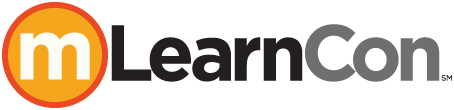MB17 Daily Docent Kickoff
7:30 AM - 8:15 AM Friday, June 12
401
Kick-start your day—and your networking—with Morning Buzz, the popular early-bird discussions held each morning of the conference. This is your chance to grab a cup of coffee and meet other conference attendees in a relaxed, casual environment, so you can share your best practices, insights, and tips while learning from one another’s experiences.

Karen Hyder
Online Event Producer and Speaker Coach
Kaleidoscope Training and Consulting
Karen Hyder, online event producer and speaker coach at Kaleidoscope Training and Consulting, has been teaching about technology since 1991, when she delivered instructor-led software courses for Logical Operations. She was promoted to director of trainer development, helping trainers improve skills and earn certifications. In 1999 she created a course for trainers using virtual classrooms, and helped launch The eLearning Guild Online Forums in 2004. She continues to host The Guild’s Best of DemoFest, and was honored with the Guild’s Guild Master Award. Currently, Karen provides coaching and production support for a series of online courses at Hearing First, a not-for-profit that serves audiology professionals earning CEUs.

Brenda Enders
President & Chief Learning Strategist
Enders Consulting
Brenda Enders is the president and chief learning strategist for Enders Consulting, a St. Louis, MO-based company. She is a consultant, author, and public speaker specializing in leveraging innovative technologies to improve employee performance. She has 19 years’ experience in the learning and development field. Brenda’s first book, Manager’s Guide to Mobile Learning, was published in 2013. Prior to founding Enders Consulting, Brenda was the chief learning strategist and learning services practice leader for a custom learning solutions provider for 12 years, where she led the design and deployment of innovative and award-winning custom learning solutions.
MB18 Designing Mobile-friendly Content
7:30 AM - 8:15 AM Friday, June 12
409
Kick-start your day—and your networking—with Morning Buzz, the popular early-bird discussions held each morning of the conference. This is your chance to grab a cup of coffee and meet other conference attendees in a relaxed, casual environment, so you can share your best practices, insights, and tips while learning from one another’s experiences.

Tim Slade
Creator
The eLearning Designer's Academy
Tim Slade is a speaker, author, award-winning freelance eLearning designer, and creator of The eLearning Designer's Academy. Having spent the last decade working to help others elevate their eLearning and visual communications content, Tim has been recognized and awarded within the eLearning industry multiple times for his creative and innovative design aesthetics. Tim is also a regular speaker at international eLearning conferences, a recognized Articulate Super Hero, and author of "The eLearning Designer's Handbook."
MB19 Building and Supporting Virtual Communities
7:30 AM - 8:15 AM Friday, June 12
404
Kick-start your day—and your networking—with Morning Buzz, the popular early-bird discussions held each morning of the conference. This is your chance to grab a cup of coffee and meet other conference attendees in a relaxed, casual environment, so you can share your best practices, insights, and tips while learning from one another’s experiences.

Sarah Mercier
CEO & Strategic Consultant
Build Capable
Sarah Mercier, CEO and strategic consultant at Build Capable, specializes in instructional strategy and learning technology. Sarah is known for translating highly technical concepts and research to real-world practice. She is an international facilitator for the Association for Talent Development and Greater Atlanta ATD Past President. Her innovative learning solutions have been recognized by winning industry awards, such as Best of Show at FocusOn Learning DemoFest for xAPI for Interactive eBooks, and Best Performance Support Solution at DevLearn DemoFest for Critical Success Factors training and assessment tool. Sarah is a frequent speaker at industry conferences and business events on topics such as instructional design and development, accessibility, data strategy, and learning ecosystems. Her work has been published in ATD’s 2020 Trends in Learning Technology, The Book of Road-Tested Activities, TD Magazine, Learning Solutions Magazine, CLO Magazine, and a variety of other training and workforce publications.
MB20 Microlearning: Fad or Fab?
7:30 AM - 8:15 AM Friday, June 12
406
Kick-start your day—and your networking—with Morning Buzz, the popular early-bird discussions held each morning of the conference. This is your chance to grab a cup of coffee and meet other conference attendees in a relaxed, casual environment, so you can share your best practices, insights, and tips while learning from one another’s experiences.

Thomas Spiglanin
Senior Project Leader
The Aerospace Corporation
Thomas Spiglanin is a senior project leader for The Aerospace Corporation. He has developed learning strategies and educational products for over 20 years, increasingly through using video for the workplace. He now leads technical education projects for Aerospace University, the educational division of The Aerospace Corporation. Thomas earned his PhD from Wesleyan University and his BS from the University of California–Riverside.
MB21 Getting the Most Out of Mobile VILT
7:30 AM - 8:15 AM Friday, June 12
407
Kick-start your day—and your networking—with Morning Buzz, the popular early-bird discussions held each morning of the conference. This is your chance to grab a cup of coffee and meet other conference attendees in a relaxed, casual environment, so you can share your best practices, insights, and tips while learning from one another’s experiences.

Tammy Olson
Global Learning Program Manager
Donaldson Company
Tammy Olson, a global learning program manager at Donaldson Company, is an experienced global learning leader and strategist with a passion for developing learning strategies, infrastructures, and solutions that leverage social, collaborative, virtual, and mobile learning technologies for Fortune 500 companies. Tammy continually looks for opportunities to innovate the way people work by integrating learning and collaboration exactly where and when it is needed. She has over 20 years’ experience creating technology-enabled learning experiences to engage and develop high-performing, diverse employee populations.
MB22 How to Write a Winning Conference Speaking Proposal
7:30 AM - 8:15 AM Friday, June 12
408
Kick-start your day—and your networking—with Morning Buzz, the popular early-bird discussions held each morning of the conference. This is your chance to grab a cup of coffee and meet other conference attendees in a relaxed, casual environment, so you can share your best practices, insights, and tips while learning from one another’s experiences.

David Kelly
Chairman
The Learning Guild
David Kelly is the Chairman of the Learning Guild. David has been a learning and performance consultant and training director for over 20 years. He is a leading voice exploring how technology can be used to enhance training, education, learning, and organizational performance. David is an active member of the learning community, and can frequently be found speaking at industry events. He has previously contributed to organizations including ATD, eLearn Magazine, LINGOs, and more.
901 Purpose: The Killer App
8:30 AM - 9:30 AM Friday, June 12
408
A killer app has been defined as any computer program that is so necessary or desirable that it proves the core value of some larger technology, such as computer hardware, a gaming console, software, or a programming language. Where is the killer app for massive open online courses (MOOCs)? Even though higher education is available for more learners now than ever before and at little or no cost, MOOCs and other innovative online formats for higher education are struggling with completion rates. Online engagement will continue to struggle unless purpose is addressed.
In this interactive session, you will explore what’s missing from MOOCs that is holding them back from becoming the next killer app for education. You will learn to review completion statistics and analyze completion rate trends. You will leave this session having discovered why purpose will be the next killer app that propels MOOCs to widespread acceptance and success, and how to embed it into the learning programs you build.
In this session, you will learn:
- What is meant by purpose in online learning
- Why purpose so critical to the success of an MOOC or other online learning
- How to discover a learner’s motivations for online learning
- How to use completion statistics and completion data effectively
Audience:
Novice and intermediate designers, project managers, managers, and
VPs.
Technology
discussed in this session:
Mobile education.

Eric Bruntmyer
Vice President for Financial Affairs/CFO
Dallas Baptist University
Eric Bruntmyer is the vice president for financial affairs/CFO at Dallas Baptist University, where his responsibilities include creating, implementing, and monitoring of the university-wide budget, maintaining sufficient cash flow, and completing the fiscal year with a surplus. He is part of the team that increased revenues from $40,462,000 in 2003 to $94,400,000 in 2012 with an average excess revenue of $5,500,000 each year. Eric also helped increase the university’s assets from $70,662,000 in 2003 to $149,800,000 in 2012.
902 Successful Ecosystems for Enterprise mLearning
8:30 AM - 9:30 AM Friday, June 12
404
Mobile devices and applications have finally worked their way into the learning landscape, enabling organizations of all sizes to leverage modern wireless wonders to deliver training, performance support, and business communications to their on-the-go workers. Great devices and rapid technology adoption don’t always outweigh the myriad challenges that hold back mLearning projects, from scaling from smaller pilots to larger implementations. Next-generation ecosystems require next-generation tools, approaches, and teams to ensure adoption, continued utilization, and success.
In this session you will be empowered to move beyond newly minted mobile learning strategies to start applying an array of valuable lessons learned from case studies across industries and geographies. You will learn what works and what doesn’t and where hype ends and reality begins. You will explore proven processes for selecting the right tools, devices, audiences, and objectives that can bring experience and confidence to training teams who have yet to introduce mobile options to address their field training, performance support, and business communications needs.
In this session, you will learn:
- Which mobile devices are practical for on-the-go learning
- Which authoring tools, libraries, and media types are effective for mobile
- Why yesterday’s approaches to progress tracking and reporting fail to meet tomorrow’s cloud-based demands
- Why mobile learning project teams are bigger, broader, and more multidisciplinary than their traditional online counterparts
Audience:
Novice to advanced designers, developers, project managers, and
managers.
Technology
discussed in this session:
Apple iOS, Android, BlackBerry, and Microsoft Windows Phone.

Robert Gadd
President
OnPoint Digital
Robert Gadd is president of OnPoint Digital and responsible for the company’s vision and strategy. OnPoint’s online and mobile-enabled offerings support more than one million workers and include innovative methods for content authoring, conversion, and delivery extended with social interactions, gamification, and enterprise-grade security for workers on their device or platform of choice. Prior to OnPoint, Robert spent 10 years as CTO of Datatec Systems and president/CTO of spin-off eDeploy.com. He is a frequent speaker on learning solutions—including mobile, informal learning, xAPI, and gamification—at national and international T&D conferences.

Dave Smelser
VP, Business Development
OnPoint Digital
Dave Smelser, a vice president of business development at OnPoint Digital, has helped design and deliver technology-enabled learning solutions in the enterprise for several years. Dave previously worked in software integration at Lockheed Martin Aeronautics and in Ernst & Young’s Technology and Security Risk Services practice. Through a strong understanding of technology and the practical realities of the business world, Dave has assisted many Fortune 1000 companies in yielding real, measurable results through implementations of various learning technologies. Dave holds both bachelor and master of science degrees in decision and information sciences from the University of Florida.
903 Cutting the Complexity of Mobile Learning Solutions
8:30 AM - 9:30 AM Friday, June 12
501
Developing mobile learning solutions can become complicated if you’re not careful. One wrong turn can leave you mired in extra work you didn’t anticipate. Sometimes this happens due to design decisions. In other cases, the problem stems from choosing the wrong tool, failing to set up templates properly, or any number of other issues.
In this session, participants will explore the complexity of developing mobile learning solutions via real-world examples of problems faced during development of actual mobile learning courses and performance support tools. You will examine courses and tools, as well as issues that made the development more complex than it needed to be. You will have an opportunity to formulate your own solutions to the problems, and review the specific steps to reduce the complexity.
In this session, you will learn:
- The impact of choosing the wrong type of tool for the task
- Techniques for making templates easier to use
- Tips for efficient mLearning programming in a variety of authoring tools
- Proven approaches to troubleshooting problems when they arise
Audience:
Intermediate and advanced developers.
Technology
discussed in this session:
Articulate Studio, Articulate Storyline, Lectora, Captivate,
HTML5, and JavaScript.

Matt Kurtin
Senior Director, Technology and Visual Design
Innovative Learning Group
Matt Kurtin, Innovative Learning Group's senior director of technology and visual design, provides leadership for ILG's programmers and graphic designers. For over 20 years, he has advised client organizations on their overall technology strategy for learning and performance improvement. Matt provides insight into leading best practices for use of mobile solutions, learning portals, and learning management systems. He consistently applies the latest advances in digital capability, such as augmented and virtual reality, to practical application in learning. Matt has a bachelor's and master's degree in electrical engineering from Virginia Polytechnic Institute and State University.
904 Strategies and Tools for Using Mobile in the Classroom
8:30 AM - 9:30 AM Friday, June 12
402/403
While widely used for performance support and learning outside the classroom, and increasingly within K-12 classroom-based environments, mobile devices have not been widely exploited for use in adult classrooms. Even though use cases are not always obvious, the affordances of mobile devices offer great opportunity for supplementing classroom-based learning.
In this session you will explore creative uses of mobile devices in the adult learner classroom. You will examine specific ways to use mobile devices to enhance learning and how to design lessons to effectively integrate mobile devices. You will discuss how the affordances of mobile devices affect learning strategies. You will leave this session with actionable ideas for implementing mobile learning in the classroom for adult learners.
In this session, you will learn:
- How mobile devices can be leveraged to support classroom-based learning environments
- How to effectively design a classroom-based lesson for adult learners that uses mobile devices
- The most effective and useful apps for classroom-based learning
- How to design your overall mobile strategy for classroom-based learning
Audience:
Novice designers, project managers, and managers.
Technology
discussed in this session:
N/A

Ryan Gibbens
Co-owner
Resonate Learning Consultants
Ryan Gibbens is a co-owner of Resonate Learning Consultants. Ryan has worked for various federal government clients, including the FBI and the Defense Acquisition University. He holds an MEd degree in instructional design from George Mason University and is passionate about the intersection of technology, learning, and performance support. Before his career in the learning field, Ryan worked in both the hospitality and wine industries.
905 Improving Performance Through Personalized Learning on Mobile Devices
8:30 AM - 9:30 AM Friday, June 12
409
A mobile device affords the ability for a personal experience, such as the apps one chooses, the way the device is organized, preferred media types, the means of communication, and more. People are used to customizing their devices to make their lives easier and to be more efficient. When it comes to training and improving performance, however, people are asking for the same customizability to personalize their learning experience to get exactly what they want/need, when they need it.
In this session you will combine what is known from existing research and learning theories for adult learners to present an overall vision for personalized learning through mobile devices. You will explore how to create an environment in which users can determine their own learning and performance needs and choose existing resources to meet those needs. You will explore how learners can create their own content and organize it as they please. You will leave this session with ideas for how to create a mobile learning experience that is personal to each of your users.
In this session, you will learn:
- What a personal learning environment is and how we can create one on our mobile devices
- How learning can be enhanced and performance can be improved through personalized mobile experiences
- What adults who already use their mobile device to improve their performance say they need in order to enhance their learning
- What types of apps and mobile content can be created to promote a more personalized experience
- How innovations in technology can be combined with adult learning theories to provide a personal approach to enhancing performance
Audience:
Novice and intermediate designers, project managers, and managers.
Technology
discussed in this session:
Apple and Android tablets.

Erin Gibbens
Mobile Learning Consultant
Combating Terrorism Technical Support Office
Erin Gibbens is a Mobile Learning Consultant, and Science Engineering and Technical Assistance (SETA) contractor to the U.S. Government. Her expertise is in analyzing, evaluating, and managing projects involving emerging educational technologies, including but not limited to mobile learning, simulations/games, and social media. Erin earned her M.Ed. in Instructional Technology from George Mason University.
906 Driving On-the-job Performance with Mobile Learning
8:30 AM - 9:30 AM Friday, June 12
503
Raytheon Professional Services had as a client a global company that has a distributed workforce diagnosing and repairing technical equipment at their customers’ stores. The client wanted to provide a mobile solution to its workforce to allow them to improve upon their key business metrics.
In this session you will explore a case study of how Raytheon worked with its client to design an electronic performance support system (EPSS) solution to address the client’s needs via a mobile learning strategy. You will learn how the adoption of both mobile and EPSS solutions has enabled its client to put the right level of information and learning in the hands of the learner/worker at the point of use. You will discover how this solution has enabled the use of hard data results to drive improvements to overall business performance and to transition to a more business-centric focused learning model.
In this session, you will learn:
- How to transform learning with analytics, technology and innovation
- How to focus on business results and not just learning results
- How mobile learning and an electronic performance support system (EPSS) work together
- The design and technical requirements to developing and deploying mobile learning solution
Audience:
Intermediate and advanced managers and directors.
Technology
discussed in this session:
EPSS solutions; mobile devices, specifically tablets in an xAPI-managed
system.

Michael Nemeth
Senior Training and Development Specialist
Raytheon
Michael Nemeth is a senior training and development specialist supporting sales training development for Raytheon Professional Services. Michael has contributed to the strategy, design, and development efforts for major global organizations and has designed and/or developed over 80 hours of courseware for automotive, military, and government contracts. With over 10 years of experience in the training and development industry, Mike’s primary focus has been in designing and developing cutting-edge value-added instructional design solutions that generate measurable learning and performance improvement and can be deployed at the point of need. Michael holds a master’s degree in instructional design and interactive technologies.
907 Mobile Video Delivery: New Standards and Streaming Protocols
8:30 AM - 9:30 AM Friday, June 12
401
For years Flash videos have been the Internet standards for video delivery. But with the emergence of mobile web, video publishers face a fragmented environment consisting of multiple video formats that make it more difficult to reach that audience. There is no magic fix to this problem. We need to go back to the drawing board, drop some formats that are irrelevant, and adopt new standards in order to stay current and deliver platform agnostic media.
In this session you will explore how the adoption of new streaming protocols and a smart player have enabled one company to reach the 35 percent of mobile users who were not able to view our media content. You will learn how its videographers, integrators, and server administrators had to re-adjust their daily tasks and acquire new techniques in order to face and overcome these challenges. You will leave this session understanding how this new workflow results in a more streamlined process, producing one format with three different bitrates—HD, medium-res. and low-res—so that all bandwidth would be covered.
In this session, you will learn:
- New video standards for mobile
- How to adopt true streaming protocols for mobile devices
- How to optimize videos to accommodate mobile bandwidth
- About server setup for mobile delivery
Audience:
Novice to advanced designers, developers, project managers, and
managers.
Technology
discussed in this session:
Adobe Media Server 4.5; encoding tools for the MP4 format, like
HandBrake and FastTrack; editing manifest files like .m3u8 and F4M; delivery
videos to iPads and iPhones devices; and streaming protocols like HDS and HLS.
908 The Mobile Revolution: Smartphone Training
8:30 AM - 9:30 AM Friday, June 12
406
Rent-A-Center has always prided itself on being a pioneer in the rent-to-own industry. In an effort maintain its competitive advantage and significantly increase its customer base, Rent-A-Center decided to occupy the smartphone space. This initiative would require an innovative and revolutionary training strategy to introduce this product line.
The key factor that made this training so cutting edge and dynamic was the fact that the entire instructor-led presentation was delivered entirely via smartphone. There were several best practices that made this blended approach not only unique but impactful to the learner, ultimately leading to a successful deployment and award-winning training initiative, the mobile revolution.
In this session, you will learn:
- The innovative approach Rent-A-Center used in designing for mobile delivery
- The best practices used during this blended strategy
- How to utilize smartphones for delivery
- How to use this case study to implement progressive training solutions
Audience:
Intermediate designers, developers, project managers, and managers
with a basic understanding and foundation of instructional design principles.
Technology
discussed in this session:
Smartphones.

Megan McKee
Senior Manager of Operations Training
Rent-A-Center
Megan McKee is currently the senior manager for operations training for Rent-A-Center, where she oversees training for multiple lines of business in the US, Canada, and Puerto Rico for over 2,700 stores. Formerly the director of Amplifi University at Amplifi Commerce and manager of education implementation and design quality for Children’s Medical Center— Dallas, Megan holds a PhD in applied technology performance improvement from the University of North Texas. With her guidance Rent-A-Center recently placed #37 in the 2015 Training Top 125 for best learning organizations.
910 Matching Tech to Task: Solutions for mLearning and Beyond
8:30 AM - 9:30 AM Friday, June 12
502
Instructional designers are constantly in the process of considering which tools to use in order to best meet the training and development needs of their clients, customers, or learners. Without carefully reviewing the affordances of technologies, instructional design professionals could negatively impact the effectiveness of their educational intervention, lose time, or create a poor design.
In this session you will be provided with a framework and just-in-time mobile resource for determining how to match available mobile and learning technologies to their ultimate learning objectives. You will learn why each technology has its advantages and disadvantages. You will understand how choosing the wrong technology can lead to frustration and unnecessary time expenditures, and can negatively impact the user experience. You will leave this session able to optimize the tool selection process, and be more prepared to meet the training needs of their end users.
In this session, you will learn:
- The affordances of different technologies
- To evaluate and reflect on your beliefs about technological affordances
- The theoretical framework of technological affordances
- To use the Tech Select Decision Aide to a scenario based problem
Audience:
Novice and intermediate designers, developers, project managers, and
managers.
Technology
discussed in this session:
HTML5, Adobe Captivate, Android/Chrome, iOS, and Powtoon.

Helen Fake
Learning and Development Consultant
Grant Thornton
Helen Fake is a learning and development consultant with Grant Thornton. An experienced change management catalyst, she has integrated organizational training and knowledge management at companies like ICF International, Billy Casper Golf, and the International Trade Administration. From instructor-led courses to eLearning programs, Helen embraces multiple delivery methods to encourage adoption of enterprise-level software packages.

Nada Dabbagh
Professor
George Mason University
Nada Dabbagh is a professor and the director of the learning technologies division in the College of Education and Human Development at George Mason University in Fairfax, Virginia. She holds a PhD in instructional systems design from the Pennsylvania State University. She teaches graduate courses in instructional design, eLearning design and pedagogy, and cognition and technology. Nada’s research focuses on the pedagogical ecology of learning technologies with the goal of understanding the social and cognitive consequences of learning systems design. Specific research interests include interaction design, personal learning environments, case problem generation and representation in problem-based learning, supporting self-regulated learning in online learning, and leveraging social media for personalized learning experiences.
911 B.Y.O.L.: Creating an Interactive Book with iBooks Author
8:30 AM - 9:30 AM Friday, June 12
505
There’s a growing interest in creating interactive digital books for learning. The challenge is that there are several publication formats and many different vendor applications to use to build an interactive book. Knowing which format and/or tool to use, when to use it, and what’s involved in creating your content in the format provided by the vendor can seem overwhelming.
In this hands-on session participants will learn the process for building eBooks using iBooks Author. You will explore the authoring environment and discuss the processes that are involved in building an eBook. You will discuss and apply the pluses and minuses of each file format using iBooks Author. You will leave this session with an understanding of the latest tools, gain an understanding of what each format offers, and discover how you can take advantage of it in your organization.
In this session, you will learn:
- How to create an iBooks book for delivery
- When to choose the iBooks format for delivering content
- Challenges and solutions to common issues on your first project
- How to plan and prepare your content for delivery
Audience:
Novice and intermediate designers, developers, project managers,
managers, and directors.
Technology
discussed in this session:
iBooks Author; creating interactive Books; MP4 video format for
video and animation delivery; preparing assets; and delivering assets via web,
email, or the Apple Store.
Participant
technology requirements:
Mac Laptop and iBooks Author (Free).

Nick Floro
Learning Architect/Imagineer
Sealworks Interactive Studios
Nick Floro, a co-founder and learning architect at Sealworks Interactive Studios, has over 25 years of experience developing learning solutions, applications, and web platforms. Nick is passionate about how design and technology can enhance learning and loves to share his knowledge and experience to teach, inspire, and motivate. As a learning architect, Nick gets to sketch, imagine, and prototype for each challenge. He has worked with start-ups to Fortune 500 companies to help them understand the technology and develop innovative solutions to support their audiences. Nick has won numerous awards from Apple and organizations for productions and services.
912 B.Y.O.L.: Using Adobe Edge Animate with Dreamweaver to Create Responsive eLearning
8:30 AM - 9:30 AM Friday, June 12
504
You’ve made a great eLearning course designed to be delivered over your intranet or the Internet. Part of it uses Flash, and your learners use a lot of devices that won’t display Flash. You need to rebuild the Flash parts using HTML5-compliant animations. How do you build a responsive site that all devices, from desktop and laptop computers to tablets and smartphones, can use?
In this hands-on session, you will interactively go over how the kinds of animations you create in Edge Animate can be used in a responsive website created using Dreamweaver. You will also learn how to make your lesson (including the animations they contain) responsive, so that any device, anywhere, can see your lessons with all their elements in place. You will collaborate with others to get the lessons you’re creating ready to be deployed online.
In this session, you will learn:
- How to build animations in Edge Animate
- How to build responsive websites in Dreamweaver
- How to make your lessons responsive
- How to deploy your projects online
Audience:
Intermediate designers, developers, and managers.
Technology
discussed in this session:
Edge Animate, Dreamweaver.
Participant
technology requirements:
Laptop with Edge Animate and Dreamweaver (or the cloud) installed.

Stephen Haskin
Principal
Industrial Strength Learning
Stephen Haskin, the principal of Industrial Strength Learning, started in video production and computing in the 1970s. He has worked with digital video and eLearning since the late 1980s, and has been at the forefront of streaming media. Previously, Stephen was a producer and director of film and video and won many awards for his work. He worked for the University of Michigan for several years, but has now returned to the private sector where he currently directs and consults for distance-learning projects and video. Stephen frequently speaks at conferences and seminars, is the author of three books, and is writing a fourth book about media and learning.
1001 Going Global with Mobile eLearning
10:00 AM - 11:00 AM Friday, June 12
501
Global eLearning is a growth market, driven by its benefits of cost reduction, flexibility, and operational ease of use. The creation of a truly global training strategy requires synergy between several areas of expertise. You've invested heavily in instructional design and recruited the best mobile app developers. Now you’ve created a powerful product and you want to offer it across the world in other languages.
In this session you will learn about the common pitfalls encountered when localizing an eLearning product for a mobile environment. You will learn several techniques for ensuring that your product will have the same powerful impact you intended it to have for your English-speaking audiences. You will leave this session prepared to ensure that no piece of your investment and efforts is lost in translation.
In this session, you will learn:
- How to decide which markets or countries are best suited for your product
- How to deploy a multilingual version of your product considering not only language and culture but also technology
- Adaptation vs. translation vs. re-creation of content
- When to go mobile in eLearning
Audience:
Novice to advanced designers, developers, project managers, and managers.
Technology
discussed in this session:
N/A

Michael Cardenas
President
Local Concept
Michael Cardenas is the founder of Local Concept, a localization company, with 28 years’ experience servicing the global needs of companies such as HP, Harvard Business School, and Ford Motor. Michael earned his bachelor of science from the University of California, San Diego, and his law degree from California Western School of Law.

Nicolle Nelson
Senior Project Manager
Monarch Media
Nicolle (Nicki) Nelson, a senior project manager at Monarch Media, has been a project and account manager for more than 12 years. Nicki has in-depth expertise in educational technologies and has led projects developing multi-module, interactive training programs for clients such as Stanford Graduate School of Business, Elsevier, the State of Iowa, and the California State University system. She has developed a variety of online courses and has experience leading project teams, managing deliverables, and overseeing client communications. Nicki also has an in-depth understanding of human resources and employment law, as she worked as an employment law attorney for 10 years for the firm Paul, Hastings, Janofsky & Walker.
1002 Emerging Tech from Qualcomm’s Mobile Learning Lab
10:00 AM - 11:00 AM Friday, June 12
503
How can you prepare for tomorrow when you spend so much of today addressing the needs of yesterday? Mobile technology continues to evolve at a rapid pace. Historically, the technologies themselves have always preceded L&D by two to four years. This is the time it takes for solid user trialing, new vendor products, and widespread platform adoption. Unfortunately, this lack of forward visibility makes it challenging to keep up with learner expectations and map out future learning technology strategies.
In this session you will learn from Qualcomm’s Mobile Learning Lab experiments with the very latest emerging mobile technologies to understand what might work well for future learners. You will discuss how these experiments can help us advise and inform future mobile learning developers and vendors. You will examine demonstrations, insights, and examples of the technologies that will be shaping our mobile learning of tomorrow.
In this session, you will learn:
- The advantages and disadvantages of working with augmented reality
- From experiments with gamification for mobile
- How to evaluate emerging technologies for learning
Audience:
Novice to advanced designers, developers, managers, and directors.
Technology
discussed in this session:
Augmented reality; gamification; Unity 3D; indoor positioning; and
iBeacons.

Geoff Stead
Senior Director, Mobile Learning
Qualcomm
Geoff Stead, the senior director of mobile learning at Qualcomm, works internally to mobilize employee learning and externally to encourage smarter use of mobile learning at work. Geoff’s team works with cutting- edge mobile technologies to explore how they can and should use these technologies to enhance learning and performance. Geoff’s team also curates the popular WorkLearnMobile.org site, sharing best practice and industry insights. Considered one of the founders of mobile learning, Geoff has been creating innovative mobile learning tools since 2001. He advises the mobile industry (GSMA), education departments, and the EU, UK, and US governments on perfecting the blend between mainstream consumer technologies and enhanced learning and teaching.
1003 The Impact of the Modern Learner on Content Strategy
10:00 AM - 11:00 AM Friday, June 12
409
The modern learner complains that they don’t have enough time to do their job, let alone make time for formal training. Many workers are developing their skills and knowledge one problem at a time. They are untethered, empowered, and looking for on-demand access to learning—how do we get them the content they are demanding?
In this session, you will explore content strategy and management and how it fits into your plans to deliver learning content effectively to meet the just-in-time, just-for-me learning needs. You will learn how to leverage formal training content for just-in-time learning and the strategies for delivering the right content to the right audience and how to deliver content effectively to multiple systems of engagement.
In this session, you will learn:
- How to leverage formal training content for just-in-time learning
- Strategies for getting the right content to the right audience
- How to deliver content effectively to multiple systems of engagement
- Why it’s time to stop experimenting with mobile learning
Audience:
Novice to advanced designers, developers, project
managers, managers, directors, and VPs.
Technology
discussed in this session:
N/A

Monica Kraft
Director, Product Marketing
Xyleme
Monica Kraft, a director of product marketing at Xyleme, has extensive experience in operations, product management, and marketing for cloud-based solution providers in the online retail and learning industries. She started her career in corporate training at Xerox and quickly moved to software product development. Monica was on the forefront of the shift to hosted solutions and held a variety of positions, from website production for customer implementations to product manager for UniteU, ElementK, and Skillsoft. At Xyleme, she is responsible for educating the market on learning content management and building the Xyleme brand. She holds a bachelor’s degree in fine arts, in addition to an MS in software development and management from Rochester Institute of Technology.
1004 Visual Storytelling Using Mobile Devices
10:00 AM - 11:00 AM Friday, June 12
402/403
Many people know that mobile devices can be used for training, but are unsure of how to develop engaging content that is well suited for mobile devices. The use of visuals to enhance learning is important, but understanding how best to use visuals in a mobile environment can be a challenge.
In this session you will explore visual storytelling techniques and the formats that are well suited for mobile delivery. You will learn how you can develop content such as infographics, whiteboard animations, motion graphics and comics to explain processes and tell your story visually. You will leave this session understanding the different formats that can be used for visual storytelling and the types of tools used to produce them.
In this session, you will learn:
- The benefits of visually engaging your learners
- Visual storytelling formats
- How visual storytelling formats can be adapted for mobile devices
- Tools used for creating visually engaging content
Audience:
Novice and intermediate designers, developers, and managers.
Technology
discussed in this session:
Primarily HTML5 content developed in Adobe Captivate and
Articulate Storyline for delivery on smartphones and tablets.

Brian Melven
Chief Storyteller
Vization
Brian Melven, the chief storyteller with Vization, is an instructional designer, facilitator, and speaker who has been developing training courses for Fortune 500 companies around the world for over 14 years. Brian is from Dallas/Fort Worth, Texas, and his passion is helping clients tell their story visually.
1005 Learning from the Experts Wherever You Both Are
10:00 AM - 11:00 AM Friday, June 12
404
Accessing learning or performance support assets when on the move is challenging to the learner as well as the expert or provider. We are all moving around the office, complex, country, or world. We need to access information or guidance exactly when needed without leaving our location or process. However, we also need to provide or push information when learners need it without even knowing they do. The speed of business dictates our learning needs, and these days the need for speed is overwhelming.
In this session you will discuss the strategies, methodologies, technologies, and governance needed to enable the process of real-time learning on the go. You will explore examples and discuss scenarios that have worked and those that have not. You will examine research data that can to guide us and dive into applications of that research with real examples that will drive our success. You will leave this session with concepts to develop strategies, examples of methodologies to be enacted, knowledge of technologies that enable, and governance criteria that works.
In this session, you will learn:
- Criteria to enable effective mobile learning strategies
- Methods and technologies to enable the learner at the point of need
- Methods and technologies to enable the expert to provide learning at the point of need
- Criteria of success from examples
Audience:
Novice to advanced designers, project managers, managers, and
directors.
Technology
discussed in this session:
ANCILE uPerform and ANCILE uAlign.

Malcolm Poulin
Senior Director, Strategy and Market Relations
ANCILE
Malcolm Poulin, the senior director of product strategy for ANCILE Solutions, has been in the corporate learning and performance field for over 34 years. At ANCILE Solutions, Mal’s focus is on achieving business value by enabling learning and performance strategies. While at RWD and SAP Education for the prior 15 years he assessed customer business needs and market trends. The results have been new and different ways to address these needs and support companies in their mission of optimizing employee performance across the enterprise. For the preceding 16 years, Mal held several positions in education services at Digital Equipment Corporation.
1006 Agile Project Management for eLearning Development
10:00 AM - 11:00 AM Friday, June 12
408
On time, on budget, and what they need (even if that changes!): The software development industry is embracing agile to address these issues, and there’s much the eLearning development world can learn from it. Agile provides a framework for adapting to change as it happens, and working with the client to deliver the content most needed by learners.
In this session you will learn about the agile project management methods TorranceLearning adapted and how its project teams actually use them on the job. You will explore the tools and supplies you need, how to choose a project to pilot, and how to train your team. You will learn how agile techniques improve centralizing information, keeping a project on track, tracking hours and resources more easily, and defining clear and measureable job tasks.
In this session, you will learn:
- How agile can be used in eLearning development
- How to choose a project to pilot
- Which tools can be used in agile
- How to train your team on agile
Audience:
Novice and intermediate designers, developers, managers,
and project managers.
Technology
discussed in this session:
N/A

Megan Torrance
CEO
TorranceLearning
Megan Torrance is CEO and founder of TorranceLearning, which helps organizations connect learning strategy to design, development, data, and ultimately performance. She has more than 25 years of experience in learning design, deployment, and consulting . Megan and the TorranceLearning team are passionate about sharing what works in learning, so they devote considerable time to teaching and sharing about Agile project management for learning experience design and the xAPI. She is the author of Agile for Instructional Designers, The Quick Guide to LLAMA, and Making Sense of xAPI. Megan is also an eCornell Facilitator in the Women's Executive Leadership curriculum.
1007 Untethered Classroom: Students Engaging Subject Through Mobile Learning
10:00 AM - 11:00 AM Friday, June 12
401
In recent mobile learning research, college-bound students initially showed a preference for learning environmental science in the classroom through lecture or reading assignments rather than through hands-on learning activities. Though students had access to mobile technologies, they used the mobile technologies for classwork the same way they could use a desktop: searching and reading electronic documents. The classroom teacher and researcher intended to leverage mobile learning technologies to break out of this mold, helping students engage the subject of environmental science first-hand through using mobile tools in the natural environment.
In this session you will explore how the researcher and classroom teacher designed learning activities where students went outside the classroom into the natural environment to gather and build firsthand information using mobile technologies. You will learn how students collaborated through shared data and video conferencing to develop mobile-accessible knowledge bases in their subject. You will leave this session with new ideas on how mobile technologies can be used to enhance classroom-based learning programs.
In this session, you will learn:
- How engaging the subject through mobile learning enhances student interest
- How mobile learning provides new opportunities for collaboration
- How mobile learning provides new opportunities for first-hand discovery of knowledge
- How mobile-supported first-hand discovery of knowledge supported student interest in the subject
- How mobile learning activities outside the classroom required more time for preparation and assignment completion
Audience:
Novice to advanced designers, developers, project managers, and
directors.
Technology
discussed in this session:
N/A

Gregg Orr
Functional Design and Training Team Lead
Texas Department of Family and Protective Services
Gregg Orr has taught for 17 years, including nine years as an interactive training developer. He currently develops both eLearning and instructor-led training for the Texas Department of Family and Protective Services. His current projects include managing and delivering training to a mobile workforce. He is a PhD student in instructional technology at the University of Texas with a research focus on mobile learning. Gregg is currently doing academic research at a high school where learning for advanced placement environmental sciences is taken outside of the classroom with mobile devices.
1008 Personal Digital Devices in Undergraduate Nursing Clinical Education
10:00 AM - 11:00 AM Friday, June 12
406
The use of personal mobile devices is a rapidly growing trend in clinical practice and in nursing education. Recent years have seen an increase in the use of personal digital devices (PDDs) by healthcare professionals as well as by the general public. In addition to being small and easy to carry, these technologies combine communications and computing abilities, facilitating mobility as well as information retrieval at the point of care.
In this session you will explore the current state of research literature documenting nursing students’ use of PDDs in their clinical curriculum. You will examine topics such as effectiveness, information retrieval practices, and challenges to implementation. You will leave this session understanding why academic institutions and teaching professionals need to get on board with promoting students’ use of personal digital devices in their clinical education.
In this session, you will learn:
- How undergraduate nursing students are using PDDs in the clinical setting
- The effectiveness of using PDDs in the context of clinical learning
- The challenges of promoting nursing students’ use of PDDs in their clinical education
- The perceptions of students, preceptors, healthcare staff, faculty members, and patients regarding nursing student use of PPDs
Audience:
Intermediate project managers and academics.
Technology discussed
in this session:
Smartphones, iPods, tablets, pocket PCs, personal digital
assistants (PDAs).

Philippe Beauregard
Student MSc (A)
McGill University
Formerly a corporate eLearning developer and learning specialist, Philippe Beauregard is currently undertaking a master’s degree in applied sciences at McGill University and studying the use of mobile learning technologies in nursing clinical education.
1009 Mobile Devices and Apps Meet the Classroom
10:00 AM - 11:00 AM Friday, June 12
502
More and more companies are creating mobile strategies and mobile applications to integrate with their existing businesses. Training groups are being tasked with getting users up-to-speed on mobile applications and are facing unique challenges with incorporating mobile devices and applications into the traditional classroom setting.
In this session you will examine a case study based on Salesforce’s new mobile-first strategy. You will explore how the Salesforce University curriculum development team needed to rapidly develop training for newly introduced mobile products and quickly integrate the company’s new mobile strategy and products into their entire existing instructor-led curriculum. You will discuss the issues the team faced, the pitfalls they encountered, and the successful techniques they developed in addressing this challenge.
In this session, you will learn:
- Multiple methods of incorporating mobile applications in a classroom setting
- How to handle logistical considerations and pitfalls of mobile devices in the classroom
- How to execute BYOD strategies in the materials and the classroom
- How to ramp or train instructors on utilizing mobile devices for classroom presentations
Audience:
Intermediate designers, developers, project managers, and managers.
Technology
discussed in this session:
iOS phones and tablets; Android phones and tablets; Salesforce and
its corresponding mobile applications; and mobile device screen projection in
the classroom.

Mary Humphreys
Associate Curriculum Developer
Salesforce
Mary Humphreys is an associate curriculum developer with Salesforce, which she joined in 2013. Mary focuses primarily on developing and maintaining eLearning and instructor-led training for the Salesforce developer audience. Before joining Salesforce, she worked as a technical writer and copywriter.

Mersedeh Jorjani
Curriculum Developer
Salesforce
Mersedeh Jorjani has been a curriculum developer with Salesforce since 2011, developing and maintaining instructor-led training as well as eLearning, with a focus on administrator and end-user audiences. Her previous work experience included stints as a creative writer, a copywriter, and an architectural conservator.
1010 Change: Helping Workers Adapt to That New Equipment Smell
10:00 AM - 11:00 AM Friday, June 12
407
In the transportation industry, many pieces of outdated equipment are being replaced with new, more efficient models. Changes like this can be very disruptive to affected workers. In today’s digital world this problem is becoming ever more common as mobile technologies move processes from levers and handles to buttons and touch screens.
In this session you will explore how instructional designers can function as change agents for their organizations. You will explore the methodology one team applied to successfully support a major technology change initiative for legacy employees, and you will discuss the role of the instructional designer in change management. You will leave this session with strategies that can be applied to support your change management in your organization, be it a shift to mobile technology use or any other major change.
In this session, you will learn:
- How to apply the ADDIE model to existing courseware for a new purpose
- How to apply Bloom’s Taxonomy to a known skill
- How to apply Maslow’s hierarchy of needs when faced with resistance
- How the change curve applies to training
Audience:
Novice designers, developers, project managers, and managers.
Technology
discussed in this session:
Onboard computers and touch screen

Barbara Cotes
Manager Team Member Engagement
Haskell
Barbara Cotes is a retired Navy veteran and an instructional designer. She's led project teams designing aviation and leadership courseware for the Department of Defense and US military. She has also designed award-winning curriculums for intermodal operations. She holds a bachelor's degree in technical operations, a master's degree in aerospace science, and certifications in instructional design, human resources, and Lean Six Sigma. Barbara is on advisory boards for Keiser University and several Florida Universities, she is an active member of trade associations, and has been a speaker at national and international conferences.
1011 Captivate Mobile Viewers with Good Microlearning Video Scripts
10:00 AM - 11:00 AM Friday, June 12
504
Although microlearning videos are often described as less boring and tedious than their longer workplace training counterparts, brevity alone does not accomplish this. The key is to begin with really good scripts that spell out precisely what you plan to produce, including visuals, narration, dialogue, action, and more. They are essentially design documents with content rolled into one.
In this session, you will explore the specific characteristics of microlearning videos for mobile viewers and discuss why you need to take these into account when writing scripts. You will view and critique different videos, offering insight into what engages viewers and why. You will also describe the elements of a well-written script and how to take optimal advantage of the microlearning video format. You will leave this session with simple, easy-to-implement tips and tricks to extend the useful lifetime of any video product.
In this session, you will learn:
- The characteristics of a well-written script
- How to write to take optimal advantage of the microlearning video format for mobile viewing
- How to increase engagement through conflict and contrast
- Ways to increase the lifetime of products by implementing a few simple tricks
Audience:
Novice and intermediate designers, developers, project
managers, and managers.
Technology
discussed in this session:
Smartphones, smartphone cameras (both photo and
video), video cameras, video editing software, iMovie for iOS, YouTube , Adobe
Voice (iOS app), Visme app, YouTube Capture, and Project Expresso.

Thomas Spiglanin
Senior Project Leader
The Aerospace Corporation
Thomas Spiglanin is a senior project leader for The Aerospace Corporation. He has developed learning strategies and educational products for over 20 years, increasingly through using video for the workplace. He now leads technical education projects for Aerospace University, the educational division of The Aerospace Corporation. Thomas earned his PhD from Wesleyan University and his BS from the University of California–Riverside.
1012 xAPI-enabled Interactive Video for a Mobile World
10:00 AM - 11:00 AM Friday, June 12
505
Two of the most popular technologies used to engage learners today are video and mobile. Videos are becoming increasingly interactive—even on mobile devices—but developing these videos can be complex. Where does an organization start?
In this session you will explore how organizations can apply interactive video on any and all modern devices to create an engaging and impactful experience. You will discuss how one organization in particular is managing the challenges that only bleeding edge technology can provide. You will discuss how to use immersive and “edutainment” techniques to engage and excite the learner about what is to come. Using the Experience API (xAPI), you will also explore how video interactions can be tracked and correlated with performance data to measure real business impact from training.
In this session, you will learn:
- How to apply interactive video on mobile devices
- How to use “edutainment” in learning programs
- How to use xAPI to track video-based interactions
- Best practices for developing interactive video
Audience:
Novice and intermediate designers, developers,
and managers.
Technology
discussed in this session:
Video and xAPI.

Robert Gadd
President
OnPoint Digital
Robert Gadd is president of OnPoint Digital and responsible for the company’s vision and strategy. OnPoint’s online and mobile-enabled offerings support more than one million workers and include innovative methods for content authoring, conversion, and delivery extended with social interactions, gamification, and enterprise-grade security for workers on their device or platform of choice. Prior to OnPoint, Robert spent 10 years as CTO of Datatec Systems and president/CTO of spin-off eDeploy.com. He is a frequent speaker on learning solutions—including mobile, informal learning, xAPI, and gamification—at national and international T&D conferences.

Dave Smelser
VP, Business Development
OnPoint Digital
Dave Smelser, a vice president of business development at OnPoint Digital, has helped design and deliver technology-enabled learning solutions in the enterprise for several years. Dave previously worked in software integration at Lockheed Martin Aeronautics and in Ernst & Young’s Technology and Security Risk Services practice. Through a strong understanding of technology and the practical realities of the business world, Dave has assisted many Fortune 1000 companies in yielding real, measurable results through implementations of various learning technologies. Dave holds both bachelor and master of science degrees in decision and information sciences from the University of Florida.

Jeff Joanisse
Co-Founder/Creative Director
th3rd coast Entertainment & Training
Jeff Joanisse, a creative director at th3rd coast Entertainment & Training, is an award-winning director of commercials and documentary films, a writer, and a music producer. From filmmaking to founding his own production company, where he serviced multiple global corporations’ marketing, training, and learning needs, Jeff has always been a storyteller. Jeff and his business partner have grown the training arm of their entertainment company year after year with the guiding principle that “training should never be boring.”
GS3 KEYNOTE: The Changing Definition of mLearning
11:15 AM - 12:30 PM Friday, June 12
JW Grand 1 – 5
Technological advancements have historically been minimally disruptive to training. While the new technologies have affected the ways in which we can deliver and consume content, they have not radically altered the foundational methodologies that learning and performance solutions are built upon. The addition of mobile technologies continued this trend, with the process of adapting existing content design and development practices often being referred to as mLearning. But mobile technology is about much more than eLearning on a phone. In this closing panel we will explore the true potential of mobile in the workplace and how the unique affordances of this technology enables us to provide powerful contextual learning opportunities and supply performance support to workers in ways we have not been able to in the past.

David Kelly (Host)
Chairman
The Learning Guild
David Kelly is the Chairman of the Learning Guild. David has been a learning and performance consultant and training director for over 20 years. He is a leading voice exploring how technology can be used to enhance training, education, learning, and organizational performance. David is an active member of the learning community, and can frequently be found speaking at industry events. He has previously contributed to organizations including ATD, eLearn Magazine, LINGOs, and more.

Frank Nguyen
Executive Director
Genentech
Dr. Frank Nguyen is a learning executive who specializes in transforming learning organizations through strategy and technology. He has led enterprise learning for Fortune companies including AIG, Amazon, American Express, Intel, MicroAge, and Sears. Frank has published extensively on the intersection of eLearning, instructional design, and performance support. He is a recipient of the Learning Guild Master and the ISPI Distinguished Dissertation awards. His work on compliance training, learning strategy, business transformation, and technology has been recognized by Brandon Hall and Chief Learning Officer. Frank has served on a variety of learning industry committees for Adobe, ATD, BJET, Brandon Hall, eLearning Guild, and ISPI.

Allison Rossett
Principal
Allison Rossett & Associates
Dr. Allison Rossett, long-time Professor of Educational Technology at San Diego State University, is in the Training magazine HRD Hall of Fame, and was a member of the ASTD International Board of Directors. Recipient of ASTD’s recognition for lifelong contributions to workplace learning and performance and designated a 2008 LEGEND, Allison co-authored Job Aids and Performance Support: Moving from Knowledge in the Classroom to Knowledge Everywhere and a new edition of her book, First Things Fast. Rossett edited The ASTD E-Learning Handbook: Best Practices, Strategies, and Case Studies for an Emerging Field. She also wrote a white paper for the American Management Association, Blended Learning Opportunities and another, on learner engagement, for Adobe Systems. Allison’s client list includes IBM, HP, Ingersoll Rand, the Getty Conservation Institute, Fidelity Investments, Kaiser Permanente, BP, the IRS, Amgen, Royal Bank of Scotland, USAA, National Security Agency, Transportation Security Administration, and several eLearning start-ups. Allison was awarded the Guild Master Award in 2013 for her accomplishments and contributions to the eLearning community.

Geoff Stead
Senior Director, Mobile Learning
Qualcomm
Geoff Stead, the senior director of mobile learning at Qualcomm, works internally to mobilize employee learning and externally to encourage smarter use of mobile learning at work. Geoff’s team works with cutting- edge mobile technologies to explore how they can and should use these technologies to enhance learning and performance. Geoff’s team also curates the popular WorkLearnMobile.org site, sharing best practice and industry insights. Considered one of the founders of mobile learning, Geoff has been creating innovative mobile learning tools since 2001. He advises the mobile industry (GSMA), education departments, and the EU, UK, and US governments on perfecting the blend between mainstream consumer technologies and enhanced learning and teaching.

Megan McKee
Senior Manager of Operations Training
Rent-A-Center
Megan McKee is currently the senior manager for operations training for Rent-A-Center, where she oversees training for multiple lines of business in the US, Canada, and Puerto Rico for over 2,700 stores. Formerly the director of Amplifi University at Amplifi Commerce and manager of education implementation and design quality for Children’s Medical Center— Dallas, Megan holds a PhD in applied technology performance improvement from the University of North Texas. With her guidance Rent-A-Center recently placed #37 in the 2015 Training Top 125 for best learning organizations.