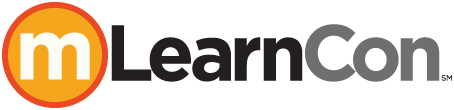MB09 Daily Docent Kickoff
7:30 AM - 8:15 AM Thursday, June 11
401
Kick-start your day—and your networking—with Morning Buzz, the popular early-bird discussions held each morning of the conference. This is your chance to grab a cup of coffee and meet other conference attendees in a relaxed, casual environment, so you can share your best practices, insights, and tips while learning from one another’s experiences.

Karen Hyder
Online Event Producer and Speaker Coach
Kaleidoscope Training and Consulting
Karen Hyder, online event producer and speaker coach at Kaleidoscope Training and Consulting, has been teaching about technology since 1991, when she delivered instructor-led software courses for Logical Operations. She was promoted to director of trainer development, helping trainers improve skills and earn certifications. In 1999 she created a course for trainers using virtual classrooms, and helped launch The eLearning Guild Online Forums in 2004. She continues to host The Guild’s Best of DemoFest, and was honored with the Guild’s Guild Master Award. Currently, Karen provides coaching and production support for a series of online courses at Hearing First, a not-for-profit that serves audiology professionals earning CEUs.

Brenda Enders
President & Chief Learning Strategist
Enders Consulting
Brenda Enders is the president and chief learning strategist for Enders Consulting, a St. Louis, MO-based company. She is a consultant, author, and public speaker specializing in leveraging innovative technologies to improve employee performance. She has 19 years’ experience in the learning and development field. Brenda’s first book, Manager’s Guide to Mobile Learning, was published in 2013. Prior to founding Enders Consulting, Brenda was the chief learning strategist and learning services practice leader for a custom learning solutions provider for 12 years, where she led the design and deployment of innovative and award-winning custom learning solutions.
MB11 Shifting from a Content Provider to a Learning Consultant
7:30 AM - 8:15 AM Thursday, June 11
404
Kick-start your day—and your networking—with Morning Buzz, the popular early-bird discussions held each morning of the conference. This is your chance to grab a cup of coffee and meet other conference attendees in a relaxed, casual environment, so you can share your best practices, insights, and tips while learning from one another’s experiences.

John Delano
CEO/Co-founder
Saltbox
John Delano is the CEO and co-founder of Saltbox, where he empowers learning development leaders to create innovative performance development ecosystems. A synergist, his experience in learning development, consulting, and entrepreneurship with companies such as AT&T, Comcast, and T-Mobile provides a perspective that crosses the line from academic theory to practical tactics based on real-world success. John works with learning leaders who want to challenge the status quo, disrupt outdated learning models, and innovate to achieve their goals. He holds a bachelor’s degree from the University of Washington and a master’s degree from the University of Portland.
MB12 The Merits of BYOD and Other Mobile Device Strategies
7:30 AM - 8:15 AM Thursday, June 11
406
Kick-start your day—and your networking—with Morning Buzz, the popular early-bird discussions held each morning of the conference. This is your chance to grab a cup of coffee and meet other conference attendees in a relaxed, casual environment, so you can share your best practices, insights, and tips while learning from one another’s experiences.

Christopher Allen
Chief Strategy Officer
Allen Interactions
Christopher Allen is the chief strategy officer at Allen Interactions, providing direction to feature development and design, product training, and market focus. Christopher brings more than seven years of experience in digital content creation and distribution, as well as leadership experience in publishing and sales management. He holds a master’s degree in organizational management from The George Washington University and is an active triathlete.
MB13 Using the xAPI/Tin Can
7:30 AM - 8:15 AM Thursday, June 11
407
Kick-start your day—and your networking—with Morning Buzz, the popular early-bird discussions held each morning of the conference. This is your chance to grab a cup of coffee and meet other conference attendees in a relaxed, casual environment, so you can share your best practices, insights, and tips while learning from one another’s experiences.

Steven Westmoreland
Director of Software Design
Obsidian
Steven Westmoreland is director of software design at Obsidian Learning. He is a software and user interface designer with an extensive technical background and over 10 years of experience in web software and services. His core competencies include user interface and graphic design, user experience strategy and planning, and development of client and server software. Steven leads all software design and front- and back-end web development efforts at Obsidian, and has architected a variety of SharePoint solutions that achieve business goals and provide an excellent user experience. He is also the brain behind obsidian.black.
MB14 Keeping eLearning Projects on Time and in Budget
7:30 AM - 8:15 AM Thursday, June 11
408
Kick-start your day—and your networking—with Morning Buzz, the popular early-bird discussions held each morning of the conference. This is your chance to grab a cup of coffee and meet other conference attendees in a relaxed, casual environment, so you can share your best practices, insights, and tips while learning from one another’s experiences.

Patricia Byrd
Director of Learning Solutions
Advanced Network Information
Patricia Byrd is the director of learning solutions for Advanced network Information, where she manages a team of 20 development and media production professionals. Patricia has over a decade of experience designing and building eLearning programs, resulting in over 40 online learning programs for employees and customers of her high-tech Fortune 500 clientele. Having taken several online learning programs through design, development, media production and web enablement, Patricia is intimately familiar with the entire process of rapidly enabling online and mobile learning. She is an active member of The eLearning Guild and ATD.
MB15 How to Get Involved with Guild Academy
7:30 AM - 8:15 AM Thursday, June 11
409
Kick-start your day—and your networking—with Morning Buzz, the popular early-bird discussions held each morning of the conference. This is your chance to grab a cup of coffee and meet other conference attendees in a relaxed, casual environment, so you can share your best practices, insights, and tips while learning from one another’s experiences.

Janet Clarey
VP, Academy & Research
The eLearning Guild
Janet Clarey is the vice president of The eLearning Guild Academy and Research. Her background is in corporate learning and development where she worked on various learning technology platform implementations, technical training, curriculum development, and instructional design. Before joining The eLearning Guild, she spent several years as a senior analyst first at Brandon Hall Research and then at Bersin & Associates. As VP of The eLearning Guild Academy, Janet strives to help fellow learning professionals make sense of the changing learning environment. In her current role, she is responsible for development of Guild Academy to provide a comprehensive curriculum of courses and certificate programs for training and learning technology professionals around the world.
MB16 How to Write for Learning Solutions Magazine
7:30 AM - 8:15 AM Thursday, June 11
501
Kick-start your day—and your networking—with Morning Buzz, the popular early-bird discussions held each morning of the conference. This is your chance to grab a cup of coffee and meet other conference attendees in a relaxed, casual environment, so you can share your best practices, insights, and tips while learning from one another’s experiences.

Bill Brandon
Editor, Learning Solutions
The Learning Guild
Bill Brandon is the editor of Learning Solutions. He has designed, managed, and delivered instruction since 1968, and has been an e- Learning practitioner since 1984. Before becoming the editor in 2002, Bill held instructor and management positions in the United States Navy, Texas Utilities, Atmos Energy, TGI Friday's, and The Sales Consultancy. The co- author of eight books and the author of dozens of articles on technical topics, he has also developed programs for major conferences and owned a consulting business. He is a past president of the Texas Chapter (now the Dallas Chapter) of ISPI, and for 10 years led the Learning Technology SIG of the Dallas Chapter of ASTD. Bill is a graduate of the University of Texas at Austin and now lives near Dallas, Texas.
GS2 KEYNOTE: Learning in the Networked-community Age
8:30 AM - 10:00 AM Thursday, June 11
JW Grand 1 – 5
Technology continues to change how organizations operate and workers learn and receive the support they need to perform on the job. The rapidly evolving state of technology is transforming the workplace, and today’s learning and performance professionals need to understand this transformation and adapt our practices for the workplace of tomorrow. In this thought-provoking keynote, Allison Cerra will examine the trends that are changing the behavior and purchasing habits of the enterprise, including mobility, the cloud, big data, and collaboration. She will explore the opportunities and challenges these trends pose for organizations and their employees, as well as the impact of living in an age where personal technology rivals that found in the workplace.

Allison Cerra
Technology and Marketing Expert
Allison Cerra is a leading expert in how technology is influencing the way we work, live, and play. With more than 15 years of experience leading marketing organizations for some of the world’s largest technology companies, Ms. Cerra brings a practical approach to demystifying the confluence of significant technology trends and signaling where these forces could lead cultures in the future. She recently co-authored Transforming Business: Big Data, Mobility and Globalization, which is based on extensive research involving employees and elite college recruits from across the United States and China. Ms. Cerra was named to the “40 Under 40” lists of Global Telecoms Business and the Dallas Business Journal and was honored by the Dallas/Fort Worth chapter of the American Marketing Association as CMO of the Year for 2011.
SA201 Double the Effectiveness of Your Training with Mobile Reinforcement
10:00 AM - 10:45 AM Thursday, June 11
New Directions
You can craft the perfect training program, but if your learners don’t incorporate the new skills back on the job, what have you accomplished? Knowledge and skills have to be reinforced after training ends for your course material to have a lasting impact. Join this informative session on what training reinforcement is and why you should integrate it into your mobile learning strategy today.

Brian Brereton
Sales Director
nawmal technologies
Brian Brereton is a sales director with nawmal technologies. Brian has more than two decades of learning industry experience, and he has been involved in building corporate training programs as well as helping organizations use training more effectively. His engaging style and passion for learning have kept him at the forefront of the industry.
SB201 Mobile Learning Strategies, Tips, and Tools
10:00 AM - 10:45 AM Thursday, June 11
New Possibilities
The use of mobile technologies for learning is on the rise. Learners want just-in-time training and performance support, and they want it on their mobile devices. But do your development tools let you meet your learners’ needs? In this session, you’ll look at trends in mobile learning, examine how current development tools fall short, and discover how a new HTML5 tool fills the gaps in available tools. You’ll understand the quickly changing landscape of mobile design and development methodologies and tools, get tips for developing mobile learning that is engaging, interactive, and device-agnostic, and see a preview of leading edge HTML5 development technologies.
Stephen Victor
Strategy and Design Lead
Obsidian
Stephen Victor is a strategy and design lead at Obsidian Learning in Houston, TX. In this role, he develops and implements best practices for instructional design and eLearning quality assurance, including instructional design competencies, mobile delivery strategies, and quality procedures. He also develops and supports training strategy and learning deliverables, including technology recommendations, creative learning interventions, and design documents. With over 20 years in the learning industry, he has completed major training initiatives for oil and gas, healthcare, insurance/financial, telecommunications, airline, retail, and government agencies. He holds a PhD in education (instructional design for online learning emphasis) from Capella University.
502 TL;DR: Writing for Mobile
10:45 AM - 11:45 AM Thursday, June 11
409
Great user experience (UX) and optimal design of mLearning products go further than layout, navigation, and style. Although these items are highly important, training materials need to be presented in an engaging way, and their writing style and wording need to fit into the bigger picture. Writing for mobile is very different from writing for other media. How does the written content fit with the design and development?
In this session you will explore the importance of the written content for your mLearning projects. You will learn how written words fit into and enhance the UX, and how that can increase usability as well as facilitate learning. You will leave this session with a number of tips to use when creating eLearning content for mobile platforms.
In this session, you will learn:
- The definition and importance of TL;DR
- How to evaluate the pros and cons of various writing styles
- How writing style is part of the UX
- How to identify techniques that work optimally for eLearning material
Audience:
Novice to advanced designers, project managers, and SMEs.
Technology
discussed in this session:
Mobile emulators.
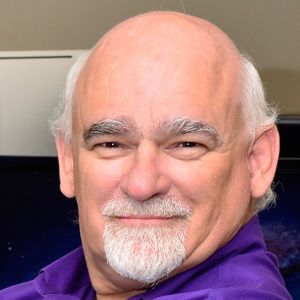
Phil Cowcill
Senior eLearning Specialist
PJ Rules
Phil Cowcill is senior eLearning specialist at PJ Rules. He started his career in 1983 when he was hired as a technologist at a local college. In 1985 he joined a team to develop Canada's first Interactive Videodisc. He started teaching part-time in 1989, moving to full-time in 1995. He led his class to build one of the first news websites that streamed video in 1996. In 2011 he launched the very first dedicated mobile application development program. Phil retired from full-time teaching in 2015 and moved to working as a contractor with the Department of National Defence as a senior eLearning specialist.

Krista Hildner
Mobile App Developer/Faculty
Canadore College
Krista Hildner is a full-time mobile application developer at Canadore College who slants towards building educational applications. When Krista isn’t developing mLearning or mobile applications, she teaches part-time in Canadore College’s mobile-application development department.
503 Adopting a Mobile Learning Mindset
10:45 AM - 11:45 AM Thursday, June 11
402/403
The ongoing adoption of tablets and mobile apps for both personal and professional use provides a rare opportunity to combine eLearning with user-friendly mobile applications that will improve the performance of a workforce. At the same time, organizations continue to struggle with deploying mobile learning solutions. Learning and performance professionals need to bridge this gap.
In this session you will explore many of the common hurdles companies face when executing a mobile strategy. You will learn how mobile learning fits within a continuous learning environment. You will be introduced to a mobile app that is simple to deploy and that will help your employees remain engaged with industry thought leaders through videos, books, and audio anytime and anywhere. You will discover how employees will receive timely notifications and continuously learn from newly released content targeted to their own areas of interest.
In this session, you will learn:
- Not to limit yourself to a single monolithic solution for your mobile learning needs
- Not to fear deploying multiple mobile solutions
- From a variety of mobile solutions that will support a continuous learning model
- Simple, reliable first steps you can take to save time and deliver mobile learning to your employees
Audience:
Novice and intermediate designers, developers, project managers, managers,
and directors.
Technology
discussed in this session:
N/A

Jeff Bond
Senior Director, Product Marketing
Skillsoft
Jeff Bond has held various product management and marketing roles with Skillsoft and is currently senior director of product marketing for its platform and technology products. Jeff has been with Skillsoft for 15 years and brings more than 16 years’ product management, marketing, and software development experience from several companies, including General Electric and Johnson Controls. Jeff holds a bachelor’s degree in mathematics from the University of Florida and an MBA from Nova Southeastern University.
504 xAPIs and IoT Frameworks: The Future of Mobile Learning
10:45 AM - 11:45 AM Thursday, June 11
404
The coming explosion of the Internet of Things (IoT) will impact almost every aspect of human life. The integration of different sensors and wearable devices will play a key role in addressing some key challenges associated with mobile learning. However, to take advantage of these opportunities, it is important for organizations to understand the ways of bringing standards from both the IoT and mLearning worlds together, to enhance the overall learning experience.
In this session you will learn about different types of data sources, including sensors and other technologies, and how they will impact mobile learning. You will discuss several competing standards and platforms that need to be handled by IoT platforms and mobile learning applications together. You will discover how the IoT framework functions as an integral part of the solution, and you will also discover the importance and power of the xAPI in the implementation of IoT features for mobile learning.
In this session, you will learn:
- The impact IoT will have on mobile learning
- About IoT frameworks and specifications in the context of mobile learning
- From a case study how to visualize an end-to-end solution using IoT frameworks and xAPIs
- How to use the xAPI to bring data from different sensors and devices to LRS/LMS
- Key factors to be considered in IoT frameworks for mobile learning applications
Audience:
Novice to advanced designers, developers, project managers, and directors.
Technology
discussed in this session:
Mobile, wearable devices, IoT frameworks, and the xAPI.

Umesh Kanade
General Manager—Technology Solutions
Harbinger Systems
Umesh Kanade is a general manager of technology solutions at Harbinger Systems. With more than 15 years of experience, Umesh has been actively involved in designing technology solutions with innovation and passion for a variety of businesses across the US. Umesh heads the proposal engineering function at Harbinger. He has been instrumental in driving the research and development portfolios and is part of designing and delivering enterprise solutions for the health care, human capital management, and eLearning industries. With expertise on the latest mobile, cloud, and big data technologies, Umesh is recognized as an expert in design and product development. He holds a bachelor’s degree in computer engineering.

Maheshkumar Kharade
Associate Architect
Harbinger Systems
Maheshkumar Kharade is an associate architect at Harbinger Systems and a member of the company’s technology forum and proposal engineering group. He is an active contributor in the technology arm of Harbinger’s marketing division. Maheshkumar has over eight years of experience in the design and development of enterprise applications in the business intelligence, health care, and eLearning domains. His core technology expertise is in Java, J2ee, Java frameworks and libraries, Android, big data, and the cloud. He is frequently invited as a guest speaker at management colleges and universities. Maheshkumar holds a bachelor’s degree in information technology from Pune University.
505 One Step Ahead: Consulting on Mobile Learning Strategy
10:45 AM - 11:45 AM Thursday, June 11
503
Clients often ask for mobile learning solutions without considering whether mobile learning is the best fit for the business, instructional needs, and technology constraints. For a mobile project to be successful, instructional designers and managers need to be grounded in the fundamentals of mobile learning strategy. What questions should you ask when determining whether a mobile solution is the best fit? How do you educate your clients on the advantages and disadvantages of mobile learning?
In this session, based on real-world experience and examples, you will address the mobile learning questions to ask as you move through the engagement process with your clients. You will explore the entire engagement timeline, from initial conversation to potential solutions to needs analysis to design, including the similarities and differences for consulting when mobile learning is involved. You will leave this session able to understand and present the best options for your internal and external clients.
In this session, you will learn:
- The right questions to ask in a needs analysis for a client seeking a mobile solution
- The signs that a mobile learning solution is (or is not) the best fit in a particular situation
- How to educate clients on what a mobile solution is (and is not)
- How to present your analysis and recommendations to your client
Audience:
Intermediate designers, project managers, managers, and directors.
Technology
discussed in this session:
Tablets, smartphones, iOS, Android, Storyline, and stand-alone
apps.

Clare Dygert
Senior Instructional Designer
SweetRush
Clare Dygert serves as senior instructional designer at SweetRush, where she supports the efforts of instructional designers as they develop cutting- edge eLearning for some of the world’s most forward-thinking organizations. Clare has enjoyed a 20-year career designing instruction in advanced technology, programming, office productivity, compliance, business skills, and higher education domains. Clare is passionate about cognitive science and developing instruction that leverages the latest research.

Shauna Vaughan
Digital Design Senior Manager
PwC
Shauna Vaughan has nearly two decades of experience as an instructional designer and performance consultant. She typically works on challenging, large-scale learning solutions with complex business and learning requirements and a variety of tools and technology, such as learning ecosystems, gamification and game- based learning, and mobile. Shauna is dynamic, always ready with an idea or three, which are backed by her master's degree in instructional design, research in storytelling, and her wealth of experience in instructional design. Her background is multi-faceted, with experience designing learning solutions for clients in a variety of industries, including several Fortune 500 companies.
506 A Reference Model for mLearning Design and Mobile Performance Support
10:45 AM - 11:45 AM Thursday, June 11
502
When thinking about training and performance support, it should not be an either /or proposition. The most effective mobile learning solutions should provide ways to support both! During the Mobile Training Implementation Framework (MoTIF) research project, ADL collected data and feedback from many mLearning and performance support experts. One of the tools developed as part of this effort is a new reference model for mLearning design.
In this session you will learn about the mLearning Reference Model, which embodies and integrates mobile learning constraints and best practices at the fundamental level of the design process itself, leading the ISD to consider using alternative learning approaches, unique mobile device capabilities, and leveraging context and usage patterns of users in ways that desktop DL and classroom learning do not usually address. The model is designed as a support tool for ISDs, with flowcharts and outlines guiding the user through the process.
In this session, you will learn:
- Information and insights gleaned through literature reviews, focus groups, and surveys on mLearning design and mobile performance support
- About ADL’s Mobile Training Implementation Framework research project and the how the reference model was created
- How to use the mLearning Reference Model for authoritative, comprehensive guidance on mLearning and performance support design
- How to determine when mobile content can be designed to support both training and performance support objectives
Audience:
Novice and intermediate designers and project managers.
Technology
discussed in this session:
Mobile Learning Instructional Design Reference Model (ADL custom
desktop application).

Jason Haag
Consultant/Co-founder
Veracity Technology Consultants
Jason Haag has over 20 years of experience in distributed learning technology design and development. Jason is a former alumnus of ADL, where he provided expertise and leadership on SCORM, xAPI, mobile learning, and semantic web technologies. As a co-founder at Veracity, he is part of a team that provides Veracity’s LRS product offering, consulting, project management, and technical integration services.
507 An Instructional Designer’s Checklist for High-quality Touch-based Learning
10:45 AM - 11:45 AM Thursday, June 11
401
Learning is more than just the distribution of information. Motivation, memorability, and personal meaning should be required ingredients for a successful learning moment. An additional ingredient required for mobile learning is the fidelity of interface design. Touch-based designs can help, but as a mobile designer, you are pitted against the high-fidelity game and social media apps that are just a button away.
In this session you will examine what constitutes good mobile design. You will discuss a custom interface design and consider the learnability, performance, user confidence, and use of space by actually altering the characteristics of several touch interactions. You will leave this session with a mobile performance support app containing an instructional designer’s checklist of 10 crucial components for creating high-quality touch interactions.
In this session, you will learn:
- How to bring a design sketch to life
- Valuable design techniques that keep mobile learners focused on your interaction
- The value of using a custom design over prebuilt/default components
- Critical instructional design techniques for mobile application
Audience:
Novice to advanced designers, developers, project managers, and managers.
Technology
discussed in this session:
Tablets.

Christopher Allen
Chief Strategy Officer
Allen Interactions
Christopher Allen is the chief strategy officer at Allen Interactions, providing direction to feature development and design, product training, and market focus. Christopher brings more than seven years of experience in digital content creation and distribution, as well as leadership experience in publishing and sales management. He holds a master’s degree in organizational management from The George Washington University and is an active triathlete.
508 News Flash: Adopting Agile Requires a Culture Change. Are You Ready for It?
10:45 AM - 11:45 AM Thursday, June 11
407
As more and more people are adopting agile-based development methods, the single biggest thing TorranceLearning hears is, “I’ve got to get my team/clients/boss/SMEs on board with this, or it will fail miserably.” You do need to get your team, your clients (internal and external), your boss, and your SMEs on board with this—because if you do not, then yes, it is likely to fail miserably. Agile is more than a project management method. It is a culture.
In this session you will learn from agile project management developed specifically for instructional design and development projects. You will dive deep into case studies that show how agile changes an organization’s culture and how to bring that change about. You will learn how agile solves many of the sticking points with the old waterfall-based approaches to projects. You will explore the importance of communication, communication, getting results, and communication.
In this session, you will learn:
- How to describe agile project management methods to your clients, teammates, and stakeholders
- How agile methods resolve inherent shortcomings of traditional methods that project sponsors are used to
- How to choose a project for your first agile engagement based on criteria for success
- How to build a culture that supports an agile project team
- How to obtain the tools and supplies you need to manage your first project using an agile session
Audience:
Novice to advanced designers, developers, project managers, and managers.
Technology
discussed in this session:
Agile project management.

Megan Torrance
CEO
TorranceLearning
Megan Torrance is CEO and founder of TorranceLearning, which helps organizations connect learning strategy to design, development, data, and ultimately performance. She has more than 25 years of experience in learning design, deployment, and consulting . Megan and the TorranceLearning team are passionate about sharing what works in learning, so they devote considerable time to teaching and sharing about Agile project management for learning experience design and the xAPI. She is the author of Agile for Instructional Designers, The Quick Guide to LLAMA, and Making Sense of xAPI. Megan is also an eCornell Facilitator in the Women's Executive Leadership curriculum.
509 B.Y.O.D.: Using QR Codes to Take the Learning into the Real World
10:45 AM - 11:45 AM Thursday, June 11
501
Mobile learning isn’t just for re-packaging eLearning. It is about going to where the learner is ... out in the real world, beyond the computer. The tried and true method for reaching people in the real world has been the QR code, but we’ve only begun to scratch the surface of what can be done with this simple tool. Because it can open any content, the QR code affords the designer an opportunity to make a lot of things happen for the learning experience.
In this session participants will explore new approaches for using QR codes for learning. You will examine ways to augment and enhance existing learning design via QR codes. You will discover how QR codes can be used to create entirely new learning experiences. You will discuss workplace applications for QR codes. You will experience QR code-based learning during this session.
In this session, you will learn:
- Several new options to add to your learning design arsenal using QR codes
- The opportunities that QR codes offer for creating new experiences
- Applications of QR code-enabled learning in the workplace
- What a QR code-enabled experience is like first-hand
Audience:
Novice and intermediate designers, developers, and managers.
Technology
discussed in this session:
QR codes.
Participant
technology requirements:
A smartphone.

Adam Weisblatt
Owner
Blank Page Learning
Adam Weisblatt is a learning strategist with a passion for creating learner-centered experiences and business-centered learning systems and processes. He is the founder of Blank Page Learning, which helps companies develop strategies integrating learning technologies to open the doors of new ideas and break down the barriers to learning. Adam has 20 years of experience in all aspects of workplace learning and implementing global enterprise-wide projects. He has been an instructor, eLearning designer, and programmer, as well as a performance artist, puppeteer, and cartoonist.
510 Introducing the CHAMPIONS Framework for Next Generation Learning and Performance
10:45 AM - 11:45 AM Thursday, June 11
408
The world of training and development has changed. Today’s technologies provide dozens of new affordances that can be used in learning and development that were simply not available in the days of training being done in classrooms with instructors and three-ring binders. But making sense of these new affordances, and the opportunities they provide, can be a challenge.
In this session you will examine these affordances in the context of nine high-level categories: Contextual, high-speed, ambient, mobile, personal, interactive, open, networked, and social. You will explore how these categories —the first letter of each forming the acronym CHAMPIONS—represent the expanded range of possibilities provided by today’s digital learning technologies. You will discuss how this framework can be used to leverage technology to improve worker performance and enhance your learning and development strategy for years to come.
In this session, you will learn:
- About the CHAMPIONS framework
- About digital technology affrodances
- The implications of this framework for L&D
- How to leverage this framework today
Audience:
Intermediate and advanced managers, directors, and VPs.
Technology
discussed in this session:
Advanced digital software and hardware platforms and techniques.

Chad Udell
Chief Strategy Officer
Float and SparkLearn
Chad Udell is the award-winning managing partner, strategy and new product development, at Float and SparkLearn. He has worked with Fortune 500 companies and government agencies to create experiences for 20 years. Chad is an expert in mobile design and development, and speaks at events on related topics. He is author of Learning Everywhere: How Mobile Content Strategies Are Transforming Training and co-editor/author, with Gary Woodill, of Mastering Mobile Learning: Tips and Techniques for Success and Shock of the New.

Geoff Stead
Senior Director, Mobile Learning
Qualcomm
Geoff Stead, the senior director of mobile learning at Qualcomm, works internally to mobilize employee learning and externally to encourage smarter use of mobile learning at work. Geoff’s team works with cutting- edge mobile technologies to explore how they can and should use these technologies to enhance learning and performance. Geoff’s team also curates the popular WorkLearnMobile.org site, sharing best practice and industry insights. Considered one of the founders of mobile learning, Geoff has been creating innovative mobile learning tools since 2001. He advises the mobile industry (GSMA), education departments, and the EU, UK, and US governments on perfecting the blend between mainstream consumer technologies and enhanced learning and teaching.
511 B.Y.O.L.: Best Practices for Mobile Learning Development in Articulate Storyline
10:45 AM - 11:45 AM Thursday, June 11
504
One of the most popular authoring tools in use today is Articulate Storyline. As more organizations make the move to mobile, the need to find ways to use Storyline for mobile projects increases. But where do you start?
In this hands-on session you will learn how to avoid mistakes and apply best practices to ensure that your mobile learning projects built in Articulate Storyline will be flawless. You will learn how to avoid the design and development pitfalls many encounter in their first mobile projects. Be sure to bring your questions and examples, and be ready to explore the world of mobile learning via Storyline.
In this session, you will learn:
- The common design mistakes made in mobile projects
- Development tips for mobile projects
- Tips and tricks for using Storyline for mobile projects
- Best practices for mobile design
Audience:
Novice and intermediate designers and developers.
Technology
discussed in this session:
Articulate Storyline.
Participant technology requirements:
Articulate Storyline.

Joe Ganci
President
eLearning Joe
Joe Ganci is the owner and president of eLearning Joe, a custom learning company. Since 1983, he has been involved in every aspect of multimedia and learning development. Joe holds a computer science degree, writes books and articles about eLearning, and is widely considered an eLearning development guru. He consults worldwide and also teaches at conferences and client sites. Joe writes tool reviews and has received several awards for his work in eLearning, including a Lifetime Achievement Award in 1999 and an eLearning Guild Master Award in 2013. His mission is to improve the quality of eLearning with practical approaches that work.
512 B.Y.O.L.: Building Native Learning Apps with JavaScript and Appcelerator
10:45 AM - 11:45 AM Thursday, June 11
505
There is a frustration on the part of many HTML designers and instructional designers. While they would love to be able to place content directly on an iPhone or iPad as a native app, they soon realize that a solid knowledge of Xcode is required. If you want a native experience without having to learn iOS, Android, and BlackBerry (soon Windows 8) native development, then Titanium is the perfect solution.
In this session you will learn how Appcelerator Titanium Alloy has enabled web developers to build native applications using XML, JavaScript, and CSS. You will discover how this enables you to use the same elements Xcode uses without having to learn Objective C. You will explore how web developers can develop installable learning applications with one code base for all platforms, and you will leave this session understanding how web/eLearning developers can use the languages they already know to build native mobile applications as though they were built using normal app-building applications.
In this session, you will learn:
- Appcelerator Titanium basics
- JavaScript basics
- How to use different mobile elements, such as tables, buttons, image viewers, and more
- How to publish and deploy your apps to the app stores
Audience:
Novice to advanced designers, developers, and
project managers.
Technology
discussed in this session:
Appcelerator Titanium, iOS SDK or Android SDK.
Participant
technology requirements:
Appcelerator Titanium, iOS SDK or Android SDK.

Jeff Batt
Founder
Learning Dojo
Jeff Batt has 15+ years of experience in the digital learning and media industry. Currently, Jeff Batt is a Learning Experience Designer for Amazon. He is the founder and trainer at Learning Dojo, a company dedicated to training you to become a software ninja in various eLearning, web, and mobile-related software applications. He was also the program manager of DevLearn for The Learning Guild. Jeff often speaks on developmental technologies such as xAPI, HTML5, augmented reality, mobile development, eLearning development tools, and more.
SA202 Adobe Goes Even More Mobile
11:00 AM - 11:45 AM Thursday, June 11
New Directions
Before, if you were making video, the only choice
you had for capturing and editing was a powerful desktop or laptop. Now, even
though you still need a powerful desktop or laptop computer to do the heavy
lifting, Adobe’s new release allows you to do many things on your iPad, Android
tablet, or smartphone. In this session you will explore how to create
powerful videos using only your tablet and Adobe’s new video creation apps. You
will discover how the work you do on these apps links up with your regular
desktop programs so you do not have to create your work all over again. You
will also learn some things that Adobe Cloud servers will do for you that you
could never do on your laptop.

Stephen Haskin
Principal
Industrial Strength Learning
Stephen Haskin, the principal of Industrial Strength Learning, started in video production and computing in the 1970s. He has worked with digital video and eLearning since the late 1980s, and has been at the forefront of streaming media. Previously, Stephen was a producer and director of film and video and won many awards for his work. He worked for the University of Michigan for several years, but has now returned to the private sector where he currently directs and consults for distance-learning projects and video. Stephen frequently speaks at conferences and seminars, is the author of three books, and is writing a fourth book about media and learning.
SB202 The Certified Customer
11:00 AM - 11:45 AM Thursday, June 11
New Possibilities
The consumer electronics industry loses $17
billion annually on product returns, yet only five percent is due to damage or
defects. Global consulting firm Accenture cites “insufficient education of the
customer” as a key contributor. In this session you will explore the role
eLearning can play in the customer development process. You will examine
examples of eLearning used for this purpose. You will discover the impact eLearning
and mobile learning mLearning can have on customer engagement and long-term
brand loyalty.

Pinky Gonzales
CEO
SightWorks
Pinky Gonzales is the chief strategy officer for SightWorks, an eLearning and custom technology development agency. He is an award-winning professor, successful entrepreneur, and advisor to over 100 startups and technology companies, including LinkedIn.com. Pinky has provided strategic consultation to a generation of artists and entertainers, including Beyoncé, Taylor Swift, Kanye West, and Keith Urban, and has managed digital campaigns for Hershey’s, General Motors, Anheuser-Busch, and many others.
SA203 Design for People, Not Devices
12:00 PM - 12:45 PM Thursday, June 11
New Directions
The most important thing to consider when developing eLearning for a multi-device world is to remember that you are designing for people, not devices. It’s very easy to get caught up in technical specifications and creative solutions, but at the core you are designing for human interaction. This session, full of practical examples and tips, will help you to keep focused on what the user needs to learn, what environment they are learning in, how to meet the learning moment, and what is going to make your training most effective.

Chris Van Wingerden
Sr VP Learning Solutions
dominKnow Learning Systems
Chris Van Wingerden is Sr. VP Learning Solutions at dominKnow Learning Systems, where he leads dominKnow's content and its training and client success teams. In his almost 20 years with dominKnow, Chris has helped create hundreds of hours of online learning programs, from traditional eLearning courses to immersive game-based designs, as well as working in responsive design projects to meet mobile device needs. Chris is also co-host of the popular weekly live video session and podcast, Instructional Designers in Offices Drinking Coffee (#IDIODC). Chris has a BA in adult education and a BA in English literature.
SB203 Is Your Workforce Engaged? Why Does It Matter?
12:00 PM - 12:45 PM Thursday, June 11
New Possibilities
Recent studies show that companies with a highly engaged workforce outperform their peers by 147 percent in earnings per year. Currently, employee engagement is at an all-time low; 73 percent of companies report that their workforce is not highly engaged. If you can drive success by measuring and improving alignment, sentiment, and knowledge in real time, you can increase profitability and productivity as well as reduce turnover and absenteeism. Helping employees know and understand the goals of your company, while delivering a compelling learning experience helps them grow and contribute faster to the health of your company.

Brett Elam
Solutions Engineer
Instucture
Brett Elam is a solutions engineer with Instructure. Before taking on his current role for the new corporate learning and engagement platform, Bridge, at Instructure, Brett spend more than four years at IBM in a client technical specialist role focusing on both pre- and post-sales database software implementations along with their related tools on z/OS mainframe systems. He holds a bachelor's degree in computer science from Samford University.
601 Developing an mLearning Combat Lifesaving Tool
1:00 PM - 2:00 PM Thursday, June 11
408
Recent investigations questioning the potentially preventable nature of fatalities in Iraq and Afghanistan make combat lifesaving an even more critical area of focus in training and developing the future leaders of the military. Because soldiers are always on the move, mobile devices can play a big part in supporting their training.
In this case-study session, you will learn how a team of students used user experience (UX) design methodologies to create a mobile performance support tool for reviewing and practicing combat lifesaving skills. You will explore the UX design process and see the lessons learned in the design and development of a mobile app for the US Marine Corps, as well as a demonstration of the app in action. You will discuss the life cycle of design decisions during the development of a mobile application. You will leave this session with the opportunity to apply the lessons learned from this project to your own design contexts.
In this session, you will learn:
- The role of user experience in the design of just-in-time course content
- The importance of needs and contextual analyses in the design and development process
- The design considerations for a military audience
Audience:
Novice and intermediate designers, developers, project
managers, and managers.
Technology
discussed in this session:
HTML5, Adobe Captivate, Android, IoS, Camtasia,
Powtoon.

Helen Fake
Learning and Development Consultant
Grant Thornton
Helen Fake is a learning and development consultant with Grant Thornton. An experienced change management catalyst, she has integrated organizational training and knowledge management at companies like ICF International, Billy Casper Golf, and the International Trade Administration. From instructor-led courses to eLearning programs, Helen embraces multiple delivery methods to encourage adoption of enterprise-level software packages.

Liz Stangl
Senior Training Specialist
Micron Technologies
Liz Stangl is a senior training specialist at Micron Technologies. As an international trainer for Micron, Liz has traveled worldwide to support cross-cultural relations and ensure manufacturing excellence across product lines. At her previous position, with Audi of America, she developed her first mobile app—Truth in Safety. A recent graduate from George Mason University’s master’s in education program, Liz combines cutting-edge user experience and instructional design research with practical skills. Liz specializes in working with teams to find innovative learning solutions that engage users and result in world-class manufacturing performance.

Cristina Rodriguez
Learning Systems Instructional Designer
Booz Allen Hamilton
Cristina Rodrigues, a learning systems instructional designer with Booz Allen Hamilton, has more than five years of experience in the education industry, mostly with adult education in training and development. She started her educational career as a training administrator and worked her way up to the lead training specialist for a Washington, DC technical government contractor. Cristina’s work duties have included creating courseware (ethics, compliance, and G\government content), serving as a site administrator for Skillport Learning Management System, and tracking and maintaining IT certifications and instructor-led classroom training.
602 Exploring Mobile Learning Techniques in Delivering Distance Education
1:00 PM - 2:00 PM Thursday, June 11
409
As the use of mobile devices is increasing, individuals have access to information anytime and anywhere to perform authentic activities in the context of learning. This provides the opportunity to bring education to any location, without the need to physically move to an academic institution or training facility.
In this session you will explore some of the best practices and techniques to use for mLearning in distance education. You will discuss effective ways of designing mobile learning experiences that can enhance distance learning, approaches providing different, more flexible ways to offer distance education, facilitating a complete education and training experience regardless of location or time.
In this session, you will learn:
- Techniques for delivering flexible, effective education/training
- How ease of use affects learning
- Considerations for content availability on mobile devices
- How collaborative learning is enhanced through mLearning
- How using change management methodology increases the success of the implementation of mLearning
Audience:
Novice and intermediate designers, project managers, and managers.
Technology
discussed in this session:
Mobile devices.

Catherine Boivie
Executive in Residence
Simon Fraser University
Catherine Aczel Boivie is the executive in residence at the Beedie School of Business at Simon Fraser University. Her prior executive roles include senior vice president of information technology and facility management for Vancity Credit Union (Canada’s largest credit union) and senior vice president of information technology and chief information officer at Pacific Blue Cross and Canadian Automobile Association of British Columbia. She holds a bachelor’s of math degree from the University of Waterloo and a master’s of education and a PhD from University of Toronto.
603 Using the xAPI and RFID to Create Personalized Interactive Learning
1:00 PM - 2:00 PM Thursday, June 11
406
Tracking the learning experience in typical eLearning scenarios is one thing, but how do you track the learning experiences of students scattered throughout a museum for their science field trip? Personalized learning is a growing interest in the workplace, but an understanding of the technology and path to get there is lacking. What are needed are examples of personalized learning in practice.
In this session you will explore a case study of personalized learning built using the Experience API (xAPI) and RFID. You will discover how RFID badges easily track which students are present at an exhibit. You will explore how content is then delivered via iPad displays and how xAPI enables you to report the interactions back to their teachers. You will discuss how TorranceLearnin g used an iterative development process to learn everything from good instructional design for kids to ideal hardware configurations. You will learn from the company’s mistakes and successes and discuss how you can apply this same model to your own learning environment.
In this session, you will learn:
- How to apply a similar use of technology across various use cases
- How to identify situations in which a similar model would work
- How to evaluate whether your project would benefit from a similar structure
- From TorranceLearning’s mistakes and successes
Audience:
Novice to advanced designers, developers, project managers, and managers.
Technology
discussed in this session:
The xAPI and RFID.

Megan Torrance
CEO
TorranceLearning
Megan Torrance is CEO and founder of TorranceLearning, which helps organizations connect learning strategy to design, development, data, and ultimately performance. She has more than 25 years of experience in learning design, deployment, and consulting . Megan and the TorranceLearning team are passionate about sharing what works in learning, so they devote considerable time to teaching and sharing about Agile project management for learning experience design and the xAPI. She is the author of Agile for Instructional Designers, The Quick Guide to LLAMA, and Making Sense of xAPI. Megan is also an eCornell Facilitator in the Women's Executive Leadership curriculum.
604 mFails—Lessons from Failed Mobile Learning Initiatives
1:00 PM - 2:00 PM Thursday, June 11
502
The number of use cases of mobile learning in practice continues to grow. While there are plenty of great examples, there are also a large number of examples where mobile learning strategy and solutions were poorly implemented. What can these “mFails” teach us about the ultimate promise and utility of mobile learning?
In this session you will learn three common mistakes technology and learning leaders make when implementing a mobile learning strategy for the first time. Examining each of these mFails will be helpful in defining optimal use cases and correctly positioning mLearning solutions in a holistic strategy. You will leave this session with an understanding of best practices for developing mobile learning initiatives.
In this session, you will learn:
- The most common mLearning implementation failures
- How to spot common mistakes made during implementation
- How to avoid these common mistakes and failures
- Emerging standards and best practices for mLearning
Audience:
Novice designers, developers, project managers, and managers.
Technology
discussed in this session:
Learning management systems, content authoring tools, mobile
device management systems.
607 Get Going with Gamified Mobile
1:00 PM - 2:00 PM Thursday, June 11
401
So, you think you want gamified mobile learning? You’re not alone. By some projections, the market for gamified mLearning applications will reach $2.3 billion by 2017, spurred on by an increase in the use of mobile devices and bring-your-own-device (BYOD) approaches. Your learners are already turning to mobile, and they’re expecting more engaging learning. But where do you start?
In this session you will learn from the research Anthem conducted that looked across the industry to see what others were doing to capitalize on relevant opportunities for its organizations. You will explore what works, and how to avoid some of the pitfalls and common mistakes. You will examine the many choices and decision points along the path to gamified mobile implementation, including approaches to forming your mobile gamification strategy. You will leave this session with a better awareness of the range of issues associated with mLearning gamification, as well as insights and approaches that will help you make the right choices for your organization.
In this session, you will learn:
- How to identify key milestones, approaches, and tactics for formulating your mobile gamification strategy
- The elements required to formulate a solid business case for gamified mLearning
- The types of mobile gamification and the contexts in which they’re appropriate
- How to identify and evaluate gamified mLearning opportunities within your organization
- About gamified mLearning design, development, and deployment approaches
- The considerations for internally marketing and testing gamified mLearning solutions
Audience:
Novice and intermediate designers, developers, project managers, and
managers.
Technology
discussed in this session:
Mobile mockup and prototyping tools, mobile game design and
development tools, mobile delivery platforms, and BYOD deployment management
technologies.

Joe Fournier
Learning Infrastructure Designer
Anthem
A long-time learning professional, Joe Fournier has been a hands-on practitioner, manager, director, and consultant to many Fortune 100 companies. He is currently a learning infrastructure designer focusing on the edge and exploring the use of technology in learning and performance contexts. Joe's current projects and interests include mobile learning, AI/machine learning, chatbots, and blockchain. Joe leads the internal Learning Innovation and AI Enthusiasts learning communities at Anthem.

Aimee Yarwood
Program Manager
Anthem
Aimee Yarwood, a program manager at Anthem, has worked in learning and development for over 13 years, designing and delivering solutions ranging from instructor-led training programs (virtual and live) to self-paced, including eLearning. Aimee is passionate about using new strategies to deliver engaging learning in a variety of contexts. At Anthem she leads a cross-functional workgroup exploring the strategic use of gamification to enhance the value of learning and increase learner engagement. Aimee is a Certified Master Trainer with multiple specialty certifications, including instructional design, facilitation, performance technology, synchronous design, and eLearning design.
608 Examples of Mobile Learning, Training, and Performance Support in Government
1:00 PM - 2:00 PM Thursday, June 11
501
The federal government faces numerous circumstances that make adopting and offering mLearning, training, and performance solutions challenging. There are also expectations that government products should be made available to the public. In light of that, the Advanced Distributed Learning (ADL) initiative, a Department of Defense initiative focused on furthering distributed and remote learning, training, and performance support in government and in civil society, will provide an overview of various mLearning projects and their open source products.
In this session you will be introduced to several mLearning, training, and performance support applications and collaborative projects, as well as some examples that will inspire solutions for your own mobile challenges. You will be introduced to tools and resources that you can use for mobile projects and in instructional design processes. You will also learn how you can participate in various efforts that are pioneering the future of learning technology.
In this session, you will learn:
- How various government projects and mobile application solutions are approaching unique mLearning challenges
- Of various ADL-sponsored efforts to advance learning technologies, including mLearning
- About ways that you can participate in communities that are advancing mLearning
- About tools and resources that support mLearning design, which are available for inclusion in your own projects
Audience:
Novice designers, developers, project managers, and managers.
Technology
discussed in this session:
Transition Assistance Program personal assistant mobile
performance support and training application; Joint Knowledge Online mobile
course and learning resource delivery mobile application; and other mobile
applications, if necessary.

Marcus Birtwhistle
Mobile Learning Consultant
DoD Advanced Distributed Learning
Marcus Birtwhistle serves as a specialist and advisor on mobile technology and mobile learning for ADL’s Mobile Learning Team. He provides a Certified Knowledge Manager background by way of the CASCOM Knowledge Management Office, where he focused on integrating people, processes, and technology through mobile technology utilization and social media. He has a particular interest in strategic alignment of organizational and systems infrastructure components to foster a mobile technology and enables mobile learning, mobile and distributed workforce, and performance support in the military and government. He also applies his interest in process improvement to promoting effective mobile development, user interface (UI), and user experience (UX) principles to mobile learning implementations.
609 What You Thought You Knew About Mobile Isn’t True
1:00 PM - 2:00 PM Thursday, June 11
503
When you launch an mLearning project for the first time, you start with a plan and several expectations on how things will proceed during implementation. Many learning professionals new to mobile are surprised to discover that their expectations for a mobile project are not in line with the expectations of their audience.
In this session you will explore how generating organizational buy-in to mobile differs from actually implementing a mobile strategy. You will discover the degree to which technical, design, and other parameters need to be shaped by audience expectations. You will learn why meeting these expectations often means the difference between wild success and tragic failure. You will leave this session with valuable lessons that you can apply to your own strategy.
In this session, you will learn:
- Common misperceptions about mobile
- Best practices for mobile instructional design
- Key components of a ground-up mobile implementation
- How to manage stakeholder expectations
Audience:
Novice and
intermediate designers, project managers, and managers.
Technology
discussed in this session:
iPhone, iPad, and Android devices.

Connie Lustofin
AVP, Learning Manager
OppenheimerFunds
Connie Lustofin is an AVP, learning manager at OppenheimerFunds. She has expertise in delivering programs on mobile learning, risk, compliance, process and application training, and career management, and has spent the greater part of the past couple of decades designing and developing online and alternatively-delivered learning solutions in the financial services industry. Combining her first career as a professional ballet dancer and teacher, she draws upon her studies in fine art, finance, psychology, printmaking, metalwork, merchandising, and hula. She’s received three gold Brandon Hall awards for use of video and innovative content.

Patrick Osborne
Learning Manager
OppenheimerFunds
Patrick Osborne is a learning manager and the head of the Technical Training Center of Excellence at OppenheimerFunds. Patrick has been in the industry since 1996, and has expertise in successful enterprise initiatives targeted on mobile learning, ethics, organizational culture, trust, enterprise on-boarding, FINRA licensure, financial services industry training, investment product knowledge, compliance, and enterprise risk management. Patrick holds a bachelor’s degree in communication from the University of Colorado and a master’s degree in educational and human resource studies from Colorado State University.
610 Combining Curiosity, Creativity, and the World of Learning & Performance Support
1:00 PM - 2:00 PM Thursday, June 11
407
It isn’t enough to build performance support solutions that are instructionally and technologically sound. Motivation and engagement are essential to ensure actual organizational impact. Engagement and creativity can be engineered and trained. They can also be incorporated into the actual design of learning and performance solutions.
In this session you will gain an overview of the discipline and research around curiosity, creativity, and engagement. You will learn how curiosity, creativity, and engagement can be intentionally incorporated into the overall organizational learning and performance strategy and you will assess your own thinking profile to determine your own preferences in the areas of curiosity, creativity, and engagement.
In this session, you will learn:
- About research related to curiosity and creativity as it applies to engagement
- How you can intentionally foster these traits
- How to enhance your strategy via creativity and curiosity
- How to assess your own creativity and curiosity.
Audience:
Intermediate and advanced managers and directors.
Technology
discussed in this session:
N/A

Conrad Gottfredson
Chief Learning Strategist
APPLY Synergies
Conrad Gottfredson, the chief learning strategist at APPLY Synergies, has deep experience in organizational learning, collaborative development, knowledge management, online learning, performance support, and instructional design and development. Conrad is the original developer of the Learning at the Five Moments of Need framework now in use around the world. He has worked with many of the world's largest organizations, helping them attain higher levels of learning agility. Conrad's experience includes the design and deployment of large-scale knowledge management and performance support systems within multinational corporations. In 2014 Conrad was awarded the Guild Master Award for his accomplishments and contributions to the eLearning community. He holds a PhD in instructional psychology and technology.

Oliver Kern
Head of SkillCamp
Bayer CropScience
Oliver Kern is the head of SkillCamp, the global Marketing and Sales Academy program at Bayer CropScience. He has been with Bayer for 17 years in various roles, mainly in marketing and communications, where his focus areas were web strategy, innovation management, financial instruments, and academy programs. Before Bayer he worked as a freelance media consultant. Oliver holds a degree in photographic engineering and an executive MBA from Kellogg and WHU and is a certified FourSight consultant.
611 B.Y.O.L.: Gaining Executive Commitment for a Mobile Performance Support Model
1:00 PM - 2:00 PM Thursday, June 11
504
Of course, all employees want learning at the moment of need on their mobile devices. What they want to know, when they want to know it, and how they choose to learn it: Just-in-time learning is not only what employees expect, but also a proven model to increase business outcomes. You may want to provide performance support tools; however, gaining executive support, funding, IT support, and so forth, can be challenging. A performance support model requires changing the conversation with all the stakeholders.
In this session you will use the Learning Model Canvas to create the story for changing the mind-set and mechanics of the corporate learning model to help support mobile learning. You will identify the top-two learning organization patterns and top-five learning organization models. Using examples of each, you will be able to identify your current model, the dependencies needed for implementing a performance support learning model, and actionable next steps for implementation in the workplace. You will leave this session with your own Learning Model Canvas as a story framework for having consulting-type conversations with stakeholders.
In this session, you will learn:
- The two key patterns and top-five learning organization models in use today
- How to create a story to have consultative conversations with executive leadership, to gain buy-in and resources for a performance support model
- The next steps to implementing a performance support learning model
- How to measure the effectiveness of the mLearning provided through a performance support model
Audience:
Novice to advanced managers, directors, and VPs.
Technology
discussed in this session:
Interactive PDF.
Participant
technology requirements:
Internet access and the ability to download an interactive PDF to a
personal computer.

John Delano
CEO/Co-founder
Saltbox
John Delano is the CEO and co-founder of Saltbox, where he empowers learning development leaders to create innovative performance development ecosystems. A synergist, his experience in learning development, consulting, and entrepreneurship with companies such as AT&T, Comcast, and T-Mobile provides a perspective that crosses the line from academic theory to practical tactics based on real-world success. John works with learning leaders who want to challenge the status quo, disrupt outdated learning models, and innovate to achieve their goals. He holds a bachelor’s degree from the University of Washington and a master’s degree from the University of Portland.
612 B.Y.O.L.: Photoshop Tricks That Enhance Your mLearning
1:00 PM - 2:00 PM Thursday, June 11
505
Visuals are an important part of eLearning, and this importance and challenge only increases when you are working on the smaller screens of mobile devices. Understanding how to tweak your visuals to work better in a mobile environment can take your mLearning projects to greater heights.
In this hands-on session you will explore a number of quick tips that will help make your visuals jump. You will learn how to add depth to flat graphics using a variety of filters and blurs. You will learn how to create one icon for your app and then very quickly produce all the various icon sizes you need for the app as well as the stores (iTunes and Play Store). You will also experiment with making 3-D objects within Photoshop.
In this session, you will learn:
- Critical tips for using visuals in a mobile environment
- How to use filters and blurs
- How to create and repurpose icon graphics
- How to make 3-D objects in Photoshop
Audience:
Novice and intermediate designers, developers, and managers.
Technology
discussed in this session:
Photoshop, mobile devices.
Participant
technology requirements:
Photoshop.
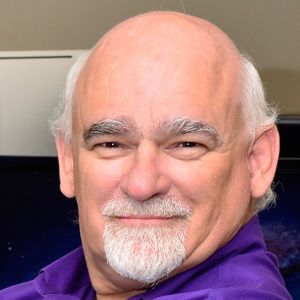
Phil Cowcill
Senior eLearning Specialist
PJ Rules
Phil Cowcill is senior eLearning specialist at PJ Rules. He started his career in 1983 when he was hired as a technologist at a local college. In 1985 he joined a team to develop Canada's first Interactive Videodisc. He started teaching part-time in 1989, moving to full-time in 1995. He led his class to build one of the first news websites that streamed video in 1996. In 2011 he launched the very first dedicated mobile application development program. Phil retired from full-time teaching in 2015 and moved to working as a contractor with the Department of National Defence as a senior eLearning specialist.
SA204 Serious Learning Game Design for iOS and Android
1:00 PM - 1:45 PM Thursday, June 11
New Directions
Game-based learning is growing in popularity, but
it also has its challenges. One of the challenges is the very concept of “games,”
and the fact that many examples of games being used in learning programs are
essentially games for the sake of games. In this session you will discover the core
concepts for designing instructionally sound game-based interactions. You will
explore the basic components to a serious learning game. You will examine techniques
for delivering mobile apps inside and outside an enterprise.

Christopher Allen
Chief Strategy Officer
Allen Interactions
Christopher Allen is the chief strategy officer at Allen Interactions, providing direction to feature development and design, product training, and market focus. Christopher brings more than seven years of experience in digital content creation and distribution, as well as leadership experience in publishing and sales management. He holds a master’s degree in organizational management from The George Washington University and is an active triathlete.
SB204 Personal Learning Environments: A Digital Platform for Self-directed Learning
1:00 PM - 1:45 PM Thursday, June 11
New Possibilities
Personal learning environments (PLEs) enable the development of personal and social learning spaces to support learner-centered and personalized learning experiences, empowering learners to direct their own learning and develop self-regulated learning skills. They do so because they’re built from the bottom up, by the learners, starting with personal goals, information management, and individual knowledge construction, and progressing to socially mediated knowledge and networked learning. In this session you will explore the use of a three-level pedagogical framework that assists in scaffolding PLE development using social media technologies, in order to support self-regulated learning.

Nada Dabbagh
Professor
George Mason University
Nada Dabbagh is a professor and the director of the learning technologies division in the College of Education and Human Development at George Mason University in Fairfax, Virginia. She holds a PhD in instructional systems design from the Pennsylvania State University. She teaches graduate courses in instructional design, eLearning design and pedagogy, and cognition and technology. Nada’s research focuses on the pedagogical ecology of learning technologies with the goal of understanding the social and cognitive consequences of learning systems design. Specific research interests include interaction design, personal learning environments, case problem generation and representation in problem-based learning, supporting self-regulated learning in online learning, and leveraging social media for personalized learning experiences.
SA205 Designing HTML5 Mobile Learning for Browser, Native, and Hybrid App Delivery
2:00 PM - 2:45 PM Thursday, June 11
New Directions
Join us for a look at what HTML5 is and how people use it today to deliver the next generation of learning content and applications via browsers, native apps, and hybrid apps. You'll learn what you need to consider in designing content along with technical guidelines. Get an introduction to five hot features in HTML5 that you can start using today, and prepare for developing with the new standards. You’ll discover the five challenges you need to know in order to make sure your first app or delivery is a success and you’ll learn whether to launch a native app or web app.

Nick Floro
Learning Architect/Imagineer
Sealworks Interactive Studios
Nick Floro, a co-founder and learning architect at Sealworks Interactive Studios, has over 25 years of experience developing learning solutions, applications, and web platforms. Nick is passionate about how design and technology can enhance learning and loves to share his knowledge and experience to teach, inspire, and motivate. As a learning architect, Nick gets to sketch, imagine, and prototype for each challenge. He has worked with start-ups to Fortune 500 companies to help them understand the technology and develop innovative solutions to support their audiences. Nick has won numerous awards from Apple and organizations for productions and services.
SB205 Transform Your Workplace Learning into Performance Through Learner Mobile
2:00 PM - 2:45 PM Thursday, June 11
New Possibilities
CPL is proud to present Learner Mobile from SVI. Learner Mobile is an application that allows organizations to impact performance through mobile learning. Using Learner Mobile, organizations can create push notifications from previous learning experiences and/or inform learners of new ways to apply the learning in the workplace. The application helps employees improve on-the-job performance by delivering just-in-time information to meet daily demands. In this session you will learn best practices for using mobile applications of this type for developing your talent. You’ll see proven case studies that demonstrate how companies are taking advantage of this platform.

Lana Petru
Sr. Vice President of Learning and Performance
Center for Performance Learning
Lana Petru, senior vice president of learning and performance at the Center for Performance Learning (CPL), focuses on the healthcare, technology, and energy industries. She supports organizations with customized learning that aligns with strategic business initiatives and drives results. Lana has been developing learning strategy and implementing learning solutions for corporate and training organizations for almost 20 years. She brings a blended approach to corporate education by using various learning tools and learning platforms. Lana holds a BA degree in English with minors in both Spanish and sociology from the University of Texas, an MA degree in education, and a PhD degree in educational leadership.

Mike Thompson
CEO
SVI
Mike Thompson is the founder and CEO of SVI, a leading training and talent development company whose clients include many of the world’s most admired companies. He serves as a thought leader in leadership studies, diversity and inclusion, curriculum design, talent-based systems, mobile learning technologies, and talent development processes. Mike is the author of two leading business books, The Organizational Champion, and The Anywhere Leader. He is an Air Force veteran and he holds a master’s degree in leadership and ethics from John Brown University.
701 Bringing Mobile Learning to Life with Augmented Reality and 3-D
2:30 PM - 3:30 PM Thursday, June 11
408
When it comes to mobile learning, there are a number of challenges learning and development practitioners experience. It is necessary to add context to mobile learning experiences, including using mobile devices for performance support. It is also necessary to understand the possibilities posed by new technologies. Thankfully, you can learn much of this by looking at the examples provided by organizations that have already walked this path.
In this session you will learn from the approaches companies, universities, and the military are using to address the challenge of creating highly engaging and contextual experiences that result in effective learning and performance support solutions. You will explore the potential of augmented reality and 3-D technologies for mobile learning. You will examine a variety of learning solutions that have effectively leveraged augmented reality and 3-D imagery. You will leave the session with the knowledge needed to get started creating your own augmented reality solutions.
In this session, you will learn:
- How augmented reality can provide real-world context to your mLearning solutions
- How augmented reality is being used as a performance support tool
- How to bring your mobile learning solutions to life with 3-D technologies
- The three-step process for creating an augmented reality experience
Audience:
Novice and intermediate designers, developers, and project managers.
Technology
discussed in this session:
Aurasma, 3D mHealth framework (3-D model framework used in
healthcare), Google Glass, and smartphones (iOS and Android).

Brenda Enders
President & Chief Learning Strategist
Enders Consulting
Brenda Enders is the president and chief learning strategist for Enders Consulting, a St. Louis, MO-based company. She is a consultant, author, and public speaker specializing in leveraging innovative technologies to improve employee performance. She has 19 years’ experience in the learning and development field. Brenda’s first book, Manager’s Guide to Mobile Learning, was published in 2013. Prior to founding Enders Consulting, Brenda was the chief learning strategist and learning services practice leader for a custom learning solutions provider for 12 years, where she led the design and deployment of innovative and award-winning custom learning solutions.
702 Mobile Video We Have; It’s Storage and Standardization We Need
2:30 PM - 3:30 PM Thursday, June 11
404
Mobile technologies have revolutionized how knowledge is captured in almost every industry. Today anyone can point a device and record information. The problem isn’t how to use mobile technology to capture knowledge; it’s how to manage and share all the mobile video that’s recorded. Multiple standards exist and continue to evolve. The range of recording devices has left video files that can’t easily be accessed, edited, and viewed on any device. What’s needed is a means to standardize all this content without asking content producers to reshoot all their videos.
In this session you will explore how a video content management system (VCMS) can be used to address the need to standardize organizational video. You will learn what you need to know in order to successfully deploy a mobile-friendly VCMS in your learning environment. You will discuss an up-to-the-second view of what’s possible in mobile video management. You will leave this session with insight into the right performance features to expect and the questions to ask when discussing how to implement a VCMS in your own organization.
In this session, you will learn:
- The common challenges that organizations face when trying to manage and share an influx of mobile video
- How a VCMS can integrate virtually all disparate mobile recording devices and standardize output
- How a VCMS can be modified and integrated with a variety of mobile recording devices
- How to overcome common challenges that other organizations have encountered when deploying a VCMS
- How to build a case for sourcing, building, or enhancing an organization’s VCMS in order to best take advantage of its mobile video content
Audience:
Intermediate designers, project managers, and managers.
Technology
discussed in this session:
N/A

Ari Bixhorn
VP Marketing
Panopto
Ari Bixhorn is vice-president of marketing and technical evangelism at Panopto. In this role, Ari is responsible for driving awareness and understanding of Panopto’s enterprise-video platform. Before joining Panopto, Ari worked at Microsoft for 12 years, writing speeches for CEO Steve Ballmer, leading business development in the Windows division, and driving product-management efforts within the developer-tools division. Ari studied computer science at Virginia Tech.
703 Getting Your mLearning Ducks in a Row
2:30 PM - 3:30 PM Thursday, June 11
409
Mobile devices offer an enticing array of opportunities for learning and development, so much so it seems as if it’s a “no-brainer” for training departments to add mLearning. But there are four key issues that should be taken into consideration before just jumping into mLearning: technology, people, content, and business value. All of these can have a critical impact on the potential success of any plan to add mLearning to an organization’s overall training and development program.
In this session you will be provided with an analysis and information gathering structure to shape your organization’s planning stages for mLearning. You will discuss the importance of taking all four areas of analysis into account during your mLearning planning stages. You will explore ways to identify prime opportunities to implement mLearning to make a true difference for your organization. You will leave this session with strategies for demonstrating the value mLearning can bring to your organization.
In this session, you will learn:
- Analysis/information gathering structures to shape your organization’s planning stages for mLearning
- The importance of taking all four areas of analysis into account during your mLearning planning stages
- Ways to identify prime opportunities to implement mLearning to make a true difference for your organization
- Strategies for demonstrating the value mLearning can bring to an organization
Audience:
Novice and intermediate designers, developers, project managers, and
managers.
Technology
discussed in this session:
Responsive and adaptive web technologies, HTML5, iOS, Android, and
BlackBerry OS.

Chris Van Wingerden
Sr VP Learning Solutions
dominKnow Learning Systems
Chris Van Wingerden is Sr. VP Learning Solutions at dominKnow Learning Systems, where he leads dominKnow's content and its training and client success teams. In his almost 20 years with dominKnow, Chris has helped create hundreds of hours of online learning programs, from traditional eLearning courses to immersive game-based designs, as well as working in responsive design projects to meet mobile device needs. Chris is also co-host of the popular weekly live video session and podcast, Instructional Designers in Offices Drinking Coffee (#IDIODC). Chris has a BA in adult education and a BA in English literature.
704 Getting to Yes: Essentials for Initiating mLearning in Your Org
2:30 PM - 3:30 PM Thursday, June 11
406
Cubic Corporation has made mLearning part of its strategic goals. However, making the transition from traditional instructor-led, virtual, and immersive learning platforms to design and deploy mobile training takes time, structure, and resources.
In this session you will learn how to combat organizational lethargy as you make the move to mLearning. You will explore why and how Cubic decided to make mLearning a priority investment. You will discuss the business case that was made to win approval by making mLearning a corporate priority. You will examine the role of champions, and how they empower a mobile strategy. You will learn the important role communication plays in gaining support. You will leave this session better equipped to gain support for your own mLearning projects.
In this session, you will learn:
- How to gain buy-in for mLearning in your organization
- How to identify senior-level champions
- How to build a strategic communication plan to support mLearning programs
- How to balance creative and business priorities in securing support for mLearning
Audience:
Novice and intermediate project managers, managers, and directors.
Technology
discussed in this session:
N/A

Tammy Breene
Chief Learning Officer
Cubic Corporation
Tammy Breene is the chief learning officer for Cubic Corporation. Formerly, she was a technical director with BAE Systems and a senior associate at Booz Allen Hamilton. She’s worked for more than 20 years as a consultant to government organizations, leading training programs, managing teams, conducting workforce studies, developing competencies, and providing leaders with strategic direction in both learning and business. Tammy has an MA in human resource development and is a certified Project Management Professional.
705 Multiple Screen Sizes, One Instructional Design
2:30 PM - 3:30 PM Thursday, June 11
502
In today’s mobile world where learners may be accessing learning solutions on many different devices and screen sizes, it’s challenging for instructional designers to “storyboard” a solution that works universally. Many may struggle to determine if they need to design three totally unique solutions: one for phones, one for tablets and one for desktops and laptops. Is storyboarding even feasible in this situation?
This session will provide concrete strategies for designing a robust learning solution for large screens, a touch- and motion-friendly solution for tablets, and a performance support version for phones, all at the same time. You will explore a novel approach to instructional design for multiple devices that considers all needs at the outset of the project. You will examine prototyping strategies for multiple devices, responsive design examples, and iterative storyboarding methodologies. You will leave this session having taken the mystery out of responsive instructional design.
In this session, you will learn:
- How to plan and design one learning solution that is instructionally optimized for multiple devices and screen sizes
- How to communicate your “convertible” design to team members, clients, and SMEs
- Rapid prototyping techniques
- Considerations for each device type and screen size
Audience:
Intermediate designers, developers, project managers, and managers.
Technology
discussed in this session:
Rapid prototyping techniques and technologies, responsive design
websites and examples, and responsive eLearning examples.

Tracy Bissette-Huckabee
President of Learning Services
Principled Technologies
Tracy Bissette, MEd, is president of learning services at Principled Technologies (PT). In her current role, she advises Fortune 500 companies, NGOs, and trade associations on learning strategy and innovation, and oversees the creation and development of custom learning programs and solutions. Prior to PT, Tracy was co-founder and CLO of Weejee Learning, an innovative learning services company acquired by PT, and vice president of Mindworks Multimedia, where she created and guided the growth of the company’s eLearning division. Tracy’s prior achievements include The Business Journals’ Women in Business achievement award and 2012’s Top 40 Under 40 Business Leader award.
706 2015 Is the Year of Mobile Learning. Are You Ready?
2:30 PM - 3:30 PM Thursday, June 11
501
The mobile workforce will reach 1.3 billion in 2015, and people will have an average of 50 connected devices by 2020; meanwhile, mobile in the enterprise continues to lag. While 71 percent of senior IT leaders see mobile as strategic or transformational, only 18 percent today have a comprehensive mobile strategy.
In this session you will learn how mobile devices have transformed consumer and enterprise workflows (e.g., air travel, social media, and messaging) for the better, and how those transformations can be applied to mLearning. You will discuss why it is not about a simplified, less powerful learning experience on mobile devices, but rather a better way of learning in the moment of need with real knowledge that has an immediate impact on job performance.
In this session, you will learn:
- How mobile now dominates in a post-PC era
- The benefits of consumer and enterprise workflows for users
- Why the emergence of mLearning better supports actual on-the-job performance
- From real-world mLearning case studies with large global enterprises
Audience:
Novice to advanced designers, developers, project managers, and managers.
Technology
discussed in this session:
Early cellular devices and networks (Motorola DynaTAC), smartphone
evolution from IBM's Simon to BlackBerry, and iOS/Android devices.

Brian Finnerty
General Manager, Technology
Intuition
Brian Finnerty, the general manager of technology for Intuition, has spent his entire career in the eLearning industry. Brian joined a leading eLearning provider in the year it went public and helped the company expand its corporate training library to include rich media learning and healthcare compliance training. Brian founded a private developer training company with a group of eLearning executives and helped to grow the business to reach several hundred enterprise clients with a software developer community of 150,000 members. In his current role at Intuition, Brian is responsible for the company’s West Coast operations, including mobile learning, knowledge management, and custom portal development.
707 Designing eLearning User Interfaces for Mobile Delivery
2:30 PM - 3:30 PM Thursday, June 11
402/403
It’s hard enough to get learners to engage with the content of your eLearning course. The issue is compounded even further when learners can’t figure out how to use the course or it’s too difficult to use on a mobile device. All too often, new eLearning designers put their focus solely into designing the learning content, while at the same time ignoring the interface it’s encapsulated in. This leads to confusion on the part of the learner and disrupts the learning process.
In this session you will explore three simple rules for designing an eLearning user interface that promotes engagement, interaction, and learning on mobile devices. Using real-life examples, you will learn how simple interface changes can remove visual distraction and redundancy. You will examine common pitfalls of mobile eLearning design. You will leave this session able to improve your eLearning courses by removing user interface distraction and promoting intuitive action by the learner.
In this session, you will learn:
- How bad user interface decisions distract from the learning process and affect mobile delivery
- Three rules for designing effective mobile eLearning user interfaces
- How to visually distinguish interactive elements from your course content
- How to promote intuitive action by the user through visual cues
Audience:
Novice designers and developers.
Technology
discussed in this session:
Articulate Storyline and Articulate Studio.

Tim Slade
Creator
The eLearning Designer's Academy
Tim Slade is a speaker, author, award-winning freelance eLearning designer, and creator of The eLearning Designer's Academy. Having spent the last decade working to help others elevate their eLearning and visual communications content, Tim has been recognized and awarded within the eLearning industry multiple times for his creative and innovative design aesthetics. Tim is also a regular speaker at international eLearning conferences, a recognized Articulate Super Hero, and author of "The eLearning Designer's Handbook."
708 Turning Common Knowledge into Common Practice Using Performance Support
2:30 PM - 3:30 PM Thursday, June 11
407
Trainers have all seen the “light come on” when participants really get a point from the training. The trainers wonder if they’ll remember it in a few days or weeks when they encounter a need for that knowledge. Over the years, trainers have all built job aids, tools, and refreshers, and provided follow-up coaching in person, online, and on the phone with varying degrees of success. Apps and mobile phones offer a new way for the participant to keep the knowledge close at hand.
In this session you will be provided with a high-level overview of the app market and a step-by-step guide to building an app that acts as a performance support tool. You will examine examples of job aids that have been made into apps. You will leave this session understanding how mobile technology opens up an entirely new world for using the medium of apps to build job aids.
In this session, you will learn:
- The current and future state of mobile apps
- The potential of mobile apps in training
- How to use mobile apps to support your training
- The process of building a mobile app
Audience:
Novice and intermediate designers, developers, project managers, and
managers.

John Boring
President and CEO
Accelerate Mobile Apps
John Boring founded Accelerate Mobile Apps in 2004 and is its president and CEO. John is responsible for setting the overall direction and product strategy for the company, and leads the design of Accelerate’s live training classes and products. After studying at Texas A&M University, John honed his skills at Atari, Apple, and Netscape. His work at Apple University was the catalyst for his vision to leverage evolving mobile technologies to simplify managing people.
709 Current Trends in Workplace Learning
2:30 PM - 3:30 PM Thursday, June 11
401
Mobile is one of the biggest trends in workplace learning. But mobile what, exactly? Pinpointing exactly what mobile means in the context of your organization isn’t easy. You also need to answer the why of mobile. To do that, you need to view mobile in the context of all the current trends in workplace learning.
In this session you will explore the current trends in workplace learning and discuss where mobile fits into that context. You will examine examples and engage in a conversation about what’s emerging in light of stunning data on the dominance and lasting power of instructor-led programs.
In this session, you will learn:
- About trends affecting the future of workplace learning
- From examples of the trends in practice
- Forces that create barriers to execution
- Strategies to unleash the potential of new opportunities
Audience:
Intermediate designers, developers, project managers, and
managers.
Technology
discussed in this session:
Various technologies in the context of workplace learning trends.

Allison Rossett
Principal
Allison Rossett & Associates
Dr. Allison Rossett, long-time Professor of Educational Technology at San Diego State University, is in the Training magazine HRD Hall of Fame, and was a member of the ASTD International Board of Directors. Recipient of ASTD’s recognition for lifelong contributions to workplace learning and performance and designated a 2008 LEGEND, Allison co-authored Job Aids and Performance Support: Moving from Knowledge in the Classroom to Knowledge Everywhere and a new edition of her book, First Things Fast. Rossett edited The ASTD E-Learning Handbook: Best Practices, Strategies, and Case Studies for an Emerging Field. She also wrote a white paper for the American Management Association, Blended Learning Opportunities and another, on learner engagement, for Adobe Systems. Allison’s client list includes IBM, HP, Ingersoll Rand, the Getty Conservation Institute, Fidelity Investments, Kaiser Permanente, BP, the IRS, Amgen, Royal Bank of Scotland, USAA, National Security Agency, Transportation Security Administration, and several eLearning start-ups. Allison was awarded the Guild Master Award in 2013 for her accomplishments and contributions to the eLearning community.
710 How to Create Programs That Impact Your Audience
2:30 PM - 3:30 PM Thursday, June 11
503
Classroom programs don’t often translate well online. As a result, people watching programs online are often bored and do other things while “watching” the programs. They use the programs as “background noise,” and as a result, do not learn the information presented. This problem increases as more organizations push content to mobile devices.
In this session, you will explore various techniques that keep people focused online so that they are entertained and educated. You will learn what works, and what doesn’t work, on mobile devices. You will leave this session able to create better online and mobile content so that your audience learns and the organization gets greater value from your programs.
In this session, you will learn:
- Why you should think of your learners as your audience rather than your students
- How to develop content that engages your audience
- How to develop content that uses PowerPoint and graphics well
- What doesn't work online and on mobile devices
- How to use video to engage your audience
Audience:
Novice and intermediate designers and managers.
Technology
discussed in this session:
Desktop and mobile streaming of content.

Ruth King
Profitability Master and CEO
Profitability Revolution Paradigm
Ruth King, the CEO of Profitability Revolution Paradigm, is a serial entrepreneur, having owned seven businesses in the past 30 years. She began training on the Internet in 1998 and began her first television-like broadcasting in 2002. Currently she helps small business owners run their business better, make money, live better, enjoy freedom, and give back. Ruth is also the author of The Courage to Be Profitable. She holds a master’s degree in business administration in finance from Georgia State University. She also holds bachelor’s and master’s degrees in chemical engineering from Tufts University and University of Pennsylvania, respectively.
711 B.Y.O.L.: Creating Location-aware Courses for a Global Workforce
2:30 PM - 3:30 PM Thursday, June 11
505
The ability to customize the content for learners is the best tool in the hands of eLearning authors. Learning is better when you can customize the learning experience based on learner choices, responses, specialization, and scores achieved in a quiz. It would be even better if they have the ability to serve content to learners based on their location.
In this session, you will explore multiple ways of creating a location-aware course. You will learn how to utilize the GPS capabilities of mobile devices to deliver timely, location-aware content to learners using Adobe Captivate 8. You will also see how to create courses and assessments that require learners to be at a particular geo-location to mark it as complete. You will leave this session understanding why customizing content based on learners’ location-based needs is a boon in the hands of mLearning authors.
In this session, you will learn:
- About the geolocation variable in Adobe Captivate 8
- How to create location-aware courses using the geolocation variable and advanced actions in Adobe Captivate 8
- How to create location-based assessments
- Best practices and examples of location-aware courses
Audience:
Intermediate and advanced designers and developers.
Technology
discussed in this session:
Adobe Captivate 8, iPad, iPhone, and Android devices.
Participant
technology requirements:
Adobe Captivate 8.

Pooja Jaisingh
Senior Director, Digital Learning
Icertis
Pooja Jaisingh works as a senior director of digital learning at Icertis. She has created several award-winning eLearning courses and authored books and video courses on eLearning tools and technologies. In her previous roles, she worked as a principal eLearning evangelist at Adobe and chief learning geek at a start-up. Pooja is CPTD-, and COTP-certified. She holds a master’s degree in education & economics and a doctorate in educational technology.
712 B.Y.O.L.: Building Interactive Publication Using iBooks
2:30 PM - 3:30 PM Thursday, June 11
504
Learning does not happen by turning a page. Everyone has seen the Next button page-turning courses and realized that it does not work. However, building engaging content that is interactive and helps with training can be complex. Most designers do not have the technical skills to build an interactive native application or an interactive book.
In this hands-on session you will discover how you can author and publish a professional-looking eBook using a free tool such as Apple iBooks. You will learn how iBooks can be loaded with a variety of media and interactions, including photo galleries and audio clips. You will discuss how to embed quizzes to check on how well users understand the content—all without writing any code. You will leave this session ready to publish your own book in a very short time.
In this session, you will learn:
- How to create a blank book from a template
- How to insert media (audio, video, animation) into your book
- How to insert text from a Word document
- How to insert a quiz in the interactive book
- How to insert a puzzle built from an online resource
Audience:
Novice and intermediate designers, developers, project managers, managers,
and SMEs familiar with the Mac OS.
Technology
discussed in this session:
iBooks.
Participant technology requirements:
Mac laptop with iBooks.
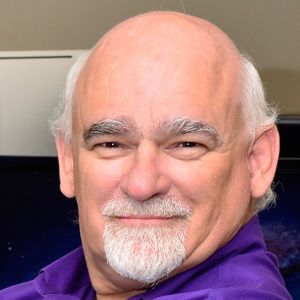
Phil Cowcill
Senior eLearning Specialist
PJ Rules
Phil Cowcill is senior eLearning specialist at PJ Rules. He started his career in 1983 when he was hired as a technologist at a local college. In 1985 he joined a team to develop Canada's first Interactive Videodisc. He started teaching part-time in 1989, moving to full-time in 1995. He led his class to build one of the first news websites that streamed video in 1996. In 2011 he launched the very first dedicated mobile application development program. Phil retired from full-time teaching in 2015 and moved to working as a contractor with the Department of National Defence as a senior eLearning specialist.

Krista Hildner
Mobile App Developer/Faculty
Canadore College
Krista Hildner is a full-time mobile application developer at Canadore College who slants towards building educational applications. When Krista isn’t developing mLearning or mobile applications, she teaches part-time in Canadore College’s mobile-application development department.
801 Using Mobile Technology to Support Students
4:00 PM - 5:00 PM Thursday, June 11
409
The DeMaND Project is a consortium project funded by the Trade Adjustment Assistance Community College and Career Training program that trains students for careers in skilled trades, including welding, construction, HVAC, electrical, CDL, and heavy equipment. The project works with students from areas with chronically high unemployment and generational poverty. Students have difficulty entering the workforce and retaining employment. The project needed a mechanism to help students learn about job opportunities and stay connected with their instructors and one another, and to support students toward employment.
In this session you will learn how the DeMaND Workforce project worked with reliable coders to design a mobile tool to help support students transitioning to the workforce. You will explore how the tool provided a collaborative space for students to talk about careers and challenges, stay connected with their instructors and others at the college, and talk with students at other colleges in similar programs. You will learn lessons from United Tribes Technical College’s experience that can be applied to your own mobile projects.
In this session, you will learn:
- How a consortium of colleges worked together to develop a mobile support system for students
- How mobile technology can be used to support students transitioning from training/education to the workforce
- About early outcomes of student use of the mobile supports
- How your college or organization might use the collaborative platform developed by this project
Audience:
Novice designers, developers, project managers, and managers.
Technology discussed in this session:
Bootstrap, PhoneGap, Android, and iOS devices.

Rae Gunn
DeMaND Project Director
United Tribes Technical College
Rae Gunn is the DeMaND project director at United Tribes Technical College. She’s obtained a diverse set of knowledge and expertise from working in different industries, such as state government, finance/banking, healthcare, and higher education. Rae holds an MBA through the Gary Tharaldson School of Business at the University of Mary in Bismarck, North Dakota.

Leah Woodke
President
Woodke360 Consulting
Leah Woodke, the president of Woodke360 Consulting, has been in the field of education for almost 30 years. She holds a PhD in education with a focus on instructional design for online learning. During her tenure at a North Dakota tribal college, she spearheaded several major initiatives for the college, including the development of an online education program, distinguishing that tribal college as the first in the nation to receive accreditation approval to offer full degree programs online. Leah currently works as a consultant specializing in project development and evaluation and serves as the project evaluator for the DeMaND project.
802 Comparing mLearning Development Tools
4:00 PM - 5:00 PM Thursday, June 11
402/403
Making the decision to add mobile technologies to your learning and performance strategy is one thing; making it happen is something else. One of the biggest challenges organizations run into once they make the decision to go mobile is choosing a tool to be used for mobile development. The mobile environment is very different than that of the desktop, and a tool that works in one space may not perform as well in another.
In this fast-paced and informative session, participants will review, compare, and contrast the various authoring tools available in today’s marketplace. You will examine which of today’s tools promise mobile learning delivery and how they do it. You will discover that different tools take different approaches, and you will discuss what is good, bad, and ugly about each tool. By attending this session you will save yourself a lot of time and avoid the headaches that come from using the wrong tool for your particular needs.
In this session, you will learn:
- Which of today’s authoring tools support mobile learning
- The different approaches each tool takes with mobile
- What is good, bad, and ugly about each tools approach to mobile
- How to choose the best tool for your organization’s unique needs
Audience:
Novice to advanced, designers, developers, and managers.
Technology
discussed in this session:
Various mLearning authoring tools.

Joe Ganci
President
eLearning Joe
Joe Ganci is the owner and president of eLearning Joe, a custom learning company. Since 1983, he has been involved in every aspect of multimedia and learning development. Joe holds a computer science degree, writes books and articles about eLearning, and is widely considered an eLearning development guru. He consults worldwide and also teaches at conferences and client sites. Joe writes tool reviews and has received several awards for his work in eLearning, including a Lifetime Achievement Award in 1999 and an eLearning Guild Master Award in 2013. His mission is to improve the quality of eLearning with practical approaches that work.
803 Mobile Is Not a Second-class Citizen
4:00 PM - 5:00 PM Thursday, June 11
408
As iPads and mobile technology become more ingrained in all areas of our lives, we need to find ways to use the same tools in learning. But this shift can be extremely challenging for learning professionals and organizations to make.
In this session you will explore a case study of how a company moved learning from the classroom to the tablet. You will examine real examples of what has been done as well as the impact on participation and learning. You will discuss the challenges encountered along the way, what was learned, and how that changed plans for the future. You will discover how the mobile learning solution influenced user adoption by providing a mobile experience that is just as effective, if not more so, than learning via a computer.
In this session, you will learn:
- Considerations for designing a mobile interface
- How to implement a mobile solution
- How to use mobile capabilities to drive adoption
- Challenges and possible solutions to problems that arise with mobile implementation
Audience:
Novice and intermediate project managers, managers, and directors.
Technology
discussed in this session:
iPad and CellCast.

Robert Gadd
President
OnPoint Digital
Robert Gadd is president of OnPoint Digital and responsible for the company’s vision and strategy. OnPoint’s online and mobile-enabled offerings support more than one million workers and include innovative methods for content authoring, conversion, and delivery extended with social interactions, gamification, and enterprise-grade security for workers on their device or platform of choice. Prior to OnPoint, Robert spent 10 years as CTO of Datatec Systems and president/CTO of spin-off eDeploy.com. He is a frequent speaker on learning solutions—including mobile, informal learning, xAPI, and gamification—at national and international T&D conferences.

Lora Peterson
Director, Great Clips University
Great Clips
Lora Peterson is currently the director of Great Clips University. She started with Great Clips in 2000 as an instructional designer and was promoted to training manager and then training director. She holds an MA degree in adult education and a BA degree in interpersonal communication. Lora has worked in the training industry for over 22 years and has spent the last seven years launching and building the Great Clips corporate university.
804 How We Built an Award-winning Enterprise App Store
4:00 PM - 5:00 PM Thursday, June 11
404
You’re a top-performing company. You’ve started using a couple of mobile apps at work. How do you turn some inspired use of mobile into a broader strategy? One of the key components of this is creating an internal corporate ecosystem for mobile. So how can you get started? Should you build or buy? How do you navigate around issues with IT security and legal?
In this session you will learn from a case study of how Qualcomm created its own enterprise app store. You will discuss the initial questions, such as whether to build or buy, and the technical and nontechnical issues the company’s team faced in creating an award-winning enterprise app store. You will leave this session understanding the issues the team faced, the choices it had, and how different factors affected its decision making in creating the enterprise app store.
In this session, you will learn:
- What affected Qualcomm’s decisions in building its enterprise app store
- What technology and design choices were made to solve the issues
- How the team navigated around issues with IT security and legal
- How users’ behaviors threw the team off and how the problem was remedied
Audience:
Novice to advanced designers, developers, project managers, managers,
and directors.
Technology
discussed in this session:
WordPress, JSON, Bootstrap, mobile detection, and responsive
design.

John Park
Staff Learning Technologist
Qualcomm
John Park is a senior learning technologist at Qualcomm and a graduate of San Diego State’s Educational Technology program. He is passionate about figuring out how technology can be utilized to enhance learning and performance for end users. At Qualcomm, he leads the internal app store implementation and is involved in content and UI/UX design of mobile apps.

Anurag Jain
Engineer
Qualcomm
Anurag Jain is a mobile developer at Qualcomm, where he led the technical implementation of an internal app store. His work focuses on back-end infrastructure, analytics framework, and development of native and hybrid learning applications and framework, in addition to app store evangelism inside Qualcomm. Prior to joining Qualcomm he worked at Moodwire, Broadcomm, and Solidprofessor. He is currently pursuing a master’s degree in computer science at San Diego State University.
805 How Mobile Technology Is Shaping the Future of Learning and Training
4:00 PM - 5:00 PM Thursday, June 11
401
Many organizations struggle with employee engagement, training, and communication. In an increasingly mobile society, people are now expecting to engage and access content with a mobile device. But there are a great number of challenges associated with venturing into mLearning.
In this session you will explore how mobile technologies can help solve many of the challenges learning professionals face today. You will discover how mLearning allows organizations to share information with a mobile savvy, on-the-go workforce. You will discuss how it can be easy to jump-start your mLearning initiatives with the right mobile content delivery platform. You will leave this session with a better understanding of what works and what does not work in mLearning.
In this session, you will learn:
- How to deliver on-the-go training to your workforce and receive immediate feedback
- Mobile trends that will help grow your business
- Best practices for the successful planning and implementation of a mobile strategy for employee learning at your organization
- How small and large organizations use mobile training to increase knowledge retention, engagement, and productivity
Audience:
Novice to advanced project managers and managers.
Technology
discussed in this session:
Mobi-Mindlab.

Dave Asheim
Founder
Guide by Cell
Dave Asheim, the founder of Guide by Cell, is a veteran of up-and-coming technology and software providers with 11 years of mobile technology experience. Before founding Guide by Cell in 2004, Train by Cell’s parent company, he was president of Well Engaged, the pioneers of pre-Google and Facebook social networking. He launched Guide by Cell with the initial goal of bridging the gap between cultural institutions and their patrons, and the business has since expanded to offer mobile technologies to solve a wide variety of problems, including learning and training. Dave holds a BS degree in finance and an MBA degree, both from the University of Illinois.

Gregg Fasbinder
Founder
MOBIfuse
Gregg Fasbinder is the cofounder and a board member of Sagatica and MOBIfuse. Gregg’s an accomplished executive with a 20-year history of leading award-winning sales teams, developing global leadership programs, and creating strategies that build enterprise value at several Fortune 100 companies. Nine times he’s won the President’s Club Award, he’s the first recipient of the Outstanding Achievement in Excellence Award, and he’s also received the prestigious Manager of the Year Award.
807 Compliance Training Done Well Using Mobile and the xAPI
4:00 PM - 5:00 PM Thursday, June 11
503
Compliance training is a universal issue and requirement for all types of organizations. It can be tricky to design and create compliance training that’s easy, available, and engaging to all learners, yet satisfies statutory legal and HR requirements. Traditional eLearning programs have gained an unfavorable reputation for being uninspiring and complex, stuck on a restricted platform such as desktop.
In this session you will discuss the strategies and methods that Qualcomm has employed in creating its successful Preventing Sexual Harassment mobile compliance training web application. You will learn how by rethinking compliance training and designing it for both mobile and desktop, you can create compliance training that employees are enthused by and want to complete. You will discover how this can lead to higher learning outcomes and create a more positive attitude toward compliance training, while still fulfilling all the statutory legal and HR requirements.
In this session, you will learn:
- Why it makes sense to create engaging compliance training
- How Qualcomm has created engaging compliance training
- How Qualcomm has leveraged the Experience API for audit and compliance progress tracking
- Lessons the Qualcomm team has learned from its approach
Audience:
Novice to advanced designers, developers, project managers, and managers.
Technology
discussed in this session:
Web application running on desktop, iPad, iPhone, and Android
phone.

Jon Brasted
Senior Mobile Learning Software Developer
Qualcomm
Jon Brasted is a senior mobile learning software developer at Qualcomm with many years of experience developing leading mobile-learning apps and solutions. At Qualcomm he developed the frameworks that underpin their entire mobile ecosystem, as well as many web- and native-learning apps. Prior to Qualcomm he worked at Tribal in the UK, leading development on high- profile mobile learning projects for the Department of Defense, including the joint knowledge online (JKO) and advanced distributed learning (ADL) mLearning app.
808 Mobile Rapid Prototyping Through AppSmashing
4:00 PM - 5:00 PM Thursday, June 11
407
The instructional design process is iterative. Going from analysis with subject matter experts (SMEs) to design and back can consume precious time and resources. Developing learning materials away from the customer can sometimes yield surprises during pilot and deployment.
In this session you will draw upon strategies from design thinking, rapid prototyping, and app smashing to learn ideation techniques to create low- and then high-fidelity representations of instructional content that guides later development. You will discover how this approach allows clients and stakeholders to have direct input to how the final product will look, feel, and act, resulting in fewer surprises later on. You will leave this session having learned another way of thinking about mobile learning design and development that provides greater flexibility in how you work with SMEs and learners.
In this session, you will learn:
- How to ideate using Post-It Plus
- How to use design thinking for rapid prototyping
- About digital video production with iOS
- Techniques for prototyping with SMEs
- Lexicon leveling on the fly
Audience:
Novice designers, developers, and project managers.
Technology
discussed in this session:
iOS; Post-It Plus; video shooting techniques; green screens.

Urbano Delgado
Learning Experience Designer
Connect the Dots
Urbano Delgado is a learning experience designer at Connect the Dots. Using mostly low-cost apps and mobile devices along with a design thinking workflow, he saves time, effort, and budgets by putting ideas to work soon after they first see the light of day. Urbie holds an MSEd in instructional design and a BA in behavioral science. Since 1998, he has produced interactive learning experiences for humans in high- technology manufacturing, finance, K-12, law enforcement, and healthcare.
809 With Mobile, On-boarding Starts at Home
4:00 PM - 5:00 PM Thursday, June 11
406
Onboarding of new employees to ensure they are prepared to perform is a critical undertaking for any organization. When the call is to effectively onboard temporary employees, a new wrinkle is added, as onboarding activities can take too much time in relation to the length of their contract.
In this session, you will learn from a real case study where mobile learning and gamification were combined to onboard temporary employees. You will learn how this approach enabled an organization to increase impact at a much lower cost than traditional onboarding approaches. You will learn how incorporating gamification and video can decrease the total time to learn critical position information through the use of mobile technology. You will leave this session with tips that can be applied to your own onboarding programs.
In this session, you will learn:
- How to use gamification in onboarding activities
- The importance of an attractive mobile layout
- How to use video learning effectively
- How to make use of existing tools outside the company
- Cost efficiency approaches through learning before the start date
Audience:
Novice and intermediate designers, developers, project managers, managers,
directors, VPs, and CLOs.
Technology
discussed in this session:
iPad and smartphone/apps laptop.

Edwin Bleumink
Innovation Manager Learning Technology
KLM Royal Dutch Airlines
Edwin Bleumink, the innovation manager of learning technology for KLM Royal Dutch Airlines, has more than 20 years’ experience in business education, starting as a trainer. A few years ago he changed his focus from managing to experimenting with technology that will change the way people learn.

Hans Broos
eLearning and Multimedia Consultant
KLM Royal Dutch Airlines
Hans Broos, an eLearning and multimedia consultant with KLM Royal Dutch Airlines, started implementing computer-based training in the company 20 years ago. After exploring and using online learning and video learning he is now involved in implementing mobile learning and discovering innovative learning technologies to make learning cost-efficient and fun.
811 Rapid-fire Tips for Effective Mobile Learning Development
4:00 PM - 5:00 PM Thursday, June 11
505
Mobile learning is slowly working its way into enterprise training curriculums and blended learning strategies. As mLearning emerges from its nascent phase and becomes more common, designers, developers, and managers need practical advice and tips on how to get the work done.
In this session, you will explore a surplus of practical tips and advice on how to produce mobile learning for the enterprise. You will explore rapid development tools, user interface design, metrics and analytics, user experience considerations, instructional design, and MDM/MAM options. In addition, you will gain knowledge of what is working and what has resulted in poor user experiences. You will walk away with realistic expectations of how you can produce mobile learning for your organization.
In this session, you will learn:
- Practical strategies for mobile learning implementation
- Tips for intuitive mLearning interface design
- The importance of understanding user context
- How to leverage the unique affordances of mobile devices, such as geolocation
- How social collaboration plays a role in mobile learning
Audience:
Novice designers, developers, project managers, and
managers.
Technology discussed
in this session:
N/A

Scott McCormick
CEO
Emergent Enterprise
Scott McCormick is a national speaker, CEO, editor and writer. In a 30+ year career he has helped launched three companies including his current business, Emergent Enterprise. He has spoken at ATD CETS Showcase, Learnaplaooza, Augmented World Expo, LiveWorx, Realities360,, and XR Immersive Enterprise 2020. Scott speaks and consults on topics such as emergent technology adoption strategy and user experience and is editor of emergent-enterprise.com, the tech news and insight website. He was featured in the 2019 eBook, What is Augmented Reality? and has delivered strategy webinars and onsite presentations to leaders in healthcare, manufacturing, hospitality, and consulting.
812 B.Y.O.L.: Prototyping—Turning Concepts into Reality
4:00 PM - 5:00 PM Thursday, June 11
504
As more and more projects are being built to accommodate multiple devices, the need to prototype grows. Whether you are creating a new project, developing an app, or simply launching a new responsive course, prototyping can help you better understand what’s working and what needs to be changed.
In this session, you will explore the latest strategies in prototyping. You will learn about specific tools, techniques, and workflows that will help you kick off any project the right way. You will discuss how to communicate a concept, beginning with low-fidelity prototypes, gather user feedback, and translate this into high-fidelity prototypes before you start development. You will leave this session with tools to turn your concepts into reality!
In this session, you will learn:
- How to get started
- The tools and techniques for applying prototyping to your process
- Techniques for paper-, web-, and app-based prototyping
- New web-based apps to accelerate the process
- How to collect feedback, review, and prioritize next steps
- Dozens of resources and tools to get started
Audience:
Novice designers and developers.
Technology
discussed in this session:
HTML5, Prototyping on Paper, Marvel,
InvisionApp.com, iOS, Android phones, phablets, tablets, and laptops.
Participant
technology requirements:
PowerPoint or Keynote; Acrobat; mobile apps:
Prototyping on Paper, Marvel; web: set up a trial account for InvisionApp.com,
Flinto.com, or proto.io.

Nick Floro
Learning Architect/Imagineer
Sealworks Interactive Studios
Nick Floro, a co-founder and learning architect at Sealworks Interactive Studios, has over 25 years of experience developing learning solutions, applications, and web platforms. Nick is passionate about how design and technology can enhance learning and loves to share his knowledge and experience to teach, inspire, and motivate. As a learning architect, Nick gets to sketch, imagine, and prototype for each challenge. He has worked with start-ups to Fortune 500 companies to help them understand the technology and develop innovative solutions to support their audiences. Nick has won numerous awards from Apple and organizations for productions and services.