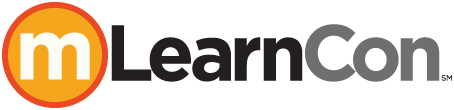MB01 Daily Docent Kickoff
7:30 AM - 8:15 AM Wednesday, June 10
401
Kick-start your day—and your networking—with Morning Buzz, the popular early-bird discussions held each morning of the conference. This is your chance to grab a cup of coffee and meet other conference attendees in a relaxed, casual environment, so you can share your best practices, insights, and tips while learning from one another’s experiences.

Karen Hyder
Online Event Producer and Speaker Coach
Kaleidoscope Training and Consulting
Karen Hyder, online event producer and speaker coach at Kaleidoscope Training and Consulting, has been teaching about technology since 1991, when she delivered instructor-led software courses for Logical Operations. She was promoted to director of trainer development, helping trainers improve skills and earn certifications. In 1999 she created a course for trainers using virtual classrooms, and helped launch The eLearning Guild Online Forums in 2004. She continues to host The Guild’s Best of DemoFest, and was honored with the Guild’s Guild Master Award. Currently, Karen provides coaching and production support for a series of online courses at Hearing First, a not-for-profit that serves audiology professionals earning CEUs.

Brenda Enders
President & Chief Learning Strategist
Enders Consulting
Brenda Enders is the president and chief learning strategist for Enders Consulting, a St. Louis, MO-based company. She is a consultant, author, and public speaker specializing in leveraging innovative technologies to improve employee performance. She has 19 years’ experience in the learning and development field. Brenda’s first book, Manager’s Guide to Mobile Learning, was published in 2013. Prior to founding Enders Consulting, Brenda was the chief learning strategist and learning services practice leader for a custom learning solutions provider for 12 years, where she led the design and deployment of innovative and award-winning custom learning solutions.
MB02 Enterprise Mobile Learning Strategy
7:30 AM - 8:15 AM Wednesday, June 10
502
Kick-start your day—and your networking—with Morning Buzz, the popular early-bird discussions held each morning of the conference. This is your chance to grab a cup of coffee and meet other conference attendees in a relaxed, casual environment, so you can share your best practices, insights, and tips while learning from one another’s experiences.

Joe Fournier
Learning Infrastructure Designer
Anthem
A long-time learning professional, Joe Fournier has been a hands-on practitioner, manager, director, and consultant to many Fortune 100 companies. He is currently a learning infrastructure designer focusing on the edge and exploring the use of technology in learning and performance contexts. Joe's current projects and interests include mobile learning, AI/machine learning, chatbots, and blockchain. Joe leads the internal Learning Innovation and AI Enthusiasts learning communities at Anthem.
MB03 Integrating Performance Support as Part of Your Learning Strategy
7:30 AM - 8:15 AM Wednesday, June 10
404

Gary Wise
Founder/Principal Strategist
Human Performance Outfitters
Gary Wise, the founder and principal strategist at Human Performance Outfitters, is a workforce performance strategist and coach with performance consulting fueling his foundational discipline and perspectives. He is a 30- plus-year veteran of corporate L&D gigs and is now a Point-of-Work consultant and coach. Gary’s experience includes several performance support system integrations. He speaks at many local and national events, is a longtime blogger, and advocates for changing things mired in outdated paradigms. He recommends disruptive solutions that normally accompany shifting paradigms.
MB04 Agile Project Management
7:30 AM - 8:15 AM Wednesday, June 10
406

Megan Torrance
CEO
TorranceLearning
Megan Torrance is CEO and founder of TorranceLearning, which helps organizations connect learning strategy to design, development, data, and ultimately performance. She has more than 25 years of experience in learning design, deployment, and consulting . Megan and the TorranceLearning team are passionate about sharing what works in learning, so they devote considerable time to teaching and sharing about Agile project management for learning experience design and the xAPI. She is the author of Agile for Instructional Designers, The Quick Guide to LLAMA, and Making Sense of xAPI. Megan is also an eCornell Facilitator in the Women's Executive Leadership curriculum.
MB05 Interactive Video—Ideas for High Engagement
7:30 AM - 8:15 AM Wednesday, June 10
407

Josh Cavalier
Founder
JoshCavalier.ai
Josh Cavalier has been creating learning solutions for corporations, government agencies, and secondary education institutions for nearly 30 years. He is an expert in the field of learning & development and has applied his industry experience to the application of ChatGPT and other Generative AI frameworks for business and life skills. Josh is passionate about sharing his knowledge and has a popular YouTube channel that shares tips and tricks on Generative AI. He is a seasoned speaker, presenting at conferences like DevLearn, Learning Solutions, ATD ICE, TechKnowledge, NAB, and Adobe MAX.
MB06 Finding Creative Solutions to Learning Problems
7:30 AM - 8:15 AM Wednesday, June 10
408
Kick-start your day—and your networking—with Morning Buzz, the popular early-bird discussions held each morning of the conference. This is your chance to grab a cup of coffee and meet other conference attendees in a relaxed, casual environment, so you can share your best practices, insights, and tips while learning from one another’s experiences.
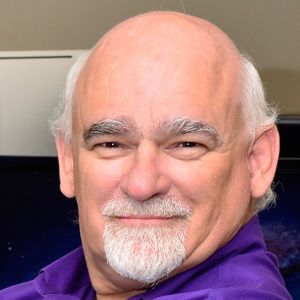
Phil Cowcill
Senior eLearning Specialist
PJ Rules
Phil Cowcill is senior eLearning specialist at PJ Rules. He started his career in 1983 when he was hired as a technologist at a local college. In 1985 he joined a team to develop Canada's first Interactive Videodisc. He started teaching part-time in 1989, moving to full-time in 1995. He led his class to build one of the first news websites that streamed video in 1996. In 2011 he launched the very first dedicated mobile application development program. Phil retired from full-time teaching in 2015 and moved to working as a contractor with the Department of National Defence as a senior eLearning specialist.
MB07 eLearning Entrepreneurship: The Business of Learning
7:30 AM - 8:15 AM Wednesday, June 10
409
Kick-start your day—and your networking—with Morning Buzz, the popular early-bird discussions held each morning of the conference. This is your chance to grab a cup of coffee and meet other conference attendees in a relaxed, casual environment, so you can share your best practices, insights, and tips while learning from one another’s experiences.

Mark Lassoff
Founder
Dollar Design School
Over two million people have learned coding and design from Mark Lassoff. Mark and his company are pioneers in new media learning, having created the first streaming media network dedicated to learning workforce and career skills. They produce broadcast-quality learning content that focuses on digital skills such as design, coding, and digital productivity. Mark is an in-demand speaker and has traveled the world to teach. He was named to the 40 under 40 in both Austin, Texas, and Hartford, CT. In 2017, Mark was awarded the prestigious Learning Guild Guild Master Award.
MB08 Introducing The eLearning Guild's Learning Exchange
7:30 AM - 8:15 AM Wednesday, June 10
501
Kick-start your day—and your networking—with Morning Buzz, the popular early-bird discussions held each morning of the conference. This is your chance to grab a cup of coffee and meet other conference attendees in a relaxed, casual environment, so you can share your best practices, insights, and tips while learning from one another’s experiences.

Jamie Lewis
Director, Curriculum and Learning Exchange
The eLearning Guild
Jamie Lewis is a director for The eLearning Guild. Prior to joining The eLearning Guild she worked at the Investment Management Consultants Association. She has also worked as a senior instructional designer for national training at Archstone and held different roles at Accenture, including curriculum management specialist and senior instructional designer. Jamie holds a master’s degree from University of Colorado at Denver, where she majored in eLearning design and development.
GS1 KEYNOTE: The Obsolete Know-it-all
8:30 AM - 10:00 AM Wednesday, June 10
JW Grand 1 – 5
Trivia whiz Ken Jennings has made a career as a keeper of facts; he holds the longest winning streak in history on the US game show Jeopardy! But in 2011, he played a challenge match against supercomputer Watson—and lost. While that moment resides in game show lore, it is also representative of a fundamental shift in how we treat and interact with information; we now live in a world where we have instant access to almost any type of information using a device that fits into our pockets. In this funny and inspiring opening keynote, Jennings shares how it felt to have a computer literally beat him at his own game, what that might mean to the future of information, and where human knowledge may fit in this new learning paradigm.

Ken Jennings
All-time Jeopardy! Champion and Author
Ken Jennings, the all-time Jeopardy! champion, was born in 1974 just outside Seattle, but grew up overseas. His only lifeline to American pop culture during those years was TV on the Armed Forces Network, where he watched Jeopardy! religiously after school every afternoon. This sparked a life-long passion for quizzing and game shows, culminating with his invitation to appear as a contestant on Jeopardy! in 2004. Mr. Jennings went on to win 74 games and $2.52 million, both American game show records. He is the author of numerous books, including the recent Because I Said So: The Truth Behind the Myths, Tales, and Warnings Every Generation Passes Down to Its Kids.
SA101 Watch and Learn How to Build a Mobile-optimized Template with Storyline 2
10:00 AM - 10:45 AM Wednesday, June 10
New Directions
Building a template for a mobile course is easier than ever using Articulate Storyline 2. Watch a demonstration of how quickly and easily you can customize your project size, incorporate multimedia, and publish your project for a mobile device. Along the way you’ll learn practical tips for designing a great-looking mobile course.

Nicole Legault
Community Manager
Articulate
Nicole Legault is a community manager at the software company Articulate. Nicole has a varied skill set that includes expertise in instructional design, eLearning development, and more. She has written hundreds of articles on the topic of eLearning and instructional design. She is a skilled public speaker and has delivered many hours of training and presentations on a variety of topics related to training. Nicole strives to create engaging sessions based on practical skills that can be used immediately on the job.
SB101 Designing Mobile Learning—How to Create Great Experiences!
10:00 AM - 10:45 AM Wednesday, June 10
New Possibilities
Designing a great user experience for learners is critical to their success and how they engage and utilize your content. This session will break down what's important in designing great user interfaces and experiences. We'll discuss design strategies, what works and what doesn’t, and how to plan and prototype. You’ll see demonstrations of several great samples and get a list of resources for taking your designs to the next level, build up your inspiration, and get your team to the next stage.

Nick Floro
Learning Architect/Imagineer
Sealworks Interactive Studios
Nick Floro, a co-founder and learning architect at Sealworks Interactive Studios, has over 25 years of experience developing learning solutions, applications, and web platforms. Nick is passionate about how design and technology can enhance learning and loves to share his knowledge and experience to teach, inspire, and motivate. As a learning architect, Nick gets to sketch, imagine, and prototype for each challenge. He has worked with start-ups to Fortune 500 companies to help them understand the technology and develop innovative solutions to support their audiences. Nick has won numerous awards from Apple and organizations for productions and services.
101 Curating for Mobile
10:45 AM - 11:45 AM Wednesday, June 10
406
Every minute, approximately 25 hours of video are added to YouTube, more than 1,500 blog posts are created, and 98,000 tweets are published to the web. As educational content continues to be created and developed, being able to track and filter the content on the web becomes increasingly difficult, and searching with keywords alone does not always render the best results.
In this session you will discuss strategies that museums use to curate their inventory and how these methods can be applied to curating for the mobile environment. Using readily available technology, you will discover how mobile users can gather, sift, and select content based on their preferences and needs. You will explore how users can put assets into the proper context so it can be located, inventoried, and accessed appropriately, on time, and on the go. You will leave this session with new knowledge about curating media for mobile and how it can benefit their organization
In this session, you will learn:
- The definition of curation
- Different curating methods used by museums
- How top apply curating methods to your learning course
- About resources to assist with curation
Audience:
Novice to advanced designers, project managers, and managers.
Technology
discussed in this session:
Curating software (commercial and custom).
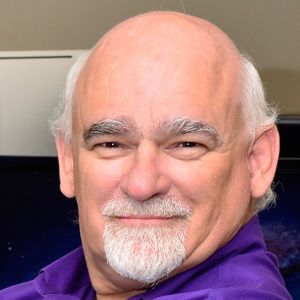
Phil Cowcill
Senior eLearning Specialist
PJ Rules
Phil Cowcill is senior eLearning specialist at PJ Rules. He started his career in 1983 when he was hired as a technologist at a local college. In 1985 he joined a team to develop Canada's first Interactive Videodisc. He started teaching part-time in 1989, moving to full-time in 1995. He led his class to build one of the first news websites that streamed video in 1996. In 2011 he launched the very first dedicated mobile application development program. Phil retired from full-time teaching in 2015 and moved to working as a contractor with the Department of National Defence as a senior eLearning specialist.

Renee Nesseth
Web Developer
Sofa Communications
Renee Nesseth is a web developer at Sofa Communications. Renee is also an artist and holds a degree in fine arts from Concordia University. She has worked in galleries and museums as a curator, an artist representative, and a gallery manager. Recently, she returned to school to learn how to develop mobile applications. It was during that training that she saw an opportunity to combine her curatorial experience with the chaotic world of mLearning development. Renee is also interested in developing engaging content and optimizing learning pathways that increase information retention.
102 Taking WebEx & PowerPoint to the Limit—Expedited Deployment for Mobile
10:45 AM - 11:45 AM Wednesday, June 10
408
The process of getting online learning from planning to posting can be arduous, time- and resource-consuming, and require hundreds of hand-offs between team members. Every measure must be taken to expedite each step along the way in order to make online learning relevant and timely to learners and therefore provide organizational benefits equal to costs. Adding mobile deployment to this equation only further complicates it.
In this session you will learn how leveraging built-in capacities of PowerPoint for storyboard review, animation, and a certain amount of production can expedite time to media posting. You will explore how integrating WebEx recordings of expert presentations is a fast and easy way to add credibility and interest to online and mobile learning. The combination of PowerPoint and WebEx and their ubiquity renders them outstanding tools to expedite the deployment of online learning programs.
In this session, you will learn:
- How to optimize PowerPoint for storyboarding and review process
- How to produce raw MP4 files from PowerPoint
- How to extract audio and video from WebEx
- How to finalize media for mobile using Adobe Creative Cloud
Audience:
Intermediate designers, developers, project managers, and managers.
Technology
discussed in this session:
WebEx, PowerPoint, Handbreak, and Adobe Creative Cloud.

Patricia Byrd
Director of Learning Solutions
Advanced Network Information
Patricia Byrd is the director of learning solutions for Advanced network Information, where she manages a team of 20 development and media production professionals. Patricia has over a decade of experience designing and building eLearning programs, resulting in over 40 online learning programs for employees and customers of her high-tech Fortune 500 clientele. Having taken several online learning programs through design, development, media production and web enablement, Patricia is intimately familiar with the entire process of rapidly enabling online and mobile learning. She is an active member of The eLearning Guild and ATD.
103 Gen2 Learning: Blending Mobile and Manager Action to Execute a New Sales Process
10:45 AM - 11:45 AM Wednesday, June 10
404
Grainger was seeking a way to get a safety message to customers via our sales force without the training impacting face time. This created the challenge to train 3,000+ salespeople to enhance their selling approach and deliver this new message to thousands of customers in a consistent fashion, in a compressed time frame, and with limited time away from selling. To accomplish this, we needed to deploy a next generation blended learning program delivered just-in-time to an on-the-go workforce.
In this session you will learn how Grainger implemented an enterprise mobile learning platform for the sales force while concurrently developing content to teach them key new messaging to increase their sales. You will explore both the learning professional and business partner perspectives on how the overall program was planned, implemented, and supported in the age of myriad mobile challenges like security, authentication, integration, and private app stores.
In this session, you will learn:
- A blended approach using mobile, and you will address the roadblocks to such a large undertaking
- A beginning-to-end perspective on working with business partners and the learning area to create a blended approach
- Insights on how we engaged leaders at all levels to make the program a success
- About the tools used to make the content mobile and what tools were provided to the managers to support the program
Audience:
Novice to advanced designers, developers, project managers, and managers.
Technology
discussed in this session:
Microsoft Office Professional, GoMoLearning’s GoMo2 authoring
platform, Articulate Storyline, OnPoint Digital’s CellCast Solution, and Apple
iOS devices.

Mira Mendlovitz
Instructional Designer
Medline Industries
Mira Mendlovitz, an instructional designer with Medline Industries, has been in the learning and development field for over 25 years. She has been involved in strategy, analysis, delivery, design, and development of learning. Mira works with internal clients to develop a range of learning solutions with a focus on how to blend learning to ensure stickiness. Through the years, she has led the implementation of many new learning technologies at a large Fortune 500 company; and she currently works with Medline, a multibillion-dollar manufacturer and distributor of medical supplies.
104 Micro-learning Video on the Go
10:45 AM - 11:45 AM Wednesday, June 10
409
The idea of shooting video for training seems daunting to many learning professionals. Video is frequently seen as (and often is) an expensive solution in the enterprise. At the same time, video capture, creation, and editing capability is more affordable and readily available than ever. High definition videocameras, with very good optics, have become inexpensive. And as the quality of smartphone cameras continues to improve, good video capture devices are literally in the palm of our hands.
In this engaging session, participants will dissect the video production process into three simple steps. You’ll explore how video production is ultimately about the sequencing of assets in an interesting way, and how photos and short video segments captured with your smartphone can be used to produce surprisingly good products. You will examine a number of great tips for how we can use our smartphones to capture photos or video either planned or when inspiration strikes unexpectedly. You will leave this session ready to start creating micro-learning video, to go.
In this session, you will learn:
- The three phases of video production, and how the assets that go into production are important
- How to use your smartphone to capture high quality photo and video assets for video products
- The types of video products that are best when using handy mobile devices to capture key assets
- How to produce micro-learning video at little to no cost
- The key attributes of video that need to be considered when capturing assets for products
Audience:
Novice and intermediate designers, developers, project managers, and
managers.
Technology
discussed in this session:
Smartphone, smartphone camera, video editing software, Gorillapod,
GorillaCam, OSnap! and other timelapse apps, and YouTube Capture and other
video capture/editing apps.

Thomas Spiglanin
Senior Project Leader
The Aerospace Corporation
Thomas Spiglanin is a senior project leader for The Aerospace Corporation. He has developed learning strategies and educational products for over 20 years, increasingly through using video for the workplace. He now leads technical education projects for Aerospace University, the educational division of The Aerospace Corporation. Thomas earned his PhD from Wesleyan University and his BS from the University of California–Riverside.
106 Making It Meaningful: The Importance of Brain-based Mobile Learning
10:45 AM - 11:45 AM Wednesday, June 10
402/403
Recent studies in the neuroscience of emotions reveal that there are connections between cognitive and emotional functions. In other words, training programs are more successful when they take into consideration the relationship between learning and emotions. Effective training and development changes the brain, and mobile training content needs to be inclusive of what is actually required for this change to occur. Mobile learning programs will be more effective, efficient, and successful when engaging, experiential brain-based activities are included.
In this session you will explore information and resources about the incorporation of brain-based approaches to developing mobile learning content. You will discover how this information will enhance the development and implementation of mLearning to create more effective, efficient successful training and learning activities. You will leave this session with tips and tools to begin your transition to a brain-based approach to mobile learning.
In this session, you will learn:
- The importance of moving from a content/information-driven approach to a learner-centered, brain-based approach to mLearning.
- Positive implications for developing content with the brain in mind
- Suggestions for a whole-brain approach to developing content
- Tips and tools for beginning the transition to a brain-based approach
- Ways to create content that excites and stimulates curiosity about information being learned
Audience:
Novice to advanced designers, developers, project managers, and managers
Technology
discussed in this session:
A variety of tools and examples.

Shannon Sanders
Training & Communications Consultant
WA Attorney General’s Office
Shannon Sanders became a training and communications consultant for the Washington attorney general’s office training unit in February of 2014. Prior to that, she provided training in the Kansas Army National Guard Recruit Sustainment Program for individuals preparing for basic training. In her civilian career, she taught English language arts at the secondary level for eight years, as well as English composition at the college level. She holds a bachelor’s degree in education with an emphasis in English and a master’s degree in instructional design and technology.
107 Polymathic Learning Design for Mobile
10:45 AM - 11:45 AM Wednesday, June 10
502
So you’ve started your journey into building learning experiences, no matter the screen size. You’ve already built and feel confident about your eLearning, large-screen digital learning, and learning objects. However, your brand is critically important, so how do you create a consistent look, feel, and experience for learners across your entire learning ecosystem?
In this session, you will learn to consider all aspects of learning design and to follow the best practices and guidelines of the experts to achieve a unified instructional brand and theme across all learning experiences, no matter the screen size or intent. You will learn how and when to balance different design systems against different contexts. You will leave this session as a polymath, or a person of wide-ranging knowledge or learning, and apply these systems of design for learning.
In this session, you will learn:
- To identify the systems of design necessary for a consistent learning theme
- To integrate elements of various systems of design to form a consistent learning theme
- To determine when one system of design outweighs another
- The limits to which you should apply a given design system
Audience:
Novice and intermediate designers, developers, project managers, and
managers with a basic knowledge of graphic, instructional, and user-related
design.
Technology discussed
in this session:
Micro-video, wiki, blogs, online self-paced courseware, mobile assessment,
various mobile applications.

Sean Bengry
Director, Digital Learning Studio
PwC
Sean Bengry is a director in PwC’s Digital Learning Studio. He keeps apprised of L&D trends and focuses PwC on its role in the ever-shifting state of learning culture and the intersection of technology. Sean is passionate about leveraging technology to help people find the right information they need to do their job successfully. As an active speaker and leader, his work has taken him all over the world as he continues to assist others in developing corporate learning strategy, but more importantly, changing the overall culture of learning within companies.
108 Introduction to CMI-5, the Next Generation of SCORM
10:45 AM - 11:45 AM Wednesday, June 10
503
The SCORM specification is now over 10 years old and is showing its age. The need for mobile training content, distributed e-learning, and flexible data tracking are just some of the elements missing from SCORM. The Experience API (xAPI) has laid the foundation for a new generation of SCORM. Now that ADL has adopted the CMI-5 specification, it is clear that CMI-5 is the solution to many of SCORM's problems.
In this session, you will learn why CMI-5 provides a solution to may of the limitations and challenges associated with SCORM. You will explore this powerful new specification. You will examine the history of the LMS to content communication, identify several problems in SCORM and show how CMI-5 resolves many long-standing issues for content developers and LMS users.
In this session, you will learn:
- How to identify the problems and limits of SCORM
- How to identify the benefits of CMI-5 over SCORM
- How to define use cases where CMI-5 is preferable to SCORM
- A brief history of content to LMS communication standards
Audience:
Intermediate designers and developers.
Technology
discussed in this session:
The xAPI, SCORM, and CMI-5.

Art Werkenthin
President
RISC
Art Werkenthin, president of RISC, built his first learning management system (LMS) in 1988 and now has over 25 years' experience working with LMS in the oil and gas, retail, finance, and other industries. Art is keenly interested in the xAPI specification, and RISC was an early adopter of this technology. Interested in expanding the xAPI to the LMS, Art has served for the past three years on the ADL cmi5 committee. In 2015, RISC demonstrated the first implementation of a cmi5 runtime engine embedded in its LMS. Art has presented on cmi5 at several conferences, including mLearnCon, DevLearn, and xAPI Camp.
109 Component-based Architecture for mLearning with the xAPI
10:45 AM - 11:45 AM Wednesday, June 10
501
While the popularity of mLearning has been growing, supports are needed to help trainers and educators discover apps and seamlessly integrate them into their curriculum and LMSs. At the same time, developers might find it problematic to use technologies like the xAPI due to the overhead required to adopt it in their apps and LMS systems.
In this session you will explore the challenges associated with the adoption of xAPI-ready mobile apps. You will examine key limitations to mobile app discovery in app stores. You will discuss how the above problems can be addressed by adapting xAPI solutions designed to support app discovery and overcome the technological challenges of integrating apps into the curriculum delivery. You will address issues that are vital for further development of the xAPI ecosystem as well as the integration of mobile learning apps using the xAPI.
In this session, you will learn:
- To evaluate the xAPI as a new standard for mLearning
- To explore technical and logistical challenges in the integration of mobile apps in the curriculum delivery and LMS platforms
- To identify the benefits and limitations of the proposed xAPI solution from the educator’s point of view
- To extend the xAPI to support mobile app integration
- The components required to integrate mobile apps into an LMS
Audience:
Intermediate designers, developers, project managers, and managers.
Technology
discussed in this session:
Proof-of-concept platform
supporting app listing, discovery, and integration with LRS through key
exchange protocol; Android and iOS sample apps that implement the xAPI and
seamlessly integrate with an LRS.

Agnieszka Palalas
CEO
Mobi-Learning
Agnieszka Palalas is the chief executive officer of Mobi-Learning. An educator and innovator, Aga thrives on change and the opportunities it brings. For over two decades she has been exploring emerging approaches to teaching and learning as well as innovative technologies that enrich the teaching-learning relationship. She holds a doctor of education degree from Athabasca University. In her doctoral work, she concentrated on the effective design of mobile-assisted language learning solutions.

Przemyslaw Pawluk
CTO
Mobi-Learning
Przemyslaw Pawluk is a chief technology officer of Mobi-Learning. Przemyslaw tries to blend theory and practice in the areas of teaching, research, and a development. Since 2011 he has been professor in school of technology at George Brown College, teaching mobile and web development. Przemyslaw has extensive experience working as software developer, designer, and tester. His research is focused on two areas: cloud computing (as a candidate in PhD program at York University) and mobile education (as part of the work at Mobi-Learning).
110 Understanding the Terminology and Scope of Mobile Learning
10:45 AM - 11:45 AM Wednesday, June 10
401
For most organizations, starting to explore adding mobile to an organizational learning strategy can be confusing. Some organizations see mobile learning as nothing more than HTML5. Some instructional designers think mobile learning is a concern only for developers. Still other organizations think mobile is nothing more than a different publishing option from an authoring tool. It’s only when you start walking down the path that you realize just how wrong those assumptions, and countless others, truly are.
In this session, you will immerse yourself in the world of mobile learning. You will explore the key components that are needed for an effective mobile learning solution. You will learn the terminology of mobile learning so that you can effectively participate in strategic discussions. You will leave this session understanding the key strategic considerations that must be explored before taking your first step.
In this session, you will learn:
- What mobile learning is and what it isn’t
- Mobile learning terminology and buzzwords
- Considerations to explore as you build your strategy
- Design and development principles, practices, and tools
- Important points related to implementation and security
Audience:
Novice designers, developers, managers, and directors.
Technology
discussed in this session:
Various mobile technologies.

Sarah Mercier
CEO & Strategic Consultant
Build Capable
Sarah Mercier, CEO and strategic consultant at Build Capable, specializes in instructional strategy and learning technology. Sarah is known for translating highly technical concepts and research to real-world practice. She is an international facilitator for the Association for Talent Development and Greater Atlanta ATD Past President. Her innovative learning solutions have been recognized by winning industry awards, such as Best of Show at FocusOn Learning DemoFest for xAPI for Interactive eBooks, and Best Performance Support Solution at DevLearn DemoFest for Critical Success Factors training and assessment tool. Sarah is a frequent speaker at industry conferences and business events on topics such as instructional design and development, accessibility, data strategy, and learning ecosystems. Her work has been published in ATD’s 2020 Trends in Learning Technology, The Book of Road-Tested Activities, TD Magazine, Learning Solutions Magazine, CLO Magazine, and a variety of other training and workforce publications.
111 B.Y.O.L.: Building Mobile HTML5 Learning Games Without Knowing Any Code
10:45 AM - 11:45 AM Wednesday, June 10
505
Building a native HTML5 mobile game can take very complex code to build. This is especially challenging if you want to add elements like flex and responsive layouts, natural motion that interacts with user actions and the device’s accelerometer, take user input, and more. While you may wish to build this type of interactive learning experience, you may not always have the resources, development team, or knowledge to build these types of games.
In this hands-on session you will learn to build interactive games and animations without having to know any code. You will explore a tool called Tumult Hype Pro that enables you to build responsive layouts that flex and change for any screen size to take advantage of any device. You will learn how to build games that use natural motion without using any keyframes or code that can interact with learner actions such as using the accelerometer to control motion of objects.
In this session, you will learn:
- Tumult Hype Basics
- How to create reusable parts that behave independently
- How to create responsive layouts that can flex and change to any screen size
- How to create games using natural motion and interact with user environment
Audience:
Novice to advanced designers, developers, project managers, and managers.
Technology
discussed in this session:
Mac OSX and Tumult Hype Pro.
Participant
technology requirements:
Tumult Hype.

Jeff Batt
Founder
Learning Dojo
Jeff Batt has 15+ years of experience in the digital learning and media industry. Currently, Jeff Batt is a Learning Experience Designer for Amazon. He is the founder and trainer at Learning Dojo, a company dedicated to training you to become a software ninja in various eLearning, web, and mobile-related software applications. He was also the program manager of DevLearn for The Learning Guild. Jeff often speaks on developmental technologies such as xAPI, HTML5, augmented reality, mobile development, eLearning development tools, and more.
112 B.Y.O.L.: Using Responsive vs. Adaptive Design—How to Choose
10:45 AM - 11:45 AM Wednesday, June 10
504
Responsive and adaptive designs are extremely popular in the world of mobile learning, but they are also very commonly misunderstood concepts. Today’s mobile learning professionals need to understand what responsive and adaptive designs really are in order to plan and implement them effectively with HTML5-based solutions.
In this hands-on session you will explore what responsive and adaptive designs are, how to use them, and more importantly, when to use them. You will discuss several real-world examples and examine practical tips that you can use to implement on your next project. You will also explore typical challenges encountered with both types of design and how to maneuver around them.
In this session, you will learn:
- What is adaptive vs. responsive design, and when to use each
- How to choose and implement the best free frameworks to jump start your development
- Strategies and questions to ask when analyzing content and planning a project
- How to test your concepts and how to measure time requirements for planning and implementation
Audience:
Novice and intermediate designers, developers, project managers,
managers, and directors.
Technology
discussed in this session:
Responsive and adaptive frameworks for HTML5; testing tools from
virtual machines to BrowserStack.com.
Participant
technology requirements:
Laptop.

Nick Floro
Learning Architect/Imagineer
Sealworks Interactive Studios
Nick Floro, a co-founder and learning architect at Sealworks Interactive Studios, has over 25 years of experience developing learning solutions, applications, and web platforms. Nick is passionate about how design and technology can enhance learning and loves to share his knowledge and experience to teach, inspire, and motivate. As a learning architect, Nick gets to sketch, imagine, and prototype for each challenge. He has worked with start-ups to Fortune 500 companies to help them understand the technology and develop innovative solutions to support their audiences. Nick has won numerous awards from Apple and organizations for productions and services.
SA102 Enterprise Security for Mobile Learning
11:00 AM - 11:45 AM Wednesday, June 10
New Directions
In this session you will explore the reality that
mobile devices are more likely to be lost or stolen, and how that complicates
every organization’s security requirements. This is especially true as everyone
starts to deliver proprietary information, courseware, and business
intelligence via the mobile methods. As such, organizations are now demanding
that mobile devices be just as secure as the desktop or classroom training
experiences. You will explore the best practices of organizations large and
small that are sure
their mobile devices can actually be more secure than their traditional online
learning securitization efforts.

Robert Gadd
President
OnPoint Digital
Robert Gadd is president of OnPoint Digital and responsible for the company’s vision and strategy. OnPoint’s online and mobile-enabled offerings support more than one million workers and include innovative methods for content authoring, conversion, and delivery extended with social interactions, gamification, and enterprise-grade security for workers on their device or platform of choice. Prior to OnPoint, Robert spent 10 years as CTO of Datatec Systems and president/CTO of spin-off eDeploy.com. He is a frequent speaker on learning solutions—including mobile, informal learning, xAPI, and gamification—at national and international T&D conferences.
SB102 The Million-dollar Instructor: Learning Atomization Strategies
11:00 AM - 11:45 AM Wednesday, June 10
New Possibilities
Last year Fedora Education identified several
people teaching online who had grossed over a million dollars in online sales. Mark
Lassoff was one of them. His company has sold over 600,000 seats in online
courses and reached countless others with free informal education efforts. The
strategy Mark used to grow his company is known as atomization. In this session you will explore the strategy of
content atomization and learn how it can be used to reach thousands with
educational messaging. You will discover how atomization can spread content
through mobile and other channels. You will leave this session with ideas on
how you can apply atomization to your own work.

Mark Lassoff
Founder
Dollar Design School
Over two million people have learned coding and design from Mark Lassoff. Mark and his company are pioneers in new media learning, having created the first streaming media network dedicated to learning workforce and career skills. They produce broadcast-quality learning content that focuses on digital skills such as design, coding, and digital productivity. Mark is an in-demand speaker and has traveled the world to teach. He was named to the 40 under 40 in both Austin, Texas, and Hartford, CT. In 2017, Mark was awarded the prestigious Learning Guild Guild Master Award.
SA103 The Future of Multi-device Authoring and Delivery with gomo
12:00 PM - 12:45 PM Wednesday, June 10
New Directions
The future of cloud-based content authoring and delivery is changing. Gone are the days of clunky desktop tools and a rusty LMS—the gomo learning suite brings Brandon Hall-winning multi-device cloud authoring together with seamless hosting, distribution, and analytics. In this session you will see a complete responsive and adaptive HTML5 course built in less than 15 minutes, tested across desktops, tablets, and smartphones, then distributed in seconds through gomo’s cloud-based hosting suite. Then gomo’s analytics will show you course usage statistics instantly—all without downloading or installing any software.

Mike Alcock
Global Sales Director
Instilled
Michael Alcock, global sales director for Instilled and Gomo, is responsible for the company's strategy for UK and worldwide sales, product development, and global marketing. Prior to Gomo, Mike founded Atlantic Link Limited, where he invented the world's first cloud-based authoring tool.
SB103 Using Mobile to Make On-the-Job Learning and Coaching Practical
12:00 PM - 12:45 PM Wednesday, June 10
New Possibilities
The development of workplace skills happens primarily beyond the traditional eLearning course through on-the-job experience and coaching by managers. Mobile technologies, the Experience API (Tin Can), and badges have made it practical to implement on-the-job learning. You’ll see how an on-the-job learning path was deployed on employees’ smartphones to increase speed to proficiency. They accessed video modeling and performance support at the moment of need. They used their phone’s sensors (camera, audio, video, and GPS) to capture evidence of work and submit it to coaches for feedback and guidance. The Experience API enabled tracking, learning analytics, and the awarding of badges.

Marty Rosenheck
Chief Learning Strategist
Cognitive Advisors
Marty Rosenheck, PhD, CEO and chief learning strategist at Cognitive Advisors, provides talent development, learning experience design, and learning technology ecosystem consulting. He is a thought leader and sought-after consultant, speaker, and writer on the application of cognitive science research to learning and performance. Marty has over 30 years of experience. He has created award-winning learning experiences, designed learning ecosystems, developed cognitive apprenticeship programs, built performance support systems, conducted needs assessments, specified learning paths, constructed virtual learning environments, and developed formal, informal, and social learning strategies for dozens of nonprofit and for-profit organizations.
201 The ABCs of the xAPI
1:00 PM - 2:00 PM Wednesday, June 10
503
The Experience API (xAPI) has been in production for more than a year now, and it is becoming more important for training and development teams to learn the ABCs of this important new set of technologies and the approaches to learning tracking and reporting they provide. Heed the call of that morning school bell, and come ready to learn your ABCs.
In this session you will explore the ABCs of the xAPI. You will learn that A is for the attributes, as you discuss what the xAPI really is, how statements are generally structured, and the how it is being put into practice. You will examine why B is for benefits, as you explore how the xAPI is being leveraged by progressive organizations to improve the learning experience, streamline tracking, perform common tasks, and drive engagement. Finally you will discuss how C is for challenges, as you explore barriers organizations encounter, such as not having the right platforms, tools, practices, or mindset to take advantage of all the features and benefits the xAPI has to offer.
In this session, you will learn:
- The basic structure and tools that comprise the xAPI approach, including statement syntax, construction, and management
- Which platforms and tools are xAPI-ready and how they can be used in an existing learning environment
- When to use the xAPI over SCORM and whether they are mutually exclusive
- New use cases to apply tracking to non-traditional learning assignments and interactions
- New technical challenges to overcome with LMS integration, security, and mobile access
Audience:
Intermediate and advanced designers, developers, project managers,
managers, and directors.
Technology
discussed in this session:
The Experience API.

Robert Gadd
President
OnPoint Digital
Robert Gadd is president of OnPoint Digital and responsible for the company’s vision and strategy. OnPoint’s online and mobile-enabled offerings support more than one million workers and include innovative methods for content authoring, conversion, and delivery extended with social interactions, gamification, and enterprise-grade security for workers on their device or platform of choice. Prior to OnPoint, Robert spent 10 years as CTO of Datatec Systems and president/CTO of spin-off eDeploy.com. He is a frequent speaker on learning solutions—including mobile, informal learning, xAPI, and gamification—at national and international T&D conferences.

Dave Smelser
VP, Business Development
OnPoint Digital
Dave Smelser, a vice president of business development at OnPoint Digital, has helped design and deliver technology-enabled learning solutions in the enterprise for several years. Dave previously worked in software integration at Lockheed Martin Aeronautics and in Ernst & Young’s Technology and Security Risk Services practice. Through a strong understanding of technology and the practical realities of the business world, Dave has assisted many Fortune 1000 companies in yielding real, measurable results through implementations of various learning technologies. Dave holds both bachelor and master of science degrees in decision and information sciences from the University of Florida.
202 Training Needs Analysis—Do You Really Need That mLearning Course?
1:00 PM - 2:00 PM Wednesday, June 10
502
Most of the discussions around mobile learning are about how to develop for mobile. In the rush to go mobile, we’re skipping a step—deciding if we even should go mobile. So much mobile training is developed that isn’t needed in the first place, or that won’t solve a business need or fill a performance gap.
In this session you will explore a simple, guided process for identifying if training is really needed. You will examine the alternatives and other possible solutions to consider when mobile training isn’t the best option. You will discuss how to evaluate employee performance, how to identify the expected performance, and how to compare the two.
In this session, you will learn:
- How to identify actual employee performance
- How to identify expected employee performance
- How to compare performances to identify performance gap
- How to identify if training is the solution
Audience:
Novice and intermediate designers, developers, project managers, and
managers.
Technology
discussed in this session:
N/A.

Nicole Legault
Community Manager
Articulate
Nicole Legault is a community manager at the software company Articulate. Nicole has a varied skill set that includes expertise in instructional design, eLearning development, and more. She has written hundreds of articles on the topic of eLearning and instructional design. She is a skilled public speaker and has delivered many hours of training and presentations on a variety of topics related to training. Nicole strives to create engaging sessions based on practical skills that can be used immediately on the job.
203 Creating Interactive Course Applications at Scale
1:00 PM - 2:00 PM Wednesday, June 10
409
For instructional designers who need to create interactive content that can be consumed across a variety of devices, especially mobile, the availability of suitable technologies proves problematic. Many educational technologies have a tendency to be overly simplistic and lack the robustness found in their commercial counterparts. But despite the simplicity of these tools, faculty often tends to revert to novice status when interacting with technology.
In this session you will explore a case study in which the American Public University System developed an enterprise-level solution that allowed faculty and designers to create high-impact, interactive course apps through a process with a very low learning curve. You will learn methods for leveraging an institutional CMS, in conjunction with the digital publishing suite, to create high-quality, aesthetically rich course applications, with fully integrated analytics. You will discuss technical specifications, design considerations, deployment strategies, and analytics integration.
In this session, you will learn:
- How to deliver rich mobile experience at scale
- How enterprise workflows facilitate large-scale mobile content development
- From use cases around content authoring for mobile learning content
- The value of post-hoc learning analytics integration into mobile applications
Audience:
Novice to advanced designers, developers, project managers, managers,
and directors.
Technology
discussed in this session:
iOS and Android mobile devices, desktop rendering of applications,
Adobe Experience Manager, Digital Publishing Suite, Site Catalyst Analytics.

Phil Ice
VP, Research & Development
American Public University System
Phil Ice is the vice president of research and development at American Public University System. Phil, who holds an EdD degree, is the recipient of three Sloan-C Effective Practice of the Year Awards (2007, 2009 and 2010), Sloan-C’s Gomory Award for Data Driven Quality Improvement, and the AliveTek/DLA Innovation on Online Distance Learning Administration Award. In 2010 Phil received the Adobe Higher Education Leaders Impact Award. He has also served on the advisory council for the 2011 and 2012 NMC/ELI Horizon Reports.
204 Hackers, Attack Anatomy, and Security Trends
1:00 PM - 2:00 PM Wednesday, June 10
408
Attacks against enterprises and their technology vendors are facilitated by the current rapid adoption of embedded systems, cloud solutions, and web-based platforms. These attacks often undermine the very monetization, scalability, and user experience goals for which these systems were designed and deployed. As malicious hackers advance their techniques at a staggering pace, often rendering current defense tactics obsolete, so too must security practitioners obsess over deploying progressive techniques.
In this session participants will extract lessons from these attack anatomies to provide a framework to account for these modern attackers, articulate industry context, and form key takeaways, including immediately actionable guidance. You will explore case studies to highlight decision-points, such as the deployment of a third party technology, and analyze the advantages and disadvantages of various decisions on the impact of system security.
In this session, you will learn:
- About discipline division: security separated from functionality
- Why perspective matters: white box vs. black box
- About defense priorities: secure assets, not just perimeters
- About timing security: build it in, not bolt it on
- About procedural duration: security as an ongoing process.
Audience:
Intermediate managers.
Technology
discussed in this session:
Embedded systems, cloud solutions, and web-based platforms.

Geoff Gentry
Regional Director
Independent Security Evaluators
Geoff Gentry is the regional director for Independent Security Evaluators and is responsible for driving initiatives that advance security conditions across several industries. He is currently spearheading Immune-Secure, a national pilot program that will revolutionize how the 2+ trillion dollar healthcare industry protects patients and secures assets. Geoff has led many initiatives in the private sector, including developing and implementing a go-to-market strategy for an Austin, Texas start-up that captured 70 percent of market share. He holds a BA degree from Texas State University.
205 Augmented Reality, eProcedures, Gamification, and Experiential Technology
1:00 PM - 2:00 PM Wednesday, June 10
401
Next generation visualization devices like Oculus Rift and Google Glass are changing the ways people learn. They will also change the ways we train in the eLearning industry with an emphasis on using mobile gamification, augmented reality, and electronic procedures across all mobile platforms.
In this session participants will explore how state-of-the-art experiential 3-D media and software will change the face of mobile learning and training. You will explore examples and case studies from some of the biggest companies in the oil and gas and technology industries. You will discuss obstacles related to augmented reality-based mobile learning. You will leave this session understanding where augmented reality fits into the future of mobile learning.
In this session, you will learn:
- How to intelligently develop for training that integrates into operations simulations
- How gamification facilitates retention and learning application
- How to overcome obstacles specific to interactive AR mobile learning
- Where the future of augmented reality lies and its place in eLearning and mLearning
Audience:
Novice designers, developers, project managers, and managers.
Technology
discussed in this session:
Augmented reality, virtual reality, mobile apps for tablets,
smartphones, and touch screens, and wearables.

Oliver Diaz
CEO
FuelFX
Oliver Diaz is the CEO of Fuel FX, where he is an industrial AR/VR creative technologist and evangelist to the energy, medical, and high-tech industries. As a 20 year veteran of industrial communication and training, leveraging 3-D experiential media and interactive software, Oliver has led FuelFX to being the leading provider of 3-D media and software to the energy industry, serving as a strategic communications specialist for several Fortune 500 companies and over 40 other energy and high-tech brands.

Kate Peiler
VP of Corporate Communications
FuelFX
Kate Peiler, the VP of corporate communications for FuelFX, has produced hundreds of video and multimedia projects grossing millions of dollars in revenue. After starting in television and film—where she worked with major networks like NBC News, Fox News, and PBS—and establishing and operating her own successful production company for seven years, Kate joined the FuelFX team. She manages the learning and development department, which produces online and instructor-lead training courses in the Oil & Gas and IT industries.
207 Are Mobile Devices More Important Than Your Toothbrush?
1:00 PM - 2:00 PM Wednesday, June 10
404
Many people today view mobile phones as more important than their toothbrush or deodorant. Some statistics estimate that people reach for their phones more than 150 times per day. This new world order requires massive changes from both enterprises and the learning organizations that support them.
In this session you will examine the explosive growth of mobile technologies in the past several years and how learning can be integrated into the workflow of increasingly mobile users. You will explore how mobile shifts the workflow of learning, both from the expectations of organizations and of the learners themselves. You will leave this session with a clear picture of how mobile is changing the world and the priorities that shape the new workforce and responsibilities in the workplace.
In this session, you will learn:
- The dominant trends in mobile-first thinking
- The impact of this mobile world view on modern enterprises
- The impact of this mobile world view in workflow
- The impact of this mobile world view in learning expectations
Audience:
Novice to advanced designers, developers, project managers, and managers.
Technology
discussed in this session:
Rich media learning, technical training delivered on mobile
devices, offline mobile players, social learning, collaboration platform,
virtual reality learning, and gamification.

Brian Finnerty
General Manager, Technology
Intuition
Brian Finnerty, the general manager of technology for Intuition, has spent his entire career in the eLearning industry. Brian joined a leading eLearning provider in the year it went public and helped the company expand its corporate training library to include rich media learning and healthcare compliance training. Brian founded a private developer training company with a group of eLearning executives and helped to grow the business to reach several hundred enterprise clients with a software developer community of 150,000 members. In his current role at Intuition, Brian is responsible for the company’s West Coast operations, including mobile learning, knowledge management, and custom portal development.
208 Getting the Most Out of User Experience in Mobile Learning
1:00 PM - 2:00 PM Wednesday, June 10
402/403
Now that mobile learning development is becoming more accessible to enterprise learning professionals, use cases are more common. Learning and development departments are deploying mLearning at an increasingly greater rate so they can reach their audiences with “just-in-time, just enough, and just for me” training deliverables. With the new wave of mobile learning, another issue has surfaced that really is not so new: Because mLearning introduces many unique aspects of context, usability, and design, there are now many instances of poor user experience (UX).
In this session participants will explore the practices that result in good mLearning user experience. You will analyze many of the factors that influence UX, and strengthen your understanding of how to leverage these factors. You will discuss usability, learner context, user interface (UI) design, mobile device affordances, user collaboration, and accessibility. You will experience a practical look at UX design and implementation in the enterprise, exploring real world use cases.
In this session, you will learn:
- The different influences on mobile learning user experience
- The role of interface design in good UX
- How context plays a major part in user experience
- How to leverage the unique affordances of mobile devices such as geolocation
- How social collaboration plays a role in successful user experience
Audience:
Novice and intermediate designers, developers, project managers, and
managers.
Technology
discussed in this session:
N/A.

Scott McCormick
CEO
Emergent Enterprise
Scott McCormick is a national speaker, CEO, editor and writer. In a 30+ year career he has helped launched three companies including his current business, Emergent Enterprise. He has spoken at ATD CETS Showcase, Learnaplaooza, Augmented World Expo, LiveWorx, Realities360,, and XR Immersive Enterprise 2020. Scott speaks and consults on topics such as emergent technology adoption strategy and user experience and is editor of emergent-enterprise.com, the tech news and insight website. He was featured in the 2019 eBook, What is Augmented Reality? and has delivered strategy webinars and onsite presentations to leaders in healthcare, manufacturing, hospitality, and consulting.
209 Mobile Design for Mission-critical Occupations
1:00 PM - 2:00 PM Wednesday, June 10
407
No training is more important than for those with the lives of others in their hands. Increasingly, continuing education courses are being offered to medical professionals and others in mission-critical roles online and through mobile devices. The convenience of mobile instruction is undeniable, but are learners retaining information as readily as they would through a desktop browser or in-person?
In this session you will learn about two case studies exploring the effectiveness of mobile devices for learning. You will examine the effectiveness of a custom learning management system originally deployed to veterinary surgeons in 2010, and how it has been refined and repurposed in a number of mission-critical industries in recent years. You will discuss the technological methodology employed by the platform and two approaches used in the instructional design of each project.
In this session, you will learn:
- From two case studies on the use of mobile learning for medical and engineering occupations
- Two separate approaches for curriculum development
- How to use xAPI for professional certification
- Best practices for mobile-responsive design
Audience:
Novice to advanced designers, developers, project managers, and managers.
Technology
discussed in this session:
SightWorks LMS.

Pinky Gonzales
CEO
SightWorks
Pinky Gonzales is the chief strategy officer for SightWorks, an eLearning and custom technology development agency. He is an award-winning professor, successful entrepreneur, and advisor to over 100 startups and technology companies, including LinkedIn.com. Pinky has provided strategic consultation to a generation of artists and entertainers, including Beyoncé, Taylor Swift, Kanye West, and Keith Urban, and has managed digital campaigns for Hershey’s, General Motors, Anheuser-Busch, and many others.
210 LRSs: What You Need to Know Now
1:00 PM - 2:00 PM Wednesday, June 10
501
You’re all excited about the promise of an Experience API-enabled world, but you’ve still got a learning management system (LMS) and a whole host of SCORM-based courses. Now what? In most cases, you’ll need to manage the transition—read: republish your library for the Experience API (xAPI)—over the months and years to come. But what if you could get the most out of both an LMS and a learning record store (LRS) at the same time as you move to your next-generation learning-and-performance infrastructure?
In this session, you will learn what to do with xAPI statements. You’ll discover how an LRS is different from—and similar to—the LMS you already have. You’ll review your options when it comes to LRSs and how LRSs can work (and can’t work) with your LMS. You’ll also learn the considerations to keep in mind when looking for an LRS, get a list of key questions to ask when selecting an LRS for your environment, and gain insights into both the learning and infrastructure aspects of xAPI from early adopters.
In this session, you will learn:
- How to identify the benefits of an LRS, both in contrast to and in combination with your LMS
- How to choose from among three types of LRS options
- About potential options for your next-generation learning-and-performance infrastructure
- What key questions to ask potential LRS vendors to narrow your search
Audience:
Intermediate and advanced managers, directors, and VPs with a
basic knowledge of xAPI and LMS capabilities.
Technology
discussed in this session:
Various mobile technologies.

Megan Torrance
CEO
TorranceLearning
Megan Torrance is CEO and founder of TorranceLearning, which helps organizations connect learning strategy to design, development, data, and ultimately performance. She has more than 25 years of experience in learning design, deployment, and consulting . Megan and the TorranceLearning team are passionate about sharing what works in learning, so they devote considerable time to teaching and sharing about Agile project management for learning experience design and the xAPI. She is the author of Agile for Instructional Designers, The Quick Guide to LLAMA, and Making Sense of xAPI. Megan is also an eCornell Facilitator in the Women's Executive Leadership curriculum.

Rob Houck
Head of Technology Innovation
UL Compliance to Performance
Rob Houck is the head of technology innovation at UL Compliance to Performance. He has provided strategic direction for learning and talent management software, managed software development and support of technology products and services, and overseen software implementations for more than 3.2 million users in 73 organizations. Rob has worked in technology for more than 25 years and has consulting experience ranging from small business to Fortune 100 clients.
211 B.Y.O.L.: Building Custom xAPI-compliant HTML5 Courses Using jQuery Mobile
1:00 PM - 2:00 PM Wednesday, June 10
504
Instructional designers tend to define what is possible by the limitations of our chosen authoring tools. We remove ideas like responsive courses from consideration because our authoring tool does not support the capability. Sometimes common modern web practices don’t always transfer over to eLearning authoring tools until it is too late. Why not take control over what you can do in your eLearning authoring by building it yourself?
In this hands-on session you will explore how jQuery Mobile allows you to build responsive custom mobile applications that not only take advantage of modern web technology, but simplify development without the requirement of heavy amounts of coding. You will learn how this tool removes many of the constraints placed by authoring tools and how to build custom, mobile-first HTML5 quickly and easily. You will examine how to integrate the xAPI into HTML5 to allow you to track progress within your LMS or LRS.
In this session, you will learn:
- jQuery Mobile basics
- How to build a player in jQuery Mobile
- How to make your jQuery xAPI compliant
- How to develop a custom HTML5 course
Audience:
Intermediate and advanced designers, developers, and project managers
who know basic HTML5 formatting.
Technology
discussed in this session:
HTML, CSS, and some JavaScript.
Participant
technology requirements:
HTML Editor.

Jeff Batt
Founder
Learning Dojo
Jeff Batt has 15+ years of experience in the digital learning and media industry. Currently, Jeff Batt is a Learning Experience Designer for Amazon. He is the founder and trainer at Learning Dojo, a company dedicated to training you to become a software ninja in various eLearning, web, and mobile-related software applications. He was also the program manager of DevLearn for The Learning Guild. Jeff often speaks on developmental technologies such as xAPI, HTML5, augmented reality, mobile development, eLearning development tools, and more.
212 B.Y.O.L.: Audio for Mobile eLearning—Why Earbuds Make a Difference
1:00 PM - 2:00 PM Wednesday, June 10
505
You’ve just created a terrific training video for a mobile eLearning experience. The video is wonderful, the soundtrack is stellar, but the feedback you’re getting isn’t the greatest. Many members of your learning audience are telling you they’re having a hard time understanding what they’re seeing and hearing. After you’ve done a little research, you found out that a majority of the learners watching and interacting with your training content are viewing it on a tablet and listening through headphones or earbuds. You listened to the video through your own earbuds and are having a hard time hearing everything yourself! Why?
In this hands-on session, you will discover why a soundtrack designed for earbuds is different than a soundtrack designed for speakers. You will examine the differences in creating a voiceover, music, and sound effects soundtrack for listening through earbuds. You will explore how to tailor your soundtracks for earbud listening so that your learning audience can better understand what they’re hearing. You will experiment with different kinds of software for encoding your audio that can enhance your learners’ comprehension and understanding.
In this session, you will learn:
- The differences in listening devices and what part of our audience uses different hearing devices
- The auditory differences between sounds outside your ear and inside your ear
- What software is best for forming your soundtrack for earbuds
- Best practices for evaluating audio and how to use the tools in your software to make your audio better
Audience:
Novice to advanced designers, developers, project managers, and
managers.
Technology
discussed in this session:
Adobe Creative Cloud.
Participant
technology requirements:
Laptop with Adobe Creative Cloud or at least Adobe Audition
installed. Other audio software such as Sound Forge or Audacity will work as
well.

Stephen Haskin
Principal
Industrial Strength Learning
Stephen Haskin, the principal of Industrial Strength Learning, started in video production and computing in the 1970s. He has worked with digital video and eLearning since the late 1980s, and has been at the forefront of streaming media. Previously, Stephen was a producer and director of film and video and won many awards for his work. He worked for the University of Michigan for several years, but has now returned to the private sector where he currently directs and consults for distance-learning projects and video. Stephen frequently speaks at conferences and seminars, is the author of three books, and is writing a fourth book about media and learning.
SB104 30 Minutes—30 Seconds—Engaging Mobile Videos
1:00 PM - 1:45 PM Wednesday, June 10
New Possibilities
Video is a fast-growing medium in the world of
learning. At the same time, video is shrinking in the context of length: Smaller
is better. While video has historically been daunting to create, today’s
technologies are making it easy and accessible to all organizations. In this session you will explore how to use a free
online tool, Animoto, to create engaging 30-second mobile videos in about 30
minutes. You will examine how-to, marketing, and performance support examples,
as well as others. You will discover how you can create videos quickly and send
them directly to your mobile devices. During this session you will create a
video and make it accessible live.

Larry Straining
President/Owner
Larry’s Training
Larry Straining is a certified professional in learning and performance (CPLP) who speaks around the country on technology related topics. He is the author of Learniappe ... 111 Creative Ways to use QR Codes and a contributor to Interactive and Engaging Training—A Practical Guide. Larry is also an adjunct professor who teaches about technology at Tulsa Community College in Oklahoma where he currently lives.
SA105 Using Location Services to Personalize Performance Support
2:00 PM - 2:45 PM Wednesday, June 10
New Directions
Timely access to relevant information in a manner specific to the task at hand is a growing need of people in their professional lives and for companies to ensure work is accomplished correctly. Leveraging location technologies on mobile platforms provides quick and easy access of information required to complete a job at hand more efficiently or simply to enhance a learning and performance support process.

Greg Gardner
Director of Business Development
Sify Technologies
Greg Gardner is director of business development at Sify eLearning. Previously he was a technical director at ICF International for 10 years. His current responsibilities include partnering with companies throughout the US and Canada to create highly customized online eLearning, mobile learning, and implementing learning technologies to achieve their training and performance support goals. As a developer, he created online learning for Compaq, Microsoft, numerous state and federal government agencies, and many other corporations and nonprofit agencies. He developed mobile learning strategies for several clients. He has presented at many conferences and webinars, and he creates blogs and podcasts.
SB105 mLearning—Empowering Collective Intelligence
2:00 PM - 2:45 PM Wednesday, June 10
New Possibilities
Learning is moving away from proprietary systems to low cost platforms, bring your own device (BYOD) environments, user developed content, creative commons licenses, and open source systems. LinkedIn’s purchase of Lynda.com is the latest evidence of re-engineering of the learning market. Companies like Coursera, Udemy, and now LinkedIn, promise to deliver learning that is less expensive, more on-demand, platform independent, and easier to access. How should you be thinking about mLearning? How do you experiment more and do more with less? What does this mean for the way you invest, the skills you need, and the way you think about learning?

Peter McAteer
CEO
Corporate University Research
Peter McAteer, the CEO of Corporate University Research, provides client- consulting services on learning and talent strategy, business transformation, and partnership development. He currently also serves as editorial director for Top5Research, principal advisor on new-product innovation at the Consensus Building Institute (CBI), senior advisor on strategy and innovation at Origin Learning, and senior advisor on new-product innovation at Movius Consulting. Peter has held numerous important positions in numerous organizations in the training, learning, human resources, and publications fields. His record of accomplishment is exceptional.
301 Case Study: Mobile Learning Project Management
2:30 PM - 3:30 PM Wednesday, June 10
503
So you are building your first mobile learning project in your organization—where do you start and what steps do you need to take to be successful? Just because you are experienced in managing an eLearning project doesn’t mean you are ready to project manage a mobile learning project. There are many differences, and plenty of new landmines to watch for.
In this session you will look at the project management steps of developing a mobile learning project, using a real case study as an example of what to do and what not to do. You will receive and examine a template and sample mobile learning project management plan that includes front-end analysis, specifications documents, budgets, change management plan, development plan, implementation plan, and project evaluation. You will leave this session with a new appreciation and preparedness for mobile learning project management.
In this session, you will learn:
- How to frame and pitch a mobile-app business strategy
- Elements and requirements of a successful mobile business case
- Project management considerations for a successful mobile-app development project
- How to identify key stakeholders
- Best practices for a successful mobile-app implementation plan
- How to transition the project to a delivery and deployment team
Audience:
Novice designers, developers, project managers, and managers.
Technology
discussed in this session:
Development software, project management software, and mobile
devices (phones and tablets).
303 Micro-learning Formats for User-generated Content
2:30 PM - 3:30 PM Wednesday, June 10
404
Micro-learning is the creation of video-based content under one minute in length that is primarily consumed on mobile devices. The rise of user-generated content in the micro format has required the use of rapid story-boarding and predefined video content structures. As the length for the video decreases so does the optimal format of the video.
In this session you will learn the process for implementing micro-learning in your organization including governance, micro-video formats, content creation applications, and implementation. You will explore the need to put in place a workflow for the creation of micro-content in the learning and performance organization. Participants will leave this session with a cohesive workflow for a micro-content ecosystem and steps for implementation.
In this session, you will learn:
- What the micro-video format is
- The structure of a micro format
- Applications for micro-video creation
- How to establish governance and workflow
- How to deliver micro-content in your organization
Audience:
Novice and intermediate managers and directors.
Technology
discussed in this session:
Micro-video.

Josh Cavalier
Founder
JoshCavalier.ai
Josh Cavalier has been creating learning solutions for corporations, government agencies, and secondary education institutions for nearly 30 years. He is an expert in the field of learning & development and has applied his industry experience to the application of ChatGPT and other Generative AI frameworks for business and life skills. Josh is passionate about sharing his knowledge and has a popular YouTube channel that shares tips and tricks on Generative AI. He is a seasoned speaker, presenting at conferences like DevLearn, Learning Solutions, ATD ICE, TechKnowledge, NAB, and Adobe MAX.
304 Applying Academic Strategies and Technology in Mobile Learning
2:30 PM - 3:30 PM Wednesday, June 10
402/403
Building learning programs can be a complex endeavor, especially in a multi-device environment. Simply porting eLearning and traditional face-to-face experiences to mobile often isn’t a viable solution. There are other ways to effectively facilitate mobile learning.
In this session you will explore many of the best practices for utilizing mobile technologies being used by academic institutions. You will learn about the sea of change affecting academia regarding learning technologies and how those changes apply to the corporate world. You will explore examples of mobile learning in practice, including flipped, genius hour, differentiated instruction, project-based learning, and visual thinking. While these examples are presented in an academic environment, the lessons shared can be applied to adult learning as well.
In this session, you will learn:
- How to create mLearning activities using low-cost iOS apps
- How to design social learning activities into your mLearning
- How to engage with educators in other disciplines in an effective model for mobile development
- Visual thinking strategies in mLearning assessment
Audience:
Novice designers, developers, project managers, and managers.
Technology
discussed in this session:
Various iOS mobile apps.

Urbano Delgado
Learning Experience Designer
Connect the Dots
Urbano Delgado is a learning experience designer at Connect the Dots. Using mostly low-cost apps and mobile devices along with a design thinking workflow, he saves time, effort, and budgets by putting ideas to work soon after they first see the light of day. Urbie holds an MSEd in instructional design and a BA in behavioral science. Since 1998, he has produced interactive learning experiences for humans in high- technology manufacturing, finance, K-12, law enforcement, and healthcare.
305 Adapt: The Responsive Learning Revolution
2:30 PM - 3:30 PM Wednesday, June 10
501
“There’s an app for that.” We hear this all too often and there’s definitely some truth in this statement. So how does this impact learning as a whole? We have to go beyond responsive design and develop learning that matches the way the learner uses their device, whether that’s at a desktop, tablet, or smartphone. Developing responsive content can be time-consuming and expensive.
In this session, you will explore common challenges in designing and developing responsive learning. You will examine the soon-to-be released open-source Adapt authoring tool. You will discuss tips and insights for developing responsive courses that meet learner needs and explore use cases of this design in practice, and you will leave this session understanding how to get the most out of responsive technology.
In this session, you will learn:
- About the multi-device learning revolution
- About the Adapt authoring tool and new features
- Tips and insights for designing and developing for multiple devices
- Use cases of responsive design in practice
Audience:
Novice and intermediate designers, developers, project managers, and
managers.
Technology
discussed in this session:
Adapt authoring tool, HTML5, and CSS.

Steve Lowenthal
CEO
Kineo US
Steven Lowenthal has more than 15 years of experience as a training and development leader. He has held leadership roles at organizations including Berlitz International, CognitiveArts, University HealthSystem Consortium, and SAI Global.

Serge Abellard
Solutions Consultant
Kineo US
Serge Abellard is a solutions consultant for Kineo US and has expertise developing and programming eLearning solutions using major authoring tools and custom development in HTML and Flash. Serge is also experienced in instructional design, graphic design, and developing blended learning programs.
306 Mastering Mobile Learning: Tips and Techniques for Success
2:30 PM - 3:30 PM Wednesday, June 10
401
Mobile learning is a popular topic, but one that has a lot of confusion swirling around it. For organizations looking to get started with mobile learning, it can be incredibly challenging to separate the fact from the fiction and the proven methodologies from the many claims of best practice.
In this session you will learn the key areas to be aware of that can lead to the success or failure of mobile learning projects. You will explore the core value propositions for mobile learning and how to communicate those to stakeholders. You will examine the unique affordances mobile devices provide and the new opportunities they open for learning. You will discuss the latest design and development trends related to multi-device content. You will leave this session understanding what is needed for a learning professional to truly master mobile learning.
In this session, you will learn:
- The key business rationale for mobile learning and how to share that with management
- Discover the key technological affordances of mobile learning
- Explore current design and development trends
- Forecast what’s next for mobile learning
Audience:
Novice designers, developers, and project managers.
Technology
discussed in this session:
Mobile device affordances.

Chad Udell
Chief Strategy Officer
Float and SparkLearn
Chad Udell is the award-winning managing partner, strategy and new product development, at Float and SparkLearn. He has worked with Fortune 500 companies and government agencies to create experiences for 20 years. Chad is an expert in mobile design and development, and speaks at events on related topics. He is author of Learning Everywhere: How Mobile Content Strategies Are Transforming Training and co-editor/author, with Gary Woodill, of Mastering Mobile Learning: Tips and Techniques for Success and Shock of the New.
307 The Extreme eLearning Makeover
2:30 PM - 3:30 PM Wednesday, June 10
409
Current studies show that more than five billion people will be using mobile devices by 2017, making smartphones and tablets more prevalent and accessible than desktop or laptop computers. Mobile learning has the ability to be a truly global solution for education delivery. Many companies who embraced the eLearning movement years ago are now facing new challenges in reaching mobile learners.
In this session, you will examine a case study of an organzation that needed to make over its approaches to eLearning in the face of mobile. You will discuss the good, the bad, and the ugly that this organization endured over the last two years to transform its enterprise learning site into a modern, touch-friendly, sustainable solution with a focus on smarter connections of people to knowledge. You will leave this session with tools to help transform your organization’s eLearning programs into a modern, sustainable, educational solution.
In this session, you will learn:
- To recognize the key functional differences between desktop and mobile browsers
- To dissect your existing site into the individual elements requiring makeovers
- To identify opportunities that elevate a site to mLearning and not just touch-friendly eLearning
- To consider long-term needs for a sustainable design
Audience:
Intermediate designers, developers, managers, and
directors.
Technology
discussed in this session:
Android operating systems, iOS, Windows 8, Google
Chrome, Mozilla Firefox, and Internet Explorer.

Tonya Smyth
Education Consultant
Siemens Healthcare Diagnostics
Tonya Smyth is an education consultant for Siemens Healthcare Diagnostics responsible for the design, development, implementation, and project management of innovative educational technologies that enhance the experience of learners in the diagnostics industry. With years of experience as a clinical diagnostic laboratorian, technical trainer, and instructional designer, Tonya is able to blend her educational and technological perspectives to create solutions that meet the needs of the instructor, designer, and learners. Tonya holds an MS in instructional design from Western Governors University.

Andrew Paller
Curriculum Consultant
Siemens Healthcare Diagnostics
Andrew Paller is a curriculum consultant for Siemens Healthcare Diagnostics responsible for managing the design, development, and implementation of blended learning curricula. With years of experience as a technical trainer and a clinical diagnostic laboratorian, Andrew has a unique perspective on the educational needs of the diagnostic industry. Andrew holds a BS in medical technology from the University of Delaware and is pursuing an MBA from the University of Delaware.
309 Apple Watch: The Experience, the Reaction, and the Possibilities
2:30 PM - 3:30 PM Wednesday, June 10
502
From the first desktop PCs to today’s cutting-edge smartphones, technology has a history of fundamentally changing the expectations of learning and development programs. We are now on the cusp of another technological advance, one that will once again change some of our definitions and how we address performance issues: wearable technology. This technology will come in various forms, but the one that many expect to serve as a quantum leap forward is Apple Watch.
In this session, you will learn about Apple Watch from an early adopter that is viewing the device through the lens of learning and performance. You will learn what Apple Watch is, how it works, and what the experience of using it is like. You will explore the many different ways that Apple Watch can be used for learning and performance improvement. In this session, you will discover the possibilities that are being opened by this new and exciting technology, and how those possibilities are once again redefining the expectations of learning and performance programs.
In this session, you will learn:
- What Apple Watch is, what it isn’t, and what it can do
- What the Apple Watch experience is like for the user
- How people react to Apple Watch
- What doors Apple Watch opens up for learning and performance
- How people are already using Apple Watch for learning and performance support today
Audience:
Novice to advanced designers, developers, and managers.
Technology
discussed in this session:
Apple Watch, mobile phones.

David Kelly
Chairman
The Learning Guild
David Kelly is the Chairman of the Learning Guild. David has been a learning and performance consultant and training director for over 20 years. He is a leading voice exploring how technology can be used to enhance training, education, learning, and organizational performance. David is an active member of the learning community, and can frequently be found speaking at industry events. He has previously contributed to organizations including ATD, eLearn Magazine, LINGOs, and more.
310 Harnessing the Power of Co-creation: How Leading Companies Are Using Crowds
2:30 PM - 3:30 PM Wednesday, June 10
407
One of the most powerful catalysts to engagement is involving employees in the decision process when solving your organization’s most pressing challenges. By opening up these important conversations, employees feel as if they are an important part of the business and have contributed to the achievement of meaningful results. Mobile technology provides us with an excellent portal for engaging learners and having them co-create learning content.
In this session you will explore real-world examples that provide you with tips and techniques to power your co-creation initiatives. You will learn how to facilitate breakthrough thinking, lead significant improvements in employee engagement and leadership support, and launch and manage company innovation efforts using intranet and other internal technologies. You will leave this session understanding how to leverage mobile and other technologies to accomplish higher levels of enterprise-wide engagement and decision making relative to your organizational strategy.
In this session, you will learn:
- How to facilitate breakthrough thinking
- How to lead significant improvements in employee engagement and leadership support
- To involve your employees in defining a new enterprise narrative
- To launch and manage company innovation efforts using intranet and other internal technologies
- How to drive co-creation efforts within your company to engage employees at all levels
Audience:
Novice to advanced project managers, managers, and directors.
Technology
discussed in this session:
Yammer, Jive, Chatter, Confluence , Genius Forum, World Café, and Mobi-Mindlab.

Gregg Fasbinder
Founder
MOBIfuse
Gregg Fasbinder is the cofounder and a board member of Sagatica and MOBIfuse. Gregg’s an accomplished executive with a 20-year history of leading award-winning sales teams, developing global leadership programs, and creating strategies that build enterprise value at several Fortune 100 companies. Nine times he’s won the President’s Club Award, he’s the first recipient of the Outstanding Achievement in Excellence Award, and he’s also received the prestigious Manager of the Year Award.

Preston Lewis
Founder & CEO
Intactic
Preston Lewis is the founder and CEO of Intactic. An expert in branding, employee engagement, and strategic internal communications, Preston is an energetic and creative leader intimately involved with many aspects of the Intactic business.
311 B.Y.O.L.: Using Storyline 2 to Convert a Traditional eLearning Module to mLearning
2:30 PM - 3:30 PM Wednesday, June 10
505
When organizations make the move to mobile, one of the first barriers they encounter is how to handle all of their existing content. Many organizations have large amounts of legacy content that needs to be accessible on mobile devices. Just republishing for mobile without redesigning the content does not make an effective mobile learning experience.
In this hands-on session, you will learn how to use Articulate Storyline 2 to effectively transfer existing traditional content to content tailored for mobile devices. You will learn how to convert existing content for mobile, and how to redesign content to be more mobile-friendly. You will explore changes that should be made to players so they are more compatible with mobile devices. You will also explore the types of interactivity that work best in mobile environments.
In this session, you will learn:
- To develop a plan for converting eLearning content to mobile
- To use Storyline 2 to redesign slides to be mobile friendly
- To change player functions to those that are supported by mobile devices
- To design interactive elements that work best in mobile devices
Audience:
Intermediate and advanced designers and developers with knowledge
of and competence with the basic building blocks of Storyline.
Technology
discussed in this session:
Articulate Storyline 2.
Participant
technology requirements:
Laptop (PC or MAC running Windows), with Articulate Storyline 2
(installed and operating) and a USB port for transferring assets.

Ron Price
Chief Learning Officer
Yukon Learning
Ron Price has over 35 years of experience in organizational effectiveness, leadership coaching, instructional design, spiritual development, and experiential learning. His unique background has allowed him to support a wide range of customers, from schools like Duke University and Harvard Business School to multinational corporations like Sanofi, Amazon, BP, and Pepsico. In 2002, Ron founded a consulting firm and challenge course devoted to increasing organizational performance while developing authenticity and integrity. After joining Yukon, Ron worked closely with the Articulate team to design the certified training programs for the Articulate tools. He is a Guild Master.

Stefanie Lawless
VP Training
Yukon Learning
Stefanie Lawless is the vice president of training at Yukon Learning, where she manages the design and development of customizable off-the-shelf courseware in Rapid Course and provides virtual training for the Articulate suite of tools. She has spent more than 10 years training people on software products and policies, as well as developing eLearning content and custom courseware for organizations worldwide. Stefanie holds a BS in information technology and an MBA from Western Governor's University.
312 B.Y.O.L.: Going Responsive with Captivate Interactions
2:30 PM - 3:30 PM Wednesday, June 10
504
Learning interactions in Adobe Captivate help eLearning authors easily add interactive elements to their courses. Authors can also build custom interactions using various Captivate interactive objects. For responsive and mobile learning courses, eLearning authors need to follow some best practices to make their designs work and look right on the mobile devices.
In this hands-on session you will learn how to add learning interactions and create custom interactions in responsive Captivate projects. You will learn best practices for how to set the size and position of these interactions so that they look and function correctly in your responsive courses. You will leave this session understanding many of the dos and don’ts for creating interactive responsive eLearning courses with Adobe Captivate.
In this session, you will learn:
- How to add a learning interaction in responsive courses
- How to create a custom click- and drag-based interaction in responsive courses
- How to set the size and position of the interaction
- Best practices for creating responsive eLearning courses
Audience:
Novice designers and developers.
Technology
discussed in this session:
Adobe Captivate 8, iDevices, Android devices, and laptops.
Participant
technology requirements:
Adobe Captivate 8

Pooja Jaisingh
Senior Director, Digital Learning
Icertis
Pooja Jaisingh works as a senior director of digital learning at Icertis. She has created several award-winning eLearning courses and authored books and video courses on eLearning tools and technologies. In her previous roles, she worked as a principal eLearning evangelist at Adobe and chief learning geek at a start-up. Pooja is CPTD-, and COTP-certified. She holds a master’s degree in education & economics and a doctorate in educational technology.

Marcellus Castelino
Software Engineer
Adobe Systems
Marcellus Castelino is a software engineer at Adobe Systems. Marcellus has been with Adobe Captivate team for more than two years and has been developing Interactions for Captivate and Presenter. He has worked extensively on creating eLearning gaming interactions, such as Millionaire, Memory game, Catch The AlphaNums, and many more for Captivate. He holds a master’s degree in electronic media (education) and a bachelor’s degree in visual communication from Bharathiar University Coimbatore. Marcellus has more than eight years of experience in eLearning course development, LMS hosting and management, and eLearning games and Interactions development.
SA106 Increasing Employee Engagement with “Vanna White,” “Pat Sajak,” and “Alex Trebek”
3:00 PM - 3:45 PM Wednesday, June 10
New Directions
In recent years, employee engagement has gone
beyond just polls and surveys emailed out. Current technology is utilized, and
everything with a game-like atmosphere is repurposed, causing employee
engagement worries to become a thing of the past. In this session you will see and interact with
different engagement tools in a fun, game-show-like atmosphere. You will learn
how games are being used for engagement. You will explore the technologies that
are being used to increase employee engagement and add gaming elements to
learning programs.

Dave Asheim
Founder
Guide by Cell
Dave Asheim, the founder of Guide by Cell, is a veteran of up-and-coming technology and software providers with 11 years of mobile technology experience. Before founding Guide by Cell in 2004, Train by Cell’s parent company, he was president of Well Engaged, the pioneers of pre-Google and Facebook social networking. He launched Guide by Cell with the initial goal of bridging the gap between cultural institutions and their patrons, and the business has since expanded to offer mobile technologies to solve a wide variety of problems, including learning and training. Dave holds a BS degree in finance and an MBA degree, both from the University of Illinois.
SB106 EPUB 3 and the xAPI: Making the Case for Return-on-learning Investments
3:00 PM - 3:45 PM Wednesday, June 10
New Possibilities
Unlike content silos, a networked ePub3 ecosystem supports the collection of experiential learning data from individuals and learning cohorts. This data enable production of performance metrics with return-on-learning investments benchmarks for individuals, groups, and organizations. In this session you will explore the IEEE Actionable Data Book project, which is leading the adoption and standardization of a personalized mobile learning, leveraging the full power of mobile computing hardware and next-generation eReaders. You will learn how the technical foundation for the ADBook project provides the modern framework for the structuring, packaging, and mobile delivery of accessible HTML5 content and scriptable components (widgets.) You will discuss how the ADBook project’s use of the Experience API (xAPI) enables mobile learning activities to communicate in real-time with other systems or devices.

John Costa
CEO
RePubIT
John Costa is CEO of RePubIT, an interactive eBook prototyping studio. A champion of digital media product innovation for over 20 years, 10 years of adjunct teaching at NYU and NSTC prepared him for entrepreneurial challenge of eLearning transformation. He chairs three open-standards committees: the IEEE IC12 Industry Connections Actionable Data Book Committee, the Book Industry Study Group’s Interactivity in eBooks, and ADL’s xAPI eBook Community of Practice. These groups advance learning and performance support adoption of open standard architectures. John’s goals are standardization of interactive eBooks, active widgets, and xAPI analytic data formats for advanced learning. Current experiential learning projects include real-time tutoring dashboards within ePub3, annotation sharing for field markup and quality assurance, and learning analytics correlation to business performance.
401 Finding Media Gems—12 Essential Copyright Trends
4:00 PM - 5:00 PM Wednesday, June 10
407
Instructional designers and developers usually lack a basic understanding of copyright law and fair use, but are expected to be experts. Copyright training, if available, is often boring and functionally useless. Equally critical, the ID community doesn’t know how to find and use photos, video, and music properly. The continuing struggle to quickly develop content may lead us to infringe upon someone else’s work, expose our work to unpleasant legal action, and miss out on using free media to enhance our projects.
In this session you will learn copyright essentials through an entertaining snapshot of the law and recent cases. You will explore how to apply legal concepts such as the fair use doctrine to everyday scenarios. You will become more confident finding sites that offer public domain, Creative Commons, and open access-licensed works. You will leave this session with a better understanding of copyright law and how to find media you can use that will help you become more productive and focused as you maximize your financial and creative resources.
In this session, you will learn:
- The important issues surrounding copyright law and fair use of images, video, and music downloaded from the Internet
- To apply copyright law, and fair use in particular, in the context of digital media
- How to find websites that offer public domain and open access media
- About Creative Commons licensing and which licenses are most accommodating
Audience:
Novice to advanced designers, developers, project managers,
managers, and directors.
Technology
discussed in this session:
API for Creative Commons licenses; plugins for proper attribution
of work.

Barbara Waxer
Copyright & Media Educator
Seattle Film Institute
Barbara Waxer is a copyright and media educator, author, and trainer who teaches at the Seattle Film Institute and Santa Fe Community College. She has authored over two dozen textbooks and online products on copyright, finding and using media, writing for the web, and Adobe and Microsoft software. Her book, Internet Surf and Turf Revealed: The Essential Guide to Copyright, Fair Use, and Finding Media, won the TEXTY Textbook Excellence Award and the New England Book Show Award. Barbara thrives when developing best practices for users and creators of digital content.
403 The Role of Mobile Performance Support in the Learning and Performance Ecosystem
4:00 PM - 5:00 PM Wednesday, June 10
401
Today, the concept of mobile is not reserved for a specific technology or for a select group of people. Mobility is now the norm for our work and our lives. In our business, mobile is much more than training on the go. But what role does mobile performance support play in the overall picture?
In this session you will explore where mobile learning and, more importantly, mobile performance support fit as part of a comprehensive learning and performance ecosystem. You will discuss our need to think bigger than courseware—classroom or online, bigger than performance support tools or social media, and bigger than even the training department. You will examine the new view of mobility in our field and explore how it will change us. You will leave this session with better understanding of where mobile performance support fits in the context of your overall learning and performance strategy.
In this session, you will learn:
- What mobile performance support is and what it isn’t
- Why mobile technology lends itself well to performance support
- The role mobile performance support plays in a learning and performance ecosystem
- How mobile technologies have changed the way we live and work.
Audience:
Novice designers, developers, project managers, and managers.
Technology
discussed in this session:
Mobile technology, performance support applications.

Marc Rosenberg
President
Marc Rosenberg and Associates
Dr. Marc Rosenberg is a global expert and speaker in training, organizational learning, eLearning, knowledge management, and performance improvement. He has written two best-selling books, E-Learning, and Beyond E-Learning. His 100 monthly columns, “Marc My Words,” appeared in The eLearning Guild’s Learning Solutions magazine from 2010 through 2018 and are still available online. Marc is past president and honorary life member of the International Society for Performance Improvement, is an eLearning Guild “Guild Master,” has spoken at the White House, debated eLearning’s future at Oxford University, keynoted conferences around the world, authored over 200 columns, articles, white papers, and book chapters, and is frequently quoted in major trade publications. Learn more at www.marcrosenberg.com.
404 B.Y.O.D.: Facilitating for Today’s Mobile-enhanced Audiences
4:00 PM - 5:00 PM Wednesday, June 10
406
Any time you’re in a meeting, class, or at a conference and look around the room you’re likely to see a number of people seemingly paying more attention to their mobile phones than to the topic at hand. These devices are not going away. The challenge we now face is keeping our face-to-face audiences engaged while competing with the myriad of mobile devices. The solution to this challenge is to leverage the devices themselves.
In this hands-on session participants will learn a number of different ways that mobile devices can be used to enhance face-to-face learning experiences. You will explore the many ways that gamification, social media, and more can be used to keep learners engaged in face-to-face learning. You will discuss and share a number of different activities that enhance learning using the devices learners are bringing into the workshops anyway.
In this session, you will learn:
- How to focus participant’s attention on your materials using their mobile devices
- How to incorporate participant’s mobile devices into your events
- How to create activities that enhance your events while engaging your participants with their mobile devices
- How to evaluate the effectiveness of using mobile devices in your activities
Audience:
Novice and intermediate designers, developers, and managers.
Technology
discussed in this session:
Mobile devices, smartphones and tablets.
Participant
technology requirements:
Smartphone or tablet.

Larry Straining
President/Owner
Larry’s Training
Larry Straining is a certified professional in learning and performance (CPLP) who speaks around the country on technology related topics. He is the author of Learniappe ... 111 Creative Ways to use QR Codes and a contributor to Interactive and Engaging Training—A Practical Guide. Larry is also an adjunct professor who teaches about technology at Tulsa Community College in Oklahoma where he currently lives.
405 Taking Measurement Mobile: Five Practical Solutions to Assess mLearning
4:00 PM - 5:00 PM Wednesday, June 10
503
We know that the workforce today is increasingly remote. Yet with all the support and dramatic early adoption for mobile learning, what we don’t yet know is how to either assess or measure mobile effectively, especially since it’s not as simple as applying the same success metrics from a traditional LMS to mobile. If you are considering a mobile learning strategy, how will you know if it’s working? And if you’re already deploying one, what triggers tell you if you need to change course?
In this session you will identify proven best practices for assessing your current programs as well as success measures for future projects. You will explore the business measures that point to performance improvements. You will examine relevant feedback channels beyond survey results and test scores, including dynamic, real-time feedback technology. At the end of this session, you will leave with a clear sense of how to assess existing mobile learning programs.
In this session, you will learn:
- What proven best practices exist against which you can assess your mLearning program
- What viable performance metrics can be applied to mLearning
- How to achieve best-in-class results with your mLearning program
- Specific dos and don’ts from other major companies when it comes to mLearning
Audience:
Novice managers and directors.
Technology
discussed in this session:
Tablets and smartphones.

Donna Wells
CEO
Mindflash
Donna Wells is the CEO of Mindflash Technologies, the US market innovator in the online employee training industry. Prior to Mindflash, Donna was CMO of Mint.com, creator of the leading web and mobile personal financial management service. Prior to that, she was SVP of US marketing for Expedia, VP and acting CMO for Intuit, and held senior brand and product marketing roles at Charles Schwab and American Express.
406 Smashing Sales Quotas with Mobile-enabled Coaching
4:00 PM - 5:00 PM Wednesday, June 10
501
Sales coaching is receiving a lot of attention these days, because research indicates that it can greatly increase revenue and reduce inefficiencies in the sales process. But sales coaching is about a lot more than just providing support and guidance to sales reps. There are strategies and frameworks required to achieve real success, and there is mobile technology available to help make it happen. All of this might seem overwhelming, but it does not have to be.
In this session you will explore how to build a sales coaching strategy and implement it effectively in a mobile world. You will walk through the key components of sales coaching and learn specific tactics you can use to help take sales reps through the development process, greatly increasing their chances for success. You will examine actionable information you can use to increase your sales coaching effectiveness and learn how to do it within the context of a mobile environment.
In this session, you will learn:
- The coaching process for developing sales reps in a mobile world
- Applicable frameworks for facilitating coaching
- The key features and requirements for building a mobile coaching environment
- How to build a business case for mobile coaching within your organization
Audience:
Novice to advanced managers and directors.
Technology
discussed in this session:
Tablets and smartphones.

Nate Norman
VP, Products
Mobile Agility
Nate Norman, a vice president of products at Mobile Agility, has compiled a decade of experience working with sales processes and technology. A veteran speaker, he has shared his knowledge in a range of settings to groups of all sizes, including sales trainings, sales process improvements, and technology support in the mobile sales environment. Nate works with clients to develop innovative software solutions that improve the productivity of their sales forces. He holds a bachelor’s degree in business administration from Western Michigan University.
407 Location-based Mobile Learning—Game On!
4:00 PM - 5:00 PM Wednesday, June 10
408
Location-based learning is not new. It aims to involve people with their local community as a primary resource for learning, and benefits them by focusing on problem-solving abilities and higher-level thinking skills. With the widespread availability of smartphones and tablets, location-based learning is massively extended by the integration of mobile technologies.
In this session you will explore how mobile technologies provide a new and exciting way of integrating storytelling and augmented reality with location-interaction to deliver learning in an authentic, meaningful, and personal context. You will discover how the addition of gaming techniques encourage players using their mobile device to explore, discover, and ultimately learn more. You will examine the factors that strategically influence the quality of mobile learning design.
In this session, you will learn:
- What location-based mobile learning is
- How location-based mobile adventures can provide authentic, meaningful, and personal ways to learn
- How location-based mobile adventures can deliver new stories about people, local history, and the natural environment
- How location-based mobile learning can transform learning into experiential practices
Audience:
Educators, learning and training coordinators, and novice and intermediate designers, developers, managers, and tourism specialists.
Technology
discussed in this session:
Web-based game-maker platform, Mobile Learning Academy, and several
mobile learning tours and games from an iPad.

Roger Edmonds
CEO/Creative Director
Mobile Adventures Australia
Roger Edmonds, CEO and creative director of Mobile Adventures Australia, works in eCollaboration and mobile learning. He pushes boundaries in using educational technology resulting in creative and ground-breaking applications that go well beyond their normal use. Roger’s project won laureate (and finalist) status in the 2011 Computerworld Honors Program for web conferencing. In 2003, he won a Brandon Hall Silver Award for excellence in eLearning. He was also awarded the Centenary Medal of Australia in recognition for his lead role in the team developing Australia’s Centenary of Federation’s Connecting-the-Kids online curriculum project in 2001.
408 Getting Smarter with Smartphones and Tablets
4:00 PM - 5:00 PM Wednesday, June 10
409
What is the business case for deploying content to mobile devices? Everyone knows that mobile learning can be used to deliver content no matter where learners are, enabling a far wider reach and greater access to learning than ever before. But time is just as important as place when it comes to offering content on smartphones and tablets. Integrating mobile into your learning strategy really can help learners reach competency faster, but what works best, and how do you make the case?
In this session you will learn how to make the business case for deploying mobile, drawing on research into how people learn. You will explore case studies from organizations that are successfully using mobile strategies to enhance their learning programs. You will leave this session with the ammunition needed to build your own mobile business case for your organization.
In this session, you will learn:
- How successful organizations are using mobile as part of a blended approach
- How other organizations are deploying and updating mobile content
- How mobile deployment can help reduce time to competence
- How to build a business case for mobile strategy
Audience:
Intermediate designers, project managers, managers, and directors.
Technology
discussed in this session:
Mobile learning and performance support apps, tablets,
smartphones, native apps, and DHTML5 web apps.

Imogen Casebourne
Director of Learning
LEO
Imogen Casebourne, in her role as director of learning at LEO, works with the learning design team to ensure that LEO’s learning solutions remain cutting edge and evidence-based. Imogen plays a key role in LEO’s thought leadership program and is closely involved with LEO’s Civil Service Learning (CSL) partnership; her work with CSL was recognized at the 2013 E-Learning Age Awards. Imogen is an expert in the field of learning technologies and is currently studying part-time for a doctorate in education at Oxford University with a focus on the use of mobile technology. Imogen has designed solutions for tablets and smartphones and led the team that won gold for Best Use of Mobile Learning at the E-Learning Awards in 2012.
409 Creating a Rapid Mobile Prototype
4:00 PM - 5:00 PM Wednesday, June 10
402/403
Are you searching for ways to build upon your instructional design skills to design effectively for mobile? There are significant differences between designing for mLearning and for eLearning, but many instructional designers are unaware of what those differences are, let alone how to approach design for mobile devices.
In this session, you will experiment with online tools that can help you practice better mobile design. Using a simple rapid design approach, you will explore different tools for mapping and designing your mobile interaction. You will also build a tappable mobile prototype. You will leave this session with the skills to begin the process of creating your own mobile solutions.
In this session, you will learn:
- To explore a simple rapid design approach for mobile
- To practice mapping your mobile content
- To create a wireframe for your mobile projects
- How to build a basic mobile prototype
Audience:
Novice to advanced designers and developers.
Technology
discussed in this session:
Mindmeister, POP App.

Sarah Mercier
CEO & Strategic Consultant
Build Capable
Sarah Mercier, CEO and strategic consultant at Build Capable, specializes in instructional strategy and learning technology. Sarah is known for translating highly technical concepts and research to real-world practice. She is an international facilitator for the Association for Talent Development and Greater Atlanta ATD Past President. Her innovative learning solutions have been recognized by winning industry awards, such as Best of Show at FocusOn Learning DemoFest for xAPI for Interactive eBooks, and Best Performance Support Solution at DevLearn DemoFest for Critical Success Factors training and assessment tool. Sarah is a frequent speaker at industry conferences and business events on topics such as instructional design and development, accessibility, data strategy, and learning ecosystems. Her work has been published in ATD’s 2020 Trends in Learning Technology, The Book of Road-Tested Activities, TD Magazine, Learning Solutions Magazine, CLO Magazine, and a variety of other training and workforce publications.
410 Getting Started with Mobile Learning
4:00 PM - 5:00 PM Wednesday, June 10
502
For many organizations, getting started with mLearning is a daunting challenge overloaded with decisions around which learning management system (LMS) to choose, how to author content, and what devices to support. To get started, it’s often helpful to have those who have already walked this path share what they’ve learned.
In this session you will break down the different decisions that need to be made when venturing down the mLearning path. You will organize these decisions into clear and concise categories, which will enable your organization to build a simple plan for getting started. You will learn how this plan can evolve over time as your organization’s experience, confidence, and success with mLearning grows. You will leave this session with an actionable plan for how you can start to implement mLearning within your organization.
In this session, you will learn:
- About different types of LMS solutions
- Different methods of content authoring
- How to support different end-user devices
- How to succeed with mLearning
Audience:
Novice designers, developers, project managers, managers, and directors.
Technology
discussed in this session:
Learning management systems, content authoring tools, and mobile device
management systems.

Richard Hodgins
Head of Technology
Intuition
Richard Hodgins is the head of technology for Intuition. Richard leads the development and delivery of the suite of Intuition eLearning products and manages the technical product roadmap and vision for the company. With over 15 years’ technical experience, Richard has extensive real-world knowledge that he effectively applies to all Intuition eLearning technical solutions and customer projects. Richard holds an honors degree in engineering, is a dedicated supported of agile product development, and works closely with Intuition’s customers to deliver the highest-quality eLearning software and solutions.
411 B.Y.O.L.: Creative Mobile Solutions with Storyline 2
4:00 PM - 5:00 PM Wednesday, June 10
504
For many organizations, mobile learning has a limited outlook. They have taken the desktop eLearning paradigm and simply applied it to mobile technologies. But that view does not take into account the differences between mobile and desktop environments, nor does it take advantage of the uniqueness of the mobile platform.
In this hands-on session, you will learn creative uses of Articulate Storyline 2 for creating content for mobile learning, sales presentations, and customer service. You will examine examples of mobile learning that challenge the way you think about using mobile devices for training. You will explore how variables and conditions can be used to support creative mobile learning design. You will leave this session with templates that can be reused in your own mobile projects.
In this session, you will learn:
- From examples of creative mobile options
- To rethink how to use mobile devices in training
- How variables and conditions support creative mLearning designs
- How to use templates to build your own mobile projects
Audience:
Novice to advanced designers, developers, and project managers.
Technology
discussed in this session:
Articulate Storyline 2.
Participant
technology requirements:
Laptop (PC or MAC running Windows), with Articulate
Storyline 2 (installed and operating) and USB port for transferring assets.

Ron Price
Chief Learning Officer
Yukon Learning
Ron Price has over 35 years of experience in organizational effectiveness, leadership coaching, instructional design, spiritual development, and experiential learning. His unique background has allowed him to support a wide range of customers, from schools like Duke University and Harvard Business School to multinational corporations like Sanofi, Amazon, BP, and Pepsico. In 2002, Ron founded a consulting firm and challenge course devoted to increasing organizational performance while developing authenticity and integrity. After joining Yukon, Ron worked closely with the Articulate team to design the certified training programs for the Articulate tools. He is a Guild Master.

Stefanie Lawless
VP Training
Yukon Learning
Stefanie Lawless is the vice president of training at Yukon Learning, where she manages the design and development of customizable off-the-shelf courseware in Rapid Course and provides virtual training for the Articulate suite of tools. She has spent more than 10 years training people on software products and policies, as well as developing eLearning content and custom courseware for organizations worldwide. Stefanie holds a BS in information technology and an MBA from Western Governor's University.
412 B.Y.O.L.: eLearning Animations? Let’s Make Them Responsive!
4:00 PM - 5:00 PM Wednesday, June 10
505
It's all about flexibility. In this new age of eLearning, where our content is being accessed on all sorts of devices, our animations need to step up and be responsive.
In this hands-on session you learn how to use Edge Animate and Adobe Captivate to make learning content that works across multiple devices. You will start with Photoshop, Illustrator, and Audition assets, and then use these assets to build responsive animations in Edge. You will learn how to take those animations and add them to a course built in Captivate. You will also explore best practices for size, position, and properties when making responsive eLearning content. You will leave this session understanding how to create responsive animations with ease using Edge Animate and the best practices for adding them to the responsive Captivate course.
In this session, you will learn:
- How to create an HTML5 animation using Adobe Edge
- How to make HTML5 animations responsive
- Best practices of using HTML5 animations in Adobe Captivate
- Best practices for making your eLearning courses responsive
Audience:
Novice designers and developers.
Technology
discussed in this session:
Adobe Edge Animate, Adobe Captivate, Adobe Photoshop, Adobe
Illustrator, and Adobe Audition.
Participant
technology requirements:
Adobe Edge Animate and Adobe Captivate 8.

Pooja Jaisingh
Senior Director, Digital Learning
Icertis
Pooja Jaisingh works as a senior director of digital learning at Icertis. She has created several award-winning eLearning courses and authored books and video courses on eLearning tools and technologies. In her previous roles, she worked as a principal eLearning evangelist at Adobe and chief learning geek at a start-up. Pooja is CPTD-, and COTP-certified. She holds a master’s degree in education & economics and a doctorate in educational technology.
SA107 You’ve Got to Start Somewhere: Using Public Apps for Creating Mobile Learning Content
4:00 PM - 4:45 PM Wednesday, June 10
New Directions
Everyone wants to “do mobile” but no one wants
high-priority projects to be the guinea pigs. You can’t just mLearninify
current eLearning offerings; however, creating new mobile content, either
web-based or apps, is a commitment of time and money that your team might not
be ready for. In this session you will explore how to use
common public apps to post content that is not proprietary, reflecting the
power of mobile learning without having to build everything from scratch. You will
be provided with ideas on how to leverage different apps to share learning
content and strategies for deploying them.

Adam Weisblatt
Owner
Blank Page Learning
Adam Weisblatt is a learning strategist with a passion for creating learner-centered experiences and business-centered learning systems and processes. He is the founder of Blank Page Learning, which helps companies develop strategies integrating learning technologies to open the doors of new ideas and break down the barriers to learning. Adam has 20 years of experience in all aspects of workplace learning and implementing global enterprise-wide projects. He has been an instructor, eLearning designer, and programmer, as well as a performance artist, puppeteer, and cartoonist.
SB107 Inverting the Negative
4:00 PM - 4:45 PM Wednesday, June 10
New Possibilities
The title notwithstanding, this session isn’t
about a cool Photoshop technique; it’s about tips and techniques that trainers can
use to change negative attitudes into positive ones among learners. Many
trainers struggle with how to encourage the reluctant learner to take interest
in a mandatory session. In this session you will explore how to engage
learners in content regardless of the subject. You will examine examples everyone
has faced with less than stellar subject matter, such as annual regulatory
compliance and mandatory training requirements. You will leave this session
with tips and tricks for engaging learners in challenging subjects.

Barbara Cotes
Manager Team Member Engagement
Haskell
Barbara Cotes is a retired Navy veteran and an instructional designer. She's led project teams designing aviation and leadership courseware for the Department of Defense and US military. She has also designed award-winning curriculums for intermodal operations. She holds a bachelor's degree in technical operations, a master's degree in aerospace science, and certifications in instructional design, human resources, and Lean Six Sigma. Barbara is on advisory boards for Keiser University and several Florida Universities, she is an active member of trade associations, and has been a speaker at national and international conferences.