MB01 Event Orientation
7:30 AM - 8:15 AM Tuesday, March 26
Salon 11
Jump-start your day—and your networking—with Morning Buzz, the popular early-bird discussions held each morning of Learning Solutions. Grab your coffee, pull up a chair, and join a casual conversation around an important topic. Share your best practices, insights, and tips while learning from one another’s experiences.

Nick Floro
Learning Architect/Imagineer
Sealworks Interactive Studios
Nick Floro, a co-founder and learning architect at Sealworks Interactive Studios, has over 25 years of experience developing learning solutions, applications, and web platforms. Nick is passionate about how design and technology can enhance learning and loves to share his knowledge and experience to teach, inspire, and motivate. As a learning architect, Nick gets to sketch, imagine, and prototype for each challenge. He has worked with start-ups to Fortune 500 companies to help them understand the technology and develop innovative solutions to support their audiences. Nick has won numerous awards from Apple and organizations for productions and services.

Tracy Parish
Education Technology Specialist
Parish Creative Solutions
Tracy Parish is an accomplished instructional designer, eLearning developer, and consultant based in the Greater Toronto area. With a unique blend of skills in computer programming, adult education, and eLearning design/development, she has built a successful career in instructional design. With over 18 years of experience in instructional design, development, LMS implementation and administration, Tracy is a respected figure in her field. She is a speaker, active Articulate Community Hero, co-host of the Toronto Storyline User Group and webcast Nerdy Shop Talk, the marketing director for the Canadian eLearning Conference, and moderator of the monthly Twitter event #lrnchat.

Bianca Woods
Customer Advocacy Manager
Articulate
Bianca Woods is a customer advocacy manager at Articulate. Her past experience includes working on the community and event programming for the Learning Guild, learning and communications roles at BMO Financial Group, and teaching art. Bianca is passionate about how visual design and multimedia can help people learn, loves test-driving new technology, and collects photos of bizarre warning signs.
MB02 Learning and Performance Ecosystems
7:30 AM - 8:15 AM Tuesday, March 26
Salon 3
Jump-start your day—and your networking—with Morning Buzz, the popular early-bird discussions held each morning of Learning Solutions. Grab your coffee, pull up a chair, and join a casual conversation around an important topic. Share your best practices, insights, and tips while learning from one another’s experiences.

Marc Rosenberg
President
Marc Rosenberg and Associates
Dr. Marc Rosenberg is a global expert and speaker in training, organizational learning, eLearning, knowledge management, and performance improvement. He has written two best-selling books, E-Learning, and Beyond E-Learning. His 100 monthly columns, “Marc My Words,” appeared in The eLearning Guild’s Learning Solutions magazine from 2010 through 2018 and are still available online. Marc is past president and honorary life member of the International Society for Performance Improvement, is an eLearning Guild “Guild Master,” has spoken at the White House, debated eLearning’s future at Oxford University, keynoted conferences around the world, authored over 200 columns, articles, white papers, and book chapters, and is frequently quoted in major trade publications. Learn more at www.marcrosenberg.com.
MB03 Exploring Learning Platforms
7:30 AM - 8:15 AM Tuesday, March 26
Salon 15
Jump-start your day—and your networking—with Morning Buzz, the popular early-bird discussions held each morning of Learning Solutions. Grab your coffee, pull up a chair, and join a casual conversation around an important topic. Share your best practices, insights, and tips while learning from one another’s experiences.

Kasper Spiro
CEO
Easygenerator
Kasper Spiro is the CEO of Easygenerator. He has over 30 years of experience in the field of learning: teaching, authoring textbooks, designing and creating eLearning, and developing knowledge management systems, user performance support systems, and eLearning systems. Kasper’s experience as a manager also includes being CEO of an early internet startup in the 1990s. At Easygenerator, the goal is to facilitate non-learning professionals in sharing knowledge and creating effective eLearning through Easygenerator’s cloud- based eLearning service.
MB04 Lessons L&D Can Take from Marketing
7:30 AM - 8:15 AM Tuesday, March 26
Salon 5
Jump-start your day—and your networking—with Morning Buzz, the popular early-bird discussions held each morning of Learning Solutions. Grab your coffee, pull up a chair, and join a casual conversation around an important topic. Share your best practices, insights, and tips while learning from one another’s experiences.

Mike Taylor
Learning Consultant
Mike Taylor
With over two decades of real-life, in-the-trenches experience designing and delivering learning experiences, Mike Taylor understands that effective learning isn't about the latest fad or trendy new tools. Known for his practical, street-savvy style, Mike is a regular and highly-rated speaker at industry events, and consults on learning design and technology at Nationwide in Columbus, Ohio. Mike holds an MBA degree from Ohio University and a master's degree in educational technology from San Diego State University.

Bianca Baumann
VP, Learning Solutions & Innovation
Ardent Learning
Bianca Baumann is VP, learning solutions & innovation at Ardent Learning. Over time, she has developed processes and methodologies to help organizations meet their growth targets with the help of innovative L&D approaches including digital transformations, onboarding, and reskilling programs. She has spearheaded multiple projects in the marketing, automotive, financial, and events industries, creating award-winning programs along the way. She shares her expertise in her blog and at global conferences. She teaches learning experience design at OISE and published the eBook, The Little Black Book of Marketing and L&D, a practical guide that helps integrate proven marketing techniques into L&D.
MB05 Got Data? How Do You Give it Meaning?
7:30 AM - 8:15 AM Tuesday, March 26
Salon 4
Jump-start your day—and your networking—with Morning Buzz, the popular early-bird discussions held each morning of Learning Solutions. Grab your coffee, pull up a chair, and join a casual conversation around an important topic. Share your best practices, insights, and tips while learning from one another’s experiences.

Kevin Campbell
Director of Global Training Development & Delivery
The Presentation Company
Kevin Campbell is the director of global training development and delivery for The Presentation Company, a business communications firm that specializes in innovative online and onsite presentation skills training. Kevin’s career includes over 15 years’ experience in employee training and development, marketing, business communications, and management. He has held positions as a Nike Global Trainer, facilitating workshops for employees throughout North and South America. Kevin also spent 10 years in the entertainment industry, where he crafted stories as a host for networks such as National Geographic, AMC, and A&E. Kevin has also spent time behind the camera, developing pilots for Bravo and Comedy Central.
MB06 Project Management
7:30 AM - 8:15 AM Tuesday, March 26
Salon 9
Jump-start your day—and your networking—with Morning Buzz, the popular early-bird discussions held each morning of Learning Solutions. Grab your coffee, pull up a chair, and join a casual conversation around an important topic. Share your best practices, insights, and tips while learning from one another’s experiences.

Megan Torrance
CEO
TorranceLearning
Megan Torrance is CEO and founder of TorranceLearning, which helps organizations connect learning strategy to design, development, data, and ultimately performance. She has more than 25 years of experience in learning design, deployment, and consulting . Megan and the TorranceLearning team are passionate about sharing what works in learning, so they devote considerable time to teaching and sharing about Agile project management for learning experience design and the xAPI. She is the author of Agile for Instructional Designers, The Quick Guide to LLAMA, and Making Sense of xAPI. Megan is also an eCornell Facilitator in the Women's Executive Leadership curriculum.
MB07 Visual Design: Challenges & Solutions
7:30 AM - 8:15 AM Tuesday, March 26
Salon 10
Jump-start your day—and your networking—with Morning Buzz, the popular early-bird discussions held each morning of Learning Solutions. Grab your coffee, pull up a chair, and join a casual conversation around an important topic. Share your best practices, insights, and tips while learning from one another’s experiences.

Connie Malamed
Founder and Mentor
Mastering Instructional Design
Connie Malamed helps people learn and build instructional design skills at Mastering Instructional Design. She is a consultant, author and speaker in the fields of online learning and visual communication. Connie is the author of Visual Design Solutions and Visual Language for Designers. She also publishes The eLearning Coach website and podcast. She was honored with the Guild Master award in 2018 for contributions to the learning technologies industry.
MB08 Evaluating and Shopping for Learning Technologies
7:30 AM - 8:15 AM Tuesday, March 26
Salon 16
Jump-start your day—and your networking—with Morning Buzz, the popular early-bird discussions held each morning of Learning Solutions. Grab your coffee, pull up a chair, and join a casual conversation around an important topic. Share your best practices, insights, and tips while learning from one another’s experiences.

Cara North
Learning & Development Leader, Speaker, & Author
Medical Mutual
Cara North is an award-winning learning leader who has worked in both corporate and higher education settings, as well as an independent consultant. Cara currently manages the learning and performance function at Medical Mutual. She is the author of Learning Experience Design Essentials and serves as a lecturer at Boise State University in their Organizational Performance Workplace Learning (OPWL) masters and certificate program.
MB09 Simulations
7:30 AM - 8:15 AM Tuesday, March 26
Salon 1
Jump-start your day—and your networking—with Morning Buzz, the popular early-bird discussions held each morning of Learning Solutions. Grab your coffee, pull up a chair, and join a casual conversation around an important topic. Share your best practices, insights, and tips while learning from one another’s experiences.
Eileen Smith
Program Director, Applied Research: E2i Creative Studio
University of Central Florida
Eileen Smith is a program director at the University of Central Florida. She creates learning opportunities for end users and emerging designers. Eileen leverages her background in performance theater and interpersonal communications. She has led creative teams in experience development in science centers, exploring engagement with direct interaction as a foundation for experiential learning. Her research projects at UCF have ranged from studying situational awareness in first-responder situations to understanding how to believe patients’ perceptions of pain, exploring how to improve the quality of life for TBI survivors, and understanding the tradeoffs necessary for true healthy, sustainable living.
MB10 Video: Making it Faster & More Engaging
7:30 AM - 8:15 AM Tuesday, March 26
Salon 13
Jump-start your day—and your networking—with Morning Buzz, the popular early-bird discussions held each morning of Learning Solutions. Grab your coffee, pull up a chair, and join a casual conversation around an important topic. Share your best practices, insights, and tips while learning from one another’s experiences.

Jonathan Halls
Author, Rapid Media Development for Trainers
Jonathan Halls
Jonathan Halls, who has spent 30 years as a media trainer, started his professional life in radio hosting a daily live news talk show. Author of Rapid Media for Trainers, Rapid Video for Trainers, and Video Script Writing, he formerly headed up the BBC’s production training in Britain, and is today an adjunct professor at the George Washington University where he teaches digital media. Based in Washington, DC, he provides workshops and consulting for training organizations in how to make instructional videos and podcasts. He has trained thousands of broadcasters, journalists, and trainers in 25 countries, including people from The Financial Times, Daily Telegraph, London Times, Straits Times, Time of India, DeVolkskrant and many more.
MB11 Outsourcing vs. In-House Development
7:30 AM - 8:15 AM Tuesday, March 26
Salon 14
Jump-start your day—and your networking—with Morning Buzz, the popular early-bird discussions held each morning of Learning Solutions. Grab your coffee, pull up a chair, and join a casual conversation around an important topic. Share your best practices, insights, and tips while learning from one another’s experiences.

Caitlin Steinbach Locke
Learning Strategist/Project Manager
AstraZeneca
Caitlin Steinbach Locke, learning strategist/project manager at AstraZeneca, is an instructional designer by trade and learning enthusiast by design. Caitlin has worked with clients in higher education, commercial real estate, and government contracting. Caitlin holds a MS Ed in adult education/human resource development with a concentration in instructional design, and is currently pursuing her CPLP designation.
GS01 KEYNOTE: Digital Storytelling Doesn’t Have to Be Boring
8:30 AM - 10:00 AM Tuesday, March 26
Executive Ballroom
There’s too much content in the world; getting people’s attention is, like life, hard. Baratunde Thurston was a political blogger for four years, ran digital strategy for The Onion for five years, authored the New York Times bestselling book How To Be Black, which continues to find life on Instagram, and lives to engage communities and tell stories in fun and empathetic ways. His energetic keynote will mix laughter with actionable insights that will transform how you see digital storytelling in your own work.

Baratunde Thurston
Futurist comedian, writer, and activist
Baratunde Thurston is a futurist comedian, cultural critic, and author of the New York Times bestseller How To Be Black. Mr. Thurston co-founded Jack & Jill Politics, a black political blog whose coverage of the 2008 Democratic National Convention was archived by the Library of Congress. From 2007 to 2012 he was director of digital for The Onion, and served a similar role at The Daily Show. Mr. Thurston has been honored by the ACLU, advised the White House, and serves on the national board of BUILD, an organization that uses entrepreneurship-based experiential learning to propel underserved youth through high school on to college and career success. Fast Company listed him as one of the 100 Most Creative People in Business, and The Root named him to its list of 100 most influential African-Americans. He holds a degree in philosophy from Harvard University.
SDD101 Trends in Learning Today: Where Should I Focus?
10:00 AM - 10:45 AM Tuesday, March 26
Expo Hall: Design & Development Stage
Technology is constantly evolving and changing. What can we learn from the buzz and new tools appearing in the consumer and corporate environments, and how can we take advantage of them to help our users succeed?
Join us for this in-depth look at what tools, design, and technologies we should focus on in learning today, and what’s just around the corner. We’ll dissect what technology we need to get excited about, and start planning how to integrate it into our solutions. This fun session will give you dozens of ideas and reboot your brain with fresh perspectives on how to enhance your learning today.
In this session, you will learn:
- How to better understand your audience and design amazing experience for your learners
- How to develop for all devices (mobile, tablet, hybrids, and computers)
- About content organization and tagging
- How personalization of content can improve learning
- When gamification is a fit
- About using open source tools and frameworks (free)
- How to move beyond a screen
- How to get started with a personal learning network
- Tools & apps to help improve brainstorming and creativity on your next project
Target audience:
Novice and intermediate designers, developers, managers, and senior leaders

Nick Floro
Learning Architect/Imagineer
Sealworks Interactive Studios
Nick Floro, a co-founder and learning architect at Sealworks Interactive Studios, has over 25 years of experience developing learning solutions, applications, and web platforms. Nick is passionate about how design and technology can enhance learning and loves to share his knowledge and experience to teach, inspire, and motivate. As a learning architect, Nick gets to sketch, imagine, and prototype for each challenge. He has worked with start-ups to Fortune 500 companies to help them understand the technology and develop innovative solutions to support their audiences. Nick has won numerous awards from Apple and organizations for productions and services.
SMM101 Simplifying Your Workflow with Articulate 360
10:00 AM - 10:45 AM Tuesday, March 26
Expo Hall: Management & Measurement Stage
Articulate knows that eLearning developers face big challenges. You’re asked to create engaging courses for any device, develop gorgeous eLearning on a budget, work with stakeholders, and continue to grow your skills. Articulate 360 was built to address all of these challenges and help you get more done. It includes everything eLearning developers need for course creation, in one simple subscription.
Articulate 360 includes award-winning authoring apps, Storyline 360 and Rise 360, that make it easy to create mobile learning with more than three million course assets, a project review app, and live online training.
In this session, you’ll discover how to use these apps and resources to speed up your workflow. We’ll show you how to create content quickly and easily with Storyline 360 and Rise 360, source assets from Content Library 360, and streamline the review process with Review 360.
In this session, you will learn:
- How to easily build eLearning with Storyline 360 and Rise 360
- How to create courses faster with an ever-growing library of templates, characters, photos, and more
- How to streamline project reviews with Review 360
Technology discussed:
Articulate 360 apps, including Storyline 360, Rise 360, Content Library 360, Review 360
Target audience:
Novice, intermediate, and advanced designers, developers, managers, and senior leaders

Trina Rimmer
Director, Community and Customer Engagement
Articulate
As the director of community and customer engagement with Articulate, Trina uses her many years of eLearning design and development expertise to guide the creation of inspiring content for our community of workplace learning professionals, E-Learning Heroes. Before joining Articulate, Trina worked as an instructional designer, eLearning developer, and writer focused on delivering creative, engaging, and effective learning solutions to various companies, from global aid organizations to Fortune 500s.
STP101 How I Achieved Exceptional User Experience with iSpring
10:00 AM - 10:45 AM Tuesday, March 26
Expo Hall: Tools & Platform Stage
Content is king in corporate training, marketing, and higher ed, but creating compelling eLearning content that captivates your learners is a challenging task. We need an approach to impart new knowledge in a way that makes learning stick, while also fitting into the demands of everyday life.
By selecting the right tools and leveraging proven teaching methods, you can quickly create engaging content that is sure to help your learners achieve the results they need to succeed.
In this session you will discover how I used iSpring Suite to help me build a successful eLearning company that serves thousands of learners. With a little bit of planning and a dash of creativity, you will discover how easy it is to develop content that learners actually want to use. Finally, you will learn best practices to create professional courses that help learners achieve lasting results.
In this session, you will learn:
- Proven strategies and tactics that will surprise and delight your learners, while helping them achieve the results they desire
- How to leverage iSpring Suite to create compelling eLearning content
- How to choose an eLearning toolbox perfect for your needs
- How education entrepreneurship is creating new opportunities for instructional designers
- How to create a blueprint to build a thriving eLearning business
Technologies Used:
iSpring Suite, Wordpress, xAPI
Audience:
Novice and intermediate designers, developers, and managers
Kevin Baker
Co-founder and Director of Education
Kevin R. Baker is co-founder and director of education at APEX Anesthesia Review. From certified registered nurse anesthetist to “accidental” instructional designer, Kevin has built a 7-figure e- Learning business with more than 15,000 users and partners in over 90 colleges and universities. In 2005, Kevin earned his master of science in nurse anesthesia at Virginia Commonwealth University. After 10 years of practicing anesthesia and clinical teaching, Kevin co- founded APEX Anesthesia Review with the goal of shaping the future direction of anesthesia education.
101 Engaging Employees in Targeted Discussions Using Multimedia
10:45 AM - 11:45 AM Tuesday, March 26
Salon 9
Corporate descriptions of integrity, ethical decision-making, and other policy objectives are often written in dry, lofty, formal language that few employees truly read. Complying with a code of conduct can become an annual checkmark and not a mode of behavior. The Canada Revenue Agency used short animated videos to relate workplace ethical dilemmas where employees could indicate their responses and engage in conversations about the right course of action. A series of videos, with one released every two weeks, supported an agency-wide awareness campaign that is still yielding high results in repeat views and is being shared with other federal departments.
In this session, you will find out a formula for how to break down and tell a compelling short story that poses questions to stimulate employee discussion. You will then learn how to take that story and use PowerPoint to create simple videos about it that evoke high user-response rates. You will also find out lessons learned from the Canada Revenue Agency’s animated video project, including how user feedback was handled and what insights the design team obtained from post-production results
In this session, you will learn:
- A formula for simple storytelling
- How to pose questions to evoke a response
- How to create PowerPoint slides to support the story and the questions
- Options for how to capture user feedback and voting patterns
- How to create an awareness campaign for any given subject, using this story technique
Audience:
Designers, developers, managers, and senior leaders (directors, VP, CLO, executive, etc.)
Technology discussed in this session:
Microsoft PowerPoint

Joan Somerville
Program Leader and Senior Advisor
Canada Revenue Agency
Joan Somerville is a program leader and senior advisor with the Canada Revenue Agency. While she started out her career in social work and then commissionable sales, she eventually moved to the world of L&D through a role in sales management and training. Joan joined the public service in mid-life and founded the Canada Revenue Agency’s first electronic performance support system, KnowHow. KnowHow has spawned three more technical performance support systems and is the largest purveyor of video in the agency.

Robert Bangs
Senior Advisor
Canada Revenue Agency
Robert Bangs is a senior designer with the Canada Revenue Agency and a man of many talents; an accomplished musician, a world traveler with Cirque du Soleil, and an innovative creator of performance support solutions. Throughout his career he has taken a very casual approach to helping people learn, endeavoring to be the “friendly voice in your head”, and his strength on any design team is thinking outside the box. He’s also very much into gamification.
102 Cohort Learning: The Power of Many
10:45 AM - 11:45 AM Tuesday, March 26
Salon 13
Onboarding shouldn’t be an impersonal and disconnected experience. But today’s workforce is diverse and often dispersed globally, making it difficult for new employees to feel connected. At HDR, an engineering firm, new employees felt isolated and unable to make meaningful connections during onboarding. The result was a lack of engagement and motivation to complete required training. HDR needed a way to build connectivity and accountability into learning and onboarding.
In this case study session, find out how HDR reinvigorated new-employee performance and engagement by creating a connected learning environment using a cohort training model. You’ll discover how the right mix of technology and collaborative learning led to a dynamic change in attitude and behavior, encouraged accountability and friendly competition related to course completion, and fostered enduring connections between employees and the company. In addition, you’ll learn about the technologies and tools that worked (or didn’t) when connecting cohort participants. Finally, you’ll identify the best way to design, structure, and manage an effective cohort learning program.
In this session, you will learn:
- Why cohort learning leads to better retention and OJT application
- How to design and implement an effective cohort learning program
- The best resources and technologies to support a cohort learning program
- How to effectively manage and maintain a cohort learning program
Audience:
Designers
Technology discussed in this session:
WebEx, Yammer, SharePoint, LMS, Google Docs, wikis, microblogging, surveys, polls, gaming, interactive whiteboards, instant messaging, Skype, YouTube

Rich Reitter
Manager, Instructional Design
HDR
Rich Reitter manages the instructional design team at HDR. In the past 15 years, he has developed and successfully implemented over 500 training programs in various fields, including technology, legal, engineering, transportation, and healthcare. Prior to HDR, he managed the instructional design program for eBay. Rich is a member of ATD (the Association for Talent Development) and a past member of the ATD leadership team. He received the prestigious Innovation in Learning Award in 2013 for his design of a training program for field workers who had limited access to technology and classroom resources.
103 4 Ways to Eliminate Friction in Your Learning Ecosystem
10:45 AM - 11:45 AM Tuesday, March 26
Salon 5
You’ve built great content, but your learners don’t seem to care. They’re not engaging with your learning. Why? Companies spend billions of dollars trying to understand consumer behavior, resulting in marketing strategies aimed at getting consumers to buy their products. In those same organizations, there are L&D groups that may not be leveraging the same insights and strategies to reach their learners. Treat your content like a product, and eliminate the friction between your solutions and your learners.
This session will examine the Fogg Behavior Model and the ideas around “frictionless commerce,” and apply them to learning organizations. If you look at your learning solutions as a product that you want your learners to consume, where are you creating friction that discourages those learning consumers? And what can you do about it? You’ll leave this session with a “friction assessment” of your learning ecosystem, along with a tool kit of strategies you can explore to eliminate that friction in your organization. Moreover, you’ll leave with a new perspective on your learners, their motivations, and how you can best reach them.
In this session, you will learn:
- How to apply the Fogg Behavior Model to identify points of friction in your learning ecosystem
- How to translate the five pain points of frictionless commerce to your learning ecosystem
- To complete a friction assessment to identify opportunities for improvement
- To identify potential solutions to the friction in your learning ecosystem
Audience:
Managers and senior leaders (directors, VP, CLO, executive, etc.)

Jeremy Roberts
Chief Learning Officer
Infinitude Creative Group
Jeremy is a seasoned professional with 25+ years of experience in learning strategy and design, change management, and communication. While recently focusing on customized learning solutions, he began his career crafting change management and communication strategies for large projects. This foundation informs his approach to learning program development. As the founder of JRo Learning, he draws from his extensive experience as both a client and consultant. Jeremy is particularly interested in the neuroscience of learning, and how innovation outside of the world of L&D can be introduced into our learning ecosystems.
104 Maximizing Your Social Learning Community with an SME Contribution Platform
10:45 AM - 11:45 AM Tuesday, March 26
Salon 15
Today’s L&D teams are democratizing learning through social learning platforms: the “un-LMSs.” Yet, you still need to drive formal learning agendas for the organization. The paradox becomes how to both push and pull learning. Capital One’s Tech College team set a goal to drive an organizational learning agenda by tapping into the “maker” energy of Tech College learners. To achieve this, they implemented a social learning platform that gave any learner the ability to contribute content. While they saw learners endorse and create content, the system didn’t offer a way to align creators with Tech College’s learning agenda. To remedy this, the team built an app to connect experts to Tech College content creation, teaching, mentoring, and speaking opportunities.
In this case study session, find out how Capital One’s Tech College team tapped into the social learning community to design, deliver, and scale learning experiences aligned with their strategic goals by building an SME contribution platform. You’ll gain insights on the value of moving from a social learning culture to a social contributor network that helps further organizational learning goals. You’ll explore how an SME contribution platform can help you take advantage of the expertise and energy in your social learning communities through the power of the “ask,” and how it can be a nice complement to the main social learning platform.
In this session, you will learn:
- About the benefits of a social SME contributor network
- Which core platform features you need to enable a social SME contributor network
- About limitations that might exist in social learning platforms to connect SMEs to contribution opportunities
- What synergies and friction can exist between integrating a social learning and SME contribution platform
Audience:
Managers and senior leaders (directors, VP, CLO, executive, etc.)
Technology discussed in this session:
Social learning platforms and a custom-built SME contribution platform

Kimberley Parsons
Senior Learning Manager
Capital One
Kimberley Parsons is a lead learning strategist at Capital One with a passion for helping leaders and teams unleash their greatness through learning, coaching, and facilitating. In over 10 years as an IT professional (doing everything from delivering code to leading people) and eight years of coaching and training, she has sharpened her talents in leadership and team development, change leadership, strategy execution, learning and development, and coaching. Kimberley obtained her leadership coach certification from Georgetown University. She holds an MS in information systems from Virginia Commonwealth University and a BBA in computer information systems from Georgia Southern University.
105 Getting Radically Better Data from Your Learners
10:45 AM - 11:45 AM Tuesday, March 26
Salon 3
Bad data creates faulty decision-making. To improve your learning designs, you need good data. Unfortunately, many learning-evaluation methods are seriously flawed.
In this session, you’ll learn how to use a radical new research-inspired approach to getting feedback from your learners, whether in eLearning or in the classroom. This performance-focused approach will be introduced by its inventor, who will share the lessons he’s learned in implementing it at global corporations and not-for-profits. You’ll also examine a new model of learning evaluation, the Learning-Transfer Evaluation Model, which is designed to help your organization build a more effective learning-evaluation strategy.
In this session, you will learn:
- About the research that shows why you should stop using traditional evaluation methods
- Why Likert-like scales and numeric scales are harmful
- About the importance of measurement that reveals information about learning effectiveness
- About the Performance-Focused Smile Sheet methodology
- How to translate the new method for eLearning
- How to use the Learning-Transfer Evaluation Model to develop an effective evaluation strategy
Audience:
Designers, developers, managers, and senior leaders (directors, VP, CLO, executive, etc.)

Will Thalheimer
Founder
Work-Learning Research
Will Thalheimer, PhD, MBA, is a world-renowned speaker, writer, researcher, and consultant focused on research-based best practices for learning design, learning evaluation, and presentation design. Will wrote the award-winning book Performance-Focused Learner Surveys (second edition); created LTEM, the Learning-Transfer Evaluation Model, the Presentation Science Workshop, and co-created the eLearning Manifesto. Will has the honor of being a Learning Guild Master.
106 Designing for Knowledge: The Cake Box Method
10:45 AM - 11:45 AM Tuesday, March 26
Salon 4
You may have heard it from your high school math teacher: You can't use a calculator on the test. You think you'll have a calculator in your pocket at your job? If only my cell phone could fly back in time and have a chat about that!
There's so much staff needs to know but as technology has advanced, we're more able to ask, "Do they need to know that information, or do they need to know where to find it and how to use it?” We're often asked to ensure that our learners "know" something, but what we usually mean is "they need to know X so that they can do Y." How do we design for each the right way?
In this interactive session, you'll shift the way you think about training by adopting a knowledge versus skill framework. You'll practice teasing apart the know from the do. Together we'll explore the undercover performance support that has been provided for the knows in your everyday life (like the instructions on the back of the cake box), and ways you can adapt this method of design to reduce the cognitive load demands of your learners. You'll use a template to create a strategy for moving information to the right place for your teams, without violating any of the five information mismanagement no-nos. You'll leave empowered to design for improved learner experiences AND reduced workplace errors.
In this session, you will learn:
- How to analyze an objective for its location on a Gery's familiarization and Bloom's sophistication level graph
- Ways to sort objectives based on these levels, assess them for their appropriate Kirkpatrick level, and build the right assessments for your business objectives
- Strategies for comparing information-heavy designs from the workplace against real-life counterparts, and redesigning them to reduce cognitive load and reduce workplace errors
- What the five information mismanagement no-nos are, as well as their repercussions
Audience:
Designers, developers, managers

Marci Morford
Learning Strategist
MarSea Consulting
Marci Morford is a learning strategist and leads MarSea Consulting, which builds custom training for companies that have outgrown their startup phase and are ready for streamlined, scalable, efficient training. She develops programs based on business goals, with laser focus on the ROI that growing companies require. Marci is also the director of programs of ATD Puget Sound, where she is currently overhauling traditional monthly lectures into a series of learning games, workshops, and parties. Marci writes for TD Magazine and won DemoFest at DevLearn 2017 (Best of Show - Non-Vendor) with the immersive, blended-learning onboarding game she developed for a global health non-profit.
107 The Latest and Greatest Captivate Tips and Tricks on the Planet
10:45 AM - 11:45 AM Tuesday, March 26
Salon 18
Adobe Captivate is a commonly used tool, but a surprising number of its features are just a bit hidden and not well known. The layers of sophistication these features add can enable you to save a lot of time, deliver more engaging and personalized learning, and tap into resources more easily. It’s just a matter of knowing where these features are and how to use them effectively.
In this session, you’ll uncover many of the lesser-known Captivate features you need to make the most of this powerful tool. Many of these features are known only to experts, allowing them to do more in less time, but you’ll also explore aspects of Captivate that even experts don’t always know about. The tips you’ll explore are divided into two basic camps: power and time-savers. You’ll also look at tips that bridge the two camps, giving you more power in Captivate and saving you time, too! Come to this session to join the ranks of those in the know about some of the most hidden, yet most helpful, features of Captivate.
In this session, you will learn:
- How to maintain your lessons now and in the future without a lot of extra work
- How to extend Captivate’s capabilities beyond the commonly used feature set
- Tips for taking advantage of little-known features to work faster and with fewer errors
- How to dive deeper into the capabilities of Captivate
Audience:
Novice to advanced designers and developers.
Technology discussed in this session:
Adobe Captivate.

Joe Ganci
President
eLearning Joe
Joe Ganci is the owner and president of eLearning Joe, a custom learning company. Since 1983, he has been involved in every aspect of multimedia and learning development. Joe holds a computer science degree, writes books and articles about eLearning, and is widely considered an eLearning development guru. He consults worldwide and also teaches at conferences and client sites. Joe writes tool reviews and has received several awards for his work in eLearning, including a Lifetime Achievement Award in 1999 and an eLearning Guild Master Award in 2013. His mission is to improve the quality of eLearning with practical approaches that work.
108 Seeing into the Unseen: Using Interactive 360 Video to Explore a Data Center
10:45 AM - 11:45 AM Tuesday, March 26
Salon 1
In many companies, all the most important data and technologies sit inside high-security locations that most employees can’t ever access. But the data and equipment represent a direct link to the customer experience, and it’s important for employees to understand what is inside these centers and what it means for their services. How can you give employees a realistic and immersive view inside what is typically unseen?
In this session, you will find out how one team took a standard request—“We want to convert this Flash course to Articulate Storyline”—and started the conversation of the “art of what’s possible” with an immersive 360 and panoramic experience, in which learners can feel like they are actually in the data center and explore key components and equipment. You will see how the team both solved a learning dilemma (old learning technologies) and an access dilemma (employees can’t go inside) in one solution.
In this session, you will learn:
- How the team designed and developed an immersive 360-degree video experience for a large telecommunications data center
- How they decided what hardware and software to invest in based on the client’s needs
- How they storyboarded the experience, planned the shoot, and filmed the footage
- How they developed the end solution by stitching together panoramic stills, creating 360 hotspots, and creating actual 360 video footage in one seamless experience
- How they deployed the solution within employee training programs that met all the needs of the learners, including those who wanted more (or less) immersive experiences
Audience:
Designers, developers, managers, and senior leaders (directors, VP, CLO, executive, etc.)
Technology discussed in this session:
Insta360 VR camera, camera gimbal mount, BorisFX Mocha VR, and Kolor Panotour Pro (as well as other off-the-shelf tools and why they were not chosen)

Tom Pizer
Director, Learning Technologies
GP Strategies
Tom Pizer is a director of learning technologies for GP’s Learning Solutions Group and has over 20 years of experience in the technical digital-media field. He leads an exceptional team of developers who create unique learning solutions in response to atypical client challenges. During his career, Tom has created, specified, directed, and/or managed hundreds of hours of educational, instructional, and entertainment-based media for a variety of clients in both the public and private sectors. A key aspect of Tom’s responsibilities is staying abreast of emerging technologies and in tune with the latest development methodologies, standards, and practices.

Britney Cole
VP, Innovation
Blanchard
As vice president of innovation and the head of the Blanchard Innovation Lab and Experience Center, Britney Cole is a visionary leader who positively impacts lives through cutting-edge solutions that drive personal, professional, and organizational growth. With nearly 20 years of experience in corporate training and leadership development, Britney is a highly sought-after consultant, speaker, and thought leader. Her mission is to help employees learn new skills, enable managers to lead their teams effectively, and assist executives in running their businesses.
109 Chatbots: The Ideal Channel for On-Demand Performance Support
10:45 AM - 11:45 AM Tuesday, March 26
Salon 14
In telecommunications, the term “last mile” is used to describe the challenge of connecting the final leg in a communications network, typically describing the distance between the last hub and a consumer’s home. The “last mile,” although the shortest leg, is often the hardest to put together. In the world of performance support, the “last meter,” the distance between a learner’s eyes and their computer, is an appropriate comparison. In theory, creating a great resource library should be the bulk of the work, but too often, overcoming the “last meter” ends up being the ultimate nemesis. The challenges are to get the learner to recognize the need for support resources, remember where to access them, and utilize them as necessary.
In this session, learn how chatbots can be an effective solution in connecting learners with the job aids they need, when they need them. In the world of performance support, getting an employee’s attention ends up being the ultimate challenge. You will explore how chatbots engage with learners via a conversational user interface and why this approach turns out to be significantly more frictionless than traditional software. You will examine the instructional design best practices in designing a chatbot to be smart about performance support resources, as well as the various mobile and desktop destinations where you can make your chatbot available.
In this session, you will learn:
- How a chatbot can link to existing performance support resources
- Why learners engage with chatbots more willingly than with software
- Instructional best practices on how to design and deploy a chatbot
- How a chatbot can collect data to help you understand which performance support resources are most popular
- About the practical limits of artificial intelligence embedded in a chatbot
Audience:
Designers, developers, managers, and senior leaders (directors, VP, CLO, executive, etc.)
Technology discussed in this session:
Chatbot authoring platforms, mobile devices, browser widget-based chatbots, and messaging apps like Messenger and Telegram

Vince Han
CEO
Mobile Coach
Vince Han is the founder and CEO of Mobile Coach and a frequent speaker at conferences such as Training Conference, DevLearn, Learning Solutions, the Learning Conference, ATD ICE, ATD Techknowledge and others. He holds an MBA from the MIT Sloan School of Management. Vince is an industry thought- leader for learning and learning technology with an emphasis on artificial intelligence and chatbot technology. Vince has founded several successful technology companies and resides in Utah.
110 Reinvent Staff Onboarding to a Transformational Experience
10:45 AM - 11:45 AM Tuesday, March 26
Salon 16
While onboarding involves different activities and programs depending on your organization, some aspects are universal. Typically it involves a limited period during which new hires are expected to read company policies and procedures, get settled into their work spaces, and learn about do's, don'ts, and how-to's. If your onboarding isn’t working, you might struggle with retaining employees, accelerating learning, improving performance and team engagement, and making your staff happy and proud to join in. We must turn staff onboarding into a transformational experience.
From digital technologies to the evolution of workplace culture and the rise of startup companies, there is a host of reasons to reinvent how to integrate new talent into your organization. During this session, you’ll learn how to design an integration experience that ensures new hires feel welcome and prepared to join your organization. This exploration will include practical examples of proven practices from other firms, including Disney. Through these case studies, you’ll get strategies for how to win over new hires through branding and a unique employer value proposition, as well as how to craft a strategy around the main pillars of an effective integration cycle.
In this session, you will learn:
- What an employer value proposition is, and why it is important
- How to create an effective onboarding experience for new hires
- How technology, including VR, can enhance the onboarding expereince
- How organizations, including Disney, approach onboarding
- Why onboarding plays such a key role to attracting and retaining talent
- How to create your own strategy for effective onboarding
Audience:
Designers, managers, senior leaders (directors, VP, CLO, executive, etc.)

Mark Griffiths
Client Partner
Newleaf Training & Development
Mark Griffiths is a client partner at Newleaf Training & Development and heads up the East Coast office in Orlando, Florida. Mark has a degree in IT and a postgraduate degree in education, and he has personally gained over 15 years’ experience in the training, eLearning, and talent development arena—working with nonprofit, educational, and privately held organizations such as Randstad, Boston Scientific, and Citrix to create and deliver high-impact blended learning solutions using a wide range of eLearning authoring tools.

Wendy Richard
Resort Operations Manager
Walt Disney World
Wendy Richard is a resort operations manager at Walt Disney World. A media-trained, multilingual strategic thinker, he has accumulated experience in a variety of areas across the Walt Disney World Resort over the past 15 years, including learning and development, diversity, recruitment, and theme parks as well as resort operations. He earned his doctorate in organizational leadership with a specialization in organizational development. Wendy’s primary research focus involves social media and workplace learning. He currently serves as VP of engagement at the Association for Talent Development (ATD) Central Florida Chapter.
111 Playing the Game: Getting Leaders and Learners to Go for Gamification
10:45 AM - 11:45 AM Tuesday, March 26
Salon 17
You know that making your online training more interactive could produce tremendous results. But maybe your company is very conservative, maybe a previous gamified training went horribly wrong, or maybe you’re just not sure how to make existing material more engaging. How can you get the leaders and learners at your organization to trust you to turn training content into meaningful game-like experiences?
This session will equip you with resources you can implement immediately to bring effective gamified training to your audience. You will get inside the mind of your audience by considering how unstated goals and assumptions might be blocking their ability to accept gamification strategies. You’ll discover how to grab your stakeholders’ attention by linking gamified training methods involving feedback, challenges, and interactivity to business improvement. This approach guides expectations toward learning outcomes and results, opening the door to 10 creative learning opportunities that promote engagement, motivation, learning, and problem-solving. Regardless of your authoring tools, you can design countless variations of these methods to customize effective game-based instruction.
In this session, you will learn:
- How to recognize and address your audience’s current expectations about gamification
- What game-like concepts most impact business results
- About 10 computer-based techniques to improve learners’ satisfaction: chat, choices, contests, evaluation, graphic text, interviews, simulations, stories, videos, and writing
- How to achieve real-world learning by applying game thinking to your design process
Audience:
Designers, developers, and managers
Technology discussed in this session:
Jabber and other chat apps; Articulate Storyline, Adobe Captivate, and other eLearning tools; Adobe PowerPoint and Illustrator; GoAnimate and VideoScribe; LMSs

Michelle Monroe
Training Developer
Baker Donelson
Michelle Monroe, a training developer at Baker Donelson, is an advocate for experiential learning with an MEd and more than 15 years of experience. As a trainer and designer, she has worked with subject matter experts from sole proprietors to Fortune 100 companies, distilling valuable information into meaningful classroom and online solutions. She uses every project to combine an artist’s creativity with pedagogical methods, making subjects engaging and interactive. Her goal is to inspire every potential student to love learning.
112 Lessons Learned in Implementing an LMS
10:45 AM - 11:45 AM Tuesday, March 26
Salon 10
Choosing your organization’s first learning management system is a daunting task. What features should you be looking for? What questions should you be asking? How much is too much to spend? And what happens after you make the decision? In many ways, implementing the LMS you’ve chosen can be even more daunting than making the initial selection.
This interactive session will explore some of the questions you should be asking and the features you should be looking for in an off-the-shelf LMS solution. Participants and facilitators alike will discuss some of the lessons learned in the selection process. From there you’ll discover what happens next during the implementation process: What stakeholders or departments need to be involved? What does the process look like? Where are the common pitfalls, and how can you avoid them?
In this session, you will learn:
- Questions to ask your potential LMS provider
- About common features to look for in your potential LMS provider
- About the implementation process, including other stakeholder involvement and timeline
- About common implementation issues and how to avoid them
Audience:
Managers and senior leaders (directors, VP, CLO, executive, etc.)
Technology discussed in this session:
Off-the-shelf LMS solutions

Vicky Hale
Chief Learning Officer
GAAP Dynamics
Vicky Hale is a director of eLearning at GAAP Dynamics. With a degree in accounting (and a minor in visual arts) from the University of Richmond, her path to the learning community has been nontraditional. Vicky began her career as an auditor at PwC and still holds an active CPA license. A desire for teaching and the need for a more creative outlet led her to GAAP Dynamics, where she spearheaded the company's eLearning initiative. She is passionate about instructing, accounting, eLearning, and marketing, and looking for ways to combine them all!

LaTarshia Wooten
Learning Experience Designer
LaTarshia Wooten is a learning experience designer with a background in communication and education media. She is passionate about helping others learn and understands the importance of reaching them on different platforms. She believes that learning should be fun, interactive, and provides value to the learner.
113 BYOD: Once Upon a Time: Engaging Learners Through Storytelling
10:45 AM - 11:45 AM Tuesday, March 26
Salon 7
“Jenny felt an intense pang of despair, and her muscles involuntarily tensed to run for the door. She had just logged in to her online course, only to discover that her professor had uploaded another hour-long lecture full of dense slides in bullet-point format. She fought her growing sense of dread and got up to pour herself a cup of coffee. It was going to be a long night.” Does this scenario seem familiar? Presenting information as a stream of facts and figures can quickly become dull and overwhelming. It can soon lead to cognitive overload and disengagement.
Research shows that providing information in the form of a story results in higher student engagement and better information retention. Creating an interactive story that allows students to make choices and see the effects of those choices can be even more compelling. This may sound intimidating, but you do not need to have a background in creative writing, or expensive or complicated tools, to create a great interactive story. In this session you’ll get hands-on experience with examples of storyboards and interactive stories, and you’ll have an opportunity to create your own powerful story for learning.
In this session, you will learn:
- About the benefits of presenting information in the form of a story
- To identify the elements a story should contain to activate deep learning
- How to create an interactive story for online delivery using a free tool called Twine
- How Twine can help you storyboard more complicated media projects
Audience:
Designers and developers
Technology discussed in this session:
Twine, Muzzy Lane, and Articulate Storyline
Technology required:
Attendees can download Twine if they would like to, but they can access and use it from any browser without creating an account.

Julie Allen
Senior Instructional Designer
Arizona State University
Julie Allen is a senior instructional designer at Arizona State University. She began her career as a journalist before transitioning to a role as a senior editor with an instructional design department at a large online university. She quickly fell in love with the world of instructional design and hasn’t looked back since. She is passionate about building relationships with faculty and helping them design courses that are rigorous, engaging, and meaningful to students.
Mary Chaaban Arcuria
Senior Instructional Designer
Arizona State University
Mary Chaaban Arcuria is a senior instructional designer at Arizona State University with more than seven years’ experience. She loves collaborating with faculty who are passionate about their disciplines and helping them to design and develop engaging online courses. She finds that her insatiable thirst for knowledge is satisfied by her work. She has taught online and on-site classes at the collegiate level for more than 10 years. A proud Jayhawk, Mary holds a bachelor of arts and master of arts in French from the University of Kansas.
114 BYOD: Interact and Engage: Activities for Spectacular Live Online Events
10:45 AM - 11:45 AM Tuesday, March 26
Salon 2
Whether it’s an online meeting, a presentation via webinar, or live online training, engagement is the main question on everyone’s mind: Will it be worth my time to attend, or will it be an opportunity to check email instead? Online meeting technology is powerful and has made it easy to connect with people from anywhere in the world at any time, yet L&D professionals often still struggle with getting everyone to interact. Interaction is the answer to successful engagement, and using the features of the platform is the answer to interaction. However, the features alone do not engage the participants. It is what you choose to do with those features that will make the difference in your next virtual training, webinar, or meeting.
During this session, you will learn what you can do to be successful in the virtual environment and avoid having everyone ask for a recording or a copy of the slides five minutes into your next virtual event. You’ll analyze the activities demonstrated and brainstorm where the techniques could be applied to your virtual training programs. You’ll explore the specific challenges of managing the technology, and brainstorm solutions to the engagement problems you are likely to experience with your live online attendees when technical problems arise. Activities are the key to your success. Through them you’ll learn to manage the technology, get attendees to actively engage, and help presenters have a great time too!
In this session, you will learn:
- How engaging live online meetings, webinars, and training events build virtual team engagement
- How to determine the appropriate level of interaction to create effective live online events
- About specific engagement techniques to apply to your own activity design
- How to use a checklist of platform features to optimize the investment in your virtual meeting technology
Audience:
Designers, managers, trainers, and presenters
Technology discussed in this session:
Adobe Connect, WebEx, Zoom, GoToTraining, and other platforms
Technology required:
Attendees must be able to join an Adobe Connect session. They can test that in advance here: https://helpx.adobe.com/adobe-connect/using/connection-test-connect-meeting.html

Kassy LaBorie
Founder & Principal Consultant
Kassy LaBorie Consulting
Kassy LaBorie is the founder and principal consultant at Kassy LaBorie Consulting. She is a professional speaker, author, facilitator, and instructional designer who specializes in virtual engagement for learning and development professionals and business owners who get to use web conferencing technology to connect with people around the globe. In her previous role at Dale Carnegie & Associates, she was the director of virtual training services, a corporate consultancy that partnered with organizations to help them develop, design, and develop successful online training strategies. Kassy is a frequent speaker at industry conferences. She's known for believing that "being online is certainly equal to, and in some cases, better than, being in-person!"
F01 Panel: Where is Instructional Design Heading?
10:45 AM - 11:45 AM Tuesday, March 26
Salon 11
Instructional design is a core component of L&D, but it’s not a topic that should be seen as stable and unchanging. Instructional design needs to evolve as new technologies and approaches emerge, organizations’ goals for success shift, and views on what role L&D should have in supporting learning and performance support fluctuate.
In this session our panel will share their thoughts on where they foresee instructional design heading in the future. They’ll explore short-term factors that impact this world, as well as longer-term ones that may not show their full impact for years to come. They’ll also discuss what skills people need to develop now to be ready for how instructional design will transform over time.
In this session, you will learn:
- What technologies are likely to change our approaches to instructional design
- How shifts in the world outside L&D may affect our work, as well
- What new or evolved roles instructional design may play a part in at organizations
- What can best help you prepare for where instructional design may be heading
Audience:
Designers, Developers, Managers
Technology discussed in this session:
None

Megan Torrance
CEO
TorranceLearning
Megan Torrance is CEO and founder of TorranceLearning, which helps organizations connect learning strategy to design, development, data, and ultimately performance. She has more than 25 years of experience in learning design, deployment, and consulting . Megan and the TorranceLearning team are passionate about sharing what works in learning, so they devote considerable time to teaching and sharing about Agile project management for learning experience design and the xAPI. She is the author of Agile for Instructional Designers, The Quick Guide to LLAMA, and Making Sense of xAPI. Megan is also an eCornell Facilitator in the Women's Executive Leadership curriculum.

Andrew McGuire
Learning Experience Designer
dRofus
Andrew McGuire is a learning experience designer at dRofus, where he specializes in developing engaging content and tracking learner experiences. He has been working in eLearning development for the past five years. Before joining the world of eLearning, Andrew taught English at the college level for seven years. He has an MA in English composition from Northeastern Illinois University.

Sarah Mercier
CEO & Strategic Consultant
Build Capable
Sarah Mercier, CEO and strategic consultant at Build Capable, specializes in instructional strategy and learning technology. Sarah is known for translating highly technical concepts and research to real-world practice. She is an international facilitator for the Association for Talent Development and Greater Atlanta ATD Past President. Her innovative learning solutions have been recognized by winning industry awards, such as Best of Show at FocusOn Learning DemoFest for xAPI for Interactive eBooks, and Best Performance Support Solution at DevLearn DemoFest for Critical Success Factors training and assessment tool. Sarah is a frequent speaker at industry conferences and business events on topics such as instructional design and development, accessibility, data strategy, and learning ecosystems. Her work has been published in ATD’s 2020 Trends in Learning Technology, The Book of Road-Tested Activities, TD Magazine, Learning Solutions Magazine, CLO Magazine, and a variety of other training and workforce publications.

Bianca Woods
Customer Advocacy Manager
Articulate
Bianca Woods is a customer advocacy manager at Articulate. Her past experience includes working on the community and event programming for the Learning Guild, learning and communications roles at BMO Financial Group, and teaching art. Bianca is passionate about how visual design and multimedia can help people learn, loves test-driving new technology, and collects photos of bizarre warning signs.

Christy Tucker
Learning Experience Design Consultant
Syniad Learning
Christy Tucker is a learning experience design consultant with over 20 years of experience helping people learn. She specializes in using scenario-based learning to engage audiences and promote skill transfer to real-world environments. She has created training for a wide range of clients, including Fortune 500 companies, nonprofit associations, state and local government agencies, universities, and more. Christy has been blogging about instructional design and eLearning for over 15 years and is a regular speaker at industry conferences and events.
SDD102 SMEs Are from Mars, Instructional Designers Are from Venus
11:00 AM - 11:45 AM Tuesday, March 26
Expo Hall: Design & Development Stage
Course design is a partnership between subject matter experts (SMEs) and instructional designers (ISDs). The process has a technical side and a “people” side. Although the technical component can be rigorous, the people issues require SMEs and instructional designers to work together and produce a result. SMEs know their area of expertise, but they are not always familiar with the learning process. Likewise, instructional designers are well versed in the science of learning but often unfamiliar with the subject matter for which they are designing a course. Creating a common language between SMEs and instructional designers is possible if you have the right techniques to combat issues that arise.
This session will explore techniques to facilitate a productive SME/ISD relationship, including how to apply a partnership agreement, and you’ll learn about a four-step design process that increases accountability. The session will begin with an activity to connect to your experience and build a learning community. You’ll learn about motivators for SMEs to participate in course development and a partnership agreement, which you will complete. The session will continue with a virtual role-play as you observe a dialogue between an SME and instructional designer characters. Next, you’ll examine the four-step design process to increase SME/designer accountability. The session will conclude with a key learning review and action planning exercise to help you create a true partnership and productive relationship with SMEs.
In this session, you will learn:
- Techniques to facilitate a productive SME/ISD relationship
- How to apply a partnership agreement to an SME/ISD relationship
- A four-step design process that increases accountability
- How to apply four principles of learning to the SME/ISD relationship
Audience:
Designers, developers, managers, and subject matter experts
Technology discussed in this session:
Video, virtual meeting tools, and document collaboration sites

Tara Holwegner
Learning and Performance SME
Life Cycle Engineering
Tara Holwegner is a learning and performance SME for the Life Cycle Institute. She specializes in building programs that meet business objectives and ensure behavior change. Tara has achieved the designations of certified professional in learning and performance (CPLP), project management professional (PMP), and certified maintenance and reliability professional (CMRP). Her articles have been published in industry publications, anthologies, and learning apps, and she is a sought-after speaker for industry conferences.
SMM102 Developing a Microlearning Strategy to Drive Big Company Impact
11:00 AM - 11:45 AM Tuesday, March 26
Expo Hall: Management & Measurement Stage
Learning practitioners struggle to quickly identify learning opportunities and build impactful programs that connect to business objectives and drive employee engagement. Instead of insisting on getting to root causes of organizational challenges, you may be living in a reactive training mode—prescribing blanket learning solutions when you should be targeting critical skill sets and mindsets that employees need to be successful.
In this session, you will make the connection between changing workplace dynamics and the need for a microlearning strategy to target critical employee skill sets. You’ll identify ways in which your company might implement a microlearning strategy, and you’ll take a deep dive into several examples of how to demonstrate learning impact applied to organizational goals.
In this session, you will learn:
- How a microlearning strategy is purpose-built for driving connection between learning initiatives and business priorities
- About the three-step process of a microlearning strategy
- How to shift from reactive to proactive and strategic learning mode
- About seven areas of learning impact tied to organizational goals
Audience:
Managers and senior leaders (directors, VP, CLO, executive, etc.)

Summer Salomonsen
Head of Cornerstone Studios
Cornerstone
As head of Cornerstone Studios, Summer Salomonsen is leading Cornerstone's transition into original content creation, overseeing the design and development of Cornerstone's learning content brands. Previously, as chief learning officer of Grovo, she architected the company's content strategy, leading her team to build the world’s only adaptive, responsive, and continuously growing microlearning library. While a principal consultant at Intrepid Learning, Summer won Gold in Brandon Hall’s 2017 Emerging Star Award category for her work crafting dozens of high-impact learning experiences for leading global brands. Summer holds an EdD in organizational change and leadership from USC and is based in Colorado.
STP102 Increasing Completions: Leveraging Marketing Tools for Learning Aims
11:00 AM - 11:45 AM Tuesday, March 26
Expo Hall: Tools & Platform Stage
People may start a course or curriculum but never return. The impact of the learning is lost if they don’t complete the program. But what if there were a way to target individuals outside of the LMS to encourage them to return and complete courses or register for new ones? What if you could automate ads, based on previous activity, on the company intranet and other locations?
In this session, you’ll learn how you can use “remarketing” and “retargeting” to reconnect with website visitors after they leave. Find out how to use this tool to re-engage learners like marketers re-engage shoppers who have abandoned eCommerce shopping carts. You’ll explore how to create remarketing ads in Google AdWords and how to structure a remarketing campaign. You’ll look at some other solution providers and complimentary tools. You’ll leave this session with a new way of proactively encouraging learners to engage in your content and gain higher visibility within your organization.
In this session, you will learn:
- Why remarketing is a proven way to influence behavior
- About free and advanced tools to implement remarketing
- How to create a remarketing campaign in Google AdWords
- When and where to include remarketing codes
Audience:
Designers, managers, and senior leaders (directors, VP, CLO, executive, etc.)
Technology discussed in this session:
Google AdWords, SteelHouse, Facebook, LinkedIn, and more

Lynne McNamee
President
Lone Armadillo Learning
Lynne McNamee is the president of Lone Armadillo Learning. She has managed marketing campaigns for companies such as Avis, HP, and Bank of America, and recently was the marketing director for Bluewater, consultants for learning, talent, and human capital management. Lone Armadillo Marketing Agency, which Lynne founded in 2008, specializes in strategy, plans, processes, and tactical execution of multi- and omni- channel marketing programs for B2B entrepreneurial companies. She has been a HubSpot partner since 2011. She was cited by The New York Times for innovations in marketing.
SDD103 Roadmap to L&D Success: Look to the Constellations
12:00 PM - 12:45 PM Tuesday, March 26
Expo Hall: Design & Development Stage
Throughout time, explorers have looked to the constellations to chart a safe, successful journey. A critical first step of all journeys is knowing your precise starting point. In this session, we will employ a innovative app to help you identify your strategic needs amidst the pressing daily demand to produce great learning experiences. You will be invited to chart your L&D constellation and receive a personalized success roadmap.
We all have a goal and our own sphere that we operate in. The question is: Where am I? What are the boundaries? What are the opportunities to be a game changer changemaker? We believe that creative, constructive, and collaborative conversations set the stage for doing awesome things. We will invert the norm by framing non-judgmental, challenge questions with the audience; exploring how the constellation app allows individual strengths to emerge, and suggests new, skill-enhancing changemaker quests. Industry luminaries will share their constellations to catalyze the conversation as waypoints for navigation.
In this session, you will learn:
- The areas of your L&D strategy that are on solid ground
- The areas of your L&D strategy that require shoring up
- The resources available to help you shore up gaps in your L&D strategy
- The questions to ask yourself to begin seeing the larger L&D strategic horizon
- How to leverage the right tools to solve the right problems faster and more accurately than you might think today
Technology discussed:
An integral part of the session will be a new, web-based application called Your L&D Constellation. The app will ask L&D professionals insightful questions from the spectrum of learning needs in a fast, fun, and engaging manner. Your L&D Constellation was designed to elicit honest responses to generate a customized roadmap of resources written by L&D leaders, with tangible next steps you can consider deploying the second day back to the office.
Target audience:
Novice, intermediate, and advanced managers and senior leaders (directors, VP, CLO, executive, etc.)

Michael Allen
Founder and CEO
Allen Interactions
Dr. Michael Allen, founder and CEO of Allen Interactions, has been a pioneer in the eLearning industry since 1975. Dr. Allen has more than 50 years of professional, academic, and corporate experience in teaching, developing, and marketing interactive learning and performance support systems. Dr. Allen has led teams of doctorate-level specialists in learning research, instructional design, computer-assisted learning, and human engineering. He defined unique principles and methods, Successive Approximation process or SAM, and the CCAF design model for designing and developing high impact interactive eLearning experiences that invoke critical cognitive activity and practice.

Michael Hruska
President/CEO
Problem Solutions
Michael Hruska is a technologist and design thinking (DT) practitioner with experiences spanning across standards, emerging technologies, learning, and science. As a former researcher at the National Institute of Standards and Technology (NIST), Hruska provides technology, business model, and innovation solutions to Fortune 500, government, and startup companies. Hruska speaks at industry events, conferences, and webinars on topics spanning the continuum between advanced research on adaptive learning ecosystems and emerging technology solution/product design in a variety of industries. Hruska is an advisor/mentor to Ed Tech startups for GSV Capital, along with mentoring local and regional entrepreneurs. He is on the advisory board of a number of companies that support entrepreneurship and early- stage companies, as well as being recognized at industry events internationally.

Richard Lowenthal
Managing Partner
The Game Agency
Richard Lowenthal, a managing partner at The Game Agency, heads-up business services. Richard has more than 25 years of game development, publishing, and training experience. He has worked on training games with such companies as Intel, Microsoft, Colgate, Merck, and Pfizer, and educational games with AARP, National Geographic, Sesame Workshop, Disney, and The Learning Company. He’s also negotiated licensing deals for world-class brands including Wheel of Fortune, Jeopardy!, Monopoly, Scrabble, Bicycle Cards, Sesame Street, Crayola, and National Geographic. Richard holds a BS degree in aerospace engineering from the University of Texas at Austin.
SMM103 Create Oscar Worthy Training Videos for International Audiences
12:00 PM - 12:45 PM Tuesday, March 26
Expo Hall: Management & Measurement Stage
What can Hollywood teach you about training international end-users? In this session, you will learn how to leverage video and app content to address non-English speaking audiences. Video localization techniques from film and entertainment will help you achieve maximum engagement and information retention—efficiently and cost-effectively. Come see how addressing multi-cultural and multi-language constituencies need not involve the complete recreation of existing video assets and programs.
An in-depth case study will illustrate the intricacies and pitfalls of video localization for corporate content and show you how to seamlessly embed video localization into your production workflows. Servicing multi-language audiences creates many challenges. Multiple factors impact the cognitive load and ultimate effectiveness of the final product, including accurate translation, cultural adaptation, display of subtitles, audio interpretation, and recording quality, among others.
In this session, you will learn key conceptual aspects of video localization for different types of content. Specific examples will demonstrate the comparative effectiveness of subtitling, lip-synced dubbing, and in-video graphic localization. Although techniques will be reviewed, this will not be a ‘how-to” workshop. We will discuss a typical workflow for simultaneous multi-language localization, and how it can embed with existing production cycles to significantly reduce turnaround times. Specific real-life examples will be presented for a lively illustration of how to create effective, alternate language versions for existing original content.
Translation providers usually outsource video projects, resulting in long lead times, overstretched decision loops, compromised quality, and inefficient cost allocation—often leading to abandonment of video localization altogether. We will dispel the complexity of taking your content global, and discuss all aspects of video localization with no technology-specific focus.
In this session, you will learn:
- How to assess the true cost and benefits of creating global-ready content
- How to tell if you have quality video localization
- When to use captioning, voice-over, dubbing, and subtitling
- Best practices for making all your video content localization ready
- Costly mistakes and how to avoid them in adapting video and apps for multi-lingual audiences
- The cognitive science behind localization
- What to ask when selecting a video localization partner/vendor
Technologies addressed:
This session will discuss all aspects of video localization, with no technology-specific focus.
Target audience:
Novice, intermediate, and advanced managers and senior leaders (directors, VP, CLO, executive, etc.)

Haitham Wahab
CEO
CMI Media Management
With international roots and a strong background in finance and media, CMI Media Management CEO and co-owner Haitham Wahab oversees strategic direction. He is passionate about linguistics and is fluent in Arabic, English, French, German, and Spanish. Starting with his arrival at the company in 2008 as CFO and head of business development, Haitham has leveraged his background in business and finance, his passion for language, and his focus on excellence to drive CMI’s growth. Previously, he was a founding partner at the investment bank, Daroth Capital in New York. He earned a bachelor of science from the London School of Economics.
STP103 Using Video in Training: What to Look For and Why
12:00 PM - 12:45 PM Tuesday, March 26
Expo Hall: Tools & Platform Stage
Video is a unique beast. It's more engaging than a training manual, but sharing it on your LMS (or worse, on YouTube) can create problems. It helps you scale your training worldwide, but every new recording is a pain to produce. And it would be ideal for just-in-time learning, if only it could be effectively searched.
Dave Dumler, head of Panopto evangelism, will demonstrate how using video for training can be remarkably easy and straightforward. He'll discuss the essential items you should expect from a video platform, including inside video search and live casting. He’ll also demonstrate how Panopto's video learning platform dramatically simplifies video management; showing how easy it can be to create, edit, and share a training video.
In this session, you will learn:
- How search inside video drives training material discovery
- How to create and edit training videos
- How quizzing can easily be added to any video
- Why video analytics is a key capability that can make your training decisions more data-driven
- About modern video platforms; what to expect and why
- How video platforms can be integrated into a variety of enterprise solutions, including LMS
- Results other organizations have achieved by using video in their training programs
Target audience:
Designers, developers, managers, senior leaders, or anyone wishing to better understand how to demonstrate a higher ROI and business impact
Technologies that will be discussed:
Video analytics, video quizzing, video search, video recording & streaming

Dave Dumler
Head of Product Evangelism
Panopto
Dave Dumler heads product evangelism at Panopto. His mission is to help learning professionals understand how video can be used to improve employee training, retention, communication, ROI, and organizational productivity. Prior to Panopto, Dave held a variety of technical and sales roles at a variety of companies, including a key stakeholder position at Microsoft.
201 Get Graphic: eLearning Tips from Comic Book Theory
1:00 PM - 2:00 PM Tuesday, March 26
Salon 5
You have a slew of tools to choose from to author eLearning, but regardless of the tools, creating a unique user experience that engages learners is important and often relies on your skills as a storyteller. One way to improve your eLearning storytelling skills is through comic book theory. Using special tricks and tips from comic books and graphic novels, you can create a unique user experience—no matter which authoring tool or platform you use.
In this session, you’ll gain insight on how to improve creative storytelling skills and how to use comic book theory to develop engaging, learner-centric content. You’ll also learn the “language” of comics, graphic novels, and sequential art and how they effectively communicate within the visual milieu. Finally, you’ll explore real-world examples of how to implement these newfound storytelling skills in eLearning.
In this session, you will learn:
- About comic book theory
- How to improve your storytelling skills
- How effectively comics communicate
- About the “infinite canvas”
- Tips and tricks to use in your eLearning
Audience:
Designers and developers
Technology discussed in this session:
HTML5, mobile devices (tablets), touch/gesture controls, and basic concepts of animation

Michael Sheyahshe
Founder and Technologist
aNm
Michael Sheyahshe, a founder and technologist at aNm, has a vast breadth of experience in information technology, eLearning, and innovation spanning two decades and several industries. His extensive career encompasses design and development of various eLearning and training content, specializing in animation, simulations, and interactive content. Michael is an expert in numerous 3-D software tools, game engines, programming languages, mobile devices, platforms, and coding frameworks. He holds two bachelor of arts degrees from the University of Oklahoma in film and Native American studies, and a master of fine arts degree in 3-D modeling from the Academy of Art University.
202 Headache-Saving Process Shortcuts and Tools for Project Management
1:00 PM - 2:00 PM Tuesday, March 26
Salon 3
It’s not uncommon for many projects to be organized through chains of email after email. But it’s hard to keep track of all the answers to questions, reviewers’ comments, and version control of the documents you need for managing a project. Is there a way to streamline your project management processes to make them easier to manage and follow?
This session will look at tools that can assist with streamlining the back end of project management. You’ll look at Teamwork Projects, a collaboration and project management tool; Slack, a communication tool; and two reviewing tools—Review My eLearning and Articulate Review—that assist with organizing comments and better facilitate the review process. The session will also take time to crowdsource the tools participants use to simplify their process.
In this session, you will learn:
- How collaboration tools aggregate information and simplify versioning
- How Slack organizes communication, allows for quick answers, and eliminates email clutter
- How eLearning reviewing tools organize SME feedback
- How Teamwork Projects creates links to organize an entire project
Audience:
Designers, developers, and managers
Technology discussed in this session:
Teamwork Projects, Slack, Review My eLearning, and Articulate Review

Jean Marrapodi
VP/Senior Instructional Designer
UMB Bank
Jean Marrapodi, Ph.D., CPTD, has designed and developed eLearning for over 20 years in various industries and higher education. Named a Guild Master in 2016 by the eLearning Guild, she is considered an industry thought leader. Over the last 10 years, Marrapodi has presented more than 75 workshops and webinars for industry organizations and has taught over 40 graduate and undergraduate courses at New England College of Business, where she served as director of eLearning. Her expertise lies in her ability to make the complex simple, and pinpoint client needs to drive to business outcomes. She is a soup-to-nuts eLearning designer, able to single-handedly build a project from idea to rollout and work in a specific role on a project team. She is the chief learning architect at Applestar Productions, providing targeted eLearning and custom workshops for her clients.

Jason Kramer
Senior eLearning Designer
Illumina Interactive
Jason Kramer is a senior eLearning designer with Illumina Interactive. He gained critical experience in the corporate training world as a senior instructional designer with Citizens Bank, and was part of the award-winning instructional design team at NECB led by Jean Marrapodi. Jason executed the online build-out of the undergraduate philosophy curriculum at the University of Memphis, where he also served as an adjunct faculty member. Jason holds an MA in philosophy.
203 Using Design Thinking to Take Control of Your Project
1:00 PM - 2:00 PM Tuesday, March 26
Salon 9
We’ve all been there: the dreaded project meeting where stakeholders tell you exactly what to create and how long it should be. You work very hard over several weeks crafting the product they expect. The result is a training solution that is late, bloated, over budget, and failing to change employee behaviors. With scenarios like this one, it’s no wonder that, according to Harvard Business School, only 10 percent of corporate training is effective. This problem led one team to hunt for a solution that would revolutionize the process of designing learning experiences.
In this session, you will learn how a team at Holiday Inn Club Vacations successfully reimagined the way they engaged stakeholders using a proven methodology: design thinking. You will explore how this model empowers learning designers to take control of the design meeting and create solutions that are compelling and meaningful, and that yield positive business results. You will learn how it all begins by tapping into the stakeholder’s emotions using empathy, which will build mutual trust and understanding. Then you will explore how to clearly define a single performance objective, and the employee behaviors that must change to achieve that goal. Finally, you will practice the art of ideating solutions, crafting rapid prototypes, and testing for desired results.
In this session, you will learn:
- Why design thinking is an effective method for crafting learning experiences that will change behaviors and move the performance needle
- How connecting to your stakeholders’ emotional needs will lead to stronger relationships and collaboration throughout the project life cycle
- How defining a strong performance objective keeps the project on track and your stakeholders focused on the same goal
- How to crowdsource a pool of ideas and turn them into working prototypes that match the performance objective
Audience:
Designers, developers, managers, and other organizational development professionals

Marco Madrazo
Head of Learning Experience Design
Holiday Inn Club Vacations
Marco Madrazo is the head of learning experience design at Holiday Inn Club Vacations. In this role, he has been a key partner in the creation of innovative talent development initiatives, including the newly formed EXPANSIONS Leadership Development Series. Prior to joining HCV, Marco was the program manager for US retail training at Microsoft. In this role, he supported the launch of flagship products such as Office 365 and Xbox One. Throughout his 16-year career in learning and development, Marco has crafted numerous award-winning programs that have increased competence, confidence, and advocacy.
204 Cultivating a Self-Directed Learning Culture
1:00 PM - 2:00 PM Tuesday, March 26
Salon 16
Conventional wisdom says that people can self-provision their learning and professional development through internet-enabled access to resources and social networks. But studies indicate that employees are not necessarily skilled at managing their own professional development and leveraging digital tools for learning. With an abundance of resources available, people may become paralyzed by too much information and too many choices. And they may not have the time or savvy to find what they need and use it to develop their knowledge bases and skill sets. Nonetheless, you don’t want to resort to structured training programs as the only path for learning.
Drawing on theory and research related to learner motivation and self-directed learning, this interactive session will provide actionable advice on how to foster a learning culture in the digital age. You will explore the pillars of self-directed learning that influence people’s ability to manage their own development. You’ll take away a framework to quickly assess people’s readiness to learn, as well as specific strategies to improve learning agility. You’ll discover new roles for managers and learning leaders that will enable you to foster a learning culture in your organization.
In this session, you will learn:
- About the pillars of self-directed learning
- Specific strategies for strengthening those pillars
- About management’s role in building a learning culture
- About L&D’s role in supporting a learning culture
Audience:
Designers, managers, and senior leaders (directors, VP, CLO, executive, etc.)

Catherine Lombardozzi
Learning Strategy Consultant/Founder
Learning 4 Learning Professionals
Catherine Lombardozzi is a lifelong learning and development practitioner and founder of Learning 4 Learning Professionals. Her work advances the development of people who work in L&D roles. Catherine is an unabashed L&D geek who currently aspires to a writer-beach-walker hyphenate. She holds a doctoral degree in human and organizational learning from George Washington University and is author of Learning Environment by Design. www.L4LP.com
205 Bust Out of Operational Debt with the 7P Framework!
1:00 PM - 2:00 PM Tuesday, March 26
Salon 14
As teams compete for scarce resources, investing your current resources in activities that have a high rate of return is critical to not only surviving but using learning to solve your business’s biggest, baddest problems.
In this session you will learn how to get out of operational debt using the 7P Framework to improve your team’s impact with the same or fewer resources. Position your learning organization to thrive; taking a lead seat at the table with your stakeholders in moving the business forward.
In this session, you will learn:
- The 7Ps of the 7P Framework
- The benefits to your learning organization and business of getting or staying out of operational debt
- How to use the 7P Framework to drive operational efficiencies so that you can reinvest your people resources to improve your learning organization’s impact to the business
- How to apply the 7P Framework to improving the operational efficiencies of your learning organization through an interactive activity
Target audience:
Project managers, managers, senior leaders, directors, VP, CLO, executives

Natalie Thibault
Learning Manager
Multinational Corporation
Natalie is a leader and speaker with international experience. She has mastered the craft of aligning learning strategy to business strategy by combining her degree in finance, her experience in operations management, and her passion for learning and development. She provides customers with innovative solutions to their most pressing needs, and builds strong teams that support these customers. She has a track record of success using her 7P Framework, which she has refined over 10 years to drive breakthrough results for her customers in fast-paced, high-growth environments. Using her 7P Framework, she simultaneously catapults the teams and individuals who serve these customers to top performance levels using a data-driven and a collaborative process with stakeholders. She has effectively applied her 7P Framework to newly established departments and teams, those sustaining growth, and in turnaround settings.
206 Data Before Design: The Inspiration Behind Performance-based Leader Learning
1:00 PM - 2:00 PM Tuesday, March 26
Salon 15
It's not every day L&D professionals get to spend time in the trenches conducting a true needs analysis, learning firsthand about the needs of leaders and the barriers that impact their performance. We did and survived to share what we learned, translating this analysis into customized yet scalable performance-based solutions. The strength of leadership at the mid-level is critical to employee engagement and organizational success.
At Trinity Health approximately 7,000 middle managers support the majority of colleagues, address complex healthcare challenges, execute strategy, and navigate transformational change. Before our design team could hope to successfully meet their development needs, we needed to really learn about our target audience. This session will explore how we collected voice-of-the-customer data and analyzed key research on leadership development and high-performing learning organizations.
In this session, you will learn:
- How to conduct an in-depth needs analysis and determine what type of needs analysis makes sense for your organization
- Tips for generating ideas on how to use primary and secondary research to create performance-based leadership development
- Strategies for scaling and customizing learning to fit the needs of today’s leaders
Audience:
Designers, managers, senior leaders (directors, VP, CLO, executive, etc.)

Shannon Young
Senior Design Consultant and Learning Strategist
Trinity Health
Shannon Young is a senior design consultant and learning strategist at Trinity Health. She has over 25 years of experience in consulting, instructional design, education research and analysis, curriculum and program development, program management, process improvement, and distance education. Shannon has created custom learning solutions and performance support materials for corporate, nonprofit, and academic clients. She holds a BA in English and an MA in literacy, language, and learning from the University of Michigan. At Trinity Health, Shannon is the learning strategist and architect for the mid-level leader development program. She is responsible for needs analysis design, data collection, analysis, and reporting.

Shelby Dria
Manager, Instructional Design
Trinity Health
Shelby Dria is a manager of instructional design at Trinity Health. A CPLP, Shelby is dedicated to continually uncovering better ways of creating, delivering, and measuring relevant learning and development experiences. With 20 years of combined expertise in team leadership and internal consulting, she has worked for various for-profit and nonprofit companies including Trinity Health, Columbia Sportswear, The Great Indoors, and Target. Shelby has spent much of her career developing expertise in leadership development, training and performance analysis, and virtual training and management. Her career highlights include designing local and global leadership development programs for new leaders, mid-level leaders, and high potentials.
207 10 Principles for Building a More Social Organization
1:00 PM - 2:00 PM Tuesday, March 26
Salon 18
A recent survey by Donald H. Taylor, chairman of the Learning and Performance Institute, revealed that L&D is falling out of love with enterprise collaboration and Forrester Research has shown that roughly 80 percent of enterprise social platform implementations fail. In recent years, social technology has fractured into social intranets, enterprise social networks, and chat platforms. What are we to make of this? Has social lost its way? Have expectations been over-inflated? Should L&D let go … or do more?
In this session, you’ll examine the real value that social technology can bring to an organization through the examination of 10 principles of social design that you can use to shape your strategy or gauge your progress. You will learn to set the stage for success and find the right data to show incremental workforce transformation. Finally, you’ll learn how to form greater partnerships with employees, management, and executives to grow work networks and increase the engagement, innovation, and agility your organization demands.
In this session, you will learn:
- How to cut through the bells and whistles and get back to the foundation of social
- How to use your L&D skills to support workflow learning
- Examples of approaches used to move individuals and groups forward
- Tips on how to identify, capture, and promote the right data to drive decisions
- Why ROI and ROE have no value and are merely vanity metrics
Audience:
Managers, directors, and senior leaders.
Technology discussed in this session:
Enterprise social technology including, but not limited to, Yammer, Jive, WorkPlace, and Slack.

Mark Britz
Director of Event Programming
Learning Guild
Mark Britz is the director of event programming at The Learning Guild. Previously he worked for more than 15 years designing and managing learning solutions with organizations such as Smartforce, Pearson Digital Learning, the SUNY Research Foundation, Aspen Dental Management, and Systems Made Simple. Mark is also an organizational social designer, helping businesses achieve the benefits of becoming more connected and collaborative to improve learning and engagement. Mark is the author of Social By Design: How to create and scale a collaborative company, and regularly presents and writes about the use of social media for learning, collaborative networks, and organizational design.
208 Demystifying AI in L&D
1:00 PM - 2:00 PM Tuesday, March 26
Salon 10
Artificial intelligence technologies are transforming homes and workplaces. The World Economic Forum has started to talk about what is happening as the fourth industrial revolution. When you start to think about AI and L&D, it raises many questions: What do AI technologies mean for L&D? What is the impact on the capabilities that organizations need to be developing in people now and into the near future? How can you use AI technologies to enhance and automate L&D work? What is the reality of what you can do now? What is really happening with AI in workplaces now? AI can be a confusing area with jargon like decision trees, k-clusters, and regressions. Even most technically focused L&D people are not math and data experts.
In this session, you’ll learn about AI technologies in L&D. The session will explore two themes: How is AI changing the capabilities you need to focus on in L&D, and how is AI transforming L&D work at the moment? The session is based on findings from a series of interviews with leading pioneers in AI and L&D. Through their insights, you’ll explore how people are using AI to build personalized learning experiences, create systems to predict the right people to hire, pioneer the use of chatbots in L&D, and figure out the sentiment of employees from comments on social networks.
In this session, you will learn:
- What the effects of AI could be on L&D, and why AI is important
- About the link between AI and big data
- Key AI terminology
- How AI is being used in cutting-edge L&D platforms now
- About key technologies and platforms for working with AI and machine learning
Audience:
Designers, developers, and managers
Technology discussed in this session:
The new chatbot from Lever—Transfer of Learning; Yield, an xAPI-based recommendations engine and predication system; and HT2 Labs xAPI sentiment analysis platform

Robin Petterd
Founder
Sprout Labs
Robin Petterd is the founder of Sprout Labs, where he works with organizations to transform how they learn. He has a PhD in interactive creative media. Sprout Labs is working on a new AI-based learning analytics platform. Robin is the host of the Learning While Working podcast and virtual conference, and he regularly runs webinars and other events.
209 Building a Habit of Daily Learning
1:00 PM - 2:00 PM Tuesday, March 26
Salon 1
The majority of what people learn comes from practical experience on the job. However, they don’t learn everything they need just by doing their jobs. You have to be ready for exceptions when they arise. Learners need reinforcement of important topics to help avoid bad habits. They look for opportunities to expand their knowledge and skills beyond their current roles to further their careers. Unfortunately, with limited time and competing priorities, employees often are unable to make continuous, targeted learning part of their work.
In this session, you’ll look in-depth at how to embed targeted learning activities into the daily workplace experience. You’ll learn tactics for applying common learning science techniques, including interval reinforcement and retrieval practice, to drive long-term knowledge retention. You’ll see how you can use familiar tools to promote the habit of daily learning. You’ll hear stories from organizations that are realizing measurable business results by helping their employees dedicate just five minutes per day to their professional development.
In this session, you will learn:
- How to identify brief moments for daily learning in the average employee’s day
- How to apply learning science techniques to promote knowledge retention
- How to enable managers to support daily learning activities
- How to motivate and enable employees to build their daily learning habits
Audience:
Designers, managers, and senior leaders (directors, VP, CLO, executive, etc.)

JD Dillon
Chief Learning Architect
Axonify
JD Dillon became a learning and enablement expert over two decades working in operations and talent development with dynamic organizations including Disney, Kaplan, and AMC. A respected author and speaker in the workplace learning community, JD continues to apply his passion for helping people around the world do their best work every day in his role as Axonify's chief learning architect. JD is also the founder of LearnGeek, a workplace learning insights and advisory group.
210 The Neuroscience of Designing Memorable Content
1:00 PM - 2:00 PM Tuesday, March 26
Salon 11
People are constantly bombarded with requests for their attention, many of which unfortunately go ignored. It’s frustrating to consider that when you share educational content, most people will forget 90 percent of it after just two days. Why go through all the trouble of painstakingly developing content, if most of it won’t be retained for the long term? With the brain more likely to forget something than remember it, it’s critical to understand how the brain processes information and tends to remember it, and then to apply that knowledge when designing instructional content.
When you are creating eLearning content, you are in full control of what people are seeing on their path to memory. In this session, you will learn how to think about your content in terms of three elements: attention, memory, and decision. Drawing on insights from neuroscience, you’ll understand how audiences pay attention, remember content, and ultimately act on it. You’ll discover strategies for transforming the content you share into something worth noticing and remembering. You’ll address how memory is, among other things, a problem of discrimination, and outline strategies for drawing attention to the most important aspects of your content. You’ll also learn why employing repetition is often overlooked in eLearning, and how it’s essential for embedding memories.
In this session, you will learn:
- Which variables are completely in your control when you want to influence someone’s memory
- How you can insert stimuli into your content to attract and sustain audience attention
- About the visual elements that make content more memorable
- The difference between two types of memory—verbatim and gist
- Why your persuasive power is a function of what people remember, not what they forget
Audience:
Designers and managers

Carmen Simon
Cognitive Neuroscientist & Chief Science Officer
Corporate Visions
Dr. Carmen Simon is a cognitive neuroscientist and Chief Science officer at Corporate Visions. She is also the founder of Enhancive, an agency that helps organizations use neuroscience to create content that impacts customers’ memory and decisions. Her most popular books on customers’ attention and memory are called Impossible to Ignore and Made You Look.
211 Recovering from Virtual Classroom Disasters
1:00 PM - 2:00 PM Tuesday, March 26
Salon 13
Disasters happen when teaching in a virtual classroom: connections fail, audio echoes, and files crash. In order to get the problem(s) solved and get the session back on time and on track, you’ll need more than a good idea. You’ll need a plan.
In this session, you’ll find out about the lessons learned from 20+ years of experience preparing, supporting, crashing, and recovering from thousands of hours in virtual classrooms. You’ll learn the ins, the outs, and the agonies of running online events. You’ll walk away with strategies for how to fix virtual classroom disasters as they happen, as well as techniques that can help prevent them from happening in the first place.
In this session, you will learn:
- About what happened in real-life VC disasters (the names have been changed to protect the innocent)
- How we solved these disasters in the moment
- How the plan for future sessions got updated as a result
- What you can do develop a deep, appropriately-placed paranoia that will help guide your planning decisions
Audience:
Designers, managers, online event producers, facilitators
Technology discussed in this session:
Virtual classroom technologies

Karen Hyder
Online Event Producer and Speaker Coach
Kaleidoscope Training and Consulting
Karen Hyder, online event producer and speaker coach at Kaleidoscope Training and Consulting, has been teaching about technology since 1991, when she delivered instructor-led software courses for Logical Operations. She was promoted to director of trainer development, helping trainers improve skills and earn certifications. In 1999 she created a course for trainers using virtual classrooms, and helped launch The eLearning Guild Online Forums in 2004. She continues to host The Guild’s Best of DemoFest, and was honored with the Guild’s Guild Master Award. Currently, Karen provides coaching and production support for a series of online courses at Hearing First, a not-for-profit that serves audiology professionals earning CEUs.
212 Create Compelling Infographics in PowerPoint
1:00 PM - 2:00 PM Tuesday, March 26
Salon 4
Infographics are great tools to convey complex information in an elegant way. They can be the basis of engaging classroom training, interactive eLearning, or intuitive resources. And you can repurpose them for sales, marketing, HR, and conferences. But, creating a good infographic can be hard. You don't want it to just be nicely designed bullet points. To be effective, it must tell a story.
This session looks at the techniques involved in drafting infographics with visual hierarchies to convey meaning, followed by ways that you can quickly and easily construct your proposal graphics using nothing but PowerPoint. You'll examine the different uses for infographics and how they can be used to support a variety of training tools, or be standalone for quick microlearning or reference guides. There will be plenty of examples, from the immediately practical to the more long-term inspirational, so that you can get going now and improve over time. You'll find tips on design, layout, and visualization approaches, as well as some nifty productivity tips that will turn you into a PowerPoint legend.
In this session, you will learn:
- How to elegantly convey complex concepts in an infographic to tell your story
- Ways to structure your story into key components so that the graphic leads the audience through your story
- Techniques for using PowerPoint to create your infographic quickly and easily
- How to export your infographic as a small file to send, high res for print, or HTML5 for interactive web use
Audience:
Designers, developers, managers
Technology discussed in this session:
PowerPoint, iSpring Converter Pro

Richard Goring
Director
BrightCarbon
Richard Goring is a director at BrightCarbon, a presentation and eLearning agency. He enjoys helping people create engaging content and communicate effectively using visuals, diagrams, and animated sequences that explain and reinforce the key points.
213 Aligning Learning Personalization to Business Drivers
1:00 PM - 2:00 PM Tuesday, March 26
Salon 17
Though there’s been great interest in learning personalization in recent years, the truth is that we have been trying to use systems to adapt teaching to individual learners for decades. The key to successful implementation of learning personalization is not through the use of the best learning management system or latest technological trend.
In this session we will explore different types of learning personalization, and how to measure the impact of your efforts. You will discover why the most impactful learning personalization efforts are through the intentional alignment of your learning organization’s mission, how to identify current business drivers in the broader organization, and how to select the type of learning personalization that will address these needs.
In this session you will learn how to:
- Identify business drivers that could be addressed through learning personalization
- Describe different types of learning personalization, including low-tech and high-tech options
- Select the most appropriate learning personalization for your business driver
- Measure the impact of learning personalized based on your business driver
Audience (Identify all that apply):
Intermediate & Advanced, Designers, Managers, Directors

Frank Nguyen
Executive Director
Genentech
Dr. Frank Nguyen is a learning executive who specializes in transforming learning organizations through strategy and technology. He has led enterprise learning for Fortune companies including AIG, Amazon, American Express, Intel, MicroAge, and Sears. Frank has published extensively on the intersection of eLearning, instructional design, and performance support. He is a recipient of the Learning Guild Master and the ISPI Distinguished Dissertation awards. His work on compliance training, learning strategy, business transformation, and technology has been recognized by Brandon Hall and Chief Learning Officer. Frank has served on a variety of learning industry committees for Adobe, ATD, BJET, Brandon Hall, eLearning Guild, and ISPI.
214 BYOD: Adobe Illustrator Basics for eLearning and Slides
1:00 PM - 2:00 PM Tuesday, March 26
Salon 7
It’s quite common for instructional designers and developers to use graphics from stock photo sites in their courses, and often these graphics are vector illustrations published in EPS, SVG, or AI formats. These vector graphics are stylish and scalable, meaning they can be used at any size. Yet many L&D professionals don’t know how to work with vector graphics and adjust them for their needs, because the tools to do so can feel difficult to learn.
In this session, you will learn the foundations of using Adobe Illustrator to create and modify vector graphics. The focus will be on basic tasks common to L&D situations that will help you produce aesthetically pleasing, professional graphics to use in learning materials. This will set the stage for you to be better able to use and edit vector graphics in your own work, and to continue learning and practicing with Illustrator on your own.
In this session, you will learn:
- About the advantages of vector versus raster graphics
- To feel comfortable and familiar with the Illustrator user interface
- How to modify stock vector graphics
- How to work with vector-based text
Audience:
Designers and developers
Technology discussed in this session:
Adobe Illustrator
Technology required:
To participate in the exercises, attendees should have Adobe Illustrator on their laptop. Attendees can also watch the demonstrations.

Connie Malamed
Founder and Mentor
Mastering Instructional Design
Connie Malamed helps people learn and build instructional design skills at Mastering Instructional Design. She is a consultant, author and speaker in the fields of online learning and visual communication. Connie is the author of Visual Design Solutions and Visual Language for Designers. She also publishes The eLearning Coach website and podcast. She was honored with the Guild Master award in 2018 for contributions to the learning technologies industry.
215 BYOD: Adobe Captivate: Moving Beyond the Basics
1:00 PM - 2:00 PM Tuesday, March 26
Salon 2
It can be relatively easy to explore the entry-level features of Adobe Captivate. However, understanding the more advanced functions can help you avoid mundane, linear courses that are predictable and cookie-cutter in design. These features of Captivate may initially feel confusing and difficult to master; however, the potential of this authoring tool is huge—as long as users are confident and competent using the more advanced features. These additional features not only bring this authoring tool to life, but also enable developers to create highly engaging and highly personalized learning experiences.
This session will explore some of the features of Adobe Captivate that many wish to use—but few really understand. Using a sample project, you’ll learn what advanced actions and variables are and look at approaches for why and how to use them effectively. You’ll also look at how to use advanced actions and variables together to create engaging eLearning experiences.
In this session, you will learn:
- What advanced actions are
- Why to use advanced actions
- When to use advanced actions
- What variables are
- Why to use variables
- When to use variables
Audience:
Designers and developers
Technology discussed in this session:
Adobe Captivate
Technology required:
Laptop running Adobe Captivate (trial version is fine)

Mark Griffiths
Client Partner
Newleaf Training & Development
Mark Griffiths is a client partner at Newleaf Training & Development and heads up the East Coast office in Orlando, Florida. Mark has a degree in IT and a postgraduate degree in education, and he has personally gained over 15 years’ experience in the training, eLearning, and talent development arena—working with nonprofit, educational, and privately held organizations such as Randstad, Boston Scientific, and Citrix to create and deliver high-impact blended learning solutions using a wide range of eLearning authoring tools.
SDD104 Winning the Hearts and Minds of Reluctant Learners
1:00 PM - 1:45 PM Tuesday, March 26
Expo Hall: Design & Development Stage
What went wrong? The decision to roll out the new company policy by using eLearning instead of traditional training sessions should have been a success. Instead, the completion rate was far less than expected and management couldn’t understand why. Most people have probably experienced one too many mandatory “Information Security Policy” eLearning courses. It lands on them when they least expect it and when they have more important things to do, like work. Someone telling them to learn does not necessarily motivate them. How do you, as a learning provider, make sure people are engaged and actually learning something? What do you need to move from just-in-case training to just-in-time learning that fits into the busy schedules of today’s workforce?
In this session, you will learn how to overcome motivation barriers among reluctant learners. You’ll find out how using an indirect approach—for example, identifying early adopters and using them as ambassadors—can give you new and better ways to reach your learners, and you’ll learn how to get a better understanding of your audience and how to decrease their resistance. You will also explore motivational design and how using checklists based on John Keller’s four components of motivation described in the ARCS model (attention, relevance, confidence, and satisfaction) can help you to achieve engaged learners. You will leave this session with a toolbox for motivation, better prepared to meet your stakeholders’ expectations and ready to increase your learners’ satisfaction.
In this session, you will learn:
- How to use an indirect approach to increase motivation
- How to work with motivational design
- How to use the four components of motivation
- How checklists based on the ARCS model can help you increase motivation
Audience:
Designers, managers, and senior leaders (directors, VP, CLO, executive, etc.)

Göran Bolinder
Senior Information & Management Consultant
informiQ
Göran Bolinder is a senior information and management consultant at informiQ. He has been working with most aspects of learning, from classroom teaching to instructional design and knowledge-sharing strategies, for more than three decades. Being an active Army Reserve officer and a former teacher at four different universities, Göran has met and motivated a wide array of different learners. As a consultant, Göran focuses on helping global corporations with learning strategies and instructional design. He has been working with several of Sweden’s largest companies in different areas like telecommunications, home furniture, and packaging industries.
SMM104 CANCELLED - Building the xAPI Ecosystem of Your Dreams
1:00 PM - 1:45 PM Tuesday, March 26
Expo Hall: Management & Measurement Stage
You’re excited about the promise of an xAPI-enabled world, but you’ve got a learning management system, a catalog full of SCORM-based courses that you need, and a handful of learning tool vendors that don’t use xAPI. What if you could get the most out of an LMS and an LRS at the same time as you move to your next-generation learning and performance infrastructure?
This session will start with the learner-facing tools that will capture your xAPI data: eLearning, mobile tools, performance support, social and informal activities, and data sources from the business. You’ll review your options when it comes to learning record stores and how they work (or don’t work) with your LMS. Will you work with a stand-alone LRS? A front-end xAPI solution with a built-in LRS? Or an LRS that is aligned with your LMS and your current learning infrastructure? You’ll hear real-world stories of three different xAPI implementations to help you plot your organization’s course toward your next-generation learning ecosystem.
In this session, you will learn:
- How to synthesize activities from a variety of front-end learning tools into a coherent picture of learning and performance
- How to discover possibilities for your next-generation learning and performance infrastructure
- How to identify key partners in your business to engage all along the way as you migrate from SCORM to xAPI
- How other organizations have implemented xAPI, and lessons from their experience
Audience:
Developers and managers
Technology discussed in this session:
xAPI, learning management systems, and learning record stores

Rob Houck
Head of Technology Innovation
UL Compliance to Performance
Rob Houck is the head of technology innovation at UL Compliance to Performance. He has provided strategic direction for learning and talent management software, managed software development and support of technology products and services, and overseen software implementations for more than 3.2 million users in 73 organizations. Rob has worked in technology for more than 25 years and has consulting experience ranging from small business to Fortune 100 clients.
STP104 Overcoming the Challenge of Introducing an LMS to a Resistant Audience
1:00 PM - 1:45 PM Tuesday, March 26
Expo Hall: Tools & Platform Stage
Introducing a technology system like an LMS to internal or external audiences is always challenging. You will deal with resistance around the time commitment, reluctance to learn a new system, or just plain aversion to change. Perhaps most significantly, you may also need to influence the learning culture at an organization or among an external audience group. You can hit roadblocks at every turn: from communicating about the new system to designing new best practices and standards; from creating new processes and accountability systems to getting buy-in and building champions. How can you keep yourself on track to a successful LMS implementation and adoption?
This session will take you through all parts of an LMS implementation: vendor research and choice, design and build of the system, and rollout and adoption of the system. It will illuminate the variety of roadblocks that can arise. You will then review the tools and approaches available to LMS owners and administrators to overcome these roadblocks. You will have a chance to share your unique context and challenges, and work together to create solutions and approaches. You will learn how to focus on defining the learning culture at an organization or with an external audience group, and how to influence and shift that culture to guide success with your LMS.
In this session, you will learn:
- About roadblocks to anticipate when implementing your LMS
- How to address audience roadblocks to LMS implementation
- How to define a learning culture at an organization or external audience
- How to influence an organization’s or external audience’s learning culture
- How to market your new LMS to your audience
Audience:
Managers, senior leaders (directors, VP, CLO, executive, etc.), and LMS admins and owners
Technology discussed in this session:
Learning management systems, internal wikis, and Google Suite tools

Emily Hicks-Rotella
Director, Learning Systems
New Leaders
Emily Hicks-Rotella is a director of learning systems at New Leaders, where she manages the technologies that facilitate professional development provided by her organization. She previously worked for five years at Teach For America and another five at Random House. Emily also runs her own consulting business helping nonprofit organizations learn and use technology.
SDD105 How to Create Great Digital Learning That Works
2:00 PM - 2:45 PM Tuesday, March 26
Expo Hall: Design & Development Stage
Successful learning and development is not about dumping a lot of information on people and then testing them to prove they can recall it. We need to shake things up, do things differently, and focus on creating memorable, meaningful experiences that really work.
In this session, we’ll explore how to create great digital learning by diving into some of the latest trends and proven tactics being used in the industry right now.
In this session, you will learn:
- How to give people the power to define their own learning journey
- How to connect learners with each other in order to share insights and expertise
- How to reduce learning time and improve outcomes
- How to realize value by captivating and challenging learners

Andrew Joly
Director of Strategic Design
LEO
Andrew Joly is a director of strategic design at LEO Learning. He started out in TV production, where he learned about narrative, pacing, engagement, and deeply understanding one’s audience. As a commissioning editor at the BBC, Andrew worked in entertainment, interactive media, and game design, where the focus was on pushing and using technology in new ways. He later spent nearly 14 years as director of design at LINE Communications. At LEO, Andrew focuses on his passion: how innovative learning architectures and approaches can genuinely transform learning and performance in business and make a real difference.

Rose Benedicks
CEO
Dashe & Thomson
Rose Benedicks is a renowned learning design expert and CEO of Dashe & Thomson. She has won awards for her learning experiences and is recognized for her approach to workplace challenges. She excels in aligning learning with business needs and proving the ROI of well-designed learning experiences. She holds a masters in instructional systems technology from Indiana University, is a leading presenter in the industry, and teaches instructional technology at the University of Tennessee, Knoxville.
SMM105 Is a Learning Content Management System (LCMS) Right For You?
2:00 PM - 2:45 PM Tuesday, March 26
Expo Hall: Management & Measurement Stage
Modern learning & development (L&D) organizations make it a priority to improve employees’ skills and enhance knowledge—not yearly or monthly, but continuously. These successful organizations have moved away from disconnected, rigid courses and instead enabled flexible, multi-purpose, agile learning content. By ensuring that their learning content is rich, dynamic, and personalized, they provide their teams with the tools to drive their own learning. As a result, the value of every content asset is maximized and production is streamlined. But many organizations struggle to find a way to enable this dynamic learning. Oftentimes learning content is stored in silos, making it difficult to find and reuse. Reviewing and updating courses is time-consuming, creating derivative courses is problematic, and version control is a nightmare. Distributing learning content in multiple formats (SCORM, PDF, ePub, HTML, XML, etc.) requires painstaking rework. Sound familiar?
Adopting a Learning Content Management System (LCMS) can help resolve these challenges by removing content silos; enriching your content assets to make them more discoverable and reusable; streamlining the course development, editing, and review processes; ensuring courses meet quality standards; and enabling team members to easily publish learning content across multiple channels.
Join us to learn how the right Learning Content Management System can benefit your organization and your employees.
In this session, you will learn:
- What a Learning Content Management System (LCMS) is
- The difference between an LMS and an LCMS
- How an LCMS can help you to better store, enrich, discover, assemble, reuse, analyze, and disseminate your learning content
- What an LCMS does and how it works
- If an LCMS is right for your organization
Technologies addressed:
Ixxus Learning Content Management System (LCMS)
Target audience:
Novice, intermediate, and advanced designers, developers, managers, and senior leaders

Stephen Casbeer
Principal Consultant
Ixxus
Stephen Casbeer, a principal consultant at Ixxus, is a senior technology and business transformation specialist who has extensive experience with content operations, content management and delivery systems, and a wide range of editorial and production technologies. He has led global organizations and advised executives on adapting to and benefiting from rapid change in the information industry, encompassing issues of business and technology strategy, process re-engineering, and organizational design.

Robert Gaggin
Senior Product Marketing Manager, Information & Content Solutions
Ixxus
Robert Gaggin is a senior product marketing manager at Copyright Clearance Center (CCC). He is responsible for go-to-market strategy and execution, and marketing programs in support of the information & content services business unit. He contributes to the development, management, and marketing of CCC’s licensing and content management services for the learning market, including higher education, K-12, and corporate learning and development. Robert previously held marketing and editorial positions at Pearson, Cengage, and CISION.
STP105 Learning Efficiency For All: Rethinking the Learning Experience
2:00 PM - 2:45 PM Tuesday, March 26
Expo Hall: Tools & Platforms Stage
Learning teams are faced with a constant conundrum: employees say they want more development opportunities, but also say they have little or no time for development. The solution feels overwhelming, but it doesn’t have to be. In fact, you and your learners have something in common: both of you are striving for efficiency. In this session, we prove to you that you can meet that common goal.
In this session, you will learn how to use your current learning experience as a foundation for the efficient learning experience you desire. You will explore creation and delivery tools that will support video, social, and collaborative learning delivered to places inside and out of your LMS. You will learn how to help employees find exactly what they need when they need it most. Finally, you will see the value of using subject matter experts to support you in your efforts to develop and build skills throughout your organization.
In this session you will learn:
- How to capture knowledge and experiences through beautiful eLearning designed by the people who know the topic best, on a platform that’s flexible and familiar to learners, with the structure and security organizations require.
- How to help learners search, discover, and connect with content where they are, and by the experts who created it through efficient and elegant content delivery.
- How to create and analyze purposeful reports that let you identify gaps, find unexpected relationships, and measure learning impact.
- That achieving a better relationship with your learners is possible.
Target audience:
Novice, intermediate, and advanced designers, developers, managers, and senior leaders

Mike Alcock
Global Sales Director
Instilled
Michael Alcock, global sales director for Instilled and Gomo, is responsible for the company's strategy for UK and worldwide sales, product development, and global marketing. Prior to Gomo, Mike founded Atlantic Link Limited, where he invented the world's first cloud-based authoring tool.

Jeff Fissel
VP of Solutions
Instilled
Jeff Fissel has spent his career in the video learning space. With roots in using video for eLearning as an entrepreneurial college student, he led the integration of what was KZO Innovations' video technology into what is now the Instilled by PeopleFluent LXP. Jeff has served as an adviser on video to some of the world's top companies and often shares his thought leadership at conferences, web events, and publications with the industry's top outlets.
301 The 3 Cs of SME Management
2:30 PM - 3:30 PM Tuesday, March 26
Salon 14
Working with different subject matter experts (SMEs)—each with their own working style, personality, and expertise—can be a challenge. And that challenge can be amplified further when you need to work with multiple SMEs at the same time. How do you, as an instructional designer, know how to get the content you need from your SMEs to create effective and engaging learning experiences?
In this session, you’ll uncover approaches that can make working with SMEs go smoothly, and you’ll learn the three Cs of SME management: Communicate, collaborate, and create. You’ll discuss strategies for how to find the best ways to communicate with your SMEs, facilitate collaboration to make sure every SME’s voice is heard, and involve your SMEs in creating learning experiences that achieve their objectives.
In this session, you will learn:
- How to establish clear communication pathways for SMEs to share their expertise
- How to encourage collaborative environments for SMEs to exchange knowledge
- How to involve SMEs in the creative process throughout the development of learning experiences
- How to develop and maintain strong working relationships with and among SMEs
Audience:
Designers and managers
Technology discussed in this session:
Skype, Doodle, and Google Drive

Hiba Ismeail
Instructional Systems Designer, Integrated Learning Solutions
RTI International
Hiba Ismeail is a learning professional passionate about creating engaging learning experiences who has over 10 years of professional experience. She specializes in instructional design, eLearning, curriculum development, microlearning, and social media for learning. Hiba currently serves as an instructional systems designer on the Integrated Learning Solutions Team within the International Development Group at RTI International. She has previously worked at large consulting/services organizations supporting federal, defense, corporate, and nonprofit learning environments. Hiba holds a MEd in curriculum and instruction, with a concentration in instructional design and technology, and eLearning graduate certificate from George Mason University.

Kat Negrón
Owner
Black Kat Creative
Kat Negrón is the owner of Black Kat Creative, an instructional design and eLearning development company. After earning an MEd and eLearning graduate certificate from George Mason University with a concentration in instruction design and technology, Kat worked at nonprofit organizations and consulting groups to deliver online training to federal, state, and local entities in the United States. She develops and delivers online and blended trainings for clients around the world looking to create engaging learning experiences.
302 xAPI: An Introduction for Instructional Designers
2:30 PM - 3:30 PM Tuesday, March 26
Salon 1
As adoption of xAPI begins to take hold, it allows for more robust and interesting tracking of the learning process. As actual performance and results data are integrated with learning metrics, L&D professionals will have the data they need to tailor the learning process to individual needs at the same time that they can draw more useful conclusions about the learning as a whole across a wider population.
After a brief introduction to xAPI and what’s new about it from the instructional design side, this session will explore three key areas that impact instructional design. You’ll examine learning data needs, data sources, and meaningful visualizations that answer organizational and L&D questions. You’ll then look at making choices about infrastructure: how and when to work with your LMS, your LRS, or both. Finally, you’ll examine models for taking advantage of xAPI across a variety of learning vectors: formal and informal, social and private, formative and summative, predictable and variable.
In this session, you will learn:
- How to describe the impact that xAPI can have on your organization’s learning and performance strategies
- How to identify data needs and likely sources within the organization
- How to identify new challenges in your work as an instructional designer
- How to choose one or more first projects that leverage xAPI’s capabilities beyond what’s available in SCORM today
Audience:
Designers, developers, and managers
Technology discussed in this session:
xAPI

Megan Torrance
CEO
TorranceLearning
Megan Torrance is CEO and founder of TorranceLearning, which helps organizations connect learning strategy to design, development, data, and ultimately performance. She has more than 25 years of experience in learning design, deployment, and consulting . Megan and the TorranceLearning team are passionate about sharing what works in learning, so they devote considerable time to teaching and sharing about Agile project management for learning experience design and the xAPI. She is the author of Agile for Instructional Designers, The Quick Guide to LLAMA, and Making Sense of xAPI. Megan is also an eCornell Facilitator in the Women's Executive Leadership curriculum.
303 A Non-Project Manager’s Guide to eLearning Project Management and Intake
2:30 PM - 3:30 PM Tuesday, March 26
Salon 10
The eLearning development requests keep rolling in, and everyone wants their projects completed as of yesterday. Working on a busy team can get tough when you’re managing various SMEs, reviewers, demos, feedback, and LMS configurations. This is especially true when you have multiple projects and you play many roles—or every role—on each of them. How do you keep your creative flame burning from project to project without being bogged down by all the project management work that goes along with each one?
In this session, you will explore how to streamline the project intake and management part of your job using some easy-to-develop tools and resources. If you have little to no formal project management training, you’ll be pleasantly surprised to find out how borrowing a few simple project management strategies can help add structure to your development process by taming your projects, but not your creativity!
In this session, you will learn:
- How to track and monitor the progress of your current and upcoming projects in an easy-to-use Excel project roster
- How the use of project request forms (created as Word or PDF files) can help you do a high-level scan of a new request in comparison to other priorities in your development queue
- About the importance of creating an internal web presence to promote your services, detail your processes, and provide resources to help SMEs plan and draft their baseline content
- How using a project agreement document can help you properly kick off a project, establish role clarity for yourself and SMEs, and agree upon project milestones
- How to incorporate tools such as a simple project activity list (PAL) to help keep your SMEs, your reviewers, and their feedback on track after change requests and review meetings
- Where to find free online templates and resources so that you don’t have to reinvent the wheel
Audience:
Designers, developers, and managers
Technology discussed in this session:
Microsoft Word, Excel, and PowerPoint; PDFs; Articulate Review

Pavandeep Dhillon
Senior Consultant, Learning & Organizational Development
Mackenzie Health Hospital
Pavandeep Dhillon is a senior consultant, L&OD at Mackenzie Health. She has over 10 years of experience in the education technology field across the corporate, higher education, and healthcare sectors. In addition to eLearning development, she has expertise in the implementation and optimization of learning management systems and virtual conferencing tools. She has successfully implemented Absorb LMS, DualCode Moodle LMS, Desire2Learn LMS, and Saba Centra. Pav has presented at various conferences such as Learning Solutions, eACH, and the Canadian eLearning Conference. She has also authored publications for The Learning Guild and Adobe on the topic of learning management systems.
304 Independent Contractors: Tips for Finding a Great Fit for Your Organization
2:30 PM - 3:30 PM Tuesday, March 26
Salon 17
Do you ever worry about hiring independent contractors to support your learning projects? Are you realizing that the typical interview process needs to change a bit to ensure you make great selections quickly? Are you considering how you can market yourself as an independent contractor and increase your chances of being hired? Learn some insider tips on how to identify great learning support contractors or become one yourself.
In this session, you will gain insight into how to evaluate an independent contractor (e.g., graphic designer, instructional designer, technical writer, voice talent, third-party content creator) to support learning projects of varying sizes and complexity. You’ll get in-depth information on exploring five key areas that will help you hire with confidence: classification, competence, capacity, communication, and collaboration.
In this session, you will learn:
- How to be sure your independent contractor can’t be classified as an employee
- How to use guided questions, portfolio materials, and simple tests of skill to ensure technical competence
- How to ensure that your contractors will be available when and where you need them
- How to use the interview process to explore communication skills
- How to determine if a potential contractor’s collaboration skills will meet your needs
Audience:
Designers, managers, and senior leaders (directors, VP, CLO, executive, etc.)

Katherine Robeson
CEO
Elearning Experts
Katherine Robeson is the CEO of Elearning Experts. Kathie’s experience in eLearning stretches back to the mid-1990s, when she was among the first to explore and use learning management systems in higher education. Her experience with Moodle dates to 2003, and she is among the most experienced users of this open-source LMS. Kathie has served eLearning companies as a C-suite executive for over 10 years. She has been a LearningElite judge annually since 2015. She holds advanced degrees in business, psychology, nursing, and education with a focus on instructional design for online learning. She’s also a nurse practitioner.
305 Demonstrating the Value of Training to Your Organization
2:30 PM - 3:30 PM Tuesday, March 26
Salon 16
Demonstrating the value of training and eLearning is a common challenge for instructional designers and eLearning developers. ROIs and cost-benefit analyses are almost never done, and KPIs often aren’t used to measure performance changes. However, using data to understand the results of your projects and approaches and then share them with others can do a lot to help others see what benefits come from your team’s work.
This session will dig into simple techniques you can follow to prove the value of training—from completing an initial training needs analysis, to calculating the cost-benefit of training, to evaluating success using key performance indicators (KPIs). You’ll also learn how to identify when training isn’t the solution to the business problem, and what to do instead.
In this session, you will learn:
- How to identify KPIs
- How to do a cost-benefit analysis
- How to do a training needs analysis
- How to measure performance
- How to propose non-training solutions
Audience:
Designers, developers, and managers

Nicole Legault
Community Manager
Articulate
Nicole Legault is a community manager at the software company Articulate. Nicole has a varied skill set that includes expertise in instructional design, eLearning development, and more. She has written hundreds of articles on the topic of eLearning and instructional design. She is a skilled public speaker and has delivered many hours of training and presentations on a variety of topics related to training. Nicole strives to create engaging sessions based on practical skills that can be used immediately on the job.
306 Creating Inspiring UI and UX Interactions with Storyline
2:30 PM - 3:30 PM Tuesday, March 26
Salon 18
Every day you interact with various websites and mobile apps. Each is designed to deliver a certain experience, set the stage for what’s to come, engage you as a user, and keep you returning. They’re also created to surprise you with their flashy colors, interaction, and ease of use. If you want to go beyond simple next/back buttons in your course designs, finding inspiration within these cleverly created user interface (UI) and user experience (UX) interactions is a great place to start.
This session will explore ideas for how outside inspiration can help you create innovative UI and UX in your eLearning projects. You’ll discover where to find award-winning UI and UX designs and then look further into how they are created. Then, using some simple and creative techniques that go beyond typical interaction design, you’ll examine how many of these interactions you can create using Articulate Storyline 360. With a little creative thinking and some ingenuity, you can mimic and adapt these same interactions into various components of the learning experiences you are creating for your clients.
In this session, you will learn:
- Where to find award-winning UI and UX designs
- How to break down the elements within UI/UX
- How to identify elements you can create in Storyline
- Tips and techniques for creating and mimicking UI/UX interactive elements within Storyline
Audience:
Designers and developers
Technology discussed in this session:
Articulate Storyline 360/3

Tracy Parish
Education Technology Specialist
Parish Creative Solutions
Tracy Parish is an accomplished instructional designer, eLearning developer, and consultant based in the Greater Toronto area. With a unique blend of skills in computer programming, adult education, and eLearning design/development, she has built a successful career in instructional design. With over 18 years of experience in instructional design, development, LMS implementation and administration, Tracy is a respected figure in her field. She is a speaker, active Articulate Community Hero, co-host of the Toronto Storyline User Group and webcast Nerdy Shop Talk, the marketing director for the Canadian eLearning Conference, and moderator of the monthly Twitter event #lrnchat.
307 Fuzzy 508: Clarifying Compliancy Requirements for eLearning Projects
2:30 PM - 3:30 PM Tuesday, March 26
Salon 13
There is a lot of subjectivity when it comes to interpreting 508 compliance for eLearning. Although the law, originally amended to the Rehabilitation Act of 1973, was enacted in 1998, the interpretation and implementation varies widely across organizations. This can cause much confusion and distress among developers and project managers as they zigzag across what can be an accessibility landmine hoping to come out whole on the other side.
Many eLearning professionals take for granted that their version of 508 compliancy is universal. However, it is not. The applicable provisions and how they are implemented in your training may be up for interpretation, resulting in a need to retrofit aspects of your training and have your budget bursting at the seams.
In this session you will explore how you can mitigate possible project disaster by asking the right questions, identifying key stakeholders, and ensuring your team is educated before disaster strikes. We will identify proven, real-world strategies to keep your eLearning project compliant and on track.
In this session, you will learn:
- How to identify key questions that will align you and your clients’ interpretations of compliancy to avoid confusion
- How to address 508 compliancy issues that may conflict with instructional standards or technical limitations
- How to explore compliancy considerations for different types of training mediums, such as traditional eLearning outputs, video, podcasts, and mobile apps.
Target audience:
Designers, developers, managers

Michelle Echevarria
Director of Learning and Development
JBS International
Michelle Echevarria leads an award-winning team of talented learning professionals, has over two decades in the multimedia field, and has spent over half of that creating eLearning for the public sector. She presented at the 2019 Learning Solutions Conference & Expo and was a featured presenter for the eLearning Brothers webinar. Her expertise is in designing and developing innovative online training for government and private- sector agencies using leading multimedia tools, and comprehensive instructional design techniques to enhance the user experience for eLearning courses.

Debbie Rhodes
Sr. Instructional Designer/Accessibility Expert
JBS International
Debbie Rhodes is a senior instructional designer and Section 508 compliance/accessibility expert at JBS International. She has extensive experience collaborating with subject matter experts to apply instructional technology and adult learning theory to web-based curricula. Debbie spearheads 508 compliance awareness and best practice use for JBS projects. She executes 508 test cases, conducts 508 testing using automated and manual methods (including assistive technology such as JAWS and NVDA), provides Section 508 remediation solutions, and advises on technical and performance criteria changes under the WCAG 2.0 508 Refresh.
308 Enabling 70:20:10 by Designing for The 5 Moments of Need
2:30 PM - 3:30 PM Tuesday, March 26
Salon 9
The conversation around 70:20:10 has been growing in popularity in recent years—with good reason. People are learning and getting support in a host of different ways, and 70:20:10 helps us see our work through a lens much broader than just traditional training methods. But in order to really be impactful, 70:20:10 needs to be more than just an idea. How do organizations put the concept of 70:20:10 into action?
In this session you will discover how designing for the 5 Moments of Need can harness to potential of 70:20:10 in your organization. You will learn what 70:20:10 and the 5 Moments of Need are, and how they are connected. You will discuss where that connects to our work (and where it may not). You will examine how we can build solutions for each part of the 70:20:10 framework. You will leave this session with the tools needed to design for the 5 Moments of Need so you can unlock the potential of 70:20:10 in your organization.
What are 70:20:10 and the 5 Moments of Need?
- Why do we do what we do?
- What is the scope of our work?
- How do we enable learning in the 70?
- How do we optimize the 10?
- How do we get there?
In this session you will learn:
- What 70:20:10 and the 5 Moments of Need are
- How to enable learning within the 70%
- How to optimize formal learning opportunities
- How to support your organization on its 70:20:10 journey
Audience:
Intermediate and advanced designers, managers, directors

Conrad Gottfredson
Chief Learning Strategist
APPLY Synergies
Conrad Gottfredson, the chief learning strategist at APPLY Synergies, has deep experience in organizational learning, collaborative development, knowledge management, online learning, performance support, and instructional design and development. Conrad is the original developer of the Learning at the Five Moments of Need framework now in use around the world. He has worked with many of the world's largest organizations, helping them attain higher levels of learning agility. Conrad's experience includes the design and deployment of large-scale knowledge management and performance support systems within multinational corporations. In 2014 Conrad was awarded the Guild Master Award for his accomplishments and contributions to the eLearning community. He holds a PhD in instructional psychology and technology.

Bob Mosher
CEO/founder/Chief Learning Evangelist
APPLY Synergies, a 5 Moments of Need Company
Bob Mosher, the chief learning evangelist at APPLY Synergies, has been an active and influential leader in the learning and training industry for over 30 years, and is renowned worldwide for his pioneering role in eLearning and new approaches to learning. Before co-founding APPLY Synergies consultancy with Conrad Gottfredson, Bob served as the chief learning evangelist for Ontuitive, director of learning strategy and evangelism for Microsoft, and executive director of education for Element K. He is an influential voice in the IT training industry, speaking at conferences and participating in industry associations. Bob was awarded the Guild Master Award in 2014 for his accomplishments and contributions to the eLearning community.
309 Managing Impostor Syndrome and Positioning Yourself as a Business Advisor
2:30 PM - 3:30 PM Tuesday, March 26
Salon 5
Do you experience skepticism from stakeholders about the validity of the L&D function? Do you miss out on opportunities to demonstrate your value as a business advisor because you’re left out of the conversation from the start? And does this cynicism in the field lead to self-doubt and impact your career mobility? Many people can relate to this uphill climb and even experience impostor syndrome: the self-belief that you are not as skilled as people think you are and that you’ll be called out as a fraud. Because L&D is so often ill-defined and misunderstood, it provides fertile ground for impostor syndrome. So how does an L&D professional demonstrate value despite constant roadblocks or when impostor syndrome hits?
In this session, you will discover how the undervaluing of L&D has led to a crisis in confidence. You will learn strategies for combating the skepticism around the validity of the work L&D does at your organization. You will learn about the link between this devaluation and the prevalence of impostor syndrome within L&D, and you’ll discover how self-doubt may be impacting your ability to earn a seat at the table. Whether you are experienced or new to L&D, you will benefit from this session providing science-backed evidence and techniques that will enable you to address skepticism, manage self-doubt, and become a stronger business advisor.
In this session, you will learn:
- How the undervaluing of L&D has led to a crisis in confidence
- How impostor syndrome may be impacting your ability to earn a seat at the table
- Science-backed techniques to manage impostor syndrome
- Ways to leverage skepticism to become a sound business advisor
Audience:
Designers, developers, and managers
Technology discussed in this session:
Social media, mobile, Microsoft Office, and video

Dawn Reynolds
Senior Instructional Designer
Management Concepts
Dawn Reynolds, a senior instructional designer at Management Concepts, has over 15 years of experience as a researcher and instructional designer developing face-to-face, online, and blended training. She also has over a decade of experience teaching diverse learners, from first-generation college students to adults learning English in an adult education program. Dawn places an emphasis on compassionate instructional design, learner-centered virtual training, and mentoring new instructional designers.
310 Make Virtual Learning Relevant: Using Scenarios in the Virtual Classroom
2:30 PM - 3:30 PM Tuesday, March 26
Salon 3
Adult learning principles state that adults learn best when content is relevant. So why do most virtual classroom lessons rely on lectures and slides? One of the most effective ways to ensure learning sticks is by getting learners involved, and scenario-based learning design does just that. Join this session to discover ideas for producing appropriate scenarios that resonate with your learners in the virtual classroom.
You only have so much time to dedicate to formal learning—every moment needs to be impactful and relevant. Unfortunately, virtual classroom sessions tend to focus on getting as much content out there as possible and leaving it up to the learners to figure out how to make it all work. This session will explore how to design three types of scenario-based activities in the virtual classroom: problem-based learning, predictive learning, and play-based learning. You’ll leave with detailed examples of each, and a template to walk you through seven steps for constructing scenarios in your virtual classroom design.
In this session, you will learn:
- About the role of scenario-based learning in modern workplace learning
- How scenario-based learning supports adult learning theory
- Techniques for implementing three types of scenario-based learning in the virtual classroom
- Seven steps for constructing scenarios
Audience:
Designers
Technology discussed in this session:
Virtual classrooms

Jennifer Hofmann Dye
Founder and President
InSync Training
Jennifer Hofmann Dye is founder and president of InSync Training. She specializes in the design and delivery of engaging, innovative, and effective modern blended learning. Jennifer has written and contributed to a number of well-received and highly-regarded books including The Synchronous Trainer's Survival Guide: Facilitating Successful Live Online Courses, Meetings, and Events and Live and Online!: Tips, Techniques, and Ready to Use Activities for the Virtual Classroom. Her latest book, Blended Learning (ATD, 2018), introduces a new instructional design model that addresses the needs of the modern workplace and modern learners.
311 Best Practices for Implementing Gamification in Learning Programs
2:30 PM - 3:30 PM Tuesday, March 26
Salon 4
Gamification is an important and powerful strategy for influencing and motivating people. Unfortunately, many people think that gamification means just adding a game to their learning program or making a computer or video game. Because of this confusion, combined with a lack of real-life case studies of gamification successfully applied to learning programs, most L&D professionals do not understand how to deconstruct games to effectively drive the learning and behavior they want or need.
Using case studies from real-life programs for organizations such as Brown University, Amazon, Wyndham Properties, and ATB Financial, you’ll learn how and why gamification works, in what context it is most effective, and what the limits are to this approach of employee engagement in corporate learning and talent development. Through hands-on application combined with anecdotal and empirical data, you will experience the good, the bad, and the ugly of gamification strategy design.
In this session, you will learn:
- How to create a fun, collaborative gamification experience to achieve business objectives
- How gamification tackles challenging problems and captures measurement, behavior analysis, and engagement in ways that can provide a real-time understanding of performance
- How to use gamification mechanics and motivators to generate needed change and enable your organization to meet your business or learning objectives
- How to map a practical method for approaching gamification in your organization
Audience:
Designers, managers, and senior leaders (directors, VP, CLO, executive, etc.)
Technology discussed in this session:
Simulations, immersive games, and gamification

Monica Cornetti
President
Sententia
Unlike other gamification practitioners, speakers, and consultants, Monica Cornetti has focused intensively on the latest immersive engagement techniques and the latest research in the adult education, corporate training, and talent development fields. A gamification speaker and designer, Monica was recognized as #1 in the Most Influential Women in Gamification who have created a legitimate impact in the gamification industry. At the intersection of learning and play, she is leading a team of trusted, cutting-edge curriculum designers and developers to improve the performance of individuals and organizations across the globe.
312 The Quest for a New LMS
2:30 PM - 3:30 PM Tuesday, March 26
Salon 15
A company’s learning management system contract was coming to an end. After thoroughly reviewing its effectiveness, the L&D organization concluded it was no longer meeting their needs and decided to replace it in order to improve the end-user and administrative experiences, offer better mobile capabilities, enhance reporting and data visualization, and better integrate with internal systems. Ultimately, they also wanted to accomplish this without increasing spending.
In this session, you will explore their LMS journey, uncover the pain points that indicate it may be time to replace your LMS, and discover strategies for creating a business case to solicit buy-in and support from key stakeholders. You will learn best practices to uncover a system that will best fit your company and explore the process of narrowing down the selection of platforms by not only creating a list of requirements, but also identifying use cases for each requirement, and ultimately making a final selection.
In this session, you will learn:
- The signs that can tell you it may be time to switch LMSs
- How to build a business case to get buy-in
- Best practices when shopping for an LMS
- How to narrow down your selection and choose a platform that fits your company’s needs
- About technologies available in different platforms
- About integration possibilities
Audience:
Designers, managers, and senior leaders (directors, VP, CLO, executive, etc.)
Technology discussed in this session:
Absorb LMS, Adobe Captivate Prime, Docebo, Totara, Saba, Open Sesame, Lynda, and Harvard Manage Mentor

Margharita Nehme
Learning Experience Specialist
Evident Learning
Margharita Nehme is a Certified Professional in Talent and Development (CPTD) and an accomplished learning design and technology specialist. She holds a Master's of Educational Technology and has over 15 years of experience in providing results-driven and impactful learning programs. Her expertise includes the creation, execution, and evaluation of training programs, message design, and 2D animation, as well as the evaluation, selection, and implementation of enterprise learning ecosystems.
313 How Do We Really Learn? Applying the Science of Learning to Design
2:30 PM - 3:30 PM Tuesday, March 26
Salon 11
The most expensive instruction is that which doesn’t work. This discussion will look at the actions and behaviors that have been scientifically proven to affect learning. You will explore the ways in which instructional design requires more than content delivery and common sense. You will look at robust, evidence-based principles of learning to discover new ways to build the kind of training that is genuinely effective at creating performance change and helping organizations achieve their objectives.
In this session, you will learn what every good instructional designer should know from the best books for learning techniques, the principles of learning, and the actions that define learning in learners. You’ll build new ways to look at instructional design, as well as resources to use after the conference to help strengthen your skills as a designer. You will also explore the scientific research on eLearning and talk about how the findings apply to learning as it has been shaped thus far, as well as how they can shape learning in the future.
In this session, you will learn:
- About the science of successful learning
- Evidence-based principles of learning
- About the applications of practice for learners
- About reference resources to improve your instruction design
- How to avoid creating wasteful instruction
Audience:
Designers, managers, and senior leaders (directors, VP, CLO, executive, etc.)

Michael Allen
Founder and CEO
Allen Interactions
Dr. Michael Allen, founder and CEO of Allen Interactions, has been a pioneer in the eLearning industry since 1975. Dr. Allen has more than 50 years of professional, academic, and corporate experience in teaching, developing, and marketing interactive learning and performance support systems. Dr. Allen has led teams of doctorate-level specialists in learning research, instructional design, computer-assisted learning, and human engineering. He defined unique principles and methods, Successive Approximation process or SAM, and the CCAF design model for designing and developing high impact interactive eLearning experiences that invoke critical cognitive activity and practice.
314 BYOD: Building an Alexa Skill for Learning
2:30 PM - 3:30 PM Tuesday, March 26
Salon 2
Alexa is one of the most widely used smart devices in the US today. It’s a disruptive gamechanger in the learning and development space, but its integration into the learning ecosystem is drastically low. The number-one barrier today for learning professionals in using Alexa for learning and performance support is fear of the technology. The second barrier, and the one that’s easier to solve, is understanding how to even start developing learning content in this new platform. You cannot leverage what you do not understand, but it may be easier than you assume to learn to create experiences for Alexa.
In this session, you will hack your way through developing an Alexa skill with no coding skills required. You will discover the core concepts of voice user interface (VUI) development, learn basic VUI terminology, and brainstorm learning experiences you can create using Alexa. You’ll then get hands-on and develop your own Alexa skill prototype, so you will have a custom Alexa experience you can take back to your workplace to demonstrate and expand on.
In this session, you will learn:
- How to write a simple script for an Alexa skill
- How to build a working prototype
- How to test your skill
- About best practices
- How to identify potential use cases
Audience:
Designers, developers, and managers
Technology discussed in this session:
Amazon Alexa
Technology required:
Amazon Blueprint, Get Storyline, and Sayspring

Myra Roldan
Program Manager, Technical Curriculum
Amazon Web Services
Myra is an L&D thought leader who brings a unique mix of technical, business, and adult education expertise to the game. She is a TEDx speaker, author, and technical designer who has won awards for her learning designs. Her superpower is her natural ability to make complex technical subjects easy to understand by breaking them down in a way that makes it easy to consume and move forward with action. She strives to evoke transformation by doing her part to decolonize technology. Myra works at Amazon and she has earned a Bachelor of Computer Science, MSEd, and an MBA.
315 BYOD: Adobe Captivate: Stories, Variables, and Advanced Actions
2:30 PM - 3:30 PM Tuesday, March 26
Salon 7
Quarter after quarter, year after year, designers and developers are challenged with creating new and exciting courses. Too often, though, courses are outsourced or made into dull, linear experiences where content is clicked through and glossed over. Imagine creating a memorable course that submerges your learners into a personalized, engaging experience—but how?
In this session, you’ll learn how stories, variables, and advanced actions can help you create engaging content with Adobe Captivate. You’ll write a story with an enticing introduction and learning challenge. You’ll learn how to use the challenge to effectively guide your learner through the content. Using variables and advanced actions, you’ll provide learners with opportunities to make decisions throughout the course. You’ll leave this session as a master of Captivate!
In this session, you will learn:
- Why a story is more impactful and relatable than run-of-the-mill objective slides
- What makes a good story and character (someone the learners can relate to)
- How to create a manageable branch path
- How to use variables and advanced actions to create a personalized course in Adobe Captivate
- How to use standard and conditional actions
- How to create states and multi-state objects
Audience:
Designers and developers
Technology discussed in this session:
Adobe Captivate and Adobe Creative Suite
Technology required:
Laptop running Adobe Captivate
SDD106 Using UX Design to Reduce Cognitive Load in Learning Experiences
3:00 PM - 3:45 PM Tuesday, March 26
Expo Hall: Design & Development Stage
As an eLearning professional, it’s easy to become so focused on developing that perfect course that you forget to consider the systems you use to deliver your content. Whether this takes the form of a commercial learning management system or a custom application, designers often don’t take the time to consider how their courses fit into these systems and how their designs can play a large role in how effectively students can learn. While proper instructional development is important, good UX design is just as important. Both disciplines seek to minimize the cognitive load on extraneous factors so that the curriculum itself can take center stage. This is why considering user experience (UX) design during the instructional design process is important.
In this session, you’ll learn how you can bridge the gap between instructional design and user experience design. You’ll explore the relationship between instructional design, UX design, and their impact on cognitive load. You’ll learn about the importance of these fields and the roles they play in developing an environment of effective learning. You’ll also learn about the most common ways you can implement changes to your design to help build a more holistic learning experience. You’ll see examples of good and bad UX/UI design and be able to share your own experiences, whether with your own design or other designs you’ve seen.
In this session, you will learn:
- About the importance of considering both instructional design and user experience design when developing your curriculum
- What cognitive load theory is, and what its impact is on a learner
- How to recognize common design elements that impact cognitive load, and suggestions on how you can minimize them
- How to differentiate from good and bad user experience design
- How to make design decisions on bridging the gap between instructional design and user experience design
Audience:
Designers and developers

Sing Wong
Learning Solutions Manager
Penn State University
Sing Wong is manager of learning design and communications at the Clearinghouse for Military Family Readiness. He manages a team of learning designers, production specialists, and developers to produce researched-based educational solutions to help improve the lives of United States military members and their families. His areas of expertise include instructional design, educational technology, faculty development, adult learning, student engagement, active learning, MOOCs, and the development of STEM-related courses. Sing has presented at various education conferences, including the OLC Accelerate, Learning Solutions, and Penn State's Teaching and Learning with Technology Symposium.

Matt McGee
Learning Designer
Penn State University
Matt McGee is a learning designer/developer for Penn State, where he creates learning solutions for training problems. Using design thinking models and rapid development tools like Articulate Storyline, he focuses on creating simulations and trainings that allow learners to practice real-life skills in a virtual setting. His work primarily consists of the creation of 508-compliant, high-fidelity, high-interactivity online learning environments for use in professional development by the United States Department of Defense and partners. His portfolio includes virtual, as well as face-to-face, trainings and knowledge-as-you-need reference tools.
SMM106 Wired, Not Tired: Is Curation the Cure for What Ails L&D?
3:00 PM - 3:45 PM Tuesday, March 26
Expo Hall: Management & Measurement Stage
Content curation is rapidly becoming an essential skill for learning professionals, but many have yet to put it into practice. This session will arm you with an understanding of how curation helps both you and your organization, along with the tools and techniques you’ll need to craft your own personalized curation system. It’s time to make curation a central part of your digital toolkit.
In this session, you will learn how using curation helps you move beyond the traditional packaging and delivery of content to provide better, more effective, more efficient solutions for your learners and stakeholders. You’ll find out how to create a solid content curation strategy, and you’ll discover tools and techniques you can use to build a powerful, efficient curation workflow customized to your needs and preferences.
In this session, you will learn:
- How and where to discover the most valuable content efficiently
- How to craft a content strategy plan to guide your curation efforts
- About tools and techniques for building your own personalized content curation system
- Strategies for becoming a trusted guide in your organization and beyond
Audience:
Designers, developers, managers, and senior leaders (directors, VP, CLO, executive, etc.)
Technology discussed in this session:
Content curation tools (Degreed, Feedly, Buffer, Pocket, Diigo, Zeef, etc.)

Mike Taylor
Learning Consultant
Mike Taylor
With over two decades of real-life, in-the-trenches experience designing and delivering learning experiences, Mike Taylor understands that effective learning isn't about the latest fad or trendy new tools. Known for his practical, street-savvy style, Mike is a regular and highly-rated speaker at industry events, and consults on learning design and technology at Nationwide in Columbus, Ohio. Mike holds an MBA degree from Ohio University and a master's degree in educational technology from San Diego State University.

Bianca Baumann
VP, Learning Solutions & Innovation
Ardent Learning
Bianca Baumann is VP, learning solutions & innovation at Ardent Learning. Over time, she has developed processes and methodologies to help organizations meet their growth targets with the help of innovative L&D approaches including digital transformations, onboarding, and reskilling programs. She has spearheaded multiple projects in the marketing, automotive, financial, and events industries, creating award-winning programs along the way. She shares her expertise in her blog and at global conferences. She teaches learning experience design at OISE and published the eBook, The Little Black Book of Marketing and L&D, a practical guide that helps integrate proven marketing techniques into L&D.
STP106 Organizing and Streamlining Your Storyline Course
3:00 PM - 3:45 PM Tuesday, March 26
Expo Hall: Tools & Platform Stage
Uh-oh. That course you built in Storyline two years ago is due for a major revision. What happens when you open the original source file? Or what happens if someone else has to revise it and opens up your source file for the first time? Did you just cringe a tiny bit thinking about the lack of cleanup you did, or the completely disorganized state of the project? What if you had some concrete methods to ensure organization, efficiency, and economy in your source files to avoid “old course dread”?
In this session, you’ll learn tips and tricks on general course maintenance, like cleaning up unused objects, organizing your slide timeline, and moving ancillary information off the main slides in order to focus on your content. You’ll also learn ways to minimize files and reuse course assets. Finally, you’ll explore how to use spreadsheets to track progress and style sheets to document design choices. You’ll leave this session with methods to organize and structure your courses in a way that reduces the pain of the revision process for you and your organization.
In this session, you will learn:
- Why it’s a good practice to have an organized, well-structured course
- How to clean up your course to make it easier for later revisions
- How to organize course assets for efficiency and reusability
- How to use spreadsheets and style sheets to manage the development process
Audience:
Designers and developers
Technology discussed in this session:
Articulate Storyline

David Lindenberg
Technical Learning and Development Specialist
SAS
David Lindenberg is a technical learning and development specialist on the education team at SAS Institute. In his role at SAS, he designs and develops digital learning assets to help customers learn how to use SAS software. David has over 10 years of experience as an instructional designer and eLearning developer. Previously, he worked as an independent consultant, and as an instructional designer and multimedia developer for a large hospital system. David earned his MS in instructional design and technology from the University of Memphis.
401 How We Read: Digital Text and Its Implications for eLearning
4:00 PM - 5:00 PM Tuesday, March 26
Salon 3
How often do you read text on an electronic device? (You’re doing it right now!) Research shows that people read digital text differently than printed text. But does your eLearning strategy consider these differences?
Understanding the way people see, process, and recall digital text can help you develop better multimedia learning resources. Drawing on reading research and user experience best practices, this session explains how things like text positioning, size, color, and typeface can impact reader focus, comprehension, and retention. You’ll learn how to apply these principles of digital reading to design effective webpages, documents, and other text-based resources.
In this session, you will learn:
- Why you should think of text as a visual element, just like images and videos
- What the research says about how people read digital text, including eye movement, speed, accuracy, typeface attributes, comprehension, and retention
- Why color, typeface, and size of text matter, and how best to use them in documents
- How readers build a “mental map” of written text, and how to design digital documents accordingly
Audience:
Designers, developers, and managers

Jennifer Mandula
Instructional Designer
National Defense University’s College of Information and Cyberspace
Jennifer Mandula is an instructional designer at National Defense University’s College of Information and Cyberspace (CIC). Jennifer works with faculty to integrate new topics and teaching methods into CIC courses. She has a background in education research, consulting, and practice. Her research interests include digital literacy, electronic text, education technology and related policy, and visual semiotics. Jennifer holds a bachelor’s degree in English from Davidson College and a master’s in education, learning and technology, from the University of Oxford.
402 Are They Learning? Using xAPI to Correlate Training Performance
4:00 PM - 5:00 PM Tuesday, March 26
Salon 15
Good courseware engages the user with multiple elements. From video to audio to the venerable drag-and-drop, you need to make sure your content is doing the job. But is your audience actually learning anything? More importantly, are they learning the lessons you need them to? And if they are, do you have the tools to prove that to your leadership?
This session will look at how you can use Experience API (xAPI) to capture data from the various elements of your content into a single, uniform format in the learning record store (LRS). Then, by looking at real-world example pages, you’ll learn how you can start analyzing results to see which activities contribute most to learner success in the course. You’ll also look at how you can compare key performance indicators (KPIs) to course engagement and success to show your leadership that your content is helping to improve performance, satisfaction, or whatever your goals may be. With this data in hand, you can craft your courses to ensure that they accomplish their goals and make the bosses happy!
In this session, you will learn:
- What xAPI is and how you can use it in your courses
- How to collect data on student interactions with your content
- How to report on the data you’ve collected
- How to use xAPI to compare content consumption to performance
- How to combine data to ensure that your activities are meeting their goals
Audience:
Designers, developers, and managers
Technology discussed in this session:
HTML5, JavaScript, xAPI, and LRSs

Anthony Altieri
IDIoT in Chief/xAPI Evangelist
Omnes Solutions
Anthony Altieri is the IDIoT in Chief (instructional developer for the Internet of Things) and founder of Omnes Solutions, as well as an xAPI evangelist, authoring a course on xAPI Foundations for LinkedIn Learning. Anthony has worked on multiple projects implementing global LMS systems. He is a maker, focusing on user analytics and bringing the virtual learning world and the real world together through the use of Bluetooth beacons and other IoT devices using xAPI. Anthony has lectured to audiences on topics ranging from the spread of HIV to network security, content development, why it’s important to learn to code, and, of course, xAPI.
403 The Science of Attention and Engagement
4:00 PM - 5:00 PM Tuesday, March 26
Salon 11
A number of myths persist about people’s allegedly ever-shortening attention spans—but what does the science say? Neuroscience, behavioral economics, and consumer psychology all offer insights into how we manage and allocate attention. Additionally, our ability to manage attention and focus seems to be related to our abilities to allocate willpower and influence how we make decisions.
In this session, you will learn what the current science says about how attention, willpower, and decision-making interact and how that influences the design of eLearning environments. Having a deeper understanding of this topic will help you create more effective and engaging learning solutions.
In this session, you will learn:
- How cognitive load memory functions influence attention
- How we allocate and manage attention
- How to engage learners’ attention and manage distraction
- How to use the principles of willpower, attention, and decision-making to create better eLearning
Audience:
Designers, developers, and managers.
Technology discussed in this session:
None.

Julie Dirksen
Learning Strategist
Usable Learning
Julie Dirksen, a learning strategist with Usable Learning, is a consultant and instructional designer with more than 15 years' experience creating highly interactive eLearning experiences for clients ranging from Fortune 500 companies to technology startups to grant-funded research initiatives. She's interested in using neuroscience, change management, and persuasive technology to promote sustainable long-term learning and behavior change. Her MS degree in instructional systems technology is from Indiana University, and she's been an adjunct faculty member at the Minneapolis College of Art and Design. She is the author of Design For How People Learn.
404 Learning Ecosystem Success: 5 Plain and Simple Hacks
4:00 PM - 5:00 PM Tuesday, March 26
Salon 1
Learning is an intrinsically human activity that happens in many places and in many ways. It doesn’t matter how great or feature-rich any one learning system is; learning will never happen in just one place. The modern learning ecosystem not only recognizes this reality but also embraces it to support learners wherever and however they learn best.
Getting started on the journey to a learning ecosystem can seem daunting. So technical, so expensive, so involved and exhausting! But it doesn’t have to be. In this session, you’ll discover five smart hacks for making your journey toward a more mature learning ecosystem easier. These are simple, doable hacks. You’ll start with a definition of a learning ecosystem—both for beginners and advanced audiences—and then get into real, tactical, simple activities you can consider now.
In this session, you will learn:
- What a learning ecosystem is, and why companies are implementing them
- How to choose interoperable tools to begin with
- Techniques for setting up a learning record store (LRS)
- Ways to make measurement part of your world
- How to have single sign-on (SSO) in place, which gives your learners a seamless experience and standardizes reporting
- Strategies for a “launch-support-improve” campaign for your learning ecosystem to set people up for continuous improvement
Audience:
Designers, developers, managers, and senior leaders (directors, VP, CLO, executive, etc.)

Rose Benedicks
CEO
Dashe & Thomson
Rose Benedicks is a renowned learning design expert and CEO of Dashe & Thomson. She has won awards for her learning experiences and is recognized for her approach to workplace challenges. She excels in aligning learning with business needs and proving the ROI of well-designed learning experiences. She holds a masters in instructional systems technology from Indiana University, is a leading presenter in the industry, and teaches instructional technology at the University of Tennessee, Knoxville.
405 Mobile Learning Design in Practice: Deconstructing a Financial Literacy App
4:00 PM - 5:00 PM Tuesday, March 26
Salon 13
Developing great mobile content from an existing course is a lot more than shrinking font sizes and stacking everything into a portrait layout. Unlike traditional learning platforms, effective mobile content provides bite-sized, relevant information at the right time. So, how do you design customized mobile content that makes your users actually want to learn? What skills do you need to develop mobile content? How should the design workflow differ from traditional eLearning? What do mobile learning design documents actually look like, and how do you use them in development?
This session will discuss design strategies for transforming traditional, long-form content into a mobile-friendly format. Take the opportunity to deconstruct a real-world, large-scale mobile learning project—building a financial literacy mobile application. You will explore each step of the process and tools used, from front-end analysis to deploying effective and accessible mobile content. Take an inside look at the lessons learned, from mobile learning design tips to recommendations for working on mobile learning project teams. If you want the good, bad, and ugly of mobile learning, this is the session for you!
In this session, you will learn:
- A simple approach to help you determine when to choose mobile learning as a solution
- Which skills and roles are needed to pull off a successful mobile learning project
- How to make the shift from traditional eLearning design to a mobile-first design approach
- Steps to designing for mobile: creating a course identity; moving from storyboards to node maps, mockups, wireframes, and prototypes; and how to successfully execute rounds of reviews and testing
- How each step is applied, exploring real project examples of each design deliverable
- Lessons from a deconstructed case example: building a financial literacy mobile app for the Department of Defense
Audience:
Designers, developers, and managers
Technology discussed in this session:
Adapt, Microsoft PowerPoint, Assembla, Slack, iOS, Android, and xAPI

Sarah Mercier
CEO & Strategic Consultant
Build Capable
Sarah Mercier, CEO and strategic consultant at Build Capable, specializes in instructional strategy and learning technology. Sarah is known for translating highly technical concepts and research to real-world practice. She is an international facilitator for the Association for Talent Development and Greater Atlanta ATD Past President. Her innovative learning solutions have been recognized by winning industry awards, such as Best of Show at FocusOn Learning DemoFest for xAPI for Interactive eBooks, and Best Performance Support Solution at DevLearn DemoFest for Critical Success Factors training and assessment tool. Sarah is a frequent speaker at industry conferences and business events on topics such as instructional design and development, accessibility, data strategy, and learning ecosystems. Her work has been published in ATD’s 2020 Trends in Learning Technology, The Book of Road-Tested Activities, TD Magazine, Learning Solutions Magazine, CLO Magazine, and a variety of other training and workforce publications.

Jennifer Solberg
CEO
Quantum Improvements Consulting
Jennifer Solberg, PhD, is the founder and CEO of Quantum Improvements Consulting (QIC), an Orlando-based firm specializing in the application of emerging technology to training for complex skills. A cognitive psychologist by trade, her work focuses on how to design, develop, implement, and evaluate training technology for the Department of Defense and other clients. At QIC, she leads a growing team of learning science professionals. In addition to her many peer-reviewed publications, her work has been featured in The New York Times, the Pentagon Channel, and Signal Magazine.
406 The Power of Sound: Simple Tips for Audio Editing
4:00 PM - 5:00 PM Tuesday, March 26
Salon 18
Audio can be one of the most powerful tools in your toolbox when it comes to creating effective and impactful eLearning. Bad audio, however, can be one of the most destructive tools, distracting the learner and making your course feel unprofessional or unfinished. Don't let your courses fall prey to bad audio. There are easy steps you can take to create high-quality audio without big-budget voice talent.
This session will explore some easy ways to create high-quality and professional-sounding audio files for your eLearning modules. You will go through the entire audio-recording journey, starting with some tips and best practices for choosing your microphone, setting up your "sound studio," and recording your own audio. Next, you'll learn about different software (free and paid) to help you edit that awesome audio you just recorded, and finally, you'll bring it home by learning some quick, easy, and highly effective audio editing techniques to clean up that audio and make it shine.
In this session, you will learn:
- Which type of microphone is best suited for your recording needs
- Tips and tricks for recording your own audio, including how to set up your own basic studio
- About different audio editing software available to developers
- How to quickly and effectively edit your audio files
Audience:
Designers, developers, managers
Technology discussed in this session:
Adobe Audition, Audacity (and other free audio editing software), studio microphones and accessories

Vicky Hale
Chief Learning Officer
GAAP Dynamics
Vicky Hale is a director of eLearning at GAAP Dynamics. With a degree in accounting (and a minor in visual arts) from the University of Richmond, her path to the learning community has been nontraditional. Vicky began her career as an auditor at PwC and still holds an active CPA license. A desire for teaching and the need for a more creative outlet led her to GAAP Dynamics, where she spearheaded the company's eLearning initiative. She is passionate about instructing, accounting, eLearning, and marketing, and looking for ways to combine them all!

LaTarshia Wooten
Learning Experience Designer
LaTarshia Wooten is a learning experience designer with a background in communication and education media. She is passionate about helping others learn and understands the importance of reaching them on different platforms. She believes that learning should be fun, interactive, and provides value to the learner.
407 The 7 Deadly Sins of Video Production
4:00 PM - 5:00 PM Tuesday, March 26
Salon 14
Many learning professionals are approaching video without formal training. While creating video has gotten simpler, it’s easy to make a bad video. This session will look at 7 “gotchas” video creators should know about.
To make a good instructional video, you need to know more than just how your equipment works. You'll also want to uncover the problems and issues that commonly arise in video production, and what to do about them. In this session, you'll explore seven deadly sins of video creation. While they won't kill you, they can make your production more frustrating and your final video less effective. You'll take a closer look at these common video creation mistakes, and learn what you can do to avoid or overcome them.
In this session, you will learn:
- The dangers of failing to know what your equipment can do
- Why you want to avoid thinking you'll fix a problem in post production
- How to succeed at framing your video
- How to ensure proper lighting
- Why you can't ignore your audio
- Tips for keeping your video moving
- How to edit with the end destination in mind
Audience:
Designers, developers
Technology discussed in this session:
This session will talk about video in general, and is tool-agnostic

Matthew Pierce
Learning & Video Ambassador
TechSmith
Matthew Pierce, learning & video ambassador from TechSmith, has created videos for learning and marketing for over a decade. He is the lead behind TechSmith Academy, a free platform teaching video and image creation for business, which has been used by tens of thousands of users. He is host of The Visual Lounge Podcast from TechSmith, which streams live on Youtube and LinkedIn weekly. Matthew is a regular speaker at multiple learning and development-focused conferences and is a regular contributor to various training publications.
408 From Tourist to Participant: Creating True Immersive VR
4:00 PM - 5:00 PM Tuesday, March 26
Salon 16
“Immersion” is a buzzword associated with virtual reality. But simply donning VR glasses and engaging the visual and auditory senses does not automatically result in deep mental or emotional involvement—the true meaning of immersion. Often, instead of being an active participant, the user is merely a spectator or tourist in a virtual world, observing it but never connecting. So, when does an experience become immersive? When you can create circumstances that elicit true emotional responses; when experiences become real to users in a way they hadn’t anticipated; when they feel surprise, fear, and excitement as a result of the content they’re engaging with. This was achieved in Walking in Mandela’s Footsteps, a VR experience for the Oculus Go.
This case study session will show you how to design a VR experience that engages with users on a mental and emotional level. You’ll find out how Walking in Mandela’s Footsteps not only created a linear journey experience but also managed to evoke very powerful emotions in the last two parts of the journey. On a more practical level, you’ll also unpack each of the processes involved in creating the journey: theme creation, journey outline, linear experience design, and identification and implementation of intangible, emotive aspects.
In this session, you will learn:
- Strategies to create VR journeys that will not merely engage users’ senses, but emotionally involve them
- Techniques to enhance user interactivity, both mentally and emotionally
- How to evoke emotion in VR
- How to create a journey
Audience:
Designers and developers
Technology discussed in this session:
Oculus Go
409 Leveraging Simulations in Blended Leadership Programs
4:00 PM - 5:00 PM Tuesday, March 26
Salon 17
Experiential learning provides rising leaders in your organization the critical practice in real world environments they need to be successful. As organizations shift to a blended approach to learning, simulations can bridge the gap between virtual and classroom experiences. It is crucial that the integration of simulation-based learning takes into account the objections of the program and leverages the unique environment that this kind of practice provides.
This session will provide a toolkit to integrate simulations into an existing program, or start from scratch designing a program around a simulation offering. The next generation of leaders do not respond to lectures and lessons delivered via slides. Your organization must adapt to meet learners in an environment that prepares them for the challenges they will face. During this session we will dive into the way simulations can provide those critical lessons across the following disciplines: financial acumen, management effectiveness, cross-function collaboration, and executive presence.
In this session, you will learn:
- How to integrate simulations into leadership programs to serve as the kickoff or capstone experience for new managers and rising leaders in your organization
- What three Fortune 500 companies did to augment the experiential learning component to ensure retention of the key components of their learner objectives
- How peer-based-learning provides participants with the framework to learn from colleagues, but also grow their internal networks as they rise in the organization
- Why a competitive element is a key component of a simulation-based approach that succeeds in the physical and virtual classroom
Audience:
Designers, managers, senior leaders (directors, VP, CLO, executive, etc.)
Technology discussed in this session:
Immersive + team-based + competitive leadership simulations, delivered in the classroom and virtually, via Zoom Videoconference.

Matt Confer
VP Strategy
Abilitie
Matt Confer is the VP of Strategy at Abilitie, a leadership development company based in Austin, Texas that provides immersive business simulations to a global client base that includes over 40 members of the Fortune 500. Abilitie’s leadership programs have been delivered to over 20,000 corporate professionals in the past three years, in more than 30 countries and across 20 industries. Matt has facilitated leadership programs around the world for clients including Marriott Hotels, Coca-Cola, and Nokia. He began his career at Deloitte Consulting and holds an MBA from Boston University.
410 Increasing Engagement and Reducing Procrastination in Compliance Training
4:00 PM - 5:00 PM Tuesday, March 26
Salon 9
Most organizations have required training that becomes a chore for individuals to complete. Many learning and development functions are ultimately defined by these required trainings. In addition, managers and leaders must resort to fear or discipline to get individuals to complete the requirements on time. This session will provide a unique approach to “flip the script” and actually motivate individuals to complete their requirements while reducing the time spent. This allows learning departments to focus on more elective programs, and reduces the negative impression associated with training.
Many compliance programs are designed to hit the masses. In this session you will learn how to reorganize the programs to reward knowledge, rather than continue to push the same information. You will also explore how to redesign content to reduce time spent, while still meeting organizational and industry regulations. Most importantly, this session will discuss how to gain buy-in from leadership on the shift in approach to compliance or required training.
In this session, you will learn:
- Strategies for shifting your annual compliance training to a recertification program
- How to communicate and market your program to gain buy-in from employees and leadership
- Approaches for identifying key stakeholders to ensure organizational and industry regulations are met
- Techniques for redesigning courses to support a recertification program
- How to structure your program to avoid loopholes or gaps
Audience:
Designers and managers
Technology discussed in this session:
Articulate Storyline
Most organizations have required training that becomes a chore for individuals to complete. Many learning and development functions are ultimately defined by these required trainings. In addition, managers and leaders must resort to fear or discipline to get individuals to complete the requirements on time. This session will provide a unique approach to “flip the script” and actually motivate individuals to complete their requirements while reducing the time spent. This allows learning departments to focus on more elective programs, and reduces the negative impression associated with training.
Many compliance programs are designed to hit the masses. In this session you will learn how to reorganize the programs to reward knowledge, rather than continue to push the same information. You will also explore how to redesign content to reduce time spent, while still meeting organizational and industry regulations. Most importantly, this session will discuss how to gain buy-in from leadership on the shift in approach to compliance or required training.
In this session, you will learn:
· Strategies for shifting your annual compliance training to a recertification program
· How to communicate and market your program to gain buy-in from employees and leadership
· Approaches for identifying key stakeholders to ensure organizational and industry regulations are met
· Techniques for redesigning courses to support a recertification program
· How to structure your program to avoid loopholes or gaps

Michael Sinno
VP, Training
National Insurance Crime Bureau
Michael Sinno is a vice president of training with the National Insurance Crime Bureau. He has a bachelor of science degree in electronics management and a master of science in education, in instructional design with a specialization in human performance technology. Mike brings with him over a decade of experience in training management, organizational development, and performance consulting. He has led learning functions supporting large and decentralized populations in highly regulated industries including finance, pharmaceuticals, and healthcare.
411 Rapid In-House Video Content Development Using Camtasia
4:00 PM - 5:00 PM Tuesday, March 26
Salon 4
Don’t be daunted by the white screen when you’re getting started making your own video content. While it can be hard knowing how to get started, creating video content quickly is easier than it might seem.
In this session, you’ll take a look at how easy it is to quickly produce engaging video content in TechSmith Camtasia. You’ll look at techniques and approaches to help you start using this tool to polish your graphics and raw video recordings. You’ll also explore rapid content development best practices and look at creative ways you can incorporate and deploy your video content in the work you do.
In this session, you will learn:
- How to organize your video project
- How to use the tools in Camtasia to quickly polish your graphics and raw video recordings
- How to take advantage of the Camtasia library to get started and embellish your video
- Creative ways to use video
Audience:
Designers, developers, and managers
Technology discussed in this session:
TechSmith Camtasia
Renée Durrance
Director of Marketing & Learning
Alpha II
Renée Durrance is a director of marketing and learning at Alpha II. She has over 15 years of experience implementing LMSs and developing eLearning and marketing content. Renée leads a high-performing team of designers responsible for delivering content to internal staff, customers, and prospects through a multitude of formats and platforms.
412 Evidence of Impact: How Metrics Drive a Learning and Performance Ecosystem
4:00 PM - 5:00 PM Tuesday, March 26
Salon 5
Do the executives who fund learning and development care how many courses you have? Or how many students? Or the number of class hours you’ve delivered? Actually, they may react negatively to those numbers. Most of the time, when people are in training their productivity is zero. The key question is how to get to Level 4 and measure actual impact.
Learning and performance ecosystem solutions tend to be more direct, effective, and instantly available, especially when they include components built into the workflow. These solutions are capable of generating a good deal of data. The trick is to identify what data is most useful in building a chain of evidence that explains the solution’s impact on business productivity. This session will introduce a framework for identifying the right business metrics and targets, deciding what learning and performance solution data to track, and developing evidence of the solution’s impact.
In this session, you will learn:
- How to describe a learning and performance ecosystem
- How to work with a customer or sponsor to articulate a human performance problem
- How to discover the business metrics negatively impacted by the problem
- How to identify solution data that could provide evidence of positive impact
- How to use analytics to monitor the solution’s impact over time
Audience:
Designers, developers, managers, and senior leaders (directors, VP, CLO, executive, etc.).
Technology discussed in this session:
Learning management, talent management, performance support, knowledge management, expertise location and management, social networking and collaboration.

Steve Foreman
President
InfoMedia Designs
Steve Foreman is the author of The LMS Guidebook and president of InfoMedia Designs, a provider of eLearning infrastructure consulting services and technology solutions to large companies, academic institutions, professional associations, government, and military. Steve works with forward-looking organizations to find new and effective ways to apply computer technology to support human performance. His work includes enterprise learning strategy, learning and performance ecosystem solutions, LMS selection and implementation, learning-technology architecture and integration, expert-knowledge harvesting, knowledge management, and innovative performance-centered solutions that blend working and learning.
413 BYOD: Business Leaders’ Bottom Line: Gaining Internal Buy-In for Learning
4:00 PM - 5:00 PM Tuesday, March 26
Salon 2
Leadership approval and support are central for any training program’s success. If you expect to incorporate any learning or eLearning, gaining internal support from various levels of business leaders and a variety of stakeholders is key. This session will help you identify primary stakeholders and address their expectations of your learning efforts. You’ll explore both learning’s qualitative benefits and, more relevant, the highly misunderstood financial impact. You will gain insights to help you convince leaders and stakeholders to support your learning initiatives, balancing the essential qualitative factors with learning’s, especially eLearning’s, financial investment requirements.
In this session, you’ll discover the actual decision-making process leaders apply to major internal investment to resolve business requirements and how to model your own approach after it to gain support. You’ll explore the term “investment” and what it means to decision-makers, not just L&D. You’ll then develop a competency that differentiates the learning expense and the technology investment. This will allow business leaders to make informed budget decisions and help you prove that your eLearning will contribute to the organization’s viability.
In this session, you will learn:
- How to internally communicate your learning efforts
- How to describe learning “investment” in business terms
- How to evaluate the business ROI for a learning initiative
- How to leverage leading qualitative performance indicators
Audience:
Managers, project managers, and senior leaders (directors, VP, CLO, executive, etc.)
Technology discussed in this session:
Microsoft Excel
Technology required:
Device with Excel and/or calculators; sample spreadsheets will be provided for calculations

Ajay Pangarkar
Performance Strategist, Author, Managing Partner
CentralKnowledge
Ajay Pangarkar is a Certified Professional Accountant and Certified Training and Development Professional. He's a published author. His third book is titled The Trainers Balanced Scorecard: A Complete Resource for Linking Learning and Growth to Organizational Strategy. Other books include The Trainers Portable Mentor and Building Business Acumen for Trainers. CentralKnowledge was recognized by TrainingMag in 2008 as Project of the Year for their work with Apple. He's also an award-winning writer winning the 2014 and 2015 prestigious TrainingIndustry.com Readership and Editors' Award. Ajay was recently awarded Elearning Magazine's 2016 Learning Champion. Ajay is a regular on the #1 Montreal Talk Radio morning show.
414 BYOD: Getting Started with Augmented Reality
4:00 PM - 5:00 PM Tuesday, March 26
Salon 7
Augmented reality (AR) is a widely used technology in games, marketing, and everyday apps, but what about learning and development? Where do you get started? Where do you use it? How should you use it? Finding answers to these questions can cause developers to overlook the potential this technology holds and just how easy, effective, and affordable it can be to get started. This session will answer these questions and more through discussion, development, and demonstration.
This session will demonstrate how easy it is to get started using AR in development. You will discover free and low-cost tools and resources that will make developing an AR project simple, effective, and engaging. During this session, you’ll get hands-on to create an AR experience and have the opportunity to live test some existing AR projects. You will learn where AR fits in a design workflow and how it can enhance different types of learning scenarios. You will leave this session with practical knowledge of how to plan, build, and share an AR project with the world.
In this session, you will learn:
- About low- to no-cost software and resources for creating AR experiences
- Where using AR makes sense in your projects and workflow
- What elements make a successful AR project
- How to build an interactive AR project from start to finish
Audience:
Designers, developers, and managers
Technology discussed in this session:
Zappar and Zappar Studio
Technology required:
Laptop and mobile device (phone or tablet)

Destery Hildenbrand
XR Solution Architect
Intellezy
Destery Hildenbrand is an XR solution architect with Intellezy. Destery has over 17 years of experience in training and development and seven years focusing on immersive technologies. Destery has spent time in corporate environments and higher education. Destery's primary focus is helping organizations plan, design, and develop engaging learning experiences through Immersive technology.
F02 Panel: The Future of Work Is…
4:00 PM - 5:00 PM Tuesday, March 26
Salon 10
As L&D gazes into the crystal ball it becomes clear that new technology and new ways of working will drastically change the world of work and force our industry to adjust our practices, adopt new understandings, and develop new skills.
In this session we will look at three distinct forces that will impact how L&D will support the future of work; human, collaboration, and automation. Each will be viewed through a lens of what is, and what can be. We will highlight the impact these forces will have, and explore what L&D needs to consider to embrace this not-so-far-off future.
In this session, you will learn:
- What it means to make our work more human-centered
- How social technology will continue to alter the organizational learning paradigm
- How AI will shape the future of work, learning, and life
- What L&D can do to support even greater connectivity
Audience:
Designers, Developers, Managers, Senior Leaders
Technology discussed in this session:
None

Mark Britz
Director of Event Programming
Learning Guild
Mark Britz is the director of event programming at The Learning Guild. Previously he worked for more than 15 years designing and managing learning solutions with organizations such as Smartforce, Pearson Digital Learning, the SUNY Research Foundation, Aspen Dental Management, and Systems Made Simple. Mark is also an organizational social designer, helping businesses achieve the benefits of becoming more connected and collaborative to improve learning and engagement. Mark is the author of Social By Design: How to create and scale a collaborative company, and regularly presents and writes about the use of social media for learning, collaborative networks, and organizational design.

David Kelly
Chairman
The Learning Guild
David Kelly is the Chairman of the Learning Guild. David has been a learning and performance consultant and training director for over 20 years. He is a leading voice exploring how technology can be used to enhance training, education, learning, and organizational performance. David is an active member of the learning community, and can frequently be found speaking at industry events. He has previously contributed to organizations including ATD, eLearn Magazine, LINGOs, and more.

Bianca Woods
Customer Advocacy Manager
Articulate
Bianca Woods is a customer advocacy manager at Articulate. Her past experience includes working on the community and event programming for the Learning Guild, learning and communications roles at BMO Financial Group, and teaching art. Bianca is passionate about how visual design and multimedia can help people learn, loves test-driving new technology, and collects photos of bizarre warning signs.
SDD107 Designing Engaging Learner/Mentor Modules for Effective Knowledge Transfer
4:00 PM - 4:45 PM Tuesday, March 26
Expo Hall: Design & Development Stage
Training that increased confidence in job and product knowledge, and that improved productivity and application time of learning by both new and current employees, was paramount. The past training had proved ineffective—it consisted of manuals of overwhelming information, along with inconsistent knowledge delivery by assigned mentors. The learners were not engaged, which inhibited learning satisfaction and retention, and their ability to apply knowledge productively on the job was a serious management concern. The business partner, in preparation for a new wave of learners, needed an effective solution to make sure the job and product knowledge was easily accessible, retained, and applied correctly just in time. Learning needed to occur independently of any classroom environment and at the learner’s own pace—within designated time allocations.
This session will discuss and explore the reasons for this particular knowledge-transfer design, and you will see how the entire learning package—using eight uniquely designed components of just-in-time information—engaged the learner, set the foundation for a strong and long-term learner/mentor partnership, and provided a consistent transfer and retention of knowledge regardless of an assigned mentor. Feedback from learners and the mentor assessments supported the resulting increase in the comfort level of learner knowledge, which in turn increased the learners’ confidence when they applied the knowledge as needed.
In this session, you will learn:
- How you can implement a knowledge-transfer design regardless of industry or eLearning software
- How to design multiple learning components that you can combine into one effective learning package
- How to strengthen a learning event with consistent transfers of knowledge by randomly assigned mentors without overwhelming the mentors and learners with information
- How to give learners the ability to absorb and retain information without needing to memorize it
Audience:
Designers, developers, managers, and learning consultants
Technology discussed in this session:
Learning-package components and engaging video design

Oleh Boraczok
Talent Development Instructional Designer
American Family Insurance
Oleh Boraczok is a talent development instructional designer at American Family Insurance. He holds a doctorate (EdD) in business education with a minor in management and organizational communication. Oleh has been a part-time adjunct professor for more than 18 years at various colleges and universities, teaching organizational training and development, human resources, and management information systems. He has been with American Family Insurance for about 20 years in the education/talent development division as a manager and instructional designer and in training delivery.

Colleen Ramirez
Talent Development Consultant
American Family Insurance
Colleen Ramirez is a talent development consultant at American Family Insurance. She holds a bachelor of science in marketing from Upper Iowa University, a change management certification from Prosci, and a master’s certificate in project management from the University of Wisconsin–Madison School of Business. Colleen also has experience as a change strategy lead. Her insurance designations are: Fellow, Life Management Institute (FLMI); Associate, Customer Service (ACS); Associate, Insurance Agency Administration (AIAA); Associate, Insurance Regulatory Compliance (AIRC); Certificate in General Insurance (INS); and Associate in Personal Insurance (API).
SMM107 Struggling with Productivity? Up Your Game with Employee-Generated Learning
4:00 PM - 4:45 PM Tuesday, March 26
Expo Hall: Management & Measurement Stage
Technical teams often work with a mix of novice and expert professionals with varying skills and knowledge. The experts work on challenging projects and become incredible sources of practical knowledge. However, this knowledge is trapped in their minds and creates knowledge silos, since the novices who are still struggling do not have easy access to that knowledge. How often can novices bother experts to share or coach them on some of the challenging aspects of the work? How often can experts do justice to knowledge-sharing when they are time-constrained with other priorities? How can L&D bring all of them onto the same page of productivity and performance without tedious courses or training programs?
This session explores an employee-generated learning (EGL) model and discusses how L&D can collaborate with subject matter experts (SMEs) to create and maintain a knowledge pool of everyday working practices or repetitive behaviors. This approach is quicker than the conventional training methods and will allow them to self-serve their performance needs faster, supporting their productivity seamlessly.
In this session, you will learn:
- About research findings (interviews and surveys) that indicate why employees share, and should share, knowledge
- Dos and don’ts of employee-generated learning
- How Nielsen, Unilever, and Electrolux have implemented the EGL model
- How L&D managers can change the mindset of key stakeholders, drive adoption, and improve employee engagement
Audience:
Managers and senior leaders (directors, VP, CLO, executive, etc.)

Kasper Spiro
CEO
Easygenerator
Kasper Spiro is the CEO of Easygenerator. He has over 30 years of experience in the field of learning: teaching, authoring textbooks, designing and creating eLearning, and developing knowledge management systems, user performance support systems, and eLearning systems. Kasper’s experience as a manager also includes being CEO of an early internet startup in the 1990s. At Easygenerator, the goal is to facilitate non-learning professionals in sharing knowledge and creating effective eLearning through Easygenerator’s cloud- based eLearning service.
STP107 Creating 360 Interactive VR Training in Minutes
4:00 PM - 4:45 PM Tuesday, March 26
Expo Hall: Tools & Platform Stage
Virtual reality training has held an allure for eLearning developers for many years, but creating custom interactive VR content has traditionally been too expensive and too time-consuming for most applications. Has it reached an inflection point? Is it time to re-evaluate the advantages and costs of producing 360-degree VR training? This session will explore the potential of 360 VR, look at the landscape of available technology solutions, and learn how to create interactive 360 VR solutions in record time.
In this session, you will learn about VR and the various applications for training and learning. You will explore various options for creating and consuming VR content. Discover how the democratization of media as a historic phenomenon has predicted the rise of VR as the cost of production reaches levels that make the technology far more accessible to a broad range of content creators. Learn what kinds of projects align well with immersive VR training solutions. Discover how to recognize potential projects and activities that are well suited for the technology, based on the learning objectives that you have developed for your projects.
In this session, you will learn:
- What kind of learning objectives indicate solid alignment with VR
- How to know when it’s the right time to consider using VR for your training
- About the technologies available for creating VR content
- Whether VR projects are any more effective than other training
- Whether creating a VR project takes longer
Audience:
Designers and developers
Technology discussed in this session:
Adobe Captivate, Sansar, Oculus Rift, Google Cardboard (or similar), and 360 cameras

Allen Partridge
Head, Digital Learning Evangelism
Adobe Systems
Dr. Allen Partridge is a learning addict with a rebellious spirit and a passion for evidence-based reasoning. Allen served on the doctoral faculties of The University of Georgia and Indiana University of Pennsylvania before joining Adobe in 2007. As Adobe's Head of Evangelism, Digital Learning Solutions, he provides guidance by relating customer experiences and challenges to the product and engineering teams that create Captivate, Presenter Video Express (PVX), and Adobe's extraordinary new learning management system, Adobe Captivate Prime. Allen is well recognized for his videos and presentations to audiences around the world. He has published a host of articles and a handful of books on topics ranging from critical thinking for business training to 3D online game development.
SDD108 Virtual Reality Technologies & Tools For You!
5:15 PM - 6:00 PM Tuesday, March 26
Expo Hall: Design & Development Stage
Virtual reality technologies offer innovative ways to enhance our ability to perceive the world that surrounds us. With the focus being on the learner experience, VR offers new opportunities to organizations that implement this learning approach into their training toolkits. This session explains how to create an effective VR learning game, from a corporation that has built from them from the ground up.
Learn what it takes to make an effective VR learning game or simulation, from start to finish. This will describe the processes taken by Designing Digitally and their clients, through the use of the HTC VIVE and the Oculus Rift. We will share the effort it took to develop out a project from beginning to end, and review multiple case studies and virtual learning experiences. This will also discuss the current understanding of VR, and how long until it is fully adopted by L&D professionals.
In this session, you will learn:
- The difference between spatial 3-D VR and 360 video VR
- What it takes to implement VR in your organization
- How to produce a VR project
- What it costs to do VR
- What it takes to create a VR project
- What tools to use for VR
- Why VR is going to continue to dominate the industry
- When not to use VR for training
Technologies discussed:
Oculus Rift & Go, HTC VIVE, VR games, VR simulations, case studies of VR learning games
Target audience:
Novice designers, developers, managers, senior leaders

Andrew Hughes
President
Designing Digitally, Inc.
Andrew Hughes is the president of Designing Digitally, Inc. and has over a decade in the strategical planning and development of enterprise custom gamified learning solutions for government and Fortune 500 clients. Andrew is also a professor at the University of Cincinnati and prior to this was a contractor for the US Department of Education, Ohio Board of Regents, and General Electric. Andrew oversees a team of 30 employees and is focused on ensuring the clients’ challenges are met with engaging, educational, and entertaining learning experiences.
MB12 What's Driving Your L&D Data?
7:30 AM - 8:15 AM Wednesday, March 27
Salon 11
Jump-start your day—and your networking—with Morning Buzz, the popular early-bird discussions held each morning of Learning Solutions. Grab your coffee, pull up a chair, and join a casual conversation around an important topic. Share your best practices, insights, and tips while learning from one another’s experiences.

Elizabeth Hanna
Digital Lead Producer
PwC
Elizabeth Hanna is a digital lead producer at PwC. She is an instructional designer with over 10 years’ experience creating and producing engaging learning experiences. Having started her career in marketing, she incorporates storytelling and design thinking to develop user-centered content. An active prototyper, she creates content to be able to communicate her vision to her clients and improve the development experience. Elizabeth holds a bachelor’s degree in business and a master’s degree in instructional design and technology.
MB13 Modern Blended Learning
7:30 AM - 8:15 AM Wednesday, March 27
Salon 3
Jump-start your day—and your networking—with Morning Buzz, the popular early-bird discussions held each morning of Learning Solutions. Grab your coffee, pull up a chair, and join a casual conversation around an important topic. Share your best practices, insights, and tips while learning from one another’s experiences.

Jennifer Hofmann Dye
Founder and President
InSync Training
Jennifer Hofmann Dye is founder and president of InSync Training. She specializes in the design and delivery of engaging, innovative, and effective modern blended learning. Jennifer has written and contributed to a number of well-received and highly-regarded books including The Synchronous Trainer's Survival Guide: Facilitating Successful Live Online Courses, Meetings, and Events and Live and Online!: Tips, Techniques, and Ready to Use Activities for the Virtual Classroom. Her latest book, Blended Learning (ATD, 2018), introduces a new instructional design model that addresses the needs of the modern workplace and modern learners.
MB14 A One-Stop-Shop: How to Manage it All on Your Own
7:30 AM - 8:15 AM Wednesday, March 27
Salon 15
Jump-start your day—and your networking—with Morning Buzz, the popular early-bird discussions held each morning of Learning Solutions. Grab your coffee, pull up a chair, and join a casual conversation around an important topic. Share your best practices, insights, and tips while learning from one another’s experiences.

Tracy Parish
Education Technology Specialist
Parish Creative Solutions
Tracy Parish is an accomplished instructional designer, eLearning developer, and consultant based in the Greater Toronto area. With a unique blend of skills in computer programming, adult education, and eLearning design/development, she has built a successful career in instructional design. With over 18 years of experience in instructional design, development, LMS implementation and administration, Tracy is a respected figure in her field. She is a speaker, active Articulate Community Hero, co-host of the Toronto Storyline User Group and webcast Nerdy Shop Talk, the marketing director for the Canadian eLearning Conference, and moderator of the monthly Twitter event #lrnchat.
MB15 Creating Great Audio
7:30 AM - 8:15 AM Wednesday, March 27
Salon 5
Jump-start your day—and your networking—with Morning Buzz, the popular early-bird discussions held each morning of Learning Solutions. Grab your coffee, pull up a chair, and join a casual conversation around an important topic. Share your best practices, insights, and tips while learning from one another’s experiences.

Matthew Pierce
Learning & Video Ambassador
TechSmith
Matthew Pierce, learning & video ambassador from TechSmith, has created videos for learning and marketing for over a decade. He is the lead behind TechSmith Academy, a free platform teaching video and image creation for business, which has been used by tens of thousands of users. He is host of The Visual Lounge Podcast from TechSmith, which streams live on Youtube and LinkedIn weekly. Matthew is a regular speaker at multiple learning and development-focused conferences and is a regular contributor to various training publications.
MB16 Learning at the 5 Moments of Need
7:30 AM - 8:15 AM Wednesday, March 27
Salon 4
Jump-start your day—and your networking—with Morning Buzz, the popular early-bird discussions held each morning of Learning Solutions. Grab your coffee, pull up a chair, and join a casual conversation around an important topic. Share your best practices, insights, and tips while learning from one another’s experiences.

Conrad Gottfredson
Chief Learning Strategist
APPLY Synergies
Conrad Gottfredson, the chief learning strategist at APPLY Synergies, has deep experience in organizational learning, collaborative development, knowledge management, online learning, performance support, and instructional design and development. Conrad is the original developer of the Learning at the Five Moments of Need framework now in use around the world. He has worked with many of the world's largest organizations, helping them attain higher levels of learning agility. Conrad's experience includes the design and deployment of large-scale knowledge management and performance support systems within multinational corporations. In 2014 Conrad was awarded the Guild Master Award for his accomplishments and contributions to the eLearning community. He holds a PhD in instructional psychology and technology.
MB17 Working with Subject-Matter Experts (SMEs)
7:30 AM - 8:15 AM Wednesday, March 27
Salon 9
Jump-start your day—and your networking—with Morning Buzz, the popular early-bird discussions held each morning of Learning Solutions. Grab your coffee, pull up a chair, and join a casual conversation around an important topic. Share your best practices, insights, and tips while learning from one another’s experiences.

Sean Hickey
Lead Curriculum Developer
Ohio State University
Sean Hickey is a curriculum developer and instructional designer at Ohio State’s Center on Education and Training for Employment (CETE). As part of his role, he facilitates item-writing workshops for statewide career-tech end- of-course tests and industry credentialing exams, and he develops eLearning materials for teachers and subject matter experts. Sean was previously an instructional designer at McGraw-Hill Education, where he partnered with Apple in the creation of the first generation of interactive iPad textbooks. He has taught educational technology courses and is actively involved in several instructional design groups and associations at both the state and national level.
MB18 AI + Workplace Learning
7:30 AM - 8:15 AM Wednesday, March 27
Salon 10
Jump-start your day—and your networking—with Morning Buzz, the popular early-bird discussions held each morning of Learning Solutions. Grab your coffee, pull up a chair, and join a casual conversation around an important topic. Share your best practices, insights, and tips while learning from one another’s experiences.

JD Dillon
Chief Learning Architect
Axonify
JD Dillon became a learning and enablement expert over two decades working in operations and talent development with dynamic organizations including Disney, Kaplan, and AMC. A respected author and speaker in the workplace learning community, JD continues to apply his passion for helping people around the world do their best work every day in his role as Axonify's chief learning architect. JD is also the founder of LearnGeek, a workplace learning insights and advisory group.
MB19 Storytelling for eLearning
7:30 AM - 8:15 AM Wednesday, March 27
Salon 16
Jump-start your day—and your networking—with Morning Buzz, the popular early-bird discussions held each morning of Learning Solutions. Grab your coffee, pull up a chair, and join a casual conversation around an important topic. Share your best practices, insights, and tips while learning from one another’s experiences.

Rance Greene
Story Designer
needastory.com
Rance Greene comes to the talent development field with a backdrop of theatre, choreography, art, and music. He is a playwright, song-writer and story writer. His connection of instructional design to story design has made him a sought-after speaker and consultant. Rance formed needastory.com to help talent development professionals and leaders understand their audience and what they are asking them to do. His presentations are noted for their lively interactions, practical skill- building and, of course, stories. He involves audiences and students by asking them to think, respond, analyze, and ultimately discover that they are the best storytellers for their audience.
MB20 Virtual Classroom Engagement Strategies
7:30 AM - 8:15 AM Wednesday, March 27
Salon 1
Jump-start your day—and your networking—with Morning Buzz, the popular early-bird discussions held each morning of Learning Solutions. Grab your coffee, pull up a chair, and join a casual conversation around an important topic. Share your best practices, insights, and tips while learning from one another’s experiences.

Kassy LaBorie
Founder & Principal Consultant
Kassy LaBorie Consulting
Kassy LaBorie is the founder and principal consultant at Kassy LaBorie Consulting. She is a professional speaker, author, facilitator, and instructional designer who specializes in virtual engagement for learning and development professionals and business owners who get to use web conferencing technology to connect with people around the globe. In her previous role at Dale Carnegie & Associates, she was the director of virtual training services, a corporate consultancy that partnered with organizations to help them develop, design, and develop successful online training strategies. Kassy is a frequent speaker at industry conferences. She's known for believing that "being online is certainly equal to, and in some cases, better than, being in-person!"
MB21 Getting Your Leaders to Own Their Role in Employee Training
7:30 AM - 8:15 AM Wednesday, March 27
Salon 13
Jump-start your day—and your networking—with Morning Buzz, the popular early-bird discussions held each morning of Learning Solutions. Grab your coffee, pull up a chair, and join a casual conversation around an important topic. Share your best practices, insights, and tips while learning from one another’s experiences.

Laura van den Ouden
Owner
Expert Trainers
Laura van den Ouden is owner and trainer for Expert Trainers, a training company. With over 20 years’ experience, Laura designs and implements extensive eLearning programs for corporate universities and international organizations. She blogs frequently about talent development and transfer of learning and speaks at conferences on the subject. She has written three books:Successful Communication as a Trainer, Influencing Positively, and 100 Teaching Methods for Developers. Laura was named the Netherlands Trainer of the Year for 2019/2020.
GS02 KEYNOTE: Creativity, the Gift of Failure, and the Search for Mastery
8:30 AM - 10:00 AM Wednesday, March 27
Executive Ballroom
Where do new innovations—new ideas—spring from? Sarah Lewis offers a new understanding of what enables creative endeavors. What really drives iconic, transformational change on both a personal and an organizational level? From Nobel Prize–winning discoveries to works of art, many of our creative triumphs are not achievements, but conversions, corrections after failed attempts. Drawing on figures such as Frederick Douglass, Angela Duckworth, J.K. Rowling, and others, Dr. Lewis reveals the importance of play, grit, surrender, often-ignored ideas, and the necessary experiments and follow-up attempts that lead to true breakthroughs. Smart, uplifting, and counterintuitive, this keynote will help change the way you think about creativity, innovation, and mastery.

Sarah Lewis
Assistant Professor, Harvard and Author, The Rise: Creativity, the Gift of Failure, and the Search for Mastery
Sarah Lewis, an assistant professor at Harvard in the history of art and architecture and African and African American studies, is the author of the bestselling book The Rise: Creativity, the Gift of Failure, and the Search for Mastery, which explores how iconic work is born from failure. Dr. Lewis was the guest editor of Aperture magazine’s “Vision & Justice” issue, which won the Infinity Prize from the International Center of Photography, is required reading at NYU’s Tisch School, and became one of Harvard’s core general education classes. Dr. Lewis has spoken on the TED main stage and at SXSW, appeared on Oprah’s “Power List,” served on President Obama’s Arts Policy Committee, and been profiled in Vogue. She holds a BA from Harvard, an MPhil from Oxford, and a PhD from Yale.
SDD201 Using Your Mobile Device to Create Amazing Content
10:00 AM - 10:45 AM Wednesday, March 27
Expo Hall: Design & Development Stage
Learn how to use your mobile device outside of your typical apps and email to discover new ways to create, brainstorm, and improve your learning development workflow.
Are you looking for amazing ways to use your mobile device to create content? In this session, you will learn how to use your phone or tablet to brainstorm, sketch, take notes, collaborate, create audio and video-based media, and animate using several mind-blowing apps. You'll leave the session feeling inspired and have the practical information to apply one or more apps when you get back to your device.
In this session, you will learn:
- How to get creative with your mobile device. Create media with photos, text, graphics, and screen recordings, all from your mobile device
- About several free and inexpensive tools that you can start using today
- 10+ new apps to enhance your production process.
Technology discussed:
Microsoft Office Lens, AI-based tools, OneNote, Notes, Wink
Target audience:
Novice and intermediate designers, developers, managers, and senior leaders

Nick Floro
Learning Architect/Imagineer
Sealworks Interactive Studios
Nick Floro, a co-founder and learning architect at Sealworks Interactive Studios, has over 25 years of experience developing learning solutions, applications, and web platforms. Nick is passionate about how design and technology can enhance learning and loves to share his knowledge and experience to teach, inspire, and motivate. As a learning architect, Nick gets to sketch, imagine, and prototype for each challenge. He has worked with start-ups to Fortune 500 companies to help them understand the technology and develop innovative solutions to support their audiences. Nick has won numerous awards from Apple and organizations for productions and services.
SMM201 What’s New and What’s Next in Articulate 360
10:00 AM - 10:45 AM Wednesday, March 27
Expo Hall: Management & Measurement Stage
We know eLearning pros don’t always have the time they need to keep up on the latest features in the apps they use—and they always like to get an inside peek at what’s on the way.
Articulate 360 has everything eLearning developers need to simplify the entire course creation process. It includes the award-winning authoring apps, Storyline 360 and Rise 360, that make it easy to create courses that look great on any device, as well as an ever-expanding library of 3.5+ million course assets, an easy-to-use project review app, and live online training.
We're adding new features and content continuously—and it's all included with an Articulate 360 subscription. In this session, we’ll give you the scoop on all the latest new features in Articulate 360, and share some of the things we have in the works. We’ll cover all the latest new features and content in Storyline 360, Rise 360, Content Library 360, and Review 360. And you’ll get a sneak peek at what’s coming next.
In this session, you will learn:
- How the latest new features in Articulate 360 will help you create eLearning quickly and easily
- Examples that will help you learn how to use new Articulate 360 features in your projects
- What’s coming next to Articulate 360
Technologies discussed:
Articulate 360 apps, including Storyline 360, Rise 360, Content Library 360, Review 360
Target audience:
Novice, intermediate, and advanced designers, developers, managers, and senior leaders
STP201 Deliver High-Impact Training with Video
10:00 AM - 10:45 AM Wednesday, March 27
Expo Hall: Tools & Platform Stage
Technology is driving every aspect of business, and learning is no exception. Driven by an always-on, mobile culture, learners today have an “instant gratification” mindset and are easily distracted by email pings, text messages, and fitness tracker updates. For instructional designers and other eLearning pros, this means every second counts when fighting for attention, focus, and retention. How do you arrest attention away from everyday distractions and deliver engaging content?
Video is a catalyst for engagement. Studies show that adding video to your content improves the ability to remember concepts with effects that increase over time. Plus, your audience prefers video over static content like slide decks—it’s simply more interesting.
In this session, you’ll learn how to move from static presentations to video. You’ll find out how to boil your subject matter down to its key components, approach story and dialogue writing, and re-imagine your content as video. Learn to use the power of dynamic visual elements, sound effects, and music to captivate your audience and drive your message home.
In this session, you will learn:
- How to develop compelling stories and scenarios that hold learners' attention
- How to write realistic-sounding dialogue that supports your learning objectives
- How to visualize your ideas in a storyboard
- How to build a complete animated video from start to finish
Audience:
Designers, managers, senior leaders (directors, VP, CLO, executive)

Chetan Parmar
Customer Success Specialist Lead
Vyond
Chetan Parmar is a customer support specialist lead at Vyond. He assists customers using the Vyond Studio platform by responding to inquiries via email, Live Chat, and phone calls. He has led initiatives and created new processes to help enhance how the customer support team interacts with customers. He also assists the sales team in providing demos of the platform to prospective users. He and his team set up Vyond’s customers to experience success when using the product.
501 Case Study: Using Microlearning to Teach Over-Programmed Learners at Capital One
10:45 AM - 11:45 AM Wednesday, March 27
Salon 3
It’s no secret that people today are always on, and always on the go. Professional development competes with meetings, travel, deadlines, and the constant pull of email, instant messages, texts, and more. It’s no wonder today’s employees have so little time for learning! For L&D teams, it’s a challenge to reach people, much less engage them in meaningful experiences. A team at Capital One’s Tech College discovered how to engage their audience with microlearning content that’s relevant, always on, and built by in-house experts. Their microlearning strategy meets a broad range of learning needs—from teaching foundational tech concepts to all employees, to offering hands-on practice that applies interpersonal skills in the Capital One Developer Academy (CODA).
In this case study session, you’ll learn how the Tech College L&D team at Capital One partnered with clients to design, create, and implement self-directed and instructor-led learning experiences that work for even the most over-programmed people. You’ll learn how to use a social learning platform to curate bite-size learning, leverage subject matter experts, and structure content that’s easy to consume on the go. You’ll also learn techniques for designing micro workshops that draw from authentic work experiences, and how to measure the impact of your microlearning strategies and use feedback to iterate on your learning products.
In this session, you will learn:
- Why microlearning is effective in engaging people with limited time and attention spans
- About different frameworks for applying microlearning, from building awareness to hands-on practice and application
- How to leverage in-house experts to create authentic, immersive learning experiences and build institutional knowledge
- Content design techniques to reduce cognitive load and appeal to the senses
- How to measure the impact of learning and leverage feedback to improve your product
Audience:
Designers, developers, managers, and senior leaders (directors, VP, CLO, executive, etc.)
Technology discussed in this session:
Social learning platforms

Heather Lutz
Senior Learning Manager
Capital One
Heather Lutz is a learning strategist for Capital One's Tech College. Her team designs and leads technical, leadership, and competency-based workplace learning programs for technologists. Her primary responsibilities include conducting needs analysis, designing and delivering blended learning programs, and cultivating a community of experts to expand Tech College's peer-to-peer learning network. Heather holds an MS in organizational performance and workplace learning from Boise State University.

Alicia Zelek
Early Engagement Manager
Capital One
Alicia Zelek is manager of Capital One’s Early Engagement initiatives, including CODA (Capital One Developer Academy) and recruiting events focused on attracting talented candidates to Capital One early on in their academic careers. For two years she served as program manager for the inaugural CODA program, a six- month software engineering training that prepares non-computer science majors for professional roles as software engineers. She built and launched the program, working with learning and design experts to integrate soft skills training into the coding curriculum. Alicia earned her BA in psychology and Spanish from Duke University, and her MA in policy and organizational studies from Stanford University.
502 Cracking the Compliance Training Code
10:45 AM - 11:45 AM Wednesday, March 27
Salon 16
Nobody seems to like compliance training—neither people at work nor L&D professionals. But at the same time, everyone wants the people and organizations that serve them to be compliant. Learn how to handle this compliance training paradox and find professional ways to make the best of it.
In this session, you will learn how to first “peel the onion” of compliance training to get to the core of what needs your attention. You’ll also learn a model to understand the elements that influence compliance behavior and which of these elements can be influenced by training. Next, you’ll discover how to use today’s technology to make compliance training effective and efficient. Finally, you will learn how to support what you really want: compliance empowerment.
In this session, you will learn:
- About the compliance training paradox
- How to peel the compliance training onion
- About an analysis model that clarifies the elements of compliance behavior
- When and where training is successful, and when it’s not
- How to address the other elements of compliance behavior
- How to use technology for effective and efficient compliance training
Audience:
Designers, managers, and senior leaders (directors, VP, CLO, executive, etc.)
Technology discussed in this session:
aNewSpring platform and adaptivity functionality, aNewSpring MemoTrainer, and Rummler’s performance analysis checklist

Ger Driesen
Learning Innovation Leader
aNewSpring
Ger Driesen is a learning innovation leader at aNewSpring, the learner experience platform for training providers. He connects people, ideas, and inspiration in the global L&D community. He also works as a consultant in learning & leadership development at Challenge Leadership Development Academy, the company he co-founded. He's known as a "Dutch L&D trendcatcher" based on his articles, blogs, and tweets, and he is a regular speaker at international conferences.
503 Case Study: Reinvigorating Your Training Program
10:45 AM - 11:45 AM Wednesday, March 27
Salon 15
How do you reinvigorate a legacy, but lagging, training program and get stakeholders to believe in the potential of training? Many in L&D experience the challenges of a rapidly growing company: loss of focus as training needs expand, distrust and fatigue from SMEs and internal stakeholders, pressure from sales and go-to-market teams. Come learn about how one team experimented with core DevOps concepts to address these challenges, and find out how to reinvigorate your team, your content, and your audience.
You’ll learn how to look at your training program from a different angle and get buy-in from SMEs and stakeholders. The team designed and executed a strategy to rethink their entire technical trainings portfolio: from classroom technical stack to how they decide what goes into a course. Explore how they used automation, continuous delivery, and incremental testing to deliver high-quality trainings with stakeholder buy-in. Learn about their strategies, successes, and struggles by walking through their DevOps training blueprint. You’ll leave with strategies of your own and ideas that will help you rethink your training offerings and road map.
In this session, you will learn:
- How to leverage continuous delivery in curriculum development and training teams
- How to collaborate with leadership, developers, content developers, and instructional designers
- How to rethink your strategies and reinvigorate your training portfolio
- How to test and implement strategies for automating content production
Audience:
Designers, developers, and managers
Technology discussed in this session:
User-centered design, UX research, and Git

Bridget Egan
Manager of Technical Training Programs and Strategy
Puppet
Bridget Egan is a manager of technical training programs and strategy at Puppet. She was a community college instructor and a continuing education course designer before moving into tech. At Puppet, Bridget focuses on ways to increase accessibility and user focus in technical trainings.
504 The Accidental People Challenges of Agile Development
10:45 AM - 11:45 AM Wednesday, March 27
Salon 4
Agile is a decentralized strategy in deeply centralized organizations. This conflict is made worse when the people in agile can’t adjust to the mindset. Transforming skills, culture, leadership, talent, and perception of quality, ambiguity, bias, and skills creates struggle in new agile practitioners.
In this session, you’ll explore the way agile is supposed to work and look at strategies for easing the transition to this approach. You’ll revisit the Agile Manifesto to find clues for transition and identify the new skills and competencies required for agile success. You’ll look at how to challenge the culture to balance agility, efficiency, predictability, accountability, and throughput, as well as how to promote and drive collaboration and participation to ensure trust. You’ll also discuss how to determine the explicit change to leadership.
In this session, you will learn:
- About the subtle imperatives that make agile work
- How to redefine competencies and behaviors for agile staff
- How to create a job benchmark to identify appropriate agile talent
- How to defocus hierarchy and focus on collaboration and trust
- How to change the culture to drive agile success
- How to identify and share bias
Audience:
Designers, developers, managers, and senior leaders (directors, VP, CLO, executive, etc.)

Lou Russell
Managing Practice Director
Moser Consulting
Lou Russell is director of learning at Moser Consulting. As an executive consultant, speaker, and author, she channels her passion to create growth in companies by growing their people. Lou inspires greatness in leadership, projects, and teams. She is the author of seven popular books on leadership, teams, and project management. Most importantly to Lou, you will leave this session with a new tool.
505 Design with the End in Mind: Getting Measurable Results with xAPI
10:45 AM - 11:45 AM Wednesday, March 27
Salon 17
As xAPI gains traction in the learning space and is incorporated into more authoring tools, apps, and enterprise systems, the specification is making a transition into easy, widespread use. However, if you’re looking to better use it at your organization, you may be wondering how to develop a strategy to implement meaningful xAPI.
This session will explore how to develop a strategy for data you want to capture by starting with the end in mind. You will examine why organizations have adopted xAPI, potential sources of xAPI data, and the impact of xAPI on existing resources. You’ll begin by considering your end goal and learn how to develop a strategy to get useful data from xAPI to support adaptive learning, reports, and visualizations. You will leave with an understanding of xAPI, common pitfalls in implementation, and tools to support good use, as well as a host of free resources to get started today.
In this session, you will learn:
- The definition of xAPI, and its differences from SCORM
- About common sources of xAPI data
- How to outline a data strategy for implementing xAPI
- How to identify resources to get started with xAPI
Audience:
Designers, managers, and senior leaders (directors, VP, CLO, executive, etc.)
Technology discussed in this session:
Learning record stores and forced direction graphs

Art Werkenthin
President
RISC
Art Werkenthin, president of RISC, built his first learning management system (LMS) in 1988 and now has over 25 years' experience working with LMS in the oil and gas, retail, finance, and other industries. Art is keenly interested in the xAPI specification, and RISC was an early adopter of this technology. Interested in expanding the xAPI to the LMS, Art has served for the past three years on the ADL cmi5 committee. In 2015, RISC demonstrated the first implementation of a cmi5 runtime engine embedded in its LMS. Art has presented on cmi5 at several conferences, including mLearnCon, DevLearn, and xAPI Camp.

Duncan Welder
Director of Client Services
RISC
Duncan Welder is a director of client services for RISC. He is an educational technology geek, having spent over 20 years implementing learning management systems, domestically and abroad, to manage regulatory compliance. As an xAPI evangelist with a career grounded in instructional design and eLearning, Duncan has provided presentations to professional organizations including the Connections Forum, The Learning Guild, and the Association for Talent Development. Duncan is an active member of the Houston ATD, currently serving as director of special interest groups.
506 The Good, the Bad, and the Awesome: A Video-First Approach to Learning
10:45 AM - 11:45 AM Wednesday, March 27
Salon 5
Video, while an awesome medium for conveying information, isn’t usually the primary delivery method in L&D. It takes time, effort, and a particular skill set to make it effective. However, there are benefits to video, including a vast of amount of complicated information that can be conveyed in a short amount of time. But is it feasible or realistic to take a video-first approach to learning? What are the challenges that need to be overcome? What are the gotchas that will bring a video-first strategy to a grinding halt? The path isn’t just challenges—there are benefits as well.
If you’re looking to move to a video-first approach strategy or want to use video more prominently in your learning offerings, it can be helpful to know what to look out for on that path. This session will look at what it takes to make video a primary player in your strategy, drawing on lessons learned by launching a video-first learning platform. You’ll explore the good, bad, and awesome of planning, creating multiple videos, launching them, and measuring success. This session will focus on the strategy of using video—how to set about planning, creating, and implementing video in your eLearning—not on specific video creation skills.
In this session, you will learn:
- About the benefits and drawbacks of a video-first (or video-heavy) strategy
- Tips for optimizing timelines for video development
- What challenges to expect around hosting and delivering video
- Some of the metrics to watch, and how to understand them
Audience:
Designers, developers, and managers
Technology discussed in this session:
Video and video-hosting platforms

Matthew Pierce
Learning & Video Ambassador
TechSmith
Matthew Pierce, learning & video ambassador from TechSmith, has created videos for learning and marketing for over a decade. He is the lead behind TechSmith Academy, a free platform teaching video and image creation for business, which has been used by tens of thousands of users. He is host of The Visual Lounge Podcast from TechSmith, which streams live on Youtube and LinkedIn weekly. Matthew is a regular speaker at multiple learning and development-focused conferences and is a regular contributor to various training publications.
507 The Digital Makeover: The Make-It-Work Moments
10:45 AM - 11:45 AM Wednesday, March 27
Salon 9
It’s that Herculean challenge, the digital makeover. Take a biweekly face-to-face simulation, costing the firm millions of dollars in travel, expenses, and staffing, and turn it into a rich digital experience. Prepare learners with tools, resources, and training to begin their career. Also, make sure they feel welcomed, understand expectations, and are grounded in the firm’s structure, priorities, and methodologies. Oh, and you have four months to do it!
In this case study session, find out how a large professional services firm transformed an in-person consulting simulation for experienced hires from face-to-face into a virtual experience by using design thinking and agile project management approaches to the development. You’ll explore creating simulations, including when and when not to use them. You’ll learn how to develop an engaging and competitive experience to promote team-building, relationship development, and collaboration in a virtual environment. You’ll also practice identifying opportunities for phased development that sometimes lead to a faster, less expensive way to engage learners.
In this session, you will learn:
- How to use design thinking with the challenges of converting face-to-face activities to digital
- How to design and structure branching scenarios to meet learning objectives in differing competencies
- How to implement a phased approach to asset creation to meet any development timeline
- How to increase engagement with competitive simulations
- How to leverage web-based tools to foster collaboration and networking
Audience:
Designers, developers, managers, senior leaders (directors, VP, CLO, executive, etc.), strategists, and architects
Technology discussed in this session:
BranchTrack, Cisco WebEx Training Center, Articulate Storyline, Cornerstone OnDemand, and Microsoft PowerPoint

Elizabeth Hanna
Digital Lead Producer
PwC
Elizabeth Hanna is a digital lead producer at PwC. She is an instructional designer with over 10 years’ experience creating and producing engaging learning experiences. Having started her career in marketing, she incorporates storytelling and design thinking to develop user-centered content. An active prototyper, she creates content to be able to communicate her vision to her clients and improve the development experience. Elizabeth holds a bachelor’s degree in business and a master’s degree in instructional design and technology.

Tera Pham
Senior Manager of Learner Experience
PwC
Tera Pham is a senior manager of learner experience at PwC with a focus on leadership development and project management. With over 12 years of experience, Tera creates learning experiences to meet career growth and performance needs that lead to knowledge retention and business result. She has spent the last four years supporting professional consultants in a variety of training initiatives. Prior to PwC, Tera supported numerous Fortune 100 companies in various industries with the learner experience as the ultimate goal.
508 Designing a 360 Virtual Reality Tour for Onboarding
10:45 AM - 11:45 AM Wednesday, March 27
Salon 10
Onboarding new employees is a critical step in preparing them for their new job. It also can be key to retaining talent, as a recent report by SHRM notes that half of all hourly workers leave new jobs in the first four months. Many organizations solve the onboarding challenge by relying on eLearning for policy, procedures, and other topics, but this approach often is not effective and does not truly prepare new employees. What about familiarizing new employees with an organization that has multiple buildings? Or showing them how to navigate a large warehouse, hospital setting, or manufacturing facility?
A 360-degree virtual reality tour is an alternative solution for onboarding new employees. With 360 VR photos and video, organizations can design fully immersive and interactive tours that not only familiarize new employees with their surroundings but also teach them areas of importance in the context of their job roles. In this session, you’ll look at an example of a university that sought to help distance students and new students familiarize themselves. The session will break down this example and discuss how this project was designed, including things to consider when getting started, the design process, and all the hardware, software, and technology used to implement it. Finally, you’ll look at some feedback and the value it added to the onboarding experience.
In this session, you will learn:
- How to get started with a 360 virtual reality project
- About the design process for creating 360 VR tours
- About cameras, software, and hosting platforms
- About delivery to smartphones and headsets
Audience:
Designers, developers, and managers
Technology discussed in this session:
Samsung Gear 360 camera, 360 photo/video stitching software, nadir and zenith patches, Oculus Go, VR headsets similar to Google Cardboard, and several WebVR hosting platforms

Kevin Thorn
Director of Development
Artisan E-Learning
Kevin Thorn holds an EdD in instructional design and technologies and is an award-winning eLearning designer and developer. He is the director of development for Artisan E-Learning, and principal owner of NuggetHead Studioz, LLC., a boutique studio specializing in consulting and developing custom learning experiences. Kevin combines his skills in technology, instructional design, eLearning development, illustration, graphic design, animation, video, and educational comics to develop innovative learning solutions. He is a well- known industry speaker and trainer in visual communication, eLearning development, and design workflows and is a certified facilitator in LEGO® Serious Play® methodologies. ?
509 Out of Control! Navigating Learning in the Age of Content and Platform Overload
10:45 AM - 11:45 AM Wednesday, March 27
Salon 18
From classroom to CMS, LMS, mobile, LXP, VR, AR, AI and beyond, the delivery mechanisms for training content have never been so varied. To what extent should the ultimate distribution channel guide content development principles? In a culture of instant gratification, does learner convenience come at the expense of content quality?
In this session, we will share case studies from more than three decades of delivering best-in-class corporate education initiatives. We will discuss how content has evolved in reaction to, and in tandem with, innovations in delivery technology. We will share examples of changing the message to suit the medium and changing the medium to suit the message; focusing on what works, what should be avoided, and what’s still unknown.
In this session, you will learn:
- How new technology delivery platforms influence content creation
- How to make the right content and platform choices for your business and learners
- How to evaluate innovations in content design and delivery
- The one thing that trumps convenience!
Audience:
Managers, senior leaders (directors, VP, CLO, executive, etc.)
Technology discussed in this session:
LMS, LCMS, LXP, AR, VR, content authoring tools

Ben Sangree
Senior Engagement Manager
Intuition
Ben Sangree is a senior engagement manager at Intuition, where works with clients across industries designing and delivering customized digital learning solutions. These highly-tailored solutions range from blended eLearning and video-based courses to instructor- led services and content consultancy. Ben previously worked at international online learning and media start-ups, where he was responsible for marketing, business development, recruitment, and training. He is currently an MBA candidate at UCLA Anderson.

Carlos Remigio
Senior Relationship Manager
Intuition
Carlos is a senior relationship manager at Intuition. He is responsible for overseeing business development efforts, as well as the implementation of Intuition’s financial services learning solutions and professional services in the Americas. Working closely with some of the world’s leading banks, investment managers, insurance companies, regulators, and other market participants, Carlos devotes most of his time to client consultations and the development and delivery of tailored blended learning solutions.
510 Digital Literacy Skills for Virtual Trainers, Presenters, and Facilitators
10:45 AM - 11:45 AM Wednesday, March 27
Salon 14
The virtual environment is rapidly changing and participant expectations are high. Are you keeping up with new ways to communicate and connect with your remote audience? Are you presenting yourself as a virtual professional? For example, do you know when to turn on your webcam, and when to leave it off? And does your virtual voice convey the tone and meaning that it needs to get your point across? Are you preparing enough for your online events to avoid technical meltdowns? These important items seem subtle yet they are often overlooked, and can make or break your virtual presentations.
In this session you will learn answers to each of the above questions, and more! Specifically, you will learn five key skills of digital literacy: smooth video, quality audio, advance preparation, audience engagement, and mobile mastery. You'll learn how to communicate virtually and hear practical tips such as when to turn on the webcam and when to leave it off, and how to make your audio sound crystal clear. You'll learn what exactly to include in pre-session communication and calendar invites, how to engage a remote audience using platform tools, and presentation tips for remote users who join live events by mobile device. You'll leave with a list of ready-to-use action items that can be immediately applied to your next virtual event.
In this session, you will learn how to:
- Assess your current "digital literacy" as a virtual presenter, trainer, or facilitator
- Use virtual platform tools to engage remote audiences
- Present yourself professionally, with clear audio and video
- Create an action plan to increase your credibility in virtual events
Audience:
Designers, managers, facilitators, virtual trainers
Technology discussed in this session:
Common virtual collaboration platforms, such as Skype, Adobe Connect, WebEx, GoTo, and Zoom

Cindy Huggett
Principal Consultant
Cindy Huggett Consulting
As a leading industry expert and 20+ year pioneer of virtual training, Cindy Huggett, CPTD, has vast experience delivering engaging learning solutions via the virtual and hybrid classroom. She's the author of six acclaimed books on the subject, including The Facilitator's Guide to Immersive, Blended and Hybrid Learning. She is a past member of the ATD global board of directors and was one of the first to earn the Certified Professional in Learning and Performance (CPLP now CPTD) credential. She holds a master's degree from the University of Pittsburgh and was a Triangle Business Journal 30- Under-30 Award Winner.
511 Our SMEs Don’t Agree with Each Other—and That Improves Our Simulations
10:45 AM - 11:45 AM Wednesday, March 27
Salon 13
Sometimes there isn’t one correct answer. Training is straightforward when teaching a set way to do a task or explaining the best way to handle a situation. It is not so easy when even subject matter experts disagree about the right course of action. When your SMEs lack consensus, what do you teach your workers? Should you include the ambiguity that naturally occurs in complex situations as part of your simulations? How do you create computer-based simulations that are realistic, but not too complicated to develop and manage?
In this session, you’ll discover how to capture the richness of conflicting input from subject matter experts and use that information in your simulation design. You’ll compare how you gather input from your SMEs with a method of working through key decision points. You’ll look at strategies that help you determine whether your learners need to be able to sort through multiple possible actions where more than one option could be correct or wrong, or even deadly. You’ll then learn how to incorporate varying opinions into simulations where your learners can think through possible actions, select what they think are the best options, and measure their performance against that of experts. Go back to work ready to create linear simulations that incorporate the complexity of the real world, where often there is no single right answer.
In this session, you will learn:
- Approaches for incorporating subject matter disagreement into training design
- Methods to support learning when no set correct answer can be determined
- How the complexity of multiple possible correct answers can make linear simulations more realistic
- Strategies for designing simulations for decision-making practice and testing
Audience:
Designers, managers, and senior leaders (directors, VP, CLO, executive, etc.)
Technology discussed in this session:
Simulations

Launa Mallett
Sociologist
NIOSH
Launa Mallett is a social scientist at the National Institute of Occupational Safety and Health’s Pittsburgh research facility. She holds a master’s degree in anthropology and a PhD in sociology from the University of Kentucky. Launa leads a team working to improve the safety and health of miners through better training techniques and strategies. Her team also develops products to communicate the agency’s research findings. Her past experience includes developing and conducting full-scale simulations in virtual environments. Her team’s current work includes addressing the topics of heat- related illness, mine emergency response, and transitioning workers to new jobs or tasks.
512 Extending Your Reach: Taking Your Training Content Beyond Your LMS
10:45 AM - 11:45 AM Wednesday, March 27
Salon 1
Training departments often are asked to serve more than just internal employees when it comes to product training efforts—from channel partner training to customer education. Creating, sharing, and maintaining valuable and accurate product training is critical, but managing this can quickly become more time-consuming and labor-intensive than you realize when you’re working with multiple LMSs and people that use other training systems. Sharing training across learning platforms can get complicated quickly. Is your content compatible with each LMS? Can the systems communicate? Is there a single source of truth for reporting?
Whether managing multiple LMSs supporting internal and external learners or across internal platforms, you’ll need a strategy for handling the various system behaviors and learner experiences you’ll encounter. This session will discuss the technical considerations for distributing training across multiple systems, including learner access, content delivery, course version control, and reporting. From this session, you will gain insight into implementing an extended enterprise content delivery plan to effectively expand the reach of your training content and measure results. Plus, you’ll find out how to navigate the various technical hurdles you’ll encounter along the way.
In this session, you will learn:
- What an extended enterprise model supports, and the potential value it can bring to your organization
- What questions to raise internally for defining potential audiences and defining the desired experience for non-employees
- About available options and tools that support an extended enterprise, cross-platform content distribution model
- About technical considerations and solutions to support a distributed content training model
- How to support content version control across platforms
- How to centrally manage training content across platforms
Audience:
Managers and senior leaders (directors, VP, CLO, executive, etc.)

Tammy Rutherford
Managing Director
Rustici Software
Tammy Rutherford is the managing director at Rustici Software, which helps eLearning companies work well together. Since joining Rustici Software in 2011, Tammy has advised hundreds of government agencies, eLearning vendors, content publishers, and organizations on strategies and software solutions for implementing and leveraging eLearning standards in their products and ecosystems. A graduate of Vanderbilt University, she has spent the past 25 years in various account management and marketing roles within the Nashville, Tennessee, business community.
513 BYOD: Using PowerPoint as a Photo Editor
10:45 AM - 11:45 AM Wednesday, March 27
Salon 2
When designing eLessons, job aids, and more, you may have photos or illustrations to incorporate into your designs. And while it would be great to further edit or add some effects to those pictures, you might think it’s not possible without a lot of time and a working knowledge of an expensive photo-editing software.
Fortunately, you don’t necessarily need a graphic design background or fancy software to produce creative and visually intriguing picture effects. You can easily add more visual interest to your pictures with a tool you probably already have: PowerPoint! In this session, you’ll take a hands-on approach to learning how to use PowerPoint to change the shape of your pictures, isolate parts of a picture, pop out colors, pop out an entire element of the photo, and more.
In this session, you will learn:
- How to create professional-looking photo effects
- About the differences between picture tools and drawing tools
- How to combine shapes and pictures
- How to change the colors of your photos
Audience:
Designers
Technology discussed in this session:
Microsoft PowerPoint
Technology required:
A laptop running PowerPoint

Kristen Hull
Communication & Instructional Design Analyst
Choice Hotels
Kristen Hull is a communication and instructional design analyst with Choice Hotels. Previously, for 10 years, she was a technical trainer and instructional designer for various software applications, traveling all over the US and the world. Kristen has created and delivered content to hotel staff, accountants, and telecom administrators. She also has a background in choir singing and applies those vocal techniques to create eLearning voice-overs for her department.
514 BYOD: Creating Your Own AI Chatbot for Adaptive Learning
10:45 AM - 11:45 AM Wednesday, March 27
Salon 7
When you’re faced with the difficult task of engaging learners, one of the best ways to drive that engagement is interactivity. Chatbots offer a way to easily create and deploy interactivity and adaptive learning sequences in learning engagements. While new technologies like chatbots may seem daunting and inaccessible at first, they don’t have to be.
This session will walk you through the creation of a simple chatbot based on Google’s Dialogflow. You’ll come away understanding how to think about conversational interfaces, especially how they look at language and how you can easily work within their frameworks to create powerful conversational interfaces for learner engagement. The lessons learned here also work for any conversational interface, as the same conventions apply.
In this session, you will learn:
- How chatbots work
- How to create a training set for a chatbot
- How to work with Dialogflow
- What intents, entities, and parameters are, and how they work
Audience:
Designers, developers, and managers
Technology discussed in this session:
Natural language processing, artificial intelligence, and chatbots
Technology required:
Laptop

Hugh Seaton
GM
Adept Reality
Hugh Seaton is GM of Adept Reality, a software company focused on using VR/AR in adult learning. Prior to Adept, Hugh founded AquinasVR, a VR/AR software company which he sold to the Glimpse Group, parent of Adept. Hugh’s focus, whether in immersive technologies, IoT or artificial intelligence, is on the intersection of learning science, creativity, and the cutting edge technologies that can bring learning to new levels of effectiveness.
F03 Learning and Technology: A Guild Master Panel
10:45 AM - 11:45 AM Wednesday, March 27
Salon 11/12
Advancements in technology have fundamentally changed what it means to live, work, and learn in an increasingly digital world. Understanding the role technology plays in our work is critical as technology continues to advance and become even more embedded into our work. It’s also important to ensure that technology supports your strategy instead of driving it. Being prepared for this emerging technological world won’t be easy and will require an understanding of where we’ve been, where we are, and where we are headed.
Join in a discussion with many of those who have been recognized as Guild Masters, exploring the role technology plays in our work. You will discuss the various technologies that have shifted the landscape of organizational learning, and the common characteristics of emerging technologies that have the potential to disrupt organizational learning. We’ve invited all our Guild Masters to this discussion, making this super-sized panel a conversation you won’t want to miss.
In this session, you will learn:
- How to keep technology from driving our decisions
- How technology can disrupt organizational learning
- Lessons from the past that inform how we approach the future
- The common characteristics shared by disruptive technologies
- Tips for staying ahead of changes in the learning technology landscape
Audience:
Designers, Developers, Managers, Senior Leaders
Technology discussed in this session:
None

Clark Quinn
Chief Learning Strategist
Upside Learning
Clark Quinn, PhD is the executive director of Quinnovation, co-director of the Learning Development Accelerator, and chief learning strategist for Upside Learning. With more than four decades of experience at the cutting edge of learning, Dr. Quinn is an internationally known speaker, consultant, and author of seven books. He combines a deep knowledge of cognitive science and broad experience with technology into strategic design solutions that achieve innovative yet practical outcomes for corporations, higher-education, not-for-profit, and government organizations.

Joe Ganci
President
eLearning Joe
Joe Ganci is the owner and president of eLearning Joe, a custom learning company. Since 1983, he has been involved in every aspect of multimedia and learning development. Joe holds a computer science degree, writes books and articles about eLearning, and is widely considered an eLearning development guru. He consults worldwide and also teaches at conferences and client sites. Joe writes tool reviews and has received several awards for his work in eLearning, including a Lifetime Achievement Award in 1999 and an eLearning Guild Master Award in 2013. His mission is to improve the quality of eLearning with practical approaches that work.

Marc Rosenberg
President
Marc Rosenberg and Associates
Dr. Marc Rosenberg is a global expert and speaker in training, organizational learning, eLearning, knowledge management, and performance improvement. He has written two best-selling books, E-Learning, and Beyond E-Learning. His 100 monthly columns, “Marc My Words,” appeared in The eLearning Guild’s Learning Solutions magazine from 2010 through 2018 and are still available online. Marc is past president and honorary life member of the International Society for Performance Improvement, is an eLearning Guild “Guild Master,” has spoken at the White House, debated eLearning’s future at Oxford University, keynoted conferences around the world, authored over 200 columns, articles, white papers, and book chapters, and is frequently quoted in major trade publications. Learn more at www.marcrosenberg.com.

Conrad Gottfredson
Chief Learning Strategist
APPLY Synergies
Conrad Gottfredson, the chief learning strategist at APPLY Synergies, has deep experience in organizational learning, collaborative development, knowledge management, online learning, performance support, and instructional design and development. Conrad is the original developer of the Learning at the Five Moments of Need framework now in use around the world. He has worked with many of the world's largest organizations, helping them attain higher levels of learning agility. Conrad's experience includes the design and deployment of large-scale knowledge management and performance support systems within multinational corporations. In 2014 Conrad was awarded the Guild Master Award for his accomplishments and contributions to the eLearning community. He holds a PhD in instructional psychology and technology.

Karen Hyder
Online Event Producer and Speaker Coach
Kaleidoscope Training and Consulting
Karen Hyder, online event producer and speaker coach at Kaleidoscope Training and Consulting, has been teaching about technology since 1991, when she delivered instructor-led software courses for Logical Operations. She was promoted to director of trainer development, helping trainers improve skills and earn certifications. In 1999 she created a course for trainers using virtual classrooms, and helped launch The eLearning Guild Online Forums in 2004. She continues to host The Guild’s Best of DemoFest, and was honored with the Guild’s Guild Master Award. Currently, Karen provides coaching and production support for a series of online courses at Hearing First, a not-for-profit that serves audiology professionals earning CEUs.

Frank Nguyen
Executive Director
Genentech
Dr. Frank Nguyen is a learning executive who specializes in transforming learning organizations through strategy and technology. He has led enterprise learning for Fortune companies including AIG, Amazon, American Express, Intel, MicroAge, and Sears. Frank has published extensively on the intersection of eLearning, instructional design, and performance support. He is a recipient of the Learning Guild Master and the ISPI Distinguished Dissertation awards. His work on compliance training, learning strategy, business transformation, and technology has been recognized by Brandon Hall and Chief Learning Officer. Frank has served on a variety of learning industry committees for Adobe, ATD, BJET, Brandon Hall, eLearning Guild, and ISPI.

Julie Dirksen
Learning Strategist
Usable Learning
Julie Dirksen, a learning strategist with Usable Learning, is a consultant and instructional designer with more than 15 years' experience creating highly interactive eLearning experiences for clients ranging from Fortune 500 companies to technology startups to grant-funded research initiatives. She's interested in using neuroscience, change management, and persuasive technology to promote sustainable long-term learning and behavior change. Her MS degree in instructional systems technology is from Indiana University, and she's been an adjunct faculty member at the Minneapolis College of Art and Design. She is the author of Design For How People Learn.

Jean Marrapodi
VP/Senior Instructional Designer
UMB Bank
Jean Marrapodi, Ph.D., CPTD, has designed and developed eLearning for over 20 years in various industries and higher education. Named a Guild Master in 2016 by the eLearning Guild, she is considered an industry thought leader. Over the last 10 years, Marrapodi has presented more than 75 workshops and webinars for industry organizations and has taught over 40 graduate and undergraduate courses at New England College of Business, where she served as director of eLearning. Her expertise lies in her ability to make the complex simple, and pinpoint client needs to drive to business outcomes. She is a soup-to-nuts eLearning designer, able to single-handedly build a project from idea to rollout and work in a specific role on a project team. She is the chief learning architect at Applestar Productions, providing targeted eLearning and custom workshops for her clients.

Jane Bozarth
Director of Research
The Learning Guild
Jane Bozarth, the director of research for the Learning Guild, is a veteran classroom trainer who transitioned to eLearning in the late 1990s and has never looked back. In her previous job as leader of the State of North Carolina's award-winning eLearning program, Jane specialized in finding low-cost ways of providing online training solutions. She is the author of several books, including eLearning Solutions on a Shoestring, Social Media for Trainers, and Show Your Work: The Payoffs and How-To's of Working Out Loud. Jane holds a doctorate in training and development and was awarded the Guild Master Award in 2013 for her accomplishments and contributions to the eLearning community.

Nick Floro
Learning Architect/Imagineer
Sealworks Interactive Studios
Nick Floro, a co-founder and learning architect at Sealworks Interactive Studios, has over 25 years of experience developing learning solutions, applications, and web platforms. Nick is passionate about how design and technology can enhance learning and loves to share his knowledge and experience to teach, inspire, and motivate. As a learning architect, Nick gets to sketch, imagine, and prototype for each challenge. He has worked with start-ups to Fortune 500 companies to help them understand the technology and develop innovative solutions to support their audiences. Nick has won numerous awards from Apple and organizations for productions and services.

Robert Gadd
President
OnPoint Digital
Robert Gadd is president of OnPoint Digital and responsible for the company’s vision and strategy. OnPoint’s online and mobile-enabled offerings support more than one million workers and include innovative methods for content authoring, conversion, and delivery extended with social interactions, gamification, and enterprise-grade security for workers on their device or platform of choice. Prior to OnPoint, Robert spent 10 years as CTO of Datatec Systems and president/CTO of spin-off eDeploy.com. He is a frequent speaker on learning solutions—including mobile, informal learning, xAPI, and gamification—at national and international T&D conferences.

Bill Brandon
Editor, Learning Solutions
The Learning Guild
Bill Brandon is the editor of Learning Solutions. He has designed, managed, and delivered instruction since 1968, and has been an e- Learning practitioner since 1984. Before becoming the editor in 2002, Bill held instructor and management positions in the United States Navy, Texas Utilities, Atmos Energy, TGI Friday's, and The Sales Consultancy. The co- author of eight books and the author of dozens of articles on technical topics, he has also developed programs for major conferences and owned a consulting business. He is a past president of the Texas Chapter (now the Dallas Chapter) of ISPI, and for 10 years led the Learning Technology SIG of the Dallas Chapter of ASTD. Bill is a graduate of the University of Texas at Austin and now lives near Dallas, Texas.

Connie Malamed
Founder and Mentor
Mastering Instructional Design
Connie Malamed helps people learn and build instructional design skills at Mastering Instructional Design. She is a consultant, author and speaker in the fields of online learning and visual communication. Connie is the author of Visual Design Solutions and Visual Language for Designers. She also publishes The eLearning Coach website and podcast. She was honored with the Guild Master award in 2018 for contributions to the learning technologies industry.

David Kelly
Chairman
The Learning Guild
David Kelly is the Chairman of the Learning Guild. David has been a learning and performance consultant and training director for over 20 years. He is a leading voice exploring how technology can be used to enhance training, education, learning, and organizational performance. David is an active member of the learning community, and can frequently be found speaking at industry events. He has previously contributed to organizations including ATD, eLearn Magazine, LINGOs, and more.
SDD202 Using Learning Journeys to Enhance Outcomes
11:00 AM - 11:45 AM Wednesday, March 27
Expo Hall: Design & Development Stage
Learning is not a one-time event; however, performance support professionals are often challenged to deliver successful outcomes via individual event formats. Learning pathways in an LMS help to bridge the gap and create a road map, but business team members may not invest sufficient time to complete the pathways, which don’t always suit the context of the learner.
Using tactics developed by marketers to build customer journeys that educate and nurture, learning professionals can enhance outcomes and optimize learner experience. Learning journeys offer the opportunity to utilize multiple modalities, personalize the experience, and deliver relevant enablement opportunities at the right time using the right mechanism. This session will introduce you to customer journeys and show how you can adapt these to learning journeys for internal and external learners. You’ll learn about the components of a learning journey and how to map a learning journey. You’ll review some sample journeys and, most importantly, explore a scenario for collaborative experience.
In this session, you will learn:
- What a learning journey is
- How to plan and map a journey
- About common elements of a journey
- Where to begin building learning journeys
Audience:
Designers, managers, and senior leaders (directors, VP, CLO, executive, etc.)
Technology discussed in this session:
Microsoft Visio and draw.io

Jennifer Brick
Founder
Capdeca Solutions
Jennifer Brick is a customer success and enablement leader with more than a decade of experience developing learning programs for SaaS organizations. Jennifer has managed programs for internal, customer, and partner success. As founder of Capdeca Solutions, Jennifer develops learning solutions and provides consulting services for SaaS organizations to launch and optimize their customer success and training organizations. During her tenure at Salesforce leading custom enablement delivery and consulting partner enablement for the marketing cloud product, she learned the tactics and techniques of marketers, and how powerful they are when applied to learning and success programs.
SMM202 Demystifying xAPI with Immediate Strategies for Learning Analytics
11:00 AM - 11:45 AM Wednesday, March 27
Expo Hall: Management & Measurement Stage
You continue to hear about xAPI and how learning analytics can bring new insights about your training, but you aren’t quite sure how to get started. You may also feel like xAPI is only for developers and requires a lot of technical knowledge and coding skills. Because of these misconceptions, you are missing out on valuable learning data that you could be using to improve your training.
In this session, you will explore practical ways to get started with learning analytics. You’ll find out which basic tools you need to start collecting learning data and gain insights on how your learners are interacting with your training. You will also take a look at different learning record providers (LRPs) that send xAPI statements out of the box, and learning record stores (LRSs) that can provide deeper insight into those statements.
In this session, you will learn:
- How to plan for learning data in the design phase
- About free and low-cost solutions to start collecting learning data
- What to do with the learning data you’ve collected
- Immediate ways to gather learning data in your next project
Audience:
Designers, developers, and managers
Technology discussed in this session:
Learning record stores (LRSs) and learning record providers (LRPs)

Phil Littleton
Lead Manager—Digital Delivery Services
Association of International Certified Professional Accountants
Phil Littleton is a lead manager of digital delivery services for the Association of International Certified Professional Accountants. Phil is primarily a professional learner but also practices as an eLearning developer, web developer, learning analytics explorer, learning experience designer, and learning technologist. He has been in the L&D field, officially, for over 10 years as a trainer, instructional designer, and LMS administrator.
STP202 Blend It 2019: Engaging Global Learners in Onsite-Online Environments
11:00 AM - 11:45 AM Wednesday, March 27
Expo Hall: Tools & Platform Stage
What do you do when you have multiple people attending your web sessions while grouped together in various physical locations—two in an office here, 10 in a conference room there, a few in the room in front of you? You may often engage people through first-rate onsite meetings and online learning opportunities but struggle to carry that high level of engagement into hybrid onsite-online environments.
This session will help you understand how blended learning environments can be supported by an ever-expanding array of free or low-cost social media and online broadcast tools (e.g., G Suite Products including Google Docs, Zoom, and other cloud-based resources), providing opportunities to seamlessly carry onsite interactions into online interactions, and extend the reach of online interactions back to onsite activities. You’ll also explore how you can foster learner participation by rethinking your ideas about blended learning environments, exploring blended learning opportunities, and seeing how the use of collaborative social media tools can connect otherwise unavailable presenters with members onsite and online.
In this session, you will learn:
- Methods for effectively extending the way you work with colleagues and learners in blended/hybrid (onsite-online) environments using low-cost or no-cost tools
- Techniques you can adapt to extend the reach of your talent development efforts into engaging, global learning spaces
- How to create “smart classrooms” with the technology available to you
- How concepts of blended learning are continuing to evolve
Audience:
Designers, managers, and senior leaders (directors, VP, CLO, executive, etc.)
Technology discussed in this session:
Zoom, G Suite Products

Paul Signorelli
Writer-Trainer-Presenter-Consultant
Paul Signorelli & Associates
Paul Signorelli is a writer, trainer, presenter, and consultant at Paul Signorelli & Associates. He is a co-writer of Workplace Learning & Leadership (ALA Editions, 2011) and author of the forthcoming Change the World Using Social Media (Rowman & Littlefield, spring 2019). Paul explores, uses, and writes about eLearning, educational technology, social media tools, leadership, collaboration, and innovation. He served on New Media Consortium advisory boards/expert panels documenting trends, challenges, and educational technology innovations in a variety of settings before helping found FOEcast (Future of Education Forecast) in 2018.
Paul Venderley
Instructional Designer
Crane Morley
Paul Venderley is an instructional designer with Crane Morley. His first foray into designing blended learning environments was to convert a week-long, in- person new hire orientation into a webinar, and he hasn’t looked back since. Although he does create a small number of ILT programs, the bulk of the content he designs blends eLearning or virtual learning with supplemental online resources. In 2015, Paul received the LearnX Gold Award for Rapid Authoring, and in 2018, he was given OneOC’s Spirit of Volunteerism award for his role in coaching a team of instructional designers through their own eLearning project.
SDD203 Learn More. Grow Business. Be Compliant. Measure Impact.
12:00 PM - 12:45 PM Wednesday, March 27
Expo Hall: Design & Development Stage
Organizations in 2019 are facing competitive pressures, compliance risks, launching new offerings, and needing to measure the impact of investment. Let us show you how we help organizations solve for these types of challenges with our learning ecosystem. Organizations spend $130 billion on training each year. How do they know it’s working? In 2018, HIPAA fines were an average of $3.1 million per organization. Could those fines have been avoided by putting the right system and processes in place?
In this session, you will learn:
- How to grow sales with video and social
- About just-in-time learning
- How to manage complex compliance and reporting
- How to measure business impact
- About organizational dashboards

Carrie Hancock
Sales Director NA
NetDimensions
Carrie Hancock is a sales director for North America at NetDimensions. With nearly 20 years’ experience in the learning management space, Carrie specializes in new business development and major market expansion. Following her early career in marketing and sales in the medical field, she took her healthcare knowledge into computer-based learning for hospitals and health facilities. Carrie contributed to a triple-digit revenue expansion of a small healthcare learning company, which led to a profitable acquisition. She is a graduate of Clemson University.

Ali Zaheer
Sr. Solutions Consultant
NetDimensions | KZO Innovations
Ali Zaheer, a senior global solutions consultant at NetDimensions/KZO Innovations, has been in the L&D industry for over 16 years. His experience includes learning system administration, exam systems, and content development. Ali specializes in creative learning presentations with engaging learner experiences. His passion is experimenting with new technologies that increase learner adoption.

Garfield Bolt
Solution Consultant
Peoplefluent
Garfield Bolt, a solution consultant at Peoplefluent, has been an IT consulting entrepreneur for 25 years, and has a strong interest in automation technologies of all kinds. Garfield taught IT to elementary and high school students, and he is also related to the world record holder for sprinting, Usain Bolt.
SMM203 Sell and Distribute Your eLearning Content Anywhere
12:00 PM - 12:45 PM Wednesday, March 27
Expo Hall: Management & Measurement Stage
You've created your online SCORM or xAPI training program, and you want to sell it far and wide. You need to track student usage and be sure that customers are only using as many seats as you've sold them. How will you distribute it to many LMSs and keep it up to date? How will you ensure you’re getting paid enough, and what should you do if you’re not?
We’ll walk you through the challenges involved in loading and establishing the initial distribution, using Training Vault as a centralized content distribution platform to a variety of LMSs. We will discuss how to organize, separate, and license the amount of content to be used. We’ll take you through the risks and wins you can achieve with SCORM- and xAPI-based distribution, and how to gather learners' experience data to meet compliance criteria. You’ll construct a licensing management model and usage expectations from a technical and a client perspective, with Training Vault ensuring you are charging appropriately for your work.
In this session, you will learn:
- To centrally store and manage SCORM and xAPI content, one copy for everyone
- Ways to simplify sharing large content libraries with various providers
- To brand and customize content for various consumers
- How to license content packages across many platforms, including blocking and non-blocking techniques, as well as sales model approaches
- Auditing solutions for certification of learners
- Upgrade techniques that can be automatically distributed to some or all learners
Technologies that will be discussed:
Training Vault, learning management systems (various), content management systems (various), WordPress, Sharepoint
Target audience:
Novice and intermediate designers, developers, and senior leaders

George Vilches
Principal Software Engineer
Rustici Software
George Vilches is president of JCA Solutions, an eLearning standards software expert consultancy. As a tech leader, his focus is on software platforms to provide the best integrations for content distribution and eLearning standard conformance. He oversees custom integration projects for SMB and enterprise companies looking to up their eLearning standards game. George teaches classes on SCORM and xAPI challenges, and integrating these technologies within myriad environments, and contributes to various xAPI and SCORM working groups.
STP203 Looking Ahead to the New Learning Landscape
12:00 PM - 12:45 PM Wednesday, March 27
Expo Hall: Tools & Platform Stage
Today’s learning landscape is vastly different from the programs of our past. We’re asked to do more with less; technology has rapidly changed expectations (and possibilities!); competition has strengthened; and your time to address it all has likely been spread thin.
Your job is to ensure that your organization continuously better serves learners, outperforms competition, and leads your market in learning innovation. Your challenge is not to figure it out on your own, but find the right partner to help you do so, without sacrificing your vacation!
During this session you will learn about BenchPrep’s partnership approach, as well as create your own priorities to guide/evaluate your existing and future partners. You will also gather ideas to better engage and serve your learners, as we dive into different learning products consisting of blended sales training, continued education, and tests prep courses.
In this session, you will learn:
- How to create a long-term plan for success (walk before your run) for your eLearning program
- Concepts to help your team better engage your learners
- About solutions that will help you better monitor and understand the health of your learning program(s)
- How training organizations have used digital tools to augment and improve their in-person and virtual classrooms
- How organizations are creating lifelong learning programs that continuously serve learners new content
Technologies discussed:
BenchPrep Learning Solution (Web App & Mobile), BenchPrep Content Management Solution: Blueprint, BenchPrep Administrative Solution: Tenant Dashboard, BenchPrep Reporting Solution: Boost
Target audience:
Novice, intermediate, and advanced designers, developers, managers, and senior leaders

Katie Long
Enterprise Solutions Manager
BenchPrep
Katie Long is enterprise solutions manager at BenchPrep. For more than five years, she has helped organizations strategically navigate their platform selection processes. At BenchPrep she helps education- focused organizations evaluate the health of their current programs, while establishing a custom plan and solution roadmap to meet their short and long-term goals.
601 Developing Hype Resistance: Learning Science and Professional Practice
1:00 PM - 2:00 PM Wednesday, March 27
Salon 9
As an L&D professional, your responsibility is to practice based on sound empirical data. Yet too often practices are based on myths, superstitions, misconceptions, and hype. You’ve heard the claims: “scientifically based,” “addresses the modern learner,” and “this is the future of learning” are just a few of them. And this matters; you not only could be wasting time and money, but actually undermining your own objectives! How do you cut through the fog and find the real value?
This irreverent session hones a sharp knife to cut through the hyperbole. You’ll start with an overview of learning science with an eye on what it means for designing instruction, as a basis to evaluate claims. Then you’ll discover how that model cuts through a representative sample of the things you should be worrying about. Finally, you’ll gain resources to help you bolster your claims and learn how to talk to those stakeholders who don’t want to change. It’s past time to start practicing like professionals. Come get the basis to improve your designs and resist distractions.
In this session, you will learn:
- About the basics of cognition and learning science
- How to check claims
- How to query claimants
- How to deal with the believers
Audience:
Designers and managers
Technology discussed in this session:
Assessment instruments

Clark Quinn
Chief Learning Strategist
Upside Learning
Clark Quinn, PhD is the executive director of Quinnovation, co-director of the Learning Development Accelerator, and chief learning strategist for Upside Learning. With more than four decades of experience at the cutting edge of learning, Dr. Quinn is an internationally known speaker, consultant, and author of seven books. He combines a deep knowledge of cognitive science and broad experience with technology into strategic design solutions that achieve innovative yet practical outcomes for corporations, higher-education, not-for-profit, and government organizations.
602 Content Intelligence: Multiplying the Value of Content Assets
1:00 PM - 2:00 PM Wednesday, March 27
Salon 17
Learning experiences are born from content, and your organization invests heavily in building that content. This material is developed by different departments that often aren’t communicating, decreasing its impact and potential. Without an enterprise-wide content ecosystem that connects multipurpose content, these assets get locked up into learning, marketing, and support content “pickle jars,” unable to electrify your connected customer and learner journeys. Today, there’s so much inefficiency, waste, and copy/paste in content creation. But the landscape is evolving! In the near future, all of your content may be united by a content ecosystem. What can you do today to prepare for this?
In this session, you’ll discover new, measurable value from all the content created within your enterprise. Using content intelligence practices, assets come to life, connect up, and educate learners and customers while minimizing redundant effort. In this session, you’ll learn how to prepare for the inevitable unified content ecosystem by aligning cross-department projects and establishing rhythms and patterns to support future collaboration. And you’ll learn how this creates enduring assets that apply to multiple audiences (both internal and external) and increases the overall return on investment. You’ll discover examples of projects and workshop initial ideas to jump-start your content intelligence practice right away.
In this session, you will learn:
- How to prepare for the future of content creation
- How implementing content intelligence practices will impact learning content today
- The six disciplines of content engineering
- How to determine the real value of your content and transform it into multipurpose material
- Why training departments should eliminate department borders to upgrade learning content
- How to start conversations within your company to promote content intelligence practices
Audience:
Managers and senior leaders (directors, VP, CLO, executive, etc.)

Anna Lively
Manager of Training and Learning
Simple [A]
Anna is a manager of training and learning for [A], the Content Intelligence Service. Anna’s professional career includes nearly 20 years of experience in a variety of corporate functions such as instructional design for eLearning and instructor-led courses, LMS administration, leading process improvement initiatives with Six Sigma methodologies, and sales and marketing. Anna’s diverse background includes design and development of eLearning courses for small startups, nonprofit organizations, and Fortune 500 clients.
603 The Best Training Is No Training
1:00 PM - 2:00 PM Wednesday, March 27
Salon 4
Why do organizations train, and why do they train so much? Simple questions; complex answers. Despite all the L&D industry knows about performance improvement, people still tend to throw training at problems, or accept client requests for courses even before they know why. And, too often, the courseware doesn’t even work. This isn’t because the training is necessarily bad, but because people shouldn’t have done as much of it in the first place. Organizations train to compensate for bad documentation or teach workarounds to bad processes. They train to fix culture and morale problems. They train to meet compliance requirements and then report attendance over competency. They train repeatedly to be sure everyone “gets it.” They train to “CYA.”
What must you learn from all this? How about “less is more.” In this session, you’ll learn why, in many cases, training should be the last resort—not the first. You’ll learn how to eliminate the need for training, recognizing that in some cases training is a symptom of dysfunction, not its solution. With a focus on process, leadership, and new technologies, this strategic session will look at several key principles that can reduce the need for training but improve performance significantly. This isn’t the end of training by any means, but a major rethinking of its role in performance improvement and a key to your professional growth.
In this session, you will learn:
- Why training matters less
- Why training is not a universal band-aid
- Why more technology isn’t always better
- Why training should be the last alternative, not the first
- Why increased proficiency is inversely proportional to more training
- Why getting closer to work means getting farther from training
Audience:
Designers, managers, and senior leaders (directors, VP, CLO, executive, etc.)

Marc Rosenberg
President
Marc Rosenberg and Associates
Dr. Marc Rosenberg is a global expert and speaker in training, organizational learning, eLearning, knowledge management, and performance improvement. He has written two best-selling books, E-Learning, and Beyond E-Learning. His 100 monthly columns, “Marc My Words,” appeared in The eLearning Guild’s Learning Solutions magazine from 2010 through 2018 and are still available online. Marc is past president and honorary life member of the International Society for Performance Improvement, is an eLearning Guild “Guild Master,” has spoken at the White House, debated eLearning’s future at Oxford University, keynoted conferences around the world, authored over 200 columns, articles, white papers, and book chapters, and is frequently quoted in major trade publications. Learn more at www.marcrosenberg.com.
604 Case Study: Creating a Successful Learning System at Shoptech Software
1:00 PM - 2:00 PM Wednesday, March 27
Salon 14
Software training lacks variety, and offering only ILT and outdated HTML tutorials didn’t help Shoptech Software’s case. Training was boring, lengthy, and costly to attend. Participation was stagnant, and customers were utilizing phone support more than training. Shoptech needed a better solution for their manufacturing clients. They needed a learning system with a combination of technologies and resources designed to solve clients’ immediate problems.
In this case study session, you’ll find out how Shoptech Software changed their learning culture, creating a system that focused on the needs and accessibility of their customers, and you’ll examine its overall impact on the organization through in-house statistics. You’ll explore their learning-on-demand approach to review the most basic and advanced functions of their software systems using microlearning videos, in addition to incorporating a new customer community platform with items such as video catalogs and learning tracks. You’ll also learn how to incorporate nontraditional learning techniques into standard software simulations such as storytelling and gamification to increase engagement.
In this session, you will learn:
- How creating a system for learning, versus creating different types of training, can benefit your department and organization
- How short problem-solving tutorials and the use of video can affect the software industry
- How to organize and deliver video and interactive simulation tutorials using a customer community
- How to incorporate nontraditional training techniques such as storytelling and gaming into software training
Audience:
Designers, developers, and managers
Technology discussed in this session:
Salesforce community, Articulate 360, Camtasia

Dawn Tedesco
Instructional Designer/Owner
Career Compliance Solutions
Dawn Tedesco, owner of Career Compliance Solutions, has extensive experience in employee and management skills development, including over 20 years of hospitality operations and HR management and training experience. She has designed and developed training programs for several large organizations and now specializes in instructional design, eLearning development, and helping businesses with management skills and compliance training. She is a silver award winner from the Horizon Interactive Awards in 2020.

Lindsey Atha
Training Manager
Shoptech Software
Lindsey Atha is the training manager at Shoptech Software. She has 10 years of experience in technical support, instructor-led training, and consulting. Taking advantage of her early background in customer support and custom development coordination, Lindsey works closely with clients to assess their needs and provide solutions tailored to fit specific learning and customer preferences. She has helped write content, design curriculum, and launch Shoptech’s virtual training program. Partnering her degree in secondary education with hands-on experience, Lindsey has been able to help create an interactive learning program for both customers and employees.
605 Correlation Is Not Proof: Gaining Legitimate Insight from Learning Data
1:00 PM - 2:00 PM Wednesday, March 27
Salon 15
L&D has wrestled with the idea of measuring impact for decades. Unfortunately, most of the methods used as “proof” of impact are simple correlations. And most people know the adage “correlation does not equal causation.” This session will help participants understand different, more practical types of analytics, and how they can provide much more impactful insights than simple correlations.
This session will examine practical examples of data sets, and how insights can differ greatly based on the analysis chosen. Using the same data sets for different analyses, you will learn how simple analyses lead to broad—and often dangerously inaccurate—insights. By learning how to best structure data for analytics—using simple, everyday tools—you will see the benefits of proper analysis and the dangers of a simplistic analysis of the same data. Most importantly, you will then see how logically a strategy for performance improvement flows from proper analysis—and how easy it is to continue improving your organization.
In this session, you will learn:
- About the risks of using correlation to “prove” impact—and how common that is
- The difference between relative, comparative, and distributive analytics (in plain English)
- How to identify statistically significant differences
- The difference between a statistically significant event and a fluke
- Practical steps to identify L&D overachievers and underachievers
- How to easily craft a prescriptive strategy from those findings
Audience:
Managers and senior leaders (directors, VP, CLO, executive, etc.)
Technology discussed in this session:
Microsoft PowerPoint and Excel

A.D. Detrick
President
MetriVerse Analytics
A.D. Detrick is the president and founder of MetriVerse Analytics, a leading provider of L&D/HR measurement and analytics consulting. He is a recognized expert in the areas of learning measurement, assessment, evaluation, and human capital analytics. In his role, he oversees the design and implementation of measurement and analytics strategies for many of America’s largest and most technically innovative companies. He is a regular speaker at industry events and has contributed to numerous books on learning and analytics. Before founding MetriVerse, A.D. helped design measurement strategies as a consultant for Xerox Global Learning Services, Intrepid Learning, and JPMorgan Chase.
606 Software Training Doesn’t Have to Be Boring
1:00 PM - 2:00 PM Wednesday, March 27
Salon 18
Most of the training videos produced by trainers are for software. Some of them are really engaging, but many are boring and turn people off rather than helping them learn a new program. Sometimes the training videos are nothing more than nasal voice-over with a mouse moving on the screen. But it doesn’t have to be this way. Many editorial and production techniques that media professionals use to make television interesting can be applied to software videos to make them more engaging and better support learning.
In this session, you’ll explore five principles of video content that drive professional television production, and that you can apply to software training videos to keep learners engaged and make content quicker and easier to understand. You’ll also learn five specific techniques to make your training videos look more polished and interesting that you can immediately put into action.
In this session, you will learn:
- Five key principles of effective video based on professional media practices
- Five specific techniques you can apply to your software videos to make them more engaging
- General techniques to make video content quicker and easier to understand
- Key questions to ask when reviewing your training videos
Audience:
Designers and developers
Technology discussed in this session:
Video

Jonathan Halls
Author, Rapid Media Development for Trainers
Jonathan Halls
Jonathan Halls, who has spent 30 years as a media trainer, started his professional life in radio hosting a daily live news talk show. Author of Rapid Media for Trainers, Rapid Video for Trainers, and Video Script Writing, he formerly headed up the BBC’s production training in Britain, and is today an adjunct professor at the George Washington University where he teaches digital media. Based in Washington, DC, he provides workshops and consulting for training organizations in how to make instructional videos and podcasts. He has trained thousands of broadcasters, journalists, and trainers in 25 countries, including people from The Financial Times, Daily Telegraph, London Times, Straits Times, Time of India, DeVolkskrant and many more.
607 7 Crucial Factors for Making Transfer Happen
1:00 PM - 2:00 PM Wednesday, March 27
Salon 10
Talent development professionals want to get the best results from learning programs. Yet, most experts agree that only about 20 percent of learning is implemented in the workplace. And this percentage has held steady for decades. Would you accept, as a client, a 20 percent transfer rate for a service or product? In an era of growing accountability, it’s the mission of talent developers to increase the rate of transfer. Because in the end, it’s only on-the-job behavior that matters: The business only benefits when learning positively impacts performance. Ensuring learning transfer is therefore an important challenge facing talent developers today. But how can you make sure your learning programs have a high rate of transfer? What makes learning really work?
In this session, you will learn to make sure your learning programs have a high rate of transfer. You’ll examine seven factors that are crucial to making transfer happen. These seven factors were revealed in recent research that analyzed hundreds of training sessions of international companies. The study looked at how transfer took place six months later. During this session, you will be invited to use a web-based app called Transfer Quick Scan. The app checks the rate of transfer of a learning program of your choice. It shows you directly the effectiveness of the seven factors and advises you on how to redesign your learning program to have more impact. You can use these results Monday back at work!
In this session, you will learn:
- About the seven factors that make transfer happen, and how to apply them in every learning program in your organization
- How to use Transfer Quick Scan to evaluate the effectiveness of a learning program
- How to share and compare the outcome of the scan with other participants
Audience:
Designers, developers, managers, trainers, moderators, and coaches
Technology discussed in this session:
Transfer Quick Scan

Laura van den Ouden
Owner
Expert Trainers
Laura van den Ouden is owner and trainer for Expert Trainers, a training company. With over 20 years’ experience, Laura designs and implements extensive eLearning programs for corporate universities and international organizations. She blogs frequently about talent development and transfer of learning and speaks at conferences on the subject. She has written three books:Successful Communication as a Trainer, Influencing Positively, and 100 Teaching Methods for Developers. Laura was named the Netherlands Trainer of the Year for 2019/2020.
608 Leveraging Virtual Reality Simulations for Leadership Development
1:00 PM - 2:00 PM Wednesday, March 27
Salon 1
In the 2018 LinkedIn Workplace Learning Report, employers reported leadership, communication, and collaboration as the most crucial skills to learn from L&D programs. Yet when it comes to developing these complex skills, many current offerings may teach what to do but lack opportunities to practice and apply them. Learners may try games, role-plays, or pre-recorded simulations, but are you truly moving the needle on performance? In light of shrinking budgets, limited time, and lack of effectiveness, how can you demonstrate impactful gains at scale?
Virtual reality (VR) simulations solve the three most compelling training problems: cost, consistency, and measurable impact. In this session, you will explore how the emerging field of VR is being used in leadership development and discover how learning leaders use VR to realize cost savings. You will find out how Nationwide Insurance is using VR simulations to create highly impactful leadership development programs at an accelerated pace with learners who are distributed across the globe. You’ll hear about the latest research in VR from a leading researcher and experience an immersive, realistic learning event in 2-D VR without leaving the room.
In this session, you will learn:
- Why VR solves the three most compelling training problems—cost, consistency, and impact
- How role-playing with virtual avatars can modify behavior to drive performance results
- About the latest research in VR models for learning used by industry leaders
- How to apply this technology to leadership development and see how it can be easily customized to your workplace, using a case study from Nationwide as an example
Audience:
Designers, managers, and senior leaders (directors, VP, CLO, executive, etc.)
Technology discussed in this session:
Mursion’s software application

Anna Strasshofer
Business Development Associate
Mursion
Anna Strasshofer is a business development associate at Mursion. She is a recent MBA graduate from the Rollins College Crummer Business School and leads projects on the market research and efficacy of simulation-based learning for multinational organizations. With a background in hospitality and restaurant management, Anna joined Mursion in 2017 because she believes that large organizations need better digital tools that give young professionals opportunities to learn from mistakes safely and become better leaders.

Carrie Straub
Executive Director of Educational Programs and Research
Mursion
Carrie Straub is the executive director of educational programs and research at Mursion, where she is responsible for leading the design of immersive learning among more than 80 partners. Carrie, a PhD, provides guidance and consultation to researchers and educators about how to best leverage VR simulations to elevate soft skills for high-stakes professions. Previously, she was research director for TeachLivE, the project that originally developed and tested the core technology utilized by Mursion. In that capacity, she planned and directed activities for a national research study to discover whether practice in VR produced measurable changes in performance.

Sherry Robinson
Learning & Performance Consultant
Nationwide Insurance
Sherry Robinson is a learning & performance consultant with Nationwide. She designs and develops learning solutions to support the claims organization, focusing on instructor-led training, learning cohorts, and other solutions as needed. For more than 18 years, Sherry trained people on selling skills and leadership. She is now applying her expertise in the insurance industry. Sherry is a graduate of Howard University and has a degree in political science. She also holds a master's in practical theology from Ohio Christian University.
609 Business Storytelling: Creating Persuasive Visual Narratives
1:00 PM - 2:00 PM Wednesday, March 27
Salon 11
The best communicators frame their ideas in a story. Unfortunately, as effective as storytelling is, it remains one of the greatest struggles in the business world. L&D professionals often “firehose” their audience with data and fail to communicate strategic insights. The result? You lose your audience to boredom, confusion, and misinterpretation. And worse, you’ve lost your chance to provide value and connect with your audience. But weaving tales alone isn’t enough to spur your customer, prospect, or manager to take action. It’s the arc of story combined with powerful data and visuals that infuse the right balance of logic and emotion to generate decision-making.
Through practical exercises, this session arms you with techniques for creating authentic, impactful business stories that elevate the conversation and motivate your audience to act. You’ll learn how to use a simple framework for crafting a narrative; how to identify and infuse your “big idea”—the key takeaway of your presentation; and how to bring your ideas to life visually using easy design strategies.
In this session, you will learn:
- How to craft a compelling business story by understanding the four classic signposts of storytelling
- How to identify and infuse a “big idea” into your story: the one thing you want your audience to know or do with the information
- How you can apply the power of storytelling to everyday communications
- How to apply tools and a framework that will allow you to put a story together quickly, before ever opening PowerPoint
- How to use eye-catching visual techniques that will help illustrate the story you are telling with your facts and data
Audience:
Developers, managers, senior leaders (directors, VP, CLO, executive, etc.), and all others
Technology discussed in this session:
Microsoft PowerPoint

Kevin Campbell
Director of Global Training Development & Delivery
The Presentation Company
Kevin Campbell is the director of global training development and delivery for The Presentation Company, a business communications firm that specializes in innovative online and onsite presentation skills training. Kevin’s career includes over 15 years’ experience in employee training and development, marketing, business communications, and management. He has held positions as a Nike Global Trainer, facilitating workshops for employees throughout North and South America. Kevin also spent 10 years in the entertainment industry, where he crafted stories as a host for networks such as National Geographic, AMC, and A&E. Kevin has also spent time behind the camera, developing pilots for Bravo and Comedy Central.
610 Building Accessible Courses in Storyline
1:00 PM - 2:00 PM Wednesday, March 27
Salon 3
Course accessibility is a common task for developers and creates many questions. What makes a course “accessible”? How can you use Articulate Storyline to make courses accessible to a variety of audiences? How can you easily create closed captions and alternate text for your courses? What are some best practices when planning and developing WCAG or 508-compliant courses? How can you test courses to ensure accessibility?
In this workshop, you will learn what “accessibility” means and how you can use tools in Storyline to make your eLearning courses accessible. You will explore the idea of user experience, and how to optimize accessibility that will not only open your courses to a wider audience but also maintain the style and interactivity made possible in Storyline. Finally, you will discover tools, resources, and best practices for testing your eLearning modules for accessibility.
In this session, you will learn:
- What “accessibility” means for eLearning developers
- How to determine which Storyline tools to use for building compliant eLearning courses
- How to increase accessibility without decreasing functionality
- About tools and resources that will help you develop and test accessible eLearning courses
- How to create closed captions for your courses
- How to add alternate text for objects
Audience:
Developers
Technology discussed in this session:
Windows or Mac with Parallels or VMWare Fusion, Articulate Storyline 360

Stefanie Lawless
VP Training
Yukon Learning
Stefanie Lawless is the vice president of training at Yukon Learning, where she manages the design and development of customizable off-the-shelf courseware in Rapid Course and provides virtual training for the Articulate suite of tools. She has spent more than 10 years training people on software products and policies, as well as developing eLearning content and custom courseware for organizations worldwide. Stefanie holds a BS in information technology and an MBA from Western Governor's University.
611 Assessing Learning Performance in AR and VR Systems
1:00 PM - 2:00 PM Wednesday, March 27
Salon 13
Augmented, virtual, and other emerging “realities” provide opportunities, and challenges, for assessment of human performance at individual and team levels. These tools introduce endless possibilities for observing learning behaviors, but it can be tricky to align those behaviors with precise learning objectives for clean assessment and data collection.
In this session, you will explore why some assessment strategies work better in AR versus VR environments. You will see firsthand examples of techniques in VR and AR systems that help instructors, learners, and other stakeholders evaluate performance and learning. You will discuss strategies and have an opportunity to brainstorm solutions for assessment challenges.
In this session, you will learn:
- Why some assessment strategies are best suited for AR versus VR
- How to blend real-world and virtual data collection techniques
- Strategies for assessing learning at individual and group levels in VR environments
- What kinds of knowledge, skills, and attitudes are best measured outside of an AR/VR system
- How to help learners assess peers within AR/VR environments
- How to work with instructional design teams to align experiences with learning objectives
Audience:
Designers, developers, and managers
Technology discussed in this session:
HTC Vive, Microsoft HoloLens, and more

Patricia Bockelman Morrow
Associate Professor
University of Central Florida
Patricia Bockelman Morrow is an associate professor at the University of Central Florida, where her research incorporates cognitive science, learning science, and modeling and simulation to support efforts from defense, healthcare, and energy industry sponsors. In addition to her research, she serves as graduate teaching faculty in the modeling simulation and training program at UCF. She holds a doctorate degree.
Eileen Smith
Program Director, Applied Research: E2i Creative Studio
University of Central Florida
Eileen Smith is a program director at the University of Central Florida. She creates learning opportunities for end users and emerging designers. Eileen leverages her background in performance theater and interpersonal communications. She has led creative teams in experience development in science centers, exploring engagement with direct interaction as a foundation for experiential learning. Her research projects at UCF have ranged from studying situational awareness in first-responder situations to understanding how to believe patients’ perceptions of pain, exploring how to improve the quality of life for TBI survivors, and understanding the tradeoffs necessary for true healthy, sustainable living.
612 The Top 10 Learning Systems for 2019
1:00 PM - 2:00 PM Wednesday, March 27
Salon 5
With over 1,300 learning systems around the world, it is no longer easy to find the right one. As a result, buyers look at various resources for information but may be unaware that the right system for them exists. This session identifies the 10 best learning systems around the world, based on 19 criteria. Find out who ranks high for next-generation learning, learning engagement platforms, and skill-based learning.
In this session, you’ll learn about the top 10 learning systems around the world, including breakdowns by functionality, capabilities, next-gen tier rank, vertical ranking, type of system (e.g., LEP, sales enablement, LMS, learning platform, knowledge reinforcement, skills-based), target audience, and road map. You will receive a criteria template to use at your own organization, including details on how to use it, and gain insight into trends for the rest of 2019.
In this session, you will learn:
- Which systems rank in the top tier out of more than 1,300 around the world
- What each vendor offers: pros, cons, and independent analysis
- How to create your own criteria list based on a template
- How to establish a baseline of systems based on verticals
- Differences between the newest segments in the learning system space
- About the nuances of each system
Audience:
Managers and senior leaders (directors, VP, CLO, executive, etc.)
Technology discussed in this session:
Learning systems including LMSs, sales enablement, learning engagement platforms, learning platforms, training management/operations platforms, knowledge reinforcement tools, and employee engagement platforms

Craig Weiss
CEO
The Craig Weiss Group
Craig Weiss is the CEO and lead analyst for the Craig Weiss Group. He has been recognized by his peers as the most influential person in the world for learning systems and one of the most influential in the world for the eLearning industry. His blog is read in 174 countries, territories, and colonial territories. Craig speaks at conferences and companies around the world.
613 Measuring and Reporting the Impact of Workflow Learning
1:00 PM - 2:00 PM Wednesday, March 27
Salon 16
As tools and strategies emerge that enable us to better support learning in the flow of work, more and more organizations are looking to focus on workflow learning solutions. But like any new approach, it’s important that we don’t just assume that something is effective because we believe it will be, or that it feels right. Measuring the effectiveness of our efforts is key to understanding our work and to reporting the benefits of our programs, and that includes workflow learning programs.
In this session you will discover how to measure and report on workflow learning. You will look at what workflow learning actually is, and how that understanding changes what it is that we measure. You will discuss the key metrics that link to the impact workflow learning is having on an organization. You will also discover how to measure performance taking place in the flow of work.
In this session you will learn:
- How workflow learning changes our approach to measurement
- The key metrics used to understand organizational impact
- How to measure performance in the flow of work
- Tips for getting started with measuring workflow learning
Audience:
Intermediate and advanced designers, managers, directors

Conrad Gottfredson
Chief Learning Strategist
APPLY Synergies
Conrad Gottfredson, the chief learning strategist at APPLY Synergies, has deep experience in organizational learning, collaborative development, knowledge management, online learning, performance support, and instructional design and development. Conrad is the original developer of the Learning at the Five Moments of Need framework now in use around the world. He has worked with many of the world's largest organizations, helping them attain higher levels of learning agility. Conrad's experience includes the design and deployment of large-scale knowledge management and performance support systems within multinational corporations. In 2014 Conrad was awarded the Guild Master Award for his accomplishments and contributions to the eLearning community. He holds a PhD in instructional psychology and technology.
614 BYOD: Leveling Up Your Visual Design
1:00 PM - 2:00 PM Wednesday, March 27
Salon 7
The project deadline is upon you, and you’ve just received the approved content for final development. As a team of one (or a few), it’s once again time to shift from instructional designer to graphic designer to get your material out the door. The content is text-heavy and there’s plenty of it. So how can you level up your content to achieve effective visual design and user interface in a short timeline, with limited resources and personnel?
In this session, you’ll explore how various levels of design enhancements can universally improve your content regardless of your graphic design experience. You’ll learn how to analyze existing content design and improve it at several “treatment levels” to fit the time and resources available to you. Finally, you will begin to translate those treatment levels to build the bones of a design system that you can leverage for future projects to consistently achieve cohesive and clean content design.
In this session, you will learn:
- Basic principles of design that can enhance your visual design skills
- How to analyze content and improve weak areas of a design
- How to enhance content at several varying levels of effort
- About the benefits of a design system to streamline development
- How to create a design system for personal or organizational use
Audience:
Designers and developers
Technology discussed in this session:
Microsoft PowerPoint and Apple Pages
Technology required:
Laptop running PowerPoint or Pages

Caitlin Steinbach Locke
Learning Strategist/Project Manager
AstraZeneca
Caitlin Steinbach Locke, learning strategist/project manager at AstraZeneca, is an instructional designer by trade and learning enthusiast by design. Caitlin has worked with clients in higher education, commercial real estate, and government contracting. Caitlin holds a MS Ed in adult education/human resource development with a concentration in instructional design, and is currently pursuing her CPLP designation.
615 BYOD: Game Changer: Playing Your Way Through Niche or Dry Content
1:00 PM - 2:00 PM Wednesday, March 27
Salon 2
Your employees did the compliance training, the required certification, the new module, etc., but a week later you realize that they retained nothing. They were watching Netflix on their other screen, or they only remembered the content long enough to take the quiz at the end. Companies often overlook content that begs to be gamified—the very niche, complex, or boring content. Your new-hire orientations, compliance training, required or annual certifications that your employees are completing because they have to, are the exact trainings that require your game design investment to ensure the content isn’t glossed over—and that your employees actually learn and retain the content and skills they need to succeed at work.
In this session, you’ll learn how a three-day PowerPoint lecture series for new-hire orientation was revitalized by building a two-day immersive board game, leaving lasting impact on its learners and making waves in the L&D field. You’ll learn all the game elements that you need to take niche or dry content and turn it into engaging in-person or online games that your employees will talk about for months. You’ll walk away with ways to break major functions of your organization into a game that feels both approachable and grounded in reality. Design an unforgettable experience that will promote your learning objectives and have sustainable impact.
In this session, you will learn:
- Why learning games are so effective for making niche or boring content accessible and engaging
- How to select the right programs for your game design investment
- How to choose and use the best game components, mechanics, and dynamics to drive successful gamified learning experiences
- How to build an effective game with limited resources at your disposal
Audience:
Designers, developers, and managers
Technology required:
Smartphone, tablet, or laptop with browser and internet connection

Marci Morford
Learning Strategist
MarSea Consulting
Marci Morford is a learning strategist and leads MarSea Consulting, which builds custom training for companies that have outgrown their startup phase and are ready for streamlined, scalable, efficient training. She develops programs based on business goals, with laser focus on the ROI that growing companies require. Marci is also the director of programs of ATD Puget Sound, where she is currently overhauling traditional monthly lectures into a series of learning games, workshops, and parties. Marci writes for TD Magazine and won DemoFest at DevLearn 2017 (Best of Show - Non-Vendor) with the immersive, blended-learning onboarding game she developed for a global health non-profit.
SDD204 Bringing Stories Center Stage in Training
1:00 PM - 1:45 PM Wednesday, March 27
Expo Hall: Design & Development Stage
Stories have long been touted as powerful, effective tools for learning, but very little has been published on how to design a story so that it impacts learners and aligns with performance objectives—leaving the instructional designer at a loss for how to tell a story effectively in training. Storytelling impacts design on the most basic level of engagement: emotion. It also impacts the delivery of training. Games, microlearning, virtual reality, and scenario design all benefit from strong storytelling skills. Yet the problem remains: How do you design a fitting story that teaches? That’s where story design provides practical guidance.
You want to engage your learners and you’ve heard that story is good for that, but you don’t know where to begin. This session will show you how to concretely connect powerful stories to learning, through examples from HCSC’s compliance training. Experience what training can be like when stories take center stage. Share your observations and expertise, and dive into a story model that is so simple, you will be able to begin writing your own stories for training when you get back to the office. Worried that it takes high-tech tools to make powerful stories a reality? That’s not necessarily true. Learn how to design and deliver a story using the tools you already own.
In this session, you will learn:
- How to mine analysis and stakeholder interviews for relatable characters and strong conflict
- How to design an effective story that connects concretely with learning objectives
- How to deliver stories using the tools you already own
- How to present a solid case for stories to resistant stakeholders
Audience:
Designers and developers
Technology discussed in this session:
Cameras, audio tools, Microsoft PowerPoint, eLearning authoring tools, and animated video

Rance Greene
Story Designer
needastory.com
Rance Greene comes to the talent development field with a backdrop of theatre, choreography, art, and music. He is a playwright, song-writer and story writer. His connection of instructional design to story design has made him a sought-after speaker and consultant. Rance formed needastory.com to help talent development professionals and leaders understand their audience and what they are asking them to do. His presentations are noted for their lively interactions, practical skill- building and, of course, stories. He involves audiences and students by asking them to think, respond, analyze, and ultimately discover that they are the best storytellers for their audience.
SMM204 10 eLearning Project Management Mistakes and How to Fix Them
1:00 PM - 1:45 PM Wednesday, March 27
Expo Hall: Management & Measurement Stage
Even experienced eLearning practitioners struggle with managing projects. Accurately scoping the work, staying organized, identifying decision-makers, holding trade-off conversations, and managing expectations: All of these are challenging things, and they’re not always part of the job description or the skill set that creative eLearning pros bring to the table.
This session will help you make peace with your informal role as an eLearning project manager. You’ll take a closer look at 10 of the most common eLearning project management mistakes, along with tips, tools, and strategies for fixing them.
In this session, you will learn:
- How to use a few basic project management tools to kick off a successful eLearning project
- Pro tips and best practices for keeping yourself organized throughout the project
- Tips for taking the lead in tough project management conversations with subject matter experts (SMEs) and stakeholders
- Easy ideas and tools for getting—and keeping—your project team on the same page
Audience:
Designers and developers

Trina Rimmer
Director, Community and Customer Engagement
Articulate
As the director of community and customer engagement with Articulate, Trina uses her many years of eLearning design and development expertise to guide the creation of inspiring content for our community of workplace learning professionals, E-Learning Heroes. Before joining Articulate, Trina worked as an instructional designer, eLearning developer, and writer focused on delivering creative, engaging, and effective learning solutions to various companies, from global aid organizations to Fortune 500s.
STP204 Adobe Illustrator: Pro Design Tips for Learning Developers
1:00 PM - 1:45 PM Wednesday, March 27
Expo Hall: Tools & Platform Stage
With the continued shrinking of the average attention span, strong visuals are crucial to the success of eLearning courses and videos. Whether you want to add custom icons to your courses or graphics to your videos, Adobe Illustrator allows you to create and edit clean and resizable graphics from scratch. Many eLearning developers avoid these tools because of the fear that they’re too complicated or time-consuming, and they end up either waiting for their organization’s design/marketing team to fit them into their timelines or giving up altogether.
In this session, you will learn how to get started with Illustrator and leverage its capabilities immediately. The simple yet powerful techniques covered in this session will save you time and help you easily create simple, high-impact visuals. You will learn how to create and edit icons, easily change colors, and create animated scenes that you can use in your course scenarios. You will leave with practical knowledge that will strengthen your skill set and that you can instantly apply at work.
In this session, you will learn:
- The difference between Photoshop and Illustrator
- Where to find public domain (free) vector graphics
- How to create and edit icons and graphics
- How to set up a scene for your scenarios
Audience:
Designers and developers
Technology discussed in this session:
Adobe Illustrator, The Noun Project, and Clker

Dana Shalab Alsham
Learning Experience Designer
RL Solutions
Dana Shalab Alsham is a learning experience designer with RL Solutions, a healthcare software company. She is a Toronto-based interdisciplinary designer focused on usability, efficiency, and functionality. Dana has worked as a lead designer and front-end developer in various multimedia projects, including website design and development, vector and motion graphics creation, video production, interactive eLearning, and augmented reality, for both public and private sector clients. With a master's in inclusive design, she is passionate about accessibility and creating compelling user experiences. Believing in the importance of sharing knowledge and learning from others, Dana teaches part time in Sheridan College's bachelor of interaction design program, while taking on occasional freelance projects.
SDD205 Creating Amazing Learning Experiences: Let’s Get Inspired!
2:00 PM - 2:45 PM Wednesday, March 27
Expo Hall: Design & Development Stage
We often get stuck using the same patterns of delivery without thinking about if it is helping our audience, or if it’s the best fit for a challenge. Designing great user experiences for your learners is critical to the success of how they engage; utilize content, tools, and apps; and focus on the task at hand. This session will break down what's essential in designing great experiences, and provide resources to get you started and inspired. We'll discuss design strategies; what works and what doesn’t, how to plan and prototype, and demonstrate several examples for inspiration. You'll get 10+ resources for taking your experiences to the next level, and getting you and your organization to the next level.
In this session, you will learn:
- 6 ways to improve your next project
- Apps and tools that you have (Paper, PowerPoint, PDF, and Marvel App) that can accelerate your process and improve results with the right workflow
- About the versatility of DropBox Paper, which is free
- How to share, get inspired, and motivate your organization to grow
- How to evaluate what you see, hear, and feel, and how to apply what resonates with your audience
- A new series of resources and tools to implement on your next project
Target audience:
Novice and intermediate designers, developers, managers, and senior leaders

Nick Floro
Learning Architect/Imagineer
Sealworks Interactive Studios
Nick Floro, a co-founder and learning architect at Sealworks Interactive Studios, has over 25 years of experience developing learning solutions, applications, and web platforms. Nick is passionate about how design and technology can enhance learning and loves to share his knowledge and experience to teach, inspire, and motivate. As a learning architect, Nick gets to sketch, imagine, and prototype for each challenge. He has worked with start-ups to Fortune 500 companies to help them understand the technology and develop innovative solutions to support their audiences. Nick has won numerous awards from Apple and organizations for productions and services.
SMM205 Transform Your Employee Experience with Just-in-Time Learning
2:00 PM - 2:45 PM Wednesday, March 27
Expo Hall: Management & Measurement Stage
The average employee today relies on dozens of applications every day to do their job, each of which is constantly evolving. To complicate things, any change in process often span across multiple workflows or tools. The problem? There is no easy way for training teams to communicate these changes required for adoption. Documentation is often located in an LMS or manual, external to the systems in question, and is outdated almost instantly. It's also hard for the user to access in their moment of need, resulting in errors and frustration. In this session, we’ll explore the many corporate training trends that have come and gone over the years, and the one that’s here to stay: just-in-time learning.
Tasked with the responsibility of fixing our low Salesforce adoption and developing a training program for new hires that would keep up with our ever-changing processes, I knew something had to change. You’ll learn how implementing a just-in-time learning solution, which delivers bite-sized information at the point of friction when and where employees are likely to make mistakes, will transform your employee experience. Rewards include faster onboarding, higher software adoption, and easier change enablement.
In this session, you will learn:
- Why just-in-time learning matters
- How your customer experience starts with your employee experience
- How to drive adoption of Salesforce or other applications with just-in-time learning
- How to design documentation for just-in-time learning
- How to automatically create documentation from your CRM fields and objects
- How to centralize your system training to reduce content creation by up to 60%
Technologies discussed:
Salesforce and Spekit
Target audience:
Novice, intermediate, and advanced managers and senior leaders (directors, VP, CLO, executive, etc.)

Melanie Fellay
CEO & Co-Founder
Spekit
Melanie Fellay is the CEO and co-founder of Spekit. Spekit was born out of the first-hand pain that Melanie and her co-founder Zari felt trying to drive tool adoption and enabling employees using outdated and ineffective solutions that couldn't keep up with today's pace of growth and change. Melanie is a BizOps and Enablement enthusiast with expertise driving Salesforce transformations and architecting employee-centric learning solutions. She graduated from the University of Colorado, Boulder with a degree in accounting & finance.
STP205 Success Story: Implementing Training for Employees Who Travel Extensively
2:00 PM - 2:45 PM Wednesday, March 27
Expo Hall: Tools & Platform Stage
Oticon is one of the world’s most innovative hearing device manufacturers, with more than 110 years of experience putting the needs of people with hearing loss first. Given the changing and challenging landscape in the hearing healthcare industry, how does Oticon ensure all employees (including account managers and trainers who travel extensively and live across the United States) keep their skills sharp and stay competitive?
This session explores how Oticon leverages iSpring as a key tool in its staff development strategy. You will learn how Oticon uses a blended learning approach to optimize onboarding training for new hires and product launch training for employees. We will also discuss the criteria Oticon used when considering learning platforms and tools, why iSpring was selected, and the results that Oticon has been able to accomplish with iSpring.
In this session you will learn:
- How Oticon uses a blended learning approach to effectively train its employees across the US
- The criteria to consider when selecting a learning platform for your organizational needs
- Factors you should keep in mind when selecting a course authoring tool that allows you to work efficiently with subject matter experts
- The results that Oticon has been able to accomplish by using iSpring in its staff development efforts
Technologies Discussed:
iSpring Learn LMS, iSpring Suite
Audience:
Novice and intermediate designers, developers, managers, and senior leaders
Josephine Poelma
Executive Director, Learning and Development
Oticon, Inc.
Josephine leads the Oticon learning and development team to create best-in-class learning solutions and events for Oticon customers and employees. Prior to Oticon, she led the shared services learning team at a Fortune 500 real estate company, where she was responsible for supporting large-scale product rollout and adoption through end-user training for national real estate brands. Josephine holds a master of science in instructional and performance technology from Boise State University, and a bachelor of business administration from the National University of Singapore. She is a certified project management professional.
701 The Business Case for Learning: Driving Employee Engagement at accesso
2:30 PM - 3:30 PM Wednesday, March 27
Salon 16
Recent job numbers show that unemployment is moving toward all-time lows, which means the talent wars are getting increasingly competitive among businesses fighting to attract and retain top workers. Even flashy perks like ping-pong, free food, and wine o’clocks are not enough to gain a true talent advantage. New research proves the most coveted benefits are those with substance, that aid professional growth and personal well-being. Not only do development perks provide a competitive hiring edge, but employees given the opportunity to learn at work are also more engaged and interested in their jobs.
This session will dive into how accesso's VP of people has incorporated resounding feedback from employees requesting development opportunities and prioritized meaningful benefits across the organization. This session will discuss why businesses should move past the ping-pong perk hype and toward benefits like employee learning and development, which can not only offer a competitive edge but also increase engagement and ultimately, retention. Attendees will walk away with an understanding of how to make the business case for learning and development to stakeholders throughout the organization.
In this session, you will learn:
- How accesso leveraged employee feedback to create and drive its L&D strategy
- What specific L&D and people-centric initiatives accesso rolled out to the organization
- How strong L&D programs impact accesso's ability to remain competitive for talent
- What impact L&D has made on the business, and how other organizations can make the business case to stakeholders
Audience:
Managers and senior leaders (directors, VP, CLO, executive, etc.)
Technology discussed in this session:
Internal platforms as well as learning platforms

Shelley Osborne
Head of Learning Experience
Modal
Shelley Osborne is passionate about creating corporate learning cultures that enable continuous skills development and nurture a growth mindset to drive employee engagement and company performance. She has over 15 years of experience across the education, consulting, and corporate sectors. Shelley is currently the head of learning experience at Modal. Recently, Shelley was the vice president of learning at Udemy, where she led the company's learning strategy and continuous upskilling of employees globally. In her work, she often leverages innovative technologies and fresh approaches like virtual reality and gamification to drive lasting engagement.

Maura Schiefelbein
VP of People
accesso
Maura Schiefelbein, vice president of people at accesso, is focused on attracting, engaging, and developing accesso’s most important asset—its people. This includes developing organization-wide, talent-related solutions, as well as partnering with business leaders to plan and implement organizational change while continuing to foster accesso’s unique culture reflective of our core values. Schiefelbein has 15+ years of experience as a human resources practitioner working for Fortune 500 companies such as Fed Ex and Accenture, where she was accepted into the first Global HR Leadership Development program for the company. Most recently, she worked for ADP in a business partner role, which entailed consulting on varied human resources initiatives for her client base.
702 Building an Effective Onboarding Program for Remote Teams
2:30 PM - 3:30 PM Wednesday, March 27
Salon 15
Successful onboarding for remote employees requires a lot of managerial time, team time, and resources. New team members can feel isolated and unsupported, especially if they are inexperienced with remote work. Remote employees may not receive information necessary to their job due to lack of consistency in the process, or the absence of support that office-based employees typically receive. Stakeholders may express concern at the length of time required for new employees to become independent and productive. This often results in new employees impatiently pushing through onboarding material to become active in the field quickly, without proper assessment of performance gaps and future developmental needs. Managers, who are also often field-based, can miss signs of employee distress or disengagement until it’s too late.
In this session, you will explore the process of developing an effective onboarding program for a remote team. You’ll learn questions and techniques to identify the needs of a group and its managers, as well as success factors for a variety of stakeholders. You will discover how to use this information in developing a system that leverages available content and software. You’ll examine different learning formats and why some types work better than others. You will explore the steps to develop a program that can run as a semi-automated process with limited need for user intervention, and the positive impact such a program might have on team bandwidth and productivity.
In this session, you will learn:
- How to gain buy-in for a team that has not had previous training support
- How to prioritize needs and push content out in stages
- How to involve all stakeholders in a discussion of wants, needs, and success factors
- How to creatively use a limited budget
- Strategies to navigate differing team expectations
- Why your audience must remain a priority at all stages of design
Audience:
Designers, developers, managers, and senior leaders (directors, VP, CLO, executive, etc.)
Technology discussed in this session:
Learning management systems, Microsoft SharePoint and PowerPoint, TechSmith Camtasia, Articulate 360, Audacity, and Snagit

Melody Davis
Managing Partner
Versant Learning Solutions
Melody Davis, managing partner at Versant Learning Solutions, enjoys educating adult audiences. She pulls from her years in the field working with medical students, healthcare providers, and opinion leaders to inform her strategies and tactics. Melody has created onboarding systems for a variety of remote teams in the US and globally. She works collaboratively with stakeholders to establish training to meet both current and future development needs. Melody has a PhD in microbiology and immunology from Vanderbilt University and a certificate in instructional design from the University of Washington. She has received numerous awards for leadership in teamwork in the medical affairs arena.
703 Developing Yourself and Your Team Without Breaking the Bank
2:30 PM - 3:30 PM Wednesday, March 27
Salon 14
Your company does not pay for the rest of your team to attend conferences, courses, or outside development. Reports show that employees leave due to lack of training and development opportunities. What will you do? Your people are great! You don’t want to lose them. Without any budget dollars, how can you provide learning experiences for your team so their skills grow instead of getting stale?
In this session, you will investigate the world around you to create development activities for your staff. You will make a plan to take a field trip, map out your learning network, and find the online resources you need to stretch your team’s instructional design skills. Attending the occasional webinar is not enough to improve learning and development skills. One-stop-shop role? Design a plan for yourself! You can do it and not break the bank or your team budget. There might even be a good cookie recipe because everyone knows that you learn better when you have a plan for treats.
In this session, you will learn:
- How to use your city’s sites to build design skills
- About curation tools that keep you up to date on research and what’s in the news
- How to network for your team’s development
- About easy social media and phone apps to create challenges meant to develop
Audience:
Designers and managers
Technology discussed in this session:
Curation tools like Flipboard, Paper.li, and Feedly; plus Twitter, LinkedIn SlideShare, Zappar, YouTube, Coolors, ZEEF, caption apps, and cellphone cameras

Heidi Matthews
Training Manager
Terracon
Heidi Matthews spends her days connecting people, concepts, and systems in her role as training manager for Terracon, an engineering and scientist consulting company. A career that includes facilitation, instructional design, sales, and management for global and national companies, she has led teams with award winning results. Known on her team and in her learning community for ideas and developing people, sharing to aid other's success is her specialty.
704 Using Branching Scenarios When They Matter Most
2:30 PM - 3:30 PM Wednesday, March 27
Salon 11
Branching scenarios can engage learners and provide relevant decision-making practice. They can help learners become competent at skills faster than other training approaches. While branching scenarios can be very valuable, nothing is the right solution for every training problem. Branching scenarios can be challenging to design and time-consuming to build. That might leave you wondering: When is it worth the time and effort to create a branching scenario? When do the benefits of branching scenarios outweigh the costs to create them? Are there any easier alternatives that could work, or might even work better in some situations?
In this session, you’ll learn how to evaluate training problems to decide when to use a branching scenario or another approach. You’ll review criteria for deciding when branching scenarios provide enough benefit to justify the effort required to create them. This will help you use branching scenarios when they matter most, saving you time and effort while creating quality learning experiences. You’ll also explore alternatives to branching scenarios such as limited branching and one-question scenarios. These alternatives use some elements of branching scenarios but are simpler to design and develop. You’ll also review the eight “learning domains” identified by Ruth Clark as good candidates for scenario-based eLearning.
In this session, you will learn:
- How to decide whether a branching scenario is the best approach
- Why branching scenarios are an effective solution for certain types of training problems
- How you can use branching scenarios in different learning domains and kinds of training
- How to save time and effort by using alternatives like one-question scenarios and limited branching
- About the criteria that can help you choose branching scenarios or other strategies
Audience:
Designers and managers
Technology discussed in this session:
Examples in Articulate Storyline, Adobe Captivate, and Twine

Christy Tucker
Learning Experience Design Consultant
Syniad Learning
Christy Tucker is a learning experience design consultant with over 20 years of experience helping people learn. She specializes in using scenario-based learning to engage audiences and promote skill transfer to real-world environments. She has created training for a wide range of clients, including Fortune 500 companies, nonprofit associations, state and local government agencies, universities, and more. Christy has been blogging about instructional design and eLearning for over 15 years and is a regular speaker at industry conferences and events.
705 Prototype to Implementation: Building Organizational Buy-In for xAPI
2:30 PM - 3:30 PM Wednesday, March 27
Salon 13
You’ve heard about xAPI but wonder what comes next. Getting from this initial position of interest to widespread organizational buy-in can be a huge challenge. How do you justify taking resources away from creating and curating learning experiences to build something new and unproven? It can be a challenge to identify the first steps needed to start convincing stakeholders that the investment is worth it. xAPI is a complex solution, and there is no road map that an organization can follow. Everyone is looking for the best ways to use project management strategies to leverage the resources they have access to, so they can achieve those first “wins” in the process of implementing xAPI.
This session will tell the story of how a team at LLamasoft went from creating SCORM content to developing a learning ecosystem. Using low-cost resources, they created a proof of concept consisting of prototype, pilot, and implementation. You’ll learn about the steps that made this a reality—steps ranging from the simple (picking a text editor) to the complex (selecting an LRS) and even the frustrating (working with, and sometimes against, the code). After the organization gained the ability to track video usage in its help system (and more!), xAPI became a no-brainer to stakeholders. This session will explore how real-life victories and setbacks shaped what they were able to achieve. You’ll walk away prepared to establish a proof-of-concept xAPI project that drives value to your organization.
In this session, you will learn:
- How to find the resources to make xAPI work for your organization
- A process to establish an xAPI proof of concept that drives value
- Product management principles and terms to gain organizational buy-in
- An incremental approach to develop xAPI competency
- How the LLamasoft team got their first “wins”
Audience:
Designers, developers, and managers
Technology discussed in this session:
xAPI and reporting software

Andrew McGuire
Learning Experience Designer
dRofus
Andrew McGuire is a learning experience designer at dRofus, where he specializes in developing engaging content and tracking learner experiences. He has been working in eLearning development for the past five years. Before joining the world of eLearning, Andrew taught English at the college level for seven years. He has an MA in English composition from Northeastern Illinois University.

Ryan Hicks
Director, Learning Design and Education Services
Workforce Software
Ryan Hicks’ unconventional path to becoming a learning professional includes years as a musician and band manager, a BS in industrial engineering, and a decade in supply chain design. His balanced approach of optimism and skepticism has led to the development of multiple learning & development organizations and professional credentials. As a lifelong student, he embraces the adage that “change is the only constant.”
706 Creating Better Audio and Video on a Budget
2:30 PM - 3:30 PM Wednesday, March 27
Salon 3
You probably have suffered through online learning content that featured poor audio or video. You suffered through it because the material was valuable. But have you ever stopped and asked yourself why? Why would anyone sit through this? Why would anyone come back for more? And as an L&D professional, how can you improve the quality of your audio and video content for your learners?
In this session, you will learn how to improve your audio and video quality by optimizing your recording workflow and making smart equipment purchases that won’t break your budget. See exactly which pieces of equipment are critical for professional-quality audio. Learn which software will give you the best results and how to fine-tune it to ensure you are getting the best audio and video captures. Because quality begins at the source, learn how to quickly turn any room into a sound booth and dramatically improve your audio quality. Learn how to use existing lighting to your advantage, and how to supplement it with additional lighting for better video captures. You can create amazing audio and video even if you are on a budget.
In this session, you will learn:
- What equipment you need to record great audio and video
- How to configure your camera and microphone for quality
- How to improve your videos with lighting
- How to improve sound quality with simple adjustments to your recording space
- How to achieve better green screen results
- Which export settings you should be using for the best results
Audience:
Designers and developers
Technology discussed in this session:
Video cameras, DSLR cameras, mobile phones, preamps, microphones, audio, interfaces, lighting, Adobe Audition and Premiere, TechSmith Camtasia, and Audacity

William Everhart
Lead Developer
Artisan E-Learning
William Everhart is a lead developer at Artisan E-Learning, helping clients fulfill their learning needs. His favorite thing in life is witnessing "aha!" moments in his students’ faces—that moment when they finally grasp a concept or technique that has eluded them for so long. As an Adobe Certified Instructor, William has taught thousands and continues to do so as a contributing author at LinkedIn Learning and Pluralsight. Through classroom training, one-on-one coaching, and online programs, he helps people learn to create amazing learning content.
707 Strategies for Identifying and Removing Performance Barriers
2:30 PM - 3:30 PM Wednesday, March 27
Salon 4
You’ve created great training, but you hear complaints that employees still can’t do their job after passing your class. That’s frustrating! Many customers believe that if employees knew how to do their job, they would do it. After all, that’s why they get paid! Those are the same people who think that the best way to improve performance is by offering and conducting more training. The truth is that employee performance is influenced by several factors, one of which is closing the skills and knowledge gap through more training. And even the best-designed and best-delivered training will fail if the other five performance barriers (including training) are not addressed.
In this session, you will learn how to apply two performance improvement models to identify all barriers limiting employees, and design solutions to remove all performance barriers. The Six Box model (Gilbert’s) and the Influencer model (The Power to Change Anything) each have deficits. But, when combined, they enable you to zero in on effective performance solutions. Applying these two models together decreases the likelihood you’ll hear complaints about ineffective training, and increases the likelihood of having satisfied customers. In this session, you will explore all six performance barriers that stand in the way of peak performance. You will then brainstorm solutions to address barriers to peak performance.
In this session, you will learn:
- About all six barriers to optimum performance
- How to identify all barriers to optimum performance
- How to craft solutions that address all performance barriers
- The solutions that address the most common performance barriers
Audience:
Designers, developers, managers, and senior leaders (directors, VP, CLO, executive, etc.)

Matthew Papp
Performance Solution Specialist/Instructional Designer
Consumers Energy
Matthew Papp is a performance solution specialist and instructional designer at Consumers Energy. He has 20 years of experience as a corporate trainer and instructional designer, including seven years as a consultant. Matthew holds degrees from the University of Michigan: a BA in psychology and communication and an MA in adult instruction and performance technology (combined MEd and MBA). He has 20 years of Toastmaster experience and has conducted over 1,000 workshops for professionals and union workers. Matthew has been awarded many times for his workshop facilitation and speaking skills. Some of the tools he uses are Word, PowerPoint, Camtasia, and Captivate.
708 Using Artificial Intelligence to Expand the Realm of Instructional Design
2:30 PM - 3:30 PM Wednesday, March 27
Salon 10
Artificial intelligence is gradually taking over significant aspects of many people’s lives. From virtual assistants to self-driving cars, from chatbots to the Internet of Things, AI seems to be spreading its wings. The eLearning domain is no exception. In theory, today’s machines can create eLearning content with the help of artificial intelligence. What does this mean for eLearning professionals? If AI will create eLearning courses at the click of a button, what will instructional designers do? Will they be out of jobs? Such a fear is understandable, but this session will explore whether or not it is reasonable.
In this session, you will learn why the fear of artificial intelligence replacing humans in the learning workforce is unwarranted. eLearning professionals deal with content, context, and comprehension. Artificial intelligence can process the first and make some inferences about the second, but the last one remains firmly in the realm of human intelligence. The session will touch upon various examples in this regard. You will also learn why AI is not a threat but an opportunity for instructional designers to take care of more complex, creative, higher-level work that humans alone can do. You will also explore how the new-age organizational learning models could be designed so that AI complements human intelligence to produce the best results.
In this session, you will learn:
- How artificial intelligence is changing the new-age organizational learning experience and design
- How the proliferation of chatbots in the customer service industry did not make humans redundant, but quite the opposite
- How the modern instructional designer’s role has changed with the emergence of artificial intelligence in the learning ecosystem
- Why artificial intelligence is a good bet for facilitating the eLearning process but not for eLearning creation
- How to design a learning model where artificial and human intelligence complement each other and produce better output
Audience:
Managers and senior leaders (directors, VP, CLO, executive, etc.)

Poonam Jaypuriya
Vice President, eLearning
Harbinger Group
Poonam Jaypuriya is a seasoned eLearning solutions and education technology expert, with over 18 years of experience in eLearning design and development, program management, and product evangelism. She started her career as a programmer and joined the products division of Harbinger Group. She worked on multiple eLearning products, from ideation to product launch. Her responsibilities included everything from product design, engineering, and management to leading product marketing. She heads Harbinger Interactive Learning and is part of the core team managing sales planning, strategy, and learning solution design.
709 Wonder Woman, Wakanda, and Work: Make Your eLearning Representative
2:30 PM - 3:30 PM Wednesday, March 27
Salon 17
You know that most media—including eLearning—is failing at representation. You see it every day. And not only is it leaving people out of the picture, it’s less effective as a result. Maybe you’ve tried to make your work more inclusive but haven’t been able to find great media, haven’t been able to convince your stakeholders, or simply aren’t confident in navigating how to respectfully represent different genders, ethnicities, orientations, and abilities.
In this session, you’ll explore how to make authentic representation happen in your work and in your organization for more inclusive and effective learning solutions. You’ll find out about methods for crafting authentic representation in your projects and discover sources for media that can enhance that representation even further. You’ll also discuss strategies for getting your team, partners, and/or clients on board with how making authentic representation a priority helps both your audience and the organization as a whole.
In this session, you will learn:
- Simple methods to incorporate better representation in your learning solutions Sources for media that reflect your focus on authentic, diverse, and dignified representation How to increase your own confidence and proficiency in respectfully presenting characters that speak to all learners How to promote the value of authentic representation in your organization
Audience:
Designers, developers, and managers.

Judy Katz
Project Manager
PeBL Pro by Eduworks
Judy Katz makes stuff that helps people learn. Since 1997, she's worked in education and training strategy, design, development, and delivery. She's thrilled to be on the Eduworks team as an instructional designer and product manager for PeBL Pro. Judy has a passion for great design and technology, usability, and social justice. She has a BA in English, an MBA, and an MEd in instructional design for workplace learning.
711 Creating Engaging Virtual Training Using Zoom
2:30 PM - 3:30 PM Wednesday, March 27
Salon 9
Zoom is one of the newest and fastest-growing virtual classroom platforms on the market today. If you are using it, or thinking of using it, you are not alone! But are you effectively using its tools and features to capture your remote audience’s attention? If you are like most virtual class designers or facilitators, you want your participants to be more involved in their learning and more engaged in the virtual classroom. Zoom provides the tools for interactivity, if you know where to find them and how to use them.
In this session, you will get hands-on experience using Zoom as a virtual classroom platform. You’ll see firsthand how to create an engaging environment for learning. You will gain new ideas and a fresh perspective on using Zoom’s tools and features. In addition, you’ll get ideas for creating interactivity and engagement in your virtual classes. And you’ll participate in several examples of activities that have been successfully transferred from in-person classes to the virtual classroom. You’ll leave with several ready-made activities that you can immediately put to use in your next virtual class.
In this session, you will learn:
- How to open your virtual classes with immediate engagement
- How to recognize Zoom’s tools that can be used for activity
- How to increase participant interaction using Zoom’s tools
- How to apply ready-to-use activities to your own virtual classes
Audience:
Designers and facilitators
Technology discussed in this session:
Zoom

Cindy Huggett
Principal Consultant
Cindy Huggett Consulting
As a leading industry expert and 20+ year pioneer of virtual training, Cindy Huggett, CPTD, has vast experience delivering engaging learning solutions via the virtual and hybrid classroom. She's the author of six acclaimed books on the subject, including The Facilitator's Guide to Immersive, Blended and Hybrid Learning. She is a past member of the ATD global board of directors and was one of the first to earn the Certified Professional in Learning and Performance (CPLP now CPTD) credential. She holds a master's degree from the University of Pittsburgh and was a Triangle Business Journal 30- Under-30 Award Winner.
712 You Have Selected an LMS. Now What?
2:30 PM - 3:30 PM Wednesday, March 27
Salon 1
Once we selected a new LMS, there were still a lot of questions to answer as we went about implementing it. How long does the average implementation take? Did we budget enough for cost? Who needs to be involved? How do we handle historical data and content metadata? Who is held accountable for meeting milestones and for ensuring a successful launch? All these and more were questions we had to think through to ensure a successful implementation. We had one shot at this and couldn't afford to fail.
In this session, you’ll get strategies for how to navigate through the intricate endeavor of switching from one learning management system to another, and learn from our experiences with our own LMS implementation. You’ll find out about some of the most common challenges you can expect, explore best practices to avoid implementation pitfalls, and find out ways to ensure a seamless implementation.
In this session, you will learn:
- About the different phases of an LMS implementation
- Who needs to be involved, and at what stage in the process
- How to avoid implementation pitfalls
- How to identify red flags
Audience:
Designers, managers, senior leaders (directors, VP, CLO, executive, etc.)
Technology discussed:
Adobe Prime, Single-Sign-On, ADP HRIS, Skillsoft content library

Margharita Nehme
Learning Experience Specialist
Evident Learning
Margharita Nehme is a Certified Professional in Talent and Development (CPTD) and an accomplished learning design and technology specialist. She holds a Master's of Educational Technology and has over 15 years of experience in providing results-driven and impactful learning programs. Her expertise includes the creation, execution, and evaluation of training programs, message design, and 2D animation, as well as the evaluation, selection, and implementation of enterprise learning ecosystems.
713 Visual Literacy: Making Meaning from Images
2:30 PM - 3:30 PM Wednesday, March 27
Salon 18
Take a look at these situations: (1) Your client insists on having at least one image per page. They don’t care which images you choose. (2) You realize that the course you are developing is very text-heavy, so you decide to add some images to break it up. (3) You find a really awesome image, so you add it to your next course. Sound familiar? Probably. So ask yourself two questions: “Did I really think about the images before using them?” and “Were any of the images confusing, ambiguous, or irrelevant?” Be honest with yourself. How do you choose the images that will convey meaning for your learners?
Images convey more information and meaning than text alone. But sometimes an image can unintentionally convey the wrong meaning. Or designers assume that everybody will make the same meaning from an image. You need to be intentional about your choices; you must be mindful of how photographs, illustrations, diagrams, infographics, symbols, icons, shapes, colors, etc., create meaning for your learners. You must be visually literate. This session will introduce you to the concept of visual literacy, and how it will make you think differently about how and why you choose images. After leaving this session, you’ll never look at an image the same way again.
In this session, you will learn:
- About visual literacy competency standards
- How elements of art and principles of design convey meaning
- The seven steps for assessing images for meaning and relevance
- Core strategies for developing your own visual literacy skills
Audience:
Designers and developers

Sarah Dewar
Educational Technology Specialist
Michael Garron Hospital
Sarah Dewar is a seasoned instructional designer and developer. She has over 20 years of experience in the realm of adult learning, complemented by 15 years of experience creating innovative eLearning solutions for healthcare professionals. Sarah is currently developing a virtual reality training solution to orient healthcare workers to a new state-of-the-art healthcare centre. She also creates custom animation to engage learners. Sarah shares her knowledge internationally and volunteers her expertise to not-for-profit organizations.
714 BYOD: Awesome Microlearning: Examples and Tips So You Can Do It, Too!
2:30 PM - 5:00 PM Wednesday, March 27
Salon 2
Extended BYOD (2 Hours)
Microlearning is really hot right now, but that means there is a sea of different definitions and approaches, and few really good examples of microlearning done well. That makes it incredibly difficult for practitioners to glean best practices so they can design and implement microlearning that is really effective.
In this session, you will explore several examples of microlearning that organizations are using right now to improve performance. Through these examples, you will learn nine tips for designing effective microlearning resources of your own, and you’ll leave with new ideas for incorporating microlearning successfully into your organization. At the end, you will also have an opportunity to apply this to your own work. Using a guided activity, you will identify where microlearning would have the greatest value in your organization and how you can capitalize on the nine tips presented in this session. You will leave this session with ideas for designing microlearning resources that are instructionally sound and ready to rock your organization!
In this session, you will learn:
- Nine best practices for designing microlearning that rocks
- Creative ideas for designing your own microlearning resources
- How to identify where microlearning would have the greatest value in your organization
- How you can capitalize on the nine tips for designing awesome microlearning in your own work
Audience:
Designers and managers
Technology discussed in this session:
Microlearning and gamification
Technology required:
A laptop running Microsoft Word

Sue Iannone
Vice President
Bull City Blue
Sue Iannone, CPLP, is vice president and partner of Bull City Blue, an end-to-end learning agency created to address the needs of training and talent development organizations within the life science industry. Sue has 25 years of learning-leadership experience in the commercial pharmaceutical and biotech space. Having worked for small, medium, and large companies in her career, Sue has led the design and development of numerous learning initiatives—including more than 20 product launches. She has also led multiple performance-consulting initiatives designed to increase the effectiveness of the learning organizations in which she served.
715 BYOD: Mind-Blowing PowerPoint. No, Really!
2:30 PM - 5:00 PM Wednesday, March 27
Salon 7
Extended BYOD (2 Hours)
Why are most presentations so bad? Truly terrible? They’re too wordy, text-based, and generally dull. They don’t tell stories that engage, excite, or inspire. And they generally do little to actually help people learn. They are linear and nonresponsive, with no interaction: pretty much everything that you know doesn’t work to convey information effectively. Few people enjoy creating, delivering, or watching PowerPoint presentations, but you can change that.
This session is packed full of techniques to create mind-blowing presentations. Want to know how to create visual slides? Manipulate images? Master animations? Make it interactive? And produce presentations that astound your audience? Then come along for a master class in capturing your audience’s attention and helping them learn. This is a highly practical session where you’ll work on creating half a dozen amazing slides that work effectively, and you’ll look at how to use those skills on many other slides when you’re developing your own presentations. So, don your thinking cap, get ready to critique some dreadful “before” slides, and take part in transforming them into truly mind-blowing presentations that energize your audience and make your next training course the best ever.
In this session, you will learn:
- How to create visual slides using the full range of PowerPoint’s tools to generate your own graphics
- How to use custom highlighting to focus attention and make your point clearly
- How to tell compelling stories using animations, from simple to sophisticated
- How to create interactive visual content to engage your audience, whether in person or online
- How to develop navigable presentations so that you can respond to your audience
Audience:
Designers, developers, and managers
Technology discussed in this session:
Microsoft PowerPoint
Technology required:
Laptop running PowerPoint—ideally PowerPoint 2010 onward, though PowerPoint 2007 will work. Mac versions of PowerPoint will be fine with most techniques, but the layout is somewhat different.

Richard Goring
Director
BrightCarbon
Richard Goring is a director at BrightCarbon, a presentation and eLearning agency. He enjoys helping people create engaging content and communicate effectively using visuals, diagrams, and animated sequences that explain and reinforce the key points.
F04 Designing for All: A Panel About Inclusive, Accessible Design
2:30 PM - 3:30 PM Wednesday, March 27
Salon 5/6
Discussions and understanding about inclusion and accessibility can vary by organization. These discussions should be about more than just doing the bare minimum for compliance. L&D leaders should be talking about the difference they can make by ensuring everyone has an equal opportunity to learn from what they produce.
In this session, you’ll hear from panelists in instructional design and eLearning who will share stories of what they’ve learned and how they’ve overcome challenges to make their design process more inclusive. You’ll learn how to start the conversation with stakeholders, create new design standards, use tools to build and review better content, and teach others about inclusive, accessible solutions.
In this session, you will learn:
- About inclusive and universal design standards
- About tools for testing accessibility
- Methods for getting buy-in from stakeholders
- About tools to capture feedback and conduct user research
- Techniques for building empathy
Audience:
Designers, developers, managers, senior leaders (Directors, VP, CLO, executive, etc.)
Technology discussed in this session:
Web standards, Articulate Storyline and Rise, Adobe Captivate, Trivantis Lectora, Adapt, and xAPI

Jean Marrapodi
VP/Senior Instructional Designer
UMB Bank
Jean Marrapodi, Ph.D., CPTD, has designed and developed eLearning for over 20 years in various industries and higher education. Named a Guild Master in 2016 by the eLearning Guild, she is considered an industry thought leader. Over the last 10 years, Marrapodi has presented more than 75 workshops and webinars for industry organizations and has taught over 40 graduate and undergraduate courses at New England College of Business, where she served as director of eLearning. Her expertise lies in her ability to make the complex simple, and pinpoint client needs to drive to business outcomes. She is a soup-to-nuts eLearning designer, able to single-handedly build a project from idea to rollout and work in a specific role on a project team. She is the chief learning architect at Applestar Productions, providing targeted eLearning and custom workshops for her clients.

Jane Bozarth
Director of Research
The Learning Guild
Jane Bozarth, the director of research for the Learning Guild, is a veteran classroom trainer who transitioned to eLearning in the late 1990s and has never looked back. In her previous job as leader of the State of North Carolina's award-winning eLearning program, Jane specialized in finding low-cost ways of providing online training solutions. She is the author of several books, including eLearning Solutions on a Shoestring, Social Media for Trainers, and Show Your Work: The Payoffs and How-To's of Working Out Loud. Jane holds a doctorate in training and development and was awarded the Guild Master Award in 2013 for her accomplishments and contributions to the eLearning community.

Nick Floro
Learning Architect/Imagineer
Sealworks Interactive Studios
Nick Floro, a co-founder and learning architect at Sealworks Interactive Studios, has over 25 years of experience developing learning solutions, applications, and web platforms. Nick is passionate about how design and technology can enhance learning and loves to share his knowledge and experience to teach, inspire, and motivate. As a learning architect, Nick gets to sketch, imagine, and prototype for each challenge. He has worked with start-ups to Fortune 500 companies to help them understand the technology and develop innovative solutions to support their audiences. Nick has won numerous awards from Apple and organizations for productions and services.

Brian Dusablon
Founder
Learning Ninjas
Brian Dusablon, the founder of Learning Ninjas, is an entrepreneur, coach, and generalist who has worked in the eLearning industry for over 20 years as a trainer, developer, instructional designer, LMS administrator, project manager, and consultant. At Learning Ninjas, Brian leads a collaborative consultancy focused on creating and teaching about accessible and effective learning solutions and technologies. Working with organizations and individuals, he applies existing and emerging technologies to simplify processes, improve performance, and measure outcomes. Brian frequently speaks on a range of topics, including accessibility, user experience, innovative technologies, and entrepreneurship.
801 An ID’s Approach to Accessibility: Lessons Learned
4:00 PM - 5:00 PM Wednesday, March 27
Salon 17
While many instructional designers strive to create content that is effective for all learners, in reality, their designs often don’t accommodate students with abilities that are different from their own. One way you can ensure that your learning content facilitates learning among all learners is by designing to ADA compliance standards. Not only will doing so result in quality learning for everyone, it will also satisfy a legal requirement to which higher education institutions are beholden.
Although you may not be an ADA compliance expert, all designers have a responsibility to develop inclusive curriculum. There is value in identifying ADA compliance issues early in the curriculum development process. Doing so gives you time to consider alternatives that are ADA compliant, or provides time to correct compliance issues. Learn how one team created guides and a checklist to help focus their compliance checks. They set out to identify reliable resources they could reference when digging deeper into a compliance issue or solution. They built compliance checks into their quality assurance checks ahead of final content delivery to customers. Finally, they built additional time, cost, and training into their projects so they could do the work correctly.
In this session, you will learn:
- How to quickly assess ADA compliance in content
- What to do if you find content you want to use that is not ADA compliant
- How to avoid overlooking ADA compliance issues
- How ADA compliance checks fit into a fine-tuned development process
- How much time compliance checks add to the process
Audience:
Designers, developers, managers, and senior leaders (directors, VP, CLO, executive, etc.)
Technology discussed in this session:
The session will review non-compliant assets available directly on websites. Participants with laptops can use them for compliance check activities.

Justin Tumelaire
Education Technology Supervisor
Cengage Learning
Justin Tumelaire is an educational technologist supervisor at Cengage Learning. He has worked in various roles within higher education for nearly 10 years. His experience includes training, instructional design, and project management. Justin has master’s degrees in adult education and training as well as business administration, and he has experience in both online and traditional learning modalities.

Ben Saxon
Supervisor of Instructional Design
Cengage Learning
Ben Saxon is a supervisor of instructional design at Cengage Learning. Before joining Cengage in June 2009, he worked for nine years as a multimedia developer and instructional designer at an online university. His experience includes multimedia design; content development for online, on-ground, and hybrid/blended environments; and curriculum design.
802 Prototyping: Turning Ideas into Reality
4:00 PM - 5:00 PM Wednesday, March 27
Salon 14
As more and more projects are built to accommodate multiple devices, the need to prototype grows. Whether you are creating a new project, developing an app, or simply launching a new responsive course, prototyping can help you better understand what’s working and what needs to be changed.
In this session, you will explore the latest strategies in prototyping. You will learn about specific tools, techniques, and workflows that will help you kick off any project the right way. You will discuss how to communicate a concept, beginning with low-fidelity prototypes, then gather user feedback and translate this into high-fidelity prototypes before you start development. You will leave this session with tools to turn your concepts into reality!
In this session, you will learn:
- How to get started with Adobe After Effects
- About tools and techniques for applying prototyping to your process
- Techniques for paper-, web-, and app-based prototyping
- How to collect feedback, review, and prioritize next steps
- About dozens of resources and tools to get started
Audience:
Designers, developers, managers, and senior leaders (directors, VP, CLO, executive, etc.)
Technology discussed in this session:
Microsoft PowerPoint, Marvel app, InVision app, and Proto.io

Nick Floro
Learning Architect/Imagineer
Sealworks Interactive Studios
Nick Floro, a co-founder and learning architect at Sealworks Interactive Studios, has over 25 years of experience developing learning solutions, applications, and web platforms. Nick is passionate about how design and technology can enhance learning and loves to share his knowledge and experience to teach, inspire, and motivate. As a learning architect, Nick gets to sketch, imagine, and prototype for each challenge. He has worked with start-ups to Fortune 500 companies to help them understand the technology and develop innovative solutions to support their audiences. Nick has won numerous awards from Apple and organizations for productions and services.
803 1 Size Doesn’t Fit All: Personalizing Content to Your Learners
4:00 PM - 5:00 PM Wednesday, March 27
Salon 4
Often, organizations deliver the same eLearning course to all their employees. This means each learner gets the same course with the same content no matter what they already know or what they have already done. This creates a one-size-fits-all approach without considering learners’ previous experiences.
This session will cover various ways you can move away from this one-size-fits-all approach with tools you may already be using, and you’ll learn about tools you can start using to create a customized personal experience for your learners. You will learn how you can track learner behavior and then use what you learn to adjust and adapt future content so you can get the right content to the right person at the right time. This is not some futuristic vision; you can start using these techniques today, and you will leave this session knowing how you can start personalizing learning.
In this session, you will learn:
- How to personalize content within a single course
- How you can track specific learner behavior with xAPI
- How you can use that tracking to customize and adapt course content
- How to prep your media to adjust and adapt to meet the learners’ needs
Audience:
Designers, developers, and managers
Technology discussed in this session:
Articulate Storyline, Adobe Captivate, and xAPI

Jeff Batt
Founder
Learning Dojo
Jeff Batt has 15+ years of experience in the digital learning and media industry. Currently, Jeff Batt is a Learning Experience Designer for Amazon. He is the founder and trainer at Learning Dojo, a company dedicated to training you to become a software ninja in various eLearning, web, and mobile-related software applications. He was also the program manager of DevLearn for The Learning Guild. Jeff often speaks on developmental technologies such as xAPI, HTML5, augmented reality, mobile development, eLearning development tools, and more.
804 Mastering a Global Learning Ecosystem
4:00 PM - 5:00 PM Wednesday, March 27
Salon 9
Designing a learning ecosystem can be daunting. Selecting the right technologies for your business is crucial for long-term success. Attend this session to learn how various technologies, strategies, and partnerships work together to form a comprehensive learning ecosystem. Hear how a global company, Yum! Brands, utilizes an LMS, LCMS, CMS, LRS, and various other tools (including AI) to provide training to over 850,000 learners in 135 countries with 41 different languages. This session will describe the struggles related to system constraints, cultural differences, business strategy, and the constant battle of keeping up with emerging technologies. Discover tips and tricks for creating a comprehensive learning ecosystem!
During this session, you will expand your knowledge of a global learning ecosystem and learn best practices related to conducting technology pilots and implementations. You will deepen your understanding of strategic planning discussions and how best practices were shared. Finally, you’ll learn how three separate businesses (KFC, Pizza Hut, and Taco Bell) worked together to solve issues, plan strategy, and pilot new technologies.
In this session, you will learn:
- How to structure a global LMS
- Strategic planning best practices
- How to engage with vendors, stakeholders, and conduct pilots on new technologies
- How teams from different cultural backgrounds can work together for a common goal
- How learning takes place in the food service industry
Audience:
Designers, managers, senior leaders (directors, VP, CLO, executive, etc.), system administrators, and IT

Dana Collins
Associate Manager, Learning and Hiring Systems
Yum! Brands
Dana Collins is an associate manager of learning and hiring systems at Yum! Brands. Dana has held many roles in the L&D field, including facilitator, instructional designer, and learning and hiring systems technologist. Dana earned a bachelor’s degree in information technology in 2016. At Yum! Brands, she manages and supports a team dedicated to supporting 45,000 global restaurants for KFC, Pizza Hut, and Taco Bell. Their LMS provides training for over 850,000 active users with an expansive ecosystem containing LMS, CMS/LCMS, AI, assessment tools, video platforms, and virtual classroom applications. Dana also oversees the training and support for over 100 global training administrators.
805 Case Study: Designing an Integrated Learning Strategy
4:00 PM - 5:00 PM Wednesday, March 27
Salon 13
The stakes were high, and the learning challenge was tough. A major hospital system was building a new hospital. Nurses, physicians, and hospital staff had to prepare to work effectively, confidently, and safely to provide an excellent patient experience on day one. They had to navigate new spaces; implement new workflows and policies; use new equipment, a new electronic medical records system, and a new communications system; and employ new safety and security procedures. How do you enable busy employees to learn a large and complex set of critical skills in a limited time?
In this case study session, you’ll see how the hospital used an integrated, multifaceted learning strategy to make the move a success. The key was to design and build a systematic set of learning experiences using technology appropriately, guided by sound learning science principles. You’ll learn how to create role-based learning paths that employ eLearning, video, hands-on labs and workshops, online and live simulations, mobile learning and performance support, and fun reinforcement activities. These are based on learning experience design principles including design thinking, active learning, spaced practice, scenarios, and on-demand content. Finally, you’ll see how to implement an iterative, collaborative design and development process that involves internal L&D professionals, hospital leaders and staff, SME-developed content, and external consultants.
In this session, you will learn:
- Learning science–based design strategies for learning multiple complex skills
- How to build integrated learning paths
- How to adapt your organization’s learning technologies to support complex learning
- How to apply learning experience design principles and processes to create effective and engaging learning
- How to make it easy for SMEs to develop learning activities
Audience:
Designers, managers, and senior leaders (directors, VP, CLO, executive, etc.)
Technology discussed in this session:
Learning management systems, Articulate Storyline, Microsoft SharePoint, and video

Marty Rosenheck
Chief Learning Strategist
Cognitive Advisors
Marty Rosenheck, PhD, CEO and chief learning strategist at Cognitive Advisors, provides talent development, learning experience design, and learning technology ecosystem consulting. He is a thought leader and sought-after consultant, speaker, and writer on the application of cognitive science research to learning and performance. Marty has over 30 years of experience. He has created award-winning learning experiences, designed learning ecosystems, developed cognitive apprenticeship programs, built performance support systems, conducted needs assessments, specified learning paths, constructed virtual learning environments, and developed formal, informal, and social learning strategies for dozens of nonprofit and for-profit organizations.
806 From ILT to eLearning: Drastically Scale Your Training Delivery and Survive!
4:00 PM - 5:00 PM Wednesday, March 27
Salon 10
Your company is growing, and you need to scale your training delivery but with a similar cost structure. This was the issue facing Tricentis. They increased their annual training completions from 58 in 2008 to over 18,000 in the first six months of 2018. A traditional instructor-led training model could no longer support this growth. They needed a new eLearning- and technology-led approach.
This case study session will take you through Tricentis’ journey, allowing you to learn from their successes and failures and see plans for the future. Experience how they created engaging online certified courses leveraging new technology. See how a stepped implementation plan is key, and how choosing technology carefully and with an eye for the future can prevent long-term pain. Finally, you will learn how process automation enabled the team to cope with the additional administrative burden, allowing focus to remain on development.
In this session, you will learn:
- How to implement a successful and cost-effective growth strategy for eLearning
- What to look for in the technology to support you in the growth of your training
- How process automation can save you time and money, enabling you to spend the time on course development
- How to survive in a period of hyper-growth
Audience:
Designers, managers, and senior leaders (directors, VP, CLO, executive, etc.)
Technology discussed in this session:
ServiceNow LMS, Articulate Storyline, Jira, and Microsoft Office Suite

Antony Leeming
Training Project Manager
Tricentis
Antony Leeming is a training project manager with Tricentis, responsible for training implementation and design worldwide. Tony has been with Tricentis for two years, creating and delivering training all over Europe. He has over 15 years’ experience in the training and adult education sector—training people in everything from financial services to scuba diving.

Jordan Grantham
Tricentis Academy Team Leader
Tricentis
Jordan Grantham is team leader at Tricentis Academy, overseeing the completion of thousands of courses worldwide every year. Jordan has experience in language teaching and technical training, as well as project management and team leadership in the startup sector.
807 Show Me What You Got: Simulation as Assessment
4:00 PM - 5:00 PM Wednesday, March 27
Salon 11
You’re an instructional designer who cares about the efficacy of your course—in other words, you want to make sure your users are actually learning something. You start writing some multiple-choice questions and throw in some true/false questions for good measure. This is just what you do for educational assessment, right? Stop here for a second. Do you understand why you’re doing that? Are you interested in some alternative methods for assessing your learners?
This session will introduce you to the fundamental concepts of educational assessment. You will explore alternative methods of educational assessment in the form of simulations. Additionally, you will learn how different fields are turning to simulation-based assessments, and you’ll learn about some tools used to develop them in the eLearning community. Finally, you will see a live example of a simulation-based assessment developed in Storyline.
In this session, you will learn:
- Fundamental concepts in educational assessment
- Why simulations work as assessments
- How different fields are using simulation-based assessments
- How scoring methods work in simulation-based assessments
Audience:
Designers and developers
Technology discussed in this session:
xAPI, iSpring, BranchTrack, and Storyline.

Jenny Saucerman
Online Learning Instructional Design Manager
Credit Union National Association
Jenny Saucerman is an online learning instructional design manager for Credit Union National Association. She joined CUNA in May 2018. Jenny has over 10 years of experience in the eLearning space, with a focus on simulation and game-based learning, assessment, and learning analytics. She holds a master's degree in educational psychology from the University of Wisconsin- Madison.
808 Extraordinary Video with Ordinary Equipment and Award-Winning Results
4:00 PM - 5:00 PM Wednesday, March 27
Salon 1
Most people carry around a video camera every day—it just happens to also be a smartphone. If you think video taken on a smartphone won’t be professional enough for your eLearning courses, think again. This session will share essential tools—including apps, a gimbal, lights, and microphones—that can help you produce high-quality video without breaking the bank. In case you’re not convinced, you’ll see how this setup was used to produce video for a Storyline course that was voted Best Immersive/Simulation Solution at the Learning Solutions 2018 DemoFest.
Legitimate movies have been filmed on a smartphone, and you can do it too! Whether you’re creating talking-head video or something a little more cinematic, this session will teach you about the apps, equipment, tips, and tricks you can use to produce professional-quality video without a Hollywood budget. You’ll explore the logistical considerations that can make or break your video production, where to find professional actors who can get the job done, how to plan and budget for a video shoot, and what it takes to execute. Finally, you’ll see examples of these videos in action.
In this session, you will learn:
- How to build a tool kit you can use to produce professional-quality smartphone video
- How to budget for a custom video shoot, and where to focus your spending
- How to record video successfully using an iPhone, gimbal, external microphone, and a few other pieces of equipment
- About production techniques and post-production tools that can make the process more efficient
- About a specific case study where these video techniques were used to produce an award-winning eLearning course
Audience:
Designers, developers, managers, and senior leaders (directors, VP, CLO, executive, etc.)
Technology discussed in this session:
iOS (iPhone, iPad), FiLMiC Pro/Remote, DJI Osmo Mobile gimbal, Shure MV88 microphone, Zoom H6 recorder, and Adobe Creative Suite (Prelude, Audition, Premiere Pro, After Effects)

Cherie Simmons
Storyboard Project Manager
Artisan E-Learning
Cherie Simmons is a storyboard project manager at Artisan E-Learning with over 25 years of experience in training, strategic planning, coaching, and curriculum development. Organizations have turned to her to build full curriculums and facilitate tailored workshops. Cherie has designed and led entire school districts and companies through high-level strategic planning. While each strategic process is unique, she crafts them all to deliver creative approaches, strong ownership, realistic plans, and effective outcomes. Her approach to instructional design and writing eLearning content is no different. Cherie recently joined Artisan E-Learning, where she oversees the writing and direction of storyboards developed for clients.

Amy Morrisey
President
Artisan E-Learning
Amy Morrisey, president of Artisan E-Learning, has spent her career in learning and development. Before working with Artisan, Amy spent 17 years in corporate training as a classroom trainer and executive coach teaching sales training and coaching international teams to deliver persuasive business case presentations. Amy has helped Artisan define its culture, drive business goals with real data, and realize operational efficiencies to double production capacity. While the day-to-day operation of the company takes most of her time, her passion for giving learners solid training with actionable results means that she's usually elbow-deep in a project or two as well.
809 Performance Support: Enabling Productivity at Point-of-Work
4:00 PM - 5:00 PM Wednesday, March 27
Salon 18
Training alone cannot drive performance, only contribute to it; that’s the root of the problem. L&D already excels within long-held training paradigms to deliver effective knowledge transfer—it’s not wrong, it’s just not enough! The business needs workforce productivity, meaning consistent performance at Point-of-Work, where performance represents the productivity end of a learning-performance continuum. In the current training paradigm, Point-of-Work is out of scope. Traditional training needs assessments cannot inform “intentional design” frameworks like the Five Moments of Need or even 70:20:10, both of which enable convergence of learning with work. Point-of-Work and moments of need are also out of scope for existing LMS technology. Both the conversation and tactics must change, because stakeholders have a blind spot—they expect one thing, training, and it’s not enough.
In this session, you will learn: cross-industry tactics and methods to identify and apply; which conversations need to change, and a proven tactic to succeed; a methodology to build seamless continuity across a learning-performance continuum from Point-of-Entry to Point-of-Work; Point-of-Work assessment tactics to capture performance attributes across the learning performance ecosystem; and technology implications critical to adopting a Point-of-Work solution discipline.
In this session, you will learn:
- An effective technique to change the conversation to performance
- About core Point-of-Work performance attributes found in any ecosystem
- About the components of a Point-of-Work assessment methodology
- A strategy for integrating agile intentional design methods into frameworks like the Five Moments of Need
- About the technology implications of integrating performance support
Audience:
Designers, developers, managers, and senior leaders (directors, VP, CLO, executive, etc.)

Gary Wise
Founder/Principal Strategist
Human Performance Outfitters
Gary Wise, the founder and principal strategist at Human Performance Outfitters, is a workforce performance strategist and coach with performance consulting fueling his foundational discipline and perspectives. He is a 30- plus-year veteran of corporate L&D gigs and is now a Point-of-Work consultant and coach. Gary’s experience includes several performance support system integrations. He speaks at many local and national events, is a longtime blogger, and advocates for changing things mired in outdated paradigms. He recommends disruptive solutions that normally accompany shifting paradigms.
810 Trends: What the Research Says About Learning Styles, Evaluating Learning, and eLearning on a Budget
4:00 PM - 5:00 PM Wednesday, March 27
Salon 3
The eLearning Guild’s director of research, Jane Bozarth, along with contributors to recent research, reviews the Guild’s recent reports on learning styles, evaluating learning, and creating eLearning with limited resources. We’ll look at what’s happening—or not happening—industry-wide, with an emphasis on what works; such as what factors support success, how to counter myths and misperceptions, and what content lends itself best to particular approaches.
This review of research is designed to familiarize you with what’s happening in the field and to help you find ways to be successful with approaches you’re considering, or that you’re already using and would like to enhance. You’ll leave with practical, evidence-based advice to help you engage in conversations and apply new ideas back at work.
In this session, you will learn:
- What practical insights you can gain from current research into learning styles, evaluating learning, and creating eLearning on a budget
- State-of-the-industry practices in these areas
- Benefits and barriers facing practitioners
- Solutions to common challenges
Audience:
Designers, developers, and managers

Will Thalheimer
Founder
Work-Learning Research
Will Thalheimer, PhD, MBA, is a world-renowned speaker, writer, researcher, and consultant focused on research-based best practices for learning design, learning evaluation, and presentation design. Will wrote the award-winning book Performance-Focused Learner Surveys (second edition); created LTEM, the Learning-Transfer Evaluation Model, the Presentation Science Workshop, and co-created the eLearning Manifesto. Will has the honor of being a Learning Guild Master.

Jane Bozarth
Director of Research
The Learning Guild
Jane Bozarth, the director of research for the Learning Guild, is a veteran classroom trainer who transitioned to eLearning in the late 1990s and has never looked back. In her previous job as leader of the State of North Carolina's award-winning eLearning program, Jane specialized in finding low-cost ways of providing online training solutions. She is the author of several books, including eLearning Solutions on a Shoestring, Social Media for Trainers, and Show Your Work: The Payoffs and How-To's of Working Out Loud. Jane holds a doctorate in training and development and was awarded the Guild Master Award in 2013 for her accomplishments and contributions to the eLearning community.

Tracy Parish
Education Technology Specialist
Parish Creative Solutions
Tracy Parish is an accomplished instructional designer, eLearning developer, and consultant based in the Greater Toronto area. With a unique blend of skills in computer programming, adult education, and eLearning design/development, she has built a successful career in instructional design. With over 18 years of experience in instructional design, development, LMS implementation and administration, Tracy is a respected figure in her field. She is a speaker, active Articulate Community Hero, co-host of the Toronto Storyline User Group and webcast Nerdy Shop Talk, the marketing director for the Canadian eLearning Conference, and moderator of the monthly Twitter event #lrnchat.
811 Instructional Design Meets Process Improvement
4:00 PM - 5:00 PM Wednesday, March 27
Salon 15
Designers experience waste during the development of blended learning curricula. Multiple meetings, storyboards, learner personas, and prototypes create a framework for the finalized product; however, failure to eliminate process redundancies (waste) will produce no standard products. What if there were a methodology that could streamline and standardize instructional development among designers, learners, and customers?
In this session, you will learn about the Lean methodology to help standardize instructional design practices in your organization. You’ll create a process map that lays out a current instructional design process to identify waste in the process, and you’ll engage with Lean tools that help identify and eliminate waste in processes.
In this session, you will learn:
- Why using process improvement (Lean methodologies) can increase learner productivity
- How to implement process improvement (Lean) methods
- About process improvement tools
- About the benefits for learners, designers, and customers of implementing process improvement tools in instructional design
Audience:
Designers, managers, and senior leaders (directors, VP, CLO, executive, etc.)
Technology discussed in this session:
Microsoft Power BI, Articulate 360, and Microsoft PowerPoint
Faustino Payan
Sr. Communications, Content, and Policy Specialist
City and County of Denver
Faustino Payan is a senior communications, content, and policy specialist with the city and county of Denver. He has over 10 years’ experience conducting process improvement, adult facilitation, eLearning development, and policy analysis. He has been recognized for his process improvement and eLearning contributions to the city and county of Denver. He is also a photographer and graphic designer. Faustino holds a bachelor of arts in organizational and corporate communications from the University of Texas–El Paso, and he is pursuing a graduate degree at the University of Colorado–Denver in information and learning technologies with emphasis in instructional design and adult learning.
Eric Elmore
Executive Director
Wayne’s Leadership College
Eric Elmore is the executive director of Wayne’s Leadership College for Early Childhood Teachers. He serves as an early childhood special education teacher with Aurora Public Schools. In addition, he has over eight years of experience working in early childhood education as a teacher, curriculum developer, public speaker, staff developer, coach, management specialist, and community leader. Eric holds a master’s degree from the University of Colorado–Denver in early childhood education and is pursuing a doctorate of education in leadership for education equity.
812 Using Chatbots to Engage, Support, and Inform Your Learning Audience
4:00 PM - 5:00 PM Wednesday, March 27
Salon 16
You can’t be available to provide coaching and feedback 24/7, but an intelligent chatbot can! All over the world, people are using artificial intelligence to manage their bank accounts, book travel, and find great products, so why not use this same technology to help people learn new skills and advance their careers? You might have already considered using artificial intelligence to bring the “wow factor” to your next project, but it can sound like a complicated and expensive endeavor—especially for your first time.
In this session, you’ll develop ideas for realistic, engaging, two-way conversations in your next learning program. You’ll review examples of chatbots that introduce a course and deliver prework, give embedded performance feedback during the course, and share personalized tips after the course. You’ll discover programming tools to get started without specialized skills or equipment. You’ll recognize how easy it is to integrate a chatbot with what you’re already using: Articulate Storyline, Adobe Captivate, Trivantis Lectora, even Microsoft PowerPoint. You’ll save money with a list of free or very low-cost sources for the tools and training you need to build your first bot. You’ll gain a checklist to avoid common beginner mistakes and ensure that your new AI is chatting away as soon as possible.
In this session, you will learn:
- How to identify at least three ways to incorporate a chatbot into your next learning project using the tools you have today
- Where to locate the training, software, and tools to help you implement a smart chatbot easily and affordably
- How to avoid common pitfalls experienced by new developers, so you can get your chatbot talking with your customers and learning audience as soon as possible
- Why artificial intelligence has a place in the near future of learning
Audience:
Designers, developers, managers, senior leaders (directors, VP, CLO, executive, etc.), and consultants
Technology discussed in this session:
Platforms for building chatbots, including SnatchBot, ChattyPeople, IBM Watson, and Botsify

Joe Ganci
President
eLearning Joe
Joe Ganci is the owner and president of eLearning Joe, a custom learning company. Since 1983, he has been involved in every aspect of multimedia and learning development. Joe holds a computer science degree, writes books and articles about eLearning, and is widely considered an eLearning development guru. He consults worldwide and also teaches at conferences and client sites. Joe writes tool reviews and has received several awards for his work in eLearning, including a Lifetime Achievement Award in 1999 and an eLearning Guild Master Award in 2013. His mission is to improve the quality of eLearning with practical approaches that work.

Margie Meacham
Chief Freedom Officer
Learningtogo.info
Margie Meacham is a leading expert in the application of neuroscience and machine learning to enhance knowledge management, learning, and performance. She teaches education, training, and leadership development professionals how to apply the latest discoveries in cognitive neuroscience, educational psychology, and artificial intelligence. Her first book, Brain Matters: How to help anyone learn anything using neuroscience, is a practical review of current research placed into practice. Her second book, AI in Talent Development: Capitalize on the AI Revolution to Transform the Way You Work, Learn, and Live, is a call to action for educators to embrace AI applications to accelerate learning. She has been recognized by the World Training Congress as a Top 100 Most Innovative learning professional and her blog is recognized as one of the Top 100 related to neuroscience.
F05 Panel: Microlearning at Work
4:00 PM - 5:00 PM Wednesday, March 27
Salon 5
Microlearning has infiltrated L&D. It’s been fascinating to listen to the tactics, strategies, and debates about what it is and what it isn’t, as well as why it’s important or whether it is even anything new. Beyond the hyperbole, L&D practitioners are employing microlearning initiatives but what results are they seeing?
In this panel experts will examine what makes microlearning work in organizations at the micro and macro level. They will also discuss the role of L&D in this space, and the skills needed to create small, effective content to meet the needs of today’s learners.
In this session, you will learn:
- How to define what microlearning is and isn’t, and whether it matters
- How to discuss microlearning with your team and stakeholders
- Strategies for determining if microlearning is the right approach
- Where microlearning fits into a broader organizational learning strategy
- How to introduce microlearning into your organization
Audience:
Designers, Developers, Managers
Technology discussed in this session:
None

Mark Britz
Director of Event Programming
Learning Guild
Mark Britz is the director of event programming at The Learning Guild. Previously he worked for more than 15 years designing and managing learning solutions with organizations such as Smartforce, Pearson Digital Learning, the SUNY Research Foundation, Aspen Dental Management, and Systems Made Simple. Mark is also an organizational social designer, helping businesses achieve the benefits of becoming more connected and collaborative to improve learning and engagement. Mark is the author of Social By Design: How to create and scale a collaborative company, and regularly presents and writes about the use of social media for learning, collaborative networks, and organizational design.

JD Dillon
Chief Learning Architect
Axonify
JD Dillon became a learning and enablement expert over two decades working in operations and talent development with dynamic organizations including Disney, Kaplan, and AMC. A respected author and speaker in the workplace learning community, JD continues to apply his passion for helping people around the world do their best work every day in his role as Axonify's chief learning architect. JD is also the founder of LearnGeek, a workplace learning insights and advisory group.

Summer Salomonsen
Head of Cornerstone Studios
Cornerstone
As head of Cornerstone Studios, Summer Salomonsen is leading Cornerstone's transition into original content creation, overseeing the design and development of Cornerstone's learning content brands. Previously, as chief learning officer of Grovo, she architected the company's content strategy, leading her team to build the world’s only adaptive, responsive, and continuously growing microlearning library. While a principal consultant at Intrepid Learning, Summer won Gold in Brandon Hall’s 2017 Emerging Star Award category for her work crafting dozens of high-impact learning experiences for leading global brands. Summer holds an EdD in organizational change and leadership from USC and is based in Colorado.

Alicia Zelek
Early Engagement Manager
Capital One
Alicia Zelek is manager of Capital One’s Early Engagement initiatives, including CODA (Capital One Developer Academy) and recruiting events focused on attracting talented candidates to Capital One early on in their academic careers. For two years she served as program manager for the inaugural CODA program, a six- month software engineering training that prepares non-computer science majors for professional roles as software engineers. She built and launched the program, working with learning and design experts to integrate soft skills training into the coding curriculum. Alicia earned her BA in psychology and Spanish from Duke University, and her MA in policy and organizational studies from Stanford University.
MB22 How to Write a Winning Conference Speaking Proposal
7:30 AM - 8:15 AM Thursday, March 28
Salon 11
Jump-start your day—and your networking—with Morning Buzz, the popular early-bird discussions held each morning of Learning Solutions. Grab your coffee, pull up a chair, and join a casual conversation around an important topic. Share your best practices, insights, and tips while learning from one another’s experiences.

The Program Team
The Learning Guild
The Learning Guild Program team is dedicated to creating programs that encompass everything learning professionals need. Our staff comes from diverse backgrounds in learning and development, and bring unique perspectives to the programs and content we create.
MB23 Getting Started with Learning Measurement
7:30 AM - 8:15 AM Thursday, March 28
Salon 3
Jump-start your day—and your networking—with Morning Buzz, the popular early-bird discussions held each morning of Learning Solutions. Grab your coffee, pull up a chair, and join a casual conversation around an important topic. Share your best practices, insights, and tips while learning from one another’s experiences.

A.D. Detrick
President
MetriVerse Analytics
A.D. Detrick is the president and founder of MetriVerse Analytics, a leading provider of L&D/HR measurement and analytics consulting. He is a recognized expert in the areas of learning measurement, assessment, evaluation, and human capital analytics. In his role, he oversees the design and implementation of measurement and analytics strategies for many of America’s largest and most technically innovative companies. He is a regular speaker at industry events and has contributed to numerous books on learning and analytics. Before founding MetriVerse, A.D. helped design measurement strategies as a consultant for Xerox Global Learning Services, Intrepid Learning, and JPMorgan Chase.
MB24 Mapping Your Career Beyond Your Current Job
7:30 AM - 8:15 AM Thursday, March 28
Salon 14
Jump-start your day—and your networking—with Morning Buzz, the popular early-bird discussions held each morning of Learning Solutions. Grab your coffee, pull up a chair, and join a casual conversation around an important topic. Share your best practices, insights, and tips while learning from one another’s experiences.

Lou Russell
Managing Practice Director
Moser Consulting
Lou Russell is director of learning at Moser Consulting. As an executive consultant, speaker, and author, she channels her passion to create growth in companies by growing their people. Lou inspires greatness in leadership, projects, and teams. She is the author of seven popular books on leadership, teams, and project management. Most importantly to Lou, you will leave this session with a new tool.
MB25 Designing for Learner Experience
7:30 AM - 8:15 AM Thursday, March 28
Salon 5
Jump-start your day—and your networking—with Morning Buzz, the popular early-bird discussions held each morning of Learning Solutions. Grab your coffee, pull up a chair, and join a casual conversation around an important topic. Share your best practices, insights, and tips while learning from one another’s experiences.

Matthew Daniel
Founder + Principal
The Learner Collective
Matthew Daniel is founder and principal at the Learner Collective. He is a learning technologist and learner experience advocate with nearly 15 years’ experience across L&D in verticals ranging from technology and finance to pharma and healthcare—including eight Fortune 100s, among them Nike, Microsoft, Capital One, and Cigna. He helps organizations design experiences learners love through solid ID, also leveraging the tools of a tech startup like UX, design thinking, agile development methodologies, and the product mindset. Matthew has been recognized by local ATD chapters for his contributions to the profession, and by Training magazine as a “Young Trainer to Watch.”
MB26 Point of Work Learning Solutions
7:30 AM - 8:15 AM Thursday, March 28
Salon 4
Jump-start your day—and your networking—with Morning Buzz, the popular early-bird discussions held each morning of Learning Solutions. Grab your coffee, pull up a chair, and join a casual conversation around an important topic. Share your best practices, insights, and tips while learning from one another’s experiences.

Gary Wise
Founder/Principal Strategist
Human Performance Outfitters
Gary Wise, the founder and principal strategist at Human Performance Outfitters, is a workforce performance strategist and coach with performance consulting fueling his foundational discipline and perspectives. He is a 30- plus-year veteran of corporate L&D gigs and is now a Point-of-Work consultant and coach. Gary’s experience includes several performance support system integrations. He speaks at many local and national events, is a longtime blogger, and advocates for changing things mired in outdated paradigms. He recommends disruptive solutions that normally accompany shifting paradigms.
MB27 Design Thinking: What Works
7:30 AM - 8:15 AM Thursday, March 28
Salon 9
Jump-start your day—and your networking—with Morning Buzz, the popular early-bird discussions held each morning of Learning Solutions. Grab your coffee, pull up a chair, and join a casual conversation around an important topic. Share your best practices, insights, and tips while learning from one another’s experiences.

Nick Floro
Learning Architect/Imagineer
Sealworks Interactive Studios
Nick Floro, a co-founder and learning architect at Sealworks Interactive Studios, has over 25 years of experience developing learning solutions, applications, and web platforms. Nick is passionate about how design and technology can enhance learning and loves to share his knowledge and experience to teach, inspire, and motivate. As a learning architect, Nick gets to sketch, imagine, and prototype for each challenge. He has worked with start-ups to Fortune 500 companies to help them understand the technology and develop innovative solutions to support their audiences. Nick has won numerous awards from Apple and organizations for productions and services.
MB28 Evolving Leadership Training
7:30 AM - 8:15 AM Thursday, March 28
Salon 10
Jump-start your day—and your networking—with Morning Buzz, the popular early-bird discussions held each morning of Learning Solutions. Grab your coffee, pull up a chair, and join a casual conversation around an important topic. Share your best practices, insights, and tips while learning from one another’s experiences.

Marco Madrazo
Head of Learning Experience Design
Holiday Inn Club Vacations
Marco Madrazo is the head of learning experience design at Holiday Inn Club Vacations. In this role, he has been a key partner in the creation of innovative talent development initiatives, including the newly formed EXPANSIONS Leadership Development Series. Prior to joining HCV, Marco was the program manager for US retail training at Microsoft. In this role, he supported the launch of flagship products such as Office 365 and Xbox One. Throughout his 16-year career in learning and development, Marco has crafted numerous award-winning programs that have increased competence, confidence, and advocacy.
MB29 Personalization in Learning
7:30 AM - 8:15 AM Thursday, March 28
Salon 13
Jump-start your day—and your networking—with Morning Buzz, the popular early-bird discussions held each morning of Learning Solutions. Grab your coffee, pull up a chair, and join a casual conversation around an important topic. Share your best practices, insights, and tips while learning from one another’s experiences.

Lynne McNamee
President
Lone Armadillo Learning
Lynne McNamee is the president of Lone Armadillo Learning. She has managed marketing campaigns for companies such as Avis, HP, and Bank of America, and recently was the marketing director for Bluewater, consultants for learning, talent, and human capital management. Lone Armadillo Marketing Agency, which Lynne founded in 2008, specializes in strategy, plans, processes, and tactical execution of multi- and omni- channel marketing programs for B2B entrepreneurial companies. She has been a HubSpot partner since 2011. She was cited by The New York Times for innovations in marketing.
MB30 Using AR in the Workplace
7:30 AM - 8:15 AM Thursday, March 28
Salon 1
Jump-start your day—and your networking—with Morning Buzz, the popular early-bird discussions held each morning of Learning Solutions. Grab your coffee, pull up a chair, and join a casual conversation around an important topic. Share your best practices, insights, and tips while learning from one another’s experiences.

Jeff Batt
Founder
Learning Dojo
Jeff Batt has 15+ years of experience in the digital learning and media industry. Currently, Jeff Batt is a Learning Experience Designer for Amazon. He is the founder and trainer at Learning Dojo, a company dedicated to training you to become a software ninja in various eLearning, web, and mobile-related software applications. He was also the program manager of DevLearn for The Learning Guild. Jeff often speaks on developmental technologies such as xAPI, HTML5, augmented reality, mobile development, eLearning development tools, and more.
901 Writing an eLearning RFP That Generates Accurate Quotes
8:30 AM - 9:30 AM Thursday, March 28
Salon 10
To hire a vendor to assist with an eLearning project, your organization may require you to issue an RFP (request for proposals) and obtain multiple quotes. When you get the quotes back, they may vary significantly. How do you know which one to choose? But the better question starts at the beginning of the process: How do you obtain accurate, apples-to-apples quotes from quality eLearning vendors? To receive good quotes, you need to issue an RFP that provides appropriate and clear information for the vendor to accurately price and schedule your project. Once you have accurate quotes, then you can decide which vendor is best for the project using a criteria-based, methodical approach.
In this session, you’ll look at strategies for writing an RFP that gives you the information you need to best determine which quote is right for your organization. You’ll examine eLearning pricing philosophies and pricing methodologies, and the information required in the RFP to calculate prices and timelines. You’ll also: look at sample RFPs that will generate apples-to-apples quotes and those that will generate vastly different quotes; review an eLearning RFP template and learn guidelines for using it; and share decision-making criteria and methodologies you can use in this process.
In this session, you will learn:
- How to describe and discuss eLearning project pricing methodologies
- What information is required to calculate prices and timelines
- How to write an eLearning RFP that generates apples-to-apples quotes
- A methodical, criteria-based approach to choose the best vendor for the project
Audience:
Designers, managers, and senior leaders (directors, VP, CLO, executive, etc.)

Jennifer De Vries
President
BlueStreak Learning
Jennifer De Vries is the president and chief solutions architect at BlueStreak Learning. Jennifer, a CPT, has over 25 years of experience managing eLearning programs for companies such as IBM and Motorola. She frequently writes about eLearning for industry journals and is best known for her groundbreaking report, Rapid E-Learning, published by Bersin & Associates. In 2010, Jennifer was named one of the 20 most influential people in online learning by Online University Rankings. In 2016, she was named Most Influential Woman in eLearning by Corporate America News. BlueStreak Learning focuses on helping organizations successfully start and grow high-quality, customer-focused eLearning programs.
902 Starting Off Strong: Planning for Successful ID Projects
8:30 AM - 9:30 AM Thursday, March 28
Salon 13
It can be challenging for an instructional designer to manage scope creep and have difficult conversations throughout the course of the project, however you can minimize the likelihood of those things happening with the right tools in your toolbox, and a friendly, approachable attitude.
Discover planning tools and techniques that can help your project experience go smoothly from start to finish. You’ll learn how to lay the foundation for a positive and collaborative relationship with your SME by holding a kickoff meeting that sets realistic expectations. You’ll then look at how to use Google Docs and RealTimeBoard for your ID projects to determine timelines for milestones, and visually plan the course at a high level. You’ll leave with concrete tips and tools you can use right away to confidently approach the planning process, and set the tone for a collaborative, successful project.
In this session, you will learn:
- How to start a project off strong with a productive kickoff meeting
- How to lay the foundation for a positive and collaborative relationship with your SME
- How to use RealTimeBoard as a visual planning tool to make sure everyone understands the scope
- How to use Google Docs as a project planning tool
Audience:
Designers, developers
Technology discussed in this session:
Google Docs, RealTimeBoard

Heather Bolden
Teaching & Learning Designer
Case Western Reserve University
Heather Bolden is a teaching and learning designer at Case Western Reserve University. She enjoys brainstorming and problem-solving with faculty to come up with new ideas and solutions for engaging students in online and in-person courses, in a variety of formats. She helps faculty discover how online learning can work for them and their students by focusing on pedagogically enhancing their courses and figuring out the appropriate role technology can play.
903 Putting Learners in Control with Flexible Learning Experiences
8:30 AM - 9:30 AM Thursday, March 28
Salon 11
With so many tools at their disposal, how do L&D professionals create effective learning ecosystems that meet the diverse needs of their learners? The key is focusing on relevancy, choice, and motivation. By listening closely to your learners about what, when, and how they want to learn, grow, and develop, you can deliver personalized experiences that help them fit professional development into their busy day. Learner-driven experiences offer the ideal mix of microlearning and macrolearning, from short how-to videos to in-depth learning paths. Done right, they will inspire your learners to build new skills and knowledge, put what they’ve learned into practice, and reflect on what went well and what could have gone better.
This session will share one team’s recent experience developing a new learning resource that puts learners in control of where and how they acquire knowledge and skills. You’ll discover a process for understanding learners’ needs and motivations, making design decisions, and adjusting the design based on learners’ reactions. You’ll learn how to include your learners in the design of learning experiences that focus on the capabilities that are most important to them. This session will help you design flexible solutions that consistently encourage and engage learners by integrating five key elements of a successful learner-driven approach. You’ll leave understanding how to prioritize the capabilities of an effective learning environment that resonates with all types of learners.
In this session, you will learn:
- How to design using a learner-driven approach that meets the needs of today’s learners
- Design tips using the five key elements of a successful learner-driven approach
- How to mix content types for maximum effect, from short-burst videos to in-depth learning paths
- How to provide the setting and guidance for your employees to make learning a habit
Audience:
Designers and managers
Technology discussed in this session:
Mobile devices, performance support applications, and Harvard ManageMentor
Diane Belcher
Senior Director, Product Management
Harvard Business Publishing
Diane Belcher is a senior director of product management at Harvard Business Publishing. She is responsible for strategy, business performance, category management, and market awareness across all of the Corporate Learning product lines. Prior to joining the Harvard Business Publishing team, Diane worked for Fidelity Investments, where she held various roles in human resources and led the customer experience strategy for the workplace investing business.

Robert Jones
Product Director
Harvard Business Publishing
Robert Jones is a product director at Harvard Business Publishing Corporate Learning. He leads the team responsible for defining, creating, and evolving the company’s self-paced leadership development solutions. Prior to joining Harvard Business Publishing, Robert held positions at Pearson, Rave Mobile Safety, AOL, and Blackboard. Robert earned his undergraduate degree from Cornell University.
904 Best Practices for Developing, Implementing, and Supporting Serious Games
8:30 AM - 9:30 AM Thursday, March 28
Salon 4
Many people in the eLearning field are trying to use gamification and serious games to spark employee engagement and drive learning retention. Everyone is working to make the best serious game that will enhance the learning objectives and retain learning. The biggest setbacks for some of these serious games and gamified learning experiences have been little to no planning, tough-to-pinpoint metrics, little to no implementation strategy, and insufficient or nonexistent post-deployment support.
There are many serious games that are built for companies and for internal use within the eLearning industry. This session will discuss what makes a serious game a success or a failure. You’ll hear about planning, developing, implementing, and supporting serious games for companies that have never gone down the route of serious games and gamified learning experiences. You’ll also learn the proper steps to take throughout each phase of the project to ensure success, including best practices and pain points you may have to deal with when going down the route of gamification and serious games.
In this session, you will learn:
- Best practices to ensure a successful serious game implementation
- How these serious games are living, breathing things
- Best practices taken by other organizations in regard to phases of the effort
- A framework for how to start thinking about game design as an educator
Audience:
Designers, developers, managers, and senior leaders (directors, VP, CLO, executive, etc.)

Andrew Hughes
President
Designing Digitally, Inc.
Andrew Hughes is the president of Designing Digitally, Inc. and has over a decade in the strategical planning and development of enterprise custom gamified learning solutions for government and Fortune 500 clients. Andrew is also a professor at the University of Cincinnati and prior to this was a contractor for the US Department of Education, Ohio Board of Regents, and General Electric. Andrew oversees a team of 30 employees and is focused on ensuring the clients’ challenges are met with engaging, educational, and entertaining learning experiences.
905 None of the Above: How Good Intentions Create Bad Assessments
8:30 AM - 9:30 AM Thursday, March 28
Salon 9
As more learning and training is delivered online, instructors and trainers no longer have the opportunity to get to know all their learners by meeting them face-to-face. This disconnect often leads to missing or ineffective assessments as eLearning developers increasingly hope their learners understand the content, but lack the tools to adequately measure the level of understanding. How do you know if your eLearning assessments are effective? Are you testing learners’ content knowledge, or do your assessments measure their deduction skills? In this session, you will explore common test-writing pitfalls and discover how smart test-takers excel without learning the content.
This session will help trainers and eLearning developers recognize high-quality, content-driven assessments and provide an opportunity to experience poorly written test items from the point of view of the test-taker. Learn multiple-choice question-writing “rules,” such as including plausible distractors; learn to recognize common test-item pitfalls, like convergence; and find out how smart test-takers use grammatical cues and distractor length to make educated guesses. Combine all of these best practices, and you will take your eLearning assessments to the next level!
In this session, you will learn:
- Best practices for multiple-choice assessments
- About common assessment-writing pitfalls and how to avoid them
- How to connect assessments to stated learning objectives
- How to identify the depth of knowledge (DOK) level of a learning objective
- How to match the DOK level of an assessment item to its stated learning objective
- About the consequences of relying on poorly written assessment items
Audience:
Designers, developers, trainers, and other training professionals

Sean Hickey
Lead Curriculum Developer
Ohio State University
Sean Hickey is a curriculum developer and instructional designer at Ohio State’s Center on Education and Training for Employment (CETE). As part of his role, he facilitates item-writing workshops for statewide career-tech end- of-course tests and industry credentialing exams, and he develops eLearning materials for teachers and subject matter experts. Sean was previously an instructional designer at McGraw-Hill Education, where he partnered with Apple in the creation of the first generation of interactive iPad textbooks. He has taught educational technology courses and is actively involved in several instructional design groups and associations at both the state and national level.

Cara North
Learning & Development Leader, Speaker, & Author
Medical Mutual
Cara North is an award-winning learning leader who has worked in both corporate and higher education settings, as well as an independent consultant. Cara currently manages the learning and performance function at Medical Mutual. She is the author of Learning Experience Design Essentials and serves as a lecturer at Boise State University in their Organizational Performance Workplace Learning (OPWL) masters and certificate program.
906 Designing Interactive Video for a Learning Context
8:30 AM - 9:30 AM Thursday, March 28
Salon 5
Interactive video often has a wow factor that’s hard to deny. What’s critical for L&D, though, is thinking beyond the wow factor to ensure interactive video truly supports learning and performance improvement. Interactive video offers a range of design models, each with different strengths. Understanding how to align those strengths to different learning needs simplifies your design process, reduces development costs, and produces the best results for your organization.
In this session, you’ll explore a range of interactive video options in order to build a reference framework. You’ll discover how these models can then be applied to different learning needs, contexts, and situations to take advantage of each model’s strengths. You will also walk through instructional design strategies for each model to help you begin your planning and design work. And you’ll hear a range of practical tips to help you make your designs come to life with the best possible results for your organization.
In this session, you will learn:
- About the design models commonly used for interactive video
- How design models can support different learning needs and contexts
- Instructional design and planning strategies for each design model
- Practical design and creation tips for interactive video that speed up the creation process and improve the learning experience
Audience:
Designers and developers
Technology discussed in this session:
Interactive video examples and eLearning authoring and delivery tools

Chris Van Wingerden
Sr VP Learning Solutions
dominKnow Learning Systems
Chris Van Wingerden is Sr. VP Learning Solutions at dominKnow Learning Systems, where he leads dominKnow's content and its training and client success teams. In his almost 20 years with dominKnow, Chris has helped create hundreds of hours of online learning programs, from traditional eLearning courses to immersive game-based designs, as well as working in responsive design projects to meet mobile device needs. Chris is also co-host of the popular weekly live video session and podcast, Instructional Designers in Offices Drinking Coffee (#IDIODC). Chris has a BA in adult education and a BA in English literature.
907 DemoFest Showcase
8:30 AM - 9:30 AM Thursday, March 28
Salon 3
DemoFest is a huge science fair-like event; a collective showcase of eLearning examples from conference participants. As you move from table to table, exploring a wide range of learning solutions, you can discuss the tools, tech, and processes with those who built them. Although it’s an exciting evening of discovery, diving deep into each of the projects can be challenging.
Join us the day after to get an exclusive, in-depth look at some of the most popular solutions, voted on by your peers and shared at DemoFest. Over this full hour, select demonstrators will go back under the hood of their solutions and allow you to dig into the how and why of their projects.
In this session, you will learn:
- Cutting-edge examples of innovative learning solutions
- Why a design decision was made, and its impact
- About the various technologies used, and why they were chosen
Audience:
Designers, developers, managers

Mark Britz
Director of Event Programming
Learning Guild
Mark Britz is the director of event programming at The Learning Guild. Previously he worked for more than 15 years designing and managing learning solutions with organizations such as Smartforce, Pearson Digital Learning, the SUNY Research Foundation, Aspen Dental Management, and Systems Made Simple. Mark is also an organizational social designer, helping businesses achieve the benefits of becoming more connected and collaborative to improve learning and engagement. Mark is the author of Social By Design: How to create and scale a collaborative company, and regularly presents and writes about the use of social media for learning, collaborative networks, and organizational design.
908 Using Story Beats to Plot eLearning Scenarios
8:30 AM - 9:30 AM Thursday, March 28
Salon 14
Everyone likes stories. Using storytelling techniques to spice up otherwise dull training modules is a great idea. Situating learners in a realistic context encourages them to apply skills and retain knowledge longer. But it’s not easy to write engaging narratives. Scenarios written by educators tend to be prescriptive, predictable, and preachy. Even worse, they feel contrived and artificial. Learners know when they are being manipulated to think or feel. Outwardly, they may click the right answer, but inwardly they resent it. Recent studies have shown that this sort of training may actually produce a reverse effect, compelling learners to feel more opposed to the training lesson than before they participated. So, how do you write a real-world learning scenario that isn’t contrived?
This session will explore how to apply techniques used by writers of films and screenplays. First, you will briefly discuss a movie plot by its three-act structure: beginning, middle, and end. That’s a really good way to start conceptualizing an eLearning scenario but, by itself, doesn’t go deep enough to be very helpful. It’s easy to get started plotting out your story only to lose your way without a clue of where to go next. You will look at Blake Snyder’s Beat Sheet used by screenplay writers. In film writing terms, a “beat” refers to a single story event that transforms the character and story at a critical juncture.
In this session, you will learn:
- How to apply structure technique to plot your scenarios more quickly and effectively
- What is essential to include in your story’s beginning, middle, and end
- What a story beat is, and how it moves a story forward
- About the 15 story beats from Snyder
- How to apply the 15 beats to your storyboard
- When each story beat should occur in your scenario
Audience:
Designers and developers
Technology discussed in this session:
Articulate 360 and Adobe Captivate

Mike Roy
Learning Experience Designer
Mike V Roy Consulting
Mike Roy is president and senior instructional designer at Mike V Roy Consulting. He has designed learning experiences for government and global Fortune 100 companies. He specializes in scenario and game-based learning. In a previous life, he designed media-rich online courses in higher education and taught graphic design (Ohio University). He has a master's degree in instructional design from the University of Virginia and a master's in media production from Longwood University. He is a writer, storyteller, teacher, artist, and musician who loves to learn.
909 BYOD: 10 Smart Tips to Create eLearning Like a Pro with Captivate
8:30 AM - 11:00 AM Thursday, March 28
Salon 2
Extended BYOD (2 Hours)
eLearning development can be time-consuming, especially if you don’t know all the tips and tricks and nuances that make the development process faster and more effective. eLearning developers require an extensive set of tools and techniques in order to utilize the full environment effectively. The key is to know the best way to accomplish your task and create awesome eLearning courses.
In this hands-on session, you will learn some nifty tips and tricks to create eLearning courses like a pro using Adobe Captivate. Along with the tips, you’ll learn about some shortcuts and work-arounds to make the eLearning creation workflow simple for you, yet more effective for your learners. During this session, you will also get an opportunity to share some of your own tips and tricks with your fellow eLearning professionals.
In this session, you will learn:
- Tips and tricks to be more productive with Captivate
- How to optimize the course creation workflow
- How to build interactions in Captivate
- How to make the most of the hidden features in Captivate
Audience:
Designers and developers
Technology discussed in this session:
Adobe Captivate
Technology required:
A laptop running the latest version of Adobe Captivate

Pooja Jaisingh
Senior Director, Digital Learning
Icertis
Pooja Jaisingh works as a senior director of digital learning at Icertis. She has created several award-winning eLearning courses and authored books and video courses on eLearning tools and technologies. In her previous roles, she worked as a principal eLearning evangelist at Adobe and chief learning geek at a start-up. Pooja is CPTD-, and COTP-certified. She holds a master’s degree in education & economics and a doctorate in educational technology.
910 BYOD: Exploring Overlooked Features of Storyline 360
8:30 AM - 11:00 AM Thursday, March 28
Salon 7
Extended BYOD (2 Hours)
Many Storyline users continue to use the same features over and over, unaware of many of the newer or harder-to-find solutions that could make their work easier, faster, and better. Articulate Storyline continues to evolve, and this is an opportunity to evolve your knowledge and skills with it!
In this session, you will explore and practice several lesser-known and newer ways to create interactivity, improve workflow, and stimulate interest for the learner. You will explore features including text-to-speech functionality, closed caption creation, marker creation, and animated hover states.
In this session, you will learn:
- How to build a variety of cool picture interactions
- How to design animated hover states
- How to quickly build customized markers
- How to practice using text-to-speech to generate closed captions
- How to design more custom LMS reporting or Rise interactivity with the course completion trigger
- Build unique game-style interactions with drag-and-drop states
Audience:
Designers and developers
Technology discussed in this session:
Articulate Storyline 360
Technology required:
Laptop (Windows, or Mac running Windows) and Storyline 360; some of the tips are only available in Storyline 360, but participants with Storyline 2 or 3 could participate

Ron Price
Chief Learning Officer
Yukon Learning
Ron Price has over 35 years of experience in organizational effectiveness, leadership coaching, instructional design, spiritual development, and experiential learning. His unique background has allowed him to support a wide range of customers, from schools like Duke University and Harvard Business School to multinational corporations like Sanofi, Amazon, BP, and Pepsico. In 2002, Ron founded a consulting firm and challenge course devoted to increasing organizational performance while developing authenticity and integrity. After joining Yukon, Ron worked closely with the Articulate team to design the certified training programs for the Articulate tools. He is a Guild Master.
F6 Panel: Lessons Learned from Early AR/VR Adopters
8:30 AM - 9:30 AM Thursday, March 28
Salon 1
Augmented and virtual reality are fast emerging in both the enterprise and consumer markets. While these technologies are still evolving, the potential these technologies have to support learning and performance are already emerging.
In this session we will explore AR and VR with L&D professionals that are already exploring the space. We will hear about the lessons they have learned in their projects, and the areas of our work where AR and VR may have the greatest impact.
In this session, you will learn:
- How AR and VR have been used successfully in L&D situations
- The challenges of advancing AR and VR for learning solutions
- Lessons from AR/VR projects that didn’t go as planned
- The types of outcomes that are best served by AR and VR solutions
- Tools and approaches to consider when getting started with these technologies
Audience:
Designers, Developers, Managers, Senior Leaders
Technology discussed in this session:
Augmented Reality, Virtual Reality

David Kelly
Chairman
The Learning Guild
David Kelly is the Chairman of the Learning Guild. David has been a learning and performance consultant and training director for over 20 years. He is a leading voice exploring how technology can be used to enhance training, education, learning, and organizational performance. David is an active member of the learning community, and can frequently be found speaking at industry events. He has previously contributed to organizations including ATD, eLearn Magazine, LINGOs, and more.

Destery Hildenbrand
XR Solution Architect
Intellezy
Destery Hildenbrand is an XR solution architect with Intellezy. Destery has over 17 years of experience in training and development and seven years focusing on immersive technologies. Destery has spent time in corporate environments and higher education. Destery's primary focus is helping organizations plan, design, and develop engaging learning experiences through Immersive technology.

Hugh Seaton
GM
Adept Reality
Hugh Seaton is GM of Adept Reality, a software company focused on using VR/AR in adult learning. Prior to Adept, Hugh founded AquinasVR, a VR/AR software company which he sold to the Glimpse Group, parent of Adept. Hugh’s focus, whether in immersive technologies, IoT or artificial intelligence, is on the intersection of learning science, creativity, and the cutting edge technologies that can bring learning to new levels of effectiveness.

Patricia Bockelman Morrow
Associate Professor
University of Central Florida
Patricia Bockelman Morrow is an associate professor at the University of Central Florida, where her research incorporates cognitive science, learning science, and modeling and simulation to support efforts from defense, healthcare, and energy industry sponsors. In addition to her research, she serves as graduate teaching faculty in the modeling simulation and training program at UCF. She holds a doctorate degree.
Eileen Smith
Program Director, Applied Research: E2i Creative Studio
University of Central Florida
Eileen Smith is a program director at the University of Central Florida. She creates learning opportunities for end users and emerging designers. Eileen leverages her background in performance theater and interpersonal communications. She has led creative teams in experience development in science centers, exploring engagement with direct interaction as a foundation for experiential learning. Her research projects at UCF have ranged from studying situational awareness in first-responder situations to understanding how to believe patients’ perceptions of pain, exploring how to improve the quality of life for TBI survivors, and understanding the tradeoffs necessary for true healthy, sustainable living.
1001 Establishing Clear Expectations for Successful eLearning Projects
10:00 AM - 11:00 AM Thursday, March 28
Salon 5
You’re tasked to begin multiple new eLearning projects simultaneously and are responsible for successful and timely completion. You initiate the work and quickly find that other stakeholders with differing expectations are now involved. The pressure is on to keep the project on track and on budget with limited resources. What do you do? There are many factors that can derail projects. Breaking ground on new development and keeping track of multiple assets can be daunting for new or seasoned designers and managers. Reproducing quality work that meets your expectations can be tricky on a tight budget or schedule. Additionally, frustrations run high when work is submitted that misses the mark and must be redone, or is grudgingly accepted.
Glean lessons learned and best practices to avoid costly production missteps in this session. Learn how to maximize resource effectiveness when the scope changes, or a project remains undefined. This session walks you through project assessment, stakeholder planning, and troubleshooting tips for effective communication and production. Find solutions to your project woes and irritations. Get valuable and complete feedback the first time. Learn from experienced, rapid development project professionals and save yourself the headaches. Discover beneficial techniques to maximize success and tip the ROI scales in your project’s favor.
In this session, you will learn:
- How to avoid costly rework
- How to maximize resource effectiveness and production hours
- How to establish clear standards for quality control
- How to develop a stakeholder plan for maximum input and expedient decision-making
- How to break the review loop and get effective feedback and solutions the first time
Audience:
Designers, developers, and managers
Technology discussed in this session:
This session will sample actual project deliverables and their progress from beginning to completion. Projects include online courses that have been created for use within any LMS environment viewable on both desktop and mobile devices.

Kacy Deering
Digital Learning & LMS Administration Supervisor
Pryor Learning Solutions
Kacy Deering, digital learning & LMS administration supervisor at Pryor Learning Solutions, is an integral founding member of Pryor’s online platform, where she has managed hundreds of on-demand and ILT development projects. Kacy’s role includes driving multiple virtual and live training projects simultaneously; researching new topics, technologies, and opportunities in professional education; consulting with clients on blended learning solution strategies; and assisting operations, marketing, IT, and sales with cross-organizational projects.

Sheryl McAtee
Content Development Supervisor and Managing Editor
Pryor Learning Solutions
Sheryl McAtee is the content development supervisor and managing editor at Pryor Learning Solutions. She has more than 30 years of experience in the business training and online learning industry. Sheryl has experience in all phases of ILT and eLearning development including project planning, instructional design, multimedia development, training delivery, vendor management, and content curation. She currently oversees development activities at Pryor Learning Solutions, and leads various project teams to create engaging, effective learning and performance solutions for learners in small, mid-size, and Fortune 500 businesses.
1002 You Have 1 Month and No Money to Create an Online Training Program. Go!
10:00 AM - 11:00 AM Thursday, March 28
Salon 3
A neurology medical affairs team at a large pharmaceutical company was facing the perfect storm. A low-priority product with an anticipated launch in over two years had become one of the global company’s most important assets overnight, with a new launch timeline of months. Training was in the process of being converted from self-led to automated. A single trainer was tasked with developing a comprehensive curriculum in a new area (typically 15 to 20 hours) to deploy via LMS. The existing team required training and completion of a new certification process. The team also underwent expansion during this time, which required that the new hires completed onboarding and therapeutic training simultaneously. Management wanted the team to begin the training on the product in three weeks!
In this case study session, you’ll find out how to make the most of limited resources by repurposing existing content, employing blended learning formats, and collaborating with learners and stakeholders to create buy-in and engagement. You will learn about the creative and unorthodox strategies used to create a large amount of content in a short period of time. The instructional design techniques presented in this session are intended to be helpful in a time crunch but can also improve the overall quality of the training. You will explore how a team of veterans and new hires completed a comprehensive training program and successfully obtained certification for field deployment.
In this session, you will learn:
- Video and audio editing techniques in Camtasia to make videos more interactive and engaging
- Tips to increase learner engagement during virtual learning experiences
- Project management strategies to handle accelerated timelines
- How to collaborate with learners and stakeholders to build consensus
- Time management and multitasking strategies to accelerate content development time
Audience:
Designers, developers, and managers
Technology discussed in this session:
TechSmith Camtasia, Snagit, Microsoft PowerPoint and Excel, and Articulate Quiz Maker

Jessica McLin
Managing Partner
Versant Learning Solutions
Jessica McLin, managing partner at Versant Learning Solutions, has been an educator in one form or another for the last two decades. Her teaching experience spans a wide variety of audiences: community college students, undergraduates, graduate/post-docs, and professionals. The learning formats have been equally diverse: classrooms, laboratories, conferences, webcasts, and eLearning platforms. Jessica enjoys training and coaching healthcare professionals, including scientific and clinical training as well as professional skills training. Jessica earned a doctorate in neurobiology and behavior from the University of California–Irvine and has received numerous awards and recognition in scientific research, medical affairs, leadership, and education.
1003 The Right Instructional Designer Is Hard to Find
10:00 AM - 11:00 AM Thursday, March 28
Salon 1
If you hire the wrong instructional designer, you risk wasting time and money and losing credibility in the eyes of your stakeholders. It’s important to first understand your needs and then look for an instructional designer with the right design experience, level of creativity, and communication skills to make your projects successful. Join this session to discover a recruitment process that can help you identify the skills you need and source the candidates who possess them.
This interactive session will discuss how to avoid hiring the wrong instructional designers. After reviewing the recruitment process, you will learn how you can use it to fill your open instructional design positions and create an effective onboarding plan.
In this session, you will learn:
- How to describe your ideal instructional designer profile
- How to source and review candidate resumes
- How to conduct a thorough interview
- How to develop an onboarding and coaching plan
Audience:
Designers and managers

Tiffany Lombardo
Instructional Design Manager
Cinecraft Productions
Tiffany Lombardo has over 14 years of experience as a learning & development professional. She began her career as part of the L&D team at The Sherwin-Williams Company, where she implemented global learning programs and designed impactful learning for employees, managers, and executives. In 2016, she joined Cinecraft Productions. She holds a bachelor’s degree in English literature from John Carroll University, and a master’s degree in business administration with a focus in human resources from Cleveland State University. 
1004 Micro vs. Macro: Which Learning Experience Works Best?
10:00 AM - 11:00 AM Thursday, March 28
Salon 4
Most L&D teams are keenly interested in exploring ways to combine their macrolearning needs—traditional ILT classes and VILT sessions, tracked online learning, and structured compliance programs—with microlearning initiatives leveraging mobile, game mechanics, and social interactions. While most legacy LMS platforms have yet to include compelling microlearning features, there are ways to design and integrate legacy macrolearning platforms with modern microlearning solutions to achieve tech-enhanced learning success.
It is easy to fall in love with “shiny object” solutions that promote an “out with the old, in with the new” strategy to fix your legacy programs. Are these new solutions really replacements for the stable, workhorse systems you rely on to organize and track performance? In this session, you’ll discuss how striking a balance between old and new likely represents the best approach for many companies seeking to modernize key training programs and metrics. You’ll explore just how legacy platforms can meld with specialized technology sets to craft purpose-built solutions to support your current and future learning needs.
In this session, you will learn:
- How to combine your macrolearning needs with your microlearning desires
- Why the rumor of the LMS’s death (or imminent demise) is false
- About successful case studies where teams extended the old with the new to address changing requirements and heightened use expectations
- About a mixture of commercial solutions and open-source utilities that can help you assemble your own modern learning experience platform solution
Audience:
Designers, developers, managers, and senior leaders (directors, VP, CLO, executive, etc.).
Technology discussed in this session:
Mobile apps, social interactions, game-enabled themes, and extensible APIs, including commercial solutions as well as open-source tools that can enhance and extend legacy learning platforms.

Robert Gadd
President
OnPoint Digital
Robert Gadd is president of OnPoint Digital and responsible for the company’s vision and strategy. OnPoint’s online and mobile-enabled offerings support more than one million workers and include innovative methods for content authoring, conversion, and delivery extended with social interactions, gamification, and enterprise-grade security for workers on their device or platform of choice. Prior to OnPoint, Robert spent 10 years as CTO of Datatec Systems and president/CTO of spin-off eDeploy.com. He is a frequent speaker on learning solutions—including mobile, informal learning, xAPI, and gamification—at national and international T&D conferences.
1005 Are You xAPI Ready? Best Practices for xAPI and Rapid Development
10:00 AM - 11:00 AM Thursday, March 28
Salon 9
xAPI has been around for a few years. You’ve been hearing about what it is and how it’s used in a conceptual sense. But what about the real world? This session will discuss a company that has made a long-term investment of time and money in existing learning technologies. They were interested in leveraging xAPI but had questions: What could they track with xAPI? Would they need to scrap everything and redesign from scratch? Could they use their current rapid development tools, or did they need to learn a new technology? What benefits could they realize from xAPI?
Rapid development tools, LMSs, and LRSs are helping in the transition to a period of widely used xAPI. In this transition, what are the design considerations and best practices for incorporating xAPI into online content? How can you maximize existing development tools while taking your courses to the next level? This session will go beyond concept and look at how you would apply xAPI using three development tools. After that, you will look at the results in a couple of LMS/LRS tools. You’ll learn how problems were solved by identifying the right content and enhancing it using rapid-development tools. After feeding the content into the LMS/LRS, you will see what reports you could get. You’ll see real-world examples that can be used to make business decisions.
In this session, you will learn:
- How to incorporate xAPI into your existing rapid development toolkit
- Why you should incorporate xAPI into your next rapid development project
- Where to start looking for relevant xAPI data
- Strategies to ensure consistent and valuable data beyond completion status and passing score
Audience:
Designers and developers
Technology discussed in this session:
Rapid development authoring tools, learning record stores, and learning management systems

Duncan Welder
Director of Client Services
RISC
Duncan Welder is a director of client services for RISC. He is an educational technology geek, having spent over 20 years implementing learning management systems, domestically and abroad, to manage regulatory compliance. As an xAPI evangelist with a career grounded in instructional design and eLearning, Duncan has provided presentations to professional organizations including the Connections Forum, The Learning Guild, and the Association for Talent Development. Duncan is an active member of the Houston ATD, currently serving as director of special interest groups.

Debbie Richards
President
Creative Interactive Ideas
Debbie Richards, president of Creative Interactive Ideas, is a learning architect, self-proclaimed geek, and early adopter of learning technologies. For over 30 years, she has helped enterprise teams design, develop, and deliver immersive learning programs with measurable impact. Passionate about working with and mentoring other learning professionals, Debbie is a director at L&D Cares. The nonprofit group provides talent development professionals with no-cost coaching, mentoring, and resources to help them thrive and flourish in their careers. She is the past president of the Association of Talent Development, Houston chapter, and a past national advisor for chapters. Debbie has authored two TD at Work guides, Seeing the Possibilities With Augmented Reality and Preparing Your Organization for New Technologies.
1006 You’re a Human—Stop Narrating Like a Robot!
10:00 AM - 11:00 AM Thursday, March 28
Salon 13
The standard advice you hear about eLearning narration has taken you down the wrong path. You’ve been told to “billboard important phrases,” “speak at a comfortable and steady pace,” and “e-nun-ci-ate your words.” All this advice has done is turned you into a predictable and boring script reader. “Billboarding” causes you to sound unsure of what you’re saying. That “comfortable pace” is slow, repetitive, and disengaging. And “enunciating” makes you sound like a robot. Since the beginning of civilization, people have passed along information through speech. Narration engages your learners by connecting with them at a primitive and emotional level—a human level. It’s time to throw out the old advice and start talking to your learners like a human.
In this session, you’ll learn how the old narration advice has led to poor learner engagement. You’ll explore new ways of approaching your script that will connect you with your learners as if you were talking directly to them, and you’ll make your narrations more engaging and more human. You’ll start applying the new concepts immediately, so you won’t be left with a bunch of ideas in the form of scribbles on paper. Scripts will be provided, and you will have the opportunity to volunteer and be coached live during the session. This will be a no-pressure environment, with feedback and coaching provided from a place of respect and a mutual desire to improve learning outcomes.
In this session, you will learn:
- How the old advice has led to poor learner engagement
- What you should have really been taught when someone said “billboard important phrases”
- How to use your imagination to put yourself in the room with the learner and talk directly to them
- Specific techniques that help you sound more relatable and human
- How to make awkward script elements, like long lists and questions, sound conversational
- How to “talk to one person” when you’re narrating
Audience:
Designers, developers, managers, and anyone who has to narrate their own eLearning projects

Josh Risser
Voice Over Talent
DIY Narrator
Josh Risser is a professional voice over talent and host of the DIY Narrator podcast. He originally got his start in voice over by designing, developing, and narrating eLearning projects. He developed a strong passion for L&D as a former corporate trainer for a Fortune 500 company and board member of the Big Sky Chapter of ATD. He's on a quest to remove dry and lifeless eLearning narration from the world, ensuring nobody ever suffers through boring training again.
1007 Practical Ways to Bring UX into Learning Solutions
10:00 AM - 11:00 AM Thursday, March 28
Salon 10
Over the past 10 years, access to mobile devices and the incredible user experiences designed by companies like Facebook, Apple, Amazon, Netflix, and Google have dramatically altered the expectations of learners, resulting in disappointment when they come into contact with many learning solutions. Strictly using typical learning design tools and methods isn’t leading you to the leap in learner experience you need to position yourself for the future as a value-add platform for employee acquisition and retention. In a recent LinkedIn Learning research report, nearly two-thirds of learning professionals wouldn’t even recommend their own learning solutions to their learners. It’s a travesty that so many are working so hard to create products they don’t love and don’t recommend.
In this session, you will explore the tools UX professionals commonly use to create incredible experiences. You’ll learn the basics of how to develop personas and use those personas to choose your learning approach. You’ll learn the basics of design thinking and how to leverage it in the learning design process to create out-of-the-box, user-back solutions. You’ll learn how to leverage user research tools like empathy interviews and usability studies to hone your solutions throughout the development cycles. All combined, you’ll have a brand new set of tools and approaches to continue creating solutions that address business needs, but in a way that learners actually want to use.
In this session, you will learn:
- A method to identify learner personas to better focus your learner experience
- How to conduct interviews to develop learner personas, including 20 questions to help you get started
- About the basics of conducting user research—specifically, empathy interviews
- How to incorporate UX tools and methodologies into your instructional design processes
Audience:
Designers, developers, and senior leaders (directors, VP, CLO, executive, etc.)

Matthew Daniel
Founder + Principal
The Learner Collective
Matthew Daniel is founder and principal at the Learner Collective. He is a learning technologist and learner experience advocate with nearly 15 years’ experience across L&D in verticals ranging from technology and finance to pharma and healthcare—including eight Fortune 100s, among them Nike, Microsoft, Capital One, and Cigna. He helps organizations design experiences learners love through solid ID, also leveraging the tools of a tech startup like UX, design thinking, agile development methodologies, and the product mindset. Matthew has been recognized by local ATD chapters for his contributions to the profession, and by Training magazine as a “Young Trainer to Watch.”
1008 Exploring What's Possible & How to Get Started with Apple ARKit
10:00 AM - 11:00 AM Thursday, March 28
Salon 14
Apple announced its new ARKit in 2017, enabling iOS devices to view and interact with augmented reality. In 2018 they took it a step further by coming out with ARKit 2, enabling 3-D object recognition, persistent experiences, and even shared experiences between two devices. So how do you get started with Apple ARKit, and what application does it have to learning and performance support?
In this session you will explore what it takes to build ARKit-enabled apps, how to get started building ARKit apps, and what the possibilities are for using ARKit in learning. You will walk away from this session knowing what Apple ARKit can do and what it will take for you to develop your own ARKit apps.
In this session, you will learn:
- About Apple Xcode
- The basics of how Apple ARKit works
- The capabilities and strengths of ARKit
- How to get started building ARKit enabled apps
Audience:
Designers, developers, managers
Technology discussed in this session:
Apple Xcode, Swift 4, ARKit

Jeff Batt
Founder
Learning Dojo
Jeff Batt has 15+ years of experience in the digital learning and media industry. Currently, Jeff Batt is a Learning Experience Designer for Amazon. He is the founder and trainer at Learning Dojo, a company dedicated to training you to become a software ninja in various eLearning, web, and mobile-related software applications. He was also the program manager of DevLearn for The Learning Guild. Jeff often speaks on developmental technologies such as xAPI, HTML5, augmented reality, mobile development, eLearning development tools, and more.
1009 Tools, Apps, and Online Resources: Community Favorites
10:00 AM - 11:00 AM Thursday, March 28
Salon 11
With the wide range of tools, apps, and online resources being launched all the time, it’s not always easy to stay on top of what might help you out in your day-to-day work. It’s also easy with this stream of new options to miss out on great new updates or techniques that can allow you to use old favorites in new ways.
Through a series of three-minute mini presentations, you’ll hear from a wide range of speakers about the tools, apps, and online resources they find make a noticeable difference in the work they do in L&D. You’ll discover new resources and software and new ways to use them that can assist you with designing and developing learning experiences, from tools that will help you create content to others that can help your productivity. These speakers won’t just share what these tools are, they’ll also share how they can be used specifically in our industry, and how they’ve personally leveraged them in their own work. You’ll leave this session with a list of practical new ideas for tools and resources to check out when you get back to work.
In this session, you will learn:
- What new tools and apps can help you create engaging learning experiences
- About existing tools and apps you may be able to use in new ways
- Which online resources can help you do your work more efficiently, creatively, and/or inexpensively
- Real-world use cases for how these tools, apps, and online resources can be used in L&D
Audience: Novice to advanced designers and developers.
Technology discussed in this session:
A wide range of technology related to creating learning experiences and managing work in L&D will be shared. Technology categories may include eLearning development, design, multimedia/video, productivity/project management, collaboration, and more.
Mini Presentation topics and speakers
- Diigo: Mollie McCormick
- Camtasia: Holley Berley
- Balsamiq: Marissa Daulerio
- Degreed: Abram Siegel
- Adobe XD: Molly Crowley
- Kahoot: Souleimen Achour
- ScreenToGif: Laura Jakiel
- Teamwork: Suzanne Healy
- Zapier: Micène Fontaine
- TechSmith Fuse and Capture: Ian Kollar
- Google Translate: Charles Zoffuto

Bianca Woods
Customer Advocacy Manager
Articulate
Bianca Woods is a customer advocacy manager at Articulate. Her past experience includes working on the community and event programming for the Learning Guild, learning and communications roles at BMO Financial Group, and teaching art. Bianca is passionate about how visual design and multimedia can help people learn, loves test-driving new technology, and collects photos of bizarre warning signs.
GS03 KEYNOTE: Design Thinking in Learning and Work
11:15 AM - 12:30 PM Thursday, March 28
Executive Ballroom
How do you distill a problem into a creative solution? In the closing session of our conference, Sarah Prevette, who specializes in turning ideas into meaningful innovation, shares her ultimate credo and how it can change your approach to design and work. She'll look at creativity as a skill set and entrepreneurship as a philosophy. Innovation is something people can learn, as long as you embrace the mentality and deftness of the entrepreneur. Join us for a session that will give you tangible tips to take what you’ve learned at Learning Solutions and apply it in your work.

Sarah Prevette
Founder & CEO
Future Design School
Sarah Prevette, the founder of the Future Design School (FDS), believes people should fall in love with the problem they’re solving, not the solution. Named one of the top entrepreneurs in North America by Inc. magazine and one of the Top 20 Power Elite byCanadian Business, Ms. Prevette teaches creativity, innovation, and design thinking to some of the country’s biggest business leaders. At FDS, she works to foster entrepreneurship in a classroom setting. Prior to founding FDS, Ms. Prevette founded Sprouter, an online community providing real-time advice to startups, and BetaKit, a tech news site. She also co-founded BrandProject, which invests in early-stage startups.