LS209 The When, Why, and How of eLearning Templates
1:00 PM - 2:00 PM Wednesday, March 16
Hibiscus/Iris
There are many function and design issues to consider before beginning to build your online course, and it’s often tempting to begin by downloading a template to save time on the front end by eliminating layout and style decisions. There are many advantages to using templates, but there are a few things to consider, including how to implement the template once it’s created and/or customized.
In this session, you will learn what to consider before determining if a pre-built template is the right decision and what types of templates are available. You will learn about the advantages and disadvantages of using a pre-built template and why templates, whether pre-built or custom-built, are advantageous in implementing standardization. This session will also help you think through design considerations to determine the best approach to designing a course to meet your individual needs and how to use templates to gain inspiration and get started.
In this session, you will learn:
- What to consider before using a pre-built eLearning template
- What a template is
- The advantages and disadvantages of using pre-built templates
- Why using a template, whether pre-built or custom-built, is important
- How to implement your template once it is created
Audience:
Novice designers and developers.
Technology
discussed in this session:
Adobe Captivate, Articulate, Photoshop, and Fireworks.

Laurie Goslee
Learning Design Specialist
BKD
Laurie Goslee, a learning design specialist for BKD, has almost 20 years of experience delivering and developing high-quality adult education, including 12 years of facilitating, nine years designing customized courses in professional development, and six years in instructional design. Laurie has worked with subject matter experts in many industries, developing effective and engaging online training solutions using many authoring tools and technologies.
LS211 B.Y.O.L.: Create Amazing Multi-touch Books for iPad Using iBooks Author
1:00 PM - 3:30 PM Wednesday, March 16
Narcissus/Orange Blossom
Boring page turner eBooks—often created just to get content out to learners—can be taken to a new level with engaging, interactive iBooks Author books. Learners should be engaged with a review or game to help them learn content by doing, instead of just reading.
In this session, you will learn—using iBooks Author—what it takes to create beautiful, multi-touch textbooks and just about any other kind of book for iPad without being a programmer. You will discover how these books bring content to life in ways the printed page never could with galleries, video, interactive diagrams, 3-D objects, and mathematical expressions. You will dive deep into building interactive iBooks and walk away with some working examples you can use for your own iBooks development.
In this session, you will learn:
- The basics of iBooks Author
- The widgets of iBooks Author
- How to convert Word docs to iBooks
- How to build your own custom widgets using Adobe Edge Animate
- How to build and share your own iBooks Author templates
- How to publish your course to the iBooks Store
- How to build iBooks for both iPhone and iPad
Audience:
Novice to advanced designers, developers, project managers, managers,
and directors.
Technology
discussed in this session:
iBooks Author.
Participant
technology requirements:
Mac OSX and iBooks Author.

Jeff Batt
Founder
Learning Dojo
Jeff Batt has 15+ years of experience in the digital learning and media industry. Currently, Jeff Batt is a Learning Experience Designer for Amazon. He is the founder and trainer at Learning Dojo, a company dedicated to training you to become a software ninja in various eLearning, web, and mobile-related software applications. He was also the program manager of DevLearn for The Learning Guild. Jeff often speaks on developmental technologies such as xAPI, HTML5, augmented reality, mobile development, eLearning development tools, and more.
LS312 B.Y.O.L.: Effectively Use Dreamweaver for Your eLearning
2:30 PM - 5:00 PM Wednesday, March 16
Palm 4
Developing eLearning content within a website is very easy if you know your tools, tags, rules, etc. The problem is that the rules keep changing. The way web content was built two years ago does not follow today’s best practices. More and more power has also been given to CSS. Applying some of these new rules can not only be difficult to remember, but knowing how and when to apply these rules adds to the complexity.
In this session, using the latest version of Dreamweaver, you will learn how to navigate the interface to build your site. You will learn a number of tricks within Dreamweaver to build complex eLearning pages and how to get Dreamweaver to do all the heavy lifting in writing your HTML/CSS code. You will examine the new code view that can reduce your typing from minutes to seconds.
In this session, you will learn:
- How to create a template
- How to build a web page structure
- How to use the interface to create CSS rules
- How to apply interactions through the interface
- How to write HTML and CSS code by hand using unique shortcuts
Audience:
Novice and intermediate designers, developers, project managers, and
managers.
Technology
discussed in this session:
Dreamweaver.
Participant
technology requirements:
Mac or PC and Dreamweaver CC 2015.
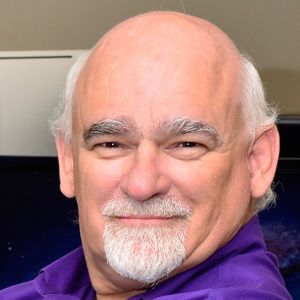
Phil Cowcill
Senior eLearning Specialist
PJ Rules
Phil Cowcill is senior eLearning specialist at PJ Rules. He started his career in 1983 when he was hired as a technologist at a local college. In 1985 he joined a team to develop Canada's first Interactive Videodisc. He started teaching part-time in 1989, moving to full-time in 1995. He led his class to build one of the first news websites that streamed video in 1996. In 2011 he launched the very first dedicated mobile application development program. Phil retired from full-time teaching in 2015 and moved to working as a contractor with the Department of National Defence as a senior eLearning specialist.
LS512 B.Y.O.L.: The Top 10 Storyline 2 Features
10:45 AM - 11:45 AM Thursday, March 17
Narcissus/Orange Blossom
Storyline 2 is Articulate’s most powerful tool yet, but many are not using it to its fullest capabilities and producing the level of engagement and interactivity needed in many eLearning solutions. Storyline 2 is laden with such a wide variety of features that it is easy for users to lose track of some of the key, lesser-known features that provide an opportunity to create dynamic eLearning.
In this hands-on workshop, you will learn some of the favorite go-to features, such as states and layers. You will have the opportunity to use some of the more hidden features of Storyline. You will leave this session with an increased understanding of Storyline 2, which will ultimately increase your eLearning development speed. This session focuses on the practice and uncovering of key features that will greatly enhance your ability to build better courses in less time.
In this session, you will learn:
- To practice with shortcuts and rapid solutions
- How to develop creative solutions with states and layers
- How to use some of the hidden features of Storyline
Audience:
Novice and intermediate developers.
Technology
discussed in this session:
States, layers, slides, and triggers in Storyline 2.
Participant technology requirements:
Windows laptop with Storyline loaded.

Ron Price
Chief Learning Officer
Yukon Learning
Ron Price has over 35 years of experience in organizational effectiveness, leadership coaching, instructional design, spiritual development, and experiential learning. His unique background has allowed him to support a wide range of customers, from schools like Duke University and Harvard Business School to multinational corporations like Sanofi, Amazon, BP, and Pepsico. In 2002, Ron founded a consulting firm and challenge course devoted to increasing organizational performance while developing authenticity and integrity. After joining Yukon, Ron worked closely with the Articulate team to design the certified training programs for the Articulate tools. He is a Guild Master.
LS611 B.Y.O.L.: Tips and Tricks for Creating Stunning Responsive Courses with Captivate
1:00 PM - 3:30 PM Thursday, March 17
Narcissus/Orange Blossom
In today’s device-rich world, it’s absolutely essential to make your eLearning courses available on all types of devices, irrespective of their varying screen sizes, in the best possible manner. Creating responsive courses helps you achieve this goal and helps meet learners where they are.
In this session, you will learn how to create responsive eLearning courses with ease using Adobe Captivate. You will also learn about the best practices to tweak content for a specific device and use the in-product preview to see how the course will appear on various screens. Learn to publish the course as a single project and automatically deliver the most appropriate experience for the learner’s device. Ultimately, this session will provide you the tips and tricks to create a responsive course with minimum effort and maximum impact.
In this session, you will learn:
- About basic steps to create responsive courses
- The best practices to determine the size and position of objects
- The best practices to preview and publish responsive courses
- The best practices to create responsive interaction
Audience:
Novice and intermediate designers and developers.
Technology
discussed in this session:
Adobe Captivate.
Participant
technology requirements:
The latest version of Adobe Captivate.

Pooja Jaisingh
Senior Director, Digital Learning
Icertis
Pooja Jaisingh works as a senior director of digital learning at Icertis. She has created several award-winning eLearning courses and authored books and video courses on eLearning tools and technologies. In her previous roles, she worked as a principal eLearning evangelist at Adobe and chief learning geek at a start-up. Pooja is CPTD-, and COTP-certified. She holds a master’s degree in education & economics and a doctorate in educational technology.
LS811 B.Y.O.L.: Using the Scary Stuff in Adobe Captivate 9—Variables and Actions
4:00 PM - 5:00 PM Thursday, March 17
Palm 4
The difference between a novice and an expert Captivate developer primarily falls in knowing things like when and how to create user variables, system variables, and shared actions. Impossible, you say? You’ll never be able to wrap your head around these topics?
Don’t be frightened. Even if you’re new to Captivate, or using prior versions of the tool, come and learn! That big impenetrable wall you seem to see has a door in it that you can just walk through if you have the key to unlock it. In this hands-on session you will gain a deeper understanding of these activities and functions and be provided with real example files and additional resources. Come with your questions, and if you don’t know what to ask, come anyway and just soak it all in!
In this session, you will learn:
- When and how to create user variables and system variables
- When to use simple actions and how to create standard advanced actions
- When and how to create conditional advanced actions
- When and how to create shared actions
- When and how to use JavaScript in Captivate
Audience:
Novice and intermediate designers and developers.
Technology
discussed in this session:
Adobe Captivate 9.
Participant
technology requirements:
Adobe Captivate.

Joe Ganci
President
eLearning Joe
Joe Ganci is the owner and president of eLearning Joe, a custom learning company. Since 1983, he has been involved in every aspect of multimedia and learning development. Joe holds a computer science degree, writes books and articles about eLearning, and is widely considered an eLearning development guru. He consults worldwide and also teaches at conferences and client sites. Joe writes tool reviews and has received several awards for his work in eLearning, including a Lifetime Achievement Award in 1999 and an eLearning Guild Master Award in 2013. His mission is to improve the quality of eLearning with practical approaches that work.
LS812 B.Y.O.L.: Interactive Video for eLearning Designers
4:00 PM - 5:00 PM Thursday, March 17
Narcissus/Orange Blossom
Video can be a highly effective form of media for learning. However, adding video to an eLearning course has historically been expensive and something that required a large amount of time and skill to create. That’s not the case today, with the tools for creating and editing video becoming both easier to use and less expensive.
In this session, you’ll see how easy it is to create high-quality video for eLearning. You’ll also learn how course creators are integrating video to create more engaging learning experiences.
In this session, you will learn:
- How to create video-based quizzes
- To develop branching video scenarios
- To spot the common hazards with quizzes
- How to conduct video interviews
Audience:
Intermediate and advanced designers
and developers.
Technology
discussed in this session:
Various emerging technologies.
Participant
technology requirements:
Installed
version of Articulate Storyline Version 2 (at least a trial version).

David Anderson
Director, Customer Training
Articulate
David Anderson, director of customer training at Articulate, is an award- winning eLearning designer, LinkedIn Learning course author, host of the E- Learning Challenges blog, and creator of the Design Mapping process that helps designers find the right look and feel for their eLearning. David has more than 18 years of experience designing, developing, and managing corporate clients' training programs.
LS911 B.Y.O.L.: Twenty Best Captivate Tips and Tricks for Fast Workflow
8:30 AM - 11:00 AM Friday, March 18
Palm 4
Most eLearning developers want to be efficient and productive, and want to please their customers. Clients or supervisors, however, often do not understand why it takes so long to develop eLearning. Captivate developers require an extensive set of tools and techniques in their arsenal in order to utilize the intricacies of the full environment effectively.
In this session, you will be guided through the authoring tools, practical tips, and techniques to optimize your Captivate workflow. You’ll learn ways of using Captivate for faster, more efficient development, and best practices with numerous tips and tricks that are not in books. This session will address many approaches to make development faster and more efficient.
In this session, you will learn:
- Workflow efficiency for faster eLearning development
- Using Captivate as a resource for reusing assets
- Time-saving shortcuts
- Workspace fluidity
Audience:
Novice to advanced designers, developers, project managers, and managers.
Technology
discussed in this session:
Captivate.
Participant technology requirements:
Adobe Captivate 8.

Anita Horsley
President
CALEX Learning Consultants
Anita Horsley is the founder and president of CALEX Learning Consultants, where she works with agencies internationally developing eLearning and mLearning. An Adobe certified instructor and expert in Captivate, she provides Adobe Captivate/Presenter and Storyline training and is the Adobe eLearning User Group manager for the Carolinas. Anita holds a master’s degree in education; she also is a technical reviewer for Packt Publishing and Adobe Systems, and an author for Packt Publishing.



























