MB01 Daily Docent Kick-off
7:30 AM - 8:15 AM Wednesday, March 16
Azalea/Begonia
Kick-start your day with Morning Buzz, the ever-popular “Early Bird” discussions. This is your chance to grab a cup of coffee and meet other conference attendees in a relaxed, casual environment, so you can share your best practices, insights, and tips while learning from one another’s experiences.

Karen Hyder
Online Event Producer and Speaker Coach
Kaleidoscope Training and Consulting
Karen Hyder, online event producer and speaker coach at Kaleidoscope Training and Consulting, has been teaching about technology since 1991, when she delivered instructor-led software courses for Logical Operations. She was promoted to director of trainer development, helping trainers improve skills and earn certifications. In 1999 she created a course for trainers using virtual classrooms, and helped launch The eLearning Guild Online Forums in 2004. She continues to host The Guild’s Best of DemoFest, and was honored with the Guild’s Guild Master Award. Currently, Karen provides coaching and production support for a series of online courses at Hearing First, a not-for-profit that serves audiology professionals earning CEUs.

Brenda Enders
President & Chief Learning Strategist
Enders Consulting
Brenda Enders is the president and chief learning strategist for Enders Consulting, a St. Louis, MO-based company. She is a consultant, author, and public speaker specializing in leveraging innovative technologies to improve employee performance. She has 19 years’ experience in the learning and development field. Brenda’s first book, Manager’s Guide to Mobile Learning, was published in 2013. Prior to founding Enders Consulting, Brenda was the chief learning strategist and learning services practice leader for a custom learning solutions provider for 12 years, where she led the design and deployment of innovative and award-winning custom learning solutions.
MB02 Video Ecosystems: Live and Streaming
7:30 AM - 8:15 AM Wednesday, March 16
Camellia/Dogwood
Kick-start your day with Morning Buzz, the ever-popular “Early Bird” discussions. This is your chance to grab a cup of coffee and meet other conference attendees in a relaxed, casual environment, so you can share your best practices, insights, and tips while learning from one another’s experiences.

Mark Lassoff
Founder
Dollar Design School
Over two million people have learned coding and design from Mark Lassoff. Mark and his company are pioneers in new media learning, having created the first streaming media network dedicated to learning workforce and career skills. They produce broadcast-quality learning content that focuses on digital skills such as design, coding, and digital productivity. Mark is an in-demand speaker and has traveled the world to teach. He was named to the 40 under 40 in both Austin, Texas, and Hartford, CT. In 2017, Mark was awarded the prestigious Learning Guild Guild Master Award.
MB03 Working Smarter
7:30 AM - 8:15 AM Wednesday, March 16
Edelweiss
Kick-start your day with Morning Buzz, the ever-popular “Early Bird” discussions. This is your chance to grab a cup of coffee and meet other conference attendees in a relaxed, casual environment, so you can share your best practices, insights, and tips while learning from one another’s experiences.

Clark Quinn
Chief Learning Strategist
Upside Learning
Clark Quinn, PhD is the executive director of Quinnovation, co-director of the Learning Development Accelerator, and chief learning strategist for Upside Learning. With more than four decades of experience at the cutting edge of learning, Dr. Quinn is an internationally known speaker, consultant, and author of seven books. He combines a deep knowledge of cognitive science and broad experience with technology into strategic design solutions that achieve innovative yet practical outcomes for corporations, higher-education, not-for-profit, and government organizations.
MB04 Neuroscience and Learning
7:30 AM - 8:15 AM Wednesday, March 16
Hibiscus/Iris
Kick-start your day with Morning Buzz, the ever-popular “Early Bird” discussions. This is your chance to grab a cup of coffee and meet other conference attendees in a relaxed, casual environment, so you can share your best practices, insights, and tips while learning from one another’s experiences.

Margie Meacham
Chief Freedom Officer
Learningtogo.info
Margie Meacham is a leading expert in the application of neuroscience and machine learning to enhance knowledge management, learning, and performance. She teaches education, training, and leadership development professionals how to apply the latest discoveries in cognitive neuroscience, educational psychology, and artificial intelligence. Her first book, Brain Matters: How to help anyone learn anything using neuroscience, is a practical review of current research placed into practice. Her second book, AI in Talent Development: Capitalize on the AI Revolution to Transform the Way You Work, Learn, and Live, is a call to action for educators to embrace AI applications to accelerate learning. She has been recognized by the World Training Congress as a Top 100 Most Innovative learning professional and her blog is recognized as one of the Top 100 related to neuroscience.
MB05 Learning, Metrics, and Performance
7:30 AM - 8:15 AM Wednesday, March 16
Fuschia/Gardenia
Kick-start your day with Morning Buzz, the ever-popular “Early Bird” discussions. This is your chance to grab a cup of coffee and meet other conference attendees in a relaxed, casual environment, so you can share your best practices, insights, and tips while learning from one another’s experiences.

Barbara Babcock
Senior Manager, Merchant Sales and Support
Sears Holdings Corporation
Barbara Babcock is a senior manager, merchant sales and support, for Sears Holdings Corporation’s Learning Program Office. Barbara’s passion is building a culture of continuous improvement through strategic engagement and transformational learning technologies. She has developed and implemented learning initiatives scalable to a global level, including a self-directed new hire onboarding program, virtual conference, talent development strategic initiative, and multimedia on-demand performance support. Her professional background includes L&D leadership roles in the corporate, academic, and nonprofit sectors. Barbara holds an MA in educational technology leadership from George Washington University and a BA in economics from the University of Dallas.
MB06 xAPI, LMS, and LRS Decisions
7:30 AM - 8:15 AM Wednesday, March 16
Kahili/Lily
Kick-start your day with Morning Buzz, the ever-popular “Early Bird” discussions. This is your chance to grab a cup of coffee and meet other conference attendees in a relaxed, casual environment, so you can share your best practices, insights, and tips while learning from one another’s experiences.

Megan Torrance
CEO
TorranceLearning
Megan Torrance is CEO and founder of TorranceLearning, which helps organizations connect learning strategy to design, development, data, and ultimately performance. She has more than 25 years of experience in learning design, deployment, and consulting . Megan and the TorranceLearning team are passionate about sharing what works in learning, so they devote considerable time to teaching and sharing about Agile project management for learning experience design and the xAPI. She is the author of Agile for Instructional Designers, The Quick Guide to LLAMA, and Making Sense of xAPI. Megan is also an eCornell Facilitator in the Women's Executive Leadership curriculum.

Rob Houck
Head of Technology Innovation
UL Compliance to Performance
Rob Houck is the head of technology innovation at UL Compliance to Performance. He has provided strategic direction for learning and talent management software, managed software development and support of technology products and services, and overseen software implementations for more than 3.2 million users in 73 organizations. Rob has worked in technology for more than 25 years and has consulting experience ranging from small business to Fortune 100 clients.
MB07 eBooks
7:30 AM - 8:15 AM Wednesday, March 16
Magnolia
Kick-start your day with Morning Buzz, the ever-popular “Early Bird” discussions. This is your chance to grab a cup of coffee and meet other conference attendees in a relaxed, casual environment, so you can share your best practices, insights, and tips while learning from one another’s experiences.

Peter Berking
Senior Instructional Designer
Advanced Distributed Learning (ADL) Initiative
Peter Berking, a senior instructional designer with the Advanced Distributed Learning (ADL) Initiative since 2008, has more than 18 years of experience in a broad base of instructional design and development activities, for products ranging from technology-driven eLearning products and performance support systems to instructor-led courses. He is a subject matter expert in instructional design and advanced learning technologies, publishing articles for industry publications and presenting at conferences. He has an MA in instructional research and curriculum development from UC Berkeley and a professional certificate in instructional design from Marymount University.
MB08 Social Engagement for Formal Learning
7:30 AM - 8:15 AM Wednesday, March 16
Narcissus/Orange Blossom
Kick-start your day with Morning Buzz, the ever-popular “Early Bird” discussions. This is your chance to grab a cup of coffee and meet other conference attendees in a relaxed, casual environment, so you can share your best practices, insights, and tips while learning from one another’s experiences.

Trish Ward
Learning Technology Lead
Nielsen
Trish Ward is the learning technology lead at Nielsen. Trish strives to incorporate streamlined access, ease of use, and social channels to maximize engagement, interaction, and retention. She has over 20 years of training experience, ranging from conducting individual hands-on software training to leading large groups through multi-day sessions, in-person, at user conferences and online. Part of Nielsen’s learning teams since the early 2000s, she has trained clients, collaborated on multiple LMS upgrades for both internal and external user communities, and helped create and continues to manage Nielsen’s global learning ecosystem. Trisha holds a BA in communications from University of the Pacific.
MB09 Creativity Inspiration
7:30 AM - 8:15 AM Wednesday, March 16
Poinsettia/Quince
Kick-start your day with Morning Buzz, the ever-popular “Early Bird” discussions. This is your chance to grab a cup of coffee and meet other conference attendees in a relaxed, casual environment, so you can share your best practices, insights, and tips while learning from one another’s experiences.

Connie Malamed
Founder and Mentor
Mastering Instructional Design
Connie Malamed helps people learn and build instructional design skills at Mastering Instructional Design. She is a consultant, author and speaker in the fields of online learning and visual communication. Connie is the author of Visual Design Solutions and Visual Language for Designers. She also publishes The eLearning Coach website and podcast. She was honored with the Guild Master award in 2018 for contributions to the learning technologies industry.

Bianca Woods
Customer Advocacy Manager
Articulate
Bianca Woods is a customer advocacy manager at Articulate. Her past experience includes working on the community and event programming for the Learning Guild, learning and communications roles at BMO Financial Group, and teaching art. Bianca is passionate about how visual design and multimedia can help people learn, loves test-driving new technology, and collects photos of bizarre warning signs.
MB10 Building Your Portfolio
7:30 AM - 8:15 AM Wednesday, March 16
International North
Kick-start your day with Morning Buzz, the ever-popular “Early Bird” discussions. This is your chance to grab a cup of coffee and meet other conference attendees in a relaxed, casual environment, so you can share your best practices, insights, and tips while learning from one another’s experiences.

Tim Slade
Creator
The eLearning Designer's Academy
Tim Slade is a speaker, author, award-winning freelance eLearning designer, and creator of The eLearning Designer's Academy. Having spent the last decade working to help others elevate their eLearning and visual communications content, Tim has been recognized and awarded within the eLearning industry multiple times for his creative and innovative design aesthetics. Tim is also a regular speaker at international eLearning conferences, a recognized Articulate Super Hero, and author of "The eLearning Designer's Handbook."
MB11 How to Write for Learning Solutions Magazine
7:30 AM - 8:15 AM Wednesday, March 16
International Center
Kick-start your day with Morning Buzz, the ever-popular “Early Bird” discussions. This is your chance to grab a cup of coffee and meet other conference attendees in a relaxed, casual environment, so you can share your best practices, insights, and tips while learning from one another’s experiences.

Bill Brandon
Editor, Learning Solutions
The Learning Guild
Bill Brandon is the editor of Learning Solutions. He has designed, managed, and delivered instruction since 1968, and has been an e- Learning practitioner since 1984. Before becoming the editor in 2002, Bill held instructor and management positions in the United States Navy, Texas Utilities, Atmos Energy, TGI Friday's, and The Sales Consultancy. The co- author of eight books and the author of dozens of articles on technical topics, he has also developed programs for major conferences and owned a consulting business. He is a past president of the Texas Chapter (now the Dallas Chapter) of ISPI, and for 10 years led the Learning Technology SIG of the Dallas Chapter of ASTD. Bill is a graduate of the University of Texas at Austin and now lives near Dallas, Texas.
GS01 KEYNOTE: Fostering Constant Paths of Curiosity
8:30 AM - 10:00 AM Wednesday, March 16
Palm Ballroom
Curiosity is the foundation of lifelong learning. But what does curiosity look like? In many ways, curiosity takes the form of exploration when put into action. Exploration—be it the vastness of space or the simplicity of one’s own backyard—is what truly drives learning. Bill Nye believes in the power of exploration. It’s through exploration that discoveries made by the human species expand the possibilities for future discoveries. In this keynote Bill Nye will take you on a journey of exploration, where you will discover how enabling people to act on their curiosity can tap into natural lifelong learning.

Bill Nye
Author and Host
Bill Nye the Science Guy
Bill Nye has spent most of his life making science and technology entertaining and accessible. Combining his talents as a scientist, inventor, comedian, and author, he has attracted adults and children to the wonders of science. Mr. Nye’s wit and enthusiasm have helped garner 18 Emmy awards for his series Bill Nye the Science Guy. Serving as an ambassador for science education, Mr. Nye has served on children’s education, science, and TV committees and acted as an advocate for children’s safety and health. Mr. Nye has written five books, including Bill Nye the Science Guy’s Big Blast of Science and his most recent book, Bill Nye the Science Guy Considers the Big Blue Ocean.
ET101 Responsive Course Design Made Easy
10:00 AM - 10:45 AM Wednesday, March 16
eLearning Tools Stage
Ninety-eight percent of respondents to an eLearning Industry survey said that they had a mobile device, and over 70 percent used their personal mobile devices to accomplish work. As your audience of learners has made the move to mobile, responsive course design—authoring courses that render well on any device, whether desktop, tablet, or mobile—has gone from nice-to-have to an absolute must. Join John Blackmon as he reviews different design philosophies used in eLearning, discusses their pros and cons, and reveals the secrets to responsive course design made easy.

John Blackmon
CTO and Chief Artificial Intelligence Officer
ELB Learning
As CTO/Chief AI Officer for ELB Learning, John Blackmon is responsible for the development and strategy of company products. Prior to ELB Learning, John was co-founder/CEO of Trivantis, where he created the flagship products, Lectora and CenarioVR. John was also co-founder/lead engineer at BocaSoft, which created various software utilities for the OS/2 operating system. His career started at Electronic Data Systems where he designed automatic identification systems for applications at General Motors, followed by time at IBM where he was awarded a patent for seamlessly running Windows applications under OS/2. He also has a patent pending for Responsive Course Design work.
ECO113 It Wasn’t Broke, but We Fixed It: Rethinking a Corporate University
10:45 AM - 11:45 AM Wednesday, March 16
Fuschia/Gardenia
As the Spectrum Health University adapted to an ever-evolving health care landscape, the programs and offerings from the organization needed to change as well. Through an analysis of brand, audience and offerings, and a desire to more closely align with the organization’s new strategy, a sizable challenge was undertaken to reimagine the corporate university with the use of social collaborative platforms and the deployment of micro-learning resources.
In this case study formatted session, you’ll learn about the discussions and debates that helped enhance the offerings to Spectrum Health. You will learn how the organization created a solution to help control both messages and content related to training and development. You’ll see how the university expanded outside of leadership development; the corporate university provided an ideal way to partner with others throughout the organization in a more formalized way.
In this session, you will learn:
- Why you should periodically refresh your branding and marketing efforts
- How to have tough conversations about people, purpose, quality vs. quantity, and prioritization
- To challenge the notion of if it isn’t broke, don’t fix it, and always be focused on continuous improvement
Audience:
Intermediate and advanced developers, managers, and directors.
Technology
discussed in this session:
Social collaborative platforms (Jive), learning management systems
(SumTotal), video production tools, iPads, and eLearning development software.

Tim VanderLaan
Manager
Spectrum Health
Tim VanderLaan, a manager of the Spectrum Health University, has a passion for developing leaders and making processes more efficient, programs more engaging, and participants more connected. Over the past eight years he has developed structured leadership programs, administered learning management systems, created eLearning, deployed social collaborative platforms, and helped launch a corporate university.

Laura Sayers
Learning Advisor
Spectrum Health
Laura Sayers is a learning advisor for the Spectrum Health University. She has spent the majority of her career in the healthcare industry. In her current role, Laura works closely with high-performing individual contributors and leaders across Spectrum Health, and is highly involved in leadership development and program management.
ECO114 Facilitating an Organizational Learning Culture
10:45 AM - 11:45 AM Wednesday, March 16
Camellia/Dogwood
The performance ecosystem is about more than just helping people do what is known that they need to do. In this era of continual change, the only sustainable differentiator will be the ability to adapt, deal with ambiguity, and innovate. This comes from a rich ecosystem, but it takes more. Where the culture doesn’t support sharing, where it’s not safe to contribute, the ecosystem can’t flourish, and organizations can miss out on the opportunity.
In this session, you will review the elements that make a learning culture. You will learn about what it takes to facilitate valuable interaction and the barriers that can hinder participation. You will explore what’s known not just about culture, but about making culture change happen. Additionally, you will learn about the keys to innovation: constructive interaction between people; and communication, sharing, and collaboration. You will learn about the process to develop conditions under which an ecosystem can operate optimally and provide the maximum benefit to the organization.
In this session, you will learn:
- The elements of a learning culture
- The components of innovation
- The key element to change
- Successful change practices
Audience:
Intermediate and advanced managers and directors.
Technology
discussed in this session:
N/A

Clark Quinn
Chief Learning Strategist
Upside Learning
Clark Quinn, PhD is the executive director of Quinnovation, co-director of the Learning Development Accelerator, and chief learning strategist for Upside Learning. With more than four decades of experience at the cutting edge of learning, Dr. Quinn is an internationally known speaker, consultant, and author of seven books. He combines a deep knowledge of cognitive science and broad experience with technology into strategic design solutions that achieve innovative yet practical outcomes for corporations, higher-education, not-for-profit, and government organizations.
ECO115 Using Nano-learning in Onboarding
10:45 AM - 11:45 AM Wednesday, March 16
Edelweiss
Today’s market requires faster onboarding; often there is overlap or confusion between process and training. Staff are overwhelmed by information in the initial stages of their performance and often forget or don’t have the opportunity to apply the why and the how of what they have learned in an appropriate timeframe.
In this session, you will learn about the role nano-learning can play in your onboarding strategy. You will learn how staff can be trained faster and on an on-demand basis by embedding nano-learning modules within reference manuals. You’ll learn how learners receive training when it is needed and training that is tied directly to the process being completed, resulting in quicker onboarding for staff, a one-stop shopping for process and training, and ultimately enhanced performance due to the availability of on-demand training.
In this session, you will learn:
- How to determine the critical information to be included in a nano-learning module
- How to assess whether or not a nano-learning module will enhance a process
- How to structure a nano-learning module specifically to pair with reference material
- How to review metrics to determine the benefit of a nano-learning module, as well as potential actions to be taken
Audience:
Novice to advanced designers, developers, and managers.
Technology
discussed in this session:
N/A

Greta Dearing
Instructional Design Specialist
Cooperators General Insurance Company
Greta Dearing, an instructional design specialist for Cooperators General Insurance Company, has 18 years of insurance industry experience, including business analysis, process design and improvement, and instructional design focused on content design and development.
LS101 Using Blended Learning Solutions to Achieve Business Revenue Goals
10:45 AM - 11:45 AM Wednesday, March 16
Palm 5
Too many times, training struggles to show its impact on a business; the metrics used to measure training are unrelated to the bottom line results of a firm. Training departments often have difficulty showing their impact on sales and revenue goals. Thus training is viewed as a support function or engaged only when necessary.
In this session, you will explore the relationship of training to a business, and how blended learning solutions are used to achieve sales and revenue goals. You will learn how to align training to achieve sales and revenue goals that consist of four fundamental tenants: product market analysis, aligning training to specific industry and job personas, identifying and publishing relevant and timely training solutions, and marketing training product solutions. You will learn how to set training up as a strategic partner for business development and sales, and you will see the bottom line impact on a business.
In this session, you will learn:
- How to align training to industry segments and job personas
- Strategies for designing learning solutions tied to business results
- How to chunk training that works
- How to market to your target audience
- How to measure the impact of training on sales and revenue goals
Audience:
Intermediate and advanced designers, developers, project managers,
managers, and directors.
Technology
discussed in this session:
N/A

Dennis DiMambro
Director, Training
National Fire Protection Association (NFPA)
Dennis DiMambro, the director of training for the National Fire Protection Association (NFPA), has held executive leadership positions with LPL Financial, Independent Financial Marketing Group, and Putnam Investments, where he had oversight for enterprise quality and training. He was also a technical training instructor, superintendent of faculty development for the US Air Force. Dennis has been in the education and training field for 30 years. He is a master instructor and holds credentials in occupational analysis, test and measurement, instructional systems design, and organizational development. Dennis holds a master’s degree in human resource development and education from Colorado State University.
LS102 Defining Your eLearning Project
10:45 AM - 11:45 AM Wednesday, March 16
Palm 3
How much does a car cost? How long does it take to build a house? How long is a piece of string? The answer in all cases—it depends. You can run into the same uncertainty with an eLearning project if it is not properly defined up front. If you don’t know what you are trying to accomplish, what stakeholders expect, what your technology constraints are, and what business drivers will affect your project, how can you create and follow a plan to a successful conclusion?
In this session, you’ll learn key questions to ask to help properly define your eLearning projects. You’ll learn how to: set goals and objectives, understand drivers, identify constraints and risks, identify key design criteria that can affect project cost and schedule, and create a scope of work. You’ll walk away with checklists that you can customize and use to help ensure your projects all start off in the right direction.
In this session, you will learn:
- How to set goals and objectives
- How to identify project drivers
- How to identify project risks and constraints
- How to identify key design criteria that affect cost and schedule
- How to create a scope of work
Audience:
Novice and intermediate designers, developers, and project
managers.
Technology
discussed in this session:
NA

Diane Elkins
Owner/Founder
E-Learning Uncovered
Diane Elkins is owner of Artisan E-Learning, a custom eLearning development company, and E-Learning Uncovered, where she helps people build courses they're proud of. She has built a reputation as a national eLearning expert by being a frequent speaker at major industry events for ATD, The Learning Guild, and Training Magazine. Her favorite topics include accessibility, instructional design, and Articulate Storyline. She is co-author of the popular E-Learning Uncovered book series, as well as E-Learning Fundamentals: A Practical Guide, from ATD Press. She is a past board member of the Northeast Florida and Metro DC chapters of ATD.
LS103 Balancing the Art and Science of ID Solutions
10:45 AM - 11:45 AM Wednesday, March 16
International North
Sound learning theory underpins much of traditional instructional design (ID) and can greatly improve user experience, but the advent of a need-to-know-now culture is proving the art of innovation can and must work alongside the science of design. The challenge is to balance the needs of your users and the concerns of established IDs against harnessing the originality of developers who may lack a traditional background.
When you find the optimal spot between form and function, you can react more quickly to project needs, allocate resources with greater confidence, and bring your product to users faster.
In this session, you will learn to determine the variables in play for each project quicker, understand the audience you need to reach, and decide where to focus your attention and resources along the art-science continuum. You will learn how to gain buy-in from your instructional and business stakeholders by addressing their concerns and providing a bridge between traditional theory and the power of flexibility.
In this session, you will learn:
- The definition of destructional design and how it can help you overcome ID bias and its stumbling blocks
- How to leverage the benefits of combining traditional instructional design (science) with innovation (art)
- The business constraints you must consider when building a project along the art-science continuum
- How to gain buy-in from key instructional and business stakeholders
Audience:
Intermediate designers and developers.
Technology
discussed in this session:
N/A

Sean Bengry
Director, Digital Learning Studio
PwC
Sean Bengry is a director in PwC’s Digital Learning Studio. He keeps apprised of L&D trends and focuses PwC on its role in the ever-shifting state of learning culture and the intersection of technology. Sean is passionate about leveraging technology to help people find the right information they need to do their job successfully. As an active speaker and leader, his work has taken him all over the world as he continues to assist others in developing corporate learning strategy, but more importantly, changing the overall culture of learning within companies.
LS104 Making Learning Objects Shareable and Transferable
10:45 AM - 11:45 AM Wednesday, March 16
Azalea/Begonia
Creating learning objects is a time-consuming process. Most learning objects have content that could be used across different courses and departments. However, many learning objects, such as videos, tutorials, instructional documentation, and online courses are created with identifying details that make them difficult to repurpose or share with other members of the organization.
In this session, you will learn guidelines for creating effective learning objects that are shareable, transferable, and easily updateable. You will learn to create a diverse learning object repository that can be utilized for many different needs. This session will also provide you the tools you need to increase the value of your work, by allowing you to share your learning object creations with your colleagues in a format that can be immediately utilized.
In this session, you will learn:
- How to create learning objects for a wider audience
- What makes a learning object shareable
- The best practices for creating shareable and transferable learning objects
- What information should not be included in learning objects
Audience:
Novice to intermediate designers and developers.
Technology
discussed in this session:
The guidelines provided will be widely applicable to most
technologies/platforms/devices.

Jennifer Hendryx
Instructional Developer
University of Wisconsin - Oshkosh
Jennifer Hendryx is an instructional developer at the University of Wisconsin - Oshkosh. She has experience in both K-12 and higher education settings, with extensive experience in instructional design and development for online learning, professional development training, and instructional technology integration. Jennifer holds a BS in career, technical education, and training from the University of Wisconsin–Stout and an MS in career and technical education from the University of Wisconsin–Stout with an emphasis in teaching. Her graduate studies focused on adult education and generational differences in attitudes toward technology in education.

Carrie Ann Desnoyers
Instructional Designer
eLearning Solutions
Carrie Ann Desnoyers is a freelance instructional designer and eLearning developer. She has experience developing online courses for institutes of higher learning, and experience designing and developing both online and in-person training courses. Carrie Ann holds a BA in English with a focus in creative writing from the University of Wisconsin–Madison, and an MS in administrative leadership (instructional design) from the University of Wisconsin–Milwaukee. Her graduate studies focused on adult education and using technology with adult learners. Carrie Ann has published two scholarly articles, one in the Handbook of Research on Collaborative Learning Using Concept Mapping, and one in Applied Concept Mapping: Capturing, Analyzing, and Organizing Knowledge.
LS105 Next-generation Blended Learning
10:45 AM - 11:45 AM Wednesday, March 16
Magnolia
“Blended learning” was one of the hottest buzzwords at the dawn of the new millennium. At its worst, it was giving the learner the choice of attending the formal class in person or online. In its best and most cutting-edge application, it was a design construct focusing on combining or blending the best elements of face-to-face classes with eLearning courses to increase retention and/or reduce costs. It was a cutting-edge approach at the time, and for many organizations, this is where they currently are with applying blended learning. But the blend has changed.
In this session, you will move beyond the traditional application and dive into the next generation of blended learning. See a world where you are able to create solutions that ultimately generate true business impact, one where your toolkit moves beyond in-person classes and eLearning. You will learn about and see the new blended elements, such as: assessments for content personalization, simulations, mobile interventions, games and gamification, social learning, user-generated content, reinforcement validation, work flow learning, knowledge management, and performance support.
In this session, you will learn:
- About the history of blended learning
- A definition of next-generation blended learning
- About the tools available within the current blend and best practices for application
- About instructional intent within the next-gen blend
- What next-generation blended learning solutions look like in action
Audience:
Intermediate designers, developers, project managers, managers, and
directors.

Brenda Enders
President & Chief Learning Strategist
Enders Consulting
Brenda Enders is the president and chief learning strategist for Enders Consulting, a St. Louis, MO-based company. She is a consultant, author, and public speaker specializing in leveraging innovative technologies to improve employee performance. She has 19 years’ experience in the learning and development field. Brenda’s first book, Manager’s Guide to Mobile Learning, was published in 2013. Prior to founding Enders Consulting, Brenda was the chief learning strategist and learning services practice leader for a custom learning solutions provider for 12 years, where she led the design and deployment of innovative and award-winning custom learning solutions.
LS106 iMOOCs: An Interactive Approach to Large-scale Collaborative Learning
10:45 AM - 11:45 AM Wednesday, March 16
Hibiscus/Iris
Massive open online courses (MOOCs) have received a fair amount of publicity, but mixed reviews overall. Participants appreciate the collaborative nature of MOOCs, and their accessibility—but much of the learning is passive in style, which tends to be fairly ineffective, transfers poorly to on-the-job skill application, and doesn’t maintain participants’ interest. Today’s typical MOOC format is therefore not particularly well-suited for most corporate training needs. Companies are, nonetheless, interested in capturing the positive qualities of MOOCs.
In this session, you will see samples from iMOOCs with courses that include some standard MOOC components but incorporate engaging interactions throughout the course. You will learn about activities in which participants must decide the best approach to a situation and about complex video scenes that participants must evaluate and discuss. This session includes demonstrations of actual course components, so you will gain a deep understanding of the techniques and how you can apply them to your own needs.
In this session, you will learn:
- How to design interactive exercises that promote skill transfer to the job
- How video of real-life situations can be used in conjunction with lecture video and online discussions
- How online learning-by-doing approaches can engage participants and result in skill transfer
- Ways to bring together some of the best elements of instructor-led and self-paced courses together into a single learner experience
Audience:
Novice to advanced designers, project managers, managers, and directors.
Technology
discussed in this session:
Major browsers in Windows and Mac, tablets and phones using iOS
and Android, .mp4, and HTML5 code.

JC Kinnamon
Director, R&D
Practising Law Institute
JC Kinnamon, the director of research and development at Practising Law Institute (PLI), has guided hundreds of eLearning titles and online courses; many have been recognized with awards such as the Association for Continuing Legal Education (ACLEA), Brandon Hall, Telly, Aegis and the Web Marketing Association. JC is responsible for all R&D activity at PLI, including leading the improvement of live and online educational offerings. JC serves as executive producer for innovative R&D projects, including MOOCs, a long-form 10-week course, eLearning titles, simulations, and serious games. JC holds a PhD in educational psychology and a master of arts degree in computing science from Columbia University.

David Guralnick
President
Kaleidoscope Learning
David Guralnick, the president of Kaleidoscope Learning, has designed hundreds of eLearning scenarios, courses, simulations, performance- support systems, and authoring tools over the past 25 years. He is the president of the International E-Learning Association, the founder of the International Conference on E-Learning in the Workplace, the editor-in-chief of the International Journal on Advanced Corporate Learning, the chair of the International E-Learning Awards, and an adjunct professor at Columbia University. David’s work has been featured in Wired magazine, Training magazine, and the Wall Street Journal, and he is the recipient of numerous eLearning design awards. David holds a PhD from Northwestern University, where his work synthesized work from the fields of computer science, instructional design, and cognitive psychology.
LS107 Understanding the Elements of an eLearning Template
10:45 AM - 11:45 AM Wednesday, March 16
International South
An eLearning template is not a set of PowerPoint master slides. A true eLearning template is so much more, and has many elements and components. While a set of master backgrounds is a great start, there are often overlooked aspects of a template that are never considered. Designers and developers often begin with raw content and begin a project in their chosen authoring environment, rather than thinking through the overall user experience. For those projects that involve multiple modules where it’s important to keep a consistent look and feel, a template approach helps keep all assets organized across modules.
In this session, you’ll explore overall template themes, color schemas, master backgrounds, interaction templates, feedback templates, and more. You will learn how themes, branding, and colors of an eLearning course and module behave, including navigation to interactions, or even how feedback is presented as part of a template structure. Additionally, you’ll explore the documentation process of an eLearning template for team sharing.
In this session, you will learn:
- The components of an eLearning template
- The components of an eLearning template style guide
- How to consider elements local to a screen, compared to global elements
- How to use branding guidelines to develop a look and feel, and a color schema
Audience:
Novice and intermediate designers, developers, project managers,
and managers.
Technology
discussed in this session:
N/A

Kevin Thorn
Director of Development
Artisan E-Learning
Kevin Thorn holds an EdD in instructional design and technologies and is an award-winning eLearning designer and developer. He is the director of development for Artisan E-Learning, and principal owner of NuggetHead Studioz, LLC., a boutique studio specializing in consulting and developing custom learning experiences. Kevin combines his skills in technology, instructional design, eLearning development, illustration, graphic design, animation, video, and educational comics to develop innovative learning solutions. He is a well- known industry speaker and trainer in visual communication, eLearning development, and design workflows and is a certified facilitator in LEGO® Serious Play® methodologies. ?
LS108 One Step Ahead: Consulting with Clients on Mobile Learning Strategy
10:45 AM - 11:45 AM Wednesday, March 16
Kahili/Lily
There is pressure on everyone in learning and development to stay ahead of the curve when it comes to new technology. Knowing the right questions to ask and getting clear information on how to educate clients enables you to switch gears from a reactive order-taker to a consultative partner. Instructional designers and managers need to be grounded in the fundamentals of mobile learning strategies.
In this session, you will learn the right questions to ask as you move through the engagement process with your clients, specific to mobile learning. You will examine the similarities and differences for consulting when mobile learning is involved. This session will demystify and clarify key terminology, explain the main technology options, discuss how to select the right technology for the project, and show you how to present your solutions and conclusions to your clients. You will see where the rules have changed and be educated on those differences, and you will be offered tips for presenting the very best options to your clients.
In this session, you will learn:
- To determine the right questions to ask in a needs analysis for a client who is asking for a mobile solution
- To recognize the signs when mobile learning is or isn’t the best fit in a particular situation
- To educate clients about what a mobile solution is and isn’t
- To present your analysis and recommendations to your client
Audience:
Intermediate designers, project managers, managers, and directors.
Technology
discussed in this session:
Tablets and smartphones.

Steve Yacovelli
Director, Inclusion & Change
SweetRush
Steve Yacovelli, the director of inclusion and change for SweetRush, focuses on helping clients embrace and adapt to using new and innovative ways to work with their employees. Steve has worked with such great organizations as The Walt Disney Company, IBM, Tupperware Brands, George Washington University, The Bill & Melinda Gates Foundation, and Bellsouth-AT&T. A published author, Steve holds a BS degree in public relations, an MA degree in educational policy and leadership development, and an EdD degree in instructional technology and distance education.

Shauna Vaughan
Digital Design Senior Manager
PwC
Shauna Vaughan has nearly two decades of experience as an instructional designer and performance consultant. She typically works on challenging, large-scale learning solutions with complex business and learning requirements and a variety of tools and technology, such as learning ecosystems, gamification and game- based learning, and mobile. Shauna is dynamic, always ready with an idea or three, which are backed by her master's degree in instructional design, research in storytelling, and her wealth of experience in instructional design. Her background is multi-faceted, with experience designing learning solutions for clients in a variety of industries, including several Fortune 500 companies.
LS109 eLearning Today
10:45 AM - 11:45 AM Wednesday, March 16
International Center
We’re all hooked to our
devices and our technology. Most of our work can’t be done without it, let
alone the scheduling, management, and communications of our personal lives.
Likewise, technology is an essential part of today’s training toolbox. So what
does the eLearning landscape look like today? Where have we been, and where are
we going?
In this session we will take a look back to better understand the current
trends in eLearning in order to help us project what the future will bring. We’ll
explore the changing nature of courseware; what mobile technology brings;
simulations; and social tools. We’ll define some key terms being used and you
will gain both ideas and inspiration for how you can incorporate eLearning into
your training plans. You will leave this session better informed and motivated
to try something new in your next learning initiative.
In this session, you will learn:
- The path of eLearning from the mid-’90s to today
- Key trends that are making waves in eLearning today
- Learn things to try in your own learning initiatives
Audience:
Novice to advanced designers, developers, project managers, managers,
and directors.
Technology
discussed in this session:
N/A

Cammy Bean
Senior Solutions Consultant
Kineo
Cammy Bean started in the industry as a junior instructional designer in 1996 and has since collaborated with hundreds of organizations to design and deliver training programs. She’s worked at small startups, mid-sized training companies, boutique eLearning shops, and as a freelance instructional designer. An English and German studies major in college, Cammy found an affinity for writing and making complex ideas and concepts clear to an audience. In 2009, she helped start up US operations for Kineo, a global provider of learning solutions. Originally Kineo’s VP of learning design, Cammy is currently a senior solutions consultant. In this role she leads the North American sales team, supports clients through the initial discovery process, and manages Kineo’s portfolio of custom client accounts to help organizations meet their strategic business objectives through better learning solutions. She is the author of The Accidental Instructional Designer: Learning Design for the Digital Age – second edition (ATD Press, 2023).
LS110 Implementing Technology in Your Onboarding Program
10:45 AM - 11:45 AM Wednesday, March 16
Poinsettia/Quince
Onboarding is arguably one of the most important learning events in the career of a new employee. Many organizations, however, fail to set up a true learning-focused onboarding program. Instead of inspiring new members of the team, they kill motivation by using boring presentations and eReading instead of eLearning. In today’s workplace, there are many tools and technology that can add value and that will greatly improve this critical learning moment.
In this session, you will design a new onboarding program built upon technology. You will discover uses for augmented and virtual reality, explore iBeacons and how you can use them, and discuss how to flip your onboarding to make it much more social. You will also examine how you can use cutting-edge mobile technologies to enhance the onboarding experience. You will leave this session with a ideas on how to make onboarding a motivational learning experience for your organization.
In this session, you will learn:
- What makes a good onboarding program
- How to flip onboarding
- How to use augmented and virtual reality and iBeacons in onboarding
- How to use wearable technology during onboarding
- Good social media practices in onboarding
Audience:
Novice and intermediate designers, developers, project managers, and
managers.
Technology
discussed in this session:
Augmented and virtual
reality, iBeacons, wearable technology, and Drones LeapMotion.

Mathias Vermeulen
Founder
Winston Wolfe
Mathias Vermeulen, the owner of Winston Wolfe Innovative HR Solutions, has an eight-year track record in L&D and HR management. He received Belgian Learning & Development Awards in 2010 & 2011 and a nomination for 2013. Topics for the 2011 & 2013 awards were in the game-based learning and gamification domain.
LS111 B.Y.O.L.: Gamification Basics in Storyline 2
10:45 AM - 11:45 AM Wednesday, March 16
Palm 4
Everyone sees the power of gamification—a trending concept in the learning and development industry—in the workplace, but is either too expensive or no one knows how to implement it. Learning professionals are being asked to do more with less every day. So if you have already created a catalog of eLearning courses for your organization in Articulate Storyline, how can you make these more engaging? How can you save thousands of dollars by adding basic gamification elements to your existing and new courseware?
In this session, you will gain a valuable overview on gamification as a concept and how learners can create out-of-the-box—no custom coding whatsoever—conditional scenarios to add to your course. You will be able to create scorecards, badges, point, and quizzing levels in less than an hour. After this session, you will walk away with actionable tips and tricks to enhance your Storyline 2 courses with gamification elements.
In this session, you will learn:
- About gamification as a concept for interactive eLearning
- How to design a gaming experience with menus and badges
- How to create score cards using variable triggers
- How to enable learners to customize an avatar
- How to create branching slides based on score points
Audience:
Novice designers and managers.
Technology
discussed in this session:
Articulate Storyline 2.
Participant
technology requirements:
Laptop with latest update of Articulate Storyline 2, Adobe Flash
Player, and HTML5 capable web browser, i.e. Google Chrome.

Alexander Salas
Learning Experience Designer
StyleLearn
Alexander Salas is an instructional systems developer and learning experience designer with 14 years of experience specializing in the blend of learning technologies and gamification for performance outcomes. Since 2007, Alex has worked in every facet of corporate learning and performance enablement for Fortune 100 enterprises such as Philips, Centene Corporation, and Dell Technologies. He's the owner of StyleLearn, an eLearning design firm helping clients of all sizes. He's also the chief of awesomeness at eLearning Launch, the online academy for digital learning professionals.
LS112 B.Y.O.L.: Following the Science—Transitioning to Competency-based Thinking
10:45 AM - 11:45 AM Wednesday, March 16
Narcissus/Orange Blossom
Research proves students learn best when doing; information strengthens schemas leading to long-term retention. Yet instructors often feel bound by the constraints of an online classroom. Since they do not meet face-to-face, it can be hard to find ways to encourage active application of information and combat the student fear of failure.
In this session, you will learn about the research related to competency-based assessments. You will be able to explain how, with a few simple design elements, you and instructors can present students with a holistic learning environment which promotes active application of material and supports failure as an opportunity to enhance learning.
In this session, you will learn:
- What competency-based education is
- What recent research says related to course competencies
- How to write course objectives focused on mastering competencies
- Ways to assess competencies
- Why failure has to be an option and what to do about it
Audience:
Novice and intermediate designers.
Technology
discussed in this session:
N/A
Participant
technology requirements:
None.

Erin Berman
Instructional Designer/QA Project Manager
Radford University
Erin Berman, an instructional designer/quality assurance project manager for Radford University, has been teaching online for both private and profit universities, and public, not-for-profit universities. In addition, Erin is a Quality Matters-certified master reviewer and currently works to support faculty and staff with online course development.
ET102 From Boring to Bodacious: Crafting Awesome Visuals
11:00 AM - 11:45 AM Wednesday, March 16
eLearning Tools Stage
A boring visual experience is no way to present your engaging story. Get sassy with your screen! Pick up those tools! Make that story come alive! In this session you will learn to solve the problem of the boring and talkative screen through easy field-tested techniques to take your engaging story and make it an engaging visual. By the end of the session, you will know which image editing tools are the best for the job and how to use them in effective and specific ways to bring your learning element to life.

Jason Kramer
Senior eLearning Designer
Illumina Interactive
Jason Kramer is a senior eLearning designer with Illumina Interactive. He gained critical experience in the corporate training world as a senior instructional designer with Citizens Bank, and was part of the award-winning instructional design team at NECB led by Jean Marrapodi. Jason executed the online build-out of the undergraduate philosophy curriculum at the University of Memphis, where he also served as an adjunct faculty member. Jason holds an MA in philosophy.

Alison Stroczynski
Instructional Technologist
New England College of Business
Ali Stroczynski, an Instructional Technologist for the New England College of Business, has backgrounds in art education and multimedia design from Penn State University. She began her career in instructional design while working with Penn State’s eLearning group. She has since gone on to work for SAP in their Center of Excellence as a project manager and instructional designer. Currently she works for the New England College of Business building best-in-class courses in undergraduate and graduate degree programs. She uses her artistic background to inspire creativity in her course design.
MX102 Keeping the “Rapid” in Rapid Development
11:00 AM - 11:45 AM Wednesday, March 16
Management Xchange Stage
As the demand for high-quality, multimedia-rich online courses increases, so do the expectations of rapid development. Clients expect custom multimedia in shorter periods of time, putting pressure on designers to produce more with less. In this session you will learn practical strategies that have been put in place at the University of South Florida to enable greater efficiency in multimedia production. These strategies include working with content, finding inspiration, and establishing a baseline. You will come away with flexible and adaptive strategies that can be applied to a variety of settings and authoring tools.

Christie Nicholas
Interim Assistant Director
USF Innovative Education
Christie Nicholas is the interim assistant director of online course design and development (OCDD) at University of South Florida’s Innovative Education. She has been part of the OCDD team since 2011, when she began producing weekly news videos for students from pre-K to fifth grade. In 2012 Christie joined the course development team, where she leads instructional designers and project managers in the creation of high-quality online courses. Christie, who has been involved in secondary education since 2006, holds an MEd in instructional technology and a BA in creative writing.

Philip Gaiser
Instructional Designer
Innovative Education
Philip Gaiser is an instructional designer and adjunct faculty member for Innovative Education at the University of South Florida, where he works in the innovative education department. Prior to working at Innovative Education, Phil was an instructional designer at Bisk Education and the University of South Florida—St. Petersburg. He holds a master’s degree in instructional technology from USF and several graduate certificates.
TS102 Social Learning Through a Change Champion Network
11:00 AM - 11:45 AM Wednesday, March 16
Technology Solutions Stage
One of Australia’s largest banks was embarking upon a significant technology transformation program. The users were geographically spread across over 500 locations and would be impacted by different projects at different times over a two-year period. The challenge was to provide performance and learning support to users as each project impacted them. In this session you will learn about an overarching learning strategy for a transformation program underpinned by social learning. This case study will provide you with a proven solution to address learning and performance support across a major enterprise transformation program.

David Le Page
Director
3timesP
David Le Page is the director of 3 timesP, a learning strategy consulting firm in Australia. Prior to 3 timesP, David spent eight years with IBM Global Business Services in a number of learning leadership roles across Asia Pacific and Japan, facilitating programs for IBM in Asia Pacific, Japan, India, Europe, and North America. Before embarking on his learning career he spent 10 years as a corporate transformation consultant for PricewaterhouseCoopers/IBM. This business experience and commercial business acumen enabled him to be a more effective learning professional, particularly in the area of understanding how the performance of people impacted the performance of the organization.
ET103 What You Build Is What You Get—Or Is It?
12:00 PM - 12:45 PM Wednesday, March 16
eLearning Tools Stage
eLearning and mLearning designers are experiencing a new challenge that mirrors one that’s age-old. In the 1980s, WYSIWYG (what you see is what you get) was a challenge for computer users who saw one thing on their computer monitors but saw very different results when they printed their work. Today, the new challenge for eLearning and mLearning instructional designers is WYBIWYG (what you build is what you get). What are the common elements that lead to WYBIWYG issues? What can you do to avoid it? Can you eliminate it? This presentation will help you understand how it happens, what to do to avoid it, and steps you can take to eliminate WYBIWYG issues entirely.

Mark Simon
Principal Training Consultant
HiMark Solutions
Mark Simon, a principal training consultant at HiMark Solutions, has over 25 years of hands-on experience with design, development, and delivery of eLearning and instructor-led training. Mark is also an adjunct professor in the instructional design graduate program at UMass-Boston, and is currently VP of programs for the ATD Greater Boston group.
MX103 Using Mobile and the xAPI to Make On-the-job Learning Practical
12:00 PM - 12:45 PM Wednesday, March 16
Management Xchange Stage
The development of workplace skills happens primarily beyond the traditional eLearning course, through on-the-job experience and coaching by managers. Mobile technologies, the Experience API (xAPI, Tin Can), and badges have made it practical to implement on-the-job learning. You’ll see how an on-the-job learning path was deployed on employees’ smartphones to increase speed to proficiency, which included accessing video modeling and performance support at the moment of need; using their phones’ sensors (camera, audio, video, and GPS) to capture evidence of work and submit it to coaches for feedback and guidance; and xAPI-enabled tracking, learning analytics, and awarding of badges.

Marty Rosenheck
Chief Learning Strategist
Cognitive Advisors
Marty Rosenheck, PhD, CEO and chief learning strategist at Cognitive Advisors, provides talent development, learning experience design, and learning technology ecosystem consulting. He is a thought leader and sought-after consultant, speaker, and writer on the application of cognitive science research to learning and performance. Marty has over 30 years of experience. He has created award-winning learning experiences, designed learning ecosystems, developed cognitive apprenticeship programs, built performance support systems, conducted needs assessments, specified learning paths, constructed virtual learning environments, and developed formal, informal, and social learning strategies for dozens of nonprofit and for-profit organizations.
TS103 Learning on Demand: In the Cloud and at the Fingertips
12:00 PM - 12:45 PM Wednesday, March 16
Technology Solutions Stage
“I need…” the learner says. “You need…” the leader says. Our goal is to enable leaders and SMEs to develop content to facilitate on-demand learning when it is needed. But what about when the worker does not know he needs it? Be ready to push business updates and changes as they occur. We need to enable the push as well as validate receipt and comprehension. We can now do it all in the cloud but make it available at fingertips. During this session, we will discuss the how-to as well and case studies of where it has worked.

Malcolm Poulin
Senior Director, Strategy and Market Relations
ANCILE
Malcolm Poulin, the senior director of product strategy for ANCILE Solutions, has been in the corporate learning and performance field for over 34 years. At ANCILE Solutions, Mal’s focus is on achieving business value by enabling learning and performance strategies. While at RWD and SAP Education for the prior 15 years he assessed customer business needs and market trends. The results have been new and different ways to address these needs and support companies in their mission of optimizing employee performance across the enterprise. For the preceding 16 years, Mal held several positions in education services at Digital Equipment Corporation.
ECO213 Using a Common Learning Portal at the National Park Service
1:00 PM - 2:00 PM Wednesday, March 16
Edelweiss
Prior to the integration of its learning information sites into the common learning portal (CLP), the National Park Service (NPS) had over 25 different sites for its various learning programs. This made finding learning information complex for its workforce of over 20,000 employees. Navigation required knowledge of the URLs at various sites and each site had different navigation tools and varied widely in appearance. In addition, social learning opportunities in the form of communities were scattered among various commercial sites.
In this session, you will learn about an 18-month-long CLP process—from inception to completion. You will learn how the NPS pulled all of its various learning communities—formal and informal—and community interaction into one system, making finding learning opportunities no more than three clicks away. You will also learn how the NPS integrated requirements, such as findability, LMS integration, governance, and other practical considerations within the decentralized organization’s training groups.
In this session, you will learn:
- The design considerations for building a learning portal
- How to integrate within your communities of learning
- How a learning portal can tie in with other learning systems as part of the learning ecosystem
- The considerations, pitfalls, and things to avoid with developing a learning portal
- How taxonomy planning is critical on day one
- How modular design allows for maximum flexibility
Audience:
Intermediate and advanced designers and developers.
Technology
discussed in this session:
N/A

Dale Carpenter
Distance Learning Program Manager
National Park Service
Dale Carpenter, a distance learning program manager for the National Park Service (NPS), has been developing eLearning courses for over 20 years. Dale has been designing and developing online training since 1994. His current focus is on the integration of lightweight nano-learning particle components and the associated learning ecosystems that support the fusion of formal and informal learning, and can be utilized on all device types, including smartphones and tablets. Since joining the NPS, Dale has been leading the development of a learning ecosystem with a common learning portal, which combines formal, informal, and social learning communities.

Zach Wahl
Founder/president
Enterprise Knowledge
Zach Wahl is the founder and president of Enterprise Knowledge, which focuses on the delivery of innovative knowledge and information management solutions. Zach is an expert on the topics of taxonomy design, knowledge management, and information governance. He focuses on the design and deployment of information management technologies and systems, including portals, collaboration tools, learning management systems, and other social computing solutions. In addition, he’s designed his own series of workshops on the topics of information management system best practices, taxonomy design, and eGovernance. Zach has managed the deployment of over 70 information management systems in both the public and private sectors.
ECO214 Bite-sized Learning Is the New Black
1:00 PM - 2:00 PM Wednesday, March 16
International North
Have you ever gotten way too much content for a module, but you still tried to squeeze it all in? Do subject matter experts (SMEs) give you too much content and refuse to cut any away, because it’s all important? Do you wish you could just do small modules, knowing it is better for your audience, especially in today’s world of short attention spans and busy participants? You may often get content that others think is easy to put into a module, but there is a better way to please the SMEs and give your audience the best experience.
In this session, you will learn how to design eLearning where your users can absorb information in micro-modules by breaking large chunks of information into bite-sized pieces that are more manageable. You will learn how this also helps to lower the risk of cognitive overload to your learners. In addition, you will learn how smaller modules also increase the ability of learners to retain more and help fight the forgetting curve. If you are an instructional designer who is looking for a light at the end of the tunnel when given hours’ worth of information and told to put it in a quick module, this session is for you.
In this session, you will learn:
- The benefits of bite-sized chunks or micro modules in instructional design (ID)
- How bite-sized modules can improve the learning process for your users
- How to effectively describe the process for creating micro modules within the ID process
- How to create prototypes for a micro module ID project
- How to improve your ID process by implementing bite-sized modules in your projects
Audience:
Novice and intermediate designers, developers, and project
managers.
Technology
discussed in this session:
N/A

Lisa Whalen
Senior Instructional Designer
Waters Corporation
Lisa Whalen, MAT, MSIT, is a senior instructional designer at Waters Corporation. Lisa has four years of experience in instructional design and 13 years in technology design, in addition to a master's degree in teaching with Internet technology and a master's degree in information technology. She also holds a President’s Award, a Tech Scholar Award, and a Best of Tech Award. Lisa specializes in instructional design, streamlining processes, marketing, implementation, and prototyping with usability design. She is also a writer for the company blog in instructional design.
ECO215 LRS: What You Need to Know Now
1:00 PM - 2:00 PM Wednesday, March 16
Fuschia/Gardenia
You’re excited about the promise of the xAPI-enabled world, but you’ve still got a learning management system (LMS) and a host of SCORM-based courses that you need. But what if you could get the most out of both a LMS and a learning record store (LRS) at the same time?
In this session, you’ll quickly review what a LRS is and how it’s different and similar to the LMS you already have. You will tackle the big questions such as: should you work with a standalone LRS, a front-end solution for the xAPI with a built-in LRS, or a LRS that is aligned with your LMS and your current learning infrastructure? At the same time, you’ll explore considerations you’ll have to keep in mind when looking for an LRS the list of key questions to ask in selecting a LRS for your environment, and insights from early adopters in both the learning and infrastructure aspects of the xAPI.
In this session, you will learn:
- How to identify the benefits of a LRS, both in contrast to and in combination with your LMS
- How to choose from among three types of LRS options
- How to draw potential options for your next generation learning and performance infrastructure
- How to ask potential LRS vendors key questions to narrow your search
Audience:
Intermediate and advanced designers, developers, project managers,
and managers.
Technology
discussed in this session:
N/A

Megan Torrance
CEO
TorranceLearning
Megan Torrance is CEO and founder of TorranceLearning, which helps organizations connect learning strategy to design, development, data, and ultimately performance. She has more than 25 years of experience in learning design, deployment, and consulting . Megan and the TorranceLearning team are passionate about sharing what works in learning, so they devote considerable time to teaching and sharing about Agile project management for learning experience design and the xAPI. She is the author of Agile for Instructional Designers, The Quick Guide to LLAMA, and Making Sense of xAPI. Megan is also an eCornell Facilitator in the Women's Executive Leadership curriculum.

Rob Houck
Head of Technology Innovation
UL Compliance to Performance
Rob Houck is the head of technology innovation at UL Compliance to Performance. He has provided strategic direction for learning and talent management software, managed software development and support of technology products and services, and overseen software implementations for more than 3.2 million users in 73 organizations. Rob has worked in technology for more than 25 years and has consulting experience ranging from small business to Fortune 100 clients.
ET104 Using Eye Tracking for Microlearning
1:00 PM - 1:45 PM Wednesday, March 16
eLearning Tools Stage
Visual distractions in short-form media can increase cognitive load and lessen the effectiveness of your microlearning content. Eye tracking studies give you specific view data that can be used to improve video, animation, eLearning interfaces, and mobile training, and new cloud-based technology has made eye tracking affordable and easy to use. In this session, you will learn how to perform your own eye tracking study with just a laptop, a webcam, and an Internet connection. When measuring the success of microlearning, every second counts.

Josh Cavalier
Founder
JoshCavalier.ai
Josh Cavalier has been creating learning solutions for corporations, government agencies, and secondary education institutions for nearly 30 years. He is an expert in the field of learning & development and has applied his industry experience to the application of ChatGPT and other Generative AI frameworks for business and life skills. Josh is passionate about sharing his knowledge and has a popular YouTube channel that shares tips and tricks on Generative AI. He is a seasoned speaker, presenting at conferences like DevLearn, Learning Solutions, ATD ICE, TechKnowledge, NAB, and Adobe MAX.
LS201 Accountant, Strategist, or Sherlock: Using Learning Data in Context
1:00 PM - 2:00 PM Wednesday, March 16
Poinsettia/Quince
Most people in the learning and development field didn’t choose the profession because of a deep love for statistics, and few have ready access to data scientists for consultation. But the availability of an ever-growing body of data highlights the value of a fundamental understanding of data collection and analysis. Learning data will only provide valuable, actionable information if curated and evaluated strategically.
In this session, you will learn how to develop clearly defined, context-dependent information goals which will then serve to delineate the data required to meet those goals. Lessons and heuristics from other analytic fields, including business intelligence, competitive intelligence, and web analytics will be used to help provide you insight on the data requirements for a variety of information goals. You will also learn how to effectively communicate analytic results to stakeholders at various organizational levels.
In this session, you will learn:
- How to define goals and context for data acquisition
- How to take a strategic approach to data
- The value of quantitative and qualitative approaches to improve insights
- How to deliver context-specific results in terms relevant to stakeholders
Audience:
Novice and intermediate designers, project managers, managers, and
directors.
Technology
discussed in this session:
Common tools for data collection and analysis such as LMS, LRS,
spreadsheets, and databases.

Janet Laane Effron
Managing Principal
Four Rivers Group
Janet Laane Effron is a data scientist who focuses on the creation of effective learning experiences through iterative processes, data-driven feedback loops, and the application of best practices in instructional design. She has worked on xAPI design projects related to designing for performance outcomes and designing both for and in response to data and analytics. Janet’s areas of interest include text analytics, machine learning, and process improvement. She is also the co-author of Investigating Performance: Design and Outcomes with xAPI.
LS202 Just Because You Can Make a Video Doesn’t Mean You Should
1:00 PM - 2:00 PM Wednesday, March 16
Palm 3
You live and work in a world of democratized video production. What once required hired professionals, specialized work, and thousands of dollars can now be accomplished by self-taught amateurs in hours with little to no resources beyond what’s already in their pockets. Video technology is ubiquitous. However, many professionals become so preoccupied with whether or not they can make a video that they often don’t stop to think if they should. Too often, this results in the development of ineffective content that doesn’t support user needs, wastes viewers’ time, and sets a poor precedent for the use of video within the organization.
In this session, you will learn the ways video can be best applied to facilitate learning and performance support. The often overlooked connection between user consumption habits at home and in the workplace will be assessed. You’ll not only identify when video is a right-fit learning solution, but also how different types of video content can maximize the value of the user experience.
In this session, you will learn:
- To identify when video is a right-fit learning and performance solution
- To distinguish specific ways video can be used to support learning and performance
- To leverage the connection between consumer and workplace video consumption behaviors
- To align video production processes with user context
- To effectively integrate video with other forms of learning and performance support content
Audience:
Novice and intermediate designers, developers, and project
managers.
Technology
discussed in this session:
Smartphone cameras, webcams, iMovie, Adobe Premiere, Google Drive,
YouTube, Confluence, and Kaltura MediaSpace.

JD Dillon
Chief Learning Architect
Axonify
JD Dillon became a learning and enablement expert over two decades working in operations and talent development with dynamic organizations including Disney, Kaplan, and AMC. A respected author and speaker in the workplace learning community, JD continues to apply his passion for helping people around the world do their best work every day in his role as Axonify's chief learning architect. JD is also the founder of LearnGeek, a workplace learning insights and advisory group.
LS203 Six Rules for Revising Bad eLearning Scripts
1:00 PM - 2:00 PM Wednesday, March 16
International Center
As Cammy Bean states, “Good writing is the single biggest factor that can make the difference between an eLearning program that bores people to death and one that gets them to pay attention.” Yet many eLearning scripts are written in large part by subject matter experts whose prose is wordy and lifeless. Developers of eLearning must often revise the scripts and storyboards of subject matter experts, most of whom are not skilled writers and who often think everything they have written should be included in the course. It can be a frustrating and time-intensive experience to revise such prose—unless you know certain techniques.
In this session, you will explore the causes for poor writing and analyze realistic examples from various courses. You will learn the hallmarks of bad eLearning prose, and then be provided six rules that will turn any clunker of a sentence into a lean, active one. In addition, the session will focus on revising sample voiceover scripts to improve the output of audio recording.
In this session, you will learn:
- Why lifeless prose is the default mode of many subject matter experts and eLearning professionals
- The hallmarks of bad eLearning prose and where it often appears in a course
- Six techniques that will turn a wordy, confusing sentence into a lean, clear one
- Special techniques for revising bad-sounding voiceover scripts
Audience:
Novice and intermediate designers, developers, and managers.
Technology
discussed in this session:
N/A

Daniel Brigham
Senior Instructional Designer
Sunrun
Daniel Brigham is a senior instructional designer at Sunrun, the largest US residential solar provider. At Sunrun, he designs and develops large-scale learning solutions for the operations group. He has a deep interest in providing workers with high-quality, scalable training, an interest that suits his skills in videography and workflow learning. An eLearning veteran with 15 years’ experience, Daniel is a Kirkpatrick-certified learning professional, as well as an Articulate Super Hero.
LS204 Restructuring an Onsite Training Model to Offsite
1:00 PM - 2:00 PM Wednesday, March 16
Kahili/Lily
Many client training models are geared to an onsite visit that compacts training into a deluge of information and often does not allow for the interaction of the client to effectively make the change they need to make. Many learning professionals are confronted with the problem of delivering instruction to clients or others who have a hard time understanding the process, the system implications, and the specifics of the content that is being delivered.
In this session, you will learn about the issues that plague organizations and their mindset, and how delivery of information affects that mindset. Examples and applications—both successful and unsuccessful—will be shown and explored. You will learn about a variety of methodologies, tools, structures, and timing that were used to deliver a varied implementation and training process.
In this session, you will learn:
- Key considerations in redesigning a training process
- The types of tools that can be used to assist delivery of instruction over time
- How to assist clients and trainees, who may be technologically weak, to be able to accomplish new tasks
- The kinds of questions to ask clients and attendees about their world and processes
Audience:
Novice to advanced project managers, managers, and directors.
Technology discussed
in this session:
Skyprep, Basecamp, Trello, Asana, Google Drive, Google Forms, Google Sheets,
WebEx, and GoToMeeting.

Bill Bollenbach
Implementation & Training Team Leader/Coordinator
Frontline Technologies
Bill Bollenbach, an implementation and training team leader/coordinator at Frontline Technologies for 10 years, was an elementary classroom teacher for 22 years. Bill has organized and held over 200 events around the US for clients to increase learning and to network with others. He also managed a team to implement and train school districts around the US and Canada to use Frontline Technologies products. He has cooperatively led the initiative to restructure the training model, implemented a basic LMS, and reduced travel to onsite events by 80 percent over the past year.
LS205 Low-tech eLearning Solutions for Low-tech Environments
1:00 PM - 2:00 PM Wednesday, March 16
Azalea/Begonia
From its inception, distance learning at Infectious Diseases Institute (IDI) has covered three priority areas: creating distance learning and blended learning courses, providing post-training support for IDI alumni, and integrating education technology tools into face-to-face courses. However, IDI has faced the significant challenge of battling an environment where prospective trainees have little-to-no access to fast, reliable Internet. To deliver full-fledged, online courses, IDI has used the open-source software Poodle.
In this session, you will learn how Poodle is being used to provide an offline virtual learning environment through preloaded USB flash drives. You will see how healthcare workers in rural areas benefit through this innovative, low-tech solution. You will learn how during the delivery of distance-learning courses, trainees can use the ATIC toll-free line to receive assistance on course-related administration and coordination. You will also learn how IDI has successfully used an SMS system through which trainees are sent quiz questions to provide follow-up to training.
In this session, you will learn:
- How to use Poodle for offline environments
- How to incorporate toll-free call centers to support distance-learning courses
- How to provide SMS-based follow-up of training
- How to understand the complexities of providing distance-learning opportunities in slow, unreliable Internet environments
Audience:
Novice and intermediate designers, developers, and project
managers.
Technology
discussed in this session:
Poodle, ATIC call center, and SMS.

Sejal Vashi
Learning Designer
Harvard T.H. Chan School of Public Health
Sejal Vashi, a learning designer at the Harvard T.H. Chan School of Public Health, helps translate pedagogical theory and research into instructional activities and methods that support desired learning outcomes. Prior to joining the Chan School, Sejal was at the Infectious Diseases Institute in Kampala, Uganda, where she was an eLearning Specialist and a Global Health Corps fellow, designing and delivering training on HIV and TB, among other topics. Her former positions include work with the DelValle Institute for Emergency Preparedness at Boston EMS, a division of the Boston Public Health Commission, training health professionals on emergency preparedness. Sejal holds a master of public health degree and a master of science degree in education.
LS206 Ten Tips to Create Engaged Learners, on a Budget
1:00 PM - 2:00 PM Wednesday, March 16
Palm 5
Anyone with a camera can post learning content on YouTube, but television and other media have raised the expectations of viewers, who demand highly engaging, interactive content. If it isn’t immediately relevant to their task at hand, they’ll click onto something else. At the same time, corporate budgets are tight, so instructional designers have to find creative ways to produce high-quality, professional content on a budget.
In this session, you will learn 10 specific tips for creating professional-looking eLearning that is just as useful as content developed in a studio with several thousand dollars of equipment. Using low- or no-cost tools and equipment, subject matter experts can now get in front of the camera or mic and deliver a message that is authentic, relevant, and perhaps most importantly, keeps learners hooked. This session will show you how a team of computer geeks became famous YouTube stars by using best practices in eLearning and free or low-cost tools.
In this session, you will learn:
- How to create a recording studio in a home office
- How to help SMEs develop engaging scripts
- How to develop relevant visual articulations in slides
- How to mix it up and keep your learners engaged in video
Audience:
Novice and intermediate designers, developers, project managers, managers,
and directors.
Technology
discussed in this session:
PowerPoint, Camtasia, and/or ScreenFlow.

Lynn Munsinger
Senior Group Product Manager
Oracle
Lynn Munsinger, senior group product manager in the Java and mobile tools development group at Oracle Corporation, leads a team to create learning content in a variety of formats such as in-class courses, eCourses, step-by- step tutorials, online workshops, and YouTube episodes. Lynn is a frequent presenter at user group and industry conferences.
LS207 Excelling at Learning and Development Consulting
1:00 PM - 2:00 PM Wednesday, March 16
International South
The learning and talent development consulting field has been growing and evolving over the last 15-plus years. With more professionals deciding to become consultants, there are underlying issues that arise and interfere with the day-to-day life of the consultant. Issues can include: finding opportunities to consult, knowing how to price one’s services, invoicing and getting paid, managing client expectations, negotiating changes to the work while it’s in progress, and protecting one’s own intellectual property when licensing it to clients.
In this session, you will learn how to address these key issues through examples of these situations, ideas, and processes. This session will encourage discussion and sharing of ideas from your peers. You will gain perspectives from both the consultant view and the view of those who hire consultants. This session will help you understand the myriad considerations involved in consulting and provide you with tools for thinking through and planning your approach to building a consulting practice.
In this session, you will learn:
- Strategies for finding potential clients and partners
- Developing relationships while marketing
- Methods for determining how to price your services
- What legal documents you may need to define your working relationships
- What it’s like, day-to-day, to work as a consultant
- Financial considerations of consulting
Audience:
Novice to advanced designers, developers, project managers, managers, directors, and executives.
Technology
discussed in this session:
LinkedIn, customer relationship management systems

Irene Boland
Director, Performance Improvement & Training
Learning Development Institute
Irene Boland, the director of performance improvement and training for the Learning Development Institute, partners with people and organizations to solve performance issues, maximize the use of resources, eliminate waste, improve efficiency, and improve profitability. Irene received her PhD in education, specialization in instructional design in 2009. She has been working with Fortune 500 and Global 1000 learning and talent development clients for over 15 years. Additionally, Irene’s research interests focus on the intersection of learning and technology—determining the extent to which emerging technologies can be proven effective.
LS208 Doing a Readiness Assessment for Embedded Performance Support Strategy
1:00 PM - 2:00 PM Wednesday, March 16
Magnolia
Adopting the discipline of an embedded performance support (EPS) strategy has become an increasing imperative for many organizations. EPS remains a curiosity for many more wrapped in the question: “How do we get there?” Answering that question requires a long, hard look at whether the organization is ready to go there, or if they are in a state of readiness to go there.
In this session, you will learn the value of a comprehensive EPS readiness assessment. You will see how the assessment serves as a roadmap to close the identified gaps preventing full readiness. You will learn the importance of identifying key organizational challenges as operational process requirements represent a critical starting point for the EPS adoption journey. EPS tells a radically different story regarding expected outcomes than stakeholders have internalized. This session addresses what changes are in the story, how to bring it to life, and how to sustain the discipline.
In this session, you will learn:
- What assessment is and what it should include
- How the conversation changes with stakeholders and within training
- How methodologies shift to an agile process
- What you should consider when evaluating EPSS vendors
Audience:
Intermediate and advanced designers, developers, project managers,
managers, and directors.
Technology
discussed in this session:
Electronic performance support (EPSS) technology, peripheral
technologies like portals, and xAPI.

Gary Wise
Founder/Principal Strategist
Human Performance Outfitters
Gary Wise, the founder and principal strategist at Human Performance Outfitters, is a workforce performance strategist and coach with performance consulting fueling his foundational discipline and perspectives. He is a 30- plus-year veteran of corporate L&D gigs and is now a Point-of-Work consultant and coach. Gary’s experience includes several performance support system integrations. He speaks at many local and national events, is a longtime blogger, and advocates for changing things mired in outdated paradigms. He recommends disruptive solutions that normally accompany shifting paradigms.
LS209 The When, Why, and How of eLearning Templates
1:00 PM - 2:00 PM Wednesday, March 16
Hibiscus/Iris
There are many function and design issues to consider before beginning to build your online course, and it’s often tempting to begin by downloading a template to save time on the front end by eliminating layout and style decisions. There are many advantages to using templates, but there are a few things to consider, including how to implement the template once it’s created and/or customized.
In this session, you will learn what to consider before determining if a pre-built template is the right decision and what types of templates are available. You will learn about the advantages and disadvantages of using a pre-built template and why templates, whether pre-built or custom-built, are advantageous in implementing standardization. This session will also help you think through design considerations to determine the best approach to designing a course to meet your individual needs and how to use templates to gain inspiration and get started.
In this session, you will learn:
- What to consider before using a pre-built eLearning template
- What a template is
- The advantages and disadvantages of using pre-built templates
- Why using a template, whether pre-built or custom-built, is important
- How to implement your template once it is created
Audience:
Novice designers and developers.
Technology
discussed in this session:
Adobe Captivate, Articulate, Photoshop, and Fireworks.

Laurie Goslee
Learning Design Specialist
BKD
Laurie Goslee, a learning design specialist for BKD, has almost 20 years of experience delivering and developing high-quality adult education, including 12 years of facilitating, nine years designing customized courses in professional development, and six years in instructional design. Laurie has worked with subject matter experts in many industries, developing effective and engaging online training solutions using many authoring tools and technologies.
LS210 Gamification Research: What the Numbers Reveal
1:00 PM - 2:00 PM Wednesday, March 16
Camellia/Dogwood
Gamification is a hot topic, but where is the research to back up the use of gamification? Anyone interested in gamification for learning will be interested in seeing empirical results to be better informed about whether or not gamification is appropriate for their learning environment.
In this session, you will review material, prepared for submission to a peer-reviewed journal, highlighting correlation results, retention, and memorization data, as well as usage data related to the gamification platform of Axonify. This session will reveal correlation research related to gamification and highlights empirical results, linking gamification actions to retention and learning results. Data extracted from a database of over 250,000 users of a gamified platform will be examined.
In this session, you will learn:
- How gamification impacts learner engagement
- How gamification provides learning retention results
- Correlations between learner engagement in a gamification platform and on-the-job performance
- How gamification statistics confirm the use of gamification for learning
Audience:
Intermediate managers and directors.
Technology
discussed in this session:
Axonify gamification platform.

Karl Kapp
Professor
Commonwealth University
Karl Kapp, EdD, is a professor of instructional technology at Commonwealth University in Bloomsburg, Pennsylvania who teaches instructional game design, gamification, and online learning design. He keeps busy internationally consulting, training, coaching, and counseling established companies, academic institutions, and startups. He co-founded L&D Mentoring Academy, which helps midcareer learning professionals move to the next level. Karl has authored many books and created several LinkedIn Learning courses. In 2019, he received the ATD Distinguished Contribution to Talent Development Award. His YouTube series, "The Unauthorized, Unofficial History of Learning Game," is his current passion project.
LS211 B.Y.O.L.: Create Amazing Multi-touch Books for iPad Using iBooks Author
1:00 PM - 3:30 PM Wednesday, March 16
Narcissus/Orange Blossom
Boring page turner eBooks—often created just to get content out to learners—can be taken to a new level with engaging, interactive iBooks Author books. Learners should be engaged with a review or game to help them learn content by doing, instead of just reading.
In this session, you will learn—using iBooks Author—what it takes to create beautiful, multi-touch textbooks and just about any other kind of book for iPad without being a programmer. You will discover how these books bring content to life in ways the printed page never could with galleries, video, interactive diagrams, 3-D objects, and mathematical expressions. You will dive deep into building interactive iBooks and walk away with some working examples you can use for your own iBooks development.
In this session, you will learn:
- The basics of iBooks Author
- The widgets of iBooks Author
- How to convert Word docs to iBooks
- How to build your own custom widgets using Adobe Edge Animate
- How to build and share your own iBooks Author templates
- How to publish your course to the iBooks Store
- How to build iBooks for both iPhone and iPad
Audience:
Novice to advanced designers, developers, project managers, managers,
and directors.
Technology
discussed in this session:
iBooks Author.
Participant
technology requirements:
Mac OSX and iBooks Author.

Jeff Batt
Founder
Learning Dojo
Jeff Batt has 15+ years of experience in the digital learning and media industry. Currently, Jeff Batt is a Learning Experience Designer for Amazon. He is the founder and trainer at Learning Dojo, a company dedicated to training you to become a software ninja in various eLearning, web, and mobile-related software applications. He was also the program manager of DevLearn for The Learning Guild. Jeff often speaks on developmental technologies such as xAPI, HTML5, augmented reality, mobile development, eLearning development tools, and more.
LS212 B.Y.O.L.: Ready-to-use Activities for Engaging Virtual Training
1:00 PM - 2:00 PM Wednesday, March 16
Palm 4
Virtual training participants notoriously multi-task during live online sessions, which means they miss out on learning opportunities. In addition, there is a common misconception that an online presentation is the same thing as virtual training—it’s not. So virtual classroom designers and facilitators struggle to know how to capture the attention of their audience and keep participants engaged throughout a session so that learning transfer can occur.
In this session, you will learn specific ideas for interactivity and engagement in virtual training sessions. You will learn activity ideas in five categories: openers, games, technical topics, interpersonal skills, and closers. The session will start with activity ideas that begin before a virtual class begins, in order to set the stage for success. You will learn a successful design process to use when creating virtual classroom activities. You will also learn how to creatively use common virtual classroom tools to engage online participants and learn many activity ideas that can be immediately used.
In this session, you will learn:
- How to open your virtual classes with activities that immediately engage attendees
- How to increase participant interaction using six common platform tools
- How to apply three key questions to classroom activities when converting them to virtual
- At least 10 new ideas for delivering content in the online classroom
Audience:
Novice to advanced designers.
Technology
discussed in this session:
Adobe Connect.
Participant
technology requirements:
A web browser that can connect to Adobe Connect or a mobile device
with the Adobe Connect app.

Cindy Huggett
Principal Consultant
Cindy Huggett Consulting
As a leading industry expert and 20+ year pioneer of virtual training, Cindy Huggett, CPTD, has vast experience delivering engaging learning solutions via the virtual and hybrid classroom. She's the author of six acclaimed books on the subject, including The Facilitator's Guide to Immersive, Blended and Hybrid Learning. She is a past member of the ATD global board of directors and was one of the first to earn the Certified Professional in Learning and Performance (CPLP now CPTD) credential. She holds a master's degree from the University of Pittsburgh and was a Triangle Business Journal 30- Under-30 Award Winner.
MX104 Managing Remotely
1:00 PM - 1:45 PM Wednesday, March 16
Management Xchange Stage
Managing a team or projects from a distance brings its own sets of challenges and requires a specific skill set for handling them well. In this session, you will learn how to have more effective virtual meetings and easier approaches to checking in with members of your team, as well as how to conduct performance coaching at a distance.

Dawn Mahoney
Owner
Learning In the White Space
Dawn J. Mahoney CPTD is a talent development professional who is passionate about developing people through better learning content, better learning strategy, and better dialog. In 2015, Dawn founded Learning In the White Space, a boutique consultancy devoted to planning a learning strategy and bringing it to life. Dawn writes the "Last Word" column in Training Magazine and is the author of Lean Learning Using the ADDIE Model.
TS104 Creating a Professional Portfolio: The Fabulous and Free Edition
1:00 PM - 1:45 PM Wednesday, March 16
Technology Solutions Stage
Standard resumes and cover letters are no longer sufficient if you want to stand out from the crowd. Having a good portfolio has always been important for freelancers, but it’s quickly becoming a must-have for anyone in eLearning who hopes to snag the best opportunities that come along. In this session you will learn why you should have an eLearning portfolio today. You will explore what type of things to include in your portfolio, and you will learn about the solutions to common portfolio roadblocks and review over 20 free and easy tools you can use to create your portfolio.

Mike Taylor
Learning Consultant
Mike Taylor
With over two decades of real-life, in-the-trenches experience designing and delivering learning experiences, Mike Taylor understands that effective learning isn't about the latest fad or trendy new tools. Known for his practical, street-savvy style, Mike is a regular and highly-rated speaker at industry events, and consults on learning design and technology at Nationwide in Columbus, Ohio. Mike holds an MBA degree from Ohio University and a master's degree in educational technology from San Diego State University.
ET105 How to Quickly Create Video-based Scenarios
2:00 PM - 2:45 PM Wednesday, March 16
eLearning Tools Stage
Video can be a highly engaging form of media for learning, and scenarios are a great way to encourage critical thinking. So why not put them together? In this session, you’ll see just how easy (and fun) it is to create video-based eLearning scenarios. You don’t need a big budget, just a little creativity!

Mike Enders
Director of Content
Articulate
Mike Enders is the Director of Content at Articulate. His eclectic background includes stints working in leadership development, running a martial arts studio, teaching psychology, and building a custom eLearning company. Mike is an award-winning educator and eLearning developer and has been the recipient of bronze and honorable mention awards in the Articulate Guru competition. He also captured the award for best software system solution at SolutionFest 2013.
MX105 The Future of Learning: Where Should I Focus This Year?
2:00 PM - 2:45 PM Wednesday, March 16
Management Xchange Stage
Join us for this in-depth look at five trends you should focus on in learning today, and what’s just around the corner. This session will provide you with plenty of resources to share with your team and get you started with free tools to get to the next level in your learning development. Get ready to reboot your brain and enhance your learning today.

Nick Floro
Learning Architect/Imagineer
Sealworks Interactive Studios
Nick Floro, a co-founder and learning architect at Sealworks Interactive Studios, has over 25 years of experience developing learning solutions, applications, and web platforms. Nick is passionate about how design and technology can enhance learning and loves to share his knowledge and experience to teach, inspire, and motivate. As a learning architect, Nick gets to sketch, imagine, and prototype for each challenge. He has worked with start-ups to Fortune 500 companies to help them understand the technology and develop innovative solutions to support their audiences. Nick has won numerous awards from Apple and organizations for productions and services.
TS105 Help Me with My LMS
2:00 PM - 2:45 PM Wednesday, March 16
Technology Solutions Stage
Are you struggling with your LMS? Is it providing the value you expected when you made the initial purchase? Did you know that there are solutions to your LMS problems without purchasing a new system? Join the Bluewater team as they help you take your current LMS and transform it to work for you. The session will include the seven core secrets to making any LMS work for you; providing personalized learning; and reporting.

Chris Bond
CEO
Bluewater Learning
Chris Bond, CEO of Bluewater, has been transforming the learning and talent management field for over 20 years through his leadership, articles, speaking engagements, and consulting. Leveraging Chris' insights into the long-term value of learning and talent investments and the impact of ensuring business alignment with the learning and talent processes, Bluewater has helped hundreds of companies identify and solve talent gaps, recognizing that licenses alone do not solve business problems. Chris launched Bluewater in 2003. He has been the guiding hand in Bluewater's recognized ability to instill confidence, supply creative solutions, and deliver measurable business results to its clients.
ECO313 What Netflix and Facebook Can Teach Us About Corporate Training
2:30 PM - 3:30 PM Wednesday, March 16
Fuschia/Gardenia
Netflix knows what you want to watch because its algorithm interprets audience data and weighs those insights against the content in its library. With each like and click, Facebook continues to build an empire around the idea that social media can be as personal as your name. Every experience is catered to the individual, except the way employees are trained. Calculating the ROI for employee development can be costly and difficult, yet with the 21st century economy becoming more dependent on knowledge workers, on-demand skill development is critical to success.
In this session, you will learn the fundamentals of adaptive learning and the power of employee engagement. You will explore how personalized, adaptive learning works and how it can keep employees engaged. You’ll see how personalized, adaptive learning has the potential to deliver the development that employees need and when they need it, along with the learning analytics that give their organizations the insight to justify their investment.
In this session, you will learn:
- What makes learning personalized
- How adaptive learning inference algorithms make training more effective
- How scaling adaptive learning cuts profit and loss
- Why mastery learning is important to a personalized learning system
Audience:
Novice to advanced managers and directors.
Technology
discussed in this session:
N/A

Patrick Weir
CEO
Fulcrum Labs
Patrick Weir is the president and CEO of Fulcrum Labs—a full-service learning technology partner for organizations tired of DIY instructional tools and death by PowerPoint. Fulcrum combines proven cognitive science with the storytelling power of award-winning animators and production veterans to bring engaging, personalized content to the education, career training, and professional development sector.
Dan McCoy
Chief Learning Officer
Allegiant Travel Company
Daniel McCoy, the chief learning officer for Allegiant Travel Company, has worked in advertising, eCommerce, multimedia design, and education. Prior to his transition to CLO, Daniel served as the senior director of eLearning, technology, and creative services for the College of Education at the University of Florida. McCoy has developed learning technology for instruction in aviation, education, dentistry, and medicine.
ECO314 Building a Culture That Supports Informal Learning
2:30 PM - 3:30 PM Wednesday, March 16
Edelweiss
JetBlue University (JBU) has recently built a hotel for its employees going through training, and is in the process of implementing a new learning management system with a social learning component. Several of JBU’s workgroups are adopting iPads for use in their workflows. With all of these new opportunities for use in training, JBU needed to look at its current learning landscape, and determine if the current strategy supports where it wanted to go in the future as it relates to training and employee performance.
In this session, you will learn how JBU worked to determine the type of learning culture to transition to and how it helped each operational workgroup’s college to create their own learning strategy to support this culture. You will learn about the process to determine each colleges’ needs, which methods and media support those needs (particularly how it relates to informal learning), and how a budget was created for the tools and resources to support the new culture.
In this session, you will learn:
- How to transition to a different learning culture
- How to implement informal learning into regulatory and non-regulatory training programs
- The process to get buy-in for informal learning from skeptical leadership
- How to start with the need, rather than the tool/media, when building a learning strategy
Audience:
Intermediate and advanced designers, developers, project managers,
managers, and directors.
Technology
discussed in this session:
N/A

Aleli Anderson
Manager Learning Design
JetBlue University
Aleli Anderson is the manager of learning design at JetBlue University. She has been teaching and designing instruction for a combined 18 years. Aleli holds a bachelor’s degree in elementary education and a master’s degree in curriculum and instruction with an emphasis on instructional systems design and educational technologies.
ECO315 How Data Is Changing Content Development
2:30 PM - 3:30 PM Wednesday, March 16
Camellia/Dogwood
Students don’t know what they don’t know. This concept applies not only to academics, but to learners in any environment. This means that educators and developers are constantly developing resources that focus on what they anticipate the learner needs. Adaptive learning technologies are now providing the data that allows us to understand specific knowledge deficiencies. This is not only changing the learning environment, but also the process by which content is generated.
In this session, using data obtained from a large-lecture university science education class, you will be shown how an understanding of knowledge deficiencies is being used by the individual to personalize the learning experience and in the classroom to flip the learning environment. You will learn how the analysis of this data is leading to revisions of content within the textbook, and allowing for the development of continuously updated information. Ultimately, you will experience how data from a single learning experience may be utilized across the entire learning ecosystem.
In this session, you will learn:
- How user data may be used to revise content
- How user data may be used to personalize learning
- How user data may be used to generating micro-learning resources
- How adaptive learning platforms provide data on knowledge deficiencies
Audience:
Novice to advanced designers, developers, project managers, managers,
and directors.
Technology
discussed in this session:
N/A

Michael Windelspecht
CEO/President
Ricochet Creative Productions
Michael Windelspecht, the CEO and president of Ricochet Creative Productions, is a science educator and author. He is responsible for the development of a major science textbook series. Michael is a digital content developer with a focus on the repurposing of content for microlearning environments. He is a consultant to the publishing industry on the effective integration of digital learning platforms into the higher education environment.
LS301 Using Brain-aware Design to Make Training More Effective
2:30 PM - 3:30 PM Wednesday, March 16
International South
Designing training without an understanding of how the brain works is a lot like trying to get somewhere without a map. Even if you eventually arrive at your destination, you won’t know how you got there so that you can do it again. Once you understand how the brain works, you can use the attention, engagement, encoding, and retrieval processes of the brain to make training that is more effective, takes less time to produce, and delivers more lasting results.
In this session, you will learn how brain-aware design can be applied to any learning or performance support project. You’ll also learn how to apply a toolkit of templates and resources to help you make learning experiences that teach the brain the way the brain wants to learn. You’ll gain practical tips on how to apply this brain science in your work.
In this session, you will learn:
- How to create learning materials that increase attention
- How to build learning experiences for maximum engagement by using the brain’s bias for social interaction and connection
- How to maximize retention and retrieval by teaching the brain how to categorize, file, and recall key points, skills, and concepts
- How to plan your next brain-aware project using the toolbox resources provided in the session
Audience:
Novice to advanced designers, developers, project managers, managers,
and directors.
Technology
discussed in this session:
N/A

Margie Meacham
Chief Freedom Officer
Learningtogo.info
Margie Meacham is a leading expert in the application of neuroscience and machine learning to enhance knowledge management, learning, and performance. She teaches education, training, and leadership development professionals how to apply the latest discoveries in cognitive neuroscience, educational psychology, and artificial intelligence. Her first book, Brain Matters: How to help anyone learn anything using neuroscience, is a practical review of current research placed into practice. Her second book, AI in Talent Development: Capitalize on the AI Revolution to Transform the Way You Work, Learn, and Live, is a call to action for educators to embrace AI applications to accelerate learning. She has been recognized by the World Training Congress as a Top 100 Most Innovative learning professional and her blog is recognized as one of the Top 100 related to neuroscience.
LS302 Measurement Matters: The How and Why of eLearning Metrics
2:30 PM - 3:30 PM Wednesday, March 16
Palm 5
Too often, learning is evaluated based upon one of two measures: whether learners like it, and/or how much it costs to produce. Unfortunately, the former isn’t useful, and the latter isn’t critical. Yet, increasingly, actions will have to be documented, and measurement is key. There are meaningful metrics for learning, but they should be about whether they are helping the organization. Kirkpatrick, ROI, impact—to make sense of these, you need to know some core concepts.
In this session, you’ll learn the basic models of measurement, and point out some of the common flaws observed. You will learn what makes sense for measuring learning, and the steps that are required. You’ll better understand the major terms and measures, including both formal and informal, and provide guidance about how to get started and the usefulness of the xAPI. Some new initiatives will also be looked at that can give valuable input in a strategic sense.
In this session, you will learn:
- Why smile sheets aren’t useful
- What makes a meaningful measure
- How to get concrete about measuring informal learning
- Where xAPI comes into play
Audience:
Intermediate and advanced designers, project managers, managers, and
directors.
Technology
discussed in this session:
The xAPI.

Clark Quinn
Chief Learning Strategist
Upside Learning
Clark Quinn, PhD is the executive director of Quinnovation, co-director of the Learning Development Accelerator, and chief learning strategist for Upside Learning. With more than four decades of experience at the cutting edge of learning, Dr. Quinn is an internationally known speaker, consultant, and author of seven books. He combines a deep knowledge of cognitive science and broad experience with technology into strategic design solutions that achieve innovative yet practical outcomes for corporations, higher-education, not-for-profit, and government organizations.
LS303 Using Gamification to Develop Leaders and Increase Business Acumen
2:30 PM - 3:30 PM Wednesday, March 16
Poinsettia/Quince
What are some creative ways to develop leaders? Business acumen is typically obtained through experience. Developing learning solutions that grow business acumen in an effective way is difficult to produce. Especially when the content is nuanced or complex. Gamification is one of the topics buzzing around the industry, but if you speak to many people, there is little application beyond putting badges on existing content.
In this session, you will learn to take a complex topic and use the tenants of gamification to bring the content to life. You will be shown how to use gamification to develop leaders’ business and financial acumen in a fun way. You’ll learn fundamentals, such as balancing the mix of learning and play, and building decision points. You’ll also see an actual game that teaches leaders how to make money in a fun and creative way.
In this session, you will learn:
- How to use gamification to increase the business acumen of leaders
- How to identify the proper mix of learning/game play to maximize retention
- How to build decision points into a game
- How to utilize the proper tools to be successful
- About the complexity of designing decision trees within a game
- The best practices for identifying a business champion to help drive initiative
- New ideas for leveraging media from third parties such as Shutterstock
Audience:
Novice to advanced designers, developers, project managers, managers,
and directors.
Technology
discussed in this session:
N/A

Nicholas Bird
Director of Talent Development
Hilton Grand Vacations
Nicholas Bird, a director of talent development for Hilton Grand Vacations (HGV), is focused on developing innovative learning solutions, managing change initiatives, and building bench strength as a learning leader with HGV. He has over 20 years' experience in learning, development, consulting, and technology implementation with companies like Lockheed Martin, AmerisourceBergen, Bank of America, Coca Cola, and Cargill. Nicholas holds a bachelor of science degree in marketing from Millersville University and a master's degree in business administration from the University of Phoenix. Nicholas is a published author, speaker, and has twice won awards for L&D solutions.

Mike Wiggins
Manager, Courseware Production
Wyndham Worldwide
Mike Wiggins is the courseware production manager for Wyndham Worldwide. Beginning his career in the mid-’90s as a multimedia and design instructor, Mike taught the use of some the earliest Adobe products, as well as vector design applications, MS Office, and basic HTML. By 2001, Mike began applying his media skills towards the delivery of HTML-based eLearning for various other topics and then moved to production management. In 2015, Mike’s team received the American Resort Development Association Award for Training and Development Manager/Team with a multiple-part eLearning series titled SERVE.
LS304 Sketchnoting: Capturing Ideas and Concepts with Visual Narratives
2:30 PM - 3:30 PM Wednesday, March 16
Magnolia
Sketchnoting is a visual language with a hierarchy and structure similar to written language. In order to communicate visually, or in this case communicate to yourself with your own notes, you start with the visual basics and look at the building blocks. Sketchnoting is about listening, processing, and transferring the key ideas into telling a story with your notes.
This session will focus on what a sketchnote is and look at various styles of sketchnoting. You will look at ideas of how to organize your sketchnotes in a logical flow of hierarchy, whether in a row, a grid, or a column. You will learn the fundamental building blocks of organizing dots, dashes, lines, and shapes to communicate a message. You will learn the five categories that make up a well-rounded sketchnote and the differences between live sketchnoting, or shorthand sketchnoting, and cleaning up later. You will leave this session with a new set of skills to practice and apply immediately!
In this session, you will learn:
- To define sketchnotes and their various styles
- How to organize your sketchnotes in a logical hierarchy
- About the building blocks of visual communication
- About new technologies in digital sketchnoting vs. paper and pen
Audience:
Novice and intermediate designers and developers.

Kevin Thorn
Director of Development
Artisan E-Learning
Kevin Thorn holds an EdD in instructional design and technologies and is an award-winning eLearning designer and developer. He is the director of development for Artisan E-Learning, and principal owner of NuggetHead Studioz, LLC., a boutique studio specializing in consulting and developing custom learning experiences. Kevin combines his skills in technology, instructional design, eLearning development, illustration, graphic design, animation, video, and educational comics to develop innovative learning solutions. He is a well- known industry speaker and trainer in visual communication, eLearning development, and design workflows and is a certified facilitator in LEGO® Serious Play® methodologies. ?
LS305 Mitigating Hidden Bias in Instructional Design
2:30 PM - 3:30 PM Wednesday, March 16
Azalea/Begonia
For instructional designers and facilitators, the challenge is to create learning materials that reach and affect audiences positively, and do not elicit feelings of exclusion or discrimination. However, you’re human, and every human has hidden or unconscious biases that impact our behaviors and thoughts. This can lead to unintentional missteps in design and delivery. As learning becomes more story-driven, you need to be sensitive to how you present characters, including race, gender, gender identity, and organizational roles.
In this session, using the latest neurological research, you will learn where hidden biases come from. You’ll examine how you can uncover hidden biases within yourself and others, and identify strategies to avoid hidden bias in instructional design and delivery. You’ll look at ways instructional designers and facilitators can continue the mission of inclusivity in their day-to-day work and you’ll learn what will instill pride in your organization and learners, and what will cause them to tune out or reject your learning intervention.
In this session, you will learn:
- How to accurately define the concept of hidden bias with reference to the current literature and research studies
- How to identify at least two approaches to recognizing hidden bias within yourself and others
- How to compare at least three examples of learning content or delivery where hidden bias is evident and not evident
- How to list three ways to mitigate hidden bias in instructional design and delivery
Audience:
Novice designers, project managers, managers, and directors.
Technology
discussed in this session:
N/A

Steve Yacovelli
Director, Inclusion & Change
SweetRush
Steve Yacovelli, the director of inclusion and change for SweetRush, focuses on helping clients embrace and adapt to using new and innovative ways to work with their employees. Steve has worked with such great organizations as The Walt Disney Company, IBM, Tupperware Brands, George Washington University, The Bill & Melinda Gates Foundation, and Bellsouth-AT&T. A published author, Steve holds a BS degree in public relations, an MA degree in educational policy and leadership development, and an EdD degree in instructional technology and distance education.

Shauna Vaughan
Digital Design Senior Manager
PwC
Shauna Vaughan has nearly two decades of experience as an instructional designer and performance consultant. She typically works on challenging, large-scale learning solutions with complex business and learning requirements and a variety of tools and technology, such as learning ecosystems, gamification and game- based learning, and mobile. Shauna is dynamic, always ready with an idea or three, which are backed by her master's degree in instructional design, research in storytelling, and her wealth of experience in instructional design. Her background is multi-faceted, with experience designing learning solutions for clients in a variety of industries, including several Fortune 500 companies.
LS306 Using Engaging Visuals in eLearning to Increase Retention
2:30 PM - 3:30 PM Wednesday, March 16
International North
Do your eLearning courses need a punch of creativity? Have your users grown tired of the same drag and drop interactions? Would you like to add something new and exciting that will increase learner retention? With the brain processing visual information 60,000 times faster than text, it’s crucial to have visual impact in your courses. The good news is that design tools are more powerful than ever and provide developers with more options for creativity.
In this session, you will explore how to quickly create unique and engaging interactions, using the triggers, states, variables, and JavaScript in Articulate Storyline 2. You will see case study examples where the need for interactivity required new, innovative ideas to improve learning. The interactions used in this session will help you to implement exciting learning that is customizable to your needs and has more of an impact on changing the behaviors of learners to meet business goals.
In this session, you will learn:
- How to address the 65 percent of learner population that are visual learners
- How using visuals are more effective in retention
- How visuals in eLearning provide context for learners
- How to incorporate the use of visuals into any style of eLearning
Audience:
Novice to advanced designers, developers, and managers.
Technology
discussed in this session:
Articulate Storyline 1 and Storyline 2.

Alicia Blitz
Sr. eLearning Designer/Developer
MUFG Union Bank
Alicia Blitz, a senior eLearning designer/developer for MUFG Union Bank, consults with internal clients to create eLearning that meets the client’s business objectives, while being both effective and interactive. Alicia’s background in ILT, innovative ideas, and creative design has promoted the level of excellence within her team. The team has been recognized in the learning industry with an ASTD BEST Award and a Brandon Hall Gold Excellence Award. Alicia received an associate of arts degree in business in 1992 and has several advanced training certificates from ATD and Langevin Learning Services, including master trainer, performance consultant, and advanced eLearning instructional design.
LS307 Mobile-based Performance Support Tools for Sales Enablement
2:30 PM - 3:30 PM Wednesday, March 16
Hibiscus/Iris
There is an increasing appetite for knowledge in high-competition business environments. At the same time, when knowledge and information are growing at the fastest pace, it is nearly impossible for employees to retain and recall everything that they know or need to know to perform. With a large part of the workforce always on the move, how to reach them effectively and deliver performance support is a challenge all L&D teams face.
In this session, you will engage cases and demonstrations of performance support tools based on learning technology. You will see how these tools, used in tandem with traditional learning, provide the short bursts of critical knowledge based on employee demand. You will learn various design strategies that can be opted for designing these tools and see a demonstration of the various platforms and technologies used in development of these tools. You will also learn the critical do’s and don’ts when developing these tools.
In this session, you will learn:
- How to effectively support training with performance support tools
- About the various technologies and strategies used to create such solutions
- The benefits incurred by satisfied clients that have adopted these solutions
- What works and what doesn’t while developing these tools
Audience:
Novice to advanced designers, developers, project managers, managers,
and directors.
Technology
discussed in this session:
Responsive performance support tools that work across devices.
LS308 A Look Ahead: The Now and the Next of Learning and Technology
2:30 PM - 3:30 PM Wednesday, March 16
Palm 3
Technology continues to advance rapidly, changing how we live and interact with the world around us. Today’s learning professionals face the challenge of staying ahead of this curve and tracking the technologies that are shaping the future of organizational learning, while at the same time recognizing technologies that may be more of a passing fad.
In this session, you will explore the changing face of the learning technology landscape. You will discuss the various technologies that have shifted the landscape of organizational learning. You will examine the common characteristics of these shifts so that you are better equipped to recognize which emerging technologies have the potential to disrupt organizational learning, as opposed to those that are just hype. You will leave this session better prepared to stay ahead of the evolving technology curve.
In this session, you will learn:
- How technology can disrupt organizational learning
- Which technologies are shaping the future
- The common characteristics shared by disruptive technologies
- Tips for staying ahead of the technology curve
Audience:
Novice to advanced designers,
developers, senior developers, and managers.
Technology
discussed in this session:
Various emerging technologies.

David Kelly
Chairman
The Learning Guild
David Kelly is the Chairman of the Learning Guild. David has been a learning and performance consultant and training director for over 20 years. He is a leading voice exploring how technology can be used to enhance training, education, learning, and organizational performance. David is an active member of the learning community, and can frequently be found speaking at industry events. He has previously contributed to organizations including ATD, eLearn Magazine, LINGOs, and more.
LS309 Crazy Good Learning: A Case Study for Late Adoption
2:30 PM - 3:30 PM Wednesday, March 16
Kahili/Lily
According to Forbes, 61 percent of companies that have LMS systems plan to replace them in the next two years. However, nearly a third of smaller companies still do not have a LMS to deploy training. Many companies are well advanced in terms of online training and development for their employees, but many are late adopters. How do you get from behind the curve? Should you? And if so, how do you go from not much, to state-of-the art?
In this case study session, you will examine a LMS implementation from the perspective of late adoption as a project model and its associated benefits. You will learn how adopting a LMS in 2016 is very different than doing so in 2000. Learn the considerations, planning, and actualizing that must take place for successful implementation. This case study will exemplify what can be expected in smaller companies and corporations that have not yet begun an eLearning journey.
In this session, you will learn:
- What to do when you are starting corporate eLearning from scratch
- The benefits of being a late adopter of learning technologies
- The pitfalls of being technologically challenged late in the game
- How a LMS can transform content and generate new curriculum
- How to overcome obstacles in corporate culture
Audience:
Novice to advanced project managers, managers, and directors.
Technology
discussed in this session:
A highly customized Totara LMS platform.

Amy Groff
Director, Training & Talent Development
Checkers Drive-In Restaurants
Amy Groff is the director of training and talent development for Checkers Drive-In Restaurants. Amy has over 25 years’ experience, including 14 years with the Walt Disney Company. Amy focuses on building organizational transformation in learning and development as well as establishing strategy and processes to maximize people systems critical to delivering business results. Amy is currently leading the training transformation for Checkers/Rally's Corporation, where she is responsible for the design, execution and leadership of a dynamic and comprehensive training and development strategy and learning.
LS310 Brain Science and Learning: Seven Tips That Will Dramatically Improve Your Training
2:30 PM - 3:30 PM Wednesday, March 16
International Center
As trainers, we work hard to create great training. As a result, we are disappointed when our employees fail to learn or don’t transfer learning back to their workplace. We may be tempted to blame our students, but the truth is that we often fail because we don’t understand the mind of the learner. As a result, we build training modules that are not consistent with the brain’s natural means of acquisition. Teaching should be more effective, and it can be more effective once we understand how the learner’s mind operates.
In this session, you will learn seven essential principles that will help you understand how the brain controls learning and memory. Through the presented demonstrations, you will gain an exciting new understanding of the mind, which you can immediately apply to create eLearning that will effectively engage the brain and maximize learning and recall. Come prepared to have fun ... and learn.
In this session, you will learn:
- To design training and change management solutions that are compatible with the brain’s natural way of learning
- To create social learning communities that are based on psychological principles of observational learning
- To use authoring tools more effectively by understanding how the brain encodes metaphor and emotion
- To develop incentive systems that reinforce desired behaviors and that are based on established principles of conditioning
Audience:
Designers, developers, senior
developers, and managers.
Technology
discussed in this session:
N/A

Art Kohn
Professor
ASPIRE Consulting Group
Dr. Art Kohn earned his PhD in cognitive science at Duke University and is a consultant with Google, helping the organization develop new programs which train more than 1.2 billion people. Dr. Kohn's professional research explores how to present information in order to maximize learning and memory. He was awarded the National Professor of the Year award from the American Psychological Association and he won a Fulbright Fellowship in cognitive psychology and a second Fulbright Fellowship in distance education. He consults with organizations around the world, helping them modernize and optimize their training programs.
LS312 B.Y.O.L.: Effectively Use Dreamweaver for Your eLearning
2:30 PM - 5:00 PM Wednesday, March 16
Palm 4
Developing eLearning content within a website is very easy if you know your tools, tags, rules, etc. The problem is that the rules keep changing. The way web content was built two years ago does not follow today’s best practices. More and more power has also been given to CSS. Applying some of these new rules can not only be difficult to remember, but knowing how and when to apply these rules adds to the complexity.
In this session, using the latest version of Dreamweaver, you will learn how to navigate the interface to build your site. You will learn a number of tricks within Dreamweaver to build complex eLearning pages and how to get Dreamweaver to do all the heavy lifting in writing your HTML/CSS code. You will examine the new code view that can reduce your typing from minutes to seconds.
In this session, you will learn:
- How to create a template
- How to build a web page structure
- How to use the interface to create CSS rules
- How to apply interactions through the interface
- How to write HTML and CSS code by hand using unique shortcuts
Audience:
Novice and intermediate designers, developers, project managers, and
managers.
Technology
discussed in this session:
Dreamweaver.
Participant
technology requirements:
Mac or PC and Dreamweaver CC 2015.
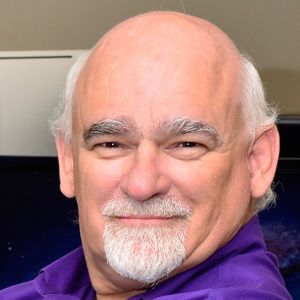
Phil Cowcill
Senior eLearning Specialist
PJ Rules
Phil Cowcill is senior eLearning specialist at PJ Rules. He started his career in 1983 when he was hired as a technologist at a local college. In 1985 he joined a team to develop Canada's first Interactive Videodisc. He started teaching part-time in 1989, moving to full-time in 1995. He led his class to build one of the first news websites that streamed video in 1996. In 2011 he launched the very first dedicated mobile application development program. Phil retired from full-time teaching in 2015 and moved to working as a contractor with the Department of National Defence as a senior eLearning specialist.
ET106 508 Compliancy and WACG 2.0 in Storyline
3:00 PM - 3:45 PM Wednesday, March 16
eLearning Tools Stage
Courses that meet the Americans with Disabilities Act (ADA) and Web Content Accessibility Guidelines (WCAG) 2.0 accessibility requirements are in high demand. However, many instructional designers lack both the understanding of what 508 compliance really means and the competency to effectively develop compliant courses. In this session, participants will see how Articulate Storyline can help you create eLearning modules that are more accessible for users. You will learn how to use alternate text to describe screen elements and you will learn to build courses with closed captioning effects. Finally, you will leave this session understanding the Storyline features that support accessible content.

Stefanie Lawless
VP Training
Yukon Learning
Stefanie Lawless is the vice president of training at Yukon Learning, where she manages the design and development of customizable off-the-shelf courseware in Rapid Course and provides virtual training for the Articulate suite of tools. She has spent more than 10 years training people on software products and policies, as well as developing eLearning content and custom courseware for organizations worldwide. Stefanie holds a BS in information technology and an MBA from Western Governor's University.
MX106 Adopting Agile Development for Faster Delivery and Higher-quality Content
3:00 PM - 3:45 PM Wednesday, March 16
Management Xchange Stage
ADDIE and traditional project management methodologies can take a long time and lack flexibility when it comes to requirements and/or timelines. Agile, however, addresses the key issues that we face as training professionals: How to deliver the highest value first, get materials to the public on a regular schedule, and empower teams to manage their own success. In this session you will learn the fundamentals of agile development and separate agile from rapid development. This session will also provide some tips and tricks for the transition from traditional project management and content development strategies to agile development.

Frankie Wolf
Instructional Designer/Product Owner
HP
Frankie Wolf is the product owner of customer training for the HP Exstream software portfolio at HP. In this role, she is responsible for the overall strategy for delivering instructor-led and multimedia training materials on complex technical topics for professional users, primarily application developers. Frankie holds an MEd degree In instructional systems and learning technology and a graduate certificate in online teaching from the University of Missouri. She implemented the agile development methodology in September 2014 and has been successfully holding eLearning demos every two weeks since then.
TS106 Using Prototyping to Streamline the Instructional Design Process
3:00 PM - 3:45 PM Wednesday, March 16
Technology Solutions Stage
Not only do we wear several hats in the field of instructional design, we are also working on multiple projects, each of them usually customized. Prototyping allows you to ask “what if” and put your ideas to the test by trying different things early in the process without putting the timeline in danger. In this session you will learn how prototyping in small pieces allows you to work through design issues without spending additional time adjusting the entire project. You will learn to gain more flexibility in your design by making revisions early in the process.

Lisa Whalen
Senior Instructional Designer
Waters Corporation
Lisa Whalen, MAT, MSIT, is a senior instructional designer at Waters Corporation. Lisa has four years of experience in instructional design and 13 years in technology design, in addition to a master's degree in teaching with Internet technology and a master's degree in information technology. She also holds a President’s Award, a Tech Scholar Award, and a Best of Tech Award. Lisa specializes in instructional design, streamlining processes, marketing, implementation, and prototyping with usability design. She is also a writer for the company blog in instructional design.
ECO413 Building Tomorrow’s Ecosystem Today
4:00 PM - 5:00 PM Wednesday, March 16
Fuschia/Gardenia
Do you feel stuck in a rut because of outdated learning methods and the limitations imposed on you by your learning management system? You’re not alone. Today’s learning methods and technologies are not adapting quickly enough to keep up with the evolving needs of organizations and the entry of millennials into the mainstream workforce. Though there are many stand-alone technologies available, it can be challenging to know how to organize the various tools under one over-arching learning strategy.
In this interactive session, you’ll explore real-world examples of what cutting-edge organizations are doing to breathe new life into their learning ecosystem, as well as the methods and technologies they’re using to bring about that silent revolution. You will learn about four real-world case studies, highlighting approaches and tools for designing onboarding programs, job training, professional development certification, and leadership development programs. Through these cases, you’ll identify best practices for combining mentoring, social media, reinforcement, experiential learning, and traditional forms of learning.
In this session, you will learn:
- How to incorporate mentoring, experiential learning, informal content, and social media into your learning programs
- How to leverage new technologies and combine them in a way that complements your existing infrastructure
- How to improve the design of onboarding programs
- How to improve the design of job training and professional development programs
- How to improve the design of leadership development programs
Audience:
Intermediate and advanced designers and directors.
Technology
discussed in this session:
N/A

Gus Prestera
Organizational Learning and Development Consultant
Prestera FX
Gus Prestera, an organizational learning and development consultant at Prestera FX, is a consultant, educator, and entrepreneur whose focus is improving the capabilities and performance of leaders and their employees, leveraging core competencies in organizational development, talent management, and training and development. Gus has led teams of consultants, instructional designers, and developers in building talent-development solutions involving a variety of delivery technologies. He holds a PhD degree in instructional systems and an MBA degree. Taking a practical, results-oriented approach—informed by a deep understanding of industry research and best practices—Gus has been helping businesses in a variety of industries develop their people for nearly 20 years.
ECO414 Gaining Buy-in for Your Learning Technology-supported Ecosystem
4:00 PM - 5:00 PM Wednesday, March 16
Edelweiss
As a learning leader, you want to build a world class learning model. But the problem is you need executive support, funding, IT support, etc. A learning ecosystem that satisfies today’s learner requires changing the conversation with all the stakeholders.
In this session, you’ll use the learning model canvas to create the story for changing the mindset and mechanics of the corporate learning model. You’ll learn the top two learning organization patterns and the top five learning organization models. You will be able to identify your organization’s current model, identify the dependencies needed for implementing a new learning ecosystem, and actionable next steps for implementing it in the workplace. You will gain the skills to: select the most effective learning model for the organization, determine actionable steps to gain commitment and resources for a new learning ecosystem, and facilitate consultant-like discussions at the executive level.
In this session, you will learn:
- The two key patterns and the five top learning organization models for creating a learning ecosystem
- How to create a story to have consulting-like conversations with executive leadership to gain buy-in and resources for the desired learning ecosystem
- How to have tough consulting-like conversations with executives
- How to use learning ecosystem interdependencies to negotiate trade-offs
- How to determine the next steps to implementing the preferred learning ecosystem
- To identify how to measure the effectiveness of learning within the ecosystem
Audience:
Novice to advanced project managers, managers, and directors.
Technology
discussed in this session:
Laptop for downloadable PDF and access to pre-conference
materials.

John Delano
CEO/Co-founder
Saltbox
John Delano is the CEO and co-founder of Saltbox, where he empowers learning development leaders to create innovative performance development ecosystems. A synergist, his experience in learning development, consulting, and entrepreneurship with companies such as AT&T, Comcast, and T-Mobile provides a perspective that crosses the line from academic theory to practical tactics based on real-world success. John works with learning leaders who want to challenge the status quo, disrupt outdated learning models, and innovate to achieve their goals. He holds a bachelor’s degree from the University of Washington and a master’s degree from the University of Portland.
ECO415 Curation: How to Find the Best Learning Resources
4:00 PM - 5:00 PM Wednesday, March 16
Camellia/Dogwood
By now, learning professionals are likely convinced that curation should be one of their skill sets, and many articles have offered them advice on essential tools and the qualities of good curation. But the articles assume that everyone knows how to search for material on the Internet and how to find and vet a solid set of learning resources to recommend. It’s usually not as easy as typing keywords into the search box and picking a couple of items off the first few pages of results.
In this session, you will learn useful techniques to find the best learning materials using Internet-based tools. You will gain valuable tips and tricks, including: how to apply search techniques, how to use social sites to locate relevant links, how to uncover caches of resources from organizations, and how to find people with specific expertise. You will learn high level strategies for vetting finds, as more and more clients and learners are relying on learning professionals to help them find resources at the point of need.
In this session, you will learn:
- How to apply browser search tips to find and curate learning resources
- How to search social bookmarking sites (Diigo, Pinterest) for useful links
- How to find experts and resources in an unfamiliar field
- How to get past the filter bubble
- How to vet materials in a field that is not your area of expertise
Audience:
Novice to intermediate designers, developers, project managers, and
managers.
Technology
discussed in this session:
N/A

Catherine Lombardozzi
Learning Strategy Consultant/Founder
Learning 4 Learning Professionals
Catherine Lombardozzi is a lifelong learning and development practitioner and founder of Learning 4 Learning Professionals. Her work focuses on supporting the professional development of designers, facilitators, faculty, consultants, and learning leaders through coaching, consulting, workshops, and development programs. As an active workplace learning professional with nearly 35 years' experience, Catherine often contributes to professional conferences and journals, and she teaches graduate-level courses in adult learning, instructional design, e-collaboration and consulting. She is author of Learning Environments by Design (2015). Catherine holds a doctoral degree in human and organizational learning from George Washington University.
ET107 Tools for Connecting with Students in the Virtual Classroom
4:00 PM - 4:45 PM Wednesday, March 16
eLearning Tools Stage
One of the most frequent concerns about teaching online is how to connect with students in the virtual environment. While there may be a difference in the tools that you need online, the ways to engage students are the same as the traditional physical classroom. In this session you will learn how to use basic technologies to connect with and engage students in the virtual classroom. We will explore several tools, such as survey technologies for pre-, mid-, and post-course feedback and inquiry; basic video and screencasting for creating informal, personalized videos; and sound recording tools that allow audio feedback for assessment.

Ellen Murphy
Assistant Dean of Instructional Technology and Design
Wake Forest University School of Law
Ellen Murphy, JD, MEd, is the assistant dean of instructional technology and design at Wake Forest Law School. She has extensive eLearning experience and has been a virtual student, teacher, administrator, trainer, and education consultant, including in synchronous, asynchronous, blended, and flipped classrooms. Her work includes curriculum creation and design, graduate law program development, and teaching across platforms, as well as face-to-face using web-supported tools. A former corporate lawyer and nonprofit director, Ellen is currently co-writing Professional Responsibility: A Contemporary Approach, a West Academic Interactive Casebook.
LS401 How to Assess Interactions with Customers
4:00 PM - 5:00 PM Wednesday, March 16
Palm 5
Learning professionals all struggle to measure the transfer of skill from the classroom to the job, especially with geographically dispersed learners. Designers need advice on how to solve this measurement challenge and involve managers in the solution. How do you observe and assess your remote employees performing critical job competencies?
In this session, you will learn through a case study how a remote sales team was evaluated in presenting key information to customers, how their managers were involved and the results. You will learn ways to leverage technology to implement skill assessment and use a framework for evaluators to better know how and what to assess. You will also gain an understanding of the planning steps to support the knowledge needed by learners to be successful in the assessment.
In this session, you will learn:
- Creative ways to leverage technology in order to implement remote skill assessment
- Considerations for how to involve managers in the observation and evaluation
- A framework to give to the evaluators so they are confident with how and what to assess
- Planning steps for supporting learner success in the assessment
- How to measure success
Audience:
Intermediate designers and developers.
Technology
discussed in this session:
SurveyGizmo, video conferencing (Lync), and website resources.

Kythrie Silva
Sr. Consultant, eLearning Development
Cardinal Health
Kythrie Silva, senior consultant of instructional design and eLearning developer for Cardinal Health, has been designing, developing, and advocating for the innovative use of technology in teaching and learning for the past 15 years. Kythrie has particular expertise in all levels of training assessment and evaluation. Currently she is responsible for building training and eLearning that produces measurable business impact. Previously Kythrie worked in an academic setting at Ohio State University helping to support the mathematics and statistics faculty to research and evaluate new teaching and learning technologies and designing learning environments.

Barbara Davis
Consultant, eLearning Development
Cardinal Health
Barb, a consultant for eLearning development for Cardinal Health, was educated as a wildlife biologist but fell in love with teaching during graduate school. She now has more than 25 years’ experience leading teams and bringing projects to successful completion. She is an expert in producing training courses and learning solutions for delivery to internal and external users, and is dedicated to assisting and supporting others with their project deliverables. Barb is talented with researching, analyzing, and developing subject material using a variety of media. She is passionate about instructional design because it keeps you on track with “need to know” and identifies “nice to know.”
LS402 Game On! Designing and Teaching a Gamified Online Course
4:00 PM - 5:00 PM Wednesday, March 16
International Center
The use of badges, points, leaderboards, and other concepts that are commonly found in games have enthusiastically been incorporated into online training by instructional specialists hoping to create a more engaging and motivational learning experience for end users. But is the gamification of learning actually yielding the results that warrant the hype?
In this session, you will review the results of a multi-semester study that explored the gamification of an online course. You will learn the factors that led to the decision to gamify a course, understand the research methodology, and discuss the tools and techniques used to collect continuous data from the end users. You will learn the effect that gamification had on behavior and performance, and you will explore the lessons learned from the study that will serve learning professionals in similar projects. You will learn a rigorous strategy to evaluate the results of learning projects in order to secure buy-ins from sponsors and clients for future projects.
In this session, you will learn:
- The effect of game mechanics on learner behavior and performance
- The importance of the evaluation of your instructional design strategy
- How to assess the impact of your learning strategy (beyond the smiley sheet)
- Techniques and tools to collect data from your learners
- The significance of collecting data from learners throughout the course (not just at the end)
Audience:
Novice and intermediate designers, developers, project managers, managers,
and directors.
Technology
discussed in this session:
Google Analytics and MS Excel.

Patrick Devey
President and Founder
Devey eLearning Solutions
Patrick Devey is the president and founder of Devey eLearning Solutions, a company that specializes in the design and implementation of digital learning strategies for educational institutions, corporations, and professional associations. He is also a faculty member at McGill University and Concordia University where he designs, produces, and teaches online courses. Patrick is the former chief learning officer of eConcordia (KnowledgeOne), where he directed the production and operation of Concordia University’s eLearning curriculum. He holds a PhD in educational technology from Concordia University, where he studied the retention patterns of undergraduate students in online courses using learning analytics.
LS403 Simulations: Where Do I Start?
4:00 PM - 5:00 PM Wednesday, March 16
International South
New eLearning instructional designers often hear about the need to incorporate interaction into courses and the power of effective simulations. Some find it difficult to get started and the examples they find give a basic tree structure but do not explain how to develop the tree into a full simulation. What can you do if you are feeling overwhelmed and don’t know how to implement the best practices you are learning about?
In this session, you will learn how to get started in mapping out a simulation. The difficulties experienced in developing an online simulation will be discussed. You will learn how to use Microsoft Office programs for development, how to find resources and ideas for simulation activities, and discuss the lessons learned along the way. You will receive a template you can use when developing your own simulations and will discuss ideas for designing simulation activities.
In this session, you will learn:
- How to map out a simulation activity
- How to find resources and ideas for simulation activities
- How to get started in designing an eLearning simulation
- How to reach your learning objectives by using simulations
Audience:
Novice designers and developers.
Technology
discussed in this session:
PowerPoint.

Amy Hagen
Learning and Development Business Partner
Dairy Farmers of America
Amy Hagen, an learning and development business partner for Dairy Farmers of America, has been delivering and designing training since 2002. She started her training and instructional design career in the nonprofit arena and recently moved into the corporate environment. In 2010, Amy started developing online learning and now focuses on eLearning for manufacturing employees. Amy has been an ongoing presenter at the Annual Kansas Governor’s Conference for the Prevention of Child Abuse and Neglect. She has developed interactive and experiential face-to-face training, training of trainers, self-paced online learning, and instructor-led online learning.
LS404 Supercharge Your Writing for Instructional Design
4:00 PM - 5:00 PM Wednesday, March 16
Magnolia
Writing is an underdiscussed aspect of instructional design. In fact, many people get into the field without realizing that writing is a significant part of a learning designer’s job. It is difficult to do it well, and learning designers may be required to write in at least 10 different forms that involve unique styles. Yet there is no single source of instruction for writing in all of these styles.
In this session, you will gain a deeper awareness of the different writing styles learning designers need to produce on the job. You will learn the different formats and techniques one can use to make each style effective. During the session, you will be able to compare examples of successful and less successful writing. You will leave this session being able to differentiate between the requirements and styles of writing micro-copy, video scripts, test questions, and expositions, which is a basic skill that designers need to have.
In this session, you will learn:
- How to meet the needs of the varied writing requirements used in instructional design
- How to inject creativity into the driest of topics
- How to use journalistic techniques in your writing
- How to use marketing techniques in your writing
Audience:
Novice and intermediate designers and project managers.
Technology
discussed in this session:
N/A

Connie Malamed
Founder and Mentor
Mastering Instructional Design
Connie Malamed helps people learn and build instructional design skills at Mastering Instructional Design. She is a consultant, author and speaker in the fields of online learning and visual communication. Connie is the author of Visual Design Solutions and Visual Language for Designers. She also publishes The eLearning Coach website and podcast. She was honored with the Guild Master award in 2018 for contributions to the learning technologies industry.
LS405 Ten Tips for Producing Better Audio
4:00 PM - 5:00 PM Wednesday, March 16
Palm 3
Most corporate and adult continuing education eLearning courses include audio tracks, mostly as voiceover, but also for animated characters. As a result, many eLearning professionals find themselves writing audio scripts as part of their work. What are the skills needed to produce better audio?
In this session, you will learn 10 tips for producing better eLearning audio. Each tip aims to make your eLearning course much more engaging, improving retention. You will learn the science behind the methods that will help you improve your script writing, recording, and editing to better ensure improved learner performance after completing your courses.
In this session, you will learn:
- Seven tips for writing better scripts
- The cognitive psychology behind why these seven methods work
- Three tips for recording and editing audio tracks
- How to use aural techniques to capture and retain the attention of learners
Audience:
Novice and intermediate designers and developers.
Technology
discussed in this session:
Adobe Audition, Audacity, recorders, and other audio recording and
editing software and hardware.

Stephen Haskin
Principal
Industrial Strength Learning
Stephen Haskin, the principal of Industrial Strength Learning, started in video production and computing in the 1970s. He has worked with digital video and eLearning since the late 1980s, and has been at the forefront of streaming media. Previously, Stephen was a producer and director of film and video and won many awards for his work. He worked for the University of Michigan for several years, but has now returned to the private sector where he currently directs and consults for distance-learning projects and video. Stephen frequently speaks at conferences and seminars, is the author of three books, and is writing a fourth book about media and learning.

Jennifer De Vries
President
BlueStreak Learning
Jennifer De Vries is the president and chief solutions architect at BlueStreak Learning. Jennifer, a CPT, has over 25 years of experience managing eLearning programs for companies such as IBM and Motorola. She frequently writes about eLearning for industry journals and is best known for her groundbreaking report, Rapid E-Learning, published by Bersin & Associates. In 2010, Jennifer was named one of the 20 most influential people in online learning by Online University Rankings. In 2016, she was named Most Influential Woman in eLearning by Corporate America News. BlueStreak Learning focuses on helping organizations successfully start and grow high-quality, customer-focused eLearning programs.
LS406 How to Create and Support Digital Habits
4:00 PM - 5:00 PM Wednesday, March 16
Poinsettia/Quince
Habits—the automatic, unconscious behaviors we undertake daily—have historically been viewed as a negative. However, habits, and how they form, have become a hot topic in fields like health care, management, and energy conservation. Positive habit building can have a major impact on organizations and individuals. And app developers are leveraging smart devices as digital support tools for habit formation.
In this session, you’ll explore what the science of behavior change reveals about the current understanding of habit formation. You’ll also learn about habit formation methods and three different examples of digital habit applications. You will learn about strategies for incorporating habit formation into your own practice, which results in consistent positive behavior that frees up cognitive activity for other, more critical use.
In this session, you will learn:
- How to use the anatomy of a habit to analyze habit behaviors in your own organization
- How to implement habit formation strategies in your own workplace with planning
- How to evaluate habit formation apps
- How to create feedback and reinforcement loops to support habit formation
Audience:
Novice to advanced managers and directors.
Technology discussed
in this session:
N/A

Julie Dirksen
Learning Strategist
Usable Learning
Julie Dirksen, a learning strategist with Usable Learning, is a consultant and instructional designer with more than 15 years' experience creating highly interactive eLearning experiences for clients ranging from Fortune 500 companies to technology startups to grant-funded research initiatives. She's interested in using neuroscience, change management, and persuasive technology to promote sustainable long-term learning and behavior change. Her MS degree in instructional systems technology is from Indiana University, and she's been an adjunct faculty member at the Minneapolis College of Art and Design. She is the author of Design For How People Learn.
LS407 Curation: Moving Beyond the Buzzword
4:00 PM - 5:00 PM Wednesday, March 16
Azalea/Begonia
Curation is a term that is becoming more and more common in the learning field. Unfortunately, most people do not understand what curation is, why curation is important, how it will impact their role, and how to leverage it for their organization. And yet it is a critical future competency for those in the field.
During the session you will learn the definition of curation and the various types and levels of curation that exist (including aggregation, filtering, elevation, mash- or match-ups, and timelines). You’ll see examples of each that show the value curation adds to learning programs, as well as techniques that contributed to the examples.
In this session, you will learn:
- How to define curation and the core types of curation that will impact learning
- How curation will impact the learning industry
- Techniques to get you started with curation
- Technology’s role in curation
- Applications of curation in learning
Audience:
Those interested in learning more about the value of curation.
There is no prerequisite.
Technology
discussed in this session:
Various curation tools.

David Kelly
Chairman
The Learning Guild
David Kelly is the Chairman of the Learning Guild. David has been a learning and performance consultant and training director for over 20 years. He is a leading voice exploring how technology can be used to enhance training, education, learning, and organizational performance. David is an active member of the learning community, and can frequently be found speaking at industry events. He has previously contributed to organizations including ATD, eLearn Magazine, LINGOs, and more.
LS408 Using Virtual Studios for Video Creation in eLearning
4:00 PM - 5:00 PM Wednesday, March 16
Kahili/Lily
Many training videos are not compelling; too many are just shot against a beige cinderblock wall. Video must be visually compelling to hold the viewer’s attention, but most video producers don’t know what tools and techniques are available, or think that they are too expensive.
In this session, you will see examples of training programs created with current video technologies that address all these issues and more. You will learn from case studies in which several training issues were solved by SMEs presented using these technologies. You will learn what it takes to put together a system that will create a professional, studio-quality training video at a fraction of the cost, using virtual studio sets and green-screen technology. You will also learn how and when to use live and/or recorded video, how to stream video live, and how to optimize recorded and real-time video for the web across any platform.
In this session, you will learn:
- About virtual video studios
- How to create virtual video training programs
- How to stream live video to any device
- How to optimize video for the web
- How to get the best audio in a video recording
- Tools and best practices for video production
Audience:
Novice to advanced designers, developers, project managers, managers,
and directors.
Technology
discussed in this session:
Virtual studio sets, Newtek TriCaster 460, integrating HD video, and
Skype video inputs.

Steve Sieberts
Instructional Developer/Videographer
Kentucky Department for Public Health
Steve Sieberts, an instructional developer/videographer at the Kentucky Department for Public Health, has over 11 years of experience as a lead technologist/project manager and was instrumental in starting and developing the Kentucky’s public health online learning initiative. Steve has created over 250 HTML and SCORM-compliant online training courses. Steve serves as one of the LMS administrators for TRAIN, the Kentucky LMS. He is an expert with various eLearning development tools, including Lectora, Captivate, Articulate, SnagIt, Camtasia, Dreamweaver, Fireworks, and Adobe Premiere Pro, and has been using the NewTek TriCaster system for video creation for over three years.
LS409 Converting ILT into an Interactive and Engaging Online Session
4:00 PM - 5:00 PM Wednesday, March 16
International North
Taking a hands-on technology class and providing it online can be tough. How do you keep the interactivity of the course? How do you transform the exercises? How do you make the lecture parts engaging enough? When an online session can match the effectiveness of its ILT counterpart, you can reach more learners, lower travel costs, and even generate revenue.
In this session, you will learn about the creation of a certification path that included pre-class videos, a three-day instructor-led boot camp class, a concepts test, and a certification exam. You will see the path taken to transform the three-day instructor-led class into an interactive online session. You will learn about the software used and how to convert the hands-on exercises and case studies, as well as the techniques used to keep the learner involved and engaged.
In this session, you will learn:
- Techniques you can use to maintain the instructiveness of the classroom online
- How to use advanced actions in Adobe Captivate 8 to ask questions of the learners
- The features of GoAnimate and how it can help make lecture parts more engaging
- How to convert hands-on exercises and case studies
Audience:
Novice and intermediate designers and developers.
Technology discussed in this session:
Adobe Captivate 8, GoAnimate, and Snagit.

Melissa DeJesus
Lead Instructional Designer
Lavastorm
Melissa DeJesus, the lead instructional designer for Lavastorm, has been in the training and development world for eight years. Melissa started out as a training specialist and now designs instructor-led classes, webinars, and virtual classes.
LS410 Copyright Trends and Finding Media Gems
4:00 PM - 5:00 PM Wednesday, March 16
Hibiscus/Iris
Intellectual property law affects every stage of the development process. Yet it is daunting and complex. Trying to gain a working knowledge can be overwhelming. As a result, decision making is rooted in ignorance, fear, or frustration, none of which contributes to project goals. The continuing struggle to quickly develop content may lead you to infringe on someone else’s work, expose your work to an unpleasant legal action, or miss out on using free media to enhance your projects.
In this session, you will learn about copyright essentials through an entertaining snapshot of the law and recent cases. Learn how to protect your own work and apply legal concepts, such as the fair use doctrine, to everyday scenarios. You’ll become more confident finding sites that offer public domain, Creative Commons, and open access licensed works. Developing an applied understanding of copyright law and learning how to find media you can use will help you become more productive and focused as you maximize your financial and creative resources.
In this session, you will learn:
- Copyright law and fair use basics
- About recent and relevant court cases
- How to protect your work
- How to find online media you can use
- About Creative Commons licenses and which are most accommodating
- How to correctly attribute media you use
Audience:
Novice to advanced designers, developers, project managers, managers,
and directors.
Technology
discussed in this session:
N/A
Participant
technology requirements:
Portable device.

Barbara Waxer
Copyright & Media Educator
Seattle Film Institute
Barbara Waxer is a copyright and media educator, author, and trainer who teaches at the Seattle Film Institute and Santa Fe Community College. She has authored over two dozen textbooks and online products on copyright, finding and using media, writing for the web, and Adobe and Microsoft software. Her book, Internet Surf and Turf Revealed: The Essential Guide to Copyright, Fair Use, and Finding Media, won the TEXTY Textbook Excellence Award and the New England Book Show Award. Barbara thrives when developing best practices for users and creators of digital content.
LS411 B.Y.O.L.: How to Create Simulated Conversations for Learning
4:00 PM - 5:00 PM Wednesday, March 16
Narcissus/Orange Blossom
How do we enable learners to practice and improve their ability to respond appropriately in a conversational context? Obvious examples for conversational training are: people who are learning a new language, new hires in call centers or in customer service, or trainees in the hospitality industry. While person-to-person conversational training is ideal, the time available for individual training in person-to-person settings is often limited.
In this session, you will learn how to create realistic simulated conversations that learners can access and use on smartphones. You will explore a case study of how one instructor used simulated conversations with students to improve learning outcomes. You will learn new, cost-effective training approaches related to conversational learning. Have a conversation to practice? Bring a script!
In this session, you will learn:
- How to create realistic simulated conversations
- Why realistic simulated conversation practice is valuable
- Why smartphones are an ideal platform for conversation practice
- How you might integrate realistic simulated conversations into your teaching and training programs
Audience:
Novice to advanced developers, project managers, managers, and
directors.
Technology
discussed in this session:
Linguacomm conversation authoring platform and Linguacomm
conversation practice app.

Julie Zilber
Imagineer-in-Chief
Linguacomm Enterprises
Julie Zilber, the imagineer-in-chief at Linguacomm Enterprises, is a pioneer in the field of interactive technologies for education. Julie has spent over 20 years investigating the intersection between people, new media, and education, and converting that knowledge into innovative and effective new media applications. She was a founding member of the board of the British Columbia Virtual School Society, and past director of 7th Floor Media at Simon Fraser University. Julie has worked with governmental, non- governmental, and private sector organizations to answer important questions combining human, technical and policy issues, and has led world- class teams conducting new media research and development.
MX107 Seven Secrets of Microlearning
4:00 PM - 4:45 PM Wednesday, March 16
Management Xchange Stage
A prevalent training concern is the inability to create lasting behavioral change after training. A key to the success of reinforcement training is the ability to continue the learning on the job. In this session you will be introduced to the seven secrets of reinforcement learning and be shown how trainers and leaders can better help employees apply their knowledge on the job. This session uses case studies to offer a fresh perspective on incorporating micro-reinforcement learning post-training to increase knowledge transfer and retention. Following this session, you will be able to explain micro-reinforcement training and connect micro-reinforcement training with ROI.

Charlene Rousseau
President
Envisionary Development Consulting
Charlene Rousseau is the president of Envisionary Development Consulting, a performance management consultancy. Charlene partners with her clients to deliver L&OD solutions that minimize turnover and maximize performance, saving her clients time, money, and resources. She has clocked more than 30,000 hours in curriculum design and has over 13 years of training, facilitation, speaking, coaching, and L&OD consulting experience in multiple industries, including corporate settings, government/military, and university education. Charlene is an adjunct faculty member for Baker College Online Graduate School for Psychological Studies, teaching courses in the industrial/organizational psychology field. Charlene also serves on the board of advisors for the International Movement Network and Keiser University’s graduate industrial/organizational psychology program. Charlene holds a PhD in industrial/organizational psychology from Capella University.
TS107 Delivering Successful Learning Solutions in a Multi-screen World
4:00 PM - 4:45 PM Wednesday, March 16
Technology Solutions Stage
The term multi-device has been in our jargon for the past couple of years. Our world is known to revolve around multi-screen ecosystems that have given control back to our learners. The way they consume our learning solutions is on their terms, when and where necessary to be effective. In this session you will learn how to deliver multi-screen-friendly and engaging content and develop a successful workflow, as well as learn about the technologies needed to transition from a classic desktop eLearning model to a learning model that fits any device and platform.
ET108 The Great Debate: PowerPoint vs. Free-form eLearning Tools
5:15 PM - 6:00 PM Wednesday, March 16
eLearning Tools Stage
There’s nothing like an election year to dive headfirst into a spirited debate, so iSpring friends Joe Ganci and Mark Simon will be doing exactly that. Joe will abandon political correctness to tell Mark exactly why free-form tools are infinitely better than PowerPoint tools, while Mark will campaign for PowerPoint users all over the world. Chances are that you’ve used one tool type or another—or perhaps you’ve used both—but do you really know the pros and cons of each? No matter what your affiliation is, you don’t want to miss this one!

Joe Ganci
President
eLearning Joe
Joe Ganci is the owner and president of eLearning Joe, a custom learning company. Since 1983, he has been involved in every aspect of multimedia and learning development. Joe holds a computer science degree, writes books and articles about eLearning, and is widely considered an eLearning development guru. He consults worldwide and also teaches at conferences and client sites. Joe writes tool reviews and has received several awards for his work in eLearning, including a Lifetime Achievement Award in 1999 and an eLearning Guild Master Award in 2013. His mission is to improve the quality of eLearning with practical approaches that work.

Mark Simon
Principal Training Consultant
HiMark Solutions
Mark Simon, a principal training consultant at HiMark Solutions, has over 25 years of hands-on experience with design, development, and delivery of eLearning and instructor-led training. Mark is also an adjunct professor in the instructional design graduate program at UMass-Boston, and is currently VP of programs for the ATD Greater Boston group.



























