Learning Solutions 2019 Sessions
The Learning Solutions 2019 program delivers over 175 dynamic sessions covering eLearning best practices, how-tos, case studies, and emerging trends. Jump into the topics that best fit your needs, and gain the tools and knowledge to create more effective learning experiences.
Hands-On Learning BYOD Sessions
 Hands-On Learning BYOD (Bring Your Own Device) takes learning to the next level. In these sessions you will bring your mobile device or laptop, with the software being discussed installed, and have the unique opportunity to learn hands-on, following along with an instructor step-by-step.
Hands-On Learning BYOD (Bring Your Own Device) takes learning to the next level. In these sessions you will bring your mobile device or laptop, with the software being discussed installed, and have the unique opportunity to learn hands-on, following along with an instructor step-by-step.
Filter By:
Sessions in Video & Media Track
101 Engaging Employees in Targeted Discussions Using Multimedia
Concurrent Session
Corporate descriptions of integrity, ethical decision-making, and other policy objectives are often written in dry, lofty, formal language that few employees truly read. Complying with a code of conduct can become an annual checkmark and not a mode of behavior. The Canada Revenue Agency used short animated videos to relate workplace ethical dilemmas where employees could indicate their responses and engage in conversations about the right course of action. A series of videos, with one released every two weeks, supported an agency-wide awareness campaign that is still yielding high results in repeat views and is being shared with other federal departments.
Read MoreSMM103 Create Oscar Worthy Training Videos for International Audiences
Management & Measurement
What can Hollywood teach you about training international end-users? In this session, you will learn how to leverage video and app content to address non-English speaking audiences. Video localization techniques from film and entertainment will help you achieve maximum engagement and information retention—efficiently and cost-effectively. Come see how addressing multi-cultural and multi-language constituencies need not involve the complete recreation of existing video assets and programs.
Read MoreVideo is a unique beast. It's more engaging than a training manual, but sharing it on your LMS (or worse, on YouTube) can create problems. It helps you scale your training worldwide, but every new recording is a pain to produce. And it would be ideal for just-in-time learning, if only it could be effectively searched.
Read MoreIt’s quite common for instructional designers and developers to use graphics from stock photo sites in their courses, and often these graphics are vector illustrations published in EPS, SVG, or AI formats. These vector graphics are stylish and scalable, meaning they can be used at any size. Yet many L&D professionals don’t know how to work with vector graphics and adjust them for their needs, because the tools to do so can feel difficult to learn.
Read More406 The Power of Sound: Simple Tips for Audio Editing
Concurrent Session
Audio can be one of the most powerful tools in your toolbox when it comes to creating effective and impactful eLearning. Bad audio, however, can be one of the most destructive tools, distracting the learner and making your course feel unprofessional or unfinished. Don't let your courses fall prey to bad audio. There are easy steps you can take to create high-quality audio without big-budget voice talent.
Read MoreMany learning professionals are approaching video without formal training. While creating video has gotten simpler, it’s easy to make a bad video. This session will look at 7 “gotchas” video creators should know about.
Read MoreTechnology is driving every aspect of business, and learning is no exception. Driven by an always-on, mobile culture, learners today have an “instant gratification” mindset and are easily distracted by email pings, text messages, and fitness tracker updates. For instructional designers and other eLearning pros, this means every second counts when fighting for attention, focus, and retention. How do you arrest attention away from everyday distractions and deliver engaging content?
Read More506 The Good, the Bad, and the Awesome: A Video-First Approach to Learning
Concurrent Session
Video, while an awesome medium for conveying information, isn’t usually the primary delivery method in L&D. It takes time, effort, and a particular skill set to make it effective. However, there are benefits to video, including a vast of amount of complicated information that can be conveyed in a short amount of time. But is it feasible or realistic to take a video-first approach to learning? What are the challenges that need to be overcome? What are the gotchas that will bring a video-first strategy to a grinding halt? The path isn’t just challenges—there are benefits as well.
Read MoreWhen designing eLessons, job aids, and more, you may have photos or illustrations to incorporate into your designs. And while it would be great to further edit or add some effects to those pictures, you might think it’s not possible without a lot of time and a working knowledge of an expensive photo-editing software.
Read MoreMost of the training videos produced by trainers are for software. Some of them are really engaging, but many are boring and turn people off rather than helping them learn a new program. Sometimes the training videos are nothing more than nasal voice-over with a mouse moving on the screen. But it doesn’t have to be this way. Many editorial and production techniques that media professionals use to make television interesting can be applied to software videos to make them more engaging and better support learning.
Read MoreThe project deadline is upon you, and you’ve just received the approved content for final development. As a team of one (or a few), it’s once again time to shift from instructional designer to graphic designer to get your material out the door. The content is text-heavy and there’s plenty of it. So how can you level up your content to achieve effective visual design and user interface in a short timeline, with limited resources and personnel?
Read MoreYou probably have suffered through online learning content that featured poor audio or video. You suffered through it because the material was valuable. But have you ever stopped and asked yourself why? Why would anyone sit through this? Why would anyone come back for more? And as an L&D professional, how can you improve the quality of your audio and video content for your learners?
Read MoreExtended BYOD (2 Hours)
Why are most presentations so bad? Truly terrible? They’re too wordy, text-based, and generally dull. They don’t tell stories that engage, excite, or inspire. And they generally do little to actually help people learn. They are linear and nonresponsive, with no interaction: pretty much everything that you know doesn’t work to convey information effectively. Few people enjoy creating, delivering, or watching PowerPoint presentations, but you can change that.
Read More808 Extraordinary Video with Ordinary Equipment and Award-Winning Results
Concurrent Session
Most people carry around a video camera every day—it just happens to also be a smartphone. If you think video taken on a smartphone won’t be professional enough for your eLearning courses, think again. This session will share essential tools—including apps, a gimbal, lights, and microphones—that can help you produce high-quality video without breaking the bank. In case you’re not convinced, you’ll see how this setup was used to produce video for a Storyline course that was voted Best Immersive/Simulation Solution at the Learning Solutions 2018 DemoFest.
Read MoreInteractive video often has a wow factor that’s hard to deny. What’s critical for L&D, though, is thinking beyond the wow factor to ensure interactive video truly supports learning and performance improvement. Interactive video offers a range of design models, each with different strengths. Understanding how to align those strengths to different learning needs simplifies your design process, reduces development costs, and produces the best results for your organization.
Read MoreThe standard advice you hear about eLearning narration has taken you down the wrong path. You’ve been told to “billboard important phrases,” “speak at a comfortable and steady pace,” and “e-nun-ci-ate your words.” All this advice has done is turned you into a predictable and boring script reader. “Billboarding” causes you to sound unsure of what you’re saying. That “comfortable pace” is slow, repetitive, and disengaging. And “enunciating” makes you sound like a robot. Since the beginning of civilization, people have passed along information through speech. Narration engages your learners by connecting with them at a primitive and emotional level—a human level. It’s time to throw out the old advice and start talking to your learners like a human.
Read More