How I Made This
Monday, March 25th, 4:00p – 6:00p
Have you ever seen a cool widget, a short animation, or a learner interaction in a larger learning solution and thought “How’d they do that?” Well, here’s your chance to get under the hood of projects and explore the creative techniques you can use to craft these experiences yourself using common tools like Storyline, Captivate, PowerPoint, and more!
Join us for Learning Solutions’ How I Made This—where our selection of experts step up to the workbench to show you exactly how you can create cool and impactful features and functions that will really fire up your next eLearning project. Join us the day before the main conference to walk through how to build amazing technical marvels and also ask the expert the questions you need answering to do it yourself.
Projects
Zoom, Magnify, & Reveal Content with Morph Magic in PowerPoint
Richard Goring
Capture people’s attention and get them to focus on important content by zooming into complex diagrams, magnifying specific areas of images or screenshots and panning around them, or even revealing additional information. It’s a great way to engage and help people learn. And you can do it all in seconds, using only PowerPoint.
Creating Fast, Polished Videos With the Quik App
Bianca Woods
Creating slick-looking videos with animated effects might seem out of reach if you don't have a large budget and a deep set of skills. But in some circumstances your phone, a few minutes, and a simple and free app—Quik—is all you'll need to make a great looking video with high production values.
Flipping your ABC's—Changing the Boring to Absorbing
Tracy Parish
Explaining how and why to fill out a form to online learners can be a real challenge. That is until you allow them to work through a real-life scenario completing the form along the way. In this demonstration, you'll learn how to use a reusable scenario-based template in Storyline using variables and layers. The end result is an activity allowing learners to practice completing a real workplace form used to determine patient interventions.
Prototyping with Adobe XD Creative
Nick Floro
Adobe XD can be used to quickly design, test, and have a user test drive your solution on any device with a super simple interface, and the ability to quickly preview your next idea. Within 10 minutes you'll have the basics, and you can apply them as quick as you can download and launch the app on your computer.
360-Photo Virtual Lab Tour
Kevin Thorn
A 360-photo virtual tour allowing students to navigate around the lab and interact with various lab equipment. This immersive exercise not only prepared students to identify lab equipment but also their physical location within the lab environment. It was created with NadirPatch, Kuula.co and Adobe Photoshop