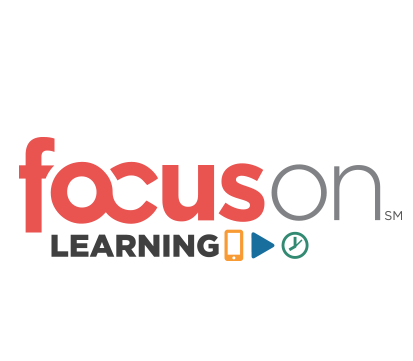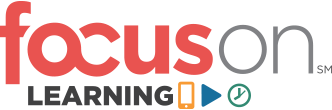103 Extending LRSs and the xAPI for Event-driven Blended and Adaptive Learning
10:45 AM - 11:45 AM Wednesday, June 8
307
With the combination of highly engaging content and on-the-go availability through mobile, eLearning is now reaching wider audiences. This reflects the power of mobile learning, but its combination with the xAPI is still evolving and is in its infancy. At the same time, mobile learning capabilities like collaboration, messaging, and offline use have yet to be harnessed by many learning platforms. Moreover, the analytical data collected using the xAPI are also underutilized.
In this session, you will learn an approach for achieving better blended learning by utilizing the xAPI and analytical data from LRS. This session will provide a walk-through of mobile application architecture and workflow that enables seamless, activity-based learning using multiple content types like lessons, eBooks, quizzes, and games. You will gain insights into customizations done at LRS to implement an event-based “publish-subscribe” model, enabling mobile apps to navigate adaptive pathways and receive notifications for curriculum. Finally, you will experience a walk-through of a self-learning recommendation engine utilizing LRS data to enable collaboration and access to supplementary training material.
In this session, you will learn:
- How to use the xAPI for better blended learning experiences
- Mobile app architecture and implementation details
- How to push relevant learning activities to learner devices, i.e., implementation of adaptive learning
- How to extend LRS to share relevant and meaningful data with mobile applications
- How to associate supplementary training material with existing training and tracking usage statistics
Audience:
Novice to advanced developers,
project managers, directors, and senior leaders.
Technology
discussed in this session:
The xAPI

Shrikant Pattathil
President
Harbinger Interactive Learning
Shrikant Pattathil brings with him close to 25 years of experience in developing software products and services for all types of product development companies ranging from startups, medium-sized businesses to Fortune 500 companies. His innovations in formulating sound technical approaches to business problems are consistently appreciated by customers. Shrikant has led and implemented strategies in HR Tech, Health Tech, Learning Tech, and Ed Tech. In fact, he is also the company's go-to person for the latest know-how on shifting technology paradigms.

Maheshkumar Kharade
Associate Architect
Harbinger Systems
Maheshkumar Kharade is an associate architect at Harbinger Systems and a member of the company’s technology forum and proposal engineering group. He is an active contributor in the technology arm of Harbinger’s marketing division. Maheshkumar has over eight years of experience in the design and development of enterprise applications in the business intelligence, health care, and eLearning domains. His core technology expertise is in Java, J2ee, Java frameworks and libraries, Android, big data, and the cloud. He is frequently invited as a guest speaker at management colleges and universities. Maheshkumar holds a bachelor’s degree in information technology from Pune University.
104 How Diner Dash Shook Up Life Time’s Mobile Learning Game
10:45 AM - 11:45 AM Wednesday, June 8
309
Formal online learning doesn’t work like it used to. Attention spans are decreasing, and mobile access is more critical than ever. So how do you create mobile learning without hiring experts or spending a fortune? And how do you get part-time employees to care about making shakes and smoothies?
In this session, you’ll learn how mobile games like Diner Dash and Cooking Fever inspired LifeCafe restaurants inside Life Time Fitness locations to drastically change the way they certified team members in the creation of shakes and smoothies. You’ll explore the full-scale design and development process and walk away with specific steps to create your own mobile or multi-device learning game with a simple authoring tool like Articulate Storyline 2.
In this session, you will learn:
- Why games in learning are a good idea
- How to design a multi-platform game
- How to create a mobile learning game with Articulate Storyline 2
- Ways to save serious time
Audience:
Novice to advanced designers,
developers, project managers, directors, and
senior leaders.
Technology
discussed in this session:
Mobile game applications, Articulate Storyline 2.

Tara Aiken
Senior Manager, L&D Strategy and Operations
Target
Tara Aiken is the senior manager of L&D strategy and operations for Target. Tara, who was previously in charge of instructional design and media at Life Time Fitness and instructional design for C.H. Robinson, has developed and implemented strategies for instructional technologies and design for experienced design teams and teams of subject matter expert instructional designers.
109 Tracking Learning Experiences with the xAPI and PhoneGap
10:45 AM - 11:45 AM Wednesday, June 8
209
The Experience API is an eLearning software specification that allows learning content and learning systems to communicate with each other. The xAPI is appealing to mLearning developers who seek accessible solutions for learner activity tracking. At the same time, considering how diversified the mLearning and training ecosystem is, solutions such as PhoneGap can enable cross-platform delivery. Combining both tools allows for the delivery of a cross-platform solution with the ability to track learners’ experience.
In this session, you will explore the rationale and benefits of using learning analytics and tracking learning experience. You will also become familiar with the development process of cross-platform mobile applications using PhoneGap and Ionic Framework. You will learn how to implement the experience tracking with TinCanJS library, allowing your system to store the statements in the SCORM Cloud server. Finally, you will receive materials that allow you to build your own mobile learning solution equipped with the experience tracking.
In this session, you will learn:
- About the significance of cross-platform development
- How to prepare the SCORM Cloud server to receive the xAPI statements
- How to include and configure TinCanJS in your application
- How to use PhoneGap to build cross-platform mLearning solutions
- How to tag content in your application and enable it to send the xAPI statements
Audience:
Intermediate designers and developers.
Technology
discussed in this session:
PhoneGap, Ionic, the xAPI and TinCanJS.

Agnieszka Palalas
CEO
Mobi-Learning
Agnieszka Palalas is the chief executive officer of Mobi-Learning. An educator and innovator, Aga thrives on change and the opportunities it brings. For over two decades she has been exploring emerging approaches to teaching and learning as well as innovative technologies that enrich the teaching-learning relationship. She holds a doctor of education degree from Athabasca University. In her doctoral work, she concentrated on the effective design of mobile-assisted language learning solutions.

Przemyslaw Pawluk
CTO
Mobi-Learning
Przemyslaw Pawluk is a chief technology officer of Mobi-Learning. Przemyslaw tries to blend theory and practice in the areas of teaching, research, and a development. Since 2011 he has been professor in school of technology at George Brown College, teaching mobile and web development. Przemyslaw has extensive experience working as software developer, designer, and tester. His research is focused on two areas: cloud computing (as a candidate in PhD program at York University) and mobile education (as part of the work at Mobi-Learning).
110 BYOL: Creating Microlearning Video
10:45 AM - 11:45 AM Wednesday, June 8
Lone Star G
Microlearning video is video-based content under one minute in length that learners primarily consume on mobile devices. The rise of user-generated micro-content has required the use of rapid storyboarding and predefined video content structures. As the length of the video decreases, so does the optimal format of the video.
In this hands-on session, you will learn the process for creating micro-video, including formats, content creation applications, and implementation. You will explore steps for creating micro-content and tricks for using video analytics to select the best content for a micro-video. You will leave with a step-by-step process for creating short-form video-based content.
In this session, you will learn:
- About the structure of a micro-format
- About applications for micro-video creation
- About steps for creating a micro-video
- How to deliver micro-content in your organization
Audience:
Intermediate and
advanced designers, developers, project managers, managers, and directors.
Technology
discussed in this session:
Video editing.
Participant
technology requirements:
A laptop with Wi-Fi capability
and a simple video editor, such as Windows Movie Maker or iMovie.

Josh Cavalier
Founder
JoshCavalier.ai
Josh Cavalier has been creating learning solutions for corporations, government agencies, and secondary education institutions for nearly 30 years. He is an expert in the field of learning & development and has applied his industry experience to the application of ChatGPT and other Generative AI frameworks for business and life skills. Josh is passionate about sharing his knowledge and has a popular YouTube channel that shares tips and tricks on Generative AI. He is a seasoned speaker, presenting at conferences like DevLearn, Learning Solutions, ATD ICE, TechKnowledge, NAB, and Adobe MAX.
111 The Anatomy of a Video-based Simulation
10:45 AM - 11:45 AM Wednesday, June 8
303/304
Many learning professionals have likely participated in the production of a training video and have probably even been a part of the design and development of an eLearning course. However, many may not have been a part of a solution using both video and eLearning that changes behavior, leading to measurable results.
Participants in this session will learn how to get the most out of marrying video and eLearning to change learner behavior. You will be introduced to processes and tools used to effectively marry video and eLearning together. You will also see case studies of courses that effectively use video and eLearning together. Finally, you will get tips that you can apply on the job immediately.
In this session, you will learn:
- To differentiate between first-person and third-person point-of-view video simulations
- To differentiate between behavioral modeling scenarios and simulations
- To identify tools available to storyboard and flowchart video simulations
- To recall tips that will help build an effective video-based simulation
Audience:
Novice to advanced designers
and developers.
Technology
discussed in this session:
Storyboarding tools like
BranchTrack, video cameras and editing tools, audio-recording devices, and
programming software like Storyline and Captivate.

Dan Keckan
CEO
Cinecraft Productions
Dan Keckan is CEO at Cinecraft Productions. He works with organizations to design and develop learning strategies, and provides thought leadership to achieve measurable business results. His expertise is in matching learning modalities to the actual skill or behavior that creates an authentic simulation. He helped design Ace Hardware’s Helpful 101 curriculum, which won a Brandon Hall Award; Henkel Corporation’s Virtual Window Install, which won the Immersive Learning Award at DemoFest; and an immersive learning experience for Booz Allen Hamilton, which won Best of Show at DemoFest.
205 Coaching SMEs to Produce Rock-star Videos
1:00 PM - 2:00 PM Wednesday, June 8
Brazos
Subject matter experts (SMEs) have expert knowledge to share. For rapid development situations or just-in-time training, SMEs can contribute good, solid content videos that can be shared with learners—and they can create the videos when they have the time or when a situation arises that would be a great video example, such as demonstrating a process or recalling a dangerous situation.
In this session, you will learn techniques to get SMEs started with video production—including basic, practical tips for content development, production value, and timing. You will also get a development checklist to share with SMEs. You will learn how the right type and amount of coaching and support helps the SMEs succeed. Finally, you will use the tips and techniques to produce a short informational video in the session. A case study and examples will be shared.
In this session, you will learn:
- The process that makes the best use of everyone’s time
- To help the SMEs help you
- Tips for coaching and support
- A concrete example to share with your SME team
Audience:
Novice and intermediate designers,
developers, and project managers.
Technology
discussed in this session:
Recording video using mobile
platforms.
David Curtis
Supervisor Training and Standards
Aramco Associated Company
David Curtis is a supervisor of training and standards with Aramco, as well as a pilot with international flight operations experience. He has training program management experience and a strong training background in design and delivery, and he holds a number of certificates and ratings.
208 Migrating Flash Video Content to Mobile-ready HTML5 Delivery
1:00 PM - 2:00 PM Wednesday, June 8
303/304
By now, most eLearning providers have already embraced a mobile strategy to produce video content that will stream seamlessly across mobile devices. But when it comes to converting existing materials to achieve the same results, they seem to struggle because that same workflow will involve starting from scratch, which is neither advantageous nor cost-effective. Since the technologies are becoming obsolete, and not the content, a more adequate solution is needed.
In this session, you will learn how to easily automate and migrate flash videos to another format that will reach your mobile audience. You will find out how Concordia University converted 50 non-mobile-friendly courses, consisting of 1,153 FLV videos, in a matter of days without the help of videographers and integrators. The success of this migration resides in the chosen tools and technologies, which will be showcased. From the proof of concept to the full deployment, all the phases will be presented so that sample codes, compression presets, server settings, and more can be shared during that hour.
In this session, you will learn:
- An efficient workflow for converting FLV to MP4
- About tools and technologies like FFmpeg and XML manifest
- The optimal presets for video conversion based on bandwidth
- How to choose the right video player(s)
- About standards and protocols for mobile video delivery
Audience:
Novice and intermediate designers,
developers, and project managers.
302 BYOL: Quick Mobile Testing Tools for LMS Admins and Non-techies
2:30 PM - 3:30 PM Wednesday, June 8
306
Ensuring that content from suppliers and developers will work on mobile in your environment is tough. Things get tougher with multi-platform desktop and mobile and bring-your-own-device environments. How can one readily test, verify, debug, or demonstrate mobile eLearning in an LMS?
In this session, you will discover how to do more testing and validation on the desktop. You will learn to use built-in capabilities of your preferred browser (and a second browser) along with simple plugins. Finally, you will leave the session with simple tricks and tools to share iPad or Android screens over WebEx or make video captures.
In this session, you will learn:
- To fake out your content and learning management systems to test mobile on your laptop or desktop
- About the benefits of a second browser and plugins for testing
- About built-in features of your own browser for more convenient testing
- How live screens can be shared and captured from mobile devices
Audience:
Novice and intermediate
designers and project managers.
Technology discussed
in this session:
Responsive design tools in browsers, UserAgent
plugins, QuickTime app on Mac OS X, Apple AirPlay, Android Screencasting, Microsoft
Mirrorcast, and wireless display adapters for Microsoft and Android devices.
Technology
Required:
A laptop (Mac/Win/Chrome)—install Firefox or
Chrome; optionally, get a trial copy of the Reflector application; and a mobile
device (iPad/iPhone/Android)—bring your USB sync cord.

Tom King
Talent Experience Evangelist
Bluewater Learning
Tom King, a talent experience evangelist at Bluewater Learning, has a master’s degree in instructional design and 15 years’ experience developing and managing eLearning for a variety of Fortune 500 and Silicon Valley firms. Tom was instrumental in specifying and creating early implementations of ADL SCORM, AICC, IEEE LTSC, LETSI and standards. He has worked with Accenture, Macromedia, Adobe, Boeing, and others.
308 The Power and Potential of Micro-sims
2:30 PM - 3:30 PM Wednesday, June 8
211/212
The convergence of mobile delivery, micro-learning, and new authoring tools provides great opportunities to innovate where limited time and budget are available. Much mobile-delivered micro-learning focuses on spaced repetition and memorization. Micro-sims go beyond knowledge and comprehension and require learners to synthesize and apply concepts in realistic contexts.
In this session you will learn a practical challenge/choices/consequences micro-sims model that succinctly and powerfully provides opportunities for risk-free practice in contexts that are closer to the point of performance for learners. With (almost) ubiquitous Wi-Fi, micro-sims can incorporate video segments on mobile devices, further enhancing their impact. You will learn the theory and measured impact behind micro-sims, viewing real-world examples of micro-sims in different industry situations. You will learn just how easy it is to design and deliver this learning format on mobile devices.
In this session, you will learn:
- The measurable benefits of the micro-simulation approach
- The key design principles behind effective micro-sim creation
- How to apply different authoring tool and delivery mechanisms to your own mobile production processes
- When to use micro-sims as part of a broader program delivery
Audience:
Novice and intermediate designers, developers, project managers,
managers, and directors.
Technology
discussed in this session:
Tablets and smartphones that use HTML5.
Different authoring platforms will be compared.

Matthew Murray
Digital Learning Leader
PwC
Matthew Murray is a US L&D digital learning leader at PwC, where he leads a team of 60 high-performing professionals. With over 20 years of leadership in learning and talent development, Matthew focuses on learning strategy, digital learning, consulting, change management, simulation design and development, and emerging technologies. He has a PhD in communication arts from the University of Wisconsin¬– Madison.

Brian Doegen
Learning Design Director
PwC
Brian Doegen is a learning design director at PricewaterhouseCoopers (PwC) with over 15 years in the corporate learning and transformation space. His experience includes global learning and development strategy and talent solutions, digital learning and R&D, instructional design, change management, and performance consulting in a variety of industry sectors, including pharmaceutical/healthcare, professional services, medical device manufacturing, automotive, technology, and federal. Previously Brian worked as a people and change manager for PwC, the director of education for BrainLAB, an instructional design manager for BMW Group, and a learning and performance consultant in the public sector.
310 BYOL: Building Interactive HTML5 Video with Adobe Edge Animate
2:30 PM - 3:30 PM Wednesday, June 8
Lone Star G
Video is a great way to get the user’s attention and animate your content to audio, but it has a tendency to be static, not allowing the user to interact with the content on the screen.
In this session, you will learn how to go beyond just static video and allow your users to interact with your videos. During the session, you will take ordinary video and add interactive elements, such as clickable areas on the video that, when clicked on, could allow the user to explore concepts in more depth. You will also learn how to branch out to different videos depending on the user’s choice. Finally, you will see how to publish this interaction to be viewable on all mobile and desktop devices.
In this session, you will learn:
- Adobe Edge Animate basics
- How to import video into Edge Animate
- How to control your video with different triggers
- How to branch to other videos depending on user choice
- How to create interactive buttons over the video
- How to publish your interaction to be viewed on mobile and desktop devices
Audience:
Novice to advanced designers,
developers, project managers, and directors.
Technology
discussed in this session:
Adobe Edge Animate.
Technology
Required:
Adobe Edge Animate.

Jeff Batt
Founder
Learning Dojo
Jeff Batt has 15+ years of experience in the digital learning and media industry. Currently, Jeff Batt is a Learning Experience Designer for Amazon. He is the founder and trainer at Learning Dojo, a company dedicated to training you to become a software ninja in various eLearning, web, and mobile-related software applications. He was also the program manager of DevLearn for The Learning Guild. Jeff often speaks on developmental technologies such as xAPI, HTML5, augmented reality, mobile development, eLearning development tools, and more.
312 Creating Question-embedded Videos to Increase Engagement and Retention
2:30 PM - 3:30 PM Wednesday, June 8
Brazos
Online video-based instruction can be just as ineffective as traditional face-to-face lectures when learners are passive recipients of information. The “testing effect” describes the observation that the process of remembering concepts or facts increases long-term retention of those concepts or facts. The creation of question-embedded videos offers a practical way to increase user engagement and increase long-term retention.
In this session, you will learn how to not only embed questions into your instructional videos but also monitor the effects on learner engagement and retention. Case examples from the University of California–Davis School of Medicine will demonstrate both the theory and process of using question-embedded videos to teach. There will be particular emphasis on helping learners identify how they might use this approach in their teaching.
In this session, you will learn:
- About the evidence for test-enhanced learning
- About the workflow to create question-embedded videos
- How to download and install the necessary tools to begin creating your own question-embedded videos
- How to monitor learner engagement and retention using video analytics
- How to identify the next steps for using this information in your own teaching
Audience:
Novice and intermediate designers, developers, and project
managers.
Technology
discussed in this session:
HapYak (question-embedded videos), Wistia (video hosting), WordPress
(learning management system), and Chrome and Safari (web browsers).

Brian Pitts
Director of Online Learning
University of California–Davis School of Medicine
Brian Pitts is a director of online learning and an associate professor in the department of anesthesiology and pain medicine at the University of California–Davis School of Medicine. His research involves studying the effective delivery of video-based instruction in higher education. He is completing a master’s degree in medical education and health professions (MEHP) at the Johns Hopkins University School of Education.
402 CANCELLED - BYOL: Make Mobile Social
4:00 PM - 5:00 PM Wednesday, June 8
306
Mobile learning is mostly done alone. Think of your last few mobile learning excursions. Were they net positive experiences where you learned along with others? Hopefully you weren’t alone. Alone, it’s you and the problem. Being able to bounce ideas off others opens up more perspectives and ways of knowing.
In this session, you’ll use design thinking to make mobile learning a more social experience. Then, with the people and apps in the room, you’ll make and test a prototype solution (or two). You will learn about a social learning efficacy assessment to aid in understanding its impacts. Finally, you’ll put your attention on the best ways to market and promote a mobile learning solution in your organization.
In this session, you will learn:
- Ways to make mobile learning social
- About a prototype for a mobile social learning experience
- How to design a mobile social learning efficacy assessment
- How to ideate ways to market a mobile social learning solution in your organization
Audience:
Novice to advanced designers,
developers, project managers, and directors.
Technology
discussed in this session:
Computing devices (PC, Mac, tablet, and phone), Gmail/YouTube,
Twitter, and apps (we’ll make it work with what’s in the room).
Technology
Required:
A computing device.

Urbano Delgado
Learning Experience Designer
Connect the Dots
Urbano Delgado is a learning experience designer at Connect the Dots. Using mostly low-cost apps and mobile devices along with a design thinking workflow, he saves time, effort, and budgets by putting ideas to work soon after they first see the light of day. Urbie holds an MSEd in instructional design and a BA in behavioral science. Since 1998, he has produced interactive learning experiences for humans in high- technology manufacturing, finance, K-12, law enforcement, and healthcare.
407 Adding Responsive Animations to Adobe Captivate Projects
4:00 PM - 5:00 PM Wednesday, June 8
Lone Star H
Adobe Captivate is a widely used authoring tool for eLearning courseware and mobile learning experiences. Now Adobe offers developers the opportunity to create responsive animations to their mobile learning projects.
In this session, you will learn how to make a responsive project with the new Adobe Animate CC. You will learn specifically how to create the animations, output the responsive elements, and adjust them for different mobile views in Captivate. Finally, you will learn the specific steps involved in creating responsive content, as well as best practices for adding HTML5 content and responsive design for mobile devices.
In this session, you will learn:
- How to create animations with the new Adobe Animate CC application
- How to use Animate and Captivate together in a mobile workflow
- How to design for a variety of mobile devices
- How to make basic elements for animation using Adobe Illustrator
Audience:
Intermediate and advanced designers and developers.
Technology
discussed in this session:
Adobe Captivate, Adobe Animate CC (formerly Flash), and Adobe
Illustrator.

Kirsten Rourke
Founder and CEO
Rourke Training
Kirsten Rourke is the founder and CEO of Rourke Training. She is on a mission to create engaging communication in the online presentation and speaking space. She works with business leaders to transform their voice, body language, and content into memorable virtual presentations. She runs a podcast and community, Ongoing Mastery: Presenting and Speaking, to support development and improvement in creating successful, targeted results in pitches, sales presentations, training, and high-stake events. Kirsten speaks on online presenting, creating adaptable teams, public speaking, and productivity at seminars and events across the country.
410 BYOL: An Effective Performance Support Tool for the Budget Constrained
4:00 PM - 5:00 PM Wednesday, June 8
Lone Star G
Today, PS enthusiasts in small organizations, or in smaller business units of larger organizations, often lack access to the funds and support needed to build an effective PS solution. Today’s commercially available PS authoring applications, and their corresponding methodologies, exceed their reach. They need a minimalist process, structure, and model for building powerful PS solutions despite their budgeting and staffing constraints: a PSS for the rest of us.
This session will demonstrate how to make it possible, practical, and relatively simple for anyone to create an effective PS solution, regardless of budgeting and staff constraints. In this session, you will learn the core skills: how to anchor the content within the context of the user’s job and workflow; how to create content that is “actionable,” i.e., capable of being immediately applied; how to create all of the core content with tools everyone already has and has mastered; how to simplify the gathering and updating of content from those who have it; and how to make the solution available on any device.
In this session, you will learn:
- To capture responsibilities, workflows, and tasks and organize support content within that context
- To streamline the gathering of support content from your SMEs
- To guide your SMEs in creating actionable, rather than static, knowledge
- To create an HTML structure for delivering the support content using only MS Word and Word templates
- To set up a process for sustaining the content and the competent performance it supports
Audience:
Novice and intermediate designers,
developers, project managers, and directors.
Technology
discussed in this session:
Microsoft Word.
Technology
Required:
A laptop with MS Word.

Hal Christensen
President
QuickCompetence
Hal Christensen, President at QuickCompetence, has been providing organizations with strategic guidance and solutions to improve employee performance for three decades. An early pioneer of the performance support movement, he has successfully introduced performance support solutions into many organizations in the financial, healthcare, telecommunications, and energy industries. Hal chairs the ATD NY Performance Support SIG and also teaches an online course, Creating Effective Performance Support Solutions.
F03 Using Video for Learning in the YouTube Era
4:00 PM - 5:00 PM Wednesday, June 8
Lone Star A-E
Today’s learners demand rich multimedia, and it’s becoming easier to deliver it to them. The challenge facing trainers is to have the skills to produce and edit video and to do so on a training budget, not a Hollywood budget.
Fortunately, the YouTube era has opened up new and exciting models for low-budget multimedia. This session will review stylistic tips and tricks used by the most popular YouTubers, online instructors, and social video participants for creating authentic, engaging, ultra-low-budget productions designed to match the media being consumed by learners on a daily basis in their YouTubing, Redditing, Pinteresting, and Facebooking.
In this session, you will learn:
- About the role of authenticity in learning media
- How today’s most popular YouTube and social video producers engage viewers with authenticity, not production value
- Tips and tricks used by producers everywhere to make their production processes manageable for ultra-low-budget productions
- From several “best and worst” online videos used for training
Audience:
Novice to advanced designers, developers, project managers, and directors.
Technology
discussed in this session:
Streaming services, video production equipment (cameras,
microphones, lighting), smartphones, and smartphone apps.

Ty Marbut
Executive Producer
Ty Marbut Instructional Video
Ty Marbut, executive producer at Ty Marbut Instructional Video, is an independent producer, director, editor, and adviser of instructional multimedia and documentary films. Focusing on training principles drawn from research in cognitive psychology, Ty works with teachers and teams in higher education, private companies, and government to deliver their messages as effectively as possible through multimedia immersion, high level-of-processing interaction, and the efficient use of existing media and human talent. His specialty areas include instructional video production and direction, training others in video production, and interactive video pedagogy.
502 BYOL: Developing Whiteboard Videos Using VideoScribe and Adobe
10:45 AM - 11:45 AM Thursday, June 9
306
Working with developers to create whiteboard explainer videos can be risky, expensive, and time consuming. It is also challenging to find developers who truly understand your message and how best to present it visually to your specific audience.
In this hands-on session, you will address this problem by learning how to utilize new software to create your own whiteboard explainer videos. You will learn how to create or import drawings into Adobe Illustrator and prepare them for the VideoScribe software. The session will cover workflow and best practices for creating explainer videos using VideoScribe, as well as importing audio and locating appropriate artwork. Many people are creating their own whiteboard videos today, and you can, too.
In this session, you will learn:
- The workflow of creating your own custom whiteboard explainer videos
- Best practices when it comes to creating your own custom whiteboard explainer videos
- How to prepare images that are compatible with the VideoScribe software
- How to match the scribe to the audio that you have imported
- How to locate or find drawings for whiteboard videos
- How to publish your whiteboard videos once completed
Audience:
Intermediate and advanced designers,
developers, and project managers.
Technology
discussed in this session:
Adobe Illustrator, VideoScribe, and Audacity.
Technology
Required:
VideoScribe and Adobe
Illustrator.

Mark Heid
Instructional Designer
Sungevity
Mark Heid, an instructional designer at Sungevity, is currently completing an MS in IT at Bloomsburg University. He presented at DemoFest in Las Vegas in 2015. One of Mark’s career highlights was creating a VideoScribe that was utilized by the National Trust for Historic Preservation to save an amphitheater from demolition.
506 Ten Tips for Creating Compelling Screencasts
10:45 AM - 11:45 AM Thursday, June 9
303/304
Screencasts can be a powerful tool for eLearning developers. Well-produced screencasts can be great for software simulation, process demonstration, or providing background and context within an eLearning course. Screencasts are relatively easy and cheap to produce. However, poorly produced screencasts can be, at best, boring—and, at worst, injurious to your learning goals. While many take the idea of screencasts for granted, there are a number of techniques that can improve screencast quality and engage learners more deeply and for longer periods of time.
In this session, you will learn 10 powerful tips that will greatly improve the quality of your screencasts. Those who are new to screencasts will learn about the best tools and workflows. For those who are experienced at producing screencasts, this session will examine common problems with screencast production and demonstrate easily implementable suggestions for improvement.
In this session, you will learn:
- To identify the current hardware and software tools used for screencasts
- Which tools are best for producing quality screencasts
- To identify common screencast problems that may impede learning
- Production techniques that greatly improve screencast engagement
- Voice techniques that increase overall quality of screencasts and aid in content retention
Audience:
Novice and intermediate designers and developers.
Technology
discussed in this session:
Camtasia, Adobe Captivate, audio recording equipment, and Adobe
Audition.

Mark Lassoff
Founder
Dollar Design School
Over two million people have learned coding and design from Mark Lassoff. Mark and his company are pioneers in new media learning, having created the first streaming media network dedicated to learning workforce and career skills. They produce broadcast-quality learning content that focuses on digital skills such as design, coding, and digital productivity. Mark is an in-demand speaker and has traveled the world to teach. He was named to the 40 under 40 in both Austin, Texas, and Hartford, CT. In 2017, Mark was awarded the prestigious Learning Guild Guild Master Award.
602 BYOL: Augmented Reality in Teaching and Training Practice Using ARIS
1:00 PM - 2:00 PM Thursday, June 9
306
Augmented reality (AR) pervades everyday life as well as teaching and training practice. It is a powerful learning tool, allowing the learner to gain hands-on practice in a real-world context by imposing useful information over objects and situations. With growing popularity, AR gets better and more user-friendly tools. This allows educators to move the learning of practical skills outside the walls of the classroom.
In this hands-on session, you will explore a number of ideas and use cases for AR applications in your learning and training practice, such as manuals, guides, role-plays, interactive stories, scavenger hunts, and other activities. You will learn how to start, configure, and deploy an AR project using ARIS, an open-source, easy-to-use platform for creating and playing augmented reality experiences on iOS devices. You will explore features offered by ARIS such as QR codes, GPS locations, maps, and codes. This session will focus on the iOS; however, examples of AR solutions for other platforms will be mentioned as well.
In this session, you will learn:
- How to use AR in the classroom and training practice
- What ARIS is and what features it provides
- How to build learning activities with ARIS
- How to access the activities from the mobile app
- About the rationale for using AR applications in learning and training
- About available AR solutions for other mobile platforms
Audience:
Novice designers and developers.
Technology
discussed in this session:
ARIS Editor and iOS devices.
Technology
Required:
Web browser and ARIS mobile app.

Agnieszka Palalas
CEO
Mobi-Learning
Agnieszka Palalas is the chief executive officer of Mobi-Learning. An educator and innovator, Aga thrives on change and the opportunities it brings. For over two decades she has been exploring emerging approaches to teaching and learning as well as innovative technologies that enrich the teaching-learning relationship. She holds a doctor of education degree from Athabasca University. In her doctoral work, she concentrated on the effective design of mobile-assisted language learning solutions.

Przemyslaw Pawluk
CTO
Mobi-Learning
Przemyslaw Pawluk is a chief technology officer of Mobi-Learning. Przemyslaw tries to blend theory and practice in the areas of teaching, research, and a development. Since 2011 he has been professor in school of technology at George Brown College, teaching mobile and web development. Przemyslaw has extensive experience working as software developer, designer, and tester. His research is focused on two areas: cloud computing (as a candidate in PhD program at York University) and mobile education (as part of the work at Mobi-Learning).
603 BYOL: Building Your Own Mobile Templates in Storyline 2
1:00 PM - 2:00 PM Thursday, June 9
Lone Star G
Many organizations have taken the desktop eLearning paradigm and simply applied it to mobile technologies, but that does not take advantage of the uniqueness of the mobile platform. Furthermore, traditional eLearning templates do not always translate well in a mobile environment.
Storyline 2 is a very popular development tool that is quickly growing in use among traditional training organizations that are starting to develop mobile solutions for their customer base. In this session, you will explore how to build your own landscape- or portrait-style templates that work best on mobile devices. You will be able to design your own user interface to maximize the mobile real estate, and you will create slide masters, backgrounds, and custom buttons and icons for mobile use.
In this session, you will learn:
- How to change or remove the default player features in Storyline
- How to design a user interface that maximizes mobile real estate
- How to create slide masters and backgrounds that support mobile delivery
- How to design custom buttons and icons for mobile use
Audience:
Novice and intermediate designers and developers.
Technology
discussed in this session:
Storyline 2.
Technology
Required:
Laptop (PC or Mac running Windows), Storyline 2 (installed and
operating), and a USB port for transferring assets.

Ron Price
Chief Learning Officer
Yukon Learning
Ron Price has over 35 years of experience in organizational effectiveness, leadership coaching, instructional design, spiritual development, and experiential learning. His unique background has allowed him to support a wide range of customers, from schools like Duke University and Harvard Business School to multinational corporations like Sanofi, Amazon, BP, and Pepsico. In 2002, Ron founded a consulting firm and challenge course devoted to increasing organizational performance while developing authenticity and integrity. After joining Yukon, Ron worked closely with the Articulate team to design the certified training programs for the Articulate tools. He is a Guild Master.
F05 Video Production Framework for Decentralized Creation
1:00 PM - 2:00 PM Thursday, June 9
Lone Star A-E
Business moves fast. Does your learning team struggle to keep up sometimes? Are you being left out of the loop when updates are made to business tools and processes? Are you leveraging all available tools to keep the knowledge gap as small as possible? Time Warner Cable has a great relationship with its business partners, but these were all questions that it couldn’t answer the way it wanted to.
In this session, learn how a learning team of 18 supports 55,000 employees who change processes and tools continually. When people have questions outside of work, they turn to Google and YouTube; you can leverage the same technology to provide content to them while they are at work. In this session, you will learn a video framework and process to allow business process and tool subject matter experts (SMEs) to create and house their own training videos.
In this session, you will learn:
- Different processes to create video
- How to support SMEs so they can create video content
- How to create a toolkit for your learning team
- How to blend delivery methods (video and ILT/VILT)
- How video killed the paper-based training star
Audience:
Novice designers and developers.
Technology
discussed in this session:
KZO (a video platform), Captivate, and Articulate
Storyline.

Angie Miller
Instructional Designer
Time Warner Cable
Angie Miller has 20 years’ experience in the learning field. The majority of this time was spent as a corporate training facilitator for Family Dollar. She then transitioned to a designer role within Family Dollar prior to taking an instructional designer role with Time Warner Cable, where she has worked for almost two years.

Marc Donelson
Manager, Curriculum Design
Charter Communications
Marc Donelson is the manager of curriculum design at Charter Communications. He started his career as an eLearning developer, and over the past 20 years has moved into roles as an instructional design and performance consultant. During this time his success has come from balancing new approaches of supporting learners with a company's culture match to adopt new ideas. This is a mindset that Marc's design team now uses throughout its projects.
702 BYOL: xAPI in Action—Implement and Send xAPI Data to an LRS
2:30 PM - 3:30 PM Thursday, June 9
Lone Star G
You have been hearing about the xAPI for years. You know what it does and the benefits it brings, but how do you use it? Where do you start? Where can you see samples? What kind of data can you send over? In this working session, you won’t just hear about the xAPI—you’ll start learning how to use it with any of your HTML5 files.
In this session, you will learn the nuts and bolts of the xAPI. You will learn how to take a basic HTML file and send over different xAPI statements to a sample LRS (learning record store) from any location. You will walk away with a working knowledge of how to start using the xAPI to track much more data than you ever could in SCORM without all your content having to be in an LMS.
In this session, you will learn:
- What the xAPI is
- How you can use the xAPI in any HTML file
- How to send over xAPI statements to any LRS
- How to capture user information
- About other data you can track in the xAPI
Audience:
Novice to advanced designers, developers, project managers, and managers.
Technology
discussed in this session:
The xAPI, HTML basics, and JavaScript basics.
Technology
Required:
HTML text editor, such as Sublime Text.

Jeff Batt
Founder
Learning Dojo
Jeff Batt has 15+ years of experience in the digital learning and media industry. Currently, Jeff Batt is a Learning Experience Designer for Amazon. He is the founder and trainer at Learning Dojo, a company dedicated to training you to become a software ninja in various eLearning, web, and mobile-related software applications. He was also the program manager of DevLearn for The Learning Guild. Jeff often speaks on developmental technologies such as xAPI, HTML5, augmented reality, mobile development, eLearning development tools, and more.
708 BYOL: Shooting with the Camera You Have: Production on Smartphones
2:30 PM - 3:30 PM Thursday, June 9
306
What’s the best camera for a shoot? The definitive answer is, the one you have with you.?The ubiquity of the mobile camera means that when you’re in the presence of great instructional content, it can become video in seconds, multiplying the opportunities for eLearning developers to capture content. In addition, viewers are developing a special respect for authentic-looking video—footage that looks raw, real, and genuine. Many training videographers have moved to iPhones as their main production equipment, even on high-production-value shoots. eLearning developers are poised to profit from this stylistic convention.
In this session, participants will learn important strategies for capturing great content on their cellphones and, more importantly, will come away empowered to hit that record button anytime and anywhere when seeking new eLearning content. We’ll discuss the physical challenges of cell phone cameras and microphones; solutions to those challenges; conducting interviews through mobile phone recording; and leveraging the authentic look of mobile video to engage learners.
In this session, you will learn:
- How to identify features of authentic-looking video content
- How to understand the technical challenges of the camera and microphone of your camera
- How to compensate for the mobile phone’s recording equipment
- How to conduct informal, genuine interviews with experts via cell phone recording
- The aspects of the image and sound which can be controlled with special camera apps
Audience:
Novice to advanced designers
and developers.
Technology
discussed in this session:
Mobile devices.
Technology
Required:
A smartphone that can shoot video.

Ty Marbut
Executive Producer
Ty Marbut Instructional Video
Ty Marbut, executive producer at Ty Marbut Instructional Video, is an independent producer, director, editor, and adviser of instructional multimedia and documentary films. Focusing on training principles drawn from research in cognitive psychology, Ty works with teachers and teams in higher education, private companies, and government to deliver their messages as effectively as possible through multimedia immersion, high level-of-processing interaction, and the efficient use of existing media and human talent. His specialty areas include instructional video production and direction, training others in video production, and interactive video pedagogy.
713 Create Effective Virtual Whiteboard Videos with Your Tablet
2:30 PM - 3:30 PM Thursday, June 9
Brazos
Concise visual metaphors facilitate the best learning. Think back to high school, college, or a meeting where you experienced that “aha” moment while someone was drawing on a whiteboard. How can you reproduce this learning experience online with a small budget and without an art degree? Whiteboard-style recordings can be just as effective as the fancy Flash or HTML5 videos you might produce with more expensive software.
In this session, you will learn about the complete life cycle of a virtual whiteboard video, from designing, recording, and narrating to editing and publishing. If you’re simply trying to teach your learners about an important concept or process in five or 10 minutes, then a virtual whiteboard approach offers a great option. These days, a range of drawing and production tools are available for tablets, and most are inexpensive and have a minimal learning curve. You’ll quickly see that you don’t need to be an artist; you just require some creativity, patience, and imagination.
In this session, you will learn:
- How to design and storyboard a whiteboard video
- About different live drawing techniques
- How to use a tablet to record your drawing
- How to combine, speed up, and narrate videos
- How to include transitions, text, and other special effects
Audience:
Novice designers and developers.
Technology
discussed in this session:
iOS and Android tablets, DoodleCast Pro, Drawing
Box, Draw and Show, Apple iMovie, and Windows Movie Maker.

TJ Palazzolo
Consulting Curriculum Developer
Oracle
TJ Palazzolo is a consulting curriculum developer for Oracle. TJ has spent the past 15 years consulting on and implementing training development and evaluation processes for the enterprise software industry, including the introduction and integration of eLearning tools, multimedia, and agile methodologies. TJ’s passions include visual learning and process improvement.
802 BYOL: Photoshop Tips for Mobile Content
4:00 PM - 5:00 PM Thursday, June 9
306
Photoshop is arguably the most widely used tool for creating images in learning circles. However, if the images aren’t optimized, they can delay the delivery of the content to a mobile device. Photoshop also has a number of new features built in, and these features can assist in improving images from good to excellent.
In this session, you will learn how to “punch up” the brilliance of images taken with a digital camera or cell phone. You will also learn how to fix flaws often found in images, such as straightening a tilted image. Finally, you will find out how to create 3-D images within Photoshop so as not to rely on third-party tools.
In this session, you will learn:
- To adjust the brilliance of a digital picture
- To create a panorama
- To optimize an image for mobile delivery
- To create 3-D text in a flat image
- To create a 3-D globe
Audience:
Novice and intermediate designers and developers.
Technology
discussed in this session:
Adobe Photoshop.
Technology
Required:
Photoshop, preferably less than a year old.
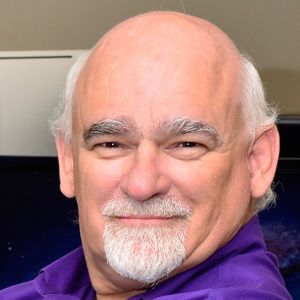
Phil Cowcill
Senior eLearning Specialist
PJ Rules
Phil Cowcill is senior eLearning specialist at PJ Rules. He started his career in 1983 when he was hired as a technologist at a local college. In 1985 he joined a team to develop Canada's first Interactive Videodisc. He started teaching part-time in 1989, moving to full-time in 1995. He led his class to build one of the first news websites that streamed video in 1996. In 2011 he launched the very first dedicated mobile application development program. Phil retired from full-time teaching in 2015 and moved to working as a contractor with the Department of National Defence as a senior eLearning specialist.
803 BYOL: Mobile Learning Metrics You Should Measure (But Probably Don’t)
4:00 PM - 5:00 PM Thursday, June 9
Lone Star G
Free tools like Flurry Analytics and the xAPI can reveal important characteristics about how individuals learn while on the job, and they can help managers and course developers make design and technology decisions to best suit the needs of their end users. With thoughtful analytics implementation, derived from performance improvement plans and learning goals, managers can better understand what aspects of their course were successful and understand early where the learning gaps appear.
In this session, you will learn how Tech 2000 and Comstor used a mix of Flurry Analytics and the xAPI to make more informed instructional design and technology decisions based on mobile app usage in the field and learner behavior in their LMS. You will learn how the team set up its Lumious instance, the importance of creating a measurement plan, how to use personas to help segment behavior data, how to set up tracking for specific behavioral events, and how to use all this data to engage learners in their own performance improvement.
In this session, you will learn:
- How to use the xAPI and Flurry Analytics to promote mobile learner course engagement
- How users navigate your online course and enablement material, where they drop off, and how to re-engage them
- How to track specific course events like video completions or clicks on interactive graphics
- How to design xAPI recipes to segment behavior data for analysis
- How to create a measurement plan that maps back to course learning objectives
- How to better understand the demographics and geographic locations of your learners
Audience:
Novice and intermediate designers, developers, and directors.
Technology
discussed in this session:
Flurry Analytics, the xAPI, and Totara LMS.
Technology Required:
Internet access and a web browser.

George Churchwell
Chief Strategy Officer
Tech 2000
George Churchwell is the chief strategy officer and co-founder of Tech 2000, a six-time winner of the Cisco Innovation Award at the Learning Partner Awards. George has focused on creating rich user experiences that reinvent how learners engage the world through mobility. Combining big data, education, and analytics expertise, George has helped connect people, processes, and data, from the chalkboard to the point of need and everywhere in between. George has experience in education technologies such as SCORM, AICC, and mobile learning. He has authored two education patents and is chair of the TSIA Education Community of Interest.
804 cmi5: An Example Implementation of the New SCORM
4:00 PM - 5:00 PM Thursday, June 9
309
With the release of the “granite” version of cmi5, the next generation of SCORM has finally arrived. To take advantage of cmi5, you will need a new tool set in your development kit. First, you need to know how to send xAPI statements that conform to the cmi5 specification. Then you need to know how to read and write to the xAPI State and Agent services following the cmi5 rules.
In this session, you will learn how to develop cmi5-compatible content without waiting for the “rapid development” authoring tools to catch up. You will see an example cmi5 assignable unit, including free source code that you can use as the basis of your projects. You will learn the difference between “cmi5 defined”? statements and “cmi5 allowed” statements, showing examples of when each type of statement should be used. You will also learn which properties in the xAPI State document contain rules that must be followed by your cmi5 content.
In this session, you will learn:
- How to send cmi5 statements using JavaScript
- The difference between “cmi5 allowed” and “cmi5 defined” statements
- How the xAPI State document provides rules your content must follow
- About free source code that you can use in your cmi5 projects
Audience:
Advanced developers.
Technology
discussed in this session:
HTML, JavaScript, the xAPI, and cmi5.

Art Werkenthin
President
RISC
Art Werkenthin, president of RISC, built his first learning management system (LMS) in 1988 and now has over 25 years' experience working with LMS in the oil and gas, retail, finance, and other industries. Art is keenly interested in the xAPI specification, and RISC was an early adopter of this technology. Interested in expanding the xAPI to the LMS, Art has served for the past three years on the ADL cmi5 committee. In 2015, RISC demonstrated the first implementation of a cmi5 runtime engine embedded in its LMS. Art has presented on cmi5 at several conferences, including mLearnCon, DevLearn, and xAPI Camp.
811 Hit ‘Em with Your Best Shot: Pro-quality Video Production on a Budget
4:00 PM - 5:00 PM Thursday, June 9
Lone Star H
For trainers or educators who need to stay relevant and maintain their creative edge, a fundamental knowledge of basic video production and editing is essential. Creating effective, professional-quality video training for delivery on multiple devices, including smartphones and tablets, presents a variety of design challenges that require specialized planning with attention to image composition, duration, script writing, recording methods, and editing techniques.
In this session, you’ll learn the basics of designing video training from concept to delivery. The session will cover how to choose and use the right audio and video hardware and editing software. It will also cover simple tips and techniques for planning, writing, composing, shooting, lighting, and using green screens for studio and field production to produce professional results on limited budgets, and how your video can be repurposed for web and broadcast delivery. This session may also fill in gaps you have when it comes to creating effective video specifically for training.
In this session, you will learn:
- How to optimize video productions for multiple device delivery
- How to create a professional-quality product with limited resources
- Tips on writing specifically for video training
- Tips on basic production techniques
- Tips on single-camera techniques and video effects
Audience:
Novice to advanced designers, developers, and directors.
Technology
discussed in this session:
Consumer- and professional-level camcorders, microphones, tripods,
editing software, green screens, lights, and delivery media; this includes
Adobe Premier Pro, Sony NX70 Camcorder, and iPhone.

Stuart Bender
Learning Technologies Specialist
CCC Information Services
Stuart Bender is a learning technologies specialist at CCC Information Services, specializing in video production and user assistance tool development for marketing and training. He is also an artist and educator with over 30 years of video production experience. His videos have been screened internationally, including at the Prix Ars Electronica in Linz, Austria, at the New York Video Festival at Lincoln Center, and when he was a guest speaker at the Directors Guild of America in Los Angeles. Stuart has held adjunct and full-time university faculty positions, with awards from the National Endowment for the Arts and the Society for Technical Communication.
813 From Databases to Simulations: How to Leverage Interviews with SMEs
4:00 PM - 5:00 PM Thursday, June 9
307
Capturing intellectual property has become imperative as more employees job hop or retire, taking the company “secret sauce” with them. L&D pros need to adopt efficiencies for SME video interviews in order to leverage their wisdom for state-of-the-art knowledge transfer.
In this session, you will learn new techniques for interviewing SMEs that leverage their words of wisdom for interactive simulations, bringing their war stories to life for unforgettable learning. You will also learn how to record video interviews with anyone in the world from your desktop. Takeaways include tips and tricks for using free, easy recording tools and a new time-saving video-indexing technology.
In this session, you will learn:
- Interview techniques informed by classic drama to increase the potency of teaching moments within simulations
- How to quickly index content for on-demand learning
- The beauty, value, and versatility of granular reusable learning objects
Audience:
Novice to advanced designers, developers, project managers, and directors.
Technology discussed
in this session:
Skype, Evaer, and Panopto.

Patricia Franklin
Vice President
The Learning Alchemist
Patricia Franklin, a vice president at the Learning Alchemist, leverages her knowledge transfer, simulation, and gamification expertise to retain talent and intellectual capital for her Global 2000 clients. In her previous roles as program director for the Economist’s online Economist Education series and as chief learning officer for Vistage International, Patricia’s programs for 14,000 executives earned her employer Training Magazine’s Top 125 Winner Award for achieving global excellence in corporate-sponsored education. Her knowledge-transfer platform, Virtual Guru, was shortlisted for the Economist 2015 Innovation Competition prize from a field of 100 entrants from 29 countries.
901 BYOL: You Already Know How to Build mLearning (You Just Don’t Know It)
8:30 AM - 9:30 AM Friday, June 10
Lone Star G
Mobile learning is rapidly becoming a must-have for organizations big and small. For most designers, getting started is a huge hurdle they have yet to overcome. Considering all the new technology, platforms, authoring tools, and skills required to make it all work can paralyze even the best learning pros.
In this session, you’ll learn how quick and easy it can be to build mobile learning with skills and tools that you already have. If you have PowerPoint (yes, PowerPoint), you have everything you need to create visually appealing, interactive, and dynamic mobile learning solutions. Additionally, you will learn how to create mobile-friendly videos and interactive eBooks.
In this session, you will learn:
- About several mobile-friendly learning content types that can be easily authored from PowerPoint
- How to quickly and easily create mobile-friendly videos
- How to create interactive eBooks
- About easy-to-use templates to jump-start your mobile learning projects
Audience:
Novice to advanced designers, developers, and project managers.
Technology
discussed in this session:
PowerPoint, portable document format (PDF), eBooks (EPUB), and
mobile devices (smartphone, tablets, etc.).
Technology
Required:
PowerPoint 2013 and Wi-Fi capability.

Mike Taylor
Learning Consultant
Mike Taylor
With over two decades of real-life, in-the-trenches experience designing and delivering learning experiences, Mike Taylor understands that effective learning isn't about the latest fad or trendy new tools. Known for his practical, street-savvy style, Mike is a regular and highly-rated speaker at industry events, and consults on learning design and technology at Nationwide in Columbus, Ohio. Mike holds an MBA degree from Ohio University and a master's degree in educational technology from San Diego State University.
902 BYOL: Using Trivantis Lectora 16’s New Responsive Design
8:30 AM - 9:30 AM Friday, June 10
306
With version 16, Lectora is now fully ready for you to create responsive design lessons—those that will work equally well on desktops, tablets, and smartphones.
In this session, you will learn step by step how to create a lesson in Lectora. You will learn about the specific features that will let you be productive and proud of the lessons you create. You will explore its powerful functionality, such as lesson viewing, object and text scaling, overriding, and the device rotation trigger. Lectora 16 offers the best of all worlds for users, from the novice developer to the more advanced. See just what you can do in your responsive design projects!
In this session, you will learn:
- To build up to five different views of your lesson, all in one lesson file
- To apply automatic object and text scaling
- To override default actions and reset the overrides
- About Lectora’s new device rotation trigger and its new CurrentView variable to help the learner
Audience:
Novice and intermediate designers and developers.
Technology
discussed in this session:
Trivantis Lectora 16.
Technology
Required:
Trivantis Lectora 16.

Joe Ganci
President
eLearning Joe
Joe Ganci is the owner and president of eLearning Joe, a custom learning company. Since 1983, he has been involved in every aspect of multimedia and learning development. Joe holds a computer science degree, writes books and articles about eLearning, and is widely considered an eLearning development guru. He consults worldwide and also teaches at conferences and client sites. Joe writes tool reviews and has received several awards for his work in eLearning, including a Lifetime Achievement Award in 1999 and an eLearning Guild Master Award in 2013. His mission is to improve the quality of eLearning with practical approaches that work.

Nancy Reyes
Instructional Design Manager
eLearning Brothers
Nancy Reyes is an instructional design manager at eLearning Brothers. Nancy’s career in learning and development focuses on strategic management of instructional design, distance education, and emerging technology functions. Nancy holds an EdD degree in instructional technology and distance education and was the winner of SolutionFest 2014’s Best Immersive/Simulation/Game-Based Solution.
910 Creating a Responsive Mobile Performance Support Module
8:30 AM - 9:30 AM Friday, June 10
301/302
Incorporating video in a responsive performance support project can be daunting. Video done for vertical delivery comes with specific dos and don’ts. This session shows how to use vertical video, the new Adobe Animate CC, and Adobe Captivate to make cost-effective, rapid mobile performance support modules.
In this session, you will learn best practices for video and the development of vertical video. You will see how Adobe Animate CC and Adobe Captivate work together to showcase video content in a mobile performance support module. For those new to video, this will show a workflow that they can use to expand their existing skill set. For those with video experience, this will show how Animate and Captivate work together with video to create a useful performance support element.
In this session, you will learn:
- How to use Adobe Animate to make animated content
- The basics of working with MP4 video in Captivate
- How to connect Animate content to a Captivate project
- About the workflow of a video-based performance support project
- Best practices for creating on-demand video learning content
Audience:
Novice to advanced designers, developers, and project managers.
Technology
discussed in this session:
Adobe Captivate and the new Adobe Animate CC.

Josh Cavalier
Founder
JoshCavalier.ai
Josh Cavalier has been creating learning solutions for corporations, government agencies, and secondary education institutions for nearly 30 years. He is an expert in the field of learning & development and has applied his industry experience to the application of ChatGPT and other Generative AI frameworks for business and life skills. Josh is passionate about sharing his knowledge and has a popular YouTube channel that shares tips and tricks on Generative AI. He is a seasoned speaker, presenting at conferences like DevLearn, Learning Solutions, ATD ICE, TechKnowledge, NAB, and Adobe MAX.

Kirsten Rourke
Founder and CEO
Rourke Training
Kirsten Rourke is the founder and CEO of Rourke Training. She is on a mission to create engaging communication in the online presentation and speaking space. She works with business leaders to transform their voice, body language, and content into memorable virtual presentations. She runs a podcast and community, Ongoing Mastery: Presenting and Speaking, to support development and improvement in creating successful, targeted results in pitches, sales presentations, training, and high-stake events. Kirsten speaks on online presenting, creating adaptable teams, public speaking, and productivity at seminars and events across the country.
1003 Mobile Training with PhoneGap and xAPI
10:00 AM - 11:00 AM Friday, June 10
208
Creating a mobile app for training can be hard. Tracking user progress and completion in your mobile app? Harder. There is a lot to consider when looking to create and leverage mobile applications for training purposes, but the tools and techniques are available.
In this session, you will learn how to use common (and free) HTML5 development tools, frameworks, and libraries to create a mobile training app. You will examine several HTML5 development tools, including their advantages and disadvantages, and learn how to convert your HTML5 course into a mobile application. Finally, you will learn how to track learner progress by adding xAPI support to your mobile app.
In this session, you will learn:
- How to leverage free HTML5 resources
- How to convert your HTML5 course into a mobile app
- How to add xAPI support to your mobile app
- How to develop and test your mobile app
- About some recommended development tools for HTML5
Audience:
Intermediate and advanced developers.
Technology
discussed in this session:
JavaScript, HTML5, the xAPI, PhoneGap, and mobile apps.

James Kingsley
Senior Director Product Development
ELB Learning
James Kingsley, with a rich tenure of over 15 years in the eLearning domain, has always had a penchant for morphing tools and applications to achieve beyond their initial capacity. His recent venture, MicroBuilder, is a testament to his innovative prowess. Developed at ELB Learning, MicroBuilder is conceived to equip eLearning developers with a streamlined pathway to craft MicroLearning modules. His expertise stretches across a wide technical spectrum including Node.js, Vue, Mongo, with particular adeptness in integrating APIs, xAPI, SCORM, and extending the capabilities of existing tools. Besides being a seasoned coder, James has an eye for identifying and molding viable eLearning solutions, making significant strides in web, mobile, and desktop-specific realms. His relentless pursuit of refining and evolving eLearning solutions continues to mark a substantial footprint in the industry.
1008 Practical Strategies for Producing Animated Video on a Budget
10:00 AM - 11:00 AM Friday, June 10
303/304
People want and need video in eLearning for its value in demonstrations, emotional impact, and ability to engage auditory and visual learners. But there are barriers to video production: casting actors, finding appropriate settings and locations, purchasing quality video equipment, and finding and training skilled personnel. Animated video is one path around these barriers.
In this session, you will learn to recognize when animated video can be more appropriate than traditional live-action video. You will learn how animated video has advantages for meeting some instructional goals and how it can circumvent many barriers created by limited resources and time. Finally, you will gather a bag of tricks for audio capture and processing, tips for increasing the learning potential of your animations, and pointers for creating mobile versions of animated videos.
In this session, you will learn:
- About the business case for using animated video
- About the pedagogical case for using animated video
- How to capture quality audio on a budget
- Tips for audio post-production
- How to increase engagement and learning from animated video
- About considerations for using animated video on mobile platforms
Audience:
Novice and intermediate designers, developers, and project
managers.
Technology
discussed in this session:
GoAnimate, HTML5 video, Adobe Audition, Audacity, and microphones.

Amy Som
Manager, Instructional and Front-End Design
University of Arizona Center for Integrative Medicine
Amy Som is a manager of instructional and front-end design at the University of Arizona Center for Integrative Medicine. She works with faculty contributors on the content sequencing, instructional strategies, and information design of online courses. She also creates instructional graphics and works on user interface design and front-end programming for the Center’s websites. Amy has a BA in studio art from the University of Arizona and an MS Ed in instructional systems technology from Indiana University Bloomington.

Kevin Ryan
Manager, Online Education—Fellowship
University of Arizona Center for Integrative Medicine
Kevin Ryan is a manager of online education—fellowship at the University of Arizona Center for Integrative Medicine. He works with faculty and experts to plan curriculum, update and create course content, and support the user experience. He holds a BS in Japanese and a BA in fine art from the University of Arizona and an MBA with a focus in marketing from San Francisco State University.

Cesar Bustamante
Senior Web Developer
University of Arizona Center for Integrative Medicine
Cesar Bustamante is a senior web developer with the University of Arizona’s Center for Integrative Medicine. He works with a team of professionals to help support the stable growth and expansion of the center's websites and user interactions. Cesar holds a BA in studio art from the University of Arizona and an MFA in web design and new media from Academy of Art University.
1010 BYOL: Creating HTML5 Interactions Using Adobe Animate
10:00 AM - 11:00 AM Friday, June 10
Lone Star G
Creating interactions and animations in HTML5 is very complex. It requires an in-depth knowledge of JavaScript. There are other tools for creating HTML5 interactions that are fairly easy to use; however, you often lose the flexibility that you have when writing code.
In this session, you will learn about Adobe’s new application called Animate. You will see how this tool gives designers and developers the ability to quickly create HTML5 animations and interactions. The new art tools also make drawing much more robust, so even people with limited design skills can draw amazing backgrounds and scenes. This session will focus on having you create some simple animations and interactions, and it will end by showing you how to render the project files into a variety of different formats.
In this session, you will learn:
- How to define a project
- How to insert clip art
- How to draw on the stage using a variety of brushes
- How to render the project to a video or to a mobile device
- How to render the project to an HTML5 web page
Audience:
Novice to advanced designers and developers.
Technology
discussed in this session:
Adobe Animate.
Technology
Required:
A Mac or PC with Adobe Animate (trial version is
okay).
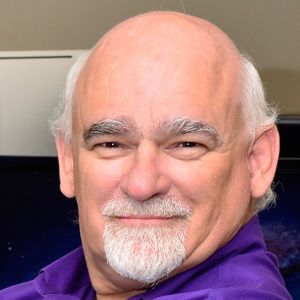
Phil Cowcill
Senior eLearning Specialist
PJ Rules
Phil Cowcill is senior eLearning specialist at PJ Rules. He started his career in 1983 when he was hired as a technologist at a local college. In 1985 he joined a team to develop Canada's first Interactive Videodisc. He started teaching part-time in 1989, moving to full-time in 1995. He led his class to build one of the first news websites that streamed video in 1996. In 2011 he launched the very first dedicated mobile application development program. Phil retired from full-time teaching in 2015 and moved to working as a contractor with the Department of National Defence as a senior eLearning specialist.
1011 Lights, Camera … Wait, Who Has the Script?
10:00 AM - 11:00 AM Friday, June 10
308
There’s no question that video is trending upward and becoming more viable as a workplace learning and development (L&D) solution. Still, one significant barrier is focusing on the video itself—the videography and/or animation and editing that leads to the final product. Like all solutions from an L&D perspective, it still needs design. For video, that design document is a script, and it’s one of the most vital and most often ignored steps in the video production process. But how does someone with an L&D background learn to write better scripts?
In this session, you will learn the four key elements of a well-formatted script that will help you to better visualize the final video, while also exploring the specific characteristics of video and discussing why you need to take these into account when writing scripts. You will study several videos that offer insight into what engages viewers and why. You will also come to understand the elements of a well-written script and how to take optimal advantage of the video format. You will leave this session with simple, easy-to-implement tips and tricks to extend the useful lifetime of any video product.
In this session, you will learn:
- How to properly format a video script
- About characteristics of a well-written script
- How to write to take optimal advantage of the video format for mobile viewing
- How to increase engagement through conflict and contrast
- Ways to increase the lifetime of products by implementing a few simple tricks
Audience:
Novice and intermediate designers and developers.
Technology
discussed in this session:
Smartphones, smartphone cameras (both photo and
video), video cameras, and video editing software.

Thomas Spiglanin
Senior Project Leader
The Aerospace Corporation
Thomas Spiglanin is a senior project leader for The Aerospace Corporation. He has developed learning strategies and educational products for over 20 years, increasingly through using video for the workplace. He now leads technical education projects for Aerospace University, the educational division of The Aerospace Corporation. Thomas earned his PhD from Wesleyan University and his BS from the University of California–Riverside.