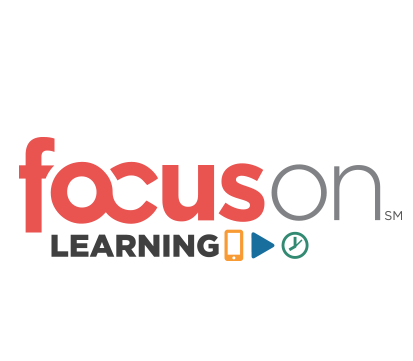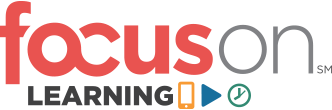MB19 Daily Docent Kickoff
7:30 AM - 8:15 AM Friday, June 10
301/302
Kick-start your day with Morning Buzz, the ever-popular “Early Bird” discussions. This is your chance to grab a cup of coffee and meet other conference attendees in a relaxed, casual environment, so you can share your best practices, insights, and tips while learning from one another’s experiences.

Brenda Enders
President & Chief Learning Strategist
Enders Consulting
Brenda Enders is the president and chief learning strategist for Enders Consulting, a St. Louis, MO-based company. She is a consultant, author, and public speaker specializing in leveraging innovative technologies to improve employee performance. She has 19 years’ experience in the learning and development field. Brenda’s first book, Manager’s Guide to Mobile Learning, was published in 2013. Prior to founding Enders Consulting, Brenda was the chief learning strategist and learning services practice leader for a custom learning solutions provider for 12 years, where she led the design and deployment of innovative and award-winning custom learning solutions.

Thomas Spiglanin
Senior Project Leader
The Aerospace Corporation
Thomas Spiglanin is a senior project leader for The Aerospace Corporation. He has developed learning strategies and educational products for over 20 years, increasingly through using video for the workplace. He now leads technical education projects for Aerospace University, the educational division of The Aerospace Corporation. Thomas earned his PhD from Wesleyan University and his BS from the University of California–Riverside.
MB20 Getting SMEs Comfortable on Video
7:30 AM - 8:15 AM Friday, June 10
303/304
Kick-start your day with Morning Buzz, the ever-popular “Early Bird” discussions. This is your chance to grab a cup of coffee and meet other conference attendees in a relaxed, casual environment, so you can share your best practices, insights, and tips while learning from one another’s experiences.

Ty Marbut
Executive Producer
Ty Marbut Instructional Video
Ty Marbut, executive producer at Ty Marbut Instructional Video, is an independent producer, director, editor, and adviser of instructional multimedia and documentary films. Focusing on training principles drawn from research in cognitive psychology, Ty works with teachers and teams in higher education, private companies, and government to deliver their messages as effectively as possible through multimedia immersion, high level-of-processing interaction, and the efficient use of existing media and human talent. His specialty areas include instructional video production and direction, training others in video production, and interactive video pedagogy.
MB21 CANCELLED - Virtual Reality Training
7:30 AM - 8:15 AM Friday, June 10
306
Kick-start your day with Morning Buzz, the ever-popular “Early Bird” discussions. This is your chance to grab a cup of coffee and meet other conference attendees in a relaxed, casual environment, so you can share your best practices, insights, and tips while learning from one another’s experiences.

Anders Gronstedt
President
The Gronstedt Group
Anders Gronstedt, PhD, is president of The Gronstedt Group, which is instrumental in helping global companies like Walmart, Pfizer, Novartis, Bristol Myers Squibb, and Daikin improve performance with their custom-developed multi-player VR simulations and learning games. He is a frequent industry speaker and writer with articles appearing in the Harvard Business Review.
MB22 Performance Support Lessons Learned
7:30 AM - 8:15 AM Friday, June 10
307
Kick-start your day with Morning Buzz, the ever-popular “Early Bird” discussions. This is your chance to grab a cup of coffee and meet other conference attendees in a relaxed, casual environment, so you can share your best practices, insights, and tips while learning from one another’s experiences.

Yanay Zaguri
Director of Product
Kryon Systems
Yanay Zaguri is Kryon Systems’ director of product. Yanay has more than 15 years of experience in general education and organizational learning, focusing mainly on learning technologies for the past eight years. Prior to becoming a product manager at Kryon Systems, he served as the head of instructional design and learning technologies with Pelephone Communications, Israel’s largest mobile carrier; as the head of learning technologies with HOT, a broadcasting provider; and as a learning manager at Meitav College where he redesigned and built all of the college’s core courses using eLearning. Yanay holds an MA degree in social psychology from Tel Aviv University and a BA degree in psychology.
MB23 Making Video More Engaging
7:30 AM - 8:15 AM Friday, June 10
308
Kick-start your day with Morning Buzz, the ever-popular “Early Bird” discussions. This is your chance to grab a cup of coffee and meet other conference attendees in a relaxed, casual environment, so you can share your best practices, insights, and tips while learning from one another’s experiences.

Matthew Pierce
Learning & Video Ambassador
TechSmith
Matthew Pierce, learning & video ambassador from TechSmith, has created videos for learning and marketing for over a decade. He is the lead behind TechSmith Academy, a free platform teaching video and image creation for business, which has been used by tens of thousands of users. He is host of The Visual Lounge Podcast from TechSmith, which streams live on Youtube and LinkedIn weekly. Matthew is a regular speaker at multiple learning and development-focused conferences and is a regular contributor to various training publications.
MB24 Learning in the Workflow
7:30 AM - 8:15 AM Friday, June 10
309
Kick-start your day with Morning Buzz, the ever-popular “Early Bird” discussions. This is your chance to grab a cup of coffee and meet other conference attendees in a relaxed, casual environment, so you can share your best practices, insights, and tips while learning from one another’s experiences.

Conrad Gottfredson
Chief Learning Strategist
APPLY Synergies
Conrad Gottfredson, the chief learning strategist at APPLY Synergies, has deep experience in organizational learning, collaborative development, knowledge management, online learning, performance support, and instructional design and development. Conrad is the original developer of the Learning at the Five Moments of Need framework now in use around the world. He has worked with many of the world's largest organizations, helping them attain higher levels of learning agility. Conrad's experience includes the design and deployment of large-scale knowledge management and performance support systems within multinational corporations. In 2014 Conrad was awarded the Guild Master Award for his accomplishments and contributions to the eLearning community. He holds a PhD in instructional psychology and technology.
MB25 Writing a Winning Conference Speaking Proposal
7:30 AM - 8:15 AM Friday, June 10
310/311
Kick-start your day with Morning Buzz, the ever-popular “Early Bird” discussions. This is your chance to grab a cup of coffee and meet other conference attendees in a relaxed, casual environment, so you can share your best practices, insights, and tips while learning from one another’s experiences.

David Kelly
Chairman
The Learning Guild
David Kelly is the Chairman of the Learning Guild. David has been a learning and performance consultant and training director for over 20 years. He is a leading voice exploring how technology can be used to enhance training, education, learning, and organizational performance. David is an active member of the learning community, and can frequently be found speaking at industry events. He has previously contributed to organizations including ATD, eLearn Magazine, LINGOs, and more.
901 BYOL: You Already Know How to Build mLearning (You Just Don’t Know It)
8:30 AM - 9:30 AM Friday, June 10
Lone Star G
Mobile learning is rapidly becoming a must-have for organizations big and small. For most designers, getting started is a huge hurdle they have yet to overcome. Considering all the new technology, platforms, authoring tools, and skills required to make it all work can paralyze even the best learning pros.
In this session, you’ll learn how quick and easy it can be to build mobile learning with skills and tools that you already have. If you have PowerPoint (yes, PowerPoint), you have everything you need to create visually appealing, interactive, and dynamic mobile learning solutions. Additionally, you will learn how to create mobile-friendly videos and interactive eBooks.
In this session, you will learn:
- About several mobile-friendly learning content types that can be easily authored from PowerPoint
- How to quickly and easily create mobile-friendly videos
- How to create interactive eBooks
- About easy-to-use templates to jump-start your mobile learning projects
Audience:
Novice to advanced designers, developers, and project managers.
Technology
discussed in this session:
PowerPoint, portable document format (PDF), eBooks (EPUB), and
mobile devices (smartphone, tablets, etc.).
Technology
Required:
PowerPoint 2013 and Wi-Fi capability.

Mike Taylor
Learning Consultant
Mike Taylor
With over two decades of real-life, in-the-trenches experience designing and delivering learning experiences, Mike Taylor understands that effective learning isn't about the latest fad or trendy new tools. Known for his practical, street-savvy style, Mike is a regular and highly-rated speaker at industry events, and consults on learning design and technology at Nationwide in Columbus, Ohio. Mike holds an MBA degree from Ohio University and a master's degree in educational technology from San Diego State University.
902 BYOL: Using Trivantis Lectora 16’s New Responsive Design
8:30 AM - 9:30 AM Friday, June 10
306
With version 16, Lectora is now fully ready for you to create responsive design lessons—those that will work equally well on desktops, tablets, and smartphones.
In this session, you will learn step by step how to create a lesson in Lectora. You will learn about the specific features that will let you be productive and proud of the lessons you create. You will explore its powerful functionality, such as lesson viewing, object and text scaling, overriding, and the device rotation trigger. Lectora 16 offers the best of all worlds for users, from the novice developer to the more advanced. See just what you can do in your responsive design projects!
In this session, you will learn:
- To build up to five different views of your lesson, all in one lesson file
- To apply automatic object and text scaling
- To override default actions and reset the overrides
- About Lectora’s new device rotation trigger and its new CurrentView variable to help the learner
Audience:
Novice and intermediate designers and developers.
Technology
discussed in this session:
Trivantis Lectora 16.
Technology
Required:
Trivantis Lectora 16.

Joe Ganci
President
eLearning Joe
Joe Ganci is the owner and president of eLearning Joe, a custom learning company. Since 1983, he has been involved in every aspect of multimedia and learning development. Joe holds a computer science degree, writes books and articles about eLearning, and is widely considered an eLearning development guru. He consults worldwide and also teaches at conferences and client sites. Joe writes tool reviews and has received several awards for his work in eLearning, including a Lifetime Achievement Award in 1999 and an eLearning Guild Master Award in 2013. His mission is to improve the quality of eLearning with practical approaches that work.

Nancy Reyes
Instructional Design Manager
eLearning Brothers
Nancy Reyes is an instructional design manager at eLearning Brothers. Nancy’s career in learning and development focuses on strategic management of instructional design, distance education, and emerging technology functions. Nancy holds an EdD degree in instructional technology and distance education and was the winner of SolutionFest 2014’s Best Immersive/Simulation/Game-Based Solution.
903 SMS-based Performance Support System
8:30 AM - 9:30 AM Friday, June 10
310/311
Most performance support systems assume an environment where Internet and a tablet or laptop are available. However, there are situations in which access to Internet devices is not possible, like in remote education or when sales agents work in remote areas. In such places, SMS is the only channel for delivering performance support.
In this session, you’ll learn how a performance support system using mobile SMS technology is implemented. For people working in performance support, the session will provide a perspective on how nontraditional SMS-based systems can be designed. It will also be of use to those seeking applicability of the same in their domain. This session will explain how an SMS channel allows for limited communication but, when designed properly, can be effectively used for performance support delivery for various business contexts, such as sales training.
In this session, you will learn:
- How SMS-based performance support systems work
- About use cases in business contexts like sales, financial services, and credit card selling
- About the complexity of such restricted systems and overcoming challenges
- About other situations in which SMS systems can be of use
Audience:
Novice to advanced project managers and managers.
Technology
discussed in this session:
Mobile SMS technology.

Sameer Nigam
Managing Director
Stratbeans Consulting
Sameer Nigam, the managing director of Stratbeans Consulting, has 18 years of experience in skill development and knowledge transfer across various domains. He’s worked in locations around the world, including the USA, the UK, and India. Sameer holds degrees from the Indian Institute of Management (IIM) and the Indian Institute of Technology (IIT), Kanpur. He’s worked with GENPACT to monitor knowledge transfer across large US MNCs in the retail, defense, aerospace, and engineering sectors. In 10 years with TCS, he has worked with Fortune 500 organizations including P&O Nedlloyd and Cummins Engine Company. In India, Sameer has done online learning development and LMS development projects with organizations such as KFC, Aviva, Metlife, the Ministry of Commerce, and the government of India.

Prasoon Nigam
CTO
Stratbeans Consulting
Prasoon Nigam is the vice president of technology at Stratbeans Consulting. He has more than 14 years of experience in the industry, and he has worked in fields as complex as chip design and compiler optimizations. He earned a bachelor of technology degree in electrical engineering from India Institute of Technology Kanpur (IIT-K) in 2001. Prasoon has won various awards. He invented a novel image-based search engine that fetched an award from TCS. His innovative solutions—using a broad range of technology like machine learning, expert systems, gamification, and decision support systems—have helped resolve various client problems ranging from technical to business critical.
904 Using Mobile Devices to Create Design Assets
8:30 AM - 9:30 AM Friday, June 10
303/304
Including media in the training you create can be a fantastic way to make your content easier to understand and remember. But you don’t always have the time and budget to hire someone to create these design assets for you, and sometimes stock media just won’t cut it. There is another option, however: creating media yourself. And you likely already have two tools that can help you out—your smartphone and tablet. By knowing more about the apps and tools that can help you create some of the media needed, and by using a device you already own, you can be more efficient and keep project budgets down.
In this session, you’ll explore apps that can help you build animated videos in under an hour, create comics without needing to draw, quickly record your own podcasts, and make people who think they can’t draw look like competent artists. You’ll also learn about the physical tools that can push your mobile devices even further.
In this session, you will learn:
- How to recognize situations where media created in an app can work for a project
- About apps you can use to easily create images, videos, audio recordings, and more
- About basic media design skills you’ll want to develop to push these apps even further
- About physical tools, such as styluses and stand clips, that can help improve the content you create on mobile devices
Audience:
Novice designers.
Technology
discussed in this session:
Adobe Voice, Tayasui Sketches, Comic Life, and
Paper, as well as physical tools that can be used with these apps, such as the
Jot Pro and the Pencil by FiftyThree.

Bianca Woods
Customer Advocacy Manager
Articulate
Bianca Woods is a customer advocacy manager at Articulate. Her past experience includes working on the community and event programming for the Learning Guild, learning and communications roles at BMO Financial Group, and teaching art. Bianca is passionate about how visual design and multimedia can help people learn, loves test-driving new technology, and collects photos of bizarre warning signs.
905 Mobile Mindset: Alternate Delivery Method or Fundamental Shift in Education?
8:30 AM - 9:30 AM Friday, June 10
Brazos
While technology has transformed people’s lives, L&D has primarily stayed the same. Sure, the industry has evolved by utilizing technology to access and track content, but it is still focused on the traditional course mentality. Should you be going down the same path with mobile learning? What are the opportunities for mobile to help promote a fundamental change in how and when you provide education?
This session will begin by exploring benefits of anywhere/anytime vs. just in time. Learn how the unique affordances of mobile tech enable you to provide powerful bite-sized contextual learning opportunities at the moment of need, increase knowledge retention, and supply performance support in new ways. You’ll see a wide variety of examples and discuss how these new approaches have provided unique business value to the organization, as well as created a fundamental shift for education and performance support solutions.
In this session, you will learn:
- About the affordances that mobile technologies bring to the L&D table
- How to use microlearning to increase retention and application of critical content
- How augmented reality can be used to increase awareness of campaigns, provide real-world context, and deliver just-in-time performance support
- Why organizations are rethinking how and when to provide training through mobile technologies
- How wearables fit into the mobile learning equation
Audience:
Novice and intermediate designers, developers, project managers, and
directors.
Technology
discussed in this session:
SMS/MMS in subscription models, augmented reality, various
wearables, videos, and performance support in native and web apps.

Brenda Enders
President & Chief Learning Strategist
Enders Consulting
Brenda Enders is the president and chief learning strategist for Enders Consulting, a St. Louis, MO-based company. She is a consultant, author, and public speaker specializing in leveraging innovative technologies to improve employee performance. She has 19 years’ experience in the learning and development field. Brenda’s first book, Manager’s Guide to Mobile Learning, was published in 2013. Prior to founding Enders Consulting, Brenda was the chief learning strategist and learning services practice leader for a custom learning solutions provider for 12 years, where she led the design and deployment of innovative and award-winning custom learning solutions.
906 Project Management for Video eLearning
8:30 AM - 9:30 AM Friday, June 10
Lone Star H
When they go right, video projects can go incredibly right! But when they go wrong, they can go very, very wrong. The stakes are higher with eLearning in video form because of the costs, expectations, and limitations in making updates to content.
In this session, we’ll answer questions such who to solicit/accept feedback from, how to sidestep IT roadblocks, where to store those massive source files, what content should never be made into a video in the first place, and how to know when your project has gone off track. We’ll also examine the proven strategies and methodologies that will allow you to produce more videos faster, increase learning quality, and stay sane in the middle of crazy.
In this session, you will learn:
- How to spot train wrecks in the making
- How to plan to your available budget and timeline
- How to communicate appropriately with SMEs, management, legal, IT, etc.
- How to address fears and questions about managing video eLearning projects
- How to draft an action plan to hit the ground running immediately
Audience:
Intermediate and advanced project managers, managers, and directors.
Technology
discussed in this session:
Video production tools, project tracking tools, and learning
management systems.

Sam Rogers
President
Snap Synapse
Sam Rogers, the president of Snap Synapse, creates more effective, efficient, and engaging ways to deliver learning for clients including Google, Capital One, Deloitte, and AAA. He produced YouTube’s first online certification training, and he is a writer, director, producer, composer, and performer for stage and screen. Sam also writes and speaks frequently at conferences, sharing his passion for solving the problems that matter and inspiring learners to action.
907 Video Training for Simultaneous Practice in the Kitchen
8:30 AM - 9:30 AM Friday, June 10
208
When hiring entry-level employees who need to be able to start work immediately, you need to ensure they have the skills required to complete the job. It isn’t always practical to have a manager supervising them through each step of their job when working on a tight deadline. Using online video, the new hire can learn the processes of the organization while completing work.
In this session, you will learn how to create video lessons that allow the learner to work along with a video created by their supervisor to outline basic skills and requirements of their performance. See how managers can leverage video training for cost-efficient on-off situations. And finally, you will learn how to leverage your LMS to create video-based learning tracks.
In this session, you will learn:
- New ways to optimize new employees’ productivity
- How managers can teach one-off new hires throughout the year in a cost-effective manner using video
- How employees can begin working simultaneously with learning
- How to create learning tracks in an LMS with video learning
Audience:
Novice designers and project managers.
Technology
discussed in this session:
Adobe Captivate 8, Adobe Premiere, Elements 10, iMovie, Canon Vixia HD, G20 Lavaliere microphones, Microsoft PowerPoint, IMC The Learning Suite, and Dell Inspiron 15 3000 series.

Emily Wood
Managing Director
Serenity Learning
Emily Wood is an innovative, award-winning senior-level development manager of learning and education with over 15 years of learning experience design, eLearning, and instructional design. She plans, manages, and executes the entire process, from gathering requirements to end-to-end course development to making courses available through the learning management system. She is a published author, noted speaker, and trusted thought leader with a track record of implementing learning best practices.
908 Television-based Video Distribution Options
8:30 AM - 9:30 AM Friday, June 10
211/212
Educational video distribution is a moving target, and the options for distributing video can be daunting. Apple, Amazon, Google, and others all have separate ecosystems for video distribution. The ultimate solution for many is to have a presence in each ecosystem; however, learning exactly how to prepare videos, apps, and metadata content for each can be time-consuming and confusing.
This fast-paced session will focus on the video distribution landscape. You will hear about each of the major distribution options, with the advantages and drawbacks highlighted. For each of the major video ecosystems—including YouTube, Roku, Amazon TV and Apple TV—you will learn about back-end app development and ongoing maintenance requirements. The session will cover best practices for video distribution and common mistakes. You will leave with a better understanding of the various ecosystems used to distribute video content.
In this session, you will learn:
- About the options for video distribution
- How apps are developed and maintained on Roku, Apple TV, and Amazon Fire TV
- To identify secondary video ecosystems
- Best practices for distributing learning content
- About the resources you will need to distribute video
Audience:
Novice and intermediate developers and directors.
Technology
discussed in this session:
Roku, Apple TV, YouTube, and Amazon Fire TV.

Mark Lassoff
Founder
Dollar Design School
Over two million people have learned coding and design from Mark Lassoff. Mark and his company are pioneers in new media learning, having created the first streaming media network dedicated to learning workforce and career skills. They produce broadcast-quality learning content that focuses on digital skills such as design, coding, and digital productivity. Mark is an in-demand speaker and has traveled the world to teach. He was named to the 40 under 40 in both Austin, Texas, and Hartford, CT. In 2017, Mark was awarded the prestigious Learning Guild Guild Master Award.
909 Making Video Brain-friendly
8:30 AM - 9:30 AM Friday, June 10
Lone Star F
Video is all around us. But what does video actually do to the brain? And are there best practices to keep in mind when you use video for learning? A nice video is not always a good video for learning purposes.
In this session, you will learn how the human brain consumes, processes, and learns from video. Based on neurological insights, you will learn the differences in the brain when using an animation vs. a human presenter. You will learn what to do, and what not to do, when you want to make a brain-friendly learning video, one that communicates most effectively. Additionally, you will learn what you can do to keep your learners watching until the end of the video.
In this session, you will learn:
- How your brain processes images and videos
- Which parts of your brain are active when watching video
- How to optimize your videos to communicate more effectively to the brains of your viewers
- Techniques to make your “talking head” instruction videos more “human” and trustworthy
- About the different effects in the brain when using a cartoon or animation, compared to a human presenter
Audience:
Novice to advanced designers
and developers.
Technology
discussed in this session:
YouTube, interactive video, and live
cameras (webcam, phone, or video cameras).

Hans de Graaf
eLearning and Video Expert
Dutch Knowledge Center for Online Learning
Hans de Graaf is an eLearning and video expert for the Dutch Knowledge Center for Online Learning (KCOL). In 1995, Hans started his own software firm, Talking Telecom Technologies. In 1998, the company made a product for computer-based examination; that’s why Hans started a company in eLearning: Education Permanente Internationale. In 2007, Hans started a new company called Icademy, which produced well over 350 online courses. In 2013, Hans founded HiHaHo, a tech startup with an online tool for making videos interactive. He joined KCOL in September 2015. As a "brain tweaker," Hans speaks on "brainful decisions," critical thinking, and effective learning.
910 Creating a Responsive Mobile Performance Support Module
8:30 AM - 9:30 AM Friday, June 10
301/302
Incorporating video in a responsive performance support project can be daunting. Video done for vertical delivery comes with specific dos and don’ts. This session shows how to use vertical video, the new Adobe Animate CC, and Adobe Captivate to make cost-effective, rapid mobile performance support modules.
In this session, you will learn best practices for video and the development of vertical video. You will see how Adobe Animate CC and Adobe Captivate work together to showcase video content in a mobile performance support module. For those new to video, this will show a workflow that they can use to expand their existing skill set. For those with video experience, this will show how Animate and Captivate work together with video to create a useful performance support element.
In this session, you will learn:
- How to use Adobe Animate to make animated content
- The basics of working with MP4 video in Captivate
- How to connect Animate content to a Captivate project
- About the workflow of a video-based performance support project
- Best practices for creating on-demand video learning content
Audience:
Novice to advanced designers, developers, and project managers.
Technology
discussed in this session:
Adobe Captivate and the new Adobe Animate CC.

Josh Cavalier
Founder
JoshCavalier.ai
Josh Cavalier has been creating learning solutions for corporations, government agencies, and secondary education institutions for nearly 30 years. He is an expert in the field of learning & development and has applied his industry experience to the application of ChatGPT and other Generative AI frameworks for business and life skills. Josh is passionate about sharing his knowledge and has a popular YouTube channel that shares tips and tricks on Generative AI. He is a seasoned speaker, presenting at conferences like DevLearn, Learning Solutions, ATD ICE, TechKnowledge, NAB, and Adobe MAX.

Kirsten Rourke
Founder and CEO
Rourke Training
Kirsten Rourke is the founder and CEO of Rourke Training. She is on a mission to create engaging communication in the online presentation and speaking space. She works with business leaders to transform their voice, body language, and content into memorable virtual presentations. She runs a podcast and community, Ongoing Mastery: Presenting and Speaking, to support development and improvement in creating successful, targeted results in pitches, sales presentations, training, and high-stake events. Kirsten speaks on online presenting, creating adaptable teams, public speaking, and productivity at seminars and events across the country.
F06 Performance Support in Context: Learning and Development in Flux
8:30 AM - 9:30 AM Friday, June 10
Lone Star A-E
Performance support, mLearning, and more are part of a bigger picture, a shift in the role of learning and development (L&D). The realization is that competitive pressures are requiring organizations to become more nimble, with an ability to adapt, but what role does performance support play in this bigger picture? Understanding the drivers and opportunities implied by increasing changes augurs a new and valuable way for L&D to contribute.
In this session, you will hear about performance support in a context that links eLearning, social media, mLearning, and more into a coherent whole. You will learn how to balance optimal execution as continual innovation places new demands on L&D and presents new opportunities. Explore how to support employees across their roles by leveraging technology in new ways. See how a successful approach requires an overarching framework within which to integrate the elements. Finally, the session will take a larger perspective on developing a performance ecosystem, which provides the mechanism to take performance support further and reposition L&D at the core of organizational success.
In this session, you will learn:
- Where performance supports the performance ecosystem
- About the organizational drivers requiring this shift
- About the other elements in a performance ecosystem
- About the strategic opportunities that exist
Audience:
Intermediate and advanced directors.
Technology
discussed in this session:
Performance support, portals, and social media.

Clark Quinn
Chief Learning Strategist
Upside Learning
Clark Quinn, PhD is the executive director of Quinnovation, co-director of the Learning Development Accelerator, and chief learning strategist for Upside Learning. With more than four decades of experience at the cutting edge of learning, Dr. Quinn is an internationally known speaker, consultant, and author of seven books. He combines a deep knowledge of cognitive science and broad experience with technology into strategic design solutions that achieve innovative yet practical outcomes for corporations, higher-education, not-for-profit, and government organizations.
1001 Upskilling: All I Need Is My Phone
10:00 AM - 11:00 AM Friday, June 10
310/311
Teaching real-world skills and allowing learners to immediately apply those skills is challenging. Simulations can be effective, but expensive and time-consuming, especially when evaluating and giving feedback to help learners improve their practice.
In this session, you will discover how learners can use mobile devices to build real-world skills within their own schedules from anywhere in the world. Learn how instructors can easily create mobile- and video-based training exercises on their smartphones or tablets. Explore how voice control capabilities enable learners to seamlessly navigate through instructional video content while simultaneously practicing technical or soft skills.
In this session, you will learn:
- How to create effective mobile- and video-basedl training exercises
- How to build soft and technical skill training through a mobile device
- How learners can build and develop skills asynchronously within a social community
- How learners can use voice-controlled videos to practice technical skills
Audience:
Novice to advanced designers and directors.
Technology
discussed in this session:
ApprenNet.
Marcia McInnes
Learning Specialist
ApprenNet
Marcia McInnes, an learning specialist with ApprenNet, is interested in creating meaningful learning opportunities. Marcia has worked in marketing and as an educator specializing in gifted learning and technology. She is also active in the nonprofit world, having worked as a speaker manager for TEDxPhiladelphia and an educational consultant for TechGirlz. She holds a master’s degree in educational leadership from Simon Fraser University.
1002 BYOL: Mobile Learning Solutions—Getting to Yes!
10:00 AM - 11:00 AM Friday, June 10
306
L&D personnel, from learning leaders to instructional designers to technology innovators, all face a common challenge: How to “sell” executives on the tools and resources necessary to create powerful learning experiences. In this hands-on, interactive session, you will learn to outline a personalized game plan to get the resources for your specific learning organization model or tool.
Whether you are creating an entirely new learning ecosystem or just gaining support for a new learning tool within an existing ecosystem, in this session you will learn the “know, sell, and measure” tactics that successful L&D personnel use to gain commitment for learning solutions. Using your computer for downloadable models and interactive PDFs, you will identify your own learning model using the nine components of a learning ecosystem; learn techniques for getting and giving information to gain executive commitment to necessary resources; and provide proof of success with measurement.
In this session, you will learn:
- “Know, sell, and measure” tactics that successful L&D personnel use to gain commitment for learning solutions
- Where your mobile learning fits into your learning model (hint: one can be performance support), using the nine components of a learning ecosystem
- Techniques for getting and giving information to gain executive commitment to necessary resources
- About a framework to place vendors in the exhibition
- About negotiables and how to make trade-offs with executives
Audience:
Novice to advanced project managers and directors.
Technology
discussed in this session:
N/A
Technology
Required:
A computer with Internet access to download
interactive PDFs and models.

John Delano
CEO/Co-founder
Saltbox
John Delano is the CEO and co-founder of Saltbox, where he empowers learning development leaders to create innovative performance development ecosystems. A synergist, his experience in learning development, consulting, and entrepreneurship with companies such as AT&T, Comcast, and T-Mobile provides a perspective that crosses the line from academic theory to practical tactics based on real-world success. John works with learning leaders who want to challenge the status quo, disrupt outdated learning models, and innovate to achieve their goals. He holds a bachelor’s degree from the University of Washington and a master’s degree from the University of Portland.
1003 Mobile Training with PhoneGap and xAPI
10:00 AM - 11:00 AM Friday, June 10
208
Creating a mobile app for training can be hard. Tracking user progress and completion in your mobile app? Harder. There is a lot to consider when looking to create and leverage mobile applications for training purposes, but the tools and techniques are available.
In this session, you will learn how to use common (and free) HTML5 development tools, frameworks, and libraries to create a mobile training app. You will examine several HTML5 development tools, including their advantages and disadvantages, and learn how to convert your HTML5 course into a mobile application. Finally, you will learn how to track learner progress by adding xAPI support to your mobile app.
In this session, you will learn:
- How to leverage free HTML5 resources
- How to convert your HTML5 course into a mobile app
- How to add xAPI support to your mobile app
- How to develop and test your mobile app
- About some recommended development tools for HTML5
Audience:
Intermediate and advanced developers.
Technology
discussed in this session:
JavaScript, HTML5, the xAPI, PhoneGap, and mobile apps.

James Kingsley
Senior Director Product Development
ELB Learning
James Kingsley, with a rich tenure of over 15 years in the eLearning domain, has always had a penchant for morphing tools and applications to achieve beyond their initial capacity. His recent venture, MicroBuilder, is a testament to his innovative prowess. Developed at ELB Learning, MicroBuilder is conceived to equip eLearning developers with a streamlined pathway to craft MicroLearning modules. His expertise stretches across a wide technical spectrum including Node.js, Vue, Mongo, with particular adeptness in integrating APIs, xAPI, SCORM, and extending the capabilities of existing tools. Besides being a seasoned coder, James has an eye for identifying and molding viable eLearning solutions, making significant strides in web, mobile, and desktop-specific realms. His relentless pursuit of refining and evolving eLearning solutions continues to mark a substantial footprint in the industry.
1004 Innovative Solutions: Using Real-world Practice in Mobile Learning
10:00 AM - 11:00 AM Friday, June 10
Lone Star F
As organizations realize the value of mobile learning, an increased number are jumping at the opportunity to offer their employees mobile training opportunities. Currently, many mobile learning applications focus on delivering content. However, the most effective learning comes from applying information, especially with peers. How can you create mobile learning opportunities for learners to practice new concepts and receive real-time feedback from peers?
In this session, you will learn the value of providing learners with the opportunity to practice new information in a nonthreatening setting in order to advance professional skills. You’ll also see how cutting-edge organizations are successfully implementing these innovative methods. You’ll then look individually at scenario-based practices and peer feedback opportunities in mobile learning, using a video platform. What exactly are these methods, why are they important, and how can you effectively use them to create valuable trainings?
In this session, you will learn:
- How organizations are adopting more mobile training approaches to address training needs
- About the value of scenario-based practices and peer feedback opportunities in mobile learning programs
- To develop a plan to incorporate scenario-based practices and peer feedback opportunities in mobile learning programs
- To view mobile learning opportunities in a new way
- About real-life mobile practices to improve your professional skills
Audience:
Novice to advanced designers, project managers, and directors.
Technology
discussed in this session:
Mobile phones (Apple or Android).

Angie Generose
Instructional Designer
SkillStore
Angie Generose, an instructional designer for SkillStore, has a master’s degree in educational psychology and a graduate certificate in online learning. She is currently a PhD candidate and is studying best practices in designing programs to develop people skills. Angie has taught and designed courses for the Community College of Denver for four years and has also worked on numerous grants to design and deliver innovative training programs. She has worked for organizations including Colorado State University–Global, Phronesis Global Solutions, and Denver Public Schools. At SkillStore, Angie designs mobile-based employee training modules.
1005 Access Ready: Mobile-first Design in an Open-source Environment
10:00 AM - 11:00 AM Friday, June 10
307
JLG, a leading manufacturer of lift equipment for various industries, needed a way for site supervisors to verify whether an operator had the proper certifications to operate any given piece of equipment, down to the specific model. The company struggled with providing immediate compliance instructions.
This session will address the importance of accessible and mobile-friendly solutions on job sites, including immediate training options and checklists so operators can quickly be cleared for work or directed to compliance courses. You will learn strategies to use in almost all industries where timely confirmation of compliance is essential to productivity. You will also learn the specific solutions implemented to help JLG as well as explore how open source provided an essential level of flexibility, security, and customization for these solutions.
In this session, you will learn:
- About the importance of accessible and mobile-friendly solutions on job sites
- Why open source provides an essential level of flexibility, security, and customization for these solutions
- What it means to be “access ready” and how to implement that in your own business
- About the importance of design for the full digital learning environment, beyond the LMS
Audience:
Novice to advanced designers, developers, and directors.
Technology
discussed in this session:
Mobile apps and Moodle.

Page Chen
Chief Executive Officer
Two Tree Solutions
Page Chen is a versatile executive with over 15+ years of experience in leading remote teams, driving growth and development in distributed and global organizations. Page’s most recent roles include chief experience officer at Learning Pool and CEO of Remote Learner Inc. She serves on multiple boards and demonstrates a unique skill set in building strategies that produce a robust cultural and knowledge-sharing environment, allowing companies to thrive in today's rapidly changing world. Page is committed to developing leaders within organizations to excel and achieve, resulting in more scalable and resilient businesses. Recognized for a proactive approach in enabling teams to manage change, Page has spent two decades researching the intersection where strategy and technology come together to allow for the design of impactful digital learning experiences that scale. Whether authoring textbook chapters, speaking at global events, mentoring CEOs, or consulting on learning experience strategies for Fortune 500 companies, federal agencies, or universities, she excels at helping organizations identify their core requirements and achieve a solution that exceeds their desired results.
1006 Video on Demand: Keeping Success in the Workflow
10:00 AM - 11:00 AM Friday, June 10
301/302
The quickening pace of change and increasing learner expectations demand learning approaches that can be produced quickly, at lower cost, and are easily accessible and readily available. Removing employees from the workflow for classroom sessions is not always feasible, nor does it provide the necessary just-in-time support. At the same time, the knowledge and information learners must have to support customers has expanded. Finally, the workforce is more distributed, more virtual.
In this session, you will learn how State Farm successfully developed and deployed a new learning approach, video on demand, to address these challenges. You will explore the process for creating video on demand and how it is helping State Farm address just-in-time learning needs faster and at a lower cost while taking learners out of the workflow for shorter periods of time. This approach makes the learning solutions more sustainable, easier to maintain, and available to learners when and where they need them (email, website, learning management systems, collaborative communities, etc.).
In this session, you will learn:
- How video on demand is creating a new learning culture that enables learning in the workflow
- How video on demand allows L&D professionals, with little to no video production experience, to create short, relevant videos to address emergent learning and performance gaps
- How video on demand is reducing cost and time to production
- How people, technology, and processes were integrated to create a new learning approach
- About the software tools available for creating short, effective video content
Audience:
Novice and intermediate designers.
Technology
discussed in this session:
Camtasia Studio, Audacity, PowerPoint, and Skype for Business.

Jason Maloy
Learning Technologies Analyst
State Farm Insurance
Jason Maloy, a senior learning technologies analyst at State Farm Insurance Cos., has researched, tested, implemented, and supported eLearning tools, techniques, and technology for nearly eight years. He currently leads the video on demand learning approach efforts for L&D at State Farm. Jason is a lead virtual trainer for video on demand software including Camtasia Studio, Camtasia Relay, and Microsoft Lync/Skype for Business. He is a co-facilitator for the State Farm enterprise cultural awareness and Spanish skills aid program.
1007 Designing Better Videos: From Concept to Delivery
10:00 AM - 11:00 AM Friday, June 10
Lone Star H
Video is beginning to dominate the focus of learning and development. The technology and techniques for creating effective video content are now reaching most people responsible for using this medium to improve organizational performance. With a plethora of approaches around animation, motion, and streaming, where is one to begin?
In this session, you will learn the steps of video production: from concept to pre-production (storyboarding), editing, reviews, using motion and animation, and finally, mastering delivery of your content with streaming options. You’ll learn about the tools, get some great templates and resources, and find out how you can use mobile apps and desktop apps to jump-start your next project.
In this session, you will learn:
- How to determine what’s best for your audience, from length to type of content
- How to prep for your video in pre-production
- How to create your assets for production
- How to improve your review process when working with video
- When to use each tool or application
Audience
(Identify all that apply):
Novice to advanced designers, developers, project managers, managers,
and directors.
Technology
discussed in this session:
Adobe Clip, Premiere, and After Effects; PowerPoint;
and HTML5’s media tag.

Nick Floro
Learning Architect/Imagineer
Sealworks Interactive Studios
Nick Floro, a co-founder and learning architect at Sealworks Interactive Studios, has over 25 years of experience developing learning solutions, applications, and web platforms. Nick is passionate about how design and technology can enhance learning and loves to share his knowledge and experience to teach, inspire, and motivate. As a learning architect, Nick gets to sketch, imagine, and prototype for each challenge. He has worked with start-ups to Fortune 500 companies to help them understand the technology and develop innovative solutions to support their audiences. Nick has won numerous awards from Apple and organizations for productions and services.
1008 Practical Strategies for Producing Animated Video on a Budget
10:00 AM - 11:00 AM Friday, June 10
303/304
People want and need video in eLearning for its value in demonstrations, emotional impact, and ability to engage auditory and visual learners. But there are barriers to video production: casting actors, finding appropriate settings and locations, purchasing quality video equipment, and finding and training skilled personnel. Animated video is one path around these barriers.
In this session, you will learn to recognize when animated video can be more appropriate than traditional live-action video. You will learn how animated video has advantages for meeting some instructional goals and how it can circumvent many barriers created by limited resources and time. Finally, you will gather a bag of tricks for audio capture and processing, tips for increasing the learning potential of your animations, and pointers for creating mobile versions of animated videos.
In this session, you will learn:
- About the business case for using animated video
- About the pedagogical case for using animated video
- How to capture quality audio on a budget
- Tips for audio post-production
- How to increase engagement and learning from animated video
- About considerations for using animated video on mobile platforms
Audience:
Novice and intermediate designers, developers, and project
managers.
Technology
discussed in this session:
GoAnimate, HTML5 video, Adobe Audition, Audacity, and microphones.

Amy Som
Manager, Instructional and Front-End Design
University of Arizona Center for Integrative Medicine
Amy Som is a manager of instructional and front-end design at the University of Arizona Center for Integrative Medicine. She works with faculty contributors on the content sequencing, instructional strategies, and information design of online courses. She also creates instructional graphics and works on user interface design and front-end programming for the Center’s websites. Amy has a BA in studio art from the University of Arizona and an MS Ed in instructional systems technology from Indiana University Bloomington.

Kevin Ryan
Manager, Online Education—Fellowship
University of Arizona Center for Integrative Medicine
Kevin Ryan is a manager of online education—fellowship at the University of Arizona Center for Integrative Medicine. He works with faculty and experts to plan curriculum, update and create course content, and support the user experience. He holds a BS in Japanese and a BA in fine art from the University of Arizona and an MBA with a focus in marketing from San Francisco State University.

Cesar Bustamante
Senior Web Developer
University of Arizona Center for Integrative Medicine
Cesar Bustamante is a senior web developer with the University of Arizona’s Center for Integrative Medicine. He works with a team of professionals to help support the stable growth and expansion of the center's websites and user interactions. Cesar holds a BA in studio art from the University of Arizona and an MFA in web design and new media from Academy of Art University.
1009 What Do Viewers of Video Really Want?
10:00 AM - 11:00 AM Friday, June 10
Brazos
Video is not a new medium, but not every instructional designer or developer intuitively knows how to create video or what makes it good. It’s important to understand the qualities that make for great videos. Organizations need data to drive decisions, and research is available to do just that.
In this session, you’ll look at the research from survey data and identify what makes a great video. The data also includes a review of exemplary videos sent by survey participants. This session will break down the research results, including a few recent updates. In addition to looking at the data, it will provide practical information to help any participant create better, and more effective, video.
In this session, you will learn:
- Which attributes make video engaging, according to viewers
- Why viewers stop watching videos and how to reduce the number of viewers who stop watching
- How viewers tend to find videos and what creators can do to improve findability
- Tips, tricks, and ideas for improving performance of video, especially for learning environments
- Attributes of great example videos provided by participants in the research study
Audience:
Novice and intermediate
designers and developers.

Matthew Pierce
Learning & Video Ambassador
TechSmith
Matthew Pierce, learning & video ambassador from TechSmith, has created videos for learning and marketing for over a decade. He is the lead behind TechSmith Academy, a free platform teaching video and image creation for business, which has been used by tens of thousands of users. He is host of The Visual Lounge Podcast from TechSmith, which streams live on Youtube and LinkedIn weekly. Matthew is a regular speaker at multiple learning and development-focused conferences and is a regular contributor to various training publications.
1010 BYOL: Creating HTML5 Interactions Using Adobe Animate
10:00 AM - 11:00 AM Friday, June 10
Lone Star G
Creating interactions and animations in HTML5 is very complex. It requires an in-depth knowledge of JavaScript. There are other tools for creating HTML5 interactions that are fairly easy to use; however, you often lose the flexibility that you have when writing code.
In this session, you will learn about Adobe’s new application called Animate. You will see how this tool gives designers and developers the ability to quickly create HTML5 animations and interactions. The new art tools also make drawing much more robust, so even people with limited design skills can draw amazing backgrounds and scenes. This session will focus on having you create some simple animations and interactions, and it will end by showing you how to render the project files into a variety of different formats.
In this session, you will learn:
- How to define a project
- How to insert clip art
- How to draw on the stage using a variety of brushes
- How to render the project to a video or to a mobile device
- How to render the project to an HTML5 web page
Audience:
Novice to advanced designers and developers.
Technology
discussed in this session:
Adobe Animate.
Technology
Required:
A Mac or PC with Adobe Animate (trial version is
okay).
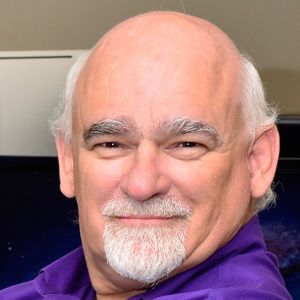
Phil Cowcill
Senior eLearning Specialist
PJ Rules
Phil Cowcill is senior eLearning specialist at PJ Rules. He started his career in 1983 when he was hired as a technologist at a local college. In 1985 he joined a team to develop Canada's first Interactive Videodisc. He started teaching part-time in 1989, moving to full-time in 1995. He led his class to build one of the first news websites that streamed video in 1996. In 2011 he launched the very first dedicated mobile application development program. Phil retired from full-time teaching in 2015 and moved to working as a contractor with the Department of National Defence as a senior eLearning specialist.
1011 Lights, Camera … Wait, Who Has the Script?
10:00 AM - 11:00 AM Friday, June 10
308
There’s no question that video is trending upward and becoming more viable as a workplace learning and development (L&D) solution. Still, one significant barrier is focusing on the video itself—the videography and/or animation and editing that leads to the final product. Like all solutions from an L&D perspective, it still needs design. For video, that design document is a script, and it’s one of the most vital and most often ignored steps in the video production process. But how does someone with an L&D background learn to write better scripts?
In this session, you will learn the four key elements of a well-formatted script that will help you to better visualize the final video, while also exploring the specific characteristics of video and discussing why you need to take these into account when writing scripts. You will study several videos that offer insight into what engages viewers and why. You will also come to understand the elements of a well-written script and how to take optimal advantage of the video format. You will leave this session with simple, easy-to-implement tips and tricks to extend the useful lifetime of any video product.
In this session, you will learn:
- How to properly format a video script
- About characteristics of a well-written script
- How to write to take optimal advantage of the video format for mobile viewing
- How to increase engagement through conflict and contrast
- Ways to increase the lifetime of products by implementing a few simple tricks
Audience:
Novice and intermediate designers and developers.
Technology
discussed in this session:
Smartphones, smartphone cameras (both photo and
video), video cameras, and video editing software.

Thomas Spiglanin
Senior Project Leader
The Aerospace Corporation
Thomas Spiglanin is a senior project leader for The Aerospace Corporation. He has developed learning strategies and educational products for over 20 years, increasingly through using video for the workplace. He now leads technical education projects for Aerospace University, the educational division of The Aerospace Corporation. Thomas earned his PhD from Wesleyan University and his BS from the University of California–Riverside.
1012 Boost Individual and Group Performance Using Pervasive Digital Worlds
10:00 AM - 11:00 AM Friday, June 10
209
Performance is not just an end result but a continuous flow of interactions between the individual and the environment, leading to a defined goal. Organizations normally try to keep this process in line through periodic evaluations or other methods, but tracking performance at work on a continuous basis with a geographically dispersed workforce is a challenge. This can result in failed objectives or substandard outcomes.
Pervasive worlds are digital spaces that converge with the real world through distributed technology such as smartphones, wearables, and sensors, among others. By attending this session, you will learn about these worlds and how the different technologies can be used to gather key performance indicators from either individual or group processes. You will also experience, through a hands-on example, how the data obtained through different devices can be processed on the digital side, in order to visually show how performance is evolving through time and make the necessary adjustments.
In this session, you will learn:
- About performance as a continuous interaction between the individual and the environment
- About key performance indicators
- About the potential of pervasive worlds and distributed technology
- Gamification principles for designing pervasive experiences
- How to visualize performance data for immediate feedback and correction
Audience:
Novice to advanced developers, project managers, and directors.
Technology
discussed in this session:
Pervasive worlds and performance indicator
dashboards (online), smartphones, and wearables.

Carlos Sanchez-Lozano
Innovation Director
Cenfotec University
Carlos Sanchez-Lozano helps companies effectively combine digital spaces and physical resources to achieve performance, training, and marketing goals. Carlos has worked with companies in Canada, Europe, and Latin America. He has also shared his ideas at several conferences in North America and Europe. He holds a degree in aerospace engineering, an MBA, and a PhD in educational technology.
1013 Adopting an EPS Strategy? Readiness, Set, Go!
10:00 AM - 11:00 AM Friday, June 10
211/212
All too often, embedded performance support (EPS) is seen as a technology or a software application to purchase. While both may come into play, EPS is a discipline that drives new skills in L&D as well as new methods and, potentially, new technology. History shows that being ready to pursue adoption of EPS is not the same as being in a state of readiness to sustain the adoption.
In this session, you will learn what adopting an EPS strategy implies for existing L&D design and development best practices. You will learn how to expand your efforts into workforce performance solutions that are holistic enough to cover all five of Conrad Gottfredson’s “Moments of Need.” You will learn how to “extend the blend” from the point of work into the formal learning experience consistent with the 70:20:10 framework. You will also learn how to assess readiness to create these holistic solutions and ensure sustained capability at the point of work. Learn how EPS shortens time to impact as well as time to competency.
In this session, you will learn:
- About the implications for existing L&D design and development best practices that come with adopting an EPS strategy
- How to “extend the blend” from the point of work into the formal learning experience consistent with the 70:20:10 framework
- How to leverage single-source documentation to dramatically reduce level of effort on multiple learning experiences
- How to expand your efforts into workforce performance solutions that are holistic enough to cover all five of Gottfredson’s “Moments of Need”
- How to assess readiness to create these holistic solutions and ensure sustained capability at the point of work
Audience:
Novice to advanced designers, developers, project managers, and directors.
Technology
discussed in this session:
None.

Gary Wise
Founder/Principal Strategist
Human Performance Outfitters
Gary Wise, the founder and principal strategist at Human Performance Outfitters, is a workforce performance strategist and coach with performance consulting fueling his foundational discipline and perspectives. He is a 30- plus-year veteran of corporate L&D gigs and is now a Point-of-Work consultant and coach. Gary’s experience includes several performance support system integrations. He speaks at many local and national events, is a longtime blogger, and advocates for changing things mired in outdated paradigms. He recommends disruptive solutions that normally accompany shifting paradigms.
GS03 KEYNOTE: The Great Debate: Where Is eLearning Headed?
11:15 AM - 12:30 PM Friday, June 10
Lone Star A-E
Trends are easy to identify. They’re present, and there’s evidence to show how popular they are. Identifying which trends will fizzle and which ones will transform the future is a much more difficult task.
In this closing session, you will join four industry experts as they debate the current and future state of learning and technology. You will hear different and unique opinions and learn as each perspective is challenged and defended. The conflicting opinions shared will open your mind to the possibilities posed by the trends we need to focus on and help you build the context around what works and what doesn’t in your own organization.

David Kelly (Host)
Chairman
The Learning Guild
David Kelly is the Chairman of the Learning Guild. David has been a learning and performance consultant and training director for over 20 years. He is a leading voice exploring how technology can be used to enhance training, education, learning, and organizational performance. David is an active member of the learning community, and can frequently be found speaking at industry events. He has previously contributed to organizations including ATD, eLearn Magazine, LINGOs, and more.

Bob Mosher
CEO/founder/Chief Learning Evangelist
APPLY Synergies, a 5 Moments of Need Company
Bob Mosher, the chief learning evangelist at APPLY Synergies, has been an active and influential leader in the learning and training industry for over 30 years, and is renowned worldwide for his pioneering role in eLearning and new approaches to learning. Before co-founding APPLY Synergies consultancy with Conrad Gottfredson, Bob served as the chief learning evangelist for Ontuitive, director of learning strategy and evangelism for Microsoft, and executive director of education for Element K. He is an influential voice in the IT training industry, speaking at conferences and participating in industry associations. Bob was awarded the Guild Master Award in 2014 for his accomplishments and contributions to the eLearning community.

Mark Lassoff
Founder
Dollar Design School
Over two million people have learned coding and design from Mark Lassoff. Mark and his company are pioneers in new media learning, having created the first streaming media network dedicated to learning workforce and career skills. They produce broadcast-quality learning content that focuses on digital skills such as design, coding, and digital productivity. Mark is an in-demand speaker and has traveled the world to teach. He was named to the 40 under 40 in both Austin, Texas, and Hartford, CT. In 2017, Mark was awarded the prestigious Learning Guild Guild Master Award.

Brenda Enders
President & Chief Learning Strategist
Enders Consulting
Brenda Enders is the president and chief learning strategist for Enders Consulting, a St. Louis, MO-based company. She is a consultant, author, and public speaker specializing in leveraging innovative technologies to improve employee performance. She has 19 years’ experience in the learning and development field. Brenda’s first book, Manager’s Guide to Mobile Learning, was published in 2013. Prior to founding Enders Consulting, Brenda was the chief learning strategist and learning services practice leader for a custom learning solutions provider for 12 years, where she led the design and deployment of innovative and award-winning custom learning solutions.

Megan Torrance
CEO
TorranceLearning
Megan Torrance is CEO and founder of TorranceLearning, which helps organizations connect learning strategy to design, development, data, and ultimately performance. She has more than 25 years of experience in learning design, deployment, and consulting . Megan and the TorranceLearning team are passionate about sharing what works in learning, so they devote considerable time to teaching and sharing about Agile project management for learning experience design and the xAPI. She is the author of Agile for Instructional Designers, The Quick Guide to LLAMA, and Making Sense of xAPI. Megan is also an eCornell Facilitator in the Women's Executive Leadership curriculum.