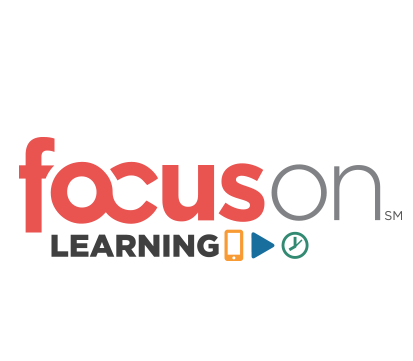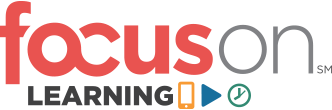MB10 Daily Docent Kickoff
7:30 AM - 8:15 AM Thursday, June 9
301/302
Kick-start your day with Morning Buzz, the ever-popular “Early Bird” discussions. This is your chance to grab a cup of coffee and meet other conference attendees in a relaxed, casual environment, so you can share your best practices, insights, and tips while learning from one another’s experiences.

Brenda Enders
President & Chief Learning Strategist
Enders Consulting
Brenda Enders is the president and chief learning strategist for Enders Consulting, a St. Louis, MO-based company. She is a consultant, author, and public speaker specializing in leveraging innovative technologies to improve employee performance. She has 19 years’ experience in the learning and development field. Brenda’s first book, Manager’s Guide to Mobile Learning, was published in 2013. Prior to founding Enders Consulting, Brenda was the chief learning strategist and learning services practice leader for a custom learning solutions provider for 12 years, where she led the design and deployment of innovative and award-winning custom learning solutions.

Thomas Spiglanin
Senior Project Leader
The Aerospace Corporation
Thomas Spiglanin is a senior project leader for The Aerospace Corporation. He has developed learning strategies and educational products for over 20 years, increasingly through using video for the workplace. He now leads technical education projects for Aerospace University, the educational division of The Aerospace Corporation. Thomas earned his PhD from Wesleyan University and his BS from the University of California–Riverside.
MB11 Improving Learning Design
7:30 AM - 8:15 AM Thursday, June 9
303/304
Kick-start your day with Morning Buzz, the ever-popular “Early Bird” discussions. This is your chance to grab a cup of coffee and meet other conference attendees in a relaxed, casual environment, so you can share your best practices, insights, and tips while learning from one another’s experiences.

Clark Quinn
Chief Learning Strategist
Upside Learning
Clark Quinn, PhD is the executive director of Quinnovation, co-director of the Learning Development Accelerator, and chief learning strategist for Upside Learning. With more than four decades of experience at the cutting edge of learning, Dr. Quinn is an internationally known speaker, consultant, and author of seven books. He combines a deep knowledge of cognitive science and broad experience with technology into strategic design solutions that achieve innovative yet practical outcomes for corporations, higher-education, not-for-profit, and government organizations.
MB12 Engaging the Workforce in Performance Support
7:30 AM - 8:15 AM Thursday, June 9
306
Kick-start your day with Morning Buzz, the ever-popular “Early Bird” discussions. This is your chance to grab a cup of coffee and meet other conference attendees in a relaxed, casual environment, so you can share your best practices, insights, and tips while learning from one another’s experiences.

Jill Wiley
Education Specialist
Saint Vincent Hospital
Jill Wiley, an education specialist at Saint Vincent Hospital, is responsible for the identification and implementation of the most appropriate performance solutions to performance issues. She has implemented multiple performer support solutions, authored numerous eLearning programs, and consulted with executive teams both internally and nationally on solving performance issues. Jill holds a BSN degree in nursing, a master of science degree in health administration, and served as a National Malcolm Baldrige Examiner for three years.
MB13 Microlearning Video
7:30 AM - 8:15 AM Thursday, June 9
307
Kick-start your day with Morning Buzz, the ever-popular “Early Bird” discussions. This is your chance to grab a cup of coffee and meet other conference attendees in a relaxed, casual environment, so you can share your best practices, insights, and tips while learning from one another’s experiences.

Hans de Graaf
eLearning and Video Expert
Dutch Knowledge Center for Online Learning
Hans de Graaf is an eLearning and video expert for the Dutch Knowledge Center for Online Learning (KCOL). In 1995, Hans started his own software firm, Talking Telecom Technologies. In 1998, the company made a product for computer-based examination; that’s why Hans started a company in eLearning: Education Permanente Internationale. In 2007, Hans started a new company called Icademy, which produced well over 350 online courses. In 2013, Hans founded HiHaHo, a tech startup with an online tool for making videos interactive. He joined KCOL in September 2015. As a "brain tweaker," Hans speaks on "brainful decisions," critical thinking, and effective learning.
MB14 Interactive Video
7:30 AM - 8:15 AM Thursday, June 9
308
Kick-start your day with Morning Buzz, the ever-popular “Early Bird” discussions. This is your chance to grab a cup of coffee and meet other conference attendees in a relaxed, casual environment, so you can share your best practices, insights, and tips while learning from one another’s experiences.

Jeff Joanisse
Co-Founder/Creative Director
th3rd coast Entertainment & Training
Jeff Joanisse, a creative director at th3rd coast Entertainment & Training, is an award-winning director of commercials and documentary films, a writer, and a music producer. From filmmaking to founding his own production company, where he serviced multiple global corporations’ marketing, training, and learning needs, Jeff has always been a storyteller. Jeff and his business partner have grown the training arm of their entertainment company year after year with the guiding principle that “training should never be boring.”
MB15 Agile Project Management
7:30 AM - 8:15 AM Thursday, June 9
309
Kick-start your day with Morning Buzz, the ever-popular “Early Bird” discussions. This is your chance to grab a cup of coffee and meet other conference attendees in a relaxed, casual environment, so you can share your best practices, insights, and tips while learning from one another’s experiences.

Megan Torrance
CEO
TorranceLearning
Megan Torrance is CEO and founder of TorranceLearning, which helps organizations connect learning strategy to design, development, data, and ultimately performance. She has more than 25 years of experience in learning design, deployment, and consulting . Megan and the TorranceLearning team are passionate about sharing what works in learning, so they devote considerable time to teaching and sharing about Agile project management for learning experience design and the xAPI. She is the author of Agile for Instructional Designers, The Quick Guide to LLAMA, and Making Sense of xAPI. Megan is also an eCornell Facilitator in the Women's Executive Leadership curriculum.
MB16 Reaching Performance Support Readiness
7:30 AM - 8:15 AM Thursday, June 9
310/311
Kick-start your day with Morning Buzz, the ever-popular “Early Bird” discussions. This is your chance to grab a cup of coffee and meet other conference attendees in a relaxed, casual environment, so you can share your best practices, insights, and tips while learning from one another’s experiences.

Gary Wise
Founder/Principal Strategist
Human Performance Outfitters
Gary Wise, the founder and principal strategist at Human Performance Outfitters, is a workforce performance strategist and coach with performance consulting fueling his foundational discipline and perspectives. He is a 30- plus-year veteran of corporate L&D gigs and is now a Point-of-Work consultant and coach. Gary’s experience includes several performance support system integrations. He speaks at many local and national events, is a longtime blogger, and advocates for changing things mired in outdated paradigms. He recommends disruptive solutions that normally accompany shifting paradigms.
MB17 Platform Decisions
7:30 AM - 8:15 AM Thursday, June 9
Brazos
Kick-start your day with Morning Buzz, the ever-popular “Early Bird” discussions. This is your chance to grab a cup of coffee and meet other conference attendees in a relaxed, casual environment, so you can share your best practices, insights, and tips while learning from one another’s experiences.

Rob Houck
Head of Technology Innovation
UL Compliance to Performance
Rob Houck is the head of technology innovation at UL Compliance to Performance. He has provided strategic direction for learning and talent management software, managed software development and support of technology products and services, and overseen software implementations for more than 3.2 million users in 73 organizations. Rob has worked in technology for more than 25 years and has consulting experience ranging from small business to Fortune 100 clients.
MB18 How to Write for Learning Solutions Magazine
7:30 AM - 8:15 AM Thursday, June 9
208
Kick-start your day with Morning Buzz, the ever-popular “Early Bird” discussions. This is your chance to grab a cup of coffee and meet other conference attendees in a relaxed, casual environment, so you can share your best practices, insights, and tips while learning from one another’s experiences.

Bill Brandon
Editor, Learning Solutions
The Learning Guild
Bill Brandon is the editor of Learning Solutions. He has designed, managed, and delivered instruction since 1968, and has been an e- Learning practitioner since 1984. Before becoming the editor in 2002, Bill held instructor and management positions in the United States Navy, Texas Utilities, Atmos Energy, TGI Friday's, and The Sales Consultancy. The co- author of eight books and the author of dozens of articles on technical topics, he has also developed programs for major conferences and owned a consulting business. He is a past president of the Texas Chapter (now the Dallas Chapter) of ISPI, and for 10 years led the Learning Technology SIG of the Dallas Chapter of ASTD. Bill is a graduate of the University of Texas at Austin and now lives near Dallas, Texas.
GS02 KEYNOTE: How Data Is Changing Learning and Performance
8:30 AM - 10:00 AM Thursday, June 9
Lone Star A-E
Data is everywhere—and evolving technologies are able to generate and analyze data like never before. Data is embedded into every part of modern life, from the ways we use our smartphones to the metadata attached to the videos we watch and the systems that monitor our work to support us in times of need. In this thought-provoking keynote, Soraya Darabi explores how data is shaping the ways we interact with the world and how the analysis of new data sets is enabling us to make better decisions in the future. Prepare to be engaged as she examines how the evolving influence of data is shaping the ways we learn and educate.

Soraya Darabi
Cutting-edge Digital Entrepreneur
Soraya Darabi is a trailblazing authority on digital consumerism and how to apply new technologies to foster efficiency. At The New York Times, Ms. Darabi became the newspaper’s first-ever manager of digital partnerships and social media; the paper still uses the strategies she created. Fast Company featured her on the cover of its “Most Creative People in Business” issue. Soon afterward, Ms. Darabi co-founded Foodspotting, which was acquired by Open Table, and most recently Zady.com, one of the first online retailers to seamlessly integrate eCommerce, rich media content, and social media to deliver a dynamic shopping experience. In 2015 she stepped down from her day-to-day position as co-founder of Zady, staying on as a senior advisor.
S201 A Road Map for Implementing Video-centric Learning in Your Company
10:00 AM - 10:45 AM Thursday, June 9
Expo Hall: Strategic Solutions Stage
Most companies have invested heavily in training infrastructure and content, including face-to-face events, PowerPoints, PDFs, and video. Typically, video is thought of as problematic and overly time-consuming. It’s not. The real question is how to deliver training that is consistent, engaging, relevant, and—above all—lasting. In this session, you will see how the use of video can facilitate behavioral change and create measurable, positive learning outcomes. It will include the value of practice, role-playing, reinforcement, and collaboration, using the medium of secure, recorded, and interactive video.

Donna DeMarco
Vice President and Co-Founder
Viddler
Donna DeMarco, a vice president and co-founder of Viddler, has provided management, software engineering, and team-building mentoring to Fortune 100 clients. As an instructor and consultant, she taught and mentored over 2,500 engineers, developers, and managers. She also founded Lighthouse Solutions, which provided management and software engineering consulting to IT companies and biotech firms.
T201 The Future of Learning: Where Should I Focus This Year?
10:00 AM - 10:45 AM Thursday, June 9
Expo Hall: Tools & Tech Stage
Join this session for an in-depth look at five trends you should focus on in learning today, plus a look at what’s just around the corner. This session will provide you with dozens of resources to share with your team and get you started. Get ready to reboot your brain and enhance your learning today.

Nick Floro
Learning Architect/Imagineer
Sealworks Interactive Studios
Nick Floro, a co-founder and learning architect at Sealworks Interactive Studios, has over 25 years of experience developing learning solutions, applications, and web platforms. Nick is passionate about how design and technology can enhance learning and loves to share his knowledge and experience to teach, inspire, and motivate. As a learning architect, Nick gets to sketch, imagine, and prototype for each challenge. He has worked with start-ups to Fortune 500 companies to help them understand the technology and develop innovative solutions to support their audiences. Nick has won numerous awards from Apple and organizations for productions and services.
501 Using Video Effectively: Ten Tips and Tricks
10:45 AM - 11:45 AM Thursday, June 9
Brazos
The impact of video for learning is growing more evident, and its inclusion in traditional eLearning enhances the opportunities to impact performance. Are you ready to add videos to your online learning capabilities but don’t know where to start? This session’s 10 tips and tricks will set you on your way to incorporating video into your training.
In this session, you will learn how video should be used, what successful videos include, and what not to use video for in training. You’ll see specific examples of videos that illustrate the tips and tricks. You will be encouraged to discuss any experiences you’ve had with video, both successful and not, in your training. You’ll leave this session with a better sense of when and how to use video, and with some specific guidelines to help develop your next successful training video.
In this session, you will learn:
- What makes a training video successful
- At least 10 tips for creating training videos
- About peers’ successful or not-so-successful projects and why they worked or didn’t work
- How to incorporate videos into your training
Audience:
Novice designers and developers.
Technology
discussed in this session:
Camtasia, Storyline, webcam recordings, and GoAnimate.

Nicole Sy
eLearning Designer/Developer
The Nature Conservancy
Nicole Sy is an eLearning developer and designer with The Nature Conservancy. She has been a graphic, web, and animation designer for 22 years, with the last 17 years being in the online learning arena. Prior to joining the Conservancy, Nicole held creative roles for Citrix, Convergys (formerly DigitalThink), and Bio Rad Laboratories, as well as her own design company for 10 years. She has also completed the Design Thinking training series through the d.school at Stanford.
502 BYOL: Developing Whiteboard Videos Using VideoScribe and Adobe
10:45 AM - 11:45 AM Thursday, June 9
306
Working with developers to create whiteboard explainer videos can be risky, expensive, and time consuming. It is also challenging to find developers who truly understand your message and how best to present it visually to your specific audience.
In this hands-on session, you will address this problem by learning how to utilize new software to create your own whiteboard explainer videos. You will learn how to create or import drawings into Adobe Illustrator and prepare them for the VideoScribe software. The session will cover workflow and best practices for creating explainer videos using VideoScribe, as well as importing audio and locating appropriate artwork. Many people are creating their own whiteboard videos today, and you can, too.
In this session, you will learn:
- The workflow of creating your own custom whiteboard explainer videos
- Best practices when it comes to creating your own custom whiteboard explainer videos
- How to prepare images that are compatible with the VideoScribe software
- How to match the scribe to the audio that you have imported
- How to locate or find drawings for whiteboard videos
- How to publish your whiteboard videos once completed
Audience:
Intermediate and advanced designers,
developers, and project managers.
Technology
discussed in this session:
Adobe Illustrator, VideoScribe, and Audacity.
Technology
Required:
VideoScribe and Adobe
Illustrator.

Mark Heid
Instructional Designer
Sungevity
Mark Heid, an instructional designer at Sungevity, is currently completing an MS in IT at Bloomsburg University. He presented at DemoFest in Las Vegas in 2015. One of Mark’s career highlights was creating a VideoScribe that was utilized by the National Trust for Historic Preservation to save an amphitheater from demolition.
503 The xAPI: A “Swiss Army Knife” for Your Learning Environment
10:45 AM - 11:45 AM Thursday, June 9
301/302
Years of momentum have resulted in a collection of use cases for teams seeking to leverage the xAPI to better track, measure, and manage their learning efforts. The time is now; the xAPI can improve the ways you create and deliver content and classes, track interactions, communicate, and measure performance. Armed with knowledge and the proverbial “Swiss Army knife” of xAPI functions, you can begin to “slice, saw, tweeze, and pick” your way through training obstacles.
In this session, you will learn what the xAPI really is, how statements are structured, and how it is being operationalized. You will explore how progressive teams leverage the xAPI to improve the learning experience, streamline tracking, perform common tasks, and drive engagement via modern authoring tools and an LRS, and how LMSs are undergoing transformations to support the trend. This session will help you understand the basic challenges teams face in implementing the xAPI on a limited budget. Finally, you will learn how authoring tools, LMS platforms, mobile apps, and IoT endpoints are being connected to leverage the power of the xAPI.
In this session, you will learn:
- How to determine the best authoring tools and learning platforms to take advantage of the xAPI
- The basic structural and design tenets of an xAPI-based solution and the best-practice approach to implementing those solutions
- New use cases to apply tracking to nontraditional learning assignments and interactions
- When to use the xAPI over SCORM for tracking and when “all of the above” is better than one or the other
- How to overcome challenges with LMS integration, security, mobile access (especially when offline), and more
Audience:
Novice to advanced designers and developers.
Technology
discussed in this session:
The xAPI, LRSs, and SCORM.

Robert Gadd
President
OnPoint Digital
Robert Gadd is president of OnPoint Digital and responsible for the company’s vision and strategy. OnPoint’s online and mobile-enabled offerings support more than one million workers and include innovative methods for content authoring, conversion, and delivery extended with social interactions, gamification, and enterprise-grade security for workers on their device or platform of choice. Prior to OnPoint, Robert spent 10 years as CTO of Datatec Systems and president/CTO of spin-off eDeploy.com. He is a frequent speaker on learning solutions—including mobile, informal learning, xAPI, and gamification—at national and international T&D conferences.
504 Interactive Videos, Video Analytics: Turning Learner Attention into Engagement
10:45 AM - 11:45 AM Thursday, June 9
Lone Star G
In the ever-shortening attention span, single-track video-based learning has started to fall behind, as traditional video-based learning tends to push learners into a passive role. On one side, new ways need to be identified to increase learner engagement; and on the other hand, making rightful use of existing video content is critical from a cost perspective. Moreover, abilities to measure learner engagement levels are very limited. Interaction turns attention into engagement, and interactive, personalized video is changing the learning landscape altogether.
In this session, you will learn how an interactive video learning experience gives the power of choice, fosters collaboration, and promotes increased knowledge retention. You will gain insights into how existing or new videos can be enriched with feedback personalization (such as Q&A, branching, quizzes, and surveys) and the factors to consider when onboarding an interactive video program. During the session, you will learn how analytics driven by interactions, captured using the xAPI, can help measure learner behavior and effectiveness of the program to further fine-tune the overall learning experience.
In this session, you will learn:
- How interactive, personalized videos can help in learning
- Techniques to make your videos interactive, demonstrated through use cases
- About factors to consider when choosing an interactive video learning platform, such as ability to play on iPhone along with all devices, including Android, desktops, and tablets
- Why video analytics is an important tool for your future learning programs
- How the xAPI and LRS will enable capturing a wide range of analytical data to gain insights into the effectiveness of the learning program
Audience:
Novice to advanced developers,
project managers, and directors.
Technology
discussed in this session:
The xAPI, LRS, iPhone, iOS, and Android.

Shrikant Pattathil
President
Harbinger Interactive Learning
Shrikant Pattathil brings with him close to 25 years of experience in developing software products and services for all types of product development companies ranging from startups, medium-sized businesses to Fortune 500 companies. His innovations in formulating sound technical approaches to business problems are consistently appreciated by customers. Shrikant has led and implemented strategies in HR Tech, Health Tech, Learning Tech, and Ed Tech. In fact, he is also the company's go-to person for the latest know-how on shifting technology paradigms.
505 CANCELLED - Using the xAPI to Improve Video Effectiveness
10:45 AM - 11:45 AM Thursday, June 9
310/311
Well-rounded eLearning courses leverage multiple elements to enhance learning. These may include video, audio, activities, text, and images. How do you ultimately know whether these elements, in particular the complex activities and videos you crafted, are in fact enhancing understanding? How can you better determine whether there is a relationship between the activities and end-user performance?
In this session, find out how you can use the Experience API (xAPI) to capture data from different activities into a single, uniform format in the Learning Record Store (LRS). You’ll explore an authentic module containing video and associated assessment items. You will learn how to analyze results to see which of the elements contributed most to learner success and which assessment items could be improved. Simply put, see how better data can lead to improved design.
In this session you will learn:
- How the xAPI can help you collect user data
- How activity data can be combined to make sure your video is accomplishing its goal
- How to use the xAPI to compare content consumption to performance
Audience:
Intermediate and advanced designers, managers, and project managers.
Technology
discussed in this session:
The Experience API (xAPI).

Anthony Altieri
IDIoT in Chief/xAPI Evangelist
Omnes Solutions
Anthony Altieri is the IDIoT in Chief (instructional developer for the Internet of Things) and founder of Omnes Solutions, as well as an xAPI evangelist, authoring a course on xAPI Foundations for LinkedIn Learning. Anthony has worked on multiple projects implementing global LMS systems. He is a maker, focusing on user analytics and bringing the virtual learning world and the real world together through the use of Bluetooth beacons and other IoT devices using xAPI. Anthony has lectured to audiences on topics ranging from the spread of HIV to network security, content development, why it’s important to learn to code, and, of course, xAPI.
506 Ten Tips for Creating Compelling Screencasts
10:45 AM - 11:45 AM Thursday, June 9
303/304
Screencasts can be a powerful tool for eLearning developers. Well-produced screencasts can be great for software simulation, process demonstration, or providing background and context within an eLearning course. Screencasts are relatively easy and cheap to produce. However, poorly produced screencasts can be, at best, boring—and, at worst, injurious to your learning goals. While many take the idea of screencasts for granted, there are a number of techniques that can improve screencast quality and engage learners more deeply and for longer periods of time.
In this session, you will learn 10 powerful tips that will greatly improve the quality of your screencasts. Those who are new to screencasts will learn about the best tools and workflows. For those who are experienced at producing screencasts, this session will examine common problems with screencast production and demonstrate easily implementable suggestions for improvement.
In this session, you will learn:
- To identify the current hardware and software tools used for screencasts
- Which tools are best for producing quality screencasts
- To identify common screencast problems that may impede learning
- Production techniques that greatly improve screencast engagement
- Voice techniques that increase overall quality of screencasts and aid in content retention
Audience:
Novice and intermediate designers and developers.
Technology
discussed in this session:
Camtasia, Adobe Captivate, audio recording equipment, and Adobe
Audition.

Mark Lassoff
Founder
Dollar Design School
Over two million people have learned coding and design from Mark Lassoff. Mark and his company are pioneers in new media learning, having created the first streaming media network dedicated to learning workforce and career skills. They produce broadcast-quality learning content that focuses on digital skills such as design, coding, and digital productivity. Mark is an in-demand speaker and has traveled the world to teach. He was named to the 40 under 40 in both Austin, Texas, and Hartford, CT. In 2017, Mark was awarded the prestigious Learning Guild Guild Master Award.
507 Binge Learning in the Streaming Age: Trends, Technologies, and Strategies
10:45 AM - 11:45 AM Thursday, June 9
Lone Star H
Video is eating the Internet. We’re consuming and creating more of it than ever, and 64 percent of consumers identify as binge watchers. But these trends don’t just apply to entertainment content—they’re having a huge impact on learning, and learners’ expectations, too.
In this session, we’ll explore how learning and development professionals can leverage consumer content consumption trends to create powerful and impactful learning experiences. Through examples ranging from surfers in Hawaii to telecom companies in Europe, you will learn how video can amplify the reach of informal learning, empower employees to create and share, and increase retention and engagement. You will also learn how platforms like Netflix and YouTube leverage cloud technologies to create the seamless, frictionless video experiences that users have come to expect in 2016.
In this session, you will learn:
- Learn the key trends and behaviors driving video usage in the consumer world
- Learn how to leverage these trends to create powerful workplace learning experiences
- Come away with practical ideas for piloting video learning at your organization
- Receive a primer on the key video technologies underpinning these experiences
Audience:
Novice designers, developers, project managers, managers, and directors.
Technology
discussed in this session:
Mac Laptop and iPhone.

James Cross
Director, Learning Strategy
Workday
James Cross is the director of learning strategy for Workday. James is an Apple Distinguished Educator, with 10 years of experience in video-based learning. His experience ranges from classroom teaching using video every day to working with the world’s leading universities (Yale, Stanford, Brown, Berkeley) to create video learning experiences to his present position at Workday.
508 Using a GoPro or 360 Camera (for VR) in On-the-job Training
10:45 AM - 11:45 AM Thursday, June 9
208
Learning practitioners strive to understand the real-life environment of experts as much as possible. But getting access to really see how people do their jobs when they are in a more technical or hands-on role (e.g., construction, refinery, or factory work) is difficult. Often, learning practitioners can’t use video or real-life images because of safety or clearance constraints. This poses a challenge as they try to create impactful learning materials.
In this session, you will see how you can equip subject matter experts with a GoPro or 360 camera that they can wear on their chests or hard hats and control from phones or tablets. You will see what it looks like within their environment, and you’ll capture it in the form of a video to put into a course, or an easy-to-access performance support video. This session will show you how to quickly set up and use the devices. You will also learn how to help your leadership understand the viability of this technology as a training tool.
In this session, you will learn:
- How a GoPro and early VR tools can be useful additions to your design and development toolkit
- How to discuss this as a viable option with a client (or a manager) and set a strategy for success
- How to set up and use a GoPro
- Tips and best practices for success
Audience:
Novice to advanced designers, developers, and managers.
Technology
discussed in this session:
GoPro, VR tools, iPad and iPhone.

Tara Bryan
Owner
TLS Learning
Tara Bryan, owner of TLS Learning, has over 18 years of diverse experience in strategic consulting, instructional design, and eLearning design and development for clients in a variety of industries. She is recognized in her field as being an expert who is passionate about bringing engaging and interactive learning experiences to learners. She works with clients to design and build high-quality learning programs that improve performance in the workplace. Her unique skillset of instructional design, visual design, and technical expertise puts her in a position to work successfully with clients to create the right solution that exceeds their business requirements.
509 Gamifying Change Readiness: Priming the Moment of Apply
10:45 AM - 11:45 AM Thursday, June 9
211/212
If your organization is going through change, you’re probably doing a lot to make sure your people are prepared—videos, emails, tools, learning, meetings, etc. The problem is motivating people to care enough before go-live (before the moment of apply) to engage in those helpful experiences. Here’s an example of how you can elevate your change initiative above the noise and get your people to want to get ready.
In this session, you will learn a new approach for creating a desire to change and driving the adoption of performance support resources and people networks. This case study session will present the quantitative game data and qualitative feedback that TiER1 has received (good, bad, and awesome) so you walk away with a clear picture of what works, and what doesn’t, when gamifying your change. You’ll learn a readiness model for change initiatives and pick up a few tricks to improve the effectiveness of your communication channels, gamified or not.
In this session, you will learn:
- How game mechanics can be applied effectively in a non-game environment
- To evaluate the effectiveness of gamification to drive the adoption of performance support resources in a change initiative
- The concept of priming the moment of apply through games
- About a change readiness model and the benefits of a unique communication channel
Audience:
Novice to advanced designers,
developers, and directors.
Technology
discussed in this session:
A custom web-based game with email communication
templates.

Dustin Shell
Director of Innovation
TiER1
Dustin Shell, a director of innovation at TiER1, is passionate about people, learning, and technology (in that order). He loves combining these to help people do their best work and fulfill their potential. Dustin pushes the limits of technology to help people and organizations grow and connect. He has a strong background in multimedia production, eLearning authoring, instructional design, curriculum design, and learning strategy, and he has experience helping organizations scale their culture through onboarding, leadership development, and social intranets. Dustin is also a published author and speaker on topics such as learning space design, scaffolding and motivation, designing online communities, and gamification.

Jennifer Cahill
Senior Consultant
TiER1 Performance Solutions
Jennifer Cahill is a consultant for TiER1 with expertise in organizational change management (OCM). Her specialties include strategic communications, primary research, and data analysis. With a strong understanding of organizational theory and the flexibility to meet clients where they are, Jenn consults with leaders to guide their decision-making in many areas of OCM. She has designed and managed quantitative and qualitative research studies to understand employee behavior and improve job performance, created a strategic communications campaign for a company with over 500 employees, and directed a team in producing a comprehensive wage and benefit survey for a county chamber of commerce.
510 The ACT Principle: The Key to Effective Performance Support
10:45 AM - 11:45 AM Thursday, June 9
307
Implementing effective performance support is challenging. How do you deliver useful information at the time of need without being disruptive to the employee’s workflow? How do you integrate the content effectively within the context of the user’s task at hand? How do you leverage the available technology (devices, web access, security) to reach the target audience and provide a strong user experience?
In this session, you will learn the three major components of the “ACT Principle”: audience, context, and technology. You will learn how making these three facets a priority can lead to powerful performance support. You will examine how user-centered design can produce training deliverables that resonate with the users. You will explore the importance of context and how the learner’s environment and culture can greatly affect the user experience. Finally, you will identify the proponents of a good technology approach that can enhance performance support by taking advantage of the unique affordances of mobile and wearable devices.
In this session, you will learn:
- How to analyze and evaluate a target audience to build learning objectives and goals
- How the environment affects the performance support experience
- About a wide variety of mobile device capabilities that enhance performance support
- How wearables are making a big impact on performance support tasks
- What uses of enterprise augmented reality and virtual reality are on the horizon
Audience:
Novice and intermediate designers,
developers, and project managers.
Technology
discussed in this session:
Handheld mobile devices, such as smartphones and
tablets; wearable devices, such as glasses, watches, sensors, and headsets; and
the Daqri smart helmet.

Scott McCormick
CEO
Emergent Enterprise
Scott McCormick is a national speaker, CEO, editor and writer. In a 30+ year career he has helped launched three companies including his current business, Emergent Enterprise. He has spoken at ATD CETS Showcase, Learnaplaooza, Augmented World Expo, LiveWorx, Realities360,, and XR Immersive Enterprise 2020. Scott speaks and consults on topics such as emergent technology adoption strategy and user experience and is editor of emergent-enterprise.com, the tech news and insight website. He was featured in the 2019 eBook, What is Augmented Reality? and has delivered strategy webinars and onsite presentations to leaders in healthcare, manufacturing, hospitality, and consulting.
511 Shifting the Organizational Mindset to Performance Support
10:45 AM - 11:45 AM Thursday, June 9
Lone Star F
Performance support is very different from training. In a world where many people are conditioned to think that learning should look like school, with teachers, students, and formal instruction, it can be difficult to get an organization and its workers to adjust to a performance support approach.
In this panel discussion, you will learn from individuals who have faced this resistance to change and found ways to overcome it. You will explore reasons why stakeholders resist performance support so that you are better prepared to address them. You will discuss strategies that can help shift the mindsets of both organizational leaders and workers on the front line.
In this session, you will learn:
- Why organizations resist the shift to performance support
- How to address stakeholder concerns
- How to speak to both senior leaders and the front line
Audience:
Intermediate and advanced directors.
Technology
discussed in this session:
None.

Bob Mosher
CEO/founder/Chief Learning Evangelist
APPLY Synergies, a 5 Moments of Need Company
Bob Mosher, the chief learning evangelist at APPLY Synergies, has been an active and influential leader in the learning and training industry for over 30 years, and is renowned worldwide for his pioneering role in eLearning and new approaches to learning. Before co-founding APPLY Synergies consultancy with Conrad Gottfredson, Bob served as the chief learning evangelist for Ontuitive, director of learning strategy and evangelism for Microsoft, and executive director of education for Element K. He is an influential voice in the IT training industry, speaking at conferences and participating in industry associations. Bob was awarded the Guild Master Award in 2014 for his accomplishments and contributions to the eLearning community.

Beth Daniel
Senior Learning and Performance Strategist
APPLY Synergies
Beth Daniel, a senior learning and performance strategist with APPLY Synergies, has more than three decades of experience managing learning-and-development functions across the organization. She has led all aspects of learning, from developing strategic visions to designing, developing, and delivering classroom, virtual classroom, performance support, and eLearning solutions to meet rapidly changing business needs. Beth previously lead learning-transformation efforts at Bank of America, including the development and rollout of an AGILE learning methodology and the development and implementation of a performance-support strategy and approach.
512 Stop the Flow of Inaccessible and Out-of-date Information
10:45 AM - 11:45 AM Thursday, June 9
308
With more companies taking advantage of satellite offices and field employees, recognizing the differences in their needs from on-site teams is crucial. Their physical distance from training and marketing teams means they can’t easily access key information, and when they can, it’s often out-of-date. The result? A potentially negative impact on your relationships with top channel partners.
Don’t leave field employees to fend for themselves in the content wilderness—empower them to overperform by:
- Enabling desktop and mobile access to the business-critical information
- Ensuring the most up-to-date content is available, online or offline
- Reducing risk of misinformation to employees and partners

Nolan Myers
VP, Strategy
Inkling
Nolan Myers, the VP of strategy for Inkling, has built a career on finding innovative ways to leverage technology for business results. At Inkling, he led product development to build the Habitat authoring platform, scaled content operations to produce thousands of titles, built the company's partnership program, and led client services to help customers design and implement their digital strategies for interactive content. As head of strategy, Nolan brings his insights to help key customers and partners and help Inkling realize its vision to make the world a smarter place through knowledge that matters.
513 How Grainger Moved from Strategy to Reality with a Multi-national Performance Support Program
10:45 AM - 11:45 AM Thursday, June 9
209
As a follow-up to 2015’s Performance Support Symposium presentation, we present the results and lessons learned!
Grainger, a global industrial supply distribution company with thousands of users across 369 branches, 15 distribution centers, and a growing online presence, rolled out SAP’s Enterprise Resource Planning (ERP) system in Mexico and Canada. Because of their geographically dispersed locations, traditional instructor-led training using a full training environment was expensive, complicated, and risky.
Using an advanced system cloning tool, Grainger was able to create, store, and deploy advanced system training with considerably reduced cost compared to a live training environment. They also used Vimago, a state-of-the-art EPSS tool, to rapidly deploy messaging, updates, and training materials during go-live support and sustainment.
Come explore Grainger’s big wins and lessons learned as they navigated from planning to execution.

Jeff Merrill
Training Manager
WW Grainger
Jeff Merrill, the training manager at WW Grainger, is experienced at managing global training initiatives. He is currently leading the training development and delivery effort on a multicounty SAP implementation. Jeff has been with Grainger for almost two years, and is an SAP-certified trainer with experience in change management and communications.

Paul O Keeffe
Managing Director
Accenture
Paul O'Keeffe is a managing director with Accenture, where he leads the team that delivers change measurement solutions for Accenture clients. Paul has been with Accenture for 20 years and specializes in change management, training, talent management, and business readiness. Paul’s clients include a number of major US manufacturers, including Harley- Davidson and Case New Holland.

Barry Smith
Client Partner
Assima
Barry Smith, a client partner at Assima, has an extensive background with supporting enterprise systems through change management, business analysis, business process re-engineering, project management, end-user performance strategy, and training delivery. Barry has over 15 years of project management experience, spanning industries including pharmaceutical, government, manufacturing, beverage, defense, and energy. His current focus is helping clients leverage advanced software cloning technologies to optimize enterprise system implementation and end- user performance. Barry holds a bachelor of science degree in mechanical engineering from the University of Texas at Austin.
F04 Using Beacon Technology to Contextualize mLearning
10:45 AM - 11:45 AM Thursday, June 9
Lone Star A-E
Most learning solutions today fail to meet employees where they are in their learning journey. Cognitive overload while in training, knowledge and skill gaps in the moment of need, and information access issues prevent employees and teams from performing at their very best. Each of these has a major impact on productivity. The solution? Contextualized learning provides content at the moment of need, in the space where it is needed most.
In this session, you will learn about beacon-based learning solutions that support just-in-time, in-the-space learning. You will see how this approach is flexible, customizable, trackable, and doesn’t require an intense technology implementation cycle. Learn how beacon technology puts learning in your employees’ hands, enabling on-the-spot performance support and a flexible solution that is easily adaptable to changes in the business.
In this session, you will learn:
- About beacon-based mLearning solutions
- How beacon technology can be used to contextualize learning
- About the components of a beacon-based mLearning solution and how they operate
- To correlate beacon technology to potential opportunities in your environment
Audience:
Intermediate and advanced designers and directors.
Technology
discussed in this session:
Beacon devices, mobile app front-end and server back-end
interfaces, and beacon administrative interfaces.

Tom Pizer
Director, Learning Technologies
GP Strategies
Tom Pizer is a director of learning technologies for GP’s Learning Solutions Group and has over 20 years of experience in the technical digital-media field. He leads an exceptional team of developers who create unique learning solutions in response to atypical client challenges. During his career, Tom has created, specified, directed, and/or managed hundreds of hours of educational, instructional, and entertainment-based media for a variety of clients in both the public and private sectors. A key aspect of Tom’s responsibilities is staying abreast of emerging technologies and in tune with the latest development methodologies, standards, and practices.

Ann Rollins
VP, Custom Solutions and Chief Solutions Architect
The Ken Blanchard Companies
Ann Rollins is a modern learning champion with nearly 30 years of industry experience helping form and execute learning and leadership development strategy for Fortune and Global 500 companies. Unintimidated by global scale, she always has her eyes on the technology horizon and helps clients consider how the technology in our hands outside of work today may have a place inside the learning ecosystem tomorrow. She takes a practical, design thinking approach to support clients as they transform what leadership development (and learning in general) happens in their organizations, and help drive plans to innovate to prepare for what's next.
S202 Taxonomy and Metadata: The Cornerstones of Video Content Management
11:00 AM - 11:45 AM Thursday, June 9
Expo Hall: Strategic Solutions Stage
The expansion of video assets in corporate learning ecosystems has created a tremendous opportunity for self-directed learning. Preparing a video asset with classifications and rich metadata is critical for finding and sharing great content. In this session, we’ll review the definitions of taxonomy and metadata for video asset management and the steps for injecting metadata into each video. In addition, we’ll examine how video analytics can be used for reporting.

Josh Cavalier
Founder
JoshCavalier.ai
Josh Cavalier has been creating learning solutions for corporations, government agencies, and secondary education institutions for nearly 30 years. He is an expert in the field of learning & development and has applied his industry experience to the application of ChatGPT and other Generative AI frameworks for business and life skills. Josh is passionate about sharing his knowledge and has a popular YouTube channel that shares tips and tricks on Generative AI. He is a seasoned speaker, presenting at conferences like DevLearn, Learning Solutions, ATD ICE, TechKnowledge, NAB, and Adobe MAX.
T202 Providing Site-specific Performance Support Using QR Codes
11:00 AM - 11:45 AM Thursday, June 9
Expo Hall: Tools & Tech Stage
In this case study session, you will learn to leverage the power of unconventional technology to make performance support work. We will also discuss and examine the many design decisions that lead to a solution becoming successful in terms of both learner adoption and business results, besides taking measures to ensure that it stays useful and relevant. In addition, you will explore other novel technologies that can be used to build performance support solutions that address business and learning needs.

Srividya Kumar
Co-founder
Learnnovators
Srividya Kumar, a co-founder of Learnnovators, heads the company’s content development and delivery team on every project from concept to completion. For over 18 years, she has helped a range of clients (both start-ups and Fortune 500 companies) design and implement business- specific learning initiatives. On projects, Srividya remains at the intersection of learning and technology and is focused on bridging the gap between business goals and learner interests. She holds a bachelor’s degree in English literature and has graduated from the National Institute of Information Technology. She has also completed a certificate course in instructional design at ASTD.
S203 Adopting the Best Type of Interactive Video for Your Organization
12:00 PM - 12:45 PM Thursday, June 9
Expo Hall: Strategic Solutions Stage
Digital interactivity has become a core facet of life. Consumers expect to be able to touch, swipe, and tap to make choices—a trend that has only accelerated with the growth of mobile and “anytime, anywhere” content. Due to the increasing consumer desire for interactive video, new technologies are entering the market offering solutions, but what sets them apart? This session will explore how different interactive video technologies define and deliver personalized, relevant content as a way to drive deeper learning, engagement, data, and insights. You will leave understanding the potential of the different interactive video technologies out there that can be realized in your organization.

Caleb Hanson
VP of Product
Rapt Media
Caleb Hanson is a vice president of product at Rapt Media, a role he has held since September 2013. Caleb’s background is in design, UX, and front-end development. He started his career on the digital production side of marketing, where he led the creation of award-winning integrated digital campaigns, and then transitioned into UI/UX and product. His real passion is in startups (both software and consumer packaged goods) where he gets to create cool new products and set them free in the market. Caleb also previously worked as a freelance graphic and web designer after graduating with a degree in visual communication from the University of Massachusetts.
T203 The Future of Learning Is Video and Collaborative
12:00 PM - 12:45 PM Thursday, June 9
Expo Hall: Tools & Tech Stage
Your teams collaborate to get their work done today. They know whom to ask when they have a question. They use Google and YouTube like pros to find that 90-second video that has the right answer. They are not searching your LMS for a two-hour compliance course. They want answers now, and more often than not, someone in the team already has the answer. Informal learning has always been here. Take back control of your learning by enabling peer-to-peer video learning to empower your team, leverage your experts, and build ongoing value.

Mike Merriman
CMO
Mzinga
Mike Merriman is the chief marketing officer at Mzinga. He is a pioneer in online learning with a background in LMSs, LCMSs, simulation-based training, off-the-shelf and custom content development, and performance support solutions. Mike will discuss his perspectives on current trends in the learning marketplace, how millennials are challenging the status quo, and the impact and promise of video and mobile technologies in learning.
601 Size Matters: Research on Small-screen Learning
1:00 PM - 2:00 PM Thursday, June 9
Brazos
The eLearning world has rapidly moved into a world of mobile everything. Media is delivered on devices that fit into the palm of a hand. People make calls and read emails on their phones, they communicate by texting, and they watch streaming video. They also have lessons on their mobile devices, but is this an entirely good thing?
This session will explore the research and outcomes of using mobile devices with small screens for eLearning. It will demonstrate the neuroscience of visual learning and show how using mobile devices to deliver lessons changes learners’ perceptions. It will also explore the cognitive nature of mobile devices and how designers and developers can use this to their advantage.
In this session, you will learn:
- How a screen changes the learner’s perception
- How lessons delivered on a mobile device work with the learner’s perceptions
- How to take advantage of the smaller footprint of a mobile device
- How to take advantage of the neuroscience behind the use of mobile devices
Audience:
Novice to advanced designers, developers, and project managers.
Technology
discussed in this session:
PCs and mobile devices.

Stephen Haskin
Principal
Industrial Strength Learning
Stephen Haskin, the principal of Industrial Strength Learning, started in video production and computing in the 1970s. He has worked with digital video and eLearning since the late 1980s, and has been at the forefront of streaming media. Previously, Stephen was a producer and director of film and video and won many awards for his work. He worked for the University of Michigan for several years, but has now returned to the private sector where he currently directs and consults for distance-learning projects and video. Stephen frequently speaks at conferences and seminars, is the author of three books, and is writing a fourth book about media and learning.
602 BYOL: Augmented Reality in Teaching and Training Practice Using ARIS
1:00 PM - 2:00 PM Thursday, June 9
306
Augmented reality (AR) pervades everyday life as well as teaching and training practice. It is a powerful learning tool, allowing the learner to gain hands-on practice in a real-world context by imposing useful information over objects and situations. With growing popularity, AR gets better and more user-friendly tools. This allows educators to move the learning of practical skills outside the walls of the classroom.
In this hands-on session, you will explore a number of ideas and use cases for AR applications in your learning and training practice, such as manuals, guides, role-plays, interactive stories, scavenger hunts, and other activities. You will learn how to start, configure, and deploy an AR project using ARIS, an open-source, easy-to-use platform for creating and playing augmented reality experiences on iOS devices. You will explore features offered by ARIS such as QR codes, GPS locations, maps, and codes. This session will focus on the iOS; however, examples of AR solutions for other platforms will be mentioned as well.
In this session, you will learn:
- How to use AR in the classroom and training practice
- What ARIS is and what features it provides
- How to build learning activities with ARIS
- How to access the activities from the mobile app
- About the rationale for using AR applications in learning and training
- About available AR solutions for other mobile platforms
Audience:
Novice designers and developers.
Technology
discussed in this session:
ARIS Editor and iOS devices.
Technology
Required:
Web browser and ARIS mobile app.

Agnieszka Palalas
CEO
Mobi-Learning
Agnieszka Palalas is the chief executive officer of Mobi-Learning. An educator and innovator, Aga thrives on change and the opportunities it brings. For over two decades she has been exploring emerging approaches to teaching and learning as well as innovative technologies that enrich the teaching-learning relationship. She holds a doctor of education degree from Athabasca University. In her doctoral work, she concentrated on the effective design of mobile-assisted language learning solutions.

Przemyslaw Pawluk
CTO
Mobi-Learning
Przemyslaw Pawluk is a chief technology officer of Mobi-Learning. Przemyslaw tries to blend theory and practice in the areas of teaching, research, and a development. Since 2011 he has been professor in school of technology at George Brown College, teaching mobile and web development. Przemyslaw has extensive experience working as software developer, designer, and tester. His research is focused on two areas: cloud computing (as a candidate in PhD program at York University) and mobile education (as part of the work at Mobi-Learning).
603 BYOL: Building Your Own Mobile Templates in Storyline 2
1:00 PM - 2:00 PM Thursday, June 9
Lone Star G
Many organizations have taken the desktop eLearning paradigm and simply applied it to mobile technologies, but that does not take advantage of the uniqueness of the mobile platform. Furthermore, traditional eLearning templates do not always translate well in a mobile environment.
Storyline 2 is a very popular development tool that is quickly growing in use among traditional training organizations that are starting to develop mobile solutions for their customer base. In this session, you will explore how to build your own landscape- or portrait-style templates that work best on mobile devices. You will be able to design your own user interface to maximize the mobile real estate, and you will create slide masters, backgrounds, and custom buttons and icons for mobile use.
In this session, you will learn:
- How to change or remove the default player features in Storyline
- How to design a user interface that maximizes mobile real estate
- How to create slide masters and backgrounds that support mobile delivery
- How to design custom buttons and icons for mobile use
Audience:
Novice and intermediate designers and developers.
Technology
discussed in this session:
Storyline 2.
Technology
Required:
Laptop (PC or Mac running Windows), Storyline 2 (installed and
operating), and a USB port for transferring assets.

Ron Price
Chief Learning Officer
Yukon Learning
Ron Price has over 35 years of experience in organizational effectiveness, leadership coaching, instructional design, spiritual development, and experiential learning. His unique background has allowed him to support a wide range of customers, from schools like Duke University and Harvard Business School to multinational corporations like Sanofi, Amazon, BP, and Pepsico. In 2002, Ron founded a consulting firm and challenge course devoted to increasing organizational performance while developing authenticity and integrity. After joining Yukon, Ron worked closely with the Articulate team to design the certified training programs for the Articulate tools. He is a Guild Master.
604 On Demand and Just in Time: Using Interactive PDFs for Side-by-side Training
1:00 PM - 2:00 PM Thursday, June 9
Lone Star F
Binders. One-sheets. Printouts. For salespeople and those who work on the road, the backseat is full of them. They are used not only for collateral but also for training customers on products and services. But are these the right tools? What if the customer has only five minutes? How can an individual quickly and efficiently discuss a topic in an engaging way and avoid the paper clutter?
In this session, you will see a solution to the endless paper and unclear training objectives by using interactive PDFs specifically designed for tablets. You will explore how Comcast employs a unique solution used by account executives (AEs) whose role is to support third-party dealers that sell Xfinity services. AEs, with the use of their iPads, access a portal, select a product or service from the list, and engage in a quick and targeted side-by-side training with a dealer, focusing on an entire product line or just one feature. The interactive design allows for complete customization and on-demand needs.
In this session, you will learn:
- How using interactive PDFs specifically designed for tablets provides a solution to the endless paper and unclear training objectives
- How Comcast employs a unique solution used by AEs whose role is to support third-party dealers that sell Xfinity services
- What side-by-side training looks like using a mobile device (we will do a fun role-play)
- How you can start the discussion in your organization to craft a similar solution
Audience:
Novice to advanced designers, developers, project managers, and directors.
Technology
discussed in this session:
Adobe InDesign for interactive PDFs and Articulate Storyline 2 for
a content portal.

Britney Cole
VP, Innovation
Blanchard
As vice president of innovation and the head of the Blanchard Innovation Lab and Experience Center, Britney Cole is a visionary leader who positively impacts lives through cutting-edge solutions that drive personal, professional, and organizational growth. With nearly 20 years of experience in corporate training and leadership development, Britney is a highly sought-after consultant, speaker, and thought leader. Her mission is to help employees learn new skills, enable managers to lead their teams effectively, and assist executives in running their businesses.

Sara Berry
Program Manager, Retail/Indirect
Comcast
Sara Berry, a program manager for learning and development at Comcast, designs dynamic training material for Xfinity sales reps, ranging from interactive PDFs to live virtual training sessions. Prior to Comcast, she designed and developed engaging training and marketing material for AT&T sales reps. Sara started her career as a trainer with the Nielsen Company, where she onboarded new employees for its TV ratings. Sara is passionate about condensing complex content into simple yet impactful information. She’s fascinated with branding and logos and is also a graphic designer.
605 eLearning Everywhere
1:00 PM - 2:00 PM Thursday, June 9
Lone Star H
The current state of mobility and the demand it has created for shorter content lengths, collaborative environments, and personalized experiences are the primary drivers of a renaissance that sees learning seeding itself in practically every environment encountered by today’s worker. Learning has propagated beyond the LMS, beyond the classroom, beyond performance support tools. Organizations must come up with new eLearning strategies and archetypes to work within this evolving learning ecosystem.
In this session, you’ll look at learning content and effective and sustainable learning strategies in the context of perpetual change—changes in the types of devices people use, their media environments, and the technologies that string them all together. You will examine the underlying technologies, like the Experience API, that support learning in this new paradigm, and you will learn strategies that can be used to launch successful learning initiatives that will survive continuing shifts in technology.
In this session, you will learn:
- How to build digital business expertise and knowledge within the organization’s learning functions
- How to take advantage of the opportunities for learning that are increasing at the fastest rate ever, thanks to an expanding learning ecosystem
- How to effectively incorporate collaborative environments within an eLearning initiative
- How to use micro-badging and certificate-based learning to motivate learning audiences and address the growing demand for continuous training
Audience:
Intermediate and advanced designers, developers, and project
managers.
Technology
discussed in this session:
LMS, LRS, SharePoint, Yammer, Skype for Business, the Experience
API (Tin Can), Captivate 8/9, Articulate Storyline, and WordPress.

Ian Huckabee
CMO
Principled Technologies
Ian Huckabee, the CMO of Principled Technologies, has more than 20 years of operations-management experience in communication-technology industries. Ian is a digital strategist and technologist specializing in social media and training, and has formed partnerships with leading technology companies in the learning and social-media spaces. Prior to founding Weejee Learning, he was vice president of audio operations and marketing for Sony Music Entertainment in New York. Ian served on the board of directors of the Consumer Electronics Association’s TechHome division, representing the wired-home channel.
606 Mobile Design and Development Competencies for eLearning Professionals
1:00 PM - 2:00 PM Thursday, June 9
303/304
Desktop platforms are giving way to mobile in many contexts. Opportunities abound. But eLearning designers and developers are used to a different set of paradigms undergirded by different competencies than those they need to design and develop mobile solutions.
In this session, you will examine the key competencies needed to design and develop mobile solutions, and you will explore some of the options available to help eLearning professionals make the transition to mobile. You will learn of a mobile design and development competency roadmap, which identifies the skills and abilities an eLearning (or other) professional needs to master in order to become successful as a mobile designer or developer. This session will not only provide you with a copy of the competency roadmap, but also reveal the process behind its creation and provide suggestions for others to develop their own roadmaps in order to address similar gaps in their organizations.
In this session, you will learn:
- Which design competencies are most important for building mobile solutions
- Which development skills are most important for eLearning developers transitioning to mobile
- How current eLearning tools stack up against mobile development needs, and where there are still gaps
- Creative ways to identify opportunities and options for closing the skill gaps on your eLearning teams
Audience:
Novice and intermediate designers, developers, project managers,
managers, and directors.

Joe Fournier
Learning Infrastructure Designer
Anthem
A long-time learning professional, Joe Fournier has been a hands-on practitioner, manager, director, and consultant to many Fortune 100 companies. He is currently a learning infrastructure designer focusing on the edge and exploring the use of technology in learning and performance contexts. Joe's current projects and interests include mobile learning, AI/machine learning, chatbots, and blockchain. Joe leads the internal Learning Innovation and AI Enthusiasts learning communities at Anthem.
607 Flipping the Mobile Model: Beacons, Tablets, and xAPI Tracking
1:00 PM - 2:00 PM Thursday, June 9
208
It has always been tricky to track experiences and results when learning happens outside the LMS. Using the xAPI, you can track a huge amount of activity with a robust and flexible specification. The next challenge is to identify learners and capture what they do in the real world in digital format, then put that data to use for learners, their leadership, and the learning and development organization.
In this session, you will learn how the Ann Arbor (Michigan) Hands-On Museum guides the informal exhibit-based learning experience for school field trips via tablet interactions. You will see how the typical model in the industry is being flipped by using beacons on students that are picked up by museum exhibits. Activities are based on the individual grade level and tied to the Next Generation Science Standards. From registration and beacon management to a custom content development tool, you will learn about the interactive design and instructional strategies used to transmit data to the LRS and to generate individual, classroom, and museum-level reporting.
In this session, you will learn:
- To apply similar use of technology across various use cases
- To identify situations in your environment where a similar model would work
- About the application of xAPI statement generation in a standards-based curriculum
- About reporting and data visualizations for individual, group, and organization-wide use
Audience:
Novice to advanced designers, developers, project managers,
managers, and directors.
Technology discussed
in this session:
The xAPI.

Megan Torrance
CEO
TorranceLearning
Megan Torrance is CEO and founder of TorranceLearning, which helps organizations connect learning strategy to design, development, data, and ultimately performance. She has more than 25 years of experience in learning design, deployment, and consulting . Megan and the TorranceLearning team are passionate about sharing what works in learning, so they devote considerable time to teaching and sharing about Agile project management for learning experience design and the xAPI. She is the author of Agile for Instructional Designers, The Quick Guide to LLAMA, and Making Sense of xAPI. Megan is also an eCornell Facilitator in the Women's Executive Leadership curriculum.
608 Performance Support is a Four-letter Word
1:00 PM - 2:00 PM Thursday, June 9
211/212
Electronic performance support systems, workflow learning, just-in-time training, help on steroids. Even though performance support (PS) has existed as a concept for more than 25 years, its many names are a testament to how difficult it can be to explain, let alone sell, PS to customers, senior leaders, or sometimes even your own team.
In this session, you will explore a methodology to educate stakeholders on performance support and see how this approach impacted three actual case studies from Fortune 100 companies. In particular, you will examine the business problem, the company culture, the performance support solution design, and the business case that justified the investment in PS. You will also hear real-life examples from session attendees, and you can apply the methodology to help drive the adoption of performance support in your organization.
In this session, you will learn:
- How to educate stakeholders on performance support
- From three Fortune 100 performance support case studies
- How to apply the methodology in your own context
- How to drive adoption of performance support in your own organization
Audience:
Novice to advanced managers.

Frank Nguyen
Executive Director
Genentech
Dr. Frank Nguyen is a learning executive who specializes in transforming learning organizations through strategy and technology. He has led enterprise learning for Fortune companies including AIG, Amazon, American Express, Intel, MicroAge, and Sears. Frank has published extensively on the intersection of eLearning, instructional design, and performance support. He is a recipient of the Learning Guild Master and the ISPI Distinguished Dissertation awards. His work on compliance training, learning strategy, business transformation, and technology has been recognized by Brandon Hall and Chief Learning Officer. Frank has served on a variety of learning industry committees for Adobe, ATD, BJET, Brandon Hall, eLearning Guild, and ISPI.
609 Sprint University: Kindling a Mobile Learning Culture
1:00 PM - 2:00 PM Thursday, June 9
307
With the proliferation of mobile deployment to training audiences and rapidly emerging technology, training and development professionals often struggle with keeping their mobile knowledge and skills current. Sprint University confronted this problem head-on by implementing a mobile learning program.
In this session, you will be provided a roadmap for implementing your own program to rapidly accelerate mobile skills and knowledge of your training and development professionals. This session will showcase the Sprint University mobile learning program from initiation to deployment and ongoing management. This program is a great example of an initiative that effectively increased awareness and adoption of mobile development practices and solutions university-wide.
In this session, you will learn:
- To create a comprehensive content strategy for your website
- How to mobilize your community of subject matter experts to impart their knowledge and kindle enthusiasm for mobile
- How to transform instructional designers and multimedia designers into bloggers and champions for mobile
- How to curate mobile content for your training and development professionals so that mobile pushes are relevant or applicable
- To leverage mobile mentors to drive content through feedback loop
Audience:
Novice designers, developers,
and project managers.
Technology
discussed in this session:
Desktop- and mobile-enabled websites.

Beverly Bensing
Program/Project Manager II
Sprint
Beverly Bensing is a program/project manager at Sprint University. Beverly’s 22-year career in training and development spans program management of the number one most profitable seminar line during her time at American Management Association to her current role as program/project manager for Sprint University, managing priority digital and interactive turnkey projects involving talent management, IT, digital, brand, and Sprint University. She enjoys helping Sprint’s award-winning teams deliver innovative solutions. Beverly holds an MA in communications studies and a BS in journalism from the University of Kansas.
610 Performance Support in Practice at The Nature Conservancy
1:00 PM - 2:00 PM Thursday, June 9
308
The Nature Conservancy recently implemented a new constituent relationship management (CRM) application used by more than 1,000 staff members across the organization. The new CRM application not only changed how staff tracks and manages constituent relationships in an application, but also significantly changed the business processes surrounding CRM. An instructor-led training program was developed; however, staff needed ongoing support to address knowledge gaps and ongoing changes to the business processes.
In this session, you will learn how the Conservancy developed a performance support tool to provide ongoing support to staff using a new CRM application. You will see how Conservancy staff members access the performance support topics from the new application (based on topic) and from within the tool itself. The session will include a preview of the tool (built in SharePoint) that allows staff to access relevant content with just a few clicks. You will also learn how the Conservancy designed a process that allows both the business experts and technology staff to edit content and publish updates to end-users.
In this session, you will learn:
- How to design an effective process that allows business experts, end-users, and technology staff to collaborate on a performance support system
- Best practices for writing performance support content
- Best practices for incorporating multimedia
- How to organize and define help content to allow users to quickly find what they need
Audience:
Novice to advanced designers,
developers, project managers, and directors.
Technology
discussed in this session:
The Conservancy Performance Support Tool.

Chanda Carpenter
eLearning Manager
The Nature Conservancy
Chanda Carpenter is an eLearning manager with The Nature Conservancy’s Technology Learning Center. Specializing in instructional development, multimedia, and graphic design, Chanda has more than 15 years of experience developing online training and communications programs that focus on delivering an interactive, engaging experience to the user. She has received several national awards for her web and print design work. Prior to conservation, Chanda worked in the finance and telecommunication industries.
611 How to Kick-start Performance Support in Your Organization
1:00 PM - 2:00 PM Thursday, June 9
310/311
Getting started is often the hardest challenge when implementing a performance support solution. You have recognized the need for performance support and want to implement it in your organization, but where to begin? What factors should you take into consideration? What resources are required? Where should you first deploy the solution? Across which business processes? These questions and more will be addressed in this session.
This session will take attendees through a proven performance support methodology to identify what elements need to be in place, and how to get them there, in order to deploy a successful performance support solution. You will learn from the experience of numerous performance support projects from various sectors. In this session, you will learn the most important factors for a successful performance support implementation, how much time should be allocated for content development, how many content developers you will need, which stakeholders should be involved in the project, and how to bring them to the table.
In this session, you will learn:
- What is required to implement a performance support methodology into your organization for successful adoption
- Which departments and resources should be included in planning for performance support
- How to select the right process to begin
- How to kick-start performance support in your organization when you return from this conference
Audience:
Novice to advanced designers,
developers, project managers, and directors.
Technology discussed in this session:
N/A

Yanay Zaguri
Director of Product
Kryon Systems
Yanay Zaguri is Kryon Systems’ director of product. Yanay has more than 15 years of experience in general education and organizational learning, focusing mainly on learning technologies for the past eight years. Prior to becoming a product manager at Kryon Systems, he served as the head of instructional design and learning technologies with Pelephone Communications, Israel’s largest mobile carrier; as the head of learning technologies with HOT, a broadcasting provider; and as a learning manager at Meitav College where he redesigned and built all of the college’s core courses using eLearning. Yanay holds an MA degree in social psychology from Tel Aviv University and a BA degree in psychology.
612 Designing for the Moment of Apply
1:00 PM - 2:00 PM Thursday, June 9
301/302
Performance support can be a powerful addition to an organization’s learning and performance ecosystem as it is tasked with delivering more content in less time. Well-designed performance support solutions provide task-based information in a layered approach for intuitive fingertip access to specific resources at the performer’s moment of need. But how do you really design for the moment of apply?
In this session, you will learn why designing for the moment of apply requires a new way of thinking and a new way of working. You will explore a new instructional design methodology, EnABLE, and how this methodology supports designing for the moment of apply. You will also see examples of performance support utilizing the performance support pyramid concept.
In this session, you will learn:
- About the EnABLE instructional methodology
- How to get started mapping moments of apply in the workflow
- About the performance support pyramid
- How to design the performance support pyramid for a task
- From several performance support examples
Audience:
Novice and intermediate designers, developers, project managers,
and directors.
Technology
discussed in this session:
Performance support solutions.

Conrad Gottfredson
Chief Learning Strategist
APPLY Synergies
Conrad Gottfredson, the chief learning strategist at APPLY Synergies, has deep experience in organizational learning, collaborative development, knowledge management, online learning, performance support, and instructional design and development. Conrad is the original developer of the Learning at the Five Moments of Need framework now in use around the world. He has worked with many of the world's largest organizations, helping them attain higher levels of learning agility. Conrad's experience includes the design and deployment of large-scale knowledge management and performance support systems within multinational corporations. In 2014 Conrad was awarded the Guild Master Award for his accomplishments and contributions to the eLearning community. He holds a PhD in instructional psychology and technology.

Beth Daniel
Senior Learning and Performance Strategist
APPLY Synergies
Beth Daniel, a senior learning and performance strategist with APPLY Synergies, has more than three decades of experience managing learning-and-development functions across the organization. She has led all aspects of learning, from developing strategic visions to designing, developing, and delivering classroom, virtual classroom, performance support, and eLearning solutions to meet rapidly changing business needs. Beth previously lead learning-transformation efforts at Bank of America, including the development and rollout of an AGILE learning methodology and the development and implementation of a performance-support strategy and approach.
613 Ready, Set, Go! Managing Your Performance Support Process for Success
1:00 PM - 2:00 PM Thursday, June 9
209
Preparing to implement a performance support process requires forethought and planning, but it doesn’t need to be daunting or overwhelming. In this session, we will explore ways you can prepare for a successful implementation and share real-world examples of how outlining the right steps beforehand will ensure the best outcome.

Sharon Smith
Professional Services Manager, North America
Panviva
Sharon Smith, the professional services manager, North America, for Panviva, has over 28 years of experience in training, instructional design, documentation, and project management. Her experience includes designing and developing training curriculum for ILT and online delivery, technical documentation projects, international training and support, and managing domestic and international training and documentation departments. Sharon joined the Panviva professional services team in May 2009.
F05 Video Production Framework for Decentralized Creation
1:00 PM - 2:00 PM Thursday, June 9
Lone Star A-E
Business moves fast. Does your learning team struggle to keep up sometimes? Are you being left out of the loop when updates are made to business tools and processes? Are you leveraging all available tools to keep the knowledge gap as small as possible? Time Warner Cable has a great relationship with its business partners, but these were all questions that it couldn’t answer the way it wanted to.
In this session, learn how a learning team of 18 supports 55,000 employees who change processes and tools continually. When people have questions outside of work, they turn to Google and YouTube; you can leverage the same technology to provide content to them while they are at work. In this session, you will learn a video framework and process to allow business process and tool subject matter experts (SMEs) to create and house their own training videos.
In this session, you will learn:
- Different processes to create video
- How to support SMEs so they can create video content
- How to create a toolkit for your learning team
- How to blend delivery methods (video and ILT/VILT)
- How video killed the paper-based training star
Audience:
Novice designers and developers.
Technology
discussed in this session:
KZO (a video platform), Captivate, and Articulate
Storyline.

Angie Miller
Instructional Designer
Time Warner Cable
Angie Miller has 20 years’ experience in the learning field. The majority of this time was spent as a corporate training facilitator for Family Dollar. She then transitioned to a designer role within Family Dollar prior to taking an instructional designer role with Time Warner Cable, where she has worked for almost two years.

Marc Donelson
Manager, Curriculum Design
Charter Communications
Marc Donelson is the manager of curriculum design at Charter Communications. He started his career as an eLearning developer, and over the past 20 years has moved into roles as an instructional design and performance consultant. During this time his success has come from balancing new approaches of supporting learners with a company's culture match to adopt new ideas. This is a mindset that Marc's design team now uses throughout its projects.
S204 The Impact of Style, Method, and Content on Mobile-based Learning Efficacy
1:00 PM - 1:45 PM Thursday, June 9
Expo Hall: Strategic Solutions Stage
Microlearning, ironically, is no small task. With so many different types of learning content and objectives, not all mobile-based learning experiences are created equal. Find out how to design a cohesive learning strategy—considering style, method, and content—when your canvas is limited to 160 characters.

Vince Han
CEO
Mobile Coach
Vince Han is the founder and CEO of Mobile Coach and a frequent speaker at conferences such as Training Conference, DevLearn, Learning Solutions, the Learning Conference, ATD ICE, ATD Techknowledge and others. He holds an MBA from the MIT Sloan School of Management. Vince is an industry thought- leader for learning and learning technology with an emphasis on artificial intelligence and chatbot technology. Vince has founded several successful technology companies and resides in Utah.
T204 Open and Shut Game Strategy: Virtual Window Installation
1:00 PM - 1:45 PM Thursday, June 9
Expo Hall: Tools & Tech Stage
Practice makes perfect, and acquiring a skill like installing a window is a perfect example of skill development that requires practice. Since the demise of Flash, due in part to the birth of mobile learning, eLearning developers have been looking for ways to create cost-effective, immersive, game-based mobile content that speeds up skill development. In this session, attendees will get a chance to simulate installing a window on their own smartphones or tablets and see the possibilities.

Dan Keckan
CEO
Cinecraft Productions
Dan Keckan is CEO at Cinecraft Productions. He works with organizations to design and develop learning strategies, and provides thought leadership to achieve measurable business results. His expertise is in matching learning modalities to the actual skill or behavior that creates an authentic simulation. He helped design Ace Hardware’s Helpful 101 curriculum, which won a Brandon Hall Award; Henkel Corporation’s Virtual Window Install, which won the Immersive Learning Award at DemoFest; and an immersive learning experience for Booz Allen Hamilton, which won Best of Show at DemoFest.
S205 Microlearning: The Ideal Partner for Mobile
2:00 PM - 2:45 PM Thursday, June 9
Expo Hall: Strategic Solutions Stage
Delivering mobile learning presents a challenge to any organization, given the smaller form factor and the fact that learners don’t want to stare at their screens for extended periods of time. This session will explain why microlearning (i.e., breaking information into bite-sized chunks) is the ideal partner for mobile.

Bryan Austin
Vice President of Learning Innovation
mLevel
Bryan Austin is a vice president of learning innovation at mLevel, which he joined in fall 2015. Bryan has been a citizen of the corporate learning industry for over 25 years. He was a member of the leadership teams for Skillsoft, NETg, Kaplan Financial, and AchieveGlobal, among others. Bryan founded Game On! Learning in early 2012 and has served as its chief game changer since that time. He is a pioneer in the rapidly emerging game-based and mobile learning space.
Jordan Fladell
Executive Vice President
mLevel
Jordan Fladell is an executive vice president and co-founder of mLevel, the award-winning microlearning platform designed for the enterprise. For the past 20 years, Jordan has been delivering and educating corporations on disruptive technologies, witnessing firsthand the engagement challenge that companies face today. Previously, he was a solutions managing director at Slalom Consulting in Atlanta, Georgia, where he led the charge to build out its technology practice. He has also served as vice president of business development at Web.com; as principal of Definition 6, an Internet marketing firm that he co-founded; and as president of Web World. Jordan has spoken at the MSFT Worldwide Partner Conference, iTech, Hosting World and Kelsey Local Search conferences, and SHRM, to name a few.
T205 The Fastest Path to Performance Support?
2:00 PM - 2:45 PM Thursday, June 9
Expo Hall: Tools & Tech Stage
What if you could make any of your current learning or training content into embedded performance support without making any changes to it? This session will demonstrate how any of your current learning or training content can be made contextually available in your enterprise applications as embedded performance support. You’ll see how using content that already exists, and making that available at a user’s moment of need, is simple and the fastest path to performance support.

Mark Tomkins
Chief Executive Officer
Epsilon Software
Mark Tomkins is the chief executive officer at Epsilon Software. Since 2009, when the company was founded, Mark has provided leadership and strategic direction for the design and development of its software products, together with managing the company’s direction, sales, and marketing efforts. Under his leadership, Epsilon Software applications have been developed, brought to market, and implemented in some of the largest organizations. Mark has worked in the software industry for over 20 years—11 years owning his own companies—and brings long experience in selling and implementing software solutions that deliver real business ROI.
701 Getting Started with Mobile Implementation
2:30 PM - 3:30 PM Thursday, June 9
310/311
Classroom clickers, or student response systems, have become high-demand classroom tools in schools, universities, and training programs across the country. St. John Ambulance has several very traditional in-class public courses that needed more whole-class engagement through mobile technology. The company couldn’t afford $100,000 to equip 26 branches with hard-wired clickers but instead sought to boost knowledge of the material, student engagement, and instructor comfort with a bring-your-own-device (BYOD) solution.
In this case study session, you will learn how to select and implement mobile polling using a BYOD solution for public courses open to students from all walks of life. You’ll chart a path from concept to implementation, including finding a service, creating materials, training instructors, getting student buy-in, implementing in class, getting feedback, and reacting to feedback. Additionally, you will learn about the challenges St. John faced with a BYOD solution, such as training instructors and gaining their buy-in.
In this session, you will learn:
- About benefits and challenges of the BYOD solution
- How to integrate a polling app into the classroom
- How to implement BYOD in public courses
- About gaining instructor buy-in
- About training instructors
- About measuring the success of the BYOD solution
Audience:
Novice and intermediate designers and project managers.
Technology
discussed in this session:
Polling applications.

Keith Tyler
Senior Training Specialist
St. John Ambulance
Keith Tyler is a training development manager for St. John Ambulance. Having completed his first first-aid course at age 10, he has been practicing, teaching, and designing courses in various roles ever since—one day he hopes to get it right. An alumnus of the Royal College of Surgeons (Edinburgh), Keith has taken his passion for pre-hospital care and applied it to education by completing a specialization certificate in virtual learning. He is a recognized subject matter expert who has created and contributed to several nationally recognized courses.
702 BYOL: xAPI in Action—Implement and Send xAPI Data to an LRS
2:30 PM - 3:30 PM Thursday, June 9
Lone Star G
You have been hearing about the xAPI for years. You know what it does and the benefits it brings, but how do you use it? Where do you start? Where can you see samples? What kind of data can you send over? In this working session, you won’t just hear about the xAPI—you’ll start learning how to use it with any of your HTML5 files.
In this session, you will learn the nuts and bolts of the xAPI. You will learn how to take a basic HTML file and send over different xAPI statements to a sample LRS (learning record store) from any location. You will walk away with a working knowledge of how to start using the xAPI to track much more data than you ever could in SCORM without all your content having to be in an LMS.
In this session, you will learn:
- What the xAPI is
- How you can use the xAPI in any HTML file
- How to send over xAPI statements to any LRS
- How to capture user information
- About other data you can track in the xAPI
Audience:
Novice to advanced designers, developers, project managers, and managers.
Technology
discussed in this session:
The xAPI, HTML basics, and JavaScript basics.
Technology
Required:
HTML text editor, such as Sublime Text.

Jeff Batt
Founder
Learning Dojo
Jeff Batt has 15+ years of experience in the digital learning and media industry. Currently, Jeff Batt is a Learning Experience Designer for Amazon. He is the founder and trainer at Learning Dojo, a company dedicated to training you to become a software ninja in various eLearning, web, and mobile-related software applications. He was also the program manager of DevLearn for The Learning Guild. Jeff often speaks on developmental technologies such as xAPI, HTML5, augmented reality, mobile development, eLearning development tools, and more.
703 Interactive Video Technologies: The Gimmicks vs. the Game-changers
2:30 PM - 3:30 PM Thursday, June 9
301/302
In the 21st century, it’s increasingly challenging to keep people engaged in content. Today’s learning professionals must employ new technologies to influence and change attitudes and behavior. Interactive video is one of those technology solutions that the market is gravitating toward, and for good reason. However, there are many different solutions out there, and not all are created equal. When instructional designers and eLearning professionals are selecting technology for their programs, where should they begin?
In this session, you will learn about the different types of interactive video that are in the marketplace today, their features and benefits, and applied use cases. You will explore how different interactive video technologies define and deliver interactive, personalized, and more relevant content as a way to drive deeper learning, engagement, data, and insights. You will examine case studies that show these new technologies and approaches in practice with both employee and customer audiences. You will leave this session understanding the potential of the different interactive video technologies out there that can be realized in your organization.
In this session, you will learn:
- About the top interactive video solutions in today’s marketplace and how they are different from one another
- From examples and case studies employing the different interactive video solutions available today
- What the most important questions are when researching and choosing an interactive video solution specifically for employee learning, consumer education, and storytelling
- How interactive video and personalization drive better insights into your curricula and can increase user engagement and knowledge retention for multiple ROI scenarios
Audience:
Advanced designers,
developers, and managers.
Technology
discussed in this session:
Commercial interactive video
products (e.g. YouTube, Interlude, Rapt Media, HapYak) and DIY interactive
video solutions.

Caleb Hanson
VP of Product
Rapt Media
Caleb Hanson is a vice president of product at Rapt Media, a role he has held since September 2013. Caleb’s background is in design, UX, and front-end development. He started his career on the digital production side of marketing, where he led the creation of award-winning integrated digital campaigns, and then transitioned into UI/UX and product. His real passion is in startups (both software and consumer packaged goods) where he gets to create cool new products and set them free in the market. Caleb also previously worked as a freelance graphic and web designer after graduating with a degree in visual communication from the University of Massachusetts.
704 Beyond Content: Using Mobile to Foster and Manage Informal Learning
2:30 PM - 3:30 PM Thursday, June 9
Lone Star H
Employees learn many of their job competencies from one another. But it’s hard for a manager to know what they’re learning, from whom, and how well they’ve learned it. These informal interactions are almost impossible to track, and it’s hard to keep bad habits from spreading. If managers had a way to track and guide this informal learning, it would become a powerful part of employee development.
In this session, you’ll learn how to use mobile devices and applications to shape peer-to-peer knowledge sharing into a structured development program. You’ll learn how to use mobile applications to assign individual learning paths for each employee, match them up with peers who help them learn, remind them of best practices, validate their new competencies, and track their accomplishments. You’ll learn how to set up a program, get it started, and incorporate it into your other training efforts. You’ll hear about two real-world examples: onboarding new employees and training a sales team.
In this session, you will learn:
- How to use mobile to manage peer-to-peer learning
- How to easily create individual informal learning paths for employees
- How to match peers who can share knowledge with one another
- How to validate what employees have learned in the field
- How to track employees’ accomplishments
- How to incorporate existing formal training into your program
Audience:
Novice to advanced project managers and directors.
Technology
discussed in this session:
Smartphones, tablets, laptops, and applications including
calendars, to-do lists, and Pract.us—a web application for informal learning
management.

Mike Bleyle
CEO
Pract.us
Mike Bleyle, the CEO of Pract.us, began his career 26 years ago as an officer in the US Navy. As a nuclear reactor training officer, he learned the power of structured informal learning. In the civilian world, Mike has managed and trained teams in product development, project management, and software consulting. He created the certification and training program for Corticon Business Rules software in 2007. In 2014, he developed Pract.us software for informal learning management.

Carol Bleyle
Marketing Lead
Pract.us
Carol Bleyle, the marketing lead of Pract.us, began her career teaching English and linguistics at the university and community college level. She later moved into the speech recognition software industry and developed training courses and workshops for commercial software as well as her own services company. She writes extensively about the cognitive basis of learning, work-based learning, and employee development. Since 2013, Carol has partnered with Mike Bleyle, founder and CEO of Pract.us, to share the vision of guided informal learning. Carol holds a MA in linguistics.
705 Building a Business Case for mLearning Within Your Organization
2:30 PM - 3:30 PM Thursday, June 9
308
Mobile learning has tremendous value, but for many organizations, going mobile is a big step. That’s why, when trying to develop a mobile learning culture within your organization, often the hardest part is convincing internal stakeholders. Amid budget constraints, complex infrastructures, IT restrictions, and philosophical misalignment, how do you make a compelling case for mLearning within your organization?
In this session, you’ll learn how to overcome the first major obstacle to implementing a mobile learning solution: gaining organizational buy-in. You will be provided concrete strategies for how to manage stakeholders and tackle common points of resistance. Through the examination of a series of mobile case studies and success stories, you’ll leave with a tangible action plan for how to make a compelling business case for mobile learning within your organization. This is a must-attend for anyone who considers themselves a champion for mobile within their organization, but who needs help building momentum and urgency to act.
In this session, you will learn:
- Strategies for managing internal stakeholders
- How to create a use case and business case for going mobile
- About typical pain points and forms of resistance to mobile, internally
- How to develop an action plan for obtaining your first mobile learning solution
Audience:
Sales managers, L&D directors, and senior project managers.
Technology
discussed in this session:
Mobile phones and tablets.

Shahin Sobhani
President and Founder
SwissVBS
Shahin Sobhani is the founder and President of SwissVBS, a firm dedicated to moving communities from learning to doing. With 20 years of online training experience, Shahin has overseen SwissVBS’s innovation in the field— creating learning solutions for some of the world’s most prestigious organizations—and guided its emergence as a leader in the industry. Shahin is a frequent speaker and consultant on how companies can transform learning in the workplace—most recently, Apple invited Shahin to present in its sponsored seminars on training a mobile workforce.
706 Advanced Augmented Reality: OCR Case Study on Facial Detection and More
2:30 PM - 3:30 PM Thursday, June 9
209
Optical character recognition (OCR) technology can take your magazine article, brochure, or PDF, single out letters on the image, and put them into words, enabling you to access and edit the content. Similarly, facial recognition software breaks down an image and can provide data related to gender, age, and ethnicity. Couple these with interior location technology, and you have the potential for powerful organizational learning opportunities.
In this session, you will explore an in-depth case study on an augmented reality (AR) application that handles OCR, facial detection, and microlocation (interior) wayfinding. You will learn the basics of image processing and the difference between off-the-shelf and custom AR solutions. Finally, you will experience a hardware and software demonstration and get a chance to try out the solution.
In this session, you will learn:
- How advanced AR development differs from off-the-shelf solutions
- About the intricacies of crafting custom AR
- About basic image processing
- About advanced custom AR software through a demonstration
Audience:
Intermediate and advanced designers, developers, and directors.
Technology
discussed in this session:
Augmented reality, optical character recognition, numerical masks,
facial detection, and local wayfinding.

Chad Udell
Chief Strategy Officer
Float and SparkLearn
Chad Udell is the award-winning managing partner, strategy and new product development, at Float and SparkLearn. He has worked with Fortune 500 companies and government agencies to create experiences for 20 years. Chad is an expert in mobile design and development, and speaks at events on related topics. He is author of Learning Everywhere: How Mobile Content Strategies Are Transforming Training and co-editor/author, with Gary Woodill, of Mastering Mobile Learning: Tips and Techniques for Success and Shock of the New.
707 Exploring BYOD Approaches for Mobile Learning
2:30 PM - 3:30 PM Thursday, June 9
208
Bring-your-own-device (BYOD) has emerged as a cost-effective solution, allowing organizations to adopt an mLearning approach without having to provide the devices. What are the concerns of BYOD, and how can you address them? What are the opportunities for BYOD? What are the key elements to consider when deploying mobile learning for a BYOD environment? BYOD offers employees and corporations countless business benefits, from increased efficiency to controlled costs on provisioning a mobile workforce.
This session will review the concerns and opportunities for BYOD in mobile learning. You will learn about BYOD policies, view examples, and learn about the importance of working with your IT department to ensure a successful BYOD mLearning program. You will also explore key elements to consider when deploying mobile learning for a BYOD environment. And finally, you will learn about BYOD mobile learning policies and how to implement them.
In this session, you will learn:
- About the concerns for BYOD in mobile learning
- About key elements to consider when deploying mobile learning for a BYOD environment
- About BYOD mobile learning policies and how to implement them
- About the opportunities for BYOD in mobile learning
Audience:
Novice designers, developers, project managers, managers, and directors.
Technology
discussed in this session:
Mobile learning on phones and tablets.
708 BYOL: Shooting with the Camera You Have: Production on Smartphones
2:30 PM - 3:30 PM Thursday, June 9
306
What’s the best camera for a shoot? The definitive answer is, the one you have with you.?The ubiquity of the mobile camera means that when you’re in the presence of great instructional content, it can become video in seconds, multiplying the opportunities for eLearning developers to capture content. In addition, viewers are developing a special respect for authentic-looking video—footage that looks raw, real, and genuine. Many training videographers have moved to iPhones as their main production equipment, even on high-production-value shoots. eLearning developers are poised to profit from this stylistic convention.
In this session, participants will learn important strategies for capturing great content on their cellphones and, more importantly, will come away empowered to hit that record button anytime and anywhere when seeking new eLearning content. We’ll discuss the physical challenges of cell phone cameras and microphones; solutions to those challenges; conducting interviews through mobile phone recording; and leveraging the authentic look of mobile video to engage learners.
In this session, you will learn:
- How to identify features of authentic-looking video content
- How to understand the technical challenges of the camera and microphone of your camera
- How to compensate for the mobile phone’s recording equipment
- How to conduct informal, genuine interviews with experts via cell phone recording
- The aspects of the image and sound which can be controlled with special camera apps
Audience:
Novice to advanced designers
and developers.
Technology
discussed in this session:
Mobile devices.
Technology
Required:
A smartphone that can shoot video.

Ty Marbut
Executive Producer
Ty Marbut Instructional Video
Ty Marbut, executive producer at Ty Marbut Instructional Video, is an independent producer, director, editor, and adviser of instructional multimedia and documentary films. Focusing on training principles drawn from research in cognitive psychology, Ty works with teachers and teams in higher education, private companies, and government to deliver their messages as effectively as possible through multimedia immersion, high level-of-processing interaction, and the efficient use of existing media and human talent. His specialty areas include instructional video production and direction, training others in video production, and interactive video pedagogy.
709 Interactive Video: Creating the Best of All Training Worlds
2:30 PM - 3:30 PM Thursday, June 9
Lone Star F
Have you ever watched television? If so, you understand the seductive power of video and its ability to engage and sustain our interest. Video can deliver vast amounts of information with phenomenal efficiency. The problem, however, is that video is a one-way medium. Learners remain passive and cannot participate in the rich interactions present in the traditional classroom, which increase both conceptual learning and learning transfer.
In this session, you will learn seven techniques that convert your standard training video into an immersive, integrative learning experience. These techniques include virtual audiences, immersive interactions, embedded LearningLinks, subject-sensitive branching, and community integration. Learn techniques that work together to create a powerful learning experience that can sustain audience interest and increase the chance that your employees will learn and transfer that learning into their daily tasks. You will also examine data showing how interactive video provides greater retention and transfer than either text or standard video technologies.
In this session, you will learn:
- Seven techniques that can make traditional videos more effective through the use of interaction
- How you can retrofit these interactions into your existing videos
- How interactive video techniques produce the highest retention rates in both short- and long-term memory
- How interactive video can produce the greatest transfer of learning
Audience:
Novice to advanced designers, developers, project managers, and directors.
Technology
discussed in this session:
Video samples.

Art Kohn
Professor
ASPIRE Consulting Group
Dr. Art Kohn earned his PhD in cognitive science at Duke University and is a consultant with Google, helping the organization develop new programs which train more than 1.2 billion people. Dr. Kohn's professional research explores how to present information in order to maximize learning and memory. He was awarded the National Professor of the Year award from the American Psychological Association and he won a Fulbright Fellowship in cognitive psychology and a second Fulbright Fellowship in distance education. He consults with organizations around the world, helping them modernize and optimize their training programs.
710 Insider Insights into Video Localization
2:30 PM - 3:30 PM Thursday, June 9
309
Text expansion is an inherent challenge with localizing any content. Accommodating the additional scripts or subtitles poses different technical and content challenges than do traditional eLearning courses developed using authoring tools.
In this session, you’ll learn strategies to alleviate—or better plan for—this expansion. You will explore the difference between captions and subtitles and how that can affect your on-screen real estate. Finally, you will learn to plan for increased audio running time when developing your video content and filming.
In this session, you will learn:
- To manage text expansion
- To manage audio expansion
- To manage on-screen text localization
- To plan for subtitles and captioning
- To plan for increased audio time for narration
Audience:
Novice designers, developers, project managers, and directors.
Technology
discussed in this session:
MP4, WAV, and Flash.

Susan Bowles
Director of Client Strategies
Local Concept
Susan Bowles is a director of client strategies for Local Concept, Inc. Since 2000, Susan has helped hundreds of clients launch global initiatives smoothly and effectively, resulting in a native level of engagement. Susan completed her undergraduate studies at Ohio University and continued her graduate studies in industrial psychology at the University of Cincinnati.
711 Using Virtual Reality to Impact the Bottom Line
2:30 PM - 3:30 PM Thursday, June 9
210
Increasingly, companies must use innovate ways to add to the bottom line. Unlike previous disrupters in mobile and eLearning, Gear VR, powered by Oculus, takes video experiences to the next level. Where does virtual reality fit into an organizational learning strategy? How does an organization effectively move forward to maximize its capability?
In this session, you will learn about a recent Oculus-based learning initiative: what worked, what the results were, and how the strategy aligned to the company’s needs. You will be able to better determine where and why virtual reality is most effective. You will see on-the-job applications and learn how to apply strategic and tactical tips for creating virtual reality training. Discover why the Gear VR is much more than just a cool gadget.
In this session, you will learn:
- Strategic and tactical tips for creating virtual reality training
- Where and why virtual reality is most effective
- Why the Gear VR is much more than just a cool gadget
- About results of a recent Oculus-based learning initiative
Audience:
Novice to advanced designers, developers, project managers, and directors.
Technology
discussed in this session:
Gear VR, powered by Oculus.

Kizzy Dominguez
President
K Parks Consulting (KPC)
Kizzy M. Dominguez, president of K Parks Consulting, received her doctor of philosophy and master of science degrees in industrial organizational psychology from the Florida Institute of Technology. Kizzy has over 15 years of experience in content development and facilitating to multiple industries. She was the 2014 Enterprising Woman of the Year and was recently recognized by Profiles in Diversity Journal as a “Woman Worth Watching.”
712 Mirror and Model: Dual-purpose Video for Leadership Development
2:30 PM - 3:30 PM Thursday, June 9
307
Performance on leadership development competencies, like coaching, influencing, and speaking skills, has an ineffable quality difficult to capture in words. If you want to explain what’s great and what to work on while evaluating participants, you or they will miss something in the translation from behavior to observation to words on a page.
In this session, you’ll see how pictures can be worth a thousand words at 15 frames per second. Learn how Domino’s uses low-res mobile device video to capture behavior in simulations and actual performance situations, then distributes it as feedback to the participants and their supervisors and coaches. See how performances are incorporated into learning experiences as models. You’ll also learn how to use inexpensive, readily available devices to capture performance, and ways to integrate the results into software you are already using. Finally, you’ll get scoring templates you can use to assess soft skill performance.
In this session, you will learn:
- How to use video to assess and improve soft skills
- How to set up team members to successfully capture usable video
- Tips on efficient workflows for capturing and processing video
- Ways to incorporate video into learning experiences
- Effective ways to quantify and evaluate performance with checklists and notes
Audience:
Novice and intermediate designers and developers.
Technology
discussed in this session:
Tablets (iPad and Windows 10), Swivl app, Camera
365 app, and Adobe Premiere.

Eric Kammerer
Lead Specialist, Instructional Design
Domino’s
Eric Kammerer, an instructional design specialist at Domino’s, develops instructional materials for Domino's leadership and organizational development team. He is responsible for researching, writing, and facilitating learning experiences in Domino’s leadership curriculum. Prior to joining Domino’s, Eric worked for a division of Simon & Schuster creating multimedia help systems for educational software. Previously, as manager of video development for the Educational Institute of the AH&MA (now the AH&LA), he wrote and produced over 40 video-based training programs. Eric has a bachelor’s degree in psychology from Elmhurst College and holds CPLP certification.
713 Create Effective Virtual Whiteboard Videos with Your Tablet
2:30 PM - 3:30 PM Thursday, June 9
Brazos
Concise visual metaphors facilitate the best learning. Think back to high school, college, or a meeting where you experienced that “aha” moment while someone was drawing on a whiteboard. How can you reproduce this learning experience online with a small budget and without an art degree? Whiteboard-style recordings can be just as effective as the fancy Flash or HTML5 videos you might produce with more expensive software.
In this session, you will learn about the complete life cycle of a virtual whiteboard video, from designing, recording, and narrating to editing and publishing. If you’re simply trying to teach your learners about an important concept or process in five or 10 minutes, then a virtual whiteboard approach offers a great option. These days, a range of drawing and production tools are available for tablets, and most are inexpensive and have a minimal learning curve. You’ll quickly see that you don’t need to be an artist; you just require some creativity, patience, and imagination.
In this session, you will learn:
- How to design and storyboard a whiteboard video
- About different live drawing techniques
- How to use a tablet to record your drawing
- How to combine, speed up, and narrate videos
- How to include transitions, text, and other special effects
Audience:
Novice designers and developers.
Technology
discussed in this session:
iOS and Android tablets, DoodleCast Pro, Drawing
Box, Draw and Show, Apple iMovie, and Windows Movie Maker.

TJ Palazzolo
Consulting Curriculum Developer
Oracle
TJ Palazzolo is a consulting curriculum developer for Oracle. TJ has spent the past 15 years consulting on and implementing training development and evaluation processes for the enterprise software industry, including the introduction and integration of eLearning tools, multimedia, and agile methodologies. TJ’s passions include visual learning and process improvement.
714 Succeeding with Performance Support in the Land of the Never-ending Project
2:30 PM - 3:30 PM Thursday, June 9
211/212
Undefined business processes, untested and incomplete systems, continually changing requirements, and scope creep—sound familiar? One or all of these conditions can wreak havoc on a project and cause it to continue on well past its targeted end date. How do you develop content for a project that continually evolves? How do you maximize limited resources under these conditions? How do you survive the project that never seems to end?
In this session, you will learn how developing content using an agile design process and performance support can help you survive the never-ending project. You will learn how strategically positioned performance support can ease timing and maintenance concerns. You will discover strategies for being agile in your design and development process that will help you quickly mobilize resources during crunch time. These strategies will ensure you meet and exceed your customer’s expectations.
In this session, you will learn:
- How developing content using an agile design process and performance support can help you survive the never-ending project
- How strategically positioned performance support can ease timing concerns
- How discreet pieces of content reduce maintenance time and increase reuse of content
- Strategies for being agile in your design and development process that will help you quickly mobilize resources during crunch time
Audience:
Intermediate and advanced project managers and directors.
Technology
discussed in this session:
Ontuitive’s solutions.

Rory Francis
Performance Development Design Manager
Huntington National Bank
Rory Francis is the performance development design manager for Huntington National Bank. He has been involved in learning and performance development for over 15 years, including 12 years in the financial services industry. Rory is responsible for the training curriculum and performance support tools for Huntington’s Customer Relationship Management application, and leads the implementation of a common performance-support solution across the organization. He is a graduate of Ohio Northern University.

Rose Lawyer
Learning Development Manager
Huntington National Bank
Rose Lawyer is the learning development manager for Huntington National Bank. Having been in the learning world for almost 30 years, Rose currently specializes in aligning learning design with business outcomes, learning transfer, and performance support. Rose was vice president of training and organization development for Accor Hotels North America, and created their Learning Academy in the States. She is a graduate of the University of Delaware, and holds a senior professional in human resources (SPHR) certificate.
715 Tailoring Performance Support to Your Audience
2:30 PM - 3:30 PM Thursday, June 9
303/304
This session addresses learning designers’ challenges with determining which type of performance support is suitable for a given audience, their role, and the tools they have access to in their work environment. At the Bank of Montreal, access to technology-based performance support varies widely and affects how learning and transfer materials can be designed.
In this session, you will explore some challenges faced in particular learning programs, with examples of solutions and lessons learned. The recommendations and examples in this session come from the presenter’s experience designing and assessing corporate learning programs, as well as tips from recent evidence-based research by leading learning experts. Through scenarios and successes from real cases, you will take away practical suggestions for use in your own design practices.
In this session, you will learn:
- Best practices for conducting a thorough needs assessment for performance support
- About obstacles to anticipate
- Key questions to ask before proposing a solution
- Ideas for making the most of the tools available to your audience
Audience:
Novice and intermediate
designers.
Technology
discussed in this session:
Electronic files, interactive
electronic files, on-screen performance support, and other electronic
performance support.

Pandora Bryce
Senior Instructional Designer
Bank of Montreal Institute for Learning
Pandora Bryce is a senior instructional designer at the corporate university of the Bank of Montreal, one of Canada’s major banks, where she is accountable for courses for 20,000 retail employees. She has been a lead designer on several award-winning leadership and sales programs (Bersin WhatWorks Award 2011 and 2013, ASTD Best Award 2012 and 2013). Pandora has delivered presentations and workshops in Canada, the US, Mexico, Great Britain, Australia, and New Zealand, and she has delivered guest lectures at many North American universities. She has a PhD in education from the University of Toronto, where she researched adult peak performance.
801 Identifying and Planning a Mobile-first Project
4:00 PM - 5:00 PM Thursday, June 9
209
Mobile is happening. These days, the question isn’t whether you should be going mobile, it’s whether your project should lead with mobile or whether mobile should be the companion. There is a difference between designing a mobile-first and an (insert other technology here)-first project—a difference that flips your project strategy on its head.
This session will cover, step by step, the process Maestro strategists took in deciding to develop a partner’s project mobile-first. Topics covered will include brain research, adult learning patterns, and a user-centric approach, among other things. You will leave with the ability to determine in which situations leading mobile-first would be most beneficial and how to strategically approach a mobile-first project.
In this session, you will learn:
- About advantages and disadvantages of a mobile-first approach
- How one company approached a mobile-first project and succeeded
- About frameworks to help you design a mobile-first approach
- Why it’s OK to say no to a mobile-first approach
Audience:
Novice to advanced designers, developers, project managers, and directors.
Technology
discussed in this session:
iPhone and iPad.

Phillip Neal
Vice President of Business Development
Maestro
Phillip Neal is the vice president of Maestro. Phillip has been involved in business and learning-strategy design for the past 15 years in a variety of industries; in his current position he designs business-changing learning and performance support for online and mobile environments. His ultimate goal is to address business needs and create value for organizations. He holds bachelor’s and master’s degrees in business.

Jacob Bodnar
Strategist
Maestro
Jacob Bodnar is a strategist for Maestro. He has an undergraduate degree in media arts and several years of experience as a business analyst and strategist, working with Fortune 500 companies to define business problems and craft solutions.
802 BYOL: Photoshop Tips for Mobile Content
4:00 PM - 5:00 PM Thursday, June 9
306
Photoshop is arguably the most widely used tool for creating images in learning circles. However, if the images aren’t optimized, they can delay the delivery of the content to a mobile device. Photoshop also has a number of new features built in, and these features can assist in improving images from good to excellent.
In this session, you will learn how to “punch up” the brilliance of images taken with a digital camera or cell phone. You will also learn how to fix flaws often found in images, such as straightening a tilted image. Finally, you will find out how to create 3-D images within Photoshop so as not to rely on third-party tools.
In this session, you will learn:
- To adjust the brilliance of a digital picture
- To create a panorama
- To optimize an image for mobile delivery
- To create 3-D text in a flat image
- To create a 3-D globe
Audience:
Novice and intermediate designers and developers.
Technology
discussed in this session:
Adobe Photoshop.
Technology
Required:
Photoshop, preferably less than a year old.
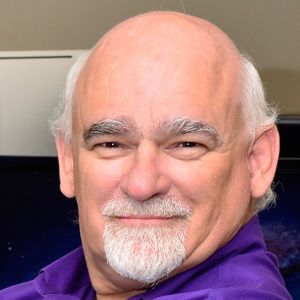
Phil Cowcill
Senior eLearning Specialist
PJ Rules
Phil Cowcill is senior eLearning specialist at PJ Rules. He started his career in 1983 when he was hired as a technologist at a local college. In 1985 he joined a team to develop Canada's first Interactive Videodisc. He started teaching part-time in 1989, moving to full-time in 1995. He led his class to build one of the first news websites that streamed video in 1996. In 2011 he launched the very first dedicated mobile application development program. Phil retired from full-time teaching in 2015 and moved to working as a contractor with the Department of National Defence as a senior eLearning specialist.
803 BYOL: Mobile Learning Metrics You Should Measure (But Probably Don’t)
4:00 PM - 5:00 PM Thursday, June 9
Lone Star G
Free tools like Flurry Analytics and the xAPI can reveal important characteristics about how individuals learn while on the job, and they can help managers and course developers make design and technology decisions to best suit the needs of their end users. With thoughtful analytics implementation, derived from performance improvement plans and learning goals, managers can better understand what aspects of their course were successful and understand early where the learning gaps appear.
In this session, you will learn how Tech 2000 and Comstor used a mix of Flurry Analytics and the xAPI to make more informed instructional design and technology decisions based on mobile app usage in the field and learner behavior in their LMS. You will learn how the team set up its Lumious instance, the importance of creating a measurement plan, how to use personas to help segment behavior data, how to set up tracking for specific behavioral events, and how to use all this data to engage learners in their own performance improvement.
In this session, you will learn:
- How to use the xAPI and Flurry Analytics to promote mobile learner course engagement
- How users navigate your online course and enablement material, where they drop off, and how to re-engage them
- How to track specific course events like video completions or clicks on interactive graphics
- How to design xAPI recipes to segment behavior data for analysis
- How to create a measurement plan that maps back to course learning objectives
- How to better understand the demographics and geographic locations of your learners
Audience:
Novice and intermediate designers, developers, and directors.
Technology
discussed in this session:
Flurry Analytics, the xAPI, and Totara LMS.
Technology Required:
Internet access and a web browser.

George Churchwell
Chief Strategy Officer
Tech 2000
George Churchwell is the chief strategy officer and co-founder of Tech 2000, a six-time winner of the Cisco Innovation Award at the Learning Partner Awards. George has focused on creating rich user experiences that reinvent how learners engage the world through mobility. Combining big data, education, and analytics expertise, George has helped connect people, processes, and data, from the chalkboard to the point of need and everywhere in between. George has experience in education technologies such as SCORM, AICC, and mobile learning. He has authored two education patents and is chair of the TSIA Education Community of Interest.
804 cmi5: An Example Implementation of the New SCORM
4:00 PM - 5:00 PM Thursday, June 9
309
With the release of the “granite” version of cmi5, the next generation of SCORM has finally arrived. To take advantage of cmi5, you will need a new tool set in your development kit. First, you need to know how to send xAPI statements that conform to the cmi5 specification. Then you need to know how to read and write to the xAPI State and Agent services following the cmi5 rules.
In this session, you will learn how to develop cmi5-compatible content without waiting for the “rapid development” authoring tools to catch up. You will see an example cmi5 assignable unit, including free source code that you can use as the basis of your projects. You will learn the difference between “cmi5 defined”? statements and “cmi5 allowed” statements, showing examples of when each type of statement should be used. You will also learn which properties in the xAPI State document contain rules that must be followed by your cmi5 content.
In this session, you will learn:
- How to send cmi5 statements using JavaScript
- The difference between “cmi5 allowed” and “cmi5 defined” statements
- How the xAPI State document provides rules your content must follow
- About free source code that you can use in your cmi5 projects
Audience:
Advanced developers.
Technology
discussed in this session:
HTML, JavaScript, the xAPI, and cmi5.

Art Werkenthin
President
RISC
Art Werkenthin, president of RISC, built his first learning management system (LMS) in 1988 and now has over 25 years' experience working with LMS in the oil and gas, retail, finance, and other industries. Art is keenly interested in the xAPI specification, and RISC was an early adopter of this technology. Interested in expanding the xAPI to the LMS, Art has served for the past three years on the ADL cmi5 committee. In 2015, RISC demonstrated the first implementation of a cmi5 runtime engine embedded in its LMS. Art has presented on cmi5 at several conferences, including mLearnCon, DevLearn, and xAPI Camp.
805 Scaffolded Design for Mobile Learning
4:00 PM - 5:00 PM Thursday, June 9
211/212
Mobile learning is one component in a whole learning ecosystem. Many organizations have discovered what does not work: simply pushing existing content out to mobile as though it were merely an infrastructure. To design and deliver effective mobile learning requires a new design mindset: a mindset for mobile. This will help the organization adapt its approach to truly unlock the power of mobile learning.
In this session, you will learn how mobile learning can be both engaging and effective, and how you need a holistic design approach to achieve that. You will explore how mobile fits into social lives and what you can learn from that about how to use it in formal learning. You will also learn about what doesn’t work. The session will use a learning methodology to work through two case studies, exploring how design decisions for mobile affect engagement and effectiveness.
In this session, you will learn:
- How to successfully implement mobile learning within your organization
- About the importance of a design methodology to achieve success
- To rehearse design approaches through two case studies
- How to integrate social and storytelling approaches around mobile
- To consider the use of game dynamics and game mechanics in the learning design
Audience:
Intermediate and advanced designers and directors.
Technology
discussed in this session:
Knowledge technologies, sense-making technologies, storytelling
technologies, and emerging wearable technologies.

Julian Stodd
Author and Founder
Sea Salt Learning
Julian Stodd is an author and founder of Sea Salt Learning, a global learning consultancy helping organizations adapt and thrive in the social age. Much of his consultancy work is around the need for social leadership, the design of scaffolded social learning, planning for organizational change, and the impacts of social collaborative technology. Julian comes from an academic background in communication theory, psychology and neurophysiology, learning design, educational psychology, museum education, and philosophy. He is a proud global mentor with the Cherie Blair Foundation for Women, and a Trustee of Drake Music, a charity that works to break down disabling barriers to music through education and research. He was awarded the Learning Performance Institute’s Colin Corder Award for Services to Learning in 2016. He has written 10 books, including The Social Leadership Handbook, Exploring the World of Social Learning, and A Mindset for Mobile Learning.
806 The Mobile Learning Primer: Getting Going with mLearning
4:00 PM - 5:00 PM Thursday, June 9
301/302
mLearning has been on the radar for a few years now, but many organizations are still getting started. And that’s a vulnerable position; there are a number of mistakes that are easy to repeat if you haven’t been paying attention and really gotten steeped in the possibilities. Further, the field is changing rapidly. Yet with some basic models that help you “think different,” you’re ready to take advantage.
This session will lay out frameworks that will help you recognize the real opportunities mobile has. Working from both principle and pragmatics, you’ll explore the potential in ways that prepare you to adapt to the changes. You’ll learn about common barriers that can trip you up, and you’ll leave with principles, tips, and examples. You will gain the framework to develop your plan to get started with mLearning.
In this session, you will learn:
- About core mobile affordances
- About new mobile opportunities
- About common mobile mistakes
- Practical tips for mobile success
Audience:
Novice designers, developers, managers, and directors.
Technology
discussed in this session:
Smartphones, tablets, HTML5, apps, and wrapped apps.

Clark Quinn
Chief Learning Strategist
Upside Learning
Clark Quinn, PhD is the executive director of Quinnovation, co-director of the Learning Development Accelerator, and chief learning strategist for Upside Learning. With more than four decades of experience at the cutting edge of learning, Dr. Quinn is an internationally known speaker, consultant, and author of seven books. He combines a deep knowledge of cognitive science and broad experience with technology into strategic design solutions that achieve innovative yet practical outcomes for corporations, higher-education, not-for-profit, and government organizations.
807 Design for Mobile: From Storyboards to Wireframes
4:00 PM - 5:00 PM Thursday, June 9
308
Most instructional designers have experience creating storyboards prior to developing eLearning solutions. The storyboarding process enables the designer to work through a concept and test various ways of structuring content. Storyboards are also used to communicate design concepts to eLearning developers when working in teams to build training solutions.
In this session, you will learn how the design process is similar and different for mobile. You will learn to apply a step-by-step approach to mobile design and the common approaches to creating design documents that translate well in a mobile environment. This approach may be incorporated into some existing storyboard processes. Yet, you will likely change the way you view design for all forms of eLearning!
In this session, you will learn:
- About the differences between traditional eLearning design and a mobile design approach
- Practices to create a mobile sketch
- To develop a simple wireframe using standard templates and tools
- About mockup tools to help you test and demonstrate your design’s functionality
Audience:
Novice and intermediate designers and developers.
Technology
discussed in this session:
A variety of mobile design tools to support
everything from wireframing to mockups.

Sarah Mercier
CEO & Strategic Consultant
Build Capable
Sarah Mercier, CEO and strategic consultant at Build Capable, specializes in instructional strategy and learning technology. Sarah is known for translating highly technical concepts and research to real-world practice. She is an international facilitator for the Association for Talent Development and Greater Atlanta ATD Past President. Her innovative learning solutions have been recognized by winning industry awards, such as Best of Show at FocusOn Learning DemoFest for xAPI for Interactive eBooks, and Best Performance Support Solution at DevLearn DemoFest for Critical Success Factors training and assessment tool. Sarah is a frequent speaker at industry conferences and business events on topics such as instructional design and development, accessibility, data strategy, and learning ecosystems. Her work has been published in ATD’s 2020 Trends in Learning Technology, The Book of Road-Tested Activities, TD Magazine, Learning Solutions Magazine, CLO Magazine, and a variety of other training and workforce publications.
808 From Knight to Today: Evolving at the Speed of Mobile
4:00 PM - 5:00 PM Thursday, June 9
210
Skill training in first aid had changed little since the Knights of St. John formalized the process in the 11th century. The focus had been on in-class demonstrations, in-class practice, and paper-based exams, and students updated their skills only every three years. Fast forward to 2016; people aren’t learning that way anymore. So how do you transform hundreds of years of subject matter expertise into a 21st-century learning solution? Follow St. John Ambulance’s journey from inspiration at mLearnCon 2014 to leaping forward to embrace evolution through mobile learning.
In this session, see how the St. John team navigated internal and external resistance to bring about significant change in how the company designs, develops, presents, and evaluates first aid training. Learn how today it is creating learning experiences that would not be possible without mobile technologies; the organization has enhanced in-class and mobile learning sessions with video and had life-saving video go viral. Finally, see how, through mobile technologies, St. John has extended performance support far beyond the classroom.
In this session, you will learn:
- How to overcome internal and external resistance
- How to craft mobile learning experiences
- Strategies to get started with mobile learning and performance support
Audience:
Novice and intermediate designers, developers, project managers,
managers, and directors.
Technology
discussed in this session:
Moodle LMS, low-cost tablets, polling applications, and portable
video.

Keith Tyler
Senior Training Specialist
St. John Ambulance
Keith Tyler is a training development manager for St. John Ambulance. Having completed his first first-aid course at age 10, he has been practicing, teaching, and designing courses in various roles ever since—one day he hopes to get it right. An alumnus of the Royal College of Surgeons (Edinburgh), Keith has taken his passion for pre-hospital care and applied it to education by completing a specialization certificate in virtual learning. He is a recognized subject matter expert who has created and contributed to several nationally recognized courses.

Cindy Lund Chow
Chief Learning Officer
St. John Ambulance
Cindy Lund Chow is a chief learning officer with St. John Ambulance. Committed to innovation and growing the impact of learning and development on the bottom line, Cindy has more than a decade of experience in learning and organizational development, working with corporations and small businesses in Canada, the United States, and internationally. As CLO for St. John Ambulance, she is responsible for leading the training operation to the next level of excellence in serving clients and communities, in keeping with the company’s mission to save lives at work, home, and play.
809 Effective Video for Learning on a Shoestring Budget
4:00 PM - 5:00 PM Thursday, June 9
310/311
Video can be an effective tool for workplace learning. In the past, producing video required sophisticated cameras, lighting, and editing equipment. Today, almost anyone can produce video, but the challenge is how to do so effectively, with sufficient quality, and on a limited budget.
In this session, you will learn of approaches to video production that work and gain an understanding of the overall production process. You will learn how to streamline production with effective up-front planning and how to use a variety of online and common desktop tools to produce the visual assets needed. You will also learn how to address the three critical issues of lighting, stability, and sound.
In this session, you will learn:
- How to effectively plan your video production
- How to focus videos for maximum effectiveness
- How and why to write scripts rather than “wing it”
- Why voiceover can make your videos more effective
- How to use tools you already have to create visual assets
- About inexpensive solutions related to the three key issues of stability, lighting, and sound
Audience:
Novice and intermediate designers, developers, and project
managers.
Technology discussed
in this session:
Video editing software, microphones, video cameras, and smartphones.

Thomas Spiglanin
Senior Project Leader
The Aerospace Corporation
Thomas Spiglanin is a senior project leader for The Aerospace Corporation. He has developed learning strategies and educational products for over 20 years, increasingly through using video for the workplace. He now leads technical education projects for Aerospace University, the educational division of The Aerospace Corporation. Thomas earned his PhD from Wesleyan University and his BS from the University of California–Riverside.
810 Data-driven Meets Learning: Using Analytics to Measure ROI and Improve Design
4:00 PM - 5:00 PM Thursday, June 9
303/304
Video is the go-to medium in society, and it can be a valuable tool for delivering performance support and training. Most companies are searching for metrics to evaluate the impact of learning content produced, including videos, and asking learning teams to demonstrate ROI: Does their content produce measurable benefits? Which design techniques result in the best content? Without being able to successfully leverage analytics, learning teams cannot answer.
In this session, you will explore a real example of how analytics information was leveraged to demonstrate the benefits of learning content (specifically, YouTube performance support videos) to an organization and drive informed decisions on content creation within the learning development team. Throughout this case study, you will also brainstorm and discuss the important starting questions of any analysis, how to move beyond reporting the stats from your content management system, and why comparing content at the same benchmarks to improve design is critical.
In this session, you will learn:
- Which types of metrics are available in YouTube Analytics
- Techniques to benchmark content analytics for comparisons
- Ways to leverage your platform’s analytics systems to determine your contents’ ROI
- How to leverage free commercial business intelligence tools to help with your analysis
- How to tie measured analytics to evaluating content success
Audience:
Novice to advanced designers, developers, project managers, and directors.
Technology
discussed in this session:
YouTube channels, YouTube Analytics, Google Analytics, Microsoft
Excel, and business intelligence tools.

Camille Metzinger
eLearning Specialist
OSIsoft
Camille Metzinger is an eLearning specialist at OSIsoft, responsible for managing and leading content development for OSIsoft’s customer-facing YouTube learning channel, OSIsoftLearning. This channel is the go-to place for over 4,000 subscribers to receive performance support to address their on-demand learning needs when using OSIsoft software. It received nearly half a million views in 2015. In addition to eLearning content development, Camille has spent the last five years teaching technical subjects, from training classes on OSIsoft software over the last three years to engineering classes as a teaching assistant at the University of California– Davis, where she received her MS in mechanical engineering.
811 Hit ‘Em with Your Best Shot: Pro-quality Video Production on a Budget
4:00 PM - 5:00 PM Thursday, June 9
Lone Star H
For trainers or educators who need to stay relevant and maintain their creative edge, a fundamental knowledge of basic video production and editing is essential. Creating effective, professional-quality video training for delivery on multiple devices, including smartphones and tablets, presents a variety of design challenges that require specialized planning with attention to image composition, duration, script writing, recording methods, and editing techniques.
In this session, you’ll learn the basics of designing video training from concept to delivery. The session will cover how to choose and use the right audio and video hardware and editing software. It will also cover simple tips and techniques for planning, writing, composing, shooting, lighting, and using green screens for studio and field production to produce professional results on limited budgets, and how your video can be repurposed for web and broadcast delivery. This session may also fill in gaps you have when it comes to creating effective video specifically for training.
In this session, you will learn:
- How to optimize video productions for multiple device delivery
- How to create a professional-quality product with limited resources
- Tips on writing specifically for video training
- Tips on basic production techniques
- Tips on single-camera techniques and video effects
Audience:
Novice to advanced designers, developers, and directors.
Technology
discussed in this session:
Consumer- and professional-level camcorders, microphones, tripods,
editing software, green screens, lights, and delivery media; this includes
Adobe Premier Pro, Sony NX70 Camcorder, and iPhone.

Stuart Bender
Learning Technologies Specialist
CCC Information Services
Stuart Bender is a learning technologies specialist at CCC Information Services, specializing in video production and user assistance tool development for marketing and training. He is also an artist and educator with over 30 years of video production experience. His videos have been screened internationally, including at the Prix Ars Electronica in Linz, Austria, at the New York Video Festival at Lincoln Center, and when he was a guest speaker at the Directors Guild of America in Los Angeles. Stuart has held adjunct and full-time university faculty positions, with awards from the National Endowment for the Arts and the Society for Technical Communication.
812 Augmenting Your Reality: Using Interactive Video
4:00 PM - 5:00 PM Thursday, June 9
208
Finding ways to make learning “stick” with technology is always a challenge. Augmented reality (AR) is one of those “make it stick” technologies. With AR, you enable students to interact with the world using their mobile devices. This can improve their understanding of lessons through direct interaction with the objects around them. Now add video to AR projects, and you’ve combined a popular medium of instruction with cutting-edge tech.
This session will define and compare augmented reality and virtual reality (VR). It will explore several existing AR solutions (apps) capable of using interactive video that are free to use. There are many apps available to use, but not all are easy to integrate with interactive video. The session will outline the types of video that work best when developing AR solutions, including capture/creation suggestions. You will also see several project ideas and plans (with examples you can take with you) that can help ensure a successful AR project with interactive video.
In this session, you will learn:
- Which AR apps work best for interactive video
- The difference between AR and VR and why it’s important to distinguish between the two
- How to save your video for the best interactive AR results
- From an interactive AR example using the Aurasma AR development tools and app
- To prepare multiple ideas to use for an AR interactive video project
Audience:
Intermediate designers, developers, and project managers.
Technology
discussed in this session:
iDevices (iPhone, iPad) and Android mobile devices (Galaxy, tablets);
augmented reality apps and their associated cloud-based development tools; and
video conversion tools (cloud- and desktop-based).

Destery Hildenbrand
XR Solution Architect
Intellezy
Destery Hildenbrand is an XR solution architect with Intellezy. Destery has over 17 years of experience in training and development and seven years focusing on immersive technologies. Destery has spent time in corporate environments and higher education. Destery's primary focus is helping organizations plan, design, and develop engaging learning experiences through Immersive technology.
813 From Databases to Simulations: How to Leverage Interviews with SMEs
4:00 PM - 5:00 PM Thursday, June 9
307
Capturing intellectual property has become imperative as more employees job hop or retire, taking the company “secret sauce” with them. L&D pros need to adopt efficiencies for SME video interviews in order to leverage their wisdom for state-of-the-art knowledge transfer.
In this session, you will learn new techniques for interviewing SMEs that leverage their words of wisdom for interactive simulations, bringing their war stories to life for unforgettable learning. You will also learn how to record video interviews with anyone in the world from your desktop. Takeaways include tips and tricks for using free, easy recording tools and a new time-saving video-indexing technology.
In this session, you will learn:
- Interview techniques informed by classic drama to increase the potency of teaching moments within simulations
- How to quickly index content for on-demand learning
- The beauty, value, and versatility of granular reusable learning objects
Audience:
Novice to advanced designers, developers, project managers, and directors.
Technology discussed
in this session:
Skype, Evaer, and Panopto.

Patricia Franklin
Vice President
The Learning Alchemist
Patricia Franklin, a vice president at the Learning Alchemist, leverages her knowledge transfer, simulation, and gamification expertise to retain talent and intellectual capital for her Global 2000 clients. In her previous roles as program director for the Economist’s online Economist Education series and as chief learning officer for Vistage International, Patricia’s programs for 14,000 executives earned her employer Training Magazine’s Top 125 Winner Award for achieving global excellence in corporate-sponsored education. Her knowledge-transfer platform, Virtual Guru, was shortlisted for the Economist 2015 Innovation Competition prize from a field of 100 entrants from 29 countries.
814 How Performance Support Saved the Classroom!
4:00 PM - 5:00 PM Thursday, June 9
Brazos
The performance support industry has been searching for a true “blended learning” solution for years and has fallen short because it has been about blending training only. That has limited instructors’ impact and reach beyond the classroom, leaving them to be seen as event-based only.
In this session, you will learn how to move from blended training to true blended learning. You’ll explore how performance support can be a powerful addition to the classroom experience, one that frees the instructor to do what they do best: remediate, model, and provide feedback. Learn how it also helps them extend their impact beyond the classroom in amazing ways, helping them prove true ROI related to the classroom.
In this session, you will learn:
- How to redesign the classroom to incorporate PS
- About an enablement model, rather than a dependent knowledge-based one
- How to measure learning’s impact before and after class
- To better understand the new role of the trainer in this new model
Audience:
Intermediate and advanced designers, directors, and senior
leaders.
Technology
discussed in this session:
Ontuitive, Panviva, AskDelphi, and Ancile.

Conrad Gottfredson
Chief Learning Strategist
APPLY Synergies
Conrad Gottfredson, the chief learning strategist at APPLY Synergies, has deep experience in organizational learning, collaborative development, knowledge management, online learning, performance support, and instructional design and development. Conrad is the original developer of the Learning at the Five Moments of Need framework now in use around the world. He has worked with many of the world's largest organizations, helping them attain higher levels of learning agility. Conrad's experience includes the design and deployment of large-scale knowledge management and performance support systems within multinational corporations. In 2014 Conrad was awarded the Guild Master Award for his accomplishments and contributions to the eLearning community. He holds a PhD in instructional psychology and technology.

Bob Mosher
CEO/founder/Chief Learning Evangelist
APPLY Synergies, a 5 Moments of Need Company
Bob Mosher, the chief learning evangelist at APPLY Synergies, has been an active and influential leader in the learning and training industry for over 30 years, and is renowned worldwide for his pioneering role in eLearning and new approaches to learning. Before co-founding APPLY Synergies consultancy with Conrad Gottfredson, Bob served as the chief learning evangelist for Ontuitive, director of learning strategy and evangelism for Microsoft, and executive director of education for Element K. He is an influential voice in the IT training industry, speaking at conferences and participating in industry associations. Bob was awarded the Guild Master Award in 2014 for his accomplishments and contributions to the eLearning community.
815 Keeping Performance Support Solutions Relevant in a World of Constant Change
4:00 PM - 5:00 PM Thursday, June 9
Lone Star F
Moments after a performance support solution has been introduced, it is quite possible that it contains irrelevant or inaccurate information due to the constant state of change businesses are experiencing in technology, policy, and process. A core tenet of performance support is that it is immediately helpful. Often, it takes just one irrelevant or inaccurate experience to cause a user to abandon a performance support solution permanently.
In this session, you will learn strategies and tactics to help you successfully plan for and implement a sustainment strategy for your performance support solutions, including the areas of design and development, business process, roles and resources, and governance. Learn how the successful sustainment of a performance support solution starts with careful planning and continues through thoughtful management, sound business process, and effective governance until the end of the solution’s life span, often measured in years.
In this session, you will learn:
- Tips for designing solutions that are easier to sustain
- How to develop a long-term business process focused on sustainment
- About roles and resources necessary for effective sustainment
- Concepts to establish a governance model that supports sustainment
Audience:
Intermediate designers, project managers, and directors.

Jeremy Smith
Senior Learning Solutions Manager
Herman Miller
Jeremy Smith, a senior learning solutions manager at Herman Miller, focuses on learning strategy, change management consulting, and global shared learning services under the umbrella of talent management. Jeremy has been a corporate learning professional for over 20 years, and during that time has played a leading role in learning organizational structure, infrastructure, design and development, governance, measurement, and resourcing strategies. For more than seven years Jeremy has led the effort to introduce and operationalize performance support strategies and systems at Herman Miller, including solutions for IT applications, product introductions, corporate competencies, talent planning, and management skills.