MB01 Conference Orientation
7:30 AM - 8:15 AM Wednesday, October 23
St Croix AB

Conference Ambassadors
Conference Ambassadors are passionate and knowledgeable community members who can answer your questions and help you get the most out of the conference experience.
MB02 Emerging Tech: What Are You Excited About?
7:30 AM - 8:15 AM Wednesday, October 23
Jamaica AB

Nick Floro
Learning Architect/Imagineer
Sealworks Interactive Studios
Nick Floro, a co-founder and learning architect at Sealworks Interactive Studios, has over 25 years of experience developing learning solutions, applications, and web platforms. Nick is passionate about how design and technology can enhance learning and loves to share his knowledge and experience to teach, inspire, and motivate. As a learning architect, Nick gets to sketch, imagine, and prototype for each challenge. He has worked with start-ups to Fortune 500 companies to help them understand the technology and develop innovative solutions to support their audiences. Nick has won numerous awards from Apple and organizations for productions and services.
MB03 Using Blended Learning
7:30 AM - 8:15 AM Wednesday, October 23
Martinique B

Jennifer Hofmann Dye
Founder and President
InSync Training
Jennifer Hofmann Dye is founder and president of InSync Training. She specializes in the design and delivery of engaging, innovative, and effective modern blended learning. Jennifer has written and contributed to a number of well-received and highly-regarded books including The Synchronous Trainer's Survival Guide: Facilitating Successful Live Online Courses, Meetings, and Events and Live and Online!: Tips, Techniques, and Ready to Use Activities for the Virtual Classroom. Her latest book, Blended Learning (ATD, 2018), introduces a new instructional design model that addresses the needs of the modern workplace and modern learners.
MB04 Helping People Remember and Use Training
7:30 AM - 8:15 AM Wednesday, October 23
Montego DE

Art Kohn
Professor
ASPIRE Consulting Group
Dr. Art Kohn earned his PhD in cognitive science at Duke University and is a consultant with Google, helping the organization develop new programs which train more than 1.2 billion people. Dr. Kohn's professional research explores how to present information in order to maximize learning and memory. He was awarded the National Professor of the Year award from the American Psychological Association and he won a Fulbright Fellowship in cognitive psychology and a second Fulbright Fellowship in distance education. He consults with organizations around the world, helping them modernize and optimize their training programs.
MB05 Project Management: What Works, What Doesn't
7:30 AM - 8:15 AM Wednesday, October 23
Andros B

Megan Torrance
CEO
TorranceLearning
Megan Torrance is CEO and founder of TorranceLearning, which helps organizations connect learning strategy to design, development, data, and ultimately performance. She has more than 25 years of experience in learning design, deployment, and consulting . Megan and the TorranceLearning team are passionate about sharing what works in learning, so they devote considerable time to teaching and sharing about Agile project management for learning experience design and the xAPI. She is the author of Agile for Instructional Designers, The Quick Guide to LLAMA, and Making Sense of xAPI. Megan is also an eCornell Facilitator in the Women's Executive Leadership curriculum.
MB06 Video Strategies for Learning
7:30 AM - 8:15 AM Wednesday, October 23
Martinique A

Josh Cavalier
Founder
JoshCavalier.ai
Josh Cavalier has been creating learning solutions for corporations, government agencies, and secondary education institutions for nearly 30 years. He is an expert in the field of learning & development and has applied his industry experience to the application of ChatGPT and other Generative AI frameworks for business and life skills. Josh is passionate about sharing his knowledge and has a popular YouTube channel that shares tips and tricks on Generative AI. He is a seasoned speaker, presenting at conferences like DevLearn, Learning Solutions, ATD ICE, TechKnowledge, NAB, and Adobe MAX.
MB07 How to Get Started with xAPI
7:30 AM - 8:15 AM Wednesday, October 23
Montego B

Anthony Altieri
IDIoT in Chief/xAPI Evangelist
Omnes Solutions
Anthony Altieri is the IDIoT in Chief (instructional developer for the Internet of Things) and founder of Omnes Solutions, as well as an xAPI evangelist, authoring a course on xAPI Foundations for LinkedIn Learning. Anthony has worked on multiple projects implementing global LMS systems. He is a maker, focusing on user analytics and bringing the virtual learning world and the real world together through the use of Bluetooth beacons and other IoT devices using xAPI. Anthony has lectured to audiences on topics ranging from the spread of HIV to network security, content development, why it’s important to learn to code, and, of course, xAPI.
MB08 Getting Stakeholder Buy In for eLearning
7:30 AM - 8:15 AM Wednesday, October 23
Barbados AB

Elizabeth Wisch
Freelance Instructional Design and eLearning Development Consultant
Beth Wisch Consulting
Beth is a freelance instructional design and elearning development consultant. In her 15+ years as an instructional designer, Beth has worked with a variety of clients across many industries including government and private sector clients. Beth is passionate about helping clients think outside the box for training that will engage and excite learners while teaching them new skills and ideas. Beth's love of VR training was ignited while she wrote training for location-based VR company, The VOID VR, and she got to see the impact of immersive VR experiences first hand while working closely with VR designers and developers.
MB09 Workflow Learning
7:30 AM - 8:15 AM Wednesday, October 23
Antigua B

Carla Torgerson
Solution Architect
SweetRush
Carla Torgerson, MEd, MBA has nearly 25 years of experience as an instructional designer and instructional strategist. Always interested in the latest learning trends, she has authored numerous blogs and articles on a variety of topics, including eLearning, mobile learning, and microlearning. She also developed MILE, the MIcroLEarning Design Model© and is the author of The Microlearning Guide to Microlearning and Designing Microlearning (with Sue Iannone). Currently a Solution Architect at SweetRush, Carla helps clients to dream up amazing performance solutions that both consider their learners’ needs and meet business objectives. SweetRush is known for exceptionally creative and effective solutions that combine the best of learning experience design with highly engaging delivery. Connect with Carla on LinkedIn for insights and announcements: https://www.linkedin.com/in/carlatorgerson/
MB10 How to Use Stories to Engage Learners
7:30 AM - 8:15 AM Wednesday, October 23
Andros A

Ray Jimenez
Chief Learning Architect
Vignettes Learning
Ray Jimenez, PhD, spent 15 years with Coopers & Lybrand in the areas of management consulting and implementation of learning technology solutions. Ray is the author of Workflow Learning, Microlearning Impacts Report, 3-Minutes eLearning, Scenario-Based Learning, Do-It-Yourself eLearning, and Story-Based eLearning Design. He has worked with American Bankers Association, Neiman Marcus, the U.S. Air Force, NASA, Blue Cross, Goodwill Industries, Pixar Studios, Edison Mission Group, Dendreon, Netafim, Progressive Insurance, Bridgepoint Education, and California Institute of Technology, to name a few. He is the chief learning architect for Vignettes Learning and Situation Expert.
MB11 Using Podcasts for Learning
7:30 AM - 8:15 AM Wednesday, October 23
Montego A

Joe Meyer
Consultant, Digital Learning
Nationwide
Joe Meyer is currently a creative consultant in digital learning for Nationwide. For the past 15 years, he has created innovative and award-winning learning solutions and multimedia for multiple Fortune 500 companies. A frequent speaker and published author within the greater learning community, Joe favors the use of storytelling through various forms of multimedia to achieve outstanding results. He is a master’s candidate in educational technology at Louisiana State University and holds a bachelor’s degree in electronic media production from Kent State University.
MB12 Department of One Survival Skills
7:30 AM - 8:15 AM Wednesday, October 23
Trinidad AB

Tracy Parish
Education Technology Specialist
Parish Creative Solutions
Tracy Parish is an accomplished instructional designer, eLearning developer, and consultant based in the Greater Toronto area. With a unique blend of skills in computer programming, adult education, and eLearning design/development, she has built a successful career in instructional design. With over 18 years of experience in instructional design, development, LMS implementation and administration, Tracy is a respected figure in her field. She is a speaker, active Articulate Community Hero, co-host of the Toronto Storyline User Group and webcast Nerdy Shop Talk, the marketing director for the Canadian eLearning Conference, and moderator of the monthly Twitter event #lrnchat.
MB13 Tips and Tricks for Effective Storyboarding
7:30 AM - 8:15 AM Wednesday, October 23
Bermuda AB

Kevin Newsome
eLearning Developer and LMS Administrator
Utah State Board of Education
Kevin Newsome currently works as an eLearning designer and LMS administrator for the Utah State Board of Education. He has over six years of experience working as a trainer, instructional designer, and eLearning developer. Graduating from Purdue University with a masters in learning design and technology, Kevin has focused his career on the design and development of engaging and effective asynchronous eLearning for professional development.
MB14 Common Virtual Classroom Disasters and What to do About Them
7:30 AM - 8:15 AM Wednesday, October 23
Antigua A

Kassy LaBorie
Founder & Principal Consultant
Kassy LaBorie Consulting
Kassy LaBorie is the founder and principal consultant at Kassy LaBorie Consulting. She is a professional speaker, author, facilitator, and instructional designer who specializes in virtual engagement for learning and development professionals and business owners who get to use web conferencing technology to connect with people around the globe. In her previous role at Dale Carnegie & Associates, she was the director of virtual training services, a corporate consultancy that partnered with organizations to help them develop, design, and develop successful online training strategies. Kassy is a frequent speaker at industry conferences. She's known for believing that "being online is certainly equal to, and in some cases, better than, being in-person!"
GS01 KEYNOTE: Artificial Intelligence and Learning: A Robot’s Point of View
8:30 AM - 10:00 AM Wednesday, October 23
Grand Ballroom
The world of work is rapidly changing. Technology is a driving force of these changes, and what workplaces look like in the future will be very different. Three primary drivers of these changes are increased automation, artificial intelligence, and robotics. But the future is difficult to predict, and it seems every person has a different opinion on how things are changing. But there’s one opinion that has yet to be heard—that of the robot itself.
In this fascinating opening keynote you’ll explore the changing nature of work through the mechanical eyes of one of the most well-known robots on the planet: Sophia. Sophia will share her perspectives on how robots will be intertwined in our everyday lives and the world of work. She’ll also be the personification of the future, using artificial intelligence to engage in a live interview as DevLearn’s first-ever robot keynote.

Advanced Humanoid
Hanson Robotics
Sophia, an advanced humanoid robot, was created by Dr. David Hanson of Hong Kong-based Hanson Robotics. Sophia has appeared on the Tonight Show with Jimmy Fallon, graced the cover of Elle magazine, and spoken before the United Nations General Assembly. Sophia sings, has in-depth conversations, and interacts with humans in a profoundly personal way. She speaks at conferences about what the future holds for robotics and artificial intelligence.
SELR101 Increase Course Usage Through Communities of Practice
10:00 AM - 10:45 AM Wednesday, October 23
Expo Hall: eLearning Rockstars Stage
You’ve invested a lot of time and resources into your library of eLearning courses. They are good courses with sound instructional design, and yet usage is low. You’ve tried sending emails and posting notifications to the internal social media channels, but that only helped boost usage a little. You know more employees, partners, and customers could use the knowledge and skills held within these courses. So what do you try next?
In this session, we will explore the value of structured and unstructured communities of practice and how they can increase digital content usage and support learning as a long-term process.
We know that training doesn’t always result in learning. And training doesn’t guarantee improved performance on the job. But we also know that learning is a social and long-term process involving communities of all kinds. By connecting with communities of practice within your organization, you are exposed to the real world of learning. And more importantly, by engaging within those communities you gain valuable insights about the work being done. This in turn affords you the opportunity to promote just the right training content at just the right moments of need.
By putting some of your resources and attention towards communities you will naturally begin to understand your usage data. If certain courses have low usage, you may discover hidden reasons why those courses are no longer needed. Other courses may be low simply due to lack of awareness. Engaging with your users via communities not only promotes course usage but allows training departments to add value in new ways.
In this session, you will learn:
- How to define a community
- How to find your internal communities
- Community engagement techniques and strategies
- Why not all communities have a digital presence
- When it’s appropriate to create & manage training course communities

Brent Schlenker
Community Director
dominKnow Inc.
Brent Schlenker is community director of dominKnow Inc. Previously, he was the chief learning strategist for Litmos by CallidusCloud. Throughout the last decade he has established himself as an eLearning industry leader blogging and speaking at industry events as an early adopter of new technologies. He has experimented with their viability as learning tools in small, medium, and large enterprises while (re)building training departments and learning the practical business impacts of the training function. From 2007 to 2012 Brent was program director for The eLearning Guild’s DevLearn conference. He holds a bachelor’s degree in media arts and a master’s degree in educational media and computers.
SELT101 Build Engaging Onboarding Videos in 30 Minutes
10:00 AM - 10:45 AM Wednesday, October 23
Expo Hall: eLearning Tools Stage
Making onboarding videos can be time-consuming and a drain on resources. Finding ways to explain complex ideas while also keeping your employees engaged makes creating training videos even harder.
In this session, you'll learn how easy it is for anybody to build an animated video from start to finish with Vyond's drag-and-drop video editor. We'll show you how to utilize the deep asset library, customizable templates, and other dynamic features to create engaging and professional animated videos that will save you time and resources.
In this session, you will learn:
- Techniques to engage your audience through animation
- The basic functions of the Vyond Studio platform to speed up your production
- Advanced features to scale your video creation

Lye Cwan Ng
Customer Success Associate
Vyond
Lye Cwan is a customer success associate at Vyond, an online video creation platform. She works with customers from across the enterprise, helping them tell their stories through animated video. Lye Cwan uses her expertise to teach organizations how to streamline their video-making process, and build engaging content that keeps learners asking for more. Before working at Vyond, Lye Cwan worked in Kuala Lumpur as an account executive for a leading internet and media group, as well as an account director for a global advertising agency in Shanghai. She received her master’s degree in information management & systems from Monash University.
SEMT101 Trends in Learning Today: Where Should I Focus?
10:00 AM - 10:45 AM Wednesday, October 23
Expo Hall: Emerging Tech Stage
With the constant changing and evolution of technology, we need to understand what is possible and how to determine what is a fit for your audience. Join us for this in-depth look at what tools, design, and technologies we should focus on in learning today, and what’s just around the corner. We’ll dissect what technology will be enhancing learning, and what we need to get excited about and start planning how to integrate into our solutions. What can we learn from the buzz and new tools appearing in the consumer and corporate environments and how can we take advantage of them to help our audiences succeed? This fun session will give you dozens of ideas and reboot your brain with fresh perspectives on how to enhance your learning today.
In this session, you will learn:
- How to design amazing experience for your learners
- How to improve content architecture, data design, and tagging to help your audience find the content they need
- How personalization of content can improve learning
- How gamification can fit best into your learning strategy
- What tools, apps, and open source elements to explore
- How to get started with a personal learning network
- Tools & apps to help improve brainstorming and creativity on your next project

Nick Floro
Learning Architect/Imagineer
Sealworks Interactive Studios
Nick Floro, a co-founder and learning architect at Sealworks Interactive Studios, has over 25 years of experience developing learning solutions, applications, and web platforms. Nick is passionate about how design and technology can enhance learning and loves to share his knowledge and experience to teach, inspire, and motivate. As a learning architect, Nick gets to sketch, imagine, and prototype for each challenge. He has worked with start-ups to Fortune 500 companies to help them understand the technology and develop innovative solutions to support their audiences. Nick has won numerous awards from Apple and organizations for productions and services.
SMNX101 Ready for the Workforce of the Future? Shift Your Learning Programs To Be Relevant
10:00 AM - 10:45 AM Wednesday, October 23
Expo Hall: Management Xchange Stage
A
s technology and the workforce shift how we get work done and the types of skills needed, talent development and learning organizations must also adapt. You need to be ready now to support the changes and needs of a multi-generational workforce, and the constant demands for new and enhanced skillsets. The best way to embrace this is to shift from a command and control approach to one that enables you to support learners and their needs by supplying guidance, tools, and flexibility. Just as all great managers and leaders do, we must coach our learners through a self-directed, continuous learning journey.
How do you deal with five generations in the workforce, and their very different needs and expectations? How do you compete with the pace of change brought on through technological automation? How do you ensure your learners and your organization stay relevant?
Join MPS Interactive as we talk though practical ways to address the demands of our learning and work cultures today. We will discuss the issues we’re facing, their impacts, and how we can adapt to stay relevant.
In this session, you will learn:
- About the workforce of the future, and how it is changing our learning and business requirements
- Practical tips on how to adapt your approach to providing learning to your organization
- Essential skills every learning organization can utilize
- What you can do now to embrace change and stay relevant
Technologies addressed:
Instructional designs focused on self-directed and facilitated learning (websites, apps, videos, microlearning, online courses, classroom and workshops, AR, VR, and more.)
Target audience:
Designers, developers, managers, senior leaders (directors, VP, CLO, executive, etc.)

Anna Kuehl
Senior Vice President Customer Solutions
MPS Interactive Systems
Anna Kuehl is a senior vice president of customer solutions for MPS Interactive Systems, a global leader in learning solutions. She leads customer engagement and success, with a focus on delivering excellence in high-impact, complex, and innovative human performance and development programs. Anna has nearly 20 years of cross-industry consulting experience in learning, having worked as a managing consultant for EDS and as an SBU manager L&D for ACS before joining TIS in 2007.
STRS101 What’s New in Articulate 360 Since DevLearn Last Year
10:00 AM - 10:45 AM Wednesday, October 23
Expo Hall: Strategic Solutions Stage
Articulate knows that eLearning pros don’t always have time to keep up with the latest features in the apps they use—and they want to know what’s new. Articulate 360 has everything eLearning developers need to simplify the course creation process. It includes award-winning authoring apps Storyline 360, and Rise 360, which make it easy to create courses that look great on any device; an ever-expanding library of 4.5+ million course assets; an easy-to-use project review app; and online training.
We’re adding new features and content continuously, and it’s all included with an Articulate 360 subscription. In this session, we’ll give you the scoop on all the latest features in Articulate 360 that we’ve added since DevLearn 2018. You’ll learn about all the latest new features and content in Storyline 360, Rise 360, Content Library 360, and Review 360.
In this session, you will:
- Learn about the new features we’ve added to Articulate 360 to help you create eLearning quickly and easily
- Explore examples that will help you learn how to use Articulate 360 features in your projects
Technologies discussed:
Articulate 360 apps, including Storyline 360, Rise 360, Content Library 360, and Review 360
Target audience:
Designers, developers, managers, senior leaders (directors, VP, CLO, executive, etc.)
101 A 2020 View of UI Design Trends
10:45 AM - 11:45 AM Wednesday, October 23
St Croix AB
Each day we are exposed to multitudes of user interfaces (UI) in media, marketing, and design, all geared to grab our attention. Specific techniques are used to draw us to the next item, scroll down, click here/there, make that purchase, watch that video, or look at that picture. Adopting these techniques and implementing them into our eLearning designs can have a similar engaging impact on learners.
In this session, you will learn about current and future UI design trends from the web, marketing, and graphic designs. We'll examine what these trends are, why they are useful, where are they heading, and how they are being incorporated into instructional design projects. This will be of interest to anyone that is designing and developing instructional materials. You will understand the current trends in mainstream media, and how we can utilize this appeal to improve our own design processes. Together we will explore and see how these design elements can and have been used in eLearning development.
In this session, you will learn:
- Top design elements that are trending in web, marketing, and graphic design media
- Why these elements are important to users and designers
- How we can incorporate these design trends into our own projects
- Where to find examples, inspiration, and resources to incorporate into your own designs
Audience:
Designers, developers
Technology discussed:
Storyline

Tracy Parish
Education Technology Specialist
Parish Creative Solutions
Tracy Parish is an accomplished instructional designer, eLearning developer, and consultant based in the Greater Toronto area. With a unique blend of skills in computer programming, adult education, and eLearning design/development, she has built a successful career in instructional design. With over 18 years of experience in instructional design, development, LMS implementation and administration, Tracy is a respected figure in her field. She is a speaker, active Articulate Community Hero, co-host of the Toronto Storyline User Group and webcast Nerdy Shop Talk, the marketing director for the Canadian eLearning Conference, and moderator of the monthly Twitter event #lrnchat.
102 Intro to xAPI: What Do Instructional Designers Need to Know
10:45 AM - 11:45 AM Wednesday, October 23
Jamaica AB
As adoption of xAPI takes hold, it allows for more robust and interesting tracking of the learning process. As actual performance and results data are integrated with learning metrics, we will have the data we need to tailor the learning process to individual needs, and can draw more useful conclusions about the learning as a whole across a wider population. This leaves instructional designers with a set of critical questions: How does this impact my work? What tools do I need? What data should I track? What infrastructure does my organization need to be able to take advantage of this?
In this session we'll discuss three key areas that impact instructional designers and their teams: Identifying learning data needs, data sources, and meaningful visualizations that answer organizational and L&D questions. We'll discuss how to determine what data to send, where it exists, and how to organize it. You'll become better at making choices about infrastructure and knowing how to work with your LMS, LRS, or both. Finally, you'll be provided job aids for implementation, including an organizational readiness checklist and an infographic for aligning learning and business data.
In this session, you will learn:
- How to describe the impact that xAPI can have on an organization's learning and performance strategies
- How to identify new challenges in your work as an instructional designer
- To identify data needs and likely sources within the organization
- How to choose one or more first projects that leverage xAPI's capabilities, beyond what's available in SCORM today
- How to select tools and platforms that support xAPI
Audience:
Designers, developers, managers, senior leaders (directors, VP, CLO, executive, etc.)
Technology discussed:
xAPI, LRS, LMS, LXP, general elearning authoring tools

Megan Torrance
CEO
TorranceLearning
Megan Torrance is CEO and founder of TorranceLearning, which helps organizations connect learning strategy to design, development, data, and ultimately performance. She has more than 25 years of experience in learning design, deployment, and consulting . Megan and the TorranceLearning team are passionate about sharing what works in learning, so they devote considerable time to teaching and sharing about Agile project management for learning experience design and the xAPI. She is the author of Agile for Instructional Designers, The Quick Guide to LLAMA, and Making Sense of xAPI. Megan is also an eCornell Facilitator in the Women's Executive Leadership curriculum.
103 Livestreaming for L&D
10:45 AM - 11:45 AM Wednesday, October 23
Martinique B
Shooting video according to the script is one thing, but what about when you can’t call "cut" and start over again? When there’s no fixing it in post? Or when participants are live online, as well as live in an ILT situation? How can we best leverage interactions cross-format? What technology and resources are needed to pull off livestream?
In this session, we'll explore several different models of livestreaming used for L&D purposes. Programming formats, platforms, getting the word out, and your individualized organizational needs will be addressed. We'll leverage lessons learned from the presenter's experience producing/hosting daily livestreams like "L&D Talk," weekly livestreams such as "TLDC's Video Friday," monthly livestreams with "YouTube Certified Online Partner Hangout," and livestreaming entire conferences and events. You'll learn how to keep your cool when everything goes wrong, and why this kind of content is becoming more familiar and important to our learners. We'll also look at some of the most common technologies and terms used for livestreaming in the modern age.
In this session, you will learn:
- What is important in your livestream, and what isn't
- The top 5 most common mistakes, and how to avoid them
- Technical setups that work
- Critical communications tactics
- Livestreaming strategies for ILT events and presentations
Audience:
Designers, developers, managers, senior leaders (directors, VP, CLO, executive, etc.)
Technology discussed:
Audio/video production, YouTube, Crowdcast, SlingStudio, RTMP, eCamm, OBS, vMix, ManyCam, Mevo / Livestream.com, LinkedIn Live, Facebook Live

Sam Rogers
President
Snap Synapse
Sam Rogers, the president of Snap Synapse, creates more effective, efficient, and engaging ways to deliver learning for clients including Google, Capital One, Deloitte, and AAA. He produced YouTube’s first online certification training, and he is a writer, director, producer, composer, and performer for stage and screen. Sam also writes and speaks frequently at conferences, sharing his passion for solving the problems that matter and inspiring learners to action.
104 Hype or Home Run? Microlearning Demystified for Learning Leaders
10:45 AM - 11:45 AM Wednesday, October 23
Montego DE
Learning leaders are feeling pressure to embrace microlearning, both from operational leaders and from the employees they train. Learning leaders want to offer more shorter-form and on-demand content, but often they don't know where to start. They don't know the formats to use, the pros and cons of different mediums, and the relative cost of different approaches. Even more importantly, they don't know where microlearning can fit into their learning ecosystems or how to introduce it into their organizations.
In this session we will demystify microlearning. What is it, and what are some examples of how it is being used in the learning ecosystem? We'll identify the most common formats and mediums that are used, and help you to understand the relative effort (time and money) to develop each. We'll also discuss some change management approaches to aid you in successfully introducing microlearning with the three groups most impacted: your L&D team, employees, and operational leaders. You will leave this session with a clear vision for where microlearning can fit into your learning ecosystem, and practical ideas for how to get there.
In this session, you will learn:
- Ways microlearning can be used in a learning ecosystem
- Common forms and mediums you can use in delivering microlearning
- The relative effort (time and money) needed for the different forms and mediums
- Change management approaches to successfully introduce microlearning in your organization
Audience:
Managers, senior leaders (directors, VP, CLO, executive, etc.)

Carla Torgerson
Solution Architect
SweetRush
Carla Torgerson, MEd, MBA has nearly 25 years of experience as an instructional designer and instructional strategist. Always interested in the latest learning trends, she has authored numerous blogs and articles on a variety of topics, including eLearning, mobile learning, and microlearning. She also developed MILE, the MIcroLEarning Design Model© and is the author of The Microlearning Guide to Microlearning and Designing Microlearning (with Sue Iannone). Currently a Solution Architect at SweetRush, Carla helps clients to dream up amazing performance solutions that both consider their learners’ needs and meet business objectives. SweetRush is known for exceptionally creative and effective solutions that combine the best of learning experience design with highly engaging delivery. Connect with Carla on LinkedIn for insights and announcements: https://www.linkedin.com/in/carlatorgerson/
105 Prototype to Evaluation: Building Organizational Buy-in for xAPI
10:45 AM - 11:45 AM Wednesday, October 23
Andros B
You've heard about xAPI, but wonder what comes next. Getting from this initial position of interest to having wide-spread organizational buy-in can be a huge challenge. It was for us! How do you justify taking resources away from creating and curating learning experiences to build something new and unproven? It can be a challenge to identify the first steps needed to start convincing stakeholders that the investment is worth it. Since xAPI is a complex solution, there is no road map that an organization can follow. We are all looking for the best ways to use project management strategies to leverage the resources that we have access to, so we can go beyond those first "wins" in the process of implementing xAPI.
In this session, we will explain how LLamasoft went from creating SCORM content to developing a learning ecosystem. Using low-cost resources, we created a proof-of-concept consisting of prototype, pilot, and implementation. We will talk about the steps that made this a reality, such as selecting a LRS, working with (and sometimes against) the code, and using learning analytics to tell the story of what we found. After giving our organization the ability to track video usage in our Help system (and more), xAPI became a no-brainer to stakeholders. We'll explore how real-life victories and setbacks shaped what we were able to achieve. You'll walk away prepared to establish a proof-of-concept xAPI project that drives internal and external value to your organization.
In this session, you will learn:
- To find the resources to make xAPI work for you and/or your organization
- Product management principles and terms to gain organizational buy-in
- An incremental approach to develop xAPI competency
- How to use data and learning analytics to best tell the story to stakeholders
Audience:
Developers, managers, senior leaders (directors, VP, CLO, executive, etc.)
Technology discussed:
xAPI, video, LRS

Andrew McGuire
Learning Experience Designer
dRofus
Andrew McGuire is a learning experience designer at dRofus, where he specializes in developing engaging content and tracking learner experiences. He has been working in eLearning development for the past five years. Before joining the world of eLearning, Andrew taught English at the college level for seven years. He has an MA in English composition from Northeastern Illinois University.

Ryan Hicks
Director, Learning Design and Education Services
Workforce Software
Ryan Hicks’ unconventional path to becoming a learning professional includes years as a musician and band manager, a BS in industrial engineering, and a decade in supply chain design. His balanced approach of optimism and skepticism has led to the development of multiple learning & development organizations and professional credentials. As a lifelong student, he embraces the adage that “change is the only constant.”
106 In Search of the Right Learning Record Store
10:45 AM - 11:45 AM Wednesday, October 23
Martinique A
It's been more than five years since we first heard about xAPI. As the specification is gaining momentum, so is the learning record store (LRS) that accompanies the xAPI. Since we finally have a clear understanding of what actor-verb-object can mean for our profession, it's essential to find the right LRS to give us clear insights. But what platforms are out there, and what are the pros and cons of those systems?
In this session, we'll explore the LRS market and discuss what platforms are worth investigating. We'll showcase several we have used over the past three years, and discuss the benefits of each system. We'll examine ease-of-use, pricing, set-up, visualization, and integrations so you can jump start your search for the system that best fits your needs.
In this session, you will learn:
- What a learning record store is
- What the LRS landscape looks like
- Which LRSs are worth your time
- What LRS might fit your needs
Audience:
Designers, developers, managers
Technology discussed:
Yet Analytics, Watershed, Learning Locker, Veracity, SCORMCloud, Visual Catch, TRAX

Mathias Vermeulen
Founder
Winston Wolfe
Mathias Vermeulen, the owner of Winston Wolfe Innovative HR Solutions, has an eight-year track record in L&D and HR management. He received Belgian Learning & Development Awards in 2010 & 2011 and a nomination for 2013. Topics for the 2011 & 2013 awards were in the game-based learning and gamification domain.
107 Sales Enablement Through Games? You Bet, and Bottom-Line Results Prove It!
10:45 AM - 11:45 AM Wednesday, October 23
Montego B
Research shows that sales training positively impacts productivity, quality, and financial results. Still, sales enablement through training can be difficult. Every minute a salesperson is away from selling costs the company money. You need fast, effective, and impactful models to develop sales training that works.
In this session, you’ll learn about digital and analog games that have helped increase sales trainee engagement, sales knowledge, and most importantly, sales results. Learn how one organization converted a live classroom role-play into an online simulation, increasing sales by 12 percent at the medical device company. See an example of how a customized card game helped sales representatives embrace role-plays. Discover how a VR sales environment is tracking sales behaviors and providing critical decision-by-decision feedback in a game-based realistic situation. Learn how a board game helped pharmaceutical sales representatives learn how to conduct a “whole office call” using consultative selling techniques. Gain ideas and insights for your own sales enablement efforts.
In this session, you will learn:
- How games can help sales professionals practice their skills
- How you can use games to teach complex systems to sales professionals
- About real world examples of the positive impact that sales simulations and games can have on a sales results
- Design principles that make sales-based learning interventions effective
Audience:
Designers, managers, senior leaders (directors, VP, CLO, executive, etc.)

Karl Kapp
Professor
Commonwealth University
Karl Kapp, EdD, is a professor of instructional technology at Commonwealth University in Bloomsburg, Pennsylvania who teaches instructional game design, gamification, and online learning design. He keeps busy internationally consulting, training, coaching, and counseling established companies, academic institutions, and startups. He co-founded L&D Mentoring Academy, which helps midcareer learning professionals move to the next level. Karl has authored many books and created several LinkedIn Learning courses. In 2019, he received the ATD Distinguished Contribution to Talent Development Award. His YouTube series, "The Unauthorized, Unofficial History of Learning Game," is his current passion project.

Mary Nicholson
Professor, Department of Instructional Technology
Bloomsburg University
Mary Nicholson has been teaching online courses for over 15 years. Mary’s focus and specialty is the design of interactive online activities and the use of social-media tools for creating dynamic online communities of practice. She bases her work and presentations on the best practices she includes in her own classes and workshops. Mary holds a PhD degree in educational psychology, an MEd degree in educational technology, and a BS degree in industrial education, all from Texas A&M University.
108 Virtual Reality in L&D: Are You Ready?
10:45 AM - 11:45 AM Wednesday, October 23
Barbados AB
The virtual reality landscape is shifting rapidly as the main barriers to implementation—cost and content—are lowered. Investing in VR for learning is on the verge of being very affordable, but do you need it? The answer to that question depends on what you're trying to teach, and an evaluation of your alternatives. Convincing your leadership to invest in virtual reality can be challenging unless you can speak to its impact on organizational outcomes. How do you know you're getting your learning bang for the buck?
In this session, we'll look at market forecasts for VR and discuss where the technology is now and where it's going. Then, we'll review case studies from the military, government, and educational sectors where virtual reality has not just worked, but proven to be worth the investment. You'll understand the resources required to implement virtual reality, how the barriers to entry are shifting, and what to look for on the horizon. You'll learn about situations in which VR has proven value; and just as importantly, when it has not. At the end of this session you should understand how to make the case for virtual reality in your organization's L&D strategy.
In this session, you will learn:
- About market trends in VR and how they apply to L&D
- How VR has made an impact in learning settings
- What to look for in the future of VR
Audience:
Developers, managers, senior leaders (directors, VP, CLO, executive, etc.)
Technology discussed:
Virtual reality

Jennifer Solberg
CEO
Quantum Improvements Consulting
Jennifer Solberg, PhD, is the founder and CEO of Quantum Improvements Consulting (QIC), an Orlando-based firm specializing in the application of emerging technology to training for complex skills. A cognitive psychologist by trade, her work focuses on how to design, develop, implement, and evaluate training technology for the Department of Defense and other clients. At QIC, she leads a growing team of learning science professionals. In addition to her many peer-reviewed publications, her work has been featured in The New York Times, the Pentagon Channel, and Signal Magazine.
109 Overcome the Shock of the New and Create Your Emerging Technology Strategy
10:45 AM - 11:45 AM Wednesday, October 23
Antigua B
Learning & development departments are at a crossroads. Staffs are stretched to the limit creating, vetting, evaluating, and maintaining content, programs, and curriculum, while looking forward to the future and trying out new things. No consistent or repeatable frameworks exist to test and review emerging technologies such as augmented reality, blockchain, IoT or voice, or AI.
In this session you will learn about the challenges facing L&D in regards to emerging technologies. You will be introduced to a new framework designed to close the gaps on testing these new tools out. You will see specific examples of how this framework can be applied to current emerging technologies, and be given guidance on how this framework can be used in your organization to advance your learning strategies.
In this session, you will learn:
- How emerging technologies and the rapid pace of change are altering your role as a learning leader
- What types of criteria can be used to evaluate new technologies
- How to apply a reusable framework for technology evaluation
- When the BUILDS framework can be used to help you evaluate the new technologies
Audience:
Managers, senior leaders (directors, VP, CLO, executive, etc.)
Technology discussed:
Augmented reality, blockchain, IoT or voice, virtual reality, AI

Chad Udell
Chief Strategy Officer
Float and SparkLearn
Chad Udell is the award-winning managing partner, strategy and new product development, at Float and SparkLearn. He has worked with Fortune 500 companies and government agencies to create experiences for 20 years. Chad is an expert in mobile design and development, and speaks at events on related topics. He is author of Learning Everywhere: How Mobile Content Strategies Are Transforming Training and co-editor/author, with Gary Woodill, of Mastering Mobile Learning: Tips and Techniques for Success and Shock of the New.
110 Using AI & Biometrics Authentication to Create Highly Secured Certificates
10:45 AM - 11:45 AM Wednesday, October 23
Andros A
Let's face it, auto generated online certification has no real credibility, as you cannot guarantee if the owner of the certificate is the actual person who passed the course. Also, certificates can easily be reproduced by anyone with some Photoshop skills who has access to the template or a sample. Currently, facial recognition is the most popular biometric technology on the market. It combines high accuracy and high speed of operation. Biometrics is the only form of identification that truly identifies a person. Also called 1:1 comparison, authentication answers questions like: Are you the person you pretend to be? Are you in our database? And do you have the right credentials? In contrast to passwords, PINs, cards, and other forms of identifiers, biometric ID can't be lost, forgotten, or stolen.
In this session, attendees will learn how to implement a unique certification mechanism that combines facial recognition, encrypted data, and a validation date into a simple tag called the Bioseal, which can be compared to a barcode on a passport. Compared to other identification technologies, the likelihood of someone gaining access to personal information is significantly reduced. This solution has been implemented on a massive project with a target audience of 3 million across the globe. We will showcase the full conception and deployment of this project.
In this session, you will learn:
- How to redefine online certification
- How easy it is to use our API to implement a similar approach
- To master the power of facial recognition
- How to use Storyline to generate the right statement
- How to transfer the data from your LRS to the Bioseal
Target audience:
Developers, managers, senior leaders (directors, VP, CLO, executive, etc.)
Technology discussed:
Webservices for facial recognition, API, Storyline, proprietary app to decode the Bioseal

Nishan Joomun
GM
Ellicom
Nishan Joomun currently serves as the GM at Ellicom. He brings an unparalleled strategic vision to everything related to the development and optimization of the company's operations and leadership, ensuring that the business objectives are met. Part of his mandate is to frame R&D initiatives, helping the company remains at the forefront of innovation by bringing the know-how and creativity to all new learning solutions produced and deployed. Nishan graduated from Cambridge University, with a focus in programming, UX/UI, rich internet applications (RIA), and new media. His work has been honored at the Canadian Digi Awards and the Canadian Network for Innovation in Education.
111 Strategies for Supporting Complex Skill Development
10:45 AM - 11:45 AM Wednesday, October 23
Montego A
eLearning has a satisfactory set of options if your goal is information delivery or procedural training, but what about creating meaningful eLearning for complex skill development or for the not-so-procedural kinds of problems that show up more and more in the workplace? What about creating learning for those situations where your SME can't tell you what good performance looks like except to say, "Well, you know it when you see it.”
In situations like these, frameworks from complexity science and the science of expertise development can help you diagnose complex learning problems, and they also help point to eLearning design strategies that can actually address and support complex skill development. In this session, you'll discuss how variables like frequency of use, tacitness or explicitness, and level of automaticity affect skill development. You'll find out how to use these variables and models to craft effective eLearning design and assessment strategies for complex learning.
In this session, you will learn:
- How to diagnose a complex skill problem
- How to use complexity models such as the Cynefin framework for learning
- How to use alternative assessment and feedback strategies for complex learning environments
- How to use learner self-assessment as a tool for complex learning
Audience:
Designers

Julie Dirksen
Learning Strategist
Usable Learning
Julie Dirksen, a learning strategist with Usable Learning, is a consultant and instructional designer with more than 15 years' experience creating highly interactive eLearning experiences for clients ranging from Fortune 500 companies to technology startups to grant-funded research initiatives. She's interested in using neuroscience, change management, and persuasive technology to promote sustainable long-term learning and behavior change. Her MS degree in instructional systems technology is from Indiana University, and she's been an adjunct faculty member at the Minneapolis College of Art and Design. She is the author of Design For How People Learn.
112 Transforming Instructional Design on a Shoestring
10:45 AM - 11:45 AM Wednesday, October 23
Trinidad AB
We are exposed to polished and professional content that we only wish we could recreate in a small- to medium-sized company. Hiring outside vendors to create videos, situational learning, and multimedia presentations is beyond the budget for many of us, and yet we recognize and understand the benefits of increasing employee and customer engagement through the leveraging of technology to supplement our online learning. If only we could find a way to do it ourselves…
In this session, we will explore ways of using affordable platforms and technology to create your own courses. You'll learn do-it-yourself solutions like acquiring your own video equipment, installing a platform that will let you grow and learn, justifying your training dollars with management, and building from what's already out there to make dynamic and engaging courses that your employees will be sure to remember. Plus, we'll talk about how to connect with local vendors, colleges, and schools to tap their knowledge and help support your own learning.
In this session, you will learn:
- Ways to expand your existing budget and justify new equipment/platforms
- How to overcome fear and resistance to learning new software platforms and technology
- Tips and tricks for leveraging your limited budget
- How to inexpensively leverage local resources, schools, vendors, etc.
- How a DIY approach is simultaneously affordable and wicked fun
Audience:
Designers, managers, senior leaders (directors, VP, CLO, executive, etc.), trainers, and educators
Technology discussed:
Trivantis software package (Lectora Inspire, Camtasia, Snagit), video equipment (camera, microphone, lighting, etc.)
Tom Cannon
Clinical Educator II
Maine Behavioral Healthcare
Tom Cannon is a licensed mental counselor-turned-educator whose passion for lifelong learning inspires his vocation. His sense of humor and engaging style make for an entertaining and informative learning experience. When he's not facilitating learning, Tom can be found trail running with his dog Bailey, building stuff in his workshop, and figuring out the next new software or gadget enhancement.
Melissa Gattine
Senior Educator
Maine Behavioral Healthcare
Melissa Gattine is a senior educator at Maine Behavioral Healthcare. She has her master's degree in counseling psychology, and 30+ years of experience working in the mental health system. She has been recognized by the State of Maine with the Dorothea Dix Award for her work in educating law enforcement and corrections officers about mental illness and how to respond to people in crisis. She is a mom, wife, dog owner, and beach comber, and a lover of all things that involve stitching.
113 Using Storytelling Strategies to Write Compelling Scenarios
10:45 AM - 11:45 AM Wednesday, October 23
Bermuda AB
Scenarios are wonderful tools for encouraging changes in performance. Once we see ourselves in a story and are invited to take on a challenge familiar to us, we become more open to evaluating our own behavior. But bringing a scenario to life takes more than simply describing a situation and slapping a name on the protagonist. Transforming seemingly mundane tasks into powerful stories is something with which even the most prolific and celebrated writers struggle. Writing scenarios for elearning is challenging because it requires communication and storytelling abilities that instructional design programs and certification programs do not teach. IDs are left to their own devices when creating immersive stories for learners that keep them engaged, and simultaneously addresses the performance we want to change.
This session will help you identify when scenarios are best used, and then how to write them. We'll cover getting the information you need from SMEs to write a meaningful story, using a scenario design model that will help ensure your scenarios include the appropriate components, using strategic storytelling techniques like focusing on change and encouraging empathy, and using a tool called the story spine as a way to quickly structure scenarios and find key points.
In this session, you will learn:
- The role of scenarios in creating authentic learning experiences
- Three strategic techniques of storytelling to an existing training scenario
- How common writing techniques used in scenario writing can affect the learning experience
- How to find tools to help you construct stories
Audience:
Designers
Technology discussed:
Microsoft Office Tools, online writing tools, ispring talkmaster

Hadiya Nuriddin
CEO and Learning Strategist
Duets Learning
Hadiya Nuriddin has two decades of experience in learning strategy, instructional design, eLearning development, and facilitation. She worked in corporate learning before choosing to found her firm, Duets Learning, where she's worked with a wide array of companies on a variety of topics. She speaks at events and industry conferences and travels teaching courses for the Association for Talent Development (ATD). Hadiya holds an MEd in curriculum studies, an MA in writing, and the Certified Professional in Talent Development (CPTD) designation. She is the author of the book StoryTraining: Selecting and Shaping Stories That Connect, published by ATD.
114 eLearning Prototyping with Adobe XD
10:45 AM - 11:45 AM Wednesday, October 23
Antigua A
Storyboarding and prototyping are more important than ever, but too often we're making do with substandard tools or skipping the process altogether because the tools don't make it easy. If only there were tools that would help! Have you heard of Adobe's free tool, XD? It's part of the Creative Cloud but you can download and use it for free, even if you don't subscribe.
In this session learn about Adobe XD, a prototyping tool that can be used in a number of ways, including storyboarding your lessons. You’ll learn how to quickly mock up your lesson and share them with your key stakeholders. Once approved, you can then use that prototype to create your lessons in your authoring tool. You’ll learn a proven, best practices approach you can apply to your next project.
In this session, you will learn:
- How to prototype in XD and share with key stakeholders easily
- To set up your XD slides to correspond to your authoring tool's slides or pages
- How to export your prototype element and import into your tool for faster development
Audience:
Designers, developers, managers
Technology discussed in this session:
Adobe XD, Captivate

Joe Ganci
President
eLearning Joe
Joe Ganci is the owner and president of eLearning Joe, a custom learning company. Since 1983, he has been involved in every aspect of multimedia and learning development. Joe holds a computer science degree, writes books and articles about eLearning, and is widely considered an eLearning development guru. He consults worldwide and also teaches at conferences and client sites. Joe writes tool reviews and has received several awards for his work in eLearning, including a Lifetime Achievement Award in 1999 and an eLearning Guild Master Award in 2013. His mission is to improve the quality of eLearning with practical approaches that work.
115 BYOD: Getting Started with Augmented Reality
10:45 AM - 11:45 AM Wednesday, October 23
Montego C
Augmented reality (AR) is an amazing new technology for us as consumers and as learning developers. Our ability to access AR from our mobile devices makes the barrier of entry low, however as developers, it can be overwhelming to know where to start. Understanding when to use AR, how to design quality AR experiences, and generating organizational buy-in are difficult hurdles to adoption. Getting started with this technology is easier than ever before; the challenge is doing it in a way that makes it a valuable and sustainable part of your learning and development world.
This session will examine how to begin including AR into your training and development process. We will discuss strategies to adoption and incorporation into your existing development workflow. You will be hands-on with user-friendly software and resources. You will create an AR experience to take and discuss as a group. This session is designed for all experience levels; providing everyone the opportunity to learn about, design, and develop augmented reality.
In this session, you will learn:
- The difference between augmented, mixed, and virtual reality
- AR adoption strategies for small, medium, and large organizations
- Where using AR makes sense in your learning and development process
- What software and resources are available for creating AR experiences
- How to plan, design, and build immersive AR experiences
- What you need to know about the future of the technology, and where to go from here
Audience:
Designers, developers, managers
Technology discussed:
Augmented reality, Zappar Studio, 3D modeling, Apple, Android, mobile devices, 360 imagery/videos, Unity 3D, Amazon Sumerian, HP Reveal
Participant technology requirements:
Laptop, mobile device

Destery Hildenbrand
XR Solution Architect
Intellezy
Destery Hildenbrand is an XR solution architect with Intellezy. Destery has over 17 years of experience in training and development and seven years focusing on immersive technologies. Destery has spent time in corporate environments and higher education. Destery's primary focus is helping organizations plan, design, and develop engaging learning experiences through Immersive technology.
116 BYOD: Creating Stunning System Recordings with Articulate 360
10:45 AM - 11:45 AM Wednesday, October 23
St Thomas AB
Many eLearning designers and developers need to teach systems. It can be quite labor and time intensive to teach face-to-face. Hiring a vendor to build system simulations is another option, but with its own challenges. Vendors have to learn your internal processes, your organization may not have a secure way of giving a non-employee access, and changes to your systems may lead to additional costs to have the vendor-built simulation content updated.
Learning how to create your own great looking screen recordings and tutorials in Articulate 360 can help address system training needs in easier, more cost-effective ways. In this hands-on BYOD session, you’ll practice recording and editing a system recording in Storyline, using the best practices Yukon Learning has been implementing and improving over the years with its customers. You’ll also briefly look at how Peek 360 and Replay 360 can be used for screen recording in an eLearning module.
In this session, you will learn:
- Tips for determining which Articulate tool is right for the need at hand
- How to perform a simple screen recording in Peek 360 or Replay 360
- Techniques for recording a system simulation using Storyline 3/360
- How to adjust the recording canvas in Storyline 3/360 to ensure the best quality recording possible
- Adjustment options for the different screen recording modes in Storyline 3/360
- Ways to use “Action Fine Tuning” to edit the slides
Audience:
Designers, developers
Technology discussed:
Articulate 360

Ron Price
Chief Learning Officer
Yukon Learning
Ron Price has over 35 years of experience in organizational effectiveness, leadership coaching, instructional design, spiritual development, and experiential learning. His unique background has allowed him to support a wide range of customers, from schools like Duke University and Harvard Business School to multinational corporations like Sanofi, Amazon, BP, and Pepsico. In 2002, Ron founded a consulting firm and challenge course devoted to increasing organizational performance while developing authenticity and integrity. After joining Yukon, Ron worked closely with the Articulate team to design the certified training programs for the Articulate tools. He is a Guild Master.
SELR102 Do Your Employees Hate Training? Games Are the Solution!
11:00 AM - 11:45 AM Wednesday, October 23
Expo Hall: eLearning Rockstars Stage
You need to train your team, but your employees say they hate training. Why? Because most corporate training is broken; it’s often long, boring, and passive—resulting in very low retention rates. Training in the form of reading, lectures, audio, or visual presentations only yields 5 –30% retention rates. That means that 70% of your efforts are being wasted.
A successful training program must be fun, short, mobile, and social. When trainers achieve this combo learners are more engaged, performance objectives are improved, and knowledge retention increases. How do you make this happen? With games!
In this session, we will demonstrate why game-based training is critical for engaging your employees and changing their behavior. Games are simply the best way to provide active training. We’ll show you examples of games across industries, and explain which game mechanics align with specific performance objectives. We will show you how to create games and how to build a gamification strategy that can be used for new-employee onboarding, sales and product training, leadership development, safety, security, compliance, systems and processes, customer service, and many other training topics. Once you create a game-based training strategy, your employees will be begging for more training!
In this session, you will learn:
- Why traditional training isn’t working anymore
- That training needs to be active to increase knowledge retention and change behavior
- That game-based training is the solution to making your training more active and engaging
- How game-based training can increase knowledge retention and change behavior when training soft skills
- Examples of game-based training
- How to create a game
Technology discussed:
The Training Arcade®
Target audience:
Designers, developers, managers, senior leaders (directors, VP, CLO, executive, etc.)

Stephen Baer
Chief Solutions Officer
ELB Learning
Stephen Baer is Chief Solutions Officer of ELB Learning, Forbes.com thought leader, and EdTech speaker with over 20 years of experience creating immersive training solutions. He focuses on leveraging eLearning, game-based learning, interactive video, and virtual reality to re-skill learners, change behaviors, and foster continuous learning. Previously, Stephen was Co-Founder of The Game Agency and Director of Marketing at Atari Inc. He holds a B.A. from Oberlin College and an M.B.A. from Columbia University and serves on the Board of Advisors for the Life Sciences Trainers & Educators Network.
SELT102 Align to Success: Bringing Learners and Business Goals Together
11:00 AM - 11:45 AM Wednesday, October 23
Expo Hall: eLearning Tools Stage
Business, and the way we do it, is undergoing rapid evolution. But as technology marches onwards, budgets are shrinking, and the demand is on learning leaders to create learning strategies that deliver business value. But where do you start?
Forward-looking learning leaders understand that you can’t deliver tomorrow’s learning with yesterday’s technology—adaptation to new ways of working is not only the key to staying competitive, it’s essential to survival.
In this session Topher Olsen, accompanied by Fuse Universal’s Ray Cairnes, will address the importance of leveraging learning communities to empower and connect a distributed global workforce. They will explore the techniques Alliance Residential used when they realized their employees’ learning needs were evolving. Join this session to learn how; through a few simple steps you can do the same.
In this session, you will learn:
- The innovative techniques Alliance Residential used to align their learning with their business goals
- How to prioritize and develop learning communities to empower your workforce
- How to incorporate approaches such as social learning to allow people to learn within the flow of their work
Technologies discussed:
Fuse Universal/ Alliance residential learning platform

Topher Olsen
Senior Director of Learning & Development
Alliance Residential Company
As senior director of Learning and Development, Topher Olsen is responsible for developing, delivering, and monitoring the effectiveness of training within Alliance University, a state-of-the-art learning management system that assigns curriculum to more than 3,000 associates. In addition, he is responsible for higher level leadership development, as well as the performance review process. His credentials include a master;s in creative drama and theatre from the University of Texas at Austin and a master’s in educational management from the University of Houston, Clear Lake.
Ray Cairnes
Global Director of Consulting
Fuse Universal
As the global director of consulting for Fuse Universal, Ray Cairnes taps his 20+ years of experience to deliver successful workforce transformations across multiple industries, geographies, and diverse cultural settings with focus on learning strategy and transformation planning; training design, development, and deployment covering the entire employee lifecycle; organizational development program design and delivery; talent management strategy and program delivery; program and project management; and change management marketing and communications.
SEMT102 AI + Teams/Slack = LxP
11:00 AM - 11:45 AM Wednesday, October 23
Expo Hall: Emerging Tech Stage
Wait, before you issue that LxP RFP! All organizations need better tools to enable self-directed learning, optimize content discovery, and improve the overall learning experience. The rapidly-growing learning experience platform (LxP) category has emerged to achieve these aims by delivering functionality that learning management systems (LMSs) have long neglected. But with more and more shiny new products with bewildering feature sets entering the market by the day, buyers have been left asking “what exactly is an LxP?”
In this session, you’ll learn that it’s better to think of the LxP as an employee experience concept, not just another product. You might even already have everything you need to create an LxP, but just don’t know it yet. Through practical examples and case studies, we’ll show you how learning technology stacks can be connected effectively using APIs, AI-powered recommendations, and collaboration tools like Slack and Microsoft Teams. The result is a frictionless ecosystem that enables learners to get the right learning exactly when they need it.
In this session, you will learn:
- What an LxP really is and how to create one
- How you can use AI to create powered recommendations drive self-directed learning
- How to deliver learning in the flow of work using tools like Slack and Teams
- Why combining an AI engine with Teams or Slack is better than an LxP
- Why Filtered’s data indicates AI-powered recommendations, + Teams/Slack = LxP is an effective approach
- Why you should think twice before sending that RFP
Technologies discussed:
Microsoft Teams, Slack, LxPs and magpie (Filtered's recommendation engine)
Target audience:
Designers, developers, managers, senior leaders (directors, VP, CLO, executive, etc.)

James Tyas
Solutions Consultant
Filtered
James Tyas is passionate about technology, behavioral science and user experience, and helps organizations including MCI Group, Girlguiding, and Reach PLC solve problems and deliver effective learning strategies. James started his career as a learning designer and has created award-winning learning experiences for FTSE 250 clients including Deutsche Bank, William Hill, and Coca-Cola. James has also delivered projects for not-for-profit organizations such as the Natural Resource Governance Institute and the Red Cross.

Vinit Patel
Co-founder and COO
Filtered
Vinit Patel is an entrepreneur and start-up investor who loves the challenge of solving business problems through technology. As co- founder at Filtered, he works with a talented team of engineers, designers, and data scientists to create a series of innovative learning technologies. Over the last decade these products have helped millions of people globally, been translated into different languages, and adopted by consumers and multinational such as KPMG, the NHS, Siemens, and the United Nations.
SMNX102 3 Ways AI-Generated Content Will Change the eLearning Industry
11:00 AM - 11:45 AM Wednesday, October 23
Expo Hall: Management Xchange Stage
The day-to-day problems concerned with creating eLearning courses are all too familiar for those in the industry. While authoring and LMS tools have improved significantly, it is still very difficult to scale video production. The advent of AI-driven tools for video and audio generation will allow companies to deliver better and more customized learning material at a much faster pace.
In this session you will learn how recent advancements in AI-driven content creation will impact the learning industry. The session will focus on how using AI to generate video and audio will significantly accelerate the content creation process and enable global, personalized, and interactive learning experiences. The session is focused on what is applicable today and will explore three problems present in the learning industry today: scaling production, personalizing the learning experience, and translating video content.
Today, creating large volumes of content for courses is a pain, as learning professionals must deal with location/studio problems, reshoots, scheduling issues, and the constant back and forth between clients. Learners today are used to personalized experiences. Standing out in the deluge of content they consume on a daily basis requires tailored communication; customers don’t want a generic, one-size-fits-all approach. Learning courses can be difficult to localize, which brings its own audience limitations. Language barriers, along with the sheer amount of content that needs creating, make it difficult and time-consuming to create great content.
Photoshop changed the image editing industry. A similar advancement awaits the video editing sector as it becomes easier to edit, translate, and even generate entirely new video in a similar manner as we do with photos today.
In this session, you will learn:
- How to utilize AI face mapping technology to translate video content without compromising on quality
- How photorealistic AI video avatars can enable on-demand learning without a full production team
- How to increase learner engagement rates through the use of AI
- How to localize video content and reach global audiences without impacting the bottom line
- How virtual presenters and coaches will enable much more interactive and engaging experiences
- How AI-generated video, audio, and text will enable new opportunities in the learning sector
Target audience:
Managers, senior leaders (directors, VP, CLO, executive, etc.)
Technologies discussed:
Synthesia ENACT, Virtual Presenter

Victor Riparbelli
CEO & Co-Founder
Synthesia
Victor Riparbelli is the CEO and co-founder of Synthesia, the world's leading AI video platform. Prior to founding Synthesia, he was involved in technology entrepreneurship for 10 years and was involved in building products across many industries. His work in the VR/AR sector inspired him to apply similar technologies to video production. In 2017 he co-founded Synthesia with Prof. Matthias Niessner, Prof. Lourdes Agapito, and Steffen Tjerrild.
STRS102 Just-in-time Learning: The Key to Tools Adoption for Bluewater Learning
11:00 AM - 11:45 AM Wednesday, October 23
Expo Hall: Strategic Solutions Stage
Bluewater has helped over 1,000 clients including ADP, United Airlines, and Frito Lays maximize their investments in HCM’s and LMS’s. As experts in the learning and training industry, their team has experimented with just about every digital training solution on the market. Yet, when they were looking for help keeping up with their own internal applications training on tools and processes, most fell short. Digital walkthrough solutions were bulky, labor intensive, and difficult to manage. LMS tools were great for storing tons of content, but terrible at surfacing that content at the point of engagement, within a user’s workflow.
With systems and processes changing on a daily basis, they needed something dynamic and flexible. They needed a way to surface answers instantly, directly within a users’ workflow, across applications. They needed just-in-time learning.
In this session, you will learn:
- What is just-in-time learning
- What separates just-in-time learning platforms from other solutions
- About the evolution of learning and enablement in the workplace, and the different ways Bryan and the Bluewater team tried to address the enablement challenge of frequently updating software and changing processes
- The benefits of just-in-time learning for applications training
- How to use microlearning to address frequent changes in technology and process, and to crowdsource knowledge
- How Bryan’s team implemented microlearning to deliver contextual knowledge at the point of engagement
- How any company can easily incorporate just-in-time learning into their existing training methodologies
Technologies discussed:
Salesforce and Spekit
Target audience:
Designers, developers, managers, senior leaders (directors, VP, CLO, executive, etc.)

Melanie Fellay
CEO & Co-Founder
Spekit
Melanie Fellay is the CEO and co-founder of Spekit. Spekit was born out of the first-hand pain that Melanie and her co-founder Zari felt trying to drive tool adoption and enabling employees using outdated and ineffective solutions that couldn't keep up with today's pace of growth and change. Melanie is a BizOps and Enablement enthusiast with expertise driving Salesforce transformations and architecting employee-centric learning solutions. She graduated from the University of Colorado, Boulder with a degree in accounting & finance.

Bryan Miller
Vice President, Ultimate Software Practice
Bluewater Learning
As the vice president of Ultimate Software Practice at Bluewater Learning, Bryan Miller ensures that Bluewater has the right tools and data to remain agile and scalable enough to respond to rapidly changing market conditions. He works with leadership to establish and report on KPIs relevant to individual business needs. Bryan has 20 years of project management, systems design, and operations management experience and is a certified Project Management Professional. He has a passion for strategic operations and servant leadership and leverages his experience in multi-million dollar portfolio management to support and enable the members of the Bluewater family.
SELR103 Unlocking the Potential of Responsive Design
12:15 PM - 1:00 PM Wednesday, October 23
Expo Hall: eLearning Rockstars Stage
Developing content that is meaningful, accessible, and maintainable in a world of multiple devices and varied platforms is a huge challenge.
Developing content that is meaningful, accessible, and maintainable in a world of multiple devices and varied platforms is a huge challenge. Responsive web design is the key, but to unlock its real power instructional designers need to differentiate between “true” responsive and many of the “pseudo-responsive” approaches in use today.
To be successful in a multi-device world, instructional designers need to let go of the control they’ve gotten used to with “slide-based” learning and embrace the idea that web-based learning doesn’t have to be so constrained.
This session will provide participants with a thorough understanding of the principles of responsive design and how to apply them to any type of learning—from traditional courses to knowledge bases and job aids. Recognizing the difference between true responsive design and other approaches equips designers with the knowledge they need to make more effective training that is easier to develop and maintain.
In this session, you will learn:
- The benefits of responsive design as applied to learning development
- The differences between true responsive design and other responsive design approaches
- Two simple but powerful metaphors to help you understand and apply true responsive design principles to all your learning development projects
- How true responsive design can benefit multiple types of learning development projects—from more traditional courses to other types of vehicles such as knowledge bases and job aids

Chris Van Wingerden
Sr VP Learning Solutions
dominKnow Learning Systems
Chris Van Wingerden is Sr. VP Learning Solutions at dominKnow Learning Systems, where he leads dominKnow's content and its training and client success teams. In his almost 20 years with dominKnow, Chris has helped create hundreds of hours of online learning programs, from traditional eLearning courses to immersive game-based designs, as well as working in responsive design projects to meet mobile device needs. Chris is also co-host of the popular weekly live video session and podcast, Instructional Designers in Offices Drinking Coffee (#IDIODC). Chris has a BA in adult education and a BA in English literature.
SELT103 5 Ways a Video Library Can Help Trainers Overcome Top Challenges
12:15 PM - 1:00 PM Wednesday, October 23
Expo Hall: eLearning Tools Stage
Every year US companies spend more than $90 billion on training and development. Yet training managers continually feel pressure to do more with less—to achieve ever-more impactful results without corresponding increases to budgets.
Fortunately, changing workforce dynamics have created new opportunities for L&D teams to identify what content, format, and delivery will best help their organizations’ employees learn and succeed.
We’ll investigate the top challenges training managers are dealing with, and how to optimize an internal video library to help relieve some pressure. We’ll also examine which training content and format types perform best, how to implement an “agile” approach to creating and modifying training videos, and how analytics can be the key to helping improve training content while providing ROI numbers to management.
In this session, you will learn:
- Which training formats perform best in a video library
- Agile approaches to training through a video library
- Using analytics to identify areas for improvement
- How to report ROI numbers to management
- Types of content that you may be overlooking
Target audience:
Developers, managers, senior leaders (directors, VP, CLO, executive, etc.)

Dave Dumler
Head of Product Evangelism
Panopto
Dave Dumler heads product evangelism at Panopto. His mission is to help learning professionals understand how video can be used to improve employee training, retention, communication, ROI, and organizational productivity. Prior to Panopto, Dave held a variety of technical and sales roles at a variety of companies, including a key stakeholder position at Microsoft.
SEMT103 Masterful Blend: Meet Instilled LXP. You Can Have it All
12:15 PM - 1:00 PM Wednesday, October 23
Expo Hall: Emerging Tech Stage
While working with some of the world’s largest organizations, we noticed a common problem. Companies need to create engaging, measurable learning experiences that delight learners AND deliver on a universal business goal: efficiency.
That’s why we created Instilled.
Our vision—and our answer to this emerging need—draws on nearly 20 years of experience providing learning consulting and technologies for authoring, delivery, and analytics. The Instilled LXP combines award-winning technologies—gomo Learning, Rustici Engine, and Watershed LRS—into one efficient learning experience platform.
Do you think it's possible for one provider to give you all you need when it comes to beautifully created and efficiently delivered learning experiences? With the perfect blend of technologies, the Instilled learning experience platform gives you everything you need—from beautiful authoring capabilities and integrated video recording to efficient delivery, social sharing, and analytics. In this session, attendees will find out how Instilled combines the power of gomo Learning, Rustici SCORM Engine, and Watershed into one platform to bring to market the world’s newest learning experience platform.
In this session, you will learn:
- To leverage creation tools like screen capture, video, user-generated content, auto-captioning, and translation to make your learning content scalable and enjoyable for learners
- How to deliver learning content that is searchable down to a spoken word, viewed through a YouTube like interface, shareable, and secure—and all seamlessly integrated with your LMS and/or third party content providers
- To use analytics to inform your learning decisions through leaderboards, dashboards, content heat maps, and with xAPI everywhere

Mike Alcock
Global Sales Director
Instilled
Michael Alcock, global sales director for Instilled and Gomo, is responsible for the company's strategy for UK and worldwide sales, product development, and global marketing. Prior to Gomo, Mike founded Atlantic Link Limited, where he invented the world's first cloud-based authoring tool.

Jeff Fissel
VP of Solutions
Instilled
Jeff Fissel has spent his career in the video learning space. With roots in using video for eLearning as an entrepreneurial college student, he led the integration of what was KZO Innovations' video technology into what is now the Instilled by PeopleFluent LXP. Jeff has served as an adviser on video to some of the world's top companies and often shares his thought leadership at conferences, web events, and publications with the industry's top outlets.
SMNX103 Mastering Digital Transformation with Business Simulations
12:15 PM - 1:00 PM Wednesday, October 23
Expo Hall: Management Xchange Stage
Digital transformation is about tools and technology, but it is even more about a successful change management process within the organization. This journey needs to engage every contributor within the organization in order to foster and drive a mindset of agility, ownership, innovation, performance, and success. Gamification, and especially business simulations, can facilitate that process of engaging minds and souls to define your digital transformation strategy and roadmap, and execute it successfully.
In this session we will demonstrate and explore tools, best practices, and examples on how gamification and business simulations can help an organization to master that digital transformation process. Through the real-life experience gamification and especially simulations provide, you can identify the key focus area for development and foster the desired behavior sustainably and measurably.
In this session you will see, touch, feel, experience, and explore gamification tools and techniques, games, and business simulations through the lens of examples, best practices, and case studies on how we have successfully accompanied organizations in their digital transformation journeys. We will show you how we used the principles of game design to foster the “right” mindset in the organization, starting with setting the right priorities and steps to deal with digital transformation and disruptions.
A successful digital transformation journey starts with definitions, fostering knowledge and wisdom to assure that everyone is aligned behind the same definitions and understanding. So we will start there, and engage you in a conversation on how technology can help you drive that knowledge and understanding and tap into the collective intelligence and experience within your company. We then take you through the journey of creating a digital roadmap—which is unique for each organization but follows the same guided process—and show you key ideas and tools to work around the typical issues with a change management process. You will leave this session with inspiration, ideas, and insights on how you can make every contributor within your organization feel valued and recognized as a unique and important link in the value creation chain and engaged to transform processes for higher performance and sustainable growth.
In this session, you will learn:
- How to harness the power of game design and gamification to define and implement a digital strategy and roadmap successfully
- How other organizations have faced the challenges of digital transformation
- Why business simulations are such a powerful tool for organizational development
- How to define a successful change and organizational development process
- How your organization´s business model can stay relevant and agile in a digitally disrupted marketplace
- About tools, games, and best practices that are used in innovative learn design
- What digital transformation is all about anyway
Target audience:
Managers, senior leaders (directors, VP, CLO, executive, etc.), anyone interested in gamification and digital transformation

Angela Feigl
VP Global Growth, Enterprise Solutions
MPS Interactive
Angela Feigl, VP Global Growth, Enterprise Solutions for MPS Interactive, has 20+ years of experience in designing, managing, and facilitating high-impact learning and organizational development initiatives for companies of all sizes across geographies and industries, with a major focus on management and leadership training. Her unique skill is leveraging gamification tools and techniques to enhance learning effectiveness and behavior change, as well as KPI measurement in training. Angela holds a master of business administration and a DEA in international economics. Born in Vienna, Angela has lived in Paris, Lyon, Bangkok, Barcelona, and Stuttgart. She currently resides in Dallas, TX and has been part of the MPS TOPSIM family since 2015.
STRS103 Connected Learning: How to Harness the Power of Social, Data & Networks
12:15 PM - 1:00 PM Wednesday, October 23
Expo Hall: Strategic Solutions Stage
Connected learning is a game-changer. It’s about taking a holistic, joined-up approach to learning that is more aligned with learning as an organic, human activity. In this session, we explore how it’s possible to support learning as an organic activity (not forced, but rather enabled) within your organization. We will show that by taking a step back to consider how people naturally learn, you can connect effective learning with organizational goals. You will also see examples of how learning ecosystems (however simple or complex) enable connected learning. It’s as much data-driven and iterative as it is about providing an engaging learner journey.
Ever feel like your eLearning happens in a vacuum? Disconnected? Yes we do, too! And so do many of our customers—even those who are quite advanced in the learning experiences they provide, their L&D strategies, and tech. In this session, we’ll explore how learning became disconnected and, more importantly, how to create truly connected learning that harnesses the power of social learning, data and measurement, and joined-up systems.
In this session, you will learn:
- How eLearning became disconnected
- How to connect learners by enabling social learning
- How your learning ecosystem (complex or simple) can enable a data-driven approach
- How to create a data-driven ecosystem

Rose Benedicks
CEO
Dashe & Thomson
Rose Benedicks is a renowned learning design expert and CEO of Dashe & Thomson. She has won awards for her learning experiences and is recognized for her approach to workplace challenges. She excels in aligning learning with business needs and proving the ROI of well-designed learning experiences. She holds a masters in instructional systems technology from Indiana University, is a leading presenter in the industry, and teaches instructional technology at the University of Tennessee, Knoxville.
201 Let’s Talk Captivate: The Ins, the Outs, and the Affordances
1:15 PM - 2:15 PM Wednesday, October 23
Martinique A
With the vast number of awesome features included in Adobe Captivate, it can quickly become overwhelming to identify which approach to take on a project. Should you utilize screen capture, program simulations, create a page-by-page presentation, maybe use videos and audio? Don’t get me started on activities and quizzes! And what about the new VR functionality Captivate offers?
In this session, we’ll explore the various features and affordances of Captivate, and how you can best select from them for your specific project needs. We’ll discuss the strengths and limitations of each, and why, when, and how each feature can be made most useful. Finally, we will walk through some common tips and tricks to exponentially increase your understanding of one of the most powerful eLearning authoring tools available.
In this session, you will learn:
- Potential use cases for various Captivate features
- An overview of various Captivate features to leverage in your projects
- To assess the pros and cons of specific Captivate features
- Tips and tricks to enhance your use of Captivate
Audience:
Designers, developers, managers
Technology discussed:
Adobe Captivate

Kevin Newsome
eLearning Developer and LMS Administrator
Utah State Board of Education
Kevin Newsome currently works as an eLearning designer and LMS administrator for the Utah State Board of Education. He has over six years of experience working as a trainer, instructional designer, and eLearning developer. Graduating from Purdue University with a masters in learning design and technology, Kevin has focused his career on the design and development of engaging and effective asynchronous eLearning for professional development.
202 How to Choose an LMS Without Losing Your Mind
1:15 PM - 2:15 PM Wednesday, October 23
Antigua B
Choosing a new learning platform is a little bit like falling down a rabbit hole. With more than 700 platforms from which to choose, getting lost is easy. Why not learn from the soul-sucking experience of those who have traveled this journey before?
In this session, you will learn 10 strategies for making the right choice the first time when it comes to an LMS. You will hear the story of how one non-profit took on the search for the perfect platform, and what they learned from their journey. You will learn from their mistakes and celebrate their success. Most of all, you will save yourself time and frustration by understanding how to make this process actually enjoyable. You will leave the session with concrete ways to make the correct decision the first time. This is an ideal session for those looking for a new LMS, or hoping to make a change to their current platform.
In this session, you will learn:
- Why we often ask the wrong questions when choosing a learning platform
- How to involve your constituents in the process
- How to base your choice in reality
- How to balance what you want with what you actually need
- The difference between a platform that can deliver content and one that can actually engage your learners
- Why asking the age of the learner is paramount
- The difference between mobile-ready platforms and truly responsive
Audience:
Managers, senior leaders, (directors, VP, CLO, executive, etc.), other LMS decision-makers
Technology discussed:
Learning management systems, learning platforms

Patrick Donovan
Director, The Leadership Institute
Diocese of Bridgeport
Patrick Donovan is the founding director of The Leadership Institute in the Roman Catholic Diocese of Bridgeport. He has more than 28 years of experience in education, ministry, and non-profit leadership. He is the author of four books and more than 100 articles on the intersection of media, ministry, and young people. He holds a BS in communications from the University of Tennessee at Knoxville, an MA in theology from the University of Notre Dame, and a doctorate in theology from La Salle University.
203 Use Visual Design to Create Engaging eLearning
1:15 PM - 2:15 PM Wednesday, October 23
Bermuda AB
The effectiveness of any eLearning experience is only as good as the instructional design put into it. But can instructional design alone make eLearning engaging and effective? The truth is, good eLearning design is more than just instructional design. An engaging eLearning experience uses visual design, graphic design, and user interface design to help elevate the instructional design and learning experience.
In this session, you'll learn how to use visual design to create engaging eLearning experiences. You'll explore how to use visual communication techniques to visualize your learning content and help your learners "see" what you're saying. Best of all, this session will focus on tips anyone can use, regardless of their current art or graphic design skills.
In this session, you will learn:
- Why visual design is difficult for most eLearning designers
- How visual design is an integral component of effective eLearning
- How to implement basic techniques to visually communicate your eLearning content
- How to combine visual design with animations to add meaning to static content
Audience:
Designers, developers
Technology discussed:
PowerPoint, Articulate Storyline, Adobe Illustrator

Tim Slade
Creator
The eLearning Designer's Academy
Tim Slade is a speaker, author, award-winning freelance eLearning designer, and creator of The eLearning Designer's Academy. Having spent the last decade working to help others elevate their eLearning and visual communications content, Tim has been recognized and awarded within the eLearning industry multiple times for his creative and innovative design aesthetics. Tim is also a regular speaker at international eLearning conferences, a recognized Articulate Super Hero, and author of "The eLearning Designer's Handbook."
204 Bridging the Instructional Design Skill Gap
1:15 PM - 2:15 PM Wednesday, October 23
Montego A
It's a common problem in learning organizations…not enough skilled instructional designers to go around. Building or enhancing instructional design skills quickly and cost-effectively can be a challenge for both small and large learning teams. At PwC learning & development, a recent organizational change found our digital design & development team with varying levels of instructional design skills, and a need to upskill those with little to no experience.
In this case study session, find out how we took a team with varying levels of instructional design skills and provided them with myriad ways to upskill and enhance their value in instructional design. You'll explore how the team tapped into its skilled instructional designers to create and curate learning assets with limited budget and time. You'll learn how you can do the same for your team. Learn how to create an instructional design upskilling plan, how to leverage reusable virtual classroom templates, and how to recognize whether your efforts are achieving the results you want.
In this session, you will learn:
- How to develop a plan for upskilling your team in instructional design
- Which techniques work best for upskilling in instructional design
- How to coach staff members through the learning curve
- How to determine if your upskilling plan is working
Audience:
Designers, managers, senior leaders (directors, VP, CLO, executive, etc.)

Shauna Vaughan
Digital Design Senior Manager
PwC
Shauna Vaughan has nearly two decades of experience as an instructional designer and performance consultant. She typically works on challenging, large-scale learning solutions with complex business and learning requirements and a variety of tools and technology, such as learning ecosystems, gamification and game- based learning, and mobile. Shauna is dynamic, always ready with an idea or three, which are backed by her master's degree in instructional design, research in storytelling, and her wealth of experience in instructional design. Her background is multi-faceted, with experience designing learning solutions for clients in a variety of industries, including several Fortune 500 companies.

Melanie Arntsen
Digital Design Senior Manager
PwC
Melanie Arntsen, digital design senior manager at PwC, has over 25 years of experience as an instructional designer and learning leader. She has designed all types of learning including ILT, virtual classroom, eLearning, simulations, and mobile learning. Melanie also has extensive expertise in developing instructors and facilitating learning. She holds a PhD in instructional science, has designed learning across a variety of industries, and led teams in both large and small learning organizations.
205 Embracing the Learning Ecosystem: A Journey from LMS to LXP
1:15 PM - 2:15 PM Wednesday, October 23
Barbados AB
Supporting the diverse learning needs of an organization where time is money can be challenging. The goal of most learning organizations is to drive content and "foot traffic" into their LMS. Today, gains in technology offer more efficient methods to complete tasks. Corporate learning organizations need to examine their goals and determine the best way to support employees in an era of shorter duration learning content, mobile-friendly options, and a workforce that takes ownership for their own learning. During this session, participants will follow one company's journey from LMS to LXP. Topics covered will include the process of finding, implementing, and launching a learning experience platform.
In this session, you will learn how to evaluate LMS/LXP options, what to include in your RFP, and things to look for when evaluating RFP responses. You’ll learn tips for setting up a solid project team structure, and how to communicate with internal and external stakeholders during implementation. Finally, you’ll learn how to make the switch and manage the change from a traditional LMS to a LXP.
In this session, you will learn:
- How to evaluate the need for a new learning platform
- What to include in your RFP, and things to look for when valuating responses from vendors
- Suggested ideas for creating and communicating with a project team
- Tips for managing the change from LMS to LXP
Audience:
Designers, developers, managers, senior leaders (directors, VP, CLO, executive, etc.)
Technology discussed in this session:
Learning Experience Platform (LXP)

Jason Beck
Program and Curriculum Designer
CDM Smith
Jason Beck has worked in the learning and development space for 20 years. During his career he has had the opportunity to serve as a facilitator, LMS administrator, content developer, and training manager. His experiences have provided a great opportunity for him to learn what is required of a successful corporate learning and development organization.

Kendra Chambers
Senior Instructional Designer
CDM Smith
Kendra Chambers has worked in the learning and development space since 2006 as a consultant, academic advisor, project manager, and instructional designer. She specializes in the design and development of online learning solutions. Her recent work includes leading the simultaneous implementation of an LMS and LXP, and the design and development of compliance and other required training to employees across the globe.
206 Building Buy-In: Tips for Pitching New Ideas to Stakeholders
1:15 PM - 2:15 PM Wednesday, October 23
Trinidad AB
You've attended a great eLearning conference, read some amazing articles, and participated in some inspiring webinars. You're bursting with ideas to invigorate your team's eLearning offerings, but how do you persuade your department or client to share your vision? It's seldom enough to simply tell what you've learned and describe the possibilities. A successful pitch will show how your idea will come to life and improve eLearning performance. With both time and money at a premium, developing a successful pitch, especially one that includes a POC, can be difficult. But by investing in the effort and correctly framing your pitch with a clear "hook," you'll increase your chance of success.
In this session we’ll explore the benefits of developing proactive, creative pitches that showcase you and your team as forward-thinking, innovative leaders eager to keep abreast of emerging trends. Using recent examples and strategies from RPA, this session will show how investing time and effort in your pitch process will increase your chances of success. This session will also examine how pitches that may not win will still increase your standing and showcase your team. Finally, this session will provide specific strategies designed to help your teams develop new creative pitches and effective client presentations.
In this session, you will learn:
- Why a proactive approach to creative pitch development helps establish you and your team as forward-thinking, innovative leaders
- How a proactive approach to emerging technology and eLearning trends helps circumvent the pitfalls of reactive development
- How to maximize POCs to increase your pitch's chance of success
- The benefits of pitching proactive creative concepts, even when those pitches don't win
- Specific strategies to help your team develop new creative concepts and effective pitch presentations
Audience:
Designers, developers, managers
Technology discussed in this session:
Augmented reality, virtual reality, chat bots, gamified simulations

Derek Brezette
Instructional Designer
RPA
Derek Brezette has 10 years' experience as both a secondary and post- secondary English teacher, where he worked with underserved student populations. As an instructional designer, Derek has created web-based instructional content for a variety of learner populations including online college students, commercial airline pilots, and automotive sales consultants.
207 Phaser 3: A Free Authoring Tool for Gamified eLearning
1:15 PM - 2:15 PM Wednesday, October 23
Montego DE
As eLearning professionals, we know gamification helps make learning fun and engaging. It can be a challenge to find the right authoring tool to maximize gamification, while meeting your institutional needs of flexibility, quality, experience, and price. Look no further—the world of video game development has new authoring tools that eLearning professionals can adopt for amazing gamified learning creation.
In this session you’ll explore how Phaser 3, a free game building engine, can create engaging HTML5-based eLearning games and applications through this newly-improved, open-source framework. Join GameTheory Co. and the International Youth Foundation (IYF) to learn why they turned to this tool when developing an online soft skills training for young people. Learn the benefits Phaser 3 offers eLearning experts and developers as they strive to create better products, expand reach, and push creative boundaries in pursuit of meeting the needs of their users. This session will explore the pros and cons of Phaser 3 and give attendees a crash course in its use and special attributes using IYF's new game-based course, Passport to Success Online, as a case study.
In this session, you will learn:
- About Phaser 3's unique abilities, brought to life by a compelling case study of its usage
- The basics functions of Phaser 3, and how game design toolkits can be used to develop highly interactive, creative, and low bandwidth-friendly courses
- Which insights into the creative opportunities are available to innovative designers and developers through game design authoring tools
- How to integrate this open-source authoring tool into your existing development processes, and hear about its community of practice
Audience:
Designers, developers
Technology discussed:
Phaser 3, Cornerstone OnDemand
Shannon Mitchell
Chief Operating Officer
GameTheory
Shannon Mitchell is the COO of GameTheory, an award-winning game studio where she leads a team of educational developers and experts in Phaser 3. Named by Bustle as a top woman redefining STEM, she's committed to creating a future of increased access, lowered barriers, and open possibilities for positive technology. Her areas of expertise include agile game development, project management, and user testing. She graduated summa cum laude from Champlain College's Game Management program, where she's currently a professor of game design. In her free time, she is an IGDA mentor for rising game developers across the country.

Rhonda Greenway
Corporate Programs Manager
International Youth Foundation
Rhonda Greenway is the corporate programs manager for the International Youth Foundation (IYF), where she creates and tests eLearning tools and administers the global LMS. As part of the Asset Strategy Knowledge Unit, she supports IYF's digital strategy and advises on IYF's monitoring, evaluation, and learning platform, a Salesforce-based solution. Rhonda has developed curricula for both the World Food Prize and the Iowa High School Model UN Program, and managed the Iowa International Center's language program. Rhonda is a New Leaders Council fellow, former UNA-USA National Council member, and holds a BA in political communications and global studies from UNI.
208 The Difficulty of Making AI You Can Really Use
1:15 PM - 2:15 PM Wednesday, October 23
Montego B
One of the most sought after uses of artificial intelligence is a system that can continually assess learners and recommend the right content at the right time, adapting with them as they progress. While this description of a recommendation system sounds simple from a user standpoint, it is extremely complex in practicality.
In this session you will discover what a recommender system is, and what it requires. You will walk through the process of building such a system, diving deep into the critical milestones that must be addressed. Attending this session will provide you with an end-to-end case study detailing what it takes to create a useful, AI-based system.
In this session, you will learn:
- How AI recommendation systems work
- The sorts of data AI recommendation systems require
- How to collect, organize, and manage enough of the right kinds of data
- Pitfalls and possibilities of complex AI systems
- How to approach ambitious AI projects, whether external or internal, in your organization
- How to ask if AI is really necessary
Audience:
Designers, developers, managers

Ben Betts
Chief Executive Officer
Learning Pool
Ben Betts serves as CEO for Learning Pool. Previously, Ben served as chief product officer, where he worked to help define and develop Learning Pool's next generation of workplace digital learning platforms, with a focus on learning experience platforms and the learning analytics space. Ben's expertise is based in research, having completed his PhD researching the impact of gamification on adult social learning, Ben has authored and contributed chapters for many books, has two peer-reviewed academic papers, and has presented at conferences around the world, including TEDx.

Hugh Seaton
GM
Adept Reality
Hugh Seaton is GM of Adept Reality, a software company focused on using VR/AR in adult learning. Prior to Adept, Hugh founded AquinasVR, a VR/AR software company which he sold to the Glimpse Group, parent of Adept. Hugh’s focus, whether in immersive technologies, IoT or artificial intelligence, is on the intersection of learning science, creativity, and the cutting edge technologies that can bring learning to new levels of effectiveness.
209 How to Evaluate Immersive Technologies Against Organizational Needs
1:15 PM - 2:15 PM Wednesday, October 23
Andros A
Many L&D organizations are struggling with how to evaluate virtual and other immersive technologies for their learning and training initiatives. Options abound, and with a lot of pressure on corporate training organizations to include VR in their training, today's learning leaders need help in choosing the right solution. A successful evaluation process includes: 1) understanding of how to establish organizational and learner needs criteria to evaluate the immersive technology options, 2) knowing the strengths of the different approaches from both a cognitive science and technical perspective, and 3) recognizing the impacts of how the technology is brought into the organization. The best way to illustrate this process is through hands-on examples in diverse learning situations.
In this session, you'll learn how to evaluate immersive technologies to super-charge your learning and training initiatives. The session will be an unvarnished look at where these technologies are today and what we can do with them. Rather than a didactic lecture, we'll dive into specific learning and training examples and consider when 2D/3D simulations, VR, AR, and virtual game technology are a good fit. A useful evaluation framework will be utilized to evaluate each example. This framework includes organizational and/or learner needs, supporting cognitive science principles, and the strengths of the various technology options. Finally, we'll discuss options to bring the technology into your organization, including build-your-own, a custom project, and incorporating platform technologies.
In this session, you will learn:
- How to use organizational and/or learner needs to evaluate alignment of immersive learning technologies
- The strengths of 2D/3D simulation, VR, AR, and virtual game technology
- Why cognitive science learning methodologies impact technology decisions
- How to navigate implementation options, including build-your-own, custom builds, and technology platforms
Audience:
Designers, developers, managers, senior leaders (directors, VP, CLO, executive, etc.)
Technology discussed:
2D and 3D simulations, VR/AR technologies, virtual game technologies, virtual options for mobile devices

Douglas Seifert
President & CEO
Syandus
Douglas Seifert, PhD, founded Syandus 15 years ago to combine virtual technologies with cognitive science and engineering to create a new way to learn. He focuses on providing scalable ways to solve issues related to learning complex concepts, knowledge retention, and skill acquisition. Dr. Seifert served as principal investigator on eight small business innovation research awards from the National Science Foundation; this research resulted in the development of virtual immersive learning technologies that have been used to solve learning and performance challenges in medicine, sales, leadership, education, and employee performance.
210 A Crash Course on Designing for Any Virtual Classroom
1:15 PM - 2:15 PM Wednesday, October 23
Jamaica AB
If they're going to work in a virtual classroom, your traditional learning methodologies need a makeover. A virtual session is more than lecture and uploaded PowerPoints. Unique techniques must be used to engage learners throughout the session. A common pitfall is to focus on the technology and forget about the design—often resulting in unengaging sessions focused on using the tools and not meeting the needs of the learners.
This session will explore the six key principles of successfully designing for any virtual classroom platform. The principles of feedback, equipment functionality, instructions, scripting, visual and verbal cues, and time management provide a blueprint for adapting traditional classroom methodologies for live, online instruction. Learn best practices gained from over 20 years' experience designing, developing, facilitating, and producing online events. Whether you want to simply improve facilitated online meetings, enhance a few classes by adding online follow-up webinars, or completely transform a full curriculum, these principles will provide the guidance you need to create successful live, online learning experiences.
In this session, you will learn:
- The six guiding principles of virtual classroom design
- The benefits and limitations of common virtual classroom tools, including how to compare functionality, speed of set up, and ease of use.
- How technology, timing, and talent (the "three Ts") affect design outcomes
- How to design interactions for your chosen virtual classroom platform
- A strategy for implementing design and delivery best practices within your organization
Audience:
Designers, developers, managers
Technology discussed:
Adobe Connect, WebEx Meeting and Training Center, Zoom, GoTo Meeting and Webinar, Skype for Business

Melissa Chambers
Online Instructional Specialist
MSC Consulting
Melissa Chambers is an online instructional specialist at MSC Consulting and a contract speaker coach/host for The Learning Guild's Online Forums and Guild Academy. Melissa has over 20 years' experience in creative media production, project and change management, online instructional design, and eLearning strategy development, and has been designing, producing, and coaching for synchronous online programs since 2002. She holds a master's degree in instructional design for online learning, and has spearheaded award-winning programs in eLearning, process improvement, and strategic development. Melissa has a passion for lifelong learning, technology, cultivating creativity, and having fun while working.
211 Using Brain Science to Increase Learning Retention and ROI
1:15 PM - 2:15 PM Wednesday, October 23
St Croix AB
The two goals of any training program are to teach employees new information and then to enable them to transfer their new knowledge into their workplace. But learning transfer is a complex process, and most trainers do not understand the simple steps that they can take to ensure that knowledge transfers from the computer where it is learned to the workplace where it is needed.
To improve retention and transfer, you need to systematically reinforce training. In this session, you’ll learn of four brain-based techniques that Google is using to overcome the forgetting curve and create sustainable behavior change. These techniques include booster quizzing, social elaboration, strategic coaching, and depth of processing. You’ll see how you can easily incorporate these techniques into training programs and dramatically improve learning and retention.
In this session, you will learn:
- How to deploy a systematic program after training that dramatically increases retention and transfer
- How eLearning training can be customized to increase learning transfer
- How pre-tests, such as measuring an employee’s “readiness for change,” can lead to a much higher rate of learning transfer
- About three myths that interfere with successful transfer of learning
- Strategies to encourage executive buy-in on programs that promote learning transfer
Audience:
Designers, developers, managers, and senior leaders (directors, VP, CLO, executive, etc.).
Technology discussed:
Post-training reinforcement and social media

Art Kohn
Professor
ASPIRE Consulting Group
Dr. Art Kohn earned his PhD in cognitive science at Duke University and is a consultant with Google, helping the organization develop new programs which train more than 1.2 billion people. Dr. Kohn's professional research explores how to present information in order to maximize learning and memory. He was awarded the National Professor of the Year award from the American Psychological Association and he won a Fulbright Fellowship in cognitive psychology and a second Fulbright Fellowship in distance education. He consults with organizations around the world, helping them modernize and optimize their training programs.
212 Building a House Without a Blueprint: Why Storyboards Make a Difference
1:15 PM - 2:15 PM Wednesday, October 23
Antigua A
Imagine you're about to build a house with all the bells and whistles. Now imagine building this house without a set of blueprints. Would your contractors know what to build, and where? Would the city be able to approve any additions or modifications you want to make? Like the blueprint for a house, your eLearning storyboard outlines everything about the training you're creating. This same concept applies to eLearning and training as a whole. It's important to create a storyboard that can be easily understood by everyone in the project process, so all are "in the know" on what the final product will look like.
In this session, you will discover the four basic steps of storyboard creation. This includes choosing a storyboard format, identifying storyboard components, creating a method for timing, and incorporating mock-ups and templates. You will also identify the components unique to your style of training, which can then be used to customize the storyboard you create. Last but not least, you will receive support and guidance on the storyboard you're developing throughout the session to ensure you have a solid base to work from when the session is over. This session is meant to give you the tools you need to start using the storyboard blueprint you create when the session is over.
In this session, you will learn:
- How to create a framework for your storyboard based on the elements you determined during the session
- How to develop a plan for presenting the storyboard to your team in order to implement a strategy to use the storyboard moving forward
- New ways to organize, format, and present content that can be immediately utilized in your own projects
- How to identify the specific elements needed to create your own storyboarding blueprint
Audience:
Designers, developers
Technology discussed:
Microsoft Word

Alicia Raff
Account Manager
Reflection Software
As an account manager and instructional designer, Alicia supports the Reflection Software development team in creating engaging eLearning content. This work includes writing, proofreading, creative treatment generation, and assimilating content pieces into cohesive sections for a comprehensive training. Alicia also acts as the liaison between the Reflection Software internal development team and the client's project team. Her integration into the client's project team ensures that the vision and mission of the client are implemented in every aspect of the training.

Liesl Christle
Senior Account Manager
Reflection Software
Liesl Christle has been supporting her clients with new learning and development initiatives for over 10 years as an account manager for Reflection Software. She works closely with each of her clients to deliver impactful training that helps drive shifts in company culture.
213 Applying Game Design to VR Solutions to Produce Real Behavioral Change
1:15 PM - 2:15 PM Wednesday, October 23
Martinique B
Creating an exciting experience in the VR headset is only part of the solution. How do you ensure that it’s instructionally effective? The ability to produce artificial environments that are believable enables us to produce an authentic context well beyond anything we’ve ever achieved in eLearning. We can produce fully immersive experiences that feel like real life, both in the environment the user experiences and the tasks that they must perform. With an effective ID framework, we can elevate human performance to produce true behavioral change. These aspirations are vitally important in subject matter that requires human interaction, empathy, and decision-making–topics such as sexual harassment, customer service, and negotiations, to name a few. These solutions are possible through a balanced application of instructional design and game design.
In this session, you will gain an understanding of the instructional and game design principles that work in a VR environment. The ID framework includes: challenges, activity, reflection, feedback, etc. to ensure the outcomes are achieved. Game design encourages inter-competition, a motivation to do better, the ability to safely fail and repeat, a clear objective, and the ability to succeed. The elements of effective game design—engaging, immersive, motivational, rewarding, and even fun—are the essential elements of VR. New techniques using immersive context, six-degree mobility, branching, time, and even stress can be combined in believable ways. You’ll learn how to create scenarios and activities that leverage the full 3D world within VR. You’ll leave this session with an instructional framework that was specifically crafted to leverage the potential of VR.
In this session, you will learn:
- How to design an instructionally-effective VR experience
- What interactive techniques are effective in VR
- What limitations of VR prevent learning
- How to identify best and worst practices in VR design
- How to produce an instructional model, scripts, and storyboards
- How to mix VR with other instructional modalities for a blended solution
Audience:
Designers, developers, managers
Technology discussed:
VR headsets (Oculus, VIVE, others), VR examples, scripting tools

Bill West
President & Founder
RegattaVR
Bill West is the founder of Regatta VR and vice president of Immersive Learning Solutions at NIIT Limited. His career spans Accenture, EY, GP Strategies, Xerox, LEO, Sea Salt Learning, and eLearning Brothers. He founded one of the world's first elearning companies in 2001 and has led the adoption of new technologies for the last 20 years. His expansive client list includes over 100 global companies and his teams have won more than 50 industry awards. He has presented many times at training industry events, on topics ranging from learning methods and game design to virtual reality and xAPI. He's also written two highly-acclaimed books on successful vendor partnerships. His teams have adapted the strongest ID methods into a cohesive methodology for VR design and development, including VR user experience design and xAPI data management.

Julie Havill
Senior Instructional Designer
RegattaVR
Julie Havill, a senior instructional designer with RegattaVR, focuses on the immersive design of VR learning solutions. She has worked in L&D for over 15 years and holds a master of science degree in adult education. Her work in the field of VR/ID is deeply rooted in supportive research and constructivist methodologies. Her experience spans the spectrum from traditional solutions, to those that are cutting-edge. Her award-winning work has benefited learners across industries and around the globe.
214 Authoring Tools Showdown: Captivate vs. Storyline
1:15 PM - 2:15 PM Wednesday, October 23
Andros B
What's the best eLearning authoring tool out there? That's a lot like asking, "What's the best car on the road?" The answer can be very subjective, and in the end it's based on what matters most to you. Identifying key features and characteristics that differentiate tools—such as price, ease of use, interactivity, accessibility, and mobile compatibility—can help you can make the best choice to meet your needs.
In this session you’ll gain perspective on how popular eLearning authoring tools Storyline and Captivate stack up in these categories. Take a quick, under-the-hood look at both tools to get a sense of what it's like to work with them. You’ll learn some of the finer points around supporting responsive design, accessibility, and how they compare for specific use cases, such as systems training. You’ll leave this session ready to make better, more informed decisions.
In this session, you will learn:
- The key distinguishing characteristics of two popular eLearning authoring tools
- How the tools differ in terms of learning curve and ease-of-use
- How they differ in terms of pricing models
- How they differ in terms of media and interactivity
- How the two tools differ in other ways, such as mobile, accessibility, and systems training
Audience:
Designers, developers, managers
Technology discussed:
Articulate Storyline, Adobe Captivate

Diane Elkins
Owner/Founder
E-Learning Uncovered
Diane Elkins is owner of Artisan E-Learning, a custom eLearning development company, and E-Learning Uncovered, where she helps people build courses they're proud of. She has built a reputation as a national eLearning expert by being a frequent speaker at major industry events for ATD, The Learning Guild, and Training Magazine. Her favorite topics include accessibility, instructional design, and Articulate Storyline. She is co-author of the popular E-Learning Uncovered book series, as well as E-Learning Fundamentals: A Practical Guide, from ATD Press. She is a past board member of the Northeast Florida and Metro DC chapters of ATD.
215 CANCELLED - BYOD: Rapidly Develop Your First App with Bootstrap Studio
1:15 PM - 2:15 PM Wednesday, October 23
Montego C
Bootstrap Studio is a fantastic tool that allows rapid development and prototyping of your applications and web content. Built on top of the well-known Bootstrap framework, Bootstrap Studio comes with many built-in components that you can drag-and-drop to assemble responsive HTML5 code for your hybrid app. Bootstrap Studio has many ready-to-use templates, allows real-time preview for different device configurations, and exports clean, semantic HTML5.
In this hands-on session, you’ll learn how leverage Bootstrap Studio to rapidly develop responsive HTML5 apps that look great across various browsers and mobile devices. We’ll explore the implications for responsive design, and you’ll learn some key basics around multi-column layout, HTML classes, divs, and containers. You’ll leave with a solid foundation to begin your development process.
In this session, you will learn:
- How to create responsive applications using Bootstrap Studio
- What responsive design means
- The basics of multi-column layout
- About HTML classes, divs, and containers
- How to quickly develop responsive content
Audience:
Designers, developers
Technology discussed:
HTML5, Bootstrap framework, browsers, mobile, responsive layout
Participant technology requirements:
Participants should bring a laptop with internet connection, loaded with Bootstrap Studio. Participants can use the free "Run Browser Demo" on the Bootstrap Studio website (https://bootstrapstudio.io/) to experiment with the tool without having to download the app or purchase the affordable lifetime license.

Michael Sheyahshe
Founder and Technologist
aNm
Michael Sheyahshe, a founder and technologist at aNm, has a vast breadth of experience in information technology, eLearning, and innovation spanning two decades and several industries. His extensive career encompasses design and development of various eLearning and training content, specializing in animation, simulations, and interactive content. Michael is an expert in numerous 3-D software tools, game engines, programming languages, mobile devices, platforms, and coding frameworks. He holds two bachelor of arts degrees from the University of Oklahoma in film and Native American studies, and a master of fine arts degree in 3-D modeling from the Academy of Art University.
216 BYOD: Create an Interactive eBook
1:15 PM - 2:15 PM Wednesday, October 23
St Thomas AB
As organizations integrate mobile as a learning platform, many designers and developers face the challenge of making content available on a variety of devices, with or without a consistent internet connection. Additionally, the workforce has an expectation that mobile experiences will be accessible, practical, and immediately applicable.
In this hands-on session, you will practice the steps to create your own mobile project as an interactive eBook. You will learn basic content formatting for multiple devices, learn about the types of media that you can include, and learn about the variety of development tools available. In addition to covering various resources, you will walk through a basic workflow to develop a project with a few simple media types to an EPUB format, and you'll make that file available to download directly to mobile devices.
In this session, you will learn:
- How to create content in an interactive, mobile-friendly format
- How to improve the quality of performance support materials by adding appropriate media
- How to quickly deploy simple, effective, multi-screen mobile learning solutions in your organization
- How to create native mobile content to support users who may not have consistent internet access
Audience:
Designers, developers
Technology discussed:
Sigil, iBooks Author, InDesign, iBooks, Kobo, Kindle, Overdrive, mp4, mp3, mobile, HTML5, JavaScript
Participant technology requirements:
Laptop with Sigil loaded: https://github.com/Sigil-Ebook/Sigil/releases/tag/0.9.10, and a mobile device

Sarah Mercier
CEO & Strategic Consultant
Build Capable
Sarah Mercier, CEO and strategic consultant at Build Capable, specializes in instructional strategy and learning technology. Sarah is known for translating highly technical concepts and research to real-world practice. She is an international facilitator for the Association for Talent Development and Greater Atlanta ATD Past President. Her innovative learning solutions have been recognized by winning industry awards, such as Best of Show at FocusOn Learning DemoFest for xAPI for Interactive eBooks, and Best Performance Support Solution at DevLearn DemoFest for Critical Success Factors training and assessment tool. Sarah is a frequent speaker at industry conferences and business events on topics such as instructional design and development, accessibility, data strategy, and learning ecosystems. Her work has been published in ATD’s 2020 Trends in Learning Technology, The Book of Road-Tested Activities, TD Magazine, Learning Solutions Magazine, CLO Magazine, and a variety of other training and workforce publications.
SELR104 Make Skill Set Development Your Priority and Adoption Will Follow
1:15 PM - 2:00 PM Wednesday, October 23
Expo Hall: eLearning Rockstars Stage
The novelty of online education has faded and thousands of weekly logins and views don’t measure up to today’s expectations. If you truly want your eLearning content to stand out, it must focus on developing the most critical skill sets of your employees and customers.
In this session, you will learn how to design your training strategy around skill set development with a focus on dynamically delivering the most necessary, just-in-time training to each individual. We will explore the benefits of pre- and post-assessments and the value of global measurement data tied directly to your employees’ skill sets and where they rank amongst their industry peers. Personalize your training program, elevate content effectiveness, and increase adoption with less effort.
In this session, you will learn:
- The importance of tday's skill set economy
- How to implement a skills-based learning program at your organization
- The value of properly constructed pre- and post-assessments
- How to make skill sets the reward the drives eLearning adoption
- How skill set development can put you on the path to eLearning AI
- About traditional assessment tools and how they apply to today's digital learning
Technologies discussed:
Survey and assessment authoring tools such as Typeform, SurveyMonkey, and Knowledge Pilot
Target audience:
Designers, managers, senior leaders (directors, VP, CLO, executive, etc.)

Jon Tota
Rockstar Learning Evangelist
eLearning Brothers
Jon Tota began his career in financial services as a technology trainer for PaineWebber and UBS before co-founding Edulence in 2002, and creating KnowledgeLink as one of the first subscription-based online training services. Under Jon’s leadership, the team at Edulence innovated the LMS model and scaled Knowledgelink to serve several hundred thousand annual users in multiple verticals. In 2020, Edulence was acquired by eLearning Brothers and Knowledgelink has evolved into the new Rockstar Learning Platform, offering the latest innovations in learning experience. Jon now serves as the company’s rockstar learning evangelist, speaking on learning experience design topics and educating our customers on how to leverage eLearning Brothers solutions to create eLearning experiences that rock!
SELT104 Getting Started with Animation: Demystifying After Effects
1:15 PM - 2:00 PM Wednesday, October 23
Expo Hall: eLearning Tools Stage
In the field of eLearning, designers and developers are often expected to be pocket knives capable of a range of creative skills and course development methodologies. That can sometimes make approaching new techniques and technology tough, but sometimes we know more than we think and just starting is the biggest hurdle.
In this session, participants will walk through simple quick-start steps of a new animation project in After Effects that will make animation a viable option in your eLearning. It will demonstrate how you likely have skills in your toolbelt already that can help.
In this session, you will learn:
- Animation principles such as timing, spacing, and in-betweens
- Efficiency techniques for animation, pre-to post-production
- Best practices for designing in Illustrator to import and animate in After Effects
- Use cases for animating objects imported from Illustrator or drawn natively in After Effects
- Tips for designing and organizing animation for optimal editability
Audience:
Developers
Technology discussed:
iPad, Adobe Draw, After Effects, Illustrator, Audition, Storyline 360
Jessica Kohler
eLearning Specialist
Veterans United Home Loans
Jessica Kohler, MEd is a instructional designer/developer with a 15- year career in corporate and higher education. She specializes in UX design, information architecture, collaborative/gamification, technical writing, and graphic design.

Steph Curry
Sr. Learning Experience Designer
Northwestern Mutual Insurance – Wealth Management
Steph Curry, a senior eLearning experience designer and consultant, brings over 10 years of experience in successfully managing eLearning projects and collaborating with SMEs. Steph has a proven track record of delivering high- quality eLearning solutions on time and within budget. With a keen focus on effective project management methodologies and strong communication skills, Steph has consistently fostered productive relationships with SMEs to ensure the successful completion of projects. She is excited to share her expertise and practical insights with fellow professionals.
SEMT104 The Importance of Increasing Data Fluency Within L&D (And How To Do It)
1:15 PM - 2:00 PM Wednesday, October 23
Expo Hall: Emerging Tech Stage
Many of us would say that measuring the success of L&D is the hardest part of our job. And with new advances in learning technology, more data is available to us than ever before. But once you have this data, what do you do with it? How do you make sure what you're measuring is useful? How do you interpret it and present it so your audience cares? There is a whole new set of skills for your team to develop to be able to do this well. By spending time improving the data skills within your L&D team, you will become better partners to the business, make more informed decisions about your work, and open up high-impact, high-value conversations across your team.
In this session, you will learn how to identify the gaps in your L&D team's data fluency so that you can implement knowledge, skills, and environmental solutions to close them. I'll share some examples of resources we've created at HubSpot, content we've curated, and messaging we've provided across our department to be able to close this gap in our own organization. After you leave, you'll have what you need to create data-centric culture within your own team.
In this session, you will learn:
- The benefits of increasing data fluency for the L&D function
- How to identify current gaps in data fluency for your L&D team
- How to create the right culture for data fluency to thrive within the L&D team
- Examples of resources, content, and messaging to launch a data fluency initiative
- How to measure success of your data fluency initiative
Audience:
Designers, managers, senior leaders (directors, VP, CLO, executive, etc.)
Technology discussed:
LRS

Emily Ricco
Sr Manager of Learning Design
Salesforce
Emily Ricco is currently senior manager of learning design at Salesforce. She formerly managed the L&D team at HubSpot. Emily was a member of the Learning Thirty Under 30 cohort in 2018 and has spoken at DevLearn.
SMNX104 LMS Migration Case Study: Open Source to an Open Can of Worms
1:15 PM - 2:00 PM Wednesday, October 23
Expo Hall: Management Xchange Stage
Even though opening a can of worms is better than kicking a bag of snakes or a hornet's nest, we nearly sank the ship chasing all of our worms! Join us as we dive into the mucky waters and wade through the deep mud of LMS migrations with this case study. As a SaaS provider, not only did we need to find a solution that worked for our team and our existing clients, but we also needed to have a solution that baited new clients as well. It wasn't easy!
In this session, we will open a tacklebox of tips that will help prepare you for your own platform migration. We'll cast a net out over the selection and migration process so that you don't feel like a fish out of water when it comes time to cast your own line. You'll prep your lures and outline your expedition plans during the session. We'll guide you through each step— you won't get swamped with the details. We'll have a whale of a time sharing our lessons learned. Come hear our tale of the Big Catch that almost wasn't!
In this session, you will learn:
- The steps our team took to conduct a needs analysis for a platform migration
- Questions we asked (and didn't) when working with vendors
- Insights on the negotiation process
- The steps we took in data migration and how data was impacted
- How our team handled client concerns and frustrations throughout the migration
- How we took an out-of-the box solution and made it our own
Audience:
Designers, developers, managers, senior leaders (directors, VP, CLO, executive, etc.), LMS administrators
Technology discussed:
Moodle LMS, Bridge LMS

Holly Fuemmeler
Senior eLearning Developer
Optiv Security
Holly Fuemmeler is a senior eLearning developer at Optiv Security, charged with developing custom eLearning courses and learning assets for various global organizations, as well as curriculum design and development of off-the-shelf course portfolios. Holly has 13 years of experience in eLearning design and development and is skilled in a variety of tools including Articulate Storyline, Articulate Rise, Vyond, Adobe Flash, Adobe Photoshop, Adobe Illustrator, and Adobe Audition. She has a degree in communications and has worked in organizational learning & development for 20 years.

Tiffany Franklin
eLearning Manager
Optiv Security
Tiffany Franklin is the security awareness training manager at Optiv Security, overseeing the design and development of security awareness programs for Optiv customers, including eLearning and threat emulation. For six years, Tiffany has been developing learning solutions that address the unique challenges of global organizations facing a wide array of cyber security risks. She has a background in education and has a masters in instructional design & technology. Tiffany has worked in learning & development for 12 years.
STRS104 A VMware Case Study: Increasing Product Adoption by Building a Connected Learning Environment
1:15 PM - 2:00 PM Wednesday, October 23
Expo Hall: Strategic Solutions Stage
Are you struggling with scaling your training and development? Are you frustrated with managing different tools to deliver your training programs? Find out how VMware implemented a solution that helped scale training efforts and create a seamless learning environment.
VMware had an ever-growing solution catalog, customer, and business partner base, and the need to scale training to meet the growing demand became paramount. VMware built its large user base by delivering ILT; from 5-day courses, to home grown, hands-on lab environments and certifications. As VMware expanded into cloud-based solutions, it needed a training offering that met the needs of its growing user base. The solution needed to be a cloud-based learning tool that delivered on-demand content at scale and delivered multiple methods to create a connected and engaging learning experience. Hear more about the journey and the solution that met the company’s standards and helped grow its user base.
In this case study, discover how VMware has grown its customer education beyond delivering ILTs to create a connected learning environment. VMware’s training and development strategy now includes microlearning, online courses, ILTs, hands-on labs, exam preparation for certification, learning communities, and an opportunity for learners to grow and become members of the company’s SME community. VMware took a methodical, phased approach that has helped in increasing the product adoption and increased certifications. We will discuss VMware’s journey from disparate systems to a fully connected learning environment. We’ll also share what’s next in VMware’s efforts to create the best learning experiences for their customers.
In this session, you will learn:
- How to think differently about your approach to training
- The benefits of a connected learning environment
- What issues led VMware to decide on building a connected learning environment
- How VMware successfully brought training, learning, and communities together
- What’s next for VMware inits training and development journey

Manish Gupta
Co-founder
EduBrite Systems Inc.
Manish Gupta is a co-founder of EduBrite. Manish and his team are early adopters of newer technologies and have an eye for spotting the next trends in creating engaging learning experiences. He continues to build and test innovative solutions in the online education space with many small, mid, and large enterprises. Over the last eight years he’s been dedicated to supporting clients during the implementation of EduBrite’s platforms and solutions. He’s committed to building trust with his clients. That trust allows them to collaborate to design and test innovative solutions to their business problems. He holds a bachelor’s degree in electronics and telecommunication engineering and has an executive MBA.

Terry Lyons
Senior Manager
VMware
Terry Lyons has been with VMware since 2006, currently managing the VMware Learning Zone (VLZ) platform and related projects. Previous to that role he was a staff alliance systems engineer responsible for many of VMware's global technology partners. Terry has 21 years of experience in the infrastructure, systems, and application management industry.
SELR105 Rockstar Microlearning: Designing an Engaging Mobile Learning Experience
2:15 PM - 3:00 PM Wednesday, October 23
Expo Hall: eLearning Rockstars Stage
It’s widely accepted that human attention spans are getting shorter. But a recent survey suggests the ability to maintain focus has actually improved over time; today’s learners are just more selective about where they devote their attention. More than ever, it’s important for eLearning designers to capture learner interest and keep them engaged.
This session will debunk a widely-held belief about the attention span of today’s learners. You will explore a blended microlearning approach modeled after the steps musicians take to learn new music, and see examples of how to meet five best practices for mobile microlearning design.
In this session, you will learn:
- What research tells us about the attention spans of today’s learners
- Five best practices for mobile microlearning design
- A novel blended microlearning model for engaging learners
Target audience:
Designers, managers, senior leaders

Chris Willis
Director, Product Content
eLearning Brothers
As a creative instructional designer and business consultant, Chris Willis boasts more than 20 years of experience working remotely, leading geographically diverse teams to solve a wide range of business challenges for large enterprise clients. Chris is currently the director of product content for eLearning Brothers, a global leader in corporate learning technology and custom training development solutions. She holds a BS in arts & media from Grand Valley State University.
SELT105 Prototyping Learning Experiences with Adobe XD: Let’s Get Inspired!
2:15 PM - 3:00 PM Wednesday, October 23
Expo Hall: eLearning Tools Stage
We often get stuck using the same patterns of delivery, without thinking about if it is helping our audience or if it’s the best fit for a challenge. Designing great user experiences for your learners is critical to the success of how they engage, utilize content, tools, and focus on the task at hand. This session will break down what's essential in designing great experiences, and provide you with resources to get you started and inspired—from mobile to desktop and beyond. We'll discuss design strategies, what works and what doesn’t, how to plan & prototype, and demonstrate several examples for inspiration. You'll get several resources for taking your experiences to the next level and helping your organization jump forward.
In this session, you will learn:
- How to use Adobe XD to get started in creating your next prototype
- Why Adobe XD provides a simple UI to create, test, and gather feedback on concepts
- How to prototype and share with your audience or team
- How to take advantage of Adobe XD resources, templates, and plug-ins
- 3 ways to improve your designs

Nick Floro
Learning Architect/Imagineer
Sealworks Interactive Studios
Nick Floro, a co-founder and learning architect at Sealworks Interactive Studios, has over 25 years of experience developing learning solutions, applications, and web platforms. Nick is passionate about how design and technology can enhance learning and loves to share his knowledge and experience to teach, inspire, and motivate. As a learning architect, Nick gets to sketch, imagine, and prototype for each challenge. He has worked with start-ups to Fortune 500 companies to help them understand the technology and develop innovative solutions to support their audiences. Nick has won numerous awards from Apple and organizations for productions and services.

Sophia Brown
Lead Experience Designer
Sealworks Interactive Studios
Sophia Brown has an international background as a design lead and illustrator, working with startups, nonprofits, and companies across the US, the Middle East, and Europe. As a learning experience designer at Sealworks Interactive Studios, she is excited to bring her design thinking, creativity, and passion for problem solving and translate them into dynamic learning experiences.
SEMT105 Deeper Learning: A Collaborative Approach
2:15 PM - 3:00 PM Wednesday, October 23
Expo Hall: Emerging Tech Stage
The typical learning experience requires accessing content from disparate sources—leading to a frustrating learner journey and potentially negatively impacting learners’ success. Additionally, users typically have questions during the learning experience and might need to engage with other learners, SMEs, or instructors at the time of content consumption.
This session will address how organizations can help learners gain knowledge suited to their own unique style and process. The core content of a course is rarely enough to reach all learners due to unique learning styles, so by presenting additional resources and collaboration, you are able to fill the gaps for a more successful learner experience.
In this session, you will learn:
- How tools help bridge the gaps in geography and language
- How to create unique spaces for each topic, course, or area of collaboration
- How to pull in resources from anywhere, anytime to supply the best learner experiences for the topic
- How to create a mobile experience to learn anywhere
- How to use video for microlearning, programs, and collaboration during consumption

Garfield Bolt
Solution Consultant
Peoplefluent
Garfield Bolt, a solution consultant at Peoplefluent, has been an IT consulting entrepreneur for 25 years, and has a strong interest in automation technologies of all kinds. Garfield taught IT to elementary and high school students, and he is also related to the world record holder for sprinting, Usain Bolt.
SMNX105 Training Without Limits: Off-the-Shelf or Custom LMS?
2:15 PM - 3:00 PM Wednesday, October 23
Expo Hall: Management Xchange Stage
It is always a tough decision … choose a product off-the-shelf and try to make it work or go directly at your problems with a custom build. Many factors come into play including time-to-market, up-front cost, and obviously features. While there are certainly cases to choose the pre-built system, the perceived simplicity of that solution is often a myth.
This discussion will focus on a comparison of each side, and a set of stories which some of you will find all too familiar. We will discuss benefits, challenges, time, and cost from both a short- and long-term perspective. Throughout the presentation, attendees will participate in exercises to help drive the conversation. Bring your phone!
In this session, you will learn:
- The challenges in choosing an LMS
- How to compare an off-the-shelf with a custom LMS
- Challenges others have experienced

Steve Hoerner
Director of Account Services
Motivation Technologies

Beat Bartlome
SVP of Solutions Development
Motivation Technologies
STRS105 Simple Strategies You Can Adopt Right Now to Support Personalized Learning
2:15 PM - 3:00 PM Wednesday, October 23
Expo Hall: Strategic Solutions Stage
Research shows that personalization increases learner engagement, however many organizations struggle to provide personalized learning. Why? Because without the right content strategy, it's tough to personalize at scale. This session will explore some simple things you can do right now to go beyond one-size-fits-all solutions that won't end up overwhelming your team.
In this session you will learn about key content management strategies and straight-forward design approaches that can be applied to the tools your teams are already using.
In this session, you will learn:
- Common challenges associated with developing, delivering, and maintaining content at scale
- How targeted, chunked, and consistent content is the foundation of truly personalized content
- How to evaluate your existing content for ease of personalization
- Techniques to create targeted, chunked, and consistent content
- How technology can help your teams and content scale effectively
- The key differences between an LMS, LCMS, LRS, and LXP, and how they fit together
Target audience:
Developers, managers, senior leaders (directors, VP, CLO, executive, etc.)

David Dye
Account Executive
Xyleme
David Dye brings more than 20 years of experience in education and training to his role as account executive at Xyleme, including eight years as an instructional designer. David is passionate about helping organizations solve learning content management problems and works closely with prospective partners to help identify how technology can improve their content development and management processes. David earned a BA in English from University of Florida and an MEd in instructional technology from University of South Florida.
301 Maximizing Accessibility with eLearning Authoring Tools
3:00 PM - 4:00 PM Wednesday, October 23
Montego B
Electronic accessibility is increasingly important in digital learning, but it can be challenging to achieve in many eLearning authoring programs. There are myriad rules one must know and follow; different programs have different capabilities, including which browsers, devices, and assistive technologies offer the best and most reliable results; more development time is inevitably required, especially if accessibility is treated as an afterthought and not an integral component; and it's not uncommon to find a disconnect between purported performance and tangible, tested reality. What are development teams to do?
In this session, you’ll learn more about The University of California’s publicly available check list and guide to help instructional designers maximize accessibility within self-published eCourses, and prepare a pre-launch accommodation strategy. The guide includes specific Storyline 3/360 guidance that will assist you in developing programs and will serve as an illustration of how these guidelines could be applied through similar features in other authoring tools. We’ll review these guidelines, explore examples of how they can be efficiently enacted in Storyline 3/360, and discuss the equivalent lessons for development in other authoring programs.
In this session, you will learn:
- How to maximize accessibility in self-published eCourses
- How to efficiently incorporate accessibility into your development workflow
- How to prepare alternative accommodation strategies
- Why it's advantageous to prepare your accommodation strategy during initial development
- How to adapt to and blend best practices and program capabilities
- How to work around bugs
- How to test eCourses with a screen reader and other assistive technologies
Audience:
Designers, developers
Technology discussed:
Storyline 3/360, Captivate, JAWS, NVDA
Douglas Harriman
Instructional/Web Designer
University of California, Office of the President
Doug Harriman has spent the past decade as an instructional, web, and media designer in the field of online, higher education. He has worked with some of the top accessibility experts in the University of California system to develop electronic accessibility strategies and outreach programs. His goal is to increase electronic accessibility awareness and promote universal design.
302 Are They Learning? Using xAPI to Correlate Training Performance
3:00 PM - 4:00 PM Wednesday, October 23
Trinidad AB
Good courseware engages the user with multiple elements. From video to audio to the venerable drag-and-drop, you need to make sure your content is doing the job. But is your audience actually learning anything? More importantly, are they learning the lessons you need them to? And if they are, do you have the tools to prove that to your leadership?
In this session we will look at how you can use Experience API (xAPI) to capture data from the various elements of your content into a single, uniform format in the learning record store (LRS). Then, by looking at real-world example pages, you'll learn how you can start analyzing results to see which activities contribute most to learner success in the course. You'll also look at how you can compare key performance indicators (KPIs) to course engagement and success to show your leadership that your content is helping to improve performance, satisfaction, or whatever your goals may be. With this data in hand, you can craft your courses to ensure that they accomplish their goals and make the bosses happy.
In this session, you will learn:
- What xAPI is and how you can use it in your courses
- How to collect data on student interactions with your content
- How to report on the data you've collected
- How to use xAPI to compare content consumption to performance
- How to combine data to ensure that your activities are meeting their goals
Audience:
Designers, developers, managers
Technology discussed:
Experience API (xAPI) or Tin Can API, JavaScript, HTML5, Learning Record Stores (LRS)

Anthony Altieri
IDIoT in Chief/xAPI Evangelist
Omnes Solutions
Anthony Altieri is the IDIoT in Chief (instructional developer for the Internet of Things) and founder of Omnes Solutions, as well as an xAPI evangelist, authoring a course on xAPI Foundations for LinkedIn Learning. Anthony has worked on multiple projects implementing global LMS systems. He is a maker, focusing on user analytics and bringing the virtual learning world and the real world together through the use of Bluetooth beacons and other IoT devices using xAPI. Anthony has lectured to audiences on topics ranging from the spread of HIV to network security, content development, why it’s important to learn to code, and, of course, xAPI.
303 Film School for Learning Professionals
3:00 PM - 4:00 PM Wednesday, October 23
St Croix AB
Most trainers today make video, but many have not had the opportunity to learn key principles for making video engaging because it's usually not taught in train-the-trainer classes or adult learning programs. It's the stuff usually taught at film schools.
In this session, you’ll learn key principles of effective video and how to use them to facilitate learning. It will be like film school for trainers; exploring how to use pictures to convey learning, how to frame shots, how to cut them together so they're smooth, how to use a camera so shots looks professional, how to make shots interesting (especially software training videos), and finally, how to add effects sparingly to give them extra polish.
In this session, you will learn:
- The key elements of video communication
- How to frame shots so they draw the eye of learners
- How to structure content so it's engaging
- How to produce content so it looks professional
- When video will and will not support learning.
Audience:
Designers, developers

Jonathan Halls
Author, Rapid Media Development for Trainers
Jonathan Halls
Jonathan Halls, who has spent 30 years as a media trainer, started his professional life in radio hosting a daily live news talk show. Author of Rapid Media for Trainers, Rapid Video for Trainers, and Video Script Writing, he formerly headed up the BBC’s production training in Britain, and is today an adjunct professor at the George Washington University where he teaches digital media. Based in Washington, DC, he provides workshops and consulting for training organizations in how to make instructional videos and podcasts. He has trained thousands of broadcasters, journalists, and trainers in 25 countries, including people from The Financial Times, Daily Telegraph, London Times, Straits Times, Time of India, DeVolkskrant and many more.
304 Crafting Beautiful Blended Learning Solutions Using Campaigns
3:00 PM - 4:00 PM Wednesday, October 23
Antigua A
Whether you're a learning professional or a marketer, you're competing for the same thing: attention. Without it, you can't get people to think and act and perform in new ways. There's one big difference, though. Marketers have been much more successful. Savvy marketers understand that tapping into the psychology of emotions sparks engagement in today's hyper-distracted world. That's a mindset learning professionals need now more than ever before.
In this session, you’ll learn about ways of creating multi-touch point blended learning solutions leveraging a variety of proven marketing techniques. We will give you tools to create "human" and personable content that you can deliver at the right time, to the right audience, with the help of learner personas. Building on the concept of content strategy, you will learn about learning campaigns and how these can help you deliver outstanding blended learning experiences.
In this session, you will learn:
- How marketers appeal to emotions to change behavior
- About the importance of a content strategy for blended learning solutions
- How to create "human" and personable content that resonates with all your learners
- How to create multi-touch point blended learning solutions using campaigns
Audience:
Designers, developers, managers, senior leaders (directors, VP, CLO, executive, etc.)
Technology discussed:
Canva, Adobe Spark, Mailchimp

Mike Taylor
Learning Consultant
Mike Taylor
With over two decades of real-life, in-the-trenches experience designing and delivering learning experiences, Mike Taylor understands that effective learning isn't about the latest fad or trendy new tools. Known for his practical, street-savvy style, Mike is a regular and highly-rated speaker at industry events, and consults on learning design and technology at Nationwide in Columbus, Ohio. Mike holds an MBA degree from Ohio University and a master's degree in educational technology from San Diego State University.

Bianca Baumann
VP, Learning Solutions & Innovation
Ardent Learning
Bianca Baumann is VP, learning solutions & innovation at Ardent Learning. Over time, she has developed processes and methodologies to help organizations meet their growth targets with the help of innovative L&D approaches including digital transformations, onboarding, and reskilling programs. She has spearheaded multiple projects in the marketing, automotive, financial, and events industries, creating award-winning programs along the way. She shares her expertise in her blog and at global conferences. She teaches learning experience design at OISE and published the eBook, The Little Black Book of Marketing and L&D, a practical guide that helps integrate proven marketing techniques into L&D.
305 Transforming from Learning Professional to Learning Leader
3:00 PM - 4:00 PM Wednesday, October 23
Montego DE
Whether your job title is instructional designer, learning experience designer, or trainer, the career path forward (and upwards) may not always be clear cut. There are often critical moments that can shape one’s career. Understanding how to recognize these moments, and the context of the questions and answers that shape your decisions, can make a huge difference in your career.
In this panel, we will have an intimate conversation with several learning executives from diverse industries to learn about how they have navigated their careers.
In this session, you will learn:
- How to plan and make decisions to advance your career from learning professional to leader
- Which skills are most important to your success as a learning leader
- The importance of personal brand in your long-term career success
Audience:
Designers, designers, managers

Frank Nguyen
Executive Director
Genentech
Dr. Frank Nguyen is a learning executive who specializes in transforming learning organizations through strategy and technology. He has led enterprise learning for Fortune companies including AIG, Amazon, American Express, Intel, MicroAge, and Sears. Frank has published extensively on the intersection of eLearning, instructional design, and performance support. He is a recipient of the Learning Guild Master and the ISPI Distinguished Dissertation awards. His work on compliance training, learning strategy, business transformation, and technology has been recognized by Brandon Hall and Chief Learning Officer. Frank has served on a variety of learning industry committees for Adobe, ATD, BJET, Brandon Hall, eLearning Guild, and ISPI.
306 The Competency-Based Workplace
3:00 PM - 4:00 PM Wednesday, October 23
Jamaica AB
Once upon a time, training was measured in seat time and the ISD community saw that this was bad. After great debates and much consternation, seat time was replaced with learning objectives and cognitive task analysis, and the ISD community pronounced that this was good. But is it? The result is that learning programs—in both education and training—are assessed on knowledge to be learned rather than what is needed on the first day on the job. As an example, people learning cybersecurity are tested on their knowledge but not on their ability to innovate and apply the knowledge, or on the "weaponized attitude" that they need to be successful.
In this session we will explore the concept of a competency framework and how it can be applied to define the "real" outcomes for a training program. We will show how data collected from the workplace. as well as training sources, can reference such frameworks and be used to analyze the efficacy of the training against authentic measures. Attendees will learn how to conceptualize and operationalize the competency-based workplace, and how to develop practice-based competency frameworks.
In this session, you will learn:
- The difference between learning objectives and competencies
- The goals and underlying philosophy of a competency-based workplace
- How to develop competency frameworks from practitioner knowledge
- What instrumentation is needed to implement a competency-based workplace
- The role of xAPI and methods for transforming xAPI data into competency assertions
Audience:
Designers, developers, managers, senior leaders (directors, VP, CLO, executive, etc.)
Technology discussed:
xAPI, Moodle, checklist apps, CaSS

Robby Robson
President
Eduworks
Robby Robson, the president of Eduworks, is an internationally recognized innovator in online learning. He began developing web-based learning content and learning management systems in 1995, chaired the IEEE Learning Technology Standards Committee from 2000 – 2008, and has helped dozens of organizations develop eLearning technology strategies. He has served as principle investigator and lead scientist on multiple federally funded projects that explored new technologies for learning, education, and training. Robby co-founded Eduworks in 2001, where he has guided research, services, and product development.

Judy Katz
Project Manager
PeBL Pro by Eduworks
Judy Katz makes stuff that helps people learn. Since 1997, she's worked in education and training strategy, design, development, and delivery. She's thrilled to be on the Eduworks team as an instructional designer and product manager for PeBL Pro. Judy has a passion for great design and technology, usability, and social justice. She has a BA in English, an MBA, and an MEd in instructional design for workplace learning.
307 Mechanics and Motivators: A Deliberate Approach to Gamifying Learning
3:00 PM - 4:00 PM Wednesday, October 23
Barbados AB
When it comes to creating gamified or game-based learning experiences, most practitioners throw game mechanics at a program without a methodology or rational strategy. They assume that what is fun for them will be fun for their participants. The result is hit-or-miss. When budgets and time are in short supply, organizations cannot afford such an approach.
In this session you will learn a practical approach to determining which game mechanics will motivate a targeted audience. You will learn how an empirically-based taxonomy of core human desires predicts what will be "fun" for specific participants, why some people like competition while others prefer quiet concentration, and still others enjoy letting it all ride on black. Rather than trying to force everyone to play, you create experiences they want engage with.
In this session, you will learn:
- A deliberate approach to apply game mechanics
- How the 16 Core Desires determine "fun"
- Which game mechanics "trigger" the Core Desires
- An overview of the first empirically-based taxonomy of human core desires
- A strategy for creating learner personas
Audience:
Designers, developers

Jonathan Peters
Chief Motivation Officer
Sententia
Jonathan Peters, PhD, studies the science and art of motivation. As a speaker, he has helped audiences from Melbourne, Australia to Augusta, Maine more effectively communicate with their customers and team-members. As the chief motivation officer at Sententia, he applies his knowledge and experience to make learning more enticing, engaging, and encouraging through gamification. Dr. Peters is the co-author of Deliberate Fun: The Purposeful Application of Game Mechanics to Learning Experiences. He is also an adjunct professor at the University of Nevada, Las Vegas, though he calls South Padre, Texas home.
308 Using AR for Workplace Performance Support
3:00 PM - 4:00 PM Wednesday, October 23
Andros B
Oftentimes we present the learner with content they need to use for a job within the classroom setting. This may work for some, but others may forget what they have learned once they are on the job. Why not access what the learner is seeing in the moment and provide additional context or information that would enable them in the moment? End users may have to wait for a specialized technician, when instead we could use AR tools that could walk users through some initial trouble shooting steps for what they are currently seeing in the moment.
In this session we’ll explore different technologies that can be used to create experiences, and what you would need to know to start developing AR experience that would help performance support. You’ll learn how augmented reality takes the current view of the end user, and adds on additional resources and content. We’ll examine the advantages of AR for performance support—where one can allow the user to walk through content in real time. You also will learn how AR can be used to recognize 3D objects, and can know exactly where to place certain indicators.
In this session, you will learn:
- AR basics
- 3D object recognition
- Apple ARKit
- Spark AR
Audience:
Designers, developers, managers, senior leaders (directors, VP, CLO, executive, etc.)
Technology discussed:
Xcode, Apple ARKit, Spark AR, iOS apps

Jeff Batt
Founder
Learning Dojo
Jeff Batt has 15+ years of experience in the digital learning and media industry. Currently, Jeff Batt is a Learning Experience Designer for Amazon. He is the founder and trainer at Learning Dojo, a company dedicated to training you to become a software ninja in various eLearning, web, and mobile-related software applications. He was also the program manager of DevLearn for The Learning Guild. Jeff often speaks on developmental technologies such as xAPI, HTML5, augmented reality, mobile development, eLearning development tools, and more.
309 Creating Amazing Learning Experiences: Get Inspired!
3:00 PM - 4:00 PM Wednesday, October 23
Bermuda AB
Too often our industry rushes to develop a course, or whatever the default method is within their workflow. We need to break the habit and provide the paths to create better tools and access to learning for audiences.
In this session, you will learn how to define a simple formula (no math required) to create, measure, and deliver fantastic learning experiences for your audience. We'll discuss 10 ways to create a better experience that you can apply to your next project. You'll see demos and gain several new web resources and tools.
Using Marvel App will turn you into a superhero, with easy sketching and prototyping from your phone, tablet, or desktop. Learn how Adobe XD can help you create a prototype within minutes to visualize a concept; it's a free download for Mac and Windows, with dozens of templates and screencasts. Lastly, learn how iPadOS simplifies capturing notes.
In this session, you will learn:
- How to update your development process with latest best practices to improve your results
- Four basic steps of development: Define, Prototype, Develop, and Evolve
- About free resources to inspire you and your team for months
- New tools, tips, and techniques to apply immediately
- Practical examples that you can apply to your next project
Audience:
Designers, developers, managers
Technology discussed in this session:
Adobe XD, Explain Everything, Marvel App, Paper by Dropbox, Sketchbook App from Autodesk, Lobe.Ai, Refind.com, Feedly.com, iOS 13 and iPad

Nick Floro
Learning Architect/Imagineer
Sealworks Interactive Studios
Nick Floro, a co-founder and learning architect at Sealworks Interactive Studios, has over 25 years of experience developing learning solutions, applications, and web platforms. Nick is passionate about how design and technology can enhance learning and loves to share his knowledge and experience to teach, inspire, and motivate. As a learning architect, Nick gets to sketch, imagine, and prototype for each challenge. He has worked with start-ups to Fortune 500 companies to help them understand the technology and develop innovative solutions to support their audiences. Nick has won numerous awards from Apple and organizations for productions and services.

Linda Daniels
Associate Director | Innovation Accelerator | Vaccines
Merck
Linda Daniels is a strategic partner with a focus on architecting universal, holistic, and accessible experiences to improve the world in which people live, work, and play. She is recognized for business and problem-solving insights with emphasis on human-centered design, Agile methodologies, and design thinking to build multidisciplinary teams that bring concepts to reality and deliver growth for worldwide brands.
310 2019 Guild Research Trends: The Current State of xAPI, Designing for AR/VR, & the Expanding Role of the ID
3:00 PM - 4:00 PM Wednesday, October 23
Montego A
The eLearning Guild’s director of research, Jane Bozarth, along with contributors to recent research, hosts a review of several recent Guild reports. We’ll look at the ever-expanding role of the instructional designer, be joined by Julie Dirksen for an overview of what research says about designing with AR and VR, and then hear from Megan Torrance about the current state of xAPI. The focus of this session is on what is really happening across our industry now, with an emphasis on what works, what factors support our success, what content lends itself best to particular approaches, and what would enhance our own professional development.
This review of research is designed to familiarize you with what’s happening in the field and to help you find ways to be successful with approaches you’re considering, or that you’re already using and would like to enhance. You’ll leave with practical, evidence-based advice to help you engage in conversations and apply new ideas back at work.
In this session, you will learn:
- What practical insights you can gain from current research about our industry’s employment outlook, the use of AR and VR in our work, and the state of xAPI as it moves into a more mature phase
- State-of-the-industry practices in these areas
- Benefits and barriers facing practitioners
- Solutions to common challenges
Audience:
Designers, developers, and managers

Julie Dirksen
Learning Strategist
Usable Learning
Julie Dirksen, a learning strategist with Usable Learning, is a consultant and instructional designer with more than 15 years' experience creating highly interactive eLearning experiences for clients ranging from Fortune 500 companies to technology startups to grant-funded research initiatives. She's interested in using neuroscience, change management, and persuasive technology to promote sustainable long-term learning and behavior change. Her MS degree in instructional systems technology is from Indiana University, and she's been an adjunct faculty member at the Minneapolis College of Art and Design. She is the author of Design For How People Learn.

Jane Bozarth
Director of Research
The Learning Guild
Jane Bozarth, the director of research for the Learning Guild, is a veteran classroom trainer who transitioned to eLearning in the late 1990s and has never looked back. In her previous job as leader of the State of North Carolina's award-winning eLearning program, Jane specialized in finding low-cost ways of providing online training solutions. She is the author of several books, including eLearning Solutions on a Shoestring, Social Media for Trainers, and Show Your Work: The Payoffs and How-To's of Working Out Loud. Jane holds a doctorate in training and development and was awarded the Guild Master Award in 2013 for her accomplishments and contributions to the eLearning community.

Megan Torrance
CEO
TorranceLearning
Megan Torrance is CEO and founder of TorranceLearning, which helps organizations connect learning strategy to design, development, data, and ultimately performance. She has more than 25 years of experience in learning design, deployment, and consulting . Megan and the TorranceLearning team are passionate about sharing what works in learning, so they devote considerable time to teaching and sharing about Agile project management for learning experience design and the xAPI. She is the author of Agile for Instructional Designers, The Quick Guide to LLAMA, and Making Sense of xAPI. Megan is also an eCornell Facilitator in the Women's Executive Leadership curriculum.
311 Learning Buzzword Bingo: Making Sense of the Hype
3:00 PM - 4:00 PM Wednesday, October 23
Martinique B
Microlearning. Personalized learning. Learning styles. These are all buzzwords you've heard from vendors, at conferences, and on social media. The pace of technology development and implementation is increasing exponentially, and so is the number of buzzwords. Even if you try to keep abreast of the latest L&D trends, it's impossible to be an expert in everything. How do you know what to try right now, what to keep an eye on for the future, or what's industry hogwash?
In this session, you will learn from a panel of industry experts in the context of playing Bingo. (We are not kidding, you will actually be playing Bingo!) The game will guide a rapid-fire discussion about a wide variety of industry buzzwords with a focus on what's real, what's coming, and what's fake. Not only will you have fun and come away with a better understanding of how to make sense of the latest trends in L&D, you might win a prize!
In this session, you will learn:
- The myths that permeate our business
- Misconceptions that undermine effectiveness
- Why these problems and misconceptions are wrong, and what to do instead
- How to be a better consumer of L&D products
Audience:
Designers, managers, senior leaders (directors, VP, CLO, executive, etc.)

Clark Quinn
Chief Learning Strategist
Upside Learning
Clark Quinn, PhD is the executive director of Quinnovation, co-director of the Learning Development Accelerator, and chief learning strategist for Upside Learning. With more than four decades of experience at the cutting edge of learning, Dr. Quinn is an internationally known speaker, consultant, and author of seven books. He combines a deep knowledge of cognitive science and broad experience with technology into strategic design solutions that achieve innovative yet practical outcomes for corporations, higher-education, not-for-profit, and government organizations.

Chad Udell
Chief Strategy Officer
Float and SparkLearn
Chad Udell is the award-winning managing partner, strategy and new product development, at Float and SparkLearn. He has worked with Fortune 500 companies and government agencies to create experiences for 20 years. Chad is an expert in mobile design and development, and speaks at events on related topics. He is author of Learning Everywhere: How Mobile Content Strategies Are Transforming Training and co-editor/author, with Gary Woodill, of Mastering Mobile Learning: Tips and Techniques for Success and Shock of the New.

Jennifer Solberg
CEO
Quantum Improvements Consulting
Jennifer Solberg, PhD, is the founder and CEO of Quantum Improvements Consulting (QIC), an Orlando-based firm specializing in the application of emerging technology to training for complex skills. A cognitive psychologist by trade, her work focuses on how to design, develop, implement, and evaluate training technology for the Department of Defense and other clients. At QIC, she leads a growing team of learning science professionals. In addition to her many peer-reviewed publications, her work has been featured in The New York Times, the Pentagon Channel, and Signal Magazine.
312 Three Approaches to Implementing Workflow Learning
3:00 PM - 4:00 PM Wednesday, October 23
Antigua B
Essentially, workflow learning is less about content consumption and more about solving problems and creating innovations while in the midst of the workflow. It is less about software and platforms, and more focused on changes in behavior and process of thinking.
In this session, you will learn from three cases and experiments in manufacturing, sales and support, and software operations. The cases of John Hagel’s “Scaling of Thinking Capacities”, Nassim Nicholas Taleb’s “Anticipating the Unknown and Unexpected”, and Joseph Raelin’s “Work-Based Learning” will be examined. You’ll learn ways to introduce workflow learning in your context, and explore the various software tools used to deliver workflow learning.
In this session, you will learn:
- How to establish a narrow and surgical-like precision approach to introducing workflow learning
- To identify direct impact areas at work
- To elevate the experience-sharing level to become trusted and reliable expertise solutions
- How to implement surface and deep-learning while doing work
- To select a mix of software and platform to deliver workflow learning (e.g., teams, workspace, situation expert)
- To set up and analyze metrics on scaling capacities, behavior changes, and business impacts
Audience:
Designers, developers, managers
Technology discussed:
Microsoft Teams, Facebook’s Workplace

Ray Jimenez
Chief Learning Architect
Vignettes Learning
Ray Jimenez, PhD, spent 15 years with Coopers & Lybrand in the areas of management consulting and implementation of learning technology solutions. Ray is the author of Workflow Learning, Microlearning Impacts Report, 3-Minutes eLearning, Scenario-Based Learning, Do-It-Yourself eLearning, and Story-Based eLearning Design. He has worked with American Bankers Association, Neiman Marcus, the U.S. Air Force, NASA, Blue Cross, Goodwill Industries, Pixar Studios, Edison Mission Group, Dendreon, Netafim, Progressive Insurance, Bridgepoint Education, and California Institute of Technology, to name a few. He is the chief learning architect for Vignettes Learning and Situation Expert.
313 Case Study: Training Solution Evolution at VTNZ
3:00 PM - 4:00 PM Wednesday, October 23
Andros A
From faxed questionnaires to mailed DVDs, training solutions have evolved over time. How do you work within a limited environment but still innovate? How do you get buy-in from your organization when technology keeps evolving, but you feel like your organization's training is lightyears behind? What's the best way to manage change so the focus stays on the training? And, how do you evolve your learning management system as your learning needs change over time?
In this session, we will discuss the training solution evolution of Vehicle Testing New Zealand (VTNZ), the market leader vehicle inspections across New Zealand. Kelvin Hylton will discuss his key learnings that have helped VTNZ keep its technology sharp over the years, managing a mix of face-to-face and eLearning, and managing change without overwhelming staff.
In this session, you will learn:
- Applied learning methodology
- Assessing your current learning environment
- Creating a flexible strategic direction for learning & development digitization
- Trial and error - what to look for with certain learning technology solutions
- Ensuring change is a positive within the organization by creating a minimum viable product for your learning platform
- Agile integration
- How to gain buy-in from learners and setting the right pace
- Identifying future opportunities
- Working with IT on your side
Audience:
Managers, senior leaders, technical training managers, LMS administrators
Technology discussed:
Moodle LMS, Totara Cloud, Totara Learn
Kelvin Hylton
Technical Training Manager
VTNZ
Kelvin Hylton is the technical training manager at the Vehicle Testing New Zealand (VTNZ) support office. He has over 22 years’ experience in Workbased Learning, Tertiary Education, Assessment/Moderation and Strategic Management. He been with VTNZ for over 15 years and has worked in various operational roles. Kelvin was heavily involved in the major reconstruction of how learning is communicated across the organization and has been the key driver to the Learning Centers’ success.
314 Extending Captivate with JavaScript Widgets for More Efficient Development
3:00 PM - 4:00 PM Wednesday, October 23
Martinique A
Delta Air Lines Pilot Learning and Development needed a way to push Captivate beyond its off-the-shelf capabilities to meet the requirements set out by both Delta and the FAA, and to enable us to produce 15-20 lessons every three months. Widgets can be hard to use, even harder to customize, and it is almost impossible to figure out how make one on your own, however we were able to crack the code and develop some widgets that are now an essential part of our training workflow.
In this session, we will dive under the hood of widget creation and explain how JavaScript widgets are made. We will describe all the files that comprise a widget. We will open up some examples and see how they work. We will walk through the workflow in creating and testing widgets. Attendees should leave with enough knowledge to understand how widgets can decrease development time, and how to begin developing their own widgets. Example files will be made available to all attendees.
In this session, you will learn:
- The basics of creating a Javascript widget
- Strategies and techniques for combining templates and widgets for more efficient development in Captivate
- How to use widgets to automate tons of common scripting tasks in Captivate
- That is possible to create your own custom question types
Audience:
Designers, developers, managers
Technology discussed in this session:
Adobe Captivate, Adobe Brackets, JavaScript, CSS, HTML, Chrome Developer Tools

Chris May
Learning Designer
Delta Air Lines
Chris May is learning designer and developer with over 20 years of experience developing multimedia. He has worked for companies such as Verifone, Morehouse School of Medicine, Coca-Cola and Delta Air Lines. Chris is as comfortable shooting video as he is writing code or creating graphics in Photoshop.
315 BYOD: Building an xAPI-enabled Alexa Skill
3:00 PM - 4:00 PM Wednesday, October 23
Montego C
Voice assistant devices like Alexa and Google Assistant, which are being adopted in homes and the workplace, are a disruptive game-changer in the learning and development space. Learning professionals need to begin considering adoption of this tech and integration into the learning ecosystem. Barriers include fear of the technology, understanding how to even start developing learning content in this new platform, and understanding how to gather valid learning metrics to measure learning impact and solution effectiveness.
In this hands-on session, we'll create a simple voice assistant skill for Alexa and Google Assistant (no coding skills required). We'll create a workflow to create xAPI statements and connect the voice assistant skill to an LRS to capture learner interactions and measure learning performance. We will explore best practices, discuss key considerations, and debrief on the overall creation and use of voice assistant devices in the workflow. Participants will leave this session with a working prototype that can be used to facilitate a demo within their organizations, and will be able to discuss the key considerations and potential impact of the integration of a voice assistant device in the workflow.
In this session, you will learn:
- To identify the learning goals of a given voice assistant skill
- To create a simple voice assistant skill
- How to add xAPI statements to gather user interaction data
- To identify strategies to build an effective voice assistant skill
Audience:
Designers, developers, managers, programmers
Technology discussed:
Voiceflow, Invocable, Zapier, Watershed LRS, xAPI statements
Participant technology requirements:
Laptop or tablet

Myra Roldan
Program Manager, Technical Curriculum
Amazon Web Services
Myra is an L&D thought leader who brings a unique mix of technical, business, and adult education expertise to the game. She is a TEDx speaker, author, and technical designer who has won awards for her learning designs. Her superpower is her natural ability to make complex technical subjects easy to understand by breaking them down in a way that makes it easy to consume and move forward with action. She strives to evoke transformation by doing her part to decolonize technology. Myra works at Amazon and she has earned a Bachelor of Computer Science, MSEd, and an MBA.

Dominic Calderon
Instructional Designer, Curriculum Developer
Amazon AWS
Dom Calderon is an instructional designer at Amazon Web Services. A graduate of Humboldt State University and an L&D industry professional for over four years, he's spent his career helping clients reimagine corporate training for next gen learners, and keep up-to- date on the latest learning technologies. Drawing on his background in graphic design and web development, his work has focused on crafting unique and memorable learning experiences for diverse, modern audiences. He's most passionate in his work about promoting inclusivity and the democratization of knowledge through new technology and education channels.
316 BYOD: Get Interactive with Camtasia! Build a Branching Simulation
3:00 PM - 4:00 PM Wednesday, October 23
St Thomas AB
Do you need a quick, reliable, and cost-effective tool for informational and instructional videos? You have it all with Camtasia. With Camtasia Studio you can record, edit, and publish a short video with branching interactivity.
In this session you’ll learn the entire Camtasia production process; from screen recording, editing, inserting media, and publishing. Along the way, you will pick up undocumented tips and tricks to make your efforts even easier. You’ll find that Camtasia has a short learning curve, making it useful for rapid development. And the best part, no Camtasia experience is required to attend this session!
In this session, you will learn:
- How to prepare and record your screen
- Best practices for producing a simulation
- How to create user-interactivity, including branching and other hyperlinking
- Efficient editing tips
- Design and development workflow for videos with and without audio
- What production settings work with interactive videos
Audience:
Designers, developers, trainers
Technology discussed:
Camtasia 2019, Microsoft Word Planning Template
Participant technology requirements:
Laptop, Camtasia 2019 (A free trial copy may be downloaded from Techsmith.com), headphones/earbuds, and a mouse, as Camtasia is tricky if using a trackpad

Zoe Cohen
Lead Technology Training Specialist
Dorsey & Whitney LLP
Zoe Cohen works in technology training and development at an AMLAW 100 law firm. She has over 15 years of experience in teaching, instructional design, project management, conducting business analysis, and eLearning development. Zoe has developed instructor-led training and eLearning in corporate, higher education, and secondary education settings. She has used many tools to build eLearning, even starting from scratch with HTML and JavaScript. Zoe is a certified Captivate specialist, avid Storyline user, and Camtasia evangelist. One of her passions is developing hybrid training programs and establishing documented and repeatable (best) practices for eLearning and other curriculum development.
SELR106 How to Apply Trends in Courseware Design to Your Projects
3:15 PM - 4:00 PM Wednesday, October 23
Expo Hall: eLearning Rockstars Stage
There are a number of trends in eLearning courseware design. Learn the pros and cons of each trend and how to apply the trends to your courses to take advantage of the pros and minimize the cons.
In this session, we will explore six trends in courseware design: micro-learning, mobile learning, on-the-job training, gamification, video, and editable courseware. Each trend has advantages and disadvantages that we will discuss. If you choose to apply the trend, we will discuss how to apply the trend to maximize the pros and minimize the cons.
In this session, you will learn:
- The pros and cons of microlearning and how to apply it to your next eLearning project
- The pros and cons of mobile learning and how to apply it to your next eLearning project
- The pros and cons of on-the-job development and how to apply it to your next eLearning project
- The pros and cons of gamification and how to apply it to your next eLearning project
- The pros and cons of video and how to apply it to your next eLearning project
- The pros and cons of editable courseware and how to apply ite to your next eLearning project
Target audience:
Designers, managers, senior leaders (directors, VP, CLO, executive, etc.)

Richard Vass
VP Customer Success
eLearning Brothers
Richard Vass is a dynamic, experienced consultant and professional facilitator with over 25 years in the field of human performance and development. As co-founder and director of customer experience at eLearning Brothers Custom, Richard has forged a number of deep relationships with leaders in the field of professional learning services and has provided significant contributions to an impressive list of clients. Prior to eLearning Brothers, Richard co-founded impact Solutions, a professional learning services company service focusing on comprehensive learning solutions for domestic and international clients with a focus on the MENA region. Â
SELT106 Creating an Interactive Software Skills Assessment with Adobe Captivate
3:15 PM - 4:00 PM Wednesday, October 23
Expo Hall: eLearning Tools Stage
Testing learner proficiency is a must, but traditional multiple choice/true false assessments can't really test whether a learner can complete a workflow within a software program. Instead of demonstrating competency, the learner skirts around the objective by demonstrating conceptual retention. A good test taker can often pass a traditional assessment without learning to complete the task in real life.
In this session you will learn how to create an interactive software simulation assessment in Adobe Captivate that truly tests whether a learner can perform a workflow. Discover how templates enable you to create multiple, consistent assessments rapidly. Incorporate advanced Captivate tricks that give your learners not just an overall score, but a breakdown of their performance in each section of the assessment. This session assumes basic familiarity with Adobe Captivate.
In this session, you will learn:
- Why and when to use a Captivate assessment
- Strategies for writing the assessment
- How to create a template and the final project in Captivate
- How to set up advanced actions to show your learners a breakdown of their score in each section
Audience:
Designers, developers, managers
Technology discussed:
Adobe Captivate

Sandy Brink
E-Learning Instructional Designer
Epic
Sandy Brink, an eLearning instructional designer at Epic, specializes in teaching instructional designers how to make engaging eLearning and in helping others become smarter users of software. Her experiences over the past 13 years include instructor-led training, eLearning instructional design, curriculum development, webcasting, and creating templates and processes to help others develop new learning materials. She holds a BS degree in education from the University of Wisconsin—Madison.

Emily Minerath
Instructional Designer
Epic
Emily Minerath, an eLearning instructional designer at Epic, specializes in developing engaging, interactive online courses for medical professionals and IT analysts. Experience over her six years at Epic includes conducting instructor-led training on effective eLearning creation and engaging virtual training, managing high-visibility training projects, and developing and streamlining processes to help others develop curricula. She holds a BA in chemistry from Oberlin College and an MA in library and information studies from the University of Wisconsin - Madison.
SEMT106 Beginner's Guide to Low-cost, High-impact Immersive Strategies in Higher Ed
3:15 PM - 4:00 PM Wednesday, October 23
Expo Hall: Emerging Tech Stage
Immersive strategies such as virtual reality offer promise for teaching and learning, engaging learners in a realistic and 360-degree environment. However, while the instructional possibilities are extraordinary, there have been two major challenges facing most classrooms; technology cost and instructional relevance. During this session, attendees will explore innovative immersive assignments for online and in-person courses and discover how to create effective and engaging immersive assignments on a public institution budget.
This session will explore a faculty member and instructional designer's path to successfully incorporate immersive strategies in online courses and face-to-face labs at a public institution. You will learn what you need to get started with collecting resources, utilizing free and open source technologies, and low-cost virtual reality alternatives. You will be presented with common missteps and solutions when incorporating immersive strategies for budget-friendly, interactive experiences. At the end of the session, you will have useful guidelines on designing interactive 360-degree videos, as well as a proven method to integrate these immersive experiences in learning activities.
In this session, you will learn:
- Which immersive experiences are most likely to create sticky learning
- The potential of interactive 360-degree videos and Google Cardboard for effective instruction
- How to locate and curate affordable immersive tools and softwares
- Which tools and software you can use to design interactive 360-degree videos
Audience:
Designers, senior leaders (directors, VP, CLO, executive, etc.)
Technology discussed:
CenarioVR, SeekBeak, Rapt Video, Google Earth Pro, Google Cardboard, YouTube Live, Ricoh Theta V, Samsung Gear 360, Photogrammetry, SketchFab

Maikel Right
Associate Director of Instructional Learning Technologies
FIU Online
Maikel Right is the associate director of instructional learning technology with FIU Online. With degrees from the UF and FIU in the fields of cultural anthropology, healthcare, and business; his main research interests and publications are in cardiovascular molecular biology, aging, social media, anthropology, and online pedagogy. Maikel is also a faculty fellow at FIU's Honors College where he teaches online and in-person upper division courses, the CDO for a digital consulting company based in Miami, and serves on the board of VirtueCo, which provides art programs and resources for underserved youth in South Florida, the Caribbean, and throughout Latin America.
SMNX106 Creating Microlearning Videos Using Crowdsourcing
3:15 PM - 4:00 PM Wednesday, October 23
Expo Hall: Management Xchange Stage
Your organization is launching a new system to improve staff efficiency and foster more positive engagements with clients. This is a big change that impacts each employee's job. Providing a manual won't calm their fears or inspire them to learn how to complete familiar tasks differently. You must do more. You have two months to develop engaging, interactive training for thousands of employees, with no budget or team. How do you do it?
In this case study session, find out how a small team in IBM Support met the challenge by crowdsourcing microlearning development. You'll explore how the team came together from various parts of the business, created a microlearning development process that fit into their everyday assignments, and produced short videos relevant to the learners' tasks—all sounding like they came from a single person. You'll learn how to create a microlearning plan, engage stakeholders and gain commitment for microlearning strategy, define the crowdsourcing process, recruit and enable video producers, encourage feedback from learners and SMEs, and communicate results.
In this session, you will learn:
- To create a microlearning plan
- How to engage stakeholders and gain commitment for microlearning strategy
- To define a crowdsourcing process
- How to recruit and support video producers
- The importance of encouraging feedback from learners and SMEs
- How to communicate results
Audience:
Designers, developers, managers, senior leaders (directors, VP, CLO, executive, etc.)
Technology discussed:
Camtasia 2018, Moodle 3.6

Mary Ellen Coleman
Enablement Designer and Developer
IBM
Mary Ellen Coleman is an enablement program designer and developer at IBM, where she has worked since 1986. She earned her BS in computer science at RIT, her MS in technical communication at RPI, and a MicroMasters in instructional design at the University of Maryland University College. Her work focuses on helping IBM technical support professionals worldwide learn the skills they need to be successful. In her spare time, she develops surveys and guides consistent and high- quality content development.
STRS106 Choosing a Learning Record Store (the 2019 Edition)
3:15 PM - 4:00 PM Wednesday, October 23
Expo Hall: Strategic Solutions Stage
The key differentiator when utilizing Experience API (xAPI) is that users have to make a long-term decision about how to manage the collected data. This decision, similarly to a decision of a learning management system choice, is driven by many factors including cost-per-user, accessibility, flexibility, security, and ultimately sustainability. The choice is undoubtedly connected with the question of what you want to do with your data, as xAPI enables activity data collection with high-resolution insights into specific learning activities of the solution.
This presentation explores the latest update of the original white paper developed by the Advanced Distributed Learning Initiative (ADL) in 2016. In this session, you will be provided an overview of the LRS options and receive general, unbiased guidelines for purchase or development of an LRS in 2019. The right choice of an LRS should give you the ability to use data in shaping your understanding of how engaging or valuable a learning experience is for a learner.
In this session, you will learn:
- Categories and examples of LRSs
- Special features and issues to consider
- Types of learning analytics approaches
- How to create a guiding matrix
Audience:
Developers, senior leaders (directors, VP, CLO, executive, etc.)
Technology discussed:
LRS, LMS, github

Biki (Biljana) Presnall
Vice President
Jefferson Institute
Biki (Biljana) Presnall is vice president at Jefferson Institute, providing support to the Advanced Distributed Learning (ADL) Initiative. She has 18 years of experience of creating and deploying digital tools to transform societies around the world. She designed, delivered, and advised online learning for many global, public, and military organizations, and served as a SME for topics of data visualization, data journalism, and digital security for numerous online courses in Europe and USA. The views expressed are those of the author and do not necessarily represent the views or policies of the ADL.
GS02 KEYNOTE: Using Data to Inform Learning and Work
4:15 PM - 5:15 PM Wednesday, October 23
Grand Ballroom
Technology has a history of being a catalyst of change in training and education. We’ve seen it with desktop computers and, more recently, with the emergence of smartphones. But those shifts, substantial as they were, pale in comparison to the next big technological disruption: Data.
In this fascinating talk you will discover how the advancing world of data analytics is forever changing the future of learning and work. You will explore the full landscape of data analytics, looking at both the expanding ways in which data is generated, and the advancements in analytics that make that data actionable. You will hear examples of data being used to better understand performance in both education and enterprise, and learn how those insights are being used to inform decisions that can transform organizations.

Talithia Williams
Big Data Expert and Professor
Talithia Williams, associate dean for research and experiential learning and associate professor of mathematics at Harvey Mudd College, demystifies data, statistics, and the mathematical process as a way of seeing the world in a new light. She champions the contributions of scientists, technologists, engineers, and mathematicians, and their vital role in transforming our future. Dr. Williams is host of the PBS series, NOVA Wonders, and is the author of Power in Numbers: The Rebel Women of Mathematics. She holds a PhD in statistics from Rice University and a master’s degree in mathematics from Howard University. Her career in research has yielded appointments at NASA's Jet Propulsion Laboratory, NASA's Johnson Space Center, and the National Security Agency.
SEMT107 How to Build High-Performing Teams and Successfully Transform a Failing Organizational Culture
5:30 PM - 6:15 PM Wednesday, October 23
Expo Hall: Emerging Tech Stage
In 2003, the Columbia Space Shuttle tragically disintegrated during earth entry after 16 days in space. Aside from the technological causes, the Columbia Accident Investigation Board concluded in their assessment that "cultural traits and organizational practices detrimental to safety were allowed to develop," citing "reliance on past success as a substitute for sound engineering practices" and "organizational barriers and behaviors that prevented effective communication of critical safety information" among the problems found.
How could “good” engineers and managers misdiagnose the severity of the foam impact on crew safety and make such poor decisions? In this session, astronaut Charles Camarda will show you how to build a culture of learning and employ a strategy using intelligent fast failure to tackle the “epic” challenges your organization faces. How do you build high-performing teams that are equipped to solve new, ambiguous, and complex challenges? With the right organizational culture and the right tools, evoke imagination in your teams and fail successfully upward and beyond.
In this session, you will learn:
- How a culture lacking in psychological safety resulted in the Space Shuttle Columbia disaster
- How to build a culture of learning
- About the digital transformation of learning
- How to tackle complex, multidisciplinary, “epic” challenges in your workplace
- How to promote psychological safety and mitigate destructive cultural and cognitive biases
- What kind of tools you need to create and analyze virtual collaboration
- How AI, machine learning, and natural language processing can help personalize and scale learning
- How to fail fast, smart, small, cheap, early, and often
Technology discussed:
Valamis Learning Experience Platform
Target audience:
Managers, senior leaders (directors, VP, CLO, executive), academics, educators

Charles Camarda
Astronaut, Former Senior Advisor for Innovation
NASA
Dr. Charles Camarda, an astronaut and former senior advisor for innovation at NASA, received his undergraduate degree in aerospace engineering from the Polytechnic Institute of Brooklyn, his MS from GW in mechanical engineering, and a PhD in aerospace engineering from VPI. He was head of the thermal structures branch at NASA’s Langley Research Center when he was selected to be an astronaut in 1996. He flew on the return-to-flight mission of Space Shuttle STS-114 in 2005. He held numerous positions at NASA before retiring in 2019. He was inducted into the Air and Space Cradle of Aviation Museum’s Hall of Fame in 2017. He currently teaches, consults, and is the founder/CEO of the Epic Education Foundation. An inventor, author, and educator, he speaks on subjects related to engineering, engineering design, innovation, safety, and organizational behavior.
MB15 Learning Experience Design: What's Involved and What Works?
7:30 AM - 8:15 AM Thursday, October 24
St Croix AB

Clark Quinn
Chief Learning Strategist
Upside Learning
Clark Quinn, PhD is the executive director of Quinnovation, co-director of the Learning Development Accelerator, and chief learning strategist for Upside Learning. With more than four decades of experience at the cutting edge of learning, Dr. Quinn is an internationally known speaker, consultant, and author of seven books. He combines a deep knowledge of cognitive science and broad experience with technology into strategic design solutions that achieve innovative yet practical outcomes for corporations, higher-education, not-for-profit, and government organizations.
MB16 How to Promote Your Training
7:30 AM - 8:15 AM Thursday, October 24
Jamaica AB

Mike Taylor
Learning Consultant
Mike Taylor
With over two decades of real-life, in-the-trenches experience designing and delivering learning experiences, Mike Taylor understands that effective learning isn't about the latest fad or trendy new tools. Known for his practical, street-savvy style, Mike is a regular and highly-rated speaker at industry events, and consults on learning design and technology at Nationwide in Columbus, Ohio. Mike holds an MBA degree from Ohio University and a master's degree in educational technology from San Diego State University.

Bianca Baumann
VP, Learning Solutions & Innovation
Ardent Learning
Bianca Baumann is VP, learning solutions & innovation at Ardent Learning. Over time, she has developed processes and methodologies to help organizations meet their growth targets with the help of innovative L&D approaches including digital transformations, onboarding, and reskilling programs. She has spearheaded multiple projects in the marketing, automotive, financial, and events industries, creating award-winning programs along the way. She shares her expertise in her blog and at global conferences. She teaches learning experience design at OISE and published the eBook, The Little Black Book of Marketing and L&D, a practical guide that helps integrate proven marketing techniques into L&D.
MB17 Learning Through Play
7:30 AM - 8:15 AM Thursday, October 24
Martinique B

Kevin Thorn
Director of Development
Artisan E-Learning
Kevin Thorn holds an EdD in instructional design and technologies and is an award-winning eLearning designer and developer. He is the director of development for Artisan E-Learning, and principal owner of NuggetHead Studioz, LLC., a boutique studio specializing in consulting and developing custom learning experiences. Kevin combines his skills in technology, instructional design, eLearning development, illustration, graphic design, animation, video, and educational comics to develop innovative learning solutions. He is a well- known industry speaker and trainer in visual communication, eLearning development, and design workflows and is a certified facilitator in LEGO® Serious Play® methodologies. ?
MB18 Supporting a Learning Culture
7:30 AM - 8:15 AM Thursday, October 24
Montego DE

Jill Fitzpatrick
Lead Specialist: Design & Delivery
Holland America Group
Jill Fitzpatrick, lead specialist: design & delivery, is passionate about using user-centric development as part of business strategy. Certified in NLP, learning & development, and multiple psychometric tools, she combines these with strong business acumen to disrupt with purpose the approach of learning. Jill built the learning function for a UK Property business from the ground up, incorporating legislation and compliance, sales, interpersonal skills, and leadership training. Since joining the Holland America Group in 2017, she has focused on innovating ways to improve team efficiency using Agile design principles.
MB19 Boosting Visual Design Skills
7:30 AM - 8:15 AM Thursday, October 24
Andros B

Tim Slade
Creator
The eLearning Designer's Academy
Tim Slade is a speaker, author, award-winning freelance eLearning designer, and creator of The eLearning Designer's Academy. Having spent the last decade working to help others elevate their eLearning and visual communications content, Tim has been recognized and awarded within the eLearning industry multiple times for his creative and innovative design aesthetics. Tim is also a regular speaker at international eLearning conferences, a recognized Articulate Super Hero, and author of "The eLearning Designer's Handbook."
MB20 Augmented Reality Development: When, Why & How
7:30 AM - 8:15 AM Thursday, October 24
Martinique A

Destery Hildenbrand
XR Solution Architect
Intellezy
Destery Hildenbrand is an XR solution architect with Intellezy. Destery has over 17 years of experience in training and development and seven years focusing on immersive technologies. Destery has spent time in corporate environments and higher education. Destery's primary focus is helping organizations plan, design, and develop engaging learning experiences through Immersive technology.
MB21 Learning Analytics: Are We Measuring What Matters?
7:30 AM - 8:15 AM Thursday, October 24
Montego B

Kate Pasterfield
Chief Innovation Officer
Sponge
With 15 years' of learning experience, Kate Pasterfield is committed to driving innovation. Her pioneering work harnessing the latest technologies such as data analytics, VR, and games to deliver bespoke training solutions has received industry-wide recognition. Kate was awarded Learning Technologies Designer of the Year 2016 and now works as chief innovation officer at Sponge, Learning Provider of the Year 2019. Kate combines her passion for creativity and learning to help organizations such as AstraZeneca, Toyota, and Tesco improve people performance to address serious business challenges. With a focus on human-centered design, Kate encourages L&D teams to inspire learners through creativity.
MB22 The Real Potential for AI in L&D
7:30 AM - 8:15 AM Thursday, October 24
Barbados AB

JD Dillon
Chief Learning Architect
Axonify
JD Dillon became a learning and enablement expert over two decades working in operations and talent development with dynamic organizations including Disney, Kaplan, and AMC. A respected author and speaker in the workplace learning community, JD continues to apply his passion for helping people around the world do their best work every day in his role as Axonify's chief learning architect. JD is also the founder of LearnGeek, a workplace learning insights and advisory group.
MB23 How to Cost Your eLearning Projects
7:30 AM - 8:15 AM Thursday, October 24
Antigua B

Cath Ellis
Learning Experience Designer
Cath Ellis Learning Design
Cath Ellis is a freelance learning experience designer at Cath Ellis Learning Design, a boutique eLearning company in Victoria, Australia. She has more than two decades of experience creating award-winning learning experiences for clients across the globe. She has a bachelor of adult learning and development and a master of digital technology in education from the University of Melbourne.
MB24 Creating Engaging Virtual Classes
7:30 AM - 8:15 AM Thursday, October 24
Andros A

Cindy Huggett
Principal Consultant
Cindy Huggett Consulting
As a leading industry expert and 20+ year pioneer of virtual training, Cindy Huggett, CPTD, has vast experience delivering engaging learning solutions via the virtual and hybrid classroom. She's the author of six acclaimed books on the subject, including The Facilitator's Guide to Immersive, Blended and Hybrid Learning. She is a past member of the ATD global board of directors and was one of the first to earn the Certified Professional in Learning and Performance (CPLP now CPTD) credential. She holds a master's degree from the University of Pittsburgh and was a Triangle Business Journal 30- Under-30 Award Winner.
MB25 Freelancing Tips
7:30 AM - 8:15 AM Thursday, October 24
Montego A

Jacqueline Hutchinson
Learning Solution Designer
e-Learning Pros Instructional Design
Jacqueline Hutchinson is a learning solution designer at e-Learning Pros Instructional Design. Jacqueline has been involved in L&D for more than 25 years; she began as a software trainer, taught at a college, and in the 1990s found her passion for online learning. In 2000, she discovered eLearning and LMS implementations. She spent six years as the LMS lead for the city of Toronto, where she implemented and supported an enterprise LMS for 44 business units and more than 38,000 municipal staff. Jacqueline holds a BEd (AE) from Brock University. She’s also a Lectora-certified Advanced Author and instructor.
MB26 Usability Testing
7:30 AM - 8:15 AM Thursday, October 24
Trinidad AB

Sam Rogers
President
Snap Synapse
Sam Rogers, the president of Snap Synapse, creates more effective, efficient, and engaging ways to deliver learning for clients including Google, Capital One, Deloitte, and AAA. He produced YouTube’s first online certification training, and he is a writer, director, producer, composer, and performer for stage and screen. Sam also writes and speaks frequently at conferences, sharing his passion for solving the problems that matter and inspiring learners to action.
MB27 Writing for eLearning Guild Publications
7:30 AM - 8:15 AM Thursday, October 24
Bermuda AB

The Learning Guild
The Learning Guild is the oldest and most trusted source of information, networking, and community for eLearning Professionals. As a member- driven organization, the Guild produces conferences, online events, eBooks, research reports, and Learning Solutions Magazine—all devoted to the idea that the people who know the most about making eLearning successful are the people who produce eLearning every day in corporate, government, and academic settings. Our goal is to create a place where eLearning professionals can share their knowledge, expertise, and ideas to build a better industry—and better learning experiences—for everyone.
GS03 KEYNOTE: Augmented Human: How Technology Is Shaping the New Reality
8:30 AM - 10:00 AM Thursday, October 24
Grand Ballroom
Our digital future is no longer a distant promise, but a rapidly growing industry with real-world clout. Consider Facebook’s $2 billion acquisition of virtual reality headset maker Oculus and their new AR campus of 400 people, Microsoft’s recent release of HoloLens2, and the $1.25 billion raised by Epic Games this past year.
In this truly cutting-edge talk, Dr. Helen Papagiannis helps us understand the significance of augmented reality (AR), and how it is being organically integrated into our everyday lives. What opportunities does AR present for business and learning? How can we contribute to and help define this new technological era? And how will it forever change the way we live, work, and play?

Helen Papagiannis
Technology Evangelist
Dr. Helen Papagiannis is a researcher, designer, and technology evangelist who has been working with augmented reality (AR) for a decade. Named among the NEXT 100 Top Influencers of the Digital Media Industry, she is the former chief innovation officer at Infinity Augmented Reality Inc. and senior research associate at York University’s Augmented Reality Lab. Papagiannis is the author of Augmented Human. She has presented her interactive work and PhD research at global conferences including TEDx, ISMAR (International Society for Mixed and Augmented Reality), and ISEA (International Symposium for Electronic Art).
SELR201 eLearning Accessibility Tips, Gotchas, and Standards
10:00 AM - 10:45 AM Thursday, October 24
Expo Hall: eLearning Rockstars Stage
You've just learned that due to new laws or your organization's desire to be inclusive, all your training content needs to be Section 508 or WCAG compliant—in other words, accessible to all. Your first idea, providing a PDF of the course, was shot down. Separate but unequal won't cut it. Later you were reminded that "adding narration" to the course doesn’t make it accessible; it just adds unnecessary work and may conflict with screen readers. Hiring an accessibility expert just isn’t in the budget, so what is an instructional designer to do?
Accessibility is no longer reserved for government entities. Creation of content that is supportive and inclusive of all people—no matter the method they use to interact with content—requires a new perspective and skillset. Fortunately, technology has improved significantly and can provide a big assist. This session will provide participants with a working knowledge of what exactly is accessible content, factors that need to be taken into consideration when developing content, how to test content, and ultimately how to successfully launch programs using an inclusive approach and design.
In this session you will learn:
- What the various accessibility standards are, and their differences
- How accessibility plays a role in different organizations
- What it’s like to experience accessible content
- What it means to have an accessibility strategy
- How to go about designing and developing accessible content
- How to test accessible content
- Problems to avoid when making your content accessible
- What you should consider adding to your accessibility development checklist
Target audience:
Designers, developers, managers

Paul Schneider
SVP Business Development
dominKnow
Paul Schneider, the senior vice president of business development for dominKnow, has worked in distance communication technologies in academia and corporate for over 18 years, primarily focusing on distance learning. Paul has provided services in most areas of learning, including instructional design, distance education, mobile training, and performance support. He currently oversees operations and business development at dominKnow Learning Systems and has presented at many professional conferences over the past 25+ years. Paul holds a PhD in counseling psychology from the University of Illinois, Urbana-Champaign.
SELT201 The Missing Link to Online Learning Engagement and Skill Development
10:00 AM - 10:45 AM Thursday, October 24
Expo Hall: eLearning Tools Stage
You’ve invested lots of resources into creating a beautiful online course. You’ve made custom videos, got buy-in from all of your key stakeholders, and even told your friends about it. But as soon as it launches your engagement is low and your learners are dropping like flies. What are you missing? The answer is engaging and effective facilitation.
High quality facilitation has traditionally been reserved for in-person training. But as more and more training is being provided online, being able to implement high leverage facilitation actions will be the difference between a course that your learners “have” to take to an experience they “want” to be a part of.
Incorporating engaging and effective facilitation is crucial to create online training programs that result in meaningful participant learning and behavior change. With the limited time and resources most organizations have, it is essential to understand the facilitation activities that will provide the highest ROI.
In this interactive session course designers, developers, instructors, and facilitators of all experience levels will learn data-backed best practices they need to effectively facilitate online courses. You will get to see real examples of high impact facilitation actions that have led to increased engagement and completion in online training. During this session you will also explore different facilitator personas and learn which is best for your individual use cases.
Come ready to engage with other participants to brainstorm the facilitation gaps in your current and future learning content. You’ll leave the session with a set of high leverage facilitation actions you can implement immediately to increase your learners’ engagement and have them complete your learning experiences asking “what’s next?!”
In this session, you will learn:
- What online facilitation is and isn’t
- The benefits of using facilitation to increase course completion rates and learner engagement in online courses
- Different facilitator personas you can use in your online courses, and the pros and cons of each
- How to utilize key facilitation activities to increase learner engagement in fully-digital and blended programs
Target audience:
Designers, developers, managers, senior leaders (directors, VP, CLO, executive, etc.)

Brittany Tawes
Learning Experience Designer
NovoEd
Brittany Tawes is a learning experience designer at NovoEd. Previously, she worked at Iowa State University teaching biology and redesigning course curriculums to make them more engaging. She is obsessed with using her research skills to design data-driven and innovative learning experiences. She helps clients design, build, facilitate, and analyze their online courses. She has helped corporate, non-profits, and training firms—including National Geographic, CEMEX, Nestle, and Fidelity—engage their learners and create lasting behavior change in their organizations.
SEMT201 Using Your Mobile Device to Create Amazing Content
10:00 AM - 10:45 AM Thursday, October 24
Expo Hall: Emerging Tech Stage
Most of us just use a couple of apps on our mobile devices and we don’t take full advantage of what is possible. Are you looking for amazing ways to use your mobile device to create content? In this session, you will learn how to use your phone or tablet to brainstorm, sketch, take notes, collaborate, create audio and video-based media, and animate using several mind-blowing apps.You'll leave the session feeling inspired and have the practical information to apply one or more apps when you get back to your device.
In this session, you will:
- Explore several programs to get creative with your mobile device
- Feel inspired and be able to start using them today
- Learn about free and inexpensive tools to help create content from your mobile device
- Get your notebook and camera ready to capture these great tools

Nick Floro
Learning Architect/Imagineer
Sealworks Interactive Studios
Nick Floro, a co-founder and learning architect at Sealworks Interactive Studios, has over 25 years of experience developing learning solutions, applications, and web platforms. Nick is passionate about how design and technology can enhance learning and loves to share his knowledge and experience to teach, inspire, and motivate. As a learning architect, Nick gets to sketch, imagine, and prototype for each challenge. He has worked with start-ups to Fortune 500 companies to help them understand the technology and develop innovative solutions to support their audiences. Nick has won numerous awards from Apple and organizations for productions and services.
SMNX201 Driving Business Results Through an Integrated Learning Ecosystem
10:00 AM - 10:45 AM Thursday, October 24
Expo Hall: Management Xchange Stage
As organizations scale at a rapid pace, it is always a challenge to manage and maintain systems in isolation. Today’s learners seek information at their fingertips and are getting overloaded with too much information with a push strategy.
Motivating, tracking, instilling a sense of ownership, and upskilling have become major challenges for product-based organizations where learning is the key to product adoption. There is always a challenge to improve the performance of learners, while keeping them motivated and hooked for a long period.
In this session, you will find out how AntWorks, in collaboration with Tesseract Learning, made use of integrated learning strategy to drive business results, and how a plethora of systems works in synch to create a successful learning culture. You will learn how to leverage the power of single sign-on, data analytics, and IOT that integrate and aid in continuous learning, and explore how digitation helps in building a successful learning culture that helps shorten the learning curve on the job. You will also learn how gamification as an overarching layer integrates with all the systems to drive learner behavior and keep them engaged on the platform.
In this session, you will learn:
- How technology can be used to connect employees, partners, and customers using an integrated learning platform
- What makes the integrated platform work well for organizations looking to drive business results using a learning ecosystem
- How gamification can be used as a reward mechanism for people accessing the platform
- How the integrated platform can be used to generate a variety of analytical reports

Suresh Kumar DN
CEO
Tesseract Learning
Suresh Kumar DN, founder and CEO of Tesseract Learning, is a learning professional with 18+ years of experience with deep interests in learning strategy, design, and technology. He works with global customers, understanding their business challenges and proposing optimal learning solutions to enhance employees' performance and drive business growth.

Sabahat M
VP Learning and Development
AntWorks
Sabahat M. is VP of learning and development at AntWorks. A strategic leader by profession, with credentials on building and leading top- performing teams focused on delivering leading-edge learning solutions and servicing large customer bases, she is dynamic in the orchestration of multi-million dollar business turnaround and growth ventures. She is a big-picture thinker, driven to impact the bottom line, and a skilled provider of advanced training, guidance, and motivation that result in the retention of top-performing professionals.
STRS201 Speed Up Your Workflow with Articulate 360
10:00 AM - 10:45 AM Thursday, October 24
Expo Hall: Strategic Solutions Stage
Articulate knows that eLearning developers face big challenges. You’re asked to create engaging courses that look great on any device, and develop gorgeous eLearning on a budget. You also need to get projects approved on a tight schedule. And you may not have access to the resources and support you need to do your best work.
Articulate 360 is a simple subscription that includes everything you need to create eLearning. In this session, we’ll show you how to speed up your workflow using the award-winning authoring apps in Articulate 360, Storyline 360, and Rise 360. You’ll learn how to develop engaging courses that look and work great on every device—without any manual tweaking. You’ll learn how to save time by sourcing assets from Content Library 360, a library of 4.5+ million photos, templates, characters, videos, and more. And, you’ll discover an easier way to manage project reviews with Review 360, a web-based app that lets you easily collect consolidated feedback from stakeholders.
In this session, you will learn:
- How to quickly and easily create custom, interactive eLearning with Storyline 360
- How easy it is to create polished, responsive eLearning with Rise 360, the web-based authoring app in Articulate 360
- How to quickly find the assets you need for your projects in Content Library 360
- How to streamline project reviews with Review 360
Technologies discussed:
Articulate 360 apps, including Storyline 360, Rise 360, Content Library 360, and Review 360
Target audience:
Designers, developers, managers, senior leaders (directors, VP, CLO, executive, etc.)

Trina Rimmer
Director, Community and Customer Engagement
Articulate
As the director of community and customer engagement with Articulate, Trina uses her many years of eLearning design and development expertise to guide the creation of inspiring content for our community of workplace learning professionals, E-Learning Heroes. Before joining Articulate, Trina worked as an instructional designer, eLearning developer, and writer focused on delivering creative, engaging, and effective learning solutions to various companies, from global aid organizations to Fortune 500s.
401 eLearning Renovations: Simple DIY Steps for Fixer-Uppers
10:45 AM - 11:45 AM Thursday, October 24
Antigua B
Like homeowners faced with the task of making home improvements, instructional designers might find themselves overwhelmed with the notion of making updates to an existing course. But what if there were five simple DIY steps to making renovations or additions to improve the overall usability, effectiveness, and look of your course?
In this unique learning experience, you'll learn five simple DIY steps to an eLearning remodel. You'll identify the reasons why remodeling can be a cost-effective way to expand your current list of learning opportunities. You'll explore ways to identify your remodeling goals, set priorities, and establish a budget. You'll determine if you need to hire a team of experts, or if you can make the revisions yourself. You'll observe demo day and learn how to declutter and get organized before the construction begins. Lastly, you'll leave this session with an easy-to-follow punch list to help complete your eLearning fixer-upper.
In this session, you will learn:
- How to identify your remodeling goal(s) and set priorities
- How to make pre-construction plans to outline your remodel, secure any permits (i.e., SME or stakeholder approvals), and order building materials or software needed to complete the job
- Ways not to overextend yourself financially or with your time
- How to make minor cosmetic changes, such as improvements to the landscape, or minor upgrades to the exterior and interior of the course using visual design principles
Audience:
Designers, developers
Technology discussed:
Rapid eLearning design authoring tools such as Storyline 360, Adobe Audition

Reashonda Breckenridge
Sr. Instructional Designer
Medxcel
With 20 years of experience creating innovative learning experiences, Reashonda Breckenridge, senior instructional designer for Medxcel, believes that like bacon, color makes everything better. Reashonda mixes her love of color and design with her love for eLearning. She has spoken at national and local L&D conventions, workshops, and forums on the topic of color in learning, and has shared best practices at Purdue University. Reashonda received her masters degree from Indiana University. She is a member of the Association for Talent and Development (ATD) and The Learning Guild.
402 Meaningful Measurement: Getting Greater Value from Learning Analytics
10:45 AM - 11:45 AM Thursday, October 24
St Croix AB
Are we really able to tell how people use digital learning? How do we gain visibility that learning is being applied? Sophisticated tracking gives us the ability to gain insights from user behavior. By focusing on what we can successfully capture—such as time spent within the learning, what learning assets are most popular, and even user sentiment—it's now possible to gain a rich picture of the experience of learning. In this talk we'll explain why tracking is more important than ever, show you technology innovations that push measurement beyond the LMS, and demonstrate how to infer meaning from the data being captured to inform decision-making.
In this session you’ll see how to harness behavioral data to optimize user experience. Go beyond tracking completions and measure the real, lived experiences of your learners to explain how they're interacting with digital learning. You'll discover how to take a human-centered approach when collecting and interpreting data, and explore how to turn this into engagement stories to benefit your learners. You'll receive tips for designing learning that gathers meaningful data, and investigate how to make sense of it. Discover how machine learning and AI can be utilized to transform trend data into statement-based insights to win over decision-makers. Finally, you'll see real-world examples of how analytics dashboards can be used to seduce stakeholders with beautifully-designed user interface.
In this session, you will learn:
- How learner behavioral data can be used to empower L&D
- Techniques to frame the right questions to unlock focused data capture
- Practical tips for getting meaningful insights from your data
- Ways to tailor learning programs based on behavioral insights
- How to win over your stakeholders with beautiful and insightful data presentation
Audience:
Designers, managers, senior leaders (directors, VP, CLO, executive, etc.)
Technology discussed:
Learning analytics dashboards, Big Data, behavioral trends, machine learning, artificial intelligence

Kate Pasterfield
Chief Innovation Officer
Sponge
With 15 years' of learning experience, Kate Pasterfield is committed to driving innovation. Her pioneering work harnessing the latest technologies such as data analytics, VR, and games to deliver bespoke training solutions has received industry-wide recognition. Kate was awarded Learning Technologies Designer of the Year 2016 and now works as chief innovation officer at Sponge, Learning Provider of the Year 2019. Kate combines her passion for creativity and learning to help organizations such as AstraZeneca, Toyota, and Tesco improve people performance to address serious business challenges. With a focus on human-centered design, Kate encourages L&D teams to inspire learners through creativity.
403 Why Viewers Stop Watching Your Videos & What You Can Do About It
10:45 AM - 11:45 AM Thursday, October 24
Montego A
Keeping viewer's attention with video is a challenge. There are many barriers that might keep viewers from pushing the play button. If (and when) they've clicked play, do you know what keeps people watching? Why do they stop? What elements need to be in your videos to make sure they able to learn? The good news is that there are answers, best practices, and information to these and other questions to help you create videos that work.
In this session, we will be examining and discussing survey results from almost 1,000 participants in six countries to understand their engagement, preferences, and interactions with online instructional and informational videos. Attendees will gain insights into viewer preferences, practical tips, and suggestions about the context surrounding videos. With this study running in 2013, 2016, and again at the end of 2018, we will look across five years to see what has and hasn't changed in viewer preferences. While there are no silver bullets that overcome all of the challenges, attendees will leave this session with ideas to make their videos more effective and their viewers’ experience even better.
In this session, you will learn:
- Key results from a study looking at viewer preferences and behaviors for instructional and informational videos
- Common reasons why individuals stop watching videos, and what to do about it
- Common video interactions and how to use them to maintain engagement
- The recommended length for videos, and why those recommendations may not matter
Audience:
Designers, developers

Matthew Pierce
Learning & Video Ambassador
TechSmith
Matthew Pierce, learning & video ambassador from TechSmith, has created videos for learning and marketing for over a decade. He is the lead behind TechSmith Academy, a free platform teaching video and image creation for business, which has been used by tens of thousands of users. He is host of The Visual Lounge Podcast from TechSmith, which streams live on Youtube and LinkedIn weekly. Matthew is a regular speaker at multiple learning and development-focused conferences and is a regular contributor to various training publications.
404 Elevating L&D's Value to the Business
10:45 AM - 11:45 AM Thursday, October 24
Martinique A
For decades, learning & development has been wishing for "a seat at the table" with senior leaders. So, why is it so hard to get there? The reasons may be rooted in our legacy as a training function that taught workers to perform predictable tasks and repeatable procedures. Today's work is less predictable; more creative and fluid. Yet in many organizations, L&D's training legacy continues to impact our work processes and outputs, which, in turn affects how we are perceived.
In this session, you’ll explore the approaches through which L&D can become more business savvy, strategic, and agile to meet the challenges of today's work environment. You'll investigate ways to communicate with senior leaders so you can identify and solve the problems that concern them most. You'll also discuss the capabilities, skills, tools, and approaches L&D organizations need to make our solutions more strategic, direct, effective, and instantly available.
In this session, you will learn:
- How to support the constantly evolving needs of workers
- How to enhance strategic thinking among L&D staff
- How to advance strategic L&D skills, capabilities, processes, and infrastructure
- How to build credibility and trust with senior leaders
- How to elevate L&D's value to the business
Audience:
Designers, developers, managers, senior leaders (directors, VP, CLO, executive, etc.)

Steve Foreman
President
InfoMedia Designs
Steve Foreman is the author of The LMS Guidebook and president of InfoMedia Designs, a provider of eLearning infrastructure consulting services and technology solutions to large companies, academic institutions, professional associations, government, and military. Steve works with forward-looking organizations to find new and effective ways to apply computer technology to support human performance. His work includes enterprise learning strategy, learning and performance ecosystem solutions, LMS selection and implementation, learning-technology architecture and integration, expert-knowledge harvesting, knowledge management, and innovative performance-centered solutions that blend working and learning.
405 Content Strategy for L&D: Engage Learners Like a Media Company
10:45 AM - 11:45 AM Thursday, October 24
Antigua A
Studies show that nearly 20 percent of the workforce is actively disengaged (Gallup). This problematic statistic has L&D professionals seeking new models. At the same time, the Towards Maturity Report (2018) shows that 61 percent of L&D departments have no policy cementing the way content is communicated and distributed in the organization. The development and use of high engagement communications tools has exploded in other industries. How can the L&D professional take advantage of the macro level trends in communications and media?
In this session, you'll learn how to transform an L&D department into a dynamic, effective, communications machine. First we'll look at models of successful content distribution and monetization (TV shows, YouTube creators, digital magazines, and podcasts) and analyze why they are able to engage large audiences. Next, we’ll apply that knowledge to L&D content by examining aspects of media companies such as audience targeting, channel selection, and content reuse. You'll learn how to engage in what Gary Vaynerchuk called "attention aribitrage," and successfully get your critical learning content in front of your audience. When you complete this session you'll understand why you should apply the modern media model to your learning content, and you'll have the tools to start making this important transition.
In this session, you will learn:
- How content models are used in marketing
- How personas are used in content models
- How social media fits into the content model
- Why L&D benefits from adopting a content model
- The KPI's used to measure success in a content model
- How to create a content plan
- How to distribute and redistribute content from channel to channel
- How to brand content and tie distribution together
Audience:
Managers, senior leaders (directors, VP, CLO, executive, etc.)
Technology discussed:
Video, podcasts, social media

Mark Lassoff
Founder
Dollar Design School
Over two million people have learned coding and design from Mark Lassoff. Mark and his company are pioneers in new media learning, having created the first streaming media network dedicated to learning workforce and career skills. They produce broadcast-quality learning content that focuses on digital skills such as design, coding, and digital productivity. Mark is an in-demand speaker and has traveled the world to teach. He was named to the 40 under 40 in both Austin, Texas, and Hartford, CT. In 2017, Mark was awarded the prestigious Learning Guild Guild Master Award.
406 UX Research on a Shoestring Budget
10:45 AM - 11:45 AM Thursday, October 24
Andros A
Has one of your organizational eLearning investments been met with mixed reviews or low uptake from learners? Perhaps you're moving to mobile content for the first time, or expanding into a new international market where you don't have on-the-ground presence. Too often we plan, develop, and implement in a vacuum because we believe we don't have the financial resources to conduct targeted user research. Budget constraints keep us focused on solving problems and adjusting with our solutions rather than designing for different cultures, technology levels, and genders. To address the training needs of our audience, delight them with our content, and drive repeat engagement, it's critical we involve them in the process and leverage low-cost tools to make that happen throughout the process.
In this session you’ll hear how a non-profit organization and a video game start-up got creative with their user experience (UX) strategy to ensure user feedback drives the development of a mobile-optimized, game-based course built for the US, Mexico, India, South Africa, and Saudi Arabia. You'll learn how the International Youth Foundation (IYF) utilized affordable strategies for engaging end-users throughout the design and production process using tools such as Facebook and Instagram-hosted social pulse polling, crowd-sourced beta testing, behavioral insights, user personas, and focus group discussions.
In this session, you will learn:
- To maximize your UX budget by anticipating key user engagement moments throughout an agile design plan
- User-first design strategies for content creation that will work for your learner demographics, such as focus group discussions, usability testing, user persona creation, and social pulse polling
- How to unpack your user personas to target a digital audience via social pulse polling on Facebook and Instagram
- Why research and UX design are critical components of the eLearning process
Audience:
Designers, developers, managers
Technology discussed:
Ads Manager for Facebook and Instagram, Cornerstone OnDemand, Phaser 3, Google Forms

Rhonda Greenway
Corporate Programs Manager
International Youth Foundation
Rhonda Greenway is the corporate programs manager for the International Youth Foundation (IYF), where she creates and tests eLearning tools and administers the global LMS. As part of the Asset Strategy Knowledge Unit, she supports IYF's digital strategy and advises on IYF's monitoring, evaluation, and learning platform, a Salesforce-based solution. Rhonda has developed curricula for both the World Food Prize and the Iowa High School Model UN Program, and managed the Iowa International Center's language program. Rhonda is a New Leaders Council fellow, former UNA-USA National Council member, and holds a BA in political communications and global studies from UNI.
407 Best Practices for Planning, Developing & Implementing Serious Games
10:45 AM - 11:45 AM Thursday, October 24
Andros B
Many people in the eLearning realm are attempting to use gamification and serious games to spark employee engagement and drive learning retention. The biggest setbacks for are little-to-no planning, tough to pinpoint metrics, little-to-no implementation strategy, and insufficient or nonexistent post-deployment support.
In this session we will talk about planning, developing, implementing, and supporting serious games for companies that have never gone down the route of serious games and gamified learning experiences. We will discuss what makes a serious game a success or a failure, and address the proper steps to take throughout each phase of the project to ensure success. You will learn best practices and common pain points.
In this session, you will learn:
- Best practices to ensure a successful serious game implementation
- How to support serious games at your organization
- How to ensure a successful serious game implementation
Audience:
Designers, developers, managers, senior leaders (directors, VP, CLO, executive, etc.)
Technology discussed in this session:
Unity, VIVE, Oculus, mobile apps

Andrew Hughes
President
Designing Digitally, Inc.
Andrew Hughes is the president of Designing Digitally, Inc. and has over a decade in the strategical planning and development of enterprise custom gamified learning solutions for government and Fortune 500 clients. Andrew is also a professor at the University of Cincinnati and prior to this was a contractor for the US Department of Education, Ohio Board of Regents, and General Electric. Andrew oversees a team of 30 employees and is focused on ensuring the clients’ challenges are met with engaging, educational, and entertaining learning experiences.
408 How Virtual Reality and Gamification Are Disrupting Learning
10:45 AM - 11:45 AM Thursday, October 24
Montego B
How does the largest employer on the planet, Walmart, attract and develop a new generation of managers who have spent more time playing games than they have in the classroom? How does pharmaceutical industry leader Novartis quickly train hundreds of people on best practice production and aseptic procedures for a new leukemia treatment, where mistakes have life and death consequences? How does Fortune 200 healthcare leader DaVita train a global organization to see the world through the customer's eyes?
In this session you will experience modern day learning simulators modeled on the flight simulator, which has (up until now, anyway) been the gold standard for skill-based learning. You will be able to download and play Walmart's "Spark City" game on your phone. It's a "learning while having fun" model, complete with Fortnite-style happy dances, which maximize skill practice "reps and sets." The session will inspire with examples from industry leaders who are ushering in a new era of experiential and visceral learning. Leave the glowing desktop screen and classroom behind and step into a new world of immersive learning, tailored for a generation of learners who have spent more time with video games than in school.
In this session, you will learn:
- How industry leaders create true-to-life rehearsal environments in VR, a "flight simulator" for any task. The demos will showcase how employees are trained like the famed Captain Sully, who landed his disabled airliner on the Hudson River, saving scores of lives.
- The research on how repeated actions in virtual reality alter neural wiring, in turn improving real world performance.
- How industry-leading companies are tapping into the exploding popularity of console-quality 3D games for the mobile handset.
- How companies that want to remain relevant can take cues from the cultural moment of Fortnite.
Audience:
Managers, senior leaders (directors, VP, CLO, executive, etc.)
Technology discussed:
VR (Oculus Quest, HTC Vive and Focus, Samsung Odyssey), mobile gaming on iOS and Android

Anders Gronstedt
President
The Gronstedt Group
Anders Gronstedt, PhD, is president of The Gronstedt Group, which is instrumental in helping global companies like Walmart, Pfizer, Novartis, Bristol Myers Squibb, and Daikin improve performance with their custom-developed multi-player VR simulations and learning games. He is a frequent industry speaker and writer with articles appearing in the Harvard Business Review.
409 Skills 3.0: Using AI for Matching Emerging Skills with Adaptive Learning
10:45 AM - 11:45 AM Thursday, October 24
Martinique B
Making the workforce future proof is currently high on the agenda of all of us in training and education. In this session you will get an idea of how InnoEnergy uses artificial intelligence (AI) to bridge the skills and competency gap of engineers working in the sustainable energy field. You will learn the three steps that make the full cycle of the project: 1) Extracting emerging skills and competencies from industry reports and road maps, 2) Analyzing resumes of engineers who want to enter the energy sector or want to upskill or reskill their capabilities, and 3) Using the skills gap that emerges from the first two steps to come to an adaptive learning path in the third step of the process.
You will learn what can be done to automate learning in order to achieve more personalized assessments, the challenges we face in reusing learning elements, and the journey we have gone through to be where we are now. In the end, you will understand how we build a full cycle—starting with an examination of industry needs, pinpointing the skills gap of engineers, and then providing personalized learning paths to the engineers.
In this session, you will learn:
- What AI in education can provide for the workforce
- From real examples of automatically-generated assessments (using AI)
- About the challenges that come with reusing learning elements
- The opportunities and possible risks of this approach
Audience:
Developers, managers, senior leaders (directors, VP, CLO, executive, etc.)
Technology discussed:
AI from TechWolf, AI from Wildfire Learning, X5gen reuse of OER

Mikaël Wornoo
Co-founder
TechWolf
Mikaël Wornoo is a computer science engineer and co-founder of TechWolf, which he started with two of his fellow students during their engineering studies. Together with InnoEnergy, they're developing AI to assess and bridge skills gaps. Mikael has been working on a solution to match learning to skills gaps in order to build a future-proof workforce.

Andreas De Neve
Co-founder
TechWolf
Andreas De Neve is a computer science engineer and co-founder of TechWolf, which he started with two of his fellow students during their engineering studies. Together with InnoEnergy, they're developing AI to assess and bridge skills gaps. They have been working on a solution to match learning to skills gaps in order to build a future-proof workforce.
410 How Design Thinking Elevates Adult Learning
10:45 AM - 11:45 AM Thursday, October 24
Bermuda AB
If you were tasked with finding solutions to a curriculum problem, what might you do? Microlearning? Mobile learning? Gamification? Virtual reality/augmented reality? More instructor-led training? We're often tempted to turn to new technology or trends, thinking one of these must be what our approach is missing. Certainly these modes are useful, but how do we know if they're the right solutions until we know what the problems are? In this session you will learn to face the problems as our learners would, using empathy, and build the Design Thinking process from there. Only then can you create meaningful solutions that use the right mix of tools and technology to elevate your training.
In this session, you will learn what Design Thinking is, why it's important to L&D, and how it affects root cause analysis and resulting solutions. You'll meet Matt, a call center new hire, who is eager to learn but faces obstacles to learning. You will learn about empathy and how to understand learners such as Matt through journey maps, learner personas, and empathy maps. You will then proceed through the remaining Design Thinking steps: ideate, iterate, prototype, and test. Finally, you'll also see how Design Thinking was put to work in case studies for a large financial company that wanted to replace its one-week instructor-led training with eLearning, as well as a nonprofit that trains sexual assault response teams across the nation.
In this session, you will learn:
- What Design Thinking is and why is it important
- About the Design Thinking steps: empathy, ideate, iterate, prototype, and test
- How to gain empathy for your learners by using the tools of Design Thinking: learner personas, empathy maps, journey maps
- What gets in the way of Design Thinking, and how to address those challenges
- How Design Thinking helps you with root cause analysis before you come up with your solutions
Audience:
Designers, developers, managers, senior leaders (directors, VP, CLO, executive, etc.)

Jolene Rowan
Chief Learning Officer & EVP of Client Solutions
Dashe & Thomson
With over 25 years of experience in adult learning, Jolene Rowan is a data-driven thinker who generates and executes ideas at strategic and tactical levels. A creative visionary with a passion for learning, she is an instinctive collaborator who values working partnerships with client teams. As chief learning officer, Jolene is responsible for the overall solution design and development on learning initiatives. Jolene designs solutions to deliver both functional and organizational- level objectives: how training is impacting revenue, customer satisfaction, employee experience, and overall productivity. Jolene is a thought leader of new technologies and methodologies, fostering a culture of innovation and excellence.
411 Getting Leaders to Own Their Role in Employee Training
10:45 AM - 11:45 AM Thursday, October 24
Jamaica AB
One of the top challenges for learning professionals is getting managers to support learning. Effective talent development can positively impact employee engagement, innovation, and long-term growth. How can we make leaders own their role in employee learning? How are managers motivated to invest their time in developing their people, which often doesn't bring a return in the short run?
This session will help learning professionals show managers how to easily and naturally support learning. You'll discover 75 activities that managers can use to support employee learning, and you'll devise an action sheet to create a customized selection of these 75 activities. You will be able to inspire managers in your organization with practical tips to facilitate employees learning.
In this session, you will learn:
- What roles leaders and managers should take in regard to employee learning
- The three stages of learning where the support of leaders and managers are crucial
- To make a customized action sheet for a learning activity of your choice, so leaders will own their role in learning
- To motivate managers in your organization to own their role in employee learning
Audience:
Designers, managers

Laura van den Ouden
Owner
Expert Trainers
Laura van den Ouden is owner and trainer for Expert Trainers, a training company. With over 20 years’ experience, Laura designs and implements extensive eLearning programs for corporate universities and international organizations. She blogs frequently about talent development and transfer of learning and speaks at conferences on the subject. She has written three books:Successful Communication as a Trainer, Influencing Positively, and 100 Teaching Methods for Developers. Laura was named the Netherlands Trainer of the Year for 2019/2020.
412 Make Virtual Learning Relevant: Using Scenarios in the Virtual Classroom
10:45 AM - 11:45 AM Thursday, October 24
Trinidad AB
Adult learning principles state that adults learn best when content is relevant. So why do most virtual classroom lessons rely on lectures and slides? One of the most effective ways to ensure learning sticks is by getting learners involved, and scenario-based learning design does just that. We only have so much time to dedicate to formal learning, every moment needs to be impactful and relevant. Unfortunately, virtual classroom sessions tend to focus on getting as much content out there as possible, and leaving it up to the learners to figure out how to make it all work.
In this session we will explore how to design three types of scenario-based activities in the virtual classroom: problem-based learning, predictive learning, and play-based learning. Leave with detailed examples of each, and a template to walk you through seven steps for constructing scenarios in your virtual classroom design.
In this session, you will learn:
- The role of scenario-based learning in modern workplace learning
- How scenario-based learning supports adult learning theory
- Techniques for implementing three types of scenario-based learning in the virtual classroom
- 7 steps for constructing scenarios
Audience:
Designers, developers, virtual classroom facilitators

Jennifer Hofmann Dye
Founder and President
InSync Training
Jennifer Hofmann Dye is founder and president of InSync Training. She specializes in the design and delivery of engaging, innovative, and effective modern blended learning. Jennifer has written and contributed to a number of well-received and highly-regarded books including The Synchronous Trainer's Survival Guide: Facilitating Successful Live Online Courses, Meetings, and Events and Live and Online!: Tips, Techniques, and Ready to Use Activities for the Virtual Classroom. Her latest book, Blended Learning (ATD, 2018), introduces a new instructional design model that addresses the needs of the modern workplace and modern learners.
413 Create Effective Microlearning in Record Time with PowerPoint
10:45 AM - 11:45 AM Thursday, October 24
Montego DE
Learners don't always want to sit through a formal training course, or simply don't have the time. Microlearning is a great way to deliver just what people need, when they need it. But, as a learning professional, how do you create it? While the idea of short learning sessions is great, they can end up taking almost as long as a full course to create, as you need high-impact video or interactive features to explain and reinforce key information quickly. It's important to be able to create microlearning efficiently, so that you ultimately have the time to serve the needs of all your learners with the full range of topics they need access to.
This session looks at the principles supporting microlearning best practice. This includes visual, dynamic, and interactive content to make it engaging, taking into account the wide range of devices (traditional laptops, tablets, and mobile) that people use to access microlearning. You’ll explore practical techniques to create microlearning content quickly and easily using PowerPoint. You’ll experience a real-time demonstration in PowerPoint, learning of different royalty-free resources that can be used for commercial purpose such as images, icons, audio, and video. You will discover how PowerPoint can help you create rich, multimedia content.
In this session, you will learn:
- How to capture your audience's attention and maximize their retention of information in a tiny amount of time
- To create effective microlearning incorporating compelling visuals, engaging animation, and impactful multimedia
- To use PowerPoint to create your dynamic, visual microlearning quickly and easily
- Output to video or HTML5 for easy distribution
Audience:
Designers, developers, managers
Technology discussed:
PowerPoint

Richard Goring
Director
BrightCarbon
Richard Goring is a director at BrightCarbon, a presentation and eLearning agency. He enjoys helping people create engaging content and communicate effectively using visuals, diagrams, and animated sequences that explain and reinforce the key points.
414 Project Management: More Than Just Managing Deadlines
10:45 AM - 11:45 AM Thursday, October 24
Barbados AB
Everyone involved in training creation and delivery is managing at least part of a project, whether they know it or not. While many think of project management as only meeting a series of deadlines, it can provide you so much more than checkmarks on a calendar. Meeting deadlines is important to your success, but what if you could use basic project management techniques to create repeatable processes, improve communications with your stakeholders, and manage risks we all encounter? Best of all, what if it can make your job easier?
In this session, you'll learn the basics of how projects are managed and how to leverage that knowledge on your next training project. You will learn how to identify stakeholders and meet their needs, set project goals that define success, manage the scope of your project (and how to prevent it from creeping away from you), create a schedule to meet everyone's needs, manage the risks that always find their way into your project, and how to close it out and start all over again. You'll leave the session with a better understanding of how to manage projects (both training and others), provide better information to your stakeholders, and most importantly, create better training more efficiently.
In this session, you will learn:
- How to create a basic training project
- How to create a project charter
- How to prevent the dreaded "scope creep"
- How to identify risks and what to do with them
- When to communicate with stakeholders
- How to make your successful project easily repeatable
Audience:
Designers, developers, managers
Technology discussed:
Microsoft Excel, Microsoft Project, Microsoft PowerPoint

Joe Nadeau
Director of Training and Development
ABILITY Network
Joe Nadeau was a computer nerd before it was cool to be one. A trainer and training director for over two decades, he is currently director of training and development for ABILITY Network in Minneapolis. As assistant vice president of training for a large national bank, Joe created and led leadership and management training that is still in use internationally, and his eLearning is currently viewed by over 500,000 people annually. Joe is a PMP who holds bachelor of communications and master of business administration degrees.
415 BYOD: Get Fancy with Variables: Designing Custom Multiple Choice Questions
10:45 AM - 11:45 AM Thursday, October 24
St Thomas AB
When you develop an eLearning course for a client or yourself, you want to make sure your work stands out. One way to achieve this is by creating a personalized Storyline template, which can include all sorts of custom interactions. Did you know you can even create custom multiple choice questions? By adding different effects to your question and having custom feedback layers, you are able to tailor the interaction to meet your template’s needs. It sounds complicated, but as you'll learn, it doesn't have to be.
After this session, you will walk away with all the tools to create multiple choice questions with feedback layers that are tailored to fit all your (or your client's!) needs. You'll learn how to create custom multiple choice questions using shapes, states, variables, and other custom effects. You'll walk away with a fully-programmed and completely customizable multiple choice interaction that you can reuse in any other learning objects. And you'll be able to apply the theories you learn in this session to any other interaction type, allowing you to create a Storyline template that is as unique and creative as you are!
In this session, you will learn:
- How to use various shapes to design a custom multiple choice question
- Various ways to use states to manipulate buttons and shapes to add visual interest
- How to use variables to control the functionality of the question
- Tips and tricks for how to make the process efficient and repeatable
Audience:
Designers, developers, managers
Technology discussed:
Articulate Storyline 360
Participant technology requirements:
Laptop with Articulate Storyline 360, 3, or 2 installed (trial versions are okay)

Vicky Hale
Chief Learning Officer
GAAP Dynamics
Vicky Hale is a director of eLearning at GAAP Dynamics. With a degree in accounting (and a minor in visual arts) from the University of Richmond, her path to the learning community has been nontraditional. Vicky began her career as an auditor at PwC and still holds an active CPA license. A desire for teaching and the need for a more creative outlet led her to GAAP Dynamics, where she spearheaded the company's eLearning initiative. She is passionate about instructing, accounting, eLearning, and marketing, and looking for ways to combine them all!

LaTarshia Wooten
Learning Experience Designer
LaTarshia Wooten is a learning experience designer with a background in communication and education media. She is passionate about helping others learn and understands the importance of reaching them on different platforms. She believes that learning should be fun, interactive, and provides value to the learner.
416 BYOD: Non-Linear eLearning Design Techniques for Captivate
10:45 AM - 11:45 AM Thursday, October 24
Montego C
It can be difficult to keep learners engaged when taking an online course. As designers, we may want to add more meaningful interactivity to address this issue, but may not be aware of available functionalities our eLearning authoring tools have to offer to help make this happen.
Learners become more invested and engaged if we provide them with the ability to interactively choose their own path when taking an online course. In this session, you will learn the development techniques to make this design style functional. You’ll learn non-linear navigation approaches for use in common authoring tools, and the techniques to present these to learners. We’ll explore how best to track and show completions and buttons and states for navigation.
In this session, you will learn:
- The technical skills to develop non-linear navigation in eLearning authoring software
- How to change states of and link menu options to specific slides
- How to create buttons at the end of sections that will take the learners back to your navigation slide
- How to track completion of sections and change states of navigation slides to represent completions
- Design techniques for presenting navigation options to the learner
- Organizational tips within your project
Audience:
Designers, developers
Technology discussed:
Adobe Captivate 2019 on a MacBook Pro
Participant technology requirements:
Laptop with eLearning authoring tool (Adobe Captivate if you would like to match what is being presented). A Captivate 2019 project file will be provided to use for the session.

Adam Wylie
Lead Performance Support Analyst
Washington University in St. Louis
Adam Wylie has over 10 years of experience in the training development, media production, and instructional design industry, producing professional solutions for leading organizations including Swank Audio Visuals, Charter Communications, Dale Carnegie, and Washington University in St. Louis.
SELR202 Use Reality TV Strategies to Maximize the Value of Your eLearning
11:00 AM - 11:45 AM Thursday, October 24
Expo Hall: eLearning Rockstars Stage
Today’s eLearning producers must compete against all forms of online entertainment and social media distractions. Learn how to implement reality programming strategies and real-world rewards into your training content to increase user engagement.
In this session, we will explore the history of other mediums and how they have integrated reality programming and audience participation to drive user engagement. I will share specific examples of corporate educators integrating these methods into their training content to increase adoption. You will leave with best practices that can be used immediately to enhance any eLearning program.
In this session, you will learn:
- How reality programming strategies have been used successfully before
- The benefits of integrating real-world benefits into your virtual training
- Best practices for engaging users and driving adoption through reality tactics
- How to evolve your eLearning to engage on all senses
Target audience:
Designers, managers, senior leaders (directors, VP, CLO, executive, etc.)

Jon Tota
Rockstar Learning Evangelist
eLearning Brothers
Jon Tota began his career in financial services as a technology trainer for PaineWebber and UBS before co-founding Edulence in 2002, and creating KnowledgeLink as one of the first subscription-based online training services. Under Jon’s leadership, the team at Edulence innovated the LMS model and scaled Knowledgelink to serve several hundred thousand annual users in multiple verticals. In 2020, Edulence was acquired by eLearning Brothers and Knowledgelink has evolved into the new Rockstar Learning Platform, offering the latest innovations in learning experience. Jon now serves as the company’s rockstar learning evangelist, speaking on learning experience design topics and educating our customers on how to leverage eLearning Brothers solutions to create eLearning experiences that rock!
SELT202 The Essential Ingredients to Delivering Engaging Training Sessions
11:00 AM - 11:45 AM Thursday, October 24
Expo Hall: eLearning Tools Stage
Soft skill development is vital to the success of your organization and its employees. Executives consistently rank soft skills as the top most important capabilities to cultivate in their employee populations.
Successfully cultivating those skills, however, is another story. These programs are among the most expensive to run and the results difficult to prove. Technology is often sidelined in these development efforts in favor of mentoring programs and small invitation-only groups tracked over time. This makes it even more difficult to scale the benefits of these programs to a broad employee population.
In this session, you’ll learn how even soft skill development programs focused on leadership, communication, and creative problem solving can be improved through the thoughtful integration of technology. We will share ideas from the field while connecting these examples to the broader principle that authentic learning requires authentic engagement. Finally, you as a participant will be invited to share your own experiences and learnings with colleagues.
The focus will be on the instructor-led-training, but ideas will extend beyond that form of delivery. Leadership, communication, and creative problem solving will be vital to the success of your organization. Technology will be vital to your team’s success in developing those skills.
In this session, you will learn:
- How to create engaging and inspiring soft skill programs that scale
- How to personalize your sessions to have an impact beyond your session
- How to increase participation and honest feedback to improve your next training session
Target audience:
Managers, curriculum designers, senior leaders (directors, VP, CLO, executive, etc.)

Sam Cauthen
Chief Operating Officer
Poll Everywhere
Sam Test Cauthen, chief operating officer of Poll Everywhere, leads people engagement and development at the company, whose core mission is engaging participants in live trainings, meetings, and events. Previously, Sam was a consultant with McKinsey & Company where she served clients across diverse industries in strategy, operational excellence, and organizational design while investing in internal knowledge and learning initiatives.
SEMT202 Data Science and Machine Learning Applications in Digital Learning
11:00 AM - 11:45 AM Thursday, October 24
Expo Hall: Emerging Tech Stage
Most digital learning professionals know that data science and artificial intelligence (AI) can make their everyday processes more efficient and help them reach business goals faster. However, many still have questions around the real-life applications of data science and AI within digital learning, including:
- What are some examples of how AI and data science can address digital learning challenges?
- What processes can be automated?
- At what stage of the learning strategy can these technologies be implemented?
- What are the first steps for implementing data science solutions?
- What expertise and resources are necessary to successfully implement AI and data science solutions?
- What are some best practices for preparing learning data for processing, etc.?
In this session, you will study some of our practical use cases to learn about the diverse data science and machine learning applications in education. After this session, you will have a strong understanding of how you can leverage data science for your digital learning strategy to become more efficient in reaching your business goals.
In this session you will:
- Discover diversity and variability of the data science and machine learning applications in education
- See how EPAM uses these technologies to improve learning outcomes and the impact of learning in our organization
- Learn how you could implement these technologies in your own digital learning strategy
Technologies discussed:
Data science, machine learning, artificial intelligence, predictive analytics
Target audience:
Designers, developers, managers, senior leaders (directors, VP, CLO, executive, etc.)

Chris Kelly
Education and Learning Business Development
EPAM
Chris Kelly works in education and learning business development at EPAM. He has actively consulted with numerous organizations who are seeking to develop technology-based solutions focused on learning. His background is unique in that he understands the different challenges organizations face around learning while understanding the process and different options around developing a digital learning solution. This deep domain knowledge enables him to guide organizations to avoid common pitfalls resulting in solutions that ultimately improve learner performance.
SMNX202 Personal Data Protection Compliance in Assessment
11:00 AM - 11:45 AM Thursday, October 24
Expo Hall: Management Xchange Stage
Personal data protection has become a concern for people around the globe, with countries everywhere creating their own privacy laws and standards to protect citizens and their data. With new laws in place such as GDPR in Europe, CCPA in California, and LGPD in Brazil, institutions that serve global populations need strategies for compliance with the privacy standards in every country where their customers reside.
Compliance with personal data collection laws is important to any institution that collects the data of their clients. This session will address different tactics used in the assessment industry that can be used to avoid issues with compliance. You will explore different tactics used to collect personal data that can be applied to different industries.
In this session, you will learn:
- The definition of personal data
- Global standards and laws related to personal data protection
- Different tactics used in the assessment industry which can be used to avoid issues with compliance when collecting personal data
- Different tactics that can be applied to different industries regarding the collection of personal data
- How to evaluate your company's need for collecting personal data
- How to remain compliant with personal data collection standards
Technologies discussed:
Proctorio
Target audience:
Designers, developers, managers, senior leaders (directors, VP, CLO, executive, etc.)

Ian Bartczak
Director of Sales
Proctorio
Ian Bartczak, director of sales at Proctorio, is a passionate sales, business development, and technology professional that supports organizations by increasing revenue, market expansion, and overall business operations. Ian’s focus is on making quality education more accessible to students everywhere, while still upholding academic integrity. Before Proctorio, Ian spent nine years as a business development manager for multiple nonprofit organizations. During his time at the Scottsdale Cultural Council, Ian helped create a young professionals board to bring awareness to the community for contemporary and performing arts. After a successful career fundraising for the arts and sciences, Ian took his expertise to the EdTech industry, assisting the growth of local startups.
STRS202 Implementation vs. Adoption: How to Roll Out Process Changes That Actually Stick
11:00 AM - 11:45 AM Thursday, October 24
Expo Hall: Strategic Solutions Stage
A recent study showed the Number One challenge learning and development leaders face is dealing with and driving change. From new technology adoption to process updates to mergers and acquisitions —today’s organizations are in a constant state of flux.
What happens every time a change is introduced? Without fail, documentation becomes outdated, you spend hours answering a slew of repetitive questions, and ultimately, the knowledge gap widens. Most of what you review in a training class is quickly forgotten and change adoption is an ongoing challenge.
In this session, you’ll learn how to proactively approach introducing new tools or processes to significantly improve a team’s ability to absorb and adopt change. We’ll introduce a just-in-time learning methodology and platform that allows you to disseminate learning on a continuous basis, in bite-sized doses, directly within a team’s existing workflow.
Using Salesforce as an example, you’ll learn how to automatically embed and surface knowledge throughout the applications your team is already using. No more answering repetitive questions, no more outdated documentation, no more digging for answers in separate tools. You’ll learn how to drive adoption by delivering relevant answers in the moment and hear how some of the most innovative learning teams use this method to communicate change.
In this session, you will learn:
- Why just-in-time learning is a must-have for the modern organization
- How classroom-style learning fails to address today’s learning challenges
- How just-in-time learning was born out of necessity to drive adoption of constantly changing tools and processes
- How to break down training into bite-sized, contextually relevant pieces
- How to embed and surface training directly within Salesforce and other applications your team uses
- How to create a seamless, cross-platform learning experience

Melanie Fellay
CEO & Co-Founder
Spekit
Melanie Fellay is the CEO and co-founder of Spekit. Spekit was born out of the first-hand pain that Melanie and her co-founder Zari felt trying to drive tool adoption and enabling employees using outdated and ineffective solutions that couldn't keep up with today's pace of growth and change. Melanie is a BizOps and Enablement enthusiast with expertise driving Salesforce transformations and architecting employee-centric learning solutions. She graduated from the University of Colorado, Boulder with a degree in accounting & finance.
SELR203 How We Create Award-Winning Work—And You Can Too
12:15 PM - 1:00 PM Thursday, October 24
Expo Hall: eLearning Rockstars Stage
Every instructional designer wants to create top-notch work. But it can often feel like the odds are stacked against you—tight deadlines, lack of resources, department of one—you know what we’re talking about. What if you could take a peek behind the curtain at how an award-winning custom eLearning shop works? See what their secrets to innovation, efficiency, and awesomeness are?
Come hear from Rich Vass, director of customer success at eLearning Brothers, together with one of our custom clients, in a deep-dive exploration of real-world projects we’ve partnered on. Joining Rich on stage is Jennifer Le Page, director of eLearning design and development at Chartered Professional Accountants of Canada. During this session, you’ll see examples of the amazing content we created, as well as hear stories of what not to do. You’ll learn about how our teams work together to craft amazing learning solutions. You’ll walk away inspired, with new ideas to take back to your office.
In this session, you will learn:
- About innovative eLearning solutions we’ve created and how the learners responded
- Strategies for working with clients or stakeholders

Jennifer LePage
Director, eLearning Design and Development
Chartered Professional Accountants of Canada
Jennifer LePage, director of eLearning Design and Development at Chartered Professional Accountants of Canada, has worked in organizations big and small for more than 15 years, giving her a broad range of opportunities to experience life in hospitals, retail organization, financial institutions, and colleges. Jennifer is a formally trained teacher and instructional designer with a graduate degree in distance learning. She has taught international students, C-suite executives, line workers, professionals, and other teachers. She has also published work in medical journals and spoken at conferences.

Richard Vass
VP Customer Success
eLearning Brothers
Richard Vass is a dynamic, experienced consultant and professional facilitator with over 25 years in the field of human performance and development. As co-founder and director of customer experience at eLearning Brothers Custom, Richard has forged a number of deep relationships with leaders in the field of professional learning services and has provided significant contributions to an impressive list of clients. Prior to eLearning Brothers, Richard co-founded impact Solutions, a professional learning services company service focusing on comprehensive learning solutions for domestic and international clients with a focus on the MENA region. Â
SELT203 Microlearning Gamification Without the Games
12:15 PM - 1:00 PM Thursday, October 24
Expo Hall: eLearning Tools Stage
Gamification and microlearning are two of the biggest buzzwords in eLearning today. How do you effectively use them together to ensure that you’re delivering a learner-centric experience that’s not just bells and whistles, but an engaging and effective experience that learners find valuable?
In this session we’ll examine gamification from the learner’s perspective to discover what they really want, which may be quite different from conventional thinking. Skip past buzzwords, and focus on practical implementations of gamified microlearning. We’ll examine practical gamification scenarios for front-line training, soft skills training, and compliance training.
Gamification and Agile microlearning go hand-in-hand. We’ll explore how to use them both to skyrocket engagement.
In this session, you will learn:
- Why microlearning gamification is better without the games
- How to use gamification elements within an Agile microlearning context
- Which intrinsic and extrinsic motivation factors you can and should leverage
- When to use gamification elements such as leaderboards, points, and badges, and when to avoid them
- Which strategies for gamified microlearning succeed in different industries
- How to effectively measure gamification impact
Technologies discussed:
OttoLearn Agile Microlearning, PowerBI
Target audience:
Designers, developers, managers, senior leaders (directors, VP, CLO, executive, etc.)

Dan Belhassen
President/Founder
Neovation Learning Solutions
Dan Belhassen is the president and founder of Neovation Learning Solutions. A 20+ year tech entrepreneur, Dan Belhassen is passionate about how integrating relevant technology improves KPIs and drives opportunities, with a laser-focus on how best to measure the impact of online training to close skill and knowledge gaps. His speaking style is best described as "demystifying all things internet, making technology understandable/adoptable even by the least tech-savvy person in the audience” while engaging and even challenging the technical professionals in the room.
SEMT203 Headless Content: Wrapping Your Head and Hands Around Large Content Libraries
12:15 PM - 1:00 PM Thursday, October 24
Expo Hall: Emerging Tech Stage
Managing a large or growing library of learning content is an expensive and time-consuming exercise. The issue is compounded when the content creation or maintenance workflows contain many different stakeholders, the team’s timelines are at the mercy of upstream business units, and the learning material itself is delivered in different formats to different channels.
What lessons can L&D groups learn from other types of business that create, manage, and deliver large volumes of content? How can best practices from high performing, data-driven organizations be applied to learning assets that are diffuse and complex? And how do team leaders continue to maintain effective learning strategies while decreasing cost, improving compliance, and maintaining a responsive partnership with the wider business?
In this session we will review the impact on training organizations of the evolution in best practices for managing large volumes of critical business content. Concepts such as content strategy and information architecture continue to mature in other business areas such as operations, product documentation, customer support, and sales enablement, and these techniques and benefits are also being applied to training content development.
Our session will use examples of technology and architecture, how to categorize content and enable separation of content from storage and from delivery, and the downstream benefits of this “headless content management” practice. These benefits include more accurate resource planning/release management, better operational performance in compliance-heavy industries, additional revenue opportunities, and improved learning outcomes.
We will look at some of the key drivers that motivate training organizations to adopt these strategies, such as decreasing visibility and control as content volume increases, disparate skills and tools required for different learning modalites, and the (in)ability to innovate quickly or to be nimble with requests from clients or the business.
Finally, we will touch on some of the key change management concerns faced by training organizations that either prohibit improvement generally or cause project friction while change is underway. This session is designed for training organizations that do—or will—create and maintain a large library of content and are looking to improve management of this valuable asset. The examples used are from Author-it clients and are applicable to any organization.
In this session, you will learn:
- How to identify whether your organization would benefit from a headless content approach to content development
- How to separate training content from storage and from delivery
- Examples of this separation in current technology
- How to start content strategy conversations within wider organizational strategies and workflows
- How to identify the first high-value/low-risk projects to test
- How to identify critical change management issues for people, processes, and technology
Technologies discussed:
Content management, learning content management, Author-it Cloud, MS Word, xAPI, SCORM, QMS, PLM, HRIS
Target audience:
Designers, developers, managers, senior leaders (directors, VP, CLO, executive, etc.)

Matt Armstrong
Director, Business Development
Author-it Software Corporation
Matt Armstrong has been working with organizations in the USA, Asia, and Europe for almost two decades, helping them streamline content development practices to support operational improvements, revenue growth, and customer satisfaction. This includes projects for operations and support material, training content, technical communications, and sales enablement applications. Matt's current focus is using technology to rapidly innovate from existing content assets. Matt has successfully designed large multi-national projects with complex implementation, custom development (including vendor selection), change management, and target attainment. Matt has led business development activities that identified and entered new market categories, enabling organizations to grow revenue by more than 100%.
SMNX203 Empower Your Digital Workforce with Learning in the Flow of Work
12:15 PM - 1:00 PM Thursday, October 24
Expo Hall: Management Xchange Stage
The employee skills gap is widening, but employees have even less time for training today. According to a LinkedIn Workplace Learning survey, employees are able to set aside barely five minutes per day for formal learning. L&D managers agree that traditional training methods are not adequate to equip a workforce for the future. With workplace learning being one of the biggest motivators for employees, how does L&D meet the learning needs of today’s digital workforce and create a culture of ongoing learning?
In this session you will learn how “learning in the flow of work” makes training relevant and gives employees the right information to do tasks productively. Since it is delivered right when and where learners need it, it dramatically improves retention and productivity. Learning in the flow of work is an intelligent mix of micro and macro learning. It fills an important gap through in-depth measuring of learner progress and its impact on business. Since it doesn’t require employees to get away from their day-to-day work, it’s more effective and easier to incorporate into their already-packed days. Learning in the flow of work meets the expectations of today’s learners, who expect:
- Relevant information available at the moment of need to improve productivity
- Instant knowledge discovery and delivery from all sources of knowledge
- Learning that’s precise and personalized to a user’s needs
- Training rendered in a self-serve mode, so employees learn at their own pace
In this session, you will learn:
- How L&D managers can augment traditional training with more effective live training
- How L&D can provide personalized and contextual training to employees at their place of work
- How to train employees on multiple, complex software systems and create a homogenous training experience
- How to make all enterprise knowledge accessible to employees to promote continuous learning
- How to create effective and engaging training content with minimal time and no coding effort
Target audience:
Designers, developers, managers, senior leaders (directors, VP, CLO, executive, etc.)

Gaurav Malhorta
VP, Product Marketing
Whatfix
Gaurav Malhorta is a full-stack product marketing leader with experience steering 12 SaaS products to market leadership. He heads the product marketing team at Whatfix and spends his time creating, planning, and implementing innovative and exciting product marketing strategies.
STRS203 Stay Sharp! Competition for Engagement and Reinforcement
12:15 PM - 1:00 PM Thursday, October 24
Expo Hall: Strategic Solutions Stage
When training is not a requirement, participation in your learning program is optional and your users train on their own time. Getting your audience to make the choice to join your community requires some enticement.
Providing engaging content is key. Rewards and gamification can take things up a notch. Leaderboards help tie the community together and get your users interested in what their peers are doing. All these features can help lead your program down the path to success, however an engaged user is a hungry user who continually wants more … more engagement, more rewards, and more COMPETITION. So, what's next?
In this session, you will get a peek under the hood at an approach and solution that leverages an existing base of content towards a global quiz game that fosters competition with program participants from around the world. Participants can earn access to play a fun and engaging trivia-style quiz game based on knowledge they learn within the larger program. They can earn and level-up against their peers to earn greater prizes, trophies, and bragging rights. The larger the community, the greater the opportunity to get them to play together and continue to learn.
Be sure to bring your phone to join in the competition during our session!
In this session, you will learn:
- Designing content to support gaming
- Leveraging games for reinforcement
- Supporting a global audience
- Creative approaches to competition
- Adding unique program hooks
Target audience:
Designers, developers, managers, senior leaders (directors, VP, CLO, executive, etc.)

Steve Hoerner
Director of Account Services
Motivation Technologies

Beat Bartlome
SVP of Solutions Development
Motivation Technologies
501 Going Beyond Standard eLearning Tools: Exploring Custom HTML5 Development
1:15 PM - 2:15 PM Thursday, October 24
Trinidad AB
Standard eLearning tools are great and you can do a lot with them, but they have their limits. There are parts of those tools that you can’t customize or control or, if you can, it takes a lot of hacking to get it the way you want. Some eLearning tools also produce large files with a lot of extra lines of code that make your courses slower and harder to interact with. Cost can be a factor too, as tools may be priced out for reach for some organizations.
In this session you’ll look at an alternative option for eLearning development - inexpensive HTML5 standards to build custom courses that have no limits. There are literally thousands of different coding libraries that allow you to add on and customize any type of functionality you want in your course. You’ll discover some of the libraries that you can use to create standard eLearning experiences as well as other libraries that allow you to add functionality that you can’t easily get with standard eLearning tools. The best part of all of this? Almost every library you’ll explore in this session is free! There is so much you can do with custom courses so let's start by exploring what's possible.
In this session, you will learn:
- About custom course structure
- Which JavaScript libraries can be used for eLearning
- Which JavaScript libraries have resources you can use for developing AR and VR experiences
- What you need to know about each library to use them effectively
Audience:
Designers, Developers, and Managers
Technology discussed:
HTML, CSS, JavaScript, Various HTML5 libraries

Jeff Batt
Founder
Learning Dojo
Jeff Batt has 15+ years of experience in the digital learning and media industry. Currently, Jeff Batt is a Learning Experience Designer for Amazon. He is the founder and trainer at Learning Dojo, a company dedicated to training you to become a software ninja in various eLearning, web, and mobile-related software applications. He was also the program manager of DevLearn for The Learning Guild. Jeff often speaks on developmental technologies such as xAPI, HTML5, augmented reality, mobile development, eLearning development tools, and more.
502 Design for Outcome: Developing an xAPI Data Strategy
1:15 PM - 2:15 PM Thursday, October 24
Antigua A
xAPI enables us to track a wide array of data but shareholders are interested in results, not the technology. Simply tracking everything is not a strategy and often creates noise that makes xAPI data more difficult to use. Instead, you need to step back to identify WHAT needs to be tracked with xAPI, and only afterward go through the process to design quality statements.
In this session you'll explore a process for designing good xAPI statements, regardless of the tools or technology used to generate this data. You'll investigate the following questions to create an xAPI data strategy: What is the desired outcome, what are the report and query capabilities of your LRS to deliver those results, can you actually get the data required, and what existing vocabularies exist for the statements you create? Using real life examples and current tools, by the end of this session you’ll be ready to develop a data strategy to meet your current and future needs with meaningful xAPI data.
In this session, you will learn:
- The anatomy of an xAPI statement
- The query capabilities and limitations of xAPI data
- A process for designing interactions for quality results
- Common pitfalls for xAPI projects
- Where to find resources to expand your xAPI capabilities
Audience:
Designers, developers, managers
Technology discussed:
xAPI, LRS, rapid development authoring tools, business intelligence tools, xAPI libraries and profiles

Art Werkenthin
President
RISC
Art Werkenthin, president of RISC, built his first learning management system (LMS) in 1988 and now has over 25 years' experience working with LMS in the oil and gas, retail, finance, and other industries. Art is keenly interested in the xAPI specification, and RISC was an early adopter of this technology. Interested in expanding the xAPI to the LMS, Art has served for the past three years on the ADL cmi5 committee. In 2015, RISC demonstrated the first implementation of a cmi5 runtime engine embedded in its LMS. Art has presented on cmi5 at several conferences, including mLearnCon, DevLearn, and xAPI Camp.

Duncan Welder
Director of Client Services
RISC
Duncan Welder is a director of client services for RISC. He is an educational technology geek, having spent over 20 years implementing learning management systems, domestically and abroad, to manage regulatory compliance. As an xAPI evangelist with a career grounded in instructional design and eLearning, Duncan has provided presentations to professional organizations including the Connections Forum, The Learning Guild, and the Association for Talent Development. Duncan is an active member of the Houston ATD, currently serving as director of special interest groups.
503 Designing a Choose-Your-Own Adventure Video Course
1:15 PM - 2:15 PM Thursday, October 24
Bermuda AB
The sounds of snores from the next cubical over are because Jerry had to take that old, stale compliance course. Anyone can phone it in, click "next", and answer "C" to every multiple choice question. But that video choose-your-own adventure course? Jerry's going to make decisions and see immediate feedback and consequences for his choices. He might even take the course again and again to see what the other outcomes he could get, giving him a fully-detailed understanding of the subject matter with just one lesson! Snores or engagement: which would you choose?
In this session, you’ll explore how to design a video choose-your-own adventure (CYOA) course for when "correct/incorrect" text isn't enough. Through creating a CYOA course, you’ll learn how to significantly increase engagement while reinforcing learning objectives. You’ll find out how using a decision tree approach can give your audience real-time feedback. You’ll then look at the development tools you can use to create this kind of video course, as well as how to craft immediate and consequential feedback for the choices people make.
In this session, you will learn:
- Which tools can be used to create decision trees
- Development methods to create a CYOA course
- How to create consequential feedback to user responses
- How to implement immediate feedback to user responses
- How to create multiple experiences with the same course, while arriving at the desired objective for each user
Audience:
Designers, developers
Technology discussed:
Lucidchart, Articulate Storyline

Chris Perez
Senior eLearning Developer
Hitachi Vantara
Chris Perez, senior eLearning developer, got involved in education/training development with Hitachi Vantara in 2002. Chris focuses on web-based training development, video production, graphic design, HTML development, and learning technology consultation.

Aly Gillen
eLearning Developer, Instructional Designer
Hitachi Vantara
Aly Gillen began her career at Hitachi Vantara as a technical writer. This unrooted a deep interest in making training exciting and engaging and led to her growth as an education developer. She holds a BA in English and has written over half a dozen novels.
504 Creating Modern Learning Programs for Leadership Development
1:15 PM - 2:15 PM Thursday, October 24
Montego A
Organizations are struggling to provide leadership development programs that fully engage their employees and provide them with valuable leadership development opportunities. Indeed, according to a recent Fortune survey, just 7 percent of Fortune 500 CEOs believe that their companies are building effective global leaders, and only 10 percent believe that their leadership development initiatives have a clear business impact. How can organizations combat this problem of ineffective training, and develop modern learning programs that offer more productive leadership training in today's digital world?
In this session, you’ll learn the key strategies that are critical to creating a modern leadership development program that meets your employees' specific learning needs. Discover how you can leverage new learning technologies, tools, and innovative training designs to transform your learning program. You’ll also explore the successes and failures of other leadership programs, in order to identify best practices for developing effective leaders in your organization.
In this session, you will learn:
- What new technologies are currently being used by other L&D leaders
- Which cutting-edge tools from leading tech companies may be able to help
- About success stories from leadership development programs
- How NOT to run leadership programs
- Best practices for organizational leadership development
- How to convince leaders to take time for training
- How to curate a leadership library
Audience:
Designers, developers, managers, senior leaders (directors, VP, CLO, executive, etc.)
Technology discussed:
LXPs (Degreed, EdCast, LTG), content design tools (Inkling, Gomo Video), off-the-shelf content (GO1, Filtered)
Caroline Brant
Global Learning Strategist
GO1
Caroline Brant is an award-winning author and speaker about learning efficacy, and is currently a learning strategist at GO1. With over 15 years of experience in the learning and development sector, she has a deep understanding of cutting-edge technology, product development, strategic partnerships, training design and implementation, and the future of work. Caroline has led the development of training programs for many Fortune 100 companies, including Google (Alphabet), New York Life, General Motors, and Goldman Sachs. Using strategic insights and creative vision to tackle learning issues, she partners with clients to identify opportunities for L&D to support business strategy.
505 Building an L&D Time Capsule: A Guild Master Panel
1:15 PM - 2:15 PM Thursday, October 24
Andros A
As part of the 15th anniversary celebration of DevLearn, we’ll be building a time capsule of what L&D is today, and what L&D professionals think the future of L&D will look like.
In this session, you will join in a discussion with many of those recognized as Guild Masters exploring the past, present, and future of the L&D field. You will hear different perspectives on what we’ve learned as an industry, what we still need to learn, and what the future of L&D might look like. We’ve invited all our Guild Masters to this discussion, making this super-sized panel a conversation you won’t want to miss.
In this session, you will learn:
- The most important things L&D contributes to today’s organizations
- Lessons from the past that inform how we approach the future
- How L&D is changing
- How to prepare for the future of learning and work
Audience:
Designers, developers, managers

Clark Quinn
Chief Learning Strategist
Upside Learning
Clark Quinn, PhD is the executive director of Quinnovation, co-director of the Learning Development Accelerator, and chief learning strategist for Upside Learning. With more than four decades of experience at the cutting edge of learning, Dr. Quinn is an internationally known speaker, consultant, and author of seven books. He combines a deep knowledge of cognitive science and broad experience with technology into strategic design solutions that achieve innovative yet practical outcomes for corporations, higher-education, not-for-profit, and government organizations.

Joe Ganci
President
eLearning Joe
Joe Ganci is the owner and president of eLearning Joe, a custom learning company. Since 1983, he has been involved in every aspect of multimedia and learning development. Joe holds a computer science degree, writes books and articles about eLearning, and is widely considered an eLearning development guru. He consults worldwide and also teaches at conferences and client sites. Joe writes tool reviews and has received several awards for his work in eLearning, including a Lifetime Achievement Award in 1999 and an eLearning Guild Master Award in 2013. His mission is to improve the quality of eLearning with practical approaches that work.

Conrad Gottfredson
Chief Learning Strategist
APPLY Synergies
Conrad Gottfredson, the chief learning strategist at APPLY Synergies, has deep experience in organizational learning, collaborative development, knowledge management, online learning, performance support, and instructional design and development. Conrad is the original developer of the Learning at the Five Moments of Need framework now in use around the world. He has worked with many of the world's largest organizations, helping them attain higher levels of learning agility. Conrad's experience includes the design and deployment of large-scale knowledge management and performance support systems within multinational corporations. In 2014 Conrad was awarded the Guild Master Award for his accomplishments and contributions to the eLearning community. He holds a PhD in instructional psychology and technology.

Frank Nguyen
Executive Director
Genentech
Dr. Frank Nguyen is a learning executive who specializes in transforming learning organizations through strategy and technology. He has led enterprise learning for Fortune companies including AIG, Amazon, American Express, Intel, MicroAge, and Sears. Frank has published extensively on the intersection of eLearning, instructional design, and performance support. He is a recipient of the Learning Guild Master and the ISPI Distinguished Dissertation awards. His work on compliance training, learning strategy, business transformation, and technology has been recognized by Brandon Hall and Chief Learning Officer. Frank has served on a variety of learning industry committees for Adobe, ATD, BJET, Brandon Hall, eLearning Guild, and ISPI.

Ellen Wagner
Managing Partner
North Coast EduVisors
Ellen Wagner is an accomplished learning technology professional with career experiences in academic, commercial, and non-profit organizations. She has worked as a tenured professor and university administrator, was a founding ed tech entrepreneur, a senior executive of publicly traded software companies, a journal editor, and a board member of a number of start-up ed tech companies. Her areas of expertise include ed tech, emerging tech, change management, instructional systems design and learning engineering, and digital learning (online and eLearning).

Michael Allen
Founder and CEO
Allen Interactions
Dr. Michael Allen, founder and CEO of Allen Interactions, has been a pioneer in the eLearning industry since 1975. Dr. Allen has more than 50 years of professional, academic, and corporate experience in teaching, developing, and marketing interactive learning and performance support systems. Dr. Allen has led teams of doctorate-level specialists in learning research, instructional design, computer-assisted learning, and human engineering. He defined unique principles and methods, Successive Approximation process or SAM, and the CCAF design model for designing and developing high impact interactive eLearning experiences that invoke critical cognitive activity and practice.

Julie Dirksen
Learning Strategist
Usable Learning
Julie Dirksen, a learning strategist with Usable Learning, is a consultant and instructional designer with more than 15 years' experience creating highly interactive eLearning experiences for clients ranging from Fortune 500 companies to technology startups to grant-funded research initiatives. She's interested in using neuroscience, change management, and persuasive technology to promote sustainable long-term learning and behavior change. Her MS degree in instructional systems technology is from Indiana University, and she's been an adjunct faculty member at the Minneapolis College of Art and Design. She is the author of Design For How People Learn.

Nick Floro
Learning Architect/Imagineer
Sealworks Interactive Studios
Nick Floro, a co-founder and learning architect at Sealworks Interactive Studios, has over 25 years of experience developing learning solutions, applications, and web platforms. Nick is passionate about how design and technology can enhance learning and loves to share his knowledge and experience to teach, inspire, and motivate. As a learning architect, Nick gets to sketch, imagine, and prototype for each challenge. He has worked with start-ups to Fortune 500 companies to help them understand the technology and develop innovative solutions to support their audiences. Nick has won numerous awards from Apple and organizations for productions and services.

Robert Gadd
President
OnPoint Digital
Robert Gadd is president of OnPoint Digital and responsible for the company’s vision and strategy. OnPoint’s online and mobile-enabled offerings support more than one million workers and include innovative methods for content authoring, conversion, and delivery extended with social interactions, gamification, and enterprise-grade security for workers on their device or platform of choice. Prior to OnPoint, Robert spent 10 years as CTO of Datatec Systems and president/CTO of spin-off eDeploy.com. He is a frequent speaker on learning solutions—including mobile, informal learning, xAPI, and gamification—at national and international T&D conferences.

Bill Brandon
Editor, Learning Solutions
The Learning Guild
Bill Brandon is the editor of Learning Solutions. He has designed, managed, and delivered instruction since 1968, and has been an e- Learning practitioner since 1984. Before becoming the editor in 2002, Bill held instructor and management positions in the United States Navy, Texas Utilities, Atmos Energy, TGI Friday's, and The Sales Consultancy. The co- author of eight books and the author of dozens of articles on technical topics, he has also developed programs for major conferences and owned a consulting business. He is a past president of the Texas Chapter (now the Dallas Chapter) of ISPI, and for 10 years led the Learning Technology SIG of the Dallas Chapter of ASTD. Bill is a graduate of the University of Texas at Austin and now lives near Dallas, Texas.

Chad Udell
Chief Strategy Officer
Float and SparkLearn
Chad Udell is the award-winning managing partner, strategy and new product development, at Float and SparkLearn. He has worked with Fortune 500 companies and government agencies to create experiences for 20 years. Chad is an expert in mobile design and development, and speaks at events on related topics. He is author of Learning Everywhere: How Mobile Content Strategies Are Transforming Training and co-editor/author, with Gary Woodill, of Mastering Mobile Learning: Tips and Techniques for Success and Shock of the New.

Mark Lassoff
Founder
Dollar Design School
Over two million people have learned coding and design from Mark Lassoff. Mark and his company are pioneers in new media learning, having created the first streaming media network dedicated to learning workforce and career skills. They produce broadcast-quality learning content that focuses on digital skills such as design, coding, and digital productivity. Mark is an in-demand speaker and has traveled the world to teach. He was named to the 40 under 40 in both Austin, Texas, and Hartford, CT. In 2017, Mark was awarded the prestigious Learning Guild Guild Master Award.

David Kelly
Chairman
The Learning Guild
David Kelly is the Chairman of the Learning Guild. David has been a learning and performance consultant and training director for over 20 years. He is a leading voice exploring how technology can be used to enhance training, education, learning, and organizational performance. David is an active member of the learning community, and can frequently be found speaking at industry events. He has previously contributed to organizations including ATD, eLearn Magazine, LINGOs, and more.
506 Making New Ideas a Reality: Strategies for Choosing the Right Tools, Team & Approaches
1:15 PM - 2:15 PM Thursday, October 24
Barbados AB
It’s great when your boss finally jumps on board with all the bright ideas that you’ve been pitching. Well, until you consider you might never have done this before or the scope of your plan is beyond the current capacity of your team. How do you implement a modern vision for your courseware without breaking the bank? Do you need external support? Can your team do it all? Have you bitten off more than you can chew? Maybe, but maybe not. A strong strategy to select your team, tools, and projects will help you put your money where your mouth is.
In this session, you’ll find out how to choose the right approaches to make your project a reality. You’ll learn to maximize the different people at your disposal to start your project on the right foot and achieve the desired effect. You’ll explore how to choose the right software for the job, learning how to leverage what you already own, and then select new tools to add variety. Online content? Videos? Whiteboard videos? 3D models? The type of software that you choose will have an effect on your course, so you’ll then explore different options for creating engaging content. Finally, you’ll look at strategies for working with your team and SMEs to meet your goals. You’ll leave this session able to plan your next projects to deliver results to your boss the next time the good idea fairy visits.
In this session, you will learn:
- What strategies can help you succeed with implementing ambitious new ideas
- Who should be on your team to help these ideas happen
- What types of attainable software can achieve big results
- How to find creative solutions to help you make your big ideas come to life.
Audience:
Designers, managers
Technology discussed in this session:
Modest 3D, Whiteboard video software, rapid authoring tools, Domiknow, H5P

Luc Blanchette
Techno-pedagogical Advisor
Universitv© de l'Ontario Franvßais
Dr. Luc Blanchette is a seasoned learning and development professional. During his 20 years in the Canadian Armed Forces, he worked as a training development officer in a variety of positions and training establishments. He has advised various organizations on how to implement modern training solutions. He has been involved in a variety of aspects of training modernization such as online learning, blended learning, driver simulation, online assessment, instructor development, alternate training delivery and change management. He holds an undergraduate degree in adult education, a master's in distance education, and a doctorate in education with a specialization in instructional design.
507 Ukulele Learning: Exploring the Relationships Between Music and Learning
1:15 PM - 2:15 PM Thursday, October 24
Martinique A
There’s been a large amount of research in recent years exploring the value music has on the brain and learning. We’ve all experienced it in some way in our lives; from listening to music while learning or studying, learning something from a catchy song, or by learning to play an instrument. In this session you will explore the many relationships between music and learning. You will examine and discuss how people learn to play an instrument—there will even be ukuleles available for some to participate hands-on—and what this might mean to learning in general. Using the introductory ukulele lesson as a framework, this fun session will help you explore the many ways that music impacts and enhances learning. (Ukuleles made available during this session will be donated to the Children’s Hospital of Nevada UMC after the conference.)
In this session, you will learn:
- How music enhances learning
- How people learn to play an instrument, and what that means to learning
- How music might enhance your practices
- How to play a ukulele!
Audience:
Designers, developers, project managers, managers

Jane Bozarth
Director of Research
The Learning Guild
Jane Bozarth, the director of research for the Learning Guild, is a veteran classroom trainer who transitioned to eLearning in the late 1990s and has never looked back. In her previous job as leader of the State of North Carolina's award-winning eLearning program, Jane specialized in finding low-cost ways of providing online training solutions. She is the author of several books, including eLearning Solutions on a Shoestring, Social Media for Trainers, and Show Your Work: The Payoffs and How-To's of Working Out Loud. Jane holds a doctorate in training and development and was awarded the Guild Master Award in 2013 for her accomplishments and contributions to the eLearning community.

Shawn Rosler
Senior Instructional Designer
Office Practicum
Shawn Rosler has been an instructional designer, project manager, and developer of dynamic, interactive, and highly efficient eLearning and other instruction for over 20 years. He's a frequent contributor to industry-based publications, and he has presented to academic, medical, and corporate audiences on an expansive array of topics. From the basics of adult learning theory to the real-world application of converting instructor-led training to a computer or web base, he is an evangelist for trimming down processes while keeping them effective.
508 Leveraging AR Success from Other Industries
1:15 PM - 2:15 PM Thursday, October 24
Montego B
Learner expectations continue to rise as engaging AR experiences from the marketing world set a new standard. With many companies experimenting with AR for learning, the reputational risk from failed learning initiatives can be high. So why not reapply proven success from large-budget industries that also use AR to change behavior? Why not learn from the success and failures from the marketers and others who have been experimenting with this technology and testing how to use it most effectively?
In this interactive session, you'll take your AR learning plans to the next level. You'll explore the leading practices the world's top marketers are using in AR to support behavior change, and you'll examine how to use these practices yourself in a learning program. Through team-based scenarios, you'll apply specific AR techniques to learning and to your own work. You'll leave with practical and tangible tips that you can leverage in your next AR project to help it succeed.
In this session, you will learn:
- Best practices for using AR in learning, gleaned from other industries
- Pitfalls that learning professional should avoid in AR
- How to apply proven techniques from marketing to design the ideal user experience
- How to extract ideas from other industries and apply to L&D
Audience:
Designers, managers
Technology discussed in this session:
Zapworks, other AR technologies and tools

Danielle Wallace
Chief Learning Strategist
Beyond the Sky
Danielle Wallace is the chief learning strategist at Beyond the Sky: Custom Learning. Previously, as a marketing leader with Procter & Gamble and PepsiCo, she learned strategic marketing principles which she now applies to learning and development to create compelling breakthrough solutions. Danielle is a sought after speaker at global conferences and her thought leadership is found in numerous industry magazines and publications.
509 Blockchain-Based Digital Credentials for Competency-Based Learning
1:15 PM - 2:15 PM Thursday, October 24
Andros B
Our work on competency-based medical education helped us create a learner-centered model that de-emphasized equating competency with grades and focused instead on abilities and achievement as salient learning outcomes. A challenge to this model, though, was providing verification of skill acquisition in an appropriate format. Through a year-long journey we were able to develop a blockchain-based credential framework that could help us execute on this model, and the lessons that we learned could easily apply to other industries as well.
In this case study session, you'll learn about how we approached and defined our challenges related to digital credentials, and how this could apply to similar challenges you’re facing in your own industries. You’ll learn more about using design thinking workshops to break down the “as-is”, explore user journeys, identify risks and assumptions, and ultimately produce a road map for a minimal viable product (MVP). You’ll then learn strategies from our development process, as well as how we created a minimal viable ecosystem. Blockchain is a team sport, so you’ll discover how we approached the creation of a blockchain ecosystem within our industry, and how you can use similar tools and principles for yours. You'll leave this session with a deep understanding of how to approach blockchain technology in learning—from MVP creation to implementation.
In this session, you will learn:
- How to determine if a blockchain solution may be valuable for your learning infrastructure
- How to successfully run a design thinking workshop to explore a blockchain framework in your industry
- The basics of blockchain technology and how it applies to learning credentials
- The value of creating an ecosystem within your industry to create a blockchain-based collaborative learning network
- About case studies on how blockchain-based learning technology has transformed areas of higher education, and how these examples could inform your thinking
Audience:
Developers, managers, senior leaders (directors, VP, CLO, executive, etc.)
Technology discussed:
Hyperledger-based blockchain, digital credentials platform

Patrick Welch
Chief Knowledge Officer
ETHOS
Patrick Welch is responsible for people & organization, learning & development, knowledge management, and information technology/innovation for Ethos. He serves as the principle strategist and architect for developing a knowledge-based learning organization. He has a broad array of experience in both corporate and independent practices, with a clinical focus on veterinary ophthalmology and with management experience in organizational learning, learning technology, and innovation. Pat is a graduate of Purdue University School of Veterinary Medicine. He completed a medical internship at South Shore Animal Hospital, his ophthalmology residency at Iowa State University, and an MBA at Colorado State University.

Jason Johnson
Dean, Lincoln Memorial University College of Veterinary Medicine
Lincoln Memorial University
Jason Johnson is one of the founding faculty members of 30th College of Veterinary Medicine in the USA, which he led to full accreditation. He has served in numerous leadership capacities including the Legislative Advisory Committee of the American Association of Veterinary Medical Colleges (AAVMC) and in the American Veterinary Medical Association (AVMA) House of Delegates. Jason has been awarded honorary diplomate status recognition by the American Society of Epidemiologists, Auburn Young Achiever Award, AVMA Future Leaders, Veterinary Business News Top 25 vets to watch in our 25th year, and the Ron Taylor Teaching Excellence Award.
510 Content Was Never King: Designing eLearning Solutions for Results
1:15 PM - 2:15 PM Thursday, October 24
St Croix AB
Have you ever been handed a PowerPoint deck and told to go off and build a course? Many organizations tend to begin an eLearning design project leading with their content needs; desired outcomes are merely an afterthought, if they're a thought at all. Unfortunately, whether or not a solution is successful is often left to chance. With so much on the line, who wants to take that gamble? So how can you approach the design process with a more results-focused point of view?
In this session, you'll explore a design approach that we like to think of as "measure twice, cut once"—where you wait to define the learning approach and strategy until after you've spent time identifying the organizational and business results. Once you're clear on the target, you can then undertake a thoughtful content and technology design process to ensure the solution will achieve the behavioral and business goals your organization is after. You’ll discover strategies to help you navigate this results-driven approach. This session is about more than just a five-step process to design (hint: it ain't your grandmother's ADDIE!) You'll also take a close look at tools you can use in your process, including how to articulate the specific business outcomes you want to measure against, define user personas, and use situation mapping to not just get clear on the learning outcomes, but help generate realistic scenarios you can use to create authenticity in your training.
In this session, you will learn:
- The five steps to help you define a more results-driven learning solution
- The three parts to a well-stated business outcome that will help you turn business goals into measurable learning outcomes
- Ways to create and use user personas to better understand the needs of your target learners
- How to identify and apply the three steps of situation mapping, a modified approach to Cathy Moore's Action Mapping
- About the six steps of a learning journey and how to use them in designing your overall solution
Audience:
Designers, managers, senior leaders (directors, VP, CLO, executive, etc.)

Cammy Bean
Senior Solutions Consultant
Kineo
Cammy Bean started in the industry as a junior instructional designer in 1996 and has since collaborated with hundreds of organizations to design and deliver training programs. She’s worked at small startups, mid-sized training companies, boutique eLearning shops, and as a freelance instructional designer. An English and German studies major in college, Cammy found an affinity for writing and making complex ideas and concepts clear to an audience. In 2009, she helped start up US operations for Kineo, a global provider of learning solutions. Originally Kineo’s VP of learning design, Cammy is currently a senior solutions consultant. In this role she leads the North American sales team, supports clients through the initial discovery process, and manages Kineo’s portfolio of custom client accounts to help organizations meet their strategic business objectives through better learning solutions. She is the author of The Accidental Instructional Designer: Learning Design for the Digital Age – second edition (ATD Press, 2023).

Ashley Reardon
Director of Learning Design
Kineo
Ashley Reardon is Kineo's director of learning design. Working in collaboration with clients, she takes their vision, objectives, and content and leads a team of learning designers and writers to bring it all to life in an engaging and effective learning solution. Ashley began her career in learning design almost 20 years ago. Ashley has a BS in cognitive science from the University of California, Los Angeles, and an MA in learning sciences from Northwestern University.
511 L&D Mystery Series: The Case of the Disengaged Learner
1:15 PM - 2:15 PM Thursday, October 24
Jamaica AB
Maybe it's the eyerolls. Maybe it is the rapid clicks of the "next" button. Regardless of what the action is, we know the look and feeling of learner disengagement. If we know that we don't want our end users to feel this way, then why is it a common occurrence in so many organizations? Instead of only focusing on research and high-level theories, this session will explore solutions to this common problem in a unique way—an interactive mystery!
In this session you’ll join Detective Knowles, a character who needs your help to solve his first L&D mystery—why someone is enjoying a pleasant slumber in front of a training module. This session doesn't only tell you about the research and tools but applies them during this interactive learning experience. Along your journey, you’ll explore three constructs of learner engagement and be challenged to apply them to your current setting using a scale of engagement for each. Additionally, you’ll be introduced to SCORE, a rating system to evaluate learning experiences, and use it help you solve the case. You’ll walk away with from this session not just having solved the mystery, but also with practical resources and tips to focus on learner engagement in face-to-face, blended, and virtual settings. Detective Knowles is counting on you, gumshoe.
In this session, you will learn:
- How learner engagement is operationalized in practice and academic literature
- Three learner engagement constructs (behavioral, cognitive, and emotional) and how to apply them in your setting
- How to apply SCORE (success, curiosity, originality, and relationships) to analyze your learning content and environments
- How to use technology to enhance learner engagement for your learning environment
Audience:
Designers, developers, managers, senior leaders (directors, VP, CLO, executive, etc.)
Technology discussed:
Poll Everywhere, Umu, Google live captioning, Google slides, Google docs

Cara North
Learning & Development Leader, Speaker, & Author
Medical Mutual
Cara North is an award-winning learning leader who has worked in both corporate and higher education settings, as well as an independent consultant. Cara currently manages the learning and performance function at Medical Mutual. She is the author of Learning Experience Design Essentials and serves as a lecturer at Boise State University in their Organizational Performance Workplace Learning (OPWL) masters and certificate program.
512 Comics for Learning: Use Case in Cultural Awareness
1:15 PM - 2:15 PM Thursday, October 24
Antigua B
Knowing your audience is a fundamental step in the analysis of designing training. When that audience is international, this is even more critical for understanding cultural differences in both language and visuals. Then add in the additional factor of using the comic medium as a vehicle to tell a story through instruction. This combination is what was faced when designing an instructional comic for labor and delivery nursing students in northern India. This project needed to not just deliver content, but also do it in a way that reflected this audience’s lived experience and also leveraged the unique strengths of the comic medium.
In this case study session, you’ll explore the learning problems that were faced and find out why the comic medium was chosen as a solution to achieve the goals to increase awareness, increase retention, and change behaviors. You’ll learn about the steps that were taken to design characters for this comic that reflected the audience, from skin tone to their clothing and shoes. You’ll see how we addressed cultural understanding and how careful the script writing process needed to be to avoid inappropriate words and phrases. Finally, you’ll take a closer look at the results of this project and the impact this instructional comic made in reducing infant mortality rates.
In this session, you will learn:
- Why the comic medium was chosen as a solution for this learning problem
- The challenges that we faced when writing the instruction for a specific international audience
- How to write personality into characters that relate to the target audience
- The process through character modeling and the importance of attention to detail
- How to cast the right voice actors to play the role of the characters
- The results and impact this instructional comic made in reducing infant mortality rates
Audience:
Designers, developers, managers, senior leaders (directors, VP, CLO, executive, etc.)
Technology discussed:
Articulate Storyline 360, Adobe Illustrator

Kevin Thorn
Director of Development
Artisan E-Learning
Kevin Thorn holds an EdD in instructional design and technologies and is an award-winning eLearning designer and developer. He is the director of development for Artisan E-Learning, and principal owner of NuggetHead Studioz, LLC., a boutique studio specializing in consulting and developing custom learning experiences. Kevin combines his skills in technology, instructional design, eLearning development, illustration, graphic design, animation, video, and educational comics to develop innovative learning solutions. He is a well- known industry speaker and trainer in visual communication, eLearning development, and design workflows and is a certified facilitator in LEGO® Serious Play® methodologies. ?
513 Taking xAPI Profiles Further: Technical Implementation of the Profile Spec
1:15 PM - 2:15 PM Thursday, October 24
Martinique B
As xAPI has gained increased adoption across the industry, challenges have emerged as we have seen inconsistencies in both the expression and structure of xAPI data generated from a wide variety of tools and sources. While the xAPI profile specification was designed to define and standardize the data structure, more support and definition is needed on how to apply xAPI profiles for specific use cases. In practice, many organizations are developing their own unique approaches without any consistency in xAPI usage that can be re-purposed for a larger audience.
In this session you'll hear about the research conducted for updating xAPI profiles, as well as the beginning framework of a repeatable methodology for anyone attempting to put xAPI profiles into practice. We'll share actionable recommendations on how to implement xAPI profiles to ensure conformance and consistency across the implementation spec. This session will be helpful for those who are considering the investment and technical application of xAPI profiles in their organization.
In this session, you will learn:
- Targeted development tips and techniques for creating xAPI profiles
- How to ensure conformance and consistency in your xAPI usage
- How to apply xAPI profiles to specific use cases
- Recommendations on how to put xAPI profiles into practice
Audience:
Developers, managers
Technology discussed:
xAPI, eLearning standards (xAPI, cmi5), learning analytics

Rose Benedicks
CEO
Dashe & Thomson
Rose Benedicks is a renowned learning design expert and CEO of Dashe & Thomson. She has won awards for her learning experiences and is recognized for her approach to workplace challenges. She excels in aligning learning with business needs and proving the ROI of well-designed learning experiences. She holds a masters in instructional systems technology from Indiana University, is a leading presenter in the industry, and teaches instructional technology at the University of Tennessee, Knoxville.

TJ Seabrooks
Chief Technology Officer
PeopleFluent
TJ Seabrooks is the chief technology officer at PeopleFluent, where he leads the engineering and technology organizations. TJ is influential in the evolution of eLearning standards–he played an integral role in the contribution to two Broad Agency Announcements (BAAs) awarded to Rustici by Advanced Distributed Learning Initiative (ADL), and has been a key contributor to the xAPI specification since 2012. TJ has an MS in computer science from Vanderbilt University and a BS in computer science from Mount Vernon Nazarene University. He is based in Nashville, Tennessee.
514 Case Study: Using Articulate Rise and Screenflow to Create Engaging Technology Training
1:15 PM - 2:15 PM Thursday, October 24
Montego DE
Is your technology training content as dry as the Sahara Desert? Are short deadlines killing your creativity and ability to provide interesting and meaningful eLearning? Are you new to eLearning development and need a tool that’s easy to learn how to use? At ServiceNow, we had these common challenges and one more: we had technical releases two times a year. This meant that we needed a development tool that curriculum designers could learn without much difficulty and could develop with quickly, because anything that was created would be outdated and need to be replaced within six months. We also wanted a solution that would allow us to take our technology training and turn it into engaging, online content without sacrificing creativity and ease of use. Articulate's latest authoring tool, Rise, helped quench our thirst for interactive eLearning with a tool that is simple to use for design and development.
In this session, you’ll discover the Articulate Rise tips and approaches ServiceNow uses to rapidly create engaging technology training. You’ll explore ways to take mundane technical steps and convert them into appealing content through the use of blocks, text, statements, and lists. Since most of the time screenshots of an environment are needed in technical courses, you'll learn how you can use labeled images, GIFs, and microlearning videos to make this information content more engaging. You’ll also look at how you can use additional tools—such as Screenflow—to create videos, voiceover, and GIFs that can enhance your content further. Finally, you’ll find out how to accomplish all of this while applying real-world scenarios and storytelling to help your audience learn to solve the common problems they might encounter.
In this session, you will learn:
- How to configure Articulate Rise for modular learning
- Tips for how to use Articulate Rise's text and image blocks to create engaging content for technology training
- Best practices for Rise layout and color schemes
- How to incorporate GIFs to teach small technical steps through the tool Screenflow
- How to apply storytelling techniques and personas to technology training
Audience:
Designers, developers
Technology discussed:
Articulate Rise, Screenflow

Kim Haslam
Senior Curriculum Developer
ServiceNow
Kim Haslam is currently a senior curriculum developer for ServiceNow. She has over 15 years' experience training and creating instructor-led and eLearning courses. She has worked in many organizations, including higher education, recruitment, non-profit, and tech companies. She has a bachelor’s degree in elementary education and her master’s in instructional systems development. Her work includes sales and product training, management and leadership career development, HR, and technical training.

Brissa Ramos
Senior Curriculum Developer
ServiceNow
Brissa Ramos has over 13 years of experience as an instructional designer, training specialist, and consultant. Currently she is a senior curriculum developer at ServiceNow. She has developed diverse content in varying businesses such as banking, higher education, non- profit, recruitment, and technology. She holds a bachelor’s degree in technical communications.
515 BYOD: Interactive Video with Adobe Captivate 2019
1:15 PM - 2:15 PM Thursday, October 24
St Thomas AB
Video has long been acknowledged as a great tool for training but has often been dismissed due to high production costs. In the last decade the landscape for video production has changed. There has been a dramatic reduction in expenses, mobile devices shoot HD video, and a wide array of YouTube-framework solutions has accelerated the role of video in corporate training. Most of the video content consumed by learners is linear and static other than basic video playback controls. The challenge for eLearning developers is to move video content beyond the traditional linear experience and incorporate engaging interactions.
In this BYOL session, you’ll explore ways to use Adobe Captivate to create an interactive video experience. You’ll review the planning process for interactive video in this tool, including the available interaction types. You’ll then find out how to modify the traditional video storyboarding process to suit this new approach. Finally, you’ll look at how you can use Captivate Actions to add branching to your videos.
In this session, you will learn:
- The planning process for interactive video in Adobe Captivate
- Approaches for storyboarding interactive video
- How to use Bookmarks and Slide Overlays
- Tips and tricks for creative video branching using Captivate Actions
Audience:
Designers, developers
Technology discussed:
Adobe Captivate 2019
Participant technology requirements:
A laptop with Adobe Captivate 2019 loaded (trial version is acceptable)

Josh Cavalier
Founder
JoshCavalier.ai
Josh Cavalier has been creating learning solutions for corporations, government agencies, and secondary education institutions for nearly 30 years. He is an expert in the field of learning & development and has applied his industry experience to the application of ChatGPT and other Generative AI frameworks for business and life skills. Josh is passionate about sharing his knowledge and has a popular YouTube channel that shares tips and tricks on Generative AI. He is a seasoned speaker, presenting at conferences like DevLearn, Learning Solutions, ATD ICE, TechKnowledge, NAB, and Adobe MAX.
516 BYOD: Gamify Your Content with xAPI and Unity
1:15 PM - 2:15 PM Thursday, October 24
Montego C
Commonly used eLearning platforms typically offer only a limited amount of options when it comes to gamification. Similarly, traditional learning management systems can sometimes lag behind when it comes to observing learner usage. New technologies that solve these problems are certainly available, but how can you get started with them in a way that isn’t challenging and complicated to implement? This session aims to provide you with the solution; a guide to the tools that can help you overcome these challenges through an ecosystem approach.
In this hands-on session you’ll learn how to set up components of an xAPI ecosystem—from the learning record store to a Unity application that sends statements. We’ll walk through the process for setting up an LRS using Learning Locker and Amazon Web Services. Then we'll create a Unity application that can send custom xAPI statements to our new LRS. Using the TinCan.net library and some stock code, by the end of this session you’ll have an xAPI-enabled application that can be further customized to create gamified learning experiences in nearly any scenario imaginable.
In this session, you will learn:
- How to set up an LRS using Learning Locker and AWS
- How to build a basic Unity application
- How to leverage C# scripting to send xAPI statements
- What challenges we faced when developing and implementing our first Unity application and how we overcame them
Audience:
Designers, developers
Technology discussed:
Learning Locker, Amazon Web Services, Unity, xAPI
Participant technology requirements:
Please bring a computer that meets Unity's system requirements and pre-install the Unity application. (This can take over an hour, depending on your network connection.)

Aric Mazick
Learning Designer
Holiday Inn Club Vacations
Aric Mazick is a learning designer with a passion for technology. He's exploring the use of emerging industry technologies and, thanks to an engaged and supportive leadership, has made waves in his company. He has spoken at multiple industry conferences about augmented reality and Unity development, and won Best Immersive/Simulation for his blended leadership program at Learning Solutions DemoFest 2019.

Jose Torres
Learning Systems Manager
Holiday Inn Club Vacations
As a learning systems manager, José Torres combines his IT management knowledge with his passion for learning and development. Using his 10+ years of experience in the information technology field, José now enjoys researching, developing, and sharing new technologies with the L&D world. His background also includes system and network administration for higher education institutions.
SELR204 Getting Serious (Games) About Soft Skill Training
1:15 PM - 2:00 PM Thursday, October 24
Expo Hall: eLearning Rockstars Stage
Recently Google tested its hiring algorithms and found that seven out of their eight most important employee qualities involve soft skills. These include: being a good coach; communicating and listening well; possessing insights into others; having empathy toward and being supportive of colleagues; being a good critical thinker; problem solving; and being able to make connections across complex ideas. These skills are as teachable as any other skill. MIT Sloan researchers have the data to prove that not only can soft skills be taught, but that by doing so companies can recognize substantial ROI. The problem is that most companies don't know how to teach soft skills effectively. The answer is serious games.
By using serious games, companies can engage learners on a much deeper level, simulate real-world situations, encourage peer collaboration, provide instant feedback, and measure results. During this session we will showcase four simulation games designed to improve leadership, sales, and customer service skills, as well as alter IT security behaviors.
In this session, you will learn:
- The importance of soft skills in any corporate environment
- Why games are the best tool to use to train soft skills
- How powerful branching path games are for training leadership, sales, customer service, and cyber security
- How to build an engaging scenario or branching path game to train soft skills
- How to use data and analytics to measure the success of your branching path game, or how to understand where you may need to make changes in your game to change soft skills behavior
Target audience:
Designers, developers, managers, senior leaders (directors, VP, CLO, executive, etc.)

Richard Lowenthal
Managing Partner
The Game Agency
Richard Lowenthal, a managing partner at The Game Agency, heads-up business services. Richard has more than 25 years of game development, publishing, and training experience. He has worked on training games with such companies as Intel, Microsoft, Colgate, Merck, and Pfizer, and educational games with AARP, National Geographic, Sesame Workshop, Disney, and The Learning Company. He’s also negotiated licensing deals for world-class brands including Wheel of Fortune, Jeopardy!, Monopoly, Scrabble, Bicycle Cards, Sesame Street, Crayola, and National Geographic. Richard holds a BS degree in aerospace engineering from the University of Texas at Austin.
SELT204 Meet Your New Friend Miro and Be More Agile With Visual Planning
1:15 PM - 2:00 PM Thursday, October 24
Expo Hall: eLearning Tools Stage
You know what you're doing and you do it well. You know your process works. But despite using the same methods and templates you've used before, you and your SME are not seeing eye-to-eye. You need just a little something more, or maybe something different, to close the gap and be on the same page. Have you ever had that situation? I have. My trusty workbooks and templates for course design worked well until I got to this one project and then they just weren't quite working. They weren't flexible enough. I knew I had to try a different approach. That's when I accidentally learned how a tool that's typically used as a collaboration tool for remote teams can be leveraged to help visual people better understand the plan for eLearning design and development.
In this session you will be introduced to use Miro to conceptualize design and development plans in a visual way so your project team has a cohesive vision. You'll learn how an infinite digital whiteboard (but it's so much more than just that) can allow you to be agile when the plans shift, and to use it as a place to brainstorm ideas and resources, pull in project documents created in elsewhere, and get feedback from others. You'll even see how you can take notes from in-person work sessions and easily add digital versions (just by taking a picture!) to your project space. You'll leave this session excited to use Miro with your teams to collaborate and visually plan and organize your projects. This is a tool you'll definitely want to add to your toolbox. The possibilities are endless. After all, it is an infinite whiteboard.
In this session, you will learn:
- How to be more agile with your approach to design while staying true to your existing processes
- When visual planning is beneficial
- How to use Miro to collaborate on ideas
- How to seamlessly integrate takeaways from in-person brainstorming sessions into existing plans
- How to ensure your visual participants share your vision
- How to update your plans on the fly
Audience:
Designers, developers, managers
Technology discussed:
Miro (previously RealTimeBoard)

Heather Bolden
Teaching & Learning Designer
Case Western Reserve University
Heather Bolden is a teaching and learning designer at Case Western Reserve University. She enjoys brainstorming and problem-solving with faculty to come up with new ideas and solutions for engaging students in online and in-person courses, in a variety of formats. She helps faculty discover how online learning can work for them and their students by focusing on pedagogically enhancing their courses and figuring out the appropriate role technology can play.
SEMT204 Leveraging AR/VR for Collaborative Distance Learning
1:15 PM - 2:00 PM Thursday, October 24
Expo Hall: Emerging Tech Stage
Enterprise clients are looking for a way to showcase and provide internal and external training on complex products and processes in an immersive experience, but making 3D virtual reality presentations has historically required specialized software developers, which restricts some companies from being able to access these capabilities and causes increased costs for others.
In this session, you will learn how to create, edit, and maintain your own immersive training experiences. Using your own subject matter expertise on your products and processes, and by leveraging the advanced capabilities of augmented virtual reality, you can rapidly create digitalized solutions that are cost-effective, user-friendly, and that can accelerate and streamline the learning experience.
In this session, you will learn:
- How to create immersive presentations in minutes that can be published directly to desktop/VR/mobile
- How to create a learning environment that can engage multiple learners in multiple locations on multiple platforms (whether on desktop, VR headset, mobile)
- How to create better communication and comprehension through engaging 3D environments
- How to save development time and traditional costs associated with distance learning
- How to maintain security while transferring lessons

Julia Pelton
Project Manager
Modest Tree
Julia Pelton oversees project management at Modest Tree, which include virtual and augmented reality development projects for military, airlines, and original equipment manufacturers. Julia is passionate about utilizing virtual and augmented reality technologies for workplace learning applications. With a bachelor’s degree in environmental science and international development, a certificate in project management, and a master’s degree in business administration, Julia has worked across varied industries throughout her career. She has over 10 years’ experience overseeing all phases of multi-million-dollar projects that span energy, defense, aerospace, and healthcare.
SMNX204 Is Your Curriculum Carrying Some Extra Weight? Put It On A Diet
1:15 PM - 2:00 PM Thursday, October 24
Expo Hall: Management Xchange Stage
Content bloat: It's embarrassing, it's uncomfortable, and you blame yourself for that extra weight you're carrying around. But how did it happen? You did a job task analysis, you created objectives, you tried to design efficiently. But somehow the program just kept growing. At JetBlue University, we're feeling the strain of training programs getting too large yet, with our safety focus, we can't just cut content or objectives. The only way to reduce the bloat is to reimagine how we handle required knowledge and skills that our job task analysis (JTA) has identified. To do that, we may need to take a few steps back and look again at our needs and expectations for modern learners in a modern workforce.
In this case study session, you'll learn about how JetBlue identified and addressed the strategic gap between unwieldy lists of knowledge and skills, and fit, healthy curriculum programs. As we share the simple internal tool JetBlue built, we'll talk through the advantages of using a strategy like this to positively influence new hire selection, learning retention, and training cost. To close out the discussion, we'll examine how modern workplace demands and technologies may inspire modern approaches to instructional design and performance support, including learning experience designers who partner with HR for talent acquisition and collaborate with decision makers for workplace rules and design.
In this session, you will learn:
- What you can do to refocus training time on what's important
- Where there may be a gap between your JTA and your program design
- How you can determine training strategies for a variety of objectives based on a few key factors
- What benefits you can realize by partnering across departments for holistic learning solutions
Audience:
Designers, developers, managers, senior leaders (directors, VP, CLO, executive, etc.)
Technology discussed:
MS Excel

Kristianna Fallows
Supervisor Learning Design
JetBlue University
Kristianna Fallows, supervisor of learning design at JetBlue University, has been working in instructional design for 18 years. She has an MA in applied learning & instruction. She has worked for JetBlue University for seven years. Her passions include travel and adventure, and studying why and how adults learn. She believes providing meaningful learning opportunities is the best way she can help others achieve their dreams. Kristianna loves to share with others how they can apply research-backed learning theories in a practical way in their business environments.
STRS204 Capturing Peer-to-Peer Content & Scaling It
1:15 PM - 2:00 PM Thursday, October 24
Expo Hall: Strategic Solutions Stage
Learning from a peer is a powerful tool and most learner populations are very receptive to hearing best practices. Peer-to-peer learning is very personalized and direct, which allows for instant implementation. This type of strategy works very well in small group settings, but due to its personal nature, it is extremely difficult to scale. How can you create a curriculum that allows for this wonderful, small-scale interaction to be delivered at scale?
In this session, you will learn how to create an effective peer-to-peer learning strategy. You can leverage tools that you currently utilize today—webinar delivery tools, video microlearning, or in-person workshops. You will even participate in an activity during the workshop. You'll leave this session armed with an arsenal of tactics that will enable you to scale peer-to-peer learning in your organization.
In this session, you will learn:
- Strategies for scaling peer-to-peer learning
- How to leverage existing tools for delivery
- A framework to approach the design of peer-to-peer content
- How to identify experts that could assist with the content creation
Audience:
Designers, developers, managers
Technology discussed:
Video, webinar, ILT

Edward Brice
Director of Talent and People Analytics
Allstate
Edward Brice is the director of talent and people analytics within the data, discovery, and decision science team at Allstate Insurance Company. He is responsible for deepening the digital mindset of the organization through a hybrid learning strategy, as well as the active management of the data science talent pipeline. Prior to this role, he served as the director of education strategy and operations for the Agency Sales organization, where he was responsible for the onboarding and continuing education for all producer distribution models. Edward began his career as a high school math teacher as a part of Teach For America in Chicago. He spent some time in operations at Sears Holdings before joining the Integrated Learning team. He holds an MBA from University of Chicago-Booth School of Business, a MAT in secondary education from Dominican University and a BS from Morehouse College with a dual concentration in mathematics and economics.
SELR205 What’s Happening in the eLearning Space?
2:15 PM - 3:00 PM Thursday, October 24
Expo Hall: eLearning Rockstars Stage
Without a knowledge of where the industry is headed you may find yourself on the wayside as technologies and techniques pass you by. Staying on top of your game means watching current trends and knowing what tools are available to make you the best eLearning professional you can be.
Join Andrew Scivally, CEO of eLearning Brothers, as he hosts a panel of eLearning thought leaders discussing current trends and the projected future of the eLearning industry. Hear from the companies that are driving this industry forward and creating next year's trends. You'll leave this session inspired and energized to implement new ideas and technologies in your training.
In this session, you will learn:
- What the top eLearning trends are right now
- What tools and best practices are shaping the future of eLearning
- New ideas and technologies to implement in your training
Target audience:
Designers, developers, managers, senior leaders (directors, VP, CLO, executive, etc.)

Andrew Scivally
CEO & Co-founder
ELB Learning
Andrew Scivally is the co-founder and CEO of ELB Learning. He has 20 years of experience in the learning technology space, including all aspects of course design and development, as well as leading learning and development teams for financial institutions such as JPMorganChase and Zions Bank. He holds a master's degree in computer education and cognitive systems. Led by Andrew, ELB Learning has established an industry-leading brand and been featured in the Inc. 5000 for six consecutive years.
SELT205 The 3 Pillars of an Effective Digital Learning Program
2:15 PM - 3:00 PM Thursday, October 24
Expo Hall: eLearning Tools Stage
Digital transformation is the name of the game, but how do you know if your current learning program is actually successful? While digital, one-size-fits-one approaches are gaining recognition across the industry, many organizations are still relying on outdated solutions that leave learners wanting more. In-person courses and paper-based materials aren’t learner-friendly for busy professionals, and traditional LMS platforms prioritize content management over creating a premium learning experience. These options also offer limited functionality and ability to scale, preventing businesses from expanding their reach into new markets and users. Without incorporating modern learning methods, you run the risk of a bad learning experience that results in high dropout rates, poor learner engagement, and ROI left on the table.
In this session you will learning how to adopt a new learning strategy that aligns with today’s learners. We’ll take a deep dive into the three core pillars of an effective learning program—learner engagement, learner experience, and organizational revenue—to ensure your learning program is set up for success. Organizations that create engaging, differentiated programs will have a huge industry advantage in the years to come. But how do you tie all these learning pillars into a unified strategy? Through a personalized digital learning solution.
In addition to reviewing the three core pillars of an effective learning program, we will also present five questions you should consider when evaluating your current learning program or when considering a new option.
In this session, you will learn:
- How to increase learner engagement
- How to use your learning program to drive revenue
- How to create a personalized learner experience
- What questions to consider when evaluating your learning program, or a new option
Target audience:
Managers, senior leaders (directors, VP, CLO, executive, etc.)

Dean Swetz
Enterprise Solutions Manager
BenchPrep
Dean Swetz is an enterprise solutions manager at BenchPrep, helping organizations deliver engaging, learning experiences. Prior to his time at BenchPrep, Dean spent over 15 years working alongside several Fortune 100 companies to develop data, analytic, and software strategies for various uses. When not helping education-focused organizations with learning and development programs, Dean spends his time coaching his son's baseball team and volunteering at various community organizations.

Margaret Larson
Business Development Representative
BenchPrep
Margaret Larson is a business development representative at BenchPrep, an online learning platform that delivers learning experiences and drives revenue for nonprofits, corporations, and training companies. In her role on the solutions team, her primary goal is to help organizations evaluate the health of their current learning programs and see the value of an engaging, unmatched learning experience with BenchPrep's Learner Success Platform.
SEMT205 How Learning Pool Makes Next Gen Platforms Simple
2:15 PM - 3:00 PM Thursday, October 24
Expo Hall: Emerging Tech Stage
LXP, LMS, LRS, bots and more … the complexity of next generation learning technology is growing. Learning Pool is here to make life simple. This session will present a simple architecture into which you can categorize learning technology and present a seamless, simple way to bring all of the elements of a “next generation” learning ecosystem to life.
In this session we will present a simple method for architecting your learning technology ecosystem and showcase how, using mostly open source technology, Learning Pool has created a seamless set of platforms and tools to create a next generation learning experience.
We will explore the LMS vs LXP debate, seeking to understand whether the technologies should be complementary or competitive, and look at options for integrating content from multiple sources and many providers.
We will showcase some best practice examples of “learning in the flow” of work, as well as advanced analytics capabilities to help understand how your users are interacting with your ecosystem.
In this session, you will learn:
- The 3-layer architecture principle
- How LXPs, LMS, LRS and content providers can work together
- Case examples of companies making the “ecosystem” concept work
- How bots, nudges, and smart campaigns form part of the mix

Ben Betts
Chief Executive Officer
Learning Pool
Ben Betts serves as CEO for Learning Pool. Previously, Ben served as chief product officer, where he worked to help define and develop Learning Pool's next generation of workplace digital learning platforms, with a focus on learning experience platforms and the learning analytics space. Ben's expertise is based in research, having completed his PhD researching the impact of gamification on adult social learning, Ben has authored and contributed chapters for many books, has two peer-reviewed academic papers, and has presented at conferences around the world, including TEDx.
SMNX205 The Rise of Video in Higher Education and Corporate Training
2:15 PM - 3:00 PM Thursday, October 24
Expo Hall: Management Xchange Stage
Since the advent of YouTube, video has shot to prominence as a medium of knowledge transfer and training. Video has become an invaluable resource for teaching, professional development, formal instruction, and any kind of knowledge transfer. The rise in the use of video content brings along questions and challenges that we'll explore:
- Does academic research validate pedagogic effectiveness of knowledge transfer through video content?
- What are the pros and the cons of video learning?
- What are the best practices of using video learning in higher education and corporate training?
- What are the key ingredients of a good learning video and online training course?
- What can training professionals learn from the informal learning ecosystem on YouTube, Udemy, etc.?
In this interactive session we will provide answers. We will investigate the advantages and challenges of using video content in education and training, and explore different types of video and how they work. We’ll explain the key elements of good educational video content and give hands-on, practical advice on what is needed to start creating your own videos. We will explore the key impediments in formal institutions to producing effective video for learning, and how to overcome them with innovative tools. Best practice examples and case studies will show the audience how videos can be effectively used in higher education and in the business world.
In this session, you will learn:
- How the use of video can help you achieve your educational and training goals
- The effectiveness of video-based learning versus more traditional training approaches
- The key ingredients to building good learning videos and online training courses
- The ideal workflow for building great educational video content
- How to maximize your education and training budget by effectively using video content
- The different video tools you need depending on the content you need to create
Target audience:
Managers, senior leaders (directors, VP, CLO, executive, etc.)

Dominik Lukes
Digital Learning Technologist
Saïd Business School, University of Oxford
Dominik Lukes is a digital education and technology specialist at the Saïd Business School, the highly ranked business school of the University of Oxford. He Is a specialist in education and technology, with interests in open education and pedagogical innovation. He has a strong background in special needs and literacy. He also has web design and development experience in Drupal and WordPress. As an independent scholar focused on human communication with expertise in metaphor theory, discourse analysis, construction grammar, and Slavic linguistics, he has special interest in cross-cultural communication and training.
Curtis Giesen
Managing Partner
Rapidmooc
STRS205 10 Games You Can Use to Make Instructional-Led Training More Effective
2:15 PM - 3:00 PM Thursday, October 24
Expo Hall: Strategic Solutions Stage
According to the National Training Laboratories, passive training (lectures, reading, and videos) results in 5 –20 percent retention rates while active training (learning-by-doing, playing games, or participating in activities) can deliver retention rates as high as 90 percent. Despite this significant delta, the majority of trainers fall back on Death by PowerPoint, driving employees to complain about boring and ineffective training.
Knowledge retention is key but active training can deliver much more: motivated learners; critical thinking skills; problem-solving skills; creative thinking skills; collaboration; and interpersonal skills. It’s time for the training industry to adopt active training more regularly.
Effective instructor-led training is not about being the “sage on the stage”–it’s about being the “guide on the side,” leading participants to water instead of blasting them with the fire hose.
In this session I will compare passive vs. active training techniques, showcase 10 games that trainers can use to engage their attendees, and provide five takeaways for how trainers can easily and affordably deploy games in their classrooms.
In this session, you will learn:
- About active vs. passive learning
- 10 games and activities, and identify when to apply each one to your instructional-led training
- About gamification (points, badges, leaderboards, prizes) and how they can motivate learners
- About data collection and how to apply individual/group trends to future classroom sessions
Target audience:
Developers, designers, managers, senior leaders

Stephen Baer
Chief Solutions Officer
ELB Learning
Stephen Baer is Chief Solutions Officer of ELB Learning, Forbes.com thought leader, and EdTech speaker with over 20 years of experience creating immersive training solutions. He focuses on leveraging eLearning, game-based learning, interactive video, and virtual reality to re-skill learners, change behaviors, and foster continuous learning. Previously, Stephen was Co-Founder of The Game Agency and Director of Marketing at Atari Inc. He holds a B.A. from Oberlin College and an M.B.A. from Columbia University and serves on the Board of Advisors for the Life Sciences Trainers & Educators Network.
601 Test Instructional Ideas Quickly and Cheaply With Lean Prototypes
3:00 PM - 4:00 PM Thursday, October 24
Martinique B
You've got a great idea to increase learner engagement, decrease learner attrition, or improve learning outcomes by adding a new feature to your learning platform or purchasing a new product or service. Maybe you have clear research to back up your idea, or just a solid hunch based on your experience as an eLearning expert. But implementing your plan will take time, money, and personnel. If you're wrong or you implement the solution incorrectly, you'll end up wasting precious resources without improving your learners' outcomes. What you need is a way to quickly and cheaply test your idea before deciding to commit to a purchase or addition to your learning system.
In this case study session, learn how Treehouse—an online coding school—used lean prototyping to test ideas for improving student outcomes without investing excessive time, money, or personnel. You'll find out how we combined a simple patchwork of free tools to evaluate a student-driven assessment process promoting reflection and critical analysis through peer review. Throughout this story you’ll learn how to rapidly test and refine instructional ideas by combining readily-available tools like Google Forms and Docs, email, spreadsheets, and high-touch evaluation-like user interviews and surveys. You'll also explore how to create a prototyping plan, identify risks and rewards, measure and evaluate results, and iterate quickly to develop a solid solution that can convince decision makers to invest in your idea.
In this session, you will learn:
- How fast and lean prototyping can let you test your hunches without spending a lot of money, overcommitting resources, and locking yourself into a technology solution you don't need
- How rapid prototyping of a "great" idea can help you quickly and cheaply identify (and abandon) ideas that aren't so great after all
- Tips for using free and freely-available tools to test instructional ideas to improve learning outcomes
- Ways to identify and measure successful outcomes to move a prototype into production or lead to a purchasing decision
- How to create a prototyping plan to identify risks and rewards
Audience:
Designers, developers, managers
Technology discussed:
Google Sheets, Google Docs, Google Forms, Email

Dave McFarland
Director of Learning
Treehouse Island
Dave McFarland is the director of learning at Treehouse, an online coding school. He is a passionate educator with over 15 years of experience teaching adult learners both online and in person. For the last five years, he's been applying what he's learned about instruction and the science of learning to help build an online learning platform to provide new career opportunities for individuals pursuing a career in tech.
602 Improving Employee Retention with xAPI
3:00 PM - 4:00 PM Thursday, October 24
Antigua A
One in five newly-graduated registered nurses quits within the first year of their first job, never to return to nursing. Exit interviews often reveal the same basic stories: nurses feel unsupported and overwhelmed by the transition from school to nursing practice. But what if hospitals had an early warning system to inform interventions that address a newly-graduated nurse's concerns before a nurse feels like they have to quit? And how could this early warning system be used in other situations, as well?
In this case study session, you'll learn ways to design evidence-based interventions and how xAPI can give you the data you need to inform your decisions and approaches. You'll explore different components of this particular case study and then look at the process to launch and improve a small suite of interventions that were able to continually provide actionable insights to improve content, tools, and outcomes. You’ll find out how to use instructional design and xAPI together to drive performance support, eLearning, and other feedback loops to affect real-world outcomes and provide needed insights to multiple stakeholders. You will leave the session with strategic approaches for how to measurably impact retention and ROI.
In this session, you will learn:
- What kinds of questions drive an outcome-focused learning project
- How to identify data needed to answer those questions
- How to design feedback loops to provide this necessary data
- How to use data to tell stories to different stakeholders
Audience:
Designers, managers, senior leaders (directors, VP, CLO, executive, etc.)

Aaron Silvers
Manager, Analytics
Elsevier
Aaron E. Silvers helps teams achieve real-world outcomes with analytics strategies for high compliance, high accountability concerns. A common theme throughout his 20+ year career is an optimistic embrace of talent, emerging technology, and entrepreneurialism that charts learning & development paths towards measurable outcomes that scale.
603 Using Simulations to Drive Sales Productivity
3:00 PM - 4:00 PM Thursday, October 24
Andros B
We all want to be able to show bottom line results from our training efforts. But how do you engage an on-the-go, never-at-their-desk sales force? At Cydcor, a face-to-face, outsourced sales company, engaging a busy learner base in a format that appealed to them was a challenge. Not only that, but the executive team was asking for tangible results. The team needed a fresh approach to meet the needs of the learners and the executive team—and quick!
In this case study session, find out how we drove learner engagement and ROI through video-based simulations. You'll explore how the team drove higher participation by engaging their learner base in the creation process. The team recorded top sales agents modeling real-life customer scenarios and created interactive video-simulations teaching the sales decision tree. You'll also learn how a focus on KPI's from the beginning led to a provable return on investment. The team wanted to decrease the days to make a sale and had a rigorous process to ensure each scenario drove that result. And it did, by 35 percent! If you are struggling with engagement, behavior change, or proving results, you’ll walk away from this session with a simple, replicable process you can apply to turn your situation around immediately.
In this session, you will learn:
- Why it's important to include your audience in the creation process to drive engagement
- How repetition of key learning objections leads to retention and behavioral change back on the job
- How to weave a consistent thread of focusing on results throughout your training creation and the inevitable outcome of ROI
- How to use video-based simulations within Articulate Storyline
Audience:
Designers, developers, managers
Technology discussed:
Articulate Storyline, video-based scenarios, Excel

Kelli MacIver
Director, Learning & Development
Cydcor
After graduating from Gonzaga University, Kelli MacIver began working for Cydcor as a door-to-door, commission-only sales agent. Since then she has held many roles within Cydcor, including most recently being selected to build the brand-new learning & development department. With a focus on delivering results, Kelli has implemented a learner- focused culture and introduced microlearning and gamification strategies to their workforce. Kelli holds a certification in gamification and time management and has recently earned her CPLP accreditation.

Russ Bacon
Director of Digital Learning and Innovation
Cydcor
Russ Bacon is the director of digital learning and innovation at Cydcor, the world’s largest outsourced sales specialists. Russ has spent the past decade using gamification and crowdsourcing to connect the hearts and minds of Fortune 500 companies to unleash inspired performance. His work has been featured in in Forbes, CIO magazine, and the Gartner book Gamify.
604 Learning at My Fingertips: A Mobile App Case Study
3:00 PM - 4:00 PM Thursday, October 24
Antigua B
Our organization had a challenge: we had text-heavy, hard-to-navigate, print-based learning documents with multiple versions. Not only that, the documents needed to be updated often. We wanted to change this approach and instead make the possibility of "right-time-right-place" training and support into a reality using a mobile app. While not a seamless nor instant fix, our results show that we're providing a better learning and support experience to our users with media-rich, navigable and interactive offline, "right-time-right-place" content—an approach which would work well for delivery of any media-rich, navigable content to diverse and mobile users.
During this case study session, you’ll discover how a custom mobile app can help you give your audience easy and quick access to job-specific training and reference materials at the time and place they need them. You’ll explore the key points in the app design and development process, including problem identification and definition; development tool selection; content development, vendor, and launch experiences; usage data; and user feedback. You’ll get insights in how to plan both pilot and broad launches, organize content development with multiple authors, and track progress in a "build while flying" environment. You'll get a glimpse into our challenges, successes, and lessons learned, and what you might do differently in your own projects. (We learned the hard way, but must you?)
In this session, you will learn:
- How we created and deployed a mobile app within our small but mighty instructional design team
- Methods for creation of a mobile app without (much) coding
- Approaches to tool selection
- Tips for planning and organizing a multi-user and layered development process in a complex project environment
- How best to prepare for some of the challenges that come with vendor developers
- Strategies for deploying a mobile experience that work best for your audience
- About our lessons learned and real-world triumphs of the app launch and implementation
Audience:
Designers, developers, managers
Technology discussed in this session:
Custom mobile app development, Adobe Experience Manager Mobile (formerly Digital Publishing Suite), Adobe Mobile Analytics, Adobe InDesign, Mag+ interactive digital publication creator, HTML/5, PDF

Meg Bertapelle
Principal Instructional Designer
Intuitive
Meg Bertapelle is a principal instructional designer in the global customer learning & development department at Intuitive, with over 15 years of experience designing and developing learning solutions. She works continuously to improve internal and external customers' learning experiences involving Intuitive's products, emphasizing activity and practice as often as possible. Meg holds an MA in instructional technology from San Jose State University. She received the "Education Professional of the Year" award from her organization in 2016, placed second in the DevLearn Hyperdrive competition in 2017, and has been pleased to speak at DevLearn the last few years.
605 Transforming Organizational Learning: SMEs as Creators, L&D as Advisors
3:00 PM - 4:00 PM Thursday, October 24
Bermuda AB
In an ideal world, your organization would have enough designers and developers to create all the eLearning and performance support tools employees need to do their jobs right—and you’d have the budget to pay vendors when your team's capacity was running low. Unfortunately, we don't always live in that ideal world. We sometimes find ourselves in one where resources and budgets may be stretched, but company initiatives still need to be supported by training programs. One way to address this is to use your development team for key initiatives, but give your SMEs the tools, resources, and support they need to develop non-essential programs. There’s risk that SMEs could pump out slide after slide of bullet points that no one really learns from, but it can be mitigated with a strategy that maintains some design quality standards while allowing SMEs to get the development done.
In this session, we'll walk through how you can implement a decentralized development structure in your organization. Of course, you can't merely give SMEs access to development tools and say "GO." No, you need a structure that provides a process, expectations, guidelines, resources, tools, and (most importantly) support for SMEs while they develop their courses. We'll discuss how we helped a client successfully implement this very structure. Not only did we have to provide the tools and resources for the SMEs, but we also had to give the learning consultants the tools, resources, skills, and knowledge to transform them into the SMEs' trusted advisors. At the end of the session you'll walk away with our complete support guide that you can use to implement these strategies yourself when you get back to the office.
In this session, you will learn:
- How to structure your team to support a decentralized development strategy
- What to consider when deciding if a decentralized structure is right for your organization
- What tools and strategies you'll need to provide SMEs to help them develop eLearning
- What skills and knowledge your consultants need to transform to trusted advisors
Audience:
Designers, managers, senior leaders (directors, VP, CLO, executive, etc.)

Ken Murray
Chief Learning Experience Designer
Honeycomb Institute
Ken Murray lives by the mantra, "Design is not simply about making things beautiful. It's about enhancing clarity, credibility, and usability." He is the founder and chief learning designer at the Honeycomb Institute. He carries 15+ years of experience in LX design. Ken has led the development of over 900 innovative and award-winning learning experiences using gamification, microlearning, and performance support for Hudson's Bay Company, the Hospital for Sick Children, Lord & Taylor, Home Outfitters, CARA Foods, and General Electric. He brings to the table strategic thought leadership on best practices to ensure training and support solutions lead to better outcomes.

Steve Blane
Managing Partner
Darn Clever Design Collective
Steve Blane is an award-winning learning experience designer with a specialty in (and passion for) digital learning. He's been in the training and development industry for close to 20 years. Steve works with some of Canada's leading organizations to formulate and tweak their digital development strategy to better support organizational needs. Steve has taught learning experience design and eLearning development for over 10 years at certificate programs in Toronto. He is currently the program director for the Master of Digital Learning Certificate program.
606 Strategies for Tackling Learning Modernization Challenges
3:00 PM - 4:00 PM Thursday, October 24
Montego B
Learning modernization cannot be merely shoving legacy content into new technology. It needs to be a transformation in the way organizations approach learning to ensure better utilization of people and resources as the workforce of the future emerges. To be successful, the development of learning ecosystems requires collaboration between information architects, instructional designers, software developers, human resource managers, and others. Teams are applying skills in which they may have never received formal training and, while the principles of classic educational models (e.g., Bloom's Taxonomy) continue to hold true, the means by which we apply them has evolved. No one field has the background skillsets and expertise to accomplish this task alone.
In this session, we'll explore lessons learned from a university/industry collaboration to design a learning ecosystem with a solid learning science foundation capable of utilizing legacy instructional content and evolving to incorporate new strategies and technology. You'll learn how to identify key challenges that can arise during this kind of learning modernization, such as taxonomy development, integration of new with existing technologies, and cross-disciplinary buy-in. And, you'll discuss strategies for overcoming these challenges.
In this session, you will learn:
- To identify risks in the learning modernization process
- To identify skills/voices necessary for a successful learning modernization collaboration
- Strategies for approaching taxonomy development
- Tips for generating buy-in
Audience:
Designers, managers, senior leaders (directors, VP, CLO, executive, etc.)
Technology discussed in this session:
Learning management systems, skills tracking software, learning record stores, simulation, virtual reality, augmented reality

Patricia Bockelman Morrow
Associate Professor
University of Central Florida
Patricia Bockelman Morrow is an associate professor at the University of Central Florida, where her research incorporates cognitive science, learning science, and modeling and simulation to support efforts from defense, healthcare, and energy industry sponsors. In addition to her research, she serves as graduate teaching faculty in the modeling simulation and training program at UCF. She holds a doctorate degree.

Susan Spark
Learning Technology Manager
Schlumberger
Susan Spark is the learning technology manager at Schlumberger. Along with her exceptional team, she is focused on bringing L&D into the fold of the corporate strategy toward digital platforms, big data, and innovative technologies. Susan is responsible for the development of emerging learning technologies such as virtual and augmented reality, as well as implementation of a modern, adaptable, learning ecosystem. She effectively integrates 14 years of Schlumberger experience across diverse roles in data management, recruiting, HR compliance, and training center management.

Rae Hanson
Information Architect
Institute for Simulation & Training, University of Central Florida
Rae Hanson is research faculty at the University of Central Florida. As an information architect, she is continuously working to improve the learner experience with a focus on the design and development of learning management systems and multimedia interactive content. She has participated in the design, quality assurance, and maintenance of online, database-driven applications and interactive websites, as well as the development of training programs for defense, transportation, healthcare, and energy industry sponsors. A storyteller at heart, she is always looking for the most effective way to capture a learner's attention.
607 Training Games - The Best Tool To Educate & Motivate Employees
3:00 PM - 4:00 PM Thursday, October 24
St Croix AB
Our mission at The Game Agency is to help companies train their employees better. Investing in human capital is the most important strategy a company can have to ensure its workforce has the knowledge and confidence to be successful. People are so distracted today and traditional training is simply not stimulating enough. Creating a game-based learning strategy can be overwhelming and just getting started can be daunting. Gamified learning is pointless without good data and robust analytics; however understanding all the data and analytics can be challenging.
In this session, we'll demonstrate how games encourage active participation, increase knowledge retention, and drive performance. We'll showcase best practices in using games to enhance eLearning and ILT for onboarding, product training, sales training, and compliance training. We'll provide step-by-step instructions on how to start on the right path to building a training game. We'll explore five performance objectives and align a game mechanic with each learning goal. We'll talk about how to analyze data received from your training, understand ways to detect unique behavioral trends, and when to use this data to adjust your training to reach your performance objectives.
In this session, you will learn:
- How to make a good game that will ensure your content sticks
- How to use data to adjust your training
- How to incentivize your employees to return to your training
- How to detect unique behavioral employee trends
- What is the corrective feedback paradigm and why it's important
Audience:
Designers, developers, managers, trainers, senior leaders (directors, VP, CLO, executive, etc.)

Richard Lowenthal
Managing Partner
The Game Agency
Richard Lowenthal, a managing partner at The Game Agency, heads-up business services. Richard has more than 25 years of game development, publishing, and training experience. He has worked on training games with such companies as Intel, Microsoft, Colgate, Merck, and Pfizer, and educational games with AARP, National Geographic, Sesame Workshop, Disney, and The Learning Company. He’s also negotiated licensing deals for world-class brands including Wheel of Fortune, Jeopardy!, Monopoly, Scrabble, Bicycle Cards, Sesame Street, Crayola, and National Geographic. Richard holds a BS degree in aerospace engineering from the University of Texas at Austin.
608 Case Study: How a Small Part of Ally is Using AR in a BIG Way
3:00 PM - 4:00 PM Thursday, October 24
Andros A
As a small department at Ally Insurance, it would be easy to rely on the old standby of instructor-led classroom facilitation for all topics— especially the boring ones. But we know that instructor-led classroom facilitation is not always the best, most efficient, or even most innovative way to communicate content to learners. What if a small but mighty department could create and implement a whole new way to learn and retain information? What if they could quickly be the leader in L&D for their entire company with this new way of learning? And what if that new way was radically fun and techy?
In this case study session, you'll learn about how Ally Insurance Operations’ L&D team implemented AR to create a fun and effective way to learn about insurance. You'll find out how this small team of four created an AR scavenger hunt to teach employees about the different lines of business and what they need to know to partner effectively; how they used AR combined with gaming to make an interactive and competitive skill check; and how they used AR to showcase products and services to external customers. You'll leave the session with lessons learned from how Ally Insurance Operations uses AR to enhance learning for internal and external customers, and ideas for how you can use AR at your own organization.
In this session, you will learn:
- How Ally Insurance Operations’ L&D team implemented new and emerging technology to create a fun and effective way to learn about insurance
- How Ally used AR combined with gaming to make an interactive and competitive skill check
- How this small team of four created an AR scavenger hunt to teach employees about the different lines of business, and what they need to know to partner effectively
- How Ally used AR to showcase products and services to external customers.
Audience:
Designers, developers, managers
Technology discussed in this session:
Zappar, PowerPoint, Adobe Presenter, Board Games

Betty Dannewitz
Founder, CEO, the actual Betty
ifyouaskbetty
Betty Dannewitz is an immersive experience designer with over 18 years in corporate learning and development. She is also a speaker, podcaster, and high-performance coach. Betty's passion is to help people become better humans and she advocates that innovative technology, like augmented reality, has a HUGE role in making that happen.
609 I Find Your Lack of Retention Disturbing: Boost Retention with Pop Culture
3:00 PM - 4:00 PM Thursday, October 24
Montego A
A struggle many of us face in our work is a lack of retention of concepts and content. Studies show learning experiences that aren’t entertaining, current, or relatable to the audience can have less success with short-term and long-term learning retention and comprehension. The solution: transforming your pedagogy to include pop culture references. This approach gives people a personal relationship with the material being taught, which can lead to increased comprehension and retention.
In this session, you’ll learn why using familiar imagery and references creates a personal relationship between people and your material, and why this relationship increases short- and long-term comprehension. You’ll explore methods of creating that personal relationship by incorporating meaningful pop culture scenarios, references, and Easter eggs. You’ll discover how these methods create a more memorable and relatable experience for your audience, which can lead to higher retention. We don't always use pop culture references in training, but when we do, we'll use eLearning examples in this session. Stay educated, my friends.
In this session, you will learn:
- Why using relatable references leads to higher learner retention
- How to thoughtfully use pop culture references to reinforce learning objectives
- How Easter eggs can be used as learning opportunities
- Strategies for how to use appropriate pop culture references
Audience:
Designers, developers
Technology discussed:
Articulate Storyline, PowerPoint

Chris Perez
Senior eLearning Developer
Hitachi Vantara
Chris Perez, senior eLearning developer, got involved in education/training development with Hitachi Vantara in 2002. Chris focuses on web-based training development, video production, graphic design, HTML development, and learning technology consultation.

Aly Gillen
eLearning Developer, Instructional Designer
Hitachi Vantara
Aly Gillen began her career at Hitachi Vantara as a technical writer. This unrooted a deep interest in making training exciting and engaging and led to her growth as an education developer. She holds a BA in English and has written over half a dozen novels.
610 Vanquish Copyright Fears: Creative Commons & Shareable Media
3:00 PM - 4:00 PM Thursday, October 24
Barbados AB
Copyright law can be intimidating, even though its intent is to encourage creativity. The cost of copyright confusion can affect every stage of the development and delivery process, as well. But thankfully it can be easier to understand how to respect copyright and find free online media you can legally use than it might seem at the surface.
In this session, you'll learn about copyright essentials through an entertaining and easy-to-understand snapshot of the law. You'll discover how to find and use free media properly, how to protect your own work, and how to apply best practices in fair use. You'll also learn more about where to find free multimedia you can safely use. By the end of this session you’ll be able to break down the walls that prevent you or your organization from using fabulous free resources because you aren't sure whether your use will infringe someone else's rights. You’ll make fair use your friend and also discover how to access thousands of free photos, videos, music, and motion graphics.
In this session, you will learn:
- About copyright law and fair-use basics
- How to find and use free online media
- Why use Creative Commons licenses and which are most accommodating
- How to protect your work and avoid being sued
- About privacy and media
Audience:
Designers, developers, managers, senior leaders (directors, VP, CLO, executive, etc.), educators
Technology discussed:
API for Creative Commons licenses and plugins for proper attribution of work

Barbara Waxer
Copyright & Media Educator
Seattle Film Institute
Barbara Waxer is a copyright and media educator, author, and trainer who teaches at the Seattle Film Institute and Santa Fe Community College. She has authored over two dozen textbooks and online products on copyright, finding and using media, writing for the web, and Adobe and Microsoft software. Her book, Internet Surf and Turf Revealed: The Essential Guide to Copyright, Fair Use, and Finding Media, won the TEXTY Textbook Excellence Award and the New England Book Show Award. Barbara thrives when developing best practices for users and creators of digital content.
611 When Learning Engineering Meets Instructional Design
3:00 PM - 4:00 PM Thursday, October 24
Jamaica AB
As technology has continued to advance, engineering methods are increasingly needed for learning and development initiatives that depend upon data science, computer science, and learning science to structure solutions and to measure outcomes and results. Learning engineering represents a new amalgamated discipline that applies engineering methodologies to develop learning technologies and infrastructures to better support learners and learning. The need for learning engineering is becoming more apparent, and the powerful combination of this field with the work of instructional design has the potential to significantly advance learning and its impact on organizations. For this partnership to work well, we need to understand what competencies instructional designers need to have in this new world, as well as the competencies that learning engineers bring to the table .
In this session you’ll explore the ways in which instructional designers of the future can better prepare to collaborate with learning engineers assigned to enterprise learning initiatives. You’ll start by investigating frameworks that show the taxonomies of skills expected of instructional designers working in a variety of industries. These expectations will come from a review of professional research literature, professional practice literature, professional association documentation, and job descriptions. You’ll then dive deeper into the different subgroups of skills associated with learning design and how they can be leveraged in instructional design and learning engineering. You’ll discover how expectations for learning designers and learning engineers differ across market sectors and get guidance for anticipating how to prepare for future professional development.
In this session, you will learn:
- That ID is evolving and how the ID research community is responding to new demands on the field
- The impact that learning engineering is likely to have on instructional designers in the future
- That learning engineering and learning design, working together, offers a powerful combination of future skills
- That ID professionals need to be aware of scientific developments in ed tech
- The combination of scientific methods and creative problem-solving will leverage the art and science of human learning and performance improvement.
Audience:
Designers, developers, senior leaders (directors, VP, CLO, executive, etc.)
Technology discussed in this session:
Data analytics, X realities, machine learning, deep learning, AI

Ellen Wagner
Managing Partner
North Coast EduVisors
Ellen Wagner is an accomplished learning technology professional with career experiences in academic, commercial, and non-profit organizations. She has worked as a tenured professor and university administrator, was a founding ed tech entrepreneur, a senior executive of publicly traded software companies, a journal editor, and a board member of a number of start-up ed tech companies. Her areas of expertise include ed tech, emerging tech, change management, instructional systems design and learning engineering, and digital learning (online and eLearning).
612 Shorten Your Design Cycle with Effective Co-creation Sessions
3:00 PM - 4:00 PM Thursday, October 24
Trinidad AB
The traditional approach for designing a learning experience and then gathering content can sometimes also inadvertently include frustrating roadblocks—things like SME wrangling, latecomer reviewers who disrupt design and delivery timelines, and new content that hits the stage at the eleventh hour. With more learning for us to create and quicker turnarounds expected, anything that can help us speed up our design cycles and reduce these kinds of disruptions can be a real win.
Find out how co-creation design sessions can help shorten your design cycle and avoid common delays. In this session you’ll look at methods, approaches, tools, and templates for successful program and content co-creation that result in high-impact, actionable, bought-in designs to accelerate your design and development process. You’ll discuss how to plan and facilitate design sessions that jump start your development process. Then you’ll explore a simple process to engage the right people in a valuable co-creation session that maximizes coordination and minimizes SME level of effort throughout the development process. Finally, you’ll examine how to apply tools and templates to a project you're working on that would benefit from a co-creation design session.
In this session, you will learn:
- Identify projects that would benefit from a design session approach
- Apply key strategies for planning a design session that will have a positive impact on your upcoming project
- Modify provided tools and templates to lead a design session in your organization
- Package the outputs from design sessions into assets that become the foundation of your project
Audience:
Designers, managers

Britney Cole
VP, Innovation
Blanchard
As vice president of innovation and the head of the Blanchard Innovation Lab and Experience Center, Britney Cole is a visionary leader who positively impacts lives through cutting-edge solutions that drive personal, professional, and organizational growth. With nearly 20 years of experience in corporate training and leadership development, Britney is a highly sought-after consultant, speaker, and thought leader. Her mission is to help employees learn new skills, enable managers to lead their teams effectively, and assist executives in running their businesses.
613 Measure ROI by Collecting, Connecting & Visualizing Data
3:00 PM - 4:00 PM Thursday, October 24
Montego DE
Training professionals find it difficult to prove the ROI of their efforts. That makes it harder to grow programs, sell training services, or find our "seat at the table”. Many of us can't get past Kirkpatrick's levels one or two to measure our training outcomes, and as a result can't also measure the broader impact of our training efforts. How do we get access to the data we need, and how do we successfully use that data to tell a story that resonates with stakeholders?
In this session, you'll learn how to make more effective, data-driven decisions about your program. You'll explore new ways to measure the impact of your programs and discover different options for connecting your data. You'll also experiment with different approaches to data-driven storytelling. To tie it all together, you'll leave with a plan to connect your data and set up a measurement plan that drives more sustainable training outcomes.
In this session, you will learn:
- How to move past smile-sheets and quizzes as measurement tools
- How to connect training data from multiple sources
- How to use training data and business data to show the impact of your program
- How to tell stories using data that resonate with stakeholders and executives
- What the different options for data integration look like
Audience:
Designers, managers, senior leaders (directors, VP, CLO, executive, etc.)
Technology discussed:
LMS, data warehouse, data visualization, CRM, HRIS, IPaaS

Adam Avramescu
Global Customer Training & Enablement Leader
Slack
Adam Avramescu is a customer education leader with over 10 years of experience working with software companies across finance, marketing, HR, and other industries. Since starting his career as an instructional designer working with organizations ranging from Fortune 500 companies to higher-education and non-profits, he has built and grown customer education programs for companies such as Optimizely, Kasasa, and Checkr. In 2014, he started the Bay Area Customer Education Meetup, numbering 800 members. He also co-hosts the podcast CELab: The Customer Education Laboratory, and is active in speaking and writing about the role of customer education for modern technology companies.

Dave Derington
Director of User Enablement
Azuqua
Dave Derington is currently the director of Azuqua's user enablement program, working relentlessly to help customers, partners, and team members alike to have passion for Azuqua. Part investigative journalist, part teacher, and part computer geek, Dave loves to make complex technology easy by learning things the hard way, organizing it, and sharing that knowledge to everyone who needs it in a fun and relatable way. Dave's career has spanned many industries. He has been a laboratory chemist, a professor, a web developer, a project manager, a business analyst, and more.
614 From Start-up to Global Leader: Scaling Training at the Speed of Business
3:00 PM - 4:00 PM Thursday, October 24
Martinique A
Good news: Your company is about to have its "iPhone moment" and nearly quadruple in size! Bad news: You are responsible for scaling training as the company grows from a promising start up into a world-wide industry leader. You have a small team of jack-of-all-trades learning professionals that need to scale training faster than an intern returning from a coffee run. The budget is small, the bandwidth is past its limit, and the days until launch are looming. What would you do if big changes were coming quickly with no sign of slowing down?
In this case study session, discover how The VOID (a location-based entertainment VR company) used a blended, dispersed, and social learning approach to ramp up training more quickly than was imaginable for a diverse audience that included managers, engineers, developers, technicians, customer service representatives, and construction workers. You’ll learn how to disperse design, development, and implementation tasks across trained (and untrained!) people to produce high-quality training in a compressed timeline, and curate not only content but also people to get the job done. You’ll also explore the unique challenges of designing training for a product that is still in development for a business that is growing at the speed of light. Kind of like building the plane while it is in the air. And teaching the pilot how to fly it. And the mechanic how to maintain it. All at the same time.
In this session, you will learn:
- What makes a difference in scaling a training program quickly
- How to think differently about your people and resources to help you grow your training program at the speed which the business is growing
- What you can do to keep the personal touch of your training as you scale your training program for a global audience
- How to approach a training strategy for a product that you believe in, but isn't finished yet
- Techniques for effectively managing time and resources to develop training for the widest audience possible with limited time and resources
Audience:
Designers, managers, senior leaders (directors, VP, CLO, executive, etc.)
Technology discussed:
Articulate Storyline, LMS

Elizabeth Wisch
Freelance Instructional Design and eLearning Development Consultant
Beth Wisch Consulting
Beth is a freelance instructional design and elearning development consultant. In her 15+ years as an instructional designer, Beth has worked with a variety of clients across many industries including government and private sector clients. Beth is passionate about helping clients think outside the box for training that will engage and excite learners while teaching them new skills and ideas. Beth's love of VR training was ignited while she wrote training for location-based VR company, The VOID VR, and she got to see the impact of immersive VR experiences first hand while working closely with VR designers and developers.
615 BYOD: Using Camtasia to Build Scenario-based Interactive Videos
3:00 PM - 4:00 PM Thursday, October 24
St Thomas AB
We’re all constantly looking for ways our audiences can apply new content in authentic, real-world scenarios. But what can you do when you don't have the time or money to build a full eLearning course, or when you realize your audience is tired of the standard eLearning "text and next" format? You could develop several scenario-based test questions, but unfortunately that won’t realistically replicate what learners will experience while on the job (since answering test questions isn’t how they will be applying what they learned). But … what if there was another way to provide realistic, scenario-based application so people actually gain confidence that they can apply what they’ve learned to their job?
In this interactive session you’ll learn how Camtasia can be used to create a scenario-based interactive video which allows the audience to apply what they’ve learned by making choices and "experiencing" the results of those choices. You’ll also find out how a learning and development professional from a Fortune 50 company leveraged this kind of user-generated video solution to help people learn insurance principles and experience the result of applying those principles in a realistic setting.
In this session, you will learn:
- How to apply Design Thinking principles as you transfer content into realistic scenarios
- How to build an interactive video in Camtasia 2018
- To use agile principles such as showcasing a minimum viable product (MVP) to your target to get feedback and make changes
- How multiple learning objects can be housed within a learning platform to create a robust learning experience
Audience:
Designers, developers
Technology discussed:
Camtasia
Participant technology requirements:
Camtasia 2018 (or newer). A link to access working files will be provided. Be sure your device can receive downloads from the Internet.

Jonathan Hamilton
Learning Analyst
State Farm Insurance Companies
Jonathan Hamilton received his master's degree from Florida State University in instructional design. He was recognized with the distinguished alumni service award by Florida State University. Jonathan spent three years as an educational consultant with Pearson and currently works as a learning analyst for State Farm Insurance Companies. He has been recognized for spearheading the Video on Demand (VOD) implementation at State Farm. VOD leverages an internal YouTube-like platform to help State Farm internal employees create effective and engaging videos to help other employees accomplish their work tasks.
616 BYOD: Design and Develop an Interactive Chatbot
3:00 PM - 4:00 PM Thursday, October 24
Montego C
There are plenty of options for creating chatbots. From Amazon to Watson, there are versatile platforms that require strong developer skills and others that guide you step-by-step through the process of creating a chatbot. But choosing a platform may not even be the right place to start, or the most important part of the process. Really taking advantage of chatbot technology requires the right kind of planning and thought. And it might just require a bit of machine training.
In this session, we'll start with a high-level orientation to how chatbots work and then jump right into the design and development of a simple chatbot. You’ll identify the problem your chatbot is trying to solve, establish some goals for your chatbot, and map out a handful of choices your chatbot will make. By the end of this session, you'll have a working chatbot in the cloud that you can deploy on a variety of channels such as Facebook, Skype, Slack, and more. As well, your chatbot can be deployed in modalities such as text, voice, or email. You'll know how to think about designing chatbots and you'll walk away with tools to help guide you through that process.
In this session, you will learn:
- How to think through the design goals of your chatbot
- Considerations for choosing a chatbot platform
- One way to map your chatbot logic and choices
- The role of Natural Language Processing for chatbots
- How chatbots integrate with other technology solutions
- How to build and deploy a simple chatbot online
Audience:
Designers, developers, managers
Technology discussed:
A web-based chatbot development platform, Rasa, an open source toolset to build contextual AI assistants, Botpress, an open source chatbot framework and platform
Participant technology requirements:
A laptop with internet connectivity. You will also need the ability to download and edit an MS Word document that will guide you through parts of the process.

Joe Fournier
Learning Infrastructure Designer
Anthem
A long-time learning professional, Joe Fournier has been a hands-on practitioner, manager, director, and consultant to many Fortune 100 companies. He is currently a learning infrastructure designer focusing on the edge and exploring the use of technology in learning and performance contexts. Joe's current projects and interests include mobile learning, AI/machine learning, chatbots, and blockchain. Joe leads the internal Learning Innovation and AI Enthusiasts learning communities at Anthem.
MB28 Instructional Design for the Real World
7:30 AM - 8:15 AM Friday, October 25
Jamaica AB

Jane Bozarth
Director of Research
The Learning Guild
Jane Bozarth, the director of research for the Learning Guild, is a veteran classroom trainer who transitioned to eLearning in the late 1990s and has never looked back. In her previous job as leader of the State of North Carolina's award-winning eLearning program, Jane specialized in finding low-cost ways of providing online training solutions. She is the author of several books, including eLearning Solutions on a Shoestring, Social Media for Trainers, and Show Your Work: The Payoffs and How-To's of Working Out Loud. Jane holds a doctorate in training and development and was awarded the Guild Master Award in 2013 for her accomplishments and contributions to the eLearning community.
MB29 Video: Beyond the Basics
7:30 AM - 8:15 AM Friday, October 25
Barbados A

Mark Lassoff
Founder
Dollar Design School
Over two million people have learned coding and design from Mark Lassoff. Mark and his company are pioneers in new media learning, having created the first streaming media network dedicated to learning workforce and career skills. They produce broadcast-quality learning content that focuses on digital skills such as design, coding, and digital productivity. Mark is an in-demand speaker and has traveled the world to teach. He was named to the 40 under 40 in both Austin, Texas, and Hartford, CT. In 2017, Mark was awarded the prestigious Learning Guild Guild Master Award.
MB30 Evaluating Learning: How Do We Know They Have Learned?
7:30 AM - 8:15 AM Friday, October 25
Montego B

Lisa Mertes Sepahi
National Training Director
CSH
Lisa Mertes Sepahi is the national director of the training center at the Corporation for Supportive Housing (CSH), a national non-profit providing professional development and consultancy services. With over 20 years in both public and private sectors, Lisa has experience in learning design, curriculum development, and virtual learning. She loves learning tech and received a master's in instructional technology and media at Columbia University. She blends her learning design experience with her years as a social worker and human services trainer.
MB31 Using Data to Tell a Meaningful Story
7:30 AM - 8:15 AM Friday, October 25
Montego A

Andrew McGuire
Learning Experience Designer
dRofus
Andrew McGuire is a learning experience designer at dRofus, where he specializes in developing engaging content and tracking learner experiences. He has been working in eLearning development for the past five years. Before joining the world of eLearning, Andrew taught English at the college level for seven years. He has an MA in English composition from Northeastern Illinois University.
MB32 Using UX Design Approaches for L&D
7:30 AM - 8:15 AM Friday, October 25
Martinique A

Becca Wilson
Senior Product Manager, Training & Certification
Amazon Web Services (AWS)
Becca Wilson is a New York City-based product manager, designer, and facilitator with experience creating innovative and engaging education products for companies and individuals. She has more than 10 years of experience in instructional design, training delivery, and developing blended learning strategies for Fortune 500 organizations. Becca currently works at Amazon Web Services (AWS) on initiatives designed to close the global cloud skills gap at scale. Previously, she worked at IBM where she focused on addressing the scarcity of artificial intelligence skills in the marketplace. Becca was also an education product manager and learning experience architect at General Assembly, supporting the ongoing discovery and development of scalable learning products in UX and product management.
MB33 Bringing the Conference Back to Work
7:30 AM - 8:15 AM Friday, October 25
Andros B

Conference Ambassadors
Conference Ambassadors are passionate and knowledgeable community members who can answer your questions and help you get the most out of the conference experience.
MB34 Adapting Learning to the Individual
7:30 AM - 8:15 AM Friday, October 25
St Croix AB

Jeff Batt
Founder
Learning Dojo
Jeff Batt has 15+ years of experience in the digital learning and media industry. Currently, Jeff Batt is a Learning Experience Designer for Amazon. He is the founder and trainer at Learning Dojo, a company dedicated to training you to become a software ninja in various eLearning, web, and mobile-related software applications. He was also the program manager of DevLearn for The Learning Guild. Jeff often speaks on developmental technologies such as xAPI, HTML5, augmented reality, mobile development, eLearning development tools, and more.
MB35 Supporting Social Learning
7:30 AM - 8:15 AM Friday, October 25
Barbados B

James Tyer
Vive Engage Customer Engagement
Microsoft
James Tyer has helped organizations make the most of tools such as Microsoft Viva Engage for over 15 years.He helps people talk to and work together at scale in or between organizations. He designs the facilitation process, builds bridges between silos, and teaches/coaches new ways of working and collaborating.
MB36 Writing a Successful Conference Proposal
7:30 AM - 8:15 AM Friday, October 25
Antigua B

The Program Team
The Learning Guild
The Learning Guild Program team is dedicated to creating programs that encompass everything learning professionals need. Our staff comes from diverse backgrounds in learning and development, and bring unique perspectives to the programs and content we create.
701 Using xAPI With SCORM in Instructional Design
8:30 AM - 9:30 AM Friday, October 25
Jamaica AB
We want to improve our audience’s engagement and experience in the eLearning environment. They’ve expressed that they want eLearning experiences are personalized and dynamic, with content that adapts to their performance and choices. In addition to this added complexity, it’s also important that we have the ability to track and measure their completion, as well as the activity and pathways they took to get there. The solution? Leverage the benefits of traditional LMS/SCORM with the benefits of the evolving LRS/xAPI.
In this session, you’ll learn how to increase learning personalization by adding xAPI statements to the SCORM-compliant eLearning your team is already building. Doing this allows you to create content that adapts to user inputs related to their job role, their geographic location, and/or their level of knowledge. You’ll explore a case study on how results from an annual compliance training eLearning module were able to utilize both SCORM and xAPI concurrently, and why this was the right solution. You’ll then find out how a traditional eLearning module published in SCORM and hosted on an LMS can leverage the power of xAPI by sending xAPI statements to an LRS. You’ll leave this session with a practical approach that can be translated across various industries and/or applications.
In this session, you will learn:
- How xAPI can be used in Storyline
- How modules published in SCORM to an LMS can send xAPI statements to an LRS and why this is important
- How eLearning can be more adaptive to people’s input
- How mobile technology can be used to deliver and/or assess training
Audience:
Designers, developers, managers
Technology discussed:
xAPI, LMS, LRS

Frank Pietrantoni
Director, Office of Health Professions Education
Nebraska Medicine
Frank Pietrantoni is the director of the office of health professions education at Nebraska Medicine/UNMC, and serves as an adjunct professor at Bellevue University. Frank has a BA in leadership and an MS in organizational performance. Frank has worked for Nebraska Medicine for 27 years in several managerial/leadership positions, as well as an organizational development consultant, an eLearning lead systems analyst, and a Six Sigma Black Belt. He's taught numerous professional development workshops and was a certified Achieve Global Instructor.
702 Mission Control: Launching Learning Engineering at Mars, Inc.
8:30 AM - 9:30 AM Friday, October 25
Barbados A
Mounting pressure from an increasingly competitive global landscape, regulatory requirements, consumer demands, and complex work environments require effective learning solutions that meet an organization's speed and need. How might L&D integrate modern technologies, data and analytics, instructional methodologies, systems thinking, and an array of sciences to deliver quality learning solutions optimized for helping people and business results? Enter the emerging field of learning engineering.
This case study session outlines a real-world example of learning engineering put into practice at iconic candy company Mars Inc. You'll learn about the step-by-step process, tools, templates, and framework that were used to assess, analyze, and ultimately engineer a holistic learning solution used to enhance quality and food safety at the third largest food manufacturer in the world, and how you can use these approaches to introduce learning engineering into your organization, too.
In this session, you will learn:
- The mindset, skillset, and toolset required for learning engineering success
- Methods for making the business case for learning engineering
- A simple way to blend learning science, data science, design thinking, and systems thinking for maximum impact
- Three secrets for recruiting the data science resources you need
- What you need to do to get started right away
Audience:
Designers, developers, managers, senior leaders (directors, VP, CLO, executive, etc.)
Technology discussed:
Data and analytics, AI, chatbot, ambient intelligence

Trish Uhl
Principal Consultant
Owl's Ledge
Trish Uhl is principal consultant at Owl's Ledge, founder of the Talent & Learning Analytics Leadership Forum, and creator of the Learning Systems Engineering Framework. Trish develops high-performing learning, talent & development teams to promote positive people impact and contribute to measurable business results by leveraging artificial intelligence (AI) tools and analytical capability that optimize and capitalize on the workplace learning and performance function. She is a featured speaker at professional events; a frequent guest on podcasts and webinars; and often quoted in mainstream press.
Rachel Horwitz
Global L&D, Digital Technologies College, Mars University
Mars
Rachel Horwitz is the global learning and development director for Mars University, the L&D function of Mars Incorporated. In this role she is responsible for collaborating with global leaders to develop a strategic framework that addresses the learning and development needs of associates, utilizing best practices in learning strategy development. Rachel joined Mars in 2011 as an HR business partner in Mars Chocolate North America. In 2013, Rachel took on the role of global curriculum design director, leading instructional design within Mars University. She worked cross functionally on design and development of learning curriculum.
703 Creating Driveway Moments: How to Make Compelling Interview Podcasts
8:30 AM - 9:30 AM Friday, October 25
Montego B
The learning podcast boom is upon us. They've got a small learning curve, are inexpensive to produce, and are fun for people to consume. One of the most popular formats is the "interview format," in which the bulk of the podcast is comprised of back-and-forth interviews. Although this format is relatively easy to produce, it’s also easy for it to fall flat and become plagued with boring conversations. When these conversations fail to engage the listener, the learning objectives are also lost. So how do the pros do it?
In this session, you'll discover what it takes to create informative and engaging interview podcasts that help the bottom line: your learning objectives. You'll explore what makes interviews really work in podcasts like This American Life, Serial, and Start Up. You'll take a closer look at what interviewing and editing techniques podcasting icons like Ira Glass, Alex Blumberg, and Jad Abumrad use to create engaging stories. You'll also learn how to marry a successful learning event into a tool like the interview podcast.
In this session, you will learn:
- The common pitfalls that can affect interview podcasts, and how to avoid them
- What techniques pros use to conduct great podcast interviews
- Techniques on how to get the most out of your interviews
- How to form stories from your interviews
- Tips for editing your interview podcasts
- How to insert learning items into your podcasts
Audience:
Designers, developers
Technology discussed:
Podcasting, mobile devices (cellphones, tablets), recording equipment

Joe Meyer
Consultant, Digital Learning
Nationwide
Joe Meyer is currently a creative consultant in digital learning for Nationwide. For the past 15 years, he has created innovative and award-winning learning solutions and multimedia for multiple Fortune 500 companies. A frequent speaker and published author within the greater learning community, Joe favors the use of storytelling through various forms of multimedia to achieve outstanding results. He is a master’s candidate in educational technology at Louisiana State University and holds a bachelor’s degree in electronic media production from Kent State University.
704 Catch More SMEs With Honey: Sweet Ideas & Tools for Project Success
8:30 AM - 9:30 AM Friday, October 25
Montego A
Anyone who manages a learning project understands how critical it is to have SMEs who are interested and involved. Unfortunately, sometimes we have the exact opposite with SMEs that are dazed, distracted, or unresponsive. This makes it difficult to get the information and feedback you need to move you projects forward.
If you’re struggling with your SME partnerships, there are strategies for how you can catch more helpful SMEs and also sweeten the deal for them with reliable project management tools, tips, and tricks. In this session, you’ll identify the qualities needed for an ideal SME so you can find great partners . Once you've caught that ideal SME you’ll look at ways to strengthen your partnership through a solid project management process; facilitating a thoughtful and impactful project kick-off meeting, using the best tools to work together, and by taking a transparent and kind approach in your work with them.
In this session, you will learn:
- What qualities to look for in your ideal SMEs
- How to set the right tone for your project by leading a thoughtful and thorough project kick-off meeting
- About tools and templates to assist with project planning, file sharing, hosting virtual meetings, and requesting and sharing feedback with SMEs
- How to use a "sweeter" approach when working with SMEs by being transparent, being thoughtful in your communication methods, and using creative ways to thank them and to give them credit for the great work they do
Audience:
Designers, developers, managers, anyone working with SMEs and managing learning projects
Technology discussed:
AnyMeeting, UberConference, Adobe XD, WeTransfer, RapidShare, HighTail, FreedCamp, Trello, Smart Draw, Microsoft Office Timeline

Deanna Fischer
Director of Learning Design
Fischer MicroTech
Deanna Fischer is a facilitator, program developer, and speaker who specializes in creating custom learning resources for the classroom and online. She has built successful blended learning programs for global clients across a broad range of industries. She is an early adopter of technology, she loves sharing tools that help her colleagues work more efficiently and creatively, and she has a passion for mentoring individuals new to learning design.
705 Waterfall to Waterloo: How Failure Helped Build an Open Learning Culture
8:30 AM - 9:30 AM Friday, October 25
Martinique A
How can a traditional learning audience weather a shift toward Agile? What can happen if they don't like that change? How can L&D professionals increase the chance of successful audience adoption? In 2018, the HAL L&D team set out to transition to more agile methods and encountered severe audience resistance. The pilot group didn't understand the changes, L&D didn't communicate well, and the learning cultural gap widened. Struggling with failure, the team needed an innovative approach to immediately right the ship and change the culture. They wound up increasing participation and adoption, and set the standard for their development going forward.
In this case study session, you will walk through how HAL GL&D recognized the change resistance from their traditional learning audience and redirected tactics in the face of failure. You'll explore how the team identified conceptual and cultural differences in their learning audience. Finally, you'll get some ideas on how to take principles they learned and apply them in your own setting to build a more open learning culture.
In this session, you will learn:
- Why understanding learning culture is so imperative to the success of your project
- How to go from a waterfall to a more agile approach to curriculum design
- How to apply elements of metacognition and get the audience to embrace an evolving learning culture
- Implementation techniques that will energize and empower your traditional audience to partner with you
Audience:
Designers, developers, managers
Michael Blaise
Global Learning & Development: Design & Delivery
Holland America Group
Michael Blaise is a learning and development professional who uses key instructional design, change management, information architecture, and organizational adoption elements to increase an organization's performance. His focus is to help an organization achieve its strategic goals, increase end-user performance, and empower their behaviors to ensure alignment. Michael also has extensive a passion for leadership development, curriculum design, gamification for engagement, and is always looking to disrupt the norm.

Jill Fitzpatrick
Lead Specialist: Design & Delivery
Holland America Group
Jill Fitzpatrick, lead specialist: design & delivery, is passionate about using user-centric development as part of business strategy. Certified in NLP, learning & development, and multiple psychometric tools, she combines these with strong business acumen to disrupt with purpose the approach of learning. Jill built the learning function for a UK Property business from the ground up, incorporating legislation and compliance, sales, interpersonal skills, and leadership training. Since joining the Holland America Group in 2017, she has focused on innovating ways to improve team efficiency using Agile design principles.
706 The Language of Business: Become a Trusted Performance Partner
8:30 AM - 9:30 AM Friday, October 25
Andros B
According to LinkedIn's first annual Workplace Learning Report, only 8 percent of CEOs see ROI for learning and development, yet over 90 percent of them feel that closing the skills gap by L&D would be a game-changer for their business. What is the first step to flipping this ratio? Shouldn't 90 percent of CEOs feel like their L&D programs instill real bottom-line performance in their organizations?
In this session you’ll explore two new templated processes—the Learning Ecosystem Canvas and the Behavior Catalog—and understand how they can help you in outlining the future value your L&D department will bring to employees and business units. You’ll learn how to use these tools to reframe conversations around the prioritization effort, budgets, and learner focus. By diving into the process and using a systematic approach, you’ll become equipped to have more productive conversations with C-levels and business units, and be seen as a trusted partner.
In this session, you will learn:
- To articulate the value that you’re delivering to your employees, and how to measure it
- Which partners you need in order to deliver change and performance for the business
- What is the most critical behavior for success in this specific business outcome
- How to hire and train talent so that they’re successful in your organization
- When you should bring in outside expertise, and how your business can support success in other ways
- What really drives behavior: compensation, management, or internal motivation?
Audience:
Managers, senior leaders (directors, VP, CLO, executive, etc.)

Michael Allen
Founder and CEO
Allen Interactions
Dr. Michael Allen, founder and CEO of Allen Interactions, has been a pioneer in the eLearning industry since 1975. Dr. Allen has more than 50 years of professional, academic, and corporate experience in teaching, developing, and marketing interactive learning and performance support systems. Dr. Allen has led teams of doctorate-level specialists in learning research, instructional design, computer-assisted learning, and human engineering. He defined unique principles and methods, Successive Approximation process or SAM, and the CCAF design model for designing and developing high impact interactive eLearning experiences that invoke critical cognitive activity and practice.

Christopher Allen
Chief Strategy Officer
Allen Interactions
Christopher Allen is the chief strategy officer at Allen Interactions, providing direction to feature development and design, product training, and market focus. Christopher brings more than seven years of experience in digital content creation and distribution, as well as leadership experience in publishing and sales management. He holds a master’s degree in organizational management from The George Washington University and is an active triathlete.
707 Building Point-and-Click Learning Games in Storyline
8:30 AM - 9:30 AM Friday, October 25
St Croix AB
Curious about making games a part of your solutions in a meaningful way? Why not make something unique, engaging, custom-designed, and truly game-based? Point-and-click games, in which choices, puzzles, and discovery lead to memorable learning experiences, are remarkably simple to build using eLearning authoring tools. You may not think of yourself as a game designer, but you probably already create engaging scenarios in which the objective (win-state) is for the learner (player) to come away with usable knowledge (rescue the princess). And building the additional skills you’ll need for crafting these games, such as customizing art, adding interactions, and planning a learner adventure, is not as tricky as it might seem.
In this session you'll learn more about how educational point-and-click games can play a part in your work, and how to develop your own in Articulate Storyline. You’ll find out how to leverage the nuts and bolts needed to build the experience: layers, states, variables, triggers, and hotspots. You’ll explore fundamental game mechanics, like choice-branching, quick-time events, and simple puzzles, and how to plan these intermittently throughout the adventure. And finally, you'll look at the five steps you can use to make planning the underlying narrative of your game easier and more efficient.
In this session, you will learn:
- Why point-and-click games can be effective, customizable, and memorable eLearning experiences
- How to develop a point-and-click learning game using Articulate Storyline
- How to plan the story, scenes, and various interactions of your game to best suit the learning content (and common pitfalls to avoid)
- How leveraging game mechanics and game psychology builds engagement, and what that means for constructing gamified learning
- How to find, customize, and insert open-source art, music, sound effects, and other elements to dramatically elevate your game
Audience:
Designers, developers, game enthusiasts
Technology discussed:
Articulate Storyline, Adobe Photoshop, ThingLink

Daniel Powers
Senior Instructional Designer
Oregon State University
Daniel Powers is a senior instructional designer with Oregon State University's division of outreach and engagement, where he lovingly designs eLearning experiences on topics as varied as blueberry cultivation and drone pilot FAA compliance. He has taught online courses for OSU and the University of California - Irvine. Daniel is also an independent instructional design consultant for private firms and non-profits, and is currently working on "Effective Communication During the Zombie Apocalypse," an eLearning soft-skill adventure game.
708 Developing Marv: Our Journey Towards a Conversational Chatbot
8:30 AM - 9:30 AM Friday, October 25
Barbados B
People are becoming used to increasing levels of digital sophistication in concierge chatbots like Alexa or Google Assistant. As a result, they’ve truly started to embrace the concept of chatting or talking with these intelligent systems. Our audiences are incredibly busy, can quickly get frustrated when using an LMS, and don't often know answers to common questions such as what courses they should take (or which they started and forgot about), or where to locate content. Concierge chatbots could easily provide these answers through a single, familiar interface, while also increasing engagement and digital respect for L&D.
In this session you'll learn about why and how we developed a chatbot in our digital learning innovation lab, including challenges we faced and how we overcame them. We'll walk through a demonstration of the bot, as well as highlight how to plan for how bots will connect to and leverage data sources such as your LMS or HR systems. You'll also discuss vendor selection criteria, the choice to make vs. buy, and how the space is evolving. You’ll leave the session knowing our journey and having a blueprint for how you can create or acquire your own concierge chatbot for your organization.
In this session, you will learn:
- About conversational chat interfaces
- What is required to implement true AI in a chatbot
- How to decide to build or buy a chatbot
- Pitfalls and solutions when developing a chatbot
- How Agile can be applied to chatbot experimentation and development
- Use-cases for conversational chat in L&D
Audience:
Designers, developers, managers, technologists and innovators
Technology discussed:
Rasa Core, Rasa NLP, virtual assistants, conversational chatbots, machine learning

Duncan Larkin
Digital Learning Innovation Manager
McKinsey & Company
Duncan Larkin is the head of the digital learning innovation team at McKinsey & Company. He is a passionate advocate for simple, elegant, and transformative solutions that push the boundaries of innovation and put the learner first. Duncan is a graduate of the US Military Academy at West Point and the author of two books.

Nicholas Pappas
Digital Learning Innovation R&D Lead
McKinsey and Company
Nicholas Pappas is the digital learning innovation R&D lead for McKinsey and Company. He is responsible for running the research and experimentation of digital learning technology to surface and develop relevant use-cases that significantly enhance the learning experience. Prior to joining McKinsey, he served as the director of technology for SpotMe, a mobile event app startup.
709 The Potential of Artificial Intelligence for L&D
8:30 AM - 9:30 AM Friday, October 25
Antigua B
Artificial intelligence (AI) is a popular topic as of late, but what does it really mean for L&D? Understanding the potential use cases of AI for learning and development is critical to being a savvy consumer. It's not about the technology itself, but the potential it has for solving difficult organizational challenges.
In this session you’ll learn more about what AI can help you accomplish, and also explore a closely-related technology; machine learning. You’ll better understand this technology by discussing what AI is and isn't. You’ll then explore the potential for this technology in our field through numerous examples and case studies of how AI is enabling L&D to be more personalized and efficient. You will leave with practical ideas for how to get started with AI in your organization.
In this session, you will learn:
- The definitions of artificial intelligence and machine learning
- How companies are leveraging AI for L&D today
- Potential and emerging uses of AI for learning
- How to get started with using AI in your L&D practices
Audience:
Designers, developers, managers, senior leaders (directors, VP, CLO, executive, etc.)
Technology discussed:
AI, machine learning, predictive analytics

Koreen Pagano
Founder & CEO
Isanno, Inc.
Koreen Pagano, founder and CEO of Isanno, Inc., is a globally recognized product leader with deep expertise in learning technologies, skills strategy, AI, analytics, and immersive technologies. Koreen has held product leadership roles building go-to-market strategies and technology and content products for learning, skills, and talent markets at Lynda.com, LinkedIn, D2L, Degreed, and Wiley. Koreen previously founded Tandem Learning in 2008, where she pioneered immersive learning through virtual worlds, games, and simulations. She has taught graduate courses at Harrisburg University and provided advisory and consulting services to emerging tech companies in the VR and education markets. Koreen is a seasoned international speaker and author of the book Immersive Learning.
710 Master the Technical Production & Engage Your vILT Participants
8:30 AM - 9:30 AM Friday, October 25
Martinique B
Do you really need a virtual classroom producer? Maybe you don't. But what you absolutely need is the skill set. Whether you assign them to a dedicated producer or do them yourself, commanding the technical aspects of your virtual classroom delivery is the key to online learner engagement. Still not sure? Recall the last webinar you attended, the one that started late due to audio problems? Remember the recent breakout activity you tried to complete, but everyone was too technically confused to get to the assignment? Or how about that time everything was cancelled because the slides wouldn't load, and no one could figure out what to do? Virtual classroom production is an art. It requires a unique skill set that balances deep platform knowledge with multitasking agility, while at the same time calming everyone down before the panicked screams can be heard through the mute.
In this session you'll explore the reasons why virtual training is so challenging, and how virtual classroom production skills can help you mitigate and even prevent many common technical issues. You’ll break down the logistical and technical considerations that go into the planning and delivery of a successful live online event to understand the part production skills play in making them run smoothly for speakers and attendees. You’ll identify the tasks, outline the responsibilities, and create an action plan for how to manage the production side of virtual training. This approach will allow your content experts to focus on being effective, connecting with the participants, and stop allowing the technology to get in the way of success.
In this session, you will learn:
- Strategies for virtual event production and the role of the producer in online learning
- The distinct benefits a producer skill set brings to the virtual classroom experience
- How to integrate three key producer tasks into the delivery of your virtual classroom, even if you don't have a producer
- How to implement a virtual classroom platform disaster recovery strategy
Audience:
Designers, managers
Technology discussed:
Zoom, all the WebEx Centers, Adobe Connect, GoTo Training/Webinar/Meeting

Kassy LaBorie
Founder & Principal Consultant
Kassy LaBorie Consulting
Kassy LaBorie is the founder and principal consultant at Kassy LaBorie Consulting. She is a professional speaker, author, facilitator, and instructional designer who specializes in virtual engagement for learning and development professionals and business owners who get to use web conferencing technology to connect with people around the globe. In her previous role at Dale Carnegie & Associates, she was the director of virtual training services, a corporate consultancy that partnered with organizations to help them develop, design, and develop successful online training strategies. Kassy is a frequent speaker at industry conferences. She's known for believing that "being online is certainly equal to, and in some cases, better than, being in-person!"
711 What's Your Problem? Using Design Thinking to Frame Performance Issues
8:30 AM - 9:30 AM Friday, October 25
Trinidad AB
Everyone has had a manager come to them with a request that just treats a symptom of the real performance issue instead of the actual cause. Unfortunately, it can be difficult to convince managers and stakeholders to spend time and energy analyzing the problem that they're trying to address. When time is limited (and whose time isn't limited?) you need to maximize your conversations and get the whole story. You also need to update your root cause analysis toolkit with new frameworks to help you better identify and solve problems. And the answer for both is design thinking.
Whether you're new to design thinking or have led design sprints, this session will give you a chance to practice applying design thinking techniques to classic instructional design problems. You’ll learn how to guide your stakeholders to the root cause using design thinking tools. You’ll review the basics of design thinking and then dig into the second step, defining the problem. In groups, you’ll practice using design thinking techniques to align diverse teams. This hands-on experience will prepare you to facilitate your own exercises, build consensus, and frame performance problems to solve the root issue.
In this session, you will learn:
- How problem framing improves performance outcomes
- Frameworks that align thinking and build consensus
- When to supplement your current methods with design thinking
- Tips on how to facilitate problem definition exercises with a diverse group
Audience:
Designers, managers, senior leaders (directors, VP, CLO, executive, etc.)
Technology discussed:
MURAL

Kristen Hayden Safdie
Learning Consultant
Capital One
Kristen Hayden Safdie, learning consultant at Capital One, has designed learning experiences from the ground-up. Her past projects include developing and managing 10-week online courses, creating hours of instructional video with subject matter experts, and creating a tabletop card game to teach kids emergency skills. She is also experienced with the technical side of learning. She has implemented and administered learning management systems and developed complex eLearning interactions using Storyline, Evolve, Adapt, Captivate, H5P, and more.
712 What Fortnite Can Teach Us About Memory, Motivation & Learning
8:30 AM - 9:30 AM Friday, October 25
Antigua A
Is the success of popular and engaging games like Fortnite an accident? Not at all. These game developers have figured out strategies for how they can effectively capture someone’s attention and retain it over time. Imagine what you could accomplish if you knew some of the secret methods Fortnite uses and could apply them in your own work?
Well, the secret is out! In this session you’ll take a deep dive into 10 proven methods that Fortnite uses in their video game to be the best in what they do. You’ll explore the science behind how the brain reacts to in-game components (like micro interactions), the careful design that comes with everything you do in the game, and—the best part—how you can apply these techniques in your own learning initiatives to make them more engaging and motivating.
In this session, you will learn:
- About the Skinner Box, and what a huge role it plays in gaming and in learning
- How methods like loss aversion can be leveraged in learning
- About Sunk Cost, and whether it is a fallacy
- About the Zeigarnik Effect and Ovsiankina Effect
- How Fortnite uses these simple but effective methods to keep players entertained
- How we can take those methods and apply them in our everyday work
Audience:
Designers, developers, managers

Jeremy Medrano
Chief Creative Officer
Infinitude Creative Group
Jeremy Medrano, a creative director at Infinitude Creative Group, found his passion for visual design and storytelling early on. After graduating with a degree in digital filmmaking from the Art Institute of Dallas, Jeremy began his career as a video editor, motion graphic artist, and graphic designer. Due to his dedication and drive for innovative results, he quickly moved into a management role, then into creative direction. At Infinitude, he oversees the artistic development of all work; supervises the team of designers, editors, and production artists; and is always pushing the envelope to produce better work and expand the organization's capabilities.
713 Using Adapt to Create Engaging Learning Apps
8:30 AM - 9:30 AM Friday, October 25
Andros A
When you're not a developer, installing frameworks using node, git, grunt and terminal can seem totally overwhelming. Type what? Where? Do what? How do I launch it? Oh, I give up! Then when you’ve finally bribed a developer to help you and you've got the framework working, what happens when it needs updating, or worse, stops working? The Adapt framework and builder have been somewhat confusing for many, and that's not to mention the lack of customization in the builder. What if there was an option out there that offered the Adapt Builder hosted in the cloud? Well there is, and it's fantastic.
In this session, you'll get a crash course in designing engaging learning apps using the Adapt Builder. You'll discover what the difference is between the Open Source Adapt Framework, Open Source Adapt Builder, and Learning Pool's Adapt Builder. You'll learn about the basics with an overview of articles, blocks, and components. Next, you’ll find out how customizing the menu and theme can bring your content in Adapt to life. You'll have the opportunity to see how the presentation and question components work, and how adding custom extensions adds more functionality. Finally, you'll find out more about publishing modules with Google Analytics, SCORM, and xAPI.
In this session, you will learn:
- Why you would want to use Adapt
- The benefits of using Adapt
- How to chunk content down into Adapt
- How to customize Adapt
- How to test/review/deploy Adapt
Audience:
Designers, developers, managers
Technology discussed:
Learning Pool's Adapt Builder

Cath Ellis
Learning Experience Designer
Cath Ellis Learning Design
Cath Ellis is a freelance learning experience designer at Cath Ellis Learning Design, a boutique eLearning company in Victoria, Australia. She has more than two decades of experience creating award-winning learning experiences for clients across the globe. She has a bachelor of adult learning and development and a master of digital technology in education from the University of Melbourne.
714 DemoFest Showcase
8:30 AM - 9:30 AM Friday, October 25
Montego DE
DemoFest is a huge science fair-like event; a collective showcase of eLearning examples from conference participants. As you move from table to table, exploring a wide range of learning solutions, you can discuss the tools, tech, and processes with those who built them. Although it’s an exciting evening of discovery, diving deep into each of the projects can be challenging.
Join us the day after to get an exclusive, in-depth look at some of the most popular solutions, voted on by your peers and shared at DemoFest. Over this full hour, select demonstrators will go back under the hood of their solutions and allow you to dig into the how and why of their projects.
In this session, you will learn:
- Cutting-edge examples of innovative learning solutions
- Why a design decision was made, and its impact
- About the various technologies used, and why they were chosen
Audience:
Designers, developers, managers

Mark Britz
Director of Event Programming
Learning Guild
Mark Britz is the director of event programming at The Learning Guild. Previously he worked for more than 15 years designing and managing learning solutions with organizations such as Smartforce, Pearson Digital Learning, the SUNY Research Foundation, Aspen Dental Management, and Systems Made Simple. Mark is also an organizational social designer, helping businesses achieve the benefits of becoming more connected and collaborative to improve learning and engagement. Mark is the author of Social By Design: How to create and scale a collaborative company, and regularly presents and writes about the use of social media for learning, collaborative networks, and organizational design.
715 BYOD: Create Interactive VR Experiences with Captivate and Photoshop
8:30 AM - 9:30 AM Friday, October 25
St Thomas AB
Currently, VR is the biggest area of growth and potential in eLearning. For an affordable first step into this world, many leverage 360 cameras to capture the content they need. Cameras that can take full 360 images are coming down in price but they may capture flaws you’ll want to correct before you use the footage in your final project. For instance, what happens when there are subjects that you don't want in the picture, including the person who shot the images?
This hands-on session will show you the work flow of taking a 360 picture, editing it to correct flaws, and then stitching it together to be used in an Adobe Captivate VR project. You’ll learn tips and techniques for how to use Adobe Photoshop to remove unwanted items and insert additional assets to enhance the VR world. This round-trip session will take you from shooting the 360 degree image, enhancing it in Photoshop, stitching it in Action Director, and finally creating an interactive VR project.
In this session, you will learn:
- How to import VR images into Photoshop
- Techniques for editing VR material to remove flaws from images
- Ways to insert additional content into a VR image
- How to stitch together VR images
- Steps for importing VR images into a VR project
- How to incorporate interaction within a VR project
Audience:
Designers, developers, media specialists
Technology discussed:
Adobe Photoshop, Samsung Gear 360, Action Director, Adobe Captivate
Participant technology requirements:
A PC or Mac with the following software: Photoshop CC 2018, Action Director (or equivalent image stitching software), and Adobe Captivate 2019. Trial versions of this software will work for this session.
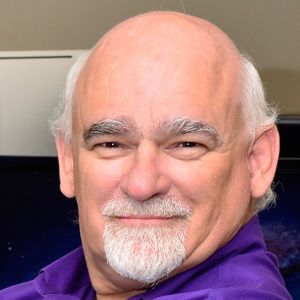
Phil Cowcill
Senior eLearning Specialist
PJ Rules
Phil Cowcill is senior eLearning specialist at PJ Rules. He started his career in 1983 when he was hired as a technologist at a local college. In 1985 he joined a team to develop Canada's first Interactive Videodisc. He started teaching part-time in 1989, moving to full-time in 1995. He led his class to build one of the first news websites that streamed video in 1996. In 2011 he launched the very first dedicated mobile application development program. Phil retired from full-time teaching in 2015 and moved to working as a contractor with the Department of National Defence as a senior eLearning specialist.
716 BYOD: Use Power BI to Track, Analyze, and Visualize Training Data for Free
8:30 AM - 9:30 AM Friday, October 25
Montego C
L&D teams are eager to collect and use training analytics data, but effective dashboards are missing from many learning platforms. That's because training analytics dashboards are challenging to implement, and every end-user wants something just a bit different. Some analytics tools require a graduate-level understanding of statistics to learn and use, but not Power BI. This free tool from Microsoft makes it easy for you to rapidly create a custom suite of dashboards, and craft reports and data visualizations that can demonstrate the impact of training to managers or convince executives that eLearning correlates to improvements in KPIs.
In this session, you’ll learn the skills you’ll need to start using PowerBI to create the dashboards and reports you need. You’ll use a sample LMS export file in this tool and find out what steps to take to turn your data into beautiful dashboards and reports. Power BI offers dozens of data visualization formats, so you’ll take a closer look at how to use it to visualize your training data, link data tables, add or change variables, and use natural language queries to explore your data more deeply. You’ll also discover how to create a dashboard that provides one-glance access to the latest data, and create custom views that limit or extend access to other teams and individuals in your organization.
In this session, you will learn:
- The capabilities of the free Power BI platform
- How to download and use Power BI
- To import training data and configure visual widgets
- To design custom reports and data visualizations
- How to use filtering to adjust which data is graphed
- To perform AI-enabled natural language queries
- How to create and share custom dashboards and reports
- How to schedule daily data refreshes
Audience:
Developers, managers
Technology discussed:
Microsoft Power BI
Participant technology requirements:
A Windows laptop. Windows 7 is the minimum required to run Microsoft PowerBI, but Windows 10 is recommended.

Dan Belhassen
President/Founder
Neovation Learning Solutions
Dan Belhassen is the president and founder of Neovation Learning Solutions. A 20+ year tech entrepreneur, Dan Belhassen is passionate about how integrating relevant technology improves KPIs and drives opportunities, with a laser-focus on how best to measure the impact of online training to close skill and knowledge gaps. His speaking style is best described as "demystifying all things internet, making technology understandable/adoptable even by the least tech-savvy person in the audience” while engaging and even challenging the technical professionals in the room.
801 Principles of Experiment Design: Getting the Most Value from Rapid Prototyping
10:00 AM - 11:00 AM Friday, October 25
Montego B
Team mantras these days seem to be all about acceleration: Get stuff done. Fail fast. Learn fast. Move fast and break things. Even our methods emphasize the need for speed: Agile. Sprint. Rapid prototyping. And while there's no doubt that traditional design approaches are slow, it seems we're still wasting money on tech that doesn't meet our needs, building stuff we can't scale, disappointing stakeholders, and frustrating users.
In our rush to ditch waterfall approaches and heavy project plans for lightweight pilots and proofs-of-concept, we've missed a fundamental lesson: Prototypes require thoughtful experiment design to generate meaningful outcomes. In this session, apply the principles of rapid prototyping to prioritize what you should prototype and who you should test it with. Learn to test, evaluate, and ask the right questions to ensure you're investing your limited time, money, and resources on the right things. Walk away with the ability to design experiments that help you prioritize risk and learn the most in the cheapest, fastest way possible.
In this session, you will learn:
- The principles of experiment design and rapid prototyping
- How to prioritize your initiatives
- How to quickly generate valuable feedback about a prototype
- How to leverage customer insight and data to make rapid decisions
Audience:
Designers, developers, managers
Technology discussed:
usertesting.com, Google slides, Pop App

Becca Wilson
Senior Product Manager, Training & Certification
Amazon Web Services (AWS)
Becca Wilson is a New York City-based product manager, designer, and facilitator with experience creating innovative and engaging education products for companies and individuals. She has more than 10 years of experience in instructional design, training delivery, and developing blended learning strategies for Fortune 500 organizations. Becca currently works at Amazon Web Services (AWS) on initiatives designed to close the global cloud skills gap at scale. Previously, she worked at IBM where she focused on addressing the scarcity of artificial intelligence skills in the marketplace. Becca was also an education product manager and learning experience architect at General Assembly, supporting the ongoing discovery and development of scalable learning products in UX and product management.
802 Measure the Impact of Social Learning
10:00 AM - 11:00 AM Friday, October 25
Andros B
What if there was a way to get more accurate data on what, how, and when people needed to learn? Standard L&D analytics generally measure content: Who took what course or module? Where did they take it? When? And, did they like it? We assess with ADDIE models, trying to ensure we hit the right pain points for learners. We use surveys and guesswork. Yet we ignore social learning, the very best source of learning data in an organization.
This session will teach you how to measure the impact social learning has on organizational performance, drill down into what data matters, and uncover how you can measure it. If you measure social learning, you can improve not just people's work experiences, but also your formal learning content. It's not about content views. It's not about social media metrics. It's about interaction. (We generally call this social network analytics.) This session will get you started with measuring social learning and give you strategies for how to respond to the results. You’ll discover what data you should look for, how to find it, what other data you can add to produce a more rounded picture, and how you should communicate with executives and other stakeholders about the findings.
In this session, you will learn:
- Social network analysis basics
- Basic social learning measurement
- How to leverage the interplay with other organizational data sources
- Techniques for measuring ESN/chat data
Audience:
Designers, developers, managers, senior leaders (directors, VP, CLO, executive, etc.)
Technology discussed:
ESNs/chat tools, social media tools, SWOOP analytics

James Tyer
Vive Engage Customer Engagement
Microsoft
James Tyer has helped organizations make the most of tools such as Microsoft Viva Engage for over 15 years.He helps people talk to and work together at scale in or between organizations. He designs the facilitation process, builds bridges between silos, and teaches/coaches new ways of working and collaborating.
803 Better Audio and Video on a Budget
10:00 AM - 11:00 AM Friday, October 25
Antigua A
We have all suffered through online learning content that featured poor audio and/or video. We suffered through it because the material was valuable. But have you ever stopped and asked yourself why anyone would sit through this? Why would anyone come back for more? And why don't I do something to improve the quality of my audio and video content for my learners?
In this session you’ll learn how to improve your audio and video quality by optimizing your recording workflow and making smart equipment purchases that won't break your budget. See exactly which pieces of equipment are critical for professional quality audio. Learn which software will give you the best results, and how to fine tune it to ensure you are getting the best audio and video captures. Because quality begins at the source, find out how to turn your office or a spare room into a recording booth that will dramatically improve your audio quality. Then turn attention to better quality video with a variety of techniques that will make your videos stand out. Discover how to use existing lighting to your advantage, and how to supplement it with additional lighting. Dig into your camera settings to dial in better color. Step away from that noticeable green screen and into better backdrops. Take back control of your learning content and create amazing audio and video, even if you are on a budget.
In this session, you will learn:
- What equipment you need to record great audio and video
- How to configure your camera and microphone for quality
- Ways to improve your videos with lighting
- How to improve sound quality with simple adjustments to your recording space
- Techniques for achieving better green screen results
- Which export settings you should be using for the best results
Audience:
Designers
Technology discussed:
Video cameras, mobile phones, preamps, microphones, audio interfaces, lighting, Adobe Premiere, TechSmith Camtasia, Audacity

William Everhart
Lead Developer
Artisan E-Learning
William Everhart is a lead developer at Artisan E-Learning, helping clients fulfill their learning needs. His favorite thing in life is witnessing "aha!" moments in his students’ faces—that moment when they finally grasp a concept or technique that has eluded them for so long. As an Adobe Certified Instructor, William has taught thousands and continues to do so as a contributing author at LinkedIn Learning and Pluralsight. Through classroom training, one-on-one coaching, and online programs, he helps people learn to create amazing learning content.
804 Lessons Learned from Implementing an LMS
10:00 AM - 11:00 AM Friday, October 25
Trinidad AB
Choosing your organization's first learning management system is a daunting task. What features should you be looking for? What questions should you be asking? How much is too much to spend? And what happens after you make the decision? In many ways, implementing the LMS you've chosen can be even more daunting than making the initial selection.
This interactive session will explore some of the questions you should be asking and the features you should be looking for in an off-the-shelf LMS solution. Participants and facilitators alike will discuss some of the lessons learned in the selection process. Then, discover what happens during the implementation process. What stakeholders or departments need to be involved? What does the process look like? What are the common pitfalls, and how can you avoid them?
In this session, you will learn:
- Questions to ask your potential LMS provider
- Features to look for in an LMS
- About the implementation process, including stakeholder involvement and timeline
- What the most common implementation issues are, and how to avoid them
Audience:
Developers, managers, senior leaders (directors, VP, CLO, executive, etc.)
Technology discussed:
LMS solutions

Vicky Hale
Chief Learning Officer
GAAP Dynamics
Vicky Hale is a director of eLearning at GAAP Dynamics. With a degree in accounting (and a minor in visual arts) from the University of Richmond, her path to the learning community has been nontraditional. Vicky began her career as an auditor at PwC and still holds an active CPA license. A desire for teaching and the need for a more creative outlet led her to GAAP Dynamics, where she spearheaded the company's eLearning initiative. She is passionate about instructing, accounting, eLearning, and marketing, and looking for ways to combine them all!

LaTarshia Wooten
Learning Experience Designer
LaTarshia Wooten is a learning experience designer with a background in communication and education media. She is passionate about helping others learn and understands the importance of reaching them on different platforms. She believes that learning should be fun, interactive, and provides value to the learner.
805 Getting Started with Adaptive Learning
10:00 AM - 11:00 AM Friday, October 25
Jamaica AB
Personalization is no longer a differentiator in consumer experiences. It has quickly become an expectation. Meanwhile, organizations are lagging behind when it comes to the workplace experience, and employees are starting to notice. As organizations rapidly improve their technology and data infrastructures via artificial intelligence and machine learning, L&D professionals must take proactive steps to re-imagine their tactics and set the foundation for personalized and adaptive learning.
This session will help you break down key considerations for introducing personalization within a modern learning ecosystem. You’ll use real-world examples to demonstrate how you can find and collect the data needed to adapt learning and support experiences. You’ll then work through a results-first content design methodology that can activate your data strategy and explore the technology requirements for implementing adaptive learning. Finally, you’ll look at how to reinforce the most important part of the personalized learning puzzle—the human element—including re-imagined roles for the employee and manager, as well as L&D.
In this session, you will learn:
- How to leverage personalized learning to add value for employees and improve workplace performance
- Strategies for finding and collecting the data needed to drive adaptive learning experiences
- Techniques for designing content to fit an adaptive learning model
- How to select technology that can enable adaptive learning experiences
Audience:
Designers, managers, senior leaders (directors, VP, CLO, executive, etc.)
Technology discussed:
Adaptive learning platforms, machine learning technology, learning experience platforms, microlearning platforms

JD Dillon
Chief Learning Architect
Axonify
JD Dillon became a learning and enablement expert over two decades working in operations and talent development with dynamic organizations including Disney, Kaplan, and AMC. A respected author and speaker in the workplace learning community, JD continues to apply his passion for helping people around the world do their best work every day in his role as Axonify's chief learning architect. JD is also the founder of LearnGeek, a workplace learning insights and advisory group.
806 Putting 702010 to Work
10:00 AM - 11:00 AM Friday, October 25
Martinique B
We learn most as we do, when we apply new knowledge and ideas and we can expand this understanding when we interact with others. The 702010 principle re-awakened this understanding over 30 years ago and has reached the mainstream conversation but has also been met with misunderstanding and resistance about who and how to make it actionable.
In this session, you’ll learn to approach 702010 as a principle to guide how you support learning in your organization. We’ll discuss the interplay of informal, social and formal learning and how they actually support each other. You’ll learn of a strategy and various tactics used to empower and encourage social and informal learning and how it can be used to improve formal learning as well as create a culture of openness and sharing.
In this session, you will learn:
- The importance of viewing 702010 as a principle over a model or approach
- Who, how and where to start building a 702010 Framework
- The importance of starting with Social
- Approaches to measuring the impact of 702010
Audience:
Managers, senior leaders (directors, VP, CLO, executive, etc.)
Technology discussed:
Enterprise Social Technology

Mark Britz
Director of Event Programming
Learning Guild
Mark Britz is the director of event programming at The Learning Guild. Previously he worked for more than 15 years designing and managing learning solutions with organizations such as Smartforce, Pearson Digital Learning, the SUNY Research Foundation, Aspen Dental Management, and Systems Made Simple. Mark is also an organizational social designer, helping businesses achieve the benefits of becoming more connected and collaborative to improve learning and engagement. Mark is the author of Social By Design: How to create and scale a collaborative company, and regularly presents and writes about the use of social media for learning, collaborative networks, and organizational design.
807 Optimizing Teams to Build Immersive Learning Games
10:00 AM - 11:00 AM Friday, October 25
Barbados A
Learning games are a fun and interactive way to help enhance knowledge and skills. When learners are immersed in a learning game, there’s a higher likelihood they’ll take away key concepts. However, creating immersive learning games can be time consuming. At DISH we wanted to use games, but there were too many concurrent initiatives that forced our learning professionals to be spread too thin to cover a lot of ground. To focus on building more immersive learning games, the organization needed to adjust its development strategy to leverage their workforce in a smarter and more efficient manner.
In this case study session, you’ll learn how DISH overcame their resource challenges and efficiently built DemoFest's 2018 Best of Show Hopper Escape Room. You’ll get insight into the development strategy DISH's learning team used to go from inception to implementation in less than six months. You’ll also learn best practices you can apply to make your development workflow more efficient and effective. So, whether you’re a one-person shop, small learning team, or large organization, you’ll walk away with tactics you can implement to create the best possible version of your learning game with the resources you have.
In this session, you will learn:
- How to take your learning game design strategy to the next level
- Which tactics can improve efficiency in learning game design
- How to get leadership buy-in and trust so you can dedicate resources to creating your learning games
- What resources you’ll need to create a successful learning game
Audience:
Designers, developers, managers
Technology discussed:
Articulate Storyline, Adobe Illustrator, Adobe Premiere

Armando Mancera
Senior Manager, Learning Experience Design
DISH
Armando Mancera is a 16-year veteran in training and development. He has held positions in instructional design, learning content management, facilitation, and leadership. He completed his graduate studies at Arizona State University, earning a master’s of education degree with an emphasis in educational technology. His passion for working in education revolves around using technology to enhance learning strategies, and helping others gain skills and knowledge to achieve their goals. At DISH, Armando leads the teams responsible for designing training to support all of the company's customer acquisition and retention efforts.

Pace Myrick
Learning Experience Design Manager II
DISH
Pace Myrick is an accomplished learning leader in the learning and development field for seven years. He has led instructional designers and trainers to build and deliver award-winning content, as recognized by Training Magazine, Brandon Hall Group, and more. With a bachelor's degree in human resource development and extensive experience in leading people, Pace has held fundamental roles in changing the training landscape at DISH.
808 The Facilitator's Role in VR, AR & MR: Skills Needed for Success
10:00 AM - 11:00 AM Friday, October 25
Martinique A
There's an explosion of virtual reality, augmented reality, and mixed reality applications in corporate training, and some of these training programs need facilitator support. What's the facilitator role in VR, AR, & MR training? And what skills do facilitators need in order to be effective in the VR/MR/AR classroom? Whether it's a facilitator guiding participants through a fully-immersive simulation, using mixed-reality applications in a learning event, or simply guiding people through a blended learning program with VR components, we have to address the new and updated skills needed for effective facilitation in these environments. Facilitators need to figure out which traditional classroom facilitation skills apply, and which ones don't.
In this session, you’ll learn how to adapt facilitator skills to these new environments. You’ll investigate which types of VR, AR, and MR learning programs require facilitator support, and then compare the similarities and differences of the traditional classroom trainer role to the new learning experience facilitator role. You'll explore five facilitation skills needed to be successful in these new environments: mastering the technology, supporting participant learning by creating comfortable learning environments, engaging a virtual/remote/distributed audience using available platform tools, enhancing your voice and virtual presence, and debriefing online simulations for learning transfer. You’ll walk away with a deeper understanding of facilitator support needed to make VR, AR, and MR learning programs a success, and also be able to determine how and when these skills could be used.
In this session, you will learn:
- How to identify the types of VR, AR, and MR learning programs that benefit from facilitator support
- The differences between traditional classroom facilitation and learning experience facilitation
- What skills are needed to be an effective facilitator in an immersive VR environment
- When to use MR/AR tools available in traditional virtual classroom platforms
- The five skills you’ll need to build to be an effective learning experience facilitator
Audience:
Designers, managers, virtual classroom facilitators
Technology discussed:
VR/MR/AR technologies

Cindy Huggett
Principal Consultant
Cindy Huggett Consulting
As a leading industry expert and 20+ year pioneer of virtual training, Cindy Huggett, CPTD, has vast experience delivering engaging learning solutions via the virtual and hybrid classroom. She's the author of six acclaimed books on the subject, including The Facilitator's Guide to Immersive, Blended and Hybrid Learning. She is a past member of the ATD global board of directors and was one of the first to earn the Certified Professional in Learning and Performance (CPLP now CPTD) credential. She holds a master's degree from the University of Pittsburgh and was a Triangle Business Journal 30- Under-30 Award Winner.
809 Embracing Automation in Modern L&D
10:00 AM - 11:00 AM Friday, October 25
Barbados B
Automation is no longer a word that you can ignore. While it may seem reserved for manual labor and robotics, it's actually impacting every industry and market. L&D is not immune. With the constant push to do things faster, better, and cheaper, it can be felt in delivering the products and services that L&D provides. Because of that, leveraging process and task automation may become an important way to help your team remain relevant. L&D automation can take many forms, but how do you start? Since automation for the sake of automation can be destructive and cause additional friction, how do you make strategic choices about which situations it’s best suited for?
At PwC we've embraced automation in all its forms to help in our transition to a new level of digital L&D. In this session, you'll learn not only how automation can help your current organization, but also how to identify opportunities that are ripe for it. Automation is a mindset and a skill. Using real-life examples from PwC, we will discuss tools, technologies, and share how we've upskilled our workforce to not only prepare for automation, but recognize and execute on existing opportunities.
In this session, you will learn:
- How to recognize L&D automation opportunities
- How to operate simple automation tools/technologies
- How to automate simple L&D processes
- How to identify disruptive automation
Audience:
Developers, managers
Technology discussed:
Tableau, UI Path, Alteryx, Power BI, Google Suite

Sean Bengry
Director, Digital Learning Studio
PwC
Sean Bengry is a director in PwC’s Digital Learning Studio. He keeps apprised of L&D trends and focuses PwC on its role in the ever-shifting state of learning culture and the intersection of technology. Sean is passionate about leveraging technology to help people find the right information they need to do their job successfully. As an active speaker and leader, his work has taken him all over the world as he continues to assist others in developing corporate learning strategy, but more importantly, changing the overall culture of learning within companies.
810 Case Study: Using Branching Scenarios to Address Specific Needs
10:00 AM - 11:00 AM Friday, October 25
Montego DE
In their training, people at an oil and gas company could perfectly define and identify first aid key concepts and successfully complete knowledge checks, such as deciding which technique would prove more useful in certain situations. However, when an accident took place in the real world, they didn't know what to do, how to act, or how to put into practice the theory they’d learned. The company needed a solution that would help their employees deal with these daily situations and teach them how to make life-and-death decisions, while still providing them with a safe place to hone their skills. The solution? Using branching scenarios to create risk-free environments for people to practice what they’d learned and see the consequences of their actions.
In this case study session, you’ll explore how this challenge was overcome by using a branching scenario where people had to decide what to do at each step of the story. Should they call the ambulance right away or should they administer first aid? Should they move the injured person or just leave them where they were? Based around the most common accidents and injuries in the workplace, the scenario had suspense and drama without being contrived or unbelievable, and included practical feedback to highlight the consequences of people’s choices. You’ll also dive deep into the difference between the "telling feedback" and the "showing feedback," and how the latter is more useful for branching scenarios. By the end of this session you’ll know how to craft scenarios that prompt self-reflection and show people how to act in difficult situations.
In this session, you will learn:
- How scenarios enable the audience to apply the learning in context rather than simply recalling facts
- Why enabling learners to apply concepts in real-life situations promotes deep learning and the appreciation of differing perspectives
- How to use scenarios increase the empathy and provide greater insights into challenges faced by others
- Approaches for allowing people’s choices to control the story so they can see and feel the impact of their decisions
Audience:
Designers, managers
Technology discussed:
Storyline, Chroma, video production

Magali Verrengia
Instructional Design Manager
Third Term Learning
Magali Verrengia is a certified translator with five years of experience in instructional design and global solutions. As an instructional design manager and global solutions consultant, she provides project leadership and client management for the design and development of learning offerings; serves as the liaison and collaborates with stakeholders to plan and scope projects, communicates and negotiates timelines to ensure expectations and commitments are met, monitors project performance, and reports progress and outcomes. Magali also helps her clients to see value in new approaches and research, and implement new and emerging technologies/methodologies.

Franco Pomidoro
R&D Department Manager and Senior Project Manager
Third Term Learning
Franco Pomidoro is research & development department manager and senior project manager at Third Term Learning. As research & development department manager, he researches new eLearning technologies and coordinates and supervises a team of developers and front-end designers on the installation, configuration, and integration of Moodle with external HR systems. As senior project manager, he conducts needs analysis and content development, coordinates with subject matter experts to identify target audience training needs, and is the client point of contact throughout a project’s lifespan; maintaining project documentation and ensuring quality control of all deliverables.
811 Designing eLearning with Mobile in Mind
10:00 AM - 11:00 AM Friday, October 25
Antigua B
eLearning is typically built with a computer-first approach in mind. Designers imagine their learners to be sitting at a PC or laptop, and leave it to the responsive design functions of rapid content authoring tools to do the hard work of making the learning mobile ready. The downside of this approach means this eLearning isn’t optimized fully for mobile usability, which is a challenge because usability and accessibility for eLearning goes beyond adjusting to a smaller screen. Designers need to know how to build with mobile-first in mind to ensure the experiences they create can be used effectively and efficiently, and to avoid frustrating mobile learners.
In this session you’ll learn how to design your eLearning to be mobile ready and easy to use every time. You’ll explore simple usability assessment techniques to design for optimal mobile learning, as well as techniques to evaluate your current eLearning and optimize it for a mobile environment. This session will explore mobile heuristics, identifying key aspects of your design that improve user experience in a mobile learning environment. You’ll also take a closer look at some of the pitfalls of multimedia, interactions, and navigation in mobile learning, and how to avoid them.
In this session, you will learn:
- How to use mobile heuristics to improve usability
- Strategies to help avoid common pitfalls when designing from a PC/laptop-first perspective
- Techniques for designing multimedia, interactions, and navigation for mobile
- Fundamental tips for mobile accessibility
- How to evaluate and adapt PC/laptop-based eLearning to a mobile environment
Audience:
Designers, developers
Technology discussed:
Smartphones, Storyline, Captivate

Lisa Mertes Sepahi
National Training Director
CSH
Lisa Mertes Sepahi is the national director of the training center at the Corporation for Supportive Housing (CSH), a national non-profit providing professional development and consultancy services. With over 20 years in both public and private sectors, Lisa has experience in learning design, curriculum development, and virtual learning. She loves learning tech and received a master's in instructional technology and media at Columbia University. She blends her learning design experience with her years as a social worker and human services trainer.
812 Working Toward Minimum Viable Product in LXD: What, When, and How
10:00 AM - 11:00 AM Friday, October 25
Andros A
You've received a request for training support on a new initiative. It's high-profile, mission-critical, and must be launched on time. But the tool/process won't be ready until the same day your training needs to go live. There's no option for pushing back the launch. What do you do? Well, you can panic, get angry, or get to work. Enter the Minimum Viable Product (MVP)—normally used for software development and other Agile development processes—but an approach that can also be useful for learning.
In this session, you’ll discover how to use an MVP approach with your learning experience design. You’ll look into what a learning MVP is, and what it isn't. You’ll investigate when it makes sense to use this approach, how to build buy-in from stakeholders, and what strategies can help you implement it. You’ll also walk through a case-study where this approach was used to roll out a new software tool, and discover practical tips for how to apply insights from that project to your own.
In this session, you will learn:
- What a training MVP is, and what it isn't
- How to identify when an MVP is best suited for a problem
- Ways to iterate for the MVP launch and beyond, all the way to final product
- How to develop contingency plans for when things go wrong
- Tips for setting expectations with stakeholders, sponsors, and learners
- How to build relationships and gain fans through the MVP process
- How the MVP can fit into your larger learning experience design strategy
Audience:
Designers, developers, managers
Technology discussed:
Google Docs, Google Slides, Google Sheets, Articulate Storyline, Slack, knowledge management platforms

Michael Jones
Learning Experience Designer
Lyft
Mike Jones, a learning experience designer (LXD) at Lyft, has over a decade of experience advocating for learners; helping people learn and grow in whatever they do. He is an eLearning development guru, instructional design nerd, and a professional lifelong learner. Mike works extensively with the Articulate 360 suite and has created award- winning eLearning and instructor-led training in various settings. Some of his most notable work includes solutions that have reached audiences of over 99,000 learners.
813 30 Things You (Probably) Don't Know PowerPoint Can Do
10:00 AM - 11:00 AM Friday, October 25
St Croix AB
Creating the look and feel of a course, document, or animation can be complex and require a plethora of different tools, right? Wrong! You already own one tool that can get you started on every one of these items and more—PowerPoint. With a creative approach to this common tool, you can actually edit photos, design icons, create videos, emulate software, edit audio, and lots more.
In this session you’ll explore the wide range of unexpected tasks PowerPoint can help you accomplish. You’ll take a closer look at 30 practical PowerPoint tips and tricks that beginners and experts alike can use to create professional-looking presentations, wireframes, photos, icons, vector illustrations, animations, and more. You already own PowerPoint; why not learn what it can really do?
In this session, you will learn:
- How to use photo editing functionality within PowerPoint
- Simple approaches for creating and editing vector graphics in this tool
- Ways to create animations and work with 3D images
- Techniques for recording and editing audio in your presentation file
- How to resize PowerPoint screens for print or mobile design, giving you more flexibly with how your final design can be used
- Tips for how to create more exciting presentations
Audience:
Designers, developers, managers
Technology discussed:
PowerPoint 360

Randy Meredith
Learning Technology Developer Sr
Huntington Bank
Randy Meredith is a senior learning technology developer for the performance development department of Huntington Bank. In this position, he has created more than 100 interactive courses and educational videos from inception though publication. Prior to working at Huntington Bank, Randy served as creative director for Brighter Minds Media, where he designed children’s educational software for such well-known brands as Marvel Comics, PBS, Dreamworks Animation, and more.
814 Tools, Apps, and Online Resources: Community Favorites
10:00 AM - 11:00 AM Friday, October 25
Montego A
With the wide range of tools, apps, and online resources being launched all the time, it’s not always easy to stay on top of what might help you out in your day-to-day work. It’s also easy with this stream of new options to miss out on great new updates or techniques that can allow you to use old favorites in new ways.
Through a series of three-minute, mini presentations, you’ll hear from a wide range of speakers about the tools, apps, and online resources they find make a noticeable difference in the work they do in L&D. You’ll discover new resources and software and new ways to use them that can assist you with designing and developing learning experiences—from tools that will help you create content to others that can help your productivity. These speakers won’t just share what these tools are, they’ll also share how they can be used specifically in our industry, and how they’ve personally leveraged them in their own work. You’ll leave this session with a list of practical new ideas for tools and resources to check out when you get back to work.
In this session, you will learn:
- What new tools and apps can help you create engaging learning experiences
- About existing tools and apps you may be able to use in new ways
- Which online resources can help you do your work more efficiently, creatively, and/or inexpensively
- Real-world use cases for how these tools, apps, and online resources can be used in L&D
Audience:
Designers, developers.
Technology discussed:
A wide range of technology related to creating learning experiences and managing work in L&D will be shared. Technology categories may include eLearning development, design, multimedia/video, productivity/project management, collaboration, and more.
Mini Presentation topics and speakers
- Airtable: Natasha Gunn
- Timeular: Kim Bettendorf
- Metaverse: Tracey Stokely
- H5P Interactive Video: Amos Glenn
- Vyond: Laurelle Bednar
- Twine: Tessa Kowaliw
- Asana: Julia Shawver
- Zoom: Nancy Terry
- Flipgrid: Colette Boynton
- Trello: Jill Hutchinson
- Twisted Wave: Maria Pendolino

Bianca Woods
Customer Advocacy Manager
Articulate
Bianca Woods is a customer advocacy manager at Articulate. Her past experience includes working on the community and event programming for the Learning Guild, learning and communications roles at BMO Financial Group, and teaching art. Bianca is passionate about how visual design and multimedia can help people learn, loves test-driving new technology, and collects photos of bizarre warning signs.
815 BYOD: Improve Learner Experience with Six Simple Graphic Design Principles
10:00 AM - 11:00 AM Friday, October 25
St Thomas AB
A common challenge many instructional designers face is the need to be both instructionally design-minded and also graphically adept. And even if you have good instincts on what looks good, you may not always know why certain graphic design decisions support learning and others don't. Being able to quickly review and update visual content is key, but you also want to make sure the design decisions you're making have the greatest impact on improving the learner's experience. Not only that, but the number of design and development tools available to you can also be overwhelming, and even simple tools now include more graphic design features. Does this now mean you need a graphic design background to use visual design approaches and tools effectively? The good news is not necessarily.
In this session you’ll learn simple design tips and tricks that can help anyone improve their visuals. Simple tools such as PowerPoint are becoming more robust with graphic design features, so you don't need an expensive suite of high-end programs—just the right design principles to apply. In this hand-on session, you’ll learn about six graphic design principles—contrast, repetition, alignment, proximity, similarity, and symmetry—and how to apply them. You’ll find out how to create visuals that don't just look good but also effectively communicate content and facilitate learning. Then apply what you’ve learned about how to quickly evaluate and critique a visual design by editing a slide that needs some design love and attention.
In this session, you will learn:
- The six core graphic design principles
- How those principles can support learning
- Where to find some key graphic design features of PowerPoint and Storyline
- How to quickly evaluate and critique a visual design
Audience:
Designers
Technology discussed:
PowerPoint, Storyline
Participant technology requirements:
PowerPoint or Storyline

Meg Fairchild
Instructional Designer
TorranceLearning
Meg Fairchild has been a learning experience creator for more than 10 years. What really gets her excited is thinking about the effect that better data can have on both how we teach and how we learn. As part of the team at TorranceLearning, she led and contributed to several projects that won awards through Brandon Hall, xAPI HyperDrive, and DemoFest. In her former career as an environmental educator, she taught rock climbing and high ropes classes to kids.
816 CANCELLED - BYOD: Accessibility! Designing WCAG & 508-Compliant Courses in Storyline 360
10:00 AM - 11:00 AM Friday, October 25
Montego C
As learning organizations are focusing more on accessibility, they’re tasked with including section 508 and WCAG requirements in their eLearning content. This leaves many designers and design teams asking the same questions: How do I take a set of bullet points from a government website and put them into practice? What is tab order? What does good alt text look like and when should I be using it? Do I need both captions and a transcript to be compliant? Inquiring minds want to know!
In this hands-on BYOD session, we’ll answer these types of questions and more as we retrofit a Storyline 360 course to help it meet WCAG 2.0 level AA guidelines. With easy-to-implement tips on topics like tab order, alt text, and captioning, you’ll learn how to take a set of design standards used primarily by web designers and incorporate them into a compliant standard for instructional designers and internal learning content.
In this session, you will learn:
- Why customizing the tab order of slides is important and how to do it
- The difference between captions and transcripts, and what each is solving for
- How to add good alternate and directional text to your courses
- About accessibility best practices in Storyline 360, and how to stick to them
- Accessibility tips, tricks, and what to avoid
Audience:
Designers, developers
Technology discussed:
Storyline 360, Job Access with Speech (JAWS) screen reader
Participant technology requirements:
Participants should bring their laptop with a working version of Storyline 360 installed (this can be a trial version). A working internet browser is also needed to access an open source website for testing color contrast.

Jaclyn Waskewicz
Sr. Training Manager
Charles Schwab
Jaclyn Waskewicz is a senior training manager at Charles Schwab & Co. with over 15 years of experience in the training and eLearning industry. She is well-versed in accessibility (Section 508 and WCAG), developing learning design, and functional testing standards for the learning organization. She designs and develops both instructor-led and web-based training programs and materials, and podcast and vodcast (video) learning elements.
GS04 KEYNOTE: Tech Humanism: Shaping the Future of Meaningful Human Experiences
11:15 AM - 12:30 PM Friday, October 25
Grand Ballroom
With so much emphasis in business on artificial intelligence, automation of various kinds, and digital transformation, the future of human work—and even humanity itself—can feel uncertain. And while we often talk about user experience, customer experience, patient experience, and so on, we rarely consider what a truly integrated human experience might look and feel like.
“Tech Humanist” Kate O’Neill presents the case for why the future of humanity is in creating more meaningful, dimensional, and integrated experiences, and how emerging technologies like chatbots, wearables, IoT devices, and more can be included in this kind of human-centric design. While weaving in examples from a range of industries, applications, and even pop culture, Kate offers an inspiring and useful framework for designers, strategists, or anyone creating experiences for humans.

Kate O'Neill
Author
The Tech Humanist
Kate O’Neill, aka “the Tech Humanist,” is helping humanity prepare for an increasingly tech-driven future by teaching business how to make technology that’s better for humans. Kate has led innovations across technology, marketing, and operations for more than 20 years at a wide variety of companies, including Netflix, Toshiba America, and Magazines.com. Her primary focus as a writer and speaker is on the future of meaningful human experiences. Her latest book, Tech Humanist: How You Can Make Technology Better for Business and Better for Humans, launched in late 2018.




























