ELT101 Speeding up Your Workflow with Articulate
10:00 AM - 10:45 AM Wednesday, November 16
Expo Hall—eLearning Tools Stage
Time is money, and so are happy clients! Come spend some time with the Articulate team and learn how you can speed up your workflow and increase your productivity with your favorite Articulate tools.

Arlyn Asch
Chief Technology Officer
Articulate
Arlyn Asch, the chief technology officer at Articulate, has more than 20 years of experience developing innovative eLearning software. Before joining Articulate in 2005, Arlyn was director of engineering for Macromedia, where he led product strategy for Captivate and directed that product’s development team. He also held senior management and engineering roles at eHelp, where he led the development of RoboDemo and RoboHelp. Arlyn is named as inventor on five patents related to eLearning technology.
STR101 Knowledge Guru’s New ‘Drive’ App: Training Reinforcement that Adapts to Each Sales Rep
10:00 AM - 10:45 AM Wednesday, November 16
Expo Hall—Strategic Solutions Stage
Sales reps need a way to ramp up on their products, competitors, and industry landscape fast. With Knowledge Guru’s new app, Drive, reps can increase their confidence and competence in just a few minutes a day on their smartphones. This session will cover the challenges faced by today’s sales reps and demonstrate how the Knowledge Guru platform uses game-based learning, adaptive learning, and microlearning to reinforce training after product launches and enable coaching at scale.

Steven Boller
Marketing Director
Bottom-Line Performance
Steven Boller is the marketing director at Bottom-Line Performance. In this role, he gathers industry intelligence from organizations interested in improving the performance of their employees through instructionally sound learning solutions and innovative approaches such as game-based learning and retention-driven learning strategies. He has authored more than 100 educational articles both online for eLearningIndustry, Bottom- Line Performance, and Knowledge Guru and in print for the Life Science Trainer and Educator Network’s Focus Magazine. He assists with product strategy for the Knowledge Guru game- based learning platform, which has won four Brandon Hall Excellence Awards, including two "Gold" distinctions.
101 Eight Things You Didn’t Know You Could Do with Camtasia
10:45 AM - 11:45 AM Wednesday, November 16
112
Camtasia is an all-in-one tool that you can use for screencasts, video, and even user interaction. It has many powerful features and a few that could greatly improve the engagement level of your eLearning production. Camtasia “power users” can create visually stunning courses with very efficient workflow.
In this session, you will learn about eight powerful, little-known features in Camtasia Studio. These features will allow you to complete high-level production tasks with Camtasia, such as picture-in-picture, green screen, and animated background layers. You will also learn how to author custom experiences with active hotspots and similar interactions using the Camtasia studio tools.
In this session, you will learn:
- How to effectively edit green screen video footage
- How to apply a picture-in-picture effect
- How to clean up and edit audio
- How to quickly create hotspot interactions
- How to add quizzing, SCORM, and more to your Camtasia production
Audience:
Novice to advanced designers, developers, project managers, managers, directors, and senior leaders (VP, CLO, executive, etc.).
Technology
discussed in this session:
Camtasia Studio.
Click here for the session trailer

Mark Lassoff
Founder
Dollar Design School
Over two million people have learned coding and design from Mark Lassoff. Mark and his company are pioneers in new media learning, having created the first streaming media network dedicated to learning workforce and career skills. They produce broadcast-quality learning content that focuses on digital skills such as design, coding, and digital productivity. Mark is an in-demand speaker and has traveled the world to teach. He was named to the 40 under 40 in both Austin, Texas, and Hartford, CT. In 2017, Mark was awarded the prestigious Learning Guild Guild Master Award.
115 BYOL: Ten Must-know Photoshop Tips for Learning Developers
10:45 AM - 11:45 AM Wednesday, November 16
101/102
High-quality visuals are crucial to the success of eLearning courses and videos. Photoshop lets you create these quickly and easily, but many eLearning developers find the program too complicated and either avoid it altogether or don’t take full advantage of the features available.
In this session, you will learn 10 simple, yet powerful, Photoshop tips every learning developer should know, and you will see how they help you quickly and easily produce high-impact visuals. You’ll learn how to effectively remove people and objects from backgrounds, change colors on a part of a photo, and even create custom buttons for use in your eLearning projects. You will leave with time-saving knowledge you can instantly apply on the job.
In this session, you will learn:
- Methods to easily and effectively cut out people and objects
- How to create versatile image fades
- How to export files with optimized settings
- How to quickly change the color of part of a photo
- How to create custom buttons
Audience:
Novice and intermediate designers, developers, and project managers.
Technology
discussed in this session:
Adobe Photoshop.
Technology required:
Laptop running Photoshop.
Click here for the sessions trailer

Destery Hildenbrand
XR Solution Architect
Intellezy
Destery Hildenbrand is an XR solution architect with Intellezy. Destery has over 17 years of experience in training and development and seven years focusing on immersive technologies. Destery has spent time in corporate environments and higher education. Destery's primary focus is helping organizations plan, design, and develop engaging learning experiences through Immersive technology.

Mark Banit
Senior Manager, Design
Royal Bank of Canada
Mark Banit is a senior manager of design at the Royal Bank of Canada (RBC). With a background in multimedia design, Mark has been creating engaging digital learning experiences for over 15 years. Prior to moving into corporate learning and development, he spent 10 years working in the higher education sector creating interactive online learning, providing consulting, and training other developers. At RBC, Mark manages the design and development of effective learning strategies and solutions deployed throughout the organization.
116 BYOL: Creating Motion Comic Interactions in Storyline 2
10:45 AM - 11:45 AM Wednesday, November 16
123
Storyline offers so many layers of possibilities, with its various trigger and variable functions, that it can feel overwhelming with the level of customization at your fingertips. You may have seen eLearning with characters that can respond directly to you, ask you questions, or move and interact with other characters based on what you input—but how would you create such engaging interactions and fit them all on screen?
In this session, you will learn how to create motion and dialogue between two or more characters in a comic book panel format using Storyline’s illustrated characters and their state changes. You will also learn how to use the variable functions, in conjunction with data entry boxes, to create back-and-forth dialogue between the learner and your created characters. In learning these techniques, you will be exploring some of the more complex customization features of Storyline that will allow you to create much more engaging eLearning with a greater degree of personalization.
In this session, you will learn:
- How to prompt motion and dialogue between characters as if you were reading a motion comic book
- How to use the project variable functions in Storyline
- How to fit comic-book-style panels all on one slide without running out of space or needing layers
- How to create back-and-forth dialogue between the learner and your created characters
- How to program Storyline to ask the learner a question, retain the answer, and relay it back to the learner at another point in time
- Tricks and tips for keeping all your objects, states, triggers, and variables organized when creating detailed interactions in Storyline
Audience:
Novice to advanced designers, developers, and managers.
Technology
discussed in this session:
Articulate Storyline 2.
Technology required:
Laptop running Articulate Storyline 2.

Kevwe Zoma
Instructional Designer/eLearning Developer
American Bureau of Shipping
Kevwe Zoma is an instructional designer and eLearning developer at the American Bureau of Shipping. Kevwe holds a master’s degree in Instructional Design from the University of Houston and has been passionately involved in the world of training and development since 2006. From facilitating training seminars for college student workers to creating highly technical eLearning for Fortune 500 petroleum companies, Kevwe continues to champion congenial, interactive learning strategies and believes that adding an underlying layer of intrigue, excitement, and humor to training can help foster a vibrant learning environment.
ELT102 Seven Killer Tricks to Effortlessly Cut Down Development Time in Captivate
11:00 AM - 11:45 AM Wednesday, November 16
Expo Hall—eLearning Tools Stage
When you develop with Adobe Captivate, you need an extensive set of tools and techniques in your arsenal in order to use the intricacies of the full environment. But while you need to use this wide variety of features effectively, you also need to use them efficiently in order to meet the timeline demands of most projects. While they may not always be included in formal training, it turns out there are lots of ways you can use Captivate differently that can lead to faster, more efficient development!
In this session, you’ll learn shortcuts and workflow efficiencies that will make your rapid development even speedier. Based on years of experience using Captivate, these are tried and tested tips for making your development quicker and more productive. You’ll get to try out these tricks for yourself and also receive pre-made files to practice with after the session.
In this session, you will learn:
- How to save time with global preferences and branding
- Tips to make audio editing go faster
- How to round trip images in Captivate
- What you can do with shared actions and learning interactions to speed up development
- Which features of video development can cut down on production time
Audience:
Novice and intermediate designers and developers.
Technology
discussed in this session:
Adobe Captivate 8 and 9.
Technology required:
Adobe Captivate, Photoshop, and Audition.

Anita Horsley
President
CALEX Learning Consultants
Anita Horsley is the founder and president of CALEX Learning Consultants, where she works with agencies internationally developing eLearning and mLearning. An Adobe certified instructor and expert in Captivate, she provides Adobe Captivate/Presenter and Storyline training and is the Adobe eLearning User Group manager for the Carolinas. Anita holds a master’s degree in education; she also is a technical reviewer for Packt Publishing and Adobe Systems, and an author for Packt Publishing.
ELT103 Serious Game Authoring Tool ITyStudio: Discover the New Release!
12:15 PM - 1:00 PM Wednesday, November 16
Expo Hall—eLearning Tools Stage
ITycom demonstrates its authoring tool ITyStudio, dedicated to serious games and creating 2-D and 3-D simulations. See how to easily create branching scenarios and enrich your modules with web content, Storyline assets, and more to enrich your learners’ experience. Make your content available on LMS, PC/Mac, or tablets with new HTML5 export capability. Thanks to an intuitive user interface, you will be able to see during this session a short example of what a learner’s experience could be with ITyStudio-based content, and how to create this type of content.

Thibaut Yven
Business Unit Manager for Software & Content
ITycom
Thibaut Yven is a business unit manager for software and content at ITycom. His strong marketing and training background, with various experiences in IT companies and as product marketing and training lead for retail with Microsoft, led Thibaut to move forward in the digital training environment and embrace the business unit manager role at ITycom, a Swiss-based company dedicated to digital learning. Convinced by the potential of new learning approaches, he now drives the expansion of ITycom software and contents offered worldwide.
INN103 Master the Possibilities with iSpring TalkMaster
12:15 PM - 1:00 PM Wednesday, November 16
Expo Hall—Innovation Showcase Stage
Sure, you’ve heard of the power of branching scenarios: how they can enhance learner experience and strengthen training models. But developing and authoring these branches can be quite difficult. iSpring’s TalkMaster tool makes creating interactive branching scenarios easy and comes with many ready-made assets to use, right out of the box! Come learn how to work smarter and faster—not harder—and learn how to author interactive branching simulations with iSpring TalkMaster.

Michael Sheyahshe
Founder and Technologist
aNm
Michael Sheyahshe, a founder and technologist at aNm, has a vast breadth of experience in information technology, eLearning, and innovation spanning two decades and several industries. His extensive career encompasses design and development of various eLearning and training content, specializing in animation, simulations, and interactive content. Michael is an expert in numerous 3-D software tools, game engines, programming languages, mobile devices, platforms, and coding frameworks. He holds two bachelor of arts degrees from the University of Oklahoma in film and Native American studies, and a master of fine arts degree in 3-D modeling from the Academy of Art University.
MXC103 Less Is More? Introducing a New Learning Tool for the Digital Age: Motion Graphics
12:15 PM - 1:00 PM Wednesday, November 16
Expo Hall—Management Exchange Stage
A recent Microsoft study revealed that the human attention span has fallen to eight seconds, thanks to digital devices. That’s why traditional training methods are failing employees today. Vibons.com introduces a better tool for busy, distracted digital-age learners: motion graphics—a new learning technique that combines info graphics with animation.

Tugrul Turkkan
CEO
Journey App
Tugrul Turkkan is the co-founder and principal product manager of Journey App. Throughout his 20-year career, Tugrul has worked with some of the world's leading organizations such as Coca-Cola, GE, Nivea, Vodafone, Boston Scientific, Medtronic, and Hitachi to link their business and human capital strategies.
215 BYOL: Captivate Can Do More than You Think—Leveraging JavaScript with Captivate
1:15 PM - 2:15 PM Wednesday, November 16
123
Captivate’s built-in features can do a lot, but sometimes your project just needs to do more. By using JavaScript, you can extend Captivate and leverage the broader capabilities of HTML5 and other web technologies. This approach makes it possible for designers and web developers to collaborate to produce projects that can communicate with systems outside of an LMS, or to create individual multimedia components that communicate with one another.
In this session, you will learn the specific steps you need to start building more sophisticated projects with Captivate. Working from sample files based on a case study, this session will show you how to use JavaScript to save and retrieve data, read in XML, control elements on the webpage, and more. At the end of this session, you will have a working example of a project that will allow the Captivate asset to communicate with the webpage.
In this session, you will learn:
- How to extend Captivate advanced actions by integrating JavaScript
- How to access externalized JavaScript code from within Captivate
- How to use HTML5 features, like local storage, with Captivate
- How to use JavaScript to integrate Captivate with its containing webpage
- How to use JavaScript to share data across Captivate files
Audience:
Novice to advanced designers and developers.
Technology
discussed in this session:
Captivate, JavaScript, XML, and HTML5.
Technology required:
Laptop running Adobe Captivate 9 (a licensed
copy or a 30-day trial version) and Dreamweaver or a similar text editor.

Mark Kutz
Senior Instructional Designer
PLS 3rd Learning
Mark Kutz is an eLearning developer at PLS 3rd Learning with over 20 years of experience. After working as an engineer and part-time photographer, Mark earned a master’s degree in educational technology, motivated by a desire to combine his interests to work in multimedia and contribute to the field of education. Mark’s background in engineering and experience in the software development industry make him well suited for the development end of things, with a focus on web development and programming, multimedia development, LMS integration, and process and workflow.
ELT104 Using Adobe Spark Video to Create Microlearning—All from Your iOS Device!
1:15 PM - 2:00 PM Wednesday, November 16
Expo Hall—eLearning Tools Stage
Creating timely and relevant microlearning videos with audio can be challenging for most designers and developers, especially those on a tight budget. But with Adobe Spark Video, a free app for iPhone and iPad, you can quickly create engaging microlearning videos that can then be shared in a number of ways.
In this session, you will discover just how easily you can create professional and polished videos using just one app. Everything you need—from coaching on storytelling to the ability to record voiceovers, access to a library of free images and icons, and even a suite of background music—is contained in Spark Video, so you can create a video from start to finish. That saves you time while also helping you produce a higher-quality video than you ever thought you could make on just a tablet or smartphone.
In this session, you will learn:
- About the capabilities of Adobe Spark Video
- How to create a microlearning video using an iPhone or iPad
- What templates are included with this app
- How to upload and share your microlearning video to YouTube and/or Vimeo
- From examples of microlearning videos that have been created with this tool
Audience:
Novice and intermediate designers and developers.
Technology
discussed in this session:
Adobe Spark Video, YouTube, and Vimeo.

Aleli Anderson
Manager Learning Design
JetBlue University
Aleli Anderson is the manager of learning design at JetBlue University. She has been teaching and designing instruction for a combined 18 years. Aleli holds a bachelor’s degree in elementary education and a master’s degree in curriculum and instruction with an emphasis on instructional systems design and educational technologies.
313 Captivate and Storyline: A Comprehensive, Objective Review
3:00 PM - 4:00 PM Wednesday, November 16
121
A large variety of eLearning authoring tools are on the market, and it can be difficult to determine which tools will meet your needs. Two of the most widely used are Adobe Captivate and Articulate Storyline. eLearning designers and managers are challenged with determining which tool will fit their needs today and in the future as the demands for learning content change.
In this session, you will gain a comprehensive, objective review of both tools: their key features, strengths, and weaknesses. Categories include: interface, media, interactivity, quizzing, publishing, players, accessibility, file management and diagnostics, templates, import/export, localization, and pricing. You will learn about the basic feature sets of each and their capabilities, strengths, and weaknesses. You will also see example files and demos depicting the tools’ various strengths and weaknesses. A matrix handout will be provided for easy reference and comparison.
In this session, you will learn:
- How to identify individual strengths and weaknesses of both Adobe Captivate and Articulate Storyline
- About the basic categories of features in both Adobe Captivate and Articulate Storyline
- How to differentiate between key decision points for determining which tool works best in a given situation
Audience:
Novice and intermediate designers, developers, project managers, and
managers.
Technology
discussed in this session:
Adobe Captivate (currently in version 9) and Articulate Storyline
(currently in version 2).

Mark Steiner
President
mark steiner, inc.
Since 1992, Mark Steiner has designed, developed, and managed custom e-Learning and interactive media programs for a variety of clients. He holds a B.S. in Industrial Technology and a M.S. in Industrial Training. His project roles have varied from group director to project manager, and lead instructional designer to lead programmer. He is intimately familiar with proven e-Learning methodologies. Since 2001, Mark has been president of his e-Learning consulting firm, mark steiner, inc. He has instructed graduate-level courses on designing and developing e-Learning projects, and enjoys speaking at a variety of training and e-Learning conferences in the U.S. and Europe.
315 BYOL: Creative New Ways to Expand How You Use Storyline
3:00 PM - 4:00 PM Wednesday, November 16
123
While the basics are quite easy to pick up on your own, many self-taught Storyline developers are able to explore the functions of only the tool that they need immediately, particularly when multiple projects and tight timelines are involved. As a result, it’s easy to overlook some of the newer and lesser-known features. But it’s these deeper features that can do the most to make your eLearning more versatile and original.
In this hands-on workshop, you’ll uncover some of the advanced features of Storyline that you might not have even been aware were there and develop the skills you’ll need to put them into practice. You’ll look at how to customize the look and feel of markers, ways to create more dynamic “game style” interactivity, and options for developing cool motion and animation. When you put these features together, you’ll unlock an even deeper understanding of how you can create engaging and effective experiences using Storyline.
In this session, you will learn:
- About features in Storyline that you may not be using fully yet
- How to build and use custom markers
- About surprising features that can help you design unique animations
- How you can use triggering with motion
Audience:
Intermediate and advanced designers and developers.
Technology
discussed in this session:
Articulate Storyline.
Technology
Required:
PC or Mac (with Windows) running Storyline.
Click here for the sessions trailer

Ron Price
Chief Learning Officer
Yukon Learning
Ron Price has over 35 years of experience in organizational effectiveness, leadership coaching, instructional design, spiritual development, and experiential learning. His unique background has allowed him to support a wide range of customers, from schools like Duke University and Harvard Business School to multinational corporations like Sanofi, Amazon, BP, and Pepsico. In 2002, Ron founded a consulting firm and challenge course devoted to increasing organizational performance while developing authenticity and integrity. After joining Yukon, Ron worked closely with the Articulate team to design the certified training programs for the Articulate tools. He is a Guild Master.
ELT106 The Great Free Tool Giveaway
3:15 PM - 4:00 PM Wednesday, November 16
Expo Hall—eLearning Tools Stage
Shrinking budgets and constrained resources make it more important than ever to make the most of the resources you have when designing learning experiences. The increasing availability of, and ease of access to, cloud-based applications and other free tools makes it easier than ever to create and develop learning experiences that don’t have to cost a bundle.
In this session, you will learn about some of the best tools from an ever-expanding curated list of over 400 free online tools. With over 25 categories of tools that will assist designers and developers in creating their projects faster, easier, and more dynamically, there is something for everyone. Participants will leave with a list of free tools, as well as some ideas for how to incorporate them into design and development processes immediately.
In this session, you will learn:
- About more than 25 categories of free tools that can be useful for instructional design
- How these tools can be used in developing and delivering quality learning experiences
- How to combine the strengths of various tools to achieve the best results
- Ways to repurpose many social tools for learning
Audience:
Novice to intermediate designers, developers, project managers,
and managers.
Technology
discussed in this session:
Cloud-based applications and other online tools.
Click here for the session trailer

Tracy Parish
Education Technology Specialist
Parish Creative Solutions
Tracy Parish is an accomplished instructional designer, eLearning developer, and consultant based in the Greater Toronto area. With a unique blend of skills in computer programming, adult education, and eLearning design/development, she has built a successful career in instructional design. With over 18 years of experience in instructional design, development, LMS implementation and administration, Tracy is a respected figure in her field. She is a speaker, active Articulate Community Hero, co-host of the Toronto Storyline User Group and webcast Nerdy Shop Talk, the marketing director for the Canadian eLearning Conference, and moderator of the monthly Twitter event #lrnchat.
EME107 Test Your Articulate IQ
5:30 PM - 6:15 PM Wednesday, November 16
Expo Hall—Emerging Tech Stage
Join Yukon Learning and Articulate to test your knowledge of the Articulate Suite of tools. Every correct answer wins a prize and puts you in the running to walk away with the grand prize: a sleek new iPad loaded with some awesome freebies.

Ron Price
Chief Learning Officer
Yukon Learning
Ron Price has over 35 years of experience in organizational effectiveness, leadership coaching, instructional design, spiritual development, and experiential learning. His unique background has allowed him to support a wide range of customers, from schools like Duke University and Harvard Business School to multinational corporations like Sanofi, Amazon, BP, and Pepsico. In 2002, Ron founded a consulting firm and challenge course devoted to increasing organizational performance while developing authenticity and integrity. After joining Yukon, Ron worked closely with the Articulate team to design the certified training programs for the Articulate tools. He is a Guild Master.
STR201 Mobile Development with Articulate
10:00 AM - 10:45 AM Thursday, November 17
Expo Hall—Strategic Solutions Stage
Your goal is to provide learners with a terrific learning experience on whatever device they might be using. But spending countless hours tweaking content for various screens when there’s a fast-approaching deadline doesn’t seem like a great solution. Come spend time with Articulate and learn about how it’s helping to make mobile course development simple.

Arlyn Asch
Chief Technology Officer
Articulate
Arlyn Asch, the chief technology officer at Articulate, has more than 20 years of experience developing innovative eLearning software. Before joining Articulate in 2005, Arlyn was director of engineering for Macromedia, where he led product strategy for Captivate and directed that product’s development team. He also held senior management and engineering roles at eHelp, where he led the development of RoboDemo and RoboHelp. Arlyn is named as inventor on five patents related to eLearning technology.
412 New Technologies that Will Change Your Learning Strategies
10:45 AM - 11:45 AM Thursday, November 17
114
You are always striving to ensure the learner is learning in the best possible way, aren’t you? Sometimes technology introduces a new way of interacting that really takes learning to a new level. Explore some of these technologies and their possibilities for learning.
This session will explore the changing landscape of learning technology. You will learn how wearable technology could enhance the learning experience and how tools like Oculus Rift and Google Cardboard are opening eyes to the possibilities of virtual reality. You’ll examine which technologies will soon help learners really leap ahead in incorporating new skills. It’s not just about avant-garde, bleeding-edge technology; you’ll look at technologies that cost nothing at all that can take learners to the next level!
In this session, you will learn:
- What technologies are available today
- Which technologies are realistic and affordable for learning and development
- How to enhance the learning experience using these technologies
- How to prepare for the future of learning
Audience:
Novice and intermediate designers, developers, project managers, managers,
and directors.
Technology
discussed in this session:
The Myo armband and MUV Interactive’s Bird device.

Joe Ganci
President
eLearning Joe
Joe Ganci is the owner and president of eLearning Joe, a custom learning company. Since 1983, he has been involved in every aspect of multimedia and learning development. Joe holds a computer science degree, writes books and articles about eLearning, and is widely considered an eLearning development guru. He consults worldwide and also teaches at conferences and client sites. Joe writes tool reviews and has received several awards for his work in eLearning, including a Lifetime Achievement Award in 1999 and an eLearning Guild Master Award in 2013. His mission is to improve the quality of eLearning with practical approaches that work.

Sherry Larson
Owner, President
Learning IDeologies
Sherry Nolan Larson, the owner and president of Learning IDeologies, is a senior learning and development professional with broad-based skills designing, developing, managing, and delivering eLearning, instructor- led learning, and blended-learning solutions for large-scale projects in the healthcare, industrial automation and services, retail, government, airlines, financial services, and telecommunications industries. Her specialties include team leadership, instructional design, business and process analysis, project management, and customer relationship management. She is a past-president of PACT and was also on the board for Fifty Lanterns International. She holds an MEd degree.
415 BYOL: Virtual Classroom Platforms—Which One Should I Use?
10:45 AM - 11:45 AM Thursday, November 17
101/102
Selecting the right virtual classroom platform can be challenging! There are so many programs available, each with its own sets of tools and features. And each platform offers a unique angle on virtual training classes. With all those differences, it’s hard to know which platform is right for your organization.
In this session, you’ll get to compare six different virtual classroom platforms: Adobe Connect, Citrix GoToTraining, Cisco WebEx Training Center, Jigsaw, Fuze, and Zoom. You’ll gain hands-on experience with their common features and explore what makes each one unique. Using a checklist that can be tailored to your organization, you’ll begin to determine which platform might be best suited for your own virtual training programs.
In this session, you will learn:
- About the features of these six virtual classroom platforms
- How to recognize common tools used in most platforms
- Which platform features are most useful when selecting a platform
- How to apply a template for selecting the right platform for your organization
Audience:
Novice and intermediate designers, managers, directors, and facilitators.
Technology
discussed in this session:
Adobe Connect, Citrix GoToTraining, Cisco WebEx Training Center,
Jigsaw, Fuze, and Zoom.
Technology
Required:
A WiFi-enabled laptop with any standard Internet
browser installed.
Click here for the session trailer

Cindy Huggett
Principal Consultant
Cindy Huggett Consulting
As a leading industry expert and 20+ year pioneer of virtual training, Cindy Huggett, CPTD, has vast experience delivering engaging learning solutions via the virtual and hybrid classroom. She's the author of six acclaimed books on the subject, including The Facilitator's Guide to Immersive, Blended and Hybrid Learning. She is a past member of the ATD global board of directors and was one of the first to earn the Certified Professional in Learning and Performance (CPLP now CPTD) credential. She holds a master's degree from the University of Pittsburgh and was a Triangle Business Journal 30- Under-30 Award Winner.
512 Creativity Apps—Zero Barrier to Entry
1:15 PM - 2:15 PM Thursday, November 17
105
Design starts on paper—or at least it used to. Early apps were clunky, and those that had great promise fell short because of a stylus that did not feel the same as a pencil. With the advances in touch-sensitive screens and stylus technology, designing or sketching on an app is like having a library of sketchbooks. The current problem is no longer technology, but rather choosing the right app. When choosing which app to use, it takes time and practice to become proficient enough to determine whether it is the right app for your application and workflow.
This session will look at several popular apps for sketching and designing and compare their advantages and disadvantages. The session will demonstrate apps using the iPad Pro with the Apple Pencil, and there will be several other styluses for participants to test-drive.
In this session, you will learn:
- About the common and popular apps for sketching
- About advantages and disadvantages of various apps
- About the stylus pens currently available
- About apps that capture actual paper notes and sketches
Audience:
Novice and intermediate designers and developers; other
sketchnoters.
Technology
discussed in this session:
The iPad Pro, sketching and design apps, and
styluses, including the Apple Pencil.

Kevin Thorn
Director of Development
Artisan E-Learning
Kevin Thorn holds an EdD in instructional design and technologies and is an award-winning eLearning designer and developer. He is the director of development for Artisan E-Learning, and principal owner of NuggetHead Studioz, LLC., a boutique studio specializing in consulting and developing custom learning experiences. Kevin combines his skills in technology, instructional design, eLearning development, illustration, graphic design, animation, video, and educational comics to develop innovative learning solutions. He is a well- known industry speaker and trainer in visual communication, eLearning development, and design workflows and is a certified facilitator in LEGO® Serious Play® methodologies. ?
515 BYOL: Making Dazzling Graphics with Photoshop for the Graphically Challenged
1:15 PM - 2:15 PM Thursday, November 17
123
Photoshop is the de facto standard for image creation and manipulation, and over the years, more and more features have been added to this tool. Some of these features are real time-savers and also have the ability to make your images stand out. However, if you haven’t taken courses on Photoshop, or haven’t taken any recently, chances are you may be underusing these helpful new additions to the tool.
In this hands-on BYOL workshop, you’ll learn a variety of Photoshop secrets that can quickly improve the quality of your images. You’ll also look at a new feature introduced in Photoshop CC 2015 that can make a noticeable impact on your work: artboards. In just an hour you’ll learn quick ways to remove blemishes and imperfections, punch up the color of digital photographs, leverage the automatic features in this software, build icons and buttons using artboards, and even have Photoshop export CSS code.
In this session, you will learn:
- How to remove background colors from images
- How to adjust imperfections on a person’s face
- How to add a smile to a portrait
- How to fill in an area using the content-aware feature
- What the new artboards feature is, and how you can create images using it
- How Photoshop can export CSS code from your image
Audience:
Novice to advanced designers, developers, project managers, and
managers.
Technology
discussed in this session:
Adobe Photoshop.
Technology
Required:
Mac or PC with Photoshop CC 2015. The trial
version will work.
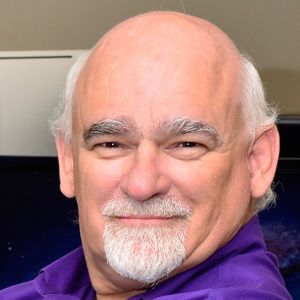
Phil Cowcill
Senior eLearning Specialist
PJ Rules
Phil Cowcill is senior eLearning specialist at PJ Rules. He started his career in 1983 when he was hired as a technologist at a local college. In 1985 he joined a team to develop Canada's first Interactive Videodisc. He started teaching part-time in 1989, moving to full-time in 1995. He led his class to build one of the first news websites that streamed video in 1996. In 2011 he launched the very first dedicated mobile application development program. Phil retired from full-time teaching in 2015 and moved to working as a contractor with the Department of National Defence as a senior eLearning specialist.
ELT205 Learning Together: Training the Collaboration Generation with Versal
2:15 PM - 3:00 PM Thursday, November 17
Expo Hall—eLearning Tools Stage
When imagination, knowledge, and collaboration intersect, something special happens. In this session, learn how to harness your organization’s internal expertise and creativity to develop a culture of open knowledge sharing. See Versal in action and master techniques to bring instructional content to life. This session will demonstrate scenarios to expand the use of eLearning, including daily learning modules that engage a broad workforce, peer-driven training that empowers employees, and mobile field training. Learn how to leverage your best content, keep it fresh and interesting, and ensure retention. Walk away with actionable steps to make your eLearning interactive, collaborative, reusable, changeable, sharable, and embeddable.

Carlos Cuadra
Vice President, Product and Customer Success
Versal
Carlos Cuadra, a vice president of product and customer success at Versal, leads an integrated product management and customer success team dedicated to building and supporting the Versal eLearning platform. Carlos has extensive experience delivering SaaS solutions for companies of all sizes. Prior to Versal, Carlos was one of the first members of the Zone Labs team. He was a key member of the launch team for the ZoneAlarm firewall, and as the company grew, Carlos built internal support and QA teams and led global quality initiatives for enterprise products and partner relations. Previously, Carlos worked at RocketLawyer and PlantSense.
613 It Takes Tools to Make a Thing Go Right
3:00 PM - 4:00 PM Thursday, November 17
110
Selecting authoring tools wisely is important! Choosing the right tools will set you up for success, and choosing the wrong tools can lead to disastrous results. Knowing your project’s requirements and the capabilities of the tools help ensure you select the best tools to get the job done.
This session will draw on a mixture of practical eLearning development experience and widely accepted computer science principles to uncover the pros and cons of various authoring tools. You will learn about authoring tool selection concepts that are relevant for all eLearning and mobile learning programmers. You will see real-world examples from actual eLearning courses and tools.
In this session, you will learn:
- About the benefits of proper authoring tool selection
- About the pros and cons of several popular authoring tools
- About the proper rationale for which authoring tools should be used, based on several scenarios
- About the impact that responsive design has had on authoring tool selection
Audience:
Intermediate designers, developers, project managers, and managers.
Technology discussed in this session:
HTML, Articulate Storyline, Articulate Studio, Trivantis Lectora Publisher, and Adobe Captivate.

Matt Kurtin
Senior Director, Technology and Visual Design
Innovative Learning Group
Matt Kurtin, Innovative Learning Group's senior director of technology and visual design, provides leadership for ILG's programmers and graphic designers. For over 20 years, he has advised client organizations on their overall technology strategy for learning and performance improvement. Matt provides insight into leading best practices for use of mobile solutions, learning portals, and learning management systems. He consistently applies the latest advances in digital capability, such as augmented and virtual reality, to practical application in learning. Matt has a bachelor's and master's degree in electrical engineering from Virginia Polytechnic Institute and State University.
615 BYOL: Using Variables in Articulate Storyline
3:00 PM - 4:00 PM Thursday, November 17
101/102
To some, variables may be an unknown function in Articulate Storyline. Many haven’t had the opportunity to use variables or have been confused by them and what they are capable of adding to the learning experience. Whatever the reason for pleading ignorance, this session has it covered!
In this session, you’ll learn the basics of using variables in Articulate Storyline and take your variable use to the next level by exploring how to create some powerful interactions. By the end of this session, you’ll be using variables as if you’d been using them your entire life, and your colleagues won’t stop asking you how you created such cool eLearning!
In this session, you will learn:
- About the kinds of variables in Articulate Storyline
- About options available to you when using variables
- How to use variables to create a progress meter
- How to use variables to create a closed-captioning effect
Audience:
Novice to advanced designers and developers who have a general understanding of how to use Articulate
Storyline.
Technology
discussed in this session:
Articulate Storyline (1 or 2).
Participant
technology requirements:
A computer with Articulate Storyline 1 or 2 (or
a 30-day trial) installed.

Ashley Chiasson
Senior eLearning Developer
Traliant
Ashley Chiasson is an award-winning instructional designer and eLearning developer with over 15 years of experience. She is the senior eLearning developer at Traliant, where she creates high-quality, binge-worthy compliance training. She holds a masters degree in education (post-secondary studies) and a bachelor of arts in linguistics and psychology.
712 Flash Is Dead! Long Live Animate
8:30 AM - 9:30 AM Friday, November 18
107
Flash has been losing popularity as an eLearning development tool. Coinciding with its decline is the rise of Adobe Animate, which provides the ability to create compelling and interactive HTML5-based eLearning. Adobe Animate has emerged as an effective alternative to hand coding.
In this session, you will learn that even those with extensive Flash experience can easily make the jump to HTML5 programming by switching to Animate. You will learn some important tips and tricks for making the switch and gain key insights you will need in order to start programming in Adobe Animate.
In this session, you will learn:
- The basics of Adobe Animate
- About the differences between HTML5 and SWF
- About the similarities and differences between ActionScript and JavaScript
- About the various options for exporting files
Audience:
Intermediate designers.
Technology
discussed in this session:
Adobe Animate.

Thomas Toth
Managing Director
dWeb Studios, Inc.
Thomas Toth is an award-winning web designer and technical educator, recognized as a leader and expert in the field of eLearning. Thomas is the author of several books on eLearning, and was a contributing author to Michael Allen’s 2012 e-Learning Annual. He is an expert in Flash/multimedia design, and uses these to create user-friendly online learning programs that are graphically dynamic and easy to navigate. Thomas Toth regularly speaks on topics including eLearning design and general web-based technology. A Certified Developer, he holds a BA in communications from California State University, Fullerton and a master's in educational technology from Pepperdine University.
715 BYOL: Top Five Tips to Create Interactive Mobile Learning with Captivate
8:30 AM - 9:30 AM Friday, November 18
123
When building interactive screens, you need to put some thought into how to place the objects on the screen. And for responsive interaction, you need to take a step further and think about how to display the interactive objects in different breakpoints so that learners can interact with the content easily.
During this hands-on session, you will learn how to create responsive eLearning courses with ease using Adobe Captivate 9. Learn about the best practices for tweaking interactive screens, like accordions, tabs, drag-and-drop interactions, etc., to make them look good and function well on different devices. Along the way, learn about the best size and position settings for different types of objects in Adobe Captivate 9. And finally, publish the course as a single project and automatically deliver the most appropriate experience for your learner’s device.
In this session, you will learn:
- How to create responsive courses with Captivate
- How to modify the size and position of objects
- How to create responsive interactions
- How to modify the placement of interactive objects in different breakpoints
Audience:
Intermediate to advanced designers and developers who have basic Captivate skills.
Technology
discussed in this session:
Adobe Captivate.
Participant
technology requirements:
Latest version of Adobe Captivate (Captivate 9).

Pooja Jaisingh
Senior Director, Digital Learning
Icertis
Pooja Jaisingh works as a senior director of digital learning at Icertis. She has created several award-winning eLearning courses and authored books and video courses on eLearning tools and technologies. In her previous roles, she worked as a principal eLearning evangelist at Adobe and chief learning geek at a start-up. Pooja is CPTD-, and COTP-certified. She holds a master’s degree in education & economics and a doctorate in educational technology.
812 Seven Weird JavaScript Hacks for Captivate
10:00 AM - 11:00 AM Friday, November 18
107
Captivate’s newest responsive player is built on HTML5 and JavaScript, which opens the door for you to access its code directly. This allows you to go beyond the default features in this tool and make your own customizations. But what kinds of hacks can you actually do with JavaScript, and how do you get started?
In this session, you’ll get a brief introduction to jQuery and start to explore Captivate’s code. You’ll learn tricks to help “decode” the code, locate HTML elements, and use JavaScript hacks to do things like bounce the Next button, prevent viewers from scrubbing the progress bar, hide/show slide names in the table of contents, alter the look and feel of a project, and more. Along the way, you’ll learn a little about jQuery, the Chrome Developer Console, and making code look pretty. While the specific hacks covered in this session might seem a bit weird, the skills and knowledge used to accomplish them can easily be applied to more practical solutions.
In this session, you will learn:
- How to alter Captivate elements with JavaScript
- Where to find Captivate player elements (Next button, progress bar, etc.)
- How to “click” objects on the slide with JavaScript
- How to trigger advanced actions via JavaScript
- Some of the basics of jQuery and the Chrome Developer Console
Audience:
Intermediate and advanced developers.
Technology
discussed in this session:
HTML, JavaScript, jQuery, and the Chrome
Developer Console.

James Kingsley
Senior Director Product Development
ELB Learning
James Kingsley, with a rich tenure of over 15 years in the eLearning domain, has always had a penchant for morphing tools and applications to achieve beyond their initial capacity. His recent venture, MicroBuilder, is a testament to his innovative prowess. Developed at ELB Learning, MicroBuilder is conceived to equip eLearning developers with a streamlined pathway to craft MicroLearning modules. His expertise stretches across a wide technical spectrum including Node.js, Vue, Mongo, with particular adeptness in integrating APIs, xAPI, SCORM, and extending the capabilities of existing tools. Besides being a seasoned coder, James has an eye for identifying and molding viable eLearning solutions, making significant strides in web, mobile, and desktop-specific realms. His relentless pursuit of refining and evolving eLearning solutions continues to mark a substantial footprint in the industry.
815 BYOL: Create the Best eLearning Using Adobe Captivate
10:00 AM - 11:00 AM Friday, November 18
123
When you want to implement your best instructional designs to help your learners in the best ways possible, you may often find yourself limited by the tool you use or a lack of understanding of the tool’s features. The result? eLearning that is less than stellar, bores the learner, and results in few productivity gains. Often, designers are led to believe that’s the best they can do.
In this hands-on session, you will build a short lesson one step at a time and see how easy it is to turn a “blah” lesson into a really interesting experience for the learner, ensuring better learning results. The published lesson will work on desktop and mobile devices. You can then take the lesson back to your office and reuse as you wish.
In this session, you will learn:
- To build a lesson that will engage the learner
- To take advantage of Captivate’s responsive design features to ensure excellent results on both desktop and mobile
- To create learning that your learners will love and that focuses on their real-life challenges
- To reuse the project you build during the workshop and apply it to your own projects
Audience:
Novice designers and developers and those who are
new to Adobe Captivate 9.
Technology
discussed in this session:
The latest version of Adobe Captivate, which can
run both in Windows and on Macs.
Technology required:
A laptop with the latest version of Adobe
Captivate (trial or licensed) installed.

Joe Ganci
President
eLearning Joe
Joe Ganci is the owner and president of eLearning Joe, a custom learning company. Since 1983, he has been involved in every aspect of multimedia and learning development. Joe holds a computer science degree, writes books and articles about eLearning, and is widely considered an eLearning development guru. He consults worldwide and also teaches at conferences and client sites. Joe writes tool reviews and has received several awards for his work in eLearning, including a Lifetime Achievement Award in 1999 and an eLearning Guild Master Award in 2013. His mission is to improve the quality of eLearning with practical approaches that work.
























































