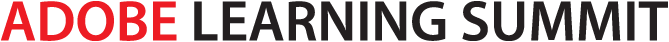116 B.Y.O.L.: Applying Video Curation and Interaction in Student-driven Bite-sized Learning
10:45 AM - 11:45 AM Wednesday, September 30
101/102
Trends suggest that learners want to drive their own learning and have access to a variety of bite-sized materials in various media to learn what they want, when they want it. It’s not just the Millennials, and it is not because people have no attention span. It is because everything moves so quickly and we have become accustomed to making our own path ... quickly. Yet, corporate learning organizations are having trouble shifting fast enough.
In this session, you will get hands-on experience using tools in new, trending ways. You will learn tips and pitfalls to avoid so you deliver professional materials with limited resources. Learn how to maximize your development time and resources through video content creation combined with curation of other types of materials. See how to keep the attention and interest of students and focus on teaching the key aspects of a topic.
In this session, you will learn:
- How to curate existing content as part of a curated video content plan
- How to design a way to utilize interactions, playlists, and previously developed course content
- Techniques to shorten, revise, and refine content so that it is transitioned into bite-sized information for learners
- To use familiar tools with new online applications to create a tailored content experience for your audience
Audience:
Intermediate and advanced designers, developers, and managers.
Technology
discussed in this session:
TechSmith Camtasia, Premiere Elements, HapYak, VideoScribe, HTML5, Lynda.com, Harvard
Mentor Manage, and photo editors.
Participant
technology requirements:
Laptop (Mac or PC), TechSmith Camtasia, Premiere Elements (trial
versions will work, but unrestricted is better, of course), HTML editor,
document editor, photo editor (you can use an online one, but a local copy of Photoshop/Photoshop
Elements is best). You will also need to be able to access the Internet. Please download trial accounts for HapYak, Lynda.com, and Harvard Mentor Manage, if possible.

Ruth Ellen Heaton
Media Manager
Intel
Ruth Ellen Heaton is the media manager at Intel Security. She runs the internal production team that supports technical learning and other types of media projects across all of Intel. Her team also enables global employees to create DIY (informal) learning media products for employees, vendors, partners, and customers. Ruth Ellen has built a “creatively technical” career, gaining expertise in instructional design, information technology, media production, and marketing-application management. She has received several awards for her work and creative problem solving, including the CLO Award for Innovation in Learning.
202 Low-cost, High-impact Simulations for Healthcare
1:15 PM - 2:15 PM Wednesday, September 30
109/110
Simulations are an important component of training in many healthcare verticals. Mannequins, simulation labs, and computer-based simulations are well-established parts of many healthcare professionals’ education. They are however also expensive and difficult to deliver online. What’s needed is a solution that combines the low-cost, distributed model of eLearning with the power of simulation.
In this session you will explore examples of low-cost, easy-to-deliver simulations used in areas such as nursing, pharmacy technicians, and occupational therapy. Each have been used to improve skills in several healthcare verticals while satisfying the newest accreditation requirements. You will see how using nothing more than a smartphone or tablet, online video-based exercises offer learners more frequent and convenient opportunities to practice skills, including “soft skills” like critical thinking and communication.
In this session, you will learn:
- How to create low-cost simulation exercises for teaching soft skills
- How to create low-cost simulation exercises for teaching technical skills
- How to use simulations as the centerpiece for a competency-based training program for healthcare professionals
- How you can use video-based simulations to satisfy industry accreditation requirements
Audience:
Novice to advanced designers, developers, project managers, and managers.
Technology
discussed in this session:
ApprenNet.

Karl Okamoto
Co-Founder
ApprenNet
Karl Okamoto is the co-founder of ApprenNet. He is also professor of law and director of the business and entrepreneurship law program at Drexel University. A nationally recognized expert in practical skills training, Karl created LawMeets, a series of live and online simulations for teaching lawyering skills. Karl taught the first MOOC for law students and is a frequent speaker on learning technology.
313 Micro-learning Video on a Shoestring
3:00 PM - 4:00 PM Wednesday, September 30
122
Micro-learning has gotten huge over the last several years. Micro-learning, particularly video, offers huge benefits, including that it fits into available time slots in busy schedules and that it’s inherently mobile. From the organizational perspective, it can also be much faster to market, more focused, easier to maintain, and more scalable than its macro counterparts. The challenge, however, is for organizations to take advantage of this format. How can it be produced quickly and affordably, and how can it scale to engage the whole organization?
In this session, you will learn the attributes of the micro-learning format and dissect production into three distinct phases. You will learn how to streamline production through intelligent, up-front planning by using a variety of online and common tools to produce the assets needed and by simplifying the post-production/editing phase. Finally, you’ll explore ways to intelligently scale the medium by empowering all employees in the organization. The session will be heavily supported with micro-learning video lessons produced for The eLearning Guild’s Learning Exchange.
In this session, you will learn:
- How to produce micro-learning video inexpensively
- How to produce micro-learning video quickly
- How to focus micro-learning videos for optimum effectiveness
- How to plan well but also be prepared to capture assets for micro-learning products when opportunities arise
- How and why narration can save micro-learning video projects
Audience:
Novice to advanced designers, developers, project managers, and
managers.
Technology
discussed in this session:
iPhone video, iMovie, Visme, Project Expresso (animated sketches
from an iPad app), voiceover recording, digital video, YouTube, and The
eLearning Guild’s Learning Exchange.

Thomas Spiglanin
Senior Project Leader
The Aerospace Corporation
Thomas Spiglanin is a senior project leader for The Aerospace Corporation. He has developed learning strategies and educational products for over 20 years, increasingly through using video for the workplace. He now leads technical education projects for Aerospace University, the educational division of The Aerospace Corporation. Thomas earned his PhD from Wesleyan University and his BS from the University of California–Riverside.
316 B.Y.O.L.: Building Mobile HTML5 Learning Games Without Knowing Any Code
3:00 PM - 4:00 PM Wednesday, September 30
101/102
Building a native HTML5 mobile game could take very complex code to build, especially if you want to add elements like flex and responsive layouts, natural motion that interacts with user actions and the device’s accelerometer, accept user input, and more.
In this session, you will be introduced to Tumult Hype Professional, a MAC-specific application that can be used to create learning games.. You will learn how to build interactive games and animations without having to know any code. You will see how quickly and easily you can build responsive layouts that flex and change for any screen size to take advantage of any device. You will leave this session with working games that you can play on your phone or tablet.
NOTE: Tumult Hype is a MAC-based product. While all are welcome to this session, only MAC users will be able to follow along on their own machines.
In this session, you will learn:
- Tumult Hype Basics
- To use keyframe-based animation
- How to build physics-based animation
- How to create a responsive layout
Audience:
Novice to advanced designers, developers, and project managers.
Technology discussed
in this session:
Tumult Hype.
Participant
technology requirements:
Tumult Hype. NOTE: Tumult Hype is a MAC-based product; It is not available for Windows-based PCs.

Jeff Batt
Founder
Learning Dojo
Jeff Batt has 15+ years of experience in the digital learning and media industry. Currently, Jeff Batt is a Learning Experience Designer for Amazon. He is the founder and trainer at Learning Dojo, a company dedicated to training you to become a software ninja in various eLearning, web, and mobile-related software applications. He was also the program manager of DevLearn for The Learning Guild. Jeff often speaks on developmental technologies such as xAPI, HTML5, augmented reality, mobile development, eLearning development tools, and more.
401 The Accidental Voice Actor: Recording Your Own eLearning Voiceovers
10:45 AM - 11:45 AM Thursday, October 1
111
Engaging, professional-sounding voice recording is a key to maximizing the potential for eLearning. Voice acting should be professional, sound realistic, and be free of distractions that can disengage participants and limit knowledge retention. While hiring professional voice actors can provide an easy solution, budget constraints may limit or eliminate the option of outsourcing voiceover work. When this occurs, development teams must look to their own in-house talent, many of whom may be new to the idea of lending their voice.
In this session you will learn the basics of voiceovers such as microphone placement and techniques, as well as creating an effective recording environment. Most importantly, you will learn the ways you can prepare your mind and your voice for the recording session, as well as pitfalls that you should avoid. You will leave the session with skills, next steps, and resources to build your vocal capabilities and the confidence to transforming your voice into eLearning characters ... and even narrators!
In this session, you will learn:
- How to create the most ideal environment for voiceover recording
- Proper microphone placement and techniques to maximize clarity and minimize artifacts
- The proper way to set your input levels
- How to prepare your mind and voice for a recording session
Audience:
Intermediate developers, project managers, and managers,
preferably with some experience recording voice audio into an eLearning
authoring tool (e.g. Captivate or Storyline) and/or digital audio workstation
(DAW) software (e.g. Audacity or Audition).
Technology
discussed in this session:
Studio microphones (condenser and dynamic) and accessories.
Digital audio workstation software for recording, editing, and postproduction.
Audio preprocessing, including compressors, de-essers, equalizers, and gating.

Kevin Lange
Principal Consultant
Immersion Learning
Kevin Lange is the principal consultant at Immersion Learning. Previously he was a learning governance and technology manager with The Mosaic Company. Since 2005, Kevin has worked as a facilitator, instructional designer, project and program manager, and learning strategist within academic, consulting, and Fortune 500 and Global 500 companies, including Capital One, Citi, Expedia, American Express, Deloitte, and Sony. Kevin holds bachelor's degrees in radio-television and speech communication from Southern Illinois University, an MBA from Indiana State University, and an MEd in educational technology from the University of Florida.
508 Making eLearning “Sticky” with Interactive Infographics
1:15 PM - 2:15 PM Thursday, October 1
111
Infographics powerfully convey content in a visual and readily understandable manner. However, as appealing as they often are, learners often spend only a brief time viewing them before moving on. Are there ways to increase an infographic’s “stickiness,” or its effectiveness to make the content better understood and retained by the learner?
In this session you will learn various techniques and designs to add interactivity and engagement to infographics. You will be able to explore various page layouts, categories of interactives, and deconstruct how several examples were developed and produced. You’ll also have the opportunity to investigate the pedagogy and brain-based research that support the use of interactive infographics. This session will give you the techniques and access to multiple templates to quickly implement interactive infographics into eLearning courses, presentations, and web-based content. Templates will be available in Articulate Storyline, Lectora Inspire, and Microsoft PowerPoint and Excel.
In this session, you will learn:
- Adult learning and brain-based theories that support interactive infographics
- The best designs for infographics and interactive infographics
- How to create interactive infographics using various platforms (Articulate Storyline, Lectora Inspire, and Microsoft PowerPoint)
- How to access and use various interactive infographics templates so you can create your own
Audience:
Intermediate and advanced designers, developers, project managers,
and managers with a working knowledge of at least one of the authoring
platforms (Articulate Storyline, Lectora Inspire, and Microsoft PowerPoint or Excel).
Technology
discussed in this session:
Articulate Storyline, Lectora Inspire, Microsoft PowerPoint,
Excel, and Adobe CS (Illustrator).

Johnny Hamilton
Multimedia Developer
Providence St. Joseph Health
Johnny Hamilton, a multimedia specialist at Providence St. Joseph Health, has developed multiple augmented reality experiences. He is an experienced learning content developer, manager, instructional designer, and credentialed teacher with extensive experience in online professional development and project management. Johnny is an expert in course authoring platforms and has developed style guidelines/templates, system/standardization processes, and innovative award-winning content. He holds design certifications in UX, microlearning, gamification, story-based and virtual training, and instructional design. He was a recipient of the 2016 Learning! Champions High Performer award.
601 The Script Only Needs to Be Perfect: Planning for Voice-narrated eLearning
3:00 PM - 4:00 PM Thursday, October 1
113
Studies show that using audio narration in eLearning lessons is significantly more effective than using on-screen text. However, adding a human voice to lessons increases production time and makes updating lessons difficult. These obstacles might make you consider using text-to-speech or even cause you to forego the use of audio altogether.
In this session you will learn how to strategically plan your eLearning lessons so that including human voice narration isn’t a drain on resources. This session will convince you to use human voice in your lessons, show you how to write your content in such a way that you cater to both your learners and your narrators, and explain ways that you can avoid needing to re-record audio. You will leave with tools such as sample templates, rules of thumb, communication strategies with your reviewers and narrators, and tips to circumvent time-consuming re-records. This session will lead to a better experience for both you and your learners.
In this session, you will learn:
- Why a human should narrate eLearning
- Best practices in script writing
- Ways to communicate with your reviewers and narrators
- Strategies to circumvent having to re-recording audio
Audience:
Novice to advanced designers, developers, project managers, and managers.
Technology
discussed in this session:
Captivate and Audacity (free audio software).

Sandy Brink
E-Learning Instructional Designer
Epic
Sandy Brink, an eLearning instructional designer at Epic, specializes in teaching instructional designers how to make engaging eLearning and in helping others become smarter users of software. Her experiences over the past 13 years include instructor-led training, eLearning instructional design, curriculum development, webcasting, and creating templates and processes to help others develop new learning materials. She holds a BS degree in education from the University of Wisconsin—Madison.

Molly Filler
E-Learning Instructional Designer
Epic
Molly Filler, an eLearning instructional designer at Epic, specializes in developing engaging, interactive, and educational online courses for medical professionals and IT analysts. She takes any topic and makes it easy to understand and visually appealing to the learner. With over 11 years of experience, she regularly conducts instructor-led training, develops synchronous and asynchronous eLearning solutions, designs templates and best practices for peers and clients, and manages high-visibility learning projects. She holds a BS degree in communications with a specialization in instructional design from Indiana University of Pennsylvania.
604 Interactive Video for eLearning Designers
3:00 PM - 4:00 PM Thursday, October 1
114
Video can be a highly effective form of media for learning. However, adding video to an eLearning course has historically been expensive and something that required a large amount of time and skill to create. That’s not the case today, with the tools for creating and editing video becoming both easier to use and less expensive.
In this session you’ll see how easy it is to create high-quality video for eLearning. You’ll also learn how course creators are integrating video to create more engaging learning experiences.
In this session, you will learn:
- How to create video-based quizzes
- To develop branching video scenarios
- To spot the common hazards with quizzes
- How to conduct video interviews
Audience:
Intermediate and advanced designers and developers.
Technology
discussed in this session:
N/A

David Anderson
Director, Customer Training
Articulate
David Anderson, director of customer training at Articulate, is an award- winning eLearning designer, LinkedIn Learning course author, host of the E- Learning Challenges blog, and creator of the Design Mapping process that helps designers find the right look and feel for their eLearning. David has more than 18 years of experience designing, developing, and managing corporate clients' training programs.
605 Easy Graphic Design Tips to Give eLearning a Professional Edge
3:00 PM - 4:00 PM Thursday, October 1
112
Most often an eLearning program will suffer from poor graphics and design, regardless of how well written it is. Poor design reflects negatively on your company, your products, and your professionalism. Design can impact how content is received and how information is trusted. And many times an organization does not have a professionally trained designer on hand to tackle these issues.
In this session you will gain knowledge on how to immediately improve the look of your eLearning content and come to understand the importance of good graphic design that you will be able to implement immediately.
You will learn some simple ways you can drastically improve the look of your eLearning materials. You will get tips on how font selection and the use of typeface can alter the appearance of your content. The session teaches you easy-to-follow techniques on image optimization and tricks on using stock graphics effectively.
In this session, you will learn:
- Professional methods of using typeface
- How to optimize images for your content so they look perfect every time
- How to find and use stock graphics to give your content the most professional look
- The difference between various image file types and raster and vector images
- User-friendly, inexpensive programs to help your graphic design capabilities
Audience:
Novice and intermediate designers, developers, and project managers.
Attendees should have a good working knowledge of basic computer programs and
be familiar with formatting documents and working with fonts and images.
Technology
discussed in this session:
Common tools for effective graphic design, such as Word, PowerPoint,
and Photoshop.

Mike Roshuk
Multimedia Developer
Safety Codes Council
Mike Roshuk is the multimedia developer for the training department of the Safety Codes Council. He has over 10 years of experience as a professional graphic artist and design consultant. In the beginning of his design career, Mike worked on developing interactive training modules for the oil and gas industry. Some notable accomplishments of his have been creating comics and illustrations for a magazine with a nationwide readership for eight consecutive years, developing touch-screen poker games for a Las Vegas gaming company, and spearheading the corporate branding and marketing design for an agricultural company with products sold around the world.
703 From Workbooks to Playlists: The Rise of Multi-modal Learning
8:30 AM - 9:30 AM Friday, October 2
204
From CIOs to instructional designers, to faculty, trainers, and students, organizations and universities are considering adding video-making or “visual literacy” as a core skill to the three Rs—reading, writing, and ’rithmetic—in order to prepare learners for a highly visual communication landscape that requires critical thinking to offset consumerism. Evidence shows there is a need for multi-modal learning and cognitive skills. Researching, creating, and sharing video playlists is one of the important additions to creating personalized learning pathways and engendering continuous post-diploma learning.
In this session you will review a number of case studies demonstrating the positive learning outcomes of multi-modal learning in academic and corporate settings. You will learn how to create playlists that can be annotated, edited, and shared across teams as reference materials, projects, textbook replacement, task and solution playbooks, workshop guidebooks, and individualized learning. You will leave this session knowing how to create a shareable learning play book and implement personal learning pathways.
In this session, you will learn:
- Ways to explore multimodal learning practices
- How to create shareable learning play books
- How to implement personal learning pathways
- The role of video in learning
Audience:
Novice, intermediate, and advanced designers, developers, and
managers.
Technology
discussed in this session:
N/A

Laurie Burruss
Education Innovation Advisor
Lynda.com
Laurie Burruss is an education innovation advisor at Lynda.com, where she has advocated for academic initiatives, supported teaching and learning, and provided integration and implementation solutions since 2009. Laurie is also a professor emeritus at Pasadena City College in California; before working at Lynda.com, she served for 22 years as a professor in interaction design and as the director of the college’s digital media program, providing a regional resource for collaboration between education, industry, and the community. Her passion is digital storytelling.
709 Video Within Reach: Mythbusting and Testing to Greatness
8:30 AM - 9:30 AM Friday, October 2
106/107
There are things that prevent us from making the great video learning content that we are capable of. Sometimes these things are technical, sometimes they are budgetary, but mostly they are due to our misconceptions about what is involved. While some blaze into situations making bigger promises than they can ever deliver, others scare themselves out of ever getting started in the first place. Most of us fall in between, perpetuating common video myths without even knowing it.
The truth is, great video learning content does not have to be expensive or complicated. It just has to work within your particular constraints. In this session, you will learn what kind of content for learning makes the best content for video. You will gain a better understanding of the best designs, scripts, tools, and techniques to fit your organizational context. In this session, you will find the answers to your questions and create a preliminary action plan for your video learning projects.
In this session, you will learn:
- What learning content makes the best video content for your organization
- How to test your way to the best designs, scripts, specs, tools, and techniques for your environment
- To address fears and questions about video learning
- To create a preliminary action plan
Audience:
Novice and intermediate designers, developers, project managers,
and managers.
Technology
discussed in this session:
Workflowy, Scrivener, GoogleDocs, iPhone/iPad, GoPro, YouTube, JW
Player, Camtasia, Screenflow, Captivate, FinalCutPro, Premiere, Litmos, Moodle,
Saba.

Sam Rogers
President
Snap Synapse
Sam Rogers, the president of Snap Synapse, creates more effective, efficient, and engaging ways to deliver learning for clients including Google, Capital One, Deloitte, and AAA. He produced YouTube’s first online certification training, and he is a writer, director, producer, composer, and performer for stage and screen. Sam also writes and speaks frequently at conferences, sharing his passion for solving the problems that matter and inspiring learners to action.

Lee Rodrigues
Learning Experience Designer
Sunrun
Lee Rodrigues is a learning experience designer at Sunrun, where he creates interactive eLearning for the solar power company’s sales team. Lee holds an MA and brings a unique combination of experience in technology, instructional design, and public speaking. He served as both a creative and genius for Apple and is a certified Final Cut Pro instructor. Lee developed YouTube’s first- ever, award-winning online certification program, and he produced a series of 90 videos at Google studios.