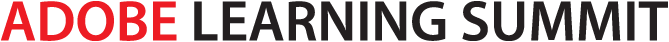115 B.Y.O.L.: Story Hero: Create Comics and Motion Comics Interactions with Storyline
10:45 AM - 11:45 AM Wednesday, September 30
124
While Articulate Storyline is a wonderful development tool, many times developers end up with only content that resembles a (very pretty) slideshow, rather than enriched content with meaningful experiences that result in impactful learning.
In this session you will learn how to creatively use Storyline to develop learner-centric content and just how you can use digital comics and motion comics (MoComs) to effectively communicate within a visual milieu. You will learn the process of creating an interactive and responsive comic-like interaction that will focus on user engagement through the use of in and out transitions and enhanced touch and gesture control. Finally, you’ll get current theories of visual information and communication.
In this session, you will learn:
- Tips and tricks of visual communication from digital comics
- How to increase learner engagement by utilizing sequential storytelling
- Basic Storyline use and layout
- How to make use of in and out transitions in Storyline
- Easy ways to add or enhance touch and gesture control to Storyline
Audience:
Novice and intermediate designers and developers who understand
the basic use of Storyline and have basic knowledge of mobile devices and
gesture control.
Technology
discussed in this session:
Storyline, HTML5, mobile devices (tablets), touch and gesture controls,
and the basic concepts of animation.
Participant
technology requirements:
A laptop with Storyline loaded.

Michael Sheyahshe
Founder and Technologist
aNm
Michael Sheyahshe, a founder and technologist at aNm, has a vast breadth of experience in information technology, eLearning, and innovation spanning two decades and several industries. His extensive career encompasses design and development of various eLearning and training content, specializing in animation, simulations, and interactive content. Michael is an expert in numerous 3-D software tools, game engines, programming languages, mobile devices, platforms, and coding frameworks. He holds two bachelor of arts degrees from the University of Oklahoma in film and Native American studies, and a master of fine arts degree in 3-D modeling from the Academy of Art University.
205 Take eLearning to the Next Level with JavaScript
1:15 PM - 2:15 PM Wednesday, September 30
112
Authoring tools natively lack sophistication of handling variables. Rapid authorware developers feel limited, and many fear tackling more advanced functionality such as JavaScript.
In this session will you will learn some basic yet very cool examples of JavaScript-enhanced rapid development possibilities. You will also learn how to break down the core components by integrating JavaScript within common rapid authoring tools. You will learn an effective planning process by walking through a dice game (Yahtzee-esque) built in Articulate Storyline. The session provides encouragement for individuals with little to no JavaScript experience to use their existing skill sets to begin leveraging JavaScript.
In this session, you will learn:
- How JavaScript can enhance development
- The core components integrating JavaScript into common rapid authoring tools
- A planning process to assist in building solutions
- What to do when things go wrong
Audience:
Novice designers and developers.
Technology
discussed in this session:
Articulate Storyline, Sublime 2 text editor, Lectora JavaScript, search
engines, and online communities.

Dan Frazee
Lead Developer
eLearning Brothers
Dan Frazee is lead developer at eLearning Brothers, where he deciphers the best solution for clients, innovating and leading custom development efforts. As the first hire of now two successful eLearning startup companies, Dan helped define, develop, and implement standards for course development and additional service offerings.

Thomas Reyes-Cairo
QA Specialist
eLearning Brothers
Thomas Reyes-Cairo is a QA specialist at eLearning Brothers, with a microscope in one hand and a double-edged yardstick in the other. Hailing from Brigham Young University, Thomas holds the company’s production of scripting, visuals, and interaction to the highest standard.
309 Style Guides: The Unsung Hero of eLearning Development
3:00 PM - 4:00 PM Wednesday, September 30
121
Most eLearning projects get off the ground with great intentions. Somewhere along the development path deadlines may be missed, SME demands increase, and the resulting project gets rushed and lacks consistent design. Having a style guide to refer to not only aids in the development cycle, but also assists in ensuring nothing is forgotten or missed. While documenting all of details of a project may seem tedious and nonsensical, having the ability to revisit a project months later and know everything is documented is priceless.
In this session you will explore style guides from recording global assets and their usage, naming conventions, and asset management, to RGB colors used in the user interface. You will see use cases and processes, along with a quick-start style guide job aid and templates to put to use right away.
In this session, you will learn:
- Tips and techniques for style guide preparation
- Naming conventions and asset management practices
- The various categories in setting up an eLearning style guide
- The differences between isolated, global, navigation, and other assets to record
Audience:
Novice designers, developers, project managers, and managers.

Kevin Thorn
Director of Development
Artisan E-Learning
Kevin Thorn holds an EdD in instructional design and technologies and is an award-winning eLearning designer and developer. He is the director of development for Artisan E-Learning, and principal owner of NuggetHead Studioz, LLC., a boutique studio specializing in consulting and developing custom learning experiences. Kevin combines his skills in technology, instructional design, eLearning development, illustration, graphic design, animation, video, and educational comics to develop innovative learning solutions. He is a well- known industry speaker and trainer in visual communication, eLearning development, and design workflows and is a certified facilitator in LEGO® Serious Play® methodologies. ?
314 Creating Micro-learning Video
3:00 PM - 4:00 PM Wednesday, September 30
106/107
Micro-learning video is the creation of video-based content under one minute in length that is primarily consumed on mobile devices. The rise of user-generated micro-content has required the use of rapid storyboarding and predefined video content structures. As the length of the video decreases so does the optimal format of the video.
In this hands-on session you will learn the process for creating micro-video, including formats, content creation applications, and implementation. You will explore the steps for the creation of micro-content, and tricks for using video analytics to select the best content for a micro-video. You will leave with a step-by-step process for creating short form video-based content.
In this session, you will learn:
- The structure of a micro-format
- Applications for micro-video creation
- Steps for creating a micro-video
- How to deliver micro-content in your organization
Audience:
Intermediate and advanced designers, developers, project managers,
managers, and directors.
Technology
discussed in this session:
Video editors.
Participant technology requirements:
Laptop with Internet connection and a simple
video editor, such as Windows Movie Maker or iMovie.

Josh Cavalier
Founder
JoshCavalier.ai
Josh Cavalier has been creating learning solutions for corporations, government agencies, and secondary education institutions for nearly 30 years. He is an expert in the field of learning & development and has applied his industry experience to the application of ChatGPT and other Generative AI frameworks for business and life skills. Josh is passionate about sharing his knowledge and has a popular YouTube channel that shares tips and tricks on Generative AI. He is a seasoned speaker, presenting at conferences like DevLearn, Learning Solutions, ATD ICE, TechKnowledge, NAB, and Adobe MAX.
816 B.Y.O.L.: One-hour Code School: Write Your First Program in Just One Hour
10:00 AM - 11:00 AM Friday, October 2
101/102
As the eLearning industry continues to shift towards a more software-like and code-intensive development model, it’s important for learning developers to understand the process of software development. An understanding of the vocabulary, process, and difficulties of writing code is important to better communicate with software developers and others who are involved in the process of writing complex eLearning.
Whether you intend to write code yourself, work with coders on your team, or contract code out to a development company, this session will provide you with a high-level understanding of the coding process. In this session you’ll work with the instructor to complete a development cycle and write your first program. Fast-paced and fun, this session will give you great insight and practical experience in the programming process!
In this session, you will learn:
- The process used by professional coders to develop software
- How to develop a short interactive program
- How to build a working application from program code
- Techniques to debug code and find errors that prevent your code from building or running correctly
- A vocabulary used by professional coders that will help you communicate with them about projects
Audience:
Novice and intermediate designers and developers.
Technology
discussed in this session:
TBD
Participant
technology requirements:
Laptop with Internet access.

Mark Lassoff
Founder
Dollar Design School
Over two million people have learned coding and design from Mark Lassoff. Mark and his company are pioneers in new media learning, having created the first streaming media network dedicated to learning workforce and career skills. They produce broadcast-quality learning content that focuses on digital skills such as design, coding, and digital productivity. Mark is an in-demand speaker and has traveled the world to teach. He was named to the 40 under 40 in both Austin, Texas, and Hartford, CT. In 2017, Mark was awarded the prestigious Learning Guild Guild Master Award.