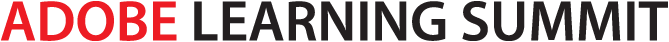108 Patterns for Successful Mobile Learning Games
10:45 AM - 11:45 AM Wednesday, September 30
203
Design is not only about aesthetics. It’s about intersections, and especially those intersections that connect to human emotions. Mobile learning-game designers must consider both the learning and gaming contexts as they develop solutions. Striking the right balance is a blend of art and science. So how do successful learning games get this right? Understanding the fundamentals of game design and learning design can help you lay the foundation, but it doesn’t get you to mastery. You have to look at the patterns.
In this session, you’ll learn about the patterns underlying successful learning design. Patterns that can make designing a successful learning game easier. You’ll see the process used, as well as examples of how to apply the patterns to simple designs. You’ll learn how top game designers baked success into their offerings, and see how we evaluated dozens of top Android and iOS games and categorized them based on dimensions of game and learning design to reveal patterns that you can apply in other contexts. This session will give you the tools to make sure you get game design right.
In this session, you will learn:
- How to identify contexts in which mobile learning games are likely to be the right solution
- The importance of key game elements in evoking emotions and enhancing engagement
- How nuances in applying game elements tip the scales between motivating or distracting players from learning
- The aspects of game design that are most important for mobile-learning designers to master
- Resources that can help you level-up your mobile-learning game-design skills
- How to leverage patterns to assure greater success in designing mobile learning games
Audience:
Novice and intermediate designers, developers, and managers.
Technology
discussed in this session:
iOS and Android.

Joe Fournier
Learning Infrastructure Designer
Anthem
A long-time learning professional, Joe Fournier has been a hands-on practitioner, manager, director, and consultant to many Fortune 100 companies. He is currently a learning infrastructure designer focusing on the edge and exploring the use of technology in learning and performance contexts. Joe's current projects and interests include mobile learning, AI/machine learning, chatbots, and blockchain. Joe leads the internal Learning Innovation and AI Enthusiasts learning communities at Anthem.
201 Transform Existing Content Efficiently for Interactive Multi-device Learning
1:15 PM - 2:15 PM Wednesday, September 30
123
The training industry is going through a shift from eLearning to mLearning to take advantage of the capabilities of mobile technology. Many organizations are in need of transforming their training content and materials for learning on different devices such as smartphones, tablets, and laptop computers. The challenge is doing this cost effectively, rapidly, and with flexible solutions.
In this session you will learn some of the considerations in preparing content and designing the new look and feel of that content using interactive templates. You will learn the process steps to efficiently transform content through real-life examples highlighted during the session. Finally, you will be introduced to the platforms and architecture useful in efficiently transforming content for multi-device learning.
In this session, you will learn:
- The platforms and architecture you can use to efficiently transform content
- The process steps for designing and transforming existing print and digital content for multiple devices
- How to prepare the existing content for transformation
- What to consider when designing the activities for use with the interactive templates
Audience:
Novice designers, developers, project managers, and managers.
Technology
discussed in this session:
XML, HTML5, JSON, and macros.

Carole Meade
Director of Learning Services
Sumaria Learning Solutions
Carole Meade has more than 20 years of experience in the training industry and is currently the learning services director for Sumaria Learning Solutions. She manages a group of more than 30 instructional designers, content developers, technical writers, editors, and certification specialists. Carole holds a CRP from the ROI Institute as well as a patent, a BS in management from Lesley University, and an MBA certification from Harvard University.
405 Building Responsive eLearning Courses
10:45 AM - 11:45 AM Thursday, October 1
121
Building an eLearning course that works across all devices (desktop, phone, tablet, etc.) and scales and adjusts accordingly is no small undertaking. However with the right tools, templates, and processes in place you can successfully build responsively to develop eLearning that works and looks good on all devices.
In this session you will learn what responsive design is and how it can help you deliver eLearning to various devices. You will learn how using frameworks like bootstrap and a simple HTML editor tool can help you create eLearning courses that automatically size and adjust content based on the device being used to view them. We will also take a quick look at responsive features in authoring tools like Captivate 8 and Articulate Storyline 2/Presenter '13 that can help make developing responsive eLearning courses even easier.
In this session, you will learn:
- What is meant by responsive design
- How responsive design can help deliver eLearning across multiple devices
- Available framework templates to help build, design, and develop responsive-design eLearning
- Using HTML editors to create the course
- How authoring tools like Adobe Captivate, Articulate Storyline, and Articulate Presenter handle responsive design
Audience:
Intermediate and advanced designers and developers with a general
knowledge of HTML programming.
Technology
discussed in this session:
Bootstrap and an HTML editor (e.g., Dreamweaver), Adobe Captivate 8, Articulate Presenter.

Joseph Vajda Jr.
Sr. Strategic Digital Media Developer
Assurant
Joseph Vajda Jr. has been in eLearning development for more than 10 years. He develops courses for programs that support clients and employees in web, mobile, and hybrid platforms. Joseph uses a range of Adobe products, including Flash, Dreamweaver, and Captivate, as well as other authoring tools like Articulate Presenter and Storyline.
507 Designing Mobile and Responsive eLearning Across Devices
1:15 PM - 2:15 PM Thursday, October 1
106/107
Although the world of web design has evolved and rapidly leveraged open-source technologies to build new experiences, many eLearning instructional designers and developers have limited themselves to rapid eLearning tools such as Captivate and Storyline. But what is possible when we go beyond our usual toolsets?
In this session, you will learn how to go beyond the basics and truly leverage HTML5 and open source to build eLearning courses that are both mobile and responsive for desktops, tablets, and phones. You will learn how to avoid the common pitfalls found in mobile design. In this session, you will learn how Facebook was able to use the open-source Adapt framework to build an eLearning program that is accessible on any device and in multiple languages.
In this session, you will learn:
- Mobile responsive design for eLearning
- The power of the Adapt framework
- SCORM in the mobile age
- Pitfalls to watch out for in mobile design
Audience:
Intermediate designers, developers, project managers, and
managers.
Technology
discussed in this session:
Adapt Framework, mobile responsive design, HTML5 templates.

Ning Zhang
Consultant
Z5 Consulting
Ning Zhang is an independent learning consultant specializing in the corporate education sector. Prior to launching his practice, he successfully led learning teams at companies such as Facebook, Mediaocean, and others that straddle the world of technology and marketing.

Ian Stokes
HTML5 Developer
Ian Stokes is an HTML5 developer with Facebook. Beyond his fluency in multiple languages (both digital and real-world), he is adept in responsive design and has worked with multiple startups in the Bay area. Ian is also an accomplished independent game developer with many hit web and mobile games.
705 Blended Learning: Mobile and Leader Engagement to Activate Selling Strategy
8:30 AM - 9:30 AM Friday, October 2
202
A Fortune 500 company was seeking a way to get a safety message to customers via their sales force without the training impacting face time. But, how do you train 3,000 plus salespeople to enhance their selling approach and deliver this new message to thousands of customers in a consistent fashion, in a compressed time frame, and with limited time away from selling?
In this session you will learn how they mplemented an enterprise mobile-learning platform for the sales force while concurrently developing content to teach the salesforce key new messaging. You’ll see how the L&D team designed a learning program leveraging each seller’s omnipresent smartphone and laptop as key access points to the just-in-time training content, participatory activities, and leader-led discussions. You will gain the perspective on how the overall program was planned, implemented, and supported in the age of myriad mobile challenges like security, authentication, integration, and private app stores.
In this session, you will learn:
- A blended approach using mobile and the roadblocks to such a large undertaking
- A beginning-to-end perspective on working with business partners and the learning areas to create a blended approach
- Insights on how to engage leaders at all levels to make the program a success
- The tools used to make the content mobile and what tools were provided to the managers to support the program
Audience:
Novice to advanced designers, developers, project managers, and
managers.
Technology
discussed in this session:
Microsoft Office Professional, GoMoLearning’s responsive
authoring platform, and OnPoint Digital’s CellCast
Solution, along with Apple iOS devices.

Mira Mendlovitz
Instructional Designer
Medline Industries
Mira Mendlovitz, an instructional designer with Medline Industries, has been in the learning and development field for over 25 years. She has been involved in strategy, analysis, delivery, design, and development of learning. Mira works with internal clients to develop a range of learning solutions with a focus on how to blend learning to ensure stickiness. Through the years, she has led the implementation of many new learning technologies at a large Fortune 500 company; and she currently works with Medline, a multibillion-dollar manufacturer and distributor of medical supplies.
716 B.Y.O.L.: Building Interactive eBooks in Adobe InDesign
8:30 AM - 9:30 AM Friday, October 2
101/102
Many organizations are still using paper-based guides, manuals, and job aids for day-to-day operations. Planning for additional printing costs throughout the year to accommodate frequent content changes is often the norm. Reliability can also be questionable, as older documents may not all be thrown out when replaced with an updated version. Some organizations have gone almost completely paperless, yet the electronic versions of the documents are still basic text, which doesn’t make use of the full potential of a virtual format.
In this hands-on session, you will gain the skills and practice needed to create interactive eBooks. You will learn how to format a document for multiple devices, integrate various types of media, and learn about alternative free and paid tools that can be used to develop and edit interactive eBooks. You will walk through a basic workflow to convert a simple document with a few simple media types to an EPUB file format that can be later made available for download directly to mobile devices with an eReader app installed.
In this session, you will learn:
- To convert print materials to an interactive, mobile-friendly format using Adobe InDesign
- To improve the quality of performance support materials by adding appropriate media
- To quickly deploy simple, effective, multiscreen mobile learning solutions in your organization
- To create native mobile content to support users who may not have consistent access to an Internet connection
Audience:
Intermediate and advanced designers, developers, project managers,
managers, and directors.
Technology
discussed in this session:
Session
attendees must have Adobe InDesign installed on their laptop. Should also have
a mobile device with an eReader application installed (such as Adobe Digital
Editions, iBooks, or Kobo).

Sarah Mercier
CEO & Strategic Consultant
Build Capable
Sarah Mercier, CEO and strategic consultant at Build Capable, specializes in instructional strategy and learning technology. Sarah is known for translating highly technical concepts and research to real-world practice. She is an international facilitator for the Association for Talent Development and Greater Atlanta ATD Past President. Her innovative learning solutions have been recognized by winning industry awards, such as Best of Show at FocusOn Learning DemoFest for xAPI for Interactive eBooks, and Best Performance Support Solution at DevLearn DemoFest for Critical Success Factors training and assessment tool. Sarah is a frequent speaker at industry conferences and business events on topics such as instructional design and development, accessibility, data strategy, and learning ecosystems. Her work has been published in ATD’s 2020 Trends in Learning Technology, The Book of Road-Tested Activities, TD Magazine, Learning Solutions Magazine, CLO Magazine, and a variety of other training and workforce publications.
817 Lessons Learned in Mobile Learning
10:00 AM - 11:00 AM Friday, October 2
204
Many companies are interested in seeing how mobile learning can enhance and supplement current learning practices.
In this session we will explore how the needs of companies differ and how different companies approach satisfying those needs with mobile learning. You will examine the problems encountered along the way and how best to deal with those challenges. You will explore the experiences of companies using mobile learning for their workforce, including conclusions and lessons learned. You will leave this session understanding how organizations are looking at mobile learning, the challenges they face, and how they are addressing the needs of their workforce.
In this session, you will learn:
- The special problems companies face when implementing mobile learning
- What to do, and what not to do, when applying mobile learning to a workforce
- How to apply peer-to-peer learning in workforces
- About the future of mobile learning
Audience:
Novice to advanced designers, developers, managers, and directors.
Technology discussed in this session:
Mobile.

Patrick Kedziora
Founder & CEO
Kedzoh
Patrick Kedziora, the founder and CEO of Kedzoh, specializes in increasing revenues and profits, fundraising, making operations more efficient, and building long-term value, all with a focus on customer care and employee morale. Patrick has been the CFO and COO of public and private companies and done deals from a few million to a few billion, and he has won two major entrepreneurship awards, Startup Chile and Startup Brazil. He holds an MBA degree from the Stern School of Business at New York University and BA degree in economics/political science from NYU.