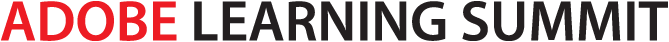MB15 Daily Docent Kickoff
7:30 AM - 8:15 AM Thursday, October 1
108
Kick-start your day—and your networking—with Morning Buzz, the popular early-bird discussions held each morning of the conference. This is your chance to grab a cup of coffee and meet other conference attendees in a relaxed, casual environment, so you can share your best practices, insights, and tips while learning from one another’s experiences.

Karen Hyder
Online Event Producer and Speaker Coach
Kaleidoscope Training and Consulting
Karen Hyder, online event producer and speaker coach at Kaleidoscope Training and Consulting, has been teaching about technology since 1991, when she delivered instructor-led software courses for Logical Operations. She was promoted to director of trainer development, helping trainers improve skills and earn certifications. In 1999 she created a course for trainers using virtual classrooms, and helped launch The eLearning Guild Online Forums in 2004. She continues to host The Guild’s Best of DemoFest, and was honored with the Guild’s Guild Master Award. Currently, Karen provides coaching and production support for a series of online courses at Hearing First, a not-for-profit that serves audiology professionals earning CEUs.

Karl Kapp
Professor
Commonwealth University
Karl Kapp, EdD, is a professor of instructional technology at Commonwealth University in Bloomsburg, Pennsylvania who teaches instructional game design, gamification, and online learning design. He keeps busy internationally consulting, training, coaching, and counseling established companies, academic institutions, and startups. He co-founded L&D Mentoring Academy, which helps midcareer learning professionals move to the next level. Karl has authored many books and created several LinkedIn Learning courses. In 2019, he received the ATD Distinguished Contribution to Talent Development Award. His YouTube series, "The Unauthorized, Unofficial History of Learning Game," is his current passion project.

Tracy Parish
Education Technology Specialist
Parish Creative Solutions
Tracy Parish is an accomplished instructional designer, eLearning developer, and consultant based in the Greater Toronto area. With a unique blend of skills in computer programming, adult education, and eLearning design/development, she has built a successful career in instructional design. With over 18 years of experience in instructional design, development, LMS implementation and administration, Tracy is a respected figure in her field. She is a speaker, active Articulate Community Hero, co-host of the Toronto Storyline User Group and webcast Nerdy Shop Talk, the marketing director for the Canadian eLearning Conference, and moderator of the monthly Twitter event #lrnchat.

Brenda Enders
President & Chief Learning Strategist
Enders Consulting
Brenda Enders is the president and chief learning strategist for Enders Consulting, a St. Louis, MO-based company. She is a consultant, author, and public speaker specializing in leveraging innovative technologies to improve employee performance. She has 19 years’ experience in the learning and development field. Brenda’s first book, Manager’s Guide to Mobile Learning, was published in 2013. Prior to founding Enders Consulting, Brenda was the chief learning strategist and learning services practice leader for a custom learning solutions provider for 12 years, where she led the design and deployment of innovative and award-winning custom learning solutions.

Melissa Chambers
Online Instructional Specialist
MSC Consulting
Melissa Chambers is an online instructional specialist at MSC Consulting and a contract speaker coach/host for The Learning Guild's Online Forums and Guild Academy. Melissa has over 20 years' experience in creative media production, project and change management, online instructional design, and eLearning strategy development, and has been designing, producing, and coaching for synchronous online programs since 2002. She holds a master's degree in instructional design for online learning, and has spearheaded award-winning programs in eLearning, process improvement, and strategic development. Melissa has a passion for lifelong learning, technology, cultivating creativity, and having fun while working.
MB16 SMEs: Can’t Work with ’em, Can’t Work Without ’em!
7:30 AM - 8:15 AM Thursday, October 1
112
Kick-start your day—and your networking—with Morning Buzz, the popular early-bird discussions held each morning of the conference. This is your chance to grab a cup of coffee and meet other conference attendees in a relaxed, casual environment, so you can share your best practices, insights, and tips while learning from one another’s experiences.

Dawn Mahoney
Owner
Learning In the White Space
Dawn J. Mahoney CPTD is a talent development professional who is passionate about developing people through better learning content, better learning strategy, and better dialog. In 2015, Dawn founded Learning In the White Space, a boutique consultancy devoted to planning a learning strategy and bringing it to life. Dawn writes the "Last Word" column in Training Magazine and is the author of Lean Learning Using the ADDIE Model.
MB17 Enabling the 70 in 70:20:10
7:30 AM - 8:15 AM Thursday, October 1
114
Kick-start your day—and your networking—with Morning Buzz, the popular early-bird discussions held each morning of the conference. This is your chance to grab a cup of coffee and meet other conference attendees in a relaxed, casual environment, so you can share your best practices, insights, and tips while learning from one another’s experiences.

Robert Panetti
Enterprise Learning Consultant
Slalom
Robert Panetti, an enterprise learning consultant with Slalom, has provided solutions for companies like NCR, Amdocs, and IBM for the last 16 years. He is fluent in all phases of the learning design process and familiar with a wide variety of social technologies, authoring tools, and learning management systems. At Slalom, Robert focuses on helping clients transform their learning organizations to support today’s connected, mobile workforce. He is passionate about technology, collaboration, and enabling people to do their best work.
MB18 Streaming Live Video for eLearning
7:30 AM - 8:15 AM Thursday, October 1
121
Kick-start your day—and your networking—with Morning Buzz, the popular early-bird discussions held each morning of the conference. This is your chance to grab a cup of coffee and meet other conference attendees in a relaxed, casual environment, so you can share your best practices, insights, and tips while learning from one another’s experiences.

Josh Cavalier
Founder
JoshCavalier.ai
Josh Cavalier has been creating learning solutions for corporations, government agencies, and secondary education institutions for nearly 30 years. He is an expert in the field of learning & development and has applied his industry experience to the application of ChatGPT and other Generative AI frameworks for business and life skills. Josh is passionate about sharing his knowledge and has a popular YouTube channel that shares tips and tricks on Generative AI. He is a seasoned speaker, presenting at conferences like DevLearn, Learning Solutions, ATD ICE, TechKnowledge, NAB, and Adobe MAX.
MB19 Managing Stakeholder Feedback
7:30 AM - 8:15 AM Thursday, October 1
122
Kick-start your day—and your networking—with Morning Buzz, the popular early-bird discussions held each morning of the conference. This is your chance to grab a cup of coffee and meet other conference attendees in a relaxed, casual environment, so you can share your best practices, insights, and tips while learning from one another’s experiences.

Diane Elkins
Owner/Founder
E-Learning Uncovered
Diane Elkins is owner of Artisan E-Learning, a custom eLearning development company, and E-Learning Uncovered, where she helps people build courses they're proud of. She has built a reputation as a national eLearning expert by being a frequent speaker at major industry events for ATD, The Learning Guild, and Training Magazine. Her favorite topics include accessibility, instructional design, and Articulate Storyline. She is co-author of the popular E-Learning Uncovered book series, as well as E-Learning Fundamentals: A Practical Guide, from ATD Press. She is a past board member of the Northeast Florida and Metro DC chapters of ATD.
MB20 Measuring the Business Impact of Learning Solutions
7:30 AM - 8:15 AM Thursday, October 1
123
Kick-start your day—and your networking—with Morning Buzz, the popular early-bird discussions held each morning of the conference. This is your chance to grab a cup of coffee and meet other conference attendees in a relaxed, casual environment, so you can share your best practices, insights, and tips while learning from one another’s experiences.

Ali Shahrazad
Co-founder and COO
Saltbox
Ali Shahrazad is the co-founder and COO of Saltbox, where he is responsible for customer success, sales, and marketing. Ali has 12 years of experience in sales training and operations. He has published research in the IEEE Ultrasonics International Symposium on medical device technology while at the University of Washington. Ali is also a contributor to the Experience API eLearning standard.
MB21 Leveraging Consumer Tech for Organizational Learning
7:30 AM - 8:15 AM Thursday, October 1
201
Kick-start your day—and your networking—with Morning Buzz, the popular early-bird discussions held each morning of the conference. This is your chance to grab a cup of coffee and meet other conference attendees in a relaxed, casual environment, so you can share your best practices, insights, and tips while learning from one another’s experiences.

Koreen Pagano
Founder & CEO
Isanno, Inc.
Koreen Pagano, founder and CEO of Isanno, Inc., is a globally recognized product leader with deep expertise in learning technologies, skills strategy, AI, analytics, and immersive technologies. Koreen has held product leadership roles building go-to-market strategies and technology and content products for learning, skills, and talent markets at Lynda.com, LinkedIn, D2L, Degreed, and Wiley. Koreen previously founded Tandem Learning in 2008, where she pioneered immersive learning through virtual worlds, games, and simulations. She has taught graduate courses at Harrisburg University and provided advisory and consulting services to emerging tech companies in the VR and education markets. Koreen is a seasoned international speaker and author of the book Immersive Learning.
MB22 Finding Design Inspiration
7:30 AM - 8:15 AM Thursday, October 1
202
Kick-start your day—and your networking—with Morning Buzz, the popular early-bird discussions held each morning of the conference. This is your chance to grab a cup of coffee and meet other conference attendees in a relaxed, casual environment, so you can share your best practices, insights, and tips while learning from one another’s experiences.

Stephen Haskin
Principal
Industrial Strength Learning
Stephen Haskin, the principal of Industrial Strength Learning, started in video production and computing in the 1970s. He has worked with digital video and eLearning since the late 1980s, and has been at the forefront of streaming media. Previously, Stephen was a producer and director of film and video and won many awards for his work. He worked for the University of Michigan for several years, but has now returned to the private sector where he currently directs and consults for distance-learning projects and video. Stephen frequently speaks at conferences and seminars, is the author of three books, and is writing a fourth book about media and learning.
MB23 IDs: Moving from Accidental to Intentional
7:30 AM - 8:15 AM Thursday, October 1
203
Kick-start your day—and your networking—with Morning Buzz, the popular early-bird discussions held each morning of the conference. This is your chance to grab a cup of coffee and meet other conference attendees in a relaxed, casual environment, so you can share your best practices, insights, and tips while learning from one another’s experiences.

Cammy Bean
Senior Solutions Consultant
Kineo
Cammy Bean started in the industry as a junior instructional designer in 1996 and has since collaborated with hundreds of organizations to design and deliver training programs. She’s worked at small startups, mid-sized training companies, boutique eLearning shops, and as a freelance instructional designer. An English and German studies major in college, Cammy found an affinity for writing and making complex ideas and concepts clear to an audience. In 2009, she helped start up US operations for Kineo, a global provider of learning solutions. Originally Kineo’s VP of learning design, Cammy is currently a senior solutions consultant. In this role she leads the North American sales team, supports clients through the initial discovery process, and manages Kineo’s portfolio of custom client accounts to help organizations meet their strategic business objectives through better learning solutions. She is the author of The Accidental Instructional Designer: Learning Design for the Digital Age – second edition (ATD Press, 2023).
MB24 Navigating the Learning Ecosystem
7:30 AM - 8:15 AM Thursday, October 1
204
Kick-start your day—and your networking—with Morning Buzz, the popular early-bird discussions held each morning of the conference. This is your chance to grab a cup of coffee and meet other conference attendees in a relaxed, casual environment, so you can share your best practices, insights, and tips while learning from one another’s experiences.

Darren Nerland
Sr. Learning Strategist
Knowplicity
Darren Nerland is a senior learning strategist at Knowplicity, where he works on disruptive, innovative, and emergent digital learning technologies and methodologies. Darren aligns key leaders and stakeholders on the implementation of learning initiatives for the enterprise. He is an expert technologist with a demonstrable track record of bringing complex learning systems from requirements through design into scalable production. His experience includes working at the executive level to determine how training strategies and awareness can effect and sustain positive behavioral change. Darren is an accomplished and dynamic leader with strong global learning strategy and measurement experience.
MB25 xAPI and Your Organization: What’s Really Possible?
7:30 AM - 8:15 AM Thursday, October 1
205
Kick-start your day—and your networking—with Morning Buzz, the popular early-bird discussions held each morning of the conference. This is your chance to grab a cup of coffee and meet other conference attendees in a relaxed, casual environment, so you can share your best practices, insights, and tips while learning from one another’s experiences.

Anthony Altieri
IDIoT in Chief/xAPI Evangelist
Omnes Solutions
Anthony Altieri is the IDIoT in Chief (instructional developer for the Internet of Things) and founder of Omnes Solutions, as well as an xAPI evangelist, authoring a course on xAPI Foundations for LinkedIn Learning. Anthony has worked on multiple projects implementing global LMS systems. He is a maker, focusing on user analytics and bringing the virtual learning world and the real world together through the use of Bluetooth beacons and other IoT devices using xAPI. Anthony has lectured to audiences on topics ranging from the spread of HIV to network security, content development, why it’s important to learn to code, and, of course, xAPI.

Craig Wiggins
Community Manager
Advanced Distributed Learning Initiative
Craig Wiggins is a senior instructional designer for Problem Solutions, through which he supports the Advanced Distributed Learning Initiative (ADL) as a community manager, particularly for the Experience API (xAPI) and other learning technologies. Craig has worked primarily to design and develop eLearning in the commercial, military, and US federal government contexts. He holds a bachelor of arts degree in anthropology and a masters of education degree in curriculum development.
MB26 Opportunities for Micro-learning
7:30 AM - 8:15 AM Thursday, October 1
104/105
Kick-start your day—and your networking—with Morning Buzz, the popular early-bird discussions held each morning of the conference. This is your chance to grab a cup of coffee and meet other conference attendees in a relaxed, casual environment, so you can share your best practices, insights, and tips while learning from one another’s experiences.

Carole Meade
Director of Learning Services
Sumaria Learning Solutions
Carole Meade has more than 20 years of experience in the training industry and is currently the learning services director for Sumaria Learning Solutions. She manages a group of more than 30 instructional designers, content developers, technical writers, editors, and certification specialists. Carole holds a CRP from the ROI Institute as well as a patent, a BS in management from Lesley University, and an MBA certification from Harvard University.
MB27 Guild Academy: What Professional Development Do You Need?
7:30 AM - 8:15 AM Thursday, October 1
106/107
Kick-start your day—and your networking—with Morning Buzz, the popular early-bird discussions held each morning of the conference. This is your chance to grab a cup of coffee and meet other conference attendees in a relaxed, casual environment, so you can share your best practices, insights, and tips while learning from one another’s experiences.

Janet Clarey
VP, Academy & Research
The eLearning Guild
Janet Clarey is the vice president of The eLearning Guild Academy and Research. Her background is in corporate learning and development where she worked on various learning technology platform implementations, technical training, curriculum development, and instructional design. Before joining The eLearning Guild, she spent several years as a senior analyst first at Brandon Hall Research and then at Bersin & Associates. As VP of The eLearning Guild Academy, Janet strives to help fellow learning professionals make sense of the changing learning environment. In her current role, she is responsible for development of Guild Academy to provide a comprehensive curriculum of courses and certificate programs for training and learning technology professionals around the world.

Jamie Lewis
Director, Curriculum and Learning Exchange
The eLearning Guild
Jamie Lewis is a director for The eLearning Guild. Prior to joining The eLearning Guild she worked at the Investment Management Consultants Association. She has also worked as a senior instructional designer for national training at Archstone and held different roles at Accenture, including curriculum management specialist and senior instructional designer. Jamie holds a master’s degree from University of Colorado at Denver, where she majored in eLearning design and development.
MB28 How to Write for Learning Solutions Magazine
7:30 AM - 8:15 AM Thursday, October 1
109/110
Kick-start your day—and your networking—with Morning Buzz, the popular early-bird discussions held each morning of the conference. This is your chance to grab a cup of coffee and meet other conference attendees in a relaxed, casual environment, so you can share your best practices, insights, and tips while learning from one another’s experiences.

Bill Brandon
Editor, Learning Solutions
The Learning Guild
Bill Brandon is the editor of Learning Solutions. He has designed, managed, and delivered instruction since 1968, and has been an e- Learning practitioner since 1984. Before becoming the editor in 2002, Bill held instructor and management positions in the United States Navy, Texas Utilities, Atmos Energy, TGI Friday's, and The Sales Consultancy. The co- author of eight books and the author of dozens of articles on technical topics, he has also developed programs for major conferences and owned a consulting business. He is a past president of the Texas Chapter (now the Dallas Chapter) of ISPI, and for 10 years led the Learning Technology SIG of the Dallas Chapter of ASTD. Bill is a graduate of the University of Texas at Austin and now lives near Dallas, Texas.
GS3 KEYNOTE: Curiosity, Discovery, and Learning
8:30 AM - 10:00 AM Thursday, October 1
Grand Ballroom
MythBusters’ Adam Savage is a passionate learner who is constantly finding new ways to examine both the known and the unknown. In this thought-provoking keynote, Mr. Savage will explore the need to ask questions in order to discover and find meaning, as well as the important roles questions, storytelling, and curiosity play in learning. He will offer thrilling examples of how simple curiosity can change not just how we look at learning, but also the way we think about the world.

Adam Savage
Host, MythBusters & Industrial Design/Special Effects Fabricator
Adam Savage, one of the hosts of MythBusters, started his varied career as a child actor, appearing on Sesame Street and in commercials and music videos. Since then Mr. Savage has worked as an interior designer, a set designer, and an artist, and in special effects at Industrial Light and Magic, on movies including Galaxy Quest, Star Wars Episode I: The Phantom Menace, and The Matrix Revolutions. He is best known for his long-running television show MythBusters, in which he and his cohorts conduct experiments to determine the viability of urban legends, joyfully blowing up stuff in the process.
SA201 Understanding HTML5 for Browser, Native, and Hybrid App Delivery
10:00 AM - 10:45 AM Thursday, October 1
Expo Hall: eLearning Tools Stage
Join us for a look at what HTML5 is and how people use it today to deliver the next generation of learning content and applications via browsers, native apps, and hybrid apps. You’ll learn what you need to consider in designing content, along with technical guidelines. Get an introduction to five hot features in HTML5 that you can start using today, and prepare for developing with the new standards. You’ll discover the five challenges you need to know in order to make sure your first app or delivery is a success, and you’ll learn whether to launch a native app or web app.

Nick Floro
Learning Architect/Imagineer
Sealworks Interactive Studios
Nick Floro, a co-founder and learning architect at Sealworks Interactive Studios, has over 25 years of experience developing learning solutions, applications, and web platforms. Nick is passionate about how design and technology can enhance learning and loves to share his knowledge and experience to teach, inspire, and motivate. As a learning architect, Nick gets to sketch, imagine, and prototype for each challenge. He has worked with start-ups to Fortune 500 companies to help them understand the technology and develop innovative solutions to support their audiences. Nick has won numerous awards from Apple and organizations for productions and services.
SB201 Serious Games + Smart Implementation = Win: Seven Keys to Success
10:00 AM - 10:45 AM Thursday, October 1
Expo Hall: Emerging Tech Stage
Do you know what it takes to make games successful in your organization? This session explores four case studies from organizations that used the Knowledge Guru game-based learning platform to successfully implement a serious game that drove business results. The commonalities from these “success stories” will be used to demonstrate seven actionable implementation tips that help make games more effective for learning.

Steven Boller
Marketing Director
Bottom-Line Performance
Steven Boller is the marketing director at Bottom-Line Performance. In this role, he gathers industry intelligence from organizations interested in improving the performance of their employees through instructionally sound learning solutions and innovative approaches such as game-based learning and retention-driven learning strategies. He has authored more than 100 educational articles both online for eLearningIndustry, Bottom- Line Performance, and Knowledge Guru and in print for the Life Science Trainer and Educator Network’s Focus Magazine. He assists with product strategy for the Knowledge Guru game- based learning platform, which has won four Brandon Hall Excellence Awards, including two "Gold" distinctions.
SC201 Transform Your Learners’ Experience with Adapt
10:00 AM - 10:45 AM Thursday, October 1
Expo Hall: Learning Media Studio Stage
In this session, find out about Adapt Learning, a transformative open-source project, and get a look at the world’s largest catalogue of Adapt content that’s changing how learners consume content on a device of their choice. Learn how to use Adapt Builder to create content with interactive components and sophisticated theming and branding options. Build deep scrolling content that your learners will love to explore and navigate with ease.

Deborah Limb
COO
Learning Pool
Deborah Limb is Learning Pool’s director of operations and is responsible for supporting the one million users of the company’s service. Deborah has led the design and implementation of Adapt Builder across Learning Pool’s customer base. She has 20 years’ experience in using eLearning tools and processes, and she’s passionate about helping organizations to transform workplace performance through the effective integration of innovative learning techniques. Deborah’s a founding steering group member of the Adapt Open Source project.

Paul McElvaney
CEO
Learning Pool
Paul McElvaney is the CEO and founder of Learning Pool. Paul is the driving force behind Learning Pool’s involvement in the Adapt Learning Framework. An unashamed technology enthusiast, Paul listens to what customers need to improve organizational performance and builds solutions using the best technology available, usually from the open-source community. Paul focuses on balancing the implementation of new technology with business priorities of getting the right things done, on time and on budget.
SD201 CANCELLED: The Road to ROI Goes Through xAPI
10:00 AM - 10:45 AM Thursday, October 1
Expo Hall: Management Xchange Stage
This session will show how an LRS can cater to the L&D need to design learning solutions that better meet learner requirements by analyzing current user trends and business performance data. The bugs in a badly designed course, or the areas where learners have difficulty comprehending content, or a poorly designed assessment ultimately affects business performance and results. An LRS integrated with the LMS can be that “missing link” that can conclusively establish a relationship between learning and business performance and results.
Indresh Chauhan
Associate Vice President
Sify eLearning
Indresh Chauhan, the associate vice president of Sify eLearning, is passionate about helping corporate L&D teams and business leaders get business results faster by using learning solutions that are customized to their unique business, people, and culture.
Sai Sundar
Manager – Mobility Solutions
Sify eLearning
Sai Sunder, the manager of mobility solutions for Sify eLearning, is a technologist at heart. He helps customers to solve difficult business performance problems by leveraging technologies like mobile, 3-D virtual worlds, xAPI, augmented reality, gamification, and other “ahead-of-the-curve” solutions.
Vijayanandraj Ramalingam
Deputy Manager – eLearning Solutions
Sify eLearning
Vijayanandraj Ramalingam is the deputy manager of eLearning solutions for Sify eLearning. Vijay is a doctor by education, but an instructional designer by profession. He combines these two passions to develop learning solutions that solve crucial problems for his customers while addressing learner needs and motivation.
SE201 Putting the “Pro” Back in Your Review Process
10:00 AM - 10:45 AM Thursday, October 1
Expo Hall: Training Technologies Stage
Ask a group of eLearning developers about the hardest parts of their role, and odds are good that someone will bring up the topic of course reviewers (usually SMEs) and feedback. Managing the feedback process (and sometimes the reviewers!) can be a big challenge for many eLearning practitioners. In this session, I’ll provide tips and resources to help you get organized and communicate more proactively with reviewers.

Trina Rimmer
Director, Community and Customer Engagement
Articulate
As the director of community and customer engagement with Articulate, Trina uses her many years of eLearning design and development expertise to guide the creation of inspiring content for our community of workplace learning professionals, E-Learning Heroes. Before joining Articulate, Trina worked as an instructional designer, eLearning developer, and writer focused on delivering creative, engaging, and effective learning solutions to various companies, from global aid organizations to Fortune 500s.
401 The Accidental Voice Actor: Recording Your Own eLearning Voiceovers
10:45 AM - 11:45 AM Thursday, October 1
111
Engaging, professional-sounding voice recording is a key to maximizing the potential for eLearning. Voice acting should be professional, sound realistic, and be free of distractions that can disengage participants and limit knowledge retention. While hiring professional voice actors can provide an easy solution, budget constraints may limit or eliminate the option of outsourcing voiceover work. When this occurs, development teams must look to their own in-house talent, many of whom may be new to the idea of lending their voice.
In this session you will learn the basics of voiceovers such as microphone placement and techniques, as well as creating an effective recording environment. Most importantly, you will learn the ways you can prepare your mind and your voice for the recording session, as well as pitfalls that you should avoid. You will leave the session with skills, next steps, and resources to build your vocal capabilities and the confidence to transforming your voice into eLearning characters ... and even narrators!
In this session, you will learn:
- How to create the most ideal environment for voiceover recording
- Proper microphone placement and techniques to maximize clarity and minimize artifacts
- The proper way to set your input levels
- How to prepare your mind and voice for a recording session
Audience:
Intermediate developers, project managers, and managers,
preferably with some experience recording voice audio into an eLearning
authoring tool (e.g. Captivate or Storyline) and/or digital audio workstation
(DAW) software (e.g. Audacity or Audition).
Technology
discussed in this session:
Studio microphones (condenser and dynamic) and accessories.
Digital audio workstation software for recording, editing, and postproduction.
Audio preprocessing, including compressors, de-essers, equalizers, and gating.

Kevin Lange
Principal Consultant
Immersion Learning
Kevin Lange is the principal consultant at Immersion Learning. Previously he was a learning governance and technology manager with The Mosaic Company. Since 2005, Kevin has worked as a facilitator, instructional designer, project and program manager, and learning strategist within academic, consulting, and Fortune 500 and Global 500 companies, including Capital One, Citi, Expedia, American Express, Deloitte, and Sony. Kevin holds bachelor's degrees in radio-television and speech communication from Southern Illinois University, an MBA from Indiana State University, and an MEd in educational technology from the University of Florida.
402 Community Has Its Privileges
10:45 AM - 11:45 AM Thursday, October 1
205
So often, in our day-to-day professional existence, we are bombarded with problems, tasks, and situations that require our attention, all the while neglecting the problem solver—that’s you and me. We seldom recharge our professional batteries and, as such, burn out or become uninspired. We’ve become professional hermits, to an extent, and need an outlet to help us maintain our spark, drive, and creativity.
Through a personal account you will learn the true meaning, nature, and purpose of professional affiliation. This story will illustrate the rich benefits of being a member of a professional organization. In the session you will collaborate in small groups to discuss a personal story from a previous conference, or goal from this one, that relates back to one of the five main benefits. This session will reinvigorate you in professional affiliation, you’ll learn the true upsides to taking time out of your schedule to attend and share, and you’ll realize you are not the only ones experiencing the roadblocks.
In this session, you will learn:
- The common misconceptions centered around professional affiliation, conferences, etc.
- The true nature of professional organizations and how they can benefit you
- The central role networking can play, both personally and professionally, for you as a member of a professional organization
- The role personal development plays in professional growth
Audience:
Novice to advanced designers, developers, project managers, and managers.

Shawn Rosler
Senior Instructional Designer
Office Practicum
Shawn Rosler has been an instructional designer, project manager, and developer of dynamic, interactive, and highly efficient eLearning and other instruction for over 20 years. He's a frequent contributor to industry-based publications, and he has presented to academic, medical, and corporate audiences on an expansive array of topics. From the basics of adult learning theory to the real-world application of converting instructor-led training to a computer or web base, he is an evangelist for trimming down processes while keeping them effective.

Chris Carro
EHR Analyst, Computer Based Training Developer
Geisinger Health System
Chris Carro is an EHR analyst and computer-based training developer for Geisinger Health System. His career has weaved through multiple worlds, including the interactive entertainment industry, online education, thermoplastics, and healthcare, and he’s experienced in public relations, project management, SharePoint administration, instructional design, instructor-led training, and computer-based training development. Chris combines these experiences to create training for both clinical and corporate audiences. Chris holds a BA degree in mass communications and a master’s degree in instructional technology.
403 Moving from ILT to eLearning
10:45 AM - 11:45 AM Thursday, October 1
112
Due to distance and lack of resources, in-person classroom sessions were not possible for every client who needed to learn Altair Engineering’s software. Its clients did not always want to wait for scheduled classes, so Altair needed to deliver content to them to their desktops in a quick and effective manner at their time of need, not when and where the training schedule dictated.
As companies reduce travel budgets more and more, companies are looking to online delivery of training material. With that change, instructional designers need to transition instructor-led material into functional eLearning modules. In this case study session, you will learn the successes and failures Altair Engineering encountered as an organization in making the transition to eLearning. You’ll learn how it used content from its instructor-led classes as the basis for its eLearning modules and how it made the content more interactive for the learners. You’ll also learn about the combination of tools they used to create and deploy the learning modules.
In this session, you will learn:
- How to transition from instructor-led training to eLearning
- Successful actions taken to make the transition
- How to plan and build interactions during content conversion
- Common pitfalls and ways to avoid them
Audience:
Novice and intermediate designers, developers, and managers.
Technology
discussed in this session:
HTML, Adobe eLearning Suite.

Sean Putman
Vice President of Learning Development
Altair Engineering
Sean Putman, a partner in Learning Ninjas, has been an instructor, instructional designer, and developer for over 15 years. He has spent his career designing and developing training programs, both instructor-led and online, for many different industries, but he has had a strong focus on creating material for software companies. Sean has spent the last few years focusing on the use and deployment of the Experience API (xAPI) and its effect on learning interventions. He has spoken at industry conferences on the subject and is co-author of Investigating Performance, a book on using the Experience API and analytics to improve performance.
404 Learning and Performance Ecosystems: Building Learning into the Workflow
10:45 AM - 11:45 AM Thursday, October 1
123
In recent years, learning has moved closer to the workplace. Classrooms have moved out of corporate learning centers and into training rooms co-located with offices. Online learning is delivered directly to the desktop more than ever before. The next challenge is to move learning directly into the workflow. To do this, we need to move beyond course delivery and into a broader, more comprehensive, and strategic approach that focuses not just on learning, but on performance and productivity.
In this session, you will learn the six key components of a learning and performance ecosystem and see examples of how they can be applied in dozens of combinations to create learning and performance solutions. You will work through a sample scenario with your peers to analyze a problem and brainstorm a multifaceted solution that takes full advantage of the learning and performance ecosystem. You will learn a practical approach to getting started with learning and performance ecosystem solution design.
In this session, you will learn:
- How to describe a learning and performance ecosystem
- How to identify an opportunity for an ecosystem solution
- How to work with stakeholders and experts to define and prioritize factors that contribute to the problem
- How to identify the best way to measure success
- How to identify ecosystem components available to you
- How to apply components to create a solution
Audience:
Novice to advanced designers, developers, project managers, and managers
Technology
discussed in this session:
N/A

Steve Foreman
President
InfoMedia Designs
Steve Foreman is the author of The LMS Guidebook and president of InfoMedia Designs, a provider of eLearning infrastructure consulting services and technology solutions to large companies, academic institutions, professional associations, government, and military. Steve works with forward-looking organizations to find new and effective ways to apply computer technology to support human performance. His work includes enterprise learning strategy, learning and performance ecosystem solutions, LMS selection and implementation, learning-technology architecture and integration, expert-knowledge harvesting, knowledge management, and innovative performance-centered solutions that blend working and learning.
405 Building Responsive eLearning Courses
10:45 AM - 11:45 AM Thursday, October 1
121
Building an eLearning course that works across all devices (desktop, phone, tablet, etc.) and scales and adjusts accordingly is no small undertaking. However with the right tools, templates, and processes in place you can successfully build responsively to develop eLearning that works and looks good on all devices.
In this session you will learn what responsive design is and how it can help you deliver eLearning to various devices. You will learn how using frameworks like bootstrap and a simple HTML editor tool can help you create eLearning courses that automatically size and adjust content based on the device being used to view them. We will also take a quick look at responsive features in authoring tools like Captivate 8 and Articulate Storyline 2/Presenter '13 that can help make developing responsive eLearning courses even easier.
In this session, you will learn:
- What is meant by responsive design
- How responsive design can help deliver eLearning across multiple devices
- Available framework templates to help build, design, and develop responsive-design eLearning
- Using HTML editors to create the course
- How authoring tools like Adobe Captivate, Articulate Storyline, and Articulate Presenter handle responsive design
Audience:
Intermediate and advanced designers and developers with a general
knowledge of HTML programming.
Technology
discussed in this session:
Bootstrap and an HTML editor (e.g., Dreamweaver), Adobe Captivate 8, Articulate Presenter.

Joseph Vajda Jr.
Sr. Strategic Digital Media Developer
Assurant
Joseph Vajda Jr. has been in eLearning development for more than 10 years. He develops courses for programs that support clients and employees in web, mobile, and hybrid platforms. Joseph uses a range of Adobe products, including Flash, Dreamweaver, and Captivate, as well as other authoring tools like Articulate Presenter and Storyline.
406 Are You Ready to Replace Face-to-face Classrooms with Virtual Ones?
10:45 AM - 11:45 AM Thursday, October 1
204
Virtual-classroom platforms are not new. In fact, there are probably people in your organization using these platforms right now for training, webinars, and meetings. But are you ready to make an organization-wide move to give up face-to-face classrooms for virtual ones, or is the prospect too daunting?
Now is the time to consider virtual-classroom platforms. Travel is more expensive, information is changing more quickly, workers are more tech savvy, hardware and networks are much better than they were just five years ago, and modern platforms such as Adobe Connect provide state-of-the-art virtual environments for engaging learners, wherever those learners might be. However, moving your classrooms online requires careful consideration and planning. It’s not free, and it’s definitely not simple. Drawing on over two decades of combined experience helping organizations successfully adopt and manage virtual-classroom platforms, Karen and Chris will discuss with you the questions and answers you need to successfully implement virtual classrooms that provide as good as or better training than face-to-face ones.
In this session, you will learn:
- How to maximize the advantages of and overcome the objections to virtual classrooms
- Important considerations for your team, including your trainers, your designers and developers, your learners, and your support staff
- Key elements of a rock-solid implementation plan for virtual classrooms
- About real-life case studies of organizations that successfully moved from face-to-face to virtual classrooms
Audience:
Training managers, project managers, trainers, designers,
developers, and managers.

Karen Hyder
Online Event Producer and Speaker Coach
Kaleidoscope Training and Consulting
Karen Hyder, online event producer and speaker coach at Kaleidoscope Training and Consulting, has been teaching about technology since 1991, when she delivered instructor-led software courses for Logical Operations. She was promoted to director of trainer development, helping trainers improve skills and earn certifications. In 1999 she created a course for trainers using virtual classrooms, and helped launch The eLearning Guild Online Forums in 2004. She continues to host The Guild’s Best of DemoFest, and was honored with the Guild’s Guild Master Award. Currently, Karen provides coaching and production support for a series of online courses at Hearing First, a not-for-profit that serves audiology professionals earning CEUs.

Chris Benz
Director of Online Events
The eLearning Guild
In his almost 30-year career, Chris has been a trainer, instructional designer and developer, conference manager, award-winning writer and author, information designer, DITA consultant, project and department manager, operations director, and sales engineer. Chris is a co-founder of Duke University’s Certificate in Technical Communication program, a Society for Technical Communication (STC) Associate Fellow, and a past member of the STC Board of Directors. In his spare time, Chris likes to camp, canoe, and get in over his head on home-improvement projects.
407 User-generated Content and the Shrinking Learning Department
10:45 AM - 11:45 AM Thursday, October 1
104/105
It’s no secret that most, if not all, of us are facing an ever-increasing need to provide more and more training on complex products, regulatory issues, advanced application processes, and the like. The question is: How do we continue to offer training that keeps our learners engaged in an environment of stagnated training budgets and headcount reductions?
In this session, you will explore a real-life case study of a piloted user-generated content (UGC) initiative. You will walk, step by step, through how subject matter experts were enabled to easily create informal but highly engaging video-based content entirely on their own. Finally, you will learn how UBS was able to integrate that content within their social networking platform, making it easily accessible and searchable for all employees.
In this session, you will learn:
- How your firm can leverage subject matter expert (SME) UGC
- How to implement an SME UGC model
- How to leverage your social media platform to deploy SME-generated content
- The tools and processes you can use for SME-generated content
- Best practices and lessons learned in starting a UGC project in your firm
Audience:
Novice to advanced designers, developers, and managers.
Technology
discussed in this session:
Articulate Replay, Jive.

Michael Tucci
Director of eLearning & Learning Infrastructure
UBS Financial Services
Michael Tucci was a technology consultant and implementer for small & medium size businesses. His work in education began as a consultant for PaineWebber where he created their first self-paced Financial Advisor training. After UBS bought PaineWebber, Michael became a Learning Infrastructure Manager and implemented the firm's first LMS Web-based e-Learning offerings. Since becoming e-Learning Manager as well, he led a team that created processes to streamline the production of quality self-paced learning that, relying on both internal and external staff, has led to many successful partnerships within the industry.

Gordon Lam
eLearning Designer
UBS Financial Services
After managing the award-winning blended learning program at the American Management Association and the Financial Systems training program at Pfizer, Gordon Lam joined UBS. He has over 15 years experience in corporate training, focusing on the design, development, and delivery of e-Learning and virtual training. A Master’s Degree candidate in Educational Technology, he holds certifications in Synchronous Training, Instructional Design, Criterion Reference Testing, and the Adobe software suite. Gordon applies his talents as an improvisational jazz piano player towards the design and development of instructionally creative and engaging learning.
408 Dairy Queen’s Global New-product Training Using Agile Development
10:45 AM - 11:45 AM Thursday, October 1
113
There are several methodologies that can be employed in training development projects, but when time, cost, and quality are not negotiable, an agile development approach may be ideal. Dairy Queen recently introduced a brand-new product line to its 6,500+ franchise organization. In preparation for this momentous rollout, Dairy Queen needed to create an interactive training program to quickly prepare thousands of franchisees and their crew on the sales and operations of an entirely new product platform for worldwide delivery.
In this case study session you will learn how the Successive Approximation Model (SAM) was used to analyze behavioral and performance needs and design effective and intuitive learning templates. You will also see how Dairy Queen progressed through this agile process, beginning with brainstorming sessions, iterative functional prototype reviews, and the development and review cycles of new product eLearning courses. Additionally, the needs for localization and delivery methods required for a global market will be discussed.
In this session, you will learn:
- How to follow an agile development approach for rapid, flexible, and effective solutions
- To design effective sales and operational interactions for global, front-line employees
- Best practices for developing a localization strategy for agile development projects
- To employ reusable learning objects/templates that allow for constant, rapid changes and still support localization
- How to create offline, executable (CD/DVD-based) instances of a web-based learning solution
Audience:
Novice to advanced designers, developers, project managers, and
managers.
Technology
discussed in this session:
ZebraZapps, Node Webkit, PC/Mac.

Christopher Allen
Chief Strategy Officer
Allen Interactions
Christopher Allen is the chief strategy officer at Allen Interactions, providing direction to feature development and design, product training, and market focus. Christopher brings more than seven years of experience in digital content creation and distribution, as well as leadership experience in publishing and sales management. He holds a master’s degree in organizational management from The George Washington University and is an active triathlete.

Kimberly Brastad
Director, Global Curriculum/Training
American Dairy Queen
Kimberly Brastad, the director of global curriculum/training for American Dairy Queen, is a seasoned professional with 20 years’ experience in training and education. She currently leads a team of developers and instructional designers at Dairy Queen’s global franchisee support center. Her team is responsible for the curriculum design, development, translation, and delivery of training for Dairy Queen’s franchise system and worldwide field operations.
409 Ten Cool Tools to Support Learning
10:45 AM - 11:45 AM Thursday, October 1
114
As technology changes the way we live our day-to-day lives, it is fascinating to imagine what the future will bring. As a learning and development professional, however, it’s very hard to keep up the pace. What technology will be trending and will change the way we live and learn, and what technology will be nothing but hype? Will augmented reality really disrupt our learning? And how about virtual reality and wearable tech? And, more importantly, will we ever be able to afford those technologies as learning supporting tools?
During this session, we will discuss some of the latest technologies by exploring some really cool free or inexpensive tools and apps that can be used as learning amplifiers. Those tools and apps could change the way L&D supports learning and can have an impact on your employees. You will leave being on top of the latest trends and technologies, and will see the benefits of adopting those tools as a verified learning partner.
In this session, you will learn:
- The latest tech trends for learning
- Ten free or inexpensive tools
- The benefits of technology for performance
- How to embrace technology as a learning partner
Audience:
Novice developers, project managers, and managers.
Technology
discussed in this session:
Wearable tech, augmented reality, virtual reality.

Mathias Vermeulen
Founder
Winston Wolfe
Mathias Vermeulen, the owner of Winston Wolfe Innovative HR Solutions, has an eight-year track record in L&D and HR management. He received Belgian Learning & Development Awards in 2010 & 2011 and a nomination for 2013. Topics for the 2011 & 2013 awards were in the game-based learning and gamification domain.
410 Solo Workers and Just-in-Time Learning
10:45 AM - 11:45 AM Thursday, October 1
201
The number of freelance workers is expected to grow to more than 50 percent of America’s workforce in the next decade. An urgency has arisen to define, create, and articulate credentials that document alternative learning experiences and directly correlate with the skills required in the project-based job market. How can employers determine which soloists have the capabilities and experience that the work demands? And how can soloists showcase their capabilities and achievements so potential employers can reliably identify them?
In this session you will learn about alternative credentials where digital badges promise a level of transparency and verification that will remove some of the friction in the emerging labor market. Discover how IBM, Microsoft, and other organizations use digital badges to motivate, track, and recognize a variety of learning outcomes. You will come away from this session understanding how and why to incorporate digital badges in your own learning and development programs.
In this session, you will learn:
- The importance of creating learning experiences that clearly align with in-demand labor market skills and how badges can serve as an infrastructure for doing so
- How to identify badges that support new solo worker models and those that do not
- How corporations, certification, training programs, and community colleges are using badges to create an unrivaled transparency of skills
Audience:
Intermediate and advanced designers, developers, project managers,
managers, and directors.

Pete Janzow
Sr. Director and Badge Lead
Pearson
Pete Janzow is senior director of business development in support of the enterprise-class badging platform Acclaim at Pearson. With a keen interest in STEM education, Pete continues to work actively in the fields of workforce development, professional credentialing, and technical education. He is a former director of the American Society for Engineering Education, and has diverse work experience that includes working in higher education and professional segments for publishing companies, ed tech startups, and software companies.
411 Improving Patient Safety Using xAPI and LRS
10:45 AM - 11:45 AM Thursday, October 1
202
Medical education in North America is taught in a decentralized manner with in-class coursework delivered in small blocks and students gaining learning experiences in hospitals and other institutions outside of the university. Medical schools need a way to capture and analyze these experiences to get a true picture of a student’s readiness to treat patients. Furthermore, learning requirements are set to change for medical residents from set-year programs to a competency-based model. Current LMSs alone aren’t able to tie outside experiences to competencies.
In this session, you will learn about the resources, logistical issues, and planning that were required to implement the Experience API (xAPI) and a learning record store (LRS) in an effort to reach specific desired outcomes at uOttawa. You will learn how uOttawa leveraged an LRS to capture the data from a content management system (CMS) with a combination of HTML and rapid authored content and then designed advanced reporting functions not found in other tools on the market. Additionally, you will review the future expansion plans and vision that the uOttawa Faculty of Medicine has for the xAPI in medical education.
In this session, you will learn:
- How to gain access to data and insights not possible before
- About the resources and expertise required for a successful xAPI implementation
- About the risks and challenges of implementing the xAPI
- The benefits of conscientious design and planning for capturing data in a purposeful manner
Audience:
Novice to advanced designers, developers, project managers, and
managers.
Technology
discussed in this session:
Learning record store, analytics, content management system, connected
devices, Experience API

Ali Shahrazad
Co-founder and COO
Saltbox
Ali Shahrazad is the co-founder and COO of Saltbox, where he is responsible for customer success, sales, and marketing. Ali has 12 years of experience in sales training and operations. He has published research in the IEEE Ultrasonics International Symposium on medical device technology while at the University of Washington. Ali is also a contributor to the Experience API eLearning standard.
412 This Time It’s Personal: Retaining Human Connection in a Digital Age
10:45 AM - 11:45 AM Thursday, October 1
122
We use eLearning and other technology platforms because they are cost effective, easily accessible, provide a consistent learner experience, and increase our geographical reach. Unfortunately, it is quite easy to lose the human connection that is so critical to the engagement of employees and learners.
In this case study session, you will learn about the design and development of leadership and professional development programs at the Spectrum Health University and get several tips and tricks to keep your content personable. You'll also discover how the organization stays “high touch” with participants through its roles, social collaborative platform, and learning experiences—a collection of instructor-led classes, eLearning modules, and online discussions. You will leave this session with insight into how to engage employees through a personal approach and take back some practical measures that can easily be incorporated in your organization.
In this session, you will learn:
- How dedicating a role focused on relationships can impact participant engagement
- How to leverage available technologies to help you be more personable
- Why you should establish a brand for your department
- The importance of utilizing your own people (employees) as faculty and/or facilitators
Audience:
Novice to advanced designers, developers, project managers, and
managers.
Technology
discussed in this session:
Social collaborative platform (Jive), eLearning development tools
(Adobe Creative Suite, Lectora, Articulate Storyline), iPads, GPS units, cameras.

Tim VanderLaan
Manager
Spectrum Health
Tim VanderLaan, a manager of the Spectrum Health University, has a passion for developing leaders and making processes more efficient, programs more engaging, and participants more connected. Over the past eight years he has developed structured leadership programs, administered learning management systems, created eLearning, deployed social collaborative platforms, and helped launch a corporate university.

Laura Sayers
Learning Advisor
Spectrum Health
Laura Sayers is a learning advisor for the Spectrum Health University. She has spent the majority of her career in the healthcare industry. In her current role, Laura works closely with high-performing individual contributors and leaders across Spectrum Health, and is highly involved in leadership development and program management.
413 Measuring eLearning to Create Cycles of Improvement
10:45 AM - 11:45 AM Thursday, October 1
106/107
Most designers and developers strive for continuous improvement in the quality and effectiveness of eLearning programs. However, measuring the success and failure of eLearning is often an afterthought. Worse, the metrics used to measure effectiveness send false messages that lead a person to think the eLearning is more effective than it actually is. This is unfortunate because eLearning offers more measurement options than traditional classroom training.
In this session you will learn what learning science reveals about measuring the learning results inherent in eLearning. You will discover common mistakes to avoid and methods for improving your eLearning results. By utilizing these research-inspired methods, you will be able to create cycles of continuous improvement.
In this session, you will learn:
- What research-based findings mean for measurement design
- The three most common biases in measuring learning
- Unique opportunities for eLearning measurement
- What learning science reveals about measurement
Audience:
Novice and intermediate designers, developers, and managers.
Technology
discussed in this session:
N/A

Will Thalheimer
Founder
Work-Learning Research
Will Thalheimer, PhD, MBA, is a world-renowned speaker, writer, researcher, and consultant focused on research-based best practices for learning design, learning evaluation, and presentation design. Will wrote the award-winning book Performance-Focused Learner Surveys (second edition); created LTEM, the Learning-Transfer Evaluation Model, the Presentation Science Workshop, and co-created the eLearning Manifesto. Will has the honor of being a Learning Guild Master.
414 Content Wrangling: Applying Content Strategy and Information Architecture
10:45 AM - 11:45 AM Thursday, October 1
203
We have all experienced huge courses, documents, and texts that are barely manageable by the instructional designer. In fact, much of how we design courses and documents makes it impossible for an employee to find the one piece of information they need at the time they need it. Since content is so dense, it makes finding meaningful information difficult, and it makes tracking anything useful in it even more difficult.
In this session you will explore the big picture of what technology is capable of today. You will dive into practices that will extend the lifespan and reduce the headache of how we create and manage content. You will learn tips on how to create content that is easier to track, can be used in many different areas (including mobile), and helps to populate more meaningful reports, both for management and the designers. You will discuss the value that content management systems and learning record stores play in forward-looking technology infrastructures.
In this session, you will learn:
- How today’s technologies make creating content easier and more effective for designers
- How today’s technologies make accessing content easier and more effective for workers
- How you need to structure content so that it works on all devices
- Why the LMS alone isn’t the backbone of your technology infrastructure
Audience:
Novice to advanced designers, developers, project managers, and
managers.
Technology
discussed in this session:
LMS, CMS, LRS, the xAPI.

Aaron Silvers
Manager, Analytics
Elsevier
Aaron E. Silvers helps teams achieve real-world outcomes with analytics strategies for high compliance, high accountability concerns. A common theme throughout his 20+ year career is an optimistic embrace of talent, emerging technology, and entrepreneurialism that charts learning & development paths towards measurable outcomes that scale.

Megan Bowe
Partner—Data Strategy
MakingBetter
Megan Bowe, a partner in MakingBetter, is a learning technology product manager turned standards evangelist and data strategist. Championing data-driven design, Megan works on projects that require a bigger lens to bring learning, portability of data, and formative analysis into focus. At MakingBetter, Megan helps people design reporting, data strategy, and products. At Knewton, Megan managed APIs and integration strategies, bringing adaptivity into various learning applications. At Rustici Software, Megan helped to launch the Experience API. Megan is a founding member on the board of directors for the Data Interoperability Standards Consortium.
415 B.Y.O.L.: Branding for Dummies: All About Captivate Templates, Master Slides, and Themes
10:45 AM - 11:45 AM Thursday, October 1
124
Learners are more likely to persist online if engaged in their courses and the educational experience is personalized. Personalized e/mLearning communicates a supportive, nurturing, and respectful learning environment. Branding allows you to tailor the experience and speak to the learners; however, doing so effectively and consistently can be tricky.
In this hands-on session, you will learn to develop an agency brand by building an effective template that is professional and consistent. You will explore the concept of Master Slides and how to apply them in your Captivate projects, as well as learn how to navigate the Object Style Manager.
In this session, you will learn:
- How to build a template in Captivate
- How to use Themes
- How to use Master Slides
- How to use the Object Style Manager
Audience:
Novice and intermediate designers and developers with basic Adobe
Captivate skills.
Technology
discussed in this session:
Current version of Captivate.

Anita Horsley
President
CALEX Learning Consultants
Anita Horsley is the founder and president of CALEX Learning Consultants, where she works with agencies internationally developing eLearning and mLearning. An Adobe certified instructor and expert in Captivate, she provides Adobe Captivate/Presenter and Storyline training and is the Adobe eLearning User Group manager for the Carolinas. Anita holds a master’s degree in education; she also is a technical reviewer for Packt Publishing and Adobe Systems, and an author for Packt Publishing.
416 B.Y.O.L.: Using Online Tools to Manage eLearning Projects
10:45 AM - 11:45 AM Thursday, October 1
101/102
How can creating storyboards online change your writing and review process? What online spreadsheets can help you track open issues? Can you track project time online to help you better estimate projects in the future? What scheduling tools are available? These are just some of the questions we’ll address in this hands-on session. You’ll get to try out a number of online tools (some free, some fee-based) to help you better manage your eLearning development projects. You’ll walk away not only with valuable perspective on what these specific tools can do, but also with an understanding of key features you can look for and use in other tools.
Whether you have project management experience or not, this session will help you to better manage the information you need to run your eLearning production effectively.
In this session, you will learn:
- How to use Google Docs for storyboard editing
- How to use Google Sheets for creating issues tracking lists
- How to use MyHours for tracking time
- How to use SmartSheet for creating Gantt charts
Audience:
Intermediate
and advanced designers, developers, project managers, managers, and directors.
Technology discussed in this session:
Google
Drive, MyHours, SmartSheet.

Diane Elkins
Owner/Founder
E-Learning Uncovered
Diane Elkins is owner of Artisan E-Learning, a custom eLearning development company, and E-Learning Uncovered, where she helps people build courses they're proud of. She has built a reputation as a national eLearning expert by being a frequent speaker at major industry events for ATD, The Learning Guild, and Training Magazine. Her favorite topics include accessibility, instructional design, and Articulate Storyline. She is co-author of the popular E-Learning Uncovered book series, as well as E-Learning Fundamentals: A Practical Guide, from ATD Press. She is a past board member of the Northeast Florida and Metro DC chapters of ATD.
417 Becoming the Perfect Waiter: Athenahealth’s Shift to Experiential Learning
10:45 AM - 11:45 AM Thursday, October 1
108
Training employees and clients is an ongoing challenge. People are busy. Training is expensive, time consuming and usually pretty boring. Athenahealth has a wide range of clients, from physicians and nurses, to front desk staff, and medical billers. Their schedules are chaotic, they have little time to train, and their focus is on doing what they do best, helping patients. The challenge was in moving from an eLearning-heavy approach to a more context-based, hands-on, just-in-time one to meet the needs of learners in this complex environment.
In this case-study session, you will learn about athenahealth’s transition from a traditional eLearning approach to a more responsive model that focuses on experiential learning and performance support. You will see the changes made in the development process, the implementation of new technologies, improved client access to support resources, and updates to the content and LMS. You will explore both the successes and failures in their efforts to become the perfect waiter, ready to help the moment you need them, but invisible when you don’t.
In this session, you will learn:
- How athenahealth successfully transitioned to a performance focused training and support model
- How experiential learning should be the focus of your training efforts
- The importance of providing support in the moment of need
- Understanding how you can apply the changes athenahealth put in place to your own training challenges
Audience:
Novice to advanced designers, developers, project managers, and managers.
Technology
discussed in this session:
Kenexa/IBM LCMS, WalkMe, Assima Learning Suite, Jive, Cornerstone
LMS, and Adobe Captivate.

Ted Henning
Head of Customer Education
Privitar
Throughout his career, Ted Henning has been engaged on all sides of the learning continuum; from grad student and corporate trainee, to learning strategist, instructional designer, in-person and online trainer, and associate faculty. He has designed and implemented complex training strategies, developed a wide-range of outcome-based learning content, managed teams of IDs, developers and application admins, used data to drive design and measure outcomes, and presented at multiple conferences. His passion lies in emerging technologies and how they can transform how modern learners acquire new skills and apply them in the workplace. His current focus is on Digital Adoption Platforms (DAPs), using WhatFix, Pendo, and WalkMe to embed onboarding, support, and ongoing training into software platforms, empowering users to learn in the flow of work.
418 Game On! Playing Games with Purpose
10:45 AM - 11:45 AM Thursday, October 1
109/110
Why do people spend hours learning how to master new levels in their favorite games? The answer to this question, and the ability to harness some of that excitement and magic for workplace learning, is why there is growing interest in games for learning.
In this session you will learn how and why you might design a game to teach workplace topics. The session takes you on a journey through several levels, in which you will learn the surprising facts about who plays games, the principles of design for games with purpose, the types of games that work best for different purposes, and tips for success.
In this session, you will learn:
- Who plays games today
- The principles behind games with purpose
- Why games with purpose can make such powerful learning tools
- What sort of games other organizations are commissioning
Audience:
Novice designers, developers, managers, and directors.
Technology
discussed in this session:
Games will be demoed and discussed on PCs, smartphones, and
tablets. Also discussed is the potential of various other virtual reality games
powered by devices such as the Oculus Rift.

Bill West
President & Founder
RegattaVR
Bill West is the founder of Regatta VR and vice president of Immersive Learning Solutions at NIIT Limited. His career spans Accenture, EY, GP Strategies, Xerox, LEO, Sea Salt Learning, and eLearning Brothers. He founded one of the world's first elearning companies in 2001 and has led the adoption of new technologies for the last 20 years. His expansive client list includes over 100 global companies and his teams have won more than 50 industry awards. He has presented many times at training industry events, on topics ranging from learning methods and game design to virtual reality and xAPI. He's also written two highly-acclaimed books on successful vendor partnerships. His teams have adapted the strongest ID methods into a cohesive methodology for VR design and development, including VR user experience design and xAPI data management.
SA202 Maximizing Blended Learning by Choosing the Right Tools
11:00 AM - 11:45 AM Thursday, October 1
Expo Hall: eLearning Tools Stage
“Blended learning” is the ubiquitous term for the use of a variety of instructional delivery media to achieve a particular outcome. But what guides the decisions about what to put in the blender? How do you know when to use the various mediums, approaches, and technologies? This session will provide you the techniques and tools to assist in matching content to the delivery tools. You will learn about the research on the factors that influence media selection for a blended learning design. This session will provide a criterion to help you make the best decision about your delivery methodology.

Jennifer Hofmann Dye
Founder and President
InSync Training
Jennifer Hofmann Dye is founder and president of InSync Training. She specializes in the design and delivery of engaging, innovative, and effective modern blended learning. Jennifer has written and contributed to a number of well-received and highly-regarded books including The Synchronous Trainer's Survival Guide: Facilitating Successful Live Online Courses, Meetings, and Events and Live and Online!: Tips, Techniques, and Ready to Use Activities for the Virtual Classroom. Her latest book, Blended Learning (ATD, 2018), introduces a new instructional design model that addresses the needs of the modern workplace and modern learners.
SB202 Building HTML5 Learning Support Apps with jQuery Mobile
11:00 AM - 11:45 AM Thursday, October 1
Expo Hall: Emerging Tech Stage
jQuery Mobile is an HTML5-based user interface system designed to make responsive learning support apps that are accessible on all smartphone, tablet, and desktop devices. In this session you will explore jQuery Mobile and how it allows you to build custom mobile applications. These applications are perfect for just-in-time learning support material that not only takes advantage of modern web technology, but simplifies development for mobile without having to do heavy amounts of coding.

Jeff Batt
Founder
Learning Dojo
Jeff Batt has 15+ years of experience in the digital learning and media industry. Currently, Jeff Batt is a Learning Experience Designer for Amazon. He is the founder and trainer at Learning Dojo, a company dedicated to training you to become a software ninja in various eLearning, web, and mobile-related software applications. He was also the program manager of DevLearn for The Learning Guild. Jeff often speaks on developmental technologies such as xAPI, HTML5, augmented reality, mobile development, eLearning development tools, and more.
SC202 Mic Yourself: Ten Best Practices for DIY Voiceovers
11:00 AM - 11:45 AM Thursday, October 1
Expo Hall: Learning Media Studio Stage
You’re making an eLearning lesson. You need some voiceover, but you don’t have the budget to hire a voiceover artist. Your boss told you to record the lesson yourself. You know you have to do it. What do you do? In this session you will learn the 10 best things to ensure you can make a good recording—such things as basic editing techniques, how to make recordings with little equipment, and how to speak. By the end of the session you’ll know what it takes to record, and how to record your own voice professionally.

Stephen Haskin
Principal
Industrial Strength Learning
Stephen Haskin, the principal of Industrial Strength Learning, started in video production and computing in the 1970s. He has worked with digital video and eLearning since the late 1980s, and has been at the forefront of streaming media. Previously, Stephen was a producer and director of film and video and won many awards for his work. He worked for the University of Michigan for several years, but has now returned to the private sector where he currently directs and consults for distance-learning projects and video. Stephen frequently speaks at conferences and seminars, is the author of three books, and is writing a fourth book about media and learning.
SD202 Adopting Agile Requires a Culture Change. Are You Ready for It?
11:00 AM - 11:45 AM Thursday, October 1
Expo Hall: Management Xchange Stage
Agile is more than a project management method; it’s a culture. It’s all about communication, communication, getting results, and communication. Agile methodology solves many of the sticking points with the old waterfall-based approaches to projects. In this session you will take a dive deep into cases that show how agile changes an organization’s culture and how to bring that change about.

Megan Torrance
CEO
TorranceLearning
Megan Torrance is CEO and founder of TorranceLearning, which helps organizations connect learning strategy to design, development, data, and ultimately performance. She has more than 25 years of experience in learning design, deployment, and consulting . Megan and the TorranceLearning team are passionate about sharing what works in learning, so they devote considerable time to teaching and sharing about Agile project management for learning experience design and the xAPI. She is the author of Agile for Instructional Designers, The Quick Guide to LLAMA, and Making Sense of xAPI. Megan is also an eCornell Facilitator in the Women's Executive Leadership curriculum.
SE202 Learning Prediction for 2015 and Beyond: Two Small Letters
11:00 AM - 11:45 AM Thursday, October 1
Expo Hall: Training Technologies Stage
We are experiencing a formidable change in human history, where technology moves from becoming a physical aid, even cognitive extension, to enhancing human performance. We are on the verge of something very big and very powerful, where machines trump man. In this session we will explore topics such as artificial general intelligence (AI) and the search for universal learning algorithms. You will see how through adaptive learning, online learning will deliver intelligent, responsive learning experience. You will learn how the inevitability of techniques used by the likes of Google, Facebook, Amazon, and Netflix are being used in online learning.

Donald Clark
CEO
PlanB Learning
Donald Clark, CEO of PlanB Learning, is an EdTech entrepreneur and was CEO and an original founder of Epic Group, which established itself as the leading company in the UK eLearning market. He has a foot in two camps, one as an investor and board member of LearningPool and Cogbooks, the other in the public sector as a trustee for the University for Industry, City, and Guilds and deputy chair of Brighton Arts Festival. He has been involved in film, games, web, mobile, and MOOCs and won many awards for the design and implementation of online learning.
SA203 Closing the Skills Gap
12:15 PM - 1:00 PM Thursday, October 1
Expo Hall: eLearning Tools Stage
Changing economic situations and ever-changing technology calls for skill sets that can create challenges for organizations in meeting their short- and long-term objectives. Organizations have two choices when faced with a skills gap: They can recruit new talent with the necessary specialized skills, or they can provide the necessary training to current employees at a much lower cost. This talk will provide examples of how to get the most from your learning systems and meet the ever-changing environment all organizations are facing today.
Joe Sferrazza
CEO
TrainingRelief
Joe Sferrazza, the CEO of TrainingRelief, has experience with implementing strategy, value engineering, stabilization of information technology systems, project implementation, financing and management of large-scale infrastructure projects and operational projects within the Mutual Fund, Brokerage, Manufacturing, Banking and Insurance industry operating in Canada and internationally. Joe holds a master’s degree in engineering.
SB203 The New Science and Practice of Online Training
12:15 PM - 1:00 PM Thursday, October 1
Expo Hall: Emerging Tech Stage
The only way to scale experiential training online is through social learning. But most designers are going about “social” the wrong way. Bolting on social elements, like discussion forums and social media, won’t improve the pedagogy or learning experience. Social learning requires a feeling of social obligation that arises when learners are connected and beholden to each other. In this session, we’ll cover research by three Stanford professors and data from dozens of corporate training programs to discuss best practices for leveraging felt accountability to drive high engagement and positive learning outcomes.

Greg Bybee
Vice President of Learning Products
NovoEd
Greg Bybee is the vice president of learning products at NovoEd, where he leads the product solutions, marketing, and learning experience design teams. His team is responsible for designing and building over 200 online programs for university and corporate partners. Previously, Greg built the product management function at Coursera and was a fellow at NewSchools Venture Fund. He also has experience at VMware, Microsoft, and McKinsey & Company.
SC203 Take Your Existing Training & Reference Materials Mobile
12:15 PM - 1:00 PM Thursday, October 1
Expo Hall: Learning Media Studio Stage
XanEdu’s Nimble Platform helps you breathe new life into your existing training and reference materials. This cloud-based platform allows you to assemble, manage, and distribute your training materials without having to re-author. XanEdu allows your learners the flexibility to consume training materials in mobile, web, and print—whichever they prefer. When your instructor-led training sessions are over, it's important to know that your content will be available when and where your learners need it most, and that you can measure their engagement to prove the ROI of your training investments. If your current materials are trapped in printed binders or if you’re just distributing PDFs, XanEdu’s Nimble Platform can unlock its potential and allows you to maintain control.
Mark Nelson
COO
XanEdu
Mark Nelson is the COO of XanEdu, a learning technology company focused on improving the efficiencies of learners in both the corporate and higher education markets. Mark is a serial entrepreneur, having developed, built, and sold multiple software companies. He has extensive experience in business process redesign, performance management, and learning technology. His past work experience also includes working as a management consultant with Oracle and PriceWaterhouseCoopers. Mark is a CPA in the state of New Jersey and holds a BS degree in accounting from Rider University and an MBA in information systems from Rutgers Graduate School of Management.
SD203 How to Design Blended Learning Programs for a Millennial Workforce
12:15 PM - 1:00 PM Thursday, October 1
Expo Hall: Management Xchange Stage
The modern business world is becoming faster and more complex than ever before, and with the addition of a whole new generation into the workplace, our learning solutions need to change too.
LEO is focused on how we can design, build, and implement solutions that blend today’s technology and that align with the expectations of this changing demographic. Global organizations need to understand how to create blended solutions to address the way our learners of today and tomorrow actually want to learn.

Bill West
President & Founder
RegattaVR
Bill West is the founder of Regatta VR and vice president of Immersive Learning Solutions at NIIT Limited. His career spans Accenture, EY, GP Strategies, Xerox, LEO, Sea Salt Learning, and eLearning Brothers. He founded one of the world's first elearning companies in 2001 and has led the adoption of new technologies for the last 20 years. His expansive client list includes over 100 global companies and his teams have won more than 50 industry awards. He has presented many times at training industry events, on topics ranging from learning methods and game design to virtual reality and xAPI. He's also written two highly-acclaimed books on successful vendor partnerships. His teams have adapted the strongest ID methods into a cohesive methodology for VR design and development, including VR user experience design and xAPI data management.
SE203 Decreasing the Learning Curve
12:15 PM - 1:00 PM Thursday, October 1
Expo Hall: Training Technologies Stage
With a unique combination of the 70:20:10 framework, InfoPro Learning has blended technology into formal, peer, and on-the-job training to create a learning model that has proven to maximize business performance for sales, customer support, onboarding, and several other key job functions. Join us as InfoPro Learning’s chief learning strategist walks you through this performance-driven learning approach so that you can walk away with the knowledge needed to create learning solutions that result in the largest return for your company.

Arun Prakash
Chief Learning Strategist
InfoPro Learning
Arun Prakash, chief learning strategist at InfoPro Learning, is a recognized thought leader in the fields of organizational development and performance improvement. Arun works with Fortune 500 organizations across the globe to help them formulate and deliver impactful learning programs. His work over the past 20 years has set the pace of innovation in the L&D industry and has been heavily awarded by groups like Brandon Hall and Chief Learning Officer.
501 Be Concise: Designing for On-the-go Learners
1:15 PM - 2:15 PM Thursday, October 1
121
eLearning designers are often faced with complex training topics that are difficult to deliver concisely. The results are lengthy courses that are counter to the needs of today’s learners, who need to be extremely efficient with their time. To deliver learning to this audience means being very concise in both content and course design, while still having impact and not sacrificing instructional integrity.
In this session you will learn a practical strategy for keeping learning concise while remaining impactful, engaging and retaining its intent. You will engage realistic examples of how measures have been effectively implemented during four stages of the instructional design process: 1. Identify appropriate learning objectives and exclude the extraneous objectives. 2. Manage stakeholder, subject matter expert (SME), and design team expectations. 3. Prioritize content into levels of must know, good to know, and nice to know. 4. Streamline the content, language, and course interface.
In this session, you will learn:
- A design process that ensures concise but effective eLearning
- How to get SMEs and your team on board with creating concise courses
- How to efficiently prioritize and manage learning content
- How to streamline the content, language, and course interface
- How to use learning assets to succinctly deliver content (e.g., interactions, games, visuals, analogies, infographics, etc.)
Audience:
Novice and intermediate designers, developers, and managers.
Technology
discussed in this session:
N/A

Jeffery Goldman
Senior eLearning Designer
Johns Hopkins Health System
Jeffery Goldman, a senior eLearning designer at Johns Hopkins Health System in Baltimore, MD holds an MA degree in instructional systems design from the University of Maryland, Baltimore County and has been designing and developing eLearning for 15 years. His experience also includes 19 years of designing and facilitating traditional classroom training in nonprofit organizations, banking, and healthcare. Jeff also writes about eLearning on his blog at www.elearningcyclops.com and he was the recipient of the Best Software System Course award at DevLearn’s 2011 DemoFest.
502 Using the Power of Online Communities to Supercharge Your Learning
1:15 PM - 2:15 PM Thursday, October 1
113
One of the major challenges facing organizations is getting the balance between formal and informal right. Capitalizing on the benefits of social learning requires the right environment to facilitate it. The most successful communities have clarity of purpose, support from wider stakeholders, an engaged hub of participants, and a skilled facilitator to nurture it. For anyone interested in creating a sustainable and effective social learning strategy for their organization, understanding the benefits of a community approach and the right balance between structure and exploration is key.
In this session you will learn what makes a successful community and how to design, plan, and nurture communities. You’ll see real case studies on how a combined approach of formal and informal learning has been used to great effect in a range of organizations. You will analyze a case study from IPG Mediabrands on how to successfully blend communities and formal learning programs. You’ll take part in the first stages of a community planning workshop and you will leave the session with supporting materials to assist you in the first steps of community creation.
In this session, you will learn:
- How to design and nurture effective communities
- How to improve the effectiveness of formal learning through communities
- How leading organizations have used communities as part of the learning ecosystem
- Why communities have truly come of age and why today’s learning ecosystem makes communities more relevant than ever
- How to curate from communities to enhance formal learning programs
Audience:
Intermediate and advanced designers and managers.
Technology
discussed in this session:
SharePoint, Yammer, Salesforce Chatter, Ning, Pathway LMS, and Learning
Portals.

Lisa Minogue-White
Director of Learning Solutions
WillowDNA
Lisa Minogue-White is a director of learning solutions and co-founder of WillowDNA, a reporter for Learning Now TV, a presenter for Learning Now Radio, and a fellow of the Learning and Performance Institute. She is also a popular webinar speaker in the UK, a regular contributor to leading industry publications, a speaker at key events, and a writer. Lisa’s specialties include online distance learning, collaboration, learning technologies, and communities, and she was featured by Clive Shepherd in his book More Than Blended Learning.
503 Use a GoPro for On-the-job Training? Absolutely!
1:15 PM - 2:15 PM Thursday, October 1
104/105
As learning practitioners, we strive to understand the real life environment of experts as much as possible. But getting access to really see how they do their jobs when they are in a more technical or hands-on role (i.e., construction, refinery, factory) is difficult. Many times we can’t get access to use video or real-life images because of safety or clearance constraints. This poses a challenge as we try to create impactful learning materials.
In this session you will see how we can now equip subject matter experts with a GoPro camera that they can wear on their chests or hard hats and control it from our phones or tablets. You will see what it looks like within their environment and capture it in the form of a video to put into a course or as easy-access performance support. This session will show you how to quickly set up and use the device. You will learn how to help leadership understand the viability of this technology and set a strategy for success.
In this session, you will learn:
- How a GoPro can become another tool in your development toolbox
- How to discuss this as a viable option with a client (or a manager) and set a strategy for success
- How easy it is to set-up and learn how to use it
- Tips and best practices for success
Audience:
Novice to advanced designers, developers, and managers.
Technology
discussed in this session:
GoPro, iPad, and iPhone.

Tara Bryan
Owner
TLS Learning
Tara Bryan, owner of TLS Learning, has over 18 years of diverse experience in strategic consulting, instructional design, and eLearning design and development for clients in a variety of industries. She is recognized in her field as being an expert who is passionate about bringing engaging and interactive learning experiences to learners. She works with clients to design and build high-quality learning programs that improve performance in the workplace. Her unique skillset of instructional design, visual design, and technical expertise puts her in a position to work successfully with clients to create the right solution that exceeds their business requirements.
504 Five Steps to Making Your Virtual Classroom Mobile and Social
1:15 PM - 2:15 PM Thursday, October 1
122
Questions about mobile and social learning can often take the conversation in the wrong direction, ones about issues of screen real estate, for example, rather than the more important questions about learner experience or if mobile is even the appropriate approach. Mobile, coupled with social media, provides a rich resource for informal learning outside of the classroom, as well as supplemental learning within the classroom.
In this session, you will see how to better ensure learning occurs during your events and continues afterward. You will gain a better understanding of how to incorporate social media tools and networks into a virtual learning experience to accomplish formal and informal learning. And finally, you will be able to identify why, when, and how participants will be using the mobile virtual classroom.
In this session, you will learn:
- To identify why, when, and how participants will be utilizing the mobile virtual classroom
- How to apply design strategies that maximize the live, mobile environment
- How to incorporate social media tools and networks into a virtual learning experience to accomplish formal and informal learning
- How to integrate social media into virtual classroom design during live sessions and in between live sessions
Audience:
Intermediate and advanced designers, developers, project managers,
and managers, ideally with two or more years of experience designing,
delivering, and promoting virtual training within their organizations.
Technology
discussed in this session:
Virtual Classroom.

Jennifer Hofmann Dye
Founder and President
InSync Training
Jennifer Hofmann Dye is founder and president of InSync Training. She specializes in the design and delivery of engaging, innovative, and effective modern blended learning. Jennifer has written and contributed to a number of well-received and highly-regarded books including The Synchronous Trainer's Survival Guide: Facilitating Successful Live Online Courses, Meetings, and Events and Live and Online!: Tips, Techniques, and Ready to Use Activities for the Virtual Classroom. Her latest book, Blended Learning (ATD, 2018), introduces a new instructional design model that addresses the needs of the modern workplace and modern learners.
505 LRSs: What You Need to Know Now
1:15 PM - 2:15 PM Thursday, October 1
112
You’re all excited about the promise of an Experience API-enabled world, but you’ve still got a learning management system (LMS) and a whole host of SCORM-based courses. Now what? In most cases, you’ll need to manage the transition—read: republish your library for the Experience API (xAPI)—over the months and years to come. But what if you could get the most out of both an LMS and a learning record store (LRS) at the same time as you move to your next-generation learning-and-performance infrastructure?
In this session, you will learn what to do with xAPI statements. You’ll discover how an LRS is different from—and similar to—the LMS you already have. You’ll review your options when it comes to LRSs and how LRSs can work (and can’t work) with your LMS. You’ll also learn the considerations to keep in mind when looking for an LRS, get a list of key questions to ask when selecting an LRS for your environment, and gain insights into both the learning and infrastructure aspects of xAPI from early adopters.
In this session, you will learn:
- How to identify the benefits of an LRS, both in contrast to and in combination with your LMS
- How to choose from among three types of LRS options
- About potential options for your next-generation learning-and-performance infrastructure
- What key questions to ask potential LRS vendors to narrow your search
Audience:
Intermediate and advanced managers, directors, and VPs with a
basic knowledge of xAPI and LMS capabilities.
Technology
discussed in this session:
xAPI, LMS, LRS

Megan Torrance
CEO
TorranceLearning
Megan Torrance is CEO and founder of TorranceLearning, which helps organizations connect learning strategy to design, development, data, and ultimately performance. She has more than 25 years of experience in learning design, deployment, and consulting . Megan and the TorranceLearning team are passionate about sharing what works in learning, so they devote considerable time to teaching and sharing about Agile project management for learning experience design and the xAPI. She is the author of Agile for Instructional Designers, The Quick Guide to LLAMA, and Making Sense of xAPI. Megan is also an eCornell Facilitator in the Women's Executive Leadership curriculum.

Rob Houck
Head of Technology Innovation
UL Compliance to Performance
Rob Houck is the head of technology innovation at UL Compliance to Performance. He has provided strategic direction for learning and talent management software, managed software development and support of technology products and services, and overseen software implementations for more than 3.2 million users in 73 organizations. Rob has worked in technology for more than 25 years and has consulting experience ranging from small business to Fortune 100 clients.
506 What? I Don’t Have to Be an Art Wiz to Create My Own Design Assets?
1:15 PM - 2:15 PM Thursday, October 1
123
If you work in L&D, chances are you use design assets (like photos, drawings, icons, and fonts) all the time. And if you don’t have a graphic design background, chances are you’re paying someone else to make these design assets for you. Professional designers and stock photos are fantastic resources, and ones I’d never want to get rid of, but sometimes what you need is a DIY solution that’s fast, free, or even better: both.
In this session you’ll learn about some amazing tools that will give a design boost to the skills of even the least experienced designer. Want to know what amazing drawing tool you already have on your computer? What app can magically correct your messy and scribbly drawing lines? Always wondered how some people can take amazing photos on their smart phones, but yours always look a little off? Ever wanted to create your own font in just a few minutes? This session will help you learn more about the assets you can actually create yourself, something many non-designers assume they just don’t have the ability to do.
In this session, you will learn:
- How to create your own basic drawings and icons
- How to use a few simple tips for improving the quality of your photographs
- How to leverage easy apps and software to create quick graphics
- How to create your own font
Audience:
Novice and intermediate designers and developers.
Technology
discussed in this session:
Paper by FiftyThree, Camera+, iFontMaker, and Microsoft PowerPoint.

Bianca Woods
Customer Advocacy Manager
Articulate
Bianca Woods is a customer advocacy manager at Articulate. Her past experience includes working on the community and event programming for the Learning Guild, learning and communications roles at BMO Financial Group, and teaching art. Bianca is passionate about how visual design and multimedia can help people learn, loves test-driving new technology, and collects photos of bizarre warning signs.
507 Designing Mobile and Responsive eLearning Across Devices
1:15 PM - 2:15 PM Thursday, October 1
106/107
Although the world of web design has evolved and rapidly leveraged open-source technologies to build new experiences, many eLearning instructional designers and developers have limited themselves to rapid eLearning tools such as Captivate and Storyline. But what is possible when we go beyond our usual toolsets?
In this session, you will learn how to go beyond the basics and truly leverage HTML5 and open source to build eLearning courses that are both mobile and responsive for desktops, tablets, and phones. You will learn how to avoid the common pitfalls found in mobile design. In this session, you will learn how Facebook was able to use the open-source Adapt framework to build an eLearning program that is accessible on any device and in multiple languages.
In this session, you will learn:
- Mobile responsive design for eLearning
- The power of the Adapt framework
- SCORM in the mobile age
- Pitfalls to watch out for in mobile design
Audience:
Intermediate designers, developers, project managers, and
managers.
Technology
discussed in this session:
Adapt Framework, mobile responsive design, HTML5 templates.

Ning Zhang
Consultant
Z5 Consulting
Ning Zhang is an independent learning consultant specializing in the corporate education sector. Prior to launching his practice, he successfully led learning teams at companies such as Facebook, Mediaocean, and others that straddle the world of technology and marketing.

Ian Stokes
HTML5 Developer
Ian Stokes is an HTML5 developer with Facebook. Beyond his fluency in multiple languages (both digital and real-world), he is adept in responsive design and has worked with multiple startups in the Bay area. Ian is also an accomplished independent game developer with many hit web and mobile games.
508 Making eLearning “Sticky” with Interactive Infographics
1:15 PM - 2:15 PM Thursday, October 1
111
Infographics powerfully convey content in a visual and readily understandable manner. However, as appealing as they often are, learners often spend only a brief time viewing them before moving on. Are there ways to increase an infographic’s “stickiness,” or its effectiveness to make the content better understood and retained by the learner?
In this session you will learn various techniques and designs to add interactivity and engagement to infographics. You will be able to explore various page layouts, categories of interactives, and deconstruct how several examples were developed and produced. You’ll also have the opportunity to investigate the pedagogy and brain-based research that support the use of interactive infographics. This session will give you the techniques and access to multiple templates to quickly implement interactive infographics into eLearning courses, presentations, and web-based content. Templates will be available in Articulate Storyline, Lectora Inspire, and Microsoft PowerPoint and Excel.
In this session, you will learn:
- Adult learning and brain-based theories that support interactive infographics
- The best designs for infographics and interactive infographics
- How to create interactive infographics using various platforms (Articulate Storyline, Lectora Inspire, and Microsoft PowerPoint)
- How to access and use various interactive infographics templates so you can create your own
Audience:
Intermediate and advanced designers, developers, project managers,
and managers with a working knowledge of at least one of the authoring
platforms (Articulate Storyline, Lectora Inspire, and Microsoft PowerPoint or Excel).
Technology
discussed in this session:
Articulate Storyline, Lectora Inspire, Microsoft PowerPoint,
Excel, and Adobe CS (Illustrator).

Johnny Hamilton
Multimedia Developer
Providence St. Joseph Health
Johnny Hamilton, a multimedia specialist at Providence St. Joseph Health, has developed multiple augmented reality experiences. He is an experienced learning content developer, manager, instructional designer, and credentialed teacher with extensive experience in online professional development and project management. Johnny is an expert in course authoring platforms and has developed style guidelines/templates, system/standardization processes, and innovative award-winning content. He holds design certifications in UX, microlearning, gamification, story-based and virtual training, and instructional design. He was a recipient of the 2016 Learning! Champions High Performer award.
509 Developing Your Social Learning Playbook
1:15 PM - 2:15 PM Thursday, October 1
202
The importance of social factors in learning are well established. But knowing how to best influence and impact these factors remains something of a mystery to most organizations. A number of thought-leaders have suggested you can’t do much of anything to impact social learning in the workplace. They are wrong. You can design social learning opportunities and measure their impact. Drawing on research, and from our experiences of working with some of the leading organizations in the world, we’ve developed our own social-learning playbook. Now we invite you to develop your own, based on the framework we provide.
In this session you will develop your playbook on how to make the most of the opportunities social learning provides. Punctuated by insights from real-world studies and supported by learning data, you will gain a series of insights to help you with the successful design and deployment of social learning and enable you to proceed with confidence and direction.
In this session, you will learn:
- What makes for effective social-learning experiences
- The asynchronous and real-time design techniques used to facilitate social learning
- Applicable design techniques for your situation
- How to use data to prove the impact you are having
Audience:
Intermediate and advanced managers and directors with some
background in the notion of social learning and/or the 70/20/10 framework. Even
better … you’ve tried to develop a more social-learning experience of your own.
Technology
discussed in this session:
Common social-learning tools by way of example such as Yammer, SharePoint,
or Jive. However, this session is more a tactical exercise than a technical
demonstration. The tools you use are likely to be the ones at your disposal.

Ben Betts
Chief Executive Officer
Learning Pool
Ben Betts serves as CEO for Learning Pool. Previously, Ben served as chief product officer, where he worked to help define and develop Learning Pool's next generation of workplace digital learning platforms, with a focus on learning experience platforms and the learning analytics space. Ben's expertise is based in research, having completed his PhD researching the impact of gamification on adult social learning, Ben has authored and contributed chapters for many books, has two peer-reviewed academic papers, and has presented at conferences around the world, including TEDx.
510 Don’t Let Your Interface Get in the Way of Your User
1:15 PM - 2:15 PM Thursday, October 1
109/110
It’s hard enough to get learners to engage with the content of your eLearning course. The issue is compounded even further when learners can’t figure out how to use the course in the first place. All too often, new eLearning designers put their focus solely into designing the learning content, while at the same time ignoring the interface it’s encapsulated in. This leads to confusion on the part of the learner and disrupts the learning process.
In this session, you will explore five simple rules for designing an eLearning user interface that promotes engagement, interaction, and learning. Using real-life examples, you will explore demonstrations of simple interface changes that removed visual distraction and redundancy. eLearning designers looking to improve their courses by removing user interface distraction and promoting intuitive action by the learner will learn five rules for designing effective user interfaces.
In this session, you will learn:
- How bad user interface decisions distract from the learning process
- Five rules for designing effective eLearning user interfaces
- How to visually distinguish interactive elements from your course content
- How to promote intuitive action by the user through visual cues
Audience:
Novice to advanced designers, developers, and project managers.
Technology
discussed in this session:
Articulate Storyline, Articulate Studio.

Tim Slade
Creator
The eLearning Designer's Academy
Tim Slade is a speaker, author, award-winning freelance eLearning designer, and creator of The eLearning Designer's Academy. Having spent the last decade working to help others elevate their eLearning and visual communications content, Tim has been recognized and awarded within the eLearning industry multiple times for his creative and innovative design aesthetics. Tim is also a regular speaker at international eLearning conferences, a recognized Articulate Super Hero, and author of "The eLearning Designer's Handbook."
511 Getting Serious Organizations to Take Games Seriously
1:15 PM - 2:15 PM Thursday, October 1
203
Often the idea of using instructional games is met with stiff resistance by project stakeholders and the organization’s leadership: “We don’t want our employees playing games! We are a serious organization with serious work to do!” So how do you design instructionally effective games for the workplace and gain buy-in from stakeholders and leadership in your organization?
In this session, you will be introduced to methods for designing effective games and getting them taken seriously by shifting the focus of game design from the game interface (the look and feel of a game) to the game’s mechanics. You will get a close look at the complex world of game mechanics, explore how to leverage these mechanics in instructional game design, and give real-world examples of how to use this approach to create effective instructional games that are taken seriously within serious organizations.
In this session, you will learn:
- About the wide range of mechanics found in games
- How to leverage game mechanics to design instructional games
- About real-world examples of games used effectively, even in reluctant organizations
- How to play and analyze games for transfer of essential mechanics to your instructional games
Audience:
Novice to advanced designers, developers, and managers.
Technology
discussed in this session:
N/A

Joe Totherow
Senior Learning Technologist
Federal Reserve Bank of St. Louis
Joe Totherow, a senior learning technologist for the Federal Reserve Bank of St. Louis, has been an instructional technologist for 10 years, leveraging technology in creative ways to provide quality instruction to learners. He holds a PhD in philosophy.

Kama Totherow
Assistant Vice President of Operations
Concordia Plan Services
Kama Totherow, the assistant vice president of operations for Concordia Plan Services, provides customer delight to employers and members around the world. She balances compassion and stewardship in the collaborative provision of health and wellness, retirement, deferred savings, and income replacement benefits. She is charged with developing excellence in her operations team and is constantly investigating and experimenting with methods for improving team performance. In her work, Kama has successfully implemented game mechanics in her organization to improve employee work performance.
512 The Science of Attention, Willpower, and Decision-making
1:15 PM - 2:15 PM Thursday, October 1
114
A number of myths persist about people’s allegedly ever-shortening attention spans—but what does the science say? Neuroscience, behavioral economics, and consumer psychology all offer insights into how we manage and allocate attention. Additionally, our ability to manage attention and focus seems to be related to our abilities to allocate willpower and influence how we make decisions.
In this session you will learn what the current science says about how attention, willpower, and decision-making interact, and how that influences the design of eLearning environments. Having a deeper understanding of this topic will help you create more engaging and effective learning solutions.
In this session, you will learn:
- How cognitive load and glucose usage influence willpower
- How we allocate and manage attention
- How to engage learners’ attention and manage distraction
- How to use the principles of willpower, attention, and decision-making to create better eLearning
Audience:
Intermediate and advanced designers and managers.
Technology
discussed in this session:
N/A

Julie Dirksen
Learning Strategist
Usable Learning
Julie Dirksen, a learning strategist with Usable Learning, is a consultant and instructional designer with more than 15 years' experience creating highly interactive eLearning experiences for clients ranging from Fortune 500 companies to technology startups to grant-funded research initiatives. She's interested in using neuroscience, change management, and persuasive technology to promote sustainable long-term learning and behavior change. Her MS degree in instructional systems technology is from Indiana University, and she's been an adjunct faculty member at the Minneapolis College of Art and Design. She is the author of Design For How People Learn.
513 Finding Copyright-compliant Media Resources
1:15 PM - 2:15 PM Thursday, October 1
204
Intellectual property law affects every stage of the development process. Yet, it is daunting and complex. Trying to gain a working knowledge can be overwhelming. As a result, decision making is rooted in ignorance, fear, or frustration, none of which contributes to project goals. The continuing struggle to quickly develop content may lead you to infringe on someone else’s work, expose your work to an unpleasant legal action, or miss out on using free media to enhance your projects.
In this session, you will learn about copyright essentials through an entertaining snapshot of the law and recent cases. Learn how to apply legal concepts such as the fair use doctrine to everyday scenarios. You’ll become more confident finding sites that offer public domain, Creative Commons, and open access–licensed works. Developing an applied understanding of copyright law and learning how to find media you can use will help you become more productive and focused as you maximize your financial and creative resources.
In this session, you will learn:
- Copyright and fair use basics
- Which recent court cases are interesting and important
- How to find online media you can use
- About Creative Commons licenses and which are most accommodating
- How to correctly attribute media you use
Audience:
Novice to advanced designers, developers, project managers, and managers.
Technology
discussed in this session:
API for Creative Commons licenses and plugins for proper
attribution of work.

Barbara Waxer
Copyright & Media Educator
Seattle Film Institute
Barbara Waxer is a copyright and media educator, author, and trainer who teaches at the Seattle Film Institute and Santa Fe Community College. She has authored over two dozen textbooks and online products on copyright, finding and using media, writing for the web, and Adobe and Microsoft software. Her book, Internet Surf and Turf Revealed: The Essential Guide to Copyright, Fair Use, and Finding Media, won the TEXTY Textbook Excellence Award and the New England Book Show Award. Barbara thrives when developing best practices for users and creators of digital content.
514 Apple Watch: The Experience, the Reaction, and the Possibilities
1:15 PM - 2:15 PM Thursday, October 1
108
From the first desktop PCs to today’s cutting-edge smartphones, technology has a history of fundamentally changing the expectations of learning and development programs. We are now on the cusp of another technological advance, one that will once again change some of our definitions and how we address performance issues: wearable technology. This technology will come in various forms, but the one that many expect to serve as a quantum leap forward is Apple Watch.
In this session, you will learn about Apple Watch from an early adopter who is viewing the device through the lens of learning and performance. You will learn what Apple Watch is, how it works, and what the experience of using it is like. You will explore the many different ways that Apple Watch can be used for learning and performance improvement. In this session, you will discover the possibilities that are being opened by this new and exciting technology, and how those possibilities are once again redefining the expectations of learning and performance programs.
In this session, you will learn:
- What Apple Watch is, what it isn’t, and what it can do
- What the Apple Watch experience is like for the user
- How people react to Apple Watch
- What doors Apple Watch opens up for learning and performance
- How people are already using Apple Watch for learning and performance support today
Audience:
Novice to advanced designers, developers, and managers.
Technology
discussed in this session:
Apple Watch, mobile phones.

David Kelly
Chairman
The Learning Guild
David Kelly is the Chairman of the Learning Guild. David has been a learning and performance consultant and training director for over 20 years. He is a leading voice exploring how technology can be used to enhance training, education, learning, and organizational performance. David is an active member of the learning community, and can frequently be found speaking at industry events. He has previously contributed to organizations including ATD, eLearn Magazine, LINGOs, and more.
515 B.Y.O.L.: The Imitation Game: Building Games with Storyline 2
1:15 PM - 2:15 PM Thursday, October 1
124
eLearning developers are often challenged with making learning more interesting or interactive. Games provide an opportunity to meet both needs. You’ve read the research on their impact and you know that games have been useful learning tools through all the stages of life, but building games in eLearning has been a challenge for those who do not know how to program.
In this session you will learn the process for designing and building simple learning games using Articulate Storyline 2. Starting with a simple framework, you’ll leverage some key elements such as Variables and randomization. You will leave this session knowing how to design and build your own learning games without needing programming skills!
In this session, you will learn:
- How to create a framework of a simple game
- How to create randomization
- Whether Variables are needed for a particular effect
- To decide which Variables work best in different situations
Audience:
Intermediate and advanced designers and developers who are very
comfortable with the basics of Storyline. Participants should be able navigate
around the interface quickly and easily. Some experience with Variables and
Conditions is helpful.
Technology
discussed in this session:
Storyline 2.
Participant
technology requirements:
A PC or Mac running Windows Storyline 2.

Ron Price
Chief Learning Officer
Yukon Learning
Ron Price has over 35 years of experience in organizational effectiveness, leadership coaching, instructional design, spiritual development, and experiential learning. His unique background has allowed him to support a wide range of customers, from schools like Duke University and Harvard Business School to multinational corporations like Sanofi, Amazon, BP, and Pepsico. In 2002, Ron founded a consulting firm and challenge course devoted to increasing organizational performance while developing authenticity and integrity. After joining Yukon, Ron worked closely with the Articulate team to design the certified training programs for the Articulate tools. He is a Guild Master.
516 B.Y.O.L.: Top Tips for Adobe Presenter Users
1:15 PM - 2:15 PM Thursday, October 1
101/102
Adobe Presenter works perfectly in some situations and not others. Knowing when to use a particular tool is half the battle. Adobe Presenter features many new possibilities for you to use it if the situation calls for it.
In this interactive session, you will learn how and when to use features like learner collaboration as a way to bring authentic conversation into your course module, speech to text and annotation to enable a personal video creation, and how to use the drag-and-drop interface to create meaningful and engaging interactions without any programming and right inside Microsoft PowerPoint. This session will focus on the best features of Adobe Presenter and give you the tips that make using Presenter a delight!
In this session, you will learn:
- When to use Adobe Presenter and when not to use it
- Which features in Adobe Presenter make your learning shine
- How to incorporate real interactivity into your learning
- How to balance what PowerPoint offers with the features of Presenter
Audience:
Novice and intermediate designers and developers.
Technology
discussed in this session:
Adobe Presenter.
Participant
technology requirements:
Laptop with Adobe Presenter, licensed or trial version.

Joe Ganci
President
eLearning Joe
Joe Ganci is the owner and president of eLearning Joe, a custom learning company. Since 1983, he has been involved in every aspect of multimedia and learning development. Joe holds a computer science degree, writes books and articles about eLearning, and is widely considered an eLearning development guru. He consults worldwide and also teaches at conferences and client sites. Joe writes tool reviews and has received several awards for his work in eLearning, including a Lifetime Achievement Award in 1999 and an eLearning Guild Master Award in 2013. His mission is to improve the quality of eLearning with practical approaches that work.

Pooja Jaisingh
Senior Director, Digital Learning
Icertis
Pooja Jaisingh works as a senior director of digital learning at Icertis. She has created several award-winning eLearning courses and authored books and video courses on eLearning tools and technologies. In her previous roles, she worked as a principal eLearning evangelist at Adobe and chief learning geek at a start-up. Pooja is CPTD-, and COTP-certified. She holds a master’s degree in education & economics and a doctorate in educational technology.
517 Where Digital Badges Work Better
1:15 PM - 2:15 PM Thursday, October 1
205
An intensive two-year study of 29 projects that were awarded funds to build digital badge systems in the 2012 Badges for Lifelong Learning competition revealed surprising results.
In this session you will get a deeper dive into the specific principles and practices learned for employing digital badges to recognize, assess, motivate, and study learning. You will learn how the most obvious principles for adding value to digital badges—associating them with formal credit and gaining external endorsement—turned out to be the most difficult to implement. You will learn how the most successful badges contained unique claims and evidence about learning, the impact of social and less informal learning, and the importance of “layering” into existing instructional content and web technology. You will explore value with connections to competency-based learning, stackable credentials, ePortfolios, and credit for prior learning.
In this session, you will learn:
- The contexts and practices in which open digital badges can be used most successfully to support learning
- To use the web-enabled resources from the Design Principles Documentation Project
- To use the web-enabled resources from the Open Badges in Higher Education project, including open case libraries and extended case studies to inform their own badge development efforts
Audience:
Intermediate and advanced designers, developers, project managers,
managers, and directors.
Technology
discussed in this session:
N/A

Daniel T. Hickey
Professor and Coordinator, Learning Sciences Program
Indiana University
Daniel T. Hickey is a professor and coordinator of the Learning Sciences Program at Indiana University. Daniel studies new participatory approaches to learning, instruction, and assessment, mostly in the context of online learning and cutting-edge technology. He works toward access, openness, and equity, while still attending to prevailing concerns over accountability and scalability. His research has been funded by MacArthur, the National Science Foundation, Google, the Department of Energy, and Indiana University. Daniel leads the Open Badges in Higher Education project for MacArthur, co-leads an effort to develop quality standards for stackable digital credentials at the American Council on Education for the Bill & Melinda Gates Foundation, and co-leads the Microcredentials Constituent Group at EDUCAUSE.
518 Ukulele Learning: Exploring the Relationships Between Music and Learning
1:15 PM - 2:15 PM Thursday, October 1
201
There’s been a large amount of research in recent years exploring the value music has on the brain and learning. We’ve all experienced it in some way in our lives, be it from listening to music while learning or studying, learning something from a catchy song, or by learning to play an instrument.
In this session you will explore the many relationships between music and learning. You will examine and discuss how people learn to play an instrument—there will even be ukuleles available for some to participate hands-on—and what this might mean to learning in general. Using the introductory ukulele lesson as a framework, this fun session will help you explore the many ways that music impacts and enhances learning. (Ukuleles made available during this session will be donated to the Children’s Hospital of Nevada UMC after the conference.)
In this session, you will learn:
- How music enhances learning
- How people learn to play an instrument, and what that means to learning
- How music might enhance your practices
- How to play a ukulele!
Audience:
Novice to advanced designers, developers, project managers, and
managers.
Technology
discussed in this session:
N/A

Ellen Wagner
Managing Partner
North Coast EduVisors
Ellen Wagner is an accomplished learning technology professional with career experiences in academic, commercial, and non-profit organizations. She has worked as a tenured professor and university administrator, was a founding ed tech entrepreneur, a senior executive of publicly traded software companies, a journal editor, and a board member of a number of start-up ed tech companies. Her areas of expertise include ed tech, emerging tech, change management, instructional systems design and learning engineering, and digital learning (online and eLearning).

Jane Bozarth
Director of Research
The Learning Guild
Jane Bozarth, the director of research for the Learning Guild, is a veteran classroom trainer who transitioned to eLearning in the late 1990s and has never looked back. In her previous job as leader of the State of North Carolina's award-winning eLearning program, Jane specialized in finding low-cost ways of providing online training solutions. She is the author of several books, including eLearning Solutions on a Shoestring, Social Media for Trainers, and Show Your Work: The Payoffs and How-To's of Working Out Loud. Jane holds a doctorate in training and development and was awarded the Guild Master Award in 2013 for her accomplishments and contributions to the eLearning community.

Shawn Rosler
Senior Instructional Designer
Office Practicum
Shawn Rosler has been an instructional designer, project manager, and developer of dynamic, interactive, and highly efficient eLearning and other instruction for over 20 years. He's a frequent contributor to industry-based publications, and he has presented to academic, medical, and corporate audiences on an expansive array of topics. From the basics of adult learning theory to the real-world application of converting instructor-led training to a computer or web base, he is an evangelist for trimming down processes while keeping them effective.
SA204 CANCELLED: Blueprinting and Assessment Mapping: Ensuring Training Meets Outcomes
1:15 PM - 2:00 PM Thursday, October 1
Expo Hall: eLearning Tools Stage
When delivering training, it is important to align training content and assessment with the overall goals or objectives. But how do you ensure that the content delivered is aligned to the objectives and that assessment of the learner actually means that they’ve met the objectives? In this session you will learn practical, step-by-step strategies for creating a training blueprint, mapping and writing assessments, and evaluating the material to ensure it meets the needs of the training. You will also gain access to templates and resources that you can use immediately.

Stevie Rocco
Assistant Director for Learning Design, College of Earth and Mineral Sciences
Penn State University
Stevie Rocco is assistant director for learning design at the College of Earth and Mineral Sciences at Penn State University. Stevie has more than a decade of experience working with faculty to create and manage online learning. At Penn State, her team produces and uses tools and technologies that create quality online course experiences. In addition, Stevie consults on a wide variety of topics, including faculty development for online teaching, accessibility, usability, open source and free tools, and social media. Stevie holds a BS degree in secondary education and an MEd degree in adult education.
SB204 xAPI-enabled Interactive Video for a Mobile World
1:15 PM - 2:00 PM Thursday, October 1
Expo Hall: Emerging Tech Stage
Two of the most popular technologies used to engage learners today are video and mobile. Videos are becoming increasingly interactive—even on mobile devices—but developing these videos can be complex. Where does an organization start? In this session you will explore how organizations can apply interactive video on any modern device to create an impactful experience. You will see how one organization in particular is managing the challenges that only bleeding-edge technology can provide. You will also explore how video interactions can be tracked and correlated with performance data using xAPI to measure real business impact from training.

Robert Gadd
President
OnPoint Digital
Robert Gadd is president of OnPoint Digital and responsible for the company’s vision and strategy. OnPoint’s online and mobile-enabled offerings support more than one million workers and include innovative methods for content authoring, conversion, and delivery extended with social interactions, gamification, and enterprise-grade security for workers on their device or platform of choice. Prior to OnPoint, Robert spent 10 years as CTO of Datatec Systems and president/CTO of spin-off eDeploy.com. He is a frequent speaker on learning solutions—including mobile, informal learning, xAPI, and gamification—at national and international T&D conferences.

Dave Smelser
VP, Business Development
OnPoint Digital
Dave Smelser, a vice president of business development at OnPoint Digital, has helped design and deliver technology-enabled learning solutions in the enterprise for several years. Dave previously worked in software integration at Lockheed Martin Aeronautics and in Ernst & Young’s Technology and Security Risk Services practice. Through a strong understanding of technology and the practical realities of the business world, Dave has assisted many Fortune 1000 companies in yielding real, measurable results through implementations of various learning technologies. Dave holds both bachelor and master of science degrees in decision and information sciences from the University of Florida.

Jeff Joanisse
Co-Founder/Creative Director
th3rd coast Entertainment & Training
Jeff Joanisse, a creative director at th3rd coast Entertainment & Training, is an award-winning director of commercials and documentary films, a writer, and a music producer. From filmmaking to founding his own production company, where he serviced multiple global corporations’ marketing, training, and learning needs, Jeff has always been a storyteller. Jeff and his business partner have grown the training arm of their entertainment company year after year with the guiding principle that “training should never be boring.”
SC204 Badging 21st-century Skills
1:15 PM - 2:00 PM Thursday, October 1
Expo Hall: Learning Media Studio Stage
Today’s students are expected to gain skills and abilities both in curricular and co-curricular areas. In formal curricula, students earn grades for their achievements. But how are students acknowledged for things like teamwork, creativity, leadership, and other 21st-century skills? This session is a case study in process. During this session, you’ll learn about Aurora Public Schools’ badge system, which will reach more than 42,100 students. You’ll look at the design of the system and the individual badges within it, and you’ll learn about the implementation considerations and challenges that have popped up along the way.

Anne Derryberry
Market Analyst
Sage Road Solutions
Anne Derryberry is a learning architect for serious games, simulations and virtual worlds. She works with learning organizations, game developers, tools developers, and analysts as learning architect, advisor, consultant, and industry observer. She is particularly fascinated with: group experience and how groups learn in virtual environments, especially through games; user-generated content; assessment, especially how it relates to LMSs; analysis; and how to make learning and meaningful play into profitable and sustainable business.
SD204 Building Your Mobile Learning Strategy
1:15 PM - 2:00 PM Thursday, October 1
Expo Hall: Management Xchange Stage
Everywhere we look people are leveraging mobile devices for learning. Even if your organization hasn’t already officially provided mLearning, employees are taking it upon themselves to use their mobile devices to gain information, share knowledge, and solve problems at a moment’s notice. In this session we will break the mobile learning strategy process into three phases: strategic visioning, strategic roadmap and plan, and pilot strategy. You’ll explore how organizations are leveraging mobile within their learning strategy, and you’ll learn how to gain stakeholder support to convert your vision statement into an actionable three- to five-year mobile learning strategy.

Brenda Enders
President & Chief Learning Strategist
Enders Consulting
Brenda Enders is the president and chief learning strategist for Enders Consulting, a St. Louis, MO-based company. She is a consultant, author, and public speaker specializing in leveraging innovative technologies to improve employee performance. She has 19 years’ experience in the learning and development field. Brenda’s first book, Manager’s Guide to Mobile Learning, was published in 2013. Prior to founding Enders Consulting, Brenda was the chief learning strategist and learning services practice leader for a custom learning solutions provider for 12 years, where she led the design and deployment of innovative and award-winning custom learning solutions.
SE204 Introduction to xAPI
1:15 PM - 2:00 PM Thursday, October 1
Expo Hall: Training Technologies Stage
With the growing use of the Experience API (xAPI), it’s easy to feel intimidated if you’re not a developer. While rapid development tools offer integration of the xAPI, a custom application would often be beneficial. In this session you’ll learn how non-developers can create their own Experience API projects. You’ll learn about readily available components that can be combined with some minor coding to build custom platforms. Finally, we’ll look at available HTML elements that come equipped with easily edited code to build solutions around content.

Sean Putman
Vice President of Learning Development
Altair Engineering
Sean Putman, a partner in Learning Ninjas, has been an instructor, instructional designer, and developer for over 15 years. He has spent his career designing and developing training programs, both instructor-led and online, for many different industries, but he has had a strong focus on creating material for software companies. Sean has spent the last few years focusing on the use and deployment of the Experience API (xAPI) and its effect on learning interventions. He has spoken at industry conferences on the subject and is co-author of Investigating Performance, a book on using the Experience API and analytics to improve performance.

Janet Laane Effron
Managing Principal
Four Rivers Group
Janet Laane Effron is a data scientist who focuses on the creation of effective learning experiences through iterative processes, data-driven feedback loops, and the application of best practices in instructional design. She has worked on xAPI design projects related to designing for performance outcomes and designing both for and in response to data and analytics. Janet’s areas of interest include text analytics, machine learning, and process improvement. She is also the co-author of Investigating Performance: Design and Outcomes with xAPI.
SA205 Responsive Course Design: Meeting the Challenge of Mobile Delivery
2:15 PM - 3:00 PM Thursday, October 1
Expo Hall: eLearning Tools Stage
As the learning landscape continues to evolve, our audience and their preference for course consumption is also changing. Learners are no longer tied to their desktops and may choose to finish a course while commuting. Our learning needs to accommodate this flexibility. Many organizations are now considering how to develop and deliver eLearning across multiple platforms. Lectora’s Responsive Course Design solution allows you to develop your content once and deliver to your desktop, tablet, and smartphone audience in one package. In this session we will discuss the difference between mobile delivery and responsive design, and showcase Lectora’s approach.

Daryl Fleary
VP Business Solutions
Trivantis
Daryl Fleary is a vice president of business solutions at Trivantis. He has over 20 years’ experience as a unit and project manager, senior instructional designer/consultant, eLearning designer, and business developer/relationship manager specializing in instruction and performance support solutions. Daryl’s experience includes developing instructor-led courses, web-based training programs, knowledge portals, electronic performance support/help systems, self-study guides, and other learning materials. As an FTE or consultant he has worked with a number of industries, including financial services, telecommunications, healthcare, utilities, and federal and state governments. Daryl has been a frequent presenter in online webinars and at learning conferences, including Learning Solutions, DevLearn, and TechKnowledge.
SB205 Creating Crucibles—How to Design Transformative Experiences
2:15 PM - 3:00 PM Thursday, October 1
Expo Hall: Emerging Tech Stage
Create immersive multi-platform team-based experiences that accelerate skills acquisition and development. Forget boring, soul-destroying point-and-click checkbox exercises—it’s time to get real.
Robert Pratten
CEO
Conducttr
Robert Pratten, the CEO of Conducttr, is an internationally recognized expert in transmedia storytelling—a design approach to multiplatform user engagement. Robert’s worked with leading companies like Disney, Canal+Spain, Toyota, ADL, and Endermol. He is author of the book Getting Started in Transmedia Storytelling: A Practical Guide for Beginners.
SC205 Retained for Change
2:15 PM - 3:00 PM Thursday, October 1
Expo Hall: Learning Media Studio Stage
You create training and development content to bring about behavioral change in your learners. But if they don’t remember your message when it’s needed, there will be no change. In our one-to-many world, video is your best tool for retention. But who has the time or budget to elevate all content to video yet? We’ll be discussing when and where to leverage video in your content mix to boost retention of your message. We’ll also introduce Scribology, the science behind creating video that will engage the brain and ensure your message will be retained for change.

Eric Oakland
Chief Innovation Officer
TruScribe
Eric Oakland, the chief innovation officer at TruScribe, is a leading expert in messaging and visualization and is the mind behind TruScribe’s products and brand. After creating the first TruScribe whiteboard videos in 2010, and working with psychologist and author Susan Weinschenk, he created Scribology, a unique method of creating engaging content based on principles of neuroscience and behavior.
SD205 PaGamO—Social Gaming Solution for Both MOOC and Corporate Training
2:15 PM - 3:00 PM Thursday, October 1
Expo Hall: Management Xchange Stage
In this session, Jericho Wu will introduce PaGamO, a scalable gaming application used in massive open online courses. PaGamO, which won the grand prize at the Wharton-QS Stars Awards 2014: Reimagine Education awards, enables students to build their knowledge in any discipline while playing with others. According to a survey given to learners after they play PaGamO, over 90 percent of participants said they felt confident about what they have achieved in the game.

Jericho Wu
Product Manager
Bonio
Jericho Wu is the product manager of Bonio. He specializes in distant learning, learning sciences, education entrepreneurship, online curriculum design, and the field of education technology. Since studying learning science and technology at the Graduate School of Education at the University of Pennsylvania he has been providing consultation in utilization of ed tech tools in regular education settings as well as corporate training environment. His research interest focuses on training and development, sales strategy, market analysis, and SEM consulting in ed tech. Jericho is also helping companies to maintain their own knowledge assets by using innovative teaching methods to deliver the content with the use of educational technology.
SE205 Double the Effectiveness of Your Training with Mobile Reinforcement
2:15 PM - 3:00 PM Thursday, October 1
Expo Hall: Training Technologies Stage
You can craft the perfect training program, but if your learners don’t incorporate the new skills back on the job, what have you accomplished? Knowledge and skills have to be reinforced after training ends for your course material to have a lasting impact. Join Brian Brereton for this informative session on what training reinforcement is and why you should integrate it into your mobile learning strategy today.

Brian Brereton
Sales Director
nawmal technologies
Brian Brereton is a sales director with nawmal technologies. Brian has more than two decades of learning industry experience, and he has been involved in building corporate training programs as well as helping organizations use training more effectively. His engaging style and passion for learning have kept him at the forefront of the industry.
601 The Script Only Needs to Be Perfect: Planning for Voice-narrated eLearning
3:00 PM - 4:00 PM Thursday, October 1
113
Studies show that using audio narration in eLearning lessons is significantly more effective than using on-screen text. However, adding a human voice to lessons increases production time and makes updating lessons difficult. These obstacles might make you consider using text-to-speech or even cause you to forego the use of audio altogether.
In this session you will learn how to strategically plan your eLearning lessons so that including human voice narration isn’t a drain on resources. This session will convince you to use human voice in your lessons, show you how to write your content in such a way that you cater to both your learners and your narrators, and explain ways that you can avoid needing to re-record audio. You will leave with tools such as sample templates, rules of thumb, communication strategies with your reviewers and narrators, and tips to circumvent time-consuming re-records. This session will lead to a better experience for both you and your learners.
In this session, you will learn:
- Why a human should narrate eLearning
- Best practices in script writing
- Ways to communicate with your reviewers and narrators
- Strategies to circumvent having to re-recording audio
Audience:
Novice to advanced designers, developers, project managers, and managers.
Technology
discussed in this session:
Captivate and Audacity (free audio software).

Sandy Brink
E-Learning Instructional Designer
Epic
Sandy Brink, an eLearning instructional designer at Epic, specializes in teaching instructional designers how to make engaging eLearning and in helping others become smarter users of software. Her experiences over the past 13 years include instructor-led training, eLearning instructional design, curriculum development, webcasting, and creating templates and processes to help others develop new learning materials. She holds a BS degree in education from the University of Wisconsin—Madison.

Molly Filler
E-Learning Instructional Designer
Epic
Molly Filler, an eLearning instructional designer at Epic, specializes in developing engaging, interactive, and educational online courses for medical professionals and IT analysts. She takes any topic and makes it easy to understand and visually appealing to the learner. With over 11 years of experience, she regularly conducts instructor-led training, develops synchronous and asynchronous eLearning solutions, designs templates and best practices for peers and clients, and manages high-visibility learning projects. She holds a BS degree in communications with a specialization in instructional design from Indiana University of Pennsylvania.
602 Assessment Strategies for Competency-based Learning
3:00 PM - 4:00 PM Thursday, October 1
122
Competency-based education within the University of Wisconsin System’s Flexible Option program allows students to demonstrate mastery of a subject area and earn a degree without adhering to a rigid course schedule. This shift in higher education is part of a larger move away from learning measured by seat time or credit hours to an evaluation of learning outcomes.
In this session you will learn how new faculty collaborators bridge the knowledge gap between this new mode of assessment and traditional modes. You will learn about “authenticity” as a demonstration of expert thinking. You will see how to align assessments with competencies rather than specific materials, which allows learners of different backgrounds and experiences to demonstrate mastery in a way that can be consistently evaluated. You will proceed through three stages, each focusing on one or more of eight characteristics of quality assessments developed from existing research.
In this session, you will learn:
- Ways that your current assessments can translate into competency-based assessments
- How to identify two to three assessment strategies for competency-based education
- How to differentiate between competency-based assessments and traditional assessments
- How to describe the stages of the drafting process to create competency-based assessments
Audience:
Novice and intermediary designers and developers.
Technology
discussed in this session:
D2L (now Brightspace)

Darci Lammers
Senior Instructional Designer
University of Wisconsin—Extension
Darci Lammers is a senior instructional designer, primarily responsible for designing and developing online and competency-based course offerings, at the University of Wisconsin—Extension. Darci has over 17 years of instructional design experience in higher education and healthcare. She has experience in designing and developing courses delivered in online, blended, and traditional classroom formats, and has designed courses for college credit and corporate training initiatives. Darci holds a doctorate in education with a focus in online learning.
603 Selecting Cloud-based Authoring Tools: Going Beyond the Feature Sets
3:00 PM - 4:00 PM Thursday, October 1
202
Authoring, particularly cloud-based, is a growing segment for L&D. With numerous platforms and approaches to consider, having a strong framework with which to source, assess, and evaluate a tool is critical. Selecting the wrong technology for authoring your learning assets can prove costly to the organization and its learners if critical criteria or processes are overlooked or misunderstood.
In this session you will learn, through shared experience and lessons learned, how to select the right criteria for evaluating cloud-based authoring tools and conducting a hands-on trial. You’ll also learn to identify a critical business-process criterion that should form the basis for the evaluation strategy that goes beyond “really cool features.”
In this session, you will learn:
- How to define your features and functions matrix
- The business process criteria that should drive your selection
- How to rate and rank a shortlist of tools or platforms
- The criteria for running a hands-on trial
- How the initial vendor contact can set the tone for the long-term experience
- How to align the business needs with the tool and platform features
Audience:
Intermediate and advanced designers, developers, and managers.
Technology
discussed in this session:
Cloud-based eLearning authoring platforms and tools.

Mark Sheppard
Principal Consultant
2Sphynx Innovations
Whether it's coming up with new solutions to age-old challenges or conveying those experiences at industry conferences or with podcast audiences, Mark Sheppard embraces the opportunity to learn and share. Over the course of more than 30 years in the field, this "perpetually upgrading L&D geek" has benefitted from being immersed in a rich milieu of working environments and projects across North America, ranging from medical software, indigenous governments, automotive engineering, and military aviation.
604 Interactive Video for eLearning Designers
3:00 PM - 4:00 PM Thursday, October 1
114
Video can be a highly effective form of media for learning. However, adding video to an eLearning course has historically been expensive and something that required a large amount of time and skill to create. That’s not the case today, with the tools for creating and editing video becoming both easier to use and less expensive.
In this session you’ll see how easy it is to create high-quality video for eLearning. You’ll also learn how course creators are integrating video to create more engaging learning experiences.
In this session, you will learn:
- How to create video-based quizzes
- To develop branching video scenarios
- To spot the common hazards with quizzes
- How to conduct video interviews
Audience:
Intermediate and advanced designers and developers.
Technology
discussed in this session:
N/A

David Anderson
Director, Customer Training
Articulate
David Anderson, director of customer training at Articulate, is an award- winning eLearning designer, LinkedIn Learning course author, host of the E- Learning Challenges blog, and creator of the Design Mapping process that helps designers find the right look and feel for their eLearning. David has more than 18 years of experience designing, developing, and managing corporate clients' training programs.
605 Easy Graphic Design Tips to Give eLearning a Professional Edge
3:00 PM - 4:00 PM Thursday, October 1
112
Most often an eLearning program will suffer from poor graphics and design, regardless of how well written it is. Poor design reflects negatively on your company, your products, and your professionalism. Design can impact how content is received and how information is trusted. And many times an organization does not have a professionally trained designer on hand to tackle these issues.
In this session you will gain knowledge on how to immediately improve the look of your eLearning content and come to understand the importance of good graphic design that you will be able to implement immediately.
You will learn some simple ways you can drastically improve the look of your eLearning materials. You will get tips on how font selection and the use of typeface can alter the appearance of your content. The session teaches you easy-to-follow techniques on image optimization and tricks on using stock graphics effectively.
In this session, you will learn:
- Professional methods of using typeface
- How to optimize images for your content so they look perfect every time
- How to find and use stock graphics to give your content the most professional look
- The difference between various image file types and raster and vector images
- User-friendly, inexpensive programs to help your graphic design capabilities
Audience:
Novice and intermediate designers, developers, and project managers.
Attendees should have a good working knowledge of basic computer programs and
be familiar with formatting documents and working with fonts and images.
Technology
discussed in this session:
Common tools for effective graphic design, such as Word, PowerPoint,
and Photoshop.

Mike Roshuk
Multimedia Developer
Safety Codes Council
Mike Roshuk is the multimedia developer for the training department of the Safety Codes Council. He has over 10 years of experience as a professional graphic artist and design consultant. In the beginning of his design career, Mike worked on developing interactive training modules for the oil and gas industry. Some notable accomplishments of his have been creating comics and illustrations for a magazine with a nationwide readership for eight consecutive years, developing touch-screen poker games for a Las Vegas gaming company, and spearheading the corporate branding and marketing design for an agricultural company with products sold around the world.
606 Is Your Organization Open to Hackers?
3:00 PM - 4:00 PM Thursday, October 1
201
Every organization relies on the Internet these days for many things: a public web presence, sales, marketing, customer service, document sharing, research, Twitter, Facebook, LinkedIn, and much more. Every time a member of the organization uses the Internet, there is potential for a security breach. As an employer, an employee, and a private individual, nothing that you do on the internet is truly private, and all of your activities can be linked together by observers.
In this session, you will learn the various ways that organizations and their employees utilize the Internet and look at how each might open the door to various types of cyber-attack. You will learn how to inject reasonable paranoia into official and unofficial Internet activities in order to limit the window for attack and will better understand the potential damage that these attacks can wreak.
In this session, you will learn:
- About the various tools that you and your company use, and how each can be used to access your company’s secrets
- How hackers can leverage the vulnerabilities and the information that they find freely available online or in your accounts after breaking in
- How reasonable paranoia and some simple changes in process, behavior, and habit can reduce the risk of vulnerabilities being used to do harm to you and your employer
Audience:
Intermediate and advanced designers, developers, project managers,
managers, and directors.
Technology
discussed in this session:
N/A

Neil Lasher
Senior Instructional Designer
FireEye
Neil Lasher, the senior instructional designer for FireEye, is a Fellow of the UK Learning and Performance Institute. Over the last 25 years, Neil has assisted hundreds of companies of all sizes with their learning design and strategy. In 2012 Neil worked for the organizing committee of the London 2012 Olympics, helping to roll out one million hours of learning to 200,000 contractors and volunteers. A recognized expert and thought leader in instructional design and workplace analytics for using technology in learning, Neil is now part of a team of experts delivering learning at FireEye, ranked fourth on the Deloitte 2012 Technology Fast 500.
607 Corporate Learning Management Systems: 2015 – 2018
3:00 PM - 4:00 PM Thursday, October 1
123
Regardless of your industry or job focus, learning management systems remain the central focus for corporate learning and the foundation upon which most types of traditional, informal, social, and mobile learning is built, deployed, and tracked. With numerous industry analysts announcing the death of the LMS, you can't afford to miss this critical update for today’s learning leaders, business decision makers, LMS administrators, and learners of all types.
This session, jointly presented by The eLearning Guild and Adobe Systems, will focus on research findings on the current state of learning management system usage and the future role of learning management systems for corporate training over the next three years, including the most important features needed to meet the needs of the business. You will explore topics including:- What challenges organizations face with learning management systems today
- The number of LMS providers typically in use within corporations
- Typical implementation and set-up timeframe
- LMS satisfaction in organizations, and what drives satisfaction
- Future purchase plans for LMS products
- Required future LMS capabilities for mobile learning, gamification, and learner engagement
- The need for content authoring and LMS integration
- Desired LMS features and functionality over the next three years

Janet Clarey
VP, Academy & Research
The eLearning Guild
Janet Clarey is the vice president of The eLearning Guild Academy and Research. Her background is in corporate learning and development where she worked on various learning technology platform implementations, technical training, curriculum development, and instructional design. Before joining The eLearning Guild, she spent several years as a senior analyst first at Brandon Hall Research and then at Bersin & Associates. As VP of The eLearning Guild Academy, Janet strives to help fellow learning professionals make sense of the changing learning environment. In her current role, she is responsible for development of Guild Academy to provide a comprehensive curriculum of courses and certificate programs for training and learning technology professionals around the world.

Priyank Shrivastava
Director of Product Marketing
Adobe Systems
Priyank Shrivastava, the director of product marketing at Adobe Systems, is responsible for strategy and direction of Adobe’s marketing efforts across eLearning and web application product lines. Priyank overseas various global marketing functions including product, field, and search marketing. In addition, he also runs the product evangelism function for the said product lines, where the primary goal is to be the voice of customer and voice of the product. He joined Adobe in November of 2008 and has since managed the brand and demand for eLearning and web application products. Previously, Priyank spent couple of years at Subex, where as a director of product marketing he ran the product marketing function and led multiple successful product launches. Prior to Subex, Priyank worked at LG Electronics, where he was responsible for overseas sales and marketing for TV. He also held various positions at Alstom Ltd from 1997 to 2004.
608 Flexible Design and Video: Creating Responsive Mobile Performance Support
3:00 PM - 4:00 PM Thursday, October 1
108
Video is an increasingly used and powerful tool for performance support. Incorporating video into a responsive performance support project, however, can be daunting. How to use it, which tools are best, and when to use video are just some of the decisions to be made.
In this session, you will learn the basics of MP4 video and how to use a workflow that you can use to expand your existing skill set in performance support. You will learn how to use Edge Animate to make an animated menu that connects to MP4 videos created in Adobe Captivate 8. For those with video experience, this session will show you how Edge Animate and Adobe Captivate 8 can work together to create a useful performance support element.
In this session, you will learn:
- The basics of creating MP4 video in Captivate
- How to make an animated menu in Edge Animate
- How to connect Edge Animate content to a Captivate project
- A performance support development workflow
Audience:
Intermediate and advanced designers, developers, project managers,
and managers who are familiar with Adobe Captivate and have the basic concepts
of creating performance support content.
Technology
discussed in this session:
Adobe Captivate 8, Adobe Edge Animate.

Josh Cavalier
Founder
JoshCavalier.ai
Josh Cavalier has been creating learning solutions for corporations, government agencies, and secondary education institutions for nearly 30 years. He is an expert in the field of learning & development and has applied his industry experience to the application of ChatGPT and other Generative AI frameworks for business and life skills. Josh is passionate about sharing his knowledge and has a popular YouTube channel that shares tips and tricks on Generative AI. He is a seasoned speaker, presenting at conferences like DevLearn, Learning Solutions, ATD ICE, TechKnowledge, NAB, and Adobe MAX.

Kirsten Rourke
Founder and CEO
Rourke Training
Kirsten Rourke is the founder and CEO of Rourke Training. She is on a mission to create engaging communication in the online presentation and speaking space. She works with business leaders to transform their voice, body language, and content into memorable virtual presentations. She runs a podcast and community, Ongoing Mastery: Presenting and Speaking, to support development and improvement in creating successful, targeted results in pitches, sales presentations, training, and high-stake events. Kirsten speaks on online presenting, creating adaptable teams, public speaking, and productivity at seminars and events across the country.
609 SMEs: From Smackdown to Nirvana
3:00 PM - 4:00 PM Thursday, October 1
104/105
Subject matter experts (SMEs) are the lifeline of our work as instructional designers, trainers, and facilitators of learning. They bring the content to life and provide both relevance and context. Our goal should be to ensure the working relationship is the best that it can be. However, we are often speaking different languages to each other, causing the instructional design process—and, more importantly, communication—to break down.
In this session, you will learn methods for improving communication between you and your SMEs and ways to change up the questions you ask to improve the responses you receive. You will explore seven SME archetypes and the challenges of working with each type, as well as the importance of speaking their language and losing the instructional design lingo and jargon you’ve become accustomed to.
In this session, you will learn:
- How to identify the various SME archetypes and ways of managing through the challenges each type presents
- How to discern methods for improving communication between you and your SMEs
- How to change the types of questions you ask your SMEs to respond to
- How to replace instructional design lingo and jargon for clarity and SME understanding
Audience:
Novice to advanced designers, developers, project managers, and
managers.
Technology
discussed in this session:
N/A

Dawn Mahoney
Owner
Learning In the White Space
Dawn J. Mahoney CPTD is a talent development professional who is passionate about developing people through better learning content, better learning strategy, and better dialog. In 2015, Dawn founded Learning In the White Space, a boutique consultancy devoted to planning a learning strategy and bringing it to life. Dawn writes the "Last Word" column in Training Magazine and is the author of Lean Learning Using the ADDIE Model.

Andrea May
VP Instructional Design Services
Dashe & Thomson
Andrea May is the vice president of instructional design services for Dashe & Thomson. Andrea has 18 years of experience consulting, designing, developing, and delivering customized training programs for large organizations. Her early career was spent leading documentation and training efforts for organizations such as General Mills, Thomson Reuters, and Saudi Aramco as they implemented SAP at US locations and abroad. Since 2009, Andrea has designed and managed the development of national certified employee training programs for the propane industry. She also holds a master of fine arts degree in directing from the University of California, Irvine.
610 Flipping the Classroom: An Alaska Airlines Case Study
3:00 PM - 4:00 PM Thursday, October 1
203
The traditional lecture-based classroom format of corporate training can be time consuming, inefficient, and costly. A number of companies have switched to an eLearning model, which is much more cost effective but can be a difficult platform to teach concepts that require the higher forms of cognitive learning.
In this session you will see how Alaska Airlines successfully leveraged the flipped classroom model to reduce class time and increase employee engagement. You will learn how this dynamic flipped classroom model incorporates eLearning, videos, and classroom activities devoted to teaching government regulations and customer service. You will leave with tools, tips, and ideas for implementing the flipped classroom model into your own organizations.
In this session, you will learn:
- The benefits of flipping the classroom
- When it is appropriate to flip the classroom
- Change management tips for deploying a successful flipped classroom course
- Lessons learned from Alaska Airlines regarding the flipped classroom
- Tools for flipping the classroom (suggested authoring and multimedia tools)
Audience:
Novice to advanced designers, developers, project managers, and managers.
Technology
discussed in this session:
Articulate Storyline 2, GreenLight LMS.

Leigh Shocki
Training Compliance Manager
Alaska Airlines
Leigh Shocki is a manager of compliance training programs for Alaska Airlines. She has spent her career designing, developing, and now managing training for airline employees in many areas of the operation such as airports, cargo, inflight, call centers, and management. An experienced Articulate Storyline developer and LMS administrator, Leigh designs and deploys eLearning, mobile learning, classroom, and blended learning courses to address the training needs of a diverse, international workforce.

Jake Fordham
Training Content Developer
Alaska Airlines
Jake Fordham is the training content developer for Alaska Airlines. He has spent the last two years at Alaska Airlines as a classroom facilitator, training content developer, and LMS administrator. Jake holds certificates in eLearning instructional design. As an experienced Articulate Storyline user, Jake focuses on building engaging eLearning, classroom, and blended learning courses to address the diverse training needs of over 10,000 employees in the United States, Canada, and Mexico. Jake has applied his experience designing and developing training to many areas of the operation, such as ticket counter, ramp, cargo, call centers, and station leadership.
611 Learn It, Prove It: Requiring Certification for Technical Staff
3:00 PM - 4:00 PM Thursday, October 1
106/107
Technical training solutions often lack the rigor that leaders want to see when they are trying to answer the question, “Is our technical field ready?” Even when training activities and resources do require learners to go deep technically and to be challenged, the measure of learners’ readiness is too often based on attendance at an event or consumption of training assets.
In this session you will get an in-depth view of the important role that technical certifications can play as part of the learning roadmap for technical sellers and other technical professionals. You will get an end-to-end view of the planning, development, and implementation of a large-scale technical certification requirement for over 4,000 technical sellers and other technical professionals. While the specific certifications and exams addressed in this session might not be directly relevant to your circumstances, the lessons learned from the profiled initiative will help anyone contemplating a similar type of effort be better set up for success from the outset.
In this session, you will learn:
- The value of including a formal certification requirement in the learning roadmaps of technical staff
- The keys to success for planning a formal certification requirement in learning roadmaps
- The keys to success for implementing a formal certification requirement in learning roadmaps
- The keys to success for sustaining and building upon a formal certification requirement in learning roadmaps
Audience:
Novice to advanced designers, project managers, managers, and directors.
Technology
discussed in this session:
Microsoft Azure.

Matt Crosby
Sr. Business Program Manager
Microsoft Corporation
Matt Crosby is a senior business program manager for Microsoft with over 20 years of experience in teaching and training. After getting his MEd from the University of Florida, he taught high school for several years before making the transition to corporate training. Matt has worked in training development, training delivery, training team management, and training program and project management since that time, at the Bill & Melinda Gates Foundation, Orbitz Worldwide, Starbucks, and now Microsoft, where he helps lead planning and governance efforts for the worldwide learning group.
612 Psychology for Enhanced Retention in eLearning
3:00 PM - 4:00 PM Thursday, October 1
111
Have you ever wondered whether there are special tactics for enhancing memory recall that psychologists are keeping locked away in their ivory towers? Well, such tactics exist! Not only do they exist, but many best practices and techniques can be extrapolated from research, and are entirely accessible to eLearning developers to generate high levels of memory retention.
In this session, we will take a tour through several key concepts in empirically based cognitive and social psychology that relate directly to eLearning on a nuts-and-bolts level. We’ll discuss the role of recall opportunities, knowledge organization, and deep thinking in memory retention, as well as the roles of social motivation and immersive experiential learning in behavior change. You will learn about a few techniques and tools available today that are being designed around enhanced retention and behavior change messaging.
In this session, you will learn:
- Factors in memory retention, including depth of processing, recall frequency, organization, and social motivation
- New strategies for richer presentation and interaction as informed by unifying cognitive theories
- How to focus on a behavior change end goal in all training
- How to set up a social environment within eLearning that encourages emotional engagement and retention
Audience:
Novice to advanced designers, developers, project managers, and
managers.
Technology
discussed in this session:
N/A

Ty Marbut
Executive Producer
Ty Marbut Instructional Video
Ty Marbut, executive producer at Ty Marbut Instructional Video, is an independent producer, director, editor, and adviser of instructional multimedia and documentary films. Focusing on training principles drawn from research in cognitive psychology, Ty works with teachers and teams in higher education, private companies, and government to deliver their messages as effectively as possible through multimedia immersion, high level-of-processing interaction, and the efficient use of existing media and human talent. His specialty areas include instructional video production and direction, training others in video production, and interactive video pedagogy.
613 Training for the 21st-century Brain: Micro-learning’s Impact on Performance
3:00 PM - 4:00 PM Thursday, October 1
121
There’s no doubt that employees of the 21st century are different. The way they engage in workplace tasks is different. The way they consume content is different. Their brains themselves are different. How do you create a more effective learning solution for people whose brains have been rewired by our quick-change, bite-sized content world? Easy. You simply rewire the whole learning experience.
In this session, you will learn exactly what micro-learning is. You see how micro-learning can affect not only on-the-job performance, but also the organization’s culture. You will learn how micro-learning has benefits for both learners (workers) and the learning professionals supporting organizational performance. Finally, you will gain a better understanding of why companies need to start investing now to ensure they are prepared to empower and retain the new generation and get the most out of their teams.
In this session, you will learn:
- Why micro-learning is better for both learners and trainers
- How micro-learning is affecting both our culture and performance
- How micro-learning engages millennials
- How micro-learning builds a culture of learning
Audience:
Novice to advanced designers, project managers, and managers.
Technology
discussed in this session:
N/A

Alex Khurgin
Director of Learning Innovation
Grovo
Alex Khurgin is a director of learning innovation at Grovo, a learning solution for today’s workforce. A leader in the microlearning movement, Alex has played an integral role in developing Grovo’s methodology, using science and psychology to engineer a learning experience for modern minds. He is also responsible for developing an internal learning culture at Grovo by facilitating a program for professional development and self-directed learning for all employees. Prior to Grovo, Alex developed next-generation educational content at leading ed tech company Knewton. Alex graduated with a BA in philosophy from Amherst College.
614 Reignited! Meme-ing the Innovative World of Learning
3:00 PM - 4:00 PM Thursday, October 1
109/110
Technology has completely changed the way we live, work, and learn. Technology has brought us the Internet, smartphones, tablets, and many more tools that have changed our lives forever. Of course, these same technologies have also brought us memes like Socially Awkward Penguin, Success Kid, and yes, Grumpy Cat.
For the second year in a row, these two worlds collide as six industry experts use today’s memes to explore the innovative world of learning. The rules of each presentation are simple: Each speaker’s presentation has 20 slides that automatically advance every 20 seconds. That provides each speaker with six minutes and 40 seconds to share their vision for how learning is being innovated. And there’s one last rule—slides can only use common Internet memes for visuals. Join us for what is sure to be a fun and informative session.
In this session, you will learn:
- How learning is being innovated
- How Ignite session formats can create unique learning opportunities
- What learning might look like years from now
- Way more about Internet memes than you ever thought possible
Audience:
Novice to advanced designers, project managers, and managers.
Technology
discussed in this session:
Various.

David Kelly (Host)
Chairman
The Learning Guild
David Kelly is the Chairman of the Learning Guild. David has been a learning and performance consultant and training director for over 20 years. He is a leading voice exploring how technology can be used to enhance training, education, learning, and organizational performance. David is an active member of the learning community, and can frequently be found speaking at industry events. He has previously contributed to organizations including ATD, eLearn Magazine, LINGOs, and more.

Jane Bozarth
Director of Research
The Learning Guild
Jane Bozarth, the director of research for the Learning Guild, is a veteran classroom trainer who transitioned to eLearning in the late 1990s and has never looked back. In her previous job as leader of the State of North Carolina's award-winning eLearning program, Jane specialized in finding low-cost ways of providing online training solutions. She is the author of several books, including eLearning Solutions on a Shoestring, Social Media for Trainers, and Show Your Work: The Payoffs and How-To's of Working Out Loud. Jane holds a doctorate in training and development and was awarded the Guild Master Award in 2013 for her accomplishments and contributions to the eLearning community.

Cammy Bean
Senior Solutions Consultant
Kineo
Cammy Bean started in the industry as a junior instructional designer in 1996 and has since collaborated with hundreds of organizations to design and deliver training programs. She’s worked at small startups, mid-sized training companies, boutique eLearning shops, and as a freelance instructional designer. An English and German studies major in college, Cammy found an affinity for writing and making complex ideas and concepts clear to an audience. In 2009, she helped start up US operations for Kineo, a global provider of learning solutions. Originally Kineo’s VP of learning design, Cammy is currently a senior solutions consultant. In this role she leads the North American sales team, supports clients through the initial discovery process, and manages Kineo’s portfolio of custom client accounts to help organizations meet their strategic business objectives through better learning solutions. She is the author of The Accidental Instructional Designer: Learning Design for the Digital Age – second edition (ATD Press, 2023).

Jeannette Campos
Adjunct Faculty
University of Maryland, Baltimore County
Jeannette Campos, adjunct faculty at the University of Maryland, Baltimore County, has provided consultative services in the design, development, and delivery of creative learning solutions to clients in the government, nonprofit, academic, and commercial markets. She holds a master of arts degree in instructional systems designs from the University of Maryland, Baltimore County. She has also served as adjunct faculty at the National Labor College and the Community College System of New Hampshire.
615 B.Y.O.L.: Creating Location-aware Courses for a Global Workforce
3:00 PM - 4:00 PM Thursday, October 1
101/102
The ability to customize content for learners is the best tool in the hands of eLearning authors. Learning is better when you can customize the experience based on learner choices, responses, specialization, and scores achieved in a quiz. It would be even better if you have the ability to serve content to learners based on their location.
In this session, you will learn the multiple ways to create a location-aware course. You will learn how to utilize the global positioning system (GPS) capabilities of mobile devices to deliver timely, location-aware content to learners using Adobe Captivate. You will also see how to create courses/assessments that require learners to be at a particular geolocation to mark it as complete.
In this session, you will learn:
- About the geolocation variable in Adobe Captivate
- How to create location-aware courses using the geolocation variable and advanced actions in Adobe Captivate
- How to create location-based assessments
- Best practices and examples of location-aware courses
Audience:
Intermediate and advanced designers and developers with basic
Captivate development skills.
Technology
discussed in this session:
Adobe Captivate, iPad, iPhone, Android devices.
Participant
technology requirements:
Latest version of Adobe Captivate.

Pooja Jaisingh
Senior Director, Digital Learning
Icertis
Pooja Jaisingh works as a senior director of digital learning at Icertis. She has created several award-winning eLearning courses and authored books and video courses on eLearning tools and technologies. In her previous roles, she worked as a principal eLearning evangelist at Adobe and chief learning geek at a start-up. Pooja is CPTD-, and COTP-certified. She holds a master’s degree in education & economics and a doctorate in educational technology.
616 B.Y.O.L.: Repurposing VILT Content for Social and Mobile Learning
3:00 PM - 4:00 PM Thursday, October 1
124
You spend an incredible amount of time designing, developing, and delivering virtual instructor-led training (VILT) or webinar sessions. It can be a challenge to find the time to promote the topics and follow up with participants in a way that keeps the content fresh in participants’ minds without a lot of additional work. Oftentimes, the content and delivery can be reused in a variety of ways along the learning continuum, from generating interest to post-training performance support, without a lot of resources or effort.
In this session, you will explore ways to creatively yet practically repurpose webinar content and recorded playbacks for use in your social and mobile learning strategies. You will see how to draw on the synergies of marketing and social media fields for ideas that can be successfully replicated in learning environments to generate interest and increase your impact. You will leave with ideas you can incorporate into your own programs and have the opportunity to ask for ideas or share situations where ideas could be applied.
In this session, you will learn:
- Creative solutions to repurpose existing VILT content
- Strategies marketing and social media industries use to repupose content
- Simple strategies that make content easier to repurpose
- Creative examples for social and mobile learning with repurposed VILT content
Audience:
Novice to advanced designers, developers, project managers, and
managers familiar with VILT.
Technology
discussed in this session:
Virtual classroom software platforms, social and mobile learning
platforms.
Participant
technology requirements:
Laptop and/or mobile device with access to install virtual
classroom client.

Tammy Olson
Global Learning Program Manager
Donaldson Company
Tammy Olson, a global learning program manager at Donaldson Company, is an experienced global learning leader and strategist with a passion for developing learning strategies, infrastructures, and solutions that leverage social, collaborative, virtual, and mobile learning technologies for Fortune 500 companies. Tammy continually looks for opportunities to innovate the way people work by integrating learning and collaboration exactly where and when it is needed. She has over 20 years’ experience creating technology-enabled learning experiences to engage and develop high-performing, diverse employee populations.
617 It Looks So Easy! Successfully Producing Virtual Learning Sessions
3:00 PM - 4:00 PM Thursday, October 1
204
When planning to adopt virtual-classroom platforms for learning sessions, successful organizations need a clear idea of what management, design, delivery, and technical issues to consider.
The eLearning Guild has been successfully producing virtual learning sessions since 2004, and has developed thousands of hours of recorded content. In this session, you will explore the key elements of virtual-session success that the Guild has identified from our decade-plus of experience. You’ll learn how to develop a reliable, repeatable process for producing virtual learning sessions, how to adjust instructional design and delivery techniques for virtual classrooms, and how to make your virtual-classroom platform and related tools work reliably. You’ll also learn how to successfully coach a subject matter expert (SME) and leave with tips on how to best avoid technical issues—all while making everything look easy to the learners.
In this session, you will learn:
- How to effectively manage the production of successful virtual learning sessions, from planning to evaluation
- The recommended roles for an effective virtual-classroom production team
- How to design for virtual classrooms rather than face-to-face ones
- How to determine how much coaching an SME needs to be an effective presenter
- Tips for avoiding and troubleshooting technical issues before, during, and after virtual sessions
Audience:
Intermediate and advanced designers, developers, project managers,
managers, and directors.

Chris Benz
Director of Online Events
The eLearning Guild
In his almost 30-year career, Chris has been a trainer, instructional designer and developer, conference manager, award-winning writer and author, information designer, DITA consultant, project and department manager, operations director, and sales engineer. Chris is a co-founder of Duke University’s Certificate in Technical Communication program, a Society for Technical Communication (STC) Associate Fellow, and a past member of the STC Board of Directors. In his spare time, Chris likes to camp, canoe, and get in over his head on home-improvement projects.

Melissa Chambers
Online Instructional Specialist
MSC Consulting
Melissa Chambers is an online instructional specialist at MSC Consulting and a contract speaker coach/host for The Learning Guild's Online Forums and Guild Academy. Melissa has over 20 years' experience in creative media production, project and change management, online instructional design, and eLearning strategy development, and has been designing, producing, and coaching for synchronous online programs since 2002. She holds a master's degree in instructional design for online learning, and has spearheaded award-winning programs in eLearning, process improvement, and strategic development. Melissa has a passion for lifelong learning, technology, cultivating creativity, and having fun while working.
618 Up and Running with Badges
3:00 PM - 4:00 PM Thursday, October 1
205
Have you decided to implement a badge program at your organization but are unsure what to do next? Perhaps you are wondering: How do I create the badges? How do I award them? How are the badges displayed? What kind of communications do I send out to those who are awarded badges? How can I promote badges beyond my department? How do I help participants understand the value of badges? Find out how a badge expert used badges to gamify an award-winning developmental math massive open online course at Cuyahoga Community College, and developed a successful badge system for professional development workshops at Kent State University.
In this session you will learn about creating a badge program, issuing badges, as well as answers to common questions and solutions to common obstacles. You will leave with takeaway templates that can be used to implement a badge program within your organization quickly and easily.
In this session, you will learn:
- The overall concepts behind digital badges and how they work
- How to develop a badge communication plan and materials for badge recipients
- How to identify different systems for badge display
Audience:
Intermediate and advanced designers, developers, project managers,
managers, and directors.

MaryAnne Nestor
Instructional Designer
Kent State University
MaryAnne Nestor is an instructional designer in the Office of Continuing and Distance Education at Kent State University. She is a badge evangelist and assists organizations with incorporating badges by teaching the basics of digital badges and providing hands-on assistance with tools to make their badge program a success. One of the tools she uses to promote badges at Kent State was featured last June by EDUCAUSE.