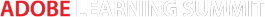DevLearn Sessions
DevLearn 2017 has the biggest, most comprehensive, most cutting-edge learning technologies program in the world. The event includes over 200 sessions covering the critical topics that will help you develop new skills and expertise in the management, design, and development of technology-based learning.
Specialized Focuses
In addition to the great tracks at DevLearn 2017 Conference & Expo, there are a number of specialized sessions curated to help you put your skills into practice immediately.

Receive hands-on training and follow along with the instructor step-by-step.

Examine the cutting-edge technologies, tools, and ideas that will shape the future of L&D.

Explore the expanded definition of L&D being formed by the intersection of emerging technologies.

Learn from your peers as they share problems, solutions, and results.

Making Measurement Work sessions focus on the practical applications of data and analytics.

Focus on skills that will take your work to new heights.
Filter By:
Sessions in Video & Media Track
Every training professional knows how to write for a PowerPoint presentation, but video?! Seems scary. However, PowerPoint is often bogged down in text or relies solely on visuals and the charisma of the presenter to get the message across. There are plenty of ways to create your own video, but you can’t just take your slides and and hit “play.”
Read More11:00 AM Wed, October 25
Track: Video & Media
Focus: Performance Support
When it comes to designing learning experiences, a picture really can feel like it’s worth a thousand words. It’s not uncommon to see L&D courses and resources use text to tell a story or explain how to do something in situations where a short screencast video could share the same information better and faster. So why don’t designers use screencasting more often? The perception that screencasts are expensive, time-consuming, and hard to create is a significant barrier, but one that is now easy to overcome with the right processes and tools.
Read MoreINN103 Engaging Learners with Video: Passive and Active Engagement Strategies
Innovation Showcase
What does engagement look like? How do creators build engagement into their videos? This session will look at two types of engagement strategies: passive and active.
Read MoreMelissa is a rising star at your company. She’s been promoted five times in as many years, and she is on track to join your leadership bench program. Unfortunately, she just gave her two weeks’ notice.
Read More211 Scripting Inflection, Pronunciation, and Meaning in eLearning Narration
Concurrent Session
Spoken words carry information far beyond what is found in the words themselves. Written words cannot convey inflection, tone, and true meaning, so it is not surprising that a voice-over recording can sound very different than what scriptwriters originally intended. What if there was a simple way to write scripts for voice narration that increases readability, leading to improved accuracy in delivery and minimizing (even eliminating) time-consuming retake sessions?
Read More212 When eLearning Isn’t the Answer: An Alaska Airlines Case Study
Concurrent Session
The airline industry is highly regulated. As a result, Alaska Airlines’ employees were tasked with completing numerous hours of training each year. With limited resources and time, they needed an innovative method to make this annual training feel fresh to their audience. For the first time in years, they decided that eLearning might not be the answer to the age-old problem of how to make a learning experience truly memorable. Their alternative: comics!
Read MoreL&D is increasingly using video to address workplace needs, but where should you turn to learn how to make these videos engaging and effective? Hollywood, of course! For more than 100 years, the film industry has mastered the art of engagement, with good films keeping audiences riveted for hours. While not every workplace video needs to be a major production, there are many simple lessons from Hollywood that you can apply in your work to make better videos.
Read MoreYou’ve heard you should be making videos, but the reality is that there are barriers to starting and barriers to improving. What factors will most influence audio? What type of microphone or camera should you use? Can a training professional really use a cellphone to make a video? And what about adding lighting? What are the steps and tools you need to create effective and impactful learning videos?
Read MoreInteractive video for training and learning is an extremely beneficial method of engaging viewers and increasing knowledge transfer. Many people have heard of interactive video but might not know how to get started, the best practices, what’s possible, or how it works with tools they already use. This session will help companies and institutions add an engaging asset to their toolbox and be better informed in their video strategy planning.
Read MoreChunking, bite-size, and micro: These are all terms you’ve seen in training magazines and blogs, but what does it mean to shorten the length of training content—specifically video? This session will explore what it takes to successfully implement an end-to-end microvideo strategy.
Read MoreScreencasting is a great way to deliver software training, but that’s not the only use for this approach to multimedia creation. What about using it to create internal production resources by documenting your own development processes? Or how about leveraging it to create other video resources, like a reusable eLearning asset library? There is a wide range of other uses for screencasting that you may never have thought of, and incorporating these uses can make a real difference in your daily workflow.
Read MoreAudiences today expect richer multimedia in their online experiences. As a result, it seems like producing videos, podcasts, animation, interactive video, or some other sort of multimedia is on every eLearning team’s mind. However, few are ready to launch into production without first building their knowledge about producing effective multimedia, much less submit a request for video and audio equipment or software without having a good plan in place.
Read MoreIn recent years, the notion of leveraging video for streamlining learning has gained significant traction. For instance, in the flipped classroom approach, people watch short videos introducing them to the content before an in-person or virtual class experience, freeing up class time for them to apply the knowledge they’ve gained. However, successfully using this approach requires careful preparation and often demands that instructional designers, instructors, or facilitators master skills related to video production, involving a time commitment that can discourage these time-strapped L&D professionals from experimenting with this innovative technique.
Read MoreINN204 Visualization Process to Create Dynamic and Effective eLearning
Innovation Showcase
Few learners or teachers enjoy eLearning content or training presentations, mainly because they’re presented in a way that is dull and boring. Lots of text is for documents, but presentations with big pictures and a few words don’t work either, as they only provide a pretty backdrop. People are crying out for courseware that adds to what the presenter is saying, or eLearning that keeps the learner engaged.
Read MoreStories have the power to move people. They allow the storyteller to forge a personal connection with the audience and create a situation where promoting learning and inspiration becomes infinitely easier. At their core, stories create a world where learners are interested, are engaged, and want to learn, which leads to higher retention of information and better understanding of concepts and ideas. But how do you design a good story?
Read MoreWhat separates amateur video from professionally shot and edited video presentations? Many in eLearning would be quick to blame small budgets and lack of equipment for less-than-professional video. However, the real problem is that many who shoot, composite, or produce video for learning aren’t visually literate. In other words, they don’t know the basics of visual design and how to apply it to the video medium.
Read More612 Meeting in a Box: Video-Based Training and Performance Support
Concurrent Session
With a direct service delivery (DSD) national workforce that ranges from tenured employees to those just entering the workforce, Farmer Brothers—a national coffee roaster, wholesaler, and distributor—had to identify how to optimize, standardize, and streamline sales training across a diverse, geographically dispersed team. The company addressed how to preserve its legacy of great customer service while simultaneously upskilling employees’ ability to sell additional products.
Read More614 Using Canva for Rapid, Print-Ready, Memorable Learning Materials
Concurrent Session
Many instructional designers and training specialists find themselves in the position of creating print-ready learning materials on short notice and no budget. Depending on available technologies, content knowledge, and access to a graphic designer, this can be a daunting task. Plus, most approaches used to create training-on-the-go are flat and forgettable. What if there’s another option for designing print-ready learning materials in a short amount of time for memorable learning?
Read More615 BYOL: Creating Immersive Content Using Free Multimedia Tools
Concurrent Session
You have two weeks to create a course, and your subject matter expert wants it to be engaging. Your budget is $0 and you don’t have access to any multimedia tools. Are you and your team ready for the challenge?
Read MoreMany learning professionals are faced with limited and shrinking budgets, but at the same time, they’re expected to create professional audio and video. So how do you convince your management to let you build a recording studio?
Read MoreHands-on exercises and scenario-based training are effective, but they can’t always do the whole job. Storytelling with documentaries can engage learners and give them the context they need in topic areas like policy, leadership approaches, and organizational history.
Read MoreYou design or develop learning content, but you didn’t go to art school and you don’t have a visual design background. Before entering L&D you could barely create a PowerPoint that wasn’t just a bullet list with 800 words, and now you’re asked to create visually complex projects like eLearning, apps, eBooks, and more. You may have learned some basic design principles on your own, but you still know your visuals could use some more polish. So how do you get your visual design work from merely sufficient to great?
Read More813 Using Ambient Video Techniques to Create Visually Intriguing Training
Concurrent Session
Now, more than ever before, L&D professionals struggle to capture the attention and meet the high demands of the modern workplace learner. Technology continues to drive forward engaging and professional digital interactions, raising the expectations of today’s learners. Many training organizations aren’t producing content that meets this ever-increasing benchmark, resulting in dismissive and uninterested users. Luckily, there are many techniques that can aid learning professionals in creating these mesmerizing modules.
Read MoreWhen designing eLessons, you often have pictures to incorporate. And while it would be great to add some visual interest and effects to those images, you might think it’s not possible without a lot of time and a working knowledge of an expensive software like Photoshop.
Read More