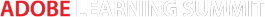New to DevLearn?
Attending a new conference can sometimes feel a bit overwhelming. That’s why we have a number of features and events that can help you feel at home, meet new people in our field, and get the most out of your experience.
Orientation
Our Orientation session, happening on October 24, gives you a quick overview of everything you need to know to get started at the conference, including how to use the conference app, how to find your way around the event space, and what event features you’ll want to take time to check out. It also introduces our Docent Program.
Docent Program
This free program gives you a guided conference experience. Led by several experienced DevLearn attendees, the Docent Program will help you choose conference sessions, give you people to sit with at the keynotes and lunch, introduce you to speakers at the conference, and even give you tips on navigating the event. You’re free to participate in as many (or as few) Docent Program activities as you like.
Conference App
The DevLearn app is your most reliable source for up-to-date information about the event. It includes information about the full conference program, maps of the conference space, an activity feed to connect with fellow attendees, and more. You can also build your own personalized schedule. Full app functionality will be available closer to the event!
Social Media
Starting conversations with other attendees and tapping in to what’s happening at DevLearn is easy, thanks to social media. Use the chat in the Activity section of the app or the conference hashtag #DevLearn on Twitter.
What features make DevLearn different from other conferences?
While this event has many of the features you’d expect to see at a conference, such as concurrent sessions and keynotes, it also has features you won’t find everywhere else. Here are a few:
Hyperdrive
This competition gives people in our industry a chance to show off the most exciting and innovative projects they’re working on. Judged by industry experts, presenters give a short, formal presentation on their project and then have a Q&A with the judge panel. This event is a great place to find out what’s happening in the industry and get new ideas for your own projects.
Morning Buzz
These sessions start early in the day, but they’re worth getting up for. Rather than formal presentations, Morning Buzz sessions are informal discussions where people come to talk peer-to-peer about a topic or trend in L&D.
BYOL Sessions
Looking for practical sessions that will help you get started using a tool or technique? Check out the BYOL (Bring Your Own Laptop™) sessions. These hands-on sessions allow you to go beyond theory and actually practice making things yourself, right then and there. And, despite the name, they often focus on creating content with smartphones and tablets as well.
DemoFest
Less formal than Hyperdrive, DemoFest is more like a huge science fair for learning projects. You’ll get to try out hands-on demos of projects and talk to the creators about the tools and techniques they used, the challenges they faced, and how the final project has performed since launch.
Frequently Asked Questions
Are registration discounts available?
Absolutely! Check out our registration page to find out more about the numerous ways you can save on attending DevLearn.
Where should I stay?
The easiest option is to stay at the conference hotel itself. This year, we’re at The Mirage in Las Vegas. You can access our discounted registration rate here.
Where can I pick up my registration badge?
Come to the Registration Desk. It’s open both in the two days before the main event begins and throughout the conference.
What’s the dress code?
While there is no formal dress code, most people tend to dress somewhere between casual and business casual. It’s also worth noting that the conference rooms can sometimes be a bit cool, so you may want to bring a layer along, just in case.
Where can I find a map of the conference space?
The conference app has a full map of the conference space.
I have additional questions. Who can I ask?
Before the conference, feel free to direct registration questions to service@eLearningGuild.com and any program questions to programs@eLearningGuild.com. When you’re on-site, the Registration Desk can help you with most of your questions. Also, keep your eyes out for staff members. They all wear blue shirts or sweaters with the eLearning Guild logo and will be happy to answer any questions you might have.